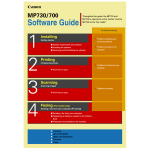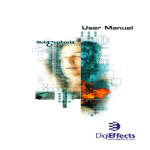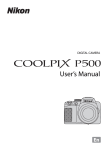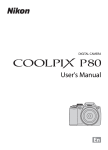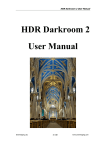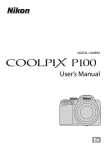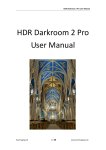Download A GUIDE TO DIGITAL PHOTOGRAPHY
Transcript
DIGITAL PHOTOGRAPHY EXPOSED! Published By Rob Boirun for BurnWorld.com Page: 1 Recommended CD & DVD Photo Slideshow Software Packages http://www.burnworld.com/software/photo-slideshow/index.htm TABLE OF CONTENTS YOUR GUIDE TO DIGITAL PHOTOGRAPHY PART ONE: INTRODUCTION Capturing the Moment and Archiving the Memory Different Kinds of Digital Cameras Available Where Have All the Lenses Gone? Professional Digital Technology at Consumer Prices Shopping for a Low-End Digital Camera Digital Photography Myths There is More to Digital Than Pixels PART TWO: BASIC DIGITAL CAMERA USE Getting to Know Your Digital Camera The Ease of Using a Digital Camera Tips for Shooting a Better Digital Picture: Taking Photos of Your Pets: Taking a Better Night Picture: Tips and Tricks: Horizons and Sunglasses PART THREE: WHAT TO DO WITH YOUR DIGITAL PHOTOS Sharing Your Digital Pictures Printing Your Digital Pictures Printers for Digital Photography Page: 2 Recommended CD & DVD Photo Slideshow Software Packages http://www.burnworld.com/software/photo-slideshow/index.htm Digi Art Digital (Photography) Rights PART FOUR: ADVANCED DIGITAL PHOTO INFORMATION What is White Balance? Interpolation and Digital Zoom What is EXIF? Raw DIGI photos Defining and Fine Tuning Image Noise PART FIVE: DIGITAL PHOTO EXTRAS Free Windows Photo Editors More Than a Flash in the Pan The State of Memory (Cards) Important Equipment for Traveling with Your Digital Camera Recharge Your Knowledge of Batteries Turning Digital Photography into a Moneymaker Digital Photography and Printing for Fun and for Money Page: 3 Recommended CD & DVD Photo Slideshow Software Packages http://www.burnworld.com/software/photo-slideshow/index.htm PART ONE: INTRODUCTION Capturing the Moment and Archiving the Memory Many of use who grew up in earlier times have fond memories of Christmas morning when we were children. Just as we youngsters were opening our treasures Santa left; a parent would enter the room and turn on the movie camera topped with bright blinding lights. In the past it was quite an ordeal to take home movies. But, despite the blinding light, we would dutiful parade in front of the camera with our new treasures. Now, our parents were not experts in movie camera technology and certainly none of us were trained on how to act for filmmaking. However, we managed to create some wonderful and memorable documents not only of our family, but of an era in human history. In watching those home movies over the years, the parental genius as a cinematographer became more obvious. Thus, it is that we must encourage ourselves not to wait until we can afford the best equipment or have the best talent to capture. The path to better equipment and more experienced talent is found as we capture the moment and the stars before us today. Now, that you have overcome the first objection to documenting your memories via photographs and video, you may find yourself waiting for that perfect event or moment. Are you one of those people that leave the camera equipment in the bag until that perfect moment arrives? If so, you need to understand cardinal Rule #2 of documenting history. Those who have their cameras out, loaded and busy capturing imperfect moments will be the ones that have camera in hand when the perfect moment arrives. Experience shows it is not the subject that required hours of preparation to photograph that shines. It is the inspired moment that came and went much too quickly that is the most enduring over time. When a photographer is prepared and observant, they will naturally need expend only a little effort to let the shutter capture a special moment and thereby bring them great esteem, recognition and years of joyful reminiscence. One such moment was when a friend’s parakeet, Fred, took a birdbath in a glass of water that was sitting by the piano as she was playing one day. The camera was nearby, but she was not fast enough to get the photo. With camera in hand, I sighed and said to Fred, “I bet you can’t do that again.” Fred dutifully replied by taking another dip in the water glass, which was captured, in three great photos. Page: 4 Recommended CD & DVD Photo Slideshow Software Packages http://www.burnworld.com/software/photo-slideshow/index.htm Birds like Fred are very rare! With a digital camera, she would have taken a lot more photos of him. If you are one of those photographers that had it all together until new digital technology came on the scene, you may be fragmented and confused over which technology to use. Not to worry, embrace the best of both worlds. You don’t have to choose between analog and digital. What you do have to do is to know the capabilities and limitations of each. Analog equipment can produce award-winning photographs of publication quality even with a camera under $100. Analog photos have plenty of mega pixels for publication quality prints up to poster size unless they have been scanned under 300 dpi and/or downloaded on the Internet at a lower resolution. Digital cameras on the other hand are a bit trickier. Unless a camera is over 5 mega pixels it may not have the support features to allow it to take publication quality photos. There are numerous other specifications one must be aware of. The quality of the lens and size of the sensor are two primary factors that will affect the quality of digital photographs. You may not be able to afford a $1,000 digital camera to get 8 to 10 mega pixels for publication-ready photos. With most digital cameras, you can preserve the raw data to provide you the greatest opportunity to use editing software to make the most of your photos. However, you can only work with whatever raw data that you have captured. To be sure, ask a salesperson who knows digital technology. Today, one can also archive and edit their photographs electronically from emails to CDs and DVDs. It is always best to keep one copy of your photographs on a CD in addition to prints and negatives to make sure you have more than one working copy. Computer software packages help you mix your photos and film together to make mini movies of your project or special event. What a long way we have come in the relative short time since Christmas home movies of the past. Here is a list of recommended CD and DVD Photo Slideshow software packages. Page: 5 Recommended CD & DVD Photo Slideshow Software Packages http://www.burnworld.com/software/photo-slideshow/index.htm Different Kinds of Digital Cameras Available When you are ready to jump into the 21st Century Photography Technology, it will be essential to buy yourself a digital camera! If you have wanted one, but no nothing about them, have no fear; there are plenty of places to learn all you need to know. You can learn about the different types of digital cameras, how their features work, and which styles are probably what you should keep an eye out for. When it comes to the world of digital cameras, there are a ton of choices, so it’s best to at least know what you are looking for. There are, basically, a few different categories that digital cameras fall into, including: amateur, professional-amateur and professional. The sizes, materials and prices of every digital camera can vary, depending on your personal preference. The camera you end up buying will most likely depend on the function it will serve, who it is for and the budget you must follow. If you consider yourself a professional digital photographer, you will want to be looking for a SLR style digital camera. These types of cameras are absolutely more than just a couple of dollars, but the amenities they offer are well worth the money! SLR style digital cameras offer many features, including: manual controls and settings, various shutter speeds and the ability to change lenses. The memory storage size will also be larger and will begin anywhere from 4 megapixels and up. These types of digital cameras will obviously be a little harder to learn to use, but once you do, you will love the flexibility that they offer! For digital photographers that consider themselves more of an intermediate photographer, somewhere in the middle of amateur and professional, then you will want a camera that offers some of the features found in both professional and amateur digital cameras. Basically, you will want to find a camera that offers some automatic options, but that are more in depth than just the basic point and shoot models. They will offer more megapixels than the amateur models, as well as more zoom and settings. For those that are just beginning, you will want a digital camera that is simple to use. They are known in the industry as “point and shoot” cameras and they are very easy to use! There are many models of cameras for the amateur digital photographers, so you Page: 6 Recommended CD & DVD Photo Slideshow Software Packages http://www.burnworld.com/software/photo-slideshow/index.htm will have many choices ahead of you. There are models that are very automatic and cost very little, comparatively speaking. There are also amateur digital cameras that offer a little more, in the way of controlled settings. These digital cameras offer the consumer about 3-4 or maybe 5 megapixels in memory space. They offer manual settings and can even have rechargeable batteries, making your picture taking fun the best that it can be! So, the rundown is like this: if you take a lot of photos and even have your own professional digital photo business, then you will want a SLR style digital camera. It will offer many features and because of that, will cost more money, but will be worth every penny! If you are somewhere in-between the amateur and professional photography stages, then you will want something in-between a professional and amateur digital camera. You will want some automatic features, but may also want a little more memory space and some controllable settings. You can find these styles of digital cameras made by most of the leading camera makers on the market, including: Canon, Nikon, Olympus and Minolta! For those of you that are beginners, or don’t have a need to control your camera’s settings, then you will most likely need an amateur style digital camera. There are multiple models of the point and shoot style digital cameras on the market. They are made by many of the leading camera manufacturers, including: Canon, Olympus, Nikon and Sony. They range in prices, depending on the features they possess, but you are sure to find something that you can be very happy with, if you take the time to look around. Page: 7 Recommended CD & DVD Photo Slideshow Software Packages http://www.burnworld.com/software/photo-slideshow/index.htm Where Have All the Lenses Gone? The camera consumer trend over the past five years has been to go digital. The development and use of Single Lens Reflex [SLR] digital cameras has grown dramatically. The marked drop in use of large format film cameras and enlarging lenses reflects the decreasing market demand for those historically traditional film cameras. While one reputable manufacturer is still producing their flagship film cameras, they have discontinued a large number of their film lenses. While many remain faithful to the advantages of film technology, it is obvious that digital photography is going to capture the mainstream market. The increased quality in digital capture and memory capacity has been one alluring factor. For the first generation digital cameras, there was the challenging question of whether to store the digital data files in RAW or in JPEG or TIFF. Now many companies provide instant storage of a RAW image at the same time a fullcolor JPEG is displayed for the photographer’s immediate use. Thereby, digital photography has more immediate and long-term editing options demanding less lenses and filters than traditional film camera technology. Not to worry there is still plenty of talk about lenses and filters. With the RAW capture capabilities of digital, the size and quality of the sensor and the quality of the lens, greatly determine the amount and quality of what one has to work post capture no matter what the mega pixel rating. To explore lens specification comparisons visit the interactive lens analysis page found on at http://www.dcviews.com/lenses/Digital-SLR-lenses.htm. After one understands how the lens evaluation page works, they learn what constitutes a treasure in modern digital SLR photography. The first SLR Digital Camera to use a CCD or sensor the same size as a frame of 35mm film. This gives the photographer a broader angle of view compared to other digital cameras with a 35mm body. Unlike those digital cameras that fall short of a 35 Page: 8 Recommended CD & DVD Photo Slideshow Software Packages http://www.burnworld.com/software/photo-slideshow/index.htm mm sensor, this 6-mega-pixel camera provides settings capabilities photographers have become accustomed to using the traditional 35mm filmbased cameras. This is a 6-mega-pixel camera that achieves 35 mm sensor ratings typical only of 10-mega pixel and more digital cameras. The other plus for this camera is the use of one of the Carl Zeiss lenses which are well-known for their high quality images with maximum RAW capture capabilities. One review says it is a little tricky until you figure out how to program it, but they insist the photo quality is worth the effort. It sounds like you may also want to replace or supplement the flash system on the camera. The bulk of the consumer market in the past five years has moved in the direction of digital cameras. The ease of storage and distribution of digital photographs allows one to easily combine still photos with video productions. In fact, some digital still cameras provide options for capture of video footage. These innovations in modern digital image capture combined with a strong series of image editing and archival choices provide the opportunity for diverse and quality photography experiences for people of all ages and interests. This diversity does not reduce the quality or value of the professional photographer, not in the least; it simply provides a lot more photographs in the world. With the dramatic increase in photos, it is a good thing the market is shifting toward digital technology that avoids the chemical wastes of traditional film development. The impact of increased photographs on the Internet and in the mainstream market will thereby be primarily an increased use of photograph paper with everyone printing their own. However, there may be a lot less bad photographs printed up. Remember all the photos you still have sitting around because you didn't know how bad they were until they were developed. The use of instant deletes, e-mail, the Internet, TV screens, CDs and DVDs create numerous opportunities to share one's photographs without the need to print them. Digital is definitely a 21st Century photography technology destined to evolve Page: 9 Recommended CD & DVD Photo Slideshow Software Packages http://www.burnworld.com/software/photo-slideshow/index.htm within the new Millennium. Professional Digital Technology at Consumer Prices 2001 Going Digital In 2001, a friend was seriously considering buying a digital camera. A spontaneous opportunity to photograph the unusual and historic building featured in one of her books found her without a camera for the event. After some inquiry, she found a 2 mega pixel camera in a campus library that was available for the day. They even provided a disk to download the photographs. It was her first experience with a digital camera. The disk stayed with the camera and she didn't have extras. She was short of time to run to the store, and simply downloaded the photos onto her website. Wow! What neat technology. The photographs printed out beautifully as 8 1/2" X 10” photographs. It was not until a magazine hired her to do a story a year later and she presented one of the photographs for the article that she was informed of the photo’s limitations. With analog photographs, there had never been a concern about mega pixels. In fact, this was a new word for her. Although she understood the basic concept for dots per inch or dpi, it was not until she zoomed in on the photo, that the mega pixel problem became clear. Thus she had to return the next year to take the final set of photographs for the book. The first take of photographs were obviously inspired, but, fortunately, the second set was equally interesting. This important lesson was not as expensive as it might have been and a great deal was learned in the process. 2004 High Quality 6.3 Mega Pixel Digital Camera $2,000 In 2004, the same individual set out to explore the possibility of buying a digital camera again. She was impressed with the nice photographs proud digital camera owners had shared with her that were printed out on their new home print centers. At that time, a 6.3 mega pixel camera still cost around $2,000. She thought to herself, “If I am going to spend that much money on a camera, I would be more inclined to buy the large format camera I had always wanted to take better photographs of buildings.” Not only were the digital cameras still fairly expensive, but then one needed to buy the peripheral printing equipment that went along with them. At that time color digital print machines were still rather expensive and photos at print shops were a dollar or more. Thus, she stayed with the 35 MM camera and Page: 10 Recommended CD & DVD Photo Slideshow Software Packages http://www.burnworld.com/software/photo-slideshow/index.htm rented a digital camera when needed. 2006 Similar High Quality 8.3 Mega Pixel Digital Camera $1,000 Today, just two years later, there are several excellent 8 to 10 mega pixel cameras on the market for around $1,000 or less. They have dropped in price to under half what they were two years ago. Print and editing software and equipment have dramatically increased in diversity. Quality equipment is now available for only a few hundred dollars. One of the leaders in print technology offers a CD imprinter for $100. That was unheard of a few years ago. It has been predicted that within the next few years you will see CD vending machines sprout up on campuses across the nation offering a variety of options from a blank CD to CD copies with full color imprints. Print by demand CDs with full color imprints will open up an entirely new venue of quality affordable digital photograph archival options nice enough to sell or give as gifts. 8.2 Mega Pixels for Pros ~ Publishing & and Occasional Personal Events The truth is that many personal budgets are still not quite ready to sink $1,000 into a digital camera just to take recreational photographs. However, for professional work, many feel that anything less than 8 mega pixels would compromise the publishing capabilities of the photography. Thus, in order to achieve the versatility of a digital camera, we can invest in one for the office and occasionally use it for non-business events. Those events are justified where they will provide one with the opportunity to develop expertise with digital media while capturing special moments with a quality I could not afford otherwise. Where one can now take their digital disk to the store and print up photos for less than fifty cents, the reward is excellent affordable photos and increased expertise. Page: 11 Recommended CD & DVD Photo Slideshow Software Packages http://www.burnworld.com/software/photo-slideshow/index.htm Shopping for a Low-End Digital Camera Some applications demand the best quality, the finest control, and the most advanced features. Then again, no one needs to drop a thousand-dollar camera into a river trying to get pictures for a community newsletter. So we come to the place where the low-end digital camera becomes the best tool for the job. What is “low-end?” There’s no real reason to pay over $100, even shopping for a brand-name camera (and you should). It’s easy to find great deals on low-end or older cameras from Fuji, HP, Canon and many more makers as low as $40 at discount stores or online. There are a number of very cheap cameras available, but low resolution, unreliability, fixed memory, and often poor or inconsistent image quality plague the bottom of this segment. Avoid anything that says “webcam” in its description or has an unlisted resolution or a rating less than 2.1 Megapixels. Almost all brand-name low-end cameras have certain features in common with more expensive variants, such as shutter-release, flash fill, and red-eye reduction. If you anticipate the need for close-up photography, choose a camera with a “macro mode” and be prepared to work with available light or your own lighting – many low-end cameras disable their flash in macro mode, and even if they don’t you may find that the flash causes more harm than good. While using Macro Mode, remember that most compact digital cameras (not only the low-end ones) are “rangefinder” cameras, meaning that the view through the viewfinder is at a different angle than the final shot. For close-ups, use the LCD display (just about all cameras in this range have one) to frame the picture. For most of the applications you’d use a low-end camera for, you don’t need to change aperture, sensitivity or metering settings away from automatic. That’s good because most low-end cameras won’t let you. You may have to compensate for that (and experiment to Page: 12 Recommended CD & DVD Photo Slideshow Software Packages http://www.burnworld.com/software/photo-slideshow/index.htm get to know the camera’s “automatic rules”). Almost all low-end cameras use center-weighted metering, so you can use the old trick of using the shutter-release feature while pointing at an object with the desired light level before taking the shot. There’s a lot of different ways to store digital photos in cameras, but almost all low-end cameras worth considering use one of the many memory card formats. There are too many advantages to removable memory to even consider a camera that uses only its own fixed internal memory. You will want to check before purchasing, either with the manufacturer or through an online search, to see if the particular camera you’re looking at has limitations as to card speed or capacity (some cameras can’t read or write to the newest high-capacity multi-gigabyte cards). Capacity limits are less of a concern for low-end cameras, however, as their lower-resolution pictures take up little space. It doesn’t make sense to spend $200 on a memory card for a $50 camera unless you really need to take 2000 pictures. You may want to choose your low-end camera as much by what kind of memory it uses as by its features, especially if you’re trying to save money. Even if you don’t buy your memory cards on eBay, it can be a great place to compare prices and get an idea which types of cards (and capacities) are currently less expensive. Most low-end cameras use standard (or rechargeable) AA or AAA batteries, which are inexpensive for casual use and found just about everywhere. A very few cameras in this class use 6-volt lithium batteries, which have become fairly common. The lithium batteries reduce the size and weight of the camera. Obviously, flash usage reduces battery life, but many cameras allow you to turn off the LCD display, which also saves considerable battery life. You may have to think a little more about how you use the tool (many low-end cameras are slow to power-up, so that fleeting moment may not be captured, and automatic shut-off to save battery life may be as short as 30 seconds), but good photographic habits include knowing the limitations of the tool. Within those limits, a low-end digital camera is the most efficient way to get the job done. Page: 13 Recommended CD & DVD Photo Slideshow Software Packages http://www.burnworld.com/software/photo-slideshow/index.htm Digital Photography Myths There are many myths in this world, spread by word-of-mouth, official sources or just common assumption. It can be difficult to tell which are true and which are not. Some common myths about digital cameras follow: First is the common myth that X-rays damage memory cards or cameras. Some people go to great lengths to protect their gear on trips, especially from the dreaded airport X-ray machine. This is mostly wasted effort, and can even cause more problems than it solves. Airport X-rays can’t damage a digital camera, or your memory cards. Your equipment and data is secure. Your only problem is that the wand-type metal detectors used by security to check when the X-ray or walk-through metal detectors indicate a problem may corrupt data on memory cards. What that means is that carrying cards on your person to avoid sending them through the X-ray machine exposes them to greater risk. Efforts to protect memory cards with something to block x-rays only flags your luggage for more careful search, possibly exposing the cards to the stronger magnetic field of the handheld wands. It is commonly believed that cold weather can damage a camera - and it also happens to be true. Condensation can form inside a camera, as it grows cooler, and not just in the lens. Moisture can cause a number of intermittent or permanent problems with the camera’s electronics. Condensation inside the camera can freeze and cause damage if it is in the cold for too long. Warm the camera up slowly after it’s been out in the cold, but do your best to keep it from getting cold in the first place! Many cold-weather photographers carry their cameras inside their jacket to keep them from getting cold enough for condensation to form. Lastly, consider storing the camera in a plastic bag - the condensation will form first on the bag before it forms in the camera. The next myth is that digital cameras, with fewer moving parts, are somehow more durable than their film cousins. This one is easy to dispel. Digital cameras Page: 14 Recommended CD & DVD Photo Slideshow Software Packages http://www.burnworld.com/software/photo-slideshow/index.htm have as many (if not more) sensitive parts as film cameras. They share their most sensitive assembles, such as lenses. Digital cameras are often of lighter construction than film cameras. In short, there’s no reason to treat any device roughly. Take care of your tools, and they will take care of you. It is often said that resolution is the most important factor in image quality. This one is not even close, it’s lenses, hands down. That’s why DSLR cameras with removable lenses are so highly valued, and why professionals spend so much more on lenses than on cameras. Even a single high-quality lens can cost more than the camera body. Poor quality lenses can impose many problems, from blur and distortion to color flaws and darkening of the image edge, that high resolution cannot hope to compensate for. I’d definitely rather have a 6 mega pixel SLR camera than an 8 Mega pixel compact. I’ve saved the most interesting for last; you might say this belongs on the list of “least-asked questions.” “The mega pixel rating is the number of pixels on the camera’s sensor.” Well, yes and no. Your typical camera sensor has a set number or red, green, and blue sensors (twice as many green as either red or blue - a 4 mega pixel camera has 2 million green sensors, 1 million red and 1 million blue), arranged in a pattern similar to the phosphors on your TV screen, known as a Bayer-pattern mosaic. The camera receives light at those sensors, then averages values and interprets the signal to derive a red, green, blue and brightness value for each pixel. There are more green sensors than red or blue because the human eye is more sensitive to green light than red or blue, and if the brightness information-gathering the camera does is biased toward the green, then the final product will more closely match what the eye saw before the shutter snapped. The exception to this rule are the famous Sigma cameras that use Foveon Page: 15 Recommended CD & DVD Photo Slideshow Software Packages http://www.burnworld.com/software/photo-slideshow/index.htm sensors that can detect all three colors with each sensor, and thus effectively double the “accuracy” of the final image, as no interpretation is necessary. There is More to Digital Than Pixels Quality and Quantity of Mega Pixels in Digital Photography The great debate about how many mega pixels a digital camera must have for quality photographs rages on. Of course the answers depends primarily on how large you want your print to be and what the characteristics of the camera's sensor is. Just like traditional silver-based analog prints digital photographs begin to pixilate as enlargements increase in size. To get the best use of your camera and investment, it is best to explore the many facets that affect the quality of digital photography. What is the sensor and how does it affect digital photo quality. No matter how many mega pixels the camera you are looking at may boast, a photograph can still lack field of depth and true colors due to other features you may have overlooked in digital cameras. What is even worse, you may have splurged on an 8 to 10 mega pixel camera, but not have it set up to optimize performance. On the other hand, if you went for a 4 or 5 mega pixel camera there are features that you may be unaware of that could dramatically affect the quality of your photographs. We want you to get the most out of the camera you choose. Vivid Color and Greater Depth of Field For most photographers the vastly increased depth of field in digital cameras is good news. Too many pictures taken with our 35 mm cameras are not quite sufficient where they quickly run out of the depth of field. Digital provides a sharp foreground while enjoying details in the distance. This is especially evident in landscape photography. Being able to work with wide apertures (small F-stops) allows us to use higher shutter speeds, thus eliminating another source of image distortion. The program mode, especially for wide-angle lens settings, clearly favors wide apertures and high shutter speeds. Actually, small apertures, i.e., large Fnumbers, may lead to image degradation due to diffraction effects. These factors Page: 16 Recommended CD & DVD Photo Slideshow Software Packages http://www.burnworld.com/software/photo-slideshow/index.htm depend on the actual (as opposed to relative) diameter of the lens aperture, which makes F-stops critical when programming digital cameras. This is one reason digital camera maker’s limit themselves to F/8 or F/11, but not greater values, although these would be still quite useful in the macro mode. The camera lens, shutter speed and aperture play important roles in the quality of the photographs you take. They will determine how well you use the mega pixels you have to most accurately document your subjects. Wider Dynamic Range Dynamic range is the scale of light tonality from darkest to brightest in an image. The greater the dynamic range to start with the more versatility you have with a photograph in post captures. Cameras at ISO 100 have a dynamic range of about 446:1. That means the digital image captures and delivers an image made from 8.8 stops of brightness. Where you capture a wider dynamic range, you have more to work with. Digital cameras provide the user the ability to change many camera exposure settings to brighten or lighten a photograph. Exposure settings such as White Balance, exposure compensation and saturation are limited in their ability to represent a photograph by the quality of raw capture provided. Many cameras now allow one to capture in RAW and in JPEG to provide one immediate true color representation of JPEG while archiving the maximum amount of material in RAW. Digital cameras increase our ability to edit more tonal characteristics of RAW files with a variety of sophisticated user-friendly software. A 6 mega pixel cameras may have sophisticated lenses and a sensor that provides 35 mm coverage with 8 to 10 mega pixel quality. The sensor and lens dramatically affect the capture quality of your camera, mega pixel or no. Digital Cameras Offer Enhanced Control in Final Image Appearance With digital, there is no need to entrust your cherished photographs to complete strangers or wait to have them developed. In the long run digital saves you money where you don't need to buy rolls of film and pay for development. Your time is valuable. With digital, you don't have to take the time to drop off the film and then pick up your photos. Digital cameras instantly show you pictures you take at the moment you take them and thus, you have more options and opportunities to get just the exposure you want in the moment that counts. Page: 17 Recommended CD & DVD Photo Slideshow Software Packages http://www.burnworld.com/software/photo-slideshow/index.htm PART TWO: BASIC DIGITAL CAMERA USE Getting to Know Your Digital Camera As with anything you are learning about, you will feel more comfortable if you understand what you are studying. Basically, you don’t really need to know exactly how your new digital camera works. However, if you are not really informed about some of the inner workings, you may not purchase exactly what you need. You need to know at least the basics, so that when you are looking for a digital camera, you will know what to keep an eye out for. Put simply, the more you know, the better your pictures are going to end up! There is something called a “Digital Zoom” that you will most likely need to become familiar with. The digital zoom differs from the “Optical Zoom”, in that it electronically makes pixels in the middle of your picture appear larger. Basically, this function takes a small part of the picture and enlarges that piece, instead of the entire photo. If you are trying to focus on the whole picture and make the whole picture larger, then the “Optical Zoom” function is what you need to use. If you want to focus on an image in the middle of the picture, and let the rest of the picture appear less in focus, then the “Digital Zoom” function is what you will want to use. A “Pixel” is what each photograph you take is made up of. If you look closely at a picture, it is made up of tiny dots, known as the “pixel”. A “megapixel” is term that you will hear and see very often in the world of digital photography. It refers to the highest resolution possible that a given digital camera offers a Page: 18 Recommended CD & DVD Photo Slideshow Software Packages http://www.burnworld.com/software/photo-slideshow/index.htm consumer. “Mega” means millions, so if you have a camera with a 5-megapixel resolution, your camera uses 5 million pixels an image. The more pixels a camera uses, the higher quality each photo will produce. You will see and hear about a term called the “ISO”. This is an abbreviation for the International Standards Organization. This is the organization that sets the bar for photography. In terms of the ISO of your digital camera, it is talking about how sensitive your camera is to lighting. You need to know that the higher the ISO on a camera, the better for darker conditions. The lower the ISO, the better suited this camera will be in lighted conditions. If you stumble across the term “Shutter Lag”, this is referring to the time it takes between pressing the button for a picture and the time it gets taken. Sometimes, the picture seems to take a pause in that time, and that is because of the shutter lag. You really only need to worry about this if you expect to be taking pictures of things that need a quicker or slower response time. For instance, you may want a faster shutter speed for action type pictures. If you are taking pictures of sleeping babies, it probably won’t matter if there is a lapse in time. It is important that you ask questions about the camera you are buying. Most digital camera makers don’t list the shutter speed of a camera. The best way to find out is to test it yourself, before you buy the camera. Also, many digital cameras have different “modes” of shooting, so that is a good way to control the shutter speed for many different conditions. If you need a versatile camera, get one that offers modes of shooting, instead of just manual. Lastly, you will want to get familiar with a term called the “Focal Length”. This term explains just how far out a shot can be taken, and still be in focus. There are a couple of different categories of focal lengths, including telephoto (perfect narrow sized photos) and wide-angle (best for wider shots). It is noted that most of the digital cameras are built with telephoto lenses, and not the wide-angle. If you are looking to take pictures of wide spaces, then you may Page: 19 Recommended CD & DVD Photo Slideshow Software Packages http://www.burnworld.com/software/photo-slideshow/index.htm need an additional lens. Not sure which lens you would use? A general rule of thumb to go by is that if you are taking pictures of large groups of people or wide nature shots, the wideangle is what you will need. The Ease of Using a Digital Camera If you have been thinking of buying yourself, or someone else, a digital camera, there are plenty of choices before you! Digital cameras come in many shapes, sizes, and materials and can vary in price. Whether you are shopping for yourself, or for someone else, when it comes to the world of digital photography, you have choices! Digital photography is so popular between both novice and beginner photographers because of the simplicity it can offer. Gone are the days when you have to carry your film in to have it developed! You no longer have to wait until you develop the film to see the results of your hard work. With a digital camera, you can immediately see the pictures that you take and if you don’t want to keep any images, you can easily erase and re-shoot that particular image! There are many different types of digital cameras on the market, including those for beginners and those for the professional photographers. Some models are completely automatic (point and shoot cameras) and others are completely manual (the choice of many professional photographers). Before you make the decision on which camera is best for you, it would be a good idea to learn a little about your options. With an automatic digital camera, you don’t have to worry about knowing how to handle any settings. Everything will pretty much be done for you. Automatically, the camera will take care of any color balance and focus settings that will need to be used. The only job you will have with an automatic camera is to pick it up and take the picture! With a manual digital camera, there are tons of features that you can have. The more features you have, the more details you can capture in your photographs. In a completely manual digital camera, also known as an SLR, there are many settings, attachments, lenses and accessories that can be used to make your pictures even better. Page: 20 Recommended CD & DVD Photo Slideshow Software Packages http://www.burnworld.com/software/photo-slideshow/index.htm If you are not familiar with an SLR style digital camera, don’t feel overwhelmed. There are many resources that are available to help you become more acquainted with your camera and the functions of each of the many features. When it comes to using a point and shoot digital camera, you must realize that you will not have much control over the camera and the images that it produces. These digital cameras offer basic features. This means that if you want any control over the settings or anything like that, you may not be looking for an automatic style digital camera. With a manual digital camera, you can create more interesting photographs. Unlike the automatic digital camera, a manual digital camera allows the photographer a lot of control. It may seem frustrating to learn about all of the neat features, like the aperture and lenses, but the time and money you spend on it will be worth it in the end! The bottom line is that using a digital camera can be as easy or difficult as you make it. If you have a basic, point and shoot model, taking a picture should prove quite easy. But whether or not you will be completely happy with that shot is up to you. The best part of the digital photograph is that you can instantly see the results and if you need to, you can quickly erase a picture and take it over. If you venture into the world of manual digital cameras, then you will have a little more work in front of you. But, if you encounter any problems or features you don’t understand, there are many resources to make it easy on yourself. From the user’s manual to computer programs to books, there is no shortage of information about the manual digital camera! Whether you want to buy a digital camera for your son’s High School Graduation ceremony, or you want to start your own photography business, you cannot go wrong with a digital style camera! You can spend as little as $50 and as much as thousands of dollars on a digital camera, but with so many models and styles available, finding one that you can easily learn to use at a price you can afford shouldn’t be a problem. Tips for Shooting a Better Digital Picture Whether you are a novice or a beginner in the world of digital photography, chances are high that you never know too much. There is so much information designed to help you take better digital photos that you may feel a little overwhelmed when you shoot pictures. Don’t worry, though, as long as you remember some of the basic techniques for digital photography, you will be well Page: 21 Recommended CD & DVD Photo Slideshow Software Packages http://www.burnworld.com/software/photo-slideshow/index.htm on your way! The biggest aspect of taking pictures will be your digital camera. If you don’t know how it works, you can’t get the best out of it, right? If you take a little time to familiarize yourself with your digital camera, your pictures will tell a different tale. Having the very best camera on the market will not matter if you don’t know how to use it. Learn about your camera by reading the user’s manual, but also by just using it. The more you use your camera, the more comfortable you are going to feel with it. Because many of the new digital cameras offer different modes for shooting, familiarizing yourself with it will make a huge difference in the quality of photos that you produce. Make sure that your camera is capable of holding the amount of storage that you need. If you are a professional photographer, taking numerous pictures on a daily basis, you will probably need quite a bit of memory space. If you are a working mom that uses the camera only on special occasions, you are not going to need quite so much memory on your camera. How much memory should your digital camera have? You will need to use your own judgment, but if you are a professional, a camera with a 4 megapixel size and up is a good place to start. For those that are not professional photographers, anything from a 2 mega pixel and up should be good enough for you. Another key aspect for taking great digital pictures is to hold the camera still. If you are trying to take a picture and your hand moves at the wrong time, then the picture will not turn out the way you had planned! Taking Photos of Your Pets There is nothing like the convenience of having a digital camera around when you see your furry little friends doing something cute! If you like to share your photos, this makes it even better, because it is incredibly easy to download, store and even send them anywhere in the world. It is pretty easy to use a digital camera, and with a few simple tips and techniques, you can really capture the best images of your pets with your handy digital camera. First of all, you should really give a little thought into your lighting conditions. If you’re able to take advantage of any natural lighting condition, then it is really a good idea to do so. If you have pets, you know that the flash of the camera can Page: 22 Recommended CD & DVD Photo Slideshow Software Packages http://www.burnworld.com/software/photo-slideshow/index.htm have some pretty adverse reactions, so it is best to stay away from this as often and much as possible. Try to stay out of the direct sunlight, like maybe have your back to the sunlight that is streaming in from the window, or close the shades/blinds for the picture. Lighting is the number one cause of the red-eye effect, so you just need to give a little thought to it before you snap the picture. Next, just like when taking pictures of kids, it is always a good idea to get down to their level when shooting the photo. You really don’t want it to look like you are on a ski slope, or are looking way up at them, so it is best to be as level with them as possible. You probably don’t want Fido to be distracted, so just use your best judgment in this situation. Sometimes, you may have to lie all the way on your belly for a pet, or if it is a bird or something like that, you may be lucky enough to be able to stand or sit. Once you have gotten the first two steps down, the next thing to do is to make sure that you have a good focal point. One of the more common places to focus when shooting pet pictures is the eye. You will want to lock in the auto focus, so when you get the camera at a place where you have the eyes in focus, just lightly press down on the button. (This button actually has a technical name; it is called the shutter release, just in case you ever hear it referred to as such.) It’s important to focus on an animal’s eyes because wherever you focus, the rest of the photo may appear a little blurry, but the focal point will not. So, if you focus on the feet or legs, your animal’s eyes will not appear as sharply defined, as you may prefer. Another good thing to remember when taking pictures of your animals is that you can control the action in the picture, if you want to. In most of the digital cameras you will find, you can control the action. Basically the camera will have different “modes” that allow you to have a little more control over what your camera does. Most of the time, you will probably have the manual mode in place, but if you decide that you want to play around with the outcome of the picture a little, you can switch the modes. To control the action speed, or stop it completely, you will need to have a fast shutter speed. You can obtain this by switching to an action type mode. Using a digital camera is a great way to take pictures, especially of your pets and Page: 23 Recommended CD & DVD Photo Slideshow Software Packages http://www.burnworld.com/software/photo-slideshow/index.htm other animals! It is convenient, easy to use and allows you to see what you are doing. If you don’t like a shot you have taken, you can just erase it and do it over! That is a luxury that no film camera offers. You can do away with expensive film processing and see the results as soon as you take the photo. You never know what your animal will do next, so it’s a good idea to keep these few tips in your mind when you want to take their picture, they will come in very handy. Taking a Better Night Picture Who doesn’t love the night sky? Whether you are admiring the stars, or a really cool array of light, there are probably many night pictures that have been burned into your mind, right? Well, why not capture them on film? If you have been intimidated by night photography, or have failed at it in the past, there are a few simple tips that can help you take better nighttime photos. First of all, it is always a good idea to know when you should and shouldn’t attempt to take a nighttime picture. That way you won’t get so frustrated and waste your time! Some of the most beautiful photographs are taken at dusk. You will notice some really stunning natural lighting colors available at this time, Page: 24 Recommended CD & DVD Photo Slideshow Software Packages http://www.burnworld.com/software/photo-slideshow/index.htm as opposed to completely dark. You should take a little time to check out the weather and know ahead of time what you may encounter that evening. If there is a chance of rain and it is cloudy, you won’t have much time to capture the stars, if any at all! Also, the location of your shoot is important. If it’s possible to get out of the city, you will be able to capture better pictures. The most important aspect, aside from weather, when taking a night photo is the exposure. You need to use a longer exposure time for the night pictures. This will allow as much natural light through to the picture as possible. If you want to capture incredible details and use less flash, then using a longer exposure time is the only way to go. If you are going to use a long exposure, make sure that you use a tripod, as any movement at all during the picture will cause the picture to become blurred. Also, you can capture some pretty cool effects, like car lights, when using a longer exposure. You will want to make sure that you know how to use and when to use your flash when taking a night picture, too. Most of the time, you probably will not even want to use your flash when you are taking a night photo. If you are taking a picture of an object, like a person, though, you will want to use your flash. When taking pictures of the night skyline, though, it is best to use a long exposure and take advantage of the natural lighting conditions. If you decide to take pictures at night, you will want to be able to control the photo as much as possible. Basically, you would take a shot of the area you want in your picture. Then, you take a picture of that same shot, only with the lens cap on. The reason for this is that at night, some of the pixels in the picture will not be visually good. When you take the picture with the lenses cap on, you will be recording the pixels again, while they are hot in your camera’s memory. You can then use those pixels to repair the bad ones in the photo, with a photo editor. (If you don’t happen to have a photo editor, you can download one for free, just search for one on the Internet.) This may seem a bit overwhelming, but just follow the steps and the instructions on the editor and you will be all set! In general, it is very hard to take a great night shot, unless you learn to use long exposures. This will allow your camera to use a longer shutter speed and really Page: 25 Recommended CD & DVD Photo Slideshow Software Packages http://www.burnworld.com/software/photo-slideshow/index.htm take in all of the natural lighting that is available. Remember to use a tripod, so that your camera remains still during the photograph, though! Night photos can be extremely beautiful, but very challenging to take. Just like many other parts of life, though, if you practice, you will get better and more natural at it. The beauty of digital photography, too, is that if you don’t like a shot, you can just erase it and do it over, without having to develop the film and wait another day to retake the photo! Tips and Tricks: Horizons and Sunglasses In the world of digital photography, there’s always something new to learn (and people are always coming up with the most amazing tricks). Some are solutions to problems as old as the art; others are just clever new ways to make the product better. One of the classic “tricky shots” people encounter is the horizon. It can be maddeningly difficult to line up flat surfaces properly in a hand-held shot, or even on a tripod. The interpreting algorithms in a digital camera’s software can make that even more difficult by “un-straightening” the horizon for you! Try taking a few versions of a favorite horizon shot at slightly different angles. Page: 26 Recommended CD & DVD Photo Slideshow Software Packages http://www.burnworld.com/software/photo-slideshow/index.htm This is another reason to shoot as high resolution (and with as little compression) as possible; photo-editing software often has the capability to rotate a picture in 1-degree increments, or even less. Unfortunately, this will result in “blanks” at the corners of the shot that you will have to crop out, reducing the resolution of the final image. It’s also a good idea (especially if you take a lot of shots like horizons or reflections on water) to frame a little bigger than you want to: imagine the inner three-quarters or so of your shot will be the final picture, because after fine rotation and editing, you may have shaved that much off. On the subject of resolution, higher is better, right up until you run out of memory. You can always lose resolution during editing, but you can never add it. It’s trivially easy to shrink that 6-megapixel image for sending in an e-mail, so shoot it at maximum resolution - you’ll thank me every time you have to crop an image for content, composition or other reasons and the result is still sharp enough to use. I’ve mentioned tripods once already - if you don’t have one and use one, you’re not taking advantage of what your camera can really do. From those tricky horizon shots to low-light photography, the stability provided by a tripod is essential to get the best shot. There are big, heavy, expensive professional tripods that can stand up to wind but are a beat to carry. There are high-tech carbon-fiber tripods that fold up to fit in your pocket or be strapped to a tree branch. Personally, I like the cheap collapsible tripods that you can find at bargain stores for less than $15. They fold up and can fit in your back pocket or camera bag, and you can make your own strap from Velcro or a bungee cord to hold your mounted camera to a branch or fencepost. Best of all, if it’s damaged or lost, you didn’t lose a sizeable investment. At this price, it’s almost silly not to have one! The more you experiment with your camera, the better. Even inexpensive cameras will generally let you have control over some useful features, like white balance. This adjustment lets you adjust the “temperature” of the CCD sensor, to emphasize different colors. Changing from the automatic or default setting to the “cloudy day” setting will enhance reds and yellows, which can make objects in those colors look brighter and draw more attention. Try taking the same shot with different settings to compare. One thing many low-to-midrange digital cameras lack is the ability to use filters. Or do they? There’s no reason a filter can’t be held in front of the lens of a compact digital camera, and you can even use sunglasses to provide filtering effects, and some of them can be pretty interesting. Page: 27 Recommended CD & DVD Photo Slideshow Software Packages http://www.burnworld.com/software/photo-slideshow/index.htm Polarizing sunglasses can provide the same effect for the camera as they do for your eyes, reducing glare and reflections. Sunglasses can also alter color balance and filter out certain colors, and can even be used to compensate for the washing-out of light areas that can occur when using slow shutter speeds to capture motion blur. You should be careful what you use for a filter, and always take an unfiltered shot for comparison. Sunglasses in particular can have flaws, scratches, dust or uneven coatings that may not be easily visible until you start working on the image you just imported to your computer. PART THREE: WHAT TO DO WITH YOUR DIGITAL PHOTOS Sharing Your Digital Pictures If you are a picture-taking nut, then you probably love to share your work with others. When it comes to sharing digital pictures, there is nothing easier! Whether you have just taken another great picture of the new baby, or you have recently found an old photo that you know someone else would love, you can quickly share it with others. There are many ways to share a digital photo and there are just as many great reasons why you should! Why do you want to store your digital photos onto a CD or DVD? So that you can have them anytime you want, and so that you can print copies that you may need in the future. You can quickly slide the CD or DVD into a computer or any player you may have lying around. You can view the CD or DVD as a kind of slide show, if you want, and everyone can look at it at the same time; no more waiting to pass the pictures from person to person this way! You can also conveniently and effortlessly copy the CD’s for anyone you want, if you have a CD or DVD burner, which are not really very expensive. Probably the easiest and most popular method of sharing a digital photo is to print it out. You can either print it out yourself, on your own printer and paper at home, or you can have a professional do it for you. In either case, you will need to store the images onto a CD or DVD and use that to print out your copies. (It’s a little like when you have regular file processed, in the fact that the hard copy of Page: 28 Recommended CD & DVD Photo Slideshow Software Packages http://www.burnworld.com/software/photo-slideshow/index.htm your pictures will be used to pick out the photos you would like to print out.) You will then pick out the photo(s) you want to print and they will be printed out onto a glossy photo paper. It’s easy as pie and very inexpensive, especially if you can do it at home! If you are comfortable with using your computer and the Internet, you can also learn how to send your pictures with an email. This is a quick and convenient alternative to the old “snail mail” way to send mail to another person. With an email, the recipient can get the pictures faster than you can blink an eye! They can also print them out; if they decide they would like to, or use them as a wallpaper background for their computer. You can learn to download the photo and send it right on the Internet, and your computer’s user manual should also have a section explaining it. It is not hard to learn, so don’t let the technology overwhelm and intimidate you. You could also choose to place the pictures onto your own business or professional website. This way, you can just direct people to the website instead of sending out a bunch of emails! It’s a really great way to be able to share many pictures with a lot of people all at the same time. They won’t have to wait for their turn and can pick and choose what it is they want to see. If you don’t already have a website, or don’t have a clue as to where to begin making one, there are a lot of really good resources on the Internet that will help you out. Many sites will charge a small fee, but will set it all up and run it for you, that way all you need to worry about is taking those pictures! When it comes to sharing your prized digital pictures, you don’t have to get in your car and drive across town to do it! The Internet is the perfect way to share the pictures with many people, very quickly! You can also store the pictures and email them. If you prefer the old school method, just download the photos onto a CD or DVD and print out the ones that you would like to share. Then you can mail those out, too! Printing Your Digital Pictures If you want to skip the middleman and print out your own digital photographs, you can! It may seem a bit overwhelming, but just about anyone can get the hang of it pretty easily. With the proper equipment and knowledge, you can print out your own pictures and save yourself a little money in the process! If you don’t already know, here is a very good piece of advice: take good pictures to begin with! With a digital camera, it is very easy to see the progress of your Page: 29 Recommended CD & DVD Photo Slideshow Software Packages http://www.burnworld.com/software/photo-slideshow/index.htm photos as you take them. If an image is not attractive to you, just erase it and then start over! You won’t have to develop any picture that you don’t like, either. With a digital camera, you can pick and choose which images you want to reproduce, so you have the freedom to make the editing process as painless as possible. If something doesn’t look right to you, just erase it and do it all over again. The second thing to keep in mind is that the more mega pixels your digital camera possesses, the higher resolution your pictures will have. This means, if your camera has more pixels, the images will seem clearer and true to life. It is said that a good rule of thumb to go by is that if you want to print out a 4x6 picture, you should have a camera that uses at least 2 megapixels. If you want to print out an 8x10, then you will want more pixels, like 5 or 6 megapixels. When you are ready to print, you will want to edit the picture, first. You should start by inspecting the picture before you print it. If there are any places that need to be edited, now is the time to do it. If you don’t have a photo editing software, you can easily find free ones to download over the Internet. A very important thing in this part of the process to remember is that you need to back up the picture first. If you don’t, you won’t have a chance to use the original to edit. If you make a mistake at this point, you will be up the proverbial creek without a paddle! If you are going to print a picture, but don’t want every piece of the image, then you need to crop it out. This is a basic step to take, especially if you want to enlarge an image, or only use part of the picture itself. You can easily crop (take out) outside areas of a photo, without being an expert at it! Absolute must haves when it comes to printing out a picture, are the proper printer and paper. Without these two items, printing out pictures can be impossible! They don’t need to be the most expensive items you can find, but you will want them to be a good quality and easy to use. You will need a high quality photo paper when printing out a picture from your digital camera. When it comes to the paper, just remember that the thicker the paper, the better the printout will be. (It won’t fade as easily, or smear.) If you want professional looking photo printouts, don’t skimp on the paper! As far as the printer is concerned, use a good one! The actual printing of the picture is the most important step in this process, so pay close attention to the model you choose. You have to remember that in this department, you will get Page: 30 Recommended CD & DVD Photo Slideshow Software Packages http://www.burnworld.com/software/photo-slideshow/index.htm what you pay for. To produce a good quality photo, just remember the basics. There are only a few simple things to remember and if you do, you stand a better chance of making memories you can be proud of. When it comes to printing out pictures, take good ones to begin with, crop and edit the image, use a high quality paper and a good printer. If you follow those simple tips, you will be well on your way to making great looking pictures that you can keep or give to special people in your life! Printers for Digital Photography Conventional general-purpose inkjet printers can produce some surprisingly good output, but remember that almost all of them are designed around printing good quality black text, and that’s what they’re usually used for. The manufacturers know that, and that’s where most of the design work goes. The good news is that conventional inkjet printers are very inexpensive. Photo printers produce very high quality output, usually in a variety of standard sizes. Some smaller photo printers can only produce 4x6 or 5x7 inch prints without borders, larger photo printers can produce 8x10 (and generally 8 1/2 x 11 inch) or even 11x17 inch posters (though by this point we’re talking about some very expensive, specialized printers). Just about all photo printers are inkjets. Photo printing uses a lot of ink. “Borderless” printing means that the page is 100% covered with ink. Print cartridge life estimates are created using text printing with 5% or 15% coverage, depending on the type of printer being rated. So when you switch from printing text to printing photos, cartridge life will be reduced: If a cartridge is good for 400 pages of text, it may only be good for 20 pages of photos, depending on photo size. Dedicated photo printers are rated differently, as they are intended to print this way. The situation is even worse if the printer uses multi-color cartridges, and using all your red ink ends the cartridge life with other colors still half-full. The best type of ink system for photo printing is definitely individual tanks; the reduction in waste can be considerable. Color laser printers, once the stuff of dreams (or professional print shops); have Page: 31 Recommended CD & DVD Photo Slideshow Software Packages http://www.burnworld.com/software/photo-slideshow/index.htm rapidly become both more economical and more photo-friendly. The latest and greatest color laser printers cost under $500, produce high-quality color output, and features like PictBridge (that allows direct connection to many digital cameras) are starting to appear in this class. It’s looking like color laser printers may finally start to break into the huge home-office market, partly on their photoprinting strengths. Even without going to specialized photo paper, you can improve the quality of your printer’s output by careful paper choice. 24lb weight paper is best for most photo printing, though more expensive than normal 20lb paper, used for most printing. Lower weights will often bleed through too much ink; higher paper weights can cause reliability problems in typical home office printers. Another important factor in paper is brightness. Rated on a scale of 1 to 100, the brightness rating is essentially how “white” the paper is, or how thoroughly any other color has been removed. Low brightness papers will appear more “creamcolored” or off-white. Typical inexpensive office paper is rated about 83. For photo printing you want to use 95 or above. Brighter paper tends to cost more. Let your printed photos dry for at least an hour before stacking or handling, and 24 hours before mounting in a frame or binder. Humidity can lengthen these times, and high humidity can even “melt” the ink from many inkjet printers. Dedicated paper for photography is also rated at 95 brightness or above, and is available in gloss, semi-gloss or matte finish. Which finish you choose depends on your personal preference and the application you intend, from simple snapshot prints to postcards or framed display prints. Photo paper is quite a bit more expensive than even high-quality plain paper. If you don’t print your photos every day, it may be less expensive to have them professionally printed. While many traditional photo developing shops work with a wide variety of memory cards, there are new alternatives you may not be aware of. Professional print shops can print your photos from CD or floppy disk (and some can read memory cards), and can also produce Page: 32 Recommended CD & DVD Photo Slideshow Software Packages http://www.burnworld.com/software/photo-slideshow/index.htm posters and other unusual-size prints. The photo printing kiosk can often be found in supermarkets and drug stores. Don’t overlook these “photo vending machines,” they can produce professionalquality prints in standard sizes, read disks and memory cards, and some even have basic editing capability (cropping and color correction) as part of the service. If your computer is a little slow or you don’t have good photo editing software, this can be a fine alternative. Digi Art Most of digital cameras now on the market come with editing software. They provide basic editing tools including a red-eye reduction and cropping. Some have instant fix tools that are intended to correct color and lighting, but they can damage your photos with irreversible correction where you have not saved a RAW file to return to if need be. To make the most of your photos you will need to invest in a graphics software program. There are a variety of digital editing software packages on the market that vary in quality. The software should include basic tools like cropping or cutting a portion of the photograph in one easy step. There should be a tool to combine various elements from different images to make a collage. It is essential to have a manual adjustment tool for brightness and contrast. You will need a software editing tool that allows you to adjust the color balance and saturation. Filtering tools will ideally include custom, CC or Wratten filters. The tool that allows you to convert the image color to black and white should include several editing Page: 33 Recommended CD & DVD Photo Slideshow Software Packages http://www.burnworld.com/software/photo-slideshow/index.htm options. Two of the most common are greyscale and duotones. The best editing programs allow hand coloring of black and white photos. The most advanced editing software has three shades of black included in their setting options. This provides enhanced color photographs as well as excellent black and white prints of your photographs. The editing software that comes with your camera will not likely include all of these options. Other important Digital Art tools that will assist you in making artistic statements with your photographs include global or selective dodging, burning, blurring and mosaic. More advanced editing programs include vignetting, linen, solarizing, posterizing and embossing. Most wordprocessing and photo editing software provide image management options today that allow you to place an image in front of text, in-line with text or behind text. Sophisticated desk-top publishing software will provide text and image boxes to manually place your material. Photo editing software should allow for a variety of print options including duplex printing and large format document prints. When buying computers and printers be sure to consider the need for a full-color photography printer ideally with CD imprint capabilities. Depending on your needs, you may want to include video editing software options that will allow you to integrate your photographs in short movies and audio-video presentations for home or work. CD and DVD burner capabilities make sharing, archiving, labeling and storing the creations you make from your photographs much easier. A popular new use of digital photographs is for digital scrapbooking. It is a great way to present your photographic treasures to family and friends. Digital cameras can be used to document artifacts, art and items you want to sell on the Internet. Digital scrapbooking and gallery techniques with related software will assist you in achieving the best result. Scrapbooking software may include tools for restoring old or damaged photographs and for retouching dirt specks and scratches. The software will have settings for sharpening and unsharp, masking, removing distracting backgrounds and creating album pages. Be sure the software includes tools for resizing images, monitoring and changing the photographs dots per inch or dpi resolutions. Resizing should provide several measurement options including per Page: 34 Recommended CD & DVD Photo Slideshow Software Packages http://www.burnworld.com/software/photo-slideshow/index.htm inch. If one goal for your editing activities is to place the images on the Internet, you may enjoy learning some of the Internet editing tools like Java Script. This allows you to manipulate your photos in a variety of ways using mini programming techniques. Java Scripting may become an artistic goal of your photography and thus inspire a variety of options while you are taking photos. Whatever your needs in software editing DIGITAL ART is a rapidly growing pasttime, profession and service for many people around the world. The amazing thing is that with the Internet, we can share our DIGI ART with people from every nation in the world. That is ample motivation for presenting the best image we can produce with the time and resources we have. Make the most of your DIGI ART opportunities by becoming more familiar with software editing programs available to you! Digital (Photography) Rights Rights can be a tricky thing when it comes to photography. Most people take pictures of natural scenes, family and friends, or inanimate objects. When you’re taking pictures of people in public, particularly for publication, the issue of rights bears its head. If you ask a group of five photographers what’s okay and what isn’t, you’ll get at least eight answers. Generally speaking, what is visible in public places can be photographed. If you’re standing in a mall, a park, or on a public street, anything you point your camera at is fair game. After all, if anyone standing on that street can see what you see, how could sharing a picture be a problem? That commonsense defense will usually hold up in case of conflict, but there are exceptions to the rule. Public figures, celebrities, and anyone involved in events of public interests have less privacy rights than the average citizen by nature of the fact that the average person being placed in public view changes their situation, while a photograph of Page: 35 Recommended CD & DVD Photo Slideshow Software Packages http://www.burnworld.com/software/photo-slideshow/index.htm a mayor probably won’t. That’s not to say that these people have no privacy rights at all. If you use a telephoto lens to look into an area restricted from public access, you may well expose yourself to civil charges of invasion of privacy. It’s generally considered rude to go where you’re not wanted, and doubly so to take pictures. While you may want to follow in the footsteps of great reporters (or even Paparazzi), and some of them have become quite successful, you also have to consider that many of those celebrity photographers have developed relationships with many celebrities and their agents, and have the backing of firms or their own lawyers in case of civil suits. If a picture of a celebrity is valuable, it’s usually because it’s rare. If it’s rare, it’s usually because they don’t want to be photographed. If they don’t want pictures taken, and you take them, you may be sued. Remember, a millionaire celebrity doesn’t have to win the case to outlast a beginning photographer in court. Whoever you’re taking pictures of, you should try to be aware of the laws of the state you’re in. Some states, for example, have passed laws against using hidden cameras or microphones, partly to reduce the conflicts that often result from ambushing public figures. Celebrities aside, private places in general can be tricky from a rights perspective. Usually if something can be seen from a public place or if you are invited to a private place, photographs are okay, but it’s always best to get written consent from someone who has authority - a property owner or manager. Some people are generally unwilling to give written consent but will give verbal consent, often with limits. In these cases, use your best judgment and definitely stick to any agreements you make. If the owner seems uneasy, offer to skip the photographs this time around. It may make things easier the next time you deal with this person. Permission to enter private property must be by someone who has the proper authority to give you that permission. Do not assume that police have that authority - they may have the right to control traffic at crime scenes, including allowing or denying access, but that won’t immunize a photographer from civil legal action later on. It isn’t over once the pictures are taken, either. Pictures taken legitimately can usually be published without problems, but be aware of where photos are placed, how they are described, and what pictures are placed together. There have been many defamation lawsuits filed over stock footage or pictures of people, even when permission was granted, when particular people or places were wrongly connected to negative stories. Page: 36 Recommended CD & DVD Photo Slideshow Software Packages http://www.burnworld.com/software/photo-slideshow/index.htm This isn’t just limited to newspapers or magazines - even use of photos personally taken and placed on your own website must be treated with care if the “story” has negative connotations or if you don’t know the subjects well enough to know if they’ll be offended. Usually, common sense is enough to keep a photographer out of trouble. But the more you know about the rules, the better your common sense will be. PART FOUR: ADVANCED DIGITAL PHOTO INFORMATION What is White Balance? White balance is a very important element in digital photography. It is the number one difference between digital and film photography. If you have the improper amount of white balance in your digital photograph, it is pretty much unfixable, too, so it is very important to pay attention to it at all times. Basically, white balance is known as the way the digital camera adjusts to compensate for the kind of lighting conditions in each scene. It is essential in creating the true to life colors that digital photography is known for. Why is white balance so important in digital photography? Because a digital camera picks up pretty much every color in an image, like a video camera does. If you have ever used a digital camera and your images appear to have a green or pinkish tone, then you are looking at the result of not having the proper white balance. Have you taken a picture of the most beautiful sunset, only to find that when you check it over in your viewfinder, that it appears dark and off color? Well, the reason for this is that your white balance is not at the proper levels. With a digital camera, pretty much every scene you capture will involve many forms and levels of white balance. If you are taking a picture of the sky, what appears white to your eye, may have a bluish tint in a digital camera. Page: 37 Recommended CD & DVD Photo Slideshow Software Packages http://www.burnworld.com/software/photo-slideshow/index.htm How do you correct your white balance? With a digital camera, you can control the white balance more easily than a traditional film camera. You will need to adjust your white balance to every different lighting condition you encounter. In most digital cameras, the white balance will be automatically adjusted for you. There are models, though, that allow the user to set the white balance manually. You will need to check your camera’s manual to be sure where the white balance setting is located, if you can manually adjust it. It is very important that you always check the settings on your digital camera whenever you begin to shoot pictures. There is nothing worse than spending the day taking new photographs and then realizing that you have the camera on the wrong settings. You will want to really pay attention to your white balance setting because the lighting conditions around you will most likely chance from day to day. Whether you are a beginner or a novice digital photographer, the white balance of your photos will make or break the way your pictures turn out. It is not hard to correct your white balance setting, before you begin taking pictures, but if you don’t, it is extremely difficult to correct it in your pictures. You may not think of the white balance of your digital camera, but you really need to train yourself to do so. If not, you are more likely to have photos that don’t offer the colors that you tried to capture. This problem is especially easy to view, as you can easily check your pictures as you take them. Unlike a traditional film camera, you can retake pictures that don’t come out the way you wanted. If you take a few tester pictures, you can gauge your white balance and make the adjustments needed, before you waste your time and patience! The next time you decide to take pictures with a digital camera, you absolutely must take the time to check on your white balance setting. Keep in mind that even though your camera has settings for white balance, the settings won’t work properly if you forget to use them. Take your time and make sure that everything is set properly and you won’t have to go back and try to correct it. If you don’t check the white balance prior to taking your pictures, you will be very upset when they don’t appear as you thought they would. Remember that it is very hard to correct the white balance once the pictures have been taken! Interpolation and Digital Zoom There are certain features on modern digital cameras that you can live without. Two closely related features in that category are digital zoom and interpolated Page: 38 Recommended CD & DVD Photo Slideshow Software Packages http://www.burnworld.com/software/photo-slideshow/index.htm resolution. Both rely on the same principle, and it is definitely something better left to the editing software on your computer. When on the subject of digital cameras, interpolation is just a term for a computer’s best guess as to what should happen when you try to turn one large pixel into more than one smaller pixels. The computer (whether it’s your home PC, a dedicated graphics machine at a photo lab, or the chip in your camera) uses mathematical formulas that try to guess, based on the colors of surrounding pixels, what the new substitute pixels should look like. For example, if a series of black pixels in a line on a white background are doubled, the pixels added between the black pixels will be black, and those between the white pixels will be white. But most photographs aren’t just well-defined black and white boundaries - in fact, none of them are. So when faced with angles, gradients, or irregular shapes, the computer has to use its stored rules to guess what color the new pixels should be. In theory, the better routines allow the computer to do a pretty good job at smoothing out the image when the resolution is increased and all those new pixels are put in place. In practice, unlike in the movies or on TV, you can’t get information out of a picture that isn’t there. That tiny black dot on the horizon isn’t going to turn into an umbrella when you double the resolution, it will just be a bigger black dot. So if you need a “bigger picture” than you have, why not use interpolation? The trick is that the interpolation done in your camera is not the same as the interpolation done in your computer’s editing software. The camera has one small, slow chip and very little memory to do that interpolation. Your computer has a big, powerful processor and lots of memory, not to mention, no particular need to compromise their software routines to fit into a small amount of memory or trade quality for speed to avoid long delays after taking a picture. In short, your computer will do a vastly better job at interpolating the picture than your camera will, and to top that off you can choose different algorithms (often named after the mathematicians or programmers who created them, like Lanczos or Mitchell) and experiment with how well they work on a particular image. You can even save different versions of the file, including the original, which you can’t if the camera is doing the work. There’s nothing to be gained by compromising image quality, which is exactly what you’re doing if you don’t use the best filter you can get your hands on. The interpolated image even takes up more space on your camera’s memory card, but it doesn’t hold any more information than the original. Finally, as I mentioned above, it adds time between shots, as the camera has to grind away Page: 39 Recommended CD & DVD Photo Slideshow Software Packages http://www.burnworld.com/software/photo-slideshow/index.htm at reshaping your picture before you can take another one. In fact, I can’t think of a single reason why you’d want your camera to do this job. Unless you just want to advertise a higher resolution than your camera is capable of recording. This brings us to digital zoom, which, I hate to say, is also nothing but a marketing gimmick. All digital zoom does is subtract the center of your image (for example, a 2 megapixel camera (1600x1200 resolution) with 2x digital zoom simply takes the center 1280x960 pixels of the image (1 megapixel) and “interpolates” that lower resolution image up to 1600x1200 resolution. I call it “the illusion of magnification,” and about the only reason it exists is to convince people that they can zoom in when they can’t. You’re far better off just snapping the picture and cutting the center out yourself. You can duplicate the action of the “digital zoom” (only better) on your computer, and if you decide you want to keep what would have been left out, you can! What is EXIF? Exchangeable Image File (EXIF) data, saved by modern digital cameras in each picture file, is a powerful tool for both keeping track of your work and learning more about how to use your camera and how to take advantage of its capabilities. Created by the Japan Electronics and Information Technology Industries Association, this standard is now used by almost all digital cameras. EXIF data stores, as part of the picture file, information such as the date, time, camera model, and settings such as focus mode, flash mode, ISO sensitivity setting, white balance, and many more facts about the state of the camera when the picture was taken. The EXIF data actually envelops the picture data, be it compressed (usually JPEG format) or uncompressed (RAW or TIFF format) data. The data does add anywhere from 100 bytes to 64 kilobytes to the size of the file, but it is invaluable for anything from keeping track of work, indexing large numbers of photographs, or learning more about how your camera’s settings affect the quality of the final product. You can use your photo editing software or even many picture viewers or dedicated programs, to view and copy EXIF data. It can also be used by specialized software provided by the camera manufacturer when loading pictures into your computer to record information about camera settings and even provide Page: 40 Recommended CD & DVD Photo Slideshow Software Packages http://www.burnworld.com/software/photo-slideshow/index.htm editing options. One of the things these transfer programs can do is to change the timestamp of the newly created file to match the time the photo was taken. That’s another good reason to set the clock on your camera to the correct time. This data can be used to record a log of photographs for a variety of purposes. The time a favored shot was taken may be referred to later in duplicating light conditions. You can keep track of settings for experimenting with changes in settings, and never get your pictures mixed up because the data is stored as part of the file itself. You can export or copy the EXIF information and not have to manually enter information in your log. You can recreate the settings of a favorite shot or repeat a favorite effect, and higher-level information such as special lenses and light metering modes can be invaluable as you advance your knowledge of photography. You can even share this information with friends or colleagues to help duplicate tricky shots, or create a database or spreadsheet of the effects of specific settings to help you recreate effects or types of shots under different conditions. An example would be keeping track of how white balance changes affect the appearance of particular colors. Instead of making notes of what changes you made and what order photos were taken in (particularly when the string of photos were all taken of the same scene), you can skip the notes and compare the settings in the EXIF data instead. Then, when you work on your log, you can copy setting information over and just make a note about which settings worked best. Page: 41 Recommended CD & DVD Photo Slideshow Software Packages http://www.burnworld.com/software/photo-slideshow/index.htm This knowledge can help you predict how a shot will turn out, and reduce the amount of time you spend editing or recreating pictures. Since there are so many manufacturers involved, some of the information may require interpreting. For example, while one camera may report shutter speed as 1/200, another as 0.005 seconds. You may need to create a “cheat sheet” for your camera (or each of your cameras) if they use unconventional terminology, for example the standard terminology for light metering modes is evaluative vs. center-weighted… so what does it mean when the camera reports “pattern” or “multi-segment?” The best thing you can do is to use your photo editing software, or find dedicated EXIF reading software online, and have a look for yourself. The information held there can save time, and frustration. One more thing: IPTC (International Press Telecommunications Council) information can also be stored in JPEG files. These fields hold information like captions, copyrights, origin information, categories, credits and special instructions. These are designed for use by photographers submitting work to press outlets, but you can use them to leave notes to yourself about a picture as well. Raw DIGI photos Digital cameras allow the photographer to store in the most primary format the RAW material captured by a digital camera. RAW archival retains the highest potential of a true representation of the object or scene being documented where a camera's features are used appropriately. Most all digital cameras designed for professional use are capable of producing and storing images in RAW format. What is it that is actually capturing the image? Where film cameras have a roll of film exposed behind the aperture, digital cameras have a sensor. Most digital cameras use an array of photo sensors under a filter matrix which results in the sensors each recording red (8-12 bit), green (8-12 bit) or blue (8-12 bit) light intensities. These separate sensors or channels create what is often referred to as the Bayer matrix pattern where every other sensor records green with the alternating cells recording in red or blue. Each pixel in a conventional sensor only captures one color. This data is typically 10 or 12 bits per pixel, with 12 bits per pixel currently being most common. Most cameras now provide the option to instantaneously store the captured material in a RAW file while alternatively the camera's processor can weave the RAW data Page: 42 Recommended CD & DVD Photo Slideshow Software Packages http://www.burnworld.com/software/photo-slideshow/index.htm using all three color channels to provide an instant 24 bit full-color JPEG or TIFF display image. RAW is not an abbreviation but literally means "raw" or "unprocessed". A RAW data file contains the original image information as it comes off the sensor before in-camera processing so you have a variety of choices in processing the data on your PC using one of many editing software programs available. If you have ever wondered why TIFF files are historically larger than JPEGs we provide an explanation that will hopefully dispel the mystery. Even though TIFF files retain only 8 bits per channel of data, that data will take up twice the storage space because it has three 8 bit color channels versus the one 12 bit RAW channel. JPEG uses compression of the data at the cost of image quality to manage the data. Thus, RAW data offers the best of both worlds where it preserves the original color bit depth and image quality while saving space using only one 12 bit RAW channel. Some cameras offer compressed RAW that minimally compromises data. If you are taking photographs for fun, JPEG offers an option to increase the number of photos stored on a memory disk. So, why would you want to archive your photographs also as a RAW data file? JPEG compression permanently transforms your photographs, however many camera settings used to compress RAW data can be undone when using RAW processing software. White balance, levels, color adjustment and sharpening can be undone or recalculated based on the RAW data. Further, where RAW has 12 bits of integrated data, it is possible to extract details that are lost in fragmented 8 bit channels used to archive JPEG and TIFF photograph formats. It is best to get a camera that provides you the best of both worlds. Yes, you will have to adapt your photography habits to allow for transferring the RAW data onto disks because you will need more storage to archive RAW data. Rough Side of RAW RAW formats differ from camera to camera and there are debates about programming that provides some control over your RAW files by the manufacturer. Where protests have been issued, there is an effort to standardized RAW formats that would better serve the consumer where market software could be used to edit the RAW material. camera camera provide general If your computer is equipped with lots of processing memory, RAW data will not be as much a problem, however presently, RAW files take a lot more time to open and process than JPEG and TIFF files. That is where the option to capture in RAW and JPEG simultaneously is a strong benefit. While standard editing software is now offered on the market, the way that software processes RAW Page: 43 Recommended CD & DVD Photo Slideshow Software Packages http://www.burnworld.com/software/photo-slideshow/index.htm files may differ depending on how the software from the manufacturer is recognized by the software. Thus, be sure to find and ask a savvy sales expert. Most sensors record light over a 12-bit range, with intensities of more or less 4096 possible values. Each sensor with 12-bit output is one and a half bytes. So our small chip with 20,000 light cells gives a raw output of 30,000 bytes. In an actual file there is some non-image information, but that can be ignored for simple calculations. Compression used in either horizontal or vertical direction can result in the loss of a small amount of RAW image data ultimately it is the photographer that must chose where they want to compromise whether on quality, storage demands and/or time constraints. Defining and Fine Tuning Image Noise When discussing image quality for digital photographs image noise is the equivalent of film grain for analogue cameras. Despite the fact that we are working in a visual instead of an audio medium, it is called noise, which is analogous to the subtle background hiss when a television channel has no broadcast or your audio system is turned up at full volume without a record or disk. In digital images, noise refers to random specks on the surface of a photo, which can degrade the quality of the image. While noise is often seen as a distraction and detriment to a photograph, it can be a desirable condition for certain artistic effects. Noise varies with sensitivity settings, length of exposure, temperature, and different camera models. The signal to noise ratio (SNR) is a useful and universal way of comparing the relative amounts of signal and noise for any electronic system. ISO setting or ISO speed are the standards, which describe a camera's sensitivity to light. A camera’s relative sensitivity to light is represented by the ratio of the two ISO numbers. In terms of practical application, a photo taken at ISO 200 will take half as long to reach the same level of exposure as a photo taken at ISO 100 where Page: 44 Recommended CD & DVD Photo Slideshow Software Packages http://www.burnworld.com/software/photo-slideshow/index.htm all other settings are the same. Analog or film cameras use the term ASA speed, however it is important to remember that a single digital camera can capture and store images at several ISO speeds. Amplifying the image signal in a camera can also amplify noise and thereby higher ISO speeds may produce progressively more noise in the photo. The character of an image in a photo can also change noise. Where lighter areas in analog or film photos tend to have the most noise, it is the darker areas of digital photographs that have the largest amount of noise. Digital cameras produce three types of noise called random noise, fixed pattern noise and banding noise. Random noise describes the abnormal intensity of color fluctuations compared to the rest of the photograph. It is most influenced by the ISO speed however the pattern of random noise may change even if exposure settings remain the same. Random noise may be the least objectionable, but the most difficult to remove where the noise is too often mistaken for true image characteristics. Fixed Hot pixels or fixed pattern noise describe pixel intensity that far exceeds that of ambient random noise fluctuations. Higher temperatures and long exposures may increase the occurrence of hot pixels. Fixed pattern noise is unique where it often shows similar distributions of hot pixels even if taken under the same ISO speed, temperature and length of exposure. Fixed pattern while the most objectionable visually, is the easiest of the three to remove because it is a repeated pattern. Once the internal electronics of a camera knows the pattern, it can subtract the noise away to reveal the true image. Banding noise is associated with the camera model and related characteristics. It is most visible at high ISO speeds and in shadows. When brightening an image, banding noise may become noticeable when using white balances. It is not always the number of pixels that reduces noise, but actually the greater the area of a pixel in a camera which allows a greater amount of light into the pixel causing the sensor to produce a stronger signal. Cameras with physically larger pixels generally appear less noisy since the signal is larger relative to the noise. Demosaicing The CCD or sensor is removed from a digital camera and downloaded to the RAM on your computer to de-mosaic the photos. At that point if blurring occurs before the demosaicing, then it is predicted that the demosaicing interpolation would contribute few noise artifacts. Where blurring occurs at a later stage in the Page: 45 Recommended CD & DVD Photo Slideshow Software Packages http://www.burnworld.com/software/photo-slideshow/index.htm process, then it could be determined that demosaicing would have a noticeable effect on the image. Three types of mosaic include a Bayer pattern, vertical stripes or a sparse checkerboard. Upon closer observation, it is often possible to determine a noise pattern and thereby the techniques needed to remove unwanted noise. Editing software is available to reduce noise or to perform what is called image averaging. There are a variety of tonal variations, chroma and noise luminance. Standard examples of noise variations based on ISO and color channel can be found for most digital cameras. Remember that photo noise is composed of two elements: fluctuations in color and luminance. Image quality is not totally dependent upon the quantity of mega pixels, but is also greatly determined by the capacity of each mega pixel to gather light. Early models of digital cameras had much higher internal noise levels caused by less sophisticated electronics. PART FIVE: DIGITAL PHOTO EXTRAS Free Windows Photo Editors For the photographer that has a tight budget, it’s good to know that there are free resources out there! If you take digital photos, then you can use some great editing software that is absolutely free, made available by Windows. Editing your pictures is a very important step in the photographic process, and can end up costing a pretty good amount of money by the time you are done. Anyone that needs to save money can take advantage of some great editing programs that are free and easy to use! One of the many free photo editors offered by Windows is Paint.net. It is offered by Washington State University. You can freely download this freeware and use it to edit your own digital photos. The software has a ton of really cool features, including special effects! It is easy to use and you can even log onto a user forum, if you should need any help or want to see how others are using this great freeware! Page: 46 Recommended CD & DVD Photo Slideshow Software Packages http://www.burnworld.com/software/photo-slideshow/index.htm Another user-friendly freeware program that you can download to edit your photos is VCW VicMan’s Photo Editor. This freeware is similar to Adobe’s Photoshop. This software has a limited free version, but you can purchase the software for a great price. If you take a little time, you can find it offered at many online merchant websites and can even stumble across some great discounts! This editor offers many of the common features any photo editor may need. There is a freeware photo editor called Image Forge Image Forge lets you paint and edit many of your photographic images. You can create some special effects and make one of a kind prints with Image Forge! With Image Forge, you can easily correct any problems that you find with your digital photographs. Whether you want to touch up a person’s face, erase a tree or add stunning color, you can do it with this software. If you want to instantly find and edit any and all of the pictures on your personal computer, there is no better tool to use than a freeware called Picasa! This program works to help you organize and sort through all of your digital pictures. You can make stunning photo collages and albums, as well as edit any problems you may have with any given picture. If you take pictures, especially digital, then you know how important it is to be able to edit. Whether you are a professional photographer or it is a hobby, you will want your pictures to be the best that they can be, right? Well, most photographers, novice and beginners alike, are not perfect. Therefore, they will not produce a perfect picture. The vast majority of the pictures taken will need to touched up in one way or another. If you are looking to turn your pictures into pieces of art, there are many options available to you, as well. You can turn your print into a black and white picture and hand color some details. You can create beautiful special effects that will really make your digital photo stand out in a crowd, too. As you can image, the tools to create the perfect picture can cost a lot of money, if you have to purchase them. If you are on a budget, or just like to save money, anything you can find for free is a bonus! Well, there are free photo editors out there, you just have to look for them. Since the introduction of the Internet, there are literally thousands upon thousands of pages of information that are geared specifically toward helping you achieve the pictures of your dreams. You don’t have to spend one penny to edit your photographs. All you need is access to a computer and scanner and you are well on your way. Just log onto any one of the number of free photo editor applications available and a whole new world of editing possibilities will be right at your fingertips. Don’t let your money, or lack of, keep you from making the best pictures, just download some freeware and start editing your own pictures! Page: 47 Recommended CD & DVD Photo Slideshow Software Packages http://www.burnworld.com/software/photo-slideshow/index.htm Another great free software is The Gimp. The opening paragraph on The Gimp .Org is the best way to describe this software “GIMP is the GNU Image Manipulation Program. It is a freely distributed piece of software for such tasks as photo retouching, image composition and image authoring. It works on many operating systems, in many languages.” Visit http://www.gimp.org/ and you will find more the just one free photo manipulation program but a wealth of free software applications to use with digital photos like Inkscape, Scribus, Blender and more. Mo re Than a Flash in the Pan Most experts will tell you what the automatic flash built into many digital cameras can’t do - change light angle, redirect off surfaces to soften the effect… but what is such a flash good at? As it turns out, there are a few times when such a feature is quite handy. While it can be handy to have dedicated lighting, or even a slave flash unit linked to your camera, there are good reasons why such items do not come standard with most cameras. Fill flash (also known as “forced on” or “anytime” flash) is a feature found on most digital cameras that allows the user to trigger the built-in flash whenever a picture is taken - no matter the light level. This is handy when natural light is behind the subject, but also to fill in shadows anywhere in the frame. While your eye can see the detail in these shaded areas, often the camera cannot. Many outdoor pictures are spoiled by excessive shadow or loss of detail when natural light seems adequate to the eye. Page: 48 Recommended CD & DVD Photo Slideshow Software Packages http://www.burnworld.com/software/photo-slideshow/index.htm For best results using fill flash, try to have your subject in shade with lit areas behind it. The fill flash takes care of the shade, and helps balance the light level so the subject and the background are clear and proportionately bright. If your camera has a “slow synchronized flash” feature, this can be used to combine foreground and background elements in a way not otherwise possible (because of the short reach of small, built-in flashes). With the use of a tripod and relatively still subjects, good quality shots can be taken in otherwise difficult conditions, such as night shots or even shots on a moving platform. Longer shutter delays can produce blur effects similar to the “moving traffic” effects often seen in advertising, and with a little patient experimentation you can produce shots with a mid-range digital camera that rival expensive commercial art. At the opposite end of the spectrum, you can take advantage of the extremely short duration of the flash in low-light situations. Flash firing time can be as short as 1/50,000 of a second, and while the camera’s CCD sensor will remain active longer than that, almost all of the light in a dark scene that reaches the CCD will be from that flash event. This can effectively “freeze” the action as if you were using a shutter speed faster than your camera can support. Small built-in flash units have a very short “reach,” often providing effective light only as far as two or three meters. This weakness, however, can be turned into a Page: 49 Recommended CD & DVD Photo Slideshow Software Packages http://www.burnworld.com/software/photo-slideshow/index.htm strength if you think about how you want to compose your scene. Certainly for “isolating” or emphasizing your subject, the ability to move only a short distance from background objects and radically reduce their light level is handy. In night shots outdoors or low-level indoor shots, the “weaker” flash gives more control over the content of the shot by dramatically reducing the “foreground” and magnifying the effect of distance. Make sure to take advantage of the “red-eye reduction” feature of your camera, which fires a smaller flash a fraction of a second before the main flash to cause the subject’s pupils to contract. It’s amazing how many shots are taken with this feature present but turned off. When taking straight-on portrait shots using the built-in flash, there’s simply no reason to avoid this feature (unless you’re trying for glowing red pupils). If you do decide to go with additional flash power, first make sure that your camera supports automatic communication with an external flash unit, and that the built-in flash can be turned off. The external flash can either attach to the camera itself or be attached by a cable (to allow greater flexibility of placement). Even if your camera doesn’t support these features, you can use what is known as a “slave flash,” which is triggered by the light of the main flash on your camera. Though some units can connect to your camera, slave flashes are designed to be independent of the camera in terms of power, having their own batteries. The State of Memory Cards The good news in the world of memory cards for digital photography is that new media is cheaper, faster, and more readily available than ever. The abundance of choices means you can always find a method of storage that fits your needs and budget, and you’ll likely not end up with a camera that you can’t find storage media for. Most of the time you choose your memory card based on which camera you have, and then you’re more interested in size and brand than technology. When you’re shopping for a new camera, however, you want to take memory type into account. That being said, here’s the latest news on the available choices. Page: 50 Recommended CD & DVD Photo Slideshow Software Packages http://www.burnworld.com/software/photo-slideshow/index.htm Multi-Media Cards (MMC) are definitely worth looking out for. Developed as a royalty-free standard, anyone can make the cards or the devices that support them. As an added advantage, the full-size MMC cards can be used in SD card slots. As a disadvantage, the standard is growing - in the sense that there are now five versions of the MMC standard with different sizes, voltages and features, in use. So watch your eBay purchases carefully. Available in sizes up to 2 Gigabytes Secure Digital (SD) cards were designed to replace the older MMC standard but it’s beginning to look like the reverse may happen. The good news is that SD cards are available in larger sized - up to 4 Gigabytes, and higher speeds than MMC cards currently are. In theory, SD cards are the fastest on the market. In practice, it’s almost a dead heat with Compact Flash cards. The bad news is that SD cards are losing market share rapidly, though they are still used in many cameras. The better news is that if the MMC standard takes over, full-size MMC cards can be used in SD slots. Compact Flash (CF) is one of the oldest and most popular standards available today. They have the widest range of sizes (up to 8 Gigabytes with larger microdrive-based cards rumored) and are quite quick. Currently they compete only with SD cards for the high-end camera market, and their position looks more secure than SD. New developments in wireless transfer support for cameras and links to external drive packs may cement CF cards’ place. Memory Sticks are used only in Sony products, and Sony is serious about keeping the technology in use. Unfortunately it seems like no one else is. They’re available up to 4 Gigabytes in capacity, have good speed, but if you’re using a Memory stick, it’s probably because you’re using a Sony camera and you don’t have a choice. The newest common storage media are xD-Picture cards. Developed by Olympus and Fuji as a replacement for the older Smart Media cards, xD cards are compact and durable, with a heftier shell than older designs. They are stable in the market and likely to be around for a while, but they are gaining neither market share nor size rapidly - currently the largest xD cards are 1 Gigabyte. This is probably because only Olympus and Fuji now use this standard. Wide and wafer-thin, Smart Media cards define “legacy technology.” Available only as large as 128 Megabytes, this is one technology I would have expected to have been “voted off the island” by now. Alas, they were used in tens if not hundreds of millions of cameras and smart phones, so they are still being made and will be available for some time. You won’t find them in any new cameras, however. Page: 51 Recommended CD & DVD Photo Slideshow Software Packages http://www.burnworld.com/software/photo-slideshow/index.htm PCMCIA or “PC Card” memory is used in very few, high-end cameras. Its old advantage, storage size, has been quashed by the growth of Compact Flash cards, making it another legacy technology. They are physically the largest storage format, and are available up to 4 Gigabytes, though that large size would be a microdrive (like the larger compact flash cards) and thus draw more power. The only hope for the standard is the use of wireless PCMCIA cards or interfaces to external drives, but that development seems to have been shifted to the Compact Flash card. In short, choosing a high-end camera, I’d pick Compact Flash. For midrange or lowerend cameras, it’s still a battle between SD and MMC formats. Important Equipment for Traveling with Your Digital Camera There are not many people that don’t like to travel. The vast majority of people that travel will want to take pictures while they are away. The most convenient type of camera on the market today is the digital camera. With a digital camera, you won’t have to spend a lot of money for film and processing and you can even see the pictures the minute that you shoot them. If there is a frame that you don’t like, simply erase it and start over! If you are traveling with your digital camera, it is important to protect the camera from damage, and to make things easier for you to carry. There are many different travel accessories made for the many various digital cameras on the market. Some are very inexpensive and others many not be, so you will need to use your judgment when it is time to choose just what you need. Not only does the proper equipment help to protect your digital camera, it will also help you to make the most of your picture taking experience. Some items can be used to make things easier on you, like a tripod, and others will help to increase the size of images in a photo, like a lens. One of the most basic accessories to buy for your digital camera is a carrying case/bag. It will help to protect your camera, while serving as storage space, too. A lot of photographers use multiple bags, as there may be more equipment than will fit into just one bag. You can find a travel case for your digital camera in many sizes and shapes, as well as different materials and prices. Some are small enough to fit into your hand and others are as large as backpacks. The Page: 52 Recommended CD & DVD Photo Slideshow Software Packages http://www.burnworld.com/software/photo-slideshow/index.htm size you may require will be based on your personal preference and requirements. A digital camera doesn’t work with traditional film, so you will also need memory cards to record and save your pictures. It is important that if you are traveling, that you have more than one card; you never know what may happen and it is better to play it safe in this department! There is nothing worse than wanting to take a picture, but not having enough memory to record it. You also never know when a memory card may malfunction or get lost, so it’s just best to take more than one. Another essential accessory for traveling with your digital camera is a tripod. A tripod can help to free your hands when taking a picture. It can also help to keep your camera steady. Also, if you happen to what to be in a picture, you can be, if you use a tripod to hold your camera. The tripods are available in many sizes and materials. They are also found in different price ranges. The best way to find a tripod that matches your weight, size and price requirements is to test a few on for size before you make a purchase. Whether you are traveling across the city or across the world, you will have better photograph taking experiences when you have a few accessories. You don’t have to spend a lot of money on them and if you look around, you can probably find discounted or pre-owned accessories that will work for you. When you are traveling, the last thing you want to do is to be stressed out over taking pictures. Photography is supposed to be an enjoyment and not a chore, so make it easier on yourself and take advantage of the many accessories that are available. If you don’t take extra memory cards, you may run out of storage space. If you want to free your hands, get a tripod. In order to protect the body and lenses of your digital camera, use a case or bag. All of these accessories are available for just about every model of digital camera available, so you will be able to find them somewhere. Recharge Your Knowledge of Batteries When rechargeable batteries became generally available, the cost of using portable electronics went down considerably. Now, that savings seems like a fact of life, but by remembering a few things about batteries, you can save even more. New rechargeable batteries should be partially charged (in fact, mostly charged) when you buy them - but that doesn’t mean they’re ready for use. Manufacturer’s generally recommend full charging before use, and some experienced users report that two or three full charge-discharge cycles before first use makes for the longest possible run time per charge. Page: 53 Recommended CD & DVD Photo Slideshow Software Packages http://www.burnworld.com/software/photo-slideshow/index.htm Temperature has some odd effects on batteries - for long-term storage the rumors are true: it is best to keep batteries cold, even frozen, to slow the gradual discharge that occurs in all batteries and keep them fresh. Think of batteries as an animal that can hibernate - the cold slows the “metabolism” of the battery. Ironically, while cold prolongs the life of the battery, the cold, “slow” battery isn’t much good for use - the same process that slows the natural discharge of the battery slows the normal discharge during use, allowing the voltage to drop below usable levels even quicker. So, for batteries that are about to be used, warm storage (for example in a shirt pocket as opposed to a camera bag) speeds up the “metabolism” of the battery and keeps voltage higher longer - giving you more battery life. Common rechargeable batteries that lose a little power a day (often selfdischarging in a month) can hold over 90% of their charge for several months if kept frozen. So, long-term cold, short-term warm: Just don’t give in to temptation when pulling those batteries from the freezer at the last moment and microwave them to get them in shape - that’s a story with a sad, sad ending, as if you’re very lucky the battery’s chemical storage mechanism will be broken down and the battery ruined. If you’re not lucky, you could burn your house down when the battery explodes. You may have recalled hearing somewhere about recharging batteries with microwaves - NASA has worked on exotic batteries recharged by directed microwaves, but both the battery and the microwave are very different from what you have at home. Be sure to store frozen batteries in sealed bags to keep moisture away, and let keep them sealed until they reach room temperature to avoid condensation. Even so, it’s a good idea to wipe off the batteries with a paper towel before packing up for your shoot, just to catch any residual moisture. The LCD display panel on most digital cameras draws a surprising amount of energy. If you’re not using it, turn it off and use the viewfinder (though this doesn’t work well for close-up “macro” shots). If you have to use the viewfinder Page: 54 Recommended CD & DVD Photo Slideshow Software Packages http://www.burnworld.com/software/photo-slideshow/index.htm and camera controls allow it, turn down the brightness of the LCD. To save even more power, you can turn off the auto-focus feature of your camera and use the half-shutter feature to set the focus. When your camera is set to auto-focus and is left on, the camera refocuses the lens every time you point the camera somewhere new - which can mean a lot of energy spent spinning the lens! Cleanliness can save you energy: Clean the battery contacts in your camera and charger with rubbing alcohol and a cotton swab. Rapid corrosion is often associated with electrical systems, and it doesn’t have to be visible to reduce efficiency. Visible corrosion on batteries usually marks the end of their life, but sometimes a gentle cleaning of the contacts on rechargeable batteries can extend their use, especially more sophisticated “packaged” lithium-ion batteries. If you’re an organization fanatic, consider marking your batteries (in groups like “teams”) and keeping track of how many times they’ve been charged and used. Even an approximate track of usage can keep you from taking near-death batteries on a long trip and having to find an alternate supply far from home. A little knowledge goes a long way, and if you use even part of this advice, you can save money and extend your shooting sessions. In other words, take care of your batteries and they’ll take care of you. Turning Digital Photography into a Moneymaker Are you one of those amateur photographers that were convinced by a savvy salesperson to purchase one of the more expensive digital cameras on the market? You fondly remember the sales pitch, which took you from a small convenient mini camera model to a sophisticated 10 mega pixel model with a 35 mm sensor and noise reduction features including movement absorption for tracking the action at a sports event. You decided to spend a little extra for extended memory to accommodate video Page: 55 Recommended CD & DVD Photo Slideshow Software Packages http://www.burnworld.com/software/photo-slideshow/index.htm clips . . . and for the long-term warranty . . . just in case. You justified the extra $200 because well the flash element was better on this camera. The lens and built in filters provide you numerous options in setting up optimum image capture. Now, the challenge is to pay for the state-of-the-art camera and peripheral print studio you invested in. We want to provide you some options that will put you and your high-tech partner to work that will assure it pays for itself and more. Photographing Works of Art While many consider themselves amateurs when it comes to taking artistic photographs, with a little study and an independent experimentation, most anyone with persistence could quickly become an expert in photographing works of art. What is the market for such a skill? With the Internet and e-mail the market for photographing works of art is growing by leaps and bounds. Those artists that have made it to the level of giving exhibits around the nation need excellent pictorial representations of their art work to market to various galleries. The greater exposure they enjoy the more art they will sell. Museums are another market in the field of photographing pieces of art or historic artifacts. Museum artifact photography takes a serious and studied approach with a bit of artistic flare to assure the object or artwork is fully represented. Less artistic perhaps, but equally important are those thousands of people that need photographs taken of various objects from homes to cars to whatever they might be selling on E-bay this week. You can advertise right on E-bay to test the market. The fact is that many people simply don't have the time, the excellent camera you have just invested in or the inclination to take the type of photograph that will instantly sell their product on the Internet. Why just stick with Internet photography? How many magazines exist in the worlds that are filled with photographs of everything imaginable from office desks to floral arrangements? That is another market of clients waiting to discover you. Structural Photography If you are like many digital photographers, when you have a camera handy you naturally take photographs of buildings. The most prominent market for structural photography is the real estate industry. How many real estate agents are in your community? Send about twenty of them a flyer and within a month, Page: 56 Recommended CD & DVD Photo Slideshow Software Packages http://www.burnworld.com/software/photo-slideshow/index.htm you will likely have a job or two taking photographs of real estate that is for sell. If you have a friend that is a pilot, you can expand your market with aerial photography of buildings, property and potential development sites. Real Estate Agents, architects, land planners and developers will love you for your expertise. One company sends sales people from one farm to another with an aerial photograph of their home in hand. There are few homeowners that will turn down a readily available heirloom photograph of their land unless they already have one. One other important market is to take photographs of buildings for insurance companies or architects who have just created an award-winning design of a life-time. With your digital capture versatility, editing capabilities and print studio, you will find a variety of documentation needs professionally and artistically. Your editing studio may also include the tools to edit historic photographs. Thereby you could provide a building owner with an historic series of photographs of their buildings. Digital Photo-Journalism Expounding on Daily Life Another of my favorite types of photography is photo-journalism. There is nothing more satisfying than having a camera at a community event, historic hearing, sports event or reunion. If you enjoy chatting with people and helping people preserve memorable events, you will be a natural for this type of photography. The bottom-line is if you have the photo and the story enough times, you will eventually get those front page articles. Try the small town and neighborhood newspapers to build your reputation. Don't limit yourself to newspapers. With video clips as an option, you can provide cutting-edge documentation of special events for an evening television news story. A quality camera eye will win over. Digital Photography and Printing for Fun and for Money The Digital Camera The Digital Camera incorporates the use of an electronic sensor to record images as binary data printed in a bit map configuration. Unlike film photography, which uses film to capture images, there is no need for the development stage in digital production. Digital photographs are instantly produced electronically within your camera. They can then be downloaded to a computer and stored on a disk or archived via the Internet and e-mail. The quality of the electronic photograph will be affected by storage on the Page: 57 Recommended CD & DVD Photo Slideshow Software Packages http://www.burnworld.com/software/photo-slideshow/index.htm Internet just like scanned photographs are converted to 72 dots per inch [dpi] when downloaded on the Internet. Photographs e-mailed or stored on a memory disk or an FTP site retain their original dpi quality. To publish a photograph in a book or magazine ideally demands 300 dpi for best quality reproductions. Digital cameras in the last five years have outsold film cameras. One of the new markets that has greatly increased the use of digital cameras is cell phone cameras. Many digital cameras also offer the ability to capture short video clips. Now, many digital cameras capture in RAW while making an immediate full-color JPEG available for display. Be sure to save at least two copies in different storage mediums of both the RAW and JPEG photograph. The JPEG photo can be instantly printed, e-mailed via computer and cell phone or posted on the Internet. One can take a photograph in Kansas City and within one minute it can be viewed by friends, family or business associates in Nepal or Colorado. Remember photography as an art and science was only discovered in the late 1800s. We have come a long way since then. Editing Software After you have had a day in the sunshine taking lots of excellent photographs or a day at a conference with your digital camera, and you have returned to your home or office to process and distribute your new photographs. You, now, have the opportunity to transform your photographs to well-structured archives, presentations, books, artwork, gifts or retail products. There exist a variety of editing software on the market specifically for digital photographs. Some manufacturers include editing software with the camera when you buy it. Each camera may have capture and storage characteristics that are more compatible with some software than others. Thus, it is important to read the manual for your camera preferably before you purchase it to see if the camera's characteristics limit the type and brand of editing software you can use to transform your photographs. Meaningful Quality No matter what type of editing software you use, the fact remains the editing process can only edit what has been captured and archived appropriately. The lens, sensor, composition and editing media each play an important role in supplying the editing process with the maximum quality of Page: 58 Recommended CD & DVD Photo Slideshow Software Packages http://www.burnworld.com/software/photo-slideshow/index.htm workable material. While you may not consider your family or vacation photographs worthy of in-depth consideration in terms of RAW capture, just a little time and study on your part will help you to preserve the photographs that were meaningful enough for you to take a moment of your time to capture. In twenty years, those photographs may become a vital chapter in a family or business history being printed by the organizational historian, committee or PR department. Archival Methods Today, it is possible to provide immediate and future decisions with numerous options in terms of photograph quality and content. We must not discount the entire composition of a photograph as a collection of possible images to use in publications or artwork. When archiving your photographs, it is important to consider that the original purpose of your photograph may not be the most important use of the many elements in the photograph. Someone may choose to use your photograph for content or subject matter that you had not considered when taking the photograph. The types of archival methods include CD disk (inexpensive) , hard drive (free but limited memory space may effect computer functions), USB storage disk (approximately $25 to $100, storage tower $100 to $500), e-mail (free with account and ftp site which may cost to use). Photographs should be stored on at least one hard medium and one electronic medium. Selling and Sharing Your Photos With the capability to capture in RAW and instantly display in JPG, you may want to provide a full-color JPEG view on the Internet of the photographs you have archived in RAW. You could sell and or provide free use of some of your photographs to others. From art gallery quality presentations to free Internet gifs, there are many ways to share your photographs for fun and for money. The Internet is filling up with high quality stock photography sites that allow the amateur to the professional photographer ability to submit images for sale. These sites often offer royalty–free images that graphic designers for print; webmasters, Page: 59 Recommended CD & DVD Photo Slideshow Software Packages http://www.burnworld.com/software/photo-slideshow/index.htm and all photography buyers do not have to pay any additional fees on any subsequent usage of the images. Commercial and non-commercial designers can use the photos or digi art you submit for many different types of projects. When selling a royalty-free photo, a photographer allows an image buyer unlimited use of the photo or illustration, including any photo manipulations such as, but not limited to cropping, using filters, color enhancements, etc. Photographer remains a copyright owner of the photography or illustration. Stockxpert a stock photography website says when selecting some of your pictures to upload to Stockxpert, you should keep in mind that this is a stock image archive, not a personal gallery, thus we look at your work a bit differently. We are looking for photos that are creative, interesting and useful at the same time. They should be large, sharp and properly lit. Good composition and good quality is a must. Along with Stockxpert’s advice try this pointer to help your images sell on a stock site is if anyone with a digital camera can relatively easily take a image of a certain subject, stock sites most likely already have a lot of that type of photo, so if you want your photos to really stick out in the crowd of images try not to take to many photos of these type of things water, flowers and nature, oceans and beaches, flowers and trees, landscapes, sunsets and beaches, clouds and skies, birds and pets. Disclaimer: Burnworld.com developed these e-books to provide access to valuable information. Although we make every effort to offer only accurate information, we cannot guarantee that the information we make available is always correct or current. Burnworld.com does not warrant or make any representations as to the quality, content, accuracy, or completeness of the information, text, graphics, links and other items contained in these e-books. Consequently, no one should rely upon any information contained herein, nor make any decisions or take any action based on such information. Burnworld.com or any subsidiaries are not responsible for any action taken in reliance on the information contained herein and for any damages incurred, whether directly or indirectly, as a result of errors, omissions or discrepancies contained herein. Thank you to the photographers that allowed us to use the images within this book. Don’t forget to check out our other great Free Ebooks: • • CD/DVD Burning Exposed! DVD Video Producing Exposed! Page: 60 Recommended CD & DVD Photo Slideshow Software Packages http://www.burnworld.com/software/photo-slideshow/index.htm