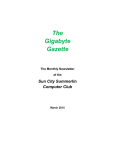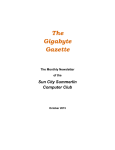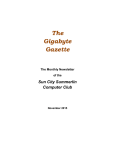Download January 2015
Transcript
The Gigabyte Gazette The Monthly Newsletter of the Sun City Summerlin Computer Club January 2015 Table of Contents President’s Message ..................................................................................................... 1 Issue Contributors ........................................................................................................ 2 Submissions Welcome ................................................................................................. 2 SCSCC Board of Directors Actions ............................................................................. 2 General Membership Meeting ...................................................................................... 3 Welcome New Members ............................................................................................... 3 January 2014 Calendars ............................................................................................... 3 Special Interest Groups ................................................................................................ 4 Kaffee Klatches ............................................................................................................. 6 January 2015 Classes ................................................................................................... 7 January 2015 Seminars ................................................................................................ 9 Tom’s Tech-Notes ....................................................................................................... 13 Digital Photography Column ...................................................................................... 16 iPad News and Tips..................................................................................................... 16 Kretchmar’s Korner..................................................................................................... 17 January Lab Monitor Schedule .................................................................................. 19 Gigabyte Gazette i January, 2015 President’s Message by Howard Verne Dear Computer Club and friends I hope you had a healthy and happy holiday season. Your officers and board of Directors had a busy and successful 2014. We look forward to what is to come in 2015. Your suggestions and ideas regarding club activities are always welcome. As you know we have over 1000 members and quite frankly I do not know why that number is not doubled when you consider all of the free services the computer club has to offer. Get your friends and neighbors to join us and, even better, to volunteer to help. Bring a friend with you to your favorite club function. Check out our web site, http://scscc.club. Look over our SCSCC_News emails, the HelpingHandsOnline chat line posts and the website’s monthly Gigabyte Gazette to determine what you want to participate in. You will notice that we are attempting to address your needs for all new mobile devices and software for Apple, Android, Mac and PC. Ask your questions on-line or in the many classes, seminars, SIGS and Kaffee Klatches that are available for you. Your club officers are always available to hear your questions and concerns. Over the years the open LAB monitors have become knowledgeable on many subjects and are always ready to assist you. Mark your calendar for our monthly meetings; they’re always on the 1st Thursday of the month at 7 PM in the DESERT VISTA Ballroom. (However, there’s NO meeting on New Year’s - Thursday, January 1.) With all your help we will have another terrific year and look forward to your participation in all our club sessions. Let your officers know if you would like to have the club address something that is currently not offered. Better yet, volunteer to start a session of your own. For those of you who received a new computer for Christmas, welcome to Windows 8! Check the calendar at http://scscc.club for the next Boot Camp or Windows 8 Q&A. If you have any questions,, contact Bill at 233-4977. If you received a new computer for Xmas and you want to copy all your data and files from your old computer – bring BOTH your new and old computers to the Tuesday Repair Lab (1PM) and let our tech wizards do their magic for you (If either of them is a laptop, bring the power cord and transformer). With your help and participation we hope to have a great 2015. Howard Verne, President (702) 527-4056 [email protected] Gigabyte Gazette 1 January, 2015 Issue Contributors Tom Burt Irene Burt Pat Lemay Stu Gershon David Kretchmar Jeff Southwell Howard Verne Submissions Welcome We are always looking for new information to share with our club members. If you have computer or technical information you would like to share with members of the club, send your articles to Tom Burt at [email protected]. Thank you to everyone for your contributions. SCSCC Board of Directors Actions The Computer Club Board of Directors took the following actions on December 10, 2014 Edith Einhorn made a motion that the minutes of the November 12, 2014 Board of Director’s Meeting be approved as submitted. The motion was seconded by Tom Kimber and unanimously approved by the Board. Chuck Wolff made a motion that the minutes of the December 4, 2014 Business Meeting be approved as submitted. The motion was seconded by Ed Barkin and unanimously approved by the Board. Tom Burt made a motion to approve the proposed 2015 operating budget by this Board and to send it to the 2015 Board of Directors for review and approval in January. Final approval of the budget will be made by SCSCC members at the February 5, 2015 Business Meeting. The motion was seconded by Edith Einhorn and unanimously approved by the Board. Edith Einhorn made a motion that the Club withdraw their sponsorship of the Southern Nevada N-Trak digital train demonstration. The motion was seconded by Tom Kimber and unanimously approved by the board. Gigabyte Gazette 2 January, 2015 General Membership Meeting The January General Meeting will be dark on Thursday, January 1st, 2015, due to the fact it is New Year’s Day. All other activities for the month of January can be viewed on the January Calendar published on the club website at www.scscc.club. Our next general and business meeting will be Thursday, February 5th. The topic will be “The State of the Club” review by Vice President, Tom Burt and ratification by the membership of the 2015 budget. For Club information go to www.scs-cc.com, contact Howard Verne, President at (702)527-4056 or email him at [email protected]. Welcome New Members The following new members joined the Computer Club between November 24th and December 24th. Don Alston Marilyn Alston Nancy Boyles Loralee Clause Theresa Cooper Dean Grassick Joan Horvat Chris Johnsen Michael Maxin Joan Messineo Steve Stein Myrtle Tealer Barbara Verne January 2014 Calendars To view the January classroom and lab calendars, click the following hyperlink: http://www.scs-cc.com/Calendars/scscc_calendar_2015-01jan.pdf Gigabyte Gazette 3 January, 2015 Special Interest Groups Special Interest Groups (SIGs) provide a forum for general discussion on a specific computer related subject. Admission to all SIGs is on a first-come, first-seated basis and is subject to the maximum allowed by fire code regulations. All of the following meetings are held in the Classroom. <W> or <M> or <H> indicate whether a SIG would be of interest to a Windows, Macintosh or Hand-held Device (i-thing or Android) user. Genealogy <W> 2nd Thursday, 10:00 a.m. Karen Ristic (749-6489) Genealogy is one of America’s most popular and rewarding hobbies. Come; let us help you find your ancestors on the Internet. We will explore helpful, free, sites and assist you in building your family tree. Internet Investing <W/M> 3rd Thursday, 9:00 a.m. in even months Next meeting: February 19. Tom Burt (341-7095) The Internet Investing SIG provides a forum for members interested in using Internet resources for researching and managing investments to meet, discuss, and learn more about the topic. The SIG's target audience is members with intermediate computer skills and investment experience, but all members are welcome. GMail and Other Google Programs <W/M> 1st Thursday, 10:00 a.m. Pat Lemay (254-1499) This SIG covers Gmail as well as other Google applications. All members are welcome. This is your place to learn about all things Google. iPad SIG <iPod, iPhone, iPad> 4th Thursday, 10 a.m. Zane Clark (562-3684) This SIG will be your forum for learning about and discussing the Apple iPhone, iPod and iPad tablet devices. It’s for Apple hand-held device owners of all experience levels. Hardware / Software Repair Lab <W > Every Tuesday, 1:00 p.m. to 4:00 p.m. Chuck Wolff (233-6634) and George Lobue (256-0822) The Repair Lab provides CLUB MEMBERS ONLY with no cost assistance for those having upgrades and / or hardware and software problems with their computers. Bring in only your PC tower and your problems. Our TECH team will give you our best effort. Be sure to mark your cables so you can re-connect when you get home. Macintosh Users’ Group <M/H> 2nd and 4th Tuesday, 6:30 p.m. Ed Barkin (243-6597) and Rose Mary D’Aloisio (255-2813) This SIG is for Macintosh users of all experience levels. We will have Q&A, so bring your questions and/or problems. Gigabyte Gazette 4 January, 2015 Photoshop <W> 2nd and 4th Wednesdays, 6:30 p.m. Un-moderated discussion group This SIG covers many of the basic elements found in both Adobe Photoshop and Adobe Photoshop Elements, two excellent tools to get professionalquality results. If you wish to enhance your photographs, this SIG will be most helpful and of great value. This SIG's target audience is intermediate to advanced digital imaging users, but all members are welcome. Picasa <W> 3rd Mondays, 1:00 p.m. Stu Gershon (255-3309) Stu conducts this SIG as a monthly workshop, using Picasa 3 as the tool for organizing and editing digital photos. This SIG's target audience is beginner to intermediate digital photography users, but all members are welcome. Photoshop Elements<W> 4th Mondays, 1:00 p.m. Mary Miles This SIG covers many of the basic and advanced elements found in Adobe Photoshop Elements, especially layers. If you wish to make the most of your photographs, this SIG will be very helpful. This SIG's target audience is intermediate digital imaging users, but all members are welcome. Gigabyte Gazette 5 January, 2015 Kaffee Klatches Kaffee Klatches provide a forum for general discussion on all computer-related subjects. Admission to all Kaffee Klatches is on a first-come, first-seated basis and is subject to the maximum allowed by fire code regulations. All of the following meetings are held in the Classroom. <W> or <M> or <H> indicate whether a SIG would be of interest to a Windows, Macintosh or Hand-held Device (i-thing or Android) user. Beginners Kaffee Klatch <W/M> First and Third Saturdays, 9:00 a.m. Bill Wilkinson (233-4977) If you are a novice or near-beginner computer user, or if you just want some refresher information together with a refreshing cup of coffee, then jump-start or recharge your computing knowledge by attending the BKK sessions. At each session, attendees will explore from one to four topics of particular interest to beginners and near-beginners. The topics are always announced a couple of days in advance via e-mail to SCSCC members who have subscribed to the club’s message board. Each topic is presented in a step-by-step manner and is supported by “how to” notes that can be easily and conveniently downloaded from the BKK web page. Following each “up front” presentation of one or more topics (approximately 60 minutes in duration), an informal open-ended Question and Answer period takes place for those who wish to participate, listen, reflect, or inquire. Kaffee Klatch <W/M/H> Every Tuesday, 8:30 a.m. Sandy Mintz (838-2525) This KK is for all users from beginning to advanced. The KK discussions are not restricted to any one subject, computer platform or computer-knowledge level but should be computer or technology related. We will try to answer your questions, help you keep your systems updated and provide some useful “tips and tricks.” If you have a tip or information you would like to share, we encourage you to bring it in and share since the SCSCC is built on “neighbor helping neighbor.” The fellowship is great, the coffee is good, and the education received from the KK attendees is priceless. Stop by on Tuesday morning and have a cup of coffee with us. Windows 8 Tutorial <W> First and Third Saturdays at 10:30 am Tutor: Bill Wilkinson Each session will be devoted to assisting new Windows 8 owners in becoming familiar and comfortable with Microsoft’s newest operating system for desktop and laptop computers. Assistance will be given individually or in small groups as circumstances warrant. Bill’s notes are available by clicking HERE. Gigabyte Gazette 6 January, 2015 January 2015 Classes Because there are a limited number of computer stations available for handson participation, pre-registration is necessary for all classes. See individual class descriptions for details on how to register. BOOT CAMP CLASS For Windows Users No classes in January Lead instructor: Bill Wilkinson If you know of friends in the Sun City Summerlin community who may be interested in taking this class would you let them know that this program is available? COURSE DESCRIPTION: Boot Camp is an introductory course designed for residents who are new to computing and/or the Microsoft Windows operating system. It also serves as an excellent review for intermediate users who want to fill some gaps in their computer knowledge. This hands-on class has a limited enrollment of 12 with each participant working at an individual computer station in the Computer Lab. A team of lead instructor and four coaches will provide step-bystep instruction that will include demonstrations, guided practice and individual coaching assistance. These strategies will be covered: Secrets for using the mouse and the keyboard effectively Basic vocabulary needed for an understanding of Windows (Vista, Win 7, and Win 8) Managing and organizing your personal data files (documents, pictures, videos, and music) Protecting your computer from viruses and other malware Safely downloading and installing an application from the Internet Efficient and safe use of an Internet browser and search engine. Manage, compose, send and receive email messages. Course Fee: $10 for current club members. Non-members can join the club for the half-year rate of $5. Make check payable to “SCSCC”. Materials include: a step-by-step user’s manual and a USB flash memory drive. REGISTRATION DETAILS: To seek additional information or to register for the next class, please telephone: Bill Wilkinson at 233-4977. Gigabyte Gazette 7 January, 2015 WINDOWS 8/8.1 CLASS Conquering the Basics and Beyond MAKING AN EASY TRANSITION FROM EARLIER EDITIONS OF WINDOWS January 26, 27, 29 9 AM to Noon This course includes over 150 “how-to” activities contained within a 100-page participant’s manual that has been designed specifically for club members who have already moved to the Windows 8 operating system or who anticipate moving up from Windows XP or Vista in the near future. The 9-hour hands-on class will be held over three days with each registered participant using one of the twelve Windows 8 computers in the lab. Prerequisites: Some previous experience in using one of Microsoft’s earlier operating systems, current 2014 Membership in the Computer Club (or $10 for a 2014 membership through December 31, 2014). Program fee: $10 (which includes a participant’s notebook). Make check payable to “SCSCC”. Lead Instructor: Bill Wilkinson, supported by 4-6 coaches To register or obtain further details about the next class, contact: Bill Wilkinson at 233-4977 Gigabyte Gazette 8 January, 2015 January 2015 Seminars For Computer Club seminars, there is no requirement for advanced registration unless explicitly stated. Seating is first-come, first-seated. Digital Camera Topics (To be announced) Presenter: Stu Gershon Monday, January 5, 2015, 1:00 pm Location: SCSCC Classroom Beginning Photoshop Elements Presenter: Mary Miles Wednesday, January 14th, 1 pm Mary will present an introduction of the Adobe Photoshop Elements 2010 photo and graphical editing program. This will be an in-depth beginning Seminar on Elements (with the focus on layers) covering the following topics and much, much more: - Why would you want to use Elements? - How does Elements compare to the big daddy Photoshop? - And the question everyone asks - what are Layers and how do I use them?? - Can you jump into the monthly SIG on Elements after attending this seminar? The answer is YES! - Demos, demos, demos on what Elements /Layers can do. This class is for anyone wanting to start using Elements, anyone who is new to Elements, and anyone who is a current user and just wants to brush up on the basics. At the end of the day you will be ready to hit the ground running and hopefully want to attend the monthly Elements SIG on the 4th Monday of every month at 1:00pm. Gigabyte Gazette 9 January, 2015 Transferring Files to/from Your Android Device Thursday, January 15, 2014, 10 am Presenter: Glenn Latta Location: SCSCC Classroom This seminar will cover how to transfer files, both by cable and wireless, between Android phones and tablets, desktop computers and cameras. Bring your Android device along for a hands-on learning experience. Google Chrome Thursday, January 15th at 1 PM Presenter: Pat Lemay Location: SCSCC Classroom Google Chrome is Google free browser that has been developed for Windows, Macintosh and the Linux operating systems. Chrome is designed to be fast in every possible way. It’s quick to start up from your desktop, loads web pages in a snap and runs complex applications fast. The browser is streamlined, clean and simple. Chrome is designed to keep you safer and more secure on the web with built-in malware and phishing protection, auto updates to make sure the browser is up-to-date with the latest security updates. Chrome uses technologies such as Safe Browsing and sandboxing. Chrome has many useful features built-ins, including extensions, translation in the browser, themes, applications and more. This class will be taught on the Windows version of Chrome. Gigabyte Gazette 10 January, 2015 Computer Safety Wednesday January 21st, 1 pm Presenter: Howard Verne Location: SCSCC Classroom Have you read about the millions of credit card and user information that has been stolen? Are you concerned when you give your credit card to a waiter earning minimum wage? Are you concerned about the emails you receive? Any other questions re Computer Safety? … then come to the seminar Handout: http://www.scs-cc.com/smnr/Information_Security_Now.pdf Ask Chuck Q & A Thursday, January 22nd at 1 PM Presenter: Chuck Strickland Location: Classroom Chuck will hold forth in the classroom, answering your technical questions. If you wish, you can e-mail your questions ahead of the session to: [email protected]. Gigabyte Gazette 11 January, 2015 Seminar: Turbo Tax – Tax Year 2014 Wednesday, January 28th, 9 am to 11:00 am Presenter: Tom Burt Location: SCSCC Classroom One of the most popular programs for preparing your personal income tax return is Turbo Tax. You can run the program on your PC or Mac or you can work with the online version. Purchase the software, install it on your PC (or go to the TurboTax website) and answer the step-by-step questions that are presented to you. When you’ve finished, the program will provide you with a finished tax return ready for filing. You can even choose to file your return electronically! This edition of our annual seminar will feature a discussion and demonstration of the Turbo Tax program. We will create a tax return for a fictitious senior couple who have typical financial transactions such as: wage income or retirement benefits, interest and dividends, social security benefits, capital gains, itemized deductions, required minimum distributions, etc. You may be surprised how easy it is to prepare and file your own tax return. We'll also look at how to set up electronic payments on the IRS web-site. Along the way, we’ll also touch on what’s new and changed in the tax codes for 2015. The 2014 seminar notes will be available about January 20th at: http://www.scs-cc.com/smnr/TurboTaxReview_2014.pdf Gigabyte Gazette 12 January, 2015 Tom’s Tech-Notes A Brief Tour of the VLC Media Player Tom Burt, SCSCC Vice-President The free VLC Media Player, by non-profit VideoLAN Corporation, is a useful and powerful program for playing all types of audio and video files, including video DVD and Blu-ray disks. It also is able to convert audio and video files from one format to another. The VLC Media Player has versions for Windows, Mac OS and LINUX. You can download it from: www.videolan.org. The VLC installer from the VideoLAN website does not attempt to install any extra junk-ware, but always pay attention as you click through the setup dialogs. During the setup, you can choose the audio and video file types for which VLC will become the default player. Once VLC is installed, double clicking on one of its file types, such as .MP4 files, will launch VLC to “play” that file. VLC is able to directly play Adobe Flash Videos (.FLV files) downloaded from web video sharing sites such as YouTube.com. This can be helpful if you want to build your own collection of YouTube videos and play them on your PC monitor or even stream them to your HDTV. As you can see in the above screen shot, the VLC user interface is quite simple, featuring a menu bar at the top, the main video window and then player and volume controls at the bottom. Gigabyte Gazette 13 January, 2015 Media Menu The VLC Media menu is the gateway to all operations involving files. Commonly, if you have double clicked a media file, VLC will just start up and play that file. However, VLC can also play audio/video directly from a capture device, such as a camcorder or it can play audio/videofrom a network stream, such as an Internet radio or TV station. The Convert / Save function allows you to convert a set of files from one type to another – fro example from .WMV to .MP4 or from .AAC to .MP3. We’ll look at this in more detail below. Audio Menu When playing an audio file, the Audio menu lets you control the audio playback, including turning on visualizations, stereo mode (stereo, left track, right track), what audio device to send the sound to, which track to play of a multi-track set, such as a CD. You can also control the volume, although that is easier to do with the volume control at the lower right of the screen. Video Menu When playing a video file or disc, the Video menu lets you control the video playback. You can control which video track is played, switch to full screen and back and set the zoom factor and the aspect ratio of the video window. You can crop the original video to only show part of the video on the screen. You can specify whether the original video should be deinterlaced and how. And you can grab a particular video frame as a single image. File Conversion Finally, let’s explore the VLC file Conversion tool. Gigabyte Gazette 14 January, 2015 On the Media menu, click “Convert / Save”. The following dialog will open with an empty file list. Click the Add… button to add one or more files to the list to convert. The Convert/Save dropdown at the bottom right will become enabled. Click the down-arrow and then choose Convert. That will open a second dialog (see below) showing the name of the source file. In the dropdown at the middle, choose the resultant file type. In the example, we are converting a .MP3 music file to another music format called .FLAC. Once everything is set up, just click the Start button in the lower right of the dialog and the file conversion will proceed. The time needed by VLC to perform the conversion will depend on the size and complexity of the file. Audio files are usually done in a few tens of seconds. Videos may take quite a bit longer. So that’s a quick look at some of the features of VLC. Give it a try yourself. If there’s a groundswell of interest, I’ll look at doing a seminar on VLC. Gigabyte Gazette 15 January, 2015 Digital Photography Column By Stu Gershon Digital Photo Projects Many of us take lots of photos, some of which we show, and some which just stay on your hard drive (do NOT leave them on your cell phone or camera) and take up space. In my (probably) January 5th seminar, I will show you what to do with these photo files. In today's digital world, as long as the photo is in the form of a .jpg, it can be placed anywhere you want to make anything you need. You can make mouse pads, canvas photos, greeting cards, T-shirts and panoramas. If you have a collection of photos "that nobody ever saw", but were GOOD, this is the class you need to come to. Greeting Cards can be made with stand-alone programs from hallmark or American Greeting Cards. Canvas photos and mouse pads can be ordered from any of the popular processing points (Costco, CVS, Walmart, Walgreens, etc.). T-shirts can be made by yourselves, but it takes a little practice. Panoramas are the most dramatic and might capture an entire spectacular view (like the view of our valley from above the ballpark at the Pinnacle). All these, and probably some I forgot, are easy "do-it-yourself" digital projects. See you on Monday, January 5th, at 1pm. Stuart Gershon is known as “The Digital Doctor”. If you ever have any questions, you can send them to [email protected] and he will answer them. However, you can usually find an answer to ANY question by going to Google.com and typing in the question. iPad News and Tips by Zane Clark No column for January As usual, if you have a question you can't answer, send me a note and I will try to help you. [email protected] Gigabyte Gazette 16 January, 2015 Kretchmar’s Korner By David Kretchmar, Computer Hardware Technician How to Find Your Product Keys Originally computer manufacturers furnished restoration disks that you could use if you ever needed to restore your system to like new condition. Many years ago most computer manufacturers stopped including restore disks with new computers. Most manufacturers instead provided a “Factory Image” partition on the new computer’s hard drive, which could be accessed if your system ever became so corrupted that you needed to start over from scratch. Along with the backup image or factory image partition, computer manufacturers used to include a Windows authentication sticker, with the Windows product key. Each product key consists of a unique combination of alpha-numeric characters that could be used to reinstall that Windows operating system on that computer. Recently many computer manufacturers have stopped providing a factory image partition. Many new systems use a factory image that’s built into the operating system and can be accessed using that manufacturer’s proprietary software. New Windows 8 computers often no longer include the product key on the Windows logo sticker attached to the outside of a computer. Instead, the Windows 8 product key for each OEM built system is permanently embedded into the BIOS chip of each computer. This is not a big deal, since most Windows 8 users will never even need to know what a product key is. Unfortunately, if your hard drive becomes hopelessly infected, corrupted, or suffers a physical breakdown, the Windows 8 operating system can be destroyed, and Windows 8 will have to be reinstalled using an installation DVD. You will have to enter the correct product key to activate your reinstallation. But you might have no idea what the Windows product key is, since Microsoft no longer furnishes this documentation. Unfortunately, manually locating the Windows 8 product key in the registry isn't possible, even on a running computer. It is a good idea to determine your operating system product key when your system is running – no product key finder is going to work when the hard drive is no longer functioning. There are a number of key finder programs available. I have had good luck with a product named Belarc Advisor, which can be downloaded at http://www.belarc.com/free_download.html. Gigabyte Gazette 17 January, 2015 Belarc Advisor is a free PC audit program with full Windows 8 support that also functions as a key finder tool. In addition to providing your software’s product keys, the Belarc Advisor report also lists all software and hardware installed on that computer. It’s a good idea to run Belarc Advisor if you have a Windows 8 computer, and print out a copy of the report. That way if your hard drive ever fails, you will have a listing of the product key needed to reinstall Windows 8. See my List of Free Key Finder Programs for more tools like Belarc Advisor, but please try it first since I've confirmed that it correctly finds Windows 8 product keys. Note: Any product key finder that advertises support for Windows 8 will work for either edition: Windows 8 or Windows 8 Pro, and very likely both editions of Windows 8.1. Install Belarc Advisor, following whatever instructions are given during the installation. Note: If you choose a different keyfinder, please know that some are supported by optional add-on programs so be sure to uncheck those options during the program's installation if you don't want them. A few of them require no installation at all. Run Belarc Advisor (the initial analysis may take a little while) and note the Windows 8 product key displayed in the Software Licenses section. The Windows 8 product key is a series of 25 letters and numbers and should look like this: xxxxx-xxxxxxxxxx-xxxxx-xxxxx. Write down the Windows 8 key exactly as shown for use when reinstalling Windows 8. Important: Make sure each and every letter and number is written exactly as shown. If even one digit isn't transcribed correctly, the key won't work to reinstall Windows 8. Tips: If you need to install Windows 8 but weren't successful finding your Windows 8 product key with a product key finder program, you have two more choices: You can request a replacement product key from Microsoft or you can purchase a new copy of Windows 8.1, which will of course come with a new and valid product key. Requesting a replacement Windows 8 product key is going to be much more cost effective than buying an entirely new copy of Windows 8, but you may have to do that if the replacement doesn't work out. Gigabyte Gazette 18 January, 2015 January Lab Monitor Schedule Week - Day 1 - Sat Date 3-Jan 1 - Mon 5-Jan 1 - Wed 7-Jan 2 - Sat 10-Jan 2 - Mon 12-Jan 2 - Wed 14-Jan 3 - Sat 17-Jan 3 - Mon 19-Jan 3 - Wed 21-Jan 4 - Sat 24-Jan 4 - Mon 26-Jan 4 - Wed 28-Jan 5 - Sat 31-Jan Gigabyte Gazette Monitor Marcy Ishum Jeff Southwell Millie Taylor Carol Przybyclen Marilyn Gramms Nilda Fernandez Fred Cohen Jim Enlow Donna Bailey Blanche York Tom Brennan Jan Edwards Mary Hedin John Zuzich Susie Scott Linda McMullin Vern Taylor Opal Smith Susie Scott Jim Enlow Sharon Cline Lowana Mannlein Joyce Davison Tammy Collins Ann Warhaftig John Zuzich 19 January, 2015