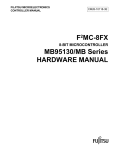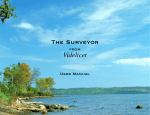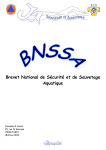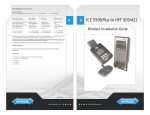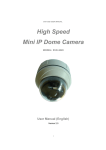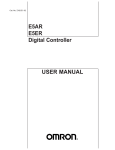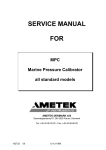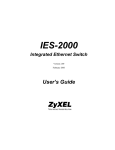Download What is M-TIP?
Transcript
M-TIP Process Guide 8 July 2014 Notices Following are policies pertaining to proprietary rights, trademarks, translations, and details about the availability of additional information online. Proprietary Rights The information contained in this document is proprietary and confidential to MasterCard International Incorporated, one or more of its affiliated entities (collectively “MasterCard”), or both. This material may not be duplicated, published, or disclosed, in whole or in part, without the prior written permission of MasterCard. Trademarks Trademark notices and symbols used in this document reflect the registration status of MasterCard trademarks in the United States. Please consult with the Customer Operations Services team or the MasterCard Law Department for the registration status of particular product, program, or service names outside the United States. All third-party product and service names are trademarks or registered trademarks of their respective owners. Disclaimer MasterCard makes no representations or warranties of any kind, express or implied, with respect to the contents of this document. Without limitation, MasterCard specifically disclaims all representations and warranties with respect to this document and any intellectual property rights subsisting therein or any part thereof, including but not limited to any and all implied warranties of title, non-infringement, or suitability for any purpose (whether or not MasterCard has been advised, has reason to know, or is otherwise in fact aware of any information) or achievement of any particular result. Without limitation, MasterCard specifically disclaims all representations and warranties that any practice or implementation of this document will not infringe any third party patents, copyrights, trade secrets or other rights. Translation A translation of any MasterCard manual, bulletin, release, or other MasterCard document into a language other than English is intended solely as a convenience to MasterCard customers. MasterCard provides any translated document to its customers “AS IS” and makes no representations or warranties of any kind with respect to the translated document, including, but not limited to, its accuracy or reliability. In no event shall MasterCard be liable for any damages resulting from reliance on any translated document. The English version of any MasterCard document will take precedence over any translated version in any legal proceeding. Information Available Online MasterCard provides details about the standards used for this document—including times expressed, language use, and contact information—on the Publications Support page available on MasterCard Connect™. Go to Publications Support for centralized information. @2010–2014 MasterCard. Proprietary. All rights reserved. MTPG 8 July 2014 • M-TIP Process Guide Summary of Changes, 8 July 2014 This document reflects changes associated with the 8 July 2014 publication. To locate these changes online, click the hyperlinks in the following table. Description of Change Where to Look Modified the second bullet item. When to do M-TIP? Added the following note in the first bullet item: Note that replacing the EMV Interface Module (IFM) with another EMV approved IFM is not considered as a major upgrade in the context of M-TIP. Removed “Point of Interaction (POI) Currency Conversion” from the third bullet item. Major Upgrade Added the following information to the fourth bullet item: Point of Interaction (POI) Currency Conversion (previously known as Dynamic Currency Conversion DCC) When is M-TIP Recommended? Clarified conditions under which M-TIP is not required for new Terminal Deployment supporting the same PayPass Payment Application When is M-TIP Not Required? Clarified wording in the fourth bullet item and clarified the policy about PayPass LoA validity: “the terminal owns a valid PayPass Vendor Product Letter of Approval (LoA) or a PayPass LoA not expired more than 12 months.” Selection of an Approved Terminal Removed Glossary Terms introduced throughout manual @2010–2014 MasterCard. Proprietary. All rights reserved. M-TIP Process Guide • 8 July 2014 1 Table of Contents Chapter 1 Introduction ......................................................................... 1-i Purpose of this Document ....................................................................................................... 1-1 Audience.................................................................................................................................. 1-1 Terminal Deployment vs. Acquirer Deployment ..................................................................... 1-1 What is M-TIP? ......................................................................................................................... 1-2 When to do M-TIP? .................................................................................................................. 1-2 Major Upgrade ................................................................................................................... 1-3 When is M-TIP Recommended? ............................................................................................... 1-4 When is M-TIP Not Required?.................................................................................................. 1-4 M-TIP Prerequisites.................................................................................................................. 1-5 Selection of an Approved Terminal ................................................................................... 1-5 Successful Completion of Network Interface Validation .................................................... 1-6 Terminal–Acquirer Host System Setup............................................................................... 1-6 Test Tool Procurement....................................................................................................... 1-6 Selection of an M-TIP Service Provider.............................................................................. 1-7 What is Fast Track M-TIP?........................................................................................................ 1-8 M-TIP Support ......................................................................................................................... 1-9 Contact Information ............................................................................................................... 1-10 Related Information ............................................................................................................... 1-10 Business Process Diagram Conventions................................................................................. 1-10 Chapter 2 The M-TIP Process................................................................ 2-i Overview ................................................................................................................................. 2-1 M-TIP Requirements Capture and Validation ........................................................................... 2-2 Generate M-TIP Test Cases ...................................................................................................... 2-4 Order M-TIP Service ................................................................................................................ 2-4 Prepare for M-TIP Testing........................................................................................................ 2-4 Perform M-TIP Testing............................................................................................................. 2-4 Request M-TIP Letter of Approval............................................................................................ 2-5 Chapter 3 M-TIP Requirements Capture and Validation .................... 3-i Overview ................................................................................................................................. 3-1 Process..................................................................................................................................... 3-2 @2010–2014 MasterCard. Proprietary. All rights reserved. M-TIP Process Guide • 8 July 2014 i Table of Contents Chapter 4 Generate M-TIP Tests........................................................... 4-i Overview ................................................................................................................................. 4-1 Process..................................................................................................................................... 4-1 Chapter 5 Prepare for M-TIP Testing ................................................... 5-i Overview ................................................................................................................................. 5-1 Process..................................................................................................................................... 5-2 Chapter 6 Perform M-TIP Testing......................................................... 6-i Perform M-TIP Testing............................................................................................................. 6-1 Process..................................................................................................................................... 6-1 Chapter 7 Request M-TIP Letter of Approval...................................... 7-i Overview ................................................................................................................................. 7-1 Process..................................................................................................................................... 7-1 Chapter 8 The Fast Track M-TIP Process .............................................. 8-i Overview ................................................................................................................................. 8-1 Implementation........................................................................................................................ 8-1 Process..................................................................................................................................... 8-1 Appendix A File Naming Conventions................................................... A-i M-TIP Questionnaire................................................................................................................A-1 EMV Card to Terminal Interface Log Filenames.......................................................................A-1 Simulator Log Filenames..........................................................................................................A-2 Appendix B How to Update the M-TIP Test Report...............................B-i M-TIP Test Report Cells ...........................................................................................................B-1 Appendix C How to Use the Simulator ..................................................C-i Introduction .............................................................................................................................C-1 Setting Up the Simulator for M-TIP Testing .............................................................................C-1 Setting up the Simulator for M-TIP Testing for Online PIN Transactions.................................C-5 M-TIP Testing...........................................................................................................................C-8 ii @2010–2014 MasterCard. Proprietary. All rights reserved. 8 July 2014 • M-TIP Process Guide Chapter 1 Introduction This section provides an introduction to the MasterCard Terminal Integration Process (M-TIP), detailing what it is, when it should be done, and the prerequisites that must be met before it can be done. Purpose of this Document ............................................................................................................. 1-1 Audience........................................................................................................................................ 1-1 Terminal Deployment vs. Acquirer Deployment ........................................................................... 1-1 What is M-TIP? ............................................................................................................................... 1-2 When to do M-TIP? ........................................................................................................................ 1-2 Major Upgrade ......................................................................................................................... 1-3 When is M-TIP Recommended? ..................................................................................................... 1-4 When is M-TIP Not Required?........................................................................................................ 1-4 M-TIP Prerequisites........................................................................................................................ 1-5 Selection of an Approved Terminal ......................................................................................... 1-5 Successful Completion of Network Interface Validation .......................................................... 1-6 Terminal–Acquirer Host System Setup..................................................................................... 1-6 Test Tool Procurement............................................................................................................. 1-6 Selection of an M-TIP Service Provider.................................................................................... 1-7 What is Fast Track M-TIP?.............................................................................................................. 1-8 M-TIP Support ............................................................................................................................... 1-9 Contact Information ..................................................................................................................... 1-10 Related Information ..................................................................................................................... 1-10 Business Process Diagram Conventions....................................................................................... 1-10 @2010–2014 MasterCard. Proprietary. All rights reserved. M-TIP Process Guide • 8 July 2014 1-i Introduction Purpose of this Document Purpose of this Document This guide details the MasterCard Terminal Integration Process (M-TIP) that acquirers must successfully perform before a terminal can be deployed and used in a production environment. Audience MasterCard provides this document for customers and their authorized agents. Specifically, the following personnel should find this document useful: • Program Managers for acquirers migrating to EMV contact chip or PayPass-M/Chip • Acquirer or Member Service Provider staff executing M-TIP In the context of this guide, the term acquirer refers to acquirers, acquirer principals, and Member Service Providers (MSPs) providing acquiring services to acquirers. Terminal Deployment vs. Acquirer Deployment Terminal deployment and acquirer deployment are distinguished as follows. The Terminal Deployment is a unique combination of: • The kernel software, which includes, as applicable, the EMV Level 2 kernel or PayPass reader or PayPass terminal kernel software. • The terminal application software, including the payment application software and the terminal-to-acquirer communication software. • A specific terminal configuration, that is, an implementation of the M/Chip Requirements or PayPass – M/Chip Requirements for a given set of MasterCard product brands including, as applicable, the relevant terminal parameter settings, related to a given country or set of countries. The Acquirer Deployment is defined by a unique combination of: • The Terminal Deployment • The complete connection path from the Terminal Deployment to either: – The MasterCard Single Message System—when the acquirer implements the Single Message System Specifications. – The MasterCard Dual Message Authorization System—when the acquirer implements the Customer Interface Specifications. @2010–2014 MasterCard. Proprietary. All rights reserved. M-TIP Process Guide • 8 July 2014 1-1 Introduction What is M-TIP? What is M-TIP? M-TIP is a process designed to provide MasterCard with a suitable level of confidence that a given Acquirer Deployment will not cause unacceptable damage to MasterCard operations or reputation. M-TIP focuses on the conformance against important requirements that directly affect acceptance: • M-TIP validates the Acquirer Deployment against the main relevant MasterCard brand requirements, as described in M/Chip Requirements and/or PayPass-M/Chip Requirements (as applicable). • M-TIP validates the Acquirer Deployment against known field interoperability issues. M-TIP is not an exhaustive functional certification process. It remains the acquirer’s responsibility to ensure at all times that their terminals are compliant with MasterCard rules and requirements. M-TIP tests a specific instance of an Acquirer Deployment. The Acquirer Deployment must be tested in an environment that replicates the future production environment. All MasterCard brands supported by the Acquirer Deployment must be tested during M-TIP. On successful completion of M-TIP, the acquirer will receive an M-TIP Letter of Approval. NOTE Since testing of the interface to the Global Clearing Management System (GCMS) does not relate to acceptance, it is not performed in M-TIP, but instead during Acquirer Network Interface Validation. Several M-TIPs may be required to test a single instance of an Acquirer Deployment: • An Acquirer Deployment based on a configurable kernel, or as defined by the EMVCo definition, a single kernel functioning in a number of different configurations must be considered as several, distinct instances of Acquirer Deployment. Therefore an M-TIP is required for each kernel configuration. • An Acquirer Deployment based on a dual interface terminal must pass M-TIP for each interface, EMV contact and contactless. For a dual interface terminal, the hardware and software in the terminal must remain unchanged when M-TIP is done for each interface. When to do M-TIP? M-TIP must be performed when any of the following happens: 1-2 @2010–2014 MasterCard. Proprietary. All rights reserved. 8 July 2014 • M-TIP Process Guide Introduction When to do M-TIP? • The acquirer launches a particular Acquirer Deployment for the first time for a particular MasterCard brand (MasterCard, Maestro or Cirrus)1 • The acquirer performs a major upgrade of a Terminal Deployment. Refer to Major Upgrade for more details. • The acquirer modifies its Acquirer Deployment in such a way that it affects the transaction message mapping between the terminal and the acquirer host that interfaces with MasterCard. Acquirers must pass one M-TIP with each terminal type impacted by the changes. • An approved Acquirer Deployment is extended to a new country or a list of countries. • MasterCard requests it, for instance, in the scope of the ad hoc resolution of a field interoperability issue. NOTE While M-TIP is always mandated in the above scenarios, in some cases the lighter variant Fast Track M-TIP may apply. Please refer to What is Fast Track M-TIP? for more information. For all other cases, MasterCard does not mandate acquirers to perform M-TIP. It is the acquirer responsibility to remain compliant with MasterCard rules and requirements. Major Upgrade A major upgrade is deemed to occur when any of the following happens. 1. • The terminal hardware and software is upgraded and the change is major according to the EMVCo Type Approval Bulletin No. 11. Note that replacing the EMV Interface Module (IFM) with another EMV approved IFM is not considered as a major upgrade in the context of M-TIP. • A contact (EMV) terminal is upgraded to support contactless transactions. • The terminal application software is upgraded to support additional MasterCard payment related functionality such as the support of partial approval, purchase with cash back, transaction refund, cardholder application selection, or purchase with gratuity. • The terminal EMV Application kernel configuration is modified. • The PayPass reader or PayPass terminal kernel software is modified. • The terminal configuration is modified as a result of changes to the acquirer requirements, for example, changes to the CVM requirements. • The terminal is upgraded to support an additional MasterCard brand. When the acquirer performs its first deployment of EMV contact or PayPass M/Chip terminals, M-TIP is always part of an acquirer chip implementation project. The related Chip Implementation Plan includes the activities related to this first M-TIP. A MasterCard Regional Customer Representative is appointed to support the acquirer during this project. @2010–2014 MasterCard. Proprietary. All rights reserved. M-TIP Process Guide • 8 July 2014 1-3 Introduction When is M-TIP Recommended? When a contact terminal, that already passed a contact M-TIP, is upgraded with a contactless interface, the number and type of M-TIP to pass depends on the terminal types: • Terminals integrating the EMV contact and the contactless interfaces, such as integrated terminals, must pass M-TIP for each interface. • Terminals connecting intelligent contactless readers must pass M-TIP only for the contactless interface if a M-TIP Letter of Approval has been granted for the contact interface. • Terminals connecting transparent contactless readers must pass M-TIP for each interface. When is M-TIP Recommended? MasterCard recommends acquirers perform M-TIP in the following cases. • Minor modifications or reconfiguration of existing terminals, for example, change to the acquirer host communication interface moving from dial-up to high speed or GPRS. • Changing the terminal operating system, based on the assumption that the terminal EMV Level 2 kernel is approved by EMVCo to operate with the new operating system, and that the payment application software, terminal settings and the list of MasterCard brands supported are the same. • Changing the terminal currency code, country code, or both based on the assumption that there are no other terminal parameter changes. • Configuring the terminal to accept new, non-MasterCard applications or non-payment related applications such as MasterCard implementation of PIN Management or Balance Inquiry on ATMs, or Point of Interaction (POI) Currency Conversion (previously known as Dynamic Currency Conversion DCC). • Changing the EMV kernel in the context of EMV kernel renewal. When is M-TIP Not Required? Assuming that the corresponding M-TIP LoA is available, M-TIP is not required in the following cases: 1-4 @2010–2014 MasterCard. Proprietary. All rights reserved. 8 July 2014 • M-TIP Process Guide Introduction M-TIP Prerequisites • Minor changes to the EMV approved Level 1 or Level 2 components, as defined in EMVCo Type Approval Bulletin No.11, for instance replacing the IFM with another EMV approved IFM. • Addition of a new peripheral device, such as a printer, an electronic cash register, etc. • Change to the terminal application software that does not affect transaction payment processing. • For new Terminal Deployment supporting the same: – EMV kernel - EMVCo Level 2 terminal configuration (for contact M-TIP) or PayPass Payment Application (for PayPass M-TIP) – Payment application software including the terminal-to-host protocol – Terminal settings including, but not limited to Terminal Action Codes, Terminal Type, and Cardholder Verification Method (CVM) lists above and below CVM limit (for PayPass M-TIP) – List of MasterCard brands – Country of deployment M-TIP Prerequisites The following prerequisites must be met before starting M-TIP: • Selection of an approved terminal • Successful completion of Network Interface Validation • Setup of the terminal and acquirer host system • Procurement of a qualified M-TIP Test Tool, of the relevant MasterCard simulator and of the M-TIP documentation (Questionnaire, user guide, etc.) • Selection of a TIP Service Provider NOTE The last two steps above may be delayed until the Preparation Phase (see Prepare for M-TIP Testing). However, MasterCard recommends completing the activities as soon as possible to avoid delays. Selection of an Approved Terminal The acquirer must select a terminal that meets their specific business needs such as: • Card Authentication Methodology (CAM) • Cardholder Verification Method (CVM) support • Terminal capabilities @2010–2014 MasterCard. Proprietary. All rights reserved. M-TIP Process Guide • 8 July 2014 1-5 Introduction M-TIP Prerequisites For terminals featuring a contact (EMV) interface, the acquirer must ensure that the terminal: • Owns valid EMVCo Level 1 and Level 2 Letters of Approval. The terminal EMV application kernel must either be listed on the EMVCo web site, www.emvco.com, or must not have expired more than 12 months prior to the M-TIP initiation. When several EMV Interface Modules (IFM) or EMV application kernels are listed for a terminal, MasterCard recommends that acquirers deploy the most recent version. • Either owns a valid Terminal Quality Management (TQM) Label or a valid reference number of a TQM Action Plan initiated by the terminal vendor. • Owns a valid PCI PIN Transaction Security (PTS) approval number.2 This is only applicable when the terminal supports a PIN Entry Device (PED). For terminals with a contactless (PayPass) interface, the acquirer must ensure that the terminal owns a valid PayPass Vendor Product Letter of Approval (LoA) or a PayPass LoA not expired more than 12 months. For terminals featuring both a contact and contactless interface, the acquirer must ensure the terminal meets the approval requirements stated above for both interfaces. Successful Completion of Network Interface Validation Acquirers must have successfully completed Network Interface Validation (NIV) testing as described in MasterCard Connect> Publications> Testing Reference Information Center. Terminal–Acquirer Host System Setup Acquirers must complete the setup of the terminal, the Acquirer Host System (AHS)—also referred to as the Authorization System—and all intermediate connections and interfaces, including the single or dual message interfaces to the MasterCard network. Acquirers must thoroughly test this setup against all applicable MasterCard requirements. Test Tool Procurement Acquirers must adhere to specific requirements in test tool procurement: 2. 1-6 Also referred to as PCI-PED approval. @2010–2014 MasterCard. Proprietary. All rights reserved. 8 July 2014 • M-TIP Process Guide Introduction M-TIP Prerequisites • Procure a Qualified M-TIP Test Tool. Qualified M-TIP Test Tools are listed in the M/Chip Qualified Test Tools manual available at MasterCard Connect> Publications> Chip Information Center. Qualified M-TIP Test Tools are made of several subsets. Depending on the type of M-TIP, acquirers need to procure the relevant subsets as follows: – For EMV contact M-TIP, the M-TIP and the Field Interoperability subsets – For PayPass M-TIP, the Subset 6 (PayPass Mag Stripe) and Subset 8 (PayPass M/Chip) Depending on the Qualified Test Tool vendor, the above mentioned subsets may be implemented in several ways: • • – Implementations based on physical cards include at a minimum physical cards for the relevant subset as well as a device to enable a recording of command/responses between the card and the terminal. – Implementations based on a card simulator include at a minimum a simulator to emulate the relevant subset cards and to record command/responses between the card simulator and the terminal. Obtain the latest version of the relevant MasterCard simulator: – Acquirers connecting to the MasterCard Dual Message System must obtain the MasterCard Authorization Simulator (MAS). – Acquirers connecting to the MasterCard Single Message System must obtain the MasterCard Debit Financial Simulator (MDFS). – Acquirers must ensure they use the latest version of the simulator software. The simulator software and related updates are available in the MasterCard Authorization Simulator Application on MasterCard Connect™. Download the EMV Contact M-TIP Questionnaire from MasterCard Connect> Publications> Chip Information Center and the PayPass M-TIP Questionnaire from the MasterCard PayPass Documentation link on the Chip Information Center. The M-TIP Questionnaire is the application generating the M-TIP test plan on the basis of the terminal configuration. It requires a PC capable of running Microsoft Excel 2002 or better, with macros enabled. Selection of an M-TIP Service Provider Acquirers must submit their test results to an accredited TIP Service Provider. If the test results are successful, the TIP Service Provider delivers the M-TIP Letter of Approval (LoA) corresponding to the Acquirer Deployment. TIP Service Providers are listed in the Formal Approval Category in the M/Chip Accredited Third Parties and Service Providers document available on MasterCard Connect> Publications> Chip Information Center. @2010–2014 MasterCard. Proprietary. All rights reserved. M-TIP Process Guide • 8 July 2014 1-7 Introduction What is Fast Track M-TIP? What is Fast Track M-TIP? The Fast Track M-TIP process is a variant of the M-TIP process that allows acquirers to obtain, with no testing or with a minimal amount of testing, an M-TIP Letter of Approval for acquirer deployments identical to the ones already tested. Fast Track M-TIP may be requested by: • Acquirers wishing to deploy in a given country a specific Acquirer Deployment for which they already have M-TIP approval in another country. • Acquirers using an MSP or affiliate acquirers using the infrastructure from an acquirer principal intending to deploy a terminal that has already obtained an M-TIP LoA with another acquirer using an identical Acquirer Deployment, including the same acquiring system. Fast Track M-TIP leverages testing that has been successfully performed for an identical Acquirer Deployment (called the Reference Deployment). The acquirer only needs to do the functional tests and the field interoperability tests that were created or modified after the reference M-TIP was obtained and that apply to the Acquirer Deployment. This means the number of tests that the acquirer needs to perform is significantly reduced and potentially not required. MasterCard publishes the list of required tests in the Fast Track tab of the M-TIP Questionnaire. Conditions for Fast Track M-TIP To be eligible for Fast Track M-TIP, certain conditions must be met. The terminal is operated in the same acquiring system (all acquiring functions) as in the Reference Deployment. The term same acquiring system includes: • • 1-8 The same acquiring actors, which can be: – The same MSP with one or more acquirer(s) – The same Acquirer Principal Member with one or more Acquirer Affiliate(s) – The same Acquirer (without any MSP or Acquirer Principal Member) The acquiring environment, including the host setup, network connections and communication protocols, which must be the same and present the same configuration as in the reference deployment. @2010–2014 MasterCard. Proprietary. All rights reserved. 8 July 2014 • M-TIP Process Guide Introduction M-TIP Support The Terminal Deployment is the same as in the reference M-TIP: • The terminal is the same as in the reference M-TIP, particularly with regard to terminal brand, terminal model and Type Approval Level 2 references • The interfaces between the terminal and the acquiring system and the host set-up are the same as in the Reference Deployment. • The terminal configuration, except the country of deployment and Terminal Action Codes (TACs), is the same as in the Reference Deployment.3 • The following terminal approvals are valid: • – Terminal EMVCo Level 1 Approval – Terminal EMVCo Level 2 Approval – PCI-PED Approval, if the terminal supports a PIN Entry Device – PayPass Letter of Approval (LoA), as applicable The Reference Deployment was not subject to any variance, waiver or local rule that would preclude deployment in the acquirer’s environment. Should any of the above not be met, then the request for Fast Track M-TIP will be rejected. NOTE Fast Track M-TIP can only be based on a Reference Deployment that has been approved under M-TIP. Acquirer Deployments approved under TIP cannot be used as Reference Deployment. M-TIP Support MasterCard Accredited Third Parties offer acquirers a variety of M-TIP related support services such as: 3. • M-TIP related training • Terminal configuration verification • Qualified tools and network simulators • Support in running the M-TIP testing • M-TIP test results analysis • M-TIP test report completion The responses provided in the Acquirer Requirements worksheet of the M-TIP Questionnaire are the same in the Fast Track M-TIP and in the reference M-TIP, except for the region and the country of deployment, which may differ if both countries are subjected to any local rules. The Terminal Action Codes (TAC) settings may differ as long as the new TAC settings are in compliance with the latest version of the M/Chip Requirements. @2010–2014 MasterCard. Proprietary. All rights reserved. M-TIP Process Guide • 8 July 2014 1-9 Introduction Contact Information MasterCard maintains the list of Accredited Third Parties, under the Technical Support Acquirer category, in the M/Chip Accredited Third Parties and Service Providers document that is available on MasterCard Connect> Publications> Chip Information Center. Contact Information Acquirers should contact their M-TIP Service Provider for any questions they may have about M-TIP. MasterCard offers support and advice through the chip support services, [email protected] and the chip services management team, [email protected]. Related Information The following documents and resources provide information related to the subjects discussed in this document: General For contact (EMV) For contactless (PayPass) • M/Chip Accredited Third Parties and Service Providers • MasterCard Credit Authorization Simulator • MasterCard Debit Financial Simulator • M/Chip Qualified Test Tools • M/Chip Requirements • EMV/Contact M-TIP Questionnaire User Guide • Field Interoperability Subset Test Case User Guide • M-TIP Subset Test Case User Guide • PayPass – M/Chip Requirements • PayPass – M-TIP Questionnaire User Guide • PayPass – M-TIP Test Case User Guide Business Process Diagram Conventions The business process diagrams in this guide use the symbols shown below: 1-10 @2010–2014 MasterCard. Proprietary. All rights reserved. 8 July 2014 • M-TIP Process Guide Introduction Business Process Diagram Conventions Business Process Diagram Symbols Activities, Flows, and Processes • A pool is used to contain activities within an organization. • An activity can be atomic, single, or compound, and contain multiple activities. • An activity is initiated by a Start Event, a time-based trigger, or a sequence or message flow from another activity. • Sequence flow lines with solid lines and arrowheads, connect one activity to another, to a gateway, or to an end event. • Gateways signal a split in a process flow or a merger of multiple process flows. • Message flow lines with dashed lines and open arrowheads connect activities across pools usually via an artifact. • A process contains activities interconnected by means of flow lines. @2010–2014 MasterCard. Proprietary. All rights reserved. M-TIP Process Guide • 8 July 2014 1-11 Chapter 2 The M-TIP Process This chapter provides an overview of the MasterCard Terminal Integration Process (M-TIP) and of its subprocesses from the perspective of the acquirer. Overview ....................................................................................................................................... 2-1 M-TIP Requirements Capture and Validation ................................................................................. 2-2 Generate M-TIP Test Cases ............................................................................................................ 2-4 Order M-TIP Service ...................................................................................................................... 2-4 Prepare for M-TIP Testing.............................................................................................................. 2-4 Perform M-TIP Testing................................................................................................................... 2-4 Request M-TIP Letter of Approval.................................................................................................. 2-5 @2010–2014 MasterCard. Proprietary. All rights reserved. M-TIP Process Guide • 8 July 2014 2-i The M-TIP Process Overview Overview M-TIP comprises six subprocesses: • M-TIP Requirements Capture and Validation • Generate M-TIP Tests • Order M-TIP Service from Service Provider • Prepare for M-TIP Testing • Perform M-TIP Testing • Request M-TIP Letter of Approval As detailed later, some of these activities can be done in parallel with each other to reduce the elapsed time to complete M-TIP. NOTE Acquirers that can benefit from Fast Track M-TIP should refer to The Fast Track M-TIP Process for the process to follow. @2010–2014 MasterCard. Proprietary. All rights reserved. M-TIP Process Guide • 8 July 2014 2-1 The M-TIP Process M-TIP Requirements Capture and Validation The following figure shows the subprocesses and the sequence flow between the subprocesses: MasterCard Terminal Integration Process (M-TIP) M-TIP Requirements Capture and Validation M-TIP Requirements Capture and Validation requires the use of the M-TIP Questionnaire. In this subprocess, acquirers obtain the M-TIP Questionnaire1, a Microsoft Excel workbook, and complete the information requested in it to: 1. 2-2 Download the EMV Contact M-TIP Questionnaire from MasterCard Connect> Publications> Chip Information Center and the PayPass M-TIP Questionnaire from the MasterCard PayPass Documentation link on the Chip Information Center. @2010–2014 MasterCard. Proprietary. All rights reserved. 8 July 2014 • M-TIP Process Guide The M-TIP Process M-TIP Requirements Capture and Validation • Capture administrative information and specific details about the terminal under test, including related letters of approval. • Capture and confirm acquirer requirements, such as AID, CAM, CVM, and other terminal features corresponding to the terminal being tested. Specifically the Terminal Action Codes (TACs) must be accurately captured. When performing M-TIP against an EMV contact interface, the following information needs to be captured: – Customer administrative details – Retailer administrative details (as applicable) – Terminal supplier administrative details – Terminal brand and model – Name of EMV Application kernel – Name and version of the payment acceptance application software that manages the EMV Application kernel, the acquirer interface, the different terminal peripherals, and the user interface – The EMVCo Level 1 Approval Reference – The EMVCo Level 2 Approval Reference – The TQM Label or the TQM Action Plan Reference – The PCI-PED Approval Reference Acquirers need to get, from their terminal vendor, a copy of the EMVCo ICS Level 2 for that terminal which corresponds to the related EMVCo Level 2 Letter of Approval and which references the related EMVCo Level 1 Letter of Approval. When performing M-TIP against a contactless PayPass interface, the following information needs to be captured: • Acquirer details • Acceptance Solution Provider details • Contactless Card Reader Supplier and Card Reader details, as applicable • Member Service Provider (MSP) details, as applicable • Retailer details, as applicable • PayPass Product Identification • PayPass Vendor Product Letter of Approval • Dual Interface Terminal Description • Deployment Information NOTE This subprocess is detailed in M-TIP Requirements Capture and Validation and can be done in parallel with Prepare for M-TIP Testing. @2010–2014 MasterCard. Proprietary. All rights reserved. M-TIP Process Guide • 8 July 2014 2-3 The M-TIP Process Generate M-TIP Test Cases Generate M-TIP Test Cases In this subprocess, the test cases that acquirers need to perform, based on their unique acquirer deployment are generated in an M-TIP Test Report. The M-TIP test report is available in the M-TIP Test Report sheet in the M-TIP Questionnaire. The M-TIP Tracking Number is also generated and made available in the References sheet of the M-TIP Questionnaire. The M-TIP Tracking Number must be used in any communication to identify this specific instance of the M-TIP service. This subprocess is detailed in Chapter 4, Generate M-TIP Tests. This subprocess can be done in parallel with Prepare for M-TIP Testing. Order M-TIP Service In this subprocess, acquirers establish an order for the M-TIP Service with their chosen Service Provider. Acquirers must select a MasterCard Accredited Third Party from the M-TIP Formal Approval category. The list of Accredited Third Parties is provided in the M/Chip Accredited Third Parties and Service Providers document, which is available at MasterCard Connect> Publications> Chip Information Center. The tasks that need to be done in this subprocess depend on the chosen service provider as each has their own specific way of working. Prepare for M-TIP Testing In this subprocess acquirers prepare their infrastructure for testing, specifically the connection of: • The terminal under test to the acquirer infrastructure • The acquirer infrastructure to the MasterCard network simulator This subprocess is detailed in Prepare for M-TIP Testing. Perform M-TIP Testing In this subprocess, acquirers execute all tests specified in the M-TIP Test Report and document the related M-TIP test outcomes in the appropriate columns or cells in the M-TIP Test Report. This subprocess is detailed in Perform M-TIP Testing. 2-4 @2010–2014 MasterCard. Proprietary. All rights reserved. 8 July 2014 • M-TIP Process Guide The M-TIP Process Request M-TIP Letter of Approval Request M-TIP Letter of Approval In this subprocess, acquirers provide the M-TIP Service Provider with the M-TIP Questionnaire that includes the completed M-TIP Test Report and any appropriate approval documents and waivers that are required to evaluate whether an M-TIP Letter of Approval can be granted. The outcome will be either one of the following: • The acquirer must perform another iteration of testing on some or all of the tests. • M-TIP is successful and a Letter of Approval is issued. The subprocess is detailed in Request M-TIP Letter of Approval. @2010–2014 MasterCard. Proprietary. All rights reserved. M-TIP Process Guide • 8 July 2014 2-5 Chapter 3 M-TIP Requirements Capture and Validation This section details the subprocess used to capture and validate acquirer requirements and administrative information, including terminal information details and terminal letters of approval. Overview ....................................................................................................................................... 3-1 Process........................................................................................................................................... 3-2 @2010–2014 MasterCard. Proprietary. All rights reserved. M-TIP Process Guide • 8 July 2014 3-i M-TIP Requirements Capture and Validation Overview Overview The following figure shows the tasks and their flow in the M-TIP Requirements Capture and Validation subprocess. M-TIP Requirements Capture and Validation Subprocess @2010–2014 MasterCard. Proprietary. All rights reserved. M-TIP Process Guide • 8 July 2014 3-1 M-TIP Requirements Capture and Validation Process Process Acquirers should follow this process: Procedure 1. Obtain the current version of the M-TIP Questionnaire. There are two versions of the questionnaire, one for use with contact (EMV) and the other for use with contactless (PayPass). a. The EMV Contact M-TIP Questionnaire is available at MasterCard Connect> Publications> Chip Information Center> Acquirer Processes and Tools. b. The PayPass M-TIP Questionnaire is available on the MasterCard PayPass Documentation quick link at MasterCard Connect> Publications> Chip Information Center. 2. Reset M-TIP Questionnaire. 3. Capture administrative information, as detailed in the previous chapter. 4. Validate administrative information, which is a fully automated method to guard against missing or invalid data. 5. Capture acquirer requirements as detailed in the previous chapter. NOTE When completing Step 5, acquirers must ensure that the questionnaire is completed by an individual that fully understands the acquirer requirements. Please refrain from asking your terminal vendor to complete this step. 6. Validate acquirer requirements, which is a fully automated method to guard against missing or invalid data. 7. Enter Compliance Statement. In this step you are presented with a compliance statement that you acknowledge to be correct: specifically that the terminal under test, as described in the EMVCo ICS details, supports the acquirer requirements as entered in Step 5. This compliance statement is required by MasterCard as one of the criteria to permit the M-TIP Letter of Approval to be granted. 3-2 @2010–2014 MasterCard. Proprietary. All rights reserved. 8 July 2014 • M-TIP Process Guide Chapter 4 Generate M-TIP Tests This chapter details the subprocess where the test cases unique to the Acquirer Deployment are generated. Overview ....................................................................................................................................... 4-1 Process........................................................................................................................................... 4-1 @2010–2014 MasterCard. Proprietary. All rights reserved. M-TIP Process Guide • 8 July 2014 4-i Generate M-TIP Tests Overview Overview The following figure shows the Generate M-TIP Tests subprocess: Generate M-TIP Tests Subprocess Process Acquirers should follow this process for generating M-TIP tests. Procedure 1. Generate M-TIP Tests. In the M-TIP Questionnaire, on the Menu sheet, click Generate M-TIP Tests. The relevant test cases are generated in a new M-TIP Test Report sheet. 2. Simultaneously, M-TIP generates a unique reference number which is stored in the References sheet. This number, called the M-TIP tracking number, must be communicated to the M-TIP Service Provider when ordering the M-TIP Service. NOTE The M-TIP Tracking Number is an important identifier that must be used to refer to a specific instance of the M-TIP service and will be noted on the M-TIP Letter of Approval. @2010–2014 MasterCard. Proprietary. All rights reserved. M-TIP Process Guide • 8 July 2014 4-1 Chapter 5 Prepare for M-TIP Testing This section details the subprocess where an acquirer prepares the required testing infrastructure. Overview ....................................................................................................................................... 5-1 Process........................................................................................................................................... 5-2 @2010–2014 MasterCard. Proprietary. All rights reserved. M-TIP Process Guide • 8 July 2014 5-i Prepare for M-TIP Testing Overview Overview The following figure shows the Prepare for M-TIP Testing subprocess: Prepare for M-TIP Testing Subprocess NOTE It is recommended that this preparation is performed as early as possible. Any delay in obtaining the required tools and simulators, such as issues with shipping or customs, will impact the ability to start testing. @2010–2014 MasterCard. Proprietary. All rights reserved. M-TIP Process Guide • 8 July 2014 5-1 Prepare for M-TIP Testing Process Process The process, performed by the acquirer, is divided into four tasks that may be done in parallel: 1. Obtain the latest M-TIP Test Tool. Acquirers must obtain a Qualified M-TIP Test Tool from one of those listed in M/Chip Qualified Test Tools available on MasterCard Connect> Publications> Chip Information Center. Acquirers that have obtained a qualified M-TIP test tool for use with a previous M-TIP implementation must ensure that it is still qualified and the latest version is being used. 2. Obtain and connect the latest version of the Network Simulator. Acquirers must obtain, install and connect the Acquirer Host System (AHS) to the latest version of the relevant MasterCard Network Simulator. The simulator required depends on the network interface message format used: a. For CIS format: MasterCard Authorization Simulator (MAS) b. For Single Message System format: MasterCard Debit Financial Simulator (MDFS) NOTE Both simulators are available on MasterCard Connect™. For information about how to configure the MAS or MDFS in the context of M-TIP, refer to How to Use the Simulator. 3. Connect and configure the terminal. Acquirers must configure the terminal under test as specified in the M-TIP Questionnaire and connect it to the AHS, using a configuration, including all intermediate connections, that replicates the future production environment. Acquirers must set up the terminal such that: 5-2 • The list of Application Identifiers (AIDs) supported by the terminal is the one that will be used in production. • The values of the Terminal Action Codes are those captured in the M-TIP Questionnaire. • The Terminal Application Version Number is set to 0002 for MasterCard, Maestro and Cirrus AIDs. @2010–2014 MasterCard. Proprietary. All rights reserved. 8 July 2014 • M-TIP Process Guide Prepare for M-TIP Testing Process • All the production MasterCard applications, and any other proprietary application(s), are loaded. This ensures that the proprietary applications do not interfere with the expected behavior of the terminal, in accordance with MasterCard rules. • The test MasterCard Payment System public keys are loaded. These keys can be found in the user manual accompanying the Qualified M-TIP Test Tool. • The floor limit amounts, for contact (EMV) are set as follows: – For online-capable POS terminals supporting floor limits, 000000000500 (or 000005000000). – For offline only terminals, 000000005000 (or 000050000000). NOTE The amount value follows ISO 4217. For example, if the amount indicated in the M-TIP test sheet is equal to 000000150000, and the currency is EUR, the acquirer must enter 1500 once he is prompted by the terminal to enter the amount. • The floor limit amounts for contactless (PayPass) should be set to the values that you will use in production. 4. Obtain the Test Case User Guides from MasterCard Connect™. The Test Case User Guides detail actions the tester must perform for each specific test during M-TIP testing. The following guides are available on MasterCard Connect> Publications> Chip Information Center: • M-TIP Subset Test Case User Guide • Field Interoperability Subset Test Cases User Guide • PayPass M-TIP Test Case User Guide @2010–2014 MasterCard. Proprietary. All rights reserved. M-TIP Process Guide • 8 July 2014 5-3 Chapter 6 Perform M-TIP Testing In this subprocess, acquirers execute all tests specified in the M-TIP Test Report and document the related M-TIP test outcomes in the appropriate columns or cells in the M-TIP Test Report. Perform M-TIP Testing................................................................................................................... 6-1 Process........................................................................................................................................... 6-1 @2010–2014 MasterCard. Proprietary. All rights reserved. M-TIP Process Guide • 8 July 2014 6-i Perform M-TIP Testing Perform M-TIP Testing Perform M-TIP Testing In this subprocess, acquirers execute all tests specified in the M-TIP Test Report and document the related M-TIP test outcomes in the appropriate columns or cells in the M-TIP Test Report. Process The acquirer testing subprocess is completed as follows: Procedure 1. Rename the M-TIP Questionnaire. The M-TIP Questionnaire must be renamed at the start of each test iteration by: a. Changing the _MCD suffix to _MBR b. Incrementing the iteration number For example, on the first test iteration you would change the original M-TIP Questionnaire filename to MTIP_ICC_100312-094223012_MBR_01.xls and on the second test iteration you would rename: MTIP_ICC_100312-094223012_MCD_01.xls to MTIP_ICC_100312-094223012_MBR_02.xls M-TIP Questionnaire file naming conventions are specified in File Naming Conventions. 2. Start the MasterCard network simulator. Refer to How to Use the Simulator for M-TIP, for specific information. 3. Initialize the simulator log. Go to the Test Results section in the simulator and initialize the full transaction history log. @2010–2014 MasterCard. Proprietary. All rights reserved. M-TIP Process Guide • 8 July 2014 6-1 Perform M-TIP Testing Process 4. Do a test transaction. Perform the next M-TIP Test Scenario, as listed in the M-TIP Test Report in the M-TIP Questionnaire. Refer to the appropriate user guide for details of how the test scenarios are documented: a. M-TIP Subset Test Case User Guide b. Field Interoperability Subset Test Case User Guide c. PayPass M-TIP Test Case User Guide Use the card terminal EMV trace tool in the M-TIP Qualified Test Tool to record the interaction between the card and the terminal during the test transaction. Refer to the documentation from your M-TIP Test Tool vendor for details of how this is achieved. As applicable, capture the corresponding transaction paper receipts. 5. Save the card terminal log. Once you have performed the M-TIP Test Scenario, you need to save the terminal interface log as produced by your M-TIP Qualified Test Tool. Refer to the M-TIP Test Tool vendor documentation for details of how this is achieved. NOTE The file must be saved using the filename convention detailed in File Naming Conventions. You need to agree with your M-TIP Service Provider which file format to use (.mdb, .html, .tre or .csv) 6. Update the M-TIP Test Report. Update the Test Report sheet in the M-TIP Questionnaire to record information, particularly the date and time of the test just performed. Refer to How to Update the M-TIP Test Report, for further information. If you have more M-TIP Test Scenarios to do, return to Step 4 otherwise continue to Step 7. 7. Save the MasterCard simulator log. For more information, refer to the User Guide that accompanies your MasterCard simulator. NOTE The file must be saved using a standard format following the filename convention, for MasterCard Authorization and MasterCard Debit Financial Simulator Log File names detailed in File Naming Conventions. You need to agree with your M-TIP Service Provider which file format to use (standard simulator log format, HTML, TRE, or CSV). 8. Make changes to fix errors. 6-2 @2010–2014 MasterCard. Proprietary. All rights reserved. 8 July 2014 • M-TIP Process Guide Perform M-TIP Testing Process If any of the tests failed indicated by an ACQ_STATUS of NOK in the test report, then: a. Make the appropriate changes required to remedy the problem. b. Go back to Step 2 to repeat the tests that failed. NOTE Depending on which M-TIP test scenario failed and the reason why it failed, you can decide not to make any changes and instead to finish this subprocess. However, in such a case, there is a risk that M-TIP approval may not be granted and that you will have to do another iteration of testing and so incur both increased cost and time to complete M-TIP. @2010–2014 MasterCard. Proprietary. All rights reserved. M-TIP Process Guide • 8 July 2014 6-3 Chapter 7 Request M-TIP Letter of Approval This section details the subprocess when acquirers provide the M-TIP Service Provider with the M-TIP Test Report for assessment. Overview ....................................................................................................................................... 7-1 Process........................................................................................................................................... 7-1 @2010–2014 MasterCard. Proprietary. All rights reserved. M-TIP Process Guide • 8 July 2014 7-i Request M-TIP Letter of Approval Overview Overview The following figure shows the tasks and their flow in the Request M-TIP Letter of Approval subprocess. Request M-TIP Letter of Approval Subprocess The outcome will be either of the following: • The acquirer must redo some or all of the tests (another iteration of testing). • M-TIP is successful and a Letter of Approval is issued. Process Acquirers should perform the Request M-TIP Letter of Approval process as follows: Procedure 1. Submit the completed M-TIP Test Report and supporting test logs. Send the following files to the selected M-TIP Service Provider: @2010–2014 MasterCard. Proprietary. All rights reserved. M-TIP Process Guide • 8 July 2014 7-1 Request M-TIP Letter of Approval Process a. The M-TIP Questionnaire, which includes the completed M-TIP Test Report b. The EMV card terminal logs c. The MasterCard simulator logs 2. Receive annotated M-TIP Test Report. Acquirers will receive an e-mail from the M-TIP Service Provider containing the result of their analysis. The M-TIP Service Provider returns the updated M-TIP Questionnaire with appropriate annotations in the Test Report as described hereafter: The filename of the M-TIP Questionnaire that is returned will have the suffix _MBR changed to _MCD. For a successful approval review, there will be an additional suffix of _FINAL. For an unsuccessful approval review, the iteration number will be incremental. For more information, refer to File Naming Conventions. The rows within the Test Report sheet in the M-TIP Questionnaire will be colored or updated using the following schema: 7-2 • Gray (Closed)—the test is successfully closed. As everything is OK there is no need to redo it or resend the test results. • Yellow (Pending)—the test was performed by the acquirer but failed. A row in yellow contains the data as entered by the acquirer and includes the feedback from the M-TIP Service Provider explaining why the test failed. • White—below each pending test, a new entry is inserted, copied from the line describing the pending test that the acquirer must conduct again when resuming testing. The result of the new testing is to be encoded into that new entry so that the history of the tests performed is maintained in the file. @2010–2014 MasterCard. Proprietary. All rights reserved. 8 July 2014 • M-TIP Process Guide Request M-TIP Letter of Approval Process Four new columns will be added, if not already present: • MC Results—contains the same data as ACQ Results and may include additional comments in red as a result of the analysis review. • MC Status—this will contain one of the following: – PASS: The results matched the criteria described in the M-TIP Test Scenario. – PENDING: The M-TIP Service Provider did not have all the information to determine whether the test was successful or not and may request additional information. – FAIL: The results did not match the criteria described in the M-TIP Test Scenario. The acquirer needs to contact the M-TIP Service Provider for further information. – N/R: The test is Not Required (N/R). • MC Test Status—once a test is passed (that is, MC Status is set to PASS), this is set to CLOSED, otherwise it remains OPEN. • MC Test Status Date—date on which the M-TIP Service Provider made a decision on the test results. 3. Receive M-TIP LoA. If appropriate, the acquirer will receive a Letter of Approval which is digitally signed by MasterCard. @2010–2014 MasterCard. Proprietary. All rights reserved. M-TIP Process Guide • 8 July 2014 7-3 Chapter 8 The Fast Track M-TIP Process This chapter provides an overview of the Fast Track M-TIP Process. Overview ....................................................................................................................................... 8-1 Implementation.............................................................................................................................. 8-1 Process........................................................................................................................................... 8-1 @2010–2014 MasterCard. Proprietary. All rights reserved. M-TIP Process Guide • 8 July 2014 8-i The Fast Track M-TIP Process Overview Overview Fast Track M-TIP leverages testing that has been successfully performed for an identical acquirer deployment (called the Reference Deployment). The acquirer only needs to do the functional tests and the field interoperability tests that were created or modified after the reference M-TIP was obtained and that apply to the acquirer deployment. Implementation The Fast Track M-TIP Process is very similar to the standard M-TIP Process, with only slight changes required such as the scope of the tests that needs to be done, and the information that needs to be provided when requesting the Letter of Approval. Process The Fast Track M-TIP Process is outlined below. @2010–2014 MasterCard. Proprietary. All rights reserved. M-TIP Process Guide • 8 July 2014 8-1 The Fast Track M-TIP Process Process Acquirers should perform the Fast Track M-TIP process as outlined below: Procedure 1. The M-TIP Requirements Capture and Validation process is done exactly as described in M-TIP Requirements Capture and Validation. 2. Perform the Generate M-TIP Tests subprocess in a similar way detailed in Generate M-TIP Tests. After generating the tests, determine which ones are applicable to your deployment with regard to the context of M-TIP, as follows: a. Capture the version of the M-TIP Questionnaire corresponding to the Reference Deployment and the version of the M-TIP Questionnaire you are using for this Fast Track M-TIP. The version of the M-TIP Questionnaire is available in the References tab. b. Open the Fast Track tab of the M-TIP Questionnaire used for this Fast Track M-TIP to verify whether Fast Track M-TIP is authorized with the version of the M-TIP Questionnaire used for the Reference M-TIP and identify the test cases that have been added between the two versions of the M-TIP Questionnaires. c. The tests to perform are those that are common to that published list and to the M-TIP Questionnaire test report of this Fast Track M-TIP. If there are no tests to perform, request the Letter of Approval. If there are tests to perform, then prepare for and perform the applicable tests. If Fast Track M-TIP is not authorized because too many changes were implemented between the two M-TIP Questionnaire versions, a full M-TIP must be done. 3. Prepare for M-TIP Testing and Perform M-TIP Testing—If there are tests to perform, refer to Prepare for M-TIP Testing and Perform M-TIP Testing. 4. Request M-TIP Letter of Approval—This subprocess is done similar to the method detailed in Request M-TIP Letter of Approval. The difference is that when submitting the material to the service provider, you must also include the following three additional items: • The M-TIP Questionnaire that was used when the Reference Deployment obtained its M-TIP Letter of Approval • The M-TIP Letter of Approval corresponding to the Reference Deployment. • Terminal-acquirer host interface documentation, if the acquiring system involves an MSP or an Acquirer Principal Member. This is a short document that describes, in a format chosen by the acquirer, the interface between the terminal and the MSP or Acquirer Principal Member (format of the authorization messages, etc). What to do next In the event that you are not granted the M-TIP Letter of Approval, you will need to undertake any action as directed by the Service Provider. 8-2 @2010–2014 MasterCard. Proprietary. All rights reserved. 8 July 2014 • M-TIP Process Guide Appendix A File Naming Conventions This appendix details the naming conventions that are used for the files during M-TIP. M-TIP Questionnaire......................................................................................................................A-1 EMV Card to Terminal Interface Log Filenames.............................................................................A-1 Simulator Log Filenames................................................................................................................A-2 @2010–2014 MasterCard. Proprietary. All rights reserved. M-TIP Process Guide • 8 July 2014 A-i File Naming Conventions M-TIP Questionnaire M-TIP Questionnaire The M-TIP Questionnaire filename contains the following components, each of which are separated by an underscore (“_”) character. Example of filename: MTIP_ICC_120510-142115012_MBR_01.xls • The M-TIP Tracking Number • “MCD” or “MBR” which indicates whether the file is from the service provider MasterCard (MCD), or the acquirer (MBR) • A two-digit iteration number of the file exchange (starting from 01) EMV Card to Terminal Interface Log Filenames When you save the EMV card terminal log for each test, you should name it as follows: An example: MC_MTIP01_t02_s01.txt PD_RQ#_T#_S#.txt Where: • PD is the card product name – MC – MasterCard – MS – Maestro – CI – Cirrus • RQ# is the M-TIP test card group number (such as MTIP10, MTIP11, Interop 12, PPS01, PPC02...) • T# is the test number (such as T01, T02) • S# is the scenario number (such as S01, S02) NOTE The log filenames do not have an iteration number as they are always sent together with the M-TIP Test Report, which has a unique identification. @2010–2014 MasterCard. Proprietary. All rights reserved. M-TIP Process Guide • 8 July 2014 A-1 File Naming Conventions Simulator Log Filenames Simulator Log Filenames When you save the MasterCard Authorization or MasterCard Debit Financial simulator log, you should name it as follows: An example: 010210.mdb ddmmyy.ext Where: A-2 • dd is the day • mm is the month • yy is the year • ext is the appropriate extension for the format of the log file that is to be used between the acquirer and the service provider. @2010–2014 MasterCard. Proprietary. All rights reserved. 8 July 2014 • M-TIP Process Guide Appendix B How to Update the M-TIP Test Report This appendix describes how acquirers should update the M-TIP Test Report during testing. M-TIP Test Report Cells .................................................................................................................B-1 @2010–2014 MasterCard. Proprietary. All rights reserved. M-TIP Process Guide • 8 July 2014 B-i How to Update the M-TIP Test Report M-TIP Test Report Cells M-TIP Test Report Cells When the related testing is complete for every M-TIP Test Scenario, you must update the following cells for the entry in the M-TIP Test Report sheet in the M-TIP Questionnaire. ACQ Date Enter the date you ran the test. ACQ Time Enter the time you started the test. ACQ Results This cell is pre-populated with the expected results of the M-TIP Test Scenario. Against each expected result will be OK/NOK or OK/NOK/Not Applicable. Delete the status that does not apply and comments may be added directly after the status (OK or NOK) to clarify the test results. Examples Checking according test pass criteria: Test settings: • For REQ01 MASTERCARD / 5.0.A test card, PAN = 5401000200030004 OK/NOK • Amount is 000000001500 or 000015000000 or 000000001000 or 000010000000 - OK/NOK • Issuer simulator ARC = 00 - OK/NOK Terminal behavior: • Terminal does not send Internal Authenticate command - OK/NOK • TVR B1b8 = 1 - OK/NOK • CDOL2 ARC (Tag 8A) = 30 30 - OK/NOK Card behavior: • The card replies with a TC in response to the second GENERATE AC command - OK/NOK • The transaction is approved - OK/NOK The above would be changed to the following if we assume that all tests successfully passed. @2010–2014 MasterCard. Proprietary. All rights reserved. M-TIP Process Guide • 8 July 2014 B-1 How to Update the M-TIP Test Report M-TIP Test Report Cells Checking according test pass criteria: Test settings: • For REQ01 MASTERCARD / 5.0.A test card, PAN = 5401000200030004 - OK • Amount is 000000001500 or 000015000000 or 000000001000 or 000010000000 - OK • Issuer simulator ARC = 00 - OK Terminal behavior: • Terminal does not send Internal Authenticate command - OK • TVR B1b8 = 1 - OK • CDOL2 ARC (Tag 8A) = 30 30 - OK Card behavior: • The card replies with a TC in response to the second GENERATE AC command - OK • The transaction is approved - OK ACQ Status Indicate the test status assessment: • The results match the test criteria as described in the Test Scenario: set to OK. • You do not have all the elements to run the test, or to provide a test analysis (for example, the specific environment is not yet ready). Set to PENDING. • The results do not match the test criteria as described in the Test Scenario: set to NOK. • The test is not applicable. Set to N/A and explain why the test does not apply to your terminal. ACQ SPY Log File Name Enter the name of the contact (EMV) or contactless (PayPass) card to terminal log file that you created for this M-TIP Test Scenario. Follow the convention specified in File Naming Conventions. ACQ SIM Log File Name Enter the name of the simulator log file that you created for this M-TIP Test Scenario following the convention specified in File Naming Conventions. B-2 @2010–2014 MasterCard. Proprietary. All rights reserved. 8 July 2014 • M-TIP Process Guide Appendix C How to Use the Simulator This appendix provides supplementary information about how to use the MasterCard Authorization Simulator (MAS) and the MasterCard Debit Financial Simulator (MDFS) when performing M-TIP. Introduction ...................................................................................................................................C-1 Setting Up the Simulator for M-TIP Testing ...................................................................................C-1 Setting up the Simulator for M-TIP Testing for Online PIN Transactions.......................................C-5 M-TIP Testing.................................................................................................................................C-8 @2010–2014 MasterCard. Proprietary. All rights reserved. M-TIP Process Guide • 8 July 2014 C-i How to Use the Simulator Introduction Introduction Information on setting up the simulator for standard M-TIP testing and transactions with Online PIN are provided. For specific information about how to use these simulators, acquirers must refer to the user guide documentation that accompanies them. It is assumed that: • Acquirers have the latest version of the simulator software. They must check MasterCard Connect™ for the latest version and service pack. • The simulator software has been installed. • The computer running the simulator software is connected to the acquirer host infrastructure via a TCP/IP network. Setting Up the Simulator for M-TIP Testing To set up the simulator in the appropriate mode for M-TIP Testing: 1. From the Navigator window, select the APS Host Testing mode and wait for the indicator to change from orange, connecting, to green, connected. 2. From the Navigator window, click Set Options to display the Options window. @2010–2014 MasterCard. Proprietary. All rights reserved. M-TIP Process Guide • 8 July 2014 C-1 How to Use the Simulator Setting Up the Simulator for M-TIP Testing 3. In the Options window select the Acquirer Table tab. 4. Click the New button to create an AID entry or AID range in the Acquirer Table User subtree for your ICA. 5. Select the Test Mode Options tab and ensure that the following in Network> Options are set to true: C-2 @2010–2014 MasterCard. Proprietary. All rights reserved. 8 July 2014 • M-TIP Process Guide How to Use the Simulator Setting Up the Simulator for M-TIP Testing NOTE When using the MasterCard Authorization Simulator (MAS), confirm that the in Issuer> Options, Automated ARQC Validation/ARPC Generation is set to false. 6. From the Navigator window, click Test Monitor to display the Test Monitor window. @2010–2014 MasterCard. Proprietary. All rights reserved. M-TIP Process Guide • 8 July 2014 C-3 How to Use the Simulator Setting Up the Simulator for M-TIP Testing 7. To make sure the reference issuer response profile for M-TIP Testing is enabled, perform the following in the Test Monitor window. C-4 • Right click on the TIP/M-TIP folder and select Enable. • Right click on the IssuerResponseProfiles_User section and select Disable to make sure no User Response Profile is activated. @2010–2014 MasterCard. Proprietary. All rights reserved. 8 July 2014 • M-TIP Process Guide How to Use the Simulator Setting up the Simulator for M-TIP Testing for Online PIN Transactions Setting up the Simulator for M-TIP Testing for Online PIN Transactions When on-line PIN transactions are in scope of M-TIP testing, acquirers need to perform this additional simulator set-up. 1. In the Options window select the Crypto Keys tab. 2. Select the PINKeySet_User folder then click New to create a PIN Key Set. 3. Enter a Group ID and a description. 4. Select the DES Type and the Variant Type. @2010–2014 MasterCard. Proprietary. All rights reserved. M-TIP Process Guide • 8 July 2014 C-5 How to Use the Simulator Setting up the Simulator for M-TIP Testing for Online PIN Transactions 5. Double click on the Key 1 Field to change the value of the PIN key. This PIN key set is used for PIN Block encryption between the acquirer and the MasterCard Network System. C-6 @2010–2014 MasterCard. Proprietary. All rights reserved. 8 July 2014 • M-TIP Process Guide How to Use the Simulator Setting up the Simulator for M-TIP Testing for Online PIN Transactions 6. Double click on Default in the Parms section to activate the key for your testing. The Default PIN key set is highlighted in red. @2010–2014 MasterCard. Proprietary. All rights reserved. M-TIP Process Guide • 8 July 2014 C-7 How to Use the Simulator M-TIP Testing NOTE An alternate method to activate the PIN Key Set is to send an Acquirer Sign-On by Group message 0800 using DE 002 = “PIN Key Set Value” (such as “00001”) which will set the Acquirer Active Group ID in the simulator to that PIN Key Set. M-TIP Testing When performing the M-TIP tests, it is recommended that the Test Results window is opened so acquirers can monitor the online transaction flow. Procedure 1. Click Test Results in the Navigator window. C-8 @2010–2014 MasterCard. Proprietary. All rights reserved. 8 July 2014 • M-TIP Process Guide How to Use the Simulator M-TIP Testing 2. The Test Results window is opened. @2010–2014 MasterCard. Proprietary. All rights reserved. M-TIP Process Guide • 8 July 2014 C-9