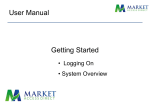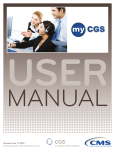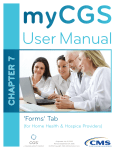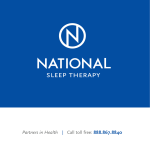Download Agent User Manual - My ASB Agent My ASB Agent My ASB Agent
Transcript
User Manual System Instructions The Contact Management System URL address is: www.myasbagent.com Logon to the System Enter your username, which is your first and last name, all lowercase, no spaces. Enter the password Intro123 The first time you log in you will be prompted to change your password. Functionality This is your home page. For now there are two active tabs: •Attract to see your landing page •Communicate to see your contacts (leads, clients, names) Access Personalized Web Page To view your landing page click on update homepage. Note you may not edit the copy in the bio section. Please send all requests for updating to [email protected]. This ensures compliance approval for your page. Agent Web Page Contact Manager To view your names click communicate and then contact manager Contact List View Tags A Tag describes the type of contact. Tags get automatically added during the import process when emails are automatically generated, and you ca also add your own. NEW The “new” tag indicates that the lead has not yet been viewed IMPORT This tag means the lead was uploaded into the system and not manually added by an Agent INTRO EMAIL* This tag will be assigned when the name has an email address and has received the Agent Intro Email MGRLTR This tag means the lead was mailed a Manger Thank You letter within 48 hours of receipt Lead Type Status and Activities STATUS The status gets added when the name is imported and can be updated on the detail screen ACTIVITIES This tracks communications activities Viewing Your Lead Card Contact Details & Collecting Info DETAILS ON CONTACT Please, please, please collect email address! NOTES The notes section can be searched against STATUS The status gets added when imported but can be updated on the detail screen Contact Details & Collecting Info MEDICARE CARRIER