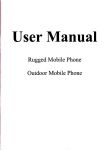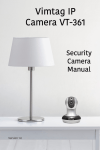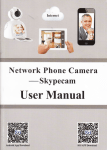Download 未命名 -1 - The Sharper Image
Transcript
1.Product structure diagram 4.Login 2.Connect Camera 1 Register account Tieline 9:17 9:17 Sign up Back IR LED HD Cloud Camera Lens Router Input user name Input password Quick Install Guide Input user name Photosensitive sensor Confirm password Input password Remember password CMENT Microphone FN Button Sign up Sign in Reticle Wireless Network Status Light power outlet Wired Network Status Light 9:17 9:17 Sign up Back Connect power, Ethernet cable as above.Wait for 50 seconds, wired network stat light state2 will flash green 3 times every User name must be at least 6-20 characters and must begin with a letter. 3 seconds.It means the camera has connected normally. yanfa10 loudspeaker RESET POWER LED Thanks for your using Cloud Camera,please follow the correct steps here. DC5V power interface Micro SD Card Slot Network interface 3.Download App ●●●●●● yanfa10 ●●●●●● ●●●●●● Phone system Where to download Software name Password is 6-20 alphanumeric characters Sign up IOS(iPhone,iPad)System App Store Remember password mipc Sign in Android System Play Store mipc 2 3 Add Camera 5. WPS easy WiFi configuration Wi-Fi Configuration 9 :17 9:17 Users can skip WiFi configuration directly, use WPS function(Please make sure that your WiFi router has WPS function). 9:1 7 9:17 Choose Network Set WiFi Resolution TP-Link-5625665 Small [160×90] Add device Device ID: YANSHI-WIFI 1jfiegaaaah2a Half[320×180] Modify password success 15123063613 Normal[640×360] √ HD[1280×720] HGTFG-1656352 Input device ID Add device LUCY-854857 > Unselected Settings DSAFDS-JLJKL Camera list is empty Exit Input password ! FDFDSAK-SCB Your camera connection is not available, please modify wifi configuration TP-Link-8515635 WWW.DOIPAM122555 Cancel Next TP-Link-4561232 Apply Skip 9:17 Add device 9:17 9:17 Modify password Set WiFi Device ID: 1jfiegaaaah2a Add Device success Device ID: Back 1.Short press FN button. 2.Wireless network status light will flash yellow and green. 3.Press the WPS(or QSS)button on the router in 1 minute. 4.Wait for 10 seconds, wireless network status light will flash green 3 times every 3 seconds. WiFi has connected successfully. Refresh 9:17 Finish 1jfiegaaaah2a Modify password success Add device: Finish 1jfiegaaaah2a Online Input new password > YANSHI-WIFI Modify password: Finish ●●●●●● Input new password again Your password of camera is too simple, please modify password. New password shall not be less than 6 characters. Cancel Config Wiif: Finish ●●●●●● Your camera connection is not available, please modify wifi configuration Next Apply Skip Apply OK Note: Browser viewing and user manual downloading: http://www.mipcm.com