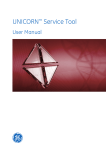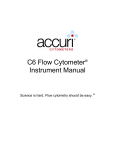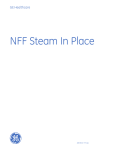Download ÄKTAbasic 10 to ÄKTAbasic 100 Upgrade kit
Transcript
GE Healthcare ÄKTAbasic 10 to ÄKTAbasic 100 Upgrade kit Instruction Conversion kit code number 18-1148-55 IMPORTANT: Read through this instruction in whole before commencing with the installation. Contents CONTENTS ............................................................................................................................................................................................................... 1 GENERAL .................................................................................................................................................................................................................. 1 UNPACKING ............................................................................................................................................................................................................. 2 SOFTWARE PRE-REQUISITES .................................................................................................................................................................................. 2 REQUIRED TOOLS AND DOCUMENTS ..................................................................................................................................................................... 2 REMOVING ÄKTABASIC 10 CAPILLARIES ............................................................................................................................................................. 3 REMOVING ÄKTABASIC 10 COMPONENTS .......................................................................................................................................................... 3 INSTALLING ÄKTABASIC 100 COMPONENTS ...................................................................................................................................................... 4 INSTALLING ÄKTABASIC 100 CAPILLARIES ......................................................................................................................................................... 4 CHECKING THE INSTALLATION ............................................................................................................................................................................... 5 ÄKTABASIC 100 INSTALLATION TEST .................................................................................................................................................................. 5 ÄKTABASIC 100 TEST RECORD ............................................................................................................................................................................ 5 ACCESSORIES .......................................................................................................................................................................................................... 5 General The ÄKTAbasic™ 10 to ÄKTAbasic 100 upgrade kit converts the flow rate from 10 ml to 100 ml and maximum pressure range from 25 MPa to 10 MPa (P903 is converted to P-901). The kit also includes capillaries and other components in the flowpath. Unpacking Unpack the ÄKTAbasic 10 to ÄKTAbasic 100 conversion kit, and check the items against the supplied packing list. Inspect the items for obvious damage which may have occurred during transportation. Please note that some of the included packages have their own packing lists included. Check these as you go along. It is recommended to reuse the packing material to pack the surplus ÄKTAbasic 10 equipment for possible future use. Software pre-requisites Before you start disassembling the ÄKTAbasic 10 system, install UNICORN™ version 3.21 or later. Then install the ÄKTAbasic 100 strategy from the same CD. General installation instructions for UNICORN software are given in the UNICORN User Manual. IMPORTANT: Make sure that the existing ÄKTAbasic 10 system is equipped with purge valves on the pump heads. If not, contact the Technical Support Department of GE Healthcare Bio-Sciences AB. Required tools and documents Tools included in Tool kit Fiber detachment tool Connection diagram capillaries ÄKTAbasic User Manual Box ÄKTAbasic 10 to ÄKTAbasic 100 Upgrade kit Instruction, 56-3136-00, Edition AC 56-3008-20 (included in existing system) 18-1111-16 (included in existing system) 56-3063-99 (included in upgrade kit) 18-1140-99 (included in existing system or in the UNICORN CD) 2 Removing ÄKTAbasic 10 capillaries WARNING: When using hazardous chemicals, make sure that the entire system has been flushed thoroughly with bacteriostatic solution, e.g. NaOH, and distilled water before removing any capillaries. WARNING: Ensure that the mains supply is disconnected before starting the installation. Remove all capillaries and connectors from the separation unit and the Pump P-903. The following items will be reused: W1–W3 Piston seal rinsing system Flow restrictor FR-904 Inlet filters 56-3047-57 18-1113-32 18-1112-42 18-1113-15 Removing ÄKTAbasic 10 components Remove the 10 mm UV flow cell. Use the fiber detachment tool 18-1111-16. Remove the four 10 ml pump heads, including pistons and return springs. Use the 3 mm Allen key included in Tool kit 56-3008-20, and save the attachment screws. They will be reused. ÄKTAbasic 10 to ÄKTAbasic 100 Upgrade kit Instruction, 56-3136-00, Edition AC 3 Installing ÄKTAbasic 100 components 1. Assemble the 100 ml pump heads according to instructions in the Pump P-900 User Manual (Changing piston sealings). 2. Mount the 100 ml pump heads. Please observe the UP marking. Fit in position and fasten, using the old attachment screws. 3. Mount the piston seal rinsing system capillaries. Please observe the flow direction of the check valve (arrow should point towards the front of P-900). 4. Mount the pump head capillaries. The capillaries from the A pump heads should be connected to the inner part of the outlet manifold. 5. Mount the inlet manifolds on each pump module and fix with the screwed end pieces (do not overtighten). 6. Mount the 2 mm UV flow cell (18-1111-10). Use the fiber detachment tool 18-1111-16. Slide the rubber sleeves on the two optical fibers onto the connectors. 7. Make sure that the sleeves are pushed tight to the housing to prevent dust or fluid from entering the connections. Note: Fit all the protective caps on the old 10 mm flow cell. Installing ÄKTAbasic 100 capillaries 1. If not already done, unpack and check the ÄKTAbasic 100 tubing kit cpl. (18-1121-58). 2. Change the inlet filter inserts (18-1114-42) if required. 3. Attach the inlet filters to capillaries A1 and B1. 4. Connect the inlet capillaries A1 and B1 in that order according to diagram 56-3063-99. 5. Connect G1 and G2 to the 2 ml mixer chamber inlets. G1 is connected to the inner part of the outlet manifold (A pump heads) and G2 to the outer part (B pump heads). 6. Connect G3 to the 2 ml mixer chamber outlet and to V1 (Injection Valve INV-907). 7. Mount the sample loop 500 µl (18-1113-99) on V1. 8. Connect W1 and W2 to V1 and put the open ends of W1 and W2 in a waste bottle. ÄKTAbasic 10 to ÄKTAbasic 100 Upgrade kit Instruction, 56-3136-00, Edition AC 4 9. Connect G4 to V1 and to the inlet of the UV flow cell (top connection). 10. Connect the union (18-1120-93) between the outlet of the UV flow cell (bottom connection) and the flow restrictor FR-904 (marked IN). The flow restrictor should be housed in the hole in the pH flow cell holder. 11. Connect the other end of the flow restrictor to W3. Put the open end of W3 in a waste bottle. Checking the installation When all of the installation is carried out, check that all the connections and mountings are performed according to the diagram 56-3063-99. ÄKTAbasic 100 installation test Perform an installation test as described in the ÄKTAbasic User Manual. When the test is finished, disconnect G4 from the UV flow cell and connect the union (18-1120-93) to the cell instead. ÄKTAbasic 100 test record Make a photocopy of the test record included in the ÄKTAbasic User Manual, and store the test record in the ÄKTAdesign™ System Logbook. Store also the packing lists in the System Logbook. Accessories The accessories included in the upgrade kit is to complement the upgraded system to original delivery status. Store the accessories in Box-900, or wherever convenient for the customer. This symbol indicates that the waste of electrical and electronic equipment must not be disposed as unsorted municipal waste and must be collected separately. Please contact an authorized representative of the manufacturer for information concerning the decommissioning of your equipment. ÄKTAbasic 10 to ÄKTAbasic 100 Upgrade kit Instruction, 56-3136-00, Edition AC 5 www.gehealthcare.com GE Healthcare Bio-Sciences AB Björkgatan 30 751 84 Uppsala Sweden ÄKTAbasic, ÄKTAdesign and UNICORN are trademarks of GE Healthcare Ltd, a General Electric company. GE, imagination at work and GE monogram are trademarks of General Electric Company. All goods and services are sold subject to the terms and conditions of sale of the company within GE Healthcare which supplies them. GE Healthcare reserves the right, subject to any regulatory and contractual approval, if required, to make changes in specifications and features shown herein, or discontinue the product described at any time without notice or obligation. Contact your local GE Healthcare representative for the most current information. © 2005 General Electric Company – All rights reserved. GE Healthcare Bio-Sciences AB, a General Electric company. GE Healthcare Bio-Sciences AB Björkgatan 30, SE-751 84 Uppsala, Sweden GE Healthcare Europe GmbH Munzinger Strasse 5, D-79111 Freiburg, Germany GE Healthcare UK Ltd Amersham Place, Little Chalfont, Buckinghamshire, HP7 9NA, UK GE Healthcare Bio-Sciences Corp 800 Centennial Avenue, P.O. Box 1327, Piscataway, NJ 08855-1327, USA GE Healthcare Bio-Sciences KK Sanken Bldg. 3-25-1, Hyakunincho, Shinjuku-ku, Tokyo 169-0073, Japan imagination at work Instruction 56-3136-00 AC