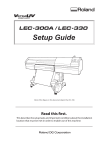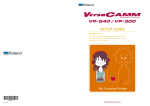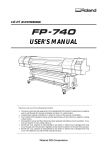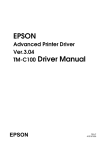Download LEJ-640 Setup Guide
Transcript
Setup Guide
Read this first.
This describes the setup tasks and important conditions about the installation location that must be
met in order to enable use of this machine.
Thank you very much for purchasing this product.
To ensure correct and safe usage with a full understanding of this product's performance, please be sure to read
through this manual completely and store it in a safe location.
Unauthorized copying or transferral of this manual, in whole or in part, is prohibited.
The contents of this document and the specifications of this product are subject to change without notice.
The documentation and the product have been prepared and tested as much as possible. If you find any misprint
or error, please inform us.
Roland DG Corp. assumes no responsibility for any direct or indirect loss or damage which may occur through use
of this product, regardless of any failure to perform on the part of this product.
Roland DG Corp. assumes no responsibility for any direct or indirect loss or damage which may occur with respect
to any article made using this product.
Contents
Contents......................................................................................................................1
To Ensure Safe Use......................................................................................................2
Pour utiliser en toute sécurité....................................................................................9
Setup Guide......................................................................................................................17
1. Installation Environment........................................................................................18
Deciding On an Installation Site................................................................................................................... 18
Temperature and Humidity............................................................................................................................ 19
Installation Space............................................................................................................................................... 19
Air Ventilation...................................................................................................................................................... 19
2. Included Items.......................................................................................................20
3. Assembling and Installing......................................................................................22
Step 1: Assemble the Stand............................................................................................................................ 22
Step 2: Mount the Machine............................................................................................................................ 27
Step 3: Installing the Media Holder.............................................................................................................. 28
Step 4: Attach the Media Guide.................................................................................................................... 30
Step 5: Install the Drain Bottle....................................................................................................................... 32
Step 6: Remove the Packing Materials........................................................................................................ 34
Step 7: Attach the Front Cover 2................................................................................................................... 35
Attach the Media Hold Down Unit and the Rigid Media Table.......................................................... 36
4. Connecting the Cables..........................................................................................42
Connecting the Cable of the Take-up Unit................................................................................................ 42
Connecting the Power Cord and the Network Cable............................................................................ 43
5. Installing the Ink Cartridges...................................................................................44
Ink Mode................................................................................................................................................................ 44
Filling with Ink for the First Time................................................................................................................... 44
Affixing the Cartridge-slot Labels................................................................................................................. 45
Selecting the Ink Mode.................................................................................................................................... 46
Installing the Ink Cartridges........................................................................................................................... 48
6. Network Settings...................................................................................................52
Introduction......................................................................................................................................................... 52
Step 1: Make the Network Settings for the Computer.......................................................................... 52
Step 2: Make the Network Settings on the Printer................................................................................. 54
Step 3: Make the Port Settings for the Software RIP.............................................................................. 56
7. Installation of Ventilating Equipment.....................................................................57
Ventilating Equipment..................................................................................................................................... 57
Installing the Ventilating Equipment.......................................................................................................... 57
8. When Not in Use for a Prolonged Period..............................................................59
Keep Performing Maintenance..................................................................................................................... 59
Alarm Feature...................................................................................................................................................... 59
Important Note on Draining Ink................................................................................................................... 59
9. When Moving the Unit...........................................................................................60
Procedures from Preparing to Move Through Reinstalling................................................................. 60
Company names and product names are trademarks or registered trademarks of their respective holders.
Copyright © 2011 Roland DG Corporation
http://www.rolanddg.com/
1
To Ensure Safe Use
Improper handling or operation of this machine may result in injury or damage to property. Points
which must be observed to prevent such injury or damage are described as follows.
About
WARNING and
WARNING
CAUTION Notices
Used for instructions intended to alert the user to the risk of death or
severe injury should the unit be used improperly.
Used for instructions intended to alert the user to the risk of injury or
material damage should the unit be used improperly.
CAUTION
Note:
Material damage refers to damage or other adverse effects
caused with respect to the home and all its furnishings, as well to
domestic animals or pets.
About the Symbols
The
symbol alerts the user to important instructions or warnings. The specific
meaning of the symbol is determined by the design contained within the triangle.
The symbol at left means "danger of electrocution."
The
symbol alerts the user to items that must never be carried out (are forbidden).
The specific thing that must not be done is indicated by the design contained within
the circle. The symbol at left means the unit must never be disassembled.
The
symbol alerts the user to things that must be carried out. The specific thing
that must be done is indicated by the design contained within the circle. The symbol
at left means the power-cord plug must be unplugged from the outlet.
2
To Ensure Safe Use
Incorrect operation may cause injury
WARNING
Be sure to follow the operation procedures described in this documentation.
Never allow anyone unfamiliar with the
usage or handling of the machine to
touch it.
Incorrect usage or handling may lead to an
accident.
Keep children away from the machine.
The machine includes areas and components that pose a hazard to children and
may result in injury, blindness, choking, or
other serious accident.
Never operate the machine while tired
or after ingesting alcohol or any medication.
Operation requires unimpaired judgment.
Impaired judgment may result in an accident.
Never use the machine for any purpose
for which it is not intended, or use the
machine in an undue manner that exceeds its capacity.
Doing so may result in injury or fire.
For accessories (optional and consumable items, power cord, and the like), use
only genuine articles compatible with
this machine.
Incompatible items may lead to an accident.
WARNING
Never attempt to disassemble, repair, or
modify the machine.
Doing so may result in fire, electrical shock,
or injury. Entrust repairs to a trained service
technician.
CAUTION
Exercise caution to avoid being pinched
or becoming caught.
Inadvertent contact with certain areas may
cause the hand or fingers to be pinched or
become caught. Use care when performing
operations.
Never attempt operation while wearing a
necktie, necklace, or loose clothing. Bind
long hair securely.
Such items may become caught in the machine, resulting in injury.
Conduct operations in a clean, brightly
lit location.
Working in a location that is dark or cluttered
may lead to an accident, such as becoming
caught in the machine as the result of an
inadvertent stumble.
Never climb or lean on the machine.
The machine is not made to support a person. Climbing or leaning on the machine
may dislodge components and cause a slip
or fall, resulting in injury.
Before attempting cleaning, maintenance, or attachment or detachment of
optional items, disconnect the power
cord.
Attempting such operations while the machine is connected to a power source may
result in injury or electrical shock.
3
To Ensure Safe Use
Danger of electrical short, shock, electrocution, or fire
WARNING
Connect to an electrical outlet that complies with this machine's ratings (for
voltage, frequency, and current).
Incorrect voltage or insufficient current may
cause fire or electrical shock.
Ratings
Never use out of doors or in any location where exposure to water or high
humidity may occur. Never touch with
wet hands.
Doing so may result in fire or electrical
shock.
Never allow any foreign object to get
inside. Never expose to liquid spills.
Inserting objects such as coins or matches
or allowing beverages to be spilled into the
ventilation ports may result in fire or electrical shock. If anything gets inside, immediately disconnect the power cord and contact
your authorized Roland DG Corp. dealer.
Never place any flammable object nearby.
Never use a combustible aerosol spray
nearby. Never use in any location where
gases can accumulate.
Combustion or explosion may be a danger.
4
WARNING
Handle the power cord, plug, and electrical outlet correctly and with care. Never
use any article that is damaged.
Using a damaged article may result in fire
or electrical shock.
When using an extension cord or power
strip, use one that adequately satisfies
the machine's ratings (for voltage, frequency, and current).
Use of multiple electrical loads on a single
electrical outlet or of a lengthy extension
cord may cause fire.
Connect to ground.
This can prevent fire or electrical shock due
to current leakage in the event of malfunction.
Position so that the power plug is within
immediate reach at all times.
This is to enable quick disconnection of the
power plug in the event of an emergency. Install the machine next to an electrical outlet.
Also, provide enough empty space to allow
immediate access to the electrical outlet.
If sparking, smoke, burning odor, unusual
sound, or abnormal operation occurs, immediately unplug the power cord. Never
use if any component is damaged.
Continuing to use the machine may result in
fire, electrical shock, or injury. Contact your
authorized Roland DG Corp. dealer.
To Ensure Safe Use
Important notes about the power cord, plug, and electrical outlet
Never place any object on top or subject to
damage.
Never bend or twist with undue force.
Never pull with undue force.
Never allow to get wet.
Never make hot.
Dust may cause fire.
Never bundle, bind, or roll up.
5
To Ensure Safe Use
Ink, cleaning fluid, and discharged fluid are flammable and toxic
WARNING
Keep open flame away from the work
area.
Ink and discharged fluid are flammable.
Never store ink, cleaning fluid, or discharged fluid in any of the following
locations.
Any location exposed to open flame
Any location where high temperature
may occur
Near bleach or any other such oxidizing agent or explosive material
Any location within the reach of children
Fire may be a danger. Accidental ingestion
by children may pose a health hazard.
CAUTION
Ensure adequate ventilation for the work
area.
Failing to perform ventilation may result in a
health hazard or danger of combustion due
to ink fumes.
Never allow an ink cartridge to be subjected to impact, and never attempt to
disassemble.
Ink may leak.
Never place an ink cartridge in fire.
Ink may flow out, catch fire, and spread fire
to other nearby objects.
Never drink or sniff ink, cleaning fluid, or
discharged fluid, or allow them to come
in contact with the eyes or skin.
Doing so may be hazardous to the health.
In the event of ingestion or physical distress
In the event of contact with the eyes, immediately flush with water for at least 15 minutes. If eye irritation continues, seek treatment by a physician.
In the event of contact with skin, immediately wash with soap. If irritation or inflammation occurs, seek treatment by a physician.
In the event of ingestion, do not induce vomiting, and immediately seek treatment by
a physician. Forcibly inducing vomiting may lead to danger of choking.
If odor leads to physical distress, move to a well-ventilated location and rest quietly. If
dizziness or nausea persists, seek treatment by a physician.
6
To Ensure Safe Use
This machine weighs 400 kg (882 lb.). Media weighs 40 kg (88 lb.).
WARNING
WARNING
Install the machine in a location that is
level, stable, and able to bear the weight
of the machine.
The total weight of the machine may reach
400 kg (882 lb.) or more. Installation in an
unsuitable location may cause a major accident, including tip over, fall, or collapse.
Unloading and emplacement are operations that must be performed by 6 persons or more.
Tasks that require undue effort when performed by a small number of persons may
result in physical injury. Also, if dropped,
such items may cause injury.
Be sure to lock the stand's casters.
If the machine should begin to topple, a major accident may result, including crushing
of the appendages or the body.
When storing roll media, implement
adequate safety measures to ensure
that the stored media will not roll, fall,
or topple over.
Danger exists of becoming pinned under the
media and suffering serious injury.
Handling roll media is an operation that
must be performed by two persons or
more, and care must be taken to prevent
falls.
Attempting to lift heavy media in a manner
that taxes your strength may cause physical injury.
This machine uses ultraviolet light.
CAUTION
Never look at the blue-white (ultraviolet)
light emitted from the print-head area for
an extended time.
Looking directly at the ultraviolet light from
up close for an extended period may result
in eye injury.
Caution: Ultraviolet Light
This machine is fitted with covers to keep external leakage of ultraviolet light at low levels, but incorrect
handling or operation can lead to physical injury due to ultraviolet light. The extent of injury depends on the
intensity and wavelength of the ultraviolet light, and the length of time of exposure. Prolonged exposure to
strong ultraviolet light of hazardous wavelengths can cause injury to the eyes or skin. Exercise caution.
7
To Ensure Safe Use
Warning Labels
Warning labels are affixed to make areas of danger immediately clear. The meanings of these
labels are as follows. Be sure to heed their warnings.
Also, never remove the labels or allow them to become obscured.
Flammable
Ink and discharged fluid are flammable.
Keep away from open flame.
Ink Is Toxic
Ink and discharged fluid are toxic. Avoid
contact with the body. Use only in a wellventilated area.
Caution: Ultraviolet Light
Never look directly from up close for a
prolonged period.
Caution: Pinching Hazard
Never needlessly touch the
dancer roller.Exercise caution to
avoid pinching of the fingers.
Caution: Moving Print Heads
The print heads inside the cover
move at high speed and pose a
hazard. Never insert the hand or
fingers into the gap.
Caution: Pinching Hazard
Be careful not to allow the fingers to become pinched when
loading media or closing covers.
Caution: Ultraviolet Light
Never look directly from up close for a
prolonged period.
Flammable
Ink and discharged fluid are flammable. Keep away from open flame.
Ink Is Toxic
Ink and discharged fluid are toxic.
Avoid contact with the body. Use only
in a well-ventilated area.
8
Pour utiliser en toute sécurité
La manipulation ou l'utilisation inadéquates de cet appareil peuvent causer des blessures ou
des dommages matériels. Les précautions à prendre pour prévenir les blessures ou les dommages sont décrites ci-dessous.
Avis sur les avertissements
ATTENTION
Utilisé pour avertir l'utilisateur d'un risque de décès ou de blessure
grave en cas de mauvaise utilisation de l'appareil.
Utilisé pour avertir l'utilisateur d'un risque de blessure ou de dommage
matériel en cas de mauvaise utilisation de l'appareil.
PRUDENCE
*Par dommage matériel, il est entendu dommage ou tout autre effet
indésirable sur la maison, tous les meubles et même les animaux
domestiques.
À propos des symboles
Le symbole
attire l'attention de l'utilisateur sur les instructions importantes ou les
avertissements. Le sens précis du symbole est déterminé par le dessin à l'intérieur du
triangle. Le symbole à gauche signifie "danger d'électrocution."
Le symbole
avertit l'utilisateur de ce qu'il ne doit pas faire, ce qui est interdit. La
chose spécifique à ne pas faire est indiquée par le dessin à l'intérieur du cercle. Le
symbole à gauche signifie que l'appareil ne doit jamais être démonté.
Le symbole
prévient l'utilisateur sur ce qu'il doit faire. La chose spécifique à faire
est indiquée par le dessin à l'intérieur du cercle. Le symbole à gauche signifie que le
fil électrique doit être débranché de la prise.
9
Pour utiliser en toute sécurité
L'utilisation incorrecte peut causer des blessures
ATTENTION
S'assurer de suivre les procédures
d'utilisation décrites dans la documentation. Ne jamais permettre à quiconque
ne connaît pas le fonctionnement ou la
manutention de l’appareil de le toucher.
L'utilisation ou la manutention incorrectes
peuvent causer un accident.
Garder les enfants loin de l'appareil.
L'appareil comporte des zones et des composants qui présentent un danger pour les
enfants et qui pourraient causer des blessures, la cécité, la suffocation ou d'autres
accidents graves.
Ne jamais faire fonctionner l'appareil
après avoir consommé de l'alcool ou
des médicaments, ou dans un état de
fatigue.
L'utilisation de l'appareil exige un jugement
sans faille. L'utilisation avec les facultés affaiblies pourrait entraîner un accident.
Ne jamais utiliser l'appareil à des fins
autres que celles pour lesquelles il est
conçu. Ne jamais l'utiliser de manière
abusive ou d'une manière qui dépasse
sa capacité.
Le non-respect de cette consigne peut
causer des blessures ou un incendie.
Utiliser uniquement des accessoires
d'origine (accessoires en option, articles
consommables, câble d'alimentation et
autres articles semblables), compatibles
avec l'appareil.
Les articles incompatibles risquent de
causer des accidents.
10
ATTENTION
Débrancher le câble d'alimentation avant
de procéder au nettoyage ou à l'entretien
de l'appareil, et avant d'y fixer ou d'en
retirer des accessoires en option.
Tenter ces opérations pendant que l'appareil
est branché à une source d'alimentation
peut causer des blessures ou un choc
électrique.
Ne jamais tenter de démonter, de réparer
ou de modifier l'appareil.
Le non-respect de cette consigne risque de
provoquer un incendie, un choc électrique
ou des blessures. Confier les réparations à
un technicien ayant la formation requise.
PRUDENCE
Faire preuve de prudence pour éviter
l'écrasement ou le coincement.
La main ou les doigts peuvent être écrasés
ou coincés s'ils entrent en contact avec
certaines surfaces par inadvertance. Faire
preuve de prudence pendant l'utilisation de
l'appareil.
Ne jamais faire fonctionner l'appareil si
on porte une cravate, un collier ou des
vêtements amples. Bien attacher les
cheveux longs.
Ces vêtements ou ces objets peuvent être
coincés dans l'appareil, ce qui causerait
des blessures.
Utiliser l'appareil dans un endroit propre
et bien éclairé.
Travailler dans un endroit sombre ou encombré peut causer un accident; l'utilisateur
risque, par exemple, de trébucher malencontreusement et d'être coincé par une
partie de l'appareil.
Pour utiliser en toute sécurité
PRUDENCE
Ne jamais grimper ni s'appuyer sur la
machine.
La machine n'est pas conçue pour supporter le poids d'une personne. Grimper
ou s'appuyer sur la machine peut déplacer
des éléments et causer un faux pas ou une
chute, ce qui causerait des blessures.
Risque de décharge ou de choc électrique, d'électrocution ou
d'incendie
ATTENTION
Brancher à une prise électrique conforme
aux caractéristiques de cet appareil (tension, fréquence et courant).
Une tension incorrecte ou un courant insuffisant peuvent causer un incendie ou un
choc électrique.
Caractéristiques
Ne jamais utiliser à l'extérieur ni à un
endroit où l'appareil risque d'être exposé
à de l'eau ou à une humidité élevée. Ne
jamais toucher l'appareil avec des mains
mouillées.
Le non-respect de cette consigne risque
de provoquer un incendie ou un choc
électrique.
ATTENTION
Ne jamais insérer d'objet étranger dans
l'appareil. Ne jamais exposer l'appareil
aux déversements de liquides.
L'insertion d'objets comme des pièces de
monnaie ou des allumettes, ou le déversement de liquides dans les orifices de ventilation peuvent causer un incendie ou un choc
électrique. Si un objet ou du liquide s'infiltre
dans l'appareil, débrancher immédiatement
le câble d'alimentation et communiquer avec
le représentant Roland DG Corp. autorisé.
Ne jamais placer d'objet inflammable à
proximité de l'appareil. Ne jamais utiliser
de produit inflammable en aérosol à
proximité de l'appareil. Ne jamais utiliser
l'appareil dans un endroit où des gaz
peuvent s'accumuler.
Une combustion ou une explosion pourraient se produire.
11
Pour utiliser en toute sécurité
Risque de décharge ou de choc électrique, d'électrocution ou
d'incendie
ATTENTION
Manipuler le câble d'alimentation, la
fiche et la prise électrique correctement
et avec soin.
Ne jamais utiliser un article endommagé,
car cela pourrait causer un incendie ou un
choc électrique.
Si une rallonge ou une bande
d'alimentation électrique sont utilisées,
s'assurer qu'elles correspondent aux
caractéristiques de l'appareil (tension,
fréquence et courant).
L'utilisation de plusieurs charges électriques
sur une prise unique ou une longue rallonge
peut causer un incendie.
Mise à la terre.
La mise à la terre peut prévenir un incendie
ou un choc électrique dus à une fuite de
courant en cas de défaillance.
Placer l'appareil de façon à ce que la
fiche soit facile d'accès en tout temps.
Ainsi, l'appareil pourra être débranché rapidement en cas d'urgence. Installer l'appareil
près d'une prise électrique. En outre, prévoir
suffisamment d'espace pour que la prise
électrique soit facile d'accès.
12
ATTENTION
S'il se produit des étincelles, de la fumée,
une odeur de brûlé, un bruit inhabituel ou
un fonctionnement anormal, débrancher
immédiatement le câble d'alimentation.
Ne jamais utiliser si un composant est
endommagé.
Continuer à utiliser l'appareil peut causer un
incendie, un choc électrique ou des blessures. Communiquer avec le représentant
Roland DG Corp. Autorisé.
Pour utiliser en toute sécurité
Remarques importantes à propos du câble d'alimentation, de la fiche et de la prise électrique
Ne jamais déposer aucun objet sur le câble, sur
la fiche ou sur la prise car cela risque de les
endommager.
Ne jamais laisser l'eau toucher le câble, la fiche
ou la prise.
Ne jamais plier ni tordre le câble avec une force
excessive.
Ne jamais chauffer le câble, la fiche ou la prise.
Ne jamais tirer sur le câble ou la fiche avec une
force excessive.
La poussière peut causer un incendie.
Ne jamais plier ni enrouler le câble.
13
Pour utiliser en toute sécurité
L'encre, les liquides nettoyants et les liquides usées sont inflammables et toxiques
ATTENTION
Ne pas approcher une flamme nue de
l'espace de travail.
L'encre et les liquides usés sont inflammables.
Ne jamais entreposer d'encre, de liquide
de nettoyage ou des liquides usés dans
les endroits suivants :
un endroit exposé à une flamme nue;
un endroit où il y a risque de température élevée;
près d'eau de Javel, d'un autre agent
d'oxydation ou de matériel explosif;
tout endroit à la portée d'enfants.
Il y a risque d'incendie. L'ingestion accidentelle par un enfant peut présenter un risque
pour la santé.
Ne jamais incinérer une cartouche
d'encre.
De l'encre pourrait couler, s'enflammer et le
feu se répandre à des objets proches.
ATTENTION
Ne jamais boire l'encre, le liquide de
nettoyage ni les liquides usés, ne pas
en respirer les vapeurs et ne pas laisser
les produits entrer en contact avec les
yeux ou la peau.
Cela est dangereux pour la santé.
PRUDENCE
S'assurer que le lieu de travail est bien
aéré.
L'absence d'aération adéquate peut créer
une situation dangereuse pour la santé
ou un risque de combustion à cause des
vapeurs qui émanent de l'encre.
Ne jamais soumettre une cartouche
d'encre à des chocs. Ne jamais tenter
d'ouvrir une cartouche d'encre.
De l'encre pourrait s'échapper.
En cas d'ingestion ou de trouble physique
En cas de contact avec les yeux : rincer immédiatement et abondamment à l'eau courante
pendant au moins 15 minutes. Si les yeux sont toujours irrités, consulter un médecin.
En cas de contact avec la peau : laver immédiatement à l'eau et au savon. En cas d’irritation
ou d’inflammation de la peau : consulter un médecin.
En cas d'ingestion : ne pas provoquer le vomissement et demander immédiatement l'aide
d'un médecin. Provoquer le vomissement peut créer un risque de suffocation.
Si l'odeur cause un trouble physique, amener la personne dans un endroit bien aéré et la
faire se reposer. Si l'étourdissement ou la nausée persistent, consulter un médecin.
14
Pour utiliser en toute sécurité
Le poids de cet appareil est de 400 kg (882 lb.)
Le poids du support est de 40 kg (88 lb.)
ATTENTION
ATTENTION
Installer l'appareil à un endroit stable et
plat et capable de supporter son poids.
Le poids total de l'appareil peut être d'au
moins 400 kg (882 lb.). Installer l'appareil
à un endroit inapproprié peut provoquer un
accident grave comme le renversement, la
chute ou l'écrasement.
Le déchargement et la mise en place
doivent être faits par au moins six personnes.
Les tâches qui exigent un effort trop grand
si elles sont exécutées par un petit nombre
de personnes peuvent être cause de blessures. La chute d'articles très lourds peut
aussi causer des blessures.
S'assurer de verrouiller les roulettes de
la base.
Si l'appareil devait commencer à basculer, il
s'ensuivrait un accident grave, par exemple
l'écrasement de membres ou du corps.
Prendre les mesures de sécurité adéquates pour l'entreposage des rouleaux
de support pour s'assurer qu'ils ne
rouleront pas, ne tomberont pas et ne
se renverseront pas.
Il y a risque d'être écrasé par le support et
de subir des blessures graves.
La manutention du support en rouleau
doit être faite par deux personnes ou
plus et il faut prendre des précautions
pour éviter les chutes.
Tenter de soulever des objets trop lourds
peut causer des blessures.
Cet appareil utilise des rayons ultraviolets.
PRUDENCE
Ne jamais regarder pendant de longues
périodes le rayonnement blanc bleuté (ultraviolet) émis par la tête d'impression.
Le fait de regarder directement et de près
le rayonnement ultraviolet pendant une
période prolongée peut causer des lésions
oculaires.
Attention : Rayonnement ultraviolet
Cet appareil est muni de couvercles destinés à empêcher les fuites de rayonnement ultraviolet à faible niveau,
mais sa manipulation ou son utilisation incorrectes peuvent causer des lésions dues au rayonnement ultraviolet. La gravité des lésions est fonction de l'intensité et de la longueur d'onde du rayonnement ultraviolet
et de la durée de l'exposition. L’exposition prolongée à un fort rayonnement ultraviolet de longueur d'onde
dangereuse peut causer des lésions oculaires ou cutanées. La prudence est de rigueur.
15
Pour utiliser en toute sécurité
Vignettes d'avertissement
Des vignettes d'avertissement sont apposées pour qu'il soit facile de repérer les zones dangereuses. La signification des vignettes est donnée ci-dessous. Respecter les avertissements.
Ne jamais retirer les vignettes et ne pas les laisser s'encrasser.
Inflammable
L'encre et les liquides usés sont inflammables. Les garder loin de toute flamme
nue.
L'encre est toxique
L'encre et les liquides usés sont toxiques. Éviter tout contact avec le corps.
Utiliser uniquement dans un endroit bien
aéré.
Attention : Rayonnement ultraviolet
Ne jamais regarder de près et directement pendant une période prolongée.
Attention : Risque de pincement
Ne jamais toucher inutilement le
rouleau compensateur. Faire attention pour éviter de coincer les
doigts.
Attention : Têtes d'impression
mobiles
Les têtes d'impression sous le
couvercle se déplacent à haute
vitesse et représentent un danger. Ne jamais insérer la main ou
les doigts dans l'ouverture.
Attention : Risque de pincement
Faire attention de ne pas coincer les
doigts pendant le chargement du support ou lors de la fermeture du couvercle.
Attention : Rayonnement ultraviolet
Ne jamais regarder de près et directement pendant une période prolongée.
Inflammable
L'encre et les liquides usés sont inflammables. Les garder loin de toute flamme
nue.
L'encre est toxique
L'encre et les liquides usés sont toxiques. Éviter tout contact avec le corps.
Utiliser uniquement dans un endroit bien
aéré.
16
Setup Guide
17
1. Installation Environment
Deciding On an Installation Site
Install in a quiet, stable location offering good operating conditions. An unsuitable location can cause accident,
fire, faulty operation, or breakdown.
WARNING
Install the machine in a location that is level, stable, and able to bear the
weight of the machine.
The total weight of the machine may reach 400 kg (882 lb.) or more. Installation in an unsuitable location may cause a major accident, including tip over,
fall, or collapse.
WARNING
Never install out of doors or in any location where exposure to water or
high humidity may occur.
Current leakage may cause electrical shock, electrocution, or combustion and
fire.
WARNING
Never install close to any flammable object or in a gas-filled location.
Combustion or explosion may be a danger.
WARNING
Install in a clean, brightly lit location.
Conduct operations in a clean, brightly lit location. Working in a location that
is dark or cluttered may lead to an accident, such as becoming caught in the
machine as the result of an inadvertent stumble.
WARNING
Position so that the power plug is within immediate reach at all times.
This is to enable quick disconnection of the power plug in the event of an emergency. Install the machine next to an electrical outlet. Also, provide enough
empty space to allow immediate access to the electrical outlet.
CAUTION Ensure adequate ventilation for the work area.
Failing to perform ventilation may result in a health hazard or danger of combustion due to ink fumes.
Unsuitable Installation Sites
Following locations can cause malfunction or poor printing quality.
Locations subject to large fluctuations in temperature or humidity
Locations subject to shaking or vibration
Locations where the floor is tilted, not level, or unstable
Dusty locations
Locations exposed to direct sunlight or near air-conditioning or heating equipment
Locations exposed to water or moving air
Locations exposed to considerable electrical or magnetic noise, or other forms of electromagnetic
energy
18
1. Installation Environment
Temperature and Humidity
Maintain the specified temperature and humidity even when the machine is not in use. If temperatures are
too high or too low, it may cause malfunction.
During operation: Temperature 20 to 32˚C (68 to 90˚F), relative humidity 35 to 80%
(no condensation)
During non-operation: Temperature 5 to 40˚C (41 to 104˚F), relative humidity 20 to
80% (no condensation)
Installation Space
The space shown in the figure is required in order to use this machine.
When using the main unit only
(rigid media tables are not used)
When using the rigid media table
4300 mm (169.3 in.)
4300 mm (169.3 in.)
Work Space
5800 mm
(228.3 in.)
2500 mm
(98.4 in.)
1200 mm
(47.2 in.)
Unit Space
3800 mm
(149.6 in.)
3300 mm (129.9 in.)
3300 mm (129.9 in.)
Unit Space
Work Space
Air Ventilation
This machine emits a small amount of volatile compounds during printing and for some time after printing,
which may cause irritation of your eyes, nose, and throat. To use this machine, make sure to install ventilating
equipment for adequate ventilation.
P. 57, "Installation of Ventilating Equipment"
19
2. Included Items
The following items are packed together with the unit. Make sure they are all present and accounted for.
Stand stay (1)
Dancer roller (1)
Stand leg (left) (1)
Rail slider (1)
Shafts (2)
20
Stand leg (right) (1)
Paper tube (1)
Power cord (1)
Arm / Arm retaining
Screw (1 of each)
Media holder / Media
holder retaining screw (1
of each for right and left)
Shaft clamps (2)
Drain-bottle stand (1)
Drain bottles (2)
SOL INK cleaning cartridges (4)
Media clamps (1 of
each for right and left)
Washers (8)
Bolts (28)
2. Included Items
Hexagonal wrench
(5 mm) (1)
Replacement blades for
separating knife (1)
Head-unit tool (1)
Cartridge-slot labels
(1 of each)
Cleaning sticks
Cleaning fluid (1)
Tweezers (1)
Replacement wipers (6)
Software RIP (1)
User's Manual (1)
Setup guide
(this document) (1)
White and Gloss Ink
Guide (1)
INKJET PRINTER MAINTENANCE GUIDE (1)
Roland OnSupport
Installation & Setting
Guide/Installation disc
(1 of each)
Front cover 2 retaining
screws (2)
Connection adapter (1)
Media guide (1)
Front cover 2 (1)
Alignment guide (2)
21
3. Assembling and Installing
Step 1: Assemble the Stand
CAUTION
1.
Unpacking and installation must be carried out by six or more persons.
Otherwise the machine or the stand may fall, resulting in injury.
Attach the left and right stand legs to the stand stay.
Place the stand stay on the accessories box.
Stand stay
Use this box
Accessories box
Attach the stand stay to the right and left stand legs and secure them with bolts.
Loosely tighten the bolts in the 6 locations shown in the figure.
Hexagonal
wrench
Stand stay
Bolt
Bolt
3 places
Stand leg (Left)
22
Stand stay
3 places
Stand leg (Right)
3. Assembling and Installing
Loosely tighten the bolts in the 8 locations shown in the figure.
Fully tighten all the loosely-tightened bolts.
4 places
4 places
w
Lower the levers of all the casters.
The casters are locked.
Remove the accessories box.
Lower
Caster
23
3. Assembling and Installing
2.
Attach the Rail Slider and the Arm to the Stand Legs.
Attach the arm to the rail slider.
Secure the arm with the arm retaining screw.
Rail slider
Arm retaining screw
Arm
Orient this side
toward the rear.
Align the slot on the rail slider with the tab on the stand leg.
Loosely tighten the bolts in the 2 location shown in the figure.
Loosely tighten the bolt on the stand leg (right) first.
Fully tighten all the loosely-tightened bolts.
Please use the head-unit tool.
Bottom surface
of the rail slider
Head-unit tool
Slot
Hexagonal
wrench
Line up the tab
with the slot.
Bolt
Tab
24
3. Assembling and Installing
3.
Attach the dancer roller to the stand legs.
Remove the packing material at the location shown in the figure.
Packing
material
Align the bolt holes, and loosely tighten the bolts.
Loosely tighten the bolt on the stand leg (right) first.
Fully tighten all the loosely-tighten bolts.
Dancer roller
Line up with the bolt hole and secure
in place.
Line up with the bolt hole and secure
in place.
25
3. Assembling and Installing
4.
Attach the paper tube.
Pull the dancer roller back toward you.
Dancer roller
Loosen the arm retaining screw.
Set the paper tube on the end cap on the stand leg (right) securely.
Press the end cap on the arm to the paper tube, and set it in securely.
As shown in the figure, press down the top of the arm with your hand and tighten
the arm retaining screw.
Tighten the screw while
pressing down from above.
Arm retaining screw
End cap
Fit onto this
securely.
OK
Not
OK
End cap
Paper tube
Paper tube
Fit onto this
securely.
For the paper tube, use the included item. Using something other than the included item may result
in spinning without traction or other problems that impede media take-up.
26
3. Assembling and Installing
Step 2: Mount the Machine
CAUTION
Unpacking and installation must be carried out by six or more persons.
Otherwise the machine or the stand may fall, resulting in injury.
Procedure
Place the machine on the stand.
Mount the machine aligning the holes on the under side of the machine with the projections on the top
of the stand.
Under side of
the machine
Main unit
Align with the fittings on the stand.
Loosely tighten the bolts (in the 8 locations).
Fully tighten all the loosely-tightened bolts.
Washers
Washers
4 places
4 places
27
3. Assembling and Installing
Step 3: Installing the Media Holder
Procedure
Place the shafts on the stand.
Shafts
Pass the media holder (left) through the front shaft.
Pass it through from the right edge (as seen from the back of the machine).
Hook the media holder (left) on the shaft in the back.
w
Move the left media holder to the left side of the shafts.
Attach the media holder retaining screw.
Only light tightening is necessary for the media holder retaining screw.
Media holder
retaining screw
Tighten loosely
28
3. Assembling and Installing
Move the Right media holder to the left side of the shafts.
Pass it through from the right edge (as seen from the back of the machine).
Hook the media holder (right) on the shaft in the back.
Attach the media holder retaining screw.
Only light tightening is necessary for the media holder retaining screw.
Attach the shaft clamps to the shaft.
The shaft is secured. Do not place the media holders too closely to the edge so that they will not get
caught in the shaft clamps.
Hexagonal wrench
Bolt
Shaft clamp
Shaft clamp
29
3. Assembling and Installing
Step 4: Attach the Media Guide
Procedure
Move the dancer roller toward the rear.
Dancer roller
Remove the screws at the both ends.
Use a commercially available screwdriver.
Screw
Screw
Remove the
screw.
30
Remove the
screw.
3. Assembling and Installing
Loosen the screws near the center (in 2 locations).
Screw
Screw
Loosen the
screw.
Loosen the
screw.
Hook the media guide on the loosened screws.
Media guide
Engage.
Engage.
Tighten the screws.
The media guide is secured.
For the both ends, use the screws that were removed in
.
31
3. Assembling and Installing
Step 5: Install the Drain Bottle
Remove the drain-tube cover and attach the bottle stand. Attach the drain-tube cover to the underside of
the machine for storage.
Procedure
Remove the drain-tube cover.
Secure the bottle stand in place.
Using the bolts that held the drain-tube cover in place, secure the bottle stand in place.
Drain-tube cover
Bottle stand
Remove the lid from the drain bottle.
Carefully store the lid and inner cap so that they will not be misplaced.
Lid
Inner cap
Drain bottle
32
3. Assembling and Installing
w
From the back of the machine, attach the
drain bottle.
At the location shown in the figure, secure in place the part you removed in step
Fasten using the bolt provided, which is attached to the underside of the machine.
.
Back of the
machine
Screw
Underside of
the machine
33
3. Assembling and Installing
Step 6: Remove the Packing Materials
Tape and other packing materials are attached to the machine to protect it from vibration during transportation. When the installation is complete, remove these materials.
Remove all packing materials. Any that remain may cause faulty operation or breakdown when the power
is switched on.
Store the packing materials carefully, because they are needed again when transporting the machine for
relocation or the like.
Remove
Peel off the tape.
Peel off the tape.
Remove
The packing material
attached.
can be stored in the location shown in the figure using the screw that was previously
Under side of the
machine
Packing material
34
3. Assembling and Installing
Step 7: Attach the Front Cover 2
Attach the front cover 2.
Make sure you secure the front cover 2 with the retaining screws.
Front cover 2
35
3. Assembling and Installing
Attach the Media Hold Down Unit and the Rigid Media Table
When printing on the rigid media, the media hold down unit and the rigid media tables must be attached.
CAUTION
Never climb or lean on the media hold down unit or the rigid media
tables.
They are not made to support a person. Climbing or leaning on the rigid media
tables may dislodge components and cause a slip or fall, resulting in injury.
Procedure
Open the front cover 1.
Locate the hooks on the left and right sides of the media hold down unit, and hook
them onto the pins on the machine.
Pin
Hook
36
Front cover 1
Pin
Hook
3. Assembling and Installing
v
Attach the front cover 2 to the media hold down unit.
Make sure you secure the front cover 2 with the retaining screws.
Front cover 2
OK
OK
Not OK
Not OK
37
3. Assembling and Installing
w
Extend the media carrier section of the rigid media table as shown in the figure.
Raise the media carrier section as far as it will go, then lower it slightly to lock it into place.
Lock!
Lock!
Locked
Not locked
Collapsing the Media Carrier Section
When the media carrier section is extended, raise it to unlock it, and then lower it slowly.
38
3. Assembling and Installing
CAUTION
Pinching hazard.
Use care to avoid pinching fingers when collapsing the rigid media tables.
Hold this part when
collapsing the table.
Hold this
part when
collapsing
the table.
39
3. Assembling and Installing
x
Locate the hooks on the left and right sides of the rigid media table, and hook them
onto the pins.
When attaching the rigid media table to the front of the machine, hook the hooks onto the pins on the
media hold down unit.
Pin
Hook
Front of machine
Pin
Hook
Pin
Hook
40
Back of machine
Pin
Hook
3. Assembling and Installing
y
Lower the levers of all the casters.
The casters are locked.
Caster
Lower
41
4. Connecting the Cables
Connecting the Cable of the Take-up Unit
Peel off the tape.
Tape
Pass the take-up unit cable through at the locations shown in the figure, and connect
it.
Cable clamp
Take-up unit cable
Take-up unit
42
4. Connecting the Cables
Connecting the Power Cord and the Network Cable
WARNING
Connect to electrical outlet that complies with this machine's ratings (for
voltage, frequency, and current).
Incorrect voltage or insufficient current may cause fire or electrical shock.
WARNING
Connect to ground.
This can prevent fire or electrical shock due to current leakage in the event of
malfunction.
WARNING
Perform this task with all power switches left switched off.
Otherwise sudden movement of the machine may cause injury.
Electrical outlet
Ethernet (100BaseTX recommended)
Power cord
Ethernet cable
(Category 5 or higher)
Never insert a
telephone cable.
Pass the cables
through here.
43
5. Installing the Ink Cartridges
Ink Mode
The ink mode must be selected based on the types of ink to be used.
P. 46 "Selecting the Ink Mode"
Gloss / Gloss Mode
In addition to the respective ink cartridges of Cyan, Magenta, Yellow, and Black, two of Gloss are used.
White / White Mode
In addition to the respective ink cartridges of Cyan, Magenta, Yellow, and Black, two of White are used.
Gloss / White Mode
In addition to the respective ink cartridges of Cyan, Magenta, Yellow, and Black, each one of White and
Gloss are used.
Filling with Ink for the First Time
Special procedures are required when installing ink cartridges for the first time. These are required only once,
when installing ink cartridges for the first time after shipment from the factory. Firstly, clean the print heads
with the cleaning cartridges, and then fill with the inks of each color. This operation requires four UNUSED
SOL INK cleaning cartridges.
*For SOL INK cartridges and ink cartridges, be sure to use new ones.
*Never, under any circumstances, use anything other than the specified type of ink or cleaning fluid.
44
5. Installing the Ink Cartridges
Affixing the Cartridge-slot Labels
Procedure
Open the ink cartridge cover.
Knob
Hold the knob.
At the locations shown in the figure, affix the cartridge-slot labels matching the selected ink mode.
Affix here.
Back of the machine
Ink cartridge cover
Ink mode
Cartridge-slot
labels to affix
After affixing
Gloss / Gloss Mode
White / White Mode
Gloss / White Mode
None
45
5. Installing the Ink Cartridges
Selecting the Ink Mode
Be sure to make the selection of the ink mode when switching on the power for the first time.
Selection of the ink mode can be made only once, when installing ink cartridges for the first time
after the unit has shipped from the factory. Once ink-filling has been started, the ink mode cannot
be changed. Select it with care.
Close the front cover 1.
If the main power switch is on, then switch it off.
Gloss / Gloss Mode
Hold down
and
, switch on the main power switch.
White / White Mode
Hold down
and
, switch on the main power switch.
Gloss / White Mode
Hold down
and
on the operation panel and switch on the main
power switch.
When a message appears on the display screen, release the operation-panel buttons.
Hold down until the message appears.
Operation Panel
Main power
switch
Display screen
Press at the
same time
Operation Panel
Display screen
Gloss / Gloss Mode
Press at the
same time
Operation Panel
Display screen
Gloss / White Mode
Press at the
same time
White / White Mode
46
5. Installing the Ink Cartridges
SET INK MODE
GLOSS INK
Gloss / Gloss Mode
When this screen appears, press
The sub power switches off automatically.
.
SET INK MODE
WHITE INK
White / White Mode
SET INK MODE
CMYKGlW
Gloss / White Mode
This completes selection of the ink mode. This completes selection of the ink mode. Go on to page 48, "Installing the Ink Cartridges."
47
5. Installing the Ink Cartridges
Installing the Ink Cartridges
Be sure to follow the onscreen instructions for insertion and removal.
Arrow
Slot number
Insert and remove slowly, one at a time.
Insert firmly, as far as it will go.
Insert firmly until you hear a beep.
During cleaning, you need to insert and remove cartridges several times. The on-screen messages tell you
when or which cartridge to be inserted or removed. The SOL INK cleaning cartridges are not differentiated
by color.
Insert each color ink cartridge into the slot labeled with the matching color. If you insert wrong cartridges when filling ink, the condition cannot be restored easily. Contact your authorized Roland DG
Corp. dealer or us., if you filled ink with wrong cartridges inserted.
1.
Make the initial settings.
48
Hold down
MENU LANGUAGE
JAPANESE
Press
and press the sub power switch.
.
to select the language you want.
LENGTH UNIT
mm
mm
Use
(for length).
Press
.
TEMP. UNIT
C
Use
to select the unit of measurement you want
(for temperature).
Press
.
C
to select the unit of measurement you want
5. Installing the Ink Cartridges
2.
Clean the print heads using the SOL INK cleaning cartridge.
SELECT INK TYPE
ECO‑UV C M Y K Gl Gl
Gloss / Gloss Mode
Make sure the selected ink mode is enabled.
If an incorrect ink mode is enabled, switch off the sub power.
Again carry out the procedure on page 46, "Selecting the Ink Mode."
SELECT INK TYPE
ECO‑UV C M Y K W W
If the selected ink mode is enabled, press
.
White / White Mode
SELECT INK TYPE
ECO‑UV C M Y K Gl W
Gloss / White Mode
INSTALL
DRAIN BOTTLE
Make sure the drain bottle is installed.
Press
.
SET CL-LIQUID
1234
Insert cleaning cartridges into slots 1, 2, 3, and 4.
FILLING INK...
>>
REMOVE CL-LIQUID
1234
SET CL-LIQUID
56
es.
When this screen appears, pull out the cleaning cartridg-
Insert the cleaning cartridges you pulled out into slots 5
and 6.
FILLING INK...
>>>>
49
5. Installing the Ink Cartridges
REMOVE CL-LIQUID
56
When this screen appears, pull out the cleaning cartridges.
FILLING INK...
>>>>>>>>
3.
CHECK
DRAIN BOTTLE
Before you insert the ink cartridge for each
color, gently shake the cartridge.
SET CARTRIDGE
123456
Insert the ink cartridge for each color.
FILLING INK...
>>>>>>>>>>
Insert into the slot of the matching color.
50
.
Insert the ink cartridges for the respective colors.
When this screen appears, cleaning is finished.
Make sure the drain bottle is installed, and press
5. Installing the Ink Cartridges
Close the ink cartridge cover.
CHECK
DRAIN BOTTLE
Make sure the drain bottle is installed.
Press
.
SETUP SHEET
ROLL
When this screen appears, filling with ink is finished.
Be Sure to Keep the Ink Cartridge Cover Closed at All Times.
The ink cartridge cover prevents the ink cartridges from being exposed to direct sunlight or strong illumination.
If the ink cartridges are exposed to them, the ink inside the cartridges will become hardened, and it may cause
the printer to malfunction. Make sure that the ink cartridge cover is always closed except when absolutely
necessary, such as when you are replacing ink cartridges.
51
6. Network Settings
Introduction
This machine has a built-in print server as a network interface. When you use the print server, you can send
output data to the machine from anywhere on the network. TCP/IP is used as the protocol. Make sure the
machine is connected to the network by an Ethernet cable.
The network settings on the machine must be made manually, using the operation panel. For information about
how to make the settings, refer to "Step 2: Make the Network Settings on the Printer" later in this chapter.
Also, to perform output from this machine, the software raster image processor (RIP) included with the machine must be installed and set up. For information about installation and setup, refer to the documentation
for the software RIP.
Important
The examples used in the procedures for making the settings described in this section assume
you are using one computer and one machine. The procedures and setting values described
here may not be suitable for all operating environments.
If the computer you're using is connected to a number of networked devices or to the Internet,
incorrect settings may adversely affect the entire network. For detailed information about the
settings, consult your network administrator.
Step 1: Make the Network Settings for the Computer
Procedure
Log on to Windows as an "Administrator" or a member of the "Administrators"
group.
Display the [Local Area Connection Status] dialog box.
Windows 7
From the [Start] menu, click [Control Panel].
Click [Network and Internet], and then click [Network and Sharing Center].
Click the [Local Area Connections].
Windows Vista
From the [Start] menu, click [Control Panel].
Click [Network and Internet], and then click [Network and Sharing Center].
Click [View status].
Windows XP
From the [Start] menu, click [Control Panel].
Click [Network and Internet], and then click [Network and Sharing Center].
Double-click the [Local Area Connections] icon.
Windows 2000
From the [Start] menu, click [Settings], and then click [Network and Dial-up Connections] icon.
Double-click the [Local Area Connections] icon.
52
6. Network Settings
Click [Properties].
If you're using Windows Vista click [Allow] when the
[User Account Control] dialog box appears.
The [Local Area Connection Properties] dialog box will appear.
Select [Internet Protocol Version 4 (TCP/IPv4)] (Windows Vista/7) or [Internet Protocol (TCP/IP) (Windows
XP/2000), and then click [Properties].
If the check box for [Internet Protocol] is unselected, then click
and check the box.
Select [Use the following IP address]. Enter the information as shown below, and then [OK].
[IP Address]:192.168.0.XXX
[Subnet Mask]:255.255.255.0
Note: Here, "XXX" can be any number between 1 and 254.
However, be sure to avoid the numbers overlapping with those
for other computers or devices. Here, as an example, enter
"192.168.0.101" for the IP address and "255.255.255.0" for the
subnet mask.
Click [OK] in the [Local Area Connection Properties] dialog box, and then click [Close]
in the [Local Area Connection Status] dialog box.
53
6. Network Settings
Step 2: Make the Network Settings on the Printer
Important
The addresses used in this section are merely example settings. For detailed information about the settings,
consult your network administrator.
1.
v
w
x
y
z
{
|
2.
v
54
Set the IP address.
Press
.
MENU
SYSTEM INFO.
Press
several times until the screen shown on the
left appears.
Press
in this order.
SYSTEM INFO.
NETWORK
Press
IP ADDRESS
000 . 000 . 000 . 000
[IP ADDRESS]: 192.168.000.XXX
IP ADDRESS
192 . 000 . 000 . 000
Use
IP ADDRESS
192 . 000 . 000 . 000
Press
Repeat
three times.
Note: Here, "XXX" can be any number between 2 and 254.
However, be sure to eliminate the number overlapping with the setting you
made in Step 1. Here, "192.168.000.003" shall be entered as an example.
For the part corresponding to "192.168.000," apply the same value as the
setting of your computer.
to select the address number.
.
y and z to set all the address numbers.
IP ADDRESS
192 . 168 . 000 . 003
When you finish making the setting, press
Press
.
NETWORK
IP ADDRESS
The screen shown in the figure appears again.
Set the subnet mask.
NETWORK
IP ADDRESS
Press
.
NETWORK
SUBNET MASK
Press
twice.
.
6. Network Settings
w
SUBNET MASK
000 . 000 . 000 . 000
Use
to select the address number.
[SUBNET MASK]: 255.255.255.000
Note: For the subnet mask, make the setting the same value as the one used
by the computer. Here, "255.255.255.000" is entered by way of example.
x
z
{
SUBNET MASK
255 . 000 . 000 . 000
Repeat
Press
.
and to set the subnet mask.
SUBNET MASK
255 . 255 . 255 . 000
When you finish making the setting, press
Press
.
W 1346 mm
SETUP SHEET
ROLL
Press
.
to go back to the original screen.
If you use the computer and the machine one-on-one basis, this will complete the settings to make on the
printer. Go on to Step 3.
If you need to set the gateway address, then go on to the procedure following this one.
3.
v
w
Set the gateway address.
NETWORK
IP ADDRESS
|, press
From the screen displayed in 1.-
twice.
NETWORK
GATEWAY ADDR.
Press
twice.
GATEWAY ADDR.
000 . 000 . 000 . 000
Use
to select the address number.
[GATEWAY ADDR.]: 255.255.255.255
For the value to enter for your gateway address, consult your network administrator. Here, "255.255.255.255" is entered by way of example.
x
y
z
{
GATEWAY ADDR.
255 . 000 . 000 . 000
Repeat
Press
.
andto set the gateway address numbers.
GATEWAY ADDR.
255 . 255 . 255 . 255
When you finish making the setting, press
Press
.
W 1346 mm
SETUP SHEET
ROLL
Press
.
to go back to the original screen.
55
6. Network Settings
Step 3: Make the Port Settings for the Software RIP
The settings for the software RIP will be made here. For the output destination, use the IP address set for the
machine. For the setup procedures, refer to the documentation of the instructions for the software RIP.
You can check whether the connection to the network has been complete by using the printing-test feature
of the software. For the information on the method to conduct a printing test, refer to the documentation
for the software RIP.
56
7. Installation of Ventilating Equipment
Ventilating Equipment
In preparing ventilating devices, please note the following points.
You will be required to use the ventilating devices recommended by Roland DG Corporation. For the details
of the recommended products, contact your authorized Roland DG Corp. dealer.
You will need a hose to connect the ventilating equipment and this machine.
The connecting port diameter: 38mm
P. 19, "Air Ventilation"
Installing the Ventilating Equipment
Note: The 3-mm hexagonal wrench is not included. It must be provided separately.
Procedure
Remove the plate covering the ventilating
equipment attachment opening.
Hexagonal
wrench (3 mm)
Attach the connection adapter.
Use the screws that were used to secure the plate
covering the ventilating equipment attachment
opening.
57
7.Installation of Ventilating Equipment
w
Connecting port:
Diameter of 38 mm (1.5 inches)
Insert all the way.
58
Attach the hose to the connection port on
the unit.
8. When Not in Use for a Prolonged Period
Keep Performing Maintenance
Switch on the power once every two weeks.
Switch on the sub power once every two weeks. When you turn on the power, the machine automatically
performs some operations such as those to keep the print heads from drying out. Allowing the machine to
stand completely unused for a prolonged period may damage the print heads, so be sure to switch on the
power to perform these automatic operations.
Keep at a Constant Temperature and Relative Humidity
Even when the machine is not in use, keep it at a temperature of 5 to 40˚C (41 to 104˚F) and a relative humidity
of 20 to 80% (with no condensation). If temperatures are too high or too low, it may cause malfunction.
Alarm Feature
PRESS THE POWER
KEY TO CLEAN
This feature is to remind you to switch on the sub power once a month. When
the machine remains unused for about one month, this screen appears and a
warning beep sounds. If this screen appears, switch on the sub power. When
maintenance operations finish, switch off the sub power.
This feature operates when the printer's main power is turned on. We recommend leaving on just the main power to the printer even when the machine is
to remain out of use for a prolonged period
Important Note on Draining Ink
INK CONTROL
PUMP UP
INK CONTROL
HEAD WASH
This machine has features for draining internal ink and for performing washing
using SOL INK cleaning cartridges, but they should never be used except in special
cases. Allowing the machine to stand without ink for a prolonged period may
damage the heads, even if internal washing is performed. Once ink has been
filled, then as a rule the ink should never be drained.
59
9. When Moving the Unit
Procedures from Preparing to Move Through Reinstalling
To move the machine, you must completely drain all ink inside the machine and secure the print heads in
place with packing materials to protect them. Attempting to move the machine without first doing this may
result in damage to internal components due to leaking ink or damage to the heads. This operation requires
four unused SOL INK cleaning cartridges. Have these on hand before you start.
Important Notes on Moving
Be sure to use SOL INK cleaning cartridges. Use of any other type may result in breakdown.
Once the preparations for moving are complete, move the machine and fill it with ink with
as little delay as possible. Allowing the machine to stand without ink may damage the print
heads.
When moving the machine, keep it at a temperature between 5 to 40˚C (41 to 104˚F) and at
relative humidity between 20 to 80% (with no condensation). Failure to do so may result in
breakdown.
Handle the machine with care when moving, keeping it level (not tilted at an angle) and preventing it from striking other objects.
1.
w
x
y
Drain the ink and wash the interior.
Press
.
MENU
SUB MENU
Press
several times until the screen shown on the
left appears.
Press
SUB MENU
INK CONTROL
Press
several times until the screen shown on the
left appears.
Press
in this order.
INK CONTROL
HEAD WASH
Press
CLEANING LIQUID
IS REQUIRED
Make sure the cleaning fluid is ready.
Press
.
CHECK
Discard the discharged ink in the drain bottle.
DRAIN BOTTLE
Be sure to discard the discharged ink.
Press
60
.
.
Thereafter, follow the on-screen instructions to carry out the operations.
After cleaning has finished, the sub power is automatically switched off.
WARNING
Never put discharged fluid or ink closed to fire.
Doing so may cause the blaze.
CAUTION
To store discharged fluid temporarily, keep it in the provided drain bottle
or in a durable container such as a metal can or polyethylene tank, and
close the cap tightly.
Any spillage or vapor leakage may cause fire, odor, physical distress.
9. When Moving the Unit
Store discharged fluid in a location not exposed to direct sunlight.
When temporarily storing discharged fluid in the included drain bottle, keep the drain bottle out of direct
sunlight. Otherwise the discharged fluid may harden, making the drain bottle unusable.
Dispose of discharged fluid properly, in accordance with the laws in effect in your locale.
Discharged fluid is flammable and contains toxic ingredients. Never attempt to incinerate discharged fluid
or discard it with ordinary trash. Also, do not dispose of it in sewer systems, rivers, or streams. Doing so may
have an adverse impact on the environment.
2.
Secure the print heads in place.
Remove the drain bottle and detach the drain-bottle stand. Then attach the drain-tube
cover.
w
Raise the loading lever.
x
Secure the print heads in place using the packing material.
P. 34, "Remove the Packing Materials"
Remove roll media from the media holder.
If necessary, also detach the dancer roller, rail slider, and stand legs etc.
The machine is now ready to be moved.
3.
Immediately move the machine and fill it with ink.
Once the preparations are complete, move the machine with as little delay as possible.
Immediately reinstall the machine and fill with ink.
Referring to the Setup Guide, reinstall the machine and carry out ink-filling and other preparations. When
filling with ink, you use the SOL INK cleaning cartridges again. The ink mode cannot be changed.
61
62
63
64
R1-110414