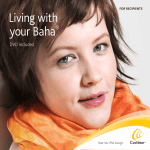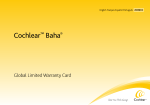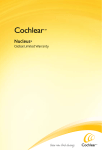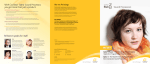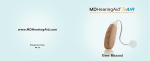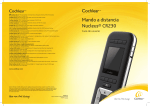Download Baha®User Manuel - ENT Surgical Consultants
Transcript
English Cochlear™ Baha® BP100 Patient User Manual Program button, on/off button Volume up button Volume down button Battery compartment door Plastic snap connector Visual status indicators Microphones Direct Audio Input Attachment point for the safety line Welcome Congratulations on your Cochlear™ Baha® BP100. You are now ready to use Cochlear’s highly advanced bone conduction sound processor. Your Cochlear™ Baha® BP100 User Manual is full of tips and advice on how to best use and care for your Baha BP100 sound processor. By reading this manual and then keeping it handy for future reference, you’ll ensure that you get the most out of your Baha BP100. Introduction The Cochlear Baha BP100 is a sound processor that uses direct bone conduction to transmit sounds to the cochlea (inner ear). It works by combining a sound processor with an abutment and a small titanium implant that is placed in the skull behind the ear. The titanium implant integrates with the skull bone through a process called osseointegration. This allows sound to be conducted via the skull bone directly to the cochlea, which improves hearing performance. You should have received your Baha BP100 sound processor from your hearing care professional along with the contents of this kit. To ensure optimal performance, your hearing care professional will fit the processor to suit your needs. Be sure to discuss any questions or concerns that you may have regarding your hearing, or use of this system, with your hearing care professional. 4 The Cochlear Baha BP100 can be used with a Baha Softband which does not require an implant. However, all applicable instructions in this manual should still be followed. Cochlear Baha BP100 kit Your Cochlear Baha BP100 kit includes the following items: • Cochlear Baha BP100 sound processor • Abutment cleaning brush • Pack of batteries • Abutment cover • Safety line • Extra battery doors • Magnetic battery removal tool • Share the Experience test rod • Document pack (user manual, warranty card, registration card, MRI card) English Contacting customer service We strive to provide the best possible products and services to our clients.Your views and experiences with our products and services are important to us. If you have any comments you would like to share, please contact us. Customer Service – Cochlear Americas 13059 E. Peakview Avenue, Centennial, CO 80111, USA Toll free (North America) 1800 523 5798 Tel: +1 303 790 9010, Fax: +1 303 792 9025 Email: [email protected] Customer Service – Cochlear Europe 9 Weybridge Business Park Addlestone Road, Addlestone Surrey KT15 2UF, United Kingdom Customer Service- Cochlear Asia Pacific 14 Mars Road, Lane Cove, NSW 2066, Australia Toll free (Australia) 1800 620 929 Toll free (New Zealand) 0800 444 819 Tel: +61 2 9425 5202, Fax: +61 2 9428 6352 or Toll free 1800 005 215 email: [email protected] Tel: +44 1932 87 1500, Fax: +44 1932 87 1526 email: [email protected] 5 Key to symbols Throughout the manual you will see small symbols. Please refer to the list below for explanations: Note Important information or advice which is advantageous to follow Caution Special care to be taken to ensure safe and effective use. Audible signal An audible signal will indicate sound processor status. +50 °C (+122 °F) -20 °C (-4 °F) Temperature limits Max and min temperatures to which the sound processor should be exposed. Interference. Interference might occur in the vicinity of equipment with this symbol. 6 Using your sound processor The Cochlear Baha BP100 sound processor is equipped with buttons for selecting different listening programs and adjusting the volume level. Audio and visual indicators can be activated to alert you to the different settings and processor status. Your sound processor is programmed to be used specifically on either the right side or the left side of your head. English On/off and indicators If the sound processor is turned off and then turned on again within 15 minutes, it returns to the last used program and volume level. ç Turn on your sound processor by pressing and holding down the middle button until the visual indicator flashes 3 times. To turn off your sound processor, press the middle button and hold it down for 2 seconds. If the sound processor is turned off for longer than 15 minutes, or if the battery is changed or removed, it will return to the default program and volume (as set by your hearing care professional) when it is turned on again. 7 Audible & visual status indicators Your sound processor is equipped with audible and visual status indicators 1 (beeps and LEDs). These provide a simple and effective means of monitoring the status of the sound processor, and they are especially useful for caregivers to ensure that their child’s sound processor is working at all times. When you turn on your processor, the visible indicators flash. If they flash orange, 2 your sound processor is configured for the right side of your head. If they flash blue, 3 your sound processor is for the left side. If you are a bilateral user, make sure your processor is used on the correct side. Note: Your hearing care professional has the ability to disable the flashing indicators and beeps, if desired. However, the orange and blue indicators at startup cannot be disabled. 8 1 2 3 If your Cochlear Baha BP100 flashes Then it is configured for use on the Orange Right side Blue Left side English Connecting the sound processor Use the tilt technique to safely and comfortably connect and disconnect your sound processor, thus reducing any undue pressure on the snap connector and abutment. By tilting the sound processor onto or off of the abutment, you will avoid any discomfort. To connect your Cochlear Baha BP100: 1 Move hair from the abutment. 2 Hold the sound processor with the buttons positioned upwards, tilt it and gently snap it into place. 3 To release, place one finger under the sound processor and gently tilt until it releases. 1 2 3 Note: To avoid feedback (whistling), ensure that the sound processor is not touching any other items, such as glasses or a hat. 9 Attaching the safety line Before connecting the sound processor, attach the safety line to the sound processor and clip the other end of the safety line to your shirt or jacket. Cochlear recommends connecting the safety line when engaging in physical activities. Children should use the safety line at all times. 10 Changing the program Your hearing care professional has, in discussion with you, selected up to three programs for your Cochlear Baha BP100 sound processor: ç English Program 1: Program 2: Program 3: (These programs are suitable for different listening environments. Ask your audiologist to fill in your specific programs). To switch programs, quickly press and release the middle button. Audio and visual signals let you know which program you have switched to: Program Program Program 1 2 3 : 1 beep / flash : 2 beeps / flashes : 3 beeps / flashes 1 3 2 11 Adjusting volume and setting the Keylock Adjusting volume Your hearing care professional has set the volume level for your sound processor. You are also able to manually adjust the volume control. – To control your listening comfort in different listening environments, you can adjust the volume: 1 2 12 – + F or sound processor on right side, press the front button to increase volume. Press the back button to decrease volume. For sound processor on left side, press the front button to decrease volume. Press the back button to increase volume. A beep sounds each time a volume button is pressed. When you reach your default volume, two short flashes/beeps occur. When you reach the minimum or maximum volume level, a long flash/ beep occurs. + 1 – + 2 • To activate Keylock, press and hold both volume buttons for 5 seconds 1 . The blue visual indicator flashes to show that Keylock is activated 2 . • To disable Keylock, press and hold both volume buttons for 5 seconds 1 . The orange visual indicator flashes to show that Keylock is disabled 2 . Note: Keylock remains in effect even when the battery is removed. When Keylock is enabled, the visual indicator will flash 6 times when the processor is turned on. ç Keylock Keylock protects program and volume level settings and ensures they cannot be changed inadvertently. 1 ç English 2 3 Note: Do not press and hold all three buttons at the same time. This will put the sound processor in an inappropriate mode. Note: If both indicators flash - stop. Take out and reinsert the battery. Retry and make sure to press only the two volume buttons. 13 Supporting the processor Once you are familiar with your program, you can change the program and the volume level while the sound processor is attached to the abutment. Make sure you support the processor from the bottom with your thumb as you press the buttons with your index finger. 14 English Using the telephone For best results when talking on the telephone, place the receiver near the microphone inlet of the sound processor instead of near your ear canal. Make sure the receiver does not touch the sound processor as feedback may result. Using the abutment cover The abutment cover protects the abutment when the sound processor is not in place. This prevents dirt from collecting in the abutment. To attach the cover, gently press it onto the abutment. Gently lift the cover to remove. 15 Direct Audio Input The sound processor has a DAI (Direct Audio Input) port that is used to connect external audio sources, such as MP3 players (requires the use of the optional Cochlear Baha Audio Adapter), Bluetooth devices, and the optional Cochlear Baha Telecoil directly to your sound processor. 1 2 atch the accessory connector with the sound M processor’s DAI connector. Gently push the accessory connector into the DAI port. 1 2 16 Dedicated DAI program and microphone mixing An optional DAI program that is set by your hearing care professional allows you to listen exclusively to sounds from the DAI. In all other programs, input from the DAI is combined with input from the microphone. Using the telecoil The telecoil unit improves sound when using some landline (fixed) and mobile telephones. It also gives you access to loop facilities in homes and public buildings. Attach the telecoil to the DAI port. English Using the Audio Adapter The Audio Adapter allows direct input from computers, personal stereos, TVs, MP3 players and other external audio equipment. One end of the Audio Adapter is connected to the sound processor at the DAI. The other end is connected to the audio device. Warning: Connecting electrical equipment directly to the sound processor is extremely dangerous. Cochlear is not liable for any damage arising as a result of connecting incorrect equipment or incorrect use. Using an FM receiver An FM receiver enables the use of FM systems that are commonly used in school classrooms. Your hearing care professional can let you know what FM receivers are available. Attach your FM receiver to the DAI port. 17 Care of abutment and sound processor Daily and weekly tasks are required to care for your abutment and sound processor properly. Cleaning the abutment Skin debris or other dirt in the abutment can affect the sound quality and lead to damage of your sound processor. Therefore it is very important to clean the abutment area thoroughly. Use the soft abutment cleaning brush provided in your Cochlear Baha BP100 kit for cleaning. Should you experience persistent irritation, soreness or other signs of inflammation around the abutment, contact your doctor or hearing care professional. Daily care Clean the area around the abutment daily to avoid the build up of debris. Bathing or showering is a great opportunity to do this. Use plenty of mild soap and warm water. 18 Brush on the side of the abutment rather than directly on your skin. Your focus should be to remove crust and debris from around the base of the abutment rather than brushing your skin. Clean your soft brush with mild soap and water after caring for your abutment. English Note: During the first few weeks after dressing removal, cleaning with the soft brush may feel a little rough. Use an alcohol free baby wipe (or similar) until your skin becomes less sensitive and you can use the brush comfortably. Once your abutment is clean, gently dry the area with a clean towel or tissue. Remove any hair that may have wrapped around the abutment. If you use a hair dryer avoid overheating the abutment area. Note: Ask a friend or relative to help you clean the abutment. You can also use a hand mirror or pictures from a digital camera to view the abutment area from all angles to make sure it gets cleaned properly. Note: The abutment cleaning brushes should be changed at regular intervals. Cochlear recommends every 3 months. 19 Weekly care Clean the inside of the abutment on a weekly basis, using the cleaning brush as described previously. If you use the abutment cover make sure it is cleaned at least once a week. Use warm soap and water and your soft brush to clean the cover. Long-term care You will have regular check-ups as determined by your hearing health care professional. These checkups help ensure that the processor works and fits properly and that your implant area is healthy. 20 English Changing batteries ç ç ç When there is approximately one hour of remaining battery power, two beeps/flashes occur three times to let you know that soon the battery will need replacing. At this time you may experience low amplification. If the battery runs down completely, the sound processor will beep/flash and then stop working. 1 2 3 4 1 ently slide the battery door downwards until you feel a ‘click’. You can now G remove the door to expose the battery. Remove the old battery. Use the included magnetic removal tool if needed. Dispose of the battery according to local regulations. Remove the sticker on the + side of the new battery. Insert the new battery with the + side facing the + marked on the processor’s battery compartment. Attach the battery door and slide it gently back to its locked position. ç To replace the battery: ç Use one of the included batteries (zinc-air, type 13, non-rechargeable) as a replacement. The batteries included in the sound processor kit reflect Cochlear’s latest recommendations. Contact your hearing care professional for additional batteries. 2 3 5 ç 4 5 21 Battery Tips • Battery life decreases as soon as the battery is exposed to air (plastic strip is removed). • Battery life depends on daily usage, volume setting, sound environment, program setting, and battery strength. • To maximize battery life, switch off the sound processor when not in use. • Keep extra batteries available if using an FM receiver as they have high energy consumption rates. • If a battery leaks, immediately replace it. 22 Note: The inside of the battery door is lined with a moisture barrier that prevents dust and water from entering the sound processor. To ensure an effective seal, Cochlear recommends replacing the battery door every 6 months. In humid environments, replace the battery door more frequently. Contact your hearing care professional for additional battery doors. English Optional tamper-proof battery door To prevent the user from accidentally opening the battery door and exposing the battery, an optional tamper-proof battery door is available. This is particularly useful for children. The door requires a tool to lock and unlock. Contact your hearing care professional for tamper-proof battery doors. To use the tamper-proof battery door: 1. Make sure the screw slot is positioned vertically. 2. Attach the battery door and slide it to its closed position. 3. Turn the screw to lock the battery door. 4. To unlock the battery door, turn the screw. The battery door can now be removed. Caution: Batteries can be harmful if swallowed. Be sure to keep your batteries out of reach of small children, those with mental challenges, and household pets.In the event a battery is accidentally swallowed, seek immediate medical attention at the nearest emergency center. 23 Cleaning the sound processor 1 lean the sound processor’s housing with an C alcohol-free wipe. Do not use water to clean your sound processor. 2 rush the snap coupling clean using the soft B brush. Avoid using excessive cleaning force on the snap coupling as this could damage the processor. Your hearing care professional can provide you with a special after care kit to keep your Cochlear Baha BP100 in good condition. emove the battery door and clean the slots 3 R using the brush to ensure that the battery door can slide smoothly on and off the sound processor. 24 1 3 2 English General processor care Using Share the Experience Your Cochlear Baha BP100 sound processor is a delicate electrical instrument. Follow these guidelines to maintain its proper working order: Family members and friends can “share the experience” of bone conduction hearing. The test rod is used by others to simulate hearing with the Cochlear Baha BP100 sound processor. • At night, slide the battery door to its middle position to let the sound processor ventilate. • If you will not be using the sound processor for a long period, remove the battery. • When not in use, turn off your sound processor and store it free from dust and dirt. • During physical activities, secure your sound processor using the safety line. If the physical activity involves contact, Cochlear recommends removing your sound processor and protecting the abutment with an abutment cover and a sweat band or similar. • Remove your sound processor before applying hair spray or gel. If using hair dye, remove the sound processor and use the abutment cover. To use the test rod: 1 Snap the sound processor onto the test rod using the tilt technique. Hold the rod against the skull bone behind an ear. 2 Plug both ears and introduce sound. To avoid feedback (whistling), the sound processor should not touch anything other than the test rod. ç 1 2 25 Warnings and precautions +50 °C (+122 °F) General advice A sound processor will not restore normal hearing and will not prevent or improve a hearing impairment resulting from organic conditions. • Infrequent use of a sound processor may not permit a user to attain full benefit from it. • The use of a sound processor is only part of hearing rehabilitation and may need to be supplemented by auditory training and instructions in lip-reading. Warnings • The sound processor is a digital, electrical, medical instrument designed for specific use. As such, due care and attention must be exercised by the user at all times. • The sound processor is not waterproof! Never wear it in heavy rain, in the bath or shower! • Do not expose the sound processor to extreme 26 -20 °C (-4 °F) temperatures. The sound processor is designed to operate within the temperature ranges +5°C (+41°F) to +40°C (+104°F). In particular, battery performance deteriorates in temperatures under +5°C. The processor should not be subject, at any time, to temperatures below -20°C (-4°F) or above +50°C (+122°F). • This product is not suitable for use in flammable and/or explosive environments. • If you are to undergo an MRI (Magnetic Resonance Imaging), remove the sound processor prior to the procedure. The implant and abutment remain in place. English • Always use the audio adapter when connecting an external audio source to your sound processor. • Portable and mobile RF (radio frequency) communications equipment can affect the performance of your sound processor. • The sound processor is suitable for use in electromagnetic environments with mains power of typical commercial or hospital quality, and power frequency magnetic fields of typical commercial or hospital levels. It is intended for use in an electromagnetic environment in which radiated RF (radio frequency) disturbances are controlled. • Interference may occur in the vicinity of equipment with the symbol to the right. • Dispose of batteries and electronic items in accordance with your local regulations. • Do not dispose of your sound processor in an incinerator or into fire. If the sound processor becomes soaked with water: 1. Immediately open the battery door and remove the battery. 2. Put the sound processor in a container with drying capsules such as a Dri-aid kit or similar. Leave the processor to dry out overnight. Drying kits are available from most hearing care professionals. 27 Feedback (whistling) problems 1 heck that items such as hats and glasses do C not come in contact with the Cochlear Baha BP100 processor. Also, ensure that neither the head nor the ear come in contact with the sound processor. 2 Decrease the volume. 3 Check that the battery door is closed. 1 28 English Troubleshooting Battery function can be related to a number of problems, such as no sound, intermittent sound and crackling/buzzing. Often a new battery is the solution. If the possible solutions in this chart do not solve your problem, please see your hearing care professional for further assistance. Problem Cause Possible Solution No sound/ weak sound Weak or dead battery. Volume too low. Replace battery. Turn up volume. Feedback (whistling) Hat, glasses or other object in contact with sound processor. Battery door in wrong position. Relocate or remove the object. Sound is distorted or intermittent Too high volume. Weak battery. Loose abutment. Decrease volume. Replace battery. Contact your hearing care professional. Sound processor does not work Sound processor not turned on. Battery door is not completely closed. Dead battery. Battery inserted wrong way. Turn on sound processor. No sound, indicators flashing Programming mode enabled. Remove and insert battery. Close battery door. Gently close the battery door completely. Replace battery. Make sure battery is inserted correctly. 29 Warranty The warranty does not cover defects or damage arising from, associated with, or related to the use of this Product with any non-Cochlear processing unit and/or any nonCochlear implant. See “Cochlear Baha Global Limited Warranty card” for more details. Instructions for use in the USA Caution: Federal law (USA) restricts this device to sale or by the order of a medical practitioner. Warning to hearing aid dispensers A prospective user of Baha® must always have a medical evaluation by a licensed physician (preferably an ear specialist) and have an implant placed in the skull bone before a Baha sound processor can be dispensed. The Baha sound processor can be used with a softband which does not require an implant. However, a medical evaluation is still warranted. 30 Important notice for prospective users of a Baha® sound processor • A prospective user of Baha must always have a thorough medical evaluation by a licensed physician (preferably a physician who specializes in diseases of the ear, otolaryngologist, otologist, or otorhinolaryngologist) and have an implant placed in the skull bone before a Baha sound processor is purchased. • The purpose of the medical evaluation is to ensure that all medically treatable conditions that may affect hearing are identified and treated before the sound processor is purchased. Following the medical evaluation, the physician will give you a written statement that states that your hearing loss has been medically evaluated and that you may be considered a candidate for Baha. The physician will refer you to an audiologist or a hearing aid dispenser, as appropriate, for an audiological evaluation. English • Federal law restricts the sale of Baha sound processors to those individuals who have obtained a medical evaluation from a licensed physician. Federal law permits a fully informed adult to sign a waiver statement declining the medical evaluation for religious or personal beliefs that preclude consultation with a physician. The exercise of such a waiver is not in your best health interest and its use is strongly discouraged. A word of caution about batteries Batteries can be harmful if swallowed. Be sure to always keep your batteries out of reach of small children, pets, or people of diminished capacity. In the event a battery is accidentally swallowed, seek prompt medical attention at the nearest emergency center, or call the National Button Battery Hotline collect at (202) 625 – 3333. 31 Manufacturer: Cochlear Bone Anchored Solutions AB Konstruktionsvägen 14, SE-435 33 Mölnlycke, Sweden Tel +46 31 792 44 00 Fax: +46 31 792 46 95 Regional Offices: Cochlear Americas 13059 E. Peakview Avenue, Centennial, CO 80111, USA Tel: +1 303 790 9010 Fax: +1 303 792 9025 Cochlear AG European Headquarters Peter Merian-Weg 4, CH-4052 Basel, Switzerland Tel: +41 61 205 0404 Fax: +41 61 205 0405 Cochlear Ltd (ABN 96 002 618 073) 14 Mars Road, Lane Cove NSW 2066, Australia Tel: +61 2 9428 6555 Fax: +61 2 9428 6352 Local Offices: Cochlear Benelux NV Schaliënhoevedreef 20 I, B - 2800 Mechelen, Belgium Tel: +32 15 79 55 77 Fax: +32 15 79 55 70 Cochlear Canada Inc 2500-120 Adelaide Street West, Toronto, ON M5H 1T1 Canada Tel: +1 416 972 5082 Fax: +1 416 972 5083 Cochlear France S.A.S. Route de l’Orme aux Merisiers, Z.I. Les Algorithmes - Bât Homère, F - 91190 St Aubin, France Tel: +33 811 111 993 Fax: +33 160 196 499 Cochlear Deutschland GmbH & Co. KG Karl-Wiechert-Allee 76A,D-30625 Hannover, Germany Tel: +49 511 542 770 Fax: +49 511 542 7770 Cochlear (HK) Ltd Room 1810, Hopewell Centre, 183 Queen's Road East, Wanchai, Hong Kong Tel: +852 2530 5773 Fax: +852 2530 5183 Cochlear Italia SRL Via Augusto Murri, 45/L, I-40137, Bologna, Italy Tel: +39 051 741 9811 Fax: +39 051 392 062 Nihon Cochlear Co Ltd Ochanomizu-Motomachi Bldg, 2-3-7 Hongo, Bunkyo-Ku, Tokyo 113-0033, Japan Tel: +81 3 3817 0241 Fax: +81 3 3817 0245 Cochlear Korea Ltd 5F, Seong San BD, 1689-5, Seocho-dong, Seocho-gu, Seoul, Korea Tel: +82 2 533 4450 Fax: +82 2 533 8408 Cochlear Nordic AB Konstruktionsvägen 14, SE-435 33 Mölnlycke, Sweden Tel: +46 31 335 14 61 Fax: +46 31 335 14 60 Cochlear Europe Ltd 9 Weybridge Business Park, Addlestone Road, Addlestone, Surrey KT15 2UF, United Kingdom Tel: +44 1932 87 1500 Fax: +44 1932 87 1526 Cochlear Tıbbi Cihazlar ve Sağlık Hizmetleri Ltd. Sti. Cubuklu Mah. Bogazici Cad. Bogazici Plaza No:6/1, Kavacik, 34805 Beykoz-Istanbul, Turkey Tel: +90 216 538 5900 Fax: +90 216 538 5919 Cochlear (HK) Ltd Beijing Representative Office Unit 2205 - 2207, Tower B, 91 Jianguo Road, Chaoyan g District Beijing 1000022 P.R. China Tel: +86 10 8599 9924 Fax: +86 10 8599 9804 Cochlear Ltd (Singapore Branch) 6 Sin Ming Road #01-16 Sin Ming Plaza Tower 2, Singapore 575585 Tel: +65 6553 3814 Fax: +65 6451 4105 www.cochlear.com Baha is a registered trademark of Cochlear Bone Anchored Solutions AB. Cochlear and the elliptical logo are trademarks of Cochlear Limited. © 2009 Cochlear Bone Anchored Solutions. All rights reserved. JUN09. Printed in Sweden. E81364A