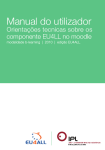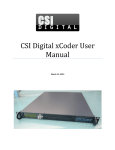Download Personal Data Name Dàmaris Last Name Coll Jimenez DNI
Transcript
Personal Data Name Dàmaris Last Name Coll Jimenez DNI 40452997-E Project data Title Adaptation of e-Catalunya Platform to a collaborative European environment Supervisor Rosa Mª Martín Co supervisor Héctor Puente Tutor Dolors Costal Area of Specialization Software Engineering Modality Universitat Politècnica de Catalunya – Laboratori de Càlcul de la FIB To my love, with whom everything is a spoonful of sugar To my Mom, my best friend With Thanks to Rosa M. Martín, Héctor Puente and Dolors Costal Adaptation of e-Catalunya to a collaborative European environment BON Introduction ....................................................................................................- 5 1 Final Project for Master’s Degree.....................................................................- 7 1.1 BONE Network of Excellence ....................................................................- 7 1.1.1 Description of BONE ............................................................................- 7 1.1.2 BONE Main Goals & Measurable Success Criteria ......................................- 8 1.1.3 BONE Communicational Aims ................................................................- 9 1.2 Objectives ...........................................................................................- 10 1.3 Project’s Methodology ...........................................................................- 11 1.3.1 Methodology of Software Engineering...................................................- 11 1.3.2 Methodology of work development.......................................................- 15 1.4 Planning..............................................................................................- 17 - 2 Requirements Analysis ................................................................................2.1 Requirements Collection ........................................................................2.2 Requirements Specification Methodology..................................................2.3 Functional Requirements .......................................................................2.4 Non-functional Requirements .................................................................2.4.1 Look and Feel Requirements ...............................................................2.4.2 Performance Requirements.................................................................2.4.3 Operational and Environmental Requirements .......................................2.4.4 Maintainability and Support Requirements ............................................2.4.5 Other Requirements ..........................................................................- 21 21 24 28 41 41 42 43 44 46 - 3 State of the Art ..........................................................................................3.1 e-Photon/One+ Website ........................................................................3.1.1 Description.......................................................................................3.2 eCAT Platform......................................................................................3.2.1 Description.......................................................................................3.2.1.1 Privacy and roles ...........................................................................3.2.1.2 Groups .........................................................................................3.2.1.3 Social networking ..........................................................................3.3 Others ................................................................................................3.3.1 Moodle ............................................................................................3.3.2 My Space .........................................................................................3.3.3 Notes ..............................................................................................- 47 47 47 49 49 50 51 53 55 55 58 61 - 4 Technology evaluation.................................................................................4.1 Determining Criteria for the Evaluation ....................................................4.1.1 Constructing the Quality Model............................................................4.1.1.1 BONE’s Quality Model .....................................................................4.1.2 Evaluation........................................................................................4.1.2.1 Functionality .................................................................................4.1.2.2 Reliability .....................................................................................4.1.2.3 Usability .......................................................................................4.1.2.4 Maintainability ...............................................................................4.1.2.5 Portability .....................................................................................4.1.2.6 Vendor .........................................................................................4.1.2.7 Acquisition ....................................................................................4.1.2.8 Product ........................................................................................4.1.2.9 Final evaluation .............................................................................- 63 63 65 70 75 76 77 78 80 81 82 83 85 85 - 5 General Specification...................................................................................- 89 5.1 Use Cases Relevant to the Project...........................................................- 91 - -1- Adaptation of e-Catalunya to a collaborative European environment BON 5.2 Conceptual Model .................................................................................- 96 5.3 Behavior Model ....................................................................................- 97 5.3.1 Login...............................................................................................- 97 5.3.2 Logout.............................................................................................- 98 5.3.3 Change password..............................................................................- 98 5.3.4 List Users.........................................................................................- 99 5.3.5 Send a message to a list .................................................................. - 100 5.3.6 Check profile .................................................................................. - 100 5.3.7 Modify profile ................................................................................. - 101 5.3.8 Change profile visibility .................................................................... - 101 5.3.9 Group access.................................................................................. - 102 5.3.10 Groups list ..................................................................................... - 102 5.3.11 Add contents to a tool ..................................................................... - 103 5.3.12 Delete contents from a tool .............................................................. - 103 5.3.13 Modify contents from a tool.............................................................. - 104 5.3.14 Create a group ............................................................................... - 105 5.3.15 Delete a group ............................................................................... - 105 5.3.16 Modify group characteristics ............................................................. - 106 5.3.17 Default group characteristics ............................................................ - 106 5.3.18 Create a subgroup .......................................................................... - 107 5.3.19 Assign a tool to a group................................................................... - 107 5.3.20 Delete a tool from a group ............................................................... - 108 5.3.21 Modify a tool characteristic .............................................................. - 108 5.3.22 Add a new user to a group ............................................................... - 109 5.3.23 Delete a user from a group .............................................................. - 109 5.3.24 Change role of a user from a group ................................................... - 110 5.3.25 Invite a new user to a group ............................................................ - 110 5.3.26 Create a new user .......................................................................... - 111 5.3.27 Remove a user from a portal ............................................................ - 111 5.3.28 Change role of a user from a portal ................................................... - 112 5.3.29 Invite a new user to a portal ............................................................ - 112 5.3.30 Check statistics .............................................................................. - 113 5.3.31 Delete a user from a portal .............................................................. - 113 5.3.32 Create a new portal ........................................................................ - 114 6 Adaptation Analysis .................................................................................. 6.1 Adaptation Analysis: From eCAT Platform to BONE .................................. 6.1.1 Requirements 1 and 2: Public and Private Area.................................... 6.1.1.1 Conceptual Model......................................................................... 6.1.1.2 Affected Use Cases....................................................................... 6.1.1.3 Behavior Model............................................................................ 6.1.2 Requirement 3: Shared Workspace .................................................... 6.1.2.1 Conceptual Model......................................................................... 6.1.2.2 Affected Use Cases....................................................................... 6.1.2.3 Behavior Model............................................................................ 6.1.3 Requirements 4, 5 and 37: Authentication .......................................... 6.1.3.1 Conceptual Model......................................................................... 6.1.3.2 Affected Use Cases....................................................................... 6.1.3.3 Behavior Model............................................................................ 6.1.4 Requirements 6, 7 and 8: Users Information ....................................... 6.1.4.1 Conceptual Model......................................................................... 6.1.4.2 Affected Use Cases....................................................................... 6.1.4.3 Behavior Model............................................................................ 6.1.5 Requirement 9: Directory of Users..................................................... 6.1.5.1 Conceptual Model......................................................................... 6.1.5.2 Affected Use Cases....................................................................... - -2- 115 116 116 116 119 119 119 119 120 120 121 121 122 124 124 124 126 126 126 126 127 - Adaptation of e-Catalunya to a collaborative European environment BON 6.1.5.3 Behavior Model............................................................................ 6.1.6 Requirement 10: Users and their Roles .............................................. 6.1.6.1 Conceptual model ........................................................................ 6.1.6.2 Affected Use Cases....................................................................... 6.1.6.3 Behavior Model............................................................................ 6.1.7 Requirements 11 and 12: Privileged Users .......................................... 6.1.7.1 Conceptual model ........................................................................ 6.1.7.2 Affected Use Cases....................................................................... 6.1.7.3 Behavior Model............................................................................ 6.1.8 Requirements 13 to 31: Sections and Tools......................................... 6.1.8.1 Conceptual model ........................................................................ 6.1.8.2 Affected Use Cases....................................................................... 6.1.8.3 Behavior Model............................................................................ 6.1.9 Requirement 34: Language............................................................... 6.1.9.1 Conceptual model ........................................................................ 6.1.9.2 Affected Use Cases....................................................................... 6.1.9.3 Behavior Model............................................................................ 6.1.10 Requirement 38: Management of users .............................................. 6.1.10.1 Conceptual model ........................................................................ 6.1.10.2 Affected Use Cases....................................................................... 6.1.10.3 Behavior Model............................................................................ 6.1.11 Requirement 42: Auditions and Invitations .......................................... 6.1.11.1 Conceptual model ........................................................................ 6.1.11.2 Affected Use Cases....................................................................... 6.1.11.3 Behavior Model............................................................................ 6.1.12 Other Requirements......................................................................... 6.1.13 Analysis results ............................................................................... 6.2 Generalization of eCAT Platform ........................................................... - 127 127 127 128 129 130 130 131 131 132 132 133 133 133 134 134 134 134 135 135 137 138 138 139 139 139 140 143 - 7 Design .................................................................................................... 7.1 System’s Architecture ......................................................................... 7.1.1 Architectonical view......................................................................... 7.1.1.1 Design class diagram.................................................................... 7.1.1.2 Interaction Diagrams.................................................................... 7.1.1.2.1 Login ...................................................................................... 7.1.1.2.2 Add new users to a group .......................................................... 7.1.1.2.3 Delete users from a group ......................................................... 7.1.1.2.4 Change role of a user from a group ............................................. 7.1.1.2.5 Invite new users to a group ....................................................... - 145 146 146 147 149 150 151 154 155 156 - 8 Implementation......................................................................................... 8.1 Installation ........................................................................................ 8.1.1 Virtual Machine Installation and BONE Configuration ............................ 8.2 Authentication ................................................................................... 8.3 Other Implementation details ............................................................... 8.3.1 Assimilation.................................................................................... 8.3.2 Website and Bologna Directory Service Melding ................................... 8.3.3 Generalization of eCAT Platform ........................................................ - 157 157 158 160 162 162 164 165 - 9 Quality Test .............................................................................................. - 167 10 Deployment ........................................................................................... 10.1 Deployment Planning ....................................................................... 10.2.1 WP03 members ........................................................................... 10.2.2 WP Leaders................................................................................. 10.2.3 Everyone left............................................................................... -3- 169 169 170 171 172 - Adaptation of e-Catalunya to a collaborative European environment 10.2 10.2.1 10.2.2 10.3 BON Documentation ............................................................................... Administrator’s manual for WorkPackages leaders ............................ User guide .................................................................................. Subsequent support plan.................................................................. - 173 173 174 175 - 11 Project Analysis.................................................................................. 11.1 Conclusions on the Adaptation Process ............................................... 11.2 Conclusions on the Selected Software ................................................ 11.3 Final Planning ................................................................................. 11.4 Costs............................................................................................. 11.4.1 Manpower cost ............................................................................ 11.4.2 Software cost .............................................................................. 11.4.3 Hardware cost ............................................................................. 11.5 Achieved Objectives ........................................................................ 11.6 Project’s future overview .................................................................. 11.7 Personal Conclusions ....................................................................... - 177 177 178 179 181 182 182 183 183 184 185 - 12 Bibliography ...................................................................................... - 187 - 13 ANNEX 1 ........................................................................................... - 189 - -4- BON Adaptation of e-Catalunya to a collaborative European environment Introduction Introduction This master thesis report describes the work undertaken to present a solution in the communicational area to a scientist research network called ONe-project. For their last EU-commissioned project, called BONE (which stands for Building the Future Optical Network in Europe), they wished to make a quality step further in their communicational services. As for the previous two projects created by the network, they have relied in the Laboratori de Càlcul de la FIB (LCFIB) to assist them with this task. This assignment coincided with the very recent aperture of eCAT Platform as free software. eCAT Platform is the resulting system of an e-government project called e- Catalunya, created for the Generalitat de Catalunya, and developed in the LCFIB. The platform gathers together a bunch of web 2.0 tools and social networking features. In one of its strategy lines, the LCFIB wants to explore adaptations of the system for other environments. After an informal evaluation we decided to use eCAT Platform for BONE and thus make the first adaptation of the system. With this, two main objectives could be accomplished, in one hand BONE could move forward to a web 2.0 environment of work, and on the other eCAT Platform could be proved as an adaptable system far from the e-government shell. We have approached the problem setting specific objectives, which give to this thesis its own character. Accomplishing them will result also in the achievement of the aforementioned global intentions. We would make all our efforts to present the new system as the next logical evolution step in BONE’s communicational services area. -5- Adaptation of e-Catalunya to a collaborative European environment -6- BON Adaptation of e-Catalunya to a collaborative European environment BON CHAPTER 1 Final Project for Master’s Degree 1 Final Project for Master’s Degree My Final Project for Master’s Degree is an evaluation and adaptation of an already developed technology to fit some specific needs in an European collaborative environment. In order to choose and adapt one tool, we have to make clear first the kind of European project all this work is addressed to. That’s the main point of this chapter, to give a quite complete overview of the European project called BONE, and once we have this information in mind settle down the final objectives of this Master’s Degree Project. 1.1 BONE Network of Excellence In this section I’ll give a few hints on what BONE (Building the Future Optical Network in Europe) project is dealing with. First I’ll explain the kind of European Project Bone is, second I’ll sum up its main objectives, and at last, but more important to this Final Master’s Degree Project, I’ll expose the aims in communications BONE has. 1.1.1 Description of BONE The BONE-proposal builds on the foundations laid out by the ePhoton/ONe phases of the project (e-Photon/One and e-Photon/One+) in the previous Framework Programme. This Network of Excellence has brought together over several years the research activities within Europe in the field of Optical Networks and the ONEproject (e-Photon/One, e-Photon/ONE+ and BONE). It intends to validate this effort by stimulating a more intensified collaboration and exchange of researchers building Virtual Centers of Excellence. These Centers can serve European industry with education and training, research tools and test-labs, but also pave the way to new technologies and architectures. -7- Adaptation of e-Catalunya to a collaborative European environment BON BONE clearly identifies the existence of the current technologies and also recognizes the fact that users also require the mobility of wireless access, but this mobile connection ends at a gateway or access points. From there a fixed connection is required and this fixed connection will finally be an optical link. 1.1.2 BONE Main Goals & Measurable Success Criteria BONE project defines the following objectives in order to achieve their aspirations: • Build Virtual Centers of Excellence that cover specific issues in the field of Optical Networking that can serve European industry with education and training. These Centers include research tools and test labs that pave the way to development of new technologies and architectures. • Reach out, include and link research activities in national programs or programs outside Europe. • Stimulate an intensified collaboration and exchange of researchers between the research groups involved in the project that are active in the field. • Disseminate the expertise and know-how of these European Research groups to a broader audience, both R&D oriented as well as industry (decision maker oriented). The former objectives could also be resumed in one sentence: The project pretends to work as a place and establish a way to enable collaboration between European Optical networking research groups. To measure the scope of the work developed within the project’s shelter they are using a criteria. Each one is referred to the former explained objectives. The success of the Virtual Centers of Excellence will be measured against integration, studying joint publications, joint projects (inside & outside BONE), joint experiments (lab trials, field tests…), teaching material and participation to meetings / conferences, among other documents. -8- Adaptation of e-Catalunya to a collaborative European environment BON The second objective will be measured analyzing mutual involvement in publications with mutual references, new national projects (relying on BONE expertise), joint experiments (lab trials, field tests, …), involvement in education, involvement of non-EU groups into BONE experiments and contributions in National FTTx developments and regulation. The third goal will be measured against mutual visits, that can be calculated analyzing joint experiments (lab trials, field tests...), mutual visits, mutual involvement in PhD or long term visits. Finally, the last achievement will be measured against dissemination activities such as joint papers/presentations, papers/presentations to a broader public, involvement in conference organizations, BONE-Schools, industry-oriented workshops, teaching material/external training activities, increase awareness of EU research and bench mark EU research against international programs. Measuring the success obtained through the collaboration favored by BONE alliance is a very important task to do, not only to ensure the continuation of the European Project, but also to determine which partners are more involved and therefore need to be rewarded with a bigger budget. All this measure criteria is transferred into a quite complex point scoring system. I think the exact system’s operation is not relevant at all to this project, but it’s remarkable the existence of a system to punctuate partners behavior. We must sometimes remember this fact when talking about the information system requirements. 1.1.3 BONE Communicational Aims From the previous section we can easily extract that if they really want to success in those objectives of collaboration they will need a whole strategy of communication between the members of the consortium. This strategy is articulated in 4 building boxes: 1 Directory: This building box consists of a list of BONE’s members with their profile and information of the Work Packages where they belong to. It’s important that it has to be self-maintainable per partner and per person and represents the basis for the access to all the services. -9- BON Adaptation of e-Catalunya to a collaborative European environment 2 Web server: There’s a need for a public website to publish all information on all the topics worked in the network, which must be static, with a friendly and appealing interface. 3 Collaborative environment: They need a place to share information and knowledge to improve collaboration among the members, such as a place to share documents, chat or discuss topics. 4 Reporting: The last building box points out the fact that there has to be an automate collection of information for management purposes, such as list of papers, meetings, financials and points calculation (for their point scoring system). 1.2 Objectives In this section I will enumerate and disseminate the objectives of this Project for Master’s Degree. The first thing we should have in mind is that the objectives and scope of this Project for Master’s Degree will differ a lot from any other project that involves major implementation. But we also don’t have to trick ourselves; this is not a theoretical work either. Taking these two things into account, I will propose these objectives: • Study the new phase, of the European project ONE-project, called BONE. Take into account the background of the previous phases of ONE-project and the new characteristics of BONE, which implies knowing the organization, the work performed and the objectives of the European Project. After that, take the previous study of the organization and translate it into a language of needs in the communicational area. • Before starting this project a non-formal software evaluation (with all the systems that fit defined needs) was carried on and resulted with the selection of eCAT Platform. In this project I would like to formalize that evaluation, creating an evaluation criterion capable to specify which technology is best-suited that it should end reasserting the selection. - 10 - Adaptation of e-Catalunya to a collaborative European environment • BON Study which parts of the chosen system need changes, which ones have to be implemented aside and integrated, and which ones fit perfectly with no change needed. • Implement changes of some system’s process or make new developments. • Establish a precedent adapting eCAT Platform to a different environment rather than e-government (the actual use of the platform). In my case I’ll make the platform fit for an European Project of Investigation and Dissemination. • Create a Plan to deploy the new system and inform users correctly. In this report of the Project for my Master’s Degree I intend to demonstrate the achievement of these goals. 1.3 Project’s Methodology 1.3.1 Methodology of Software Engineering At this point I’d like to insist again on the idiosyncrasy of this project. This remark is important in this section of the chapter. Since the project is not only theoretical but on the contrary it involves a lot of Software Engineering, it’s of relevance to choose the correct methodology. Also It should be a methodology tried specially to focus on the analysis, the most important part of this project, and also flexible enough to allow to make the rest of the software engineering steps (design, implementation …) adaptation per adaptation. I’ve considered two methodologies for this project: RUP (Rational Unified Process) and the Waterfall Process. The oldest and most known methodology is the Waterfall Process. In this methodology developers must follow these steps in order: • Requirements Engineering • Analysis • Design - 11 - Adaptation of e-Catalunya to a collaborative European environment • Implementation • Testing BON After each step is finished, the process proceeds to the next step. When testing is finished you’ll have the software product created. If in the Testing part a problem in Analysis or Design is detected, the process starts again. This methodology could be helpful for those projects which are small developments with few people involved and in which an error in the testing phase implies a minor change. On the other hand, we have a newer and dynamical methodology, the Rational Unified Process (RUP). RUP is an iterative software development process framework created by the Rational Software Corporation, a division of IBM since 2003. It’s not a single concrete prescriptive process, but rather an adaptable process framework. That is the main reason to consider this methodology in the first place, for it’s capability to be tailored selecting the elements of the process that are appropriate for my case. The lifecycle that will follow a RUP project considers 4 phases: • Inception phase: This is the phase of establishing a baseline by which to compare actual expenditures versus planned expenditures. • Elaboration phase: This is the phase where the project starts to take shape. In this phase the problem domain analysis is made and the architecture of the project gets its basic form. • Construction phase: This is the phase when the bulk of the coding takes place. In larger projects, several construction iterations may be developed in an effort to divide the use cases into manageable segments that produce demonstrable prototypes. This phase produces the first external release of the software. • Transition phase: In the transition phase, the product has moved from the development organization to the end user. The activities of this phase include training of the end users and maintainers and beta testing of the system to validate it against the end users' expectations. The product is also checked against the quality level set in the Inception phase - 12 - BON Adaptation of e-Catalunya to a collaborative European environment But RUP considers these 6 phases against a set of building blocks, or contents elements, describing what is to be produced, the necessary skills required and the step-by-step explanation describing how specific development goals are achieved. The main building blocks, or content elements, are the following: • Roles (who) – A Role defines a set of related skills, competences, and responsibilities. • Work Products (what) – A Work Product represents something resulting from a task, including all the documents and models produced while working through the process. • Tasks (how) – A Task describes a unit of work assigned to a Role that provides a meaningful result. Each iteration task is categorized into nine disciplines: • Business Modeling: Explains how to describe a vision of the organization in which the system will be deployed and how to use this vision as a basis to outline the process, roles and responsibilities. • Analysis and Design: The goal of analysis and design is to show how the system will be realized in the implementation phase. • Implementation: components or This process implement describes new how components you reuse existing with well defined responsibility, making the system easier to maintain, and increasing the possibilities to reuse. • Test: The Rational Unified Process proposes an iterative approach, which means that you test throughout the project. This allows you to find defects as early as possible, which radically reduces the cost of fixing the defect. Tests are carried out along four quality dimensions: reliability, functionality, application performance, and system performance. For each of these quality dimensions, the process describes how you go through the test lifecycle of planning, design, evaluation. - 13 - implementation, execution and BON Adaptation of e-Catalunya to a collaborative European environment • Deployment: The purpose of deployment is to successfully produce product releases, and deliver the software to its end users. • Configuration and Change Management: Configuration management is the supporting discipline responsible for the systematic structuring of the products. Change Management keeps track of all of the proposals for change. • Project Management: Supporting discipline that focuses mainly on the important aspects of an iterative development process: o Risk management o Planning an iterative project, for the wholw lifecycle and for a particular iteration o Monitoring progress of an iterative project, and use metrics to evaluate it. • Environment: The last of the supporting disciplines describes the activities required to develop the guidelines in support of a project. The purpose of the environment activities is to provide the software development organization with the software development environment both processes and tools - that will support the development team. Relation between phases and building blocks and its disciplines) can be best understood with the following figure: [Illustration 1.1: RUP Disciplines and Workflows] - 14 - Adaptation of e-Catalunya to a collaborative European environment BON As we can extract from the methodology definition, this should be used in big projects, which lots of steps and people involved. After analyzing both methodologies, my conclusion is that regarding people involved in the project it should be enough to use Waterfall Process, but considering the type of project, it would not be flexible (and too much simple and outdated) to use it for an adaptation project. I don’t think it wise to do all the design and implementation of all the changes at the same time, it’s better to separate it for the different adaptations. Here’s where I think the RUP approach can be helpful. I will be using its crossover of phases and iterations. The Inception and the first part of the Elaboration phase will comprise the whole project, whereas the second part of the Elaboration phase, the Construction and the first part of the Transition phase will be achieved in several iterations, each one corresponding to an adaptation. Also I will consider all the disciplines of RUP noticing that some of them must have particularities, since almost all the disciplines will be assumed by the same person. I will share Project Management and Configuration and Change Management with my director and co-director. 1.3.2 Methodology of work development Having in mind the main methodology used to develop this project, it could be helpful to give a few hints of how the work has been organized. As I have previously repeated, this Master’s Degree Project is not a regular software engineering project and it has some organizational particularities that make relevant some changes in the strategy of implementation (construction in RUP) and testing extracted by the RUP methodology. BONE project is the third phase of the ONE-project. For this last phase of the project they have trusted in the same organization as the previous period, only changing the project officer, Mr. Fabio Neri for Prof. Peter Van Deele. From the beginning ONE-project coordination was established in University of Bologna (Italy). Communication Aid team was located in the same University too. To develop some services (website for instance) they decided to rely on UPC (Universitat Politecnica de Catalunya), being more precise in the AC Department (Computer - 15 - Adaptation of e-Catalunya to a collaborative European environment BON Architecture Department) of UPC and in the person of Josep Solé Pareta. This contact was favored by the fact that AC Department is also an active collaborative partner in some other WorkPackages. Josep Solé Pareta contacted LCFIB (Laboratori de Càlcul de la FIB) to develop, maintain and support the service. People involved in some decisional parts of the development of the website are: Enrica Conrotto, Walter Cerroni, Aldo Campi, Tanya Politi, Peter Van Daele and Rafal Waltza. Also for the testing part we have to consider the feedback received from interested and spontaneous users. Ms. Politi and Mr. Van Daele have the final decision about the structure of the website, whereas the rest are involved in all efforts maintaining the LDAP, helping with the authentication process, and starting the extraction of information from the LDAP for a data synchronization with eCAT Platform database. Apart from the former explanation about their vital implication in the requirements collection, their biggest commitment was after each iteration of the construction phase. They had to agree or propose some changes for each iteration before moving over to a new one. To work together and share opinions there was created a mailing list addressed as [email protected]. It was major to add Mr. Van Daele and Ms. Polito to the mailing exchange, which are from WP-00, because they are an important part in these discussions. Each new prototype I developed was presented in the mailing list and I had to wait for feedback before proceeding to the next change or iteration. This way to work was especially relevant when building the structure of the website. WP00 – Prof. Van Daele and Ms. Politi WP03 at University of Bologna Mailing List Prototype Josep Solé Pareta (AC Department) LCFIB [Illustration 1.2: Methodology of work development] - 16 - Adaptation of e-Catalunya to a collaborative European environment BON Regardless of the way to work with BONE people, in the LCFIB the work of this master thesis was also supervised. I was asked to do two presentations of the project during LCFIB internal informational sessions. The first one was done just after the requirements collection, the software evaluation and the first part of the analysis. The second one was in the middle of the construction phase. Also, I was requested to leave internal documentation of the entire project. 1.4 Planning In this section I’ll expose the first planning made for this Final Project for Master’s Degree. At the end of this thesis report we will compare this estimated planning with the real one and explain the reasons of the occasional deviations between them. The estimated temporal planning is shown in the following figures; it is represented using a Gantt diagram: [Illustration 1.3: Estimated Planning – part 1] - 17 - Adaptation of e-Catalunya to a collaborative European environment BON [Illustration 1.4: Estimated Planning – part 2] [Illustration 1.5: Estimated Planning – part 3] As it can be noticed, the project starts December 2007 and ends approximately at the end of June 2008. It’s structured in 6 main blocks: • Master Thesis Report: This is a task that lasts almost the same as the project itself. From the beginning each step is documented and also at the end there’s a task to synthesize and join all the parts to give unity and style to the document. You can visualize in figures 1.3, 1.4 and 1.5 the task is divided for each other task of the project and a single task at the end to link all the parts of the report. • Analysis: It includes the Requirements Collection and later Analysis, and Requirements Specification for BONE. A further explanation on the work achieved in those tasks can be read in chapter 2. • State of the Art: A thorough investigation of the existing platforms in the market that could implement BONE requirements. This is a vital part of this project, since it’s an adaptation of a platform; the election of the platform must be justified. - 18 - BON Adaptation of e-Catalunya to a collaborative European environment • Technology evaluation: This is the task where I justify the election of the platform. The final election is the result of an evaluation of all the available platforms following a criteria selection. The selected system is eCAT Platform. • eCAT Platform Analysis: An explanation of all the possibilities of the platform in terms of requirements accomplished and unsuitable parts of the system. • Installation: This task includes the process of installation of eCAT Platform in one of our servers, the startup and the construction of the structure. • eCAT Platform adaptation: o Adaptation Analysis: A list of requirements accomplished with no change in the platform, and the ones that force the creation or modification of one or more processes of the system. o Authentication: A major change in the authentication process in eCAT Platform is undertaken to fit BONE authentication requirements. o Management of users: A major change in the management of users process in eCAT Platform is undertaken to fit BONE authentication requirements. • Deployment: The new system must be delivered to final users and administrators. A plan of deployment is necessary to ensure a successful experience for both types of users. - 19 - Adaptation of e-Catalunya to a collaborative European environment - 20 - BON Adaptation of e-Catalunya to a collaborative European environment BON CHAPTER 2 Requirements Analysis 2 Requirements Analysis 2.1 Requirements Collection The requirements collection mainly took place during the Plenary Meeting hosted by Politecnico di Torino, in Torino (Italy), from 28th to 30th of January 2008. A part from closing some pendant workpackages deliverables from e-Photon/One+, the main reason for the meeting was BONE presentation. Prof. Dr. Ir. Peter Van Daele from IBBT as the new Project Coordinator presented BONE phase of the ONE-project. Extracted from his presentation we can remark these topics: • Project starts at 1st January 2008 and ends at 31st of December 2010 • BONE Objectives • Measurable success criteria • A dissertation about why BONE was important now • An overview of the WorkPackages created for the project • An overview of all the involved partners • A huge explanation about the new point scoring system. Partners more involved in the project will be given more points that at the end will mean more money, therefore a more accurate (maybe fairer) way to divide up budget between all partners • New logo that represents the evolution from e-Photon/One+ to BONE • The new agenda for BONE meetings. Next one was approximately dated for September or October 2008 This conference was an illustrative source of information to start the requirements collection. But it wasn’t the first time that we read such information because we had been involved in the new project since the last days of November 2007, when Project - 21 - Adaptation of e-Catalunya to a collaborative European environment BON Management people send to UPC a document with information about the project 1 to allow us start thinking of a proposition to present during Torino Meeting for the website. In the next chapter we will expose the analysis taken to decide which system implements better the requirements of BONE. The most important moment to extract information in order to set the requirements of the new system was the petit committee meeting hold after 29th‘s agenda. Attendants were Prof. Franco Callegati (from DEIS University of Bologna), Ms. Enrica Conrotto, Prof. Dr. Ir. Peter Van Deale, Mr. Aldo Campi (representing Walter Cerroni from DEIS University of Bologna) and Mr. Josep Solé along with me (from UPC). The meeting was leaded by Franco Callegati and its discussions where structured following the four main communication aims of BONE (the four building boxes explained in chapter 1). A part from collecting the requirements, also we had to decide whether they where UPC or Bologna’s task to implement them. For each building box we discussed: • Directory of members It’s essential to achieve the objectives of this box to have a list with all BONE members. For each member it should be stored some personal or professional information (such as name, gender, or short CV), and also the workpackages of the project they belong to. In addition it should be created a username and password for each one of the members in order to allow them to access to their information and change it, besides that a role (read/write access restrictions to certain information) is designated for each user. It’s remarkable that every BONE member is free to join the project and participate in the workpackages he/she finds interesting, no external moderation/approval is done during this registration process. The vast majority of members involved in the last phase of the project (ePhoton/One+) will be also in BONE. Up to now, Bologna held the directory of members of the two phases of One-project, and it would be wise to leave this service there because it interacts with the Reporting tool. A brief description and leitmotiv of the tool is included in the Reporting building box and will help to understand better that it’s quite critical to have Reporting and Directory of members separated. 1 P. Van Daele, et al., “Annex I - Description of Work”, 7th Framework Programme Theme [Challenge 1.1] Networks of the Future ICT Challenge 1: Pervasive and Trusted Network and Service Infrastructures Objective 2007.1.1 - The Network of the Future, Oct 12-18 2007 - 22 - Adaptation of e-Catalunya to a collaborative European environment • BON Website server A website is essential for dissemination proposes. One of the biggest objectives of BONE is to divulgate its research work. This information is static, but it has to be easily editable and extensible. All the website pages should be very attractive since they are an invitation to learn more about BONE. The first topic to resolve in this building box is to create an structure for the website, with names and information for all the sections. • Collaborative environment For the definition of the project, is essential to have a place to share information and knowledge. That place regarding the idiosyncrasy of the project, there’s not a physical meeting place, should be online. So it’s important to have that place of reunion inside the website, but protected from public access. They need a place, to share their ideas, somewhere to upload documents and share them, the possibility of making collaborative documents, or the potentiality to create online agendas for BONE events, among other feasibilities inferred from collaborative interaction. Regarding their experience in the previous phases of the One-project, they wanted to emphasize the fact that it should not be a short size limit updating documents in the collaborative environment area. • Reporting The reporting tool was created in the beginning of the ONe-project. It’s the place where project partners report their work in terms of man-power and executive reports. The information of each partner is extracted from the directory of members, and the tool is usually adapted “on-the-fly” for each reporting period. Bologna team also pointed out that it’s a tool hardly to standardize and it’s unlikely to be included as one of the collaborative tools of the website. So it’s really important to have the directory of members in Bologna to feed with accurate information the reporting tool, and make it easier to change the tool if the reporting period requires it. As a recapitulation of the requirements collection we’d like to point out again the mechanisms we had to extract information in order to determine systems requirements. First, and maybe the most important source, the petit committee meeting held with Bologna representatives, the coordinator of the project and us. Secondly, the information extracted from the presentations of the different work packages of BONE, and - 23 - Adaptation of e-Catalunya to a collaborative European environment BON impressions taken from questions and suggestions from attendees. At last, we also retained their opinions and the list of failures exposed of the older system of the ONe-project. The requirements collection didn’t end in Torino, during the following weeks we refined the first draft and included new requirements that were transmitted to us through the mailing list (or to my personal email) and in some telephone conferences. 2.2 Requirements Specification Methodology A part from the collection itself and before beginning with the list of requirements, I would like to say a few words on the requirements methodology. One of the methodologies I considered in first place was Volere 2. The Volere process provides a well-defined structure and guides as to which requirements content is appropriate for each case. The process is based on experience from worldwide business analysis projects, and is continually improved with input from our users. A part from the courses they offer to train the methodology, the most common way to use the methodology is to download all the templates available at their website 3 and follow the explanations of each part. The last edition of the templates is from the 11th and dated on February 2006. I also considered that maybe the scope of this project may not comprise a complete analysis of the requirements (which comprises the actor and use cases extraction as well as other parts), and maybe a traditional way to capture requirements might be enough. But since I specially wanted an accurate requirements collection and Volere is a really helpful tool to obtain and classify requirements, I will use only the part of Volere that involves extracting requirements and classifying them. I’m going to divide in two types of Requirements, Functional Requirements, for those regarding the processes or functions (inputs, behavior and outputs) that the system must implement. Complementing the Functional’s, Non-Functional Requirements impose constraints on the design or implementation, like performance requirements, security or 2 Volere Website. Availabe at: http://www.volere.co.uk 3 Volere Template. Available at: http://www.volere.co.uk/template.htm - 24 - Adaptation of e-Catalunya to a collaborative European environment BON reliability (they are often called “qualities”). And I will subdivide each one of them as Volere suggests. The following classification only comprises the affected types of requirements of the Volere classification recommendation: 1. Functional Requirements a. Functional Requirements: Describe functionalities of the system. 2. Non-Functional Requirements a. Look and Feel Requirements: Related to the spirit of the product, ease of use, accessibility and appearance. b. Performance Requirements: Measures capacities requested reliability or extensibility of the system. c. Operational and Environmental Requirements: Related to the capability to interface with partner applications to successfully operate. d. Maintainability and Support Requirements: Related to the constraints or characteristics of the support of the system. e. Other Type of Requirements (Legal, Cultural, …) In the following two sections a list of sheets of all these Requirements will be offered classified using the former explained division. The informational requirements shell used for the requirements is extracted from the one suggested by Volere but with some simplifications. We reduced the original shell that had the following parts: • Number: An unique identifier of the requirement. It is included in our simplified shell because there is not a enormous list but it will be helpful when in other parts of this document we make reference to them. • Type: Type of requirement regarding the classification. This part is not necessary in the definitive shell since it’s previously classified in different sections. • Use Case/s: Is the identifier of a business event or use case that contains this requirement. This part of the shell is not included in the simplified because we won’t use this methodology to extract use cases. • Description: A one sentence statement of the intention of the requirement. It is included in the simplified shell but with a slight change we allow a further explanation of the requirement. - 25 - Adaptation of e-Catalunya to a collaborative European environment • BON Justification: Explanation of the reason to be of the requirement. It is included in the simplified shell. • Satisfaction condition: A fit criterion that can help us to later test if the solution matches the original requirement. We have included this part to help us identify how to solve the requirements, if the solution is already or not in the system we have chosen. • Client Satisfaction/Dissatisfaction: Is a measure of how much the client cares about each requirement. It is a good complement and it really gives an idea of what the client appreciates most deeply, but we will deal and give a solution to almost all the requirements so it’s is not completely necessary for our study. • Dependencies: Keeps track of other requirements that have an impact on the requirement. Since there are not a lot of constraints or interaction between requirements in this project, we are not considering if requirements depend on other ones. • Conflicts: Keeps track of other requirements that disagree with the requirement. We don’t include requirements that cannot coexist, so this part is not necessary in the simplified shell. • Source and supporting materials: This part is more appropriate for other projects involving a big team of developers. In our project the source and supporting materials have been explained in the previous section called Requirements Collection. • Historic: Date of the creation and changes track of the requirement. As in other cases it gives a good complement to the requirement but it’s not necessary for our working methodology. Apart from the selected fields from the previous explained requirements shell, we included a title, which replaces the description original mission giving us a best understanding of the requirements at first glance. - 26 - Adaptation of e-Catalunya to a collaborative European environment Descriptive title BON #Number Description: A long description of the requirement. Justification: Explanation of the reason to be of the requirement. Satisfaction condition: Fit criterion. [Illustration 2.1: Example of the Volere shell we will be using for BONE requirements] Another tool of the Volere methodology is a quality system to detect if the requirements really achieve the purpose of its creation. The quality control asks us to check each requirement shell and decide if the quality of the requirement. We considered this quality control to assure that our requirement shell won’t prevent to carry out a quality test. The things tested in the control are for example the completeness of the requirement that we ensure with the title, description and justification fields of the shell, traceability of the requirement (the numeration helps us in this matter), consistence and coherence, relevancy, viability and other good characteristics that we want our requirements to have but are nor affected by our simplification of the shell. - 27 - Adaptation of e-Catalunya to a collaborative European environment BON 2.3 Functional Requirements The system should have a unique public area available for all visitors Description: #1 The system must have a public area with content available for anyone surfing the internet and accessing BONE system. Justification: For its dissemination purposes and being BONE an EU commissioned project is of vital importance to have a public part of the system with different type of content where everyone can read what the project is achieving. Satisfaction condition: The system stores information as content from a public area and tags it as reachable for everyone. The system should have a private area available for BONE members #2 Description: The system must have a private area with content available only for BONE members (for all of them). Justification: BONE organization needs to share different types of content and information among all members, but that cannot be reached for a non BONE member. Satisfaction condition: The system stores information as content from a private area and tags it as reachable for BONE members. - 28 - Adaptation of e-Catalunya to a collaborative European environment BON The system should host private information classified in Workpackages #3 Description: The system must host information included in groups of work. It’s important to not make this information visible to all members. Justification: BONE is a project that needs of a Shared workspace for each one of the Workpackages, Virtual Centres and Topical Projects in which the project is divided. Satisfaction condition: The system stores information for each group of work and tags it as reachable only for members of that group. The system should identify BONE members and give access to them to the private information of the system #4 Description: Every BONE member should be allowed to see private information of the project. Justification: All BONE members should have access to the private area and to the shared workspace in which they belong by giving its identification. Satisfaction condition: A visible action near the login information will allow ending the session. - 29 - Adaptation of e-Catalunya to a collaborative European environment BON The system should admit a BONE member to log out and then visualize the same information a visitor would. #5 Description: Every registered user should be allowed to log out and by this action end his/her session. Justification: Information shown for registered users and visitors may be different and furthermore users must have a way to end their sessions for security reasons. Satisfaction condition: A visible action near the login information will allow ending the session. The system must allow users to check their profile Description: #6 The system must allow every user to check their profile information. Justification: Since user is encouraged to fill in some information about his/her profile, it is necessary to him/her to check it afterwards. Satisfaction condition: Once an user is logged in, just have to click on the personal zone tab to check and manage the profile. The system must allow users to edit their profile Description: #7 The system must allow every user to edit their profile information. Justification: Users want or need to change or add some information of their profile time to time. Satisfaction condition: Information for user’s profile stored is changed or extended. - 30 - Adaptation of e-Catalunya to a collaborative European environment BON The sytem must show for every user #8 his/her contact list Description: System must have a list of contacts for each user; also it may be helpful to cross lists of users in contact to give another dimension to the contact list. Justification: It is important in a collaborative environment to have a list of contacts, in order to quickly establish communication with them. Satisfaction condition: In his/her personal area each user can add new contacts (users from the same web portal); this information is stored and linked to that user. The system should host a list or directory of all BONE members Description: #9 It is important in a collaborative environment to have a list of contacts, in order to quickly establish communication with them. Justification: One of the building boxes for BONE’s communicational aims is to have a complete list of members with some professional information for each one and a list of workpackages in which they collaborate. Satisfaction condition: It is stored information for this proposal. - 31 - Adaptation of e-Catalunya to a collaborative European environment BON The system must allow different types of users to perform BONE roles (privileged and regular users) #10 Description: The system must allow transferring BONE roles. Justification: BONE coordination members, WP03 members should have general privileged roles in the system, WorkPackages leaders should have privileged role in their own WorkPackage, whereas the rest of members should be regular users. Satisfaction condition: There is a users system that stores roles of users and established the allowed actions for each one of them. The system should admit privileged users to introduce content in the public and private areas #11 Description: The system must allow an editor to introduce static information to be shown in the website. This content can be hosted in general level or intranet level. Justification: It’s of vital importance to have users with permissions to introduce new contents into the website to keep it running. Satisfaction condition: The system stores information as content or a first page of an area. - 32 - Adaptation of e-Catalunya to a collaborative European environment BON The sytem should admit privileged users to manage content in public and private areas and workpackages #12 Description: The system must allow creating, delete and managing content as new sections, in general level or intranet level. Justification: In order to create a convenient structure creation for new content is strictly necessary to have privileged BONE users to manage contents as sections. Satisfaction condition: The system detects the user is privileged and stores the structure created. System must allow introducing static information #13 Description: System should have an easy way for privileged users to introduce plain information. Justification: For BONE dissemination purposes as well to share plain information among members it is of use to have a system to manage plain information. Satisfaction condition: One of the tools integrated and available has to offer the possibility to create and manage plain information. - 33 - Adaptation of e-Catalunya to a collaborative European environment System must house file repository systems BON #14 Description: One of the available tools of the system must be a file repository system. Administrators should be allowed to create as many repositories as desired. Justification: Extracted from the objectives of BONE we can notice that they want to disseminate papers or share documents among their members. Satisfaction condition: One of the tools integrated and available to assign to a section is a repository file system. The file repository system should allow #15 to upload files as a draft Description: The repository file system should allow uploading files as drafts, and also it has to grant that this state can be changed to definitive file. Justification: Files in BONE are made sometimes collaboratively and should be marked as “not definitive” somehow to not create confusion one they are uploaded in the repository. Satisfaction condition: The file repository system has a functionality to mark uploaded files as drafts. - 34 - Adaptation of e-Catalunya to a collaborative European environment BON The sytem should allow a privileged user to manage file repository systems Description: #16 The repository file system should allow privileged users to manage uploaded files and its properties. Justification: BONE needs to administrate file repository systems, to classify uploaded files and delete when necessary. Satisfaction condition: The file repository system has a management area only available for privileged users. The sytem must host news’ tool #17 Description: One of the available tools fot he system must be a news’ tool. Administrators should be allowed to create as many as desired. Justification: Extracted from the objectives of BONE we can notice that they need to publish new events and announcements chronologically. Satisfaction condition: One of the tools integrated and available to assign to a section distributes information chronologically. The sytem should allow a privileged user #18 to manage news’ tool Description: News’ tool should be managed by an administrator of the section in which is included. Justification: Periodically announcements will take place, and it’s important to have a quick and first-hand way to publish it into the website. Satisfaction condition: The news system has a management area only available for privileged users. - 35 - Adaptation of e-Catalunya to a collaborative European environment BON The system must allow to create mailing lists #19 Description: Mailing lists system integrated in the system should allow to create as many lists as needed. Justification: It is wise to have mailing lists integrated in the same system, since each time a new section for a Workpackage is created a list should be created too. Satisfaction condition: One of the tools integrated and available to assign to a group is a mailing list system. The system must keep historical track of the mailing lists #20 Description: The system should store chronologically all the mails sent through each mailing list created. Justification: It’s quite important to keep evidence of all the communication. For example it helps to avoid misunderstandings. Satisfaction condition: The mailing list system stores all the messages sent to the lists; there’s an storage system for those messages. The system must allow creating a Newsletter #21 Description: The system should store chronologically all the mails sent through each mailing list created. Justification: One important support to WP01 (Dissemination & Outreach) is the newsletter. It looks like a mailing list with the difference that there’s no feedback from members and everyone in BONE should receive it. Satisfaction condition: The mailing list system can be used for the newsletter restricting the mail sender to WP01 leaders. - 36 - Adaptation of e-Catalunya to a collaborative European environment BON The system must allow creating collaborative documents between users #22 Description: The system should have a tool to create collaborative documents. Justification: Collaborative documents are a common way to work in the ONEproject. Therefore having an specific tool can be helpful to avoid massive mails and not correctly updated versions. Satisfaction condition: One of the tools integrated and available to assign to a group is a document to be created collaboratively system. The system should keep track of versions in collaborative documents #23 Description: The system should keep a version controller in the collaborative documents tool. Justification: It’s important to not overlap work, having a version controller system and the possibility to move backwards any change will improve users experience in the collaborative area. Satisfaction condition: The system for collaboratively documents stores all the versions of the each one of the documents. The system should host pictures’ albums #24 Description: The system could allow administrating albums of pictures. Justification: It could be useful to have albums of pictures directly in the website for example to upload pictures from a meeting, rather than distributing a zip file through mailing lists or uploading it to a files’ repository. Satisfaction condition: One of the tools integrated and available to assign to a group is a picture viewer. - 37 - Adaptation of e-Catalunya to a collaborative European environment Picture albums should be managed by privileged users BON #25 Description: The system should only let administrators to manage pictures’ albums. Justification: It’s administrators of each group task to manage pictures of albums, it wouldn’t be wise to let any user to do it, and there’s a task to be undertaken in order to have the tool working properly. Satisfaction condition: Picture albums have a management area only available for privileged users. The system must allow showing events in a calendar #26 Description: The system should allow showing new and future events in a calendar. Justification: BONE needs to publicize new events or announcements, like meetings, for all members, and also inside the private working groups. Satisfaction condition: One of the tools integrated and available to assign to a group is a calendar to display new events. The system should allow users to comment events in a calendar #27 Description: The system should allow by administrators decision to comment events of a calendar. Justification: New events of BONE might need some feedback from members. For instance to propose other dates or places, or to join the event. Satisfaction condition: For each event of the calendar a list of comments is stored. - 38 - Adaptation of e-Catalunya to a collaborative European environment BON The system may allow synchronizing calendars with your personal agenda #28 Description: The system could allow synchronizing personal agenda’s with system’s calendars. Justification: BONE members might need an easy way to adapt their professional agendas with the events of BONE. Satisfaction condition: A functionality of the calendar allows to download in most famous agenda’s formats the events of the calendar. Privileged users should manage calendars and their events #29 Description: The system must allow administrators to manage calendars. Justification: Administrator of BONE, or of the groups in which the calendar is included, must be responsible of adding new events, and keep Calendars updated. Satisfaction condition: Calendars have a management area only available for privileged users. The system must allow an user to request to join a meeting #30 Description: System must have tools to assure an automatic creation of forms to join meetings. Justification: Each meeting or event to join might have some particularities that make mandatory to have an automatic way to create forms. Satisfaction condition: There’s a tool that automatically creates forms to join meetings. - 39 - Adaptation of e-Catalunya to a collaborative European environment BON The system must allow a privileged user to create and manage new applications to join meetings #31 Description: System must allow administrators to manage the tool to to join meetings. Justification: Selecting and creating fields the form should be created. The same tool must allow members of BONE joining events and managing all the subscriptions to the meeting. Satisfaction condition: This tool has a management area only available for privileged users. - 40 - Adaptation of e-Catalunya to a collaborative European environment 2.4 2.4.1 BON Non-functional Requirements Look and Feel Requirements The system must have a coherent look for BONE #32 Description: The system must have a coherence look in all the parts, giving the idea of a unity and also be coherent with BONE visual aspect and logo. Justification: It’s important for a system that should include different parts such as public, private areas and shared workspace to look as a whole. Also should have a look that BONE could identify with. Satisfaction condition: The system has a unique visual aspect in all its parts and tools; it also offers the possibility to add logos to personalize it. There must be a complete help to improve user’s experience #33 Description: In order to help users dealing with the system, along the whole platform help points with specific help should be found. Justification: For BONE members it would be a completely different way to work together, therefore they will need help to enrich their experience, not having to ask for help frequently but solving themselves their difficulties and learning from it. Satisfaction condition: The system has an online English help along all the functionalities available all time. - 41 - Adaptation of e-Catalunya to a collaborative European environment BON System must allow to have interface and communications in English #34 Description: The whole website and all the messages sent and received from and through the platform must be in English. Justification: BONE is an European Project which involves partners from countries all over Europe. To allow communication between members BONE uses as a vehicular language English. Satisfaction condition: The system has at least English as one of its vehicular languages. 2.4.2 Performance Requirements The repository files system included in the platform must allow to upload files sized more than 4MB #35 Description: As said in one of the former requirements, the platform must include a file repository system to upload documents of the members. There should be no size restriction for the files or at least it should allow up to 10MB Justification: One of the biggest problems in the system used for the previous stages of the project was the limit uploading files. It was emphasized the fact that it was totally obligatory to allow more than 4MB for each file. Satisfaction condition: The new platform allows uploading documents of up to 10MB. - 42 - Adaptation of e-Catalunya to a collaborative European environment BON System must be extensible enough in order to make a synchronization of information with external applications #36 Description: One not mandatory requirement is a possible synchronization Justification: The system should be extensible to allow future versions with new adaptations and possible synchronization of data with an external application of BONE. Satisfaction condition: The system allows an eventually exchange of data with an external application. 2.4.3 Operational and Environmental Requirements System must be compatible with external directory authentication #37 Description: System should be compatible with a directory authentication that uses security protocols. Justification: BONE must inherit all users from the previous ONE-project phase (e-photon ONE+) that are included in a directory of Bologna (University of Bologna). In order to not duplicate the process of joining new members, the system must allow authenticating against that directory. It has to be taken also into account that a secure protocol must be used to access to the directory. Satisfaction condition: The system authenticates against an external directory using a secure protocol. - 43 - Adaptation of e-Catalunya to a collaborative European environment BON System must be compatible and not overlap with existing communicational services #38 Description: System must not perform functionalities offered in other BONE communicational services. Justification: BONE has different providers of communicational services, and it’s important that the options offered for each of them do not overlap (avoiding confusing users to get each service). Satisfaction condition: System does not include those functionalities, and warn users where to perform them. 2.4.4 Maintainability and Support Requirements There must be an extra specific help with for administrators #39 Description: A part from the navigational help, it would be useful to give a summarize manual in a how-to form, to aid administrators of groups. Justification: Each WorkPackage leader would be administrator of a group, which makes lot of administrators dealing with a new platform with new tools they are not familiar with. It would be important to have a manual with the most frequent actions they are going to do while administrating the group. Satisfaction condition: An administration manual is handed (and it’s also all time available in the website). - 44 - Adaptation of e-Catalunya to a collaborative European environment Administrators will have complete support and training BON #40 Description: In the learning and support area for the first period of the new implantation of the system, we should provide with online training and assistance for administrators. Justification: It is important to have administration experts in order to create the new site correctly and furthermore enjoy the experience with the platform. Also administrators will have to deal with users’ questions once the website is fully operative. Satisfaction condition: There is a period of training with our complete support for administrators. The system must be easy to maintain and to give new releases #41 Description: The system should be easy to maintain and also to update to a new version when it’s necessary. Justification: This project is not intended to be supported by us, and once the first release is completed and fully operative, the project will be handed over to the Arquitectura de Computadors (AC) Department of the UPC. It should be easy to maintain since it will be performed by external people to the development of the system. Satisfaction condition: Apart from an easy interface of the system and a friendly management area, there is documentation for new releases. - 45 - Adaptation of e-Catalunya to a collaborative European environment 2.4.5 BON Other Requirements System must enable auditing #42 Description: The new platform must enable auditing its contents. Justification: BONE will be receiving external auditions and contents in the website should be prepared for that. Satisfaction condition: The system allows audition of its contents. The system must consider that its members belong to different cultures and must avoid any political reference #43 Description: The new platform will avoid any political or cultural references. Justification: The BONE is an European Project which involves partners from countries all over Europe. To avoid misunderstandings it is mandatory to not use any political or cultural reference in the website. Satisfaction condition: The system doesn’t have any political or cultural reference. - 46 - Adaptation of e-Catalunya to a collaborative European environment BON CHAPTER 3 3 State of the Art State of the Art The State of the Art is the most recent, up-to-minute state of the technology that implements similar functionalities required for the system we are designing. In this chapter we will describe the available systems in the market (or those which are accessible to us) that could resolve BONE requirements. Later on, in the next chapter, we will rate them and conclude the evaluation choosing the most appropriate. 3.1 e-Photon/One+ Website As explained in chapter one, BONE project inherits all the information, partners and knowledge from a previous project called e-Photon/One+. Obviously when I started dealing with this project, the first thing that came into my mind was adapting the old e-Photon/One+ website to the new needs and functionalities of BONE. This is the first system taken into account in the State of the Art explanation. In this section I will explain some details about the website for e-Photon/ONe and how it was implemented. 3.1.1 Description The collaboration with this European project started with the project called ePhoton/One directly with the Essex University. A big issue in their dissemination needs was a website. This website had to serve two functions, a public part used for divulgation proposal of the work developed within the project framework and a private part where all the partners and other members could exchange their information and create collaborative documents. Each page included in both the private or public area had only one container. A container is a set of data information of a specific type that is defined according to the type of information it can have. There were only 2 different types of containers in use (although 2 more were implemented in first term), each one with a very rigid structure and possibilities: - 47 - Adaptation of e-Catalunya to a collaborative European environment • BON Content: It allowed 4.000 characters of information, two files, three pictures, and two links attached. You can have multiple contents in one container, they are shown in the website in the order you fix. • Files: A simple repository where you can upload as many documents (up to 4MB each one) as you like in a certain order. For each file you can edit a title and a 1000 character description. [Illustration 3.1: e-Photon One+ website screenshots. Example of files and content view] To give administration support a management tool was created: Content Management Tool (CMT). The CMT allowed managing and viewing the content of the website. The information introduced in the tool was stored then in a data base and the application itself published and processed the information according an structure and the type of containers explained above. - 48 - Adaptation of e-Catalunya to a collaborative European environment BON [Illustration 3.2: e-Photon One+ website screenshot. Example of CMT view] The website used authentication against an LDAP in Bologna to access to the private area and the CMT. In the public part it used a Google Search Engine to retrieve its information. 3.2 eCAT Platform eCAT Platform, also known as e-Catalunya project, is an initiative of the Autonomic Catalan Government in collaboration with the UPC. The main motivation to the project was to create a system that could improve government transparency and encourage citizen participation. The project has become a key factor in the strategy of the Catalan Government and it is one of its most important e-government products. The project started by the end of 2004. The first pilot implementation was run in September 2005 and several new releases have been deployed since then. Software liberation to third parties was scheduled for 2007. 3.2.1 Description The platform is organized into several portals or communities embracing different collectives, including both professionals (artists, social workers, doctors, etc.) and citizens. - 49 - Adaptation of e-Catalunya to a collaborative European environment BON Each portal may contain a hierarchy of groups and subgroups, with an unlimited number of levels. Users may register to a group from some portal and thus become members of the platform. Within a portal, its members can interact, contribute, increase their social network or collaborate, using tools like blogs, wikis, forums, email distribution lists, etc. Collaboration normally takes place inside a group but some collaboration tools can also be associated to individual members (for example one user can create his/her personal blog). [Illustration 3.3: e-Catalunya website screenshot] 3.2.1.1 Privacy and roles Different privacy levels can be established at portal level, at group level or at tool level. These privacy settings determine the information a user can view and how he/she will be able to contribute. - 50 - Adaptation of e-Catalunya to a collaborative European environment BON In some cases information is available to unregistered users meanwhile in other cases it is totally private. The platform guarantees the different requirements. Registered users can play different roles at different levels in the platform. At portal level, a user may be portal administrator, moderator or just a member. Portal administrators are able to manage all the components of a portal (users, groups, collaboration tool, statistics, etc.). Moderators control contents of tools and help administrators to dynamize communities, and members can use and contribute in all tools and content included in the groups he belongs to. Additionally, there is a global platform administrator that can create new portals and decide who will be their portal administrators. 3.2.1.2 Groups Inside a portal, multiple subgroups can be created with different users, privacy levels and collaboration tools associated. These groups can be established on temporary or permanent basis. Access can be restricted to members of the group or be public for the rest of portal members. Moreover, at group level, users may also play the role of group administrator, moderator or member. Currently the available web 2.0 collaboration tools are the following: • Blog: It is commonly used by users to share their experiences or opinions in a diary-alike tool (articles are published in a chronological order). When associated to a group it is normally configured to allow all group members to post new articles and comments. However, other configurations are possible (for instance to allow non members to comment the articles or to restrict article posts to moderators). • Mailing list: Email-based group-messaging tool (with archive). Lists are created and configured to be restricted to group members. Automatically for each group two lists are created, one for all members of the group and the other one that only administrators can send mails, but everyone else in the group receives them. - 51 - Adaptation of e-Catalunya to a collaborative European environment • BON Calendar: Supports activity scheduling and announcing. They can be configured in order to allow all group members to publish new activities to introduce comments to activities, etc. • File repository: Supports file sharing, uploading and downloading files, and the possibility to add descriptions, keywords and comments to existing files. It allows uploading files and marking them as drafts. And also incorporates a recycle bin, to avoid regretting a file removal. • Wiki: Popular collaborative web-content publishing tool. It is normally used for collaborative editing as this tool allows all group members to easily create a set of linked pages that can be modified by any other member. It uses wiki syntax for text formatting (as well as html). It supports file attachments, user comments and it hosts a historic of all the different document releases. • Mailroom: It is a survey engine that allows administrators to set up different kind of surveys in order to gather information from portal users or the general public. It may be used for carrying out opinion surveys or reaching a broadly agreed decision through votes. • Photo Album: Image sharing tool. It allows creating albums, adding images to the albums, and commenting those images. • Forum: Popular discussion web tool based on phpBB. It is a web application for holding discussions and posting user-generated content. It may be moderated. • Syndication: Users can request to be warned each time there’s news in the platform. The syndication can be done using RSS feeds or email. It is remarkable that the modular structure of the platform allows further new tools to be integrated. - 52 - Adaptation of e-Catalunya to a collaborative European environment BON [Illustration 3.4: e-Catalunya tools screenshots] 3.2.1.3 Social networking e-Catalunya is also a place to keep in contact and meet new people. Users can search in the directory of members, view other users' profiles, send them an email or launch an external instant messaging application to communicate with them. They can also see who is online or use the social network functionalities, which are probably the most innovative aspects of the platform. The social networking mechanisms are based on information explicitly introduced by users (who explicitly choose to disclose their social network) or on information obtained by the system. - 53 - BON Adaptation of e-Catalunya to a collaborative European environment In the first case, the social network of a portal member is based in his/her contacts, the contacts of their contacts, etc. up to a maximum of five levels of connections. Users can establish direct contacts with other members of their community and they can later on explore their social network to meet people who are connected to their contacts. [Illustration 3.5: e-Catalunya social network screenshot] The second case of social networking is called knowledge network. It is based in the implicit relations with other portal members that are built after performing an analysis of the activity carried out by each user of the portal, like reading documents, contributions added, etc. The platform uses these relationships for collaborative filtering recommendations on both content and people and for explicit visualization of the knowledge network. Members are recommended contents that have been read by users similar to them. - 54 - Adaptation of e-Catalunya to a collaborative European environment BON [Illustration 3.6: e-Catalunya knowledge network screenshot] 3.3 Others A part from the previous systems, the rest analyzed in the research for BONE showed up as not relevant enough to deserve a whole section for each one of them. Since this exploration should not be discarded (and will be evaluated in the next chapter) I will give a short description of them altogether in the same section. 3.3.1 Moodle Moodle is a free software e-learning platform (also known as a Course Management System (CMS), or Learning Management Systems (LMS)). It is designed to help educators create online courses with opportunities for rich interaction. Moodle is an open source license and modular design, meaning that people can develop additional functionality. It is available to download in its official website 4 4 Official Moodle Website - download. Available at: http://download.moodle.org/ - 55 - Adaptation of e-Catalunya to a collaborative European environment BON Although originally the M stood for "Martin", named after Martin Dougiamas, the original developer, the word Moodle is actually an acronym for Modular Object-Oriented Dynamic Learning Environment. [Illustration 3.7: Moodle UPC adaptation called Atenea] Moodle's features include: • Assignments, to enable teachers to grade and provide comments for uploaded files and assignments created on and off line. • Chats, that allow participants to have a real-time synchronous discussion via the web. • Choices tool, where a teacher can ask a question and specify a choice of multiple responses. This could be useful as a quick poll to stimulate thinking about a topic; to allow the class to vote on a direction for the course; or to gather research consent. • Forums, where the most discussion takes place. Forums can be structured in different ways, and can include peer rating of each posting. The postings can be viewed in a variety for formats, and can include attachments. • Glossaries, to allow participants to create and maintain a list of definitions, like a dictionary. The entries can be searched or browsed in many different formats. - 56 - Adaptation of e-Catalunya to a collaborative European environment • BON Hot Pot module that allows teachers to create multiple-choice, short-answer, jumbled-sentence, crossword, matching/ordering and gap-fill quizzes. It uses Hot Potatoes software 5. • Lessons, a tool that delivers content in an interesting and flexible way. It consists of a number of pages. Each page normally ends with a multiple choice question. Navigation through the lesson can be straight forward or complex. • Quizzes and quiz questions, allowing import/export in a number of formats: GIFT (Moodle's own format), IMS QTI, XML and XHTML (although export works very well, import is currently not complete) • Resources, it’s one of the file repository system prepared to upload files to the course server. The system permits the following file types: image, mp3, flash, windows media player, office and pdf files, as well as Moodle pages or external html pages. • Survey is a module that provides a number of verified survey instruments that have been found useful in assessing and stimulating learning in online environments. • Wiki, like we have already explained in e-Catalunya section, is a web page that anyone can add to or edit. It enables documents to be authored collectively and supports collaborative learning. Old versions are not deleted and may be restored if required. • A Workshop is a peer assessment activity with a huge array of options. It allows participants to assess each other's projects, as well as exemplar projects, in a number of ways. • Authentication and enrollment, using convenient LDAP system to join a course. • Integration with other Content Management Systems such as Postnuke (via third-party extensions) 6 5 Hot Potatoes Software website. Available at: http://hotpot.uvic.ca/ Postnuke is a free, open source Content Management System (CMS) forked (copying its source code) from PHP-Nuke. More information at: http://www.postnuke.com/ 6 - 57 - Adaptation of e-Catalunya to a collaborative European environment • BON Syndication using RSS or Atom newsfeeds. Forums, blogs, and other features can be made available to others as newsfeeds. [Illustration 3.8: Moodle website screenshot] 3.3.2 My Space MySpace is a popular social networking website offering an interactive, usersubmitted network of friends, personal profiles, blogs, groups, photos, music and videos for teenagers and adults internationally. Each user can create its own profile and include tools into that profile. These are the functionalities available at this profile level: • Moods: Small emoticons that describe present’s user’s mood. • Blurbs, Blog and Multimedia: Profiles contain two standard "blurbs”, "About Me" and "Who I'd Like to Meet" sections. A blurb is a short summary or some words of praise accompanying a creative work, usually referring to the words on the back of the book but also commonly seen on DVD and video cases, web portals and news websites. Profiles also contain an "Interests" section and a - 58 - Adaptation of e-Catalunya to a collaborative European environment BON "Details" section. In the "Details" section, "Status" and "Zodiac Sign" fields will always display. However, fields in these sections will not be displayed if members do not fill them in. Profiles also contain a blog with standard fields for content, emotion, and media. MySpace also supports uploading images. One of the images can be chosen to be the "default image," the image that will be seen on the profile's main page, search page, and as the image that will appear to the side of the user's name on comments, messages, etc. Flash, such as on MySpace's video service, can be embedded. Blogging features have been a part of MySpace since 1999. • Comments: Below the User's Friends Space (by default) is the "comments" section, wherein the user's friends may leave comments for all viewers to read. MySpace users have the option to delete any comment and/or require all comments to be approved before posting. If a user's account is deleted, every comment left on other profiles by that user will be deleted, and replaced with the comment saying "This Profile No Longer Exists." • Profile customization: MySpace allows users to customize their user profile pages by entering HTML (but not JavaScript) into such areas as "About Me," "I'd Like to Meet," and "Interests." Videos and flash-based content can be included this way. Users also have the option to add music to their profile pages via MySpace Music, a service that allows bands to post songs for use on MySpace. A user can also change the general appearance of their page by entering CSS or also there are several independent web sites offering MySpace layout design utilities which let a user select options and preview what their page will look like with them. • Music: Musicians are different from normal profiles in that artists are allowed to upload up to six MP3 songs. The uploader must have rights to use the songs (e.g. their own work, permission granted, etc). Shortly after MySpace was sold to Rupert Murdoch (owner of Fox news and 20th Century Fox) in 2005, they launched their own record label, MySpace Records, in an effort to discover unknown talent currently on MySpace Music. Some well known singers such as Lilly Allen or the Arctic Monkeys gained fame through MySpace. - 59 - Adaptation of e-Catalunya to a collaborative European environment BON [Illustration 3.9: MySpace used for Eurovision Spain candidature] [Illustration 3.10: MySpace website screenshot] Other features available in MySpace but at platform level are: • Instant Messenger: In early 2006, MySpace introduced MySpaceIM, an instant messenger that uses one's MySpace account as a screen name. A MySpace user logs in to the client using the same e-mail associated with his or her MySpace account. • Groups: MySpace has a Groups feature which allows a group of users to share a common page and message board. Groups can be created by anybody, and the - 60 - Adaptation of e-Catalunya to a collaborative European environment BON moderator of the group can choose for anyone to join, or to approve or deny requests to join. • Bulletins: Bulletins are posts that are posted on to a "bulletin board" for everyone on a MySpace user's friends list to see. Bulletins can be useful for contacting an entire friends list without resorting to messaging users individually. Some users choose to use Bulletins as a service for delivering chain messages about politics, religion, or anything else and sometimes these chain messages are considered threatening to the users, especially the ones that mention bad luck, death, or topics similar to that. They have also become the primary attack point for phishing. Bulletins are deleted after ten days. • TV: A service similar to the YouTube video sharing website. • News: In the month of April 2007, MySpace launched a news service called MySpace News which displays news from RSS feeds that users submit. It also allows users to rank each news story by voting for it. The more votes a story gets, the higher the story moves up the page. • Classifieds: Full service classifieds listing offered since August 2006. • Karaoke: is a combination of MySpace and kSolo, which allows users to upload audio recordings of themselves singing onto their profile page. Users' friends are able to rate the performances. Not video available yet. 3.3.3 Notes Lotus Notes is a client-server, collaborative application developed and sold by IBM Software Group. IBM defines the software as an "integrated desktop client option for accessing business e-mail, calendars and applications on IBM Lotus Domino server”. Therefore, it is divided into two parts, the server called Domino and the client, Notes. The Notes client is mainly used as an email client, but also acts as an instant messaging client browser, notebook, and calendar/resource reservation client, as well as a platform for interacting with collaborative applications. - 61 - Adaptation of e-Catalunya to a collaborative European environment BON [Illustration 3.11: Notes appearance] In the early days of the product, the most common applications were threaded discussions and simple contact management databases. Today Notes also provides blogs, wikis, RSS aggregators, CRM and Help Desk systems, and organizations can build a variety of custom applications for Notes using Domino Designer. Notes' integration with IBM's Sametime instant messaging allows users to see other users online and conduct chat sessions with them. A chat session can be with one person or multiple people. Since version 7, Notes has provided a web services interface. Domino can be a web server for HTML files too; authentication of access to Domino databases or HTML files uses Domino's own user directory and external systems such as Microsoft's Active Directory. A design client is available to allow rapid development of databases consisting of forms, which allow users to create documents; and views, which display selected document fields in columns. In addition to being a groupware system (e-mail, calendaring, shared documents and discussions), Notes/Domino is also a platform for developing customized client-server and web applications. Its use of design constructs and code provide capabilities that facilitate the construction of "workflow" type applications (which may typically have complex approval processes and routing of data). - 62 - Adaptation of e-Catalunya to a collaborative European environment BON CHAPTER 4 Technology Evaluation 4 Technology evaluation BONE proposal came to LCFIB (Laboratori de Càlcul de la FIB) short before the start of this master thesis project. The first thing we had to do was decide how we were going to deal with it, since BONE coordination requested an answer to their needs in a short period of time. That’s the reason we decided to make an informal evaluation of all the possibilities (which are reflected in the previous chapter) to achieve BONE request. As a result of the evaluation we chose eCAT Platform. Although the choice was already made before starting this master thesis project, during the realization of this project we wished to formalize that selection. Methodologically we applied the evaluation criteria to all the possibilities ending with the reassertion of our election. In this chapter we are going to see how we constructed the evaluation criteria, how we applied each included criterion to all the possibilities considered and finally, how we ended the process selecting the most successful one. 4.1 Determining Criteria for the Evaluation When we decided to formalize the selection, we wished to do a methodical selection because we wanted to be sure that we had correctly assessed the components’ quality of our choice. There was no point in doing a vague selection based in intuitions or randomly selected factors. That’s the reason we will be doing this evaluation using a methodology for software package selection that uses quality models. We are using a methodology for selecting COTS (commercial off-the-shelf-software) since all the considered systems are products, already made and ready for sale, lease or license to general public. Open source software is considered as COTS which is licensed for general public. - 63 - BON Adaptation of e-Catalunya to a collaborative European environment This methodology 7 will help us constructing an structured quality model for the BONE domain that will provide us with quality features and metrics to estimate their value. The construction of the quality model comprises the following six steps: 1. Define and understand the domain. 2. Understand characteristics (quality factors) of general software and determine the applicable subcharacteristics. 3. Define a hierarchy for the subcharacteristics. 4. Decompose subcharacteristics into attributes, and at the same time decompose those derived attributes into basic ones. 5. State relationship between quality factors. 6. Determine metrics for attributes. The methodology helps us to create a criteria catalog that will be useful in the evaluation of the components, matching those components with the requirements and making the final decision. This process combines quantitative and qualitative arguments. Creation of the criteria catalog following the methodology will be done relying on the International Organization for Standardization and International Electrotechnical Commission (ISO/IEC) 9126-1 quality standard 8. Using 9126-1 model that is defined with general software characteristics, which are already evaluated with high-level quality concepts, we will construct our own, applicable to BONE, criteria catalog. We will simplify a little bit the construction of the quality model decomposing only to subcharacteristics level. Although, we will consider some of the attributes of each subcharacteristic (and they will eventually show up), they won’t explicitly appear in the model. This simplification is done because we consider this level to be enough accurate to make the formalization of the selection. The intention of this part of this master 7 X. Franch , J.P. Carvallo, “Using Quality Models in Software Package Selection”, IEEE Software, vol. 20 no. 1, Jan/Feb 2003, pp. 34-41 8 ISO/IEC Standard 9126-1: Software Engineering – Product Quality –Part 1: Quality Model, ISO Copyright Office, Geneva, June 2001. - 64 - BON Adaptation of e-Catalunya to a collaborative European environment thesis report is to formalize a process done before the adaptation (which should be the focus of interest). 4.1.1 Constructing the Quality Model As previously said we are using 9126-1 model’s characteristics to build our quality model. But, we are not constructing the model based on technical characteristics we should consider also the no technical factors included in the 9126-1 catalog. For the non-technical we have used a non-technical catalog 9 which is an extract of the ISO’s, but we have added some other subcharacteristics that were in the ISO but not in the proposed list. We are going to enumerate and define each one of the characteristics and their subcharacteristics: • Functionality: This quality is referred to the scope of functionalities of the system. This technical characteristic of the system should guide us to make a list of all the functionalities of the system in evaluation to match them with the functionalities included in the list of functional requirements of BONE. o Functionality compliance: This subcharacteristic ensures that the functionality characteristic is taken into account, this factor evaluates whether the evaluated system achieves BONE requirements. Also we are considering an attribute for this subcharacteristic that will help us also discover how many of the functionalities of the evaluated software would never be acceptable for BONE and should be deleted (which involves more work to do in the adaptation). We are going to call this attribute Leftovers. o Suitability and Accuracy: These are two subcharacteristics referred to the appropriateness of the evaluated software to achieve requested functionalities (suitability) and how good they are accomplished (accuracy). 9 J.P. Carvallo, X. Franch and C. Quer, “Un catálogo de factores de calidad para la definición de requisitos no-tecnicos en la selección de componentes COTS”, Proceedings of the Workshop on Requirements Engineering (WER'06). July 13-14, 2006. Rio de Janeiro, Brasil - 65 - Adaptation of e-Catalunya to a collaborative European environment o BON Interoperability: This factor is referred to the capacity to combine, communicate or exchange data of the system with other software. o Security: This factor refers to the use of protective measures that ensure a state of inviolability of the system from hostile acts or influences. • Reliability: This could be considered as the most important technical quality of a system. No other quality should cost a reduction of this quality. We consider a system reliable when it is correct (it does everything included in the specification) and it is robust (it can react to anomalous conditions which the specification did not considered). o Reliability compliance: This subcharacteristic ensures that the reliability characteristic is taken into account, this factor evaluates whether the evaluated system is correct and robust. o Maturity: This subcharacteristic can help us identify if the system evaluated has been long enough in use that its faults and inherent problems have been detected and removed. o Fault tolerance: Is the capacity of a system to keep running more or less fully operational when a part fails. o Recoverability: This factor ensures that aborted information is never read. If the system detects an error it can go back to a committed state. Compromising this factor could end violating the integrity of the system. • Usability: This technical quality that had sometimes been considered a minor, nowadays it has become an important matter. When evaluating software it is of relevance to know how easy would it that different people with different knowledge background and qualification can learn to use the system and apply it to solve their problems and needs. o Usability compliance: This subcharacteristic ensures that the usability characteristic is taken into account. o Understandability: Factor that can help us to evaluate how easy is the system to understand. - 66 - Adaptation of e-Catalunya to a collaborative European environment o BON Learnability: It is the capability of a software product to facilitate users to learn how to use the system evaluated. o Operability: It is the ability a system can have to keep functioning and operating condition. o Attractiveness: It is the quality of a system to be the cause of the emotion of attraction of users. • Efficiency: This would be the last factor in rank. Even though it is another factor to consider, because we don’t want our system to have big efficiency lacks. But at the same time this is not a criterion to consider in first place at all for our elected system. o Efficiency compliance: This subcharacteristic ensures that the efficiency characteristic is taken into account. o Time behavior: This subcharacteristic indicates the time the system evaluated takes to give an answer to the user. o Resource utilization: Factor that shows the amount of resources used by the evaluated system. • Maintainability: This technical characteristic exposes the ease with a software can be modified to correct faults, meet eventually new requirements, make maintenance easier or cope with a changing technical environment. o Maintainability compliance: This subcharacteristic ensures that the maintainability characteristic is taken into account. o Analyzability: It is the capacity of the system to be transparent and therefore easy to analyze. o Changeability: Subcharacteristic that describes the capacity of the system evaluated to change. - 67 - Adaptation of e-Catalunya to a collaborative European environment o BON Stability: It is the capacity of the system to keep running with no mistakes. Too much error messages from processes can be a sign of instability. o Testability: Subcharacteristic of a system that makes it feasible to prove. • Portability: Capacity to transfer software products to a different software and hardware environment. It is important to consider that BONE system will be hosted in a fixed environment of hardware and software (if it does not use free software we should have the licenses). o Portability compliance: This subcharacteristic ensures that the portability characteristic is taken into account. o Adaptability: This subcharacteristic defines the ability of the evaluated system to adapt itself efficiently and fast to changing circumstances. An adaptive system is therefore an open system that is able to fit its behavior according to changes in its environment or in parts of the system itself. o Installability: Factor that determines if the evaluated system can be installed and how easy this process is. o Coexistence: This subcharacteristic determines the capacity of the system to be running along with others. o Replaceability: Factor that determines the capacity of the system of being substituted. • Vendor: This is a non-technical characteristic that summarizes all the peculiarities of the supplier that can influence the software quality. o Vendor strength and reputation: Description of the position of the vendor of the evaluated system in the market and of its capacities to perform similar projects. - 68 - Adaptation of e-Catalunya to a collaborative European environment o BON Offered services: Description of all the related services the vendor offers. o Vendor support: Description of all the support efforts the supplier is determined to make. • Acquisition: Characteristics inherent to the system related with its purchase or acquisition. o License schema: Description of the product-licensing options. o Guarantees: Description of the guarantees offered by the provider when acquiring the evaluated software. o Punctuality: A quality referred to the capacity of the software to be ready when the users want it or need it. o Economy: This factor evaluates if the system can be finished within the established budget. Implementation costs: Attribute that evaluates the cost of the implementation of the system. Cost of upgrades: Attribute that evaluates the cost of upgrading the system with its new releases. • Product: Commercial aspects of the software that can influence its quality. o History: Evolution of the evaluated software since it was first offered to users. o Propriety: Description of the aspects related to the intellectual property rights. o Deliverables: Detail of the out-of-the-box and expected implementation details of the evaluated system. - 69 - BON Adaptation of e-Catalunya to a collaborative European environment o Customization: Description of the work to do to adapt the evaluated system’s appearance to BONE needs. Some of the former characteristics generate a conflict of interests. For example the factor economy could go against functionality. For instance, if we want the maximum of functionalities they cannot be affordable with a small budget assigned. That’s why it’s quite impossible to try to find a system that fulfills all of them. It’s then advisable to discover the order of importance, put them in a ranking and then evaluate the system against that ranking. 4.1.1.1 BONE’s Quality Model In this section we are listing the definitive quality model explaining the reasons we are choosing or discarding the aforementioned characteristics and subcharacteristics (and some attributes) for our model. Characteristic Subcharacteristic Attribute Reason of inclusion/exclusion Functionality Functionality Included compliance The maximum of BONE requirements should be achieved with the maximum accuracy. Leftovers Included System must not have a lot of functionalities that do not match at all with BONE. Suitability and Excluded Accuracy They will be implicit in Functionality compliance. Interoperability Included Selected system should be compatible with existing applications for BONE - 70 - BON Adaptation of e-Catalunya to a collaborative European environment (communicational services offered by Bologna University). Security Excluded There is not extreme concern of security in BONE. Reliability Reliability compliance Included We want the most complete and robust system for BONE. Maturity Included It is important to assure that it an already tested system and inherent errors have been removed. Fault tolerance Excluded If the system is mature enough we shouldn’t be worried about parts failing. Recoverability Excluded BONE does not have critical operations that can leave the system inconsistent. Usability Usability compliance Included BONE includes lot of people with different background, it’s important that everyone can easily interact with the system. Understandability Included BONE system must be - 71 - BON Adaptation of e-Catalunya to a collaborative European environment quickly understood to start using it as soon as possible. Learnability Included There should be enough with short manuals or punctual help to learn the system. Operability Excluded It is understood that the system is operative Attractiveness Included The system must attract users to use the system. Efficiency Efficiency compliance Excluded There is not extreme concern of efficiency in BONE. Time behavior Excluded There is not extreme concern of efficiency in BONE. Resource utilization Excluded There is not extreme concern of efficiency in BONE. Maintainability Maintainability Included compliance BONE it’s a two year project that may need eventually changes. Analyzability Included It is important that the evaluated system is easily analyzed. - 72 - BON Adaptation of e-Catalunya to a collaborative European environment Changeability Included The system must be ready for new requirements of BONE. Stability Excluded There is no concern in this point since we are avoiding instable systems. Testability Included We are going to need to test the adaptation changes, and the functionalities. Portability Portability compliance Included BONE will eventually change of technological environment. Adaptability Included Basic in an adaptation process, and also for future changes in environment. Installability Included BONE has a short-term schedule for the system to be ready and we should focus on the adaptation. Coexistence Excluded BONE won’t need to coexist with other systems. Replaceability Excluded BONE won’t totally substitute the system. Vendor - 73 - BON Adaptation of e-Catalunya to a collaborative European environment Vendor strength and Included reputation It is not a major, but we will check vendor’s reputation of selected software. Offered services Excluded BONE is only interested in software support. Vendor support Included Support of the product is of major importance for BONE system. Acquisition License schema Included Although free software is principal, it is important to know licenses of the system. Guarantees Excluded BONE does not need special guarantees. Punctuality Included BONE has a short (4month) and compact schedule that we must follow. Economy Included BONE is an EUcommissioned project. Budget is very limited and it normally counts on the budgets the research centers or universities have for their research. Implementation Excluded cost For non-free systems we are considering the cost of - 74 - BON Adaptation of e-Catalunya to a collaborative European environment the purchase or the license not the implementation. Upgrade cost Included If there is an upgrade BONE is willing to study to upgrade too, so this cost must be considered. Product History Excluded An extra consideration, just to assure that the product has enough history. But it could be included in the vendor’s strength and reputation. Propriety Excluded It is important to clarify who has the intellectual property, but it will be an implicit factor when evaluating licenses. Deliverables Excluded Minor subject we won’t center on how the product is delivered. Customization Included BONE should have is own visual identity. 4.1.2 Evaluation In this section we are going to see for each main characteristic included in BONE’s quality model, how all the products included in the state of the art chapter are measured, obtaining a winner for each comparison. Once we have all the characteristics evaluated we are going to rank them considering the impact or importance they have - 75 - BON Adaptation of e-Catalunya to a collaborative European environment for BONE. With the winners of each category and their ranking position we will have the final and definitive software elected. 4.1.2.1 Functionality Sucharacteristic Functionality compliance Leftovers Requirements BONE Functional Requirements list. Lacks: Nothing. User profile, calendar, news, mailing e-Photon ONe + lists, repository of files draft option, collaborative documents and picture viewer. eCAT Platform Moodle Comprises all requested functionalities. Some management functionalities. Lacks: Teaching tools. Repository of files draft option and mailing lists. Others MySpace Lacks: Personal gadgets (blurbs, music, tv, General areas creation (public and etc…) private area), subgroup creation, group specific news, group specific mailing lists and collaborative documents. Lacks: Notes Nothing. General information displayer, news and picture viewer. Although Moodle and eCAT Platform Comparison have quite similar functionalities, eCAT e-Photon One + wins Platform wins Sucharacteristic Requirements Interoperability BONE should be able to make synchronization of information with external applications and external authentication. e-Photon ONe + eCAT Platform Moodle Others MySpace Notes Comparison Has external authentication. Can be modified to synchronize external information. Can be modified for external authentication and synchronization. Incorporates interoperability modules such as external authentication or synchronization via XML files. It does not accept external authentication or synchronization. Accepts external authentication. Not modifiable for external synchronization. Moodle wins (e-Photon ONe + and eCAT Platform are very close in the evaluation) - 76 - Adaptation of e-Catalunya to a collaborative European environment 4.1.2.2 Reliability Sucharacteristic Requirements e-Photon ONe + eCAT Platform Moodle Others Reliability compliance Correctness is requested. Has some identified functional malfunctions, known by the majority of BONE users. The system is correct; it has an specific team to check the correctness of each release. The system is correct, there’s a community checking its eventual errors. MySpace The system is correct, there’s a well-known enterprise working unit to check it. Notes The system is correct, there’s a well-known enterprise working unit to check it. Comparison e-Photon ONe + fails in this evaluation. Sucharacteristic Maturity Requirements e-Photon ONe + eCAT Platform Moodle Others BON MySpace Notes Comparison Consolidated project. It has been used for 2 years; it is the evolution of e-Photon project. Only ONeproject members have been using it. Running since September 2005. With more than 10.000 users. Running since 2002. With more than 21 millions of users around the world. More than 200 million of users around the world. Each day 230.000 new users. 20 years of development. 42 million installations. Notes is the possible winner (close with MySpace and Moodle) and e-Photon One + fails in this evaluation - 77 - Adaptation of e-Catalunya to a collaborative European environment 4.1.2.3 BON Usability Sucharacteristic Requirements Usability compliance BONE users are scientific researchers with different knowledge background. The system must be intuitive to use. e-Photon ONe + Users are familiar with the system, but there have been lots of usability problems with the management area. During the development of the system, 3 usability studies were performed. eCAT Platform Usability has been a major since the system has been made to be used by professional users with little computer background. Moodle Others Although it’s an easy system to use, some non-technical users complain about its usability in some parts. MySpace It’s very easy for anyone to use. Notes It’s easy for professionals to use. Comparison Although MySpace and Notes are also very easy to use, for its usability dedication eCAT Platform wins. Sucharacteristic Requirements Understandability A manual and some punctual help should be enough to understand the structure and philosophy of the system. e-Photon ONe + eCAT Platform Moodle Others MySpace Notes Comparison They are already familiar with the structure presented. In one of the usability studies the understandability of its structure and philosophy was evaluated. Most of users understood the platform at first sight. It has the same structure as eCAT Platform, but its navigation is more complex to understand at first. Simple structure, it is thought for user-center vision with few pages. Too much easier, perhaps. Easy structure, application similar to any Windows software with interactive menus. No system outstands in this evaluation. Moodle and MySpace fail. - 78 - Adaptation of e-Catalunya to a collaborative European environment Sucharacteristic Requirements e-Photon ONe + eCAT Platform Moodle Others MySpace Notes Comparison Learnability BONE needs that the system admits self-learning process. A manual was usually handed to users; no other learning help is included in the system. It has points of help all along the platform and a general help. It has points of help all along the system. General help. General help menu. Although Moodle and eCAT Platform both have points of help, in eCAT Platform descriptions are more compact. Sucharacteristic Requirements BON Attractiveness It has to be attractive enough to invite BONE members to use it as much as possible and have a compatible look with BONE’s aspect. e-Photon ONe + eCAT Platform Moodle Others MySpace Notes Comparison It could be compatible with BONE aspect, but does not have special attractiveness. It has been thought to be visually neutral to fit in different environments and also, it is thought to encourage users to be highly productive in the system. There is a template engine for the visual aspect. It is quite attractive, but not in a professional way. No special attractiveness. But it has a professional look that could fix in BONE. eCAT Platform, Moodle and Notes are equal in this evaluation. - 79 - Adaptation of e-Catalunya to a collaborative European environment 4.1.2.4 BON Maintainability Sucharacteristic Maintainability compliance Requirements BONE must be easy to maintain by an unique administrator, and should be open to meet new requirements. Management area is not usable and it doesn’t have functionalities for global e-Photon ONe + administration. Changes have to be made directly on source code or database level. It’s open to new requirements. eCAT Platform Moodle Others MySpace Notes It incorporates global administration of the platform and system monitorization. It’s open to new requirements. It’s open to new requirements. It’s not open to new requirements not included in the available features. It is easy to administrate and maintain. It’s not open to new requirements not included in the available features. Comparison eCAT Platform wins this evaluation. Sucharacteristic Analyzability Requirements The elected system should be transparent in order to identify what is acceptable for BONE and what has to be changed. e-Photon ONe + The system is completely transparent to us. eCAT Platform The system is completely transparent to us. Moodle Others MySpace Notes Comparison There are lots of information on internet about the system, also it’s open source so it’s available for anyone to check it. We can create an account and analyze all the system partially. Being privative software it’s more difficult to analyze. e-Photon ONe + and eCAT Platform are equally well positioned in this evaluation. Moodle is less analyzable than them, but it would be the third in rang. Sucharacteristic Requirements Changeability System must accept changes. It has to be the software elected who is adapted for BONE and no otherwise. e-Photon ONe + eCAT Platform Moodle Others MySpace Notes Comparison LCFIB is the owner of the software and it can suffer all the needed modifications. LCFIB is the developer of the project and also it has been released as open source software. Moodle is configurable and modifiable and there are different communities of developments. MySpace is a closed and completed software. Only visual aspects can be changed. Notes is a closed and completed software. Notes and MySpace fail in this evaluation. - 80 - Adaptation of e-Catalunya to a collaborative European environment Sucharacteristic Requirements Testability Changes done for BONE must be tested. Also all functionalities must be tested. e-Photon ONe + It accepts complete testing. eCAT Platform It accepts complete testing. Moodle Others MySpace Notes It accepts complete testing. Testing is limited since we are not able to be global administrators. Once purchased it accepts complete testing. Comparison 4.1.2.5 BON MySpace fails in this evaluation Portability Sucharacteristic Requirements Portability compliance It is scheduled a change of server of the installation for the second quarter of the project. e-Photon ONe + It needs a fixed database manager (Oracle), but its source code is portable because it’s all Java. eCAT has an installer, that incorporates all the third parties software necessary, eCAT Platform that runs in a virtual machine. So it’s completely portable to all kinds of environments. Moodle Others MySpace Notes Its source code is in Java, so it’s portable. It’s compatible with all types of database managers. It is not portable. It’s fixed in their servers. Its installation is completely portable to all types of environment. There are only minor disk limitations. Comparison MySpace fails in this evaluation. Sucharacteristic Adaptability Requirements The system must be easy to adapt to future change of its parts (modularity) or of its behavior. e-Photon ONe + eCAT Platform Moodle Others It’s not easy to incorporate or change some parts. It’s modular and it’s quite easy to add new tools. It’s modular and its community of developers has created lots of new modules that incorporate new functionalities to the main core. MySpace There is no possible change of behavior of the system or addition to parts. Notes There is no possible change of behavior of the system or addition to parts. Comparison eCAT Platform and Moodle are equally well evaluated for this subcharacteristic. - 81 - Adaptation of e-Catalunya to a collaborative European environment BON Sucharacteristic Installability Requirements BONE system must be easy to install, a difficult installation and configuration is not at all acceptable. e-Photon ONe + eCAT Platform Moodle Others MySpace Notes It doesn’t have an installer and it has been only installed for another environment. As we have already said, it has a complete installer using a virtual machine. There isn’t a direct installer. Although they said it can be done with little time effort since there are some installation scripts available. There’s no need of installation. It has an installer for the software. Comparison 4.1.2.6 Notes has the most friendly installation. Vendor Sucharacteristic Requirements Vendor strength and reputation There’s needed a system that the vendor will assure its position for at least all the life-time of BONE. e-Photon ONe + eCAT Platform LCFIB has created the system. LCFIB has developed the system. There’s not a vendor behind the system. It was created in a University and it’s Moodle controlled by Moodle company (based in Australia) but its development is undertaken by communities around the world. Others MySpace Notes Comparison Microsoft is the vendor behind MySpace. It has a good reputation and it is very strong in the market. IBM is the vendor behind Notes. It has a good reputation and it is very strong in the market. No system outstands in this evaluation. - 82 - Adaptation of e-Catalunya to a collaborative European environment Sucharacteristic Requirements BON Vendor support It is of major importance to know what kind of support BONE will have from the vendor of the elected software. It’s a software made specially for ONe-project and there is only one dedicated e-Photon ONe + person to its development and maintenance. LCFIB guidelines are against the continuation of this system. eCAT Platform Moodle Others MySpace LCFIB has a dedicated team to give support and new developments to the system. We would have direct contact and immediately response from them. Moodle have its communities of developers that could help us. Anyway it won’t be direct support and it’s not assured. It does not have support. Free support it’s only a catalog of manuals in their website. Technical and direct Notes support has to be bought (there are available some packs with license plus maintenance). Comparison 4.1.2.7 eCAT Platform wins this evaluation. Acquisition Sucharacteristic Requirements License schema BONE needs an easy and acceptable license schema, with some rights to distribute and change software. e-Photon ONe + It’s is not distributed so it doesn’t have a license. LCFIB is proprietor of the software. eCAT Platform has a GNU GPL (General Public License), which is a strong copyleft license (that give every person who receives a copy of a work permission to eCAT Platform reproduce, adapt or distribute the work as long as any resulting copies or adaptations are also bound by the same copyleft licensing scheme) . It grants the recipients of the system the rights of the free software definition and uses copyleft to ensure the freedoms are preserved, even when the work is changed or added to. Moodle MySpace Others Moodle also is provided under the terms of GPL. It is not distributed so it doesn’t have a license. There is only an agreement and license of use handed to members of mySpace when registered. There are some different licensing programs. IBM Passport Advantage includes the Notes general acquisition program for specific software products and their supporting software subscription and support services; it’s the most convenient one. Comparison They all have acceptable license schemas, but Notes and MySpace do not have a so complete license and therefore fail in this evaluation. - 83 - BON Adaptation of e-Catalunya to a collaborative European environment Sucharacteristic Requirements Punctuality There’s a short term schedule for BONE system to be running. It should be fully available in 4 months. e-Photon ONe + eCAT Platform Moodle Others MySpace Notes e-Photon ONe is the system with more changes to be incorporated. It would be difficult for its structure to have the changes ready for the delivery date. eCAT Platform needs some minor changes, also its modular structure helps performing this task. Moodle needs to remove all the teaching aspects, which are the majority. Although it’s also modular, there are be more changes to be performed. It is ready with only configuration, but it doesn’t include all the requested functionalities. Installation and configuration are the only steps to be done, but it doesn’t incorporate some basic functions. Notes will be the quickest system to be ready, but eCAT Platform will be the Comparison software with all the functionalities requested that could be ready in the shortest time. Sucharacteristic Economy Upgrade cost Requirements e-Photon ONe + There’s a small budget dedicated. BONE may need to upgrade the system There would only be adaptation cost. It will be BONE who should be in charge The changes are quite important and it of doing the upgrades. It will depend on will mean more time with people the change needed. dedicated to this task, which is more money. eCAT Platform It doesn’t have any cost to implement. Nothing. It will be eCAT Platform team There would be the cost of people who has this cost. adapting it. Moodle Others MySpace It doesn’t have any cost to implement. Nothing. It is Moodle team who guides There would be the cost of people and informs of new releases made by its adapting it. communities of developers. It doesn’t have any cost to implement or It is automatically upgraded for purchase. everyone without additional cost. It has a purchase cost. Upgrades suppose an additional cost Notes and its importance should be analyzed first. Comparison eCAT Platform and Moodle win this Notes, e-Photon ONe+ and MySpace fail evaluation. in this evaluation. - 84 - BON Adaptation of e-Catalunya to a collaborative European environment 4.1.2.8 Product Sucharacteristic Requirements Customization BONE has a visual aspect that identifies the project and should be present in all its services. e-Photon ONe + eCAT Platform Moodle Others MySpace Notes Comparison 4.1.2.9 It would need to be changed its visual aspect. If there’s a complete remodel of the aspect it may imply hiring a visual designer team. It doesn’t have a template engine, but it has a neutral look at platform level, and some visual configuration properties at more specific page level. It has template engine. MySpace can adapt its visual aspect with templates. However, the general aspect of the platform will remember the software. Is not visually configurable. Notes and MySpace fail this evaluation. For its extra cost, it would not be wise to consider e-Photon ONe +. Final evaluation Selection Value e-Photon eCAT criteria (1->5) ONE+ Platform Others Moodle MySpace Notes Functionality Functionality 5 2 3 2 2 2 Leftovers 3 3 2 2 2 2 Interoperability 4 2 2 3 2 2 compliance Reliability Reliability compliance Maturity 3 2 3 3 3 3 2 2 2 3 3 3 Usability Usability 4 2 3 2 2 2 Understandability 4 3 3 2 2 3 Learnability 4 2 3 2 2 2 Attractiveness 3 2 3 3 2 3 compliance - 85 - BON Adaptation of e-Catalunya to a collaborative European environment Maintainability Maintainability 5 2 3 2 2 2 Analyzability 5 3 3 2 2 2 Changeability 3 3 3 3 2 2 Testability 4 3 3 3 2 3 compliance Portability Portability 5 3 3 3 2 3 Adaptability 3 2 3 3 2 2 Installability 4 2 2 2 2 3 compliance Vendor Vendor strength and reputation Vendor support 2 3 3 3 3 3 5 2 3 2 2 2 Acquisition License schema 4 3 3 3 2 2 Punctuality 5 2 3 2 2 3 Economy 5 2 3 3 2 2 Upgrade cost 3 2 3 3 2 2 Product Customization 3 2 3 3 2 2 5 2 3 2 2 2 Extra criterion: LCFIB future guidelines Value is measured as 1 to 5 points, where 5 which will be a criterion very much appreciated and 1 the least valued criterion for the selection. Winning software of each sub-criterion gets all the points. Final results are the following: 1. eCAT Platform has 80 points out of 93 points 2. Moodle has 44 points out of 93 points 3. Notes has out 32 points out of 93 points - 86 - Adaptation of e-Catalunya to a collaborative European environment BON 4. e-Photon ONe+ has 30 points out of 93 points 5. MySpace has 7 points out of 93 points eCAT Platform is the best evaluated software. We are reassuring that the elected software is the best-suited for this adaptation. It’s also remarkable to mention that apart from the adaptation, at first there was also considered building a whole new system for BONE integrating the desired web 2.0 tools. Soon we discard this consideration since economy and punctuality (that are one of the best-valued criteria) are against this option. - 87 - Adaptation of e-Catalunya to a collaborative European environment - 88 - BON Adaptation of e-Catalunya to a collaborative European environment BON CHAPTER 5 General Specification 5 General Specification The purpose of this chapter is to give a general view of the specification of eCAT Platform, emphasizing on those parts that are especially meaningful in the adaptation for BONE. We are using UML (Unified Modeling Language) models to represent all the parts of the eCAT Platform system that are relevant to this project. UML models are a graphical notation included in UML language, which in turn is a general-purpose language that became an international standard in 2005 10 . An UML model includes diagrams and also a semantic supply. The models and its diagrams used for this chapter are: • Functional requirements view, that includes use case diagrams, is the model that describes the functionalities of the system from the user’s point of view. It involves actors (roles that people play when interacting with the system) in different scenarios (things that happen when someone is interacting with the system). A summary of different scenarios in a same task and the actors involved are what we call use cases. In a use case diagram we can see a collection of all actors, use cases and their communication. • Static structural view, that includes class diagrams, is the model that describes the system with objects, attributes and relationships. In addition to the diagram, textual restrictions appear to give more semantic information. • Dynamic behavior view, that includes sequence diagrams, is the model that describes collaboration among actors and the system. A sequence diagram is an interaction diagram that details how operations are carried out. Sequence 10 ISO/IEC 19501:2005 Information technology — Open Distributed Processing — Unified Modeling Language (UML) Version 1.4.2. - 89 - Adaptation of e-Catalunya to a collaborative European environment BON diagrams are organized according to time; the time progresses as you go down the page. This chapter has been divided in three subsections following the former models of the UML. To elaborate this specification was necessary a compilation of different documents that include the use case model of the platform, the conceptual model and the behavior model. Since eCAT Platform is a big and quite long project with lots of people involved, it has different versions of the specification of the platform. There is not a definitive version with all definitive use cases compiled, and each version has its own use case template and different writing style (even written in different languages). Also we should have to point out that, apart from the general functions of the platform, each tool has their own functionalities that derived from a previous specification of use cases. It is important to remark that almost the same thing happened with the conceptual and behavior model. For this chapter it was necessary to rebuild the two models in order to make it understandable and more appropriate for BONE. In the next chapter those use cases that will experiment some changes during the adaptation process will appear and be re-designed. We have used IBM’s Rational Software Modeler 11 to create all the diagrams included in this specification. 11 For more information: http://www-306.ibm.com/software/awdtools/modeler/swmodeler/ - 90 - Adaptation of e-Catalunya to a collaborative European environment BON 5.1 Use Cases Relevant to the Project In this section we are going to first show all the use cases of the platform, which will appear in BONE system, in a diagram with the actors involved in each one of them. Later on a list of all these use cases with its description will complete the information we can extract from the diagram. This will model those parts that will appear in the new BONE system from user’s point of view. It is not necessary for this part of the project to give the full course of events of each one of the use cases because some of them will not suffer any change during the adaptation process. Therefore it’s important to have them in mind since they are vital functionalities for BONE portal but are not specifically a topic for this master’s degree project. [Illustration 5.1: Use Case Diagram – part 1] - 91 - Adaptation of e-Catalunya to a collaborative European environment [Illustration 5.2: Use Case Diagram – part 2] [Illustration 5.3: Use Case Diagram – part 3] - 92 - BON Adaptation of e-Catalunya to a collaborative European environment BON Title Description Login An already registered user identifies himself/herself in a portal. Logout A registered user wishes to leave his/her session. Change password A registered user has forgotten his/her password (or whishes to change it) and requests to the platform a new one. List users A visitor or registered user wants to see a complete list of all the members of a portal. Send a message to a mailing list A registered user sends a message to the mailing list of some group. Check profile A registered user wants to visualize his/her personal/professional profile. Modify profile A registered user wants to modify or add data to his/her personal/professional profile. Change profile visibility A registered user enters into his/her profile and changes the visibility of those fields he/she wants. Group access A visitor or registered user access inside a group. Visitors can only access to public groups while registered users can access to public and their private groups. Groups list A visitor or registered user lists all the groups he/she is allowed to access. Visitors can only list public groups while registered users can list public and their private groups. Tool’s content access A visitor or registered user access to the content included inside a tool of a group in which he/she is allowed to access. Visitors can see a tools’ content only if it’s a public tool from a public group. Add contents to a tool A visitor or registered user introduces new information in a tool in which he/she is allowed to participate. - 93 - Adaptation of e-Catalunya to a collaborative European environment BON Visitors can add contents to a tool only if it’s a public tool from a public group. Delete contents from a tool A visitor or registered user deletes a content from a tool that has previously been introduced by the same user. Visitors can delete contents to a tool only if it’s a public tool from a public group. Modify contents from a tool A visitor or registered user modifies a content from a tool that has been previously been introduced by the same user. Visitors can modify contents to a tool only if it’s a public tool from a public group. Create a group A portal or global administrator creates a group. Delete group A portal or global administrator deletes a group that has been previously created. Modify group characteristics A group, portal or global administrator changes some characteristics of a group. Default group characteristics A portal or global administrator can create a set of default characteristics to use it when creating a group. Create a subgroup A group, portal or global administrator creates a subgroup belonging to some group. Assign tools to a group A group, portal or global administrator assigns some tools to a group. Delete a tool from a group A group, portal or global administrator deletes a tool from a group. Modify a tool’s characteristics A group, portal or global administrator modifies some characteristics of a tool. Add a new user to a group A group, portal or global administrator adds a new already registered user of the portal to a group. Delete a user from a group A group, portal or global administrator deletes a registered user from that group. Change role of a user from a group A group, portal or global administrator changes the actual role of the user in the group. Invite a new user to a group A group, portal or global administrator - 94 - Adaptation of e-Catalunya to a collaborative European environment BON invites an external user of the platform to join a group. Create a new user A portal or global administrator creates new users for the portal. Remove user from a portal A portal or global administrator removes a registered user from the portal, but not deletes it. Change role of a user from a portal A portal or global administrator changes the actual role of the user in the portal. Invite a new user to a portal A portal or global administrator invites an external user of the platform to join a portal. Check statistics A portal or global administrator can give a look to the statistics of use of a portal. Delete a user from a portal A global administrator can remove a user completely from the portal. Create a new portal A global administrator can create a new portal in the platform. - 95 - BON Adaptation of e-Catalunya to a collaborative European environment 5.2 Conceptual Model In this second section the conceptual model will help us describe all the concepts and relationships of eCAT Platform. This representation describes the semantics of eCAT Platform, each significant concept is represented with an entity class, its characteristics with attributes of the class and associations between pairs of things of relevance with associations. [Illustration 5.4: Conceptual Model] 12 12 Textual constraints are represented inside the diagram in pink boxes. - 96 - Adaptation of e-Catalunya to a collaborative European environment BON 5.3 Behavior Model In this section we will try to explain what the system does, without explaining how it does it, from a dynamical point of view. To help us with this matter we will use sequence diagrams. As previously said in the introduction of this chapter, a sequence diagram is a picture that shows for a particular scenario (real example) of a use case the events that implicated actors generate, intersystem events and their order. For each use case there should be at least one sequence diagram for the typical course of events. It might be also another sequence diagram for the most interesting alternative courses of the use case. The behavior model of the system could be complemented with contracts. Contracts describe the effect of operations upon the system and they totally depend on the conceptual model and sequence diagrams. To create a contract we have to take a look to a sequence diagram, identify the operations in the diagram (each answer of an event is an operation), and for each of them identify the responsibilities of the operation (description of what the operation must fulfill), pre-conditions (assumptions about the state of the system before the execution of the operation) and post-conditions (state of the system after the completion of the operation). 5.3.1 Login : System / registerd_UserR1 : Registerd User 1: authentic ate (username, password) T he system v erifies and v alidates user's identification data against its own direc tory of users 1.1: W elc ome page Other actors with the same diagram sequence: Group Administrator, Portal Administrator and Global Administrator. - 97 - Adaptation of e-Catalunya to a collaborative European environment 5.3.2 BON Logout : System / registerd_UserR1 : Registerd User 1: leav e () T he system detec ts whic h user is leav ing the system and shuts down his/ her session 1.1: Main page Other actors with the same diagram sequence: Group Administrator, Portal Administrator and Global Administrator. 5.3.3 Change password : System / registerd_UserR1 : Registerd User 1: change_password () The system c onfirms the user is a v alid in the platform 1.1: Enter new password 2: new_password (password) 2.1: Confirmation message Other actors with the same diagram sequence: Group Administrator, Portal Administrator and Global Administrator. - 98 - Adaptation of e-Catalunya to a collaborative European environment 5.3.4 BON List Users : System / v isitorR1 : Visitor 1: list_all_users () The system obtains a list of members of the portal with their public profile. 1.1: Show list : System / registerd_UserR1 : Registerd User 1: list_all_users () The system obtains a list of members of the portal with their priv ate profile. 1.1: Show list Other actors with the same diagram sequence: Group Administrator, Portal Administrator and Global Administrator. - 99 - Adaptation of e-Catalunya to a collaborative European environment 5.3.5 BON Send a message to a list : System / registerd_UserR1 : Registerd User 1: send_message (message, list) The system distributes the message to all the members of the list. The message is stored in an archiv e of messages. 1.1: Confirmation message Other actors with the same diagram sequence: Group Administrator, Portal Administrator and Global Administrator. 5.3.6 Check profile : System / registerd_UserR1 : Registerd User 1: visualize_profile () The system detects the user and obtains his/ her profile 1.1: Profile Page Other actors with the same diagram sequence: Group Administrator, Portal Administrator and Global Administrator. - 100 - Adaptation of e-Catalunya to a collaborative European environment 5.3.7 BON Modify profile : System / registerd_UserR1 : Registerd User * 1: change_profile ( field, newdata) T he system detec ts the user and c hanges current information for new data only for the affected fields. 1.1: Profile page with c hanges Other actors with the same diagram sequence: Group Administrator, Portal Administrator and Global Administrator. 5.3.8 Change profile visibility : System / registerd_UserR1 : Registerd User * 1: change_v isibility (field, new_v isibility) 1.1: Profile page with c hanges The system detec ts the user and changes v isibility of the affec ted fields for new v isibility. Other actors with the same diagram sequence: Group Administrator, Portal Administrator and Global Administrator. - 101 - Adaptation of e-Catalunya to a collaborative European environment 5.3.9 BON Group access : System Visitor c an only request to acc ess to public groups, whereas Registered User and Group Administrator c an ac cess to his/ her priv ate group. Portal Administrator and Global Administrator have ac c ess to all groups. / v isitorR1 : Visitor 1: Ac c ess_group (group) 1.1: Group Main Page Other actors with the same diagram sequence: Registered User, Group Administrator, Portal Administrator and Global Administrator. 5.3.10 Groups list : System / v isitorR1 : Visitor 1: list_groups () 1.1: List of groups Visitor will list public groups, whereas Registered User and Group Administrator will list public groups and his/ her priv ate groups. Portal Administrator and Global Administrator will list all groups. Other actors with the same diagram sequence: Registered User, Group Administrator, Portal Administrator and Global Administrator. - 102 - BON Adaptation of e-Catalunya to a collaborative European environment 5.3.11 Add contents to a tool : System Contents in a tool c an be added only if the tool ac cepts it for the user's role. / v isitorR1 : Visitor 1: add_content (tool, new_c ontent) 1.1: T ool page with the new c ontent T he system stores new c ontent for the tool. Other actors with the same diagram sequence: Registered User, Group Administrator, Portal Administrator and Global Administrator. 5.3.12 Delete contents from a tool : System / v isitorR1 : Visitor 1: Delete_c ontent (tool, content) The system deletes c ontent from the tool. 1.1: Visualize tool with c hanges Other actors with the same diagram sequence: Registered User. - 103 - BON Adaptation of e-Catalunya to a collaborative European environment : System Contents in a tool c an be c hanged only if the tool ac cepts it for the user's role. / group_AdministratorR1 : Group Administrator 1: Delete_c ontent (tool, content) The system detec ts the user is an administrator and ask s if it should be sended to the trash bin or c ompletly deleted. 1.1: Remov e it definetely? 2: confirmation () 2.1: Visualize tool with c hanges The system deletes c ontent from the tool partially or c ompletly. Other actors with the same diagram sequence: Portal Administrator and Global Administrator. 5.3.13 Modify contents from a tool : System / v isitorR1 : Visitor 1: modify_c ontent (tool, old_c ontent, new_c ontent) Contents in a tool c an be c hanged only if the tool ac cepts it for the user's role. 1.1: Visualize tool with c hanges The system c hanges old_ c ontent for new_c ontent in the tool. Other actors with the same diagram sequence: Registered User, Group Administrator, Portal Administrator and Global Administrator. - 104 - BON Adaptation of e-Catalunya to a collaborative European environment 5.3.14 Create a group : System / portal_AdministratorR1 : Portal Administrator 1: create_group () 1.1: Visualize c reation page 2: add_new_group (new_group_data) The system v alidates the data for the new group and c reates the group with this data. 2.1: Confirmation message Other actors with the same diagram sequence: Global Administrator. 5.3.15 Delete a group : System / Group_AdministratorR1 : Portal Administrator 1: delete_group (group) 1.1: Confirmation request 2: confirmation () T he system remov es the group, c anc els users belongings and all its c ontents and tools. 2.1: Confirmation message Other actors with the same diagram sequence: Global Administrator. - 105 - BON Adaptation of e-Catalunya to a collaborative European environment 5.3.16 Modify group characteristics : System / Group_AdministratorR1 : Portal Administrator * 1: change_properties (group, field, new_data) The system c hanges data from the selected fields for the new data, from group's c harac teristic s. 1.1: Visualize group c harac teristic s c hanged Other actors with the same diagram sequence: Portal Administrator and Global Administrator. 5.3.17 Default group characteristics : System / Group_AdministratorR1 : Portal Administrator 1: create_template () 1.1: Create template page 2: general_info (template_data) T he system c reates a new template w ith the data (group properties). 2.1: Visualize template & request tools 3: add_tools_template (template, list_tools) 3.1: Visualize c omplete template The system assigns the tools to the template. Other actors with the same diagram sequence: Global Administrator. - 106 - Adaptation of e-Catalunya to a collaborative European environment BON 5.3.18 Create a subgroup : System / group_AdministratorR1 : Group Administrator 1: create_subgroup (parent_group) 1.1: Visualize c reation page The system v alidates the data for the new group and c reates the group with this data, assigns it as a c hild of the parent_group. 2: add_new_group ( new_group_data ) 2.1: Confirmation message Other actors with the same diagram sequence: Portal Administrator and Global Administrator. 5.3.19 Assign a tool to a group : System / group_AdministratorR1 : Group Administrator 1: add_new_tool (group, tool) 1.1: Tool properties edit page The system adds the new tool with the selec ted properties to the group . 2: add_properties (tool, properites) 2.1: Confirmation message Other actors with the same diagram sequence: Portal Administrator and Global Administrator. - 107 - BON Adaptation of e-Catalunya to a collaborative European environment 5.3.20 Delete a tool from a group :System / group_AdministratorR1 : Group Administrator 1: delete_tool (group, tool) 1.1: Confirmation request 2: confirmation () T he system remov es the tool from the group. 2.1: Confirmation message Other actors with the same diagram sequence: Portal Administrator and Global Administrator. 5.3.21 Modify a tool characteristic : System / group_AdministratorR1 : Group Administrator * 1: modify_c harac teristic s (tool, field, new_data) 1.1: Confirmation message The system c hanges data from the selected fields for the new data, from tool's c harac teristic s. Other actors with the same diagram sequence: Portal Administrator and Global Administrator. - 108 - Adaptation of e-Catalunya to a collaborative European environment BON 5.3.22 Add a new user to a group : System / group_AdministratorR1 : Group Administrator 1: add_user_group (group) 1.1: List of av ailable users The system obtains a list of all the users in the portal that do not belong to the group yet. 2: add_user (user) The system adds the user to the group. 2.1: Confirmation message Other actors with the same diagram sequence: Portal Administrator and Global Administrator. 5.3.23 Delete a user from a group : System / group_AdministratorR1 : Group Administrator 1: delete_user_group (group) T he system obtains the list of all the users of the group. 1.1: List of users 2: delete_user (user) 2.1: Confirmation request T he system deletes the user from the list of users of that group. 3: confirmation () 3.1: Confirmation message Other actors with the same diagram sequence: Portal Administrator and Global Administrator. - 109 - Adaptation of e-Catalunya to a collaborative European environment BON 5.3.24 Change role of a user from a group : System / group_AdministratorR 1 : Group Administrator 1: change_role_group(group) T he system obtains the list of all the users of the group. 1.1: List of users 2: change_role (user, old_role, new _role) The system c hanges old role from the user for that group to new role. 2.1: Confirmation message Other actors with the same diagram sequence: Portal Administrator and Global Administrator. 5.3.25 Invite a new user to a group : System / group_AdministratorR9 : Group Administrator 1: invite_users (group, external_user_data) 1.1: Confirmation message T he system sends an inv itation to join the group, using external user's data. Other actors with the same diagram sequence: Portal Administrator and Global Administrator. - 110 - BON Adaptation of e-Catalunya to a collaborative European environment 5.3.26 Create a new user : System / portal_AdministratorR2 : Portal Administrator T he system adds to the portal a new user with the data deliv ered. 1: create_user (portal, user_data) 1.1: Confirmation message T he system sends a notific ation message to the user. Other actors with the same diagram sequence Global Administrator. 5.3.27 Remove a user from a portal : System / portal_AdministratorR1 : Portal Administrator 1: remove_user_portal (portal) The system lists all users of the portal. 1.1: List of users 2: remove_user (user) 2.1: Confirmation request 3: confirmation () 3.1: Confirmation message The system deletes user from the portal. The user is not deleted from the platform. Other actors with the same diagram sequence Global Administrator. - 111 - Adaptation of e-Catalunya to a collaborative European environment 5.3.28 Change role of a user from a portal : System / portal_AdministratorR1 : Portal Administrator 1: change_role_portal (portal) The system obtains the list of all the users of the portal. 1.1: List of users 2: change_role (user, old_role, new_role ) The system c hanges old role from the user for that portal to new role. 2.1: Confirmation message Other actors with the same diagram sequence Global Administrator. 5.3.29 Invite a new user to a portal : System / portal_AdministratorR1 : Portal Administrator 1: invite_user (portal, external_user_data) 1.1: Confirmation message T he system sends an inv itation to join the portal, using external user's data. Other actors with the same diagram sequence Global Administrator. - 112 - BON Adaptation of e-Catalunya to a collaborative European environment 5.3.30 Check statistics : System / portal_AdministratorR1 : Portal Administrator 1: chec k_statistic s (portal) 1.1: Statistics page Other actors with the same diagram sequence Global Administrator. 5.3.31 Delete a user from a portal : System / global_AdministratorR1 : Global Administrator 1: delete_user (portal) The system lists all users of the portal. 1.1: List of users 2: delete_user (user) 2.1: Confirmation request 3: confirmation () 3.1: Confirmaion message - 113 - The system deletes user definitely from the portal. BON Adaptation of e-Catalunya to a collaborative European environment 5.3.32 Create a new portal : System / global_AdministratorR1 : Global Administrator 1: create_portal (portal_data) 1.1: Confirmation message - 114 - T he system c reates a new portal with the data deliv ered. BON Adaptation of e-Catalunya to a collaborative European environment BON CHAPTER 6 Adaptation Analysis 6 Adaptation Analysis This chapter pretends to, knowing the eCAT Platform system and the BONE requirements, identify and explain all the parts that the new system will comprise, seeing how will them cover the former requirements. The first step was to recognize which requirements of BONE were already a functionality in eCAT Platform and decide whether they completely satisfy BONE needs or if on the contrary they had to be partially rebuilt. The requirements along with the resulting specification will be shown in the following sections, divided in parts according to the different concepts of BONE are achieved. We will indicate the parts of the specification of eCAT Platform that help us to solve them (parts of the conceptual model that are involved and use cases affected), and the decisions taken that imply explicit or semantic changes in the general specification. In the next sections of this chapter we are going to remake, for each one of the affected requirements, the specification shown in chapter 5 (the conceptual model, the use cases affected and the behavior model). The resulting specification of this analysis among with the parts that are not affected of the general specification become the definitive specification of the system (BONE system specification), and will guide the next steps of the engineering process. Finally, as a second part of this analysis, we are including a quite independent section that pretends to give a full analysis of the process of generalization that the platform needed in order to become completely independent from the project that creates it. - 115 - Adaptation of e-Catalunya to a collaborative European environment BON 6.1 Adaptation Analysis: From eCAT Platform to BONE We are dividing this analysis in some sections; each one shows us the solution we are proposing the system to achieve one or some of BONE requirements. The decisions taken to accomplish them may imply a major change in the specification, or sometimes only a redefinition of concepts of eCAT Platform to agree with BONE’s. A last section of the analysis will try to give a generalist idea of how the specification ends after this adaptation analysis. 6.1.1 Requirements 1 and 2: Public and Private Area Requirements we are first considering are related to the need of a public and a private are for BONE to contain information. 6.1.1.1 Conceptual Model Extracted from requirements 1 and 2 (and also indirectly from requirement 3) 13 we can see that BONE needs a website which has to contain public information and a private area only for BONE members. [Illustration 6.1: eCAT Platform Conceptual Model extract] 13 Requirement 1: The system should have a unique public area available for all visitors. Requirement 2: The system should have a private area available for BONE members. Requirement 3: The system should admit an user to visualize private information included in the Workpackages in which he/she belongs. - 116 - Adaptation of e-Catalunya to a collaborative European environment BON As we can see in the previous extract of eCAT Platform’s conceptual model, the most important unit is called portal and there can be multiple of them inside the platform. This is what we call multiportal characteristic. Portals can be public or private, if it’s created as public everyone can reach it, otherwise it is only available for registered users. To match portal concept with the need of a public website and a private area, we decided to create a portal for BONE that would be called BONE website and hide the multiportal characteristic that was useless for BONE. Indeed it was necessary to hide it because the website should be seen as unique. Following here’s the resulting change in the conceptual model: [Illustration 6.2: Extract from resulting BONE Conceptual Model] But this concept wasn’t enough to achieve requirements 1 and 2. If we take a look to the conceptual model of eCAT Platform again, we can see that a portal contains groups. Groups can be private and public as well and one portal can have as many as it’s necessary. For each group several tools can be assigned. Tools can be of different types, regarding the layout you prefer for the information hosted (or the kind of information itself). - 117 - BON Adaptation of e-Catalunya to a collaborative European environment For the public area, the website, apart from creating a portal, a public group was necessary to include public information in the website. This group needed to have some tools assigned. One tool per section they wanted to include in the public area of the website should be assigned. With these three concepts (portal, public group and public tools) we can build the public website, and therefore we achieve requirement 1. Portal Public Group BONE Public Area Public Tools [Illustration 6.3: BONE Public Area] The second requirement implies that the website should have also a private area with information that only BONE members can look up. With private group concept, we can create a place that contains information that can be reached only for registered users. This group is assigned to the portal (BONE Website) but it will only be available for BONE members. We can build as many private groups as BONE may need, but at least one should be created to become the private area of the website. Taking public area example, one tool per section wanted in the private area should be assigned. With the private tools assigned to the private group and, at the same time, assigned to the portal, we can achieve requirement 2. Portal Private Group BONE Private Area Private Tools [Illustration 6.4: BONE Private Area] - 118 - Adaptation of e-Catalunya to a collaborative European environment BON It was necessary to make a formal proposal to WP00 and WP03 members and wait for coordination leader approval. The former explained structure groups and content needed to be included in the first release of the website and shared workspace. BONE organization and in particular its coordinator, Prof. Peter Van Daele, agreed on the structure for both public and private area. The result of these sections transferred into tools for both public and private area can be peek into Implementation chapter. 6.1.1.2 Affected Use Cases The deletion of multiportal characteristic from eCAT Platform induces a use case to disappear in BONE system specification. This use case was called Create a new portal, and involved Global Administrator actor creating new portals in the same installation. 6.1.1.3 Behavior Model Analogously to the change in the conceptual model, and specially the use case list, the sequence diagram of the deleted use case also disappears from the behavior model. 6.1.2 Requirement 3: Shared Workspace The Shared Workspace is one of the main building boxes of BONE communicational services. It implies having some groups of work, with BONE members belonging to them, were there should be an interaction between members. It is important that these groups of work are closed to external users and that the information included remains private. 6.1.2.1 Conceptual Model The third requirement tries to define what in BONE is called the shared workspace. BONE project is divided into working groups called WorkPackages, Virtual Centers of Excellence and Topical Projects. BONE members decide which work groups they want to belong to. These groups are the place of reunion to share experience, knowledge and work; they have to be an open place for communication. - 119 - BON Adaptation of e-Catalunya to a collaborative European environment As we already did for the private area, we can use group concept of eCAT Platform to build these groups of work and assign tools to each of them. Now each tool is not assigned per section but as a place for communication and work together with different purposes. We have a translation of terms from eCAT Platform to BONE but there’s no need of a change in the conceptual model. Portal Private Groups ... Private Tools BONE Shared Workspace (WorkPackages, Virtual Centres and Topical Projects) [Illustration 6.5: BONE Shared Workspace] 6.1.2.2 Affected Use Cases No change in the use case list is necessary for the achievement of this requirement. 6.1.2.3 Behavior Model No change in the behavior model is necessary for the achievement of this requirement. - 120 - Adaptation of e-Catalunya to a collaborative European environment 6.1.3 BON Requirements 4, 5 and 37: Authentication Requirements 4 14 stands out that it is necessary an authentication method for BONE members to access to the private parts of the BONE system. Requirement 5 15 is linked with it, because it is the opposite action, a user is already inside the private part and he/she should be allowed to exit that part and go to the public area. Looking at the specification of eCAT Platform we can assert that the system is offering an authentication method that could solve this necessity. In the conceptual model we can see that there are roles for users and some related use cases (Login, Logout, and Change password). After analyzing eCAT Platform and its authentication protocol, we realized that it was incompatible with requirement 37 16, the one that says that the system should be compatible with an external directory that uses a security protocol in the authentication process. It was mandatory a change in this part of the system in order to achieve the compatibility with external authentication. In the following sections we are rebuilding the part of the specification that is affected by the change of authentication process. 6.1.3.1 Conceptual Model As we can see in the conceptual model there’s an entity called user which is identified by its attribute email. So users in eCAT Platform have an username which is their email and identifies them in the platform along with a password. [Illustration 6.6: Extract from eCAT Platform Conceptual Model] 14 Requirement 4: The system should identify BONE members and give access to them to the private information of the system. 15 Requirement 5: The system should admit a BONE member to log out and then visualize the same information a visitor would. 16 Requirement 37: The system must be compatible with external directory authentication. - 121 - BON Adaptation of e-Catalunya to a collaborative European environment In BONE, users do not have email for identification; they have a username which answers to the expression “Name (dot) Last Name” and a password. The question was exposed to our Bologna colleagues and to BONE coordination and we all agreed that it was best to keep the same authentication process the users were familiar with from previous phases. Also considering that we wanted the maximum compatibility with other BONE communicational services, which already used that authentication process. It is important also to remark that from the beginning we wanted to make only those changes that enriched the system becoming a more generalist product, so we had to avoid those that were too particular to this adaptation. The objective of becoming and exemplification of how the system could be adapted for every scientific research environment seemed to interfere with the authentication process needed for BONE. For that reason we had to come to a solution where BONE users used their authentication process but the system didn’t lose its own process. Consequently to this decision there is no necessary change in the conceptual model. 6.1.3.2 Affected Use Cases The new authentication affects directly the Login use case that involved a BONE member or BONE Administrator trying to access to the private and shared workspace of the website (as seen in the use case diagram, illustration 5.2). The real course of events 17 of the original use case is the following: 1. A registered user would like to access to the private part of the system. 2. This user gives its identification, username (their email) and password. 3. The system verifies and validates user’s identification data against its own directory of users. 4. The system welcomes the user and shows all the options available in the private part of the system. 17 We are using real use case instead of essential use case, because we know which technology the system uses. Also, as we would like to see the change between original and changed use case, it is best to use this type, although it is recommended for specification to use essential use cases. - 122 - BON Adaptation of e-Catalunya to a collaborative European environment Alternative course of events: Line 3: The system verifies but not validates user. It shows an error page where user can try the authentication again. The solution adapted to BONE (making compatible the former authentication process with BONE authentication) leaves the course of events of the Login use case for BONE system specification as the following: 1. BONE member or BONE Administrator would like to access to the private or shared workspace areas of the website. 2. BONE member or BONE Administrator gives its identification, username (expression “Name (dot) Last Name”) and password. 3. The system detects the username as BONE member or BONE Administrator, and thence validates user’s identification in the second available directory of users. 4. The system welcomes the user and shows all the options available in the private and shared workspace areas of the website. Alternative course of events: Line 1: A BONE user (not BONE member) would like to access to the private or shared workspace areas of the website. The use case follows as in the original use case. Line 3: The system detects the username as BONE member, but cannot validate user in the directory of users. It shows an error page where user can try the authentication again. The second use case affected for the change in the authentication process is Change password use case. This use case is the one that lets every registered user of eCAT Platform to change its password; it starts when a registered user doesn’t remember the password and therefore he/she is not able to Login. BONE system specification. - 123 - This use case disappears from BON Adaptation of e-Catalunya to a collaborative European environment 6.1.3.3 Behavior Model Diagram sequence for Login use case changes consequently to the modification of its course of events to the following: : System : System username follows expression " Name (dot) Last Name" . / bone_MemberR1 : Bone Member / bone_UserR1 : Bone User 1: autenticate (username, password) 1: authentic ate (username, password) 1.1: W elc ome page 1.1: W elc ome page T he system detec ts the username as BONE member or BONE Administrator, and thenc e v alidates user's identific ation in the sec ond av ailable direc tory of users The system v erifies and v alidates user's identific ation data against its own direc tory of users. The sequence of events called Change password disappears from BONE Dynamic behavior view. 6.1.4 Requirements 6, 7 and 8: Users Information Requirements 6 and 7 18 make reference to the profile of the users. That profile includes the information that the system should store for each one of the users. This information should be personal and professional. Also, as stated in requirement 7, all the information should be editable, at all time BONE members should be able to change it or remove it. Requirement 8 19 is included in this section because we can consider the list of contacts of a user a part of the profile. BONE members should stay in contact, for that reason it would be convenient to have a contacts agenda inside the system. 6.1.4.1 Conceptual Model If we take a look once more to eCAT Platform Conceptual Model, we can notice that there are some entities that host users’ information. 18 Requirement 6: The system must allow users to check their profile. Requirement 7: The system must allow users to edit their profile. 19 Requirement 8: The system must show for every user his/her contact list. - 124 - Adaptation of e-Catalunya to a collaborative European environment BON [Illustration 6.7: Extract from eCAT Platform Conceptual Model] First, we have Users with some attributes referred to an user personal information such as name, lastname and gender. Also we have three more entities related ProfileSection, ProfileField and FieldValue. One portal can have multiple sections in a profile (ProfileSections). For example we can find professional section, instant messaging section or anyone you may need to create. Each one of these sections has some fields (ProfileField), for example the professional section might have a field called fax, professional status or curriculum vitae. Users fill in those fields that are included in the profile sections of the portal where they belong to, having as a result some FieldValue entities. There’s also remarkable that the information for the available fields in a profile has visibility (visibility attribute in FieldValue entity). The user can decide if the information would be accessible to everyone, to all users of the same portal, only for his/her contacts or private. Finally, as a result of deleting the multiportal characteristic, the textual restriction that limits a user only to fill in those fields that are from a profile section included in their portal, does not make sense anymore and it is deleted as well from the conceptual model. - 125 - Adaptation of e-Catalunya to a collaborative European environment 6.1.4.2 BON Affected Use Cases Related Use Cases, Check profile, Modify profile and Change profile visibility do not suffer any change in the new specification. 6.1.4.3 Behavior Model Sequence diagrams from the previous use cases do not suffer any change. 6.1.5 Requirement 9: Directory of Users As said in requirement 9 20, one of the building boxes of the communicational services of BONE is a list of all BONE members. This is so an important issue that it’s considered as a whole new building box instead of a part of one of the others. 6.1.5.1 Conceptual Model In eCAT Platform conceptual model we can see that the list of BONE members could be extracted from the relation of the entity Users with Portal. All users must belong to a portal. In BONE case portal is unique (BONE portal), so we’ll have only one list of members. [Illustration 6.8: Extract from eCAT Platform Conceptual Model] 20 Requirement 9: The system should host a list or directory of all BONE members - 126 - BON Adaptation of e-Catalunya to a collaborative European environment Also it is important to point out that from the attributes of the entity User as well as its relationships with other entities, we could retrieve more information once all users are listed. 6.1.5.2 Affected Use Cases Use case List Users is the one the system must have in order to achieve requirement 9. There’s no needed change in this use case. 6.1.5.3 Behavior Model Sequence diagram from the previous use case does not suffer any change. 6.1.6 Requirement 10: Users and their Roles We should have to make BONE roles correspond with eCAT Platform user’s roles (extracted from requirement 10 21). The patrons of roles used already in BONE’s Directory Service should be replicated in the Website and Shared Workspace. 6.1.6.1 Conceptual model If we take a look again to the conceptual model for eCAT Platform we can see there are users that can belong to a portal and to groups (as many as the user whishes). For each relationship we have a new entity that has an attribute that describes the role the user is performing in that relationship. Role is a Data Type that includes administrator, moderator and member. Name: {administrator, moderador, member} [Illustration 6.9: Extract from eCAT Platform Conceptual Model] In BONE, coordinator and WP03 members are the administrators of the communicational services, WorkPackage leaders are administrators of their group of work and the rest of members are plain users of the services. 21 Requirement 10: The system must allow different types of user to perform BONE roles (privileged and regular users) - 127 - BON Adaptation of e-Catalunya to a collaborative European environment Therefore users should be added as members of the groups, whereas WorkPackages leaders should be administrators for their groups but plain members of the rest of WorkPackages (in which they belong as regular members). Finally, BONE coordination and WP03 members should be identified as administrators from the portal (which makes them administrators of all the groups included inside BONE). BONE WP03 Members + Coordinator Portal Moderators/ Administrators Members BONE BONE Website taskforce BONE WP Leaders Members [Illustration 6.10: BONE roles] 6.1.6.2 Affected Use Cases Translation to eCAT Platform users to BONE’s implies a change in the functional requirements view. Actors involved in the system change not only their name but, for example, actor called moderator disappears. In illustration 6.11 we can see this translation of actors from the functional view of the specification. [Illustration 6.11: BONE actors] - 128 - Adaptation of e-Catalunya to a collaborative European environment BON There should be a change of the actors that initiate them. The change should be accordingly to the use case diagram. We are not including all the sequence diagrams again for space reasons, we think the use case diagram to be clear enough. Accordingly, this change of actors affects the use case diagram; the resulting diagram is shown in the following illustration: 6.1.6.3 Behavior Model For all the sequence diagrams of all the use cases included in the previous illustration [Illustration 6.12: BONE use case diagram] - 129 - Adaptation of e-Catalunya to a collaborative European environment 6.1.7 BON Requirements 11 and 12: Privileged Users As we have already seen in Users and their Roles section, there are some roles in BONE which should have privileged rights in the system. This is specially pointed out in requirements 11 and 12 22, as well as it explains which kind of privileges they are supposed to carry on in the system. 6.1.7.1 Conceptual model Public and private areas should be enriched with contents introduced by these privileged users, but some other privileged users should be able also to manage them. In the case of the public and private areas can only be managed by coordinator and WP03 members. For each Workpackage there should be at least one privileged user to manage its contents. BONE organization fixes one or more leader per Workpackage, who is in charge of managing (adding, deleting, modifying) contents of his/her WorkPackage in order to create a place for its members to communicate and share knowledge for a certain speciality. When talking about users and roles, we have seen that in the conceptual model of eCAT Platform there’s an attribute role that helped us rebuild the actors of the system. In particular, privileged users are BONE administrator and WP leader actors. WorkPackages are converted into groups, but since they are an special type of group, we would introduce a new attribute in the entity group of the conceptual model to help us identify the group is in fact a WorkPackage. [Illustration 6.13: Extract from the resulting BONE Conceptual Model] 22 Requirement 11: The system should admit privileged users to introduce contents in the public and private areas. Requirement 12: The system should admit privileged users to manage contents in public, private areas and workpackages. - 130 - Adaptation of e-Catalunya to a collaborative European environment 6.1.7.2 BON Affected Use Cases If we take a look at illustration 6.11, privileged users are the following: • WP leader: Leaders would be the administrators of the WorkPackage. • BONE administrator: BONE coordinator and members of WP03 would be in charge of the public and private areas. • Global administrator: There would be only one administrator of this type, the administrator of the whole installation. Use cases initiated by the former actors are the following: • Create a group • Delete a group • Modify group characteristics • Default group characteristics • Create a subgroup • Assign tools to a group • Delete a tool from a group • Modify a tool’s characteristics • Check statistics They do not suffer any change, apart from the aforementioned change of the actor who initiates them (previous section Users and their Roles), and are directly transferred to BONE system use case list. We are leaving use cases related to the management of users on purpose because they are going to suffer some changes to accomplish requirement 38 23, and having them listed here could cause some confusion. 6.1.7.3 Behavior Model Sequence diagrams from the previous use cases do not suffer any additional change. 23 Requirement 38: System must be compatible and not overlap with existing communicational services - 131 - BON Adaptation of e-Catalunya to a collaborative European environment 6.1.8 Requirements 13 to 31: Sections and Tools The rest of functional requirements make reference to tools BONE users need for their communicational purposes. They are tools to introduce plain information, repository of files, calendars, mailing lists and news tools among others. We can consider that BONE members need to display information, but regarding its type it is necessary an special layout for it. For example, they need to publish where a certain event will take place and how long will it take and some extra information of that event, and they prefer to be all this included in a calendar layout. Quite the same thing happens for the rest of tools. Also, some of the requirements stand out that tools have to be managed by privileged users. These privileged users will change depending on where the tool is included, if the tool is considered a section of the public or private area, BONE administrators will take care of its management, while tools in Workpackages will be administrated by WP leaders. 6.1.8.1 Conceptual model In the Public and Private Area section we have already talked about website sections being converted into tools of eCAT Platform. Precisely, we have translated each one of the sections that appeared in the agreed structure (proposed by us and revised and accepted by BONE coordinator) for both public and private area to one tool, regarding the type of layout we wanted for the information or the kind of information itself. In the Implementation chapter we list the exact contents, their names and the tool used to construct them. The structure of the sections of the private and public area has to be created with the Technical Annex of BONE 24 and the information available of the previous phases of the ONe-project (documentation and the websites of each phase 25). The majority of sections of these areas include regular textual information, with maybe links and 24 P. Van Daele, et al., “Annex I - Description of Work”, 7th Framework Programme Theme [Challenge 1.1] Networks of the Future ICT Challenge 1: Pervasive and Trusted Network and Service Infrastructures Objective 2007.1.1 - The Network of the Future, Oct 12-18 2007 25 e-Photon ONe website. Available at: http://www.e-photon-one.org/ephotonone e-Photon ONe+ website. Available at: http://www.e-photon-one.org - 132 - Adaptation of e-Catalunya to a collaborative European environment BON images, but that can be displayed as it is regularly done in websites. It’s in requirement 13 26 where this necessity is pointed out. In the Shared Workspace the concept of section changes to tool itself. The main objective of the WorkPackages in BONE is to create communities of people with the same specific interest, to work together and share their knowledge. They need tools that make these activities easier. We should create one instance of tool for the requested by BONE: one called calendar, another called repository of files, a news instance, a picture viewer instance, a mailing list instance (which is already considered a mandatory one in eCAT Platform) and a collaborative documents instance among others eventually. 6.1.8.2 Affected Use Cases As we said in the general specification, we are only including use cases related with general interaction with tools and contents: • Tool’s content access • Add contents to a tool • Delete contents from a tool • Send a message to a mailing list. They do not suffer any change, apart from the aforementioned change of the actor who initiates them (previous section Users and their Roles), and are directly transferred to BONE system use case list. 6.1.8.3 Behavior Model Sequence diagrams from the previous use cases do not suffer any additional change. 6.1.9 Requirement 34: Language One of the non-functional requirements fixes that the system must have the entire interface and messages sent and received by the user in English. 26 Requirement 13: System must allow introducing plain information - 133 - Adaptation of e-Catalunya to a collaborative European environment 6.1.9.1 BON Conceptual model As we can see in eCAT Platform’s conceptual model, Portal and User both have an attribute called language that helps to define the vehicular language the system will use with the user and the portal. Language is a Data Type that includes English, Catalan and Spanish. We will choose English for the language attribute of the unique portal we are defining for BONE and we will let users to choose their own language (by default it should be English). Name: {English, Spanish, Catalan} [Illustration 6.14: Extract from eCAT Platform Conceptual Model] 6.1.9.2 Affected Use Cases No change in the use case list is necessary for the achievement of this requirement. 6.1.9.3 Behavior Model No change in the behavior model is necessary for the achievement of this requirement. 6.1.10 Requirement 38: Management of users In the Privileged Users section we didn’t consider the management of users because, as we already mentioned, it becomes of real importance when analyzing requirement 38 27. Management of WorkPackage members is included in one of the applications available at Bologna (University of Bologna) for BONE. It is a service WorkPackage leaders are already familiar with since it has been the one they were using in the previous phases of the ONe project. Achievement of requirement 38 interferes with the actual specification of BONE system. 27 Requirement 38: System must be compatible and not overlap with existing communicational services - 134 - Adaptation of e-Catalunya to a collaborative European environment BON 6.1.10.1 Conceptual model As we have explained in previous analysis, WorkPackages (specific groups of work from the Shared Workspace of BONE) are converted into groups that have the attribute visibility as private. These WorkPackages are administrated by WorkPackage leaders. 6.1.10.2 Affected Use Cases As seen in BONE use case diagram (illustration 6.12), WP leader participates in all the use cases that could be referred as management of users of a group. We can see in the following illustration an extract from BONE use case diagram 28: [Illustration 6.15: Extract from BONE Use Case Diagram] But we cannot perform these functions in the system because they are already being done in Bologna’s communicational services. This restriction only affects those groups that are WorkPackages, so BONE Administrators (and the Global Administrator) should keep on managing users for those groups that are not a WorkPackage. 28 Diagram shown with only use cases related to the management of users - 135 - BON Adaptation of e-Catalunya to a collaborative European environment [Illustration 6.16: Extract from resulting BONE Use Case Diagram] As seen in illustration 6.15, the affected use cases are those regarding the management of users from a group. We are making two changes in the functional requirements view of the specification. The first one is that actor WorkPackage leader won’t be able to perform any of the use cases considered as management of users from a group. So this part of the use case diagram (seen in illustration 6.16) disappears and only BONE Administrators and Global Administrator keep their participation in those use cases. The second one implies a change in the course of events of those use cases. BONE Administrators and Global Administrator can participate in the use cases of management of users from groups, but this management should be restricted to those groups that are not WorkPackages. For example, let’s see this change in one of the affected use cases, Add new users to a group. This is the original course of events of the use case: 1. A registered user with administration privileges in a group would like to add a new user to that group. 2. The user with privileges asks to add a new user. 3. The system offers a list of all the available users of the portal. 4. The user chooses the user and the role for that user in the group. The user asks to add it. 5. The system adds that user to the group and shows a confirmation message. - 136 - Adaptation of e-Catalunya to a collaborative European environment BON Notice that we don’t have any alternative course of events in the original use case. The former course of events is changed to the following: 1. A BONE Administrator or a Global Administrator would like to add a new user to a group. 2. The user with privileges asks to add a new user. 3. The system offers a list of all the available users of the portal. 4. The user chooses the user and the role for that user in the group. The user asks to add it. 5. The system adds that user to the group and shows a confirmation message. Alternative course of events: Line 3: System detects the group is a WorkPackage and ends the use case. Similarly, use cases Delete users from a group, Change role from a user from a group and Invite new users to a group suffer the same changes: the actors that participate in the use case course of events are BONE Administrator and Global Administrator, and when the user attempts to perform the use case, if the system detects the group is a WorkPackage, the use case is ended, on the contrary the use case keeps on normally. 6.1.10.3 Behavior Model Consequently to the change in the course of events of the uses cases of the management of users from groups, the dynamical behavior view is also changed. Diagram sequences which will be affected are: • Add new users to a group • Delete users from a group • Change role of a user from a group • Invite new users to a group They are now only started by actors BONE Administrator or Global Administrator (but not by WorkPackage leaders). In the specification behavior model the sequence diagrams describe the principal scenario of the use case, so the former sequences - 137 - Adaptation of e-Catalunya to a collaborative European environment BON won’t suffer any other change. We are going to see how the alternative scenario described in the previous section appears in the design behavior model. 6.1.11 Requirement 42: Auditions and Invitations The last requirement we would like to mention is requirement 42, which indicates that the system should be prepared for auditions. BONE is an EU-commissioned project and it is controlled by several auditions made by external organizations. All contents included in the system should be ready for audition. Also the system should welcome external visitors with privileges that won’t be BONE members and will be in charge of doing those auditions. 6.1.11.1 Conceptual model There’s still a non mentioned part of the conceptual model that will help us achieve this requirement, we can see the extract following: [Illustration 6.17: Extract from eCAT Platform Conceptual Model] Invitation gives us the possibility to send a message to an external user to join the portal and leave the system ready to process that invitation. This process will be necessary to avoid creating a new user in the Directory of members of BONE that won’t be a real member but only a temporary visitor of the system. - 138 - Adaptation of e-Catalunya to a collaborative European environment BON 6.1.11.2 Affected Use Cases Privileged users can initiate the following use cases to invite an external user to join the system: • Invite a new user to a portal • Invite a new user to a group (already added to BONE’s use case list in the previous section) They do not suffer any change, apart from the aforementioned change of the actor who initiates them (previous section Users and their Roles), and are directly transferred to BONE system use case list. 6.1.11.3 Behavior Model Sequence diagrams from the previous use cases do not suffer any additional change. 6.1.12 Other Requirements The rest of requirements included in the list of BONE have been also processed in this analysis but their achievement is not directly related with the specification: • Requirement 32: The system must have a coherent look for BONE. • Requirement 33: There must be a complete help to improve user’s experience. • Requirement 35: The repository files system must allow to upload files sized more than 4MB. • Requirement 36: System must be extensible enough in order to make a synchronization of information with external applications. • Requirement 39: There must be an extra specific help for administrators. • Requirement 40: Administrators will have complete support and training. - 139 - Adaptation of e-Catalunya to a collaborative European environment • BON Requirement 41: The system must be easy to maintain and to give new releases. • Requirement 43: The system must consider that its members belong to different cultures and must avoid any political reference 6.1.13 Analysis results This analysis help us conclude that although traditionally, in the first phases of the ONe-project, they had a clear and complete division between Public Website and Private area (the before named as Shared Workspace) that imply that you were or in the Website or in the Private area, but not in both at the same time. With the adaptation of eCAT Platform for BONE we change the perspective and we focus on the user. This means that once logged in as BONE member is offered every information available which he/she is allowed to see, from any public section (tools included in the unique public group) to Workpackages’ information (tools included in several private groups). The platform permits to do this by creating public and private groups, and adding to private groups those users that should have permission to see or manage its contents. Portal Public Group Private Group Public Tools Private Groups Private Tools ... Private Tools ... [Illustration 6.18: BONE Overview] - 140 - Adaptation of e-Catalunya to a collaborative European environment BON The complete process to change original specification into BONE system specification (and consequently with this, the change of eCAT Platform into BONE system) can be best seen in the following illustrations. Illustration 6.19 is the definitive use case diagram for BONE, removing those use cases that do not longer belong to BONE specification, and the change of actors. Illustration 6.20 shows the definitive conceptual model for BONE, with all the changes explained in this chapter. DIAGRAMA FINAL DE CASOS D’ÚS [Illustration 6.19: BONE definitive Use Case Diagram] - 141 - Adaptation of e-Catalunya to a collaborative European environment [Illustration 6.20: BONE definitive Conceptual Model] - 142 - BON Adaptation of e-Catalunya to a collaborative European environment BON 6.2 Generalization of eCAT Platform One of the objectives of this master’s degree thesis is to demonstrate in a real environment that the platform which was originally conceived as an e-government project, can work for other types of environments, especially in those related to the scientific research. e-Catalunya is a G2C (government to citizen) and G2G (government to government) project, it is a place for people in the government to create their communities to share experiences and work together (which is the actual function of the platform) but also reduce the gap between citizens and their administration (still not in practice for this proposal). The platform was created as part of this e-government plan, conceived by the Generalitat de Catalunya and supervised by the Departament d’Atenció Ciutadana, its visible head was Marta Continente. She had already been in other e-government projects such as BCN.es project 29, a G2C system that helps Barcelona citizens to perform their tasks with the administration online. The key factor of the project was the development of an online system to create communities, a platform that will be available online. The development of the platform was commissioned to the LCFIB of the UPC. The platform has been running and operative for three years now. From the beginning of the project, the aim of it was to create a platform that could be also distributed as open source software. But this idea didn’t materialize until one year ago, when they named it eCAT Platform, and create an installer with the packet and all the third party software that the platform also needs in order to be operative. More information about this installer is explained when talking about the installation of the platform for this adaptation, in the implementation chapter. Being eCAT Platform a software that is strongly attached to the e-Catalunya project, it wasn’t until the decision of using it for BONE that the newly declared open source platform was tested as independent software in a real environment. 29 BCN.es project website. Available at: https://w30.bcn.cat/APPS/portaltramits/ca/inici/default.html - 143 - Adaptation of e-Catalunya to a collaborative European environment BON Therefore we had to do this analysis to point out the tasks that still had to be undertaken to separate its semantics completely from e-Catalunya, make it for general purposes and let it have its own entity as eCAT Platform. Apart from making a visual and semantic coherent system there was also the requirement 34 30 that leave us no choice but assure that the communicational interface as well as the help offered was completely in English. To make the analysis we studied the platform and identified those parts that were related to e-Catalunya: • Visual aspect: Colors, logos, images. • Messages: Error messages, advising messages or informational messages delivered from the platform to the user. • Online documentation: Help legal notices and credits. • English revision: some messages or documentation were still not translated into English. As a result of this analysis the tasks for each one of the former parts were listed and only we decided to leave visual aspect (apart from logos) as an advice for developers to enrich the platform giving the possibility to change easily the colors of the platform, even not restrict one visual aspect per installation but to give visual configuration management for each portal. It wasn’t an impediment to be distributed as independent software from e-Catalunya (and of course not to use it the actual color configuration for BONE), but we think it can give more freedom and best acceptance of the software. The exact tasks for each one of the main areas are explained in the implementation chapter. 30 Requeriment 34: The system must allow to have interface and communications in English - 144 - Adaptation of e-Catalunya to a collaborative European environment BON CHAPTER 7 Design 7 Design In the design development we take previous specifications of the system and make a step further to the implementation. We are in the second stage of the Elaboration phase in the RUP methodology, with the discipline Analysis and Design. Before moving specifications views (obtained in the first stage of the elaboration phase) to design views (more adjusted to the architecture and technology the system will be using) we have to establish which quality factors we are considering in the design of the system. If we take a look again to the quality factors analyzed in chapter 4 (Technology evaluation), we’ll see that there is a quite large list of characteristics a system can have. In the design stage is important to have these factors in mind to make an appropriate design that will end having a product with the chosen factors. In our case it is not a complete design of a system, but the design of the adaptation of the system, and we would only consider quality factors that are significant to the adaptation, since we have already evaluated the system pointing out its quality factors in the evaluation chapter. For the adaptation we will consider the two following quality factors: • Compatibility: The capacity to the system to combine with others. We will adapt the system in order to achieve this important factor. We have other communicational services of BONE that have to be compatible with BONE system. This important factor has been taken into account also while doing the specification of the system, but when it will really becomes of vital importance is in the design phase. • Modularity: Comprises two subcharacteristics extensibility and reusability. We are focusing on the first one for the adaptation. Extensibility is the capacity to adapt the system to changes in their specification. In our case it won’t be the - 145 - Adaptation of e-Catalunya to a collaborative European environment BON capacity of the system to accept the changes to become BONE system, because this is a thing already evaluated in the selection of the technology, but it will help us to design an adaptation that will be extensible enough to accept eventually changes. It is important to look forward for this quality in the adaptation to achieve the objective of this master thesis of being an example for future adaptations of the system. Apart from the previous factors we are also considering for the adaptation the reliability. As said in the description of this factor, there should never be another at the expense of this one. We will focus on the correctness of the solutions of the adaptation. 7.1 System’s Architecture The system’s architecture is the description of the subsystems and components and its relationships. This description is usually captured in different views that show its functional and non functional properties. This is architecture is the first result of the design stage. Of the different views of the architecture (Logical, Process, Deployment, Data, Use Case and Implementation) we are choosing the Logical. In this view we are showing the conceptual organization of the system and the realization of the use cases. 7.1.1 Architectonical view We are going to use Logical view from the architecture. This view will help us to create the design model. It includes the following diagrams: • Design Class Diagram: It is the evolution from the conceptual model of the specification. Each class of the diagram is now referred to an object of software and not to an object from the real world. • Use Case Diagram: Same Use Cases from the analysis model. Design does not enrich this part. • Interaction Diagrams: These diagrams are the evolution of the sequence diagrams of the behavior model from the specification. The diagrams now show - 146 - Adaptation of e-Catalunya to a collaborative European environment BON how each class from the system are involved in the realization of the use case (in the specification the diagrams show the interaction of the actor with the system considered as a black box). As previously said the design stage is the bridge that links specification with the construction. With the result of the design stage all the decisions are made and the construction should follow this guidelines. It’s relevant for this master thesis report to have the design of the adaptation but not the whole platform’s design. The same thing that happened with the specification, no definitive and complete information was found, applies for the design. Therefore we are moving from the specification of the adaptation to the design of that adaptation guided by assumptions made by the observation of the platform, and the decisions made for the new behavior. When necessary, in the following sections, we will mention the general behavior of the platform before showing the resulting design in the adaptation. 7.1.1.1 Design class diagram The Design class diagram of the system incorporates the following things to the Conceptual model seen in the specification: • Visibility of the attributes: It shows if the attribute is reachable by any other class that sees this class (public), or on the contrary only the attribute’s class can see it. • Navigability: It shows if you can go to both sides of the relationship between two classes or not. Also it’s advisable to add roles to that navigation. • Operations: In an entity the operations available should be included. The constructor operation as well as the operations that retrieve or give value to the attributes, do not appear in the diagram because it is understood that they always are there (are implicit). • Decide whether the derivative information should be materialized or, on the contrary, should be calculated. - 147 - Adaptation of e-Catalunya to a collaborative European environment • BON Textual restriction should disappear. They should appear in the contract of the operations (behavior model) affected by the restrictions. • Other activities that could be incorporated in the design class diagram such as normalization of the n-associations, qualified relationships (to speed up common searches of the resulting set of a relationship), relationships with the property of order (to show if the relationship is ordered or unordered), aggregation, composition, polymorphism (in operations in a hierarchy) and interfaces. The resulting translation, adding those properties from the former the ones that apply to the diagram, of the conceptual model of the system (the one obtained in the adaptation analysis, not the platform’s conceptual model) is the following: [Illustration 7.1: BONE Design class Diagram] Former diagram includes attributes visibility, bidirectional navigability, materialized derived classes and operations. We are simplifying the operations list including only those that will have some relevance in the new interaction diagrams of BONE. - 148 - Adaptation of e-Catalunya to a collaborative European environment 7.1.1.2 BON Interaction Diagrams As previously said, for this master thesis report is only relevant to show the design sequence diagrams obtained from the sequences that appeared in the adaptation analysis. Notice that the interaction diagrams will be per operation, meaning that for each operation involved in the use case there will be a design sequence diagram. In the sequence diagrams of the design stage we will be using design patterns (Design patterns are applicable solutions to problems appeared in the design phase), such as the Iterator Pattern. When there’s a need to make sequential trajectories of elements without exposing the real internal structure, an Iterator is advised. The responsibility of the access and covering the trajectory is taken from the aggregated object and leaved to a new class called Iterator. The platform uses some controllers for the presentation layer, one per use case. Also it uses domain controllers, called dispatchers, that receive information from the interface and move it to the domain, so one dispatcher per use case is also used. Other controllers used in the platform are the ones that help to interact with the data layer, they are called manager. There is one manager per entity of the domain. Finally, quality factors explained in the beginning of this chapter will be specially reflected in the decisions taken while deciding the behavior of the system answering some events. As seen in the previous chapter the affected use cases are the following: • Login • Add new users to a group • Delete users from a group • Change role of a user from a group • Invite new users to a group. - 149 - BON Adaptation of e-Catalunya to a collaborative European environment 7.1.1.2.1 Login : LoginApp : LoginDispatc her : LoginManager_1 : LoginManager_2 1: authentic ate (username, password) 1.1: authenticate (username, password) 1.1.1: user [ OPT ] [OK = (user == null) ] 1.2: authenticate (username, password) 1.2.1: user 1.3: user [ ALT ] [OK = (user == null) ] 2: Show_login_failed() 2.1: Login failed page 3: Show_welc ome_page () 3.1: W elc ome page - 150 - BON Adaptation of e-Catalunya to a collaborative European environment 7.1.1.2.2 Add new users to a group : AddUsersGroupApp : UsersGroupDispatcher : AddUsersGroupDispatc her :GroupManager : GroupM embership 1: is_wp? (group) 1.1: confirmation [OK = ! confirmation ] [ ALT ] 2: list_users_notgroup (group) 2.1: list 3: Show_list () 3.1: list a user is selected from the list. 4: add_user (user, group) 4.1: add_user (user, group) 4.1.1: insert (user, group) 4.1.1.1: c onfirmation 4.1.2: confirmation 4.2: confirmation 5: list_users_group (group) 5.1: new_list 6: show_list_message () 6.1: new_list + c onfirmation message 7: show_alert () 7.1: management_alert : UsersGroupDispatc her : GroupM anager : Group 1: is_wp? (group) 1.1: is_wp? (group) Chec k s if group is a W P. 1.1.1: c onfirmation 1.2: confirmation - 151 - BON Adaptation of e-Catalunya to a collaborative European environment : UsersGroupDispatcher : PortalManager : Portal : PortalMembership :User 1: list_users_notgroup (group) 1.1: list_users_notgroup (group) 1.1.1: users () : Iterator 1.1.1.1: 1.1.2: first () 1.1.3: c urrent_item () 1.1.4: from_this_group? (group) 1.1.4.2: c onfirmation + user 1.1.5: next () 1.1.6: 1.1.7: list 1.2: list : User 1.1.4.1: from_this_group (group) 1.1.4.1.1: user add user to a list if c onfirmation is NOT ok : GroupM embership from_this_group () 1: from_this_group (user, group) 1.1: confirmation c hec k s if there's an instanc e user-group, if so returns ok . - 152 - BON Adaptation of e-Catalunya to a collaborative European environment : UsersGroupDispatcher : GroupM anager Group 1: list_users_group (group) 1.1: list_users_group ( ) 1.1.1: group_memberships () : Iterator 1.1.1.1: 1.1.2: first () [ LOOP ] [ Not is done ] 1.1.3: c urrent_item () add to list 1.1.4: next () 1.1.5: 1.1.6: list 1.2: list - 153 - BON Adaptation of e-Catalunya to a collaborative European environment 7.1.1.2.3 Delete users from a group : DeleteUserGroupApp : UsersGroupDispatcher : DeleteUsersGroupDispatc her : GroupM anager : GroupM embership 1: is_wp? (group) 1.1: confirmation [ ALT ] [OK = ! confirmation ] 2: list_users_group (group) 2.1: list 3: show_list () a user is selected from the list. 3.1: list 4: delete_user (user, group) 4.1: delete_user (user, group) 4.1.1: delete (user, group) 4.1.1.1: c onfirmation 4.1.2: c onfirmation 4.2: confirmation 5: list_users_group (group) 5.1: new_list 6: show_list_message () 6.1: new list + confirmation message 7: show_alert () 7.1: management_alert - 154 - remov e instace with user and group. BON Adaptation of e-Catalunya to a collaborative European environment 7.1.1.2.4 Change role of a user from a group : ChangeRoleApp : UsersGroupDispatcher : ChangeRoleDispatc her : GroupManager : GroupMembership 1: is_wp? (group) 1.1: confirmation 2: list_users_group (group) [OK = confirmation ] [ ALT ] 2.1: list 3: show_list () 3.1: list a user is selected from the list. 4: change_role (user, group, new_role) 4.1: change_role (user, group, new_role) 4.1.1: c hange_role (user, group, new_role) 4.1.1.1: c onfirmation 4.1.2: c onfirmation 4.2: confirmation 5: show_list_message () 5.1: new list + message 6: show_alert () 6.1: management_alert - 155 - c hange role from instance user group for new role. BON Adaptation of e-Catalunya to a collaborative European environment 7.1.1.2.5 : Inv iteUserApp Invite new users to a group : UserGroupDispatc her : Inv iteUserDispatcher : Inv itationManager : Inv itation 1: is_wp? (group) 1.1: confirmation [ ALT ] [OK = confirmation ] 2: invite (group, external_user_data) 2.1: invite (group, external_user_data) 2.1.1: c reate (group, external_user_data) 2.1.1.1: c onfirmation 2.1.2: c onfirmation 2.2: confirmation 3: show_list_message () 3.1: message 4: show_alert () 4.1: management_alert - 156 - Creates a new instance of inv itation. Sends an inv itation to the user. BON Adaptation of e-Catalunya to a collaborative European environment CHAPTER 8 Implementation 8 Implementation During the implementation process, the previous analysis and design of the adaptations are developed. The implementation is the phase called Construction in RUP methodology and it has been divided in 3 steps. Each step concerns an adaptation or required change captured in the former phases, each one of them is going to be further explained later on in the following sections of this chapter. 8.1 Installation This section comprises the explanation of the first step in the construction phase. The name itself gives us the clue of this step’s purpose; Install the chosen system, which is eCAT Platform, into one server in order to start running BONE with it. eCAT Platform is a quite complex system that uses lots of software from third parties. Therefore its installation is a heavy task to undertake, and should not be dismissed. A complete set up of eCAT Platform consists in the installation of base software, which includes Linux OS, Jakarta Tomcat, Apache, PHP, Apache Tomcat connector (among other Apache modules), MySQL, OpenLDAP, Sympa, mailing server (Postfix) and some other optional software (for example an integrated antivirus), the installation of the eCAT Platform software and the configuration of everything. eCAT Platform’s development team had previously identified this part as a bottle neck, especially if they wanted to distribute their system to be implanted in a quick and easy way. For a non-trained professional they calculated the process to be of around 2 months. To proceed to install they provided the help of an ambiguous manual that described which line of which file of a certain software had to be changed, that obliged the installer to understand quite deeply each software and technology. This approach to the installation was not feasible if they wanted to distribute the Platform, that’s why an automatic process was created. This automatic process is a virtual machine, software that emulates a computer or a certain machine and it’s capable to execute - 157 - Adaptation of e-Catalunya to a collaborative European environment BON other software as it was a physical device, which includes a complete installation of the platform as well as the installation of the rest of the third parties software. With two ways to install the system we had to decide which one of them was better for BONE, a complete installation or the virtual machine. Although it is known that lessens the performance, the following three reasons where convincing enough to choose the virtual machine: • Quickness: A complete installation was scheduled for two months, and we needed BONE system to be ready in 6 months in total. It was not advisable to spend two months only with the installation. • Price: Time is money, the least dedicated time to the installation the more money we saved. This is a relevant factor in BONE project, as we have already pointed out when choosing a system to adapt, because it’s an European commissioned project with small budget. • LCFIB interest: The virtual machine of eCAT Platform hadn’t yet been tested in a real environment with lots of users interacting with the system and a huge amount of information stored, so BONE looked as a good opportunity for proving the virtual machine value. 8.1.1 Virtual Machine Installation and BONE Configuration eCAT Platform Virtual Machine needed a virtualizer 31, such as VMWare Player 32. The first thing is to install in a dedicated server the VMWare Player, and then you can load eCAT Virtual Machine. Once loaded, the configuration for BONE takes place. These were the steps followed for the configuration: 1) Net configuration, we had to make sure that the interface was connected in order to make the virtual machine reachable. Ports 80 and 443 of the physical machine had to be connected to the same ones as the virtual machine. 31 32 Name of the software that is able to run virtual machines VMWare corporation: http://www.vmware.com/ - 158 - Adaptation of e-Catalunya to a collaborative European environment BON 2) eCAT Platform configuration, we had to change some specific configuration files of eCAT Platform: a) Modify the file that stores all the properties for the general configuration of the platform. Changed properties were the ones affecting the address of the server that hosts the platform and others that configure specific processes of the platform such as reindexing. b) Modify the file that contains the properties for the configuration of the JOSSO (Java Open Single Sign-On) system 33. c) Modify the file that contains configuration to link platform with one of the third party software, the forums (php software). 3) Third party software configuration, we had to change some configuration files from the software installed in the virtual machine: a) Configurations necessary to integrate PHP (used for some tools) with JOSSO. b) Change Postfix (mail transfer agent software) properties that refer to the host and domain. c) Change Sympa (mailing list software) properties that refer to the domain. d) Create a certificate for eCAT Platform and change the beta one in Apache. 4) The last step in installation was to start all processes needed to turn on eCAT Platform. It’s important to run them in the correct order: MySQL, OpenLDAP, Apache, Sympa and finally eCAT Platform. Logs from the server indicate us if the starting up is successful or not. The platform was then reachable in the domain http://www.ict-bone.eu (it’s in fact a redirection from our machine http://eecat.fib.upc.edu) by any web browser. 5) There were still some other configurations to be undertaken, like the ones regarding exclusively the use of the platform. 33 JOSSO Project Website. Available at: http://www.josso.org - 159 - Adaptation of e-Catalunya to a collaborative European environment BON The first time you access to the platform the following actions have to be carried out: a) Change the password of the administration user of the platform. b) Access to the default portal of the platform. In the section “other implementation details” we’ll see how the default portal was converted to BONE Website. 8.2 Authentication This section comprises the explanation of the second step in the construction phase. As seen in previous chapters, the authentication was one of the required adaptations of the platform, in order to answer to one of the requirements of BONE; members of BONE should authenticate as users against the LDAP of Bologna. The analysis and design lead the authentication adaptation to the construction. The following actions were done to complete this stage of the construction phase: 1. Add a new credential store in the JOSSO Configuration. Credentials are sets of information that the owner presents in order to prove identity to a computerbased application, which are stored inside credential stores. Credentials stores can be smart cards, databases or as in our case directories. Since JOSSO admits multiple credential stores we could, by adding one store, make compatible both, the old authentication and the new system. For the old system we need the LDAP (Lightweight Directory Access Protocol) from the Platform to be the first credential store, and to adapt, as the second credential store, the configuration data from the LDAP of Bologna. 2. The LDAP of Bologna uses a security protocol called SSL (Secure Socket Layer) Tunnel. This cryptographic protocol provides secure communications by requesting a public-key certificate. This certificate was emitted by Bologna LDAP team. It was mandatory for us to add this certificate when authenticating against Bologna LDAP, thus we modified the configuration of our server to recognize it. - 160 - BON Adaptation of e-Catalunya to a collaborative European environment 3. It was time to change methods of the implied classes. As seen in analysis and design classes involved in the Authentication process are LoginDispatcher (eCATAuthScheme), LoginManager1 and Login Manager2 (both included in JNDIStore). Changes in eCATAuthScheme class implied changes in two methods, authenticate and getPrincipal. Authenticate is the method that sends the username and password, the user previously has introduced, to the credential store. To make it work for BONE but also in order to make an extensible system, we added an alternative authentication system that allows identification against multiple credential stores. The second change was in getPrincipal. This method passes logged user information from the server to the platform. If we wanted to keep both authentication systems, we had to change this method when the logged user was a BONE member. The changed consisted in the identification of the user as BONE’s and in this case we retrieve from Bologna’s LDAP the email from the user (because users are identified in the Platform’s database by their eCAT username which agrees with their email address). 4. At last there was one task left; delete the possibility, if the user logged in was BONE’s, to change password through the platform. We detected all places in the platform were users can change their password and for each one of them instead of activating the corresponding method we made a redirection of users to Bologna’s LDAP where they can request for this service, if we recognize that it’s a BONE member. - 161 - Adaptation of e-Catalunya to a collaborative European environment BON 8.3 Other Implementation details As we have previously explained, once the platform was installed it appeared a default portal to start working. This was our starting point; we had to convert the default portal into BONE Website. The following sections explain the precise tasks undertaken to convert eCAT Platform into BONE Website. 8.3.1 Assimilation The Platform offers an administration area where in an easy way you can change some properties or aspects of the website. The first aspect was changing the name of the portal, description and properties (the most important one was stating that the portal was open for public access). The second task was creating the global structure of the website. As explained in the analysis section we agreed to create an unique public group and as many private groups as Workpackages, Virtual Centers and Topical Projects. For each group we had to introduce a name, description, and visibility. Also we introduced some information in the main page of each group. For the private groups this information agrees with their description in the BONE official document called Technical Annex 34. In the main page of the public group (which is the main page of the Website) we made a more attractive design and added a menu with links to the content of the public website. All the main pages of groups are editable through the platform with HTML (HyperText Markup Language) language. The next step in the assimilation construction was creating those tools (contents) that previously were called sections and subsections. We decided to create 9 initial public contents built with some different tools regarding their idoneity. We created the following contents: • About BONE: content created with a Wiki tool. The information added was extracted from the Technical Annex. 34 P. Van Daele, et al., “Annex I - Description of Work”, 7th Framework Programme Theme [Challenge 1.1] Networks of the Future ICT Challenge 1: Pervasive and Trusted Network and Service Infrastructures Objective 2007.1.1 - The Network of the Future, Oct 12-18 2007 - 162 - Adaptation of e-Catalunya to a collaborative European environment • BON BONE Activities: content created with a Wiki tool. WP00 and WP01 are in charge of adding information. No initial information was requested from them. • BONE Teaching and dissemination activities: content created with a Wiki tool. WP01 and WP02 are in charge of adding information. No initial information was requested from them. • BONE Partners: content created with a Wiki tool. We added for each one of the partners their description extracted from the Technical Annex, as well as other information as their official website and their logo. • News & Announcements: content created with an e-Blog tool. Some initial events were introduced, such as meetings and conference that need to be announced. • BONE Calendar: content created with an e-Calendar tool. Meetings and workshops that took place before the end of the deployment were introduced. • BONE Documents and Publications: content created with an e-Documents tool. The user manual and the BONE Technical Annex were uploaded. • Useful links: content created with a Wiki tool. No initial content were requested. • Contact: content created with a Wiki tool. Information about BONE contact people was included. As seen in the analysis chapter it was necessary to provide with a content basis all the private groups. Therefore we edited a template used in the process of creating a new private group; we created 17 private groups. The template used in the creation of the groups settles the default contents included in the group as well as some properties such as the group’s visibility. The contents included for each private group were: • Announcements: content created with an e-Blog tool. - 163 - Adaptation of e-Catalunya to a collaborative European environment BON • Deliverables and Milestones: content created with an e-Documents tool. • Meetings and Workshops: content created with an e-Calendar tool. • Working Area: content created with an e-Documents tool. Those contents are filled and revised by each WorkPackage leader, and no initial content was requested for neither of them. 8.3.2 Website and Bologna Directory Service Melding As already explained in the analysis chapter, apart from the authentication there were more functionalities from the platform that overlapped with the functionalities of the Bologna’s Directory Service. Again, as users were already familiar with the Directory Service (used also in the previous phases of the ONe-project), we decided to keep them there. In particular the overlap was with the management of users available for administrators. For these functions we decided to adopt the same measure, a message appears advising that the functionality has to be performed in the BONE Directory Service, and a link redirects users to the specific part of the Directory where they can perform the tasks. We have only activated this message for those groups that are WorkPackages, and the link redirects to the exact management page of the WorkPackage in the Directory. The rest of groups cannot be managed in the Directory (since they don’t appear there) and therefore the management functionality is kept in the platform. - 164 - Adaptation of e-Catalunya to a collaborative European environment 8.3.3 BON Generalization of eCAT Platform The last of the tasks to be done during this third iteration of the construction phase was the generalization of eCAT Platform, or in other words, change or hide those aspects or functions that are directly related to the original project and doesn’t work in a more generalist view of the platform. As we had already identified in the analysis chapter, those changed aspects were the following: • Hide the multiportal characteristic of the platform: In this installation several projects will use the platform, but none of them should know the existence of the others. Some functionalities that could be found in the top menu of the main page had to disappear, such as an index of all the portals available in the platform. Also this characteristic is hidden by giving every portal its own domain. All redirections to Home are made to the main page of the portal instead of to the main page of the platform. • Delete the logo of the Generalitat de Catalunya from the header of the portal and a link to information to the e-Catalunya project. • Change the name that appears in the tag of the web browser when accessing to this installation. In the tag we could see the name “e-Catalunya” followed by the name of the portal, we changed “e-Catalunya” from it for the general idea “Home”. • Change the footer: We added a sentence that reminds us the software used to develop the website (with the copyright) and also some links to legal documents (legal notice, credits, accessibility). These documents have been changed also to adjust to the legal requirements of the Platform (not considering whole eCatalunya project). • Change all messages and notifications shown in the platform. It includes for example the error message that appears when trying to log in with incorrect username or password, and other messages such as the ones in RSS or e-mail subscriptions functionalities, and the templates used for sending notifications from the platform. These notifications are for example when someone tries to add to the social network a new contact. There was necessary also a change in the - 165 - Adaptation of e-Catalunya to a collaborative European environment BON configuration of the sender of this emails, which was e-Catalunya, to change it for a less specific name such as Notifications. • Change a section name called Outstandings for a more appropriate one: Latest Contibutions. That was more correcting an error from the platform than a generalization. Although in Spanish and Catalan version of the platform the word used for the section was reasonable and understandable, for BONE (which used the English version of the platform) it was detected as a confusion point in order to have users understanding this functionality. Outstandings mean the most important things included in the website, whereas the real function of this section of the website is to show the last (and sometimes not relevant) contributions from members. - 166 - BON Adaptation of e-Catalunya to a collaborative European environment CHAPTER 9 Quality Test 9 Quality Test Testing is the process of checking software, to verify that it satisfies its requirements and to detect errors. For BONE the satisfaction of requirements was assured in the specification of the adaptation, that requirement per requirement shows how the system must achieve them. That specification became real in the construction phase guided with the solutions adopted in the design stage. Therefore, we only needed the testing to detect possible errors. Testing BONE system can be separated into two differentiated parts: 1. Platform test: Includes checking all the functionalities available in eCAT Platform. Testing the platform is a task that is undertaken by eCAT Platform development team. They are constantly checking the new releases and leaving old versions totally stable. So, we did not have to worry about doing this testing. However, during the process of checking the functionalities of eCAT Platform that was done in order to evaluate the system’s characteristics, some informal testing was done and we reported some mistakes to the development team that had an immediate answer. Also a non-complete generalization of eCAT Platform was detected during these tests, which ended including the missing parts of the generalization process as a task for this master thesis project. 2. Adaptation test: Almost all the changes made for the adaptation implied use cases. We used the same testing patron: First we chose an actor that initiates the use cases, and then we performed the course of events of the use case. Afterwards we tried all the alternative courses of events of the use case. Finally, if in the analysis we had detected that changing the actor implied new scenarios, we made the same testing with that other actor. There was not another possibility not contemplated by the specification. The rest of changes (which not implied use cases) made in the adaptation were more informally tested. - 167 - Adaptation of e-Catalunya to a collaborative European environment - 168 - BON Adaptation of e-Catalunya to a collaborative European environment BON CHAPTER 10 Deployment 10 Deployment It isn’t enough to complete the system, we must also deploy it, so it becomes operative and we can support it effectively once it's in production. ONe project involves people of 49 different institutions and of several European countries. In addition the system to be deployed contains lots of new functionalities, that although they were very much demanded, they are new to BONE members (previous phases’ systems did not comprise any web 2.0 tool). Furthermore, considering that the main objective of this master thesis report is to present BONE system as the logical evolved step in ONe communicational systems, the deployment turned out to be an essential task to ensure the success and the complete acceptance of the system. 10.1 Deployment Planning Adequate planning is essential for successful deployment. We divided the deployment in three stages: 1. WP03 members 2. WP leaders 3. Everyone left For each step a bigger amount of users are added to the system. It also decreases their involvement into the project, meaning that in the first stage people involved are even testers whereas in the last one added users are general members of BONE, which are system’s final users. - 169 - BON Adaptation of e-Catalunya to a collaborative European environment 10.2.1 WP03 members This is the first stage in the deployment planning of BONE system. People from WorkPackage 3 (WP03), which is in charge of the communication aid, were the first ones to be added to the sytem. WP03 members, as explained in the methodology of work performance chapter, are either people from BONE coordination or developers of the rest of the communicational systems in BONE (some of them are involved in both tasks). A part from the coordinator, the rest of the team is the same one as in the previous phases of the ONeproject. I have been working in ONe project for 2 years in the development and support of the previous systems. For our close treatment and involvement, they are the most appropriate users to first test the platform and propose the adequate changes. This stage was divided in four parts: 1. Sign up WP03 to the platform: It was necessary to extract their personal information and WorkPackages belongings from the LDAP of Bologna, in order to give the correct allocation and roles to the users in the groups created for BONE. 2. Time for testing: A week or two were enough for a computer trained people to test all the functionalities in the platform, add information to the public content and give their feedback. We supervised and assisted constantly this period of time. 3. Feedback analysis: With the recollection of all the feedback received through our email list and the observation of the most common behavior we made up feedback documentation. 4. Considered changes: The analysis of the feedback was important to set the new stages of deployment. We decided which changes were really necessary and complete them before moving to the next deployment stage. - 170 - Adaptation of e-Catalunya to a collaborative European environment 10.2.2 BON WP Leaders This is the second stage in the deployment planning of BONE system. WorkPackage leaders are in charge of administrating contents of the group of their WorkPackage but also they are representatives of the rest of members of the WorkPackage. This stage was crucial in the deployment, if leaders understand the platform and are able to fully see all the functionalities and the possibilities it offers, they will be capable of making the following tasks: • Resolve doubts of users of their own WorkPackage. • Dynamize the use of the platform by suggesting to users different ways to use the platform tools in their daily working life. Since BONE is a project that motivates interaction between groups of investigation, the clear use and understandings of the platform can help to improve the involvement of members to each WorkPackage. This stage was divided in five parts: 1. Elaboration of a Manual for WP Leaders: The manual contains information of how to use a group but more important how to manage the group and its contents. The manual was divided into two parts, the general management and use of the platform are included in the first part whereas the specific management of each tool in the second part. The document was divided in two parts for a better and quicker understanding, advanced managers can move to the second part but for the rest they can stick in the first one. After an email advising of the imminent deployment of the platform and a reasonable time, the manual was sent to the leaders. 2. Sign up WP leaders to the platform: Some time after sending the manual we advise through email that we had signed them up into the platform. It was necessary to extract their personal information from the LDAP of Bologna, and add them to their WorkPackage in the role of administrator of the group. - 171 - Adaptation of e-Catalunya to a collaborative European environment BON 3. Time for testing: They started using the platform introducing and changing the information included in the default contents. All their actions were supervised and assisted during this period of time. 4. Feedback analysis: The analysis of the feedback was important to set the last stage of deployment. We established and identified the most common problems that we would face in the last stage. Also we trained these users to help their WorkPackage colleagues with the use of the platform and act as a filter to separate real final user problems or malfunctions (which should be redirected to us) with erroneous ways to use it. 10.2.3 Everyone left In the last deployment stage, the platform was opened to all BONE members. It was a massive upload of about 400 users, extracting their profile information and their WorkPackages’ belongings from Bologna’s LDAP. At that moment we already had the experience of technical people of WP-03, and user support from WorkPackage leaders that gave us enough external strength to face users’ problems. For this stage we elaborated a users’ manual and uploaded into the public repositories in order to have them available whenever they might need it. Finally we asked WorkPackages leaders to encourage their WorkPackage members to participate into the platform. Nowadays all BONE members are successfully using the platform. - 172 - Adaptation of e-Catalunya to a collaborative European environment 10.2 BON Documentation At this point is quite important to remark that although the vast majority of BONE‘s members are in technological investigation, they are not familiar with tools web 2.0’s language. Furthermore, users that are going to interact more with the system (they will be managers of the private groups) doesn’t have the habit to deal with this kind of systems in their daily life. In addition eCAT Platform has lots of functionalities which can distract or even ruin users’ experience. We decided to elaborate some different types of documents, regarding the functions users are going to perform in the system. Remarking those functionalities the user is most probably going to daily perform because of their role. Two types of documents were created to support the system and its users: 1. Administrators’ manual for WorkPackages leaders 35 2. User guide 36 10.2.1 Administrator’s manual for WorkPackages leaders One of the most important things to have in mind before starting to structure and write manuals is that making a long manual will only cause that almost all readers are not going to go through the whole document. Also, particularly for this manual, I was requested from BONE’s coordination to elaborate a manual with a “how-to” style, meaning that functionalities are undertaken while the user is following the steps that lead to that. It had to be a very compacted manual with the most common actions while administrating a group, that leave unheard those advanced users which are more familiar or to web 2.0 tools or this platform in particular. Finally we decided to elaborate two independent volumes of the manual, the first one for the “how-to” manual and the second a manual for advanced users. Regular WP leaders were advised 35 36 Administration manual is included in the Annex 1.1 User guide is included in the Annex 1.2 - 173 - Adaptation of e-Catalunya to a collaborative European environment BON to start with the first volume and not move to the second one unless they are very confident of their expertise with the platform. In the first one we guide the user from their login to the general administration of the WorkPackage and the contents include by default. Above all we want this manual to help him extending those contents. On the other hand, the second manual is a guide to administrate the containers (tools in web 2.0 language) properties of the contents included, or even will give the administrators some tips of which container use for a new type of content. In the first stage of the deployment plan the manual (which contained the two volumes) was delivered to WP03 members and BONE coordination. The manual was revised and validated by them; they follow the steps of the manual in order to evaluate it. 10.2.2 User guide Regular users also needed a more specific manual rather than the one included in the platform. The manual needed to be focused to the inexperienced user, and had to be a very concise and clear explanation of the platform functionalities available in BONE. The user guide also was a mandatory document because as an EU commissioned project, BONE has to deliver for each WorkPackage some deliverables to the European Union commission to show its results and justify the assigned budget. This users’ manual was part of the second deliverable to the European Union commission. We decided to upload this manual in one of the repositories included in the public area to allow any BONE member to download it and check it whenever they may need it. In the third stage of the deployment plan WorkPackages leaders as well as BONE coordination informed and encouraged all members to use the platform. The user guide is a simple but complete document that guides the user from the authentication process, passes through the use of all tools, to end with explanations some extra features of the web. - 174 - Adaptation of e-Catalunya to a collaborative European environment 10.3 BON Subsequent support plan Being a new set up of a system, it’s critical to have an afterwards support plan. It is also important to know that the project is not intended to be supported by the Laboratori de Càlcul de la FIB (LCFIB), and once the first release is completed and fully operative, the project will be handed over to the Arquitectura de Computadors (AC) Department of the UPC. They will continue the tasks indicated in the future lines and will support BONE users. This planning included two essential tasks: 1. Support documentation e-CAT Patform, now in the 1.6 version, releases a new version about every 4-6 months. We created a complete documentation that explains changes made for BONE that interfere with a direct move to the next version. Also it details step by step the way to update the platform and not losing any of the changes made in this adaptation for BONE. 2. Training It was more a self-learning process than a training itself because, since the person in charge of the support in AC Department was a computer engineer, we were quite confident that he had already the habit to deal with this situations and needed only some guidelines and not a complete supervised training. The first contact of the person in charge to maintain the system in the AC Department of UPC with the platform was when we decided which system would answer to BONE requirements. Then he was introduced inside a test portal in the development server used for the eCAT Platform development team, to start learning the functionalities of the platform as a regular user, and a little afterwards as an administrator. During the first part of the deployment, this person was also introduced in WP03 of BONE (in Bologna’s LDAP) and inside the platform with the role of administrator - 175 - Adaptation of e-Catalunya to a collaborative European environment of the website. BON He was asked to learn from the use of the platform and the support of documentation (administration and user guides, and the help points included through the platform). - 176 - BON Adaptation of e-Catalunya to a collaborative European environment CHAPTER 11 Project Analysis 11 Project Analysis In this last chapter we would like to give the final conclusions on the project, compare the initial planning with the real one, describe the achieved objectives and give some hints on the expected future of the project. 11.1 Conclusions on the Adaptation Process After dealing with this adaptation project, I’d like to stress some points about its special characteristics that differentiate it from a project made from the ground: • It is essential to make a good choice in the adaptation’s software selection, and be completely sure about it. An excellent way to ensure a successful selection is to apply existing methodologies to evaluate software, like the one used for this project. The selection is made after preselecting some systems which had been previously studied. If you do not know quite well the software the selection cannot be performed. • Once we have a software selected, is advised and needed another study in depth. • The specification stage is the most important and vital phase in an adaptation. It is important to first obtain the own specification of the selected system, before starting the adaptation specification. In our case we obtained a quite vague and mixed specification and we had to rebuild it. Later on we have identified which parts of the specification of the selected system answer to which requirements the new system should achieve. We’ve tried to be the most rigorous by seeing the resulting complete specification of the answer the system can do to each one of the requirements of BONE. • After we have identified all the parts of the system that must be changed, the rest of the engineering process for those parts follows as usually. - 177 - Adaptation of e-Catalunya to a collaborative European environment BON 11.2 Conclusions on the Selected Software As part of the conclusion chapter, I would like also to comment some aspects of eCAT Platform that appeared during this adaptation. They are worthy enough to comment because it might be in consideration in future improvements of the system. eCAT Platform has a quite wide-open structure that is also very general, so it can be of use in different environments. However, and after the generalization I also performed to the platform to fit in BONE, I have detected some parts that could be improved to separate it even more from e-Catalunya project (the one that motivated its creation). With this extra effort, the platform could be completely identified alone and not depending from the initial project. First, not being able to personalize the visual configuration of the platform makes it stuck to e-Catalunya appearance. Although this appearance is quite neutral and could fit for different purposes, it would be best to have the platform as a generic brand. Personalizing the visual aspect would allow that different environments could totally coexist in the same installation, and each of them would feel unique and could be completely recognizable. Secondly, I would like to comment the tools included in the platform. The system allows to easily increase the number of available tools for each new release. However, it could be of help to add new tools without having to make a general upgrade. Extend the number of available languages could help to internationalize the platform. Nowadays it has three languages: English, Spanish and Catalan. Catalan is the language by default because of the original project, initiated by the Generalitat de Catalunya, demands. I would venture myself to not only identify the aforementioned features, but to give a little suggestion on how I think they could be achieved now that the platform will be in the market as free software. I would on one hand distribute a packet with the core of the platform (more or less like is it now) and on the other, motivate the creation of communities of developers that could implement independent plugins that could be installed once you have the platform installed, and would complement it. For instance, those plugins could help changing the visual aspect with templates, add a language to the platform, be spell checkers for some language/s or add new tools - 178 - Adaptation of e-Catalunya to a collaborative European environment BON (without having to wait for a general upgrade, or even tools not considered to be of general interest and that would never be included in the basic packet). This should be a part of the aperture policy and marketing of the platform. The system has been too recently launched into the market (in fact we are the first adaptation using it as independent software) and thus its policy of aperture and marketing is still taking shape. I hope this project is an example of how the software is adaptable to different environments, had helped to identify its weaker points and it will be the first of a long list of adaptations of the platform. 11.3 Final Planning Planning a computer engineering project is not a simple task to do. It is a creative work where, sometimes, unforeseen factors have a major impact in the planning. The initial planning, although it was quite accurate, didn’t have into account for example eventually communicational delay with BONE coordination (and also with colleagues from WP03) or the discovery of more tasks in the complete and intense adaptation analysis. Both of them finally happened. First, in the Implementation task (which includes the creation of the structure of BONE system) we had to come to an agreement with BONE coordination for the structure. It is important to have in mind that BONE coordinators are scientific researchers that are not full-time dedicated to BONE project. Moreover, in their time for BONE they have to deal with different kind of work, not only control and supervise communicational services providers work. For this reason, that task lasted longer than I had expected and it implied a considerable delay in the planning. Secondly, during the Adaptation Analysis, one unexpected task aroused. We discovered that some important parts of the platform were still closely linked with eCatalunya project, and it was important to separate its concepts before running BONE system. We didn’t want (and it did not have sense at all) references to e-Catalunya project in BONE system. We have called this task the generalization of eCAT Platform and it has been divided in some parts. Its analysis has been included in the - 179 - Adaptation of e-Catalunya to a collaborative European environment BON adaptation analysis task but its implementation and documentation have become a new task called Generalization of eCAT Platform. Finally, initial dates in the first planning were not accurate enough because they started when we first started talking about BONE project, and not when it really began this master thesis project. I consider the start of this thesis when I had to go to recollect requirements at BONE’s Torino Meeting. In the following illustrations the real planning is displayed, including the new aforementioned tasks: [Illustration 11.1: Final Planning. General view of tasks] [Illustration 11.2: Final Planning – part 1] - 180 - Adaptation of e-Catalunya to a collaborative European environment BON [Illustration 11.3: Final Planning – part 2] [Illustration 11.4: Final Planning – part 3] 11.4 Costs In order to measure the costs of this master thesis project, I have considered manpower cost, software cost and hardware cost. If the project would have been the development of software made from the ground, I could have used some method to estimate the cost such as method Albrecht. But since this method evaluates all the functionalities included in the system and scores them, it won’t be directly applicable to an adaptation project. - 181 - Adaptation of e-Catalunya to a collaborative European environment BON 11.4.1 Manpower cost I have divided the manpower cost evaluation in the disciplines included in the software engineering methodology I have followed to the development of this project. For each one of these disciplines there’s a certain profile of people which can perform them. And for each profile there’s a different cost per hour. Although I’ll be performing all these profiles (the cost per hour is not real at all, it is what could be in a different professional environment with different people involved), it has to be taken into account their different rates to make a more accurate measurement. Disciplines Requirements collection & definition of the project Profile Hours 37 Cost/Hour Cost (in euros) Project Manager 140h 40€/h 5.600 € Analyst 350h 30€/h 10.500 € Architect 70h 30€/h 2.100 € Programmer 175h 20€/h 3.500 € Project Manager 35h 40€/h 1.400 € Programmer 49h 20€/h 980 € Project Manager 20h 40€/h 800 € Analyst 198h 30€/h 5.940 € Analysis (General and Adaptation) Design of the Adaptation Implementation and testing of the Adaptation Deployment Plan and tracking Deployment execution Project Management Documentation Total 1.037 hours – 30.820€ 11.4.2 Software cost To develop this project I have used free software, so it doesn’t suppose an additional cost. The software used in the elaboration of this master thesis project is the following: • eCAT Platform Virtual Machine • VMWare Player • Apache server 37 Hours have been calculated extracting the number of days (cutting decimals to the unit, for instance 16.80 days have been translated to 16 days) from the planning and considering 7 hours per day. Documentation is measured different and we only consider 2 hours per day. - 182 - Adaptation of e-Catalunya to a collaborative European environment • Tomcat server • MySQL • Sympa • Linux S.O • Eclipse BON 11.4.3 Hardware cost In this part of the cost we are considering the hardware needed to run the system. We need one dedicated server to host BONE system and a personal computer to develop the whole project. • Personal Computer : 850 € • Server: 3.000 € 11.5 Achieved Objectives In chapter one, the objectives we fixed for this master thesis are described. I will remember them again explaining how I have achieved them: • Learn what BONE is, its characteristics and organization. Translate the results of this study into technical needs. I have studied the new phase with the handled documentation and translated the impressions I recollected in Torino’s meeting, on what they would like the new system to be. Following a methodology, I have formalized the requirements and classified them. • Formalize the evaluation process. I wished to make formal the first evaluation we did to choose the system to adapt for BONE, in order to validate it. I have followed a methodology that allowed me to create a quality model with which I could compare all the software included in the state of the art. - 183 - BON Adaptation of e-Catalunya to a collaborative European environment • Analyze the selected system and match it with BONE requirements. I have analyzed eCAT Platform and redone all the parts of its specification that could have an important impact in the adaptation. Also I have analyzed, requirement per requirement, the parts that had to be changed in eCAT Platform in order to fit BONE. For each one of them the complete specification is shown. Consequently, I have designed all the changes, identified in the analysis, which had to be performed in the platform. • Implement changes of some system’s process or make new developments. I have installed the platform and materialized all the decisions taken in the design stage. • Establish a precedent adapting eCAT Platform to a different environment rather than e-government (the actual use of the platform). I have ended the generalization of the platform, started when it was decided to release it independent from e-Catalunya project. Also it has been proved that its functionalities fit well in all those environments which require communicational tools. It has been the first adaptation of the platform performed in LCFIB and its development along with this report can help to implement eventual future adaptations. • Create a plan to deploy the new system and inform users correctly. We have deployed the system documentation to support users. in tree phases and elaborated Nowadays all BONE members are successfully using the system. 11.6 Project’s future overview BONE system has been completely and successfully running since mid-July. The resulting system incorporates almost every requirement suggested by BONE organization. There’s only one thing we have left for the project’s immediate future, which is the automatic synchronization of BONE members’ information. - 184 - Adaptation of e-Catalunya to a collaborative European environment BON The synchronization process pretends to detect any change in BONE’s Bologna LDAP and replicate it into BONE system automatically. As for now, we have made the first load of the information of BONE members manually. Also we have agreed in a format to transfer the information, which has changed from the LDAP, to us (BONE system global administrator). The changes are now processed by the administrator and manually changed in the system using the administration area. Also, one of the imminent actions we will handle is the transfer of maintenance competences to AC department. It is scheduled for the end of September beginnings of October and it’s included in the subsequent support plan explained in the previous chapter. Finally, Requirement 28 38 would be suggested to eCAT development team for future releases of the system. It is rather an improvement of the platform than an specific feature for BONE. 11.7 Personal Conclusions This master thesis has been a really engaging professional project. Firstly, being BONE an European project, has brought me the opportunity to work with (and for) lots of people with different nationalities that have diverse ways to think and handle situations. Also, I would like to emphasize the enriching experience to travel to Torino and be a part of a scientific meeting with more than 200 attendees. Furthermore, I had the opportunity to meet people from WP03, our colleagues from Bologna with whom I had been changing opinions through the mailing list, and discuss directly with them all the technical subjects of the project and pact competences. One of the most valued things in this project is the possibility to see the system running and receive positive feedback from users. 38 Requirement 28: The system may allow synchronizing calendars with your personal agenda. - 185 - Adaptation of e-Catalunya to a collaborative European environment BON Moreover, and as a part from the academic aspect, I had the chance to apply different types of methodologies (some had previously been learnt during master courses and other were brand new to me), during the development of this master thesis report. I wouldn’t like to end these personal conclusions without also standing out that it has, from the beginning, been a really compelling project. It gave me the opportunity to fully apply and study in depth the material included in my specialization. I would like to remark all the work done in the requirements collection and specification because it was challenging work for an adaptation, which I had never being able to face with before. - 186 - BON Adaptation of e-Catalunya to a collaborative European environment Bibliography 12 Bibliography [1] C. Larman, “Applying UML and patterns: an introduction to object-oriented analysis and design” -- 2nd ed.-- Upper Saddle River, N.J.: Prentice Hall PTR [2] R. Miller, “Practical UML: A Hands-On Introduction for Developers”. Available at: http://dn.codegear.com/article/31863 [3] D. Costal, M. Ribera Sancho and E. Teniente, “Enginyeria del software: Especificació. Especificació de sistemes orientates a objectes amb la notació UML” –-2nd ed. –Edicions UPC [4] C. Gomez, et.al., “Enginyeria del software. Disseny I. Disseny de sistemes orientates a objectes usant la notació UML”, Edicions UPC [5] P. Kruchten, “The Rational Unified Process: An introduction”, -- 3rd ed. -- Addison Wesley [6] X. Franch , J.P. Carvallo, “Using Quality Models in Software Package Selection”, IEEE Software, vol. 20, nº. 1, Jan/Feb 2003, pp. 34-41 [7] J.P Carvallo, X. Franch and C. Quer, “Determining Criteria for Selecting Software Components: Lessons Learned”, IEEE Software, vol. 24, nº. 3, May/June 2007, pp. 84-94 [8] J.P Carvallo, X. Franch and C. Quer, “Un catálogo de factores de calidad para la definición de requisitos no-técnicos en la selección de componentes COTS”, Proceedings of the Workshop on Requirements Engineering (WER'06). July 13-14, 2006. Rio de Janeiro, Brasil [9] J. Casanovas, et al., “e-Catalunya: un entorno colaborativo y de red social”, Boletín de Red IRIS, 78-79, Dec/Jan 2007, pp. 23-28 [10] R. Martin, et.al., “e-Catalunya: a social network platform”, Article 18, Journées Réseaux JRES. Nov 20-23, 2007. Strasbourg, France [11] P. Van Daele, et al., “Annex I - Description of Work”, 7th Framework Programme Theme [Challenge 1.1] Networks of the Future ICT Challenge 1: Pervasive and Trusted Network and Service Infrastructures Objective 2007.1.1 - The Network of the Future, Oct 12-18 2007 [12] Volere Website. Available at: http://www.volere.co.uk [13] Volere Template. Available at: http://www.volere.co.uk/template.htm [14] e-Photon ONE+ Website. Available at: http://www.e-photon-one.org [15] e-Catalunya Website. Available at: http://ecatalunya.gencat.net - 187 - Adaptation of e-Catalunya to a collaborative European environment BON [16] Moodle Website. Available at: http://moodle.org [17] Moodle Documents. Available at: http://docs.moodle.org [18] MySpace Website. Available at: http://www.myspace.com [19] IBM Lotus Notes Website. Available at: http://www.ibm.com/software/lotus/products/notes [20] UML Website. Available at: http://www.uml.org [21] JOSSO Website. Available at: http://www.josso.org [22] Tips for LDAP Users. Available at: http://java.sun.com/products/jndi/tutorial/ldap [23] H. Puente, “E-Catalunya: eina pel suport a grups d'interès”, proj. dir.: J. Casanovas, 2005 [24] D. Golobart, “Mètode d'integració d'eines dintre d'un sistema basat en Portlets i tecnologia J2EE”, proj. dir.: J. Casanovas, 2006 [26] A. Miró, “Paquetització i instal·lació d’e-Catalunya”, proj. dir.: J. Casanovas, 2008 - 188 - Adaptation of e-Catalunya to a collaborative European environment BON ANNEX 1 13 ANNEX 1 This Annex includes several documents I have done in the realization of this project to support BONE users. It includes the following documents: • • Annex 1.1: BONE Administrator’s manual Annex 1.2: BONE user guide - 189 - BONE ADMINISTRATION MANUAL FOR WORKPACKAGE LEADERS General Administration Follow these basic steps in order to perform the most usual functions while administrating a WorkPackage in BONE website. Steps 1. Once you are in BONE website (www.ict-bone.eu) try to log in with your usual BONE username and password (the same one used to enter into the LDAP). Your WorkPackage is a private group of the website, and is only visible for WP members when logged in. If problems occur with this step, please visit https://ict-bone.unibo.it/ for more information. 2. Click in the Workpackage name of the left menu, the one included inside a box called “Groups”. a. You can also access to the group clicking on the “Groups” tag in the horizontal menu (under the website name). 3. The general information of the Workpackage is displayed. Please check that in the main page of the group the sentence “You are Administrator for this group” is displayed. Otherwise you don’t have permission to manage the group. If you think that this is irregular please contact us: [email protected] 4. Under the general information you can visualize the main page of your WorkPackage. The information shown by default is extracted from the Technical Annex but you should feel free to edit it. Just click on the “edit page” button on the bottom of the main page. There’s available a “What you see is what you get” tool that looks similar to the menu options in a Word document in order to make easier the edition. If you prefer, you can click on “Source” button to edit directly in html language. When ready press “Save changes” button. The main page will be refreshed and the new version shown. 5. Note that in the left menu there’s a box called “Group Administration”. It contains all the available functionalities to manage your Workpackage. Here’s where the management takes place. Take your time to understand each part of this management section and the actions which you’ll be capable to perform as administrator. a. Properties: You can change some basic properties of the Workpackage. i. Name: This is not and advisable property to change since it has the official BONE name extracted form the Technical Annex. Please be very sure before doing this action. ii. Description: Add/Delete/Change a description for the Workpackage. It has to be a short description since it’s supposed only to give extra information to the WorkPackage name. It appears between the Workpackage name and the main page of the Workpackage (where the long description should be hosted). iii. Visibility: It describes whether you want your Workpackage to be public for everyone surfing Internet or only to the WorkPackage members. We recommend not changing the visibility if you are not completely sure about it since WorkPackages aren’t supposed to be public. iv. Formality: It describes if the content included in the WorkPackages is formal or informal. We recommend you not changing the formality since WorkPackages should be formal all the time. v. Duration: It’s a property not applicable to WorkPackages. It’s only for those groups that are only intended to last for a short period of time. WorkPackages should have indefinite duration. vi. Appearance: By default there’s a “no image” sentence in this property. If you add a new logo in the “new image logo 1” property using the browser, a preview will be shown. Please notice that there’s a proposal for the alternative text that will be shown for those computers/devices that are not able to display pictures, you may change the alternative text if you like. b. Users: Here’s the place to see a list and also add/delete/change role of your Workpackages members. i. Add a member: If you want to add a member of BONE to the Workpackage, you should click on “add users” button. Then all the members of BONE are listed. To add one or more members of BONE to the Workpackage just click on the little blank box next to their name, choose the role they are going to have in the WorkPackage leaders Workpackage (We recommend only to be administrators) and click on the “add” button. They are all automatically added to the Workpackage and a refreshed list of Workpackage members is shown. ii. Invite users: If you want to invite an external user (not member of BONE) to the WorkPackage you should use this option. We highly recommend you to consult BONE coordination before doing this action, since only BONE members should access to the private part of BONE website. iii. Change role: By default WorkPackages leaders are administrators of the group and the rest are only members. We recommend leaving the default role for each member. c. Tools: This is maybe the most important feature of the management area. Here you can administrate the content of your WorkPackage. Every BONE WorkPackage has 4 contents by default: • Announcements: The place to add news and announcements of your WorkPackage. To show this type of content we use a Blog tool. Therefore the announcements will be displayed chronologically like in blog style. • Meetings and Workshops: This is the place to announce a new meeting or a workshop, propose a date and a place to make it. The information is shown in a Calendar an also in a list next to the calendar. • Deliverables and Milestones: Repository to share deliverables and milestones among members of the workpackage. • Working Area: Another repository WorkPackage members to work together. for the In this feature you can manage (change or delete) the former explained contents or add new ones: 1. Manage existing content: Click on the tool you want to administrate. Each content has its own properties depending on the kind of tool chosen for the content. You can change as many properties of the content as you can and when ready click on the “Save” button. Please be aware that if you change the visibility (property available for all kinds of content) of the content from “Group members” to “all” you will make accessible this contents through the search engine and through the tools index (for everyone), although you are not changing the visibility of your WorkPackage. For more information about management of the existing contents please take a look to the document called “Content Administration” of the Administration manual. 2. Delete existing content: Please be aware that if you decide to delete a content it will be definitely removed and we won’t be able to retrieve its information. Click on the little blank box next to the name of the content and then press the “delete tool” button. Add new content: Click on the select box called “Available tools”. Here’s the list of the types of contents to add. Feel free to add as many contents as you think your Workpackage will need, just make sure there’s a true need for a new one. For more information of each tool, please take a look to the document called “Content Administration” of the Administration manual. Take your time before deciding which tool will suit best your content. d. Statistics: Click on “overall statistics” link or Select a range of dates to check and press “send button”. The statistics of use of the WorkPackage are displayed. It can be helpful in order to identify the most popular content within the members. e. Assign categories: Please ignore this option of the management section. f. Create subgroup: Before explaining this part of the management section we recommend you to be an expert in management, specially understand the difference between content and subgroup. A subgroup only makes sense for those cases in which a WorkPackages has different and vast amount of information that should be treated separately, even though considered inside the same WorkPackage. All members of the WorkPackage can access to the subgroup but it’s a manual process, if a new member is added to the WorkPackage he/she won’t be in the subgroup. A subgroup has the same functionalities and properties as the WorkPackage and we recommend that it should be created using the template “BONE workpackages template”. To create a new one you are requested to fill in its properties. Check WorkPackages properties part in this document for more information. 6. Other operations: This is the place to go if you want to delete or close the WorkPackage. Please don’t perform this action without consulting to [email protected]. We’ll be willing to give you some advice on this matter. Content Administration Meetings and Workshops This content uses an e-Calendar tool type. As administrator you are in charge to add new events (future meetings or workshops for your WorkPackage) to the calendar. You just have to access to the content called “Meetings and Workshops” on the “Contents” box of the lateral menu. You will visualize then the actual month and the list of all the events next to the calendar. Administrators can add new events to the calendar. To add a new one just click on one of the two available buttons called “new event” and the following edition page is displayed: In order to add a new event you have to provide a name a date range and as optional fields, a description and the place where the event takes place. In this edition page you decide if the event is open for participation. It is advisable to leave it to “Group members” so only Workpackage members can join the event. When ready to publish the event just press the “Publish event” button, if you are not completely sure about it, you can save it as a draft and publish it later. Draft events are only visible for administrators, they appear in the calendar and the list of events marked as drafts. Advanced Management features Go to the “Tools” link in your “Group Administration” box in the lateral menu. Once there click on the “Meeting and Workshops” link. You will then visualize the properties of Meetings and Workshops, the same properties apply to all contents that are chosen as e-Calendar type. • Name: You can change it, but it’s not advisable unless BONE coordination have already accepted this change. • Type: This field indicates the type of content. In this case it’s an e-Calendar. • Visibility: This field indicates whether the content will be public or whether it’ll be only for Workpackage members. If you change it to “All users” everyone will have access to this content through the search engine or the tools index (both available in the top menu). We recommend leaving “Group members” visibility in all cases. • Add comments: As administrator of the Workpackage, you decide if you want to allow members to comment or not. If you leave the visibility to Workpackage members, it only makes sense to decide between “group members” and “group moderators” to add comments for events. By default all WorkPackage members can comment on events, but feel free to change it to “group moderators” if you like it otherwise. • Add events: As administrator of the Workpackage, you decide if you want to allow members to add new events or not. If you leave this visibility to Workpackage members, it only makes sense to decide between “group members” and “group moderators” to add new events. By default WorkPackage moderators (you as administrator as well) can add new events. We recommend not changing this property. Deliverables and Milestones / Working Area These two contents use the same type of tool, the e-Documents. As administrator you are in charge to administrate documents and folders uploaded to these files repositories. You just have to access to the content called “Deliverables and Milestones” or “Working Area” on the “Contents” box of the lateral menu. As any other member of the WorkPackage you can upload files (if you wish to restrict this functionality to administrators only, please go to advanced features section) but more specifically you are in charge to delete, edit or move (into folders) those uploaded files. In the edit mode you can change the name of the file, its description, the keywords of the document and mark or uncheck the file as draft. It’s remarkable that the delete functionality works as in a Windows system. The first delete moves the file into a rubbish bin; the second delete is the definitive one and removes completely the file from the repository. This functionality is exclusive for administrators (if you don’t change the default visibility for files edition, see advanced management features for more information). Advanced Management features Go to the “Tools” link in your “Group Administration” box in the lateral menu. Once there click on the “Deliverables and Milestones” or “Working Area” link. • Name: You can change it, but it’s not advisable unless BONE coordination have already accepted this change. • Type: This field indicates the type of content. In this case it’s an eDocuments. • Visibility: This field indicates whether the content will be public or whether it’ll be only for Workpackage members. If you change it to “All users” everyone will have access to this content through the search engine or the tools index (both available in the top menu). We recommend leaving “Group members” visibility in all cases. • Add comments: As administrator of the Workpackage, you decide if you want to allow members to comment or not. If you leave the visibility to Workpackage members, it only makes sense to decide between “group members” and “group moderators” to add comments to files. By default all WorkPackage members can comment on files, but feel free to change it to “group moderators” if you like it otherwise. • Administrate folders: As an administrator of the Workpackage you are in charge of administrate folders in which files can be included. By default WorkPackage moderators (you as administrator as well) can administrate folders (create/delete/rename). We recommend not changing this property. • Upload files: By default all members of the WorkPackage are allowed to upload files to the repository. If you think that it should only be a repository for members to download files please change this visibility to “Group moderators”/”Group administrators”. The rest of the available visibilities don’t have much sense in a repository meant to be private to WorkPackage members. • Edit description/keywords: By default only “Group moderators”/Group administrators” can edit description and keywords of all files. We don’t recommend changing it to “Group members” because then all members can change description and keywords of all files, not only of the ones of their property. • Move/Delete/Copy/Rename files: These functions should be performed by the administrator and it’s not recommended to change this visibility. • Restore/Remove deleted files: It’s important that these functions should be performed by the administrator and it’s not recommended to change the visibility. • Enable/Disable a draft: By default administrators are in charge to mark or unmark the files as drafts. If you prefer to leave this action to the files owner change this visibility to “Group members”. Announcements This content uses the same type of tool, the e-Blog. As administrator you are in charge to administrate news and announcements of your WorkPackage. You just have to access to the content called “Announcements” on the “Contents” box of the lateral menu. Three actions are available only for administrators. Add a post, manage existing posts and manage comments from posts. Managing existing posts imply delete those posts that are not desired or edit the current ones. As administrator you are allowed to edit all the posts added by any WorkPackage moderator/administrator to the Announcements content. The edition page is similar to the creation process. It’s remarkable that each post has a title, an extract of the post and attached links or files. Advanced Management features Go to the “Tools” link in your “Group Administration” box in the lateral menu. Once there click on the “Announcements” link. • Name: You can change it, but it’s not advisable unless BONE coordination have already accepted this change. • Type: This field indicates the type of content. In this case it’s an e-Blog. • Visibility: This field indicates whether the content will be public or whether it’ll be only for Workpackage members. If you change it to “All users” everyone will have access to this content through the search engine or the tools index (both available in the top menu). We recommend leaving “Group members” visibility in all cases. • Add posts: As administrator of the Workpackage, you decide if you want to allow members to add new posts or not. If you leave the visibility to Workpackage members, it only makes sense to decide between “Group members” and “Group moderators” to add new posts for news. By default only “Group moderators” (and administrators as well) can add new posts. We don’t recommend to change it since announcements is meant to be an only way communication from WP leader to Workpackage members. • Add comments: As administrator of the Workpackage, you decide if you want to allow members to comment or not. If you leave the visibility to Workpackage members, it only makes sense to decide between “Group members” and “Group Moderators” to add comments for announcements. By default all WorkPackage members can comment on posts. • Anonymous comment moderation: As administrator of the WorkPackage you can moderate anonymous comments of the posts. It’s only applicable to public content that allows public access (anonymous access); when everyone can comment it’s advisable then to moderate these comments before publishing them. Other types of content If you are in a clear need of other type of container for your WorkPackage content, you should take a look to this section and choose one of the following tools that can host your information. If you are not completely sure about which tool fits best your proposals please don’t hesitate to contact us at [email protected], we’ll be delighted to give you some advice on this selection. Forum We recommend choosing this type of content if you want to create a place of discussion in some topics that have special relevance inside the WorkPackage. Topics of discussion can be created and people can join these discussions giving their opinion. Lots of discussions on different topics can be carried in the same Forum. Example of a new topic of discusión created Wiki You can choose this type of content if you want to display some content that should be separated from the main page, it’s only text with images or links, and doesn’t fit in any of the current contents. Also a wiki can act as a collaborative place to create a collaborative document between all members of the WorkPackage. e- Images You can choose this type of content if you want to show some pictures, logos, or any other information that can be best visualized in a picture viewer. You can share this information in a more friendly way rather than in a repository file system. MailRoom This tool can be created for a short period of time when you are in a need of creating an automatic form for members to join some event of your WorkPackage or maybe create a poll among your WP colleagues. As Administrator once you have chosen this tool you have also to create a process (which is the form to join the event or the poll form). Members will then access this content and Participate to this process. You can administrate the received forms or answers (in the case of the poll) through the same tool. Example of a process created (this is a view of the form) to encourage people to join a meeting. BONE WEBSITE USER MANUAL TABLE OF CONTENTS 1. Authentication .......................................................3 2. Web Structure .......................................................4 2.1 Visitors...........................................................4 2.2 BONE Members ..............................................6 2.3 BONE Administrators........................................9 3. Contents and Tools ............................................... 10 3.1 Public and WorkPackages Content ................... 10 3.1.1. Wiki .................................................. 10 3.1.2. e-Blog ............................................... 10 3.1.3 e-Calendar ......................................... 10 3.1.4 e-Documents ...................................... 10 3.2 Other Types of Content .................................. 10 3.2.1 Forum ................................................ 10 3.2.2 MailRoom ............................................ 10 3.2.3 e-Images ............................................ 10 4. Other Features..................................................... 10 1. Authentication It is advisable to first log in the website, because then you’ll be able to perfom and see not only your private area but the public places available for BONE members. Otherwise you will see and be only allowed to interact as any other BONE website’s visitor. Once you are in BONE website (www.ict-bone.eu) try to log in with your usual BONE username and password (the same one used to enter into the LDAP). Your WorkPackages are private group of the website, and is only visible for WP members when logged in. If problems occur with this step, please visit https://ictbone.unibo.it/ for more information. Please notice that no change of password can be done in the website, if you click on the “Did you forget your password?” link it will redirect you to https://ictbone.unibo.it/ where you can formalize the changes of your user information. 2. Web Structure The Web Structure is totally dynamic and it changes depending in the user which is looking to the website. 2.1 Visitors If you are not logged in, a general page of the website is shown. In the main page there’s a menu of all the public available sections (Please notice that these sections may vary during project’s life): They are constructed with specific containers (from now on, they are going to be referred as tools) regarding the type of information they are hosting. Check Tools sections for more information. Two more contents are available for visitors: • Outstandings: in a lateral square next to the main page there’s a list of the latest incorporations to the public sections. Clicking on the content it redirects you directly to it. It offers an automatic service which sends you news headlines and other frequently updated contents which are included daily in the “outstandings” through RSS feeds. • Top topics: this lateral square includes the most common or used words inside the contents of BONE public sections. 2.2 BONE members Once you are logged in your personalized main page of the website is shown. You can notice it looking at the following aspects: Two extra tags appear: Personal Zone and Social Network. Welcome message The Public Group (which is better accessed through the main page menu) and your WorkPackages appear listed in the lateral menu. Personal Zone Clicking on this tag you can see your personal and professional profile. Default information in your profile has been filled in with the one provided in the LDAP. A part from visualize and edit your profile in this feature of the website you can manage your contacts. This contact list will be used to construct your social network. Feel free to change your personal or professional information, but please note that changes in this profile are not going to affect information in the LDAP, only are going to be visible in the platform. Make sure information in LDAP is correct, because is the one that the reporting tool will use. Also, since password is the same one used in the LDAP, we highly discourage you to use the option to change password through the platform, visit https://ictbone.unibo.it/ for this kind of formalities. Social Network Clicking on this tag you can visualize what is called the social network. This network is created using the contact list from user’s profile. In the first ring, you can visualize your contacts, and moving through them (clicking in the plus sign next to their name) in wider rings you can see their contacts. Using this network you can establish new contacts. Different views are allowed depending on the technologies your computer is allowed to display (Flash, java or text). 2.3 BONE administrators The structure offered for administrators is the same one as for BONE members, the difference lies in the administration’s management box in the lateral menu (inside the WorkPackage group): For more information about management functionalities, please check the Administrators manual. If you are administrator of a group and don’t have access to the manual, please don’t hesitate to contact us at [email protected] 3. Contents and Tools This chapter of the manual will guide you through the contents included in BONE and the tools that host them. Please consider that maybe the manual is not updated regularly and the sections may vary, it’s more important to understand the nature of each tool that hosts the content, since you will operate equally in those contents created with the same tool rather than the content itself. 3.1 Public & WorkPackages content Contents included in the public area were created using the following tools. For each tool in this manual you can find the most common actions you will have to deal with. 3.1.1 Wiki Sections “About BONE”, “BONE Activities”, “BONE Teaching & dissemination activities”, “BONE Partners”, “Useful Links” and “Contact” of the public area use this tool. The wiki in BONE is used to display static information. For example in “About BONE” you can see some general information of the project and in “BONE Partners” a list with all the partners, a brief description and their logo. This information is introduced by administrators. You can interact with this type of content adding comments to the information. It is also of relevance to know that a wiki is a tool which allows documents to be created and edited collectively, knowing at all times who has made each amendment. BONE could use it inside the WorkPackages to create documents (Deliverables for instance) made collaboratively by all the partners that belong to that work group. 3.1.2 e-Blog Sections “BONE News & Announcements” from the public area and “Announcements” of your WorkPackages use this tool. A blog is a regularly updated electronic diary where one or more administrators can publish news and opinion pieces. Items are organised chronologically and filed according to month to make them easy to find. Eventually as user of BONE you may add posts to some content created with a blog, but usually the most common action is comment on those posts. • Comment existing posts: 1. Click on the title of the item that you want to add a comment to, or on the link View complete post. 2. Write the text you want to publish in the Add a comment text box at the bottom of the screen. 3. Click on Save. • Add new posts: 1. If the blog is not moderated BONE members are allowed to start new posts. Click on Add post in the top part of the screen. 2. In the edit screen complete the following fields: Title of the post, Language, Contents, Summary (if you don't enter a summary yourself, the first 100 characters of the entry will be used as the default summary) and Related links. 3. You can attach files in the Contents field. Just click on Upload files. 4. If you want to add links to websites, go to the field Related links/Add new link: in the first text box write the link name that you want to appear on the screen and the address of the website (url) you want to link to in the second text box. 5. Once you have entered all the changes, click on the Save button. Item is now created. You can subscribe to the content using RSS feeds, as soon as a new post is added to the blog your RSS reader will catch it and show it to you. 3.1.3 e- Calendar Sections “BONE Calendar” from the public area and “Meeting and Workshops” of your WorkPackages use this tool. It is a tool that allows foreseeing and programme events on a Calendar, these events would be meetings or workshops, most probably. Eventually as user of BONE you may add new events to a Calendar, but usually the most common action is comment on those events or join them. • Comment existing events: 1. Click on the event that you want to add a comment to. 2. Write the text you want to publish in the Add a comment text box at the bottom of the screen. 3. • Click on Save. Join events: 1. Go to the event you would like to join. 2. Click on the Participate icon. You are automatically included in the list of participants for this event. 3. If you want to unsubscribe from an event you have signed up to, follow the same procedure, but this time a Don't participate button appears. Click on this to remove yourself from the list of participants. • Add new events: 1 Click on the New event icon. A new screen, called New event appears, containing a form. Fill in the following fields: Title: Assign a title to the event you want to create. Start date: Enter the date directly using the format (dd/mm/yyyy), or click on the calendar icon to select the date from a calendar. Start time: Select the start time from a pull down menu in the format HH:mm, or click on the clock icon. If the meeting is planned to last all day, tick the All day box. End date: Enter the date directly using the format (dd/mm/yyyy), or click on the calendar icon to select the date. End time: Select the time from a pull down menu in the format HH:mm. Description: Write a brief description of the topic(s) to be covered. Place: Enter the location where the meeting will take place. Who can participate in this activity: Click on the pull down menu to establish who can sign up for this activity: All BONE members, WorkPackage members, Moderators or Administrators of WorkPackages (usually WorkPackage leaders). 2 When you edit a new event, you can determine if it is finalised or just a draft. Click to select publish or draft. If you select draft, it will only be visible to moderators and administrators and nobody will be able to sign up as a participant. 3 Don't forget to click Save to finish. You can subscribe to the content using RSS feeds, as soon as a new event is added to the calendar your RSS reader will catch it and show it to you. 3.1.4 e- Documents Sections BONE Documents & Publications from the public area, “Deliverables and Milestones” and “Working Area” of your WorkPackages use this tool. This tool allows you to manage all files. You can download files that interest you from here, upload files to share them with the other members of the WorkPackage, or with all BONE members, or add comments to specific documents. Next to each file you can see the date and time it was uploaded or modified, who uploaded it, an icon identifying the type of document (text, PDF, etc.) and the number of associated comments. It also appears an icon showing if the document has been uploaded as definitive or draft. An e-Documents tool can be configured to allow anyone in BONE to upload files (for example in the public area) or to everyone inside a WorkPackage, but it can also have the uploading restricted to moderators and administrators (from the public area or the WorkPackage). The management of files in an e-Documents tool should always be configured to moderators and administrators only. • Download files to your computer: 1. Click on the name of the file you want to download. 2. A dialogue box will open asking you if you want to open the file or save it to disk. 3. Select Save to save the file to your computer's hard drive or select Open to see the document without saving it. • Comment on existing files: 1. To comment on a file, or just to see current comments, click on the dialog icon next to the name and properties of the file. 2. Enter your comment in the corresponding text box. 3. Click on Save, then click on Main at the top of the screen to go back to the Repository's main screen. 4. If you click again on the Comment icon, you can see the comment you just added. The system gives you the option to Edit or Delete comments. Just click on the links below the comment information. • Upload files from your computer: 1. The main screen shows the root folder as default, letting you see the files and folders stored there. Click on the folder in which you want to save your file. If you don't select any folder, the file will be saved automatically to the root directory. 2. In the selected folder, click on New file/s at the top or bottom of the screen. 3. Click on the Browse button to select the file you want to upload from your computer. 4. You can enter an optional file name. If you don't enter anything, the file name will be the same as the name on your computer. 5. Give the file a description in the corresponding field, and some key words to identify it. 6. If you want, you can publish the document as a draft. Just select the corresponding tick box. You can modify this property later and publish the file as a final version. 7. You can upload up to five files at a time. Just click on the Plus icon. Repeat the previous steps for each file. 8. Click the tick box to confirm that you have the right to upload the selected files. 9. Click on Send to publish the selected files. 3.2 Other Types of Content 3.2.1 Forum This tool is not used in the first release of BONE, but could be used as a place for discussion. The forum is an open area for responsive debate. Members of the WorkPackage or all BONE members who have the required authority, set by the administrator or moderator (or everyone, if the forum is in the public area and set as public) can write messages and receive answers. For example each WorkPackage could have one Forum in order to allow involved partners discuss subjects which concern to their WorkPackage, it can be an alternative to a telephone meeting. The forum tool can be configured to allow all members to start new topics or restrict this action to moderators or administrators. • Write a new topic: 1. Click on the New topic icon. 2. Complete the Subject and message body fields. Write the name you want to assign to the new Forum topic in the Subject field. 3. Write the message in the Message body field. 4. Click on Submit. • Answer an existing topic: 1. Click on the Forum topic that interests you. This opens a window showing the message contents. 2. Click on the post reply button. 3. In the window which appears, complete the Subject and Message body fields. Write your message in the Message body field. 4. Click on Submit. 3.2.2 MailRoom This tool is not used in the first release of BONE, but could be used to create forms to join a meeting or to create surveys to distribute among BONE members. Administrators or Moderators create the forms or surveys while members of BONE or some specific WorkPackage members answer to them through the same tool. Afterwards Administrators and Moderators can manage these answers and act consequently (for example sending an email showing that the answer has been evaluated). To participate in any open process (joining an event or a survey), you just have to click on Participate, fill in the form, and press Send to submit it. You will receive an answer as soon as it is processed by any of the administrators or moderators. 3.2.3 e-Images This tool is not used in the first release of BONE, but could be used to create albums to share picture of some events, or logos or other type of files that are best displayed in a picture viewer. It is advisable that Administrators and Moderators manage the albums while users can upload pictures and comment them. It can also be restricted the uploading of images to administrators and moderators as well, leaving to members only the possibility to download or comment them. • Comment pictures: 1. Click on the image you want to add a comment about. 2. You will see a box and a text editor under the image with the caption Add comments. 3. Write your comment. 4. Click on Save. • Upload pictures: 1. Click on Load image. 2. On the next screen click on Browse. Select the image from the hard drive on your computer. 3. Click on Open to select it. 4. Give it a name (optional). 5. Check I confirm box to validate your rights on the image. 6. Click on Send to publish the selected file. 4. Other Features The website also offers some other features like the search engine, the website map and the tools index. All this features are available in the top menu of the website: • Search engine: Retrieves information prom the public area your Workpackages, or other Workpackages’ content marked as available for all BONE members. • Website map: Displays a graph with those parts of the structure of the website that you are allowed to see. • Index of tools: A complete list of all the contents included in the website that you are allowed to see/interact. They are classified by the type of container/tool that hosts it. Clicking on the type of tool you retrieve the list of all contents included in this type of tool either in your WorkPackage or the Public area. • Help: All along the website you will find question symbols. Each one of them gives you extra information and can help you reassert your moves. Although they can be helpful tips, they can give more information than you really need.