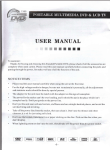Download 1756-RN582Q-EN-E, ControlLogix Redundancy System Revision
Transcript
Release Notes ControlLogix® Redundancy System Revision 11 Cat. No. 1756-L55, -L55M12, -L55M13, -L55M14, -L55M16, -L55M22, -L55M23, -L55M24, -CNB/D, -CNBR/D, -ENBT/A, 1757-SRM/A, -SRM/B IMPORTANT When to Use These Release Notes IMPORTANT If you have a 1756-L55 controller, you must install a memory board. For more information, see the ControlLogix Controller and Memory Board Installation Instructions, publication 1756-IN101. These release notes correspond to the following module when used in a ControlLogix® redundancy system: Component: Catalog number: Revision (or later): ControlLogix5555™ controller 1756-L55Mxx 11.72 ControlNet™ bridge module 1756-CNB/D or -CNBR/D 5.38 1756 10/100 Mbps EtherNet/IP Bridge, Twisted Pair Media 1756-ENBT/A 2.3 redundancy module 1757-SRM/A or -SRM/B 3.29 To use a 1756-ENBT module in a redundant controller chassis, make sure the catalog revision of the module is greater than or equal to E01 (E01, E02, …, F01, etc.). • To determine the catalog revision of a module, look at the label on the side of the module or box. • Using an older ENBT module will prevent the secondary chassis from synchronizing. ControlLogix Ethernet/IP 10/100 Mb/s COMMUNICATIONS BRIDGE CAT. NO./SERIES CAT. REV. 1756-ENBT/A E01 catalog revision 1 Publication 1756-RN582Q-EN-E - July 2004 2 ControlLogix® Redundancy System Revision 11 Compatible Revisions What Is In These Release Notes To use this revision, update your system as follows: Update this software: To this revision or later: RSLinx® 2.41.00 (Build 10.6) RSLinx hot fix 2.41.00 (Build 10.6) RSLogix™ 5000 11.11 or a later 11.x revision (not a 12.x revision) Microsoft® Internet Explorer 5.01 RSNetWorx™ for ControlNet™ 4.11 RSNetWorx™ for DeviceNet™ 4.12 These release notes provide the following information about the components of the redundancy system: For information about: See this section: On this page: order in which to update your system How to Update Your System 3 new features Enhancements 4 how to maintain communication when using a 1756-ENBT module in a redundant chassis Use ControlLogix Redundancy Alias Topic 5 Switcher Software restrictions that no longer apply Corrected Anomalies 6 restrictions to your redundancy system Restrictions 9 For more information on the ControlLogix redundancy system, see the ControlLogix Redundancy System User Manual, publication 1756-UM523. Publication 1756-RN582Q-EN-E - July 2004 ControlLogix® Redundancy System Revision 11 How to Update Your System Step: 3 Update your system in the following order: Details: Update RSLinx Software 1. Install the RSLinx software. IMPORTANT 2. Shut down RSLinx software. Also make sure that the RSLinx icon is not present in the system tray of your computer (icons in the right-hand side of the Taskbar). If the icon is present, right-click the icon and choose Shutdown RSLinx. 3. Install the RSLinx hot fix. To get the hot fix: a. Go to http://support.rockwellautomation.com. b. Click Knowledgebase. c. Scroll down and click the Tech Note ID# button. d. Type the following Tech Note ID #: R13441518 e. Click Find. Update Firmware ATTENTION ! 1. Update the SRM module firmware. It takes several minutes to update a 1757-SRM/A or -SRM/B module. Do not interrupt the process. Make sure you wait until the SRM module displays REV 3.29 on its four-character display. If you interrupt the process, the module may become inoperative. When you update the module, it performs the following sequence: • Two downloads (ERAS/PROG on display twice) • Reset to rev. 2.20 (FLSH UPDT REQD) • Two more downloads (ERAS/PROG on display twice) • Second reset before the update is complete If the OK LED on the SRM module is red flashing and the 4-character display is blank, then the firmware update has failed. Do not cycle the power to the module. Leave the power on and update the firmware of the module again. 2. Update the CNB module firmware. 3. Update the controller firmware. Publication 1756-RN582Q-EN-E - July 2004 4 ControlLogix® Redundancy System Revision 11 Enhancements The enhancements are organized by the firmware revision in which they first appeared. ControlLogix5555 Rev 11.71 Enhancement: Description: Local 1756-ENBT modules This revision lets you use 1756-ENBT modules in a redundant chassis for communication with HMI devices. • Place an ENBT module in the same slot in each redundant chassis. (The modules in each redundant chassis must match each other slot-by-slot.) • Place up to 2 ENBT modules in each redundant chassis. The remaining modules must be either 1756-CNB or -CNBR modules, for a total of 5 communication modules per redundant chassis. redundant chassis a L C 5 N 5 B M x E N B T S R M no other modules identical modules: • same slot number • same catalog number, series, and revision • same memory size (controller) redundant chassis b L C 5 N 5 B M x E N B T S R M no other modules Before you use a 1756-ENBT module in a redundant chassis, complete the following actions: 1. Install RSLinx software, revision 2.41.00 (Build 10.6). 2. Install the ControlLogix Redundancy Alias Topic Switcher software. The ControlLogix Redundancy Alias Topic Switcher software maintains communication between your RSView project and the primary controller after a switchover. • To install the Alias Topic Switcher software, use the ControlLogix Redundancy Alias Topic Switcher.Exe file. The file is located on the same CD as the firmware for the ENBT module. • For more information on the Alias Topic Switcher software, see “Use ControlLogix Redundancy Alias Topic Switcher Software” on page 5. Store a Project in the Nonvolatile Memory of a Secondary Controller The revision lets you store a project to the nonvolatile memory of a secondary controller while the primary controller is actively controlling your system. Publication 1756-RN582Q-EN-E - July 2004 ControlLogix® Redundancy System Revision 11 5 ControlLogix5555 Rev 11.60 Enhancement: Description: 1756-L55M12 and -L55M22 Controllers You can use a 1756-L55M12 or -L55M22 controller in a redundant system. Nonvolatile Memory You can store or load a project to the nonvolatile memory of a 1756-L55M22, -L55M23, or -L55M24 controller. For step-by-step procedures, see the ControlLogix Redundancy System User Manual, publication 1756-UM523. general enhancements This revision also contains the enhancements that were previously available to non-redundant systems via the general releases of Logix revision 10.x and 11.x software and firmware. For more information on those enhancements, see the following release notes: • For revision 10.x enhancements, see publication 1756-RN597. • For revision 11.x enhancements, see publication 1756-RN004. Use ControlLogix Redundancy Alias Topic Switcher Software IMPORTANT To use the ControlLogix Redundancy Alias Topic Switcher software, your computer requires an activation file for RSLinx software. • The activation file lets you perform DDE/OPC communications. • If you start the Alias Topic Switcher software without access to an activation file, the following error occurs: 0x80040112 (The text for the message depends on your operating system.) The ControlLogix Redundancy Alias Topic Switcher software works with RSLinx alias topics to maintain communication between your HMI and the primary controller after a switchover. • When you use a 1756-ENBT module in a redundant system, the module keeps its IP address regardless of which chassis is the primary chassis. (Only CNB modules swap addresses; ENBT modules do not swap IP addresses.) • In your HMI project, each tag must reference an alias topic in RSLinx software. This lets RSLinx software re-direct communications to the appropriate chassis. • The Alias Topic Switcher software automatically determines which chassis is the primary chassis. The software then points the alias topic to that chassis. Publication 1756-RN582Q-EN-E - July 2004 6 ControlLogix® Redundancy System Revision 11 The Alias Topic Switcher software runs as a service. It starts automatically when you start your computer and shows up in the tool tray of your desktop. ControlLogix Redundancy Alias Topic Switcher For an example of how to use the Alias Topic Switcher software, see the following document: UsingEthernetWithRedundancy.Doc. The ControlLogix Redundancy CD contains this document along with the firmware and software for your redundancy system. Corrected Anomalies The corrected anomalies are organized by the firmware revision that corrected them. ControlLogix5555 Rev 11.72 Anomaly: Description: Backplane Errors Caused Loss of Input Data Errors that occur for certain backplane-noise conditions caused the data being received by the controller to stop flowing into the data table of the controller. The controller did not detect when this happened and the connection status and I/O LED indicators still indicated that everything was working. Lgx00047199 Publication 1756-RN582Q-EN-E - July 2004 ControlLogix® Redundancy System Revision 11 7 ControlLogix5555 Rev 11.71 Anomaly: Description: Non-Recoverable Fault When a Disqualified Secondary Controller Becomes a Primary Controller The following sequence of events produced a non-recoverable fault (solid red OK and RS232 LEDs) in the controller: 1. Download a project to a disqualified secondary controller. 2. Turn off the primary controller. 3. Command the disqualified secondary controller to become the primary controller. When the controller experiences a non-recoverable fault, it clears the project from memory. Lgx00040144 Simultaneous Power Up Caused the Secondary Chassis to Fail to Synchronize If you turned on the power to both redundant chassis at the same time, the secondary chassis might not have synchronized. This required you to cycle power to the secondary chassis. High Number of Messages Might Have Caused Temporary I/O Communication Loss After a Switchover In some situations, the execution of a large number of Message (MSG) instructions might have caused a loss of communication with I/O modules for several seconds after a switchover. During this time, outputs would go to their communication fault state. Communication eventually re-established. ControlLogix5555 Rev 11.60 The following anomalies were present in major revision 8 or preliminary minor revisions of major revision 11: Anomaly: Description: SRM Module in Slot 0 If you placed a 1757-SRM module in slot 0, it might have caused other modules to fault when they power up. Absence of I/O Might Have Prevented The following combination of events might have prevented the secondary controller from Synchronization synchronizing (both events must have occurred together): • The primary controller could not communicate with multiple devices in its I/O configuration. This occurred if multiple nodes were turned off or disconnected from the ControlNet network. • The secondary controller became disqualified for any reason. If this occurred, the Event log of the SRM Configuration software indicated the following: L55 partner not present CNB Module Might Have Displayed PwNS In very rare instances, a power cycle to the secondary chassis might have caused the CNB module or modules in the primary chassis to display PwNS on their 4 character display. Indirect Addressing of an ASCII String You could not download a project that used an indirect address (tag in the subscript of an array) to a string data type. SRM Module Placed in a Slot Configured for Another Module If you placed the left-hand side of a 1757-SRM module in a slot that was configured for a CNB module, other modules might have faulted when they powered up. Switchover Caused a CNB Module to Fail In some instances, a switchover might have caused a CNB module to stop communicating (solid red OK LED). When this occurred, the CNB module displayed a message that started with either of the following: • ASSERT… • FAULT… Publication 1756-RN582Q-EN-E - July 2004 8 ControlLogix® Redundancy System Revision 11 Anomaly: Description: Major Fault During Prescan If a major fault occurred during prescan (i.e., change from program mode to run mode), a switchover might not have occurred and the secondary controller might have experienced a non-recoverable fault (solid red OK LED). If this occurred, you had to manually clear the fault and then cycle power to the secondary chassis. CIP Data Table Write Messages Failed In a synchronized system, Message (MSG) instructions that were configured as CIP Data Table Write did not work. The instruction did not write the data and its ER bit was set. Online Edits Might Have Corrupted the Project in the Secondary Controller If you performed online edits in a synchronized system, you might have corrupted the project in the secondary controller. To avoid this situation, you had to perform online edits while the secondary chassis was disqualified. Creating a Task or Program Online In a synchronized system, if you created a task or program while online with the controller the secondary chassis might have disqualified. Power Disruptions Cleared Memory If power to the controller turned on and then turned off again in less than a second, the controller might have cleared the project from its memory. This might have occurred during brownouts or other situations where power to the controller fluctuated for a short duration. Secondary Chassis Failed to Synchronize In rare instances, the secondary chassis might have failed to synchronize after a switchover and required manual intervention: If a: Then you had to: secondary controller was faulted (task watchdog) Clear the fault. CNB module in either chassis displayed Use the SRM Module Configuration dialog box in a no partner (PwNS, DSNP) condition RSLinx software to synchronize the secondary chassis. on its 4 character display ControlNet Trunk Line Break Caused the Secondary Chassis to Disqualify If a ControlNet trunk line broke and was re-connected, the secondary chassis might have disqualified and then automatically synchronized. During this time the primary chassis maintained control of the system. Task Watchdog Fault In the following situations, either a primary or secondary controller might have experienced a major fault (flashing red OK LED) due to the watchdog timer of a task: • In a synchronized system, a failure of a primary CNB module caused the system to switch to the secondary chassis. But the controller that was previously the primary controller was left with a task watchdog fault. • In a system with a disqualified secondary chassis, a failure of a primary CNB module caused the primary controller to experience a task watchdog fault. No switchover occurred. You had to manually clear the fault from either the controller. Controller Failed to Reconnect with a Remote Chassis Under the following combination of circumstances, a controller was sometimes unable to re-establish connections with a remote chassis (both must have occurred): • The remote chassis contained a 1756-CNB/B or -CNBR/B module. • You disconnected the remote chassis during a switchover. Communication with a Device Over RIO Sometimes Failed Publication 1756-RN582Q-EN-E - July 2004 If your system communicated with I/O over a universal remote I/O network, the following could have occurred: • If power was cycled to the remote device, the controller might not reestablish communication with the device. In the Properties dialog box of the remote I/O adapter for the device, the Status line displayed “Shutting Down.” ControlLogix® Redundancy System Revision 11 Restrictions 9 This revision contains the following restrictions: IMPORTANT In a redundant system, use an EtherNet/IP network only for HMI/workstation communication. For HMI communication, establish the communication via OPC topics. Do not use an EtherNet/IP network for: • communication with I/O modules • communication between devices via produced/consumed tags Restriction: Description: Online Editing During a Switchover In some instances, RSLogix 5000 software may not let you perform additional online edits of a function block diagram. This may occur if you edit the function block diagram while online and the system is switching over and synchronizing. If this occurs: 1. Close and then open RSLogix 5000 software. 2. Upload the RSLogix 5000 project from the primary controller. Deleting a Task Online If you delete a task while online with the controller, the secondary chassis may disqualify and then synchronize. Motion Control You cannot use the ControlLogix redundancy system in applications that require motion control. (I.e., You cannot use a 1756-M02AE, -M08SE, or -M16SE module.) Sequential Function Charts You cannot use the sequential function chart (SFC) programming language to program your redundancy system. If you attempt to download a project with an SFC, the download fails and you get the following error message: “Attribute list error.” ASCII Instructions May Prevent the Secondary Controller From Synchronizing After you download a project that contains ASCII instructions (e.g., ABL, ACB) to a pair of redundant controllers, the secondary controller may disqualify and fail to synchronize. If this occurs, turn off both controllers (primary and secondary) and then turn the controllers back on. Controller May Momentarily Drop Its Connection to a Digital I/O Module In rare instances, if a tap to a 1756-CNB module is disconnected or breaks, the primary controller may monetarily drop its connection to a digital I/O module. The connection automatically re-establishes. To minimize this, use redundant ControlNet media. Redundant ControlNet media prevents a loss of communication if a trunkline or tap is severed or disconnected. Publication 1756-RN582Q-EN-E - July 2004 10 ControlLogix® Redundancy System Revision 11 Restriction: Description: Communication Loss When Bridging Through a 1756-CNB/B or -CNBR/B Module The following combination of modules in a remote chassis could cause a temporary communication loss with the chassis: • 1756-CNB/B or -CNBR/B module • 1756-DHRIO module that is connected to a remote I/O network. redundant chassis pair L C 5 N 5 B M x S R M 1756-CNB/B or -CNBR/B module remote chassis C N B / B other modules D H R I O remote I/O On the first switchover after you download a project to the controller, you may temporarily lose communications with these devices. The loss of communication occurs on the first switchover after you download the project to the redundant controller. • You lose communication with the remote chassis and any devices to which you were bridging via the chassis, such as the remote I/O modules. • During the communication loss, the I/O modules go to their configured state for a communication fault. • The communication loss is temporary. Communications restore themselves. To prevent this situation, use 1756-CNB/D or -CNBR/D modules. Publication 1756-RN582Q-EN-E - July 2004 ControlLogix® Redundancy System Revision 11 Restriction: Description: If the Lowest Node Is a 1756-CNB/B or -CNBR/B Module, Removing a Tap or Breaking a Cable Could Stop All Communications over the Network If the lowest node on a ControlNet network is a 1756-CNB/B or -CNBR/B module, all communications over the network could stop if: 11 • A tap to the 1756-CNB/B or -CNBR/B module is disconnected or breaks and then is replaced while power is still applied to the 1756-CNB/B or -CNBR/B module If a tap to a 1756-CNB/B or -CNBR/B module becomes disconnected or broken, take these actions: 1. Turn off the power to the 1756-CNB/B or -CNBR/B module. 2. Replace the tap. If a communication failure occurs because of a disconnected or broken tap, cycle power to each primary controller on the network. To prevent this situation, use a 1756-CNB/D or -CNBR/D module as your lowest node on the network. 1756-L55M16 Controllers Have a 3.5M Byte Limit of Tags You cannot download a project that has more than 3.5M bytes of data to a 1756-L55M16 controller. (For redundancy operations, the controller requires enough memory for 2 copies of all data.) During the download, RSLogix 5000 software indicates that the controller is out of memory. To stay within the 3.5M byte limit, take this precaution: • As you create tags, periodically download the project. If the project successfully downloads, then you know you are within the 3.5M byte limit. 1756-L55M16 Controllers: Guidelines for the Size of Routines You cannot download a project that has very large routines. During the download, RSLogix 5000 software indicates that the controller is out of memory. (While online, you may be able to create a very large routine, but once offline you will be unable to download the project.) To avoid creating routines that are too large, take these precautions: • Limit the number of rungs in a routine to less than 2500. (Use a series of smaller routines.) • If you are entering a large number of rungs in a routine, do this offline. • As you enter rungs, periodically download the project. If the project successfully downloads, then your routines are within limits. Publication 1756-RN582Q-EN-E - July 2004 Rockwell Automation Support Rockwell Automation provides technical information on the web to assist you in using our products. At http://support.rockwellautomation.com, you can find technical manuals, a knowledge base of FAQs, technical and application notes, sample code and links to software service packs, and a MySupport feature that you can customize to make the best use of these tools. For an additional level of technical phone support for installation, configuration and troubleshooting, we offer TechConnect Support programs. For more information, contact your local distributor or Rockwell Automation representative, or visit http://support.rockwellautomation.com. Installation Assistance If you experience a problem with a hardware module within the first 24 hours of installation, please review the information that's contained in this manual. You can also contact a special Customer Support number for initial help in getting your module up and running: United States 1.440.646.3223 Monday – Friday, 8am – 5pm EST Outside United States Please contact your local Rockwell Automation representative for any technical support issues. New Product Satisfaction Return Rockwell tests all of our products to ensure that they are fully operational when shipped from the manufacturing facility. However, if your product is not functioning and needs to be returned: United States Contact your distributor. You must provide a Customer Support case number (see phone number above to obtain one) to your distributor in order to complete the return process. Outside United States Please contact your local Rockwell Automation representative for return procedure. Back Cover Publication 1756-RN582Q-EN-E - July 2004 12 Supersedes Publication 1756-RN582P-EN-E - August 2003 PN 957928-07 Copyright © 2004 Rockwell Automation, Inc. All rights reserved. Printed in the U.S.A.