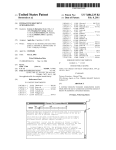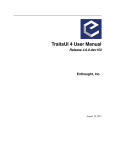Download REmail - Integrating e-mail Communication in
Transcript
REmail
Integrating e-mail communication in the Eclipse IDE
Master’s Thesis submitted to the
Faculty of Informatics of the University of Lugano
in partial fulfillment of the requirements for the degree of
Master of Science in Informatics
presented by
Vitezslav Humpa
under the supervision of
Prof. Dr. Michele Lanza and Alberto Bacchelli
June 2010
I certify that except where due acknowledgement has been given, the work
presented in this thesis is that of the author alone; the work has not been submitted previously, in whole or in part, to qualify for any other academic award;
and the content of the thesis is the result of work which has been carried out
since the official commencement date of the approved research program.
Vitezslav Humpa
Lugano, 4 June 2010
i
Abstract
Developers of software systems have to communicate about the project they are
building. Especially when working in a distributed development team, such as
open source projects, developers must use an asynchronous means of communication.
Studies tell us that e-mails are, by far, the means of communication mostly
used during the distributed development, opposed to instant messaging, commit
comments, or code comments. Therefore, we can imagine archives containing
development e-mails enclose essential information concerning various entities
of the source code. Unfortunately, such information gets lost with time, since
relevant e-mails are hard to retrieve.
We have developed REmail, an Eclipse plug-in, to integrate e-mail communication in the IDE. It allows developers to seamlessly handle source code entities
and e-mails concerning the source code, without ever exiting from the IDE. Using lightweight linking techniques, REmail retrieves all the e-mails relevant to
the chosen source code entities and makes them available to the developer.
iii
iv
Acknowledgements
I want to say thanks to ...
Alberto, for all the help on this project, for plenty of week-to-week meetings
and his magical power to always point me in a right direction when I am a bit
lost.
Professor Lanza, for the great way of leading the Software Evolution course,
which pointed my interests towards this field and ultimately led my way to this
project and for the supervision of this thesis.
Mate, Marco and Rivaldi for “not trying” to distract me every night from writing
this thesis.
Aida and Becky, for their continuous support and interest in my thesis.
My parents, without whose support I could never go to Switzerland and work
on this project.
Czech and Swiss taxpayers, for the lovely Erasmus grant.
And finally to M-Budget energy drink.
v
vi
Contents
Contents
viii
List of Figures
x
1 Introduction
1.1 Goal of this project . . . . . . . . . . . . . . . . . . . . . . . . . . . . .
1.2 Structure of the Document . . . . . . . . . . . . . . . . . . . . . . . .
1
2
2
2 Background research
2.1 Communication between developers . . . . . . . . . . . . . . . . . .
2.2 E-mail-to-code linking techniques . . . . . . . . . . . . . . . . . . . .
5
5
9
3 REmail
3.1 Eclipse . . . . . . . . . . . . . . . . . . .
3.1.1 Structure . . . . . . . . . . . . .
3.1.2 Basics of plug-in development
3.2 The evolution of REmail . . . . . . . .
3.2.1 Early stages . . . . . . . . . . .
3.2.2 Switching to MBox . . . . . . .
3.2.3 Threads of e-mails . . . . . . .
3.2.4 Making it modular . . . . . . .
3.2.5 Adding features . . . . . . . . .
3.3 Implementation of REmail . . . . . . .
3.3.1 The general structure . . . . .
3.3.2 Result indexing . . . . . . . . .
3.3.3 Source formats . . . . . . . . .
3.3.4 Views . . . . . . . . . . . . . . .
3.3.5 Editor integration . . . . . . .
3.3.6 Preferences . . . . . . . . . . .
3.4 Using REmail . . . . . . . . . . . . . . .
3.4.1 Installation . . . . . . . . . . .
vii
.
.
.
.
.
.
.
.
.
.
.
.
.
.
.
.
.
.
.
.
.
.
.
.
.
.
.
.
.
.
.
.
.
.
.
.
.
.
.
.
.
.
.
.
.
.
.
.
.
.
.
.
.
.
.
.
.
.
.
.
.
.
.
.
.
.
.
.
.
.
.
.
.
.
.
.
.
.
.
.
.
.
.
.
.
.
.
.
.
.
.
.
.
.
.
.
.
.
.
.
.
.
.
.
.
.
.
.
.
.
.
.
.
.
.
.
.
.
.
.
.
.
.
.
.
.
.
.
.
.
.
.
.
.
.
.
.
.
.
.
.
.
.
.
.
.
.
.
.
.
.
.
.
.
.
.
.
.
.
.
.
.
.
.
.
.
.
.
.
.
.
.
.
.
.
.
.
.
.
.
.
.
.
.
.
.
.
.
.
.
.
.
.
.
.
.
.
.
.
.
.
.
.
.
.
.
.
.
.
.
.
.
.
.
.
.
.
.
.
.
.
.
.
.
.
.
.
.
.
.
.
.
.
.
.
.
.
.
.
.
.
.
.
.
.
.
.
.
.
.
.
.
.
.
.
.
.
.
.
.
.
.
.
.
.
.
.
.
.
.
.
.
.
.
.
.
.
.
.
.
.
.
.
.
.
.
.
.
.
.
.
.
.
.
.
.
.
.
.
.
.
.
.
.
.
.
.
.
.
.
.
.
.
.
.
.
.
.
.
.
.
.
.
.
13
13
14
15
18
18
19
21
22
22
27
28
30
32
33
35
36
37
37
viii
Contents
3.4.2
3.4.3
3.4.4
3.4.5
3.4.6
Setting up . . . . .
Searching . . . . .
Browsing e-mails .
Message Filtering
Editor Integration
.
.
.
.
.
.
.
.
.
.
.
.
.
.
.
.
.
.
.
.
.
.
.
.
.
.
.
.
.
.
.
.
.
.
.
.
.
.
.
.
.
.
.
.
.
.
.
.
.
.
.
.
.
.
.
.
.
.
.
.
.
.
.
.
.
.
.
.
.
.
38
42
43
44
45
.
.
.
.
.
.
47
48
50
50
51
51
52
5 Conclusions
5.1 Summary . . . . . . . . . . . . . . . . . . . . . . . . . . . . . . . . . . .
5.2 Future Improvements . . . . . . . . . . . . . . . . . . . . . . . . . . . .
55
55
56
Bibliography
59
4 Case Study
4.1 Choosing a linking method . . . . . . . . . . . .
4.2 Refining results to obtain relevant information
4.2.1 Applying filters . . . . . . . . . . . . . . .
4.2.2 Selective result removal . . . . . . . . .
4.2.3 E-mail readability . . . . . . . . . . . . .
4.3 Other . . . . . . . . . . . . . . . . . . . . . . . . .
.
.
.
.
.
.
.
.
.
.
.
.
.
.
.
.
.
.
.
.
.
.
.
.
.
.
.
.
.
.
.
.
.
.
.
.
.
.
.
.
.
.
.
.
.
.
.
.
.
.
.
.
.
.
.
.
.
.
.
.
.
.
.
.
.
.
.
.
.
.
.
.
.
.
.
.
.
.
.
.
.
.
.
.
.
.
.
.
.
.
.
.
.
.
.
.
.
.
.
.
.
.
.
.
.
.
.
.
.
.
.
.
.
.
.
.
.
.
.
.
.
Figures
2.1 Strict regular expression as implemented in REmail . . . . . . . . .
2.2 Loose regular expression as implemented in REmail . . . . . . . . .
10
11
3.1
3.2
3.3
3.4
3.5
3.6
3.7
3.8
3.9
3.10
3.11
3.12
3.13
3.14
3.15
3.16
3.17
3.18
3.19
3.20
3.21
3.22
3.23
3.24
.
.
.
.
.
.
.
.
.
.
.
.
.
.
.
.
.
.
.
.
.
.
.
.
15
16
19
23
24
25
26
27
28
29
30
31
34
34
36
38
39
40
41
42
42
43
44
45
4.1 E-mail related to a class, retrievable only by the case sensitive
method . . . . . . . . . . . . . . . . . . . . . . . . . . . . . . . . . . . .
4.2 Related, however irrelevant, e-mail linked by Strict technique . . .
49
50
The Eclipse IDE . . . . . . . . . . . . . . . . . . . . . . . . . . .
Eclipse as a collection of plug-ins [13] . . . . . . . . . . . . .
Initial implementation of REmail . . . . . . . . . . . . . . . .
Initial way of conducting search . . . . . . . . . . . . . . . . .
Search process progress bar . . . . . . . . . . . . . . . . . . . .
E-mail view using tree viewer . . . . . . . . . . . . . . . . . . .
Marking threaded conversation in the text of e-mail . . . . .
Using markers . . . . . . . . . . . . . . . . . . . . . . . . . . . .
Packages of REmail . . . . . . . . . . . . . . . . . . . . . . . . .
Interface based modularity of data-source implementations
Processing of the indexed search . . . . . . . . . . . . . . . . .
SQLite DB structure for search results indexing . . . . . . . .
REmail’s implementation of views . . . . . . . . . . . . . . . .
Looks of the current implementation of the MailView class .
Classes in org.eclipse.remail package . . . . . . . . . . . . . . .
Importing REmail using Subclipse . . . . . . . . . . . . . . . .
Main preference page . . . . . . . . . . . . . . . . . . . . . . .
PostgreSQL preference page . . . . . . . . . . . . . . . . . . .
Getting a name of mailing list for Miler tool . . . . . . . . . .
Example of manipulating mailing list in Thunderbird . . . .
MBox location preference page . . . . . . . . . . . . . . . . . .
Starting search . . . . . . . . . . . . . . . . . . . . . . . . . . . .
The “E-mail content’ view’ . . . . . . . . . . . . . . . . . . . . .
Filtering out messages . . . . . . . . . . . . . . . . . . . . . . .
ix
.
.
.
.
.
.
.
.
.
.
.
.
.
.
.
.
.
.
.
.
.
.
.
.
.
.
.
.
.
.
.
.
.
.
.
.
.
.
.
.
.
.
.
.
.
.
.
.
.
.
.
.
.
.
.
.
.
.
.
.
.
.
.
.
.
.
.
.
.
.
.
.
x
Figures
4.3 Example of filtering e-mails posted by version control systems . .
51
Chapter 1
Introduction
Nowadays, when creating a software system, developers spend a significant
amount of time inside an Integrated Development Environment (IDE). Unless
they work on a small project of their own, developers are often part of a team
that works on the same project.
Since developers work on IDEs that are not connected one to another, they
must find alternative ways for communicating ideas and synchronizing work.
There are many ways of communication between them. In addition to face-toface meetings developers often communicate through instant messaging, notes
inside commits, commenting the source code, posting bug reports, or they can
post e-mails inside mailing lists [4].
Face-to-face meetings are the preferred method of communication when developers work in a collocated team. However in the development of large open
source systems, developers might be spread all over world, thus making frequent face-to-face meetings difficult, if not impossible to organize.
Studies report[9], that in these cases, e-mails are the most widely used
means of communication among software developers. For large projects, various
mailing list are usually established to allow information exchange. Nevertheless,
as the name suggests, development1 lists are those that are most important for
developers.
1
Those often marked with a dev or devel keyword
1
2
1.1 Goal of this project
Such mailing lists are used to communicate about various programming issues that raise during development. Therefore, these archives contain e-mails
that are an important source of information about high-level design decisions
as well as low level implementation concerns and developers’ social structure[5].
Programmers use applications that are external to the IDE to handle the
content of mailing lists: No matter how related these e-mails are to software
development, these are completely disconnected from the IDE. Such situation
forces developers to interrupt the programming flow in the IDE whenever they
need to operate with them. As there are no means of linking the contents of
e-mails to the source code entities they refer to, important information gets lost
with time.
1.1 Goal of this project
Currently, Bacchelli et al. are conducting a research, that aims at devising
lightweight methods to recover the traceability link between source code artifacts and e-mails [2][5]. Finding e-mails that are actually relevant to code
entities is not trivial, mostly due to complicated nature of informal human communication. Bacchelli et al. provided a number of source-to-e-mail linking methods based on regular expressions (thus lightweight), providing different levels
of precision and recall.
The goal of our project is to create REmail - a plug-in, which integrates
e-mail communication into the Eclipse IDE. It enables developers, by taking advantage of these lightweight methods to exploit the information that can be
obtained by the process of linking the e-mails with code entities.
1.2 Structure of the Document
In Chapter 2, we discuss in detail the underlying research that led to REmail.
We also analyze related work.
In Chapter 3 we introduce REmail: We describe the evolution of the project
as well as its current implementation, and we provide instructions on how to
3
1.2 Structure of the Document
work with it.
In Chapter 4 we present a use case based on the experience of using REmail
on the Freenet project during the creation of REmail.
In Chapter 5 we conclude the thesis, summarize its results and discuss possibilities of future improvements.
4
1.2 Structure of the Document
Chapter 2
Background research
Purpose of this chapter is to introduce the research that led to creation of REmail.
Topics presented in both sections of this chapter form a base, from which
came the idea of REmail. In the Section 2.1 we discuss inter-developer communication relations and rationalize benefits of REmail[4], while in the Section 2.2
we present techniques that form logical core of the plug-in[2].
2.1 Communication between developers
Especially when working in a distributed development team, such as open source
projects, developers of software systems have to communicate about the project
they are building. They use various means of communication to do so.
Posting e-mails into mailing lists is by far the most spread way of communicating about development. In open source environment, nevertheless face-toface consultations remain the most popular in collocated teams[9].
Face-to-face meetings are considered the most effective form of communication among collocated developers [4]. Developers loose no time communicating
their ideas or describing problems thanks to the use of spoken language. There
can be misinterpretation or misunderstanding as in case of written communication, but they can be resolved immediately [9]. However face-to-face meetings
5
6
2.1 Communication between developers
are not without drawbacks.
Presence of other developers is distracting. Questions make developer loose
focus on his task, which he needs to regain later. As opposed to electronic means
of communication, such spoken conversation itself is not stored. Developers
tend to create mental models of the system [9]. If they envision such a model
by talking with other developers, they are likely to loose portion of the model
comprehension with passing time, unless they write down well organized notes.
Finally, face-to-face communication is geographically limited, which, especially in open source community, makes extremely hard to organize it in necessary frequency.
There are many methods of electronic communication that are used for discussing the code-related topics. They stand in between face-to-face and e-mail
communication when it comes to their popularity and spread. We introduce
them in following list. At the end of this section, we explain why we favor
e-mail communication for IDE integration.
• Design documents provide a high level model of the system and are useful
for understanding of the software system and its decompositions. Usually
developers start creating them before commencing coding tasks. Therefore design documents, in both graphical and textual form, serve as the
point of rationalizing the structure both for first-hand developers as well
as ones that join the project later and need to master the system architecture structure.
On the other hand, since being produced ahead, design documents often
fail to keep track of the project evolution and get less precise in relation to
source code with time. In addition, design documents mostly describe only
a high level view of the system. For these reasons, it is often difficult to
find the traceability link between actual source code and design documents
[10][1].
• Code comments, as an opposite to design documents, are tightly related
to the lowest level model of the system, the source code itself. This means
that information contained in them cannot be used to describe higher-level
relations between artifacts.
They are already linked to all of the code artifacts that they annotate, since
they are part of the source code itself. This induces code commits simply
for updating them. They also leave no space for discussion.
7
2.1 Communication between developers
• Commit comments are already linked to the source code as well. In relation to code comments, commit comments have broader focus as they can
mark out changes in more than just single file. In this way they can give
insight into higher-level composition of the system.
In practice however, they are mostly used to inform about fixes, or they
are sketchy reports of new features and are very short. Because they are
attached to code updates, it is not possible to reply on them and therefore
start a discussion. (In practice, this is often overcome as modern version
control systems post commit messages into mailing lists. Actually this has
further repercussions in usage of REmail, more in Chapter 4.)
• Issue reports and bug tracking system are nowadays necessary parts of
any software project. They allow for filing textual reports containing useful
information related to the source code.
The spectrum of this information is quite broad, since issue reports are
not only filled by developers, but also by other interested groups - notably
beta-testers and users.
In modern bug tracking and project administering systems1 , these reports
can be commented and replied to in threaded way.
Links between these reports and source code could be established by using
heuristic and pattern matching methods similar to those introduced in the
next section [6]. However, the communication in bug reports is focused
on the issue itself and it hardly crosses these borders. It is uncommon to
find high level concerns or design rationale discussed in this media [4].
As a confirmation about the reduced focus of bug reports, new developers
are commonly employed to work on bug fixing, as it requires less highlevel architecture than implementing new features [9].
• Instant messaging is close to face-to-face meetings. Thanks to the nature
of modern real-time protocols2 , developers communicate as in real life,
except that they are using textual means instead of natural languages.
It is not used frequently in collocated teams, where developers can meet
face-to-face, but is often employed inside various open source communities, where it provides means for rapid coordination and for conducting
online meetings to discuss various development issues [14][9][8]. Responses on instant messages are expected immediately, which is usually
1
2
E.g. Bugzilla, Mantis or Jira
E.g. Internet Relay Client (IRC), XMPP, ICQ, etc.
8
2.1 Communication between developers
the case. Also developers can have parallel IM conversations with many
counterparts.
However, similarly to face-to-face, IM has disadvantages. Particularly the
synchronous aspect of instant messages raises the issue of interruption and
loss of concentration. As with all synchronized means of communication,
problems of dialogue between people in different time zones emerges as
well.
Internet telephony. With introduction of applications3 for conducting
online voice conversation, internet-telephony seems to be taking off as a
new way of communication among developers.
Unlike when using telephones, it is still closely related to instant messaging. We presume that developers prefer to use IM for code related issues,
however needs arise to communicate about specific and complex issues. In
that case, use of internet telephony and recently also audio-video transfers
saves time.
This method of communication is inherently close to face-to-face meeting
and brings its advantages and issues with it. Notably, as conversations are
usually not being recorded, linking them to source code artifacts is not
possible.
Developers reported that responses to questions sent by e-mail can take hours
or even days be received. Original questions are often misunderstood by readers who do not provide correct answer to the matter at hand. And developers
generally consider writing e-mails to be tiresome [4][9].
These problems are also common in other communication means, especially
in design documents, issue reports and partially in IM. However e-mails offer
advantages that make them a preferred method for inter-developer communication.
First of all, e-mails are used to discuss issues about any level of abstraction
- from low level implementation details up to high level design decisions. They
can be written by anybody who has subscribed into a mailing list, not just by
developers themselves (which is a problem especially with code and commit
comments), but also by beta-testers, and, consequentially end users of the system.
3
E.g. Skype and Google Talk
9
2.2 E-mail-to-code linking techniques
Therefore, we can often link e-mails to any source code entity that has been
discussed at some point. In addition, e-mails offer the additional information
stored in the headers (defined by the RFC5322[11] message format) and when
used in context of mailing list, thread information is also available. Such information helps the effort of code-to-mail linking that can be done using techniques
presented in section 2.2.
Finally, the code-to-e-mail linking can be used to study a project evolution.
This is useful when attempting to reverse engineer a system, with the goal of
understanding its parts by (usually new) developers tasked to add new features
or fix bugs.
For all these reasons, we consider e-mails as one of the best candidates to
improve the communication between developers. Our goal is to support in a
seamless way e-mail communication within the IDE. We are in process of accomplishing this by creating REmail.
2.2 E-mail-to-code linking techniques
Since 2009, Bacchelli et al. have been carrying out research aiming at devising
methods of linking different entities of source code to e-mails that refer to them
[2][5]. Bacchelli et al. have experimented with a variety of different methods to
do so. The goal is devising lightweight approaches, which could be applied on
a great number of e-mails in a reasonable amount of time (that is in seconds).
They achieved that criteria using regular expressions.
Bacchelli et al. began with simple intuitive techniques (e.g. simple classname
search) and as results were collected from experimenting on sample mailing
lists, more complex approaches were devised. Finally, a number of lightweight
matching methods were devised[2], each one giving results with various accuracy. Such lightweight methods have been implemented in REmail, giving it its
core functionality.
These are the six methods currently implemented by REmail, among which
developer can choose:
1. Class name, case insensitive - Usually, when being referred to in e-mails,
10
2.2 E-mail-to-code linking techniques
classes are simply mentioned by their names. Thus, the first method simply searches for the classname inside the text of e-mails. Developers don’t
always write with proper capitalization, so this method is not case sensitive. Also, classnames can appear at the end of sentences, followed by “.”
or they can be put inside quotes, therefore no restrictions were imposed
on the characters surrounding them.
2. Class name, case sensitive - Results of search using previous method have
a reasonably high recall4 value, however the precision5 is low. Since it is
a common practice to name classes in a way known as CamelCasing6 the
second method utilize case sensitivity to improve precision.
3. Strict regular expression, case insensitive - Results of case sensitive
search are considerably more precise than in the first approach, however
still about one third of relevant e-mails are recovered in average. A complex strict regular expression (Figure 2.1) was constructed to get close to
upper bound of precision.
(.*)
(\s*)
(<beginning of package>)?
(.|\\|/|\s)
<last part of package>
(\.|\\|/)
<class name>
(.java|.class|\s+)
(.*)
Figure 2.1: Strict regular expression as implemented in REmail
In this approach source code file extensions and package fragments are
taken into account, the last part of package name is required. Since such
regular expression is quite rigorous, case sensitivity is not observed.
4. Loose regular expression, case sensitive - Strict regular expression approach indeed brings precision to a high number7 . However the recall is
minimal8 . Thus the strictest criterion requiring the presence of last part of
4
The percentage of relevant e-mails actually retrieved, on all the relevant e-mails existing
Many irrelevant e-mails were also linked
6
E.g. ArchiveManager or MailContentView
7
94% of all relevant e-mails in ArgoUML test case
8
Only 10% of relevant e-mails were present
5
11
2.2 E-mail-to-code linking techniques
package was dropped. Presence of quotation marks next to the name was
allowed as well.
(.*)
(\s*)
(<package>)?
(.|\\|/)
<class name>
(.java|.class|\s+|"|,)
(.*)
Figure 2.2: Loose regular expression as implemented in REmail
5. Mixed, using dictionary, case Sensitive - If we take into account the strict
method and the method using just a classname for search, they score opposite in precision and recall. Case sensitive method has a high recall value
and low precision, while Strict regular expression approach gives opposite
results. Idea came to combine the two, trying to get the best of both methods.
It was presumed that the small precision of the simple name matching
method is caused by worlds that are classnames, but that also exist in
standard natural language, e.g. names like Bookmark or Cookie. Strings
like ConfigToadlet are not a part of that, thus are likely to be classnames
when referred to. Therefore in this combined method, English dictionary
is queried for the classname. If the string is present in dictionary, the Strict
regular expression method is applied, otherwise the case sensitive search is
conducted.
6. Mixed, using CamelCase, case sensitive - Technique using dictionary
provided results with both precision and recall above fifty percent. However, inspecting a dictionary is time consuming, thus the idea to use CamelCasing, instead of dictionary was devised. When the string in hand is
in CamelCase, (e.g. MailView or SelectionProcessor) simple case sensitive
search is run, while otherwise, (e.g. Bookmark, Cookie) Strict regular expression matching is conducted. While having the same recall as the previous, this method had actually increased precision by few percent, while
being considerably faster and less memory dependent.
Out of all these methods, it would seem that the CameCase search is the best
in most situations, when the search is applied on variety of classes (or if not on
12
2.2 E-mail-to-code linking techniques
the entire project) in the same time. However, the other methods are also useful
when the developer needs to achieve the highest possible precision, or recall, in
cost of the other measure.
Chapter 3
REmail
In this chapter, we detail REmail, an Eclipse plug-in we have created to put the
ideas previously presented into practice.
First, we introduce Eclipse itself, we get acquainted with its structure and
the basics of plug-in development. Then, in section 3.2, we tell the story of
REmail and we describe how it has evolved since we have started working on it.
Following that, we explain the state of the current implementation of REmail,
detailing the how various parts of the plug-in are realized (3.3). Finally, the last
section is the user manual, with goal of explaining how to install, setup, and use
REmail in practice. (3.4)
3.1 Eclipse
With the goal of putting the idea of e-mail integration into practice, we had to decide what IDE we would actually use. There
are many choices, especially if we consider the various development environments for different programming languages.
The idea was certainly to make REmail work in an IDE that
can be used for developing systems in multiple languages. Since
the linking techniques were shown to work with many programming languages [5], therefore many environments, like those centered on
13
14
3.1 Eclipse
C/C++ were put out of consideration.
Since we wanted to build a plug-in, we were also looking for an environment
with a good modular structure. NetBeans1 and Eclipse2 - Java based development platforms that also allow programming in other languages - thus came into
consideration.
Eclipse is currently the most widely used IDE in the open source community,
and also provides a considerable amount of documentation and tools for plug-in
development. Having a reasonable modular structure, we have decided to build
REmail as a plug-in of Eclipse. We are also considering creating a version of
REmail for an alternative IDE, especially NetBeans.
3.1.1 Structure
The main part of Eclipse for both user interaction and plug-in development is
workbench: the main window that always has one of the perspectives active. By
perspective we mean the setting that decides how the important parts of workbench are spread over the window. Plug-ins can access active editors and views
through the workbench, and also open and manipulate their own [13].
The workbench contains two main types of windows, placed into subcontainers, that most UI contributing plug-ins work with: views and editors.
Views, such as Package Explorer or Mail View and Main Content View in REmail, allow plug-ins to display or edit important information. The information
is commonly viewed using one of the JFace3 controls based on tree, list or table.
Editors edit a certain resource, often a file. There are different types of editors
in any Eclipse distribution: when opening a file for editing, the proper type of
editor is chosen based on file extension. Eclipse editor framework allows plug-in
developers to create all aspects of a typical IDE editor on their own, including
autocompletion menus, hovers and syntax coloring. Some of the most common
generic editors (like default Java editor) can also be extended by plug-ins.
1
www.netbeans.org
www.eclipse.org
3
A set of advanced widgets based on Standard Widget Toolkit offered by Eclipse project
(http://wiki.eclipse.org/index.php/JFace)
2
15
3.1 Eclipse
Figure 3.1: The Eclipse IDE
3.1.2 Basics of plug-in development
Any Eclipse distribution is a collection of different plug-ins that together form a
desired environment. Unlike some other IDE’s, Eclipse itself is actually a small
core, that loads all present plug-ins into place: All we can see when using Eclipse
are plug-ins [7]. In a clean installation most of the plug-ins are part of core
org.eclipse package.
Every plug-in extends the functionality of Eclipse by connecting itself into
one or more extension points that are defined by other plug-ins. The same plug-in
can also define its own extension points to provide information to other plug-ins.
Hence all the plug-ins that are part of Eclipse define a MANIFEST.MF, and
plugin.xml - files declaring, amongst other things, what plug-in bundles are used
16
3.1 Eclipse
Figure 3.2: Eclipse as a collection of plug-ins [13]
by the plug-in, what extension points are needed, and what other points are
defined.
The following is the MANIFEST.MF of REmail. Especially Require-Bundle is
needed to tell Eclipse the basic plug-ins required by REmail.
Manifest-Version: 1.0
Bundle-ManifestVersion: 2
Bundle-Name: REmail
Bundle-SymbolicName: org.eclipse.remail;singleton:=true
Bundle-Version: 1.0.0.qualifier
Bundle-Activator: org.eclipse.remail.Activator
Require-Bundle: org.eclipse.ui,
org.eclipse.core.runtime,
org.eclipse.jdt.core;bundle-version="3.5.1",
org.eclipse.core.resources;bundle-version="3.5.1",
org.eclipse.jface.text;bundle-version="3.5.1",
org.eclipse.ui.ide;bundle-version="3.5.1",
17
3.1 Eclipse
org.eclipse.ui.editors;bundle-version="3.5.0",
org.eclipse.jdt.ui
Bundle-ActivationPolicy: lazy
Bundle-RequiredExecutionEnvironment: JavaSE-1.6
Bundle-ClassPath: lib/postgresql-8.4-701.jdbc4.jar,
lib/sqlitejdbc-v056.jar,
lib/commons-lang-2.4.jar,
Notice the line Bundle-ActivationPolicy: lazy. Eclipse by default only preloads
the plug-ins defined by their manifests. The extension is fully loaded and all
resources allocated at the time of actual usage of plug-in, by the time we open
some of its views, or execute a plug-in-added command in the menu.
Plugin.xml
Plugin.xml is an essential file, defined by every plug-in, that allows developers
to specify in XML format any extension point that is needed, or defined, by the
plug-in. Every extension point comes with mandatory and optional arguments,
which describe the plug-in integration precisely.
Points of extension are added as <extension> tags with the arguments added
as sub-tags. An example describing the Mail View of REmail follows:
<extension point="org.eclipse.ui.views">
<view
class="org.eclipse.remail.MailView"
icon="icons/sample.gif"
id="org.eclipse.emailrecommender.MailView"
name="E-mails"
restorable="true">
</view>
</extension>
The java class implementing the specified functionality is pointed out. For
any extension point in REmail, a class needs to implement particular interface
provided by Eclipse, as depicted in its documentation.
18
3.2 The evolution of REmail
3.2 The evolution of REmail
Idea of creating REmail came as logical step after the research on Lightweight
source code-to-e-mail linking techniques conducted by Bacchelli et al. in 2009
[2]. The initial idea was very simple: To have an integration into an IDE, that
would let the user select a class in that environment, conduct a search based on
the preferred linking technique, show the results and let the user read selected
e-mails in a convenient way.
The project started as a part of Software Design and Evolution at University
of Lugano. Initially a deliverable as a part of SDE project had to be negotiated.
At that point the looks and inner workings of REmail started to take shape. First
of all Eclipse was chosen as an IDE to put REmail into: Not only because of its
structure and available documentation, as several members of REVEAL research
group had positive experience extending Eclipse, notably in case of the Syde4
project.
3.2.1 Early stages
The main goal of the first phase of REmail development, has been to implement
the lightweight linking techniques and if possible present them in extended user
interface of Eclipse. This was done, and a basic version of REmail was implemented (see Figure 3.3).
As a part of their research, Bacchelli et al. created a crawler based on
Miler[3] capable of fetching a mailing list of any project present on markmail.org5
into a PostgreSQL database. Some of the mailing list were already present in that
4
5
http://syde.inf.usi.ch/
A free service archiving mailing lists of various open source projects
19
3.2 The evolution of REmail
form, therefore we decided to use PostgreSQL as a means of e-mail storage for
the plug-in. As a well established database system, PSQL also proved as excellent platform for implementing linking methods, since they are mostly based on
regular expressions.
Figure 3.3: Initial implementation of REmail
In first version of REmail, the search was fully connected to the actual UI of
the plug-in and coded together. SQL SELECT statements were used to obtain
data using regular expression support of PSQL and a proper JDBC driver. This
version did not have any preferences implemented yet and every setting was
hardcoded.
Developer could select a single class in the package explorer and select REmail search from the context menu showed at (I). The results of the linking were
displayed in the table (II) and after selecting a message, its text appeared in a
browser shown at (III). This layout proved to be effective, and with many additions to the UI usability and functionality, is still a basic preferred layout in the
current implementation.
3.2.2 Switching to MBox
Using PostgreSQL proved to be fast and easy to implement, but it is not without
drawbacks. First of all, an instance of PSQL server has to be ran for the plug-in.
20
3.2 The evolution of REmail
That might be useful in some cases, as it enables multiple developers to work
simultaneously with a single DB (For example, we can imagine employees in
a company setting up a single server for all interested members of the team).
Another advantage of this centralization is that, when removing ill-linked emails from the database by one developer, these e-mails will no longer show up
for also the others. On the other hand this could be dangerous too, since not
just ill-linked e-mails can be removed: what is uninteresting for one developer
might be important for others working on different parts of the system.
However, we want REmail to be also useful for single developers trying to
understand, or develop, existing system. Therefore we were looking for an integrated solution that would not require an external software to be ran, other
than Eclipse.
Since we are working with e-mails we thought about taking advantage of an
established e-mail client. Thunderbird6 is widely spread e-mail client both in industrial and open source environment, thus we started exploring the possibility
of using it as the source of e-mails. Any developer, subscribed to a mailing list
in question, would have e-mails of the list stored in Thunderbird, for REmail to
utilize. We thought about a non-invasive of searching through the emails: two
possibilities came into our attention.
A plug-in for Thunderbird
Idea is to create a separate plug-in for Thunderbird, that would feed data to
REmail. In that way, both Eclipse and Thunderbird would have to be running
simultaneously. The actual search would be done by Thunderbird extension,
that would then feed the results to Eclipse. We wanted to use Unix sockets
as channels for the interprocess communication. In this way, the possibility of
Thunderbird running on different machine was open, giving the green light to
centralization like in the PSQL solution.
In contrast to already existing PSQL search implementation, this solution
would only give benefit in better e-mail management for the user. The biggest
drawback is, that this solution would be bound only to Thunderbird client. While
this can be non problematic for many developers, others use different clients,
with old mailing list content already loaded into them. In addition, we had
6
http://www.mozillamessaging.com/thunderbird
21
3.2 The evolution of REmail
difficulties implementing Thunderbird plug-in according to our needs, so we
decided not to follow this course of action.
Accessing MBox data
The second approach (which we actually implemented) is to get e-mail data
directly from the filesystem. Thunderbird uses a MBox7 format to store e-mail
data: All the messages from single Thunderbird folder, (e.g. inbox or sent) are
stored as a plain text in a single file. They are basically stored in their original
format similar to RFC822[x]. Any additions by the email client are added as a
header starting with “X-” (e.g. “X-Mozilla:”).
If the user imports an entire mailing list into a single folder in Thunderbird
(separated from other emails...), all such e-mails can then be accessed by REmail in the corresponding file. Notably, this format is used by many other clients
like KMail, the Mac OS X Mail application, Eudora, etc. This gives the developer a broader choice on the e-mail client. The search module for MBox we
have implemented in the REmail works with general MBox format, without any
dependence on a particular client.
3.2.3 Threads of e-mails
In mailing lists, e-mails are usually organized into threads. Some of the e-mails
are standalone (mostly announces), but whenever there is a reply on some topic
that starts a discussion, subsequent e-mails are handled in threads by e-mail
clients. We needed to implement such feature into REmail as well, to provide
necessary orientation between results of the search. At same time we wanted to
provide an automated tool that would be able fetch a complete desired mailing
list of project for the user. We presume that developer often does not actually
have to be subscribed to the mailing list himself. Additionally, if he is subscribed,
there is no common method of getting e-mails that were posted to the mailing
7
MBox is a generic term for a family of related file formats used for holding collections of
electronic mail messages. All messages in an MBox mailbox are concatenated and stored as
plain text in a single file. The beginning of each message is indicated by a line whose first five
characters consist of "From" followed by a space and the return path e-mail address. A blank line
is appended to the end of each message. - Wikipedia 05/2010
22
3.2 The evolution of REmail
list before his subscription. We have devised a way to take care of both of these
needs in the same time.
We re-wrote the original Miler based web crawler[3] into Java. This allowed
us to modify it so that any markmail.org mailing list could be stored into an
MBox compatible file. We create a file that can subsequently be imported and
manipulated by user’s e-mail client. For example in the case of Thunderbird,
all that is needed is for the file to be stored inside“Local Folder” directory in
Thunderbird’s directory structure. After the next launch, the new e-mails will be
visible, open for manipulation, and ready to be utilized.
3.2.4 Making it modular
We did not decide to switch completely from PSQL source to MBox. Instead we
wanted to have both implemented together, so that they could be both chosen
and have the benefits of both of them. In the original implementation, the actual search was implemented together with the UI part of plug-in. For example,
a class was invoked as a result of search command, it called PSQL search specifically and then took care of updating the graphical elements of the plug-in. Now
with adding a new way of searching, we had to make the plug-in modular, and
separate the program logic from the user interface. This was accomplished by
creating a general search interface, that is implemented by different classes providing the same linking functionality by separate means (About this in the next
section).
3.2.5 Adding features
With the MBox search implemented and REmail structure reworked, we could
focus on improving the functionality of REmail, especially the usability.
Preferences
First of all, a preference panel had to be built. We have added a set of properties
panes, into Eclipse’s Preferences, necessary to setup all aspects of the plug-in.
Notably log-in information for PSQL, locations of MBox source files for projects,
23
3.2 The evolution of REmail
selection of the e-mail source and the choice of a lightweight linking method
to use. We have also decided to implement message filtering that would give
developer a way of refining search results.
Initially the only way to conduct a search was by clicking on the classname in
Package Explorer (Figure 3.4) and selecting a method of search. This had to be
done for every class individually. In current implementation, method selection
has a general setting inside preferences.
Figure 3.4: Initial way of conducting search
Result indexing
In the first implementation, a search was conducted at run-time, taking a few
seconds8 to produce results. This was hardly an optimal solution, so we devised
an indexing process.
Utilizing SQLite JDBC driver9 , we have developed a database based indexing
of search. When a search is conducted on any class, the results are stored into
the small SQLite databases. By the next time, just selecting a class in Package
explorer shows the outcome of the last search instantly. A new search would
updat the indexed data.
8
9
When working with Freenet development mailing list with around 22000 e-mails
http://www.zentus.com/sqlitejdbc/
24
3.2 The evolution of REmail
Package Explorer
Together with indexing came ideas of substantially changing the way the search
is conducted and the results presented inside the Package Explorer. Foremost,
now it is possible to make a search on multiple classes, packages or even an
entire project. By selecting multiple classes, user can start the linking process
and index the data for all of them. Similarly, a developer can select a set of
packages, in which case the search will be done on all classes included. By
running the process on the root of the project, all the classes are linked with
e-mails and results stored in the SQLite database file.
Besides that, we have devised a decoration of Package Explorer entities to
notify the user if a particular entity has been searched for. We show a number of
“hits” each entity has within the mailing list. In the case of a class, we show the
number of e-mails linked with it using the preferred method. With package, we
show the number of e-mails linked to all of its classes.
When conducting a search on a bigger number of classes at once, time necessary to complete the linking process can become long10 . Thus we have made a
progress-bar that shows how many classes out of total have already been linked.
Figure 3.5: Search process progress bar
Viewing the results of linking
The “E-mails” view has evolved considerably. In its first implementation (Figure
3.3), it simply contained a table presenting results using a couple columns. By
10
More in chapter 4
25
3.2 The evolution of REmail
putting threading of e-mails into practice came the need to show this additional
information. Therefore, we modified the view to show data using a tree viewer
component of JFace.
Figure 3.6: E-mail view using tree viewer
Still, we felt the information was not presented in a sufficiently clean manner.
As a next improvement, we joined the previous table and tree viewers together
using a view that brings columns into a tree structure, thus providing a better
visual presentation.
One of the latest additions at the time of writing this thesis is making it
possible for the users to mark emails that are of little or no importance to the
class in the question. For this, we modified the viewer to display a checkbox that
allows the user to express lack of interest in particular e-mail or thread.
E-mail content view
In REmail, using E-mail content view, you can read the text of any linked e-mail.
At first, we used the html component of SWT, and simply inputed the text of
the email inside (III in Figure 3.3). This only provided a better text rendering.
However, we also felt the need to highlight the name of the linked class: During
the usage, the linked class was often only mentioned as a part of a dump of
paths, or changes in commits, thus it was difficult to spot. With the classname
highlighted a user can quickly see whether this email is relevant.
Another issue to readability of the e-mail is the presence of text from previous
messages in the thread. In our test case on Freenet, this was actually the case for
the vast majority of the results. The standard way of highlighting the previous
RE: messages is by putting a number of “>” symbols at the beginning of each
line. In the E-mail content view though, as text is usually getting wrapped, this
was not easy to comprehend visually.
26
3.2 The evolution of REmail
Figure 3.7: Marking threaded conversation in the text of e-mail
Inspired by RE: message highlighting in Thunderbird, and a general style of
displaying messages on markmail.org, we changed the look (Figure 3.7) of this
view. Now the text from previous e-mails is preceded by a number of differently
colored lines and presented in a different font color.
Editor improvements
Most of the time that developers spend using Eclipse and other similar IDEs, is
focused on the Editors, where they actually work with the source code. Often
enough (while working with smaller monitors, laptops etc.), they might maximize the editor to completely fill the screen. By doing so, REmail’s views are
invisible. Therefore we wanted to contribute into the editors of Eclipse itself to
provide some support in this situation too.
Text hovers Our original idea was to extend the Eclipse’s Javadoc hover. It
appears while going over some keyword with a mouse pointer. After researching
how to implement this feature, we found that this would require cloning and
creating a special editor to do so. Since we wanted to have this feature present
in the default editors of any Eclipse distribution, we decided to search for a
different method of editor integration.
Side bar ruler markers Markers point out general point of interest in any of
the resource files. Known markers present in Eclipse are problem markers, warning markers, to-do markers and breakpoint markers, all of which appear when
necessary on the left side of editor.
27
3.3 Implementation of REmail
Figure 3.8: Using markers
There is also a bookmark marker that allows developers to point out places
of interest of their own. We have used these markers to provide information
about all the classnames visible in the editor’s source code, to which some emails have been linked. Their appearance can be triggered by a toolbar button,
so that user can decide whether to show them. All can also be browsed in the
built-in bookmarks menu, which provides another place for developers to check
whether some e-mails are linked to the entities existing in the files he works on.
In this subsection we have described a number of features that we implemented in the current version of REmail. We have plans and ideas for future,
which will be discussed in 5.2.
3.3 Implementation of REmail
In this section, we detail the current implementation of REmail. As all the software evolves, and we hope REmail to keep evolving, the content of this chapter
will be probably valid only for the current release.
28
3.3 Implementation of REmail
3.3.1 The general structure
Figure 3.9: Packages of REmail
REmail is implemented in 29 classes, split inside 7 packages. Important parts
of REmail are also metafiles introduced in 3.1.2, in which all the parts of Eclipse
that are extended by the plug-in are declared, and the classes implementing
particular extension defined.
The logical base of the plug-in is the implementation of the lightweight linking methods providing different search strategies. This is the practical core of
the plug-in and it has been implemented in a modular way, so that different
sources of data could be used for a search.
As we can see on figure 3.10, we created the interface MailSearch, which
defines the methods that need to be implemented by any data-source solution.
Inputs of these methods are given by the particular needs of the linking method.
In case of simple case sensitive and insensitive searches we need to input a
classname, while for other methods also complete package name is required.
The interface MailSearch and its implementations are all part of the modules
package. This is a completely non-UI package. Other packages contain classes
manipulating the user interface. Almost all of these classes need to have access
to the indexed results data, so that they can process it and present it in Eclipse.
Thanks to the way Eclipse invokes classes defined in plugin.xml <extension>
tag, relations between UI packages are minimized, with the exception of using some of the code in org.eclipse.remail.util package, which contains generally
useful classes.
The class Search in the root org.eclipse.remail package performs the search
by using one of implementations of the MailView interface, according to the
29
3.3 Implementation of REmail
Figure 3.10: Interface based modularity of data-source implementations
current preferences settings. The class Search is the only class to directly call
the MailSearch interface. It ensures execution of linking procedures between a
single source code element (a class) and a mailing list of choice. The list of Mail
instances is returned to be employed when necessary.
org.eclipse.remail.Mail is a data class that serves as a central representation of
a single e-mail throughout all REmail. In addition to simply containing necessary
attributes (subject, author, text...) it provides utility methods for merging lists of
Mail objects etc. Mail also implements the interface Comparable, which allows
collections of Mail objects to be sorted by the timestamp of an e-mail.
30
3.3 Implementation of REmail
3.3.2 Result indexing
In addition to the Mail and Search classes, SelectionProcessor and IndexSearch are
also parts of the root org.eclipse.remail package.
Figure 3.11: Processing of the indexed search
SelectionProcessor This class is listed inside plugin.xml as a handler for the
REmail search command, which serves as an initiator of search and is shown in
the context (right click) menu of the Package Explorer. Since user can select
multiple classes, packages, or the project itself, the task of SelectionProcessor is
to produce a list of the actual classes 11 to be submitted to the search. SelectionProcessor then submits the list to the IndexSearch to continue the work.
IndexSearch Based on the given list of classes to search, IndexSearch commits
the linking and subsequently indexing process on all of them. It depends on
11
List of CompilationUnit instances, which in Eclipse represent the *.java resources (or other
source file types, depending on the Eclipse distribution)
31
3.3 Implementation of REmail
the remail.modules.Search class. IndexSearch needs to manipulate UI to inform
the user about the progress of the search, which is the reason why it has been
included outside the non-UI modules package. Inside IndexSearch, we use the
Eclipse status bar progressMonitor extension to work with the progress bar that
notifies users about proceedings of the search.
As also stated in previous sections, the search results are indexed. Indexing is
necessary for providing vital functionality to the plug-in - the Package Explorer
decoration or the editor integration. Fast displaying of the linking results for
previously searched classes is an example of indexing usage.
Indexing is implemented using a database approach. SQLite provides a JDBC
driver, which allows us to work with structured data using SQL language - in the
same way as with most of the database management systems. Difference is that
SQLite does not run as a server, and no actual connection is needed. Instead
SQLite is basically a library, that lets us store data in a single file in a transparent
way.
Figure 3.12: SQLite DB structure for search results indexing
To implement the indexing, we use three tables that employ the typical many
to many (N:M) approach known from the relation databases theory [12]. As
shown in the entity relationship diagram on figure 3.12, this is implemented using two data tables, (classes and mails), which use a third table (hits) to provide
N:M relations.
32
3.3 Implementation of REmail
3.3.3 Source formats
As explained previously, REmail’s modular structure allows for any number of
different searching techniques to be implemented. Currently two data sources
and the related techniques are implemented for searching as shown in figure
3.10.
PostgreSQL
For the PostgreSQL search, class PostgreSearch implements the MailSearch interface. This class channels the results of the search from the PostgreCore class
that is actually conducting the search. As we use JDBC driver to access PSQL
database, PostgreCore is where actual SQL language is used.
ResultSet rs = stmt.executeQuery(
"SELECT * FROM mail WHERE rawcontent ~* ’(\\s*)(" + restOfPackage
+ ")?(\\.|\\\\|/|\\s)" + packageLastPart + "(\\.|\\\\|/)" + classname
+ "(\\.java|\\.class|\\s+)’ order by timestamp");
Methods of PostgreCore initiate SQL queries, and put results into the list of
Mail objects to use. SQL queries contain regular expressions designed on the
theoretical description of the lightweight linking methods [2]. An example of
using SELECT statement to get results by “Strict regular expression” method is
provided above. The parameters needs to be inputed from java variables and
the whole statement must be escaped. We give an actual usage as in the code as
an example, instead of plain SQL statement.
As we use SQL and database in the PSQL module, it should not be confused
with SQLite DB usage for preserving results. SQLite serves as REmail’s internal data storage tool, while PSQL serves as an source of original data. When
MBox search is selected in the preferences, REmail does not maintain any actual database connection. Description of setting up the PSQL and the necessary
structure of the data table are provided in next section.
33
3.3 Implementation of REmail
MBox
Another implementation of the MailSearch interface provides MBox data source.
Class structure of this implementation is the same as in the case of PSQL core
(this can be seen in class diagram 3.10). MboxSearch prepares the input variables for the search, which is done using MboxCore class.
However, differently from the PostgreCore, MboxCore does not do the complete search. It merely provides for case insensitive method, which is basically
just matching a name of the class in question. All the results of case insensitive
search are always a superset of the results of any other method. MboxSearch
uses Java’s regular expressions to get a subset of the raw results using a chosen
method. The reason of this is for obtaining better performances. For example,
imagine that we search through mailing list of 25000 e-mails and the average
number of results is around 30, using CamelCase method. Having to apply regular expression on all the e-mails takes a considerable amount of time, more then
just searching for a single classname. Applying the regular expressions on the
resulting 30 e-mails is orders of magnitude faster.
MboxCore accesses the location of the MBox file of the current mailing list
from the plug-in’s preferences storage. Its methods then pass through the file in
search of the classname. If there is a match in the text of any scaned e-mail, it
retrieves the headers and stores a Mail object in the list.
3.3.4 Views
Realizations of both views of REmail are placed in the org.eclipse.remail.views
package. Both are completely UI-centric as they must present the search results.
MailView
The E-mails view is the main point of presenting the results of the linking process. The view is defined in plugin.xml and is implemented in MailView class.
MailView extends Eclipse’s abstract class ViewPart (mandatory for any view).
Method CreatePartControl is also obligatory and serves as a point of initiating
the UI parts of the view.
34
3.3 Implementation of REmail
Figure 3.13: REmail’s implementation of views
MailView uses a single control: - an instance of JFace ContainerCheckedTreeViewer that completely fills the view. This allows to create a combined table/tree
element, the best solution for presenting search results of the REmail. In addition, in the beginning of every row, it also provides a checkbox, which we used
to create the irrelevant e-mail removal feature.
MailView is a the largest class of REmail, as all the presenting of results is
implemented in it. Four subclasses are necessary for that. Input of the ContainerCheckedTreeViewer is simply a LinkedList of Mail objects. MailTreeContentProvider, which implements interface ITreeContentProvider contains three methods telling the ContainerCheckedTreeViewer the structure of the given data. Notably, first the top level elements need to be defined. After that, if some of them
have children, those need to be pointed out.
Figure 3.14: Looks of the current implementation of the MailView class
MailTreeLabelProvider is much simpler than MailTreeContentProvider. Given
35
3.3 Implementation of REmail
a single Mail object, it decides what text should appear in different columns of
the viewer. That is made possible by implementing ITableLabelProvider interface.
The other two subclasses, CheckStateProvider and CheckStateListener, manage the checkbox feature of the ContainerCheckedTreeViewer. The former class
defines which e-mails are to be checked or otherwise while displaying results.
The latter is a listener that is informed when user checks or unchecks any box.
The indexed information is updated in the SQLite database.
MailView incorporates a listener that waits for changes of selection in the
Eclipse workbench. If an instance of ICompilationUnit has been selected, a
method of MailView will check whether any data had been indexed. If so MailView shall give this ICompilationUnit to a new instance of SQLiteMailListConstructor (in the org.eclipse.remail.util package) to produce a LinkedList<Mail>
from the cache. After that, this list is put as an input.
MailContentView
MailContentView implements the E-mail content view. This view simply shows
the contents of the e-mail chosen in the E-mails view. It is plugged into Eclipse
the same way as previous view, by being defined in the plugin.xml. It also uses
one widget that fills entire view. That is a Browser widget, which is a part of
SWT. This widget can display any html formatted content. The e-mail to display
in the view is set up using the setMail method, which takes a Mail object as an
argument.
The view displays the e-mail in an user friendly way, taking advantage of the
stylesheet support. A class ContentDecorator in the util package has been created
for that purpose.
3.3.5 Editor integration
As introduced in the evolution Section 3.2, REmail integrates itself into the general Eclipse source code editor, by giving possibility to show markers for lines
that contain a name of class that has been searched for before.
The org.eclipse.remail.editor package contains the implementation. Package
36
3.3 Implementation of REmail
contains two classes of which markerInitActionDelegate is the implementation of
marker extension. The other class, MailHover is an attempted implementation
of a Javadoc hover extension, that currently is under construction (explained in
3.2.5).
The markerInitActionDelegate is registered in plugin.xml as an action class for
pressing of the button in the main toolbar. It implements interface IEditorActionDelegate, which defines a run method to be ran on action activation. From this
method we can obtain the text of the active editor. The document is searched for
known (i.e. indexed) classnames. In case of a hit, a Bookmark marker is added
to the Eclipse environment. After the scan of the document is complete, Eclipse
platform shows all the markers at the proper line on the left-side of the editor
automatically.
3.3.6 Preferences
Several preference pages had been included into the Eclipse general preferences.
Extension org.eclipse.ui.preferencePages is used to insert the preference page. All
of them are put into the single "REmail" preference category.
Figure 3.15: Classes in org.eclipse.remail package
As seen on class diagram 3.15, since all the preference pages and classes
implementing them are defined separately in the plugin.xml, there is no need
for any relation or dependency among the classes realizing different pages. All
of them implement interface FieldEditorPreferencePage, which allowed us to use
37
3.4 Using REmail
many common types of widgets to create preferences. Eclipse had already contained classes to create simple line editor, combo or radio button preferences.
These basic pre-programmed widgets were useful to create most of the preferences needed - with two exceptions:
• We had to create our own editor for entering message filters. We have
extended the JFace ListEditor to provide this component. The ListEditor
“Add” button was extended to show an input dialog, in which developer
can type in the filter, and also actions on pressing “OK” and “Apply” buttons were changed to provide immediate change of the Package Explorer
number decoration.
• We needed to have an editor to allow the user to select and store multiple files - for the management of MBox files storing different mailing
lists. Similar editor for managing directories already exists, however we
couldn’t use or extend it. Therefore we have employed ListEditor and extended it to provide file choosing and storing functionality.
3.4 Using REmail
This section serves as an “User manual” with instruction on how to setup REmail,
how to obtain mailing lists and how to use the plug-in itself.
3.4.1 Installation
At this time, there are two ways if puting REmail into action. First is by downloading the source code using the SVN repository at the project page on Google
Code[x]. We suggest to use the Subclipse[x] plug-in. With Subclipse, go to File>Import, select SVN->Checkout projects from SVN and press next. On the next
page choose to create a new repository and enter http://r-email.googlecode.com/svn/trunk/.
When asked for login information, put r-email-read-only. On the last page,
choose whether you’d want to put REmail into the workspace and after that
you can checkout the project.
After these initial steps you can see REmail as a project in a package explorer.
38
3.4 Using REmail
Figure 3.16: Importing REmail using Subclipse
Using this method, you need to press run to open second instance of Eclipse, in
which the plug-in will be active. This way is good when you are interested in
the REmail’s implementation or you wish to contribute in it. If you wish to use
REmail for its main purpose, consider using the other install method described
later.
This first method also implies that you have Eclipse distribution for RCP/Plugin developers installed.
The other possible installation consists in visiting the download section of
REmail website12 or its Google Code page13 . There you can download jar file
- a precompiled distribution of REmail. Copying the jar file into the plugins
directory of your Eclipse, will cause the plug-in to be loaded on the next start of
the platform.
3.4.2 Setting up
After having installed the plug-in, you must decide, which mailing list you desire
as data source. We recommend the MBox file source, as we also made an automated tool available to download any open source mailing list into MBox file.
If you prefer to use PSQL as a data source, you must create a table and upload
data in format that will be described later.
12
13
http://remail.inf.usi.ch/
http://r-email.googlecode.com/
39
3.4 Using REmail
Figure 3.17: Main preference page
To set up REmail, open Eclipse’s preferences, look for the REmail category
and click on it. In the “REmail” preference page (Figure 3.17), you have to select
a data source and lightweight e-mail-to-code matching method. For the beginner
we suggest CamelCase, which provided best sets of results when the lightweight
methods research was conducted[2], as well as during developing REmail.
After going through the REmail page, either PostgreSQL or MBox pages needs
to be configured based on the choice of the mailing list source.
PSQL setup
Should you have decided to take advantage of PostgreSQL, you will have to set
up a table with the given structure and fill it with the data of your mailing list.
No automated tool to do that is currently available, however we are considering
to create it.
In any PostgreSQL database, you can create the table using this the following
SQL statement:
CREATE TABLE mail (
threadpermalink character varying(255),
permalink character varying(255),
author character varying(255),
40
3.4 Using REmail
rawcontent text,
subject character varying(255),
"timestamp" timestamp without time zone,
);
The names of most the attributes are self-explanatory: Permalink must be unique
string identifying the e-mail, while treadpermalink should only be the same for
all e-mails inside a single thread. If you plan to use dictionary search, you also
need to create a table with single attribute named word and fill it with words you
want to consider for the method. However, we encourage you to use CamelCase
method for its simplicity and better performance.
Figure 3.18: PostgreSQL preference page
To setup REmail to work with PSQL, fill in the information on “PostgreSQL”
preference page (Figure 3.18). All fields are mandatory except for the “Dictionary table”, which must be filled only if you plan to use the Dictionary matching
linking method.
MBox setup
When using the MBox source of mailing list, first you need to get a MBox file.
There is a number of possibilities for achieving this. For example, you can down-
41
3.4 Using REmail
load it from official archives of the mailing list, or you can take advantage of the
tool we provide.
Mailman Most of mailing lists of open source projects use Mailman as a list
management system. If that is the case, you can often find archives on the
webpage of the list. One drawback of this is, that they are usually split by month
into separate files. However as they are already in MBox format, they can simply
be joined together to provide a single MBox file. Currently we are considering
making a tool to download and merge the files automatically.
Miler tool As have been mentioned before, we provide a tool to get the mailing
list from the markmail.org site. This tool is based on Miler[3], and we have
modified web crawler to store the downloaded mailing list in MBox file, which
can then be used by the REmail.
To use Miler tool, you must use following syntax:
java -jar miler.jar name_of_mailing_list /path/to/store/mbox/files
As first parameter, input the name of the mailing list as you see it in the
browser’s address bar while viewing the main page of the list on markmail.org
(example in Figure 3.19).
Figure 3.19: Getting a name of mailing list for Miler tool
The second parameter should ideally lead to a local folder of your e-mail
client, so that you can use it to manipulate the list. REmail contains a feature to
remove e-mails from the results, however for a bigger scale editing of the mail
list, using an e-mail client might be preferable.
Figure 3.20 shows how a mailing list, that was put inside Thunderbird’s Local
Folders, can be manipulated14 as any other e-mail folder.
14
If Thunderbird is used to remove unwanted e-mails, changes to the original MBox file are
done after executing command “Compact” from the folder’s context menu.
42
3.4 Using REmail
Figure 3.20: Example of manipulating mailing list in Thunderbird
When a mailing list’s MBox file has been obtained, path to it needs to be
entered into the MBox preference page.
Figure 3.21: MBox location preference page
Such page contains a path editor, in which multiple mailing lists can be
stored. A file on top of the list is the one that is active for the search. It means,
that when switching to another project, you have to move appropriate list to the
top. This is caused by implementational limitation of preferences and is likely to
be changed.
3.4.3 Searching
After REmail has been set up, the next step is to proceed with the linking process
on classes that one is interested in.
The package explorer is an entry point for all the search. You can select
any combination of classes and packages or you can select the project itself.
43
3.4 Using REmail
When invoking the context menu on this selection, you’ll see “REmail search”
command, that, if clicked, will initiate the search (see figure 3.22).
While searching, as the results are getting indexed, a progress bar (figure
3.5) at the bottom of the window will give feedback about the progress of the
linking process. When the search is completed, the number of “hits” given by
the selected linking method will appear next to classnames and packages in the
Package Explorer.
3.4.4 Browsing e-mails
Figure 3.22: Starting search
To show results for any class, you simply select it in the Package explorer.
The “E-mail” view will be automatically open the first time after installation of
REmail. The standard location is at the bottom dock, but you can change the
position.
You can browse the results in such a view, and if you find any single e-mail
or an entire thread unwanted, you can uncheck it using the checkbox. In this
44
3.4 Using REmail
way, you can express lack of interest any the e-mail or thread.
As you can see in the Figure 3.14, most of the relevant data are shown already in the E-mail view itself. However, if you stumble across an interesting
result, you will most likely be interested in the message text itself.
That is the purpose of “E-mail content” view (fig. 3.23). Double-clicking any
result in the “E-mail” view will display its full content there. Every message is
displayed with header on top and with the classname of interest highlighted in
red. Parts of the text from other messages in the thread are indented and printed
in different colors.
Figure 3.23: The “E-mail content’ view’
3.4.5 Message Filtering
REmail is capable of filtering messages based on the content of Author and Subject headers. You can set up filters, that will apply on all of the results shown in
E-mails view, by adding them on “Message Filters” preference page. Currently
REmail looks for a presence of the string in a header to include or exclude the
results from the list.
It is worth noting, that all the messages ale always cached when searching.
Message simply merely determines their presence in the E-mail view and the
counted hit numbers in Package explorer, without removing them from the DB.
In this way different filters can be switched with no impact on the performances.
45
3.4 Using REmail
Figure 3.24: Filtering out messages
3.4.6 Editor Integration
REmail contributes a trigger button onto the main toolbar.
By pressing this button, you can toggle the bookmark markers in the active
editor. As you can see in the figure 3.8, a marker will appear on every line, which
contains a classname that has been submitted to the search. By moving mouse
over a marker, a hover will show you the number of hits the class has with the
current filters active. In case there are more class entities on the same line, just
one marker will be shown, however the hover will include information about all
of the classnames.
46
3.4 Using REmail
Chapter 4
Case Study
During the development of REmail, we used Freenet1 , the software system developed by the Freenet Project, to test the implementation and validate the functionalities.
The Freenet Project aims at creating a free software system that lets you
anonymously share files, chat on forums, and browse and publish “freesites”
(web sites accessible only through Freenet), without fear of censorship. Freenet
is decentralized to make it less vulnerable to attack, and if used in “darknet”
mode (where users only connect to their friends) is very difficult to detect.
Freenet is in active development since 1999, is written in Java, and has an
active community of developers who also use e-mails for communicating. By the
time of writing this thesis, Freenet consisted of over 850 classes and 32 packages,
and the development mailing list archived more than 20,000 messages.
For the purpose of exploring Freenet with the assistance of REmail, we checked
out the source code of Freenet using its git repository2 , and we imported it as a
project into an Eclipse workspace.
1
2
http://freenetproject.org/whatis.html
Instructions at http://freenetproject.org/developer.html
47
48
4.1 Choosing a linking method
4.1 Choosing a linking method
The most important part of working with REmail is the process of linking the
chosen classes, or packages, to the e-mail, and then investigating the results.
Therefore, before providing any extra features, we first implemented the different linking methods (as depicted in Section 2.2). We have implemented such
methods gradually and we explored the results step by step.
First, we have experimented with case insensitive and case sensitive linking
techniques. As we expected (see Section 2.2), the case insensitive method produced results with high recall and low precision, confirming the results reported
by Bacchelli et al. [2]. On the other hand, the case sensitive method achieved
a higher precision with almost no impact on the recall achieved by the previous
method. For this reason, we removed the case insensitive method from the latest
version of REmail, thus increasing the ease of use of the tool.
Classes that have a common dictionary word as their name (e.g., the classes
“Metadata” or “Global”) are the most problematic for the case sensitive method.
In Table 4.1, we summarize the numbers resulting by linking several classes of
Freenet with the linking methods implemented. For the case sensitive match,
we see that classes with common words as names have significantly more links
than those whose names are in CamelCasing. Such additional links are often
unrelated to the chosen classes.
class
Metadata
Global
Yarrow
ConfigToadlet
ArchiveManager
case sensitive
335
104
61
54
43
strict r. exp.
26
1
11
6
35
loose r. exp.
26
1
12
8
35
CamelCase
26
1
11
54
43
Table 4.1: Numbers of results of linking different classes with various techniques
Strict and loose regular expression methods provide less links for single word
classes, practically all of them correct. These methods, on the other hand, can be
to be too strict for classes in CamelCasing: Since such classes are very often just
mentioned by their names, without parts of package or file extension, they were
not registered by the Strict and loose regular expression methods. Thus, important information can be lost. Figure 4.1 presents an example of an important
49
4.1 Choosing a linking method
e-mail not retrieved with such methods.
Figure 4.1: E-mail related to a class, retrievable only by the case sensitive method
The CamelCase technique deals with this issue in a straightforward way: As
previously explained (Section 2.2), such technique offers the best trade-off between precision and recall, while maintaining reasonably high value. As depicted in Table 4.1, this method runs the strict regular expression search only on
classes named by a single word, while it uses the case sensitive approach on class
whose name is formed by more than one word. In this way, it combines best of
both techniques.
By applying the CamelCase technique on Freenet, we see a great difference
in package results, compared to the other methods. The package client serves as
an example of this.
The CamelCase technique linked 291 e-mails to the client’s classes. Client
contains 37 classes and amongst them only class Metadata is not in CamelCasing.
Thus, for this class, the CamelCase applied the strict regular expression method,
returning only 26 results. The case sensitive search, on the other hand, returns
335 results for this class, raising a number of unique e-mails linked to all of
package classes to 534. All of new e-mails are linked only to Metadata and are
mostly irrelevant.
Using REmail with Freenet confirmed the results established by Bacchelli et
al. [2] for each method. We used the CamelCase technique for most of the
development and testing time, as we found it to be the most useful for our
needs.
50
4.2 Refining results to obtain relevant information
4.2 Refining results to obtain relevant information
4.2.1 Applying filters
Even though the CamelCase method provides results with a reasonable precision and recall, we also usually obtained a considerable number of e-mails, that
indeed referred to a class in question, but are irrelevant in the context of program comprehension. In the case of Freenet, the vast majority of such messages
were automatically generated and sent by the version control system for detailing commits. These e-mails include listings of all classes that are part of each
commit. Short in nature, the related commit message is hardly relevant to the
listed classes.
With such e-mails a new phenomenon have appeared: Even the strict regular
expression method returned such e-mails as relevant links, because classes were
listed using their complete path inside project structure, which followed the
package structure. Even though the link is formally correct, these e-mails are in
fact irrelevant (an example of this is in Figure 4.2).
Figure 4.2: Related, however irrelevant, e-mail linked by Strict technique
After observing such behavior, we decided to implement a message filtering
(see Section 3.4.5) for allowing the user to reject messages based on subject
and author fields. Such feature immediately proved to be helpful: The e-mails
posted to the mailing list of Freenet by the version control systems have a special
subject, thus, by creating a filter, we were able to remove all the unnecessary emails: Messages posted to the Freenet development list by cvs, are marked by
the specific string shown in Figure 4.3. Therefore, by setting up filtering using
it, all these e-mails are removed from the results and neither they appear in
51
4.2 Refining results to obtain relevant information
the E-mails view nor they are counted in the number of “hits” in the Package
Explorer.
Figure 4.3: Example of filtering e-mails posted by version control systems
4.2.2 Selective result removal
Even though the cvs messages were removed by filtering, we could see that other
messages that should be removed are difficult to filter in this way. E.g. the
Freenet translation messages in Figure 4.3. Therefore we decided to implement
means of selective result removal. By toggling the checkbox next to each e-mail,
we can express the lack of interest in it. This is done selectively, e-mail by email. Because we could often evaluate the importance of an e-mail simply by its
subject, removing irrelevant messages using checkbox is not a time consuming
task. As expected, this feature together with filtering helped to refine a list of
e-mails that are better suited for content examination.
4.2.3 E-mail readability
At first, the text of the e-mail under examination was displayed in the E-mail
content view very simply. It was not always easy to find the section of e-mail
referring to the class. For this reason, all the classnames are now highlighted
in the text of e-mail. With this, it is easier to find and understand the context
in which the class was mentioned, and whether it is of any use. In addition emails often contain the text of previous messages belonging to the same thread.
For this reason we have modified the view to display text coming from different
messages in color. This increased the readability of the e-mail.
52
4.3 Other
Message filtering together with selective removal and possibilities of quickly
deciding the relevance of e-mails in the text proved to be effective when we
were examining classes of Freenet to test the REmail and its usefulness. After
choosing a class of the interest, we were able to rid the results of irrelevant
e-mails and find potentially useful information in a reasonable time.
4.3 Other
Linking the e-mails to the source code and retrieving information to help developer’s program comprehension is the core of REmail’s functionality. However as
we were developing REmail, testing it and getting feedback, we found it necessary add more features and functionalities, which we have subsequently tested:
• We attempted to obtain source code understanding of several classes when
working solely with the editor. By toggling the bookmark markers we
could see the numbers of all the e-mails related to all the classes mentioned in the code. Classes with a greater number of linked e-mails were
discussed more, thus were a good candidates for further examination, especially because the original class of interest was dependent on them.
• Similarly to the editor improvement, the presentation of number of links
per each class and package in Package Explorer allowed us to quickly pass
through packages and see the most discussed classes - thus the most important or problematic. However (mostly when not using CamelCase linking
technique) we discovered that we needed to be careful, as certain classes
had a greater number of “hits”, but were mostly unrelated because of their
names are dictionary words.
• At the beginning the retrieved e-mails were presented on a single list.
While inspecting the search results, we found that most of the e-mails
were containing bodies of other e-mails in the list. These messages were
originally parts of the same thread. Therefore, we have modified both
source modules to obtain thread related information as well. This allowed
us to create a threaded result presentation. When investigating threads,
we were mostly examining only the most recent message as it usually contains parts of the other e-mails, providing a entire thread’s discussion at
one location. This generally speeded entire process of result inspection.
53
4.3 Other
• Initially, the Mail view was implemented as a simple table that could be
sorted by it’s columns. Because of the combined table-tree viewer (that
we had to use when we introduced threads) and the temporal nature of
e-mail succession, all the e-mails are sorted only by time. This took away
a possibility of sorting e-mails by the subject and author. While sorting
by author was sometimes useful, sorting by time brought related e-mails
together because similar development issues are discussed in the same
period of time.
54
4.3 Other
Chapter 5
Conclusions
5.1 Summary
We have created REmail, an Eclipse plugin that integrates e-mail communication in the IDE. We have been motivated by the growing need of improving how
developers, especially when geographically spread, communicate. We have focused on e-mail communication: The most common mean of communication for
distributed teams, and we believe is one of the best suited for integration with
the source code.
REmail incorporates several lightweight techniques to link classes to e-mails
discussing them. We have extended the GUI of Eclipse in a number of ways to
allow developers to take advantage of these techniques seamlessly.
The features we have implemented can be a useful tool for developers trying
to comprehend a new software system: A developer can choose any of the mailing lists present in the MarkMail service, use the tool we have created to import
it, and use it with REmail. The plug-in is implemented in a modular way, currently allowing programmers to utilize two possible data sources: mbox e-mail
storage file format and PostgreSQL DBMS.
REmail offers a configuration interface to allow programmers to properly set
their preferences. The central points of our plugin are: the “Package Explorer”,
where developers select classes they are interested in and submit them for the
55
56
5.2 Future Improvements
linking process, the “E-mails view”, where the results of linking are presented
to the developer, and “E-mail content” view, which presents individual e-mails
in a structured and enhanced way. REmail is also integrated in the source code
editor, where programmers have access to the results of linking without the need
to have the additional views open.
During the development, we have used the Freenet software system and its
development mailing list as a case study. This gave us immediate feedback on
the usability of REmail and allowed us to improve it in order to achieve the most
out of the linking techniques. We also have many ideas for other improvements
that we plan to implement as future work.
5.2 Future Improvements
REmail is still evolving: Even though its current features and capabilities make
it an useful tool for any Java developer, we plan to improve its usability, internal
structure, and more.
Mailing lists management
The ability to obtain any desired mailing list and make it available for REmail
is essential. We plan to provide users with other modules to import mailing list
from other sources.
• Currently, a user can obtain a mailing list from MarkMail.org free service
using modified Miler tool. However, this method of acquiring e-mail data
has a limitation: The web crawler that is part of Miler is dependent on the
MarkMail website. During the development, the structure of MarkMail.org
has changed, forcing us to update Miler. Also, there is no guarantee that
MarkMail will continue providing its service in future.
As introduced on page 41, most of the mailing lists are managed by MailMan, the GNU Mailing List Manager. This system usually offers access to
e-mail archives on the subscription page of a list. We plan to create a
tool that will download archived e-mails, merge them together into single
mbox file, and make them available for REmail.
57
5.2 Future Improvements
• We also consider adding a new data source module, giving more flexibility
to the users when working with the mailing list. Particularly, a support for
obtaining e-mails stored online via IMAP accounts can be implemented.
This would remove the dependency on an external e-mail client to manipulate the content of the list.
Usability features
• We are considering adding a support for direct management of mailing
lists in the Eclipse. We would like to allow user to view an entire mailing
list, not just results of a search, and allow reading, editing and deleting
e-mails in it. We want to remove the need of an external application for
doing this, while still having a mbox storage file that can be adressed by
other programs.
• Currently, REmail allows a developer to work with e-mails extensively,
however passively. We plan to implement a support for sending e-mails
directly from the IDE, also with automatic keywords generation, after selecting a class or a piece of source code that programmer is interested
about.
• We plan to offer mail-to-class traceability. This will give developers an
access to source code of classes that are being mentioned inside e-mails
they are viewing in the moment.
• We intend to add a not-intrusive notifier that tracks new e-mails about
classes in which a developer is interested.
• We tried to extend a standard hover window in the editor to display a
preview of search results related to the hovered class. Initially, we have
failed to find how to implement this feature. However, recently, an answer
on a forum question we posted introduced a method we could employ.
• When using mbox search module, developers have to choose the mbox
source file in the preferences. This is implemented using a list, with the
active one on the top. Now we want to let the user to link a number of
mailing lists to specific projects in workspace.
• The “MarkMail” tool has to be launched separately to download a mailing
list. We want to create a preference page, where the user can launch that
tool and any similar future tools, thus merging all the work related to
setting up a mailing list in REmail.
58
5.2 Future Improvements
Other
How we previously explained in 3.1, we have chosen Eclipse for implementing
REmail. The idea of the e-mail integration, however, can be put in practice into
virtually any other IDE, thus we considering creating a version of REmail for
NetBeans.
Additionally: REmail can currently be used with any programming language
that Eclipse supports. However, since search is always started on classes or
packages, the linking methods that we use are currently Java and OOP centric.
Therefore, we would like to extend the e-mail-to-code capabilities of REmail to
deal with larger variety of source code entities.
Bibliography
[1] G. Antoniol, G. Canfora, G. Casazza, A. D. Lucia, and E. Merlo. Recovering
traceability links between code and documentation. IEEE Transactions on
Software Engineering, 28:970–983, 2002.
[2] A. Bacchelli, M. D’Ambros, M.Lanza, and R. Robbes. Benchmarking
lightweight techniques to link e-mails and source code. In Proceedings
of WCRE 2009 (16th IEEE Working Conference on Reverse Engineering), pp.
205 - 214. IEEE CS Press, 2009., 2009.
[3] A. Bacchelli, M. Lanza, and M. D’Ambros. Miler - a tool infrastructure to
analyze mailing lists. In Proceedings of FAMOOSr 2009 (3rd International
Workshop on FAMIX and Moose in Reengineering)., 2009.
[4] A. Bacchelli, M. Lanza, and V. Humpa. Towards integrating e-mail communication in the ide. In Proceedings of SUITE 2010 (2nd International
Workshop on Search-driven Development: Users, Infrastructure, Tools and
Evaluation), IEEE CS Press, 2010., 2010.
[5] A. Bacchelli, M. Lanza, and R. Robbes. Linking e-mails and source code
artifacts. In Proceedings of ICSE 2010 (32nd International Conference on
Software Engineering), to be published., 2010.
[6] M. Fischer, M. Pinzger, and H. Gall. Populating a release history database
from version control and bug tracking systems. In Proceedings of ICSM
2003 (19th IEEE International Conference on Software Maintenance), pages
23–32, 2003.
[7] E. Gamma and K. Beck. Contributing to Eclipse: Principles, Patterns, and
Plug-Ins. Addison-Wesley, 2003.
59
60
Bibliography
[8] A. J. Ko, R. DeLine, and G. Venolia. Information needs in collocated software development teams. In Proceedings of ICSE 2007 (29th ACM/IEEE
International Conference on Software Engineering), pages 344–353, 2007.
[9] T. D. LaToza, G. Venolia, and R. DeLine. Maintaining mental models: a
study of developer work habits. In Proceedings of ICSE 2006 (28th ACM
International Conference on Software Engineering), pages 492–501, 2006.
[10] G.C. Murphy, D. Notkin, and K.J. Sullivan. Software reflexion models:
Bridging the gap between design and implementation. IEEE Transactions
on Software Engineering, 27:364–380, 2001.
[11] Web page: Network Working Group.
Internet message format.
http://tools.ietf.org/html/rfc5322, October 2008.
[12] Web page:
Tom Jewett.
Design pattern:
many-to-many.
http://www.tomjewett.com/dbdesign/dbdesign.php?page=manymany.php.
[13] Eclipse: Building Commercial-Quality Plug-Ins. E. Clayberg and D. Rubel.
Addison-Wesley, 2 edition, 2006.
[14] E. Shihab, Z. M. Jiang, and A. E. Hassan. Studying the use of developer irc
meetings in open source projects. In Proceedings of ICSM 2009 (25th IEEE
International Conference on Software Maintenance), pages 147–156, 2009.