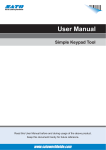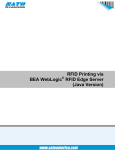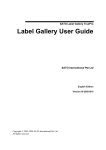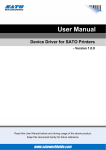Download Printing SAPScript with various codepages_090724
Transcript
SAPScript to SATO Printers - Printing Characters with Different Codepages Version 112309 Software License Agreement PLEASE READ THE FOLLOWING TERMS AND CONDITIONS BEFORE USING THIS PRODUCT. BY INSTALLING THE PRODUCT YOU THEREBY INDICATE YOUR ACCEPTANCE OF THESE TERMS AND CONDITIONS. SHOULD YOU DISAGREE WITH ANY OF THE TERMS OR CONDITIONS LISTED BELOW, PROMPTLY REMOVE ALL FILES RELATED TO THIS PRODUCT FROM YOUR HOST PLATFORM AND RETURN THE PRODUCT TO SATO CORPORATION. 1. 9. SATO Corporation warrants that for ninety (90) days after delivery, the Software will perform in accordance with specifications published by SATO Corporation, and that the distribution media will be free from defects in material and workmanship. SATO Corporation does not warrant that the Software is free from all bugs, errors and omissions. 10. Your exclusive remedy and the sole liability of SATO Corporation in connection with the Software is replacement of defective distribution You explicitly agree to accept a non-exclusive license to use the media upon their return to SATO Corporation. SATO Corporation Software identified on the distribution media solely for your own will not be liable for any loss or damage caused by delays in customary business or personal purposes. Your local and furnishing a Software Product or any other performance under this national laws govern this Agreement. 2. Agreement. Henceforth, “Software” shall refer to the digitally encoded, SATO Corporation does not warrant that the functions contained in the machine-readable data and program. The term “Software Software will meet your requirements or that the operation of the Software Product” includes the Software identified on the distribution will be uninterrupted or error free. media, including any accompanying documentation. The term “Distribution Media” refers to any method by which the Software 3. restrictions as set forth in the relevant guidelines of your country, such as the Rights in Technical Data and Computer Software clause at FAR via the Internet. The Software Product is licensed (not sold) to you, and SATO® either owns or licenses from other vendors 242.227- 7013, subdivision (b) (3) (ii) or subparagraph (c) (1) (ii), as who own all copyright, trade secret, patent and other proprietary restrictions applicable to restricted rights software as set forth in rights in the Software Product. FAR 52.227-19 (c) (2) or equivalent rules. to maintain the Software Product and other proprietary information THE PARTIES AGREE THAT ALL OTHER WARRANTIES, EXPRESS concerning the Software Product in strict confidence and to OR IMPLIED, INCLUDING WARRANTIES OF FITNESS FOR A establish reasonable procedures regulating access to and use of PARTICULAR PURPOSE AND MERCHANTABILITY ARE EXCLUDED. You agree not to duplicate or copy the Software except that you may contain the same proprietary notices as those appearing on the original. 6. improvements in the Software without notice at any time. IN NO EVENT WILL SATO CORPORATION BE LIABLE FOR LOST PROFITS, LOST DATA, BUSINESS INTERRUPTIONS OR ANY OTHER DIRECT, INDIRECT, INCIDENTAL OR CONSEQUENTIAL DAMAGES ARISING OUT OF THE USE OF OR INABILITY TO USE any portion of the Software Product separate from the printer(s), THIS PRODUCT, EVEN IF SATO CORPORATION HAS BEEN without the prior written consent of SATO Corporation. ADVISED OF THE POSSIBILITY OF SUCH DAMAGES, OR ANY You may not modify or prepare derivative works of the DAMAGES CAUSED BY ABUSE OR MANIPULATION OF THE Software Product. You may not transmit the Software Product SOFTWARE. SOME STATES DO NOT ALLOW THE EXCLUSION OR over a network, by telephone, or electronically using any LIMITATION OF LIABILITY FOR CONSEQUENTIAL OR INCIDENTAL means; or reverse engineer, decompile or disassemble the DAMAGES, SO THE ABOVE LIMITATION MAY NOT APPLY TO You may transfer the Software Product with the printer(s), but only if the recipient agrees to accept the terms and conditions of this Agreement. Your license is automatically terminated if you transfer the Software Product and printer(s). 8. SATO Corporation reserves the right to make changes and/or You shall not sub-license, sell, lease, or otherwise transfer all or Software. 7. appropriate. Further use, duplication or disclosure is subject to To protect the proprietary rights of SATO Corporation, you agree make one backup copy. You agree that any such copy shall 5. Use, duplication or disclosure by the Government is subject to Floppy Disks, CD-ROM, Magnetic Tape and On-Line distribution the software. 4. 11. Product is delivered to the end user, including but not limited to YOU. YOU ACKNOWLEDGE THAT YOU HAVE READ THIS AGREEMENT, UNDERSTAND IT, AND AGREE TO BE BOUND BY ITS TERMS AND CONDITIONS. NEITHER PARTY SHALL BE BOUND BY ANY STATEMENT OR REPRESENTATION NOT CONTAINED IN THIS This License remains in force until terminated, and may be AGREEMENT. NO CHANGE IN THIS AGREEMENT IS EFFECTIVE terminated by agreement between you and SATO Corporation, or UNLESS WRITTEN AND SIGNED BY PROPERLY AUTHORIZED by SATO Corporation, if you fail to comply with the terms of this REPRESENTATIVES OF EACH PARTY. BY INSTALLING THIS License if such failure is not corrected within thirty (30) days after SOFTWARE PRODUCT, YOU AGREE TO ACCEPT THE TERMS AND- notice. When this License is terminated, you shall either return to CONDITIONS OF THIS AGREEMENT. the place you obtained them from, or destroy, the printer and all copies of the Software and documentation. SAPScript to SATO Printers - Printing characters with different codepages User Manual 2-21 Copyrights The contents of this document are proprietary information of SATO Corporation and/or its subsidiaries in Japan, the U.S and other countries. No part of this document may be reproduced, copied, translated or incorporated in any other material in any form or by any means, whether manual, graphic, electronic, mechanical or otherwise, without the prior written consent of SATO Corporation. Limitation of Liability SATO Corporation and/or its subsidiaries in Japan, the U.S. and other countries, makes no representations or warranties of any kind regarding this material, including, but not limited to, implied warranties of merchantability and fitness for a particular purpose. SATO Corporation shall not be held responsible for errors contained herein or any omissions from the materials or for any damages, whether direct, indirect, incidental or consequential, in connection with the furnishing, distribution, performance, or use of this material. SATO Corporation reserves the right to change or improve this product and document without notice. Trademarks SATO is a registered trademark of SATO Corporation and/or its subsidiaries in Japan, the U.S and other countries. Microsoft, Windows and Internet Explorer are trademarks or registered trademarks of Microsoft Corporation. ® SAP is the registered trademark of SAP AG in Germany and in several other countries. Other brands and their products are trademarks or registered trademark of their respective holders and should be noted as such. Software updating disclaimer While all efforts have been taken to ensure accuracy and currency of the information contained herein, there are instances where the contents of this document may be outdated. In that case, proceed to SATO worldwide websites (www.satoworldwide.com) to check whether an updated document has been made available for your reference. Alternatively, you can consult your nearest authorized SATO technical representative, as listed on the back cover, to obtain the relevant information about SAPScript to SATO Printers. SAPScript to SATO Printers - Printing characters with different codepages User Manual 3-21 SATO America, Inc. 10350 Nations Ford Road Charlotte, NC 28273 Main Phone: (704) 644.1650 Technical Support: (704) 644.1660 Technical Support Fax: (704) 644.1661 E-Mail: [email protected] www.satoamerica.com © Copyright 2009 SATO America, Inc. All rights reserved. Version 112309 Simple Keypad Tool for SATO Printers User Manual 4-21 Table of Contents 1. Introduction....................................................................................6 2. Printing SAPScript with ITF Method ............................................7 3. SAP Device Types and the Languages .......................................8 4. Printing with Codepage 850 .........................................................9 5. Printing with Latin 5 (Turkish)....................................................10 6. Printing with Unicode (UTF-8) ....................................................12 7. Printing with Traditional Chinese (Big-5) ..................................16 8. Printing with Simplified Chinese (GB2312)...............................17 9. Printing with Korean ...................................................................18 10. Appendix ......................................................................................19 10.1. 10.2. Command Specification .................................................19 Built-in Font for separate cartridge.................................20 SAPScript to SATO Printers - Printing characters with different codepages User Manual 5-21 Introduction 1 This document is to explain how to print characters with various codepages from SAP with SAPScript (ITF file upload method) to SATO printers. The printing procedure of the following languages will be explained: - Codepage 850 - Traditional Chinese, Big 5 - Simplified Chinese, GB2312 - Korean - Turkish - Unicode (UTF-8) Please refer to the following document on how to use Label Gallery to create the ITF file: http://satoworldwide.com/labelgallery/downloads/WhitePapers/SAP%20guidelines.pdf Note: 1) It is assumed the Non-English characters are entered on the Text Editor or read from database in the SAP environment. Label Gallery is not able to create ITF file containing Asian 2-byte characters. 2) It is also assumed that the SAP system is Unicode Compliant, or at least supports inputting and displaying of the required Non-English characters. SAPScript to Sato Printers - Printing characters with different codepages User Guide 6-21 Printing SAPScript with ITF Method 2 The ITF file can be generated by using Label Gallery. After using the LG to design the label, the ITF can be generated from File->Export->Export to SAP. Figure 1 Creating ITF file from LG The ITF file can be imported into the SAP system by using the SO10 transaction. From the FormPaint application (SE71 transaction), the ITF file can be printed from SAP with the correct device type setting. SAPScript to Sato Printers - Printing characters with different codepages User Guide 7-21 SAP Device Types and the Languages 3 The Device Type file determines the codepage applied on the generated print stream from the SAP system. Thus, choosing the right device type file is important to ensure the non-English characters are correctly generated from SAP and printed on SATO printers. Language Device Type Codepage 850 (Western Europe) ZLB_SAT Turkish, Latin 5 ZLB_STU Unicode (UTF-8) ZLB_SUN Simplified Chinese (GB2312) ZLB_SAC Traditional Chinese (Big5) ZLB_STC Korean ZLB_SKR The device type files can be downloaded from the following URL: http://www.sato-int.com/software/doc/deviceTypes.zip • If a device type with the required codepage is not listed above, please contact the software development team at [email protected] • The device type file can be uploaded into the SAP system using the RSTXSCRP program in SE38 transaction. Figure 2 Importing Device Type SAPScript to Sato Printers - Printing characters with different codepages User Guide 8-21 Printing with Codepage 850 4 Device Type: ZLB_SAT. Codepage 850 is the default codepage for SATO fonts. This codepage supports most of the Western Europe characters. The following font commands support Codepage 850: - XU Font - XS Font - XM Font - XL Font - XB Font - CG Font (ESC+RDA or ESC+RDB) Figure 3 Codepage 850 - The SAP code for Codepage 850 is 1103 – IBM PC Multilingual 850. Most of the SATO models support this codepage by default. SAPScript to Sato Printers - Printing characters with different codepages User Guide 9-21 Printing with Latin 5 (Turkish) 5 Device Type: ZLB_STU Printer: GT4e with English Cartridge, GL4. Command: ESC+RDt30 The Turkish alphabet is a variant of the Latin alphabet used for writing the Turkish language, consisting of 29 letters. These letters are, in the upper case: A, B, C, Ç, D, E, F, G, Ğ, H, I, İ, J, K, L, M, N, O, Ö, P, R, S, Ş, T, U, Ü, V, Y, Z and in the lower case: a, b, c, ç, d, e, f, g, ğ, h, ı, i, j, k, l, m, n, o, ö, p, r, s, ş, t, u, ü, v, y, z. The device type uses character set 1634 (Printer I9SWIN ISO 8859-9 (Turkey, Latin-5) as depicted below: Figure 4 Turkey, Latin-5 SAPScript to Sato Printers - Printing characters with different codepages User Guide 10-21 An example of printing all the Turkish characters is shown below. By applying the output device which uses the Turkish device type, the GT/GL printer can produce the printing output as depicted below: Figure 5 Sample of printing all Turkish characters in SAP Figure 6 Turkish characters printing output SAPScript to Sato Printers - Printing characters with different codepages User Guide 11-21 Printing with Unicode (UTF-8) 6 Device Type: ZLB_SUN Printer: GL4 (Use Emulation->SBPL Setup-Charset Encoding->Unicode) Codepage 4110, Unicode UTF 8, has to be used instead in order to print the Unicode characters. Figure 7 Using 4110 Codepage to support Unicode character set The language cartridge has to be inserted to the printer to print the required language. SAPScript to Sato Printers - Printing characters with different codepages User Guide 12-21 The following commands are to be used to print the Unicode characters Command Descriptions RDt Printing European languages such as Greece, Spain and Arabic. RDT Printing Thais RDc Printing Traditional Chinese RDC Printing Simplified Chinese RDK Printing Korean Please refer to the appendix for the detail description of the commands. Below are some examples of the ITF with different languages. Figure 8 ITF file with Thais SAPScript to Sato Printers - Printing characters with different codepages User Guide 13-21 Figure 9 ITF file with Simplified and Traditional Chinese Figure 10 ITF File with European Languages SAPScript to Sato Printers - Printing characters with different codepages User Guide 14-21 Figure 11 ITF file with Korean SAPScript to Sato Printers - Printing characters with different codepages User Guide 15-21 Printing with Traditional Chinese (Big-5) 7 Device Type: ZLB_STC Printer: GL4 (Use Emulation->SBPL Setup-Charset Encoding->ANSI), GT4e Command: ESC+RDc Chinese Cartridge is needed to print this language. Figure 12 Using 8300 character set for Traditional Chinese Please refer to Figure 9 ITF file with Simplified and Traditional Chinese for the example of the ITF file. SAPScript to Sato Printers - Printing characters with different codepages User Guide 16-21 Printing with Simplified Chinese (GB2312) 8 Device Type: ZLB_SAC Printer: GL4 (Use Emulation->SBPL Setup-Charset Encoding->ANSI), GT4e Command: ESC+RDC Chinese Cartridge is needed to print this language. Figure 13 Using 8400 character set for Simplified Chinese Please refer to Figure 9 ITF file with Simplified and Traditional Chinese for the example of the ITF file. SAPScript to Sato Printers - Printing characters with different codepages User Guide 17-21 Printing with Korean 9 Device Type: ZLB_SKR Printer: GL4 (Use Emulation->SBPL Setup-Charset Encoding->ANSI), GT4e Command: ESC+RDK Korean Cartridge is needed to print this language. Figure 14 Using 8500 character set for Korean Please refer to Figure 11 ITF file with Korean for the example of the ITF file. SAPScript to Sato Printers - Printing characters with different codepages User Guide 18-21 . Appendix 10 10.1. Command Specification SAPScript to Sato Printers - Printing characters with different codepages User Guide 19-21 10.2. Built-in Font for separate cartridge SAPScript to Sato Printers - Printing characters with different codepages User Guide 20-21 SATO GROUP OF COMPANIES Asia Pacific & Oceania Region SATO ASIA PACIFIC PTE. LTD. 438A Alexandra Road #05-01/04, Alexandra Technopark, Singapore 119967 Tel: +65-6271-5300 Fax: +65-6273-6011 Email: [email protected] www.satoasiapacific.com SATO AUTO-ID MALAYSIA SDN. BHD. No.25, Jalan Pemberita U1/49, Temasya Industrial Park, Section U1, 40150 Shah Alam, Selangor Darul Ehsan, Malaysia Tel: +60-3-7620-8901 Fax: +60-3-5569-4977 Email: [email protected] www.satoasiapacific.com SATO AUTO-ID (THAILAND) CO., LTD. 292/1 Moo 1 Theparak Road, Tumbol Theparak, Amphur Muang, Samutprakarn 10270, Thailand Tel: +66-2-736-4460 Fax: +66-2-736-4461 Email: [email protected] www.satothailand.co.th SATO SHANGHAI CO., LTD. 307 Haining Road, ACE Bldg, 10th Floor, Hongkou Area, Shanghai, China 200080 Tel: +86-21-6306-8899 Fax: +86-21-6309-1318 Email: [email protected] www.satochina.com SATO ASIA PACIFIC PTE. LTD. Korea Representative Office 6F, Korea Housing Center, Yeouido-dong 45-11, Yeongdeungpo-gu, Seoul, Korea 150-736 Tel: +82-2-761-5072 Fax: +82-2-761-5073 Email: [email protected] www.satoasiapacific.com SATO ASIA PACIFIC PTE. LTD. India Representative Office Regus Level 2, Connaugh Place, Bund Garden Road, Pune. 411001, India Tel: +91-20-4014-7747 Fax: +91-20-4014-7576 Email: [email protected] www.satoasiapacific.com SATO AUSTRALIA PTY LTD. 1/1 Nursery Avenue, Clayton Business Park, Clayton, VIC 3168 Australia Tel: +61-3-8814-5330 Fax: +61-3-8814-5335 Email: [email protected] www.satoaustralia.com SATO NEW ZEALAND LTD. 30 Apollo Drive, Mairangi Bay Auckland, New Zealand Tel: +64 9-477-2222 Fax: +64-9-477-2228 Email: [email protected] www.satonewzealand.com European Region SATO LABELLING SOLUTIONS EUROPE GmbH (BELGIUM) Lambroekstraat 5, 1831 Diegem, Belgium Tel: +32 2 719 03 90 Fax: +32 2 719 03 99 Email: [email protected] www.satoeurope.com SATO LABELLING SOLUTIONS EUROPE GmbH (GERMANY) Ersheimer Straße 71, 69434 Hirschhorn, Germany Tel: +49-6272-9201-160 Fax: +49-6272-9201-347 Email: [email protected] www.satoeurope.com SATO LABELLING SOLUTIONS EUROPE GmbH (NORWAY) Hovfaret 4 0275 Oslo, Norway Tel.: +47-225-106-70 Fax: +47-225-106-71 Email: [email protected] www.satoeurope.com SATO LABELLING SOLUTIONS EUROPE GmbH (NETHERLANDS) Techniekweg 1b, 3481 MK Harmelen, Netherlands Tel.: +31-348-444437 Fax: +31-348-446403 Email: [email protected] www.satoeurope.com SATO LABELLING SOLUTIONS EUROPE GmbH (ITALY) Viale Europa 39/1, 20090 Cusago, Milano, Italy Tel.: +39-2-903-944-64 Fax: +39-2-903-940-35 Email: [email protected] www.satoeurope.com SATO LABELLING SOLUTIONS EUROPE GmbH (SWITZERLAND) Allmendstraße 19, 8320 Fehraltorf, Switzerland Tel: +41-44-954-84-00 Fax: +41-44-954-84-09 Email: [email protected] www.satoeurope.com SATO LABELLING SOLUTIONS EUROPE GmbH (AUSTRIA) Niederlassing Austria Jochen-Rindt-Straße 13 1230 Wien, Austria Tel: +43-2762-52690 Fax: +43-2762-52018 Email: [email protected] www.satoeurope.com SATO LABELLING SOLUTIONS EUROPE GmbH (DENMARK) Naverland 29A DK-2600 Glostrup, Denmark Tel.: +45-43204700 Fax: +45-43204709 Email: [email protected] www.satoeurope.com SATO POLSKA SP. Z O.O. ul. Wrocławska 123, 55-015 Radwanice Św. Katarzyna, Poland Tel: +48-71-381-03-60 Fax: +48-71-381-03-68 Email: [email protected] www.sato.pl SATO IBERIA S.A. Dels Corrals Nous, 35-39 Pol. Can Roqueta, 08202 - Sabadell Barcelona, Spain Tel: +34-902-333-341 Fax: +34-902-333-349 Email: [email protected] www.satoeurope.com SATO FRANCE S.A.S. Parc d'Activités, Rue Jacques Messager, 59 175 Templemars, France Tel: +33-3-20-62-96-40 Fax: +33-3-20-62-96-55 www.satoeurope.com SATO UK LTD. Valley Road, Harwich, Essex CO12 4RR, United Kingdom Tel: +44-1255-240000 Fax: +44-1255-240111 Email: [email protected] www.satouk.com American Region SATO AMERICA, INC. 10350-A Nations Ford Road, Charlotte, NC 28273, U.S.A. Tel: +1-704-644-1650 Fax: +1-704-644-1662 www.satoamerica.com SATO LABELING SOLUTIONS AMERICA, INC. 1140 Windham Parkway, Romeoville, Illinois 60446, U.S.A. Tel: +1-800-645-3290 Fax: +1-630-771-4210 www.satolabeling.com