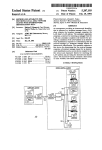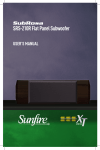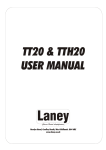Download Setting up an absolute surround™ 5
Transcript
Setting up an ~ÄëçäìíÉ=ëìêêçìåÇ™ distributed bass multi-channel music/movie system Gary Leonard Koh Arnie Nudell October 2004 1. Introduction Over the past few years, the availability of excellent, high resolution, multichannel music on DVD-A and SACD formats has grown tremendously. While we have been bemoaning the lack of good multi-channel releases and format wars, the music labels have been quietly but steadily releasing more and more material using these two new formats. At the same time, universal disc players (UDP) have improved tremendously in their overall qualities of musicality and fidelity. It was with this in mind that Genesis launched its first multi-channel loudspeaker system in 2003 – the Series 6 – with the G6.1 main speakers, G6.1c center channel, and G6.1sr surround channels. This was further augmented by the ServoSub™ 2/12t corner/sidewall subwoofer, and the S4/8 subwoofer. With this system, Genesis launched its LFE Blend™ technology. This paper describes how to best take advantage of this technology and other features on Genesis loudspeakers to dramatically improve the bass response of a room using a multi-channel loudspeaker system. It is what we describe as an absolute surround system – a loudspeaker system that is absolute fidelity™ in all channels, and in all respects. A system that transports you into the performance – be it a musical event, or a movie landscape (on a real or imaginary realm). This is a system in which every channel, be it front, center, surround, side, or rear is capable of full-range frequency response – at least 20Hz to 20kHz if the source material provides it. Such an absolute surround system is equally capable of stereo playback, multichannel music, and movies. With each channel an absolute fidelity loudspeaker, dialog, movie soundtracks, music ambience seamlessly surrounds you so that you do not notice the transition of effects between the front of the room and the back. This will have full-range frequency response in all channels down to the lowest bass notes, PLUS the Genesis LFE Blend technology allowing the user to distribute the LFE channel around the room. This results in a tremendous improvement of the bass frequencies. Bass has more impact, is tighter, faster, and more dynamic. Room modes are better controlled, and it is also possible to make the bass nodes and nulls in the room less pronounced. Copyright © Genesis Advanced Technologies 2004 ver 1.1 Page 1 As a distributed bass system will be new to most of our dealers and customers, this paper gives some guidelines that can be used to set up such a system. One way to do it is with extensive listening and lots of experience. After having set up countless demo rooms, helping dealers with problematic installs, and experiments in our own labs and homes, we have developed a step-by-step approach that we are outlining here. 2. Principles We are discussing the set-up of a complete absolute surround system, with full range frequency response in all channels, and LFE distributed all around to each channel (distributed bass). This could be a complete Genesis 6.1 surround system with a pair of G6.1’s, a single G6.1c, and a pair of G6.1sr’s. A G928 ServoSub™ or ServoSub 4/8 can be used to augment the G6.1c, and a pair of S2/12t’s used to augment the G6.1sr’s. This results in full-range frequency response in every channel. The G6.1’s already have integrated subwoofers. With LFE Blend™ in each channel, the subwoofer channel, or low frequency effects channel that is available in most DVD movies and multi-channel music recording can be distributed to five points around the room. Other associated equipment typical of such a system would include: 1. Five channels of power amplification: At this level of a system, we are unlikely to be using a home theater receiver. Amplification could be a 5-channel amplifier, five monoblock power amps, or something in between. Many companies now sell three-channel power amps to augment a stereo set-up. 2. A 5.1-channel preamp/processor: Unless you are going to be playing purely DVD-V movies, you will be using this as an analog pass-through volume control. Unfortunately, most pre/pros on the market are limited in their analog pass-through functions. Most of the products below the US$5,000 range (and even some above that price range) have only one multi-channel “6-pack”. If you are also using a stereo set-up with high-end preamp and turntable or CD player, you can continue to use your preamp, and plug the front Left/Right channel output of the pre/pro into the tape monitor input. 3. A multi-purpose universal disc player (UDP): This gives the most flexibility as it also plays multi-channel SACD and DVD-A for highresolution multi-channel music. In this case, the player will have a processor built-in, and all you will need is a 5.1-channel preamp to act as a six-channel volume control. Throughout this document, we will assume this to be the case. Hence “processor” will refer to the Copyright © Genesis Advanced Technologies 2004 ver 1.1 Page 2 processor built into the UDP. As of the date of this writing, there are not many separate transport/processor combinations for multi-channel SACD and DVD-A. 4. A projector plus screen or wide-screen display: With a system of such capability, even if you built it solely for multi-channel music, it would be a waste not to use if for the occasional movie date. A decent display system including a scaler, gives you added flexibility. Moreover, the characteristics of DVD-A players usually mean that you need a screen in order to navigate the menus. Standards and practices dictated by the Society of Motion Picture and Television Engineers define the accepted set-up for surround speakers: all sound is divided such that frequencies at 60-80Hz and below are all sent to subwoofers. This is usually accomplished by digital bass management in the processor. However, we have found that running each channel full-range improves the dynamics, transparency and overall coherence of the soundstage. Hence, we developed the technologies to enable analog bass management directly on the servo-bass amplifier in Genesis loudspeakers. If the processor has digital or analog bass management, this should be defeated in a Genesis absolute surround set-up. 3. Speaker Set-up The loudspeaker set-up mentioned above –a complete Genesis 6-series system plus three subwoofers – will be the typical configuration used. This results in a “5.5-channel” system – five full range speakers, plus five points of LFE distribution (or more correctly, five of the .1-channels). We do this to balance the distribution of bass around the room for cleaner, smoother and tighter response. In such a system, speaker level jumpers will be used to connect the center channel to its subwoofer, and from the surround channels to their associated subwoofer. LFE will be daisy-chained around the room, using the line level LFE input and output single-ended or balanced connections on each servo-bass amplifier. In larger rooms, an additional pair of G6.1sr’s can be added as rear channels, and the two rear S2/12t’s can be shared between the surround and rear channels to turn this into a 7.5 channel system. This will mostly be applicable for home theater-type systems as SACD and DVD-A multi-channel music is restricted to 5.1-channels. Copyright © Genesis Advanced Technologies 2004 ver 1.1 Page 3 A minimum distributed bass system can be achieved with just the addition of a single ServoSub to a complete 6-series system. With the pair of G6.1 in the front of the room, there will already be two sources of bass. In the speaker set-up menu of the processor, the size center speaker can be set to “small” (if in doubt, please check the user manual of your processor), and the crossover frequency set to 48Hz. This will result in all frequencies below 48Hz in the center channel being sent to the LFE channel. As the LFE signal is being sent to the subwoofer section of the G6.1, the lower bass frequencies of the center channel will sent to the left and right speakers which are nearby. A single ServoSub 2/12t can be shared by the two rear channels to make both full-range. LFE can also be sent to the rear ServoSub. If possible, this rear sub should be placed in the middle of the rear wall of the listening room. There are a number of constraints that we have to work around when doing the speaker set-up: I. Firstly, there is usually a screen in between the stereo pair – this could be anything from a 50” plasma to a 10-foot projection screen. Hence, the G6.1 main loudspeakers necessarily need to be further apart than optimal for stereo imaging, and much closer to the front wall. II. Secondly, the speakers are usually installed at differing heights. The G6.1c might be either below the screen, above the screen, or even behind the screen. The G6.1sr’s would be either on a tall stand, or up on the wall. III. Thirdly, the typical installed home theater is usually much more damped than the audiophile listening room or living room. Or, we are setting up for a demo in a hotel room or meeting room that isn’t optimally treated. 4. Objectives What we are trying to achieve is the best possible sound for the system. The system includes the room, speakers, associated electronics, and cables. Let’s forget about the electronics and cables for the moment, and concentrate on the speakers interaction with the room which is the major problem….. I. Approach absolute fidelity™ for stereo listening (with the constraints above) II. Approach absolute surround™ for multi-channel (with all channels sounding similar) III. Position the speakers for best image and surround soundstage IV. Position the subwoofers to control the room for impactful, tight, tuneful, and articulate bass Doesn’t sound too hard…. Copyright © Genesis Advanced Technologies 2004 ver 1.1 Page 4 5. Tools a) Genesis black demo CD, or any other CDs with a range of material you are very familiar with (see our website under Opinions/Choice Cuts for a list of material we use) b) Chesky: The Ultimate DVD Surround Sampler & 5.1 Set-up Disc c) Stereophile Test CD or any other test CD with 1/3 octave warble tones d) Radio Shack analog Sound Pressure Level (SPL) Meter (or equivalent) e) Range of multi-channel music and movies on DVD, SACD and DVD-A 6. Initial Set-up Set up the system, and make sure that all channels are all working. Place the G6.1 stereo pair on both sides of the screen. Toe them in by about seven to ten degrees. Allow at least 18” (45cm) between the back of the speaker and the wall if at all possible. If there is space under the screen, place the G6.1c under the screen on a S4/8 or a G928. These Genesis subwoofers are sufficiently rigid and vibration free to be used as a stand for the center channel. A better solution would be to use a solid and rigid dedicated center speaker stand that is 18” (46cm) to 22” (56cm). The subwoofer can then be placed behind the center channel. You may need some feet under the G6.1c to tilt the speaker up. However, leave it down flat for the time being. The G6.1sr’s can be placed on top of 48” ASC Tube Traps (or equivalents), or on top of tall stands, or mounted on the wall using the wall-mount brackets (for example, Omnimounts). Put the two S2/12t corner subwoofers in the back corners of the room. 7. Connections Besides the usual – connecting all the speakers to the multi-channel amplifier, you will want to have short lengths of speaker cables as jumpers to connect the speaker thru-put on the G6.1c and the G6.1sr’s to the associated subwoofers. This is to bring those channels up to full-range frequency response. If you have a 7-channel system, you can connect TWO units of G6.1sr to each S2/12t subwoofer. All Genesis ServoSubs™ will take inputs (line or speaker level) from two satellite speakers, PLUS a line-level LFE input through our LFE Blend™ technology for greatest flexibility. Take the LFE output from the processor and connect it to the nearest subwoofer or G6.1. If there is only single-ended RCA output from the processor, try to keep this lead as short as possible. From that first G6.1 or subwoofer, take the balanced LFE out and connect it to the next subwoofer or G6.1 until all 5 units Copyright © Genesis Advanced Technologies 2004 ver 1.1 Page 5 are daisy-chained. Use high-quality XLR balanced interconnects for these cable runs, as they could be quite long. Test all connections to ensure proper connection and correct phase in all channels and subwoofers. There are many set-up discs like the Chesky one mentioned earlier with tests for channel identification and phase. With up to 7 channels, it is easy to make mistakes. A mix of equipment will make things more difficult as some power amps are phase inverting. 8. Setting up the Processor This will usually be in the multi-purpose universal disc player. However, if you are using a pre-amp/processor or home theater receiver, set it up the same way. There will be a number of settings you can change in the processor – these will be in the set-up menu, and includes the speaker size, crossover frequency, speaker level and speaker distance. In some processors, graphic equalization is also provided to tailor the frequency response for each speaker. In the speaker size/presence menu, set all speakers to “large” and “Subwoofer” or “LFE” to ON. This will result in the processor sending full-range frequency signals to all speakers. If you set a speaker to “small” and a crossover frequency (default is usually 60Hz – the THX spec), the processor will high-pass the signal above the crossover frequency to the speaker, and low-pass the signal below the crossover frequency to the LFE channel. Do this when you have a speaker that is not full-range (for example, the center channel in the 5.3-channel set up described above). In the speaker level menu, set all speakers to uniform gain – usually denoted as 0dB. If the processor has a tone generator, use that, plus the Sound Pressure Level meter to check that all speakers are equally loud from the central listening position. Leave the front left and right at 0dB if possible, and bring the center and surrounds up or down as necessary. If there are any equalizers, tone controls, etc. on the processor, now is the time to turn them all off. Get a tape measure and make sure that you have the speaker distances set up right. Since you will have as many as five subwoofers for the LFE channel, use the average distance from the listener to all the ServoSubs. It is extremely frustrating to spend time tuning the system - not getting it right, - only to find out that the processor was set up for a totally different room; usually by someone else! 9. Step 1: Tuning the stereo pair Most of you will already be familiar with this: In the stereo set-up for the G6.1’s, the speakers are placed, if possible, at least 2-3 feet from the front wall, slightly Copyright © Genesis Advanced Technologies 2004 ver 1.1 Page 6 toed-in, and from 6 feet to 8 feet apart. This seems to be best for tonality, imaging, and mid-bass coupling between the speakers. In a multi-channel music PLUS home theater environment, this is usually not practical. You are likely placing the speakers further apart to accommodate a large screen in between. Hence, you may have to toe-in the speakers slightly by about five to seven degrees. You will never toe them in so much that the tweeter is pointing directly at the listener. Genesis loudspeakers are designed to sound more natural with the tweeter off-axis to the listener than directly on axis. The stereo pair is the foundation for the rest of the system, so take your time to get this right. You may need to come back to this and re-check even after you complete tuning the entire multi-channel system. Using music that you are familiar with – recordings with instruments and voices that you know - set up the stereo pair as best as you can. Because the speakers may be too far apart and toed-in, you may not be able to get the soundstage to expand very much outside the speakers, and there may be a “hole” in the middle. This can be especially so if you have a very large screen in the middle. Nevertheless, do not worry too much about this as the addition of the center and surround channels will help expand the soundstage. Also, as you do not have very much space behind the speakers, you may not get the optimum depth of soundstage. Nevertheless, you should be able to get the stereo pair sounding very good. A few things to watch out for: 1. Since the loudspeakers may be too far apart, you will not be able to achieve mid-bass coupling between the main stereo pair, and there will be a bit of mid-bass leanness. This is partially compensated for by the proximity to the wall behind the speakers, but tonally, it may not be correct. Do not turn up the bass gain to compensate. This will make the sound fat and bloated. Try adjusting the crossover frequency by increasing the low-pass frequency control on the servo-bass amplifier UP instead. 2. We are often tempted to turn the midrange and tweeters up too far. As the only drivers on the G6.1 that do not have adjustments on them are the mid-bass couplers, if there is too little “presence”, adjust the midrange and tweeter controls DOWN. Turning the midrange control up will make the speakers sound more forward and even more lean. Set the midrange and tweeters at no more than 1 o’clock max. 3. With the speakers very close to the front wall, there may be too much rear radiation. Try putting diffusers (not absorbers) on the wall directly Copyright © Genesis Advanced Technologies 2004 ver 1.1 Page 7 behind the speakers to help “spread” out the rear radiation. Genesis speakers are designed to be used with a reflective front wall. However, absorbers may be needed if it is too reflective like a wall of windows. 4. With the speakers so close to the front wall, there may be too much bass coupling to the wall and hence bass gain. Try putting a few bass absorbers like ASC Tube Traps™ in the front corners of the room and on the floor against the front wall. Remember, a “corner” is any junction between two walls – or a floor (or ceiling) and a wall. Once you are satisfied with the sound of the stereo pair, proceed to the next step. This pair will be your “known to be good” reference, and you will be using the “voice” of this pair of speakers to tune the rest of the multi-channel set-up. Take a break if you are tired. You will do the next few steps much faster and better when you are rested. 10. Step 2: Voicing the center and surround speakers This can be done using music and movies, but you will have to be extremely familiar with the source material. However, there is a much simpler and faster way to do it – white noise! You will be surprised how sensitive your ears are to differences in the tonality and voice of the speakers listening to white noise. Also, white noise is very easily available in the multi-channel/home theater environment. The processor should have a white noise generator that you can use to set levels. If not, there is a “THX Optimizer” available on many THX-encoded DVDs like the Star Wars series, Terminator series, etc. The disc I like best is the Chesky surround set-up disc, as mentioned previously. It has a white noise circular pan that can be used to make sure that the speakers around the room all “speak with one voice”. In a well-tuned system, the white noise circular pan is totally seamless and on one plane(more on this later). Once you have the front stereo pair set up to your satisfaction, use the white noise generator to match the rest of the surround speakers to the stereo pair. First, use the speaker level menu in the processor to adjust the levels of each speaker and make sure that the white noise level is the same for all the speakers too. With the 6-Series system, set the G6.1c to +1dB, and the G6.1sr to +2dB. Your SPL meter will make this task simple. Set the meter for “slow” response and “C” weighting and read the level in dB’s for each speaker from the main listening position and with the meter at ear level. Make adjustments in small increments until all channels are as close in level as possible. Copyright © Genesis Advanced Technologies 2004 ver 1.1 Page 8 First turn all the servo-bass amplifiers off – on the front stereo pair, as well as on any ServoSubs. Then, using full-range white noise, adjust the tweeter and midrange control on the G6.1c, and the tweeter control on the G6.1sr’s until each channel sounds the same or at least very similar to the main speakers. Next, turn all the servo-bass amps on. Again using the same full-range white noise signal, adjust the crossovers and gain on the subwoofers until each channel sounds the same. Typical crossover frequency setting will be the –3dB frequency response on the speaker – 48Hz on the G6.1c and 55Hz on the G6.1sr. As the ear is less sensitive to small changes in bass frequencies, use the SPL meter to help you with setting the bass gain. 11. Step 3: Tuning center and surrounds for optimal bass and imaging Because the room can be such a huge influence on the bass of each speaker, you may find that each speaker has a different setting for the bass gain depending on how close the speaker is to the walls, and the number of walls that are in close proximity. Also complicating this is that the G6.1c may have its subwoofer directly under it, but the subwoofers augmenting the G6.1sr’s may be some distance from them. After Step 2, you will already have roughed-in the bass setting on the ServoSubs. To fine-tune the subwoofers associated with the center channel and the surround channels, use a recording of a male vocal. This is because the frequency range of the male voice is around where the crossover frequency between the subwoofer and the satellite speaker. In order to do each speaker in turn, use a mono recording of a male singer. Find a mono recording of some music that you like (I use an old recording of Frank Sinatra!). First play it through the left and right stereo channels to make sure that you know what it sounds like in that system. Once you have “keyed” your ears in, you want to play the same recording through the center and surround speakers in turn. To do this, you will need to take the output left or right front interconnect from the UDP, and plug it in turn into the center, and surround inputs of the preamp. This will cycle the signal through the speakers. First, plug the signal into the input for the center channel. Adjust the low-pass filter on the servo-bass amplifier until it sounds the same as the stereo left/right. You should do minimal adjustments at this point because you should already have got the settings pretty close with the last step. If just adjusting the low-pass filter does not do the trick, adjust the bass gain. Turning the gain up too much may make the bass slow and bloated. At this point, you will need to tilt the center channel up or down. Otherwise, Frank Sinatra might be singing on his knees or floating above your head. In general, using soft feet like sorbothane pucks or rubber balls under the G6.1c makes it Copyright © Genesis Advanced Technologies 2004 ver 1.1 Page 9 sound flabby and incoherent. Hard ones like carbonfibre cones or Isodiscs (you can get these from Genesis) are much preferred. To tilt the speaker up, place two stacks of two Isodiscs at the front of the speaker, and one at the back. Since these are a little sticky, they hold the speaker pretty well, but may mark the cabinet if you don’t put a piece of plastic cling film to protect the finish. Point the midrange of the G6.1c at the listener. On the back of the G6.1c is a switch that turns the rear tweeter on and off. We believe that the rear tweeter gives a little more depth to the soundstage. However, try it on, and also off. Depending on what is behind the center channel, you will like it one-way or the other. Next, unplug the signal interconnect from the center speaker input on the preamp, and into the surround channels one at a time. Then, carry out the same fine-tuning on the surround channels. You should be able to achieve a very close match in the voice of each channel. The G6.1sr features a dipole/monopole/remote switch. Because of the unique design of the G6.1sr, it can be used as a monopole or a dipole speaker. We prefer to use the G6.1sr as a monopole speaker. This should be the setting for multi-channel music as well. However, we have found that it is extremely useful to be able to switch the speaker to dipole mode for certain soundtracks and movies. For the time being, leave the switch on monopole. This is also the default mode when the switch is left on “remote”. Here’s the acid test – now that you have all the channels tuned, take a pair at a time and play them as stereo pair – front left and center, center and front right, front right and surround right, front left and surround left, surround right and surround left – turning your listening chair to face the pair of speakers that you are playing. When you can do this, and each pair sounds equally good, you’re almost done! Because of the differing height of the speakers, the soundstage will be a little skewed, and pointing the speaker up or down will help greatly. Also, once you have finished this, make sure that the connections are replaced correctly. Do another channel identification check to be sure! The final fine-tuning test of both voicing and bass tuning is the circular pan of Ana Caram flying around the room with her band on the Chesky Set-up disc. If you have done it just right, Ms Caram will float seamlessly around the room and at the same height all around. She should not be floating up and down too much as she flies around. The timbre and tonal quality of her voice and the accompanying musicians should also not change. Copyright © Genesis Advanced Technologies 2004 ver 1.1 Page 10 12. Step 4: Tuning for optimal LFE Each speaker’s LFE input has its own separate gain control. It also bypasses the internal crossover in the G6.1 and the low-pass filter in the subwoofers. As the LFE is daisy-chained, and as placement changes the bass gain of the subwoofer, each subwoofer (including the ones built-in to the G6.1) has to be separately tuned. Since the subwoofers are daisy-chained, they will all play together. In order to set the optimal LFE gain for all the subwoofers, use your SPL meter and the speaker level test signal generated either by the processor, or on a test disc. This is generally a full-range white noise. There are two computer-generated tones recommended for tuning – a band-pass filtered pink noise (speaker level test signal) from 500Hz to 2kHz to set the main, center, and surround speakers; and a band-pass filtered pink noise (subwoofer level test signal) from 20Hz to 80Hz for setting the LFE. These band-pass sources are more accurate, but even without them, the white noise generated by the processor or on the THX optimizer will do very nicely. a) Using the SPL meter, check that the channels are all matched using the speaker level test signal. Having gone through Steps 1 thru 3, they should be. Make a note of the level as measured on the SPL meter. b) Next, turn the LFE gain control on ALL the subwoofers (including the servo-bass amp on the G6.1) down to zero (completely counterclockwise). c) With the subwoofer level test signal playing, start with one subwoofer and using the SPL meter, set the LFE Gain on the servo-bass amp until it is 5dB down from the speaker level measurement made above. Note down this setting for this subwoofer. Turn the LFE gain back to zero. d) Go to the next subwoofer, and set it to the –5dB point. Do each of the subwoofers in the system in turn, until you have all the individual LFE gain settings for each of the subwoofers noted. e) Go back to each of the subwoofers, and set the LFE Gain to the previously noted setting for that subwoofer from steps b) and c) above. f) With ALL subwoofers playing, use the SPL meter again to check the sound pressure level in the room. It should be close to the level of the rest of the speakers determined in step a) above. If the LFE is too high or too low, use the processor’s speaker level menu to bring the subwoofer gain up or down – this will bring all the subwoofers up or down uniformly. Copyright © Genesis Advanced Technologies 2004 ver 1.1 Page 11 g) Walk around the listening area with the SPL meter held at head height. Are there big dips and peaks in the bass signal? If there are, you will have to move the subwoofers around a little. It may help to put one of the subwoofers on a pedestal at the middle of a wall – this will work to break down one of the modes caused by the height of the ceiling of the room. h) Finally, try switching the phase of one or more of the ServoSubs between 0deg and 180deg. This may result in a smoother response, or cause even bigger dips and peaks – depending on the size and shape of the room. You should be pretty close by now. What we are trying to achieve is BETTER bass, not just more bass. With all 5 subwoofers playing, the room resonances and also nodes and anti-nodes should not be as distinct as with one subwoofer. The bass in the room is better controlled, smoother, and sounds faster. Moving around the room, you will notice less peaks and troughs in the bass response. 13. Step 5: Fine Tuning In general, after doing the first 4 steps, the surround channels can be a little too “hot” for multi-channel music and movies. Verify this with a movie you are familiar with, or multi-channel music that you know. Try setting the distance of the surround speakers in the processor 2/3 nearer than they actually are in the room – ie. if the surround speakers are 9 feet (3m) away, set the processor speaker distance to 6 feet (2m). This will result in the processor delaying the signal to the surround speakers a little more than the front and center channels, which in effect makes them seem farther away. This artificially makes the listening room larger without losing anything in terms of musicality. Depending on how high/far away the surround speakers are, if there is too much rear activity, tweak the surround down a dB or two. Tweak the center channel plus 1 to 2.5 db or more to get better “presence” for dialog for movies. You can also set the distance of the center channel in the processor nearer than it actually is in the room. This makes the center channel “recede” a little, and the dialog for movies is not so “in your face”. 14. Step 6: Completion Take the time to note1 all the settings on the processor and on all the speakers – mostly so that you can set them all back after the kids have played with the knobs! In demo rooms and hotel-based shows, customers, other staff, or sometimes even the chambermaids will knock the settings off. Some processors can lose their memory after an extended period without being plugged in. 1 Ancient Chinese proverb: the faintest ink is stronger than the best memory….. Copyright © Genesis Advanced Technologies 2004 ver 1.1 Page 12 Secondly, you want to keep this “known good” setting that you can come back to, because you will inevitably “tweak”. When (if) you find that the tweaked settings don’t sound as good, you can do an A-B comparison between the two settings. If you forgot to note the good setting, you will have a hard time getting back without going through the entire setting process again. This is not a simple process, but it is also not a mysterious one. You have been applying techniques already familiar to you to a full surround system and, in doing so have hopefully learned a lot about surround music and cinema playback. The same demands of audiophile quality that you place on a twochannel system have now been translated into a full surround experience. With your new-found knowledge, you will have a stunning system that will take you from simple stereo solo performances all the way through to a full-blown, out-ofthis-world cinematic experience. Copyright © Genesis Advanced Technologies 2004 ver 1.1 Page 13 Addendum – Absolute Surround for Stereo When an absolute surround system is used for stereo, only the front left and right speakers are driven. This results in a two-channel system with two points of bass energy. Going from 5 points of bass in the room to only two points of bass in the room resulted in a loss of clarity and impact in the bass. With only two points of bass, room mode control was lost, and while the bass remained articulate and fast, it was a bit anemic or lean. Continuing to drive the remaining three ServoSubs from the front left/right channels even in two-channel stereo mode solves this shortcoming. This would result in a 2.5-channel system – still with 5 points of bass distribution in the room. Each ServoSub has a pair of high-level inputs. When wired for an absolute surround system, one of these high-level inputs is used to link the sub to its associated speaker. Thus, the center channel’s high-level throughput is linked to the associated sub’s high level input. Same thing with the surround channels. This leaves one high level input free on each ServoSub. As the high-level input of the ServoSub has a very high 33k ohm impedance, a power amplifier connected to this input never sees a load. Hence, it is possible to connect the output of the front left/right power amplifier to the additional ServoSubs without stressing the amp. The connections would then be: 1. Right surround ServoSub connected to front right channel 2. Left surround ServoSub connected to front left channel 3. Center ServoSub connected to front right channel (since most of the bass instruments in an orchestra is on the right) A point to note is that since the inputs on the ServoSub is high impedance, the correct cable to use is an interconnect cable rather than a speaker cable. With the additional bass feed into the three ServoSubs, you will have to tune them a little lower than the –5dB recommended for the absolute surround system. When playing multi-channel material, this can be compensated for by the LFE gain setting on the processor. The result is a two-channel stereo system with the most superbly clean bass on the planet! Remember, in bass, quality is the goal. Not quantity. Copyright © Genesis Advanced Technologies 2004 ver 1.1 Page 14