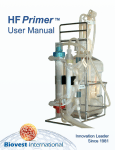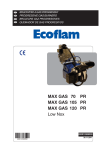Download Multi-6™ User Manual - Biovest Hollow Fiber
Transcript
Multi-6 ™ User Manual Innovation Leader Since 1981 Copyright Notice © 2011 Biovest International, Inc. All rights reserved. No part of this document may be reproduced in any form without the prior written consent of Biovest International, Inc. Biovest International, Inc. makes no warranties with respect to this documentation and disclaims any implied warranties of merchantability and fitness for a particular purpose. Information in this document is subject to change without notice. Biovest International, Inc. assumes no responsibility for any errors that may appear in this document. Trademark Acknowledgements Multi-6 is a trademark of Biovest International, Inc. Masterflex, L/S and Easy-Load are registered trademarks of Cole-Parmer Instrument Company. Luer and Luer-Lok are trademarks of Becton-Dickinson and Co. Tygon is a registered trademark of Norton Performance Plastics. PharMed is a registered trademark of Saint-Gobain BD Cell is a trademark of Becton-Dickinson, Inc. CLEARLINK is a trademark of Baxter International, Inc. GlucCell is a trademark of Cesco Bioengineering Co., Ltd. YSI 2700 Select is a trademark of YSI Inc. Document Number: 700466-000 Revision A, Initial release Revision B, Change luer-activated valve usage WARNING:!Operating the Multi-6™ requires the use of pump motors and pump heads. It is important to refer to the user manuals provided by the manufacturer of the pump motor and pump head to ensure they are used in a safe and proper manner. CAUTION:!Wherever a caution statement is used, the documentation needs to be consulted in order to find out the nature of the potential hazard and any action which may need to be taken. Failure to do so may result in injury or damage to the system. NOTE:!All equipment is for indoor use only. Biovest International, Inc. 8500 Evergreen Boulevard Minneapolis, MN 55433 USA Telephone: (763) 786-0302 Toll-free in the U.S.: (800) 325-1112 Telefax: (763) 786-0915 Email: [email protected] Page 2 of 69 Multi-6™ User Manual 700466-000 Rev. B Table of Contents About this Manual ! .......................................................................................................................................................5 Support!5.......................................................................................................................................................................... Ordering Information!5.................................................................................................................................................. Overview!6....................................................................................................................................................................... Hollow Fiber Technology!7............................................................................................................................................ Bioreactor Fluid Dynamics!8.......................................................................................................................................... Intracapillary Circuit (IC)!9............................................................................................................................................ Media Reservoir!1.................................................................................................................................................. 0 Media Pump and Media Container!1.................................................................................................................. 0 Outflow Pump and Outflow Container!1........................................................................................................... 0 Circulation Pump!1................................................................................................................................................ 0 Gassing Pump!1...................................................................................................................................................... 0 Gas Exchange Cartridge!1..................................................................................................................................... 1 IC Sample Port!1..................................................................................................................................................... 1 Bioreactor Lumen!1................................................................................................................................................ 1 Extracapillary Circuit (EC)!1........................................................................................................................................ 2 Bioreactor Extracapillary Space!1........................................................................................................................ 2 EC Factor Port!1...................................................................................................................................................... 3 Harvest Port!1......................................................................................................................................................... 3 Equipment and Supplies!1........................................................................................................................................... 4 Required Equipment!1........................................................................................................................................... 4 Media and Outflow Pump System!1............................................................................................................ 4 Circulation and Gassing Pump System!1.................................................................................................... 4 Space in a Humidified, 37°C CO2 Incubator!1............................................................................................ 5 Required Supplies!1............................................................................................................................................... 5 Basal cell culture medium (IC Media)!1...................................................................................................... 5 Complete Media (EC Factor)!1...................................................................................................................... 5 Media and Outflow Container Options!1.................................................................................................... 6 Media and Outflow Container Connection Method!1............................................................................... 7 Optional Equipment!1.................................................................................................................................... 8 Unpacking & Setup!1.................................................................................................................................................... 9 Fill & Flush!2.................................................................................................................................................................. 0 Preparing for the Fill & Flush Procedure!2........................................................................................................ 0 Loading the Media Tubing and Outflow Tubing in their pumps!2................................................................ 3 Loading the Circulation Tubing and Gassing Tubing in their pumps!2........................................................ 4 Flushing the Multi-6!2............................................................................................................................................. 5 Pre-inoculation Phase!2................................................................................................................................................ 7 Adjusting pH of the cell culture medium!2........................................................................................................ 7 Adding growth supplements!2............................................................................................................................ 8 Miscellaneous Pre-inoculation tasks!2................................................................................................................ 9 Injecting Factor into the cell-side of the bioreactor for the first time!3.................................................................. 0 Multi-6™ User Manual 700466-000 Rev. B Page 3 of 69 Inoculation!3.................................................................................................................................................................. 2 Periodic Tasks!3.............................................................................................................................................................. 3 Placing Multi-6 into the CO2 incubator!3..................................................................................................................... 4 Moving Multi-6 into the laminar flow hood!3............................................................................................................ 5 Connecting & Changing Media & Outflow Containers!3....................................................................................... 7 Alternative Method to Connect the Media and Outflow Containers!4................................................................. 4 Sampling!4...................................................................................................................................................................... 5 Monitor pH, metabolites, and dissolved oxygen of the cell culture medium!4............................................ 6 Basal Medium Changes!4............................................................................................................................................. 8 Media Container Change Procedure!4................................................................................................................ 8 Outflow Container Change Procedure!4............................................................................................................ 9 Alternative Change Basal Medium Method!5........................................................................................................... 0 Media Rate!5.................................................................................................................................................................. 1 Use Metabolite Analysis to Determine Media Rate!5....................................................................................... 1 Metabolite Assay Options!5.................................................................................................................................. 2 Setting the Media Motor Speed!5......................................................................................................................... 3 Outflow Rate!5............................................................................................................................................................... 4 Gassing Rate!5................................................................................................................................................................ 4 Circulation Rate!5.......................................................................................................................................................... 5 Setting the Circulation Motor Speed!5................................................................................................................ 5 Harvesting Supernatant and Adding Factor!5.......................................................................................................... 6 Procedure for Adding Factor and Harvesting Supernatant!5.......................................................................... 7 Optimization Tips & Troubleshooting!5.................................................................................................................... 8 Specifications!6............................................................................................................................................................... 0 Parts List!6...................................................................................................................................................................... 1 Items Available From Biovest!6............................................................................................................................ 1 Carboy Components!6........................................................................................................................................... 3 Media in Bags and Empty Bags!6........................................................................................................................ 4 Cell Line Characterization Worksheet!6..................................................................................................................... 5 Multi-6™ Production Metabolic Data Record!6......................................................................................................... 7 Biovest’s larger scale equipment!6.............................................................................................................................. 9 Page 4 of 69 Multi-6™ User Manual 700466-000 Rev. B About this Manual This User Manual will guide you through the concepts and proper steps to effectively use the Multi-6™, including set up, inoculation and operation. There are several hyperlinks within this User Manual. Excluding graphics, hyperlinks are indicated by blue text. Items in the Table of Contents are hyperlinks to the corresponding section in the manual. The footers on each page are hyperlinks back to the Table of Contents. Other hyperlinks are provided to speed navigation between specific topics within the manual. Blue text in figures are not hyperlinks. This user manual applies to using the Multi-6, part number 600309-205, see Ordering Information below. Support If you have any technical questions after reading this User Manual, please contact Account Services for assistance. Account Services also provides customer service for placing orders. Ordering Information Multi-6™, the complete pre-assembled, pre-sterilized, single-use hollow fiber cultureware. Its ordering part number is 600309-205. Other potentially necessary items are described in the Parts List. We offer many other items not in the Parts List that may simplify using the Multi-6 or make using it more adapted to the layout of your laboratory or equipment. Contact Biovest’s Account Services for assistance. Multi-6™ User Manual 700466-000 Rev. B Page 5 of 69 Overview The Multi-6™ name derives from the multiple uses of its six hollow fiber bioreactors. These uses include, for example, simultaneously culturing six established cell lines to produce six products, producing sixfold amounts of one product by culturing one cell line in all bioreactors, evaluating multiple media formulations for optimal performance, determining the highest secretor among six clones for further development, etc. Multi-6 is a low-cost hollow fiber cell culture system capable of producing small to large quantities of highly concentrated monoclonal antibodies and other secreted proteins. Multi-6 is much simpler to use than conventional static culture methods, Ascites production, and competing hollow fiber products from other suppliers in order to produce an equivalent amount of material. Multi-6 allows the user to focus on science, rather than protein production. If necessary, development in the Multi-6 can be scaled up to a range of larger hollow fiber systems provided by Biovest International, Inc. Multi-6 is supplied fully assembled, sterile and ready for immediate use. Simply fill and flush its flowpath with basal medium to begin run startup. Multi-6 is single-use to eliminate time-consuming cleaning & sterilization steps necessary with other in vitro cell culture equipment or the use and sacrifice of mice in Ascites production. Multi-6’s six bioreactor cartridges can be used to culture both suspension and anchorage-dependent cells to very high cell densities. The six bioreactors are connected in parallel to ensure they receive equal nutrient and oxygen delivery. Multi-6 is maintained in a CO2 incubator to control pH and temperature, see Figure 1. Basal media and Outflow containers and the two pump motors remain outside the CO2 incubator. The inclusion of basal media and outflow containers and pumps allow long-term unattended operation that greatly reduces technician support time and the risk of contamination Multi-6™ compared to other cell culture methods. Design Overview Multi-6 maintains cells in an optimal environment, one that mimics the mammalian body. In fact, we use the analogy of a body to describe how the Multi-6 functions... Cells are grown in the EC space surrounding the outside of the hollow fibers, the “capillaries” of the bioreactor. The culture is supported by the other components. Cell culture medium, the “blood” of the system, flows through the inside of the hollow fibers to carry fresh nutrients and oxygen to the cells while carrying away cell waste products such as lactate, Page 6 of 69 X Media 2L Reservoir Six Bioreactor Manifold Harvest Clamp X EC Factor Clamp Outflow Clamp X Media Clamp X Basal Outflow Media Container Container Circulation Pump Gassing Pump X IC Sample Clamp Harvest Port EC Factor Port IC Sample Port Gas Exchange Cartridge IC Circuit EC Circuit Inside CO2 Incubator Figure 1 Multi-6™ User Manual 700466-000 Rev. B ICS ammonia and CO2. The Circulation Pump acts as the “heart” to circulate medium through the IC Circuit. The Gassing Pump and Gas Exchange Cartridge act as the “lungs” to create respiration for the culture and provide oxygenation and pH control. As cells secrete protein it is concentrated within a fluid circuit (EC) that is separate from the feed media and metabolic waste (IC). Concentrated product is harvested and fresh growth Barrier supplements are added in small volumes using syringes. With these general concepts in mind, the detailed information on the following pages provides a better understanding of how and why the Multi-6 works. Hollow Fiber Technology surrounding fibers to separate ICS from ECS at each end ICS cross section The core of all hollow fiber-based mammalian cell culture systems is the hollow fiber bioreactor. The bioreactor is a clear plastic cylindrical housing containing several thousand hollow fibers that are attached at each end of the cylinder, see Figure 2. ECS Hollow fibers contained within a cylinder create two separate fluid volumes within the bioreactor. The combined volumes within the fibers is called the Intracapillary Space, or ICS. The volume surrounding the fibers is called the Extracapillary Space, or ECS. ICS Figure 2 The ICS and ECS are connected to one another only via the small pores within the hollow fiber membrane, which are visible in Figure 3. Figure 3 Multi-6™ User Manual 700466-000 Rev. B The fibers provide a substrate upon and between which the cells grow. The permeability of the fiber membrane permits the exchange of nutrients and wastes. The pores have a range of molecular weight cut-off, mwco, from approximately 10-39 KDa. These pores allow only small molecules to freely move across the membrane. Page 7 of 69 Bioreactor Fluid Dynamics Two critical functions for cell growth and production are the supply of fresh nutrients and the removal of waste products. This essential exchange occurs across the hollow fiber membrane within the bioreactor, see Figure 4. The bioreactor contains thousands of hollow fibers, which in a simple sense function as a single membrane. The membrane has pores with a mwco range from approximately 10-39 KDa. This mwco allows the exchange (diffusion) of basal media nutrients and O2 and metabolic wastes and CO2. This mwco range does not allow passage across the fiber membrane of the cells and most added growth supplements and secreted proteins. The benefits of the fibers’ semi-permeability are: Secreted product is concentrated and is not diluted regardless of the volume of feed media used. The large volume of feed media consumed during the run is product-free and discarded as waste. Therefore, supernatant volumes for purification remain very small! Nutrient concentrations can be manually controlled to either stimulate growth of the culture or secretion of product. The six bioreactors allow up to six cell lines to be cultured simultaneously. Their secreted products will not mix as long as their molecular weight sizes are larger than the retention of the fibers’ pore size. Note: most but not all secreted proteins are larger than the pore size! Complete Medium One of thousands of semi-permeable hollow fiber membranes Y Y Cells & Proteins are Retained in EC Y Y Y Y Y Y Y Y Y Cells grow to tissue-density in ECS Y Y Y Y Y Small Metabolic Wastes & CO2 Cross Fiber Y IC Y Harvest Basal Medium Nutrients & Oxygen Basal Nutrients & O2 Reach Cells Figure 4 Diffusion driven exchange of low molecular-weight components is assisted by the circulation pump as it forces basal medium through the inside of the hollow fibers. As basal medium enters the inside of the fibers, there is a slightly higher pressure in the ICS than ECS. This pressure difference forces medium through the pores of the hollow fiber and into the ECS near the proximal end (entrance) of the bioreactor, carrying with it basal medium nutrients and O2. As medium flows inside the ICS and seeps into the ECS, the pressure within the ICS continues to drop. Page 8 of 69 Multi-6™ User Manual 700466-000 Rev. B Near the distal end of the bioreactor, there is a slightly higher pressure in the ECS than ICS. This pressure difference forces medium through the pores of the hollow fiber and back into the ICS, carrying with it the low molecular weight metabolic wastes and CO2 from the cell culture. Due to the flow of medium along the length of the ECS, growth supplements such as FBS and secreted proteins can be at higher concentration the at proximal end. This process is known as the Starling Effect. Intracapillary Circuit (IC) The Intracapillary Circuit is the fluid circuit of the components and tubing that connect to the non-cell side (non-product side) of the hollow fiber membrane within the bioreactor, and is shown in red in Figure 5. The IC enables two primary tasks—basal medium circulation and basal medium perfusion. Basal Medium Circulation enables pH control and oxygenation via the coordinated, high-speed operation of the Circulation Pump and Gassing Pump. Basal Medium Perfusion enables control of the levels of nutrients and metabolic waste products, such as glucose, glutamine, lactate, and ammonia via the coordinated, low-speed operation of the Media Pump and Outflow Pump. X Media 2L Reservoir Six Bioreactor Manifold Harvest Clamp X EC Factor Clamp Outflow Clamp X Media Clamp X Basal Outflow Media Container Container Circulation Pump X IC Sample Clamp Harvest Port EC Factor Port IC Sample Port Gas Exchange Cartridge Gassing Pump IC Circuit Figure 5 Multi-6™ User Manual 700466-000 Rev. B Page 9 of 69 The functions of the major components of the Intracapillary Circuit are: Media Reservoir The Media Reservoir enables media circulation and media exchange. Additionally, the Media Reservoir has a constant volume of warm media that acts to warm the fresh incoming basal medium. Media Pump and Media Container The Media Pump (MP) provides a slow flow rate of fresh basal medium into the IC. The MP rate is quite slow at the time of inoculation and increases as the culture expands. The technician adjusts MP speed based on color change of the medium or preferably from analysis of metabolites from an IC medium sample removed aseptically from the flowpath. Regulating the MP speed allows the technician to increase media delivery and control glucose, glutamine, lactate and other metabolite concentrations with a simple pump speed adjustment rather than performing time-intensive manual emptying and filling of media bottles. The MP is a peristaltic (positive displacement) pump that is self-priming. The Media Container can be either a large-volume vented bottle or carboy, or it can be a largevolume , non-vented, flexible bag. Such containers allow many days of unattended operation to minimize technician handling time and contamination risk. Outflow Pump and Outflow Container The Outflow Pump (OP) removes consumed basal medium from the Media Reservoir at the same rate as the Media Pump adds it into the reservoir. The OP also is a self-priming peristaltic pump. The Outflow Container can be either a large-volume vented bottle or carboy, or it can be a largevolume, vented, flexible bag. Such containers allow many days of unattended operation to minimize technician handling time and contamination risk. Circulation Pump The Circulation Pump provides a high flow rate of medium through the IC to provide sufficient pH control and oxygenation due to the function of the gas exchange cartridge. The Circulation Pump (CP) is a self-priming peristaltic pump. The CP flow rate creates no shear or stress on the cell culture because this flow is through the non-cell side of the hollow fiber membrane. Gassing Pump The Gassing Pump (GP) pulls a source of gases through the Gas Exchange Cartridge. The source of the gases is generally the CO2 incubator (generally a high percentage of CO2). Under some circumstances, the source may be room air (a low percentage of CO2). The GP also is a peristaltic pump. Page 10 of 69 Multi-6™ User Manual 700466-000 Rev. B Gas Exchange Cartridge The Gas Exchange Cartridge (GEX) oxygenates the circulating cell culture medium. The GEX also decreases or increases pH of the circulating cell culture medium. When CO2 incubator gases flow through the GEX, the cell culture medium is oxygenated and pH decreases. When room air flows through the GEX, the cell culture medium is oxygenated and pH increases. The GEX is a membrane-based device that separates two compartments—the gas side and the cell culture medium side. Gas (blue in the figure) flows on one side of the membrane while culture medium flows on the other side. This membrane is permeable to gas transfer, allowing bubble-free exchange of CO2 and oxygen. IC Sample Port The IC Sample Port allows the technician to remove a small volume of basal medium to monitor pH or the concentration of low molecular-weight metabolites such as glucose or lactate. Dissolved oxygen or other low molecular-weight components also may be assayed from these media samples. Sampling and testing IC media is optional but can help you to determine when and by how much to change the MP speed to support the expanding cell culture. Bioreactor Lumen The internal volume of the semi-permeable hollow fibers within the bioreactors is part of the IC and is referred to as the Intracapillary Space (ICS), see Figure 2. The ICS is on the non-cell side (non-product side) of the hollow fiber membrane. The hollow fiber internal volume and membrane permeability provide the ability to: 1.!deliver low molecular-weight nutrients and O 2 to the cells 2.!collect metabolic waste products and CO 2 from the cells Multi-6™ User Manual 700466-000 Rev. B Page 11 of 69 Extracapillary Circuit (EC) The Extracapillary Circuit is the fluid volume of the components and tubing that connect to the cell-side of the hollow fiber membrane within each bioreactor, and is shown in yellow in Figure 6. The EC enables two primary tasks—adding Factor (growth-supplemented medium) and harvesting supernatant. Adding Factor enables the culture to receive necessary supplements to maintain high viability, culture expansion, and product secretion. Harvesting Supernatant enables the technician to collect the secreted product. EC Perfusion is the combined effect of adding Factor and harvesting supernatant. The functions of the components of the Extracapillary Circuit are: Bioreactor Extracapillary Space The extracapillary space (ECS) within the bioreactor consists of the space surrounding the hollow fibers and is separated from the lumen (IC) by the porous hollow fiber membrane, see Figure 6. Within the ECS are the cells, high molecular weight growth factors and cell-secreted proteins. They are too large to pass through these pores and are retained within the ECS. Note: the ECS volumes of the six bioreactors are segregated from one another to prevent the cultures and products from mixing! X Media 2L Reservoir Six Bioreactor Manifold Harvest Clamp X EC Factor Clamp Outflow Clamp X Media Clamp X Basal Outflow Media Container Container Circulation Pump X IC Sample Clamp Harvest Port EC Factor Port IC Sample Port Gas Exchange Cartridge Gassing Pump EC Circuit Figure 6 Page 12 of 69 Multi-6™ User Manual 700466-000 Rev. B EC Factor Port This location is primarily used to inject fresh complete media each time supernatant is harvested. Complete media is either basal medium supplemented with growth factor such as FBS, or it is a defined serum-free media. In either case, complete media contains large molecular-weight supplements too large to fit through the fiber pores. For this reason, complete media must be added directly to the ECS in order for the supplements to reach the cell culture. Adding complete media to the Media Reservoir traps the supplements within the IC, so they will not reach the cell culture. Because it is unnecessary to use growth supplements or expensive serum-free media for the large volume of IC media consumed during the run, Multi-6 greatly reduces overall media costs versus other in vitro cell culture methods. Note: some applications use protein-free medium, which means the IC and EC media are identical. Because there are no large-molecular weight additives in protein-free media, secreted protein is the only protein present in the bioreactor. Harvest Port This location is primarily used to harvest supernatant and, at the beginning of the run, to inject the inoculum. It also may be used to periodically collect small volumes for product analysis. Multi-6™ User Manual 700466-000 Rev. B Page 13 of 69 Equipment and Supplies Required Equipment Media and Outflow Pump System The setup pictured in Figure 7 of one motor driving two pump heads is preferable to deliver media and collect outflow, but other motors will work (see Quick Start Guide). The suggested and pictured items to purchase are a Masterflex pump drive and two identical Masterflex pump heads. Masterflex L/S digital drive (90–260 VAC), part number EW-07523-80. Need one. Masterflex L/S Easy-Load II pump head for precision tubing, fixed occlusion, stainless steel rotor, part number EW-77200-60. Need two. Media Tubing Outflow Tubing Figure 7 Stainless steel mounting hardware for two L/S Easy-Load II pump heads, part number EW-77200-02. Need one. Circulation and Gassing Pump System The setup pictured in Figure 8 of one motor driving two pump heads is preferable to drive gassing flow through the GEX and circulate medium through the Intracapillary Circuit. However, other setups will work. The suggested and pictured items to purchase are a Masterflex pump drive and two Masterflex pump heads. Masterflex L/S digital drive (90–260 VAC), part number EW-07523-80. Need one. Circulation Tubing Gassing Tubing Figure 8 Masterflex L/S Easy-Load II pump head for precision tubing, fixed occlusion, stainless steel rotor, part number EW-77200-60. Need one. Masterflex L/S Easy-Load II pump head for high-performance precision tubing, fixed occlusion, stainless steel rotor, part number EW-77200-62. Need one. Stainless steel mounting hardware for two L/S Easy-Load II pump heads, part number EW-77200-02. Need one. Suggestion: The four pump heads appear to be similar but are not. It may be helpful to label the EW-77200-62 pump head Circulation Pump to reduce the chance of using the pump heads incorrectly. The remaining three identical EW-77200-60 pump heads can be labeled Media Pump, Outflow Pump, and Gassing Pump. Subsequent references to these pump heads will use this terminology. See the Specifications section for further information about the fluids that are pumped. Page 14 of 69 Multi-6™ User Manual 700466-000 Rev. B Space in a Humidified, 37°C CO2 Incubator: Width 12.5” (31.8 cm) Depth 7.5” (19.2 cm) Height 12.5” (31.8 cm) NOTE: the motor and pump head suggestions are relevant to operating a single Multi-6. If multiple Multi-6’s are simultaneously in use, there are other motor and pump head options that may be preferable. Part numbers for Masterflex items were current as of the writing of this user manual. Purchase Masterflex items from your preferred supplier. Required Supplies Basal cell culture medium (IC Media) Suggest: ~4.5 g/L Glucose, ≥ 6 mM Glutamine, ~3.6 g/L NaHCO3 and no other pH buffering agent. DMEM:F12 (1:1) works well for murine hybridomas and CHO cell lines. Medium consumption can be difficult to predict. The Multi-6 supports approximately 2-5 x 1010 cells per each of the six bioreactors. They naturally will consume a lot of basal medium. Depending on cell line stability, the run will last weeks or months, so prepare to have enough basal medium. Alternative basal media: media such as BD Cell MAb Media, are consumed in significantly smaller volumes than classic basal medium formulations. Although these proprietary media have a higher per-liter cost, the benefits are very infrequent media changes, which minimize handling time and contamination risk. RPMI is generally not recommended for use in hollow fiber cell culture productions. Complete Media (EC Factor) Complete media is cell culture medium containing high molecular-weight—typically growth— supplements. Add the necessary amount of growth supplement, FBS for example, into the basal medium of choice. Alternative complete media: a proprietary serum-free medium formulation also works well in place of serum-supplemented media. When using serum-free media as the complete media, using classic basal medium for the IC Media often works well and reduces media costs. For further information, contact Biovest’s Account Services. Routine static cell culture equipment and supplies to produce a scale-up inoculum of 2x108 viable cells per bioreactor. Sterile syringes of various sizes such as 1 mL, 5 mL, 30 mL, and 60 mL. You may find other sizes are useful too. Syringes are used to inject Factor and the inoculum. Syringes also are used to remove IC medium samples for pH and metabolite analyses and EC medium to collect supernatant. There are various methods and equipment for analyzing these samples. The chosen methods and equipment determine the necessary sample sizes. Multi-6™ User Manual 700466-000 Rev. B Page 15 of 69 Media and Outflow Container Options The Multi-6 does not include Media and Outflow containers. These containers must be purchased and prepared separately. There are options for the type, size, and reusability of these containers. Container Type: examples include media bags with integral tubing lines (Figure 9), glass bottles with ported caps (Figure 10), carboys with ported caps (Figure 11), plastic bottles with ported caps (not shown), and others. Biovest sells some container items that are convenient for use with the Multi-6. See the Parts List for details. The advantages of media bags are they are available either filled with media or are empty to collect media. They’re simple to use, are sterile and ready-for-use, and disposable. Media bottles and carboys are inexpensive and can be reused. They are easy to use, but require time and effort to be cleaned, assembled, and re-sterilized for each use. (Plus, preparing fresh basal media to add into them requires additional time and effort.) Container Size: two key factors influence what the appropriate Media Container size is. • Media consumption rate: higher media consumption rates mean larger container sizes are the practical choice to minimize the frequency of changing containers to minimize labor hours and contamination risk. • Length of time the basal media in the container remains at room temperature: use a container volume that can be consumed over 10–14 days. Nutrients generally will not degrade during this amount of time at room temperature. Start the run using small volumes, 5–10 liters. Switch to large volumes approximately 2–3 weeks later for the remainder of the run, 10–20 liters or more. Containers smaller than 5 liters are too small to be practical with most cell lines. Partially fill larger bottles or carboys to start the run and completely fill them later when the media consumption rate is high enough. Or, use small media bags to start the run and switch to large bags when necessary. Container Reuse: the decision to reuse media and outflow containers is determined by user preference, time and effort required for cleaning and re-sterilization, and how the basal media is purchased. Bottles and carboys usually are reused. Bags usually are single-use disposables. If media is made from powder, it can be filter-sterilized into any container type. If the large volumes of media are purchased in liquid format, the practical container is media bags because media suppliers sell large volumes of media in media bags. Once the media is consumed from media bags, the resulting empty bags are discarded (but they could then be used to collect Outflow media once and then would be discarded). Media Container Ou<low Container Figure 9 Page 16 of 69 Media Container Ou<low Container Figure 10 Media Container Ou<low Container Figure 11 Multi-6™ User Manual 700466-000 Rev. B Media and Outflow Container Connection Method Regardless of which container option is used, it must include luer connectors because the Multi-6 includes luer connectors as its tubing connection method. Female and male luer connectors are shown in Figure 12. Media Bags: suppliers of filled and empty media bags offer a selection of bags with various numbers of tubing lines, diameters of tubing, and connector types. Media bags filled with media will need minimally one tubing line with a male luer connector. Other connector types are unnecessary. A ⅛” tubing diameter is preferable. No vent filter is necessary for media bags delivering media to the Multi-6. The male luer of the media bag connects to the female luer of the Multi-6‘s Media line, see Figure 18. 1 Male and 2 Female Luer Connectors Figure 12 Media bags that are empty and used to collect Outflow media need minimally two (preferably ⅛”) diameter tubing lines that terminate with preferably one male luer each (although one male luer and one female luer will work), see Figure 20. Bottles & Caps: glass bottles with the GL45 threaded opening are readily available in 5 and 10 L sizes. (They’re also available but uncommon in 15 and 20 L sizes.) Because these bottles have the same threaded opening, they accommodate Biovest’s cap assembly specifically designed for them. Bottles that will deliver fresh basal medium use the cap’s OUT port to connect to the Multi-6‘s Media line’s male luer taper, see Figure 17. The cap’s IN port is closed with a male luer plug. The cap’s third (ventilation) port must connect to a sterilizing-grade hydrophobic filter! Bottles that will collect spent basal medium use the cap’s IN port to connect to the Multi-6‘s Outflow line’s male luer taper, see Figure 19. The cap’s OUT port is closed with a male luer plug. The cap’s third (ventilation) port must connect to a sterilizing-grade hydrophobic filter! Carboys & Caps: suppliers of ported carboy caps include a selection of hose fitting diameters. Again, ⅛ inch diameter tubing is large enough. However, carboy cap port fittings often are either ½ or ¼ inch in size. ½ inch ports are too large! ¼ inch ports are OK. Carboys that will deliver fresh basal medium to the Multi-6‘s Media line require a male luer on the carboy cap’s external tubing line that connects to the cap’s internal tubing line that reaches to the bottom of the carboy, see Figure 18. The second liquid port can be closed with a luer plug. The cap’s third (ventilation) port must connect to a sterilizing-grade hydrophobic filter! Carboys that will collect spent basal medium from the Multi-6‘s Outflow line require a male luer on the carboy cap’s external tubing line that connects to the cap’s internal tubing line is short and does not reach the bottom of the carboy, see Figure 20. The second liquid port can be closed with a luer plug. The cap’s third (ventilation) port must connect to a sterilizinggrade hydrophobic filter! Multi-6™ User Manual 700466-000 Rev. B Page 17 of 69 When using rigid containers such as bottles or carboys with a ported cap to deliver Media or collect Outflow, the ported cap MUST include a sterilizing-grade ventilation filter to allow the changing liquid volume in the bottle to be accommodated by air entering or exiting the bottle. If the ventilation filter becomes wet, the container will pressurize or experience vacuum. These filters can be reused/ re-sterilized, but this practice is not recommended. CAUTION: The bottle cap’s ventilation filter MUST NOT become wet to prevent a hazard to personnel and equipment! Contact Biovest International for additional technical and purchasing information about specific container options, configurations and requirements. The Parts List section near the end of the manual includes some of the options that are available from Biovest. Optional Equipment pH meter Glucose or lactate assay kit or glucometer Glutamine assay kit (useful if the cell line doesn’t use glucose as the main energy source) Dissolved oxygen meter (unnecessary for routine productions using the Multi-6) Page 18 of 69 Multi-6™ User Manual 700466-000 Rev. B Unpacking & Setup The unpacking and setup steps ensure the product remains sterile and is leak-free and ready for use. It is important to ensure the clamps are open on arrival and that the fittings are not loose. Remove the sterile, sealed packages containing the Multi-6 from the shipping carton. Disinfect the outside of the sealed packages and put them into a laminar flow hood. Remove the Multi-6 from its sealed package and discard the white foam wrapping and blue tape. Set the four coils of tubing next to the Multi-6 as shown in Figure 13. Place the IC Sample line (not shown in figure 13) where it can be inspected. Ensure the following plastic pinch clamps are open. Contact Biovest’s Account Services department if a clamp is closed. Figure 13 Media Clamp Outflow Clamp Gassing Clamp IC Sample Clamp EC Factor Clamps (there are six near red luer fittings) Harvest Clamps (there are six near green luer fittings) Ensure all luer fittings are not loose. Do not over-tighten them, or they can become difficult to open when necessary! Media Line Outflow Line IC Sample Line EC Factor Lines (the six red luer fittings) Harvest Lines (the six green luer fittings) Close the following clamps: Six Harvest Clamps Six EC Factor Clamps IC Sample Clamp Suggested: Replace 13 male luer fittings and sterile covers (six each for EC Factor & Harvest and one for IC Sample) with Clearlink connectors. Clearlink reduces—but does not eliminate!—the risk of contamination when connecting syringes or containers to these ports outside of a laminar flow hood. The advantages of their use also include reduced handling time and complication throughout the run. Refer to the insert sheet provided with the Clearlink connectors for usage information. Leave the Multi-6 in the laminar flow hood. It is ready for the Fill & Flush procedure. Multi-6™ User Manual 700466-000 Rev. B Page 19 of 69 Fill & Flush Hollow fibers are stored with a wetting agent to maintain their physical integrity. This wetting agent must be removed before inoculation is performed. The wetting agent is removed by flushing the Multi-6 with ten liters of sterile basal cell culture medium. Using cell culture medium is preferable because it saves time and aseptic manipulations. An alternative to using cell culture medium is to flush with 10 L of 1x sterile PBS. Using PBS may be preferred if an expensive cell culture medium will be used during the run. However, while using PBS may save some money compared with using cell culture medium, using PBS adds time and complication to run startup. The PBS must be prepared, sterilized, and flushed out of the Multi-6 using the chosen basal cell culture medium anyway. These tasks take time and increase the number of aseptic manipulations that must be performed correctly. Do not skip the flushing procedure because the wetting agent is cytotoxic! After ten liters of flush media have have been collected, the Multi-6 will be non-cytotoxic. Fill & Flush can be performed in the laminar flow hood or in the CO2 incubator. The flush volume rapidly circulates through the fibers via the Circulation Pump. While the medium circulates, 10 L of medium are perfused by using the Media Pump and Outflow Pump. Operate these pumps until the ten liters of medium are collected. The collected flush volume in the Outflow Container is aseptically removed and discarded. Preparing for the Fill & Flush Procedure: It is unnecessary to pre-warm the media used for Fill & Flush. Prepare either of the following two options as an Outflow Container to collect the flush media. Review Figures 19 and 20 and the assembly information in the Parts List. Autoclave-sterilize an empty 10 L bottle or carboy (or larger) with a ported cap assembly loosely placed on the bottle or carboy. Tighten the cap after the container cools to room temperature. To an empty sterile 10 L (or larger) outflow bag, connect a sterile ventilation filter (one similar to 1825-000, see Parts List) to preferably the outflow bag’s male luer connector (or alternatively the outflow bag’s female luer connector using an adapter). Important: remember that this outflow bag needs a remaining male luer connector to connect to the Multi-6‘s Outflow line! Page 20 of 69 Multi-6™ User Manual 700466-000 Rev. B When using a bottle or carboy as a Media Container for the flush medium (review Figures 17 and 18 and the assembly information in Parts List): Autoclave-sterilize the bottle or carboy with a standard (non-ported) cap. Ensure the bottle or carboy cap is not tight during the autoclave cycle to allow air to exit and enter the container. Cover the cap and Media Container’s cap and neck with wrapping to allow the aseptic exchange of air. Separately place the bottle or carboy ported cap assembly (cap, tubing, fittings, and ventilation filter) in autoclavable packaging. Autoclave the item using standard dry-goods cycle parameters. After the bottle or carboy and ported cap assembly are sterile, bring them to the laminar flow hood where the Multi-6 was prepared. Disinfect the outside of their packaging before placing them into the laminar flow hood. Remove the standard cap from the Media Container and aseptically fill it with sterile basal medium (prepared separately per manufacturer’s instructions). Remove the ported cap assembly from the sterile packaging. Install the ported cap assembly on to the bottle or carboy. It can be difficult to aseptically guide the ported cap assembly’s long sipper tubing into the bottle or carboy! It is a good idea to practice this and develop a method before needing to do it aseptically for an actual Multi-6 production run! Tighten the ported cap assembly on to the bottle or carboy. When using pre-filled media bags for the Fill & Flush procedure (review Figure 18): Place the media bag on a cart in front of the laminar flow hood. Disinfect the media bag’s tubing line that terminates with (preferably) a male luer fitting (the one closed with a female luer plug). Do not yet remove the small bag that (typically) is covering the luer fitting. Extend the disinfected tubing line into the laminar flow hood. Do not place the entire bag in the hood. Connect the Multi-6‘s Media line to the chosen Media Container. Refer to Figures 17 and 18. Connect the Multi-6‘s Outflow line to the chosen Outflow Container. Refer to Figures 19 and 20. Now that the sterile connections have been made, the Multi-6 may be taken out of the laminar flow hood. (It may be easiest to do this by placing everything on a cart.) Move the Multi-6 into the CO2 incubator. Refer to Placing the Multi-6 into the CO2 incubator. CAUTION regarding disinfecting the Multi-6: Spraying the translucent polypropylene plastic connectors with isopropanol or ethanol to disinfect them is OK. However, do not directly spray alcohols on to the clear polycarbonate plastics, such as the bioreactors, to prevent the chance this material will form stress-cracks due to the alcohol’s rapid evaporative cooling. Instead, use these alcohols to wet a sterile gauze and wipe the polycarbonate clean or use a sterile prep-pad to wipe the area. Multi-6™ User Manual 700466-000 Rev. B Page 21 of 69 Setup the Media and Outflow pump: Place one pump motor, the Media Pump and Outflow Pump (both EW-77200-60 model) on a bench next to the CO2 incubator. Mount both pump heads on the pump motor as described in the operating manuals provided by their manufacturer. Mount the Media Pump on the motor and the Outflow Pump on the Media Pump, see Figure 14). Note: although this motor is used to pump Media and Outflow, it will be referred to as the Media Motor to distinguish it from the Circulation Motor. Briefly operate the Media Motor (without tubing in either pump head) in continuous mode operation in a counterclockwise rotation at a rate of 1000 mL/hour for size 14 pump tubing (~76 rpm). While the motor is turning, confirm both pump heads are rotating counterclockwise. Note: the suggested pump motor can rotate in either direction. Ensure it is rotating counterclockwise! Some other motors rotate in only one direction. Stop the motor and open both pump heads. Setup the Circulation and Gassing pump: Place another pump motor, the Circulation Pump and Gassing Pump (CP is EW-77200-62, GP is EW-77200-60) on a bench next to the CO2 incubator. Mount both pump heads on the pump motor as described in the operating manuals provided by their manufacturer. Mount the Circulation Pump on the motor and the Gassing Pump on the Circulation Pump, see Figure 15). Note: although this motor is used to drive Circulation and Gassing, it will be referred to as the Circulation Motor to distinguish it from the Media Motor. Briefly operate the Circulation Motor (without tubing in either pump head) in continuous mode operation in a counterclockwise rotation at a rate of 100 mL/minute for size 36 pump tubing (~21 rpm). While the motor is turning, confirm both pump heads are rotating counterclockwise. Note: the suggested pump motor can rotate in either direction. Ensure it is rotating counterclockwise! Some other motors rotate in only one direction. Stop the motor and open both pump heads. Once the direction of rotation of the motors is determined, you will know how to orient the four pump segments in their respective pump heads. This ensures they pump liquids and gas in the correct directions. Page 22 of 69 Multi-6™ User Manual 700466-000 Rev. B Loading Multi-6‘s Media and Outflow Tubing in the Media Pump and Outflow Pump Locate the Media Tubing’s size 14 pump segment, which is the yellow tubing marked 06508-14 PharMed. This pump segment creates the flow of fresh basal cell culture medium from the Media Container into the flowpath of the Multi-6. Locate the Outflow Tubing’s size 16 pump segment, which is the yellow tubing marked 06508-16 PharMed. This pump segment creates the flow of spent basal cell culture medium out of the flowpath of the Multi-6 and into the Outflow Container. There is one directional arrow label near each of these pump segments to indicate the required direction of fluid flow. Remove the tape holding the media tubing in a coil. Load the media pump segment into its pump head in the manner shown in Figure 14. Close the pump head. Remove the tape holding the outflow tubing in a coil. Load the outflow pump segment into its pump head in the manner shown in Figure 14. Close the pump head. NOTE: PharMed tubing is specially made to withstand the mechanical rigor of the pump head. It is Not necessary to shift new portions of the PharMed tubing into the pump head throughout the run. CAUTION: Do NOT load the off-white silicone tubing in the pump head because it quickly will be damaged, causing cell culture medium to leak! Flow Media toward Flow Multi-6 Media Tubing OUTFLOW Outflow Tubing Outflow from Multi-6 If the motor turns clockwise, orient both pump segments in the opposite direction as shown! Tubing not shown at actual lengths. Multi-6™ User Manual 700466-000 Rev. B MEDIA Media Pump mounted in back Outflow Pump mounted in front Figure 14 Page 23 of 69 Loading Multi-6‘s Circulation and Gassing Tubing in the Circulation Pump and Gassing Pump Locate the Circulation Tubing’s size 36 pump segment, which is the yellow tubing marked 06508-36 PharMed. This pump segment creates the circulating flow of cell culture medium through the IC Circuit of the Multi-6. Locate the Gassing Tubing’s size 17 pump segment, which is the yellow tubing marked 06508-17 PharMed. This pump segment creates the flow of incubator gases through the gas exchanger of the Multi-6 for pH control and oxygenation. There are two directional arrow labels near each end of the Circulation pump segment and one directional arrow label near the Gassing pump segment. These labels indicate the required direction of fluid/gas flow. Remove the tape holding the circulation tubing in a coil. Load the circulation pump segment into its pump head in the manner shown in Figure 15. Close the pump head. Remove the tape holding the gassing tubing in a coil. Load the gassing pump segment into its pump head in the manner shown in Figure 15. Close the pump head. NOTE: PharMed tubing is specially made to withstand the mechanical rigor of the pump head. It is Not necessary to shift new portions of the PharMed tubing into the pump head throughout the run. CAUTION: Do NOT load the off-white silicone tubing in the pump head because it quickly will be damaged, causing cell culture medium to leak! Flow Flow Circulation Tubing Gassing Tubing Flow Circulation Pump mounted in back Gassing Pump mounted in front These tubing ends are from the Multi-6 If the motor turns clockwise, orient both pump segments in the opposite direction as shown! This ventilation filter does not need to be removed when gasses are being pumped. Tubing not shown at actual lengths. Figure 15 Page 24 of 69 Multi-6™ User Manual 700466-000 Rev. B Flushing the Multi-6: Open the Media Clamp (Multi-6‘s Media Clamp and the Media Container’s clamp, if present) Open the Outflow Clamp (Multi-6‘s Outflow Clamp and the Outflow Container’s clamp, if present) Inspect the Multi-6 for pinched, kinked or obstructed tubing! Media Tubing Outflow Tubing Circulation Tubing Gassing Tubing IC Circuit Tubing (the loop from Media Reservoir to GEX to si bioreactors to Media Reservoir) Turn on the Media Motor for continuous mode operation to rotate counterclockwise at a rate of 1000 mL/hour for size 14 pump tubing (~76 rpm). Confirm media is being pumped out of the Media Container and toward the Multi-6. If you see air bubbles rising in the Media Container, stop the Media Motor. Either the media tubing is loaded in the wrong direction in the Media Pump or the Media Motor’s rotation is reversed. Fix the problem then restart the Media Motor. Allow the Media Motor to operate until the level of medium in the Media Reservoir is approximately half-full. CAUTION: While the pump is operating, observe the media as it advances through the flowpath. Watch for any leaks. If there is a leak, turn the pump motors off and clean the spill. Read this disinfection caution about how to do this safely. Tighten the loose fitting, restart the pumps, and confirm the leak does not resume. Ou<low from Media Reservoir When the Media Reservoir is half-full, medium should automatically begin to be pumped out of the reservoir via the Outflow Pump. Confirm media exits the reservoir via the top-mounted Outflow tubing line, see Figure 16. If medium does not exit the Media Reservoir via the Outflow Pump when the reservoir is approximately half-full, either the outflow tubing is loaded in the wrong direction in the Outflow Pump, the Outflow Pump is not closed, or the pump’s rotation is reversed. Stop the Media Motor, fix the problem, then restart the Media Motor. Once Outflow medium has begun to be pumped from the Media Reservoir, turn on the Circulation Motor for continuous mode operation to rotate counterclockwise at a rate of 100 mL/minute for size 36 pump tubing (~21 rpm). Confirm medium is being pumped through the Circulation Pump as shown on the directional flow labels near the circulation pump segment! If you see medium flowing backwards, either the circulation tubing is loaded in the wrong direction in the Circulation Pump or the pump’s rotation is reversed! Fix the problem then restart the Circulation Motor. The orientation of the gassing pump segment also should be checked to ensure it was loaded in the correct direction. Multi-6™ User Manual 700466-000 Rev. B Figure 16 Page 25 of 69 Allow the Circulation Pump to operate slowly until no significant amount of air bubbles is being pumped along with the media through the IC Circuit. Observe the flowpath for any leaks! Refer to the CAUTION statement above if a leak occurs. If the CP quickly drains the Media Reservoir and pumps air into the IC Circuit, stop the pump until the Media Reservoir again is half-full. Then restart the CP. Once the Circulation Pump is pumping only medium, the Media Reservoir is half-full, and no leaks are seen, increase the Circulation Motor’s speed to 500 mL/min (~104 rpm). Reduce the Media Motor’s speed to 400 mL/hour (~30 rpm). Reconfirm there are no media leaks. If not, allow the Circulation Motor and Media Motor to operate (unattended) for another 24 hours to perfuse 10 L of media through the Multi-6. CAUTION: Peristaltic pumps have a pump rate accuracy of about ±10%. If you leave the pumps running overnight and the Outflow Container only has a capacity of 10 L, we suggest that you decrease the Media Motor’s speed to 375 mL/hour (~28 rpm) to collect only 9 L. This will prevent the potential of the Outflow Container over-filling. Upon returning to the lab, increase the Media rate to 400 mL/ hour (~30 rpm) until the Outflow Container has 10 L of flush medium. The Circulation Motor’s speed does not need to be reduced in this scenario. CAUTION: Fill & Flush results in the Multi-6 being non-cytotoxic. This result is based on both the volume of media flushed and the 24-hour duration. Increasing the Media Pump rate and decreasing the Fill & Flush duration may not result in a non-cytotoxic flowpath! Once 10 L of flush medium has been collected, the Multi-6 is non-cytotoxic. Reduce the Media Motor’s speed to 25 mL/hour (~2 rpm). NOTE: If PBS was used as the 10 flush volume, after the 24-hour flushing period it must be removed and replaced with the chosen basal cell culture medium. Replace the PBS container with a Media Container and collect at least 2.4 L of medium into the Outflow Container. Fill & Flush is complete. The Multi-6 is ready to begin the Pre-Inoculation Phase. CAUTION: Maintain the 25 mL/hour media rate until the inoculation occurs. This rate of media consumption (even in the absence of cells to consume its nutrients) offsets the loss of water volume that happens from the GEX functions of controlling pH and oxygenating the cell culture media. Operating the Multi-6 for long periods of time at 37°C at a 0 mL/hour Media rate can concentrate the circulating media components. Page 26 of 69 Multi-6™ User Manual 700466-000 Rev. B Pre-Inoculation Phase There are two primary tasks to accomplish during the Pre-Inoculation Phase: !Adjust pH !Add growth supplements Adjusting pH of the medium in the Multi-6 to the pH value that coincides with mid-log phase growth for the particular cell line in use can shorten the growth phase of the culture. Monitoring pH during the run helps you prevent it from falling too far and know when to change the Media Rate. For information about determining pH set points, see Cell Line Characterization Worksheet. Adding growth supplements is necessary because Fill & Flush is done using basal cell culture medium. Add growth supplements to the bioreactors’ ECS before inoculation. Don’t rush to inoculate the cells until until growth supplements have been added and pH is stable and appropriate for the cell line being used. Doing so can dramatically reduce inoculum viability and increase lag phase. Adjusting pH of the cell culture medium: Determine the desired pH, see Cell Line Characterization Worksheet. Determining pH occurs prior to using the Multi-6. Continue operating the Circulation Motor’s speed at 500 mL/min (~104 rpm) to allow pH to stabilize as quickly as possible in the following steps. Remove an IC Sample according to the Sampling instructions. %CO2 Adjustment: If pH of the medium is too low, decrease the %CO2 of the CO2 incubator. If pH of the medium is too high, increase the %CO2 of the CO2 incubator. Adjusting pH is more easily done by changing %CO2 than the following alternative method (NaHCO3 adjustment) and is practical when the CO2 incubator contains no other cultures. Using the information in Table 1 and Table 2 on the following page, do either of the following to determine the necessary %CO2 to use to achieve the desired pH: • enter the desired pH and the current concentration of Sodium bicarbonate (NaHCO3) in the suggested spreadsheet • use a calculator to calculate the provided equation NaHCO3 Adjustment: Alternatively, if pH is too low or high, leave the %CO2 unchanged and instead adjust the concentration of Sodium bicarbonate (NaHCO3) in the basal medium. Adjusting NaHCO3 cannot always easily be done—depending on the type of basal medium you purchased. This method may be more practical than changing %CO2, especially when the CO2 incubator is shared with other cultures. Using the information in Table 1 and Table 2 on the following page, do either of the following to determine the necessary NaHCO3 concentration to achieve the desired pH: • enter the desired pH and the CO2 incubator’s current %CO2 in the suggested spreadsheet • use a calculator to calculate the provided equation to determine the necessary NaHCO3 to use Multi-6™ User Manual 700466-000 Rev. B Page 27 of 69 After adjusting %CO2,wait 30–60 minutes for pH to equilibrate at the new value. Wait a much longer time after adjusting NaHCO3, because medium exchange via the Media Pump occurs slowly, which slows the equilibration of pH to its new value. Remove another IC Sample, re-check pH, and make another adjustment, if necessary. Repeat the preceding step until pH is at the desired value. Calculated (Unknown) Parameter Standard Calculation Spreadsheet Calculation pH pH = 6.38 + log [30.53*(NaHCO3/%CO2)] =ROUND(SUM(6.38,LOG10(30.53*(C2/B2))),2) %CO2 %CO2 = 30.53* NaHCO3/[antilog (pH-6.38)] =ROUND(PRODUCT(C2*30.53/10^(A2-6.38)),2) NaHCO3 = %CO2 [antilog (pH-6.38)]/30.53 =ROUND(PRODUCT(B2*10^(A2-6.38))/30.53,2) NaHCO3 (g/L) Table 1 pH %CO2 NaHCO3 g/L Calculated pH Calculated %CO2 Calculated NaHCO3 x y z a b c Suggestion: 1. Create a spreadsheet with these six columns 2. Copy & paste or enter the Spreadsheet Calculations of Table 1 into their corresponding cells in Table 2. Usage: enter any two of the three values (x, y, or z) to determine the unknown parameter. Table 2 Adding growth supplements: Adding growth supplements is covered in the next section, Injecting complete medium into the cell-side of the bioreactor for the first time. Page 28 of 69 Multi-6™ User Manual 700466-000 Rev. B Miscellaneous Pre-inoculation tasks: Reminder, check the volumes in the Media Container and Outflow Container. Change the containers, if they are nearly empty and full, respectively. See Connecting & Changing Media & Outflow Containers for the necessary instructions. If low molecular-weight supplements are necessary, add them now and be prepared to add them throughout the run, if necessary. These supplements can be additional nutrients, selection agents, antibiotics, etc. Low molecular-weight supplements can be added via the IC Sample line using a syringe, but preferably are formulated into the basal medium. Follow the same steps as when Sampling, simply inject the solution rather than removing a sample. Because these supplements are small they will cross the hollow fiber membrane. Therefore, add enough supplement for the combined IC + EC volume—approximately 790 mL. The Multi-6 is ready for the next procedure—Injecting Factor into the cell-side of the bioreactor for the first time. Once pH is at the desired value, reduce the circulation rate to 100 mL /min (~21 rpm). See Setting the Circulation Pump Speed for further information. Multi-6™ User Manual 700466-000 Rev. B Page 29 of 69 Injecting Factor into the cell-side of the bioreactor for the first time Factor is generally a mixture of basal medium and growth supplements, e.g., fetal bovine serum. Alternatively, various media vendors’ chemicallydefined serum-free medium can be used instead of serum-supplemented media. Regardless of what is being used for Factor, what distinguishes it from basal medium is the presence of high molecularweight components that enhance the growth of the culture or secretion of the desired protein. Because hollow fiber technology inherently uses a semi-permeable membrane that has a very low molecular-weight cut-off, the high molecularweight supplements in Factor are mostly too large to pass through the hollow fibers’ pores. This is a distinct benefit and greatly reduces the amount of supplement that is necessary compared to conventional cell culture methods. Whereas basal medium flows through the IC circuit (non cell-side) and readily exchanges with the EC space (cell-side) and is metabolized by the culture, Factor must be directly injected into the EC space to achieve delivery of the high molecular-weight components to the culture. It is important that the first injection of Factor occur at least several hours to one day before inoculation to allow the supplements to fully mix within the ECS. Do not rely on the inoculation procedure to serve as the first injection of Factor! Important Points Perform the following steps for the first injection of growth supplements during the Pre-Inoculation Phase. These steps also will be performed each time supernatant is harvested from the bioreactor. It is safest to perform the following steps with the Multi-6 in a laminar flow hood because of the numerous connections of syringes involved. However, this procedure may be performed with the Multi-6 in the CO2 incubator. Follow standard procedures for disinfecting items prior to entering the hood and handling items within the hood. Procedure: Prepare six 60 mL syringes with 50 mL of pre-warmed Factor. Gather another six empty 60 mL syringes. Follow the instructions to move the Multi-6 into the laminar flow hood. Disinfect the Multi-6—especially the six EC Factor and six Harvest tubing lines and luer fittings. Be careful to not spray alcohol on the polycarbonate plastic of the bioreactors! Place the Multi-6 inside the laminar flow hood. Disinfect the EC Factor Port and Harvest Port of one bioreactor. If Clearlink connectors are in use on these ports, they also must be disinfected before connecting a syringe. Connect a filled syringe to the EC Factor Port. Connect an empty 60 mL syringe to the Harvest Port. Open the EC Factor and Harvest port clamps. Inject Factor at the same rate as removing basal medium into the empty syringe. Page 30 of 69 Multi-6™ User Manual 700466-000 Rev. B Close the EC Factor and Harvest port clamps. Replace the filled syringe on the Harvest Port with a new 3 mL syringe. Discard the filled syringe from the previous step. Repeat the previous nine steps for the remaining five bioreactors. Wait six hours for growth supplements to disperse before inoculating. The Multi-6 is ready for the next procedure Inoculation. Proceed to the inoculation procedure only after pH and temperature are at the desired values. NOTE: media are injected into the bioreactor’s (lower) EC Factor Port and removed from the (upper) Harvest Port to prevent leaving air bubbles in the ECS. Prevent injecting air into the ECS! NOTE: experiments using six different growth supplements or various concentrations of growth supplements may be performed because the ECS of each bioreactor is segregated. Multi-6™ User Manual 700466-000 Rev. B Page 31 of 69 Inoculation Inoculation is the result of scaling up cells using conventional cell culture methods. Passaging of the flask culture during scale-up should be performed consistently when the culture is in mid-log phase growth. Maintain this passaging routine for several passages before beginning the inoculation procedure below. This passaging routine generally achieves maximum cell viability. Care should be taken to ensure maximum viability of the inoculum. Poor viability at the time of inoculation can lead to extended lag phase and continue to have a long-term impact on the hollow fiber culture. Prepare 2 x 108 viable cells per bioreactor. The inoculum culture should have been maintained in mid-log phase of growth for several passages and have a viability greater than 90%. If a significantly higher number of cells are inoculated, a higher initial Media pump rate of basal medium may be beneficial. Important Points Perform the following steps in a laminar flow hood and follow standard procedures for disinfecting items entering the hood and handling items within the hood. The following procedure describes how to inoculate a bioreactor. The same steps are used whether six cell lines will be inoculated into the six bioreactors, or fewer cell lines will be used to inoculate the bioreactors. Each bioreactor should be inoculated with 2 x 108 viable cells until data are available that suggest a smaller or larger inoculum is preferable. Prepare the scale-up culture volume(s) according to the number of cell lines to be inoculated. Procedure: Concentrate the scale-up culture via centrifugation using routine methods and supplies. Decant the supernatant into a sterile container. Resuspend the cell pellet in 15 mL of conditioned medium and keep the remaining supernatant sterile. Draw the 15 mL inoculum into a syringe. Prepare a 3 mL syringe with fresh medium. Disinfect the Multi-6 and bring it into the laminar flow hood. Disinfect the EC Factor and Harvest ports of one bioreactor. Remove the syringe from the Harvest Port and connect the inoculum syringe. Remove the syringe from the EC Factor Port and connect an empty syringe (≥ 15 mL in size). Open the Harvest clamp. Open the EC Factor clamp. Inject the inoculum into the top port while simultaneously withdrawing medium at the same rate into the empty syringe at the bottom port. Close the Harvest Port clamp. Slowly inject the medium collected in the syringe at the bottom port back into the bioreactor. Note: the fluid will be filtering through the hollow fiber membranes, so it is normal to feel some pressure on the syringe, and it will take a few moments to be complete. Page 32 of 69 Multi-6™ User Manual 700466-000 Rev. B Close the EC Factor clamp. Replace the empty syringe connected to the EC Factor Port with an new 3 mL syringe. Replace the empty inoculum syringe connected to the Harvest Port with the 3 mL syringe of fresh medium. Open the Harvest clamp. Inject the 3 mL fresh medium into the top port. Close the Harvest clamp. Replace the empty syringe connected to the Harvest Port with a new 3 mL syringe. Optional: some cell lines are benefitted by adding the saved conditioned medium (from the second inoculation step) into the bioreactor via the EC Factor Port over the next few days. Other cell lines grow well without this extra effort, so the remaining supernatant from step three above can be discarded. When used, the conditioned medium is used (until it is gone) in place of Factor. Repeat the preceding steps for the remaining five bioreactors. Return the Multi-6 to the CO2 incubator. Refer to Placing the Multi-6 into the CO2 incubator. Ensure the Media and Outflow clamps are open before r(e)starting the pumps! Set the Media Motor to 50 mL/hour (~4 rpm). Set the Circulation Motor to 250 mL/min (52 rpm) for approximately the first week. Allow the system to run. NOTE: Luer connections can be made with the Multi-6 inside the CO2 incubator if aseptic technique is used. For more precaution against contamination, antibiotics can be added to the medium. CAUTION: When disinfecting the Multi-6, use caution to ensure disinfecting chemicals, such as Isopropanol, do not enter the gas-side of the GEX. Periodic Tasks Monitor the Multi-6 throughout the run on a daily/periodic basis to determine when the listed tasks should be done. Monitoring media is done preferably by sampling media and performing assays off-line. If the inoculum number was 2 x 108 cells, the first thing you likely will have to do is increase the Media pump rate on day 2. Day 0 is the day of inoculation. If the inoculum number was higher, the culture might need the Media pump rate increase on day 1. Additionally, you periodically will need to: increase Media Rate increase Circulation Rate change Media & Outflow containers sample IC media to monitor pH and metabolites sample EC media to monitor product concentration add fresh Factor & remove harvest Multi-6™ User Manual 700466-000 Rev. B Page 33 of 69 Placing Multi-6 into the CO2 incubator The Multi-6 operates within the incubator for the same reasons as flask cultures. The incubator provides the Multi-6 with temperature control. Additionally, the incubator’s air/CO2 gas mixture allows pH control and provides oxygenation of the cell culture medium. Procedure: Position the Multi-6 inside the incubator. Go to this section for space requirements. The IC Sample line can remain inside the incubator. Route the pump tubing out of the incubator and secure it to prevent it from being pinched when incubator door is closed. Place the Media Motor and Circulation Motor as close to the incubator as possible. Load the tubing into the Media Motor. See how to load the Media Motor for details. Load the tubing into the Circulation Motor. See how to load the Circulation Motor for details. Open the Media and Outflow clamps. Open all ventilation filter clamps (if present) on the media and outflow containers. When the pumps are turned on, confirm the fluids and gas are pumped in the correct directions! The Media and Outflow pumps should rotate at the same rpm. The Circulation and Gassing pumps should rotate at the same rpm. Although each pair of pump heads will turn at the same rate as one another, the larger tubing will have a higher flow rate, which is necessary. Set the Media and Circulation motors to the desired speeds. See Media Rate and Circulation Rate for further information. CAUTION: Whenever you move the Multi-6, ensure the tubing lines stay below the height of the Multi-6 to prevent their volume from draining into and overfilling the Media Reservoir! NOTE: The Media Container (and Outflow Container) remains at room temperature. See Media Container Size for further information. Page 34 of 69 Multi-6™ User Manual 700466-000 Rev. B Moving Multi-6 into the laminar flow hood Multi-6 is returned to the laminar flow hood for Sampling, Inoculation, Changing Media & Outflow containers, injecting Factor into the ECS, and withdrawing harvest supernatant from the ECS. With experience, these tasks can be performed without removing it from the incubator, but the risk of contamination is higher than when done in the laminar flow hood. Important Points: Minimize the amount of time the Multi-6 is out of the CO2 incubator to minimize temperature changes to the cell culture. Minimize the amount of time the circulation pump is not running. Like one’s heart, the circulation pump maintains oxygenation and pH control. Oxygen concentration and pH rapidly decrease when the Circulation Pump is off, particularly with high cell numbers. Procedure: Stop the Media Motor and Circulation Motor. Close the Media and Outflow clamps. Open the four pump heads. Remove the pump tubing from the pump heads. CAUTION: Whenever you move the Multi-6, ensure the tubing lines stay below the height of the Multi-6 to prevent their volume from draining into and overfilling the Media Reservoir! Place the Multi-6 and Media and Outflow containers on a cart. Move the cart to the laminar flow hood. If you will inject fresh Factor into the ECS or withdraw harvest supernatant from the ECS: • Disinfect the Multi-6—especially the six EC Factor and six Harvest tubing lines and luer fittings and place it inside the incubator. • Be careful to not spray alcohol on the polycarbonate plastic of the bioreactors! • See Harvesting Supernatant and Adding Factor for further instructions. To withdraw an IC Sample to analyze metabolites or pH: • Disinfect the IC Sample line and extend it into the laminar flow hood. The Multi-6, Media Container, and Outflow Container can remain on the cart. When using a Clearlink on the IC Sample port, it also must be disinfected before connecting a syringe. • See Sampling for further instructions. • Option: an experienced technician can safely perform Sampling while the Multi-6 remains in the CO2 incubator, but more risk is involved. Using Clearlink connectors can reduce this risk. Multi-6™ User Manual 700466-000 Rev. B Page 35 of 69 To change the Media or Outflow container when using Biovest’s Cap Assembly and glass bottles, leave the Multi-6 outside the hood on the cart. • Disinfect the connected Media or Outflow bottle, cap assembly, and several feet of the connected tubing. Place the bottle inside the hood. • Disinfect the replacement bottle and place it inside the hood. • See Connecting & Changing Media and Outflow Containers for further instructions. • Option: an experienced technician can change containers while the Multi-6 remains in the CO2 incubator, but more risk is involved. To change the Media or Outflow container when using carboys or media bags, leave the Multi-6 outside the hood on the cart. • Locate the male/female luer junction that connects the Multi-6 to the relevant Media or Outflow container. • Disinfect the male/female luer junction and two to three feet of tubing on each side of the junction. Extend the sterile tubing segments and luer junction into the hood. • Disinfect the tubing and fittings of the replacement carboy or media bag and extend them into the hood. • See Connecting & Changing Media and Outflow Containers for further instructions. • Option: an experienced technician can change containers while the Multi-6 remains in the CO2 incubator, but more risk is involved. Return to the instructions that commonly require removing the Multi-6 from the CO2 incubator: • Inoculation • Change Media and Outflow containers • Initial Factor Addition • Harvesting Supernatant and Adding Factor Page 36 of 69 Multi-6™ User Manual 700466-000 Rev. B Connecting & Changing Media & Outflow Containers Changing Media and Outflow containers must be done aseptically and several times during the run. Properly configuring these containers will enable their convenient and aseptic usage. When using media bags of carboys, we suggest they include at least 24” (61 cm) of tubing to simplify their aseptic usage. Most media suppliers offer media bags with a pre-defined length of tubing that often is long to meet this need. When using carboys, the user is responsible for including this length of tubing on the ported cap assembly. Having length of tubing connected to these containers allows their luer connections to reach into a laminar flow hood for aseptic connection and disconnection to the Multi-6. This length of tubing allows carboys and media bags to remain outside of the laminar flow hood—easing their use and minimizing items in the hood. Experienced technicians develop the ability to quickly and effectively connect and change Media and Outflow containers outside of a laminar flow hood. Inexperienced technicians should perform these tasks in a hood. Important Points: See the Important Points of Moving the Multi-6 into the laminar flow hood. Whenever using a laminar flow hood while connecting or changing Media and Outflow containers: • Minimize the amount of time the circulation pump is not running. Like one’s heart, the circulation pump maintains oxygenation and pH control. • Minimize the amount of time the Multi-6 is out of the incubator to minimize temperature changes to the cell culture. Disinfect the Multi-6, bottles of fresh media, and miscellaneous supplies that enter the laminar flow hood and be very careful about aseptic handling while working in the hood. The Multi-6 can operate for months, so preventing contamination allows it to be used for a long time. Procedure to connect the Media and Outflow containers: The first connection of these containers occurs as part of Fill & Flush when the Multi-6 is in the laminar flow hood. Leave it in the hood to simplify the aseptic connection of the containers. For subsequent connections of containers, the safest method is to return the Multi-6 to a location near the laminar flow hood. The Multi-6 itself does not need to be placed inside the hood to aseptically connect containers—just its long Media and Outflow tubing lines! Follow the instructions for Moving the Multi-6 into the laminar flow hood. Multi-6™ User Manual 700466-000 Rev. B Page 37 of 69 Disinfect the following items depending on which type of container is in use: Biovest’s Cap Assembly & Glass Bottle 1st Carboys or Media Bags • For connections of Media & Outflow containers: disinfect the outside of the new bottle assemblies to be connected. • For 1st connections of Media & Outflow containers: disinfect the tubing lines connected to the carboys or media bags. • For 2nd and subsequent connections: disinfect the outside of the new bottle assemblies and the bottle assemblies already connected to the Multi-6‘s Media and Outflow tubing. • For 2nd and subsequent connections: disinfect the tubing lines connected to the new carboys or media bags and the tubing connected to the carboys or media bags already connected to the Multi-6‘s Media and Outflow tubing. Also disinfect the portion of the Multi-6‘s Media and Outflow tubing that enters the hood. • Place the bottle assemblies into the laminar flow hood. • Extend the disinfected tubing lines into the laminar flow hood. • Do not place the carboys or media bags into the hood. Connect the Media Container to Multi-6’s Media Line: Biovest’s Cap Assembly & Glass Bottle Carboys or Media Bags Refer to Figure 17 Refer to Figure 18 • Loosen the male luer plug in the cap’s OUT port of the full bottle. • Loosen the female luer that plugs the male luer in the Media Container’s delivery tubing (of the full Media Container). • For 1st connection of Media Container: discard the sterility protector covering the male luer taper of the Multi-6‘s Media Line. • For 2nd and subsequent connections of Media Container: remove the male luer taper of the Multi-6‘s Media Line from the cap’s OUT port of the empty media bottle. • Remove the luer plug in the OUT port of the full media bottle’s cap. • Press the exposed male luer taper of the Media Line into the full media bottle cap’s OUT port until it is tight. • For 1st connection of Media Container: discard the male luer from the Multi-6‘s Media Line’s female luer port. • For 2nd and subsequent connections of Media Container: loosen the male/female luer connection of the empty Media Container connected to the Multi-6’s Media Line. • Remove and discard the necessary items to be able to connect the male luer of the full Media Container to the female luer of the Multi-6‘s Media Line. CAUTION: When using Media bags: the opening inside the media bag that leads to the media tubing MUST remain in contact with the liquid medium to allow it to be pumped out of the bag. If this opening inside the bag loses contact with the medium, the Media Pump will create a vacuum. Instructions that describe how to connect Outflow Containers are after the following two pages. Page 38 of 69 Multi-6™ User Manual 700466-000 Rev. B MEDIA Media Tubing Biovestʼs proprietary, ready-for-use Cap Assembly See Parts List for ordering information Notes: 1. Rigid media boIles require a sterilizing-‐grade venMlaMon filter! 2. OUT port leads to the cap’s internal sipper tubing that reaches the boIom of the boIle. 3. The boIle cap’s unused IN port remains closed with a male luer plug. Media Container Multi-6’s Media line’s male luer taper fiTng connects to the Media Container Cap’s OUT port Figure 17 Multi-6™ User Manual 700466-000 Rev. B Page 39 of 69 MEDIA Media Tubing To Media Tubing Media Container with Male Luer Connectors unused To Media Tubing Media Container with Female Luer Connectors See Parts List for male luer adapter unused Media Container Either type of Media Container’s male luer connects to Multi-6’s Media line’s female luer Figure 18 Page 40 of 69 Multi-6™ User Manual 700466-000 Rev. B Connect the Outflow Container to Multi-6‘s Outflow Line: Biovest’s Cap Assembly & Glass Bottle Carboys or Media Bags Refer to Figure 19 Refer to Figure 20 • Loosen the male luer plug in the cap’s IN port of the empty bottle. • Loosen the female luer that plugs the male luer in the Outflow Container’s collection tubing (of the empty Outflow Container). • For 1st connection of Outflow Container: discard the sterility protector covering the male luer taper of the Multi-6‘s Outflow Line. • For 2nd and subsequent connections of Outflow Container: remove the male luer taper of the Multi-6‘s Outflow Line from the cap’s IN port of the full outflow bottle. • Remove the luer plug in the IN port of the empty bottle’s cap. • Press the exposed male luer taper of the Outflow Line into the empty bottle cap’s IN port until it is tight. Multi-6™ User Manual 700466-000 Rev. B • For 1st connection of Outflow Container: discard the male luer from the Multi-6‘s Outflow Line’s female luer port. • For 2nd and subsequent connections of Outflow Container: loosen the male/female luer connection of the filled Outflow Container connected to the Multi-6’s Outflow Line. • Remove and discard the necessary items to be able to connect the male luer of the empty Outflow Container to the female luer of the Multi-6’s Outflow Line. Page 41 of 69 OUTFLOW Ou<low Tubing Biovestʼs proprietary, ready-for-use Cap Assembly See Parts List for ordering information Notes: 1. Rigid media boIles require a sterilizing-‐grade venMlaMon filter! 2. IN port leads to the cap’s internal short tubing (unseen in illustraMon) that does not reach the boIom of the boIle. 3. The boIle cap’s unused OUT port remains closed with a male luer plug. Ou<low Container Multi-6’s Ou<low line’s male luer taper fiTng connects to the Ou<low Container Cap’s IN port Figure 19 Page 42 of 69 Multi-6™ User Manual 700466-000 Rev. B OUTFLOW Ou<low Tubing To Ou.low Tubing Ou<low Container with Male Luer Connectors To Ou.low Tubing Ou<low Container with Female Luer Connectors See Parts List for male Luer adapter Ou<low Container Either type of Ou<low Container’s male luer connects to Multi-6’s Ou<low tubing’s female luer Figure 20 Multi-6™ User Manual 700466-000 Rev. B Page 43 of 69 Alternative Method to Connect the Media and Outflow Containers Connecting the Media and Outflow containers as described in the previous section is the best method to ensure optimal, consistent, balanced nutrient delivery during the run. The following alternative connection method, while not as good as the standard method, is a simple method to setup and maintain, particularly when using bottles and carboy containers. Important Points: The standard method of connecting Media and Outflow uses two containers. The alternative method uses just one container, see Figure 21. The alternative method requires the Media/Outflow Container to have a ventilation filter whether bottles, carboys or media bags are being The Media/Outflow Container must have three ports or tubing lines: • An IN port or tubing line to connect to the Multi-6‘s Media Line • An OUT port or tubing line to connect to the Multi-6’s Outflow Line • A third port or tubing line to connect a ventilation filter Media Line Ventilation Filter Not Shown but is required Outflow Line used! Advantages of using this alternative method: • Simple setup when using media bottles or carboys • Uses less bench/floor space • Simpler to move the Multi-6 and container to the laminar flow hood when necessary • No worry about Media & Outflow containers becoming empty or full Figure 21 Disadvantages of using this alternative method: • Can lead to confusing results if a nutrient is being consumed but not monitored. This can cause growth phase problems, confuse Media Rate adjustment requirements and create other problems. Suggestion: BD Cell MAb Media is designed for long-term use between changes. • Media can become too spent or drive pH very low • Can be problematic to do safely when using a media bag, see caution note below. Procedure: Connect the Multi-6‘s Media Line to the Media Container’s OUT port or tubing line as previously described. Connect the Multi-6’s Outflow Line to the IN port or tubing line of the same Media Container. Ensure a ventilation filter is connected to the Media Container! CAUTION: Be careful when using a media bag to simultaneously deliver media and collect outflow! 1. The opening inside the media bag that leads to the media tubing MUST remain in contact with the liquid medium to allow it to be pumped out of the bag. Otherwise air is pumped out of the bag. 2. The opening inside the media bag that leads to the ventilation filter MUST NOT contact the medium, or medium will flow into the ventilation tubing and wet the filter, which will cause the bag to overinflate and cause a rupture somewhere. Page 44 of 69 Multi-6™ User Manual 700466-000 Rev. B Sampling Sampling is optional but suggested in order to monitor pH and respond to the nutrient needs of the large number of cells that the Multi-6 can support, approximately 109–1010 per bioreactor. Sampling does not require a lot of time, yet can provide the following benefits: stable pH maintenance, improved product yield, economical use of media, and successful culture expansion. Sampling typically is done more often during the growth phase of the run—when the culture is expanding and filling the bioreactor. The growing culture frequently affects pH and needs ever greater amounts of fresh media, etc. Sampling frequency during the growth phase is often performed every one to two days. During the production phase the cell number is relatively static, which leads to a fairly stable pH and media consumption rate. Therefore, during the production phase sampling frequency can be lower than during the growth phase. When the same cell line is cultured repeatedly, sample data and experience from these runs can be used to create a general production strategy. This strategy can then be repeated with reduced sampling requirements throughout the run. IC samples are used to monitor the culture’s pH and metabolic activity in order to know when to change the Media Rate. EC samples are used to monitor the product secretion rate in order to optimize the harvesting frequency and volume removed. Important Points: Monitoring pH and metabolites is optional. If the basal cell culture medium contains phenol red, visually determining pH may be sufficient, but perhaps not ideal. Glucose can be measured using a glucometer. See the section Basal Media Changes for further information or contact Biovest’s Account Services for further information. If run-to-run consistency or optimal production yield is desired, monitoring pH and metabolites should be performed. Monitoring dissolved oxygen concentration is also optional and rarely necessary. However, DO data may be collected from the same sample of medium used to assay pH and metabolites when these data need to be monitored. All sampling must be done aseptically, even though fluids are only being removed form the flowpath. Sampling may be done while the Multi-6 remains in the CO2 incubator or after it is moved into a laminar flow hood. Sampling while it’s in the incubator often has not resulted in contamination. However, you may prefer to perform sampling with the Multi-6 in the hood to minimize the risk of contaminating it. For more precaution against contamination, antibiotics can be added to the media. You may prefer to extend the IC Sample tubing line outside of the CO2 incubator and close its doors. A medium sample can be withdrawn without stopping the pumps or moving everything to the laminar flow hood or disturbing the incubator’s temperature or CO2 concentration. When done, put the tubing back into the incubator to keep it out of the way. Whenever sampling is done in a laminar flow hood, minimize the amount of time the circulation pump is not running. Like your heart, the circulation pump maintains oxygenation and pH control. Oxygen concentration and pH rapidly decrease when the CP is off, particularly with high cell numbers. Multi-6™ User Manual 700466-000 Rev. B Page 45 of 69 Minimize the amount of time the Multi-6 is out of the incubator to minimize temperature changes to the cell culture. The Media Pump and Outflow Pump can be off for short periods of time without affecting the culture while in growth or production phases. Disinfect the Multi-6 and miscellaneous supplies that enter the laminar flow hood and be very careful about aseptic handling while working in the hood. The Multi-6 is durable and can operate for months, so preventing contamination allows it to be used for a long time. Syringes are used to remove medium from the IC Sample port. The number and type of assays that will be performed determine the size of syringe and sample volume that are necessary. Production Metabolic Data Record: Metabolic data from sampling assays can be logged in the provided table. Monitor pH, metabolites, and dissolved oxygen (DO) of the cell culture medium: Procedure: Perform a two-point calibration of the pH meter first (or calibrate the DO meter first). Then proceed with removing the sample for analysis! This sequence minimizes: 1) the time between withdrawing the sample and measuring its pH and/or DO and 2) the drift of the sample’s pH and/or dissolved oxygen concentration. Measure the sample’s pH and DO first, as they can change rapidly. Then measure the sample’s metabolite concentration(s). If sampling will be done while the Multi-6 is in the CO2 incubator, go to the next step. If sampling will be done with the Multi-6 in the laminar flow hood, go to that section below. Allow all four pumps to continue pumping at their current rates. Turning off the Media and Circulation motors is NOT necessary! Disinfect the IC Sample port. If a Clearlink is in use, it also must be disinfected before connecting a syringe. If this is the first use of the IC Sample port: • Loosen the male luer plug connected to the IC Sample port. • Remove a 3 mL syringe from its sterile packaging. • Remove and discard the male luer plug and connect the 3 mL syringe. Open the IC Sample clamp. Fill the 3 mL syringe to flush the IC Sample line. Close the IC Sample clamp. Loosen the 3 mL syringe. Remove a 20 mL syringe from its sterile packaging. Remove and discard the 3 mL syringe. Connect the 20 mL syringe. Open the IC Sample clamp. Fill the 20 mL syringe. Close the IC Sample clamp. Remove a 3 mL syringe from its sterile packaging. Page 46 of 69 Multi-6™ User Manual 700466-000 Rev. B Remove and save the 20 mL syringe. Connect the new 3 mL syringe to the IC Sample port. This syringe will function as a sterile port cover until the next sampling. It will then be used to flush the IC Sample line. Assay the sample’s pH, metabolite and DO concentrations. Discard the sample and record the data. If sampling will be done with the Multi-6 in the laminar flow hood, go to the next step. Follow the instructions for Moving the Multi-6 into the laminar flow hood. Disinfect the IC Sample line and extend it into the laminar flow hood. Note: it is not necessary to place the entire Multi-6; the media, outflow, circulation and gassing lines; and media and outflow containers into the hood. If this is the first use of the IC Sample port: • Loosen the male luer plug connected to the IC Sample port. • Remove a 3 mL syringe from its sterile packaging. • Remove and discard the male luer plug and connect the 3 mL syringe. Open the IC Sample clamp. Fill the 3 mL syringe to flush the IC Sample line. Close the IC Sample clamp. Loosen the 3 mL syringe. Remove a 20 mL syringe from its sterile packaging. Remove and discard the 3 mL syringe. Connect the 20 mL syringe. CAUTION: Sample volumes greater than 20 mL may drain liquid volume from the bioreactor and result in the accumulation of air. If larger sample volumes are necessary for the desired assay(s), proceed with caution. Open the IC Sample clamp. Fill the 20 mL syringe. Close the IC Sample clamp. Remove a 3 mL syringe from its sterile packaging. Remove and save the 20 mL syringe. Connect the new 3 mL syringe to the IC Sample port. Follow the instructions for Placing the Multi-6 into the CO2 incubator. Open the Media and Outflow container clamps! Turn on the Media and Circulation motors to their former speeds. Assay the sample’s pH and metabolite and DO concentrations. Discard the sample. Record the data in the Metabolic Data Record. Multi-6™ User Manual 700466-000 Rev. B Page 47 of 69 Basal Medium Changes Small-scale cell culture methods, such as static culture and small hollow fiber products, use a simple but time-consuming media change procedure—pour out their spent media and refill them with fresh media. And this occurs often daily! Multi-6 is a comparatively large-scale system. Unlike small-scale products, it uses Media and Outflow containers to significantly simplify the process of supplying adequate basal media during its many weeks of operation. However, connecting these containers to ease media handling is not the only necessity. It also is important to increase the basal medium delivery rate as the culture expands! Even when using high-glucose basal media, which we recommend, the consumption rate can rise to ~6 L/day or higher because the Multi-6 supports a very high number of cells. The maximum consumption rate depends on basal medium formulation and varies by cell line. Changing basal medium when using the Multi-6 involves two related—but distinct—tasks: • Media Container Changes • Media Pump Rate Changes Media Container Changes are done whenever the Media Container is nearly empty. The procedure to change the basal medium container is described below. Media Pump Rate Changes generally are increases of the pump rate to deliver basal media nutrients ever faster to match the culture’s expansion rate. Increasing the media rate is the analog of changing media in small-scale products. There are two general ways to determine when to change the media rate: visual observation and metabolite analysis. See Media Rate for further information about knowing when to increase the rate and how to do it. See Optimization Tips & Troubleshooting and Cell Line Characterization Worksheet for further guidelines on setting the media rate and understanding a cell line’s nutrient requirements. Important Point: It is unnecessary to warm basal medium prior to use because it remains at room temperature during use. The CO2 incubator warms it quickly enough as it enters the incubator. Media Container Change Procedure: Perform the following procedure before the Media Container becomes empty! It is safer, but more involved, to perform this procedure in the laminar flow hood. Refer to Moving the Multi-6 into the laminar flow hood to begin the media change procedure. Alternatively, leave the Multi-6 in the CO2 incubator and perform this procedure without moving it. Refer to Connecting & Changing Media & Outflow Containers to replace the nearly empty Media Container. Refer to Placing the Multi-6 into the CO2 incubator, if this procedure was performed in the hood. Record each new Media Container’s volume of added basal media to the metabolic data record. Page 48 of 69 Multi-6™ User Manual 700466-000 Rev. B Outflow Container Change Procedure: Perform the following procedure before the Outflow Container becomes full! It is safer, but more involved, to perform this procedure in the laminar flow hood. Refer to Moving the Multi-6 into the laminar flow hood to begin the outflow change procedure. Alternatively, leave the Multi-6 in the CO2 incubator and perform this procedure without moving it. Refer to Connecting & Changing Media & Outflow Containers to replace the nearly full Outflow Container. Refer to Placing the Multi-6 into the CO2 incubator, if this procedure was performed in the hood. Multi-6™ User Manual 700466-000 Rev. B Page 49 of 69 Alternative Change Basal Medium Method Use this alternative method to change basal medium when you also are using the Alternative Method to Connect Media and Outflow Containers. In this alternative setup, basal medium circulates into and out of the Multi-6 from one container, so the container does not become empty or full. However, over time nutrient levels decrease and metabolic wastes increase. In response to this periodically change the container with a new container filled with fresh basal medium. The frequency to change the container varies by cell line and increases as the culture expands. This method still involves monitoring metabolite concentration(s), adjusting the media rate, and changing the container. See Basal Medium Changes for further information about these tasks. Important Points: At the start of the run use a small volume, 1.5 L, of basal medium in the Media Container. Do not fill the container even if it can hold more media. Circulating too large a volume can cause undesirable media dilution effects that may cause slow/no growth after inoculation of the cells. As the culture expands and the basal medium needs to be changed, replace the container with new containers that have increasing volumes of basal medium, see Figure 22. After the first several changes of the Media Container, subsequent new containers will be connected at their full volume to supply enough nutrient. Note: the indicated days and the depicted volumes in Figure 22 are meant to be illustrative and only a guideline. 1.5 L 2–3 L 3–6 L 5–12 L 10–20 L After Fill/Flush to Day 1-2 Day 2-4: Add Media Day 3-5: Add Media Day 4-7: Add Media Day 7 and on: Change Media Figure 22 Page 50 of 69 Multi-6™ User Manual 700466-000 Rev. B Media Rate The Media Pump provides a slow flow rate of fresh basal medium into the IC to primarily control nutrients such as glucose, glutamine and other small metabolites. The Media Pump has a secondary affect on pH control, but pH control is primarily controlled by other means. The Media Pump has no affect on oxygenation, which is controlled by the Circulation Pump. Unlike the three other pumps whose speeds require little management, the speed of the Media Pump should be closely managed to ensure it is running fast enough but not too fast. This ensures the culture is not limited by too little nutrient nor is media being wasted by being pumped too fast. Basal media is pumped out of the flowpath by the Outflow Pump as fast as it is pumped into the flowpath by the Media Pump. See Outflow Rate on the following page. This Basal Medium Perfusion allows technicians to control nutrients at either the optimal concentration for the growth or production phases of the run. The growth phase is the period of time before the bioreactor is filled with cells. Production phase begins when the bioreactor is essentially filled with cells. cell mass is supported by increasing nutrient delivery. If the media rate does not increase along with the cell mass, nutrient levels of the media circulating in the IC Circuit become depleted, causing the culture’s growth rate to stagnate and ultimately its viability to decline. Once the bioreactor is filled with cells, the media rate should not be further increased because the media rate that coincided with filling the bioreactor is the rate that is needed to maintain that amount of cell mass. It is common for nutrient concentrations to somewhat decrease from this time forward, for lactate and other metabolic waste products to increase somewhat, and for pH to decrease somewhat. These changes usually occur slowly and correlate to increased product secretion. There are two general ways to determine when to change the media rate: metabolite analysis and visual observation. These methods are discussed in detail below. See Optimization Tips & Troubleshooting and Cell Line Characterization Worksheet for further guidelines on setting the media rate and understanding a cell line’s nutrient requirements. The media rate should be increased frequently during the growth phase to ensure the increasing Use Metabolite Analysis to Determine Media Rate: Refer to Moving the Multi-6 into the laminar flow hood to begin the Sampling procedure. Alternatively, leave the Multi-6 in the CO2 incubator and perform Sampling without moving it. Refer to Sampling to remove a sample of IC medium for off-line analysis of the critical metabolite(s). Refer to Placing the Multi-6 into the CO2 incubator, if Sampling was performed in the hood. If a Cell Line Characterization already was completed, refer to its resultant target concentration(s) of the important metabolite(s). Monitor metabolite concentration(s) as an indicator(s) for when to increase the media rate. If cell line characterization has not been done yet, use a target of 50% residual metabolite concentration until a cell line characterization can be done. Multi-6™ User Manual 700466-000 Rev. B Page 51 of 69 If the assayed metabolite concentration(s) is below the target value(s), increase the Media Pump speed by approximately: • 25–50% when the metabolite concentration(s) is somewhat below the target • 50–75% when the metabolite concentration(s) is significantly below the target • See Setting the Media Motor Speed below for instructions Once the cultures’ mass in the bioreactors appears to be at equilibrium, don’t further increase the Media Pump speed because the run should shift from the growth to the production phase. Pumping media faster may result in higher nutrient consumption but usually does not provide higher product yield! Use Visual Observations to Determine Media Rate: Visual observations are an easy—but not the best—method to assess the basal medium’s condition. Relying on visual observation can lead to poor and inconsistent results. However, this method is adequate if you do not need to optimize production. If optimizing production is desired, monitoring metabolite concentration(s) ensures better and consistent results, which can be especially useful if the process eventually will scale-up to larger hollow fiber production systems. Visual observations require that the cell culture medium contains phenol red. Visual observations require that the cell culture utilizes glucose as the primary energy source. Do not use this method when glutamine is the culture’s primary energy source. Increase the Media Pump speed depending on the amount of color change to the medium: • 25–50% when the discoloration is low to moderate • 50–75% when the discoloration is moderate to high • See Setting the Media Motor Speed below for instructions Metabolite Assay Options: There are several options for measuring metabolites. Costs for the equipment and reagents or consumables greatly varies. These options are provided as examples. We do not sell, support, or endorse any specific option. • • • • GlucCell: glucometer specially designed to measure glucose in cell culture media Diabetic Glucometers: a review of two models Glucose and Lactate assay kits: biovision.com bioassaysys.com trinitybiotech.com YSI 2700 SELECT: bench top instrument measures metabolites such as glucose, lactate, and glutamine Page 52 of 69 Multi-6™ User Manual 700466-000 Rev. B Setting the Media Motor Speed: The suggested Masterflex motor directly displays the pump rate in mL/min, but the correct pump head size must be selected to achieve the displayed pump rate! The Media Motor always will be set for a size 14 pump segment. Even though the Outflow Pump is also driven by the Media motor, do not select its size 16 pump segment on the motor’s keypad. See the next page regarding the Outflow Rate. Refer to the Masterflex operating manual to program the Media Motor for continuous mode operation. If you are not using the suggested Masterflex motor as the Media Motor and it has a simple rheostat surrounded by a dial with numbers to indicate relative speeds, it does not directly display the pump rate in mL/min. In this case you must use a stopwatch and count motor revolutions for one minute. Adjust the rheostat until you determine where the following revolutions per minute are achieved: During pre-inoculation set the media rate to 25 mL/min (2 rpm). Continue this media rate for the first day or two after inoculation. One to several days after inoculation the culture will come out of lag phase and begin to expand. When this occurs, begin to increase the media rate every one to two days by 25% to 100%. If glucose and/or lactate are being assayed, use these data instead to determine when and by how much to increase the media rate. Suggested minimum and likely maximum media rates that will be necessary during the run are: Motor Revolutions per Minute (rpm) Media Rate (mL/min) Media Rate (mL/hr) Comments 2 rpm 0.44 mL/min 26.4 mL/hr Offsets GEX loss of water vapor that would undesirably concentrate nutrients 61 rpm 13.42 mL/min 805.2 mL/hr Likely maximum media rate necessary Calculation: size 14 pump tubing = 0.22 mL per pump head revolution Multi-6™ User Manual 700466-000 Rev. B Page 53 of 69 Outflow Rate The Outflow Pump creates the required flow rate of consumed basal medium out of the flowpath to maintain the correct fluid volume in the Multi-6. The outflow rate is important, but it is easy to set the correct outflow rate. Simply ensure the Outflow Pump’s rpm is equal to the Media Pump’s rpm to ensure media is removed from the Multi-6 at the required rate. Mount the Outflow Pump and Media Pump to the same motor to achieve this goal. Important Notice! The Outflow Pump routinely pumps some air and some media. This is normal! However, the flow of air into the Outflow Container requires it to have a ventilation filter that absolutely must not become wet. Secure it in a manner that outflow media will not reach this ventilation filter. A wet filter would stop ventilation, over-pressurize the Outflow Container, and cause a rupture and media leak! Gassing Rate The Gassing Pump creates the gassing rate. The gassing rate, in combination with the gas exchange cartridge (GEX), provides oxygenation and pH control. While oxygenation and pH control are important for a healthy culture, it is easy to set the correct gassing rate. Page 54 of 69 Simply ensure the Gassing Pump’s rpm is equal to the Circulation Pump’s rpm (see next page) to ensure sufficient flow through the GEX. The GEX has a very large surface area and will ensure oxygen is not limiting and pH control is adequate. Connect the Gassing Pump and Circulation Pump to the same motor to achieve this goal. Multi-6™ User Manual 700466-000 Rev. B Circulation Rate The Circulation Pump creates the circulation rate within the IC Circuit. Circulation rate affects oxygenation and pH control only. It does not affect metabolite concentrations, which are controlled by the Media Pump rate. While oxygenation and pH are important for a healthy culture, it is easy to determine the necessary circulation rate to use. The circulation rate is quite fast (mL/min) while the media and outflow rates, (both mL/hour) are slow. Because the cell culture is on the opposite side of the hollow fiber membrane from the circulating medium, the culture experiences no shear stress from the circulation flow. This means a higher than necessary circulation rate is not detrimental. However, too slow a circulation rate can cause anoxia and be dramatically detrimental! Suggested circulation rates to use during the run are provided in the following table. However, if DO is being monitored, these data can be used to adjust the circulation rate. Maintain the DO concentration (from an IC Sample) above 130 mmHg O2. Setting the Circulation Motor Speed: The suggested Masterflex motor directly displays the pump rate in mL/min, but the correct pump head size must be selected to achieve the displayed pump rate! The Circulation Motor always will be set for a size 36 pump segment. Even though the Gassing Pump is also driven by the Circulation motor, do not select its size 17 pump segment on the motor’s keypad. If you are not using the suggested Masterflex motor as the Circulation Motor and it has a simple rheostat surrounded by a dial with numbers to indicate relative speeds, it does not directly display the pump rate in mL/min. In this case you must use a stopwatch and count motor revolutions for one minute. Adjust the rheostat until you determine where the following revolutions per minute are achieved (see following table): Suggested circulation rates to use during the run are: Motor Revolutions per Minute (rpm) Circulation Rate (mL/min) Run Day 21 rpm 100 mL/min Pre-inoculation (also Fill & Flush initially during leak testing) 52 rpm 250 mL/min Day 0 (inoculation day) – Day 7 104 rpm 500 mL/min Day 7 – Day 14 (also majority of Fill & Flush) 208 rpm 1,000 mL/min Day 14 and on Calculation: size 36 pump tubing = 4.8 mL per pump head revolution Multi-6™ User Manual 700466-000 Rev. B Page 55 of 69 Harvesting Supernatant and Adding Factor Many times during the course of the production run fresh complete media (Factor) is needed by the culture and supernatant is removed to collect product. Factor and supernatant are exchanged in equal volumes to maintain the fluid volume in the bioreactor and the concentration of Factor. This combined EC Perfusion frequency and/or volume should increase as the culture expands. Once the culture has come out of lag phase and has been growing for two to three days, the culture likely will benefit from additional Factor. Remember to remove an equal volume of supernatant to maintain a constant concentration of Factor, despite the initially low product concentration. Over time, product concentration increases and becomes the primary reason that complete media and supernatant volumes are exchanged. When serum is being used as the growth supplement, many researchers observe that serum concentration can be decreased in steps, with a corresponding increase in product secretion rate. To accomplish this, harvest a larger volume of supernatant than the volume of Factor that is injected. Important Points: Remember that the First Addition of Factor should occur before Inoculation. Doing so allows the cells to move from static culture to hollow fiber culture with as little change to their environment as possible. Pre-warm complete media before injection into the ECS to prevent the culture experiencing a temperature shock. Experimenting with various protocols—frequency and exchanged volume—for Factor addition and supernatant collection can yield greater product secretion rates. General guidelines for adding Factor and harvesting supernatant until a specific protocol is developed: • Perform this three times a week • Beginning exchange volumes should be ~20 mL • As the culture expands, increase the frequency and/or increase the exchange volume up to a maximum of ~50 mL Check product concentration ~ 5 days after each increase of the exchanged volume. Calculate total product yield (concentration x volume). Continue increasing the exchange volume approximately once per week until the maximum yield is achieved. Note: maximum product yield may not correlate to highest product concentration! Page 56 of 69 Multi-6™ User Manual 700466-000 Rev. B Procedure for Adding Factor and Harvesting Supernatant: CAUTION: adding Factor and harvesting supernatant must always be done aseptically. However, it is possible to perform this procedure while the Multi-6 remains in the CO2 incubator. This procedure should be done in a laminar flow hood to minimize the risk of contamination. Prepare six syringes containing the desired volume of pre-warmed Factor. We suggest 20 mL to start and an increasing Factor volume as the culture expands. Also draw about 3 mLs of sterile air into the syringe. Gather another six empty syringes that are large enough to collect the desired volume of Supernatant. This volume usually is the same volume as Factor being injected. To perform this procedure: • in the laminar flow hood, proceed to the first step. • not in a laminar flow hood, set it on a bench or cart next to the CO2 incubator and close the doors to prevent changing its temperature and CO2 concentration. Skip the next step. Refer to Moving the Multi-6 into the laminar flow hood to begin this procedure. Disinfect the Multi-6—especially the six EC Factor and six Harvest tubing lines and luer fittings. Be careful to not spray alcohol on the polycarbonate plastic of the bioreactors! Disinfect the EC Factor Port and Harvest Port of one bioreactor. If Clearlink connectors are in use, they also must be disinfected before connecting a syringe. Connect a filled syringe to the EC Factor Port. Connect an empty syringe to the Harvest Port. Open the EC Factor and Harvest port clamps. Inject Factor at the same rate as pulling supernatant into the Harvest syringe. Close the Harvest Port clamp. Inject enough of the air that is inside the Factor syringe to push air past the Factor Port clamp, but do not push air all the way into the bioreactor. Close the Factor Port clamp. Replace the Harvest syringe with a new syringe that is the size needed to harvest supernatant the next time. It remains connected until it is needed to harvest supernatant the next time. Note: if this procedure is being done in a laminar flow hood, draw a few mLs of sterile air into the replacement syringe. Connect the syringe to the Harvest Port. Open the Harvest Port clamp. Inject air past the Harvest Port clamp, but do not push air all the way into the bioreactor. Close the Harvest Port clamp. CAUTION: At all times, be careful to not introduce air bubbles into the ECS! If this happens, remove the air bubbles using a syringe connected to the EC Factor or Harvest port, as necessary and if possible. Leave the empty Factor syringe connected until it is used to inject Factor the next time. Refer to Placing the Multi-6 into the CO2 incubator, if this procedure was performed in the hood. Log the volumes of collected supernatant and injected Factor into the metabolic data record. Multi-6™ User Manual 700466-000 Rev. B Page 57 of 69 Optimization Tips & Troubleshooting Optimization is optional. Generalized protocols often successfully yield a good amount of protein. When new cells lines routinely are being cultured once or twice only, optimization, in a sense, is finding a general protocol that works with various similar cell lines, even if it’s not ideal for any one line specifically. When a cell line is cultured several times, then it is possible to optimize the process and increase yield while reducing media consumption. Following are areas to consider if optimization is pertinent to your application. It may be helpful to discuss your goals and cell lines with Biovest’s Account Services for assistance with optimization. See the Cell Line Characterization worksheet at the end of this user manual. Optimization Tips: This tip is often overlooked and often significant! Consistently passage the T-flask/roller bottle/ spinner scale-up culture to maintain mid-log phase growth. Inconsistent scale-up conditions can lead to long-term differences in the Multi-6 culture. Determine the conditions that correspond to mid-log phase growth in static culture and use this information in developing the culturing strategy for the growth phase of the Multi-6 production: • pH • Concentration of glucose and/or lactate (and other metabolites—notably glutamine—for some cell lines) • Use mid-log phase pH and metabolite information determined above for the Multi-6 culture. • If possible, regulate pH. The easiest method may be adjusting the incubator’s %CO2. • Increase Media Rate to maintain this glucose, lactate, or glutamine concentration. • Maintaining these parameters during the growth phase of the Multi-6 culture shorten postinoculation lag phase and minimize the amount of time until the bioreactor becomes confluent. • Once the Multi-6 bioreactor is confluent, continued growth isn’t the main goal. A somewhat lower pH, lower glucose concentration, higher lactate, etc. discourage continued culture expansion and result in greater protein secretion. To achieve this goal, do not further increase Media Rate once the bioreactor is confluent. (Media and Outflow container changes continue to occur when necessary.) • A Cell Line Characterization protocol is provided to facilitate this worthwhile effort. Evaluate several basal media. Remember that RPMI is generally not the best cell culture medium for use in the Multi-6. Harvest Optimization: • To optimize harvest strategy—maximize yield—increase the frequency and/or volume of EC perfusion (adding Factor and harvesting supernatant) until you no longer see an increase in protein production. • Although rare, the secretion rate of the protein of interest can be up- or down-regulated by the concentration of the protein itself. Adjust the harvest strategy accordingly. • For protein-free applications, more frequent harvesting can minimize the potential for degradation or alteration of the secreted protein due to background culture lysis in the bioreactor. • When using serum supplementation, decrease its concentration in steps once the bioreactor is full. High-density cultures (confluent bioreactors) often yield more product with decreased concentrations of FBS, with the added benefit of a purer crude supernatant! Page 58 of 69 Multi-6™ User Manual 700466-000 Rev. B Troubleshooting Points: Low pH: • In static culture, allow a flask to go into the death phase. Determine pH of the medium just prior to the decline in viability. Do not let the medium in Multi-6 to decrease to this pH! • Refer to Adjusting pH for details about the options to control pH. • Confluent bioreactors usually metabolize high amounts of glucose into lactate. The resulting lactate concentration—an acid source—decreases pH. The CO2 concentration in the incubator— another acid source—also decreases pH. If the incubator only contains the Multi-6, reduce the incubator’s CO2 concentration to balance the culture’s lactate production until pH of the medium in the Multi-6 rises to the desired value. • If reducing the incubator’s CO2 concentration isn’t possible, adjust the concentration of Sodium bicarbonate in the basal medium to achieve the desired pH. When the purchased media already contains NaHCO3, one option to increase the buffer concentration is to make a sterile solution (suggest 7.5%) of NaHCO3 and add it to the Media Container as necessary to achieve and maintain the desired pH. • When using separate Media and Outflow containers, increasing Media Rate beyond the rate that is necessary to supply enough nutrients will dilute lactate and increase pH. • When pumping Media and Outflow from and to one container, see the Alternate Method, remember that lactate will increase and cause pH to decrease until the container is changed. Do not be excessively frugal with media usage when using this method! • Adjusting the Sodium bicarbonate concentration for high lactate production rates may be necessary. • Using other buffers such as HEPES (up to 15 mM) can be effective but is generally not recommended. However, mixing pH buffers can complicate pH control when using an incubator that contains an amount of CO2. Poor Growth/Long Lag Phase: • Some cell lines are sensitive to the concentration of certain uncharacterized low molecular weight components in serum. These components are not formulated in the basal medium. Therefore, these components dialyze away from the ECS, and their concentration becomes limiting to the cell culture. This results in very slow initial growth or inoculum death. To prevent this problem the simple solution is to add serum to the IC circuit (the Media Reservoir) before inoculation at the same concentration as the EC. In these cases, supplementation of the IC circuit is often only necessary for the first seven to fourteen days. After that time, switching directly to purely basal medium usually results in an ongoing, viable culture. • Increase the cell number in the inoculum from 2 x 108 up to 5 x 108 viable cells. • Small inoculum volumes lead to high inoculum density. This can negatively impact some cell lines throughout the Multi-6 production. Even if the cells are not negatively impacted, low inoculum volumes can lead to poor distribution of the inoculum in the bioreactor, which can lead to poorer growth and filling of the bioreactor. • NS0/GS cell lines likely require cholesterol supplementation to the ECS, particularly when using low concentrations of FBS. Multi-6™ User Manual 700466-000 Rev. B Page 59 of 69 Specifications Flowpath Volumes IC Circuit! EC Volume! ~490 ~50 mL mL (per bioreactor) Peristaltic Pumps Pump’s!Masterflex!Flow Rate Function!Tubing Size!mL/revolution Media Pump!14!0.22 Outflow Pump!16!0.80 Gassing Pump!17!2.8 Circulation Pump!36!4.8 Space Width!12.5 Depth!7.6 Height!12.5”!31.8 cm ”!31.8 cm ”!19.3 cm Weight!2 lbs.!0.9 kg Page 60 of 69 Multi-6™ User Manual 700466-000 Rev. B Parts List Items available from Biovest International. Illustrations are on the next page. !600309-205! Multi-6™ Completely assembled and sterile product !1825-000!Sterilizing-grade ventilation filter, 50-pack !600017-000!10L Glass Bottle, 4-pack !600022-000!Delivery cap assembly for 10L glass bottle, 4-pack (requires separate purchase of 1825-000) !600023-000!Receiving cap assembly for 10L glass bottle, 4-pack (requires separate purchase of 1825-000) 600309-‐205 Multi-6™ !600100-072!Sterile tubing extension line, 72”/183 cm long, one each Male luer lock on one to connect to Multi-6 Female luer on other end to connect to syringes or Media and Outflow containers Suggested Uses: 1. Connect one end to IC Sample Line. Connect other end to syringes. Allows extended IC Sample Line to reach into laminar flow hood when necessary for aseptic sample removal. 2. Connect to one end to Multi-6’s Media Line or Outflow Line. Connect other end to Media or Outflow container. Allows extended Media or Outflow Line to reach into laminar flow hood. Change container aseptically in laminar flow hood without moving Multi-6 from incubator. !102360-003!Red lock ring, Nylon, Rotating, Snap-fit-mount, Autoclavable, one each Usage: hand-press two on to one 103247-000. Converts both ends of 103247-000 to a locking male luer connector. !103247-000!Male luer adapter, Polypropylene, Snap-fit-mount, Autoclavable, one each Usage: connect a Media or Outflow container that has only a female luer to the female luer of the Multi-6’s Media Line or Outflow Line. !5199-000!Female luer adapter, Polypropylene, Autoclavable, one each Usage: Connect two male luer connectors together when necessary !3319-000!Sterile Cover, Tubing with a sterilizing-grade porous plug, Autoclavable, one each Usage: Install on to fittings to keep them sterile after autoclaving !1092-006!Female luer tubing fitting, Polypropylene, Autoclavable, one each Usage: Install into 3/16” tubing !100211-006!Male luer tubing fitting, Polypropylene, Autoclavable, one each Usage: Install into 3/16” tubing !401183-000!Clearlink Connector, Sterile, kit of fifteen individually packaged connectors Usage: connect to the EC Factor, Harvest, and IC Sample ports to facilitate their rapid use outside of a laminar flow hood while reducing the risk of contamination Multi-6™ User Manual 700466-000 Rev. B Page 61 of 69 A B A Note: 1825-‐000 filter is not included with cap assemblies B A: 103247-‐000, Male Luer Adapter B: 102360-‐003, Red Lock Ring 401183-‐000 Clearlink Connector 100559-‐000 White Ratchet Clamp B 5199-‐000 Female Luer Adapter 600017-‐000 10L Glass BoIle 100211-‐006 Male Luer Tubing FiTng 3319-‐000 Sterile Cover A: 600023-‐000 Media Cap B: 600022-‐000 Ou<low Cap 1092-‐006 Female Luer Tubing FiTng 1825-‐000 0.2µ Filter with Female Luer 600100-‐072 Sterile 72” Tubing Extension shown outside of sterile bag Sterile handling 5p to simplify asepMcally connecMng the center Luer adapters: 1. Collect all items as shown above. 2. Press the sterile covers fully on to the Luer fiTngs’ barbed ends. 3. Connect the luer fiTngs together. 4. Place each assembly into its own transparent autoclavable packaging. 5. Autoclave the items using standard dry-‐goods cycle parameters. 6. The fiTngs and tubing provide a large area for your fingers to grasp without touching the center Luer adapters during their connecMon to the Multi-6, Media and Ou<low containers, etc. Page 62 of 69 Multi-6™ User Manual 700466-000 Rev. B Items available from other suppliers Suggested items are illustrated below along with an example supplier’s name and ordering part number. Use this information to source equivalent items from your preferred supplier. While Biovest does not endorse any specific supplier or option, we can assist you with questions about suitability of an item for use with the Multi-6. Carboy Components: www.nalgenelabware.com Polycarbonate Carboys 1. Two 3319-‐000 2. Two 100210-‐006 10L, 2251-0020!20L, 2251-0050 Polypropylene Carboys 10L, 2250-0020!20L, 2250-0050!50L, 2250-0130 Carboy Cap, 83B, Three ¼” Ports, Polypropylene 2162-0831 (fits all of the carboys listed above) Tubing 1. Remove the tubing pieces that are provided on the cap’s external ports. They are too short. 1. Three 100211-‐006 2. Two 100559-‐000 3. Two pieces of 24” (61 cm) x 3/16” i.d. tubing 4. One piece of 3” (7.6 cm) x 3/16” i.d. tubing 5. One 1825-‐000 2. Do not use ¼” internal diameter tubing. It will not fit tightly on the ¼” external ports. 3. Purchase platinum-cured silicone tubing or C-flex tubing with the following dimensions: 3/16” internal diameter with a wall thickness of 3/32” or ⅛”. 4. Cut two 24” lengths for the liquid in and out ports. 5. Cut a 3” length for the ventilation port. A short length prevents tubing kinks from blocking ventilation! Filter 0.2µ Autoclavable vent filter (available from Biovest, 1825-000) Fittings 1. Because the Multi-6 has female luer fittings on the Media and Outflow tubing lines, the carboy’s liquid in and out ports should terminate in male luer fittings. 2. Male and female luer fittings and sterility covers are available from Biovest, see details of the previous page. 3. If a female luer becomes necessary for some unanticipated reason, connect a female luer adapter (5199-000 on previous page) to either the in or out port’s male luer fitting. Multi-6™ User Manual 700466-000 Rev. B Page 63 of 69 Items available from other suppliers Suggested items are illustrated below along with an example supplier names. Use this information to source equivalent items from your preferred supplier. While Biovest does not endorse any specific supplier or option, we can assist you with questions about suitability of an item for use with the Multi-6. Media in Bags and Empty Bags: All major suppliers of basal media provide bulk media in bags. Each supplier uses bag designs of different sizes, number of tubing lines, length of tubing lines, types of tubing connectors, etc. Bags are either 2D (pillow) or 3D in shape. 2D bags work well with the Multi-6. Empty media bags—often referred to as bioprocess containers—are available from media suppliers and other companies, such as: www.appliedbpc.com, www.advancedscientifics.com, and www.sartorius-stedim.com. Tubing 1. ⅛” internal diameter tubing is preferable, but ¼” is OK. 2. Media bags require only one tubing line. 3. Outflow bags require two tubing lines. Filter Connect to the Outflow bag a 0.2µ autoclavable vent filter (available from Biovest, 1825-000). Fittings 1. Because the Multi-6 has female luer fittings in its Media and Outflow tubing lines, Media and Outflow bags preferably should terminate in male luer fittings. 2. Only luer connectors are necessary. Other types are unnecessary. 3. Bags more commonly have female luer fittings. In this case, to use a Media or Outflow bag’s female luer, connect a male luer adapter (see 103247-000 and 102360-003) that then connects to the Multi-6. Page 64 of 69 Multi-6™ User Manual 700466-000 Rev. B Cell Line Characteriza5on Worksheet Date: Cell Line: Condi5ons Medium: Lot #: Supplements Serum Other Determine the minimum sample volume required for measuring pH, and metabolite and product concentraMons. Use this value to calculate the volume and number of flasks required for characterizaMon. SuggesMon when using T-‐flasks: determine the number of days that will transpire from inoculaMon through 48 hours of declining viability. Set up this number of flasks—plus one for a cell-‐free control. When recording sampling data on the following page, sacrifice a flask for each sampling, which will eliminate the necessity for asepMc technique. Suspension Culture Seed spinner flasks or T-‐ flasks with 0.1 x 106 cells/ml. Collect a minimum sample volume daily and record data on the back of this sheet. Data required for recommended characterizaMon are as follows: pH, viability, total cell density, and glucose, lactate and product concentraMons. AddiMonal metabolite data may be useful. Collect data for an addiMonal 48 hours aker viability begins to fall. Graph these data against Mme and determine the following results: Results Maximum product concentraMon Maximum viable density Doubling Mme at mid-‐log phase x 106 cells/ml Baseline Setpoints Use the setpoints below as a baseline strategy for entering process control parameters for the Multi-6 producMon run. Growth Phase Setpoints (values recorded at maximum growth rate) Production Phase Setpoints (values recorded at maximum product concentration) pH Glucose conc. (mg/dL) Lactate conc. (mg/dL) Multi-6™ User Manual 700466-000 Rev. B Page 65 of 69 Cell Line Characteriza5on Data Sheet Cell Line Date Sample Time ∆ Hours pH Cell Count live/dead Percent Viability Product Total Density Glucose, Lactate, Product x106 cells/mL mg/dL mg/dL Concen. Comments Control Flask Page 66 of 69 Multi-6™ User Manual 700466-000 Rev. B Multi-6™ Produc5on Metabolic Data Record ProducMon Batch Cell Line Metabolites Day N° 0 Date Pre-Brx Time pH Glc PostBrx DO mg/dL Lac mg/dL Metabolic Activity IC Media GUR LPR Volume mg/hr mg/hr Added Product EC Media Volume Harvest Prod. Added Volume Conc. Comments and Pump Speeds Inoc. via. cell # 1 2 3 4 5 6 7 8 9 10 11 12 13 14 15 16 17 18 19 20 21 22 23 24 25 26 Page of Multi-6™ User Manual 700466-000 Rev. B Page 67 of 69 Multi-6™ Produc5on Metabolic Data Record ProducMon Batch Cell Line Metabolites Day N° Date Pre-Brx Time pH Glc PostBrx DO mg/dL Lac mg/dL Metabolic Activity IC Media GUR LPR Volume mg/hr mg/hr Added Product EC Media Volume Harvest Prod. Added Volume Conc. Comments and Pump Speeds Page of Page 68 of 69 Multi-6™ User Manual 700466-000 Rev. B Biovest is the leader in large-scale perfusion technology. We provide a range of hollow fiber systems for a variety of production needs. !"##$!%#&%'"$()*&"+* !"#$%&'()*+()"*,'-./ ,-./.00"1&"2$3"0456#67) 895":'$(0:#"/%1;$<':+*$&6$=9#67':+* (%*1"5*965$:52$.24"'"5&$!"##$895"* >965""'"2$(957#"/?*"$-9*16*:@#"*$95$&4"$ABCDE* F974/-"5*9&)G$ >"'H%*965$!%#&%'"I Multi-6™ User Manual 700466-000 Rev. B Page 69 of 69