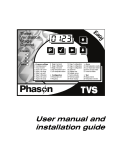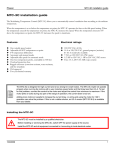Download Static Pressure Control user manual
Transcript
Phason Static Pressure Control user manual Static Pressure Control user manual The Static Pressure Control (SPC) monitors the static pressure in a room and maintains it by positioning an air inlet, baffle, or curtain. Control and operation overview LED display – shows the ambient static pressure and parameter settings. Buttons Open – manually opens the inlet. When pressed, the inlet opens and the Manual Operation and Normal Operation LEDs blink. The Manual Operation LED blinks until Normal Op is pressed. Pressing Open once causes the open operation to begin; pressing it again stops the open operation but keeps the control in manual mode. Close – manually closes the inlet. When pressed, the inlet closes and the Manual Operation and Normal Operation LEDs blink. The LEDs blink until Normal Op is pressed. Pressing Close once causes the close operation to begin; pressing it again stops the close operation but keeps the control in manual mode. Normal Op – switches the control between manual and normal operation and saves program changes. The Normal Operation LED is on when the control is in normal mode. Func – changes the control's settings. Pressing Func once switches the Pressure Set Point LED on and displays the setting; pressing it again displays the next parameter. After making changes, press Normal Op to save the changes and return to normal mode. Down – decreases a parameter setting while programming the control. Up – increases a parameter setting while programming the control. Status LEDs OPEN – is on when the control is opening the inlet. CLOSE – is on when the control is closing the inlet. IDLE – is on when the inlet is in idle mode. When an open or close cycle starts, the idle portion is first. This minimizes unnecessary opening or closing on windy days. ALERT – is on when the control senses an alert condition such as high or low pressure. 10142406 1 Static Pressure Control user manual Phason SYSTEM FAULT – is on when the internal control voltage is below an acceptable level. If the LED is on, the Normal Operation LED will be off. The control requires servicing. Manual Operation – is on when the control is in manual mode. In manual mode, the inlet opens or closes only by pressing Open or Close. Normal Operation – is on when the control is in normal mode. In normal mode, the control automatically opens or closes the inlet. Pressure Set Point – is on when the Func button has been pressed to select the pressure set parameter. The display shows the set point, which you can adjust by pressing Up or Down. The range is 0 to 0.250 inches of water. Open/Close “on” Time – is on when the Func button has been pressed to select the open/close “on” time parameter. The display shows the set point, which you can adjust by pressing Up or Down. The “on” time is the duration the inlet takes to either open or close. The range is 1 to 900 seconds. Keep the duration short to prevent excessive pressure changes from occurring. Open/Close “idle” Time – is on when the Func button has been pressed to select the open/close “idle” time parameter. The display shows the set point, which you can adjust by pressing Up or Down. The “idle” time is the duration the inlet pauses before opening or closing. The purpose of the idle duration is to filter out pressure pulses. The range is 1 to 900 seconds. Keep the time as short as possible, without the control responding to normal building fluctuations such as wind gusts, fans starting, and so on. Differential Pressure – is on when the Func button has been pressed to select the differential pressure parameter. The display shows the set point, which you can adjust by pressing Up or Down. The ambient pressure must be higher or lower than the pressure set point by this amount before the open or close cycle will start. The range is 0.000 to 0.250 inches of water. High Pressure Alert Point – is on when the Func button has been pressed to select the high pressure alert parameter. The display shows the set point, which you can adjust by pressing Up or Down. The alert activates when the ambient pressure rises above this setting. The range is 0.000 to 0.250 inches of water, but must be higher than the pressure set point. To disable the alert, set it to 0.250. Low Pressure Alert Point – is on when the Func button has been pressed to select the low pressure alert parameter. The display shows the set point, which you can adjust by pressing Up or Down. The alert activates when the ambient pressure falls below this setting. The range is 0.000 to 0.250 inches of water, but must be lower than the pressure set point. To disable the alert, set it to 0.000. If the control has been left in programming mode and no key has been pressed for two minutes, the control resets without saving any changes. If the ambient pressure reaches the high or low pressure alert setting, the control bypasses the idle range and goes to the open or close “on” time. 2 2009-09-23 Phason Static Pressure Control user manual Factory presets Pressure set point 0.045 inches High pressure alert point 0.100 inches Differential pressure 0.030 inches Open/close “on” time 20 seconds Low pressure alert point 0.020 inches Open/close “idle” time 15 seconds Control message AEE – a system error has occurred. Switch off the power to the control, and then switch it back on while pressing the Up and Down buttons. You will need to re-program the functions to the desired set points. Installing the SPC The SPC must be installed by a qualified electrician. Before installing or servicing the SPC, switch OFF the power at the source. Install the SPC and all equipment connected to it according to local electrical codes. Connect the ground wires to the ground studs. Mount the control on a sheltered, vertical surface, with the electrical knockouts facing down. Use a screwdriver to tighten the screws in the enclosure. Do not use a drill or over tighten the screws; this can crack the enclosure and ruin the watertight seal. Use the electrical knockouts for bringing wires or cables into or out of the enclosure. Use watertight strain reliefs or conduit connectors at all cable-entry points. Do not make additional holes in the enclosure; this can damage the watertight seal or control components and void the warranty. The actuator motor positioning the air inlets must have limit switches installed to prevent damage to the inlet device and actuator motor. 10142406 3 Static Pressure Control user manual Phason Electrical ratings Incoming power Open/close relays 120/230 VAC; 50/60 Hz 6 A at 120/230 VAC, general-purpose (resistive) 1/3 HP at 120 VAC, 1/2 HP at 230 VAC 12 A, 250 VAC ABC-type ceramic 0.4 A at 125 VAC; 2 A at 30 VDC, resistive load 0.2 A at 125 VAC; 1 A at 30 VDC, inductive load Fuses Alarm relay If you are connecting a load that exceeds the ratings of a relay, you must install a power contactor to switch the load. Connecting equipment + Motor — Motor Common Normally OPEN Normally CLOSED L1 CLOSE L1 OPEN Unlocked Locked DC motor wiring P1 + DC MOTOR filter – Phason 124-0 power supply common 4 L2/N L1 L2/N L1 AC motor wiring P2 AC MOTOR CIRCUIT PANEL L2/N L1 2009-09-23 Phason Static Pressure Control user manual Installing air tubes 1. Connect one tube to the ambient pressure port P2 and route it to the room you are controlling. 2. Connect another tube to the reference pressure port P1 and route it to an attic or a room that is the same pressure as the outside. Use PVC or similar flexible tubing with an inside diameter of 3/16 inch. The sensor tubes are connected to highly sensitive equipment. Blowing into a tube, or other similar action, can easily damage the control. Connecting a curtain machine Connect a DC-powered curtain machine as shown in the left side of the diagram. Connect a snubber filter, Phason part 127-0, as shown. Connect an AC-powered curtain machine as shown in the right side of the diagram. Connecting an alert device Connect an alert device (for example, a siren) to the COM (common) and N/O (normally open) or N/C (normally closed) terminals, depending on the type of signal your alert device requires. The common and N/O contacts are closed during an alarm condition. Placing the jumpers Place the LOCKED/UNLOCKED jumper on L to prevent people from changing the settings, or U to allow people to change the settings. Connecting the grounds and incoming power 1. Before connecting the incoming power, set the voltage selection switch to the correct incoming voltage (230 or 115). 2. Connect all grounds to the grounding terminal near the electrical knockouts. 3. Connect the incoming power as shown in the diagram. 10142406 5 Static Pressure Control user manual Phason Servicing and maintaining the control Servicing and maintaining the SPC will extend the life of the control and your equipment. Before installing or servicing the SPC, switch OFF the power at the source. Cleaning the SPC Use caution when washing the room with a high-pressure washer. To clean the surface of the control, wipe it with a damp cloth. DO NOT direct a high-pressure washer at the control. Do not use harsh or abrasive cleaners or rub the surface of the control with your bare hands. Preventing moisture Moisture will not cause problems with the SPC if you take proper care when installing it. 1. After the first two weeks of operation, remove the cover from the unit and check inside for moisture. Be sure to switch off the power to the control before opening the cover. 2. If there is moisture present, wipe it out with a dry cloth and then check the cable entry points and rubber gasket for proper sealing. 3. If the cable connectors are not sealing, apply RTV or Silicon II (non acetic acid) sealant around the cable. Some silicone sealants release acetic acid while curing. This can cause corrosion and damage the control. Let the silicone cure completely (one to three days) with the cover open and ensure no moisture enters the control. Failure to do this might damage the control and void the warranty. 4. Open and inspect the control again after two weeks to verify it is sealing properly. 6 2009-09-23 Phason Static Pressure Control user manual Open and inspect the control for moisture once a year. Proper care and maintenance will extend the life of the control. Phason controls are designed and manufactured to provide reliable performance, but they are not guaranteed to be 100 percent free of defects. Even reliable products can experience occasional failures and the user should recognize this possibility. If Phason products are used in a life-support ventilation system where failure could result in loss or injury, the user should provide adequate back up ventilation, supplementary natural ventilation, or an independent failure-alarm system. The user's lack of such precautions acknowledges their willingness to accept the risk of such loss or injury. 10142406 7 Static Pressure Control user manual Phason Limited warranty This warranty applies only to the Static Pressure Control (SPC). If you need warranty service, return the product and original proof of purchase to your dealer. Phason Inc. (Phason) warrants the SPC subject to the following terms and conditions. This warranty is valid only to the original purchaser of the product, for two years from the manufacturing date. The manufacturing date is stated in the first eight digits of the serial number in the form year-month-day. Phason hereby warrants that should the SPC fail because of improper workmanship, Phason will repair the unit, effecting all necessary parts replacements without charge for either parts or labor. Conditions Installation must be done according to our enclosed installation instructions. The product must not have been previously altered, modified, or repaired by anyone other than Phason. The product must not have been involved in an accident, misused, abused, or operated or installed contrary to the instructions in our user and/or installation manuals. Phason's opinion about these items is final. The person requesting warranty service must be the original purchaser of the unit, and provide proof of purchase upon request. All transportation charges for products submitted for warranty must be paid by the purchaser. Except to the extent prohibited by applicable law, no other warranties, whether expressed or implied, including warranties of merchantability and fitness for a particular purpose, shall apply to the SPC. Any implied warranties are excluded. Phason is not liable for consequential damages caused by the SPC. Phason does not assume or authorize any representatives, or other people, to assume any obligations or liabilities, other than those specifically stated in this warranty. Phason reserves the right to improve or alter the SPC without notice. 2 Terracon Place Winnipeg, Manitoba Canada R2J 4G7 8 Telephone Fax E-mail Web site 204-233-1400 204-233-3252 [email protected] www.phason.ca 2009-09-23