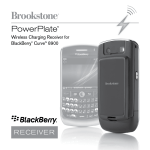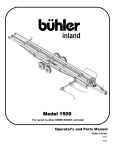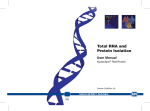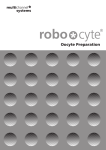Download infinite M1000
Transcript
TECAN Instructions for Use for infinite M1000 Document Part No. 30036266 2011-03 Document Version No. 1.6 WARNING CAREFULLY READ AND FOLLOW THE INSTRUCTIONS PROVIDED IN THIS DOCUMENT BEFORE OPERATING THE INSTRUMENT. Notice Every effort has been made to avoid errors in text and diagrams; however, Tecan Austria GmbH assumes no responsibility for any errors, which may appear in this publication. It is the policy of Tecan Austria GmbH to improve products as new techniques and components become available. Tecan Austria GmbH therefore reserves the right to change specifications at any time with appropriate validation, verification, and approvals. We would appreciate any comments on this publication. Manufacturer Tecan Austria GmbH Untersbergstrasse 1A A-5082 Grödig/Salzburg AUSTRIA/EUROPE T: +43 62 46 89 33 F: +43 62 46 72 770 E-mail: [email protected] www.tecan.com Copyright Information The contents of this document are the property of Tecan Austria GmbH and are not to be copied, reproduced or transferred to another person or persons without prior written permission. Copyright © Tecan Austria GmbH All rights reserved. Printed in Austria Declaration for EU Certificate See the last page of these Instructions for Use. About the Instructions for Use Original Instructions. This document describes the Infinite M1000 multifunctional microplate reader. It is intended as reference and instruction for the user. This document instructs how to: • Install the instrument • Operate the instrument • Clean and maintain the instrument Remarks on Screenshots The version number displayed in screenshots may not always be the one of the currently released version. Screenshots are replaced only if content related to application has changed. 2 Instructions for Use for infinite M1000 No. 30036266 Rev. No. 1.6 2011-03 Trademarks The following product names and any registered and unregistered trademarks mentioned in this document are used for identification purposes only and remain the exclusive property of their respective owners: ® ® • i-controlTM, magellanTM, Infinite , Freedom EVOware , NanoQuant ® PlateTM, MultiCheckTM, Tecan and the Tecan Logo are registered trademarks of Tecan Group Ltd., Männedorf, Switzerland • Windows and Excel are registered trademarks of Microsoft Corporation, Redmond, WA, USA • • BRET TM is a trademark of Perkin Elmer Corporation, MA, USA Chroma-GloTM is a trademark of Promega Corporation, WI, USA • Greiner and µClear and are registered trademarks of Greiner Labortechnik GmbH, Frickenhausen, Germany • HTRF is a registered trademark of CisBio International, France • Hellma is a registered trademark of Hellma GmbH & Co. KG, Müllheim, Germany Invitrogen®, is a registered trademark of Invitrogen Corporation Carlsbad, USA. • ® ® 2 ® ® ® ® Warnings, Cautions and Notes The following types of notices are used in this publication to highlight important information or to warn the user of a potentially dangerous situation: Note Gives helpful information. Caution STOP Indicates a possibility of instrument damage or data loss if instructions are not followed. WARNING INDICATES THE POSSIBILITY OF SEVERE PERSONAL INJURY, LOSS OF LIFE OR EQUIPMENT DAMAGE IF THE INSTRUCTIONS ARE NOT FOLLOWED. 2011-03 Instructions for Use for infinite M1000 No. 30036266 Rev. No. 1.6 3 WARNING INDICATES LASER. DO NOT STARE INTO THE BEAM! WARNING INDICATES THE POSSIBLE PRESENCE OF BIOLOGICALLY HAZARDOUS MATERIAL. PROPER LABORATORY SAFETY PRECAUTIONS MUST BE OBSERVED. WARNING THIS SYMBOL INDICATES THE POSSIBLE PRESENCE OF FLAMMABLE MATERIALS AND A RISK OF FIRE. PROPER LABORATORY SAFETY PRECAUTIONS MUST BE OBSERVED. ATTENTION DIRECTIVE 2002/96/EC ON WASTE ELECTRICAL AND ELECTRONIC EQUIPMENT (WEEE) NEGATIVE ENVIRONMENTAL IMPACTS ASSOCIATED WITH THE TREATMENT OF WASTE. z DO NOT TREAT ELECTRICAL AND ELECTRONIC EQUIPMENT AS UNSORTED MUNICIPAL WASTE. z COLLECT WASTE ELECTRICAL AND ELECTRONIC EQUIPMENT SEPARATELY. 4 Instructions for Use for infinite M1000 No. 30036266 Rev. No. 1.6 2011-03 Symbols Manufactured by Date of manufacture USB label Conformité Européenne Consult Instructions for Use Directive 2002/96/EC on waste electrical and electronic equipment (WEEE) symbol Laser Bio-hazardous 2011-03 Instructions for Use for infinite M1000 No. 30036266 Rev. No. 1.6 5 Table of Contents 1. Safety ............................................................................................ 9 1.1 Introduction ............................................................................ 9 2. General Description ................................................................... 11 2.1 2.1.1 2.1.2 2.1.3 2.1.4 2.1.5 2.1.6 2.2 2.2.1 2.2.2 2.2.3 2.3 2.3.1 2.3.2 Instrument ............................................................................ 11 Instrument Features ............................................................... 11 Intended Use.......................................................................... 11 Multifunctionality .................................................................... 11 Performance .......................................................................... 12 User Friendliness ................................................................... 12 System Requirements ............................................................ 14 Measurement Techniques ................................................... 15 Fluorescence ......................................................................... 15 Absorbance ............................................................................ 17 Luminescence ........................................................................ 18 Software ............................................................................... 20 i-control .................................................................................. 20 Magellan ................................................................................ 20 3. Installation .................................................................................. 21 3.1 3.1.1 3.1.2 3.2 3.3 3.4 3.5 3.6 3.6.1 3.6.2 3.6.3 Unpacking & Inspection ...................................................... 21 Inspection of Delivered Packaging ......................................... 21 Unpacking Instructions ........................................................... 21 Plate Carrier Transport Lock .............................................. 23 Power Requirements ........................................................... 25 Switching the Instrument ON.............................................. 25 Preparing the Infinite M1000 for Shipping ......................... 27 Instrument Dimensions ....................................................... 28 Infinite M1000 Instrument ...................................................... 28 Infinite M1000 Instrument with Built-in Stacker ...................... 29 Injector Module Dimensions ................................................... 30 4. Optical System ........................................................................... 31 4.1 4.1.1 4.1.2 4.1.3 4.1.4 4.2 4.2.1 4.2.2 4.2.3 4.2.4 4.3 4.3.1 4.3.2 4.4 6 Fluorescence Intensity System .......................................... 31 Light Source System Fluorescence Intensity ......................... 32 Fluorescence Top/Bottom Optics ........................................... 34 Fluorescence Intensity Detection ........................................... 35 Luminescence Scan ............................................................... 36 Fluorescence Polarization System..................................... 37 Light Source System Fluorescence Polarization .................... 37 Fluorescence Polarization Optics........................................... 38 Fluorescence Polarization Detection ...................................... 40 Fluorescence Polarization Measurement parameters ............ 40 Absorbance System ............................................................ 41 Absorbance Optics................................................................. 42 Absorbance Detection ............................................................ 43 Luminescence System ........................................................ 44 Instructions for Use for infinite M1000 No. 30036266 Rev. No. 1.6 2011-03 4.4.1 4.4.2 Luminescence Optics ............................................................ 45 Luminescence Detection ....................................................... 47 5. Operating the Infinite M1000 ..................................................... 49 5.1 5.2 5.2.1 5.2.2 5.2.3 5.3 5.3.1 5.3.2 5.3.3 5.3.4 5.3.5 5.3.6 5.4 5.4.1 5.4.2 5.4.3 5.5 5.5.1 5.5.2 5.6 5.6.1 5.6.2 5.6.3 5.6.4 5.6.5 5.6.6 5.6.7 5.7 5.8 Introduction ......................................................................... 49 General Operating Features ............................................... 50 Instrument Start Up................................................................ 50 Finish a Measurement Session.............................................. 51 General Options..................................................................... 51 Optimize Fluorescence Measurements ............................. 52 FI Scanning (Spectral Intensity Calibration) ........................... 52 FP Measurements ................................................................. 54 Instrument Parameters .......................................................... 56 FI Ratio Mode ........................................................................ 61 Optimal Read (FI Bottom measurements only) ...................... 61 Measurement Accessories .................................................... 63 Optimize Absorbance Measurements ................................ 63 Measurement Parameters ..................................................... 63 Absorbance Ratio Mode ........................................................ 64 Measurement Accessories .................................................... 64 Optimize Luminescence Measurements ........................... 65 Integration Time ..................................................................... 65 Light Level Attenuation .......................................................... 65 Injectors ............................................................................... 66 Measurement with Injectors ................................................... 67 Storage Bottles and Bottle Holders ........................................ 67 Injector Carrier ....................................................................... 68 Priming and Washing of the Injector(s) .................................. 69 Injector Modes and Settings (i-control)’ ................................. 75 Injector Cleaning and Maintenance ....................................... 78 Injector Reagent Compatibility ............................................... 80 Built-in Stacker .................................................................... 81 Barcode Scanner ................................................................. 82 6. Instrument Specifications ......................................................... 85 6.1 6.2 6.3 6.3.1 6.3.2 6.3.3 6.3.4 6.3.5 6.4 6.4.1 6.5 6.6 6.6.1 6.7 2011-03 Introduction ......................................................................... 85 Technical Specifications ..................................................... 86 Fluorescence Intensity and Time Resolved (TRF) ............ 87 Definition of the Detection Limit: ............................................ 87 Fluorescein (Fluorescence Intensity) Top .............................. 87 Fluorescein (Fluorescence Intensity) Bottom ......................... 88 Europium (Time Resolved Fluorescence) .............................. 88 HTRF® (Time Resolved Fluorescence) .................................. 88 Fluorescence Polarization .................................................. 89 Fluorescein 1nM (fluorescence polarization) ......................... 89 Absorbance .......................................................................... 89 Luminescence ..................................................................... 90 ATP Glow Luminescence ...................................................... 90 Flash Type Luminescence .................................................. 91 Instructions for Use for infinite M1000 No. 30036266 Rev. No. 1.6 7 6.8 6.9 6.10 6.10.1 Dual Color Luminescence (e.g. BRET) .............................. 91 “On the Fly” Measurements................................................ 92 Injectors ................................................................................ 92 Injector Performance .............................................................. 92 7. Quality Control ........................................................................... 93 7.1 7.2 7.2.1 7.2.2 7.2.3 7.2.4 7.2.5 7.2.6 7.3 7.4 7.4.1 7.4.2 7.4.3 7.4.4 7.4.5 Periodic Quality Control Tests ........................................... 93 Definitions ............................................................................ 94 Detection Limit (LOD) ............................................................ 94 Uniformity ............................................................................... 94 Linearity ................................................................................. 94 Accuracy ................................................................................ 94 Cross-Talk.............................................................................. 95 Repeatability (Reproducibility) ............................................... 95 Acceptance Criteria ............................................................. 95 Test Instructions .................................................................. 96 Fluorescence Intensity ........................................................... 96 Time Resolved Fluorescence............................................... 104 Fluorescence Polarization (FP) ............................................ 106 Luminescence ...................................................................... 108 Absorbance .......................................................................... 112 8. Cleaning & Maintenance ......................................................... 117 8.1 8.2 8.3 8.3.1 8.3.2 8.3.3 8.4 8.4.1 8.4.2 8.4.3 Introduction ........................................................................ 117 Liquid Spills ....................................................................... 117 Instrument Decontamination/Disinfection ....................... 118 Decontamination/Disinfection Solutions ............................... 118 Decontamination/Disinfection Procedure ............................. 119 Safety Certificate.................................................................. 120 Disposal .............................................................................. 121 Disposal of Packing Material ................................................ 121 Disposal of Operating Material ............................................. 122 Disposal of the Instrument ................................................... 122 9. Error Messages and Troubleshooting ................................... 123 9.1 Error Messages Introduction ............................................ 123 Index................................................................................................ 127 Tecan Customer Support .............................................................. 129 8 Instructions for Use for infinite M1000 No. 30036266 Rev. No. 1.6 2011-03 1. Safety 1. Safety 1.1 Introduction 1. 2. 3. 4. 5. 6. Always follow basic safety precautions when using this product to reduce the risk of injury, fire, or electrical shock. Read and understand all information in the Instructions for Use. Failure to read, understand, and follow the instructions in this document may result in damage to the product, injury to operating personnel or poor instrument performance. Observe all WARNING and CAUTION statements in this document. Never open the housing of an Infinite M1000 instrument. Never force a microplate into the instrument. Observe proper laboratory safety precautions, such as wearing protective clothing (powder-free gloves, safety glasses, surgical mask and protective clothing, etc. …) and using approved laboratory safety procedures. Caution STOP Tecan Austria GmbH have taken great care when creating the stored Plate Definition Files (.pdfx) that are received with the instrument. We take every precaution to ensure that the plate heights and well depths are correct according to the defined plate type. This parameter is used to determine the minimum distance between the top of the plate and the ceiling of the measurement chamber. Additionally, Tecan Austria adds a very small safety gap to prevent any damage occurring to the measurement chamber as a result of small changes in plate height. This does not affect the performance of the instrument. Users MUST ensure that the plate definition file selected corresponds to the actual plate being used. The safety gap cannot be calculated by Infinite M1000 if the plate used does not match the .pdfx selected. Users should also take care that no potential fluorescent or luminescent contamination lies on top of the plate, for example: droplets and also be aware that some plate sealers leave behind a sticky residue that should be removed before reading. STOP STOP 2011-03 Caution Before starting measurements, make sure that the microplate position A1 is inserted correctly. Caution To insure the optimal working of Tecan instruments we recommend a service interval of 1 year. Instructions for Use for infinite M1000 No. 30036266 Rev. No. 1.6 9 1. Safety It is assumed that the instrument operators, because of their vocational experience, are familiar with the necessary safety precautions for handling chemicals and biohazardous substances. Adhere to the following laws and guidelines: 1. National industrial protection law 2. Accident prevention regulations 3. Safety data sheets of the reagent manufacturers WARNING Depending on the applications, parts of the INFINITE M1000 may come in contact with biohazardous/infectious material. Make sure that only qualified personnel is operating the instrument. in case of service or when dislocating or disposing the instrument, always disinfect the instrument according to the instructions given in this manual. 10 Instructions for Use for infinite M1000 No. 30036266 Rev. No. 1.6 2011-03 2. General Description 2. General Description 2.1 Instrument 2.1.1 Instrument Features The Tecan Infinite M1000 is a multifunctional monochromator based microplate reader that provides high performance for the vast majority of today’s microplate applications and research. The Infinite M1000 shows exceptional flexibility in wavelength selection for absorbance and fluorescence measurements and also enables the recording of absorbance and fluorescence spectra. In addition to offering absorbance and fluorescence intensity measurements, the Infinite M1000 allows the measurement of fluorescence polarization and luminescence. The Infinite M1000 is also robotic compatible and offers a built-in stacker option as well as an external injector module (see picture below). Figure 1: Infinite M1000 with injector box. 2.1.2 Intended Use The Infinite M1000 is intended as a general purpose laboratory instrument (Europe) and is a Class I General Controls medical device (U.S.) for professional use, supporting common microplates conforming to the ANSI/SBS standards. 2.1.3 Multifunctionality The fully equipped instrument (all options installed) provides you with the following measurement techniques: 2011-03 • Absorbance • Fluorescence Intensity Top (FRET) • Fluorescence Intensity Bottom • Time Resolved Fluorescence (TRF, TR- FRET) • Fluorescence Polarization • Luminescence (Glow Type, Flash Type and Dual-color) • Luminescence Scan Instructions for Use for infinite M1000 No. 30036266 Rev. No. 1.6 11 2. General Description Every standard microplate ranging from 6 to 1536-well formats with a maximum plate height of 23 mm including lid can be measured with any of the above measurement techniques. Switching between measurement techniques or plate formats is fully automated: NO manual adjustments are necessary for the Infinite M1000. Injectors are available for microplates from 6 to 384 wells. Tecan provides a cuvette adapter for four standard cuvettes (e.g. Hellma 110 QS). The cuvette has to be inserted in a horizontal direction and must be closed tightly to avoid any liquid leakage. 2.1.4 Performance The Infinite M1000 has been designed to be sensitive while fast. Specifications of sensitivity or precision are related to the corresponding measurement time per microplate. Measurement results can be optimized for different assay types (cell-based or homogeneous), for different microplate types, and for different volume dispensing per well. For Fluorescence Top Reading this is accomplished by a lens system, which can be positioned within the instrument to a specific measurement height. This adjustment can be made automatically. 2.1.5 User Friendliness The Infinite M1000 offers unparalleled flexibility in wavelength selection for fluorescence intensity and absorbance measurements. Any wavelength within the specified wavelength range can be easily adjusted by the user via software. In fluorescence mode also the bandwidth can be selected by software. In addition to single wavelength measurements, absorbance and fluorescence spectra can be recorded. The measurement of spectra is possible over the entire wavelength range. 12 Instructions for Use for infinite M1000 No. 30036266 Rev. No. 1.6 2011-03 2. General Description Onboard Control Buttons In addition to the main power switch on the back panel of the instrument, the Infinite M1000 also has onboard control buttons to simplify some common tasks (see picture below). An ‘On/Off’ button is available on the front to easily switch the instrument on and off. The ‘Retract/Eject’ button allows microplates to be inserted or removed from the instrument without software activation. The ‘Quick-Start-Script’ button is used to start favorite measurement scripts directly from the instrument (for further details, see the Instructions for Use for i-control software). Figure 2: Onboard control buttons of Infinite M1000. The ‘Quick-Start-Script’Button and the Retract-/Eject-Button are located in the front right corner of the top cover. The ‘on/off’-button is located on the front of the instrument. Caution STOP 2011-03 If the instructions given in this Instructions for Use are not performed correctly, the instrument will either be damaged or the procedures will not be performed correctly and the safety of the instrument cannot be guaranteed. Instructions for Use for infinite M1000 No. 30036266 Rev. No. 1.6 13 2. General Description 2.1.6 System Requirements Minimum Recommended PC Windows XP/Vista (32-bit)/Windows 7 (32- or 64bit):Windows compatible PC with a Pentium compatible processor running at 1 GHz 2 GHz (Dual Core) Operating System Windows XP (32-bit) SP3 Windows Vista (32-bit) Windows 7 (32-bit) Windows 7 (64-bit) Windows XP (32-bit) SP3 Memory Windows XP: 512 MB RAM Windows Vista (32-bit): 1 GB RAM Windows 7 (32-bit): 1 GB RAM Windows 7 (64-bit): 2 GB RAM 1 GB RAM 2 GB RAM 2 GB RAM 3 GB RAM Space Requirements 700 MB 1 GB Monitor Super VGA Graphics Resolution 1024 x 768 Color Depth 256 Mouse Microsoft mouse or compatible pointing device Communication 1 x USB 2.0 Devices 1 x CD-ROM drive Windows Vista: DirectX 9 graphics and 32 MB of graphics memory (for Home Basic); 128 MB of graphics memory plus WDDM support for all other versions Windows 7: DirectX 9 graphics device with WDDM 1.0 or higher driver .NET Microsoft .NET Framework 2.0 If this version is not present, the install/upgrade program will install it side-by-side with any existing installations of the .NET Framework. Windows Installer 3.1 If this version is not present, the install/upgrade program will install it. Microsoft Excel 2002 2003 2007 2010 (32-bit) – Starter edition NOT supported! 14 Instructions for Use for infinite M1000 No. 30036266 Rev. No. 1.6 1280 x 1024 2 x USB 2.0, 1 x RS232 (Serial) 2011-03 2. General Description 2.2 Measurement Techniques The following sections provide an introduction to the Infinite M1000 measurement techniques. To keep this chapter compact, a few simplifications have been made. For details see the references. 2.2.1 Fluorescence Infinite M1000 offers the basic fluorescence measurement technique and some even more sophisticated variants: A. Fluorescence Intensity (FI, or simply Fluorescence) B. Fluorescence Time Resolved (TRF) C. Fluorescence Polarization (FP) FI may also be used to measure Fluorescence Resonance Energy Transfer (FRET). For some microplate applications, FRET offers advantages over FI and TRF, because they simplify assay preparation. These preferably apply for mix and measure binding studies. Compared to fluorescence polarization (FP), FRET requires both binding partners to be labeled in a suitable way. On the other hand, FRET may utilize TRF labels for increased sensitivity, then being referenced as HTRF (TR-FRET). Fluorescence Time Resolved (TRF) should not be confused with Fluorescence Lifetime Measurements. Fluorescence (An Abstract) Fluorescent molecules emit light of specific wavelength when struck by light of shorter wavelength (Stokes Shift). In particular, a single fluorescent molecule can contribute one fluorescence photon (quantum of light). This is a part of the energy, which has been absorbed before (electronic excitation), but could not be released fast enough into thermal energy. The average time it takes between excitation and emission is called the fluorescence lifetime. For many fluorescent molecular species, fluorescence lifetime is on the order of nanoseconds (prompt fluorescence). After excitation, fluorescence emission occurs with a certain probability (quantum yield), which depends on the fluorescent species and its environmental conditions. For a detailed treatise on fluorescence techniques and applications see: Principles of Fluorescence Spectroscopy by Joseph R. Lakowicz, Plenum Press A) Fluorescence Intensity (FI) In many microplate applications, the intensity of fluorescence emission is measured to determine the abundance of fluorescent labeled compounds. In these assays, other factors having an influence on fluorescence emission need to be controlled experimentally. Temperature, pH-value, dissolved oxygen, kind of solvent etc. may significantly affect the fluorescence quantum yield and therefore the measurement results. Flash Fluorescence and FI Kinetic For high sensitivity Flash Fluorescence assays, the measurement is done just after dispensing the activating reagent or after a short delay time. The measurement position is not identical to the injector position. The movement between measurement position and inject position takes ≤ 500 ms. 2011-03 Instructions for Use for infinite M1000 No. 30036266 Rev. No. 1.6 15 2. General Description Fluorescence Resonance Energy Transfer (FRET) Some microplate applications utilize a sophisticated dual labeling strategy. The Fluorescence Resonance Energy Transfer effect (FRET) enables you to measure how many of two differently labeled compounds are in close proximity. This makes it suitable for binding studies. Basically, FRET is a fluorescence intensity measurement of one of the two fluorescent labels (acceptor). However, the acceptor is not susceptible to the excitation wavelength of the light source being used. Instead, the acceptor may receive excitation energy from the other fluorescent label (donor), if both are spatially close together. As a prerequisite, the excitation wavelength has to apply to the donor. And secondly, the emission spectrum of the donor has to overlap the excitation spectrum of the acceptor (resonance condition). Nevertheless, the transfer of excitation energy from donor to the acceptor is radiation free. Some FRET based applications utilize suitable pairs from the fluorescent protein family, like GFP / YFP (Green / Yellow Fluorescent Protein) (Ref. Using GFP in FRET-based applications by Brian A. Pollok and Roger Heim – trends in Cell Biology (Vol.9) February 1999). Overview is given in the Review Article – Application of Fluorescence Resonance Energy Transfer in the Clinical Laboratory: Routine and Research by J.Szöllösi et al. in Cytometry 34 page 159179 (1998). Other FRET based applications take advantage from using TRF labels as the donor, (for example: see. High Throughput Screening – Marcel Dekker Inc 1997 New York, Basel, Hong Kong – see section 19 Homogeneous, Time-Resolved Fluorescence Method for Drug Discovery by Alfred J. Kolb et al.). B) Fluorescence Time Resolved (TRF) TRF applies to a class of fluorescent labels (chelates) of lanthanides like Europium, (Ref. Europium and Samarium in Time-Resolved Fluoroimmunoassays by T.Stâhlberg et.al. - American Laboratory, December 1993 page 15), some of them having fluorescence lifetimes in excess of 100 microseconds. The Infinite M1000 uses a flash lamp light source with flash duration much shorter than fluorescence lifetime of these species. This offers the opportunity to measure fluorescence emission at some time, when stray light and prompt fluorescence have already vanished (Lag Time). Thus, background can be significantly lowered while sensitivity is improved. The benefits of TRF consequently apply to assays using multiple labels with different fluorescence lifetimes. Homogenous Time Resolved Fluorescence (HTRF) HTRF technology combines both, time-gated fluorescence (commonly referred to as time-resolved fluorescence = TRF) and fluorescence resonance energy transfer (FRET). HTRF is based on the energy transfer between two fluorescent labels, a long-lifetime Eu3+-cryptate donor and the XL665 acceptor (chemically modified allophycocyanin). The main benefit of time gated measurement is the efficient reduction of background fluorescence by temporal discrimination. The addition of energy transfer further minimizes several undesired assay interferences and side effects (e.g. volume/meniscus, quenching, light scattering, autofluorescence, molecular size, etc.). Furthermore, the homogenous format of these assays, so called ‘mix and measure’ protocols, satisfies the demand from the industry for one-step, non-separating applications for high throughput screening (HTS). 16 Instructions for Use for infinite M1000 No. 30036266 Rev. No. 1.6 2011-03 2. General Description The measurement is based on sequential detection of donor intensity (620 nm) and acceptor intensity (665 nm) using the multilabeling setup. A ratio of the two intensities (acceptor:donor) is calculated and the relative energy transfer rate for each sample is determined as Delta F (%). The fluorescence ratio is a correction method developed by CIS bio international, which application is limited to the use of HTRF® reagents and technology, and for which CIS bio international has granted a license to Tecan. The method is covered by the US patent 5,527,684 and its foreign equivalents. C) Fluorescence Polarization (FP) Fluorescence Polarization measures rotational immobility of a fluorescently labeled compound due to its environment. Fluorescence Polarization is defined by the following equation: P= ( I⎟⎟ − I ⊥ ) ( I⎟⎟ + I ⊥ ) Where P equals polarization, I⎟⎟ equals the emission intensity of the polarized light parallel to the plane of excitation and I⊥ equals the emission intensity of the polarized light perpendicular to the plane of excitation. FP is suitable for binding studies, because tumbling of molecules may be dramatically reduced after binding to a much larger site, and vice versa. For a simplified picture of FP, fluorescent molecules may be visualized as antennae, which need suitable orientation to pick up light waves of excitation successfully. Using planar polarized light, only a specifically oriented subset of the randomly oriented molecules is susceptible to excitation. The FP measurement result will be calculated from two successive Fluorescence Intensity measurements. They differ in the mutual orientation of polarizing filters, one being placed behind the excitation filter, another ahead of the emission filter. Processing both data sets, it is possible to measure the extent of how much the fluorescent label has changed orientation in the time span between excitation and emission. For further information see: High Throughput Screening by Marcel Dekker Inc. 1997 New York, Basel, Hong Kong – see section Fluorescence Polarization by J.R. Sportsman et al. Polarization De La Lumière De Fluorescence Vie Moyenne Des Molécules Dans L'etat Excité by M. Francis Perrin (Journal de Physique No:12, 1926). 2.2.2 Absorbance Absorbance is a measure for the attenuation of monochromatic light when transmitted through a sample. Absorbance is defined as: A = LOG10 (I0 / ISAMPLE). Where ISAMPLE is the intensity of the light being transmitted, I0 the light intensity not attenuated by sample. The unit is assigned with O.D. (Optical Density). Thus, 2.0 O.D. means 10 2.0 or 100-fold attenuation (1% transmission), 1.0 O.D. means 10 1.0 or 10-fold attenuation (10% transmission), and 0.1 O.D. means 10 0.1 or 1.26-fold attenuation (3.85% transmission). If the sample contains only one species absorbing in that narrow band of wavelengths, the background corrected absorbance (A) is proportional to the corresponding concentration of that species (Lambert-Beer Law). 2011-03 Instructions for Use for infinite M1000 No. 30036266 Rev. No. 1.6 17 2. General Description 2.2.3 STOP Luminescence Caution Switch on the instrument at least 15 minutes before starting a luminescence measurement to ensure stable conditions for the measurement. Glow Type Chemi- or Bioluminescence The Infinite M1000 provides measurement of glow type chemi- or bioluminescence. Glow type means that the luminescence assay glows much longer than a minute. Luminescence substrates are available which provide stable enough light output over hours. As an example, luminescence can be measured to determine the activity of an enzyme labeled compound (-peroxidase, -phosphatase). Light emission results from a luminescence substrate being decomposed by the enzyme. Under excess of substrate the luminescence signal can be assumed to be proportional to the abundance of the enzyme labeled compound. Like enzyme-based assays, control of environmental conditions is rather critical (temperature, pH-value). For practical aspects of luminescence assays see: Bioluminescence Methods and Protocols, ed. R.A. LaRossa, Methods in Molecular Biology 102, Humana Press, 1998 Flash Type Luminescence (with Injectors) In flash type luminescence assays the measurement is only done during the dispensing of the activating reagent or after a short delay time. Flash type luminescence is one of the measurement modes that can be performed with injectors. Note The plate detection sensor is only active if one of the injectors is in use (strips “injection” or “dispense”). Note During luminescence measurements it is important to close the lid covering the syringes and bottles of the reagent system to minimize background signal. 18 Instructions for Use for infinite M1000 No. 30036266 Rev. No. 1.6 2011-03 2. General Description Dual Color Luminescence Selected assays emit light of two different wavelengths at the same time. For these assays wavelength discrimination during luminescence detection may be required. Tecan luminescence filters are optimized for the Chroma-GloTM Luciferase assay system, for BRET and for BRET2 TM. Filters are built into the luminescence filter wheel according to the demands of the applied assay: • ‘Lumi Magenta’: wavelength range of 370 to 450 nm and 610 to 700 nm • ‘Lumi Green’: wavelength range of 510 to 540 nm • ‘Lumi Blue 1’: wavelength range of 370 to 480 nm • ‘Lumi Green 1’: wavelength range of 520 to 570 nm The Chroma-Glo luciferase assay generates red and green (dual-color) luminescence from two luciferases within a single well and upon a single reagent addition. This homogenous dual-reporter gene assay permits each reporter to be measured independently by detecting one well at two different wavelengths (red and green). Luminescence Scan The Infinite M1000 is capable of recording emission spectra of luminescent signals. Luminescence substrates providing stable light output are required for luminescence scans. As an example, emission spectra of different luciferase types (new recombinantes of Renilla or Firefly luciferase) can be recorded in order to define emission maxima. Also environmental influences on the spectral behaviour of luciferases can be studied (pH-value, solvent, buffer). The luminescence scanning procedure is operated by the fluorescence emission optics, therefore additional information on the luminescence scan can be found in chapter 4.1 Fluorescence Intensity System and chapter 5.3 Optimize Fluorescent Measurements. Note Luminescence scan is available for Infinite M1000 (REF 30061442) with main firmware V 2.0 or higher and i-control V 1.8 or higher. For further information please contact your local Tecan customer support office. 2011-03 Instructions for Use for infinite M1000 No. 30036266 Rev. No. 1.6 19 2. General Description 2.3 Software The Infinite M1000 is delivered with the i-control software including online-help and a printed Instructions for Use. The software is formatted as a self-extracting archive on CD-ROM. For advanced data reduction, Magellan software can be used to control the Infinite M1000. For robotic automation Infinite M1000 is compatible with EVOware (For more information, contact your local Tecan representative). 2.3.1 i-control The i-control software is a user interface for stand-alone operation of the Infinite M1000. (For more detailed information, please refer to the Instructions for Use for i-control). The i-control software presents the raw data for further use in Excel. 2.3.2 Magellan One main advantage of Magellan is that data processing capabilities are included. In Magellan, data is organized and managed as follows: Methods can be defined around a test. Within Magellan a method includes a test, measurement parameters, and several options for data handling. Methods are assay and instrument specific. Workspaces can be built around methods. After performing a method, the processed data will be addressed with unique sample identifiers for reporting within a Magellan workspace. The workspace integrates sample, assay, and instrument specific data. The Magellan architecture provides a safe and easy to use interface, especially in a multi-user laboratory environment. Magellan Tracker offers all the functionality to become compliant with the FDA Regulation 21 CFR part 11. Magellan provides measurement data acquisition and customized data reduction for your specific assays. For details see the Instructions for Use for Magellan. 20 Instructions for Use for infinite M1000 No. 30036266 Rev. No. 1.6 2011-03 3. Installation 3. Installation 3.1 Unpacking & Inspection 3.1.1 Inspection of Delivered Packaging The delivered packaging includes the following: • OOB Quality Report • Final test protocol • Software (disk or CD-ROM) • Cables (USB 2.0 and main) • Transport lock (mounted) • This Instructions for Use for Infinite M1000 and the IFU for i-control Each injector module packaging includes the following: 3.1.2 • Bottle holder • Beaker for priming • 125 ml bottle (light protective) • 15 ml bottle (light protective) • Injector dummy (mounted) • Waste tub for plate carrier Unpacking Instructions Before installing abide by the following instructions: 1. Visually inspect the container for damage before it is opened. Report any damage immediately. 2. Select a location to place the instrument that is flat, level, vibration free, away from direct sunlight, and free from dust, solvents and acid vapors. Allow at least 10 cm distance between the back of the instrument and the wall or any other equipment. Ensure that the plate carrier and injector carrier cannot be accidentally hit when moved out. Ensure that the main switch and the main cable can be reached at all times and are in no way obstructed. 3. Place the carton in an upright position and open it. 2011-03 Instructions for Use for infinite M1000 No. 30036266 Rev. No. 1.6 21 3. Installation 4. 5. Lift the instrument out of the carton and place it in the selected location. Take care when lifting the instrument and ensure that it is held on both sides. Visually inspect the instrument for loose, bent or broken parts. 6. Report any damage immediately. Compare the serial number on the rear panel of the instrument with the serial number on the packing slip. 7. 8. Report any discrepancy immediately. Check the instrument accessories against the packing list. Save packing materials and transport locks (see next section) for further transportation purposes. WARNING The fully equipped Infinite M1000 is a precision instrument and weights approximately 29.5 kg. At least two people must carefully lift the instrument from the box. Caution STOP The maximum load for the Infinite M1000 cover is 20 kg, however the load must be distributed evenly across the entire surface of the cover. Caution STOP The maximum load for the Infinite M1000 plate transport is 300 g. Overloading of the plate carrier cause instrument damages and service. Plate carrier testing and wavelength calibration with MulticheckPlus Testplate should be done annually to assure good performance of the Infinite M1000. Caution STOP 22 Allow at least 10 cm distance between the back of the instrument and the wall or any other equipment. Do not cover instrument while operating. Instructions for Use for infinite M1000 No. 30036266 Rev. No. 1.6 2011-03 3. Installation 3.2 Plate Carrier Transport Lock Caution Remove the transport lock before operating the instrument. STOP The instrument is delivered with the plate carrier locked into place, so that it cannot be damaged. Before the instrument can be used, the transport locks must be removed using the following procedure: Caution STOP 2011-03 Before the instrument is switched on for the first time, it should be left to stand for at least 3 hours, so there is no possibility of condensation causing a short circuit. 1. Switch ON the computer and install the corresponding software on the computer (i-control, Magellan or EVOware). 2. Ensure the computer is switched OFF and the instrument's main power switch on the back panel of the instrument is in the OFF position. 3. Connect the computer to the instrument only with the delivered USB interface cable. 4. Insert the power cable into the main power socket (with protective earth connection) in the back panel of the instrument. All connected devices must be approved and listed as per IEC 60950-1 Information Technology Equipment – Safety or equivalent local standards. 5. Open the plate door manually and loosen the two outer screws from the Transport Lock (2.5 mm Allen key is supplied). 6. Switch ON the instrument using the main power switch on the back panel of the instrument. 7. Switch ON the computer and start the corresponding software on the computer (i-control, Magellan or EVOware). 8. Connect the Infinite M1000 instrument via the software. 9. The software displays a message stating that the instrument is parked and requests the loosening of the two outer screws from the Transport Lock confirm with OK. Instructions for Use for infinite M1000 No. 30036266 Rev. No. 1.6 23 3. Installation Figure 3 10. The plate carrier moves out. 11. The software displays a message requesting the loosening of the two remaining screws of the Transport Lock. 12. Loosen the two remaining screws and remove the transport lock and confirm the software message by clicking OK. Figure 4 13. The instrument will initialize and is then ready for use. Caution STOP 24 Save packing materials and transport locks for further transportation purposes. The Infinite M1000 must be shipped only with the original packing and installed transport locks. Instructions for Use for infinite M1000 No. 30036266 Rev. No. 1.6 2011-03 3. Installation 3.3 Power Requirements The instrument is auto-sensing and it is therefore unnecessary to make any changes to the voltage range. Check the voltage specifications on the rear panel of the instrument and ensure that the voltage supplied to the instrument is correct to this specification. The voltage range is from 100 – 120 V and 220 – 240 V, 50/60 Hz. If the voltage is not correct, please contact your distributor. Connect the instrument only to an electricity supply system with protective earth. Caution Do not use the instrument if the voltage setting is not correct. If the instrument is switched ON with the incorrect voltage setting it will be damaged. STOP 3.4 Switching the Instrument ON Caution Before the instrument is switched on for the first time after installation, it should be left to stand for at least 3 hours, so there is no possibility of condensation causing a short circuit. STOP • Ensure the computer is switched OFF and the instrument's main power switch in the back panel of the instrument is in the OFF position. • Connect the computer to the instrument only with the delivered USB interface cable. • Insert the power cable into the main power socket (with protective earth connection) in the back panel of the instrument. • All connected devices must be approved and listed as per IEC 60950-1 Information Technology Equipment – Safety or equivalent local standards. • Switch the instrument ON using the main power switch on the back panel of the instrument. WARNING Switch off the instrument before plugging in or unplugging the injector module. Caution STOP 2011-03 When installing or uninstalling the instrument, ensure that the instrument and the computer are both switched off and disconnected from the main power supply before the USB interface cable or any other cables are connected or removed. Instructions for Use for infinite M1000 No. 30036266 Rev. No. 1.6 25 3. Installation Rear View 12 4 13 1 2 5 3 6 9 10 11 7 8 Figure 5 26 1 USB Connection 2 Name Plate 3 Label – Options/Configuration 4 RS 232 Serial Connection 5 Label – Technical Inspection Agency 6 HTRF Label 7 Main Power Switch 8 Main Power Socket 9 Label – Class 1 Laser Product 10 Complies with FDA radiation performance standards, 21 CFR Subchapter J 11 Warranty Label 12 Warning Label: Warning! Switch off the instrument before plugging in or unplugging the module 13 Label: Before shipping the device perform the parking procedure. Use the park device program located in the i-control folder. Instructions for Use for infinite M1000 No. 30036266 Rev. No. 1.6 2011-03 3. Installation Caution STOP Only Tecan authorized service technicians are allowed to open the instrument. Removing or breaking the warranty seal voids the warranty. WARNING IF THE INSTRUCTIONS GIVEN IN THIS INSTRUCTIONS FOR USE ARE NOT CORRECTLY PERFORMED, THE INSTRUMENT WILL EITHER BE DAMAGED OR THE PROCEDURE WILL NOT BE PERFORMED CORRECTLY AND THE SAFETY OF THE INSTRUMENT CANNOT BE GUARANTEED. 3.5 Preparing the Infinite M1000 for Shipping Before shipping the Infinite M1000, the measurement head has to be parked to avoid any damage to the optics and plate transport. This must be performed only by a Tecan service technician; please contact your local Tecan representative. BEFORE SHIPPING: THE MEASUREMENT HEAD MUST BE PARKED AND THE TRANSPORT LOCK MUST BE MOUNTED BEFORE SHIPPING AND THIS MUST BE PERFORMED ONLY BY A TECAN SERVICE TECHNICIAN. IF THE INSTRUMENT IS SHIPPED WITHOUT THESE SAFETY MEASURES, THE INSTRUMENT GUARANTEE IS RENDERED NULL AND VOID. USE ORIGINAL PACKAGING FOR SHIPPING. 2011-03 Instructions for Use for infinite M1000 No. 30036266 Rev. No. 1.6 27 3. Installation 3.6 Instrument Dimensions 3.6.1 Infinite M1000 Instrument Front View Figure 6 Side View Figure 7 28 Instructions for Use for infinite M1000 No. 30036266 Rev. No. 1.6 2011-03 3. Installation 3.6.2 Infinite M1000 Instrument with Built-in Stacker Front View with Built-in Stacker Figure 8 Side View with Built-in Stacker Figure 9 2011-03 Instructions for Use for infinite M1000 No. 30036266 Rev. No. 1.6 29 3. Installation 3.6.3 Injector Module Dimensions Front View Figure 10 Side View Figure 11 30 Instructions for Use for infinite M1000 No. 30036266 Rev. No. 1.6 2011-03 4. Optical System 4. Optical System 4.1 Fluorescence Intensity System The Infinite M1000 fluorescence optical system is sketched below. The path of fluorescence top light goes from the light source, to and from the top measurement head and to the PMT. The path of fluorescence bottom light goes from the light source, to and from the bottom measurement head and to the PMT. The system is consists of: 1) the light source system, 2) the fluorescence top optics, 3) the fluorescence bottom optics and 4) the fluorescence detection unit. 4) 1) Fluorescence TOP light 2) 3) Fluorescence BOTTOM light Figure 12: Optical System Fluorescence Top and Bottom 2011-03 Instructions for Use for infinite M1000 No. 30036266 Rev. No. 1.6 31 4. Optical System 4.1.1 Light Source System Fluorescence Intensity Fluorescence applications usually require a specific range of excitation wavelengths. Additionally, pulsed excitation light may be required (Time Resolved Fluorescence, TRF). The Infinite M1000 light source system is built from the following components: 1. Flash lamp 2. Condensing optics 3. Order sorting filter wheel 4. Excitation double monochromator 5. Fiber optic bundle 6. Flash lamp monitor Flash Lamp The Infinite M1000 utilizes a high energy Xenon arc discharge lamp (flash lamp). The flash sparks across a small gap between two electrodes. The lamp bulb contains a high pressure Xenon atmosphere. The flash decays within some microseconds. The Infinite M1000 uses the flash lamp for fluorescence and for absorbance measurements - although pulsed illumination is a must only for TRF. The main benefits of this singular kind of lamp are: a) High intensity from the deep UV to the near IR b) Very long lifetime c) Many applications - only one kind of lamp d) No warm up time required Condenser Condenser type optics from fused silica focus the flashlight onto the entrance slit of the excitation monochromator. Order Sorting Filter Wheel A filter wheel is located between the condenser and the excitation monochromator. The filter wheel contains wavelength specific optical filters, which are necessary to block undesired diffraction orders produced by the optical gratings. The filters are set automatically. Excitation Double Monochromator In both fluorescence and absorbance applications, the excitation monochromator is used to select any desired wavelengths from the flash lamp spectrum in the range from 230 nm to 850 nm for fluorescence intensity and from 230 nm to 1000 nm for absorbance applications. Fluorescence emission spectra in many cases do not depend on the exact excitation wavelength. For a maximum total fluorescence signal, therefore, rather broad excitation bandwidth may be used. For measurements > 300 nm the bandwidth can be selected continuously from 5 nm to 20 nm in 1 nm steps. For measurements ≤ 300 nm the bandwidth can be selected continuously from 2.5 to 10 nm in 0.5 nm steps. For more detailed description of how a monochromator works, see below. 32 Instructions for Use for infinite M1000 No. 30036266 Rev. No. 1.6 2011-03 4. Optical System How a Monochromator Works A monochromator is an optical instrument that enables any wavelength to be selected from a defined optical spectrum. Its method of operation can be compared to a tunable optical filter, which allows both the wavelength and bandwidth to be adjusted. A monochromator consists of an entrance slit, a dispersive element and an exit slit. The dispersive element diffracts the light into the optical spectrum and projects it onto the exit slit. A dispersive element can be realized by using a glass prism or an optical grating. Modern monochromators such as those used in Infinite M1000 are designed with optical gratings. Rotating the optical grating around its vertical axis moves the spectrum across the exit slit and only a small part of the spectrum (bandpass) passes through the exit slit. This means that when the monochromator entrance slit is illuminated with white light, only light with a specific wavelength (monochromatic light) passes through the exit slit. The wavelength of this light is set by the rotation angle of the optical grating. The bandwidth is set by the width of the exit slit. The bandwidth is defined as Full Width at Half Maximum intensity (FWHM). 3 Monochromators block undesired wavelengths, typically amounting to 10 . This means when the monochromator is set for light with a wavelength of 500 nm and the detector detects a signal of 10,000 counts, light with different wavelengths creates a signal of only 10 counts. For applications in the fluorescence range this blocking is often not sufficient, since the fluorescence light to be detected is usually much weaker than the excitation light. To achieve a higher level of blocking, two monochromators are connected in series, i.e. the exit slit of the first monochromator acts as the entrance slit of the second monochromator simultaneously. This is known as a double monochromator. In this case the 6 blocking count reaches a factor of 10 , a value typically achieved by Interference filters. In Infinite M1000, a double monochromator is installed on both the excitation and detection side. This allows easy selection of arbitrary excitation and emission wavelengths. Fiber optic bundle From the exit slit of the excitation monochromator, the light will be coupled into a fiber optic bundle guiding the light either to the top measuring optics or the bottom measuring optics (Figure 12). The lower end of each fiber bundle acts as a color specific light source. In both cases, a small portion of the light is always guided to the flash lamp monitor diode. Flash lamp monitor The light energy of single flashes may fluctuate slightly. To take these variations into account, a silicon photodiode monitors the energy of every single flash. Fluorescence and Absorbance measurement results are compensated correspondingly. 2011-03 Instructions for Use for infinite M1000 No. 30036266 Rev. No. 1.6 33 4. Optical System 4.1.2 Fluorescence Top/Bottom Optics Flash light enters the optical system being focused by the condenser onto the entrance slit of the excitation monochromator. The wavelength and bandwidth of the excitation light is selected within the monochromator. After passing the monochromator, the excitation light is coupled into a fiber bundle guiding the light to the top or bottom measuring head. The light is then focused into the sample by the top/bottom lens system (Figure 13, left hand side). The fluorescence emission light is collected by the top/bottom lens system again, coupled into the fluorescence fibers bundle (Figure 13, right hand side) and guided to the detection system. Z-Positioning (Top Fluorescence only) The Z-position of the fluorescence top optics fixed onto the optics carrier can be adjusted. As light is refracted at the sample liquid surface z-adjustment helps to maximize signal to noise. The fluorescence measuring Optics Top and Bottom is built from the following components: 1. Fluorescence Intensity Lens system Top/Bottom 2. Fluorescence Fiber Bundle Fluorescence Intensity Lens System The exit side of the bundle acts as a color specific light source. The lens system at the end of the excitation top fiber and excitation bottom fiber is designed to focus the excitation light into the sample and also collect the fluorescence light and focus it back onto the fluorescence fiber bundle. The objective lenses are made from fused silica. This material provides high UV transmission and is virtually void of auto-fluorescence. Fluorescence Fiber Bundle The fiber bundle plugged into the top/bottom measuring head contains a homogeneous mixture of both excitation and emission fibers. The emission fibers guide the fluorescence light to the emission monochromator head where a lens system focus the light onto the entrance slit of the emission monochromator. Excitation Spot Size The size of the fiber bundle cross section determines the diameter of the beam waist (spot size) in the microplate well. The Infinite M1000 can automatically select between two available orifice diameters depending on the type of microplate required. For microplates up to 384 wells a spot size of about 2 mm is used. For microplates with 1536 wells a spot size of 1 mm is used. 34 Instructions for Use for infinite M1000 No. 30036266 Rev. No. 1.6 2011-03 4. Optical System Figure 13: Fluorescence Optics used for Top/Bottom Fluorescence intensity measurement (the fiber details on the right hand side are shown for the bottom measurement which is comparable to the top optics). 4.1.3 Fluorescence Intensity Detection The fluorescence detection system is used for both measuring modes fluorescence from above (top) and below the microplate wells (bottom). The fluorescence light is focused onto the entrance slit of the emission monochromator. After passing the monochromator the light is focused onto the detector (PMT: photo-multiplier tube,Figure 12). Between the monochromator and the PMT a filter wheel is located (read below). The Fluorescence Detection system is built from the following components: 1. Emission Monochromator 2. Filter wheel PMT 3. PMT Detector Emission Monochromator Similar to the excitation monochromator, the emission monochromator is used to select any wavelength of the fluorescence signal. It acts like an adjustable filter in wavelength and bandwidth to discriminate scatter of excitation light and nonspecific fluorescence. For a maximum total fluorescence signal, therefore, rather broad excitation bandwidth may be used. The bandwidth can be selected from 5 nm to 20 nm in 1 nm steps. Filter Wheel PMT The filter wheel contains wavelength specific optical filters, which are necessary to block undesired diffraction orders produced by the optical gratings. The filters are set automatically. PMT Detector A photo-multiplier tube (PMT) is used for the detection of such low light levels associated with fluorescence. The dedicated fluorescence PMT of the Infinite M1000 is sensitive up to the near infrared (NIR) while still having low dark current. Electronic circuitry uses analog to digital conversion of PMT output current. Adjusting the PMT gain enables measurement of a wide range of concentrations in lower or higher concentration domains. For details see chapter 5.3.3 Instrument Parameters. 2011-03 Instructions for Use for infinite M1000 No. 30036266 Rev. No. 1.6 35 4. Optical System 4.1.4 Luminescence Scan The Infinite M1000 is capable of recording emission spectra of luminescent signals by using the fluorescence top or bottom emission optics. The light emitted by the luminescent sample is collected by the top/bottom lens system, coupled into the emission fiber bundle and guided to the emission monochromator. The emission monochromator is used to select any wavelength from 280 nm to 850 nm of the luminescent signal, after passing the emission monochromator the light is focused onto the detector (PMT: photo-multiplier tube). Results are given in relative luminescence units (RLU). The bandwidth can be selected from 5 nm to 20 nm in 1 nm increments. The integration time can be selected from 1 ms to 1 s. Note Luminescence scan is available for Infinite M1000 (REF 30061442) with main firmware V 2.0 or higher and i-control V 1.8 or higher. For further information please contact your local Tecan customer support office. 36 Instructions for Use for infinite M1000 No. 30036266 Rev. No. 1.6 2011-03 4. Optical System 4.2 Fluorescence Polarization System The Infinite M1000 Fluorescence Polarization System consists of the following parts (see figure below): LEDs 1), polarization optics 2), emission double monochromator unit (3), and detection unit (4). 4) 3) 1) 2) Figure 14: Optical System Fluorescence Polarization. 4.2.1 Light Source System Fluorescence Polarization The Polarization light source system is built from the following components: 1. LED Light Source 2. Lens system 3. Polarization Optics 4. Fiber optic bundle 2011-03 Instructions for Use for infinite M1000 No. 30036266 Rev. No. 1.6 37 4. Optical System LED Light Source For uncompromising performance, the Infinite M1000 utilizes high-performance LEDs for fluorescence polarization measurements instead of a Xenon flash lamp used for fluorescence intensity measurements. Four different LEDs with the following central wavelength are installed on Infinite M1000: LED 1: 470 nm; LED 2: 530 nm; LED 3: 590 nm; LED 4: 635 nm. The main benefits of LEDs are: a) Improved excitation energy compared to monochromator system b) No warm up time required Lens System This system is made from 3 lenses. Lens 1 collects and aligns the LED light so that it is parallel, lens 2 focuses the polarized light into the wells and collects the more or less depolarized emission light from the sample, and lens 3 focuses the emission light onto the fiber optic bundle (Figure 14) guiding the light to the emission monochromator system. The lenses are made from fused silica. This material provides high UV transmission and is virtually void of auto-fluorescence. Fiber Optic Bundle The fiber bundle guides the emission light to the detector. 4.2.2 Fluorescence Polarization Optics The excitation light for the FP measurement is generated by the 4 different LED passing appropriate interference filter and dichroic mirrors (Figure 14). Figure 15 shows the spectrum of the resulting light exciting the sample. Blue Green Orange Red (Blue) (Green) (Orange) (Red) Figure 15: Fluorescence Polarization Excitation light spectra. 38 Instructions for Use for infinite M1000 No. 30036266 Rev. No. 1.6 2011-03 4. Optical System Z-Positioning The Z-position of the polarization optics that is fixed onto the optics carrier can be adjusted Figure 14). As light is refracted at the sample liquid surface z-adjustment helps to maximize signal to noise. The Fluorescence Polarization Optics (Figure 16) consists of the following components: • Polarizer • Rotator • EX Filter 1 – 4 • Dichroic mirror 1 – 4 • Analyzer Figure 16: Fluorescence Polarization Optics. Polarizer The Polarizer is a device for producing plane-polarized light. Rotator A LC (Liquid Crystal) rotator changes the plane of the polarized excitation light. EX-Filter Fluorescence emission spectra in many cases do not depend on the exact excitation wavelength. For a maximum total fluorescence signal, therefore, rather broad excitation band pass filters (10 – 40 nm) may be used. For each LED an appropriate EX-filter is installed. 2011-03 Instructions for Use for infinite M1000 No. 30036266 Rev. No. 1.6 39 4. Optical System Dichroic Mirror A dichroic mirror is designed to reflect a range of wavelengths almost perfectly. This range is used for excitation. On the other hand, that dichroic does transmit most of the fluorescence light. This usually gives a better signal to noise ratio when compared with the 50% mirror. For each LED in combination with an EXfilter an appropriate dichroic mirror is installed. Analyzer The Polarizer is a device for analyzing plane-polarized light. Only light with a specific type of plane can pass the Analyzer. 4.2.3 Fluorescence Polarization Detection A fiber bundle guides the polarized light, which passed the Analyzer, to the emission monochromator. The light is detected by the PMT (Figure 14). 4.2.4 Fluorescence Polarization Measurement parameters The light source is switched on during the whole measurement. Therefore it is not recommended to use a “settle time” for fast bleaching samples because it increases the total time the sample is exposed to light. However, when using stable samples a ‘settle time’ might increase the FP performance. 40 Instructions for Use for infinite M1000 No. 30036266 Rev. No. 1.6 2011-03 4. Optical System 4.3 Absorbance System For absorbance measurements, a similar optical path is used as for fluorescence excitation. For details of the light source(1) and the excitation monochromator (2), please refer to chapter 4.1.1 Light Source System Fluorescence Intensity. A fiber bundle guides the light from the excitation monochromator(2) to the absorbance optics(3), which focus the light into the wells. The transmitted light is measured by silicon photodiodes(4) located beneath the plate carrier (see figure below). Before the measurement of the microplate is performed, a reference measurement is made with the plate carrier moved away from the light beam. 1) 2) 3) 4) Figure 17: Optical System Absorbance. 2011-03 Instructions for Use for infinite M1000 No. 30036266 Rev. No. 1.6 41 4. Optical System 4.3.1 Absorbance Optics Up to 4 fiber bundles guide the light from the excitation monochromator system to the absorbance optics (Figure 17). The absorbance optics consists of a pair of lenses focusing the light beam into the well of the microplate (Figure 18). Figure 18: Absorbance Optics, one channel. The absorbance channels are spaced to read a 96-well plate. The optical alignment for a 384- or 1536-well plate is shown in Figure 19. Software automatically sorts the data to report in the correct order. Each well is measured with only one channel in absorbance mode. If a plate type other than 96/384/1536 is used, only a single optic channel will be used for the absorbance reading. The light beam diameter of the absorbance optics is about 1 mm. Measurements using the injector are performed with one Absorbance channel only. Figure 19: From left to right: Schematic view of the channel usage of an absorbance measurement of a 96-, 384-, 1536-, 6-well plate. 42 Instructions for Use for infinite M1000 No. 30036266 Rev. No. 1.6 2011-03 4. Optical System 4.3.2 Absorbance Detection A silicon photodiode is used for the measurement of the transmitted light. It is sensitive to a wide range of wavelengths. The photodiode is well suited for the light levels being encountered with absorbance measurements below 4 OD. Note For absorbance measurement of nucleic acids in small volumes (2 µl) use Tecan’s NanoQuant PlateTM. With this device it is possible to measure 16 different samples in one measurement. For further information please contact your local Tecan distributor or visit: www.tecan.com. Note The NanoQuantTM ‘Applications’-tab in i-control is available for Infinite M1000 (REF 30061442) with main firmware V 2.0 or higher and i-control V 1.8 or higher. For further information please contact your local Tecan customer support office. 2011-03 Instructions for Use for infinite M1000 No. 30036266 Rev. No. 1.6 43 4. Optical System 4.4 Luminescence System For uncompromising performance, the Infinite M1000 has a dedicated luminescence detection module. The luminescence optics have been designed to meet requirements different from dedicated fluorescence optics. The much lower light levels involved when compared to flash lamp induced fluorescence require the benefits of a photon counting detection technique. The Infinite M1000 Luminescence System consists of the following parts (see figure below): luminescence fiber bundle, the filter wheel, and detection unit (PMT). The luminescence fiber bundle guides the light from the sample to the detector passing the filter wheel. Three different fibers are available for Infinite M1000, the fibers are optimized for different plate types: 96-well, 384-well, or 1536-well. Figure 20: Optical System Luminescence. Note The power-on LED is switched off during luminescence measurements to gain the highest possible sensitivity. 44 Instructions for Use for infinite M1000 No. 30036266 Rev. No. 1.6 2011-03 4. Optical System 4.4.1 Luminescence Optics The Z-position of the luminescence fiber bundle fixed onto the optics carrier can be adjusted. As light is refracted at the sample liquid surface, z-adjustment helps to maximize signal to noise and minimize cross-talk. The software does the adjustment automatically once the user has selected the corresponding plate type in the software dialog. Fibers A fiber guides the light from the sample to the detection unit. Three different fibers to measure 96-well plates, 384-well plates, or 1536-well plates are available. The orifices in the ceiling of the measurement chamber are designed to receive as much light as possible from wells of 96, 384 or 1536, well plates, respectively. Thus, luminescence signal is maximized. A particular orifice does not receive substantial amounts of light from neighboring wells. Thereby, cross talk is minimized. Filter Wheel A filter wheel with 6 filter positions in front of the PMT window is switched for the required luminescence channel. The sensitivity of the detection system makes it necessary to attenuate high luminescence light levels. Therefore, the filter wheel can also switch a neutral density filter (OD2) across the selected fiber exit. This will be done automatically by the instrument. Note Attenuation filter OD2 is available for Infinite M1000 (REF 30061442) with main firmware V 2.0 or higher and i-control V 1.8 or higher. For further information please contact your local Tecan customer support office. Filter Wheel Position Position 1 Position 2 Position 3 Position 4 Position 5 Position 6 Filter Green (Chroma-Glo, BRET2) Magenta (Chroma-Glo, BRET2) OD2 neutral density filter No attenuation Blue 1 (BRET) Green 1 (BRET) Figure 21 to Figure 24 show the transmission spectra of the different luminescence filters accordingly. 2011-03 Instructions for Use for infinite M1000 No. 30036266 Rev. No. 1.6 45 4. Optical System 100 Transmission [%] 90 80 70 60 50 40 30 20 10 0 400 450 500 550 600 650 Wavelength [nm] Figure 21: Transmission spectrum of filter ‘Lumi Magenta’. Transmission [%] Figure 22: Transmission spectrum of filter ‘Lumi Green’. 100 90 80 70 60 50 40 30 20 10 0 400 420 440 460 480 500 520 540 560 Wavelength [nm] Transmission [%] Figure 23: Transmission spectrum of filter ‘Blue 1‘. 100 90 80 70 60 50 40 30 20 10 0 450 470 490 510 530 550 570 590 610 630 650 Wavelength [nm] Figure 24: Transmission spectrum of filter ‘Green 1‘. 46 Instructions for Use for infinite M1000 No. 30036266 Rev. No. 1.6 2011-03 4. Optical System Photon Counting Module (PCM) The PCM, containing a channel photomultiplier, is designed for applications in chemo- and bioluminescence. The channel photomultiplier provides a high dynamic range enabling luminescence measurement with strong variations in light levels. The exceptional low noise and high sensitivity allows the detection of very low light levels. 4.4.2 Luminescence Detection Caution STOP Switch on the instrument at least 15 minutes before starting a luminescence measurement to ensure stable conditions for the measurement. The Infinite M1000 luminescence detection system utilizes the single photon counting measurement technique. This is based on a dedicated luminescence PMT with appropriate measurement circuitry. This technique is very robust against noise. It is preferred for measurements of very low light levels. For best performance, it is recommended to use white plates for luminescence measurements. Note Results of luminescence measurements are always displayed in counts per second. 2011-03 Instructions for Use for infinite M1000 No. 30036266 Rev. No. 1.6 47 5. Operating the Infinite M1000 5. Operating the Infinite M1000 5.1 Introduction WARNING BIOLOGICAL HAZARDS CAN BE ASSOCIATED WITH THE WASTE MATERIAL (MICROPLATE) OF THE PROCESSES RUN ON THE INFINITE M1000. TREAT THE USED MICROPLATE, OTHER DISPOSABLES, AND ALL SUBSTANCES USED, IN ACCORDANCE WITH GOOD LABORATORY PRACTICE GUIDELINES. INQUIRE ABOUT APPROPRIATE COLLECTING POINTS AND APPROVED METHODS OF DISPOSAL IN YOUR COUNTRY, STATE OR REGION. The Infinite M1000 is operated under personal computer based software control. i-control, Magellan, or EVOware software may be used as the user interface. For details see the corresponding software manual. This chapter is for a general understanding of instrument parameters and operation. Suggestions are made how to optimize instrument parameters for your applications. Every effort has been made that the instrument will work correctly even if the default parameters are not appropriate for a particular application - with an important exception: Caution STOP When placing a microplate into the plate carrier, always make sure that the correct plate definition file (plate height) has been selected in the software before you do anything else. Maximum plate height is 23 mm including lid. Caution STOP Before starting measurements, make sure that the microplate position A1 is inserted correctly. The position of well A1 has to be on the upper left side. Important STOP When operating the Infinite M1000 always work according to GLP (good laboratory practice) guidelines. Caution STOP 2011-03 The Infinite M1000 has a fan on the backside of the instrument that draws in air. The air filter has to be checked every 4 weeks and be replaced when dirty. The air filter must be replaced after 6 months. Instructions for Use for infinite M1000 No. 30036266 Rev. No. 1.6 49 5. Operating the Infinite M1000 5.2 General Operating Features The Infinite M1000 has some general behavior and options, which are independent from a particularly selected measurement technique. 5.2.1 Instrument Start Up Before the instrument is switched ON, check if the USB interface cable is connected. Caution When the USB interface cable is being plugged or unplugged, the instrument and the PC should be powered off. STOP It is highly recommended to use the USB interface cable provided by Tecan only to ensure a good performance of the instrument. Instrument Power On When switching the instrument ON, no initialization steps are performed. Connect to Instrument When the software connects to the instrument, communication is established between the instrument and the user interface. All movable parts (e.g. slits, gratings, order sorting filter wheels, plate transport, z-transport) are initialized and moved to the home position. The instrument is ready to be operated. Note When connecting to the instrument the functionality of the photo multiplier tube (PMT) is checked. This can take some time. Caution STOP It is necessary to check the functionality of the PMT annually with the MultiCheck-Plus test plate. Loading Microplates Infinite M1000 is equipped with a ‘Retract/Eject’ button which allows microplates to be inserted or removed from the instrument without software activation. 50 Instructions for Use for infinite M1000 No. 30036266 Rev. No. 1.6 2011-03 5. Operating the Infinite M1000 5.2.2 Finish a Measurement Session Disconnect from Instrument When disconnecting, communication between the instrument and the PC is terminated. Note Remove the microplate before disconnecting. Instrument Shut Down Upon shut down, the instrument activity is stopped immediately. Normally, you should disconnect before shutting down. In the rare case of an unexpected hardware error, immediate instrument shut down will reduce the risk of possible damage. 5.2.3 General Options The following options may be taken independently from the particular measurement technique. Temperature Control Some assays ask for an exact operating temperature. The Infinite M1000 can set up a specific temperature within some range, provide uniformity across the plate, and keep temperature constant above ambient. The main cooling fans stop ventilation. Temperature range: 4°C above ambient up to 42°C Heating up the measurement chamber will take some time. Please check the temperature control display. If not incubated externally, the microplate should be left for equilibration before the measurement is started. Kinetic Measurements i-control allows a plate to be measured repeatedly in equidistant time intervals. Fluorescence signal may significantly decrease over a longer period of time, especially when using low volumes. Depending on the amount of evaporation, the meniscus will shift to a lower position giving rise to slightly out of focus conditions. Usually, wells in the corner evaporate faster. Microplate Shaking The Infinite M1000 is capable of plate shaking before start of a measurement or in between kinetic cycles. Three shaking modes are available: linear, orbital and double orbital. The shaking amplitude can be selected from 1 to 6 mm in steps of 0.5 mm for linear and orbital shaking modes, and from 1 to 3.5 mm for double orbital shaking mode. The frequency is a function of the amplitude. The shaking duration is selectable from 1-1000 s. 2011-03 Instructions for Use for infinite M1000 No. 30036266 Rev. No. 1.6 51 5. Operating the Infinite M1000 Note Double orbital shaking is available for Infinite M1000 (REF 30061442) with main firmware V 2.0 or higher and i-control V 1.8 or higher. For further information please contact your local Tecan customer support office. Multi Labeling i-control provides a basic Multi Labeling capability. Up to ten sets of instrument parameters can be edited. The corresponding plate measurements will be executed in order. For example, when using more than one fluorescent label, different wavelength combinations could be selected. 5.3 Optimize Fluorescence Measurements Fluorescence measurement results may be optimized by tuning instrument parameters on the one hand, and by selecting appropriate materials on the other hand. 5.3.1 FI Scanning (Spectral Intensity Calibration) Due to wavelength dependence of the intensity of the exciting light and instrument components (gratings; lenses; PMT) being passed by the excitation and emission light distortions of measured spectra might be possible. Excitation spectra are distorted primarily by the wavelength dependence of the intensity of the exciting light Infinite M1000 allows you to correct the spectra. To calculate corrected emission spectra, one needs to know the wavelengthdependent efficiency of the detection system. Therefore a calibration curve is saved on Infinite M1000 for correction. For more details see also ‚Principles of Fluorescence Spectroscopy’, Third Edition; Joseph R. Lakowicz. What is the reason for intensity differences between scan measurement values and fixed wavelength measurement values? Excitation scan versus fixed wavelength Infinite M1000 uses a reference fiber to compensate for fluctuations of the flash lamp. The sensitivity of the reference fiber needs to be adjusted (automatically done by the software) before each measurement to make sure that the fiber is working in an optimal sensitivity range and does not show overflow values. This reference measurement is performed differently for scan measurements and fixed wavelength measurements. For fixed wavelength measurements the calibration of the reference fiber is performed at the selected measurement wavelength. 52 Instructions for Use for infinite M1000 No. 30036266 Rev. No. 1.6 2011-03 5. Operating the Infinite M1000 For scan measurements the same reference method would be possible. But in the worst case (3D scan over full wavelength range) over 600 reference points (one per wavelength) have to be measured and saved. Depending on the number of measurement points, this would take a few seconds up to nearly one minute. To improve the measurement speed we decided to perform the reference measurement at one wavelength, which is expected to give the highest light intensity. This procedure has proven successful in avoiding overflow errors and in providing sufficient sensitivity. The fixed wavelength measurement and scan measurement performed with the same measurement parameters (gain, number of flashes, z-position), have one side effect the results do not show the same RFU values. Emission scan versus fixed wavelength The reference measurement is performed at the selected excitation wavelength in both modes. Fixed wavelength values might deviate from scan wavelength values ±10% due to energy fluctuations of the flash lamp. Luminescence Scan Results of luminescence scans may be optimized by selecting appropriate instrument parameters. In comparison to fluorescence intensity scans longer integration times are necessary to detect luminescent signals. Long signal integration combined with very high gain value may result in objectionable noise of the detector. Each Infinite M1000 instrument offers a default gain value keeping the noise level low at maximum signal integration. Of course gain value and integration time may be optimized in assays by the user according to the demands of the application. Gain optimizations are also necessary if temperature-dependent experiments are performed. A company preset gain value for the luminescence measurement is provided. Especially if measurements at temperatures well below 30°C are performed, it may be useful to increase the sensitivity by increasing the gain value compared to the company preset gain. On the other hand if measurements well above 30°C are performed it may be necessary to decrease the gain value, in order to avoid a dark signal overflow. Standard or dual colour luminescence measurements are performed by the luminescence module whereas luminescence scans are performed by the fluorescence intensity module (refer to chapter 4.1.4 Luminescence Scan). Various detector types with totally different technical specifications are installed on the different modules. The luminescence module is equipped with a single photon-counting detector and the results of standard or dual colour luminescence measurements are given in counts per second (refer to chapter 4.4.2 Luminescence Detection). Luminescence scanning results are given in relative luminescence units (RLU). Direct data comparison of measured intensities between standard/dual colour luminescence measurements and luminescence scan measurements are therefore not possible. Note Luminescence scan is available for Infinite M1000 (REF 30061442) with main firmware V 2.0 or higher and i-control V 1.8 or higher. For further information please contact your local Tecan customer support office. 2011-03 Instructions for Use for infinite M1000 No. 30036266 Rev. No. 1.6 53 5. Operating the Infinite M1000 5.3.2 FP Measurements Fluorescence Polarization Fluorescence Polarization (FP) is defined by the following equation: I par − I cross P = par I + I cross Ipar and Icross equal the emission intensity of the polarized light parallel and perpendicular to the plane of excitation respectively. Polarization is a dimensionless unit, generally expressed in mP units. G-Factor The given equation for calculation of fluorescence polarization assumes that the sensitivity of the detection system is equivalent for parallel and perpendicular polarized light. This is generally not the case and either the parallel or perpendicular intensity must be corrected by so called “G-factor”. The G-factor compensates for differences in optical components between parallel and perpendicular measurement. The G-factor is the correction factor that can be determined for the wavelength of the fluorophore by measuring a sample with a known polarization value. A valid calibration of the instrument resulting in a G-factor is an important requirement for each FP measurement. In order to perform a G-factor calibration, please define: • Polarization reference: select a polarization value for the reference used, e.g. 20 mP for a 1nM fluorescein solution in 0.01 M NaOH. Select all wells filled with fluorescein. • Reference blank: select all wells filled with blank. Select “same as measurement blank” if the reference blank is the same as the sample blank. Note By filling in more than one well with polarization references and reference blanks, the mean values will be calculated and therefore the calibration result will be more accurate. 54 Instructions for Use for infinite M1000 No. 30036266 Rev. No. 1.6 2011-03 5. Operating the Infinite M1000 Settle time Due to the stop and go motion of the carrier the dispensed liquids meniscus may vibrate during signal integration. Vibrations can cause fluctuations in the measured values, therefore to minimize this effect and to obtain optimal FP performance select a time between move and flash of 100ms. Calculation of FP Parameters G-factor: cross G= cross (1 + Pref )( RFU ref − RFU buf ) par par (1 − Pref )( RFU ref − RFU buf ) Pref…Polarization value of reference RFU ref …Averaged relative fluorescence units of reference RFU buf …Averaged relative fluorescence units of buffer Blank reduction: The mean value of the respective blank wells is subtracted from each value. ΔRFU par ΔRFU cross 2011-03 ⎧ RFU par ref ⎪ ⎪ RFU par ⎪ buf =⎨ par ⎪ RFU smp ⎪ par ⎪⎩ RFU blk − RFU buf ⎧ RFU cross ref ⎪ ⎪ RFU cross ⎪ buf =⎨ cross ⎪ RFU smp ⎪ cross ⎪⎩ RFU blk − RFU buf par par − RFU buf par − RFU blk par − RFU blk cross cross − RFU buf cross − RFU blk cross − RFU blk Instructions for Use for infinite M1000 No. 30036266 Rev. No. 1.6 55 5. Operating the Infinite M1000 Intensities: Parallel and perpendicular intensities are calculated using the following formulas: I par = G * ΔRFU par I cross = ΔRFU cross Polarization: I par − I cross P = par I + I cross Anisotropy: I par − I cross A = par I + 2 * I cross Total Intensity: I total = I par + 2 * I cross 5.3.3 Instrument Parameters Gain Settings The Infinite M1000 fluorescence detection system uses analog to digital (A/D convert) conversion of PMT signal. The gain setting controls the amplification of the PMT when converting fluorescence light into electrical current. The AD converter needs a suitable input range of PMT current to provide a proper signal to noise ratio (S/N) on the one hand, and linearity on the other hand. Therefore, the gain should be tuned to make highest concentration microplate wells give highest possible readings. Then, readings of lower concentration microplate wells separate from background - as far as the background noise level allows for that. Note If any well of interest is assigned “OVER” (overflow), you may manually reduce the gain, or select an automatic gain option (see the software manual). 56 Instructions for Use for infinite M1000 No. 30036266 Rev. No. 1.6 2011-03 5. Operating the Infinite M1000 Gain Adjustment The gain for fluorescence intensity and polarization measurements is selectable from 1 – 255. The performance of the PMT depends on the supply voltage (see figure below). The Infinite M1000 PMT is specified from 300 to 1250 V. The relationship between the gain setting of Infinite M1000 and the voltage supply is described in the equation below. The intended use of the Infinite M1000 PMT is specified for gain settings from 60 – 255. Gain settings below 60 are possible and might be useful for special applications but the performance of the PMT is not specified for voltage supply < 300 V. Tecan therefore does not take responsibility for measurement results of Infinite M1000 when using gain settings below 60. U= Gain * 1250 V 255 U Gain 255 1250V Voltage Infinite M1000 Gain maximum gain on Infinite M1000 maximum voltage supply of PMT Example: A gain of 100 corresponds to a voltage supply of 490 V: U= 100 * 1250 = 490 V 255 Figure 25: Sensitivity of PMT in relation to supply voltage. Sensitivity below 300 V is not specified. 2011-03 Instructions for Use for infinite M1000 No. 30036266 Rev. No. 1.6 57 5. Operating the Infinite M1000 Z-Optimization Z-optimization is only available for FI Top and FP measurements with the Infinite M1000. For a particular assay, this procedure should be performed once to determine the optimum working distance between the sample in the plate and the fluorescence optics. The z-position can be determined as follows: (1) ‘Manual’: When using the option ‘manual’, a numeric z-position value can be entered in the measurement stripe. (2) ‘Calculated from well’: When using the option ‘calculated from well’, the Infinite M1000 will automatically identify the z-position of maximum signal in the selected well for further measurements. (3) ‘Same as’ for multilabeling measurements: When using the option ‘same as’, the Infinite M1000 will automatically use the same z-position as for a previously defined label. E.g. in a script with 2 FI Top labels named as Label 1 and Label 2 the z-position of Label 1 can also be used for Label 2 by selecting the option ‘Same as = Label 1’. Select ‘Z-Position’ from the Instrument menu: When using the ‘Z-position’ function in the instrument menu, the user can determine the appropriate z-position from a graphical plot that shows the well(s) used for z-positioning. The selected value is applied for further measurements. Select the label(s) for which the z-position optimization shall be performed. The optimal z-position can be simultaneously determined for up to 5 labels. The label selection/number of labels depends on the measurement script previously defined in i-control. Figure 26 58 Instructions for Use for infinite M1000 No. 30036266 Rev. No. 1.6 2011-03 5. Operating the Infinite M1000 For each selected label, one or two wells of the defined plate range can be used for the z-position optimization. Select the well(s) and click ‘Scan’ to start the zoptimization: The z-positioning option ‘Max S/B Ratio’ requires the measurement of two wells, one filled with a fluorophor of interest (signal) and one filled with buffer (blank). Both wells are scanned and the resulting signal and blank curves are shown in the graph. The z-position may now be set to the maximum signalto-blank (S/B) ratio. Figure 27 Note When the option ‘Max S/B Ratio’ is used, the sample well is first measured with optimal gain and the very same gain value is then applied to the second measurement with the blank well. Therefore, both signal and blank curves are directly comparable. The z-position for each selected label can be defined manually. The vertical yellow bar of the graph can be moved to the desired z-position. Upon clicking ‘Apply’, the selected z-position will be automatically applied to i-control script and used for the subsequent measurement. 2011-03 Instructions for Use for infinite M1000 No. 30036266 Rev. No. 1.6 59 5. Operating the Infinite M1000 Flash Settings On the fly measurements with 1 flash per well are possible for all plate types. However, measurement precision at low light levels depends on the reading time while fluorescence signal can be received. For prompt fluorescence it does not help to increase the default integration time, because the detector will not receive more signal once the flash has vanished. Note Increase the number of flashes per well until noise of BLANK wells does not further improve, or until measurement time per well becomes unacceptable. Flash Frequency Mode Infinite M1000 allows switching between two flash frequencies for the Fluorescence Intensity and Fluorescence Intensity Scan mode: 100 and 400 Hz (100/400 flashes per second). As a standard, it is recommended to use the 400 Hz mode and 50 flashes. A higher number of flashes and therefore a higher number of single measurement values result in more accurate final measurement values. For time resolved fluorescence (TRF) measurements we recommend using the 100 Hz mode to improve results. Timing Parameters for Time Resolved Fluorescence For TRF, signal integration parameters need to be adjusted according to the label. The start of the signal Integration Time is delayed against the preceding flash by a Lag Time. TRF timing parameters may be established with the following procedure: 1) As a starting point you may take the Fluorescence Lifetime of the label for both Integration Time and Lag Time. 2) Coarse tuning: With Integration Time being fixed reduce the Lag Time to maximize Signal to Background (S/B). 3) Fine tuning: With Lag Time being fixed extends the Integration Time and check, if S/B further improves. 4) Optional Fine-tuning: With either timing parameter being fixed you may vary the other one and check, if S/B further improves. Comparing S/B at different timing parameters is valid if gain is fixed. For dual TRF labels, establish the procedure for the label with the shorter fluorescence lifetime (label 1). Compromise the Integration Time of label 1 with the Lag Time of label 2. 60 Instructions for Use for infinite M1000 No. 30036266 Rev. No. 1.6 2011-03 5. Operating the Infinite M1000 Time between Move and Flash If selecting more than one flash per well a time delay between move and flash may be set. Due to the stop and go motion of the plate carrier the meniscus of the dispensed liquid may still vibrate while signal is integrated. This can give rise to fluctuations of the measured values. The effect has been observed in wells of 96 well plates and larger wells. In particular, it is critical with absorbance measurements. 5.3.4 FI Ratio Mode Ratio Mode Up to 5 labels may be measured well-wise. This measurement mode is called ‘ratio mode’. Be aware that no ‘ratio’ calculation is performed after this measurement. The Excel result sheet shows the raw data. Further calculations have to be performed by the user. 5.3.5 Optimal Read (FI Bottom measurements only) The "Optimal Read" function is available for Fluorescence Bottom measurements only. The "Optimal Read" function is a measurement on multiple, spatially separated spots inside the well. The spots are arrayed to cover the whole well area in order to achieve maximal well illumination. The total number of individual measurement spots per well is reflected by the size of the beam diameter of the Fluorescence Intensity Bottom fiber and is optimized for plate formats from 12 to 96 wells (see table below). Plate Pattern Number of Spots 1536-well ‘Optimal Read’ option not available 384-well ‘Optimal Read’ option not available 96-well Circle (filled) 5 48-well Circle (filled) 21 24-well Circle (filled) 37 12-well Circle (filled) 61 6-well ‘Optimal Read’ option not available “Optimal Read” spot patterns in different plate formats The flash number per measurement spot is selectable via software (1-200 flashes) and the number of measurement spots per well is displayed as soon as the ‘Optimal Read’ function is activated for a certain plate format in the fluorescence bottom measurement stripe. The ‘Optimal Read’ function is available in combination with the 400 Hz flash frequency mode only. The user-defined total number of flashes is automatically distributed over all measured spots per well. A minor imprecision occurs if an entered flash number is not divisible without a remainder by the default number of spots for the used plate format. In this case the next possible flash distribution that is integrally divisible by the number of spots per well is calculated, e.g. a measurement with a total of 26-30 flashes in a 96-well plate (5 single spots) is performed with 6 flashes per spot, whereas a total flash number of 31 results in 7 flashes per spot. 2011-03 Instructions for Use for infinite M1000 No. 30036266 Rev. No. 1.6 61 5. Operating the Infinite M1000 Figure 28 Result Display in MS Excel The MS Excel results sheet generated by i-control software displays a single average measurement value for each well that has been measured using the Optimal Read function. The employed Optimal Read settings, i.e. the overall number of flashes as well as the number of flashes per well, are also displayed. Figure 29 Results output for a measurement with optimal read (example for a 48well plate). Miscellaneous Features of Optimal Read Optimal Read is only available for Fluorescence Intensity Bottom measurements. The Optimal Read feature is not available when performing well-wise measurements. The standard MRW function for Fluorescence Intensity Bottom reads is disabled when “Optimal Read” is activated and vice versa. The Optimal Read feature is not available in combination with the gain setting extended dynamic range. 62 Instructions for Use for infinite M1000 No. 30036266 Rev. No. 1.6 2011-03 5. Operating the Infinite M1000 5.3.6 Measurement Accessories Recommended Types of Microplates Generally, for high fluorescence sensitivity black microplates are recommended. For low concentrations of TRF labels white microplates seem superior. You may check if white plates are superior with UV excitation wavelengths. With the z-Positioning capability the Infinite M1000 can optimize signal for a particular volume of dispensed sample. However, we do not recommend using volumes less than a third of the maximum volume. When using lower volumes, check the availability of a suitable plate type. 5.4 Optimize Absorbance Measurements 5.4.1 Measurement Parameters Flash Settings ‘On-the-fly’ measurements with 1 flash per well are possible for all plate types. However, measurement precision at low light levels depends on the reading time while fluorescence signal can be received. For Absorbance measurements only the 400 Hz flash frequency mode is available. By increasing the number of flashes more accurate results can be achieved. Note Increase the number of flashes per well until noise of BLANK wells does not further improve, or until measurement time per well becomes unacceptable. Time between Move and Flash If selecting more than one flash per well, a time delay between move and flash may be set (100-300 ms). Due to the stop and go motion of the plate carrier the meniscus of the dispensed liquid may still vibrate while signal is integrated. This can give rise to fluctuations of the measured values. The effect has been observed in wells of 96 well plates and larger wells. 2011-03 Instructions for Use for infinite M1000 No. 30036266 Rev. No. 1.6 63 5. Operating the Infinite M1000 5.4.2 Absorbance Ratio Mode Ratio Mode Using the „Standard“-tab in i-control up to 5 labels may be measured well-wise. This measurement mode is called ‘ratio mode’. Be aware that no ‘ratio’ calculation is performed after this measurement. The Excel result sheet shows the raw data. Further calculations have to be performed by the user. Using the „Applications“-tab in i-control together with the NanoQuant Plate, the raw data for “Quantifying Nucleic Acids” and “Labeling Efficiency” are all automatically calculated for concentration or ratio-calculation by Excel software. The values can be used for further calculation if preferred. Note The NanoQuantTM ‘Applications’-tab in i-control is available for Infinite M1000 (REF 30061442) with main firmware V 2.0 or higher and i-control V 1.8 or higher. For further information please contact your local Tecan customer support office. 5.4.3 Measurement Accessories Recommended Types of Microplates Generally, for absorbance measurements transparent or UV-transparent microplates are used. For high OD values black microplates with transparent bottom seem superior. Note For absorbance measurement of nucleic acids in small volumes (2 µl) use Tecan’s NanoQuant PlateTM. With this device it is possible to measure 16 different samples in one measurement. For further information please contact your local Tecan distributor or visit: www.tecan.com. Note The NanoQuantTM ‘Applications’-tab in i-control is available for Infinite M1000 (REF 30061442) with main firmware V 2.0 or higher and i-control V 1.8 or higher. For further information please contact your local Tecan customer support office. 64 Instructions for Use for infinite M1000 No. 30036266 Rev. No. 1.6 2011-03 5. Operating the Infinite M1000 5.5 Optimize Luminescence Measurements 5.5.1 Integration Time At very low light levels, a PMT does not yield a continuous output current, which is necessary for a reliable analog to digital conversion. It rather produces a sequence of pulses the average rate of which can be measured using a counter. The advantage of the photon counting technique at such low light levels is that pulse height selection criteria allow to discriminate electronic noise. At very low light levels the measured counts per second are proportional to the light intensity. Increase of measurement time per well yields more accurate values because of the irregular photon impact (photon statistics). The photonic noise (shot noise) cannot be reduced technically. Note The relevant signal to (shot) noise ratio can be improved by a factor when measurement time is multiplied with the square of the desired factor. 5.5.2 Light Level Attenuation When using photon counting detection, optical attenuation of higher luminescence light levels (> 10,000,000 counts per second) is necessary. In that case, too many photons entering the PCT at a time cannot be distinguished as distinct exit pulses. Count rates would even fall behind values at lower light levels. Therefore, values >10,000,000 counts/s (without attenuation) are marked as “INVALID” on the result sheet. ‘The OD2 neutral density filter serves to attenuate high light levels by a factor of 100. The resulting values are automatically scaled to counts per second and displayed accordingly in the software result output.’ Note Attenuation filter OD2 is available for Infinite M1000 (REF 30061442) with main firmware V 2.0 or higher and i-control V 1.8 or higher. For further information please contact your local Tecan customer support office. 2011-03 Instructions for Use for infinite M1000 No. 30036266 Rev. No. 1.6 65 5. Operating the Infinite M1000 5.6 Injectors The Infinite M1000 can be optionally equipped with an injector module consisting of one or two syringe pumps (XE-1000, Tecan Systems) located in a separate box, which feed one or two injector needles (see figure below). Needles are designed to inject liquid into any well of microplates from 6 to 384 well. Three different syringe volumes are available. The standard volume is 1000 µl, additionally syringes with volumes of 500 µl and 2500 µl are offered. This label appears on the rear panel of the injector module. Figure 30: View of the injector module. The Infinite M1000 can be equipped with one pump or two pumps (Figure 29). • Pump A feeds injector needle A • Pump B feeds injector needle B One Injector Option (one pump): A Infinite M1000 equipped with one pump allows injections in all wells of 6- to 384-well plates that comply to SBS standard. All reactions requiring injection of only one liquid per well can be performed with this option. Two Injector Option (two pumps): Several reactions, such as flash luminescence reactions or dual reporter gene assays require the injection of two independent liquids into the same well, therefore Tecan Austria offers a two injector option. By using pumps A and B, two independent liquids can be dispensed into the same well of microplates from 6- to 384-well. WARNING Switch off the instrument before plugging in or unplugging the injector module. 66 Instructions for Use for infinite M1000 No. 30036266 Rev. No. 1.6 2011-03 5. Operating the Infinite M1000 5.6.1 Measurement with Injectors The injectors of the Infinite M1000 can be used with the following measurement modes: Fluorescence Intensity top and bottom, Time Resolved Fluorescence, Absorbance, Flash and Glow Type Luminescence and Dual Color Luminescence. However, as the measurement position is not the same as the injector position, a short time delay (approx. < 0.5 s) between injection and reading occurs. Schematic Diagram of the Two Injector Option Figure 31: Liquid path in Infinite M1000 with two pumps. 5.6.2 Storage Bottles and Bottle Holders The injector box can accommodate up to two 125 ml bottles. The standard bottle set supplied with the Injector option consists of: • One Injector option: one 125 ml bottle and one 15 ml bottle • Two Injectors option: one 125 ml bottle and two 15 ml bottles The injector option includes up to two bottle holders that are designed for tubes of different sizes and volumes. The bottles and tubes containing the fluids that are to be injected can be attached stably to the holder using flexible PVC clasps. The tubes from the injector syringe can be inserted into a carbon needle reaching down to the bottom of the flask to ensure the optimal aspiration of even small volumes of fluid.’ Figure 32: Bottle holders 2011-03 Instructions for Use for infinite M1000 No. 30036266 Rev. No. 1.6 67 5. Operating the Infinite M1000 5.6.3 Injector Carrier The carrier, which includes the injector needles, can be easily removed (by the customer) from the instrument for priming or washing the system and for optimizing the injection speed. When using the injector during a measurement or for just dispensing a plate the injector carrier must be inserted correctly into the instrument. Remove the injector dummy and insert the carrier into the injector port. Press the carrier gently into the port until your hear a clicking noise. The instrument contains an injector sensor that checks the correct position of the injector carrier in the instrument. If the injector is not inserted correctly the injector sensor does not recognize the inserted carrier and neither dispensing nor injection is possible. On the other hand actions like washing and priming are enabled although the injector carrier is inserted. Therefore always make sure that the injector carrier is in the service position for washing and priming (Figure 33). Figure 33: Injector carrier with injector in ‘service position’. Caution STOP The injector carrier must be in the service position for washing und priming. Prime and wash must not be performed when the injector is in the instrument. Caution STOP 68 If the injector carrier is not inserted correctly in the injector port, the injector sensor will not detect the inserted injector and therefore washing and priming will be enabled, which can damage the instrument. Instructions for Use for infinite M1000 No. 30036266 Rev. No. 1.6 2011-03 5. Operating the Infinite M1000 The dead volume of the injection system (injector needles, syringes, valves and tubing) is approximately 100 µl after using ‘backflush’ to return any unused reagent to the reservoir bottles. The injection speed can be adjusted via the software to allow for good mixing of reagents. The optimum injection speed is dependent on the assay parameters, such as viscosity of fluids, the plate format and the measuring behavior of the liquids. The removable injector carrier allows this process to be done outside of the instrument where a visual inspection can be easily performed. Before starting a measurement make sure that: 1. The tubes are clean. If not please refer to chapter 5.6.4 ‘Priming and Washing of the injector(s)’ for details. 2. The injector tubes are correctly inserted into the storage bottles and fixed. 3. The injector system is primed. It is not possible to start a measurement without priming the system. When priming the system: 1. Check the tubes for leaks. 2. Check the tubes for kinks. 3. Make sure that the injector needles are not twisted. If the tubes require replacement for any reason, after the tubes have been changed do not forget to perform washing and priming before starting a measurement. 5.6.4 Priming and Washing of the Injector(s) Caution STOP The injector carrier must be in the service position for washing und priming. Prime and wash must not be performed when the injector is in the instrument. The initial filling step of the injector system (priming) as well as the cleaning step of the injector system (washing) must take place outside of the instrument. For these procedures the injector carrier is removed from instrument and put into the service position of the injector box. For priming and washing steps of the injector system, a default setting for injection speed and volume dispensed is provided. If required the priming parameters can be adjusted in the injector control window of the i-control software. The prime volume depends on the tubing length. Two types of injector tubing are available: ‘long’ = 105 cm (41.34 Inch) and ‘short’ = 80 cm (31.5 Inch). The minimal priming volume is 700 µl for an injector with short tubing and 850 µl for an injector with long tubing. 2011-03 Instructions for Use for infinite M1000 No. 30036266 Rev. No. 1.6 69 5. Operating the Infinite M1000 Note The options ‘Minimal priming volumes’ and ‘Refill volumes’ are available for Infinite M1000 (REF 30061442) with main firmware V 2.0 or higher and i-control V 1.8 or higher. For further information please contact your local Tecan customer support office. Caution STOP Do not touch the injector needles, as they can become easily bent or misaligned, which can cause injection problems or damage the instrument. Priming Before the injection system can be used, an initial filling step (priming) is needed to remove all air and to completely fill the system with liquid. It is recommended to perform a washing step before priming. Priming can be started by using the i-control software or by using the hardware buttons on the injector box: To perform the priming procedure: 1. Fill the storage bottles with the necessary reagents and insert the feeding tube(s). Make sure, that the tube(s) reaches the bottom of the bottle. 2. Remove the injector from the carrier slot, check the injector needles for damages, and insert it into the service position of the injector box. 3. Position an empty container under the injector needles. 4. Adjust parameters at the prime tab of the ‘injector maintenance’ dialog box in the settings menu. 5. Press ‘Start prime’ to activate the priming procedure in the ’injection maintenance’ dialog box. 6. Visually inspect the syringes for air bubbles. Any bubbles should be removed after priming to ensure good injection performance. 7. Visually inspect the tube(s) for leaks and kinks. 8. Check the liquid jet during priming. 70 Instructions for Use for infinite M1000 No. 30036266 Rev. No. 1.6 2011-03 5. Operating the Infinite M1000 Prime 1. 2. 3. 4. Select one of the injectors (Injector A or Injector B) or Injector A and B! Select the ‘Prime Volume’ (5-60000 µl). Select the ‘Prime Speed’ (100-300 µl/sec). Select the ‘Refill Speed’ (100-300 µl/sec) or select ‘Refill Speed equal to Prime Speed’. 5. Press ‘Start Prime’ to activate the priming procedure. 6. Click the ‘Save as default’ button to save the selected settings to the corresponding hardware button (A or B) on the injector box. When using the hardware buttons for priming these settings will be applied. Start the prime procedure by pressing and holding the Prime/Wash button for more than 3 seconds. 7. Select ‘Close’ to exit the dialog box. 8. After a successful priming procedure, reinsert the injector into the instrument. Close the lid of the pump module completely before starting a measurement. The injectors are now ready to use. When starting a measurement with the actions ‘injection’ or ‘dispense’, 5 µl of liquid are dispensed into a small container on the plate carrier. This initial dispense step makes sure that the injection/dispense conditions are equal for each well. Note After priming procedure the syringe remains empty. Caution STOP 2011-03 Close the lid of the pump module (injector box) completely before starting a measurement. Instructions for Use for infinite M1000 No. 30036266 Rev. No. 1.6 71 5. Operating the Infinite M1000 Reagent Backflush Prior to the cleaning of the injector system, reagent back-flushing allows the remaining reagent in the liquid system (injector needles, syringes, valves and tubing) to be pumped back into the storage bottles. This procedure is a cost effective solution for minimizing reagent consumption. To perform the reagent back-flushing procedure: 1. Remove the injector from the carrier slot and insert it into the service position of the injector box. 2. Place the feeding tubing into the appropriate storage bottle. 3. Adjust parameters on the ‘Backflush’ tab of the ‘Injector Maintenance’ dialog box in the ‘Settings’ menu. 4. Select ‘Start Backflush’ to start the procedure. Backflush 1. 2. 3. 4. 5. 6. Select one of the injectors (Injector A or Injector B) or Injector A and B (only primed injectors are available for backflush). Select the ‘Piston Strokes’ (1-60). Select the ‘Backflush Speed’ (100-300 µl/sec). Select the ‘Refill Speed’ (100-300 µl/sec) or select ‘Refill Speed equal to Backflush Speed’ check box. Press ‘Start Backflush’ to start the reagent backflush procedure. Select ‘Close’ to exit the dialog box Caution STOP The injector carrier must be in the service position for the action ‘backflush’. Do not perform ‘backflush’ when the injector is in the instrument. 72 Instructions for Use for infinite M1000 No. 30036266 Rev. No. 1.6 2011-03 5. Operating the Infinite M1000 Washing Before the instrument is switched off, a wash procedure should be run to clean the injector system. Washing can be started by using the i-control software or by using the hardware buttons on the injector box. To perform a typical wash procedure: 1. Remove injector carrier and bring it into the ‘service position’. 2. Perform a backflush procedure to feed unused reagent back into the storage bottle. 3. Fill the storage bottles with the appropriate wash reagents (distilled or deionized water, 70 % ethanol, …) and insert feeding tubes of the injector system. 4. Put an empty container under the injector. 5. Adjust the parameters on the wash tab of the ‘Injector Maintenance’ dialog box in the ‘Settings’ menu. 6. Start the washing procedure by clicking the ‘Start wash’ button. Wash 1. 2. 3. 4. Select one of the injectors (Injector A or Injector B) or Injector A and B! Select the ‘Piston Strokes’ (1-60). Select the ‘Wash Speed’ (100-300 µl/sec). Select the ‘Refill Speed’ (100-300 µl/sec) or select ‘Refill Speed equal to Wash Speed’ check box. 5. Press ‘Start Wash’ to start the wash procedure. 6. Click the ‘Save as default’ button to save the selected settings to the corresponding hardware button (A or B) on the injector box. When using the hardware buttons for washing these settings will be applied. Start the wash procedure by pressing and holding the Prime/Wash button for less than 3 seconds. 7. Select ‘Close’ to exit the dialog box. Caution STOP The injector carrier must be in the service position for the action ‘wash’. Do not perform wash when the injector is in the instrument. Important STOP 2011-03 Be sure to run a final wash procedure with distilled water and empty the injector system. For good care and lifetime fill the injector system with liquid (water) before turning off the instrument. Instructions for Use for infinite M1000 No. 30036266 Rev. No. 1.6 73 5. Operating the Infinite M1000 Important STOP Take good care of the injectors, because if they are damaged the accuracy of dispensing may be affected. This can result in damage to the instrument. Note: Injector needles can be replaced by exchanging the injector together with the corresponding tubing. Important The button(s) on the injector box include two functions: STOP Press the button for more than 3 seconds to start ‘prime’. Press the button for less than 3 seconds to start ‘wash’. The parameters have to be set in the i-control software. Waste Tub When starting a measurement with the actions ‘injection’ or ‘dispense’, 5 µl of liquid are dispensed into a container on the plate carrier. This initial dispense step makes sure that the injection/dispense conditions are equal for each well. This special dispense step depends on the selected refill mode selected on the injector or dispense strip. When using ‘standard’ refill mode, the dispense step is performed after each refill. When using ‘refill for every injection’ the dispense step is only performed once when starting the measurement. The waste tub must therefore be emptied from time to time. The maximum filling volume is 2 ml. The internal counter checks the dispensed liquid volumes and the software alert the user when it is time to empty the waste tub. To empty the waste tub click the ‘Empty Waste Tub’ button and the plate carrier will move out automatically. Remove the waste tub and empty the contents. After the waste tub has been emptied place it back on the plate carrier. Caution STOP Place the waste tub on the plate transport before starting a measurement with the actions ‘injection’ and/or ‘dispense’. Caution STOP 74 It is recommended to empty the waste tub before starting a measurement and to empty it at least once a day. Instructions for Use for infinite M1000 No. 30036266 Rev. No. 1.6 2011-03 5. Operating the Infinite M1000 5.6.5 Injector Modes and Settings (i-control)’ When using the injector, two modes are available: Dispense: The dispense mode allows liquid to be dispensed plate-wise into the selected wells Injection: This mode must be used in combination with a measurement strip. The injection is performed in a well-wise mode. Dispense Mode The dispense settings can be adjusted via the software: Figure 34 Dispense Select Injector: Injector A and/or Injector B can be selected. Speed: The injection speed is selectable from 100 – 300 μl/sec for each injector. Select ‘Refill speed’ from 100 – 300 μl/sec. for each injector or select ‘Refill Speed equal to Dispense Speed’. Select refill mode ‘Standard’, if refill should be performed when syringe is empty. The Refill volume can be defined for each injector separately and allows economical handling of solutions. Select ‘Refill for every dispense’, if refill should be performed for every dispense step. The option ‘Read time like dispense time’ aligns the measurement time to the dispensing time in order to achieve same reaction times for each measured well. 2011-03 Instructions for Use for infinite M1000 No. 30036266 Rev. No. 1.6 75 5. Operating the Infinite M1000 Using the Dispense Strip: Figure 35 Plate: Select an appropriate plate type Part of the plate: Select the wells to be dispensed Dispense: Set up the dispense parameters. If both injectors are selected, all wells are first dispensed with injector A and afterwards with injector B. The dispense strip does not require an additional measurement strip. Dispense volume: The dispense volume depends on the microplate type. The plate definition files include the working volume of the microplate. This working volume defines the maximum volume to be dispensed into the selected microplate. Therefore, ensure that the selected plate definition file contains the correct value for the working volume. The maximum dispense volume is also limited by the installed syringe size (500 µl; 1 ml; 2.5 ml). Injection Mode The injection settings can be adjusted via the software: Figure 36 76 Instructions for Use for infinite M1000 No. 30036266 Rev. No. 1.6 2011-03 5. Operating the Infinite M1000 Injection Select Injector: Injector A or Injector B can be selected. It is not possible to select both injectors using one strip. If a measurement with two injectors is to be performed, two injector strips are necessary. Speed: The injection speed is selectable from 100 – 300 μl/sec for each injector. Select a ‘Refill speed’ from 100 – 300 μl/sec. for each injector or check the ‘Refill Speed equal to Injection Speed’ box. Select refill mode ‘Standard’ if refill should be performed when syringe is empty. The Refill volume can be defined for each injector separately and allows economical handling of solutions. Select ‘Refill for every injection’ if refill should be performed for every injection step. Using the Injection Strip: Figure 37 Plate: Select an appropriate plate type. Part of the plate: Select the wells to be dispensed Well: The well strip is mandatory. Injection is only possible with a ‘well’ strip. Injection: Set up the injection parameters. Only one injector can be selected per strip. If both injectors are required an additional injection strip has to be inserted. Injection volume: The dispense volume depends on the microplate type. The plate definition files include the working volume of the microplate. This working volume defines the maximum volume to be dispensed into the selected microplate. Therefore, ensure that the selected plate definition file contains the correct value for the working volume. The maximum dispense volume is also limited by the installed syringe size (500 µl; 1 ml; 2.5 ml). 2011-03 Instructions for Use for infinite M1000 No. 30036266 Rev. No. 1.6 77 5. Operating the Infinite M1000 Measurement strip (Absorbance in the presented example): It is mandatory to use at least one measurement strip in combination with the injection strip. The position of the measurement strip(s) (before and/or after the injection strip) depends on the application. Note Ensure that the correct value for the Working Volume is inserted in the plate definition file. Note The options ‘Minimal priming volumes’ and ‘Refill volumes’ are available for Infinite M1000 (REF 30061442) with main firmware V 2.0 or higher and i-control V 1.8 or higher. For further information please contact your local Tecan customer support office. 5.6.6 Injector Cleaning and Maintenance The required maintenance may vary with your application. The following procedures are recommended for optimal performance and maximum life of the injector system. Daily Maintenance: If not otherwise stated by the manufacturer of the kit to be used, at least the following tasks shall be performed daily: 78 • Inspect the pump(s) and tubing for leaks. • Flush the whole system thoroughly with distilled or deionized water after each use and when the pump is not in use. Failure to do so can result in crystallization of reagents. These crystals can damage the syringe seal and valve plug resulting in leakage. Instructions for Use for infinite M1000 No. 30036266 Rev. No. 1.6 2011-03 5. Operating the Infinite M1000 STOP Caution Do not allow the pump(s) to run dry for more than a few cycles. Weekly/Periodical Maintenance: The fluid path must be cleaned weekly to remove precipitates such as salts, eliminate bacterial growth, and so on: Follow these steps to clean the pump/injector system with 70 % EtOH (ethanol): 1. Depending on the user’s application flush thoroughly the system with buffer or distilled water before washing with 70 % EtOH. 2. Prime the pump with 70 % EtOH with syringes fully lowered for 30 minutes. 3. After the 30-minute period, cycle all the fluid from the syringe and tubing into a waste container. 4. Wash the pump/injector system with 70 % EtOH. 5. Wash the pump/injector system with distilled or deionized water. 6. Prime the pump/injector system with distilled water. Leave the fluid pathway filled for storage. 7. Clean the end of the injector needles carefully with a cotton swab soaked in 70 % ethanol or isopropanol. 2011-03 Instructions for Use for infinite M1000 No. 30036266 Rev. No. 1.6 79 5. Operating the Infinite M1000 5.6.7 Injector Reagent Compatibility The injector system of the Infinite M1000 instruments consists of the following materials: a. Teflon (PTFE): Tubing, valve plug, seal b. KelF: Valve body c. SC05: Injector needles Please refer to the following list for reagent compatibility. Rating ‘A’ indicates a good compatibility with the injector system. Chemicals with a rating ‘D’ must not be used with the Infinite injectors. They will severely damage the injector system. ‘A’ Rated Chemicals ‘D’ Rated Chemicals Acetic Acid < 60 % Butyl Amine Acetonytrile Carbon Tetrachloride (dry) Chloroform Diethyl Ether Dimethyl Formamide Ethanolamine Ethanol Ethylene Diamine Hexane Furfural Methanol (Methyl Alcohol) Hydrofluoric Acid Sulfuric Acid, diluted (Concentration ≤ 1 N) Monoethanolamine Tetrahydrofuran Potassium Hydroxide (Caustic Potash) Water, Deionized Potassium Hypochlorite Water, Distilled Sodium Hydroxide Water, Fresh Sodium Hypochlorite Concentrated Sulfuric Acid Caution STOP 80 THE INFORMATION IN THIS TABLE HAS BEEN SUPPLIED TO TECAN AUSTRIA BY OTHER REPUTABLE SOURCES AND IS TO BE USED ONLY AS A GUIDE IN SELECTING EQUIPMENT FOR APPROPRIATE CHEMICAL COMPATIBILITY. BEFORE PERMANENT INSTALLATION, TEST THE EQUIPMENT WITH THE CHEMICALS AND UNDER THE SPECIFIC CONDITIONS OF YOUR APPLICATION. Instructions for Use for infinite M1000 No. 30036266 Rev. No. 1.6 2011-03 5. Operating the Infinite M1000 WARNING VARIATIONS IN CHEMICAL BEHAVIOUR DURING HANDLING DUE TO FACTORS SUCH AS TEMPERATURE, PRESSURE AND TEMPERATURE, AND CONCENTRATION CAN CAUSE EQUIPMENT TO FAIL, EVEN THOUGH IT PASSED AN INITIAL TEST. SERIOUS INJURY MAY RESULT. USE SUITABLE GUARDS AND/OR PERSONAL PROTECTION WHEN HANDLING CHEMICALS. 5.7 Built-in Stacker Caution When using the stacker, always make sure that the correct plate definition file (plate height) has been selected in the software before you start the measurement. Maximum plate height is 23 mm. STOP The Infinite M1000 may be optionally equipped with a built-in stacker for loading and un-loading standard microplates automatically (Figure 38). Only plates without lids can be executed with the stacker. The optional stacker is made from the following components: • Input stack • Output stack • 2 stack columns • Stack holder Figure 38: Built-in stacker. WARNING NEVER TOUCH THE INSIDE OF THE INPUT STACK OR THE OUTPUT STACK WHEN THE STACKER IS BUSY. NEVER INSERT OR REMOVE PLATES MANUALLY WHEN THE STACKER IS WORKING. 2011-03 Instructions for Use for infinite M1000 No. 30036266 Rev. No. 1.6 81 5. Operating the Infinite M1000 The stacker comes with two thin metal plates (one for each stack). These plates are designed to weight down the microplates in the stacks. Put one plate on top of the plates in the input stack and the second one into the empty output-stack to improve the stacking performance. WARNING THE PLATE SENSOR IN THE STACKS DOES NOT RECOGNIZE THE METAL PLATES. THEREFORE DO NOT FORGET TO REMOVE THE METAL PLATE FROM THE EMPTY INPUT STACK BEFORE REFILLING THE STACK WITH MICROPLATES. MAKE SURE THAT THE METAL PLATE IS ALWAYS ON TOP OF THE PLATE STACK. 5.8 Barcode Scanner Infinite M1000 may be optionally equipped with a barcode scanner mounted on the left or right side of the plate transport. Infinite M1000 is a LASER CLASS 1 product. Infinite M1000 complies with FDA radiation performance standards, 21 CFR Subchapter J, IEC/EN60825-1:2007. WARNING LASER RADIATION – DO NOT STARE INTO THE BEAM! CLASS I LASER PRODUCT INSIDE. The barcode is to be applied on the right/left side of the microplate depending on which side the barcode scanner is mounted. The distance to the front edge of the microplate must be at least 7 mm, the total length of the barcode may be up to 48 mm. The specified barcode types are Class A, B, or C ANSI/CEN/ISO: • CODE 39 • UPC A • UPC E • EAN 8 • CODE 128 Note The barcodes must have the following quality: Class A, B, or C/ANSI/CEN/ISO standard. Yellowed, dirty, folded, wet, or damaged barcode labels must not be used. The adhesive labels must be flat and without peeled edges. We recommend assuring the quality of the barcodes, by means of a local SOP. 82 Instructions for Use for infinite M1000 No. 30036266 Rev. No. 1.6 2011-03 5. Operating the Infinite M1000 Because the Infinite M1000 contains a barcode scanner, the instrument is a class I laser device. The following label is attached to the rear of the instrument: The production date of the barcode scanner may be found on the rear of the barcode reader inside the instrument. Warning The use of controls or adjustments, or the performance of procedures other than those specified herein may result in hazardous radiation exposure. 2011-03 Instructions for Use for infinite M1000 No. 30036266 Rev. No. 1.6 83 6. Instrument Specifications 6. Instrument Specifications 6.1 Introduction Note All specifications are subject to change without prior notification with appropriate validation, verification, and approvals. The following types of measurement are provided with the fully equipped Infinite M1000 microplate reader: • Fluorescence Intensity Top/Bottom (FRET) • Fluorescence Time Resolved (TRF, TR-FRET) • Fluorescence Polarization • Absorbance • Glow Type Luminescence • Dual Color Luminescence • Flash Type Luminescence • Injector options for Fluorescence, Absorbance, Luminescence All standard microplates (SBS) from 6 to 1536-wells may be measured in any of the above measurement types. The plates must comply with ANSI/SBS 1-4 2004 standards. Injection is possible for all standard microplates from 6 to 384-wells in any of the above measurement types. The instrument allows for kinetic measurements. Reading is no longer restricted to one part of the microplate, several areas can easily be selected for measurement at the same time. 2011-03 Instructions for Use for infinite M1000 No. 30036266 Rev. No. 1.6 85 6. Instrument Specifications 6.2 Technical Specifications The table below lists the technical specifications of the instrument. Parameters Characteristics Measurement Software controlled Interface USB Filter handling Monochromator based system Microplates From 6 well to 1536 well SBS plates Plate definition Definable via software Temperature control From 4° C above ambient up to 42°C Plate shaking Linear, orbital and double orbital shaking Parameters Characteristics Light source High energy Xenon flash lamp Optics Fused Silica Lenses Fluorescence Detector Low dark current photomultiplier tube Luminescence Detector Low dark count photomultiplier tube Absorbance Detector Silicon photodiode Power supply Auto-sensing: 100 – 120 V and 220 – 240 V, 50/60 Hz Power consumption 300 VA Physical Outer dimensions Width: 515 mm Height: 257.5 mm Depth: 516.9 mm Weight 29.5 kg (20.3 inches) (10.1 inches) (20.4 inches) Environmental 86 Environment +15°C to +35°C 59°F - 95°F Transportation -20°C - +60°C -4°F - +140°F Relative humidity Up to 90% (non-condensing) Overvoltage category II Pollution degree 2 Usage Commercial Noise level < 60 dBA Method of disposal Electronic waste (infectious waste) Instructions for Use for infinite M1000 No. 30036266 Rev. No. 1.6 2011-03 6. Instrument Specifications 6.3 6.3.1 Fluorescence Intensity and Time Resolved (TRF) Parameters Characteristics Wavelength Range 230 - 850 nm, selectable in 1 nm steps Bandwidth ≤ 300 nm (excitation) Selectable from 2.5 to 10 nm in 0.5 nm steps Bandwidth > 300 nm (excitation) > 280 nm (emission) Selectable from 5 to 20 nm in 1 nm steps Gain setting Values Measurement range Manual 1 - 255 0 - 60,000 RFU Optimal automatic 0 - 60,000 RFU Calculated from Well automatic 0 - 60,000 RFU TRF Parameters Characteristics Integration Time 20 - 2000 µs Lag Time 0 - 2000 µs Definition of the Detection Limit: The detection limit is the fluorophore concentration where the backgroundsubtracted signal equals 3 times the standard deviation of the background noise. If selecting 1 flash per well, the plate carrier does not stop at the measurement position (fast mode; ‘on the fly’). Using more flashes per well may improve the detection limit, but the total measurement time will be longer. 6.3.2 Fluorescein (Fluorescence Intensity) Top Plate type (number of wells) 384 1536 Dispensed Volume [µl] 100 10 Flashes per Well 12 12 Flash frequency 100 Hz 100 Hz ≤3 ≤ 10 Fluorescein Detection Limit [pM] 2011-03 Instructions for Use for infinite M1000 No. 30036266 Rev. No. 1.6 87 6. Instrument Specifications 6.3.3 Fluorescein (Fluorescence Intensity) Bottom Plate type (number of wells) 384 1536 Dispensed Volume [µl] 100 10 Flashes per Well 12 12 Flash frequency 100 Hz 100 Hz ≤ 35 ≤ 40 Fluorescein Detection Limit [pM] 6.3.4 6.3.5 Europium (Time Resolved Fluorescence) Plate type (number of wells) 384 1536 Dispensed Volume [µl] 100 10 Flashes per Well 12 12 Flash frequency 100 Hz 100 Hz Europium Detection Limit [pM] ≤ 0.75 ≤ 0.90 HTRF® (Time Resolved Fluorescence) Plate type (number of wells), white 88 384 Dispensed Volume [µl] 50 Integration Time [µs] 500 Lag Time [µs] 60 Flashes per Well 50 Flash frequency 100 Hz Signal/Background-Ratio ≥4 Delta F, Low Calibrator [%] ≥ 15 Delta F, High Calibrator [%] ≥ 600 Instructions for Use for infinite M1000 No. 30036266 Rev. No. 1.6 2011-03 6. Instrument Specifications 6.4 Fluorescence Polarization Parameters Characteristics Standard LED Excitation 470 nm, 530 nm, 590 nm, 635 nm Emission Wavelength Range 280-850 nm, selectable in 1 nm steps 6.4.1 6.5 Emission Bandwidth Selectable from 5 to 20 nm Gain setting see 6.3 Fluorescence Intensity and Time Resolved (TRF) Fluorescein 1nM (fluorescence polarization) Plate type (number of wells) 384 1536 Dispensed Volume [µl] 100 10 Flashes per Well (1 flash = 10 ms integration time) 10 10 Fluorescein 1 nM Precision [mP] ≤2 ≤ 10 Absorbance Parameters Characteristics Wavelength range 230 - 1000 nm, selectable in 1 nm steps Bandwidth Absorbance Scan 2.5 nm 5 nm Bandwidth Fixed Wavelength 5 nm Measurement range 0 - 4 OD for meas. ≤ 300 nm for meas. > 300 nm Resolution 0.0001 OD Accuracy (0-2 OD) ≤ ± (1 % + 6 mOD)* Precision (0-2 OD) ≤ ± (0.5 % + 5 mOD)* Linearity (0-2 OD) R2 ≥ 0.999* *Specifications valid only for 384-well plates. 2011-03 Instructions for Use for infinite M1000 No. 30036266 Rev. No. 1.6 89 6. Instrument Specifications 6.6 Luminescence Caution STOP Switch on the instrument at least 15 minutes before starting a luminescence measurement to ensure stable conditions for the measurement. Luminescence Detection uses the photon counting technique. 6.6.1 Parameters Characteristics Wavelength Range 400-700 nm Dynamic Range 6 decades Cross Talk (96 well) ≤ 0.035 % ATP Integration Time/well 100 - 20000 ms Attenuation No attenuation, Automatic (OD2) ATP Glow Luminescence Plate type (number of wells) 384 1536 Total Dispensed Volume[µl] 100 10 Integration Time/well [ms] 1000 1000 ≤1 ≤ 10 ATP Detection Limit [fmol/well] 90 Instructions for Use for infinite M1000 No. 30036266 Rev. No. 1.6 2011-03 6. Instrument Specifications 6.7 Flash Type Luminescence Caution STOP Switch on the instrument at least 15 minutes before starting a luminescence measurement to ensure stable conditions for the measurement. Luminescence Detection uses the photon counting technique. 6.8 Parameters Characteristics Wavelength Range 400 – 700 nm Measurement Range > 6 orders of magnitude Integration Time/well 100 – 20000 ms Dual Color Luminescence (e.g. BRET) Caution STOP 2011-03 Switch on the instrument at least 15 minutes before starting a luminescence measurement to ensure stable conditions for the measurement. Parameters Characteristics Integration Time: 100 – 20000 ms. Different integration times are possible for each wavelength. Plate Type: 96-, 384-, and 1536-well microplates Dynamic Range: 6 decades Instructions for Use for infinite M1000 No. 30036266 Rev. No. 1.6 91 6. Instrument Specifications 6.9 “On the Fly” Measurements “On the Fly” measurements are the fastest measurements possible using the Infinite M1000. These measurements are performed with one flash only, a lag time of 0, and an integration time shorter than 100 µs. Measurement Technique 6.10 6.10.1 Measurement Time 96-well 384-well 1536-well Absorbance 11s 15s 23s Fluorescence Intensity TOP 17s 24s 36s Fluorescence Intensity BOTTOM 19s 25s 38s Injectors Parameters Characteristics Plate Types 6- to 384-well plates Injector Syringe Volumes 500 µl, 1000 µl, 2500 µl Injector Performance Injector Syringe Volume 500 µl 1000 µl 2500 µl Accuracy at 10 µl ≤ 10 % ≤ 10 % ≤ 20 % Accuracy at 100 µl ≤2% ≤2% ≤5% Accuracy at 450 µl ≤ 0.7 % ≤ 0.7 % ≤2% Precision at 10 µl ≤ 10 % ≤ 10 % ≤ 20 % Precision at 100 µl ≤2% ≤2% ≤5% Precision at 450 µl ≤ 0.7 % ≤ 0.7 % ≤2% Specifications are valid for 96-well plates only. 92 Instructions for Use for infinite M1000 No. 30036266 Rev. No. 1.6 2011-03 7. Quality Control 7. Quality Control 7.1 Periodic Quality Control Tests Depending on usage and application we recommend a periodic evaluation of the instrument on Tecan site. The tests described in the following chapters do not replace a full evaluation by the manufacturer or authorized dealers. But the tests may be performed periodically by the user to check significant aspects of the instrument performance. The results are strongly influenced by errors in pipetting and the setting of the parameters in the instrument. Therefore please follow the instructions carefully. The user should determine the appropriate intervals for this testing based on how frequently the instrument is operated. We recommend adapting these tests and the acceptance criteria to the laboratory’s primary application. Ideally these tests must be performed with the laboratory’s own plates, fluorophore, buffers, volumes and all the appropriate settings (filters, flashes, delays, etc.). Caution STOP Before starting measurements, make sure that the microplate position A1 is inserted correctly. The position of well A1 has to be on the upper left side. Caution STOP 2011-03 This gives instructions on how to check the specifications of the instrument. If the results of these control tests do not lie within the official specifications of the instrument, please contact your local service center for further advice. Instructions for Use for infinite M1000 No. 30036266 Rev. No. 1.6 93 7. Quality Control 7.2 Definitions 7.2.1 Detection Limit (LOD) The detection limit is defined as concentration of the fluorophore, at which the corresponding signal can be distinguished from the background with a certain statistical probability. The LOD is calculated according to the following formula: LOD = C * 3 * Stdev B (F − B) C: Concentration of the fluorophore (concentration is at least 100 times higher than the LOD). StdevB: standard deviation of the blank. F: Measured RFU value of the fluorophore. B: Measured RFU value of the blank. 7.2.2 Uniformity Uniformity is a measure for the well-to-well variations when measuring a multiwell-plate. The uniformity is either calculated as percentage deviation from the mean value or (for low OD values) as a maximal deviation in mOD. 7.2.3 Linearity Linearity is defined as relationship between concentration of fluorophore/dye and corresponding signal probability. For evaluation of linearity a dilution series of the appropriate dye is measured and the r-square value is assessed according to the following formula: SSR SST SSR r2 = SST r2 = SSR: Sum of squares of the regression. SST: Total sum of squares. n SSR = ∑ ω i ( yˆ i − y ) 2 i =1 n SST = ∑ ω i ( y i − y ) 2 i =1 7.2.4 Accuracy Accuracy is the ability of a measuring instrument to give responses close to a true value. The accuracy is either calculated as percentage deviation from the true value or for low OD values as deviation from the true value in mOD. 94 Instructions for Use for infinite M1000 No. 30036266 Rev. No. 1.6 2011-03 7. Quality Control 7.2.5 Cross-Talk Cross-talk is defined as a measure of the influence of a well on its adjacent wells due to optical leakage. 7.2.6 Repeatability (Reproducibility) Repeatability is the ability of the instrument to provide closely similar responses. It is calculated according to the following formula: CV % = stdev * 100 average CV: Coefficient of variation. Stdev: standard deviation of one well over time. Average: average of the measurement values of one well over time. 7.3 Acceptance Criteria Note All specifications are subject to change without prior notification, with appropriate validation, verification, and approvals. The following table gives an overview of the passed/failed criteria for the specification test of Infinite M1000. Acceptance Criteria Specification Plate type (number of wells) 384 1536 Fluorescence Top Sensitivity ≤ 3 pM Fluorescein ≤ 10 pM Fluorescein Fluorescence Top Uniformity ≤ 3.5 % CV ≤ 5 % CV Fluorescence Bottom Sensitivity ≤ 35 pM Fluorescein ≤ 40 pM Fluorescein Fluorescence Bottom Uniformity ≤ 3 % CV ≤ 5 % CV Time Resolved Fluorescence Sensitivity ≤ 0.75 pM Europium ≤ 0.90 pM Europium Fluorescence Polarization Precision < 2 mP < 10 mP Luminescence Sensitivity Glow Type ≤ 1 fmol/well ATP ≤ 10 fmol/well ATP Luminescence Cross talk ≤ 0.5% ATP ≤ 5% ATP Absorbance Accuracy (0 – 2 OD) ≤ ± (1 % + 6 mOD) Absorbance Precision (0 – 2 OD) ≤ ± (0.5 % + 5 mOD) Absorbance Reproducibility (0 – 2 OD) ≤ ± (1 % + 20 mOD) Absorbance Linearity (0 – 2 OD) R2 > 0.999 Absorbance Baseline Flatness (300-700 nm) ± 10 mOD 2011-03 Instructions for Use for infinite M1000 No. 30036266 Rev. No. 1.6 95 7. Quality Control 7.4 Test Instructions 7.4.1 Fluorescence Intensity 7.4.1.1 Detection Limit Top Fluorescein 384-well Plate Pipette 100 µl of the 1 nM Fluorescein solution and 100 µl of the blank solution (0.01 M NaOH) into the wells of a Greiner 384-well plate (black, flat bottom) according to the plate layout. Material: Greiner 384-well plate, flat bottom, black 100 µl Pipette (8-channel) + Tips 1 nM Fluorescein (diluted in 0.01 M NaOH) 0.01 M NaOH Plate Layout: <> 1 2 3 4 5 6 7 8 9 10 11 12 13 14 15 16 17 18 19 20 21 22 23 A F B F B F B F B F B F B F B F B F B F B F B F B F B F B F B F B F B F B F B F B F B F B F B F B F B F B F B F B F B F B F B F B F B F B F B F B F B F B F B F B F B F B F B F B F B F B F B F B B C D E F G H I J K L M N O P (F….100 µl 1 nM Fluorescein; B…..100 µl 0.01 M NaOH = Blank) 96 Instructions for Use for infinite M1000 No. 30036266 Rev. No. 1.6 2011-03 24 7. Quality Control Measurement Parameters: Measure the plate with the following measurement parameters: Measurement mode: Fluorescence Top Excitation wavelength: 483 nm Emission wavelength: 525 nm Excitation bandwidth: 20 nm Emission bandwidth: 20 nm Read Mode: Mod 2 (100 Hz) Gain: Optimal Number of flashes: 12 Lag time: 0 µs Integration time: 40 µs Plate definition file: GRE384fb.pdfx Z-Position Calculate from A1 Evaluation: Calculate the detection limit in pM: DetectionLimit = meanF meanB stdevF 1000 * 3 * stdev B (meanF − mean B ) average of wells filled with 1 nM Fluorescein average of wells filled with Blank standard deviation of wells with Blank 7.4.1.2 Uniformity Top Fluorescein 384-well Plate: Pipette 100 µl of the 1 nM Fluorescein solution into the wells of a Greiner 384-well plate (black, flat bottom) as described in chapter 7.4.1.1 Detection Limit Top Fluorescein 384-well Plate. Material: See chapter 7.4.1.1 Detection Limit Top Fluorescein 384-well Plate Measurement Parameters: See chapter 7.4.1.1 Detection Limit Top Fluorescein 384-well Plate Evaluation: Calculate the uniformity: Uniformity(%) = meanF stdevF 2011-03 stdev F * 100 mean F average of wells filled with 1 nM Fluorescein standard deviation of wells 1 nM Fluorescein Instructions for Use for infinite M1000 No. 30036266 Rev. No. 1.6 97 7. Quality Control 7.4.1.3 Detection Limit Top Fluorescein 1536-well Plate Pipette 10 µl of a 1 nM Fluorescein solution (diluted in 0.01 M NaOH) and 10 µl of the blank solution (0.01 M NaOH) into the wells of a Greiner 1536-well plate (black, flat bottom) according to the plate layout. Material: Greiner 1536-well plate, flat bottom, black 10 µl Pipette + Tips 1 nM Fluorescein (diluted in 0.01 M NaOH) 0.01 M NaOH Plate layout: <> 1 … 5 … 9 … 13 … 17 … 21 … 25 … 29 … 33 … 37 … 41 … 45 A F B F B F B F B F B F B F B F B F B F B F B F B F B F B F B F B F B F B F B F B F B F B F B F B F B F B F B F B F B F B F B F B F B F B F B F B F B F B F B F B F B F B F B F B F B F B F B F B … E … I … M … Q … U … Y … AC ... (F….10 µl 1 nM Fluorescein; B…..10 µl 0.01 M NaOH = Blank) Measurement Parameters: Measurement mode: Fluorescence Top Excitation wavelength: 483 nm Emission wavelength: 525 nm Excitation bandwidth: 20 nm Emission bandwidth: 20 nm Gain: Optimal Read Mode: Mod 2 (100 Hz) Number of flashes: 12 Lag time: 0 µs Integration time: 40 µs Plate definition file: GRE1536fb.pdfx, whole plate Z-Position: Calculate from A1 98 Instructions for Use for infinite M1000 No. 30036266 Rev. No. 1.6 2011-03 … 7. Quality Control Evaluation: Calculate the detection limit in pM: DetectionLimit = meanF meanB stdevF 1000 * 3 * stdevB (meanF − meanB ) average of wells filled with 1 nM Fluorescein average of wells filled with Blank standard deviation of wells with Blank 7.4.1.4 Uniformity Top Fluorescein 1536-well Plate: Pipette 10 µl of the 1 nM Fluorescein solution into the wells of a Greiner 1536-well plate (black, flat bottom) as described in chapter 7.4.1.1 Detection Limit Top Fluorescein 384-well Plate. Material: See chapter 7.4.1.3 Detection Limit Top Fluorescein 1536-well Plate (without pipetting the Blank) Measurement Parameters: See chapter 7.4.1.3 Detection Limit Top Fluorescein 1536-well Plate. Evaluation: Calculate the uniformity: Uniformity(%) = meanF stdevF 2011-03 stdevF *100 mean F average of wells filled with 1 nM Fluorescein standard deviation of wells 1 nM Fluorescein Instructions for Use for infinite M1000 No. 30036266 Rev. No. 1.6 99 7. Quality Control 7.4.1.5 Detection Limit Bottom Fluorescein 384-well Plate Pipette 100 µl of a 1 nM Fluorescein solution (diluted in 0.01 M NaOH) into the wells of a Greiner 384-well plate (black, µClear, flat bottom) according to the plate layout. Material: Greiner 384-well plate, flat bottom, µClear (black with transparent bottom) 100 µl Pipette (8-channel) + Tips 1 nM Fluorescein (diluted in 0.01 M NaOH) 0.01 M NaOH Plate Layout: <> 1 2 3 4 5 6 7 8 9 10 11 12 13 14 15 16 17 18 19 20 21 22 23 A F B F B F B F B F B F B F B F B F B F B F B F B F B F B F B F B F B F B F B F B F B F B F B F B F B F B F B F B F B F B F B F B F B F B F B F B F B F B F B F B F B F B F B F B F B F B F B F B B C D E F G H I J K L M N O P (F….100 µl 1 nM Fluorescein; B…..100 µl 0.01 M NaOH = Blank) Measurement Parameters: Measurement mode: Fluorescence Bottom Excitation wavelength: 483 nm Emission wavelength: 525 nm Excitation bandwidth: 20 nm Emission bandwidth: 20 nm Gain: Optimal Read Mode: Mod 2 (100 Hz) Number of flashes: 12 Lag time: 0 µs Integration time: 40 µs Plate definition file: GRE384fb.pdfx, whole plate 100 Instructions for Use for infinite M1000 No. 30036266 Rev. No. 1.6 2011-03 24 7. Quality Control Evaluation: Calculate the detection limit in pM: DetectionLimit = meanF meanB stdevF 1000 * 3 * stdevB (meanF − meanB ) average of wells filled with 1 nM Fluorescein average of wells filled with Blank standard deviation of wells with Blank 7.4.1.6 Uniformity Bottom Fluorescein 384-well Plate: Pipette 100 µl of the 1 nM Fluorescein solution into the wells of a Greiner 384-well plate (black; µClear, flat bottom) as described in chapter 7.4.1.5 Detection Limit Bottom Fluorescein 384-well Plate. Material: See chapter 7.4.1.5 Detection Limit Bottom Fluorescein 384-well Plate (except Blank = 0.01 M NaOH). Measurement Parameters: See chapter 7.4.1.5 Detection Limit Bottom Fluorescein 384-well Plate Evaluation. Calculate the uniformity: Uniformity(%) = meanF stdevF 2011-03 stdev F *100 mean F average of wells filled with 1 nM Fluorescein standard deviation of wells 1 nM Fluorescein Instructions for Use for infinite M1000 No. 30036266 Rev. No. 1.6 101 7. Quality Control 7.4.1.7 Detection Limit Bottom Fluorescein 1536-well Plate Pipette 10 µl of a 1 nM Fluorescein solution (diluted in 0.01 M NaOH) into the wells of a Greiner 1536-well plate (transparent, flat bottom) according to the Plate Layout. Material: Greiner 1536-well plate, flat bottom, transparent 10 µl Pipette + Tips 1 nM Fluorescein (diluted in 0.01 M NaOH) 0.01 M NaOH Plate layout: <> 1 … 5 … 9 … 13 … 17 … 21 … 25 … 29 … 33 … 37 … 41 … 45 A … E … I … M … Q … U … Y … AC … AE … F B F B F B F B F B F B F B F B F B F B F B F B F B F B F B F B F B F B F B F B F B F B F B F B F B F B F B F B F B F B F B F B F B F B F B F B F B F B F B F B F B F B F B F B F B F B F B F B (F….10 µl 1 nM Fluorescein; B…..10 µl 0.01 M NaOH = Blank) Measurement Parameters: Measurement mode: Fluorescence Bottom Excitation wavelength: 485 nm Emission wavelength: 525 nm Excitation bandwidth: 20 nm Emission bandwidth: 20 nm Gain: Optimal Read Mode: Mod 2 (100 Hz) Number of flashes: 12 Lag time: 0 µs Integration time: 40 µs Plate definition file: GRE1536ft.pdfx, whole plate Evaluation: Calculate the detection limit in pM: DetectionLimit = meanF meanB stdevF 102 1000 * 3 * stdevB (meanF − meanB ) average of wells filled with 1 nM Fluorescein average of wells filled with Blank standard deviation of wells with Blank Instructions for Use for infinite M1000 No. 30036266 Rev. No. 1.6 2011-03 … 7. Quality Control 7.4.1.8 Uniformity Bottom Fluorescein 1536-well Plate: Pipette 10 µl of the 1 nM Fluorescein solution into the wells of a Greiner 1536-well plate (transparent, flat bottom) as described in chapter 7.4.1.7 Detection Limit Bottom Fluorescein 1536-well Plate. Material: See chapter 7.4.1.7 Detection Limit Bottom Fluorescein 1536-well Plate (0.01 M NaOH). Measurement Parameters: See chapter 7.4.1.7 Detection Limit Bottom Fluorescein 1536-well Plate. Evaluation: Calculate the uniformity: Uniformity(%) = meanF stdevF 2011-03 stdev F *100 mean F average of wells filled with 1 nM Fluorescein standard deviation of wells 1 nM Fluorescein Instructions for Use for infinite M1000 No. 30036266 Rev. No. 1.6 103 7. Quality Control 7.4.2 Time Resolved Fluorescence 7.4.2.1 Detection Limit Europium 384-well Plate: Pipette 100 µl of the reagents into the wells of a Greiner 384-well plate (white, flat bottom) according to the Plate Layout. Material: Greiner 384-well plate, flat bottom, white 200 µl Pipette (8-channel) + Tips 1 nM Europium Standard (Wallac) Enhancement Solution Plate Layout: <> 1 3 4 5 6 7 8 9 10 11 12 13 A B C D E F G H I J K L M N O P Eu 2 B B B B B B B B B B B B Eu B B B B B B B B B B B B Eu B B B B B B B B B B B B B B B B B B B B B B B B B B B B B B B B B B B B B B B B B B B B B B B B B B B B B B B B B B B B B B B B B B B B B B B B 14 15 16 17 18 19 20 21 22 23 (Eu….100 µl 1 nM Europium; B…..100 µl Enhancement Solution = Blank) Measurement Parameters: Measurement mode: Fluorescence Top Excitation wavelength: 345 nm Emission wavelength: 617 nm Excitation bandwidth: 20 nm Emission bandwidth: 20 nm Gain: Optimal Read Mode: Mod 2 (100 Hz) Number of flashes: 12 Lag time: 100 µs Integration time: 400 µs Plate definition file: GRE384fw.pdfx, part of the plate: A1 – O13 Z-Position: Calculate from A1 Evaluation: Calculate the detection limit in pM: DetectionLimit = meanEu meanB stdevB 104 1000 * 3 * stdevB (meanEu − meanB ) average of wells filled with 1 nM Europium average of wells filled with Blank standard deviation of wells filled with Blank Instructions for Use for infinite M1000 No. 30036266 Rev. No. 1.6 2011-03 24 7. Quality Control 7.4.2.2 Detection Limit Europium 1536-well Plate: Pipette 10 µl of the reagents into the wells of a Greiner 1536-well plate (white, flat bottom) according to the Plate Layout. Material: Greiner 1536-well plate, flat bottom, white 10 µl Pipette + Tips 1 nM Europium Standard (Wallac) Enhancement Solution Plate Layout: <> 1 2 3 4 5 6 7 8 9 10 11 12 13 14 15 16 17 A B C D E … I … M … Q … U … Y … AC … Eu Eu Eu B B B B B B B B B B B B B B B B B B B B B B B B B B B B B B B B B B B B B B B B B B B B B B B B … 25 … 33 … 41 (Eu….10 µl 1 nM Europium; B…..10 µl Enhancement Solution = Blank) Measurement Parameters: Measurement mode: Fluorescence Top Excitation wavelength: 345 nm Emission wavelength: 617 nm Excitation bandwidth: 20 nm Emission bandwidth: 20 nm Gain: Optimal Read Mode: Mod 2 (100 Hz) Number of flashes: 12 Lag time: 100 µs Integration time: 400 µs Plate definition file: GRE1536fw.pdfx, part of the plate: A1 – C17 Z-Position: Calculate from A1 Evaluation: Calculate the detection limit in pM: DetectionLimit = meanEu meanB stdevB 2011-03 1000 * 3 * stdevB (meanEu − meanB ) average of wells filled with 1 nM Europium average of wells filled with Blank standard deviation of wells filled with Blank Instructions for Use for infinite M1000 No. 30036266 Rev. No. 1.6 105 … 7. Quality Control 7.4.3 Fluorescence Polarization (FP) 7.4.3.1 FP Precision Fluorescein 384-well Plate: Pipette 100 µl of the reagents into the wells of a Greiner 384-well plate (black, flat bottom) according to Plate Layout. Material: Greiner 384-well plate, flat bottom, black 100 µl Pipette (8-channel) + Tips 1 nM Fluorescein 0.01 nM NaOH (=Blank) High Polarization Standard (Invitrogen) Plate Layout: <> 1 A F 2 P 3 4 F 5 6 B 7 8 F 9 10 11 B 12 13 F 14 15 B 16 17 F 18 19 B 20 21 F 22 23 B F P F B F B F B F B F B F B F B F B F B F B F B F B F B F B F B F B F B F B F B F B F B F B F B F B F B F B F B F B F B F B F B F B F B F B F B F B F B F B F B F B F B B C D E F G H I J K L M N O P (F….100 µl 1 nM Fluorescein; B…..100 µl 0.01 M NaOH = Blank, P…100 µl Invitrogen High Pol Standard) Measurement Parameters: Measurement mode: Excitation wavelength: Emission wavelength: Emission bandwidth: Gain: Lag time: Number of reads: Settle time: Plate definition file: Z-Position: G-Factor reference: G-Factor reference blank: Fluorescence Polarization 470 nm 525 nm 20 nm ‘Optimal’ 0 µs 10 (= 100 ms integration time) 50 ms GRE384fb.pdfx Calculated from Well A1 Calibrated from well A1, ref. value = 20 mP; I3; sample blank same as reference blank Evaluation: Calculate the lower detection limit [mP] = 'precision': FP Precision (mP) = StdevF StdevF Standard deviation of wells filled with Fluorescein (except reference well) 106 Instructions for Use for infinite M1000 No. 30036266 Rev. No. 1.6 2011-03 24 7. Quality Control 7.4.3.2 FP Precision Fluorescein 1536-well Plate: Pipette 10 µl of the reagents into the wells of a Greiner 1536-well plate (black, flat bottom) according to the Plate Layout. Material: Greiner 384-well plate, flat bottom, black 10 µl Pipette (8-channel) + Tips 1 nM Fluorescein 0.01 nM NaOH (=Blank) High Polarization Standard (Invitrogen) Plate Layout: <> 1 … 5 … 9 … 13 … 17 … 21 … 25 … 29 … 33 … 37 … 41 … 45 A F P F B F B F B F B F B F P F B F B F B F B F B F B F B F B F B F B F B F B F B F B F B F B F B F B F B F B F B F B F B F B F B F B F B F B F B F B F B F B F B F B F B F B F B F B F B F B F B ... E ... I … M … Q … U … Y … AC … (F….10 µl 1 nM Fluorescein; B…..10 µl 0.01 M NaOH = Blank, P…10 µl Invitrogen HighPolStandard) Measurement Parameters: Measurement mode: Fluorescence Polarization Excitation wavelength: 470 nm Emission wavelength: 525 nm Emission Bandwidth: 20 nm Gain: ‘Optimal’ Lag time: 0 µs Number of reads: 10 (= 100 ms integration time) Settle time: 50 ms Plate definition file: GRE1536fb.pdfx Z-Position: Calculated from Well A1 G-Factor Reference: Calibrated from well A1; ref. value = 20 mP; Reference blank: I5; sample blank is same as reference blank Evaluation: Calculate the lower detection limit [mP] = 'precision': FP Precision (mP) = StdevF StdevF Standard deviation of wells filled with Fluorescein (except reference well) 2011-03 Instructions for Use for infinite M1000 No. 30036266 Rev. No. 1.6 107 … 7. Quality Control 7.4.4 Luminescence 7.4.4.1 Cross Talk ATP 96-well Plate: Pipette the reagents into the wells of a Greiner 96 well plate (white, flat bottom) according to the Plate Layout. Material: ATP Kit SL 144-041, BioThema AB Greiner 96 well plate, flat bottom, white 200 µl Pipette + tips Plate layout: Pipette 200 µl of the Blank into the wells A1 – D1 and A3 – D10. Pipette 40 µl of ATP standard 10-7 M into the wells A2 – D2, add 160 µl of ATP reagent and mix in well (use fresh tip for each well); ATP reagent must NOT be contaminated with ATP standard! <> 1 2 3 4 5 6 7 8 9 10 A Bx ATP Bx B B B B B B B B Bx ATP Bx B B B B B B B C Bx ATP Bx B B B B B B B D Bx ATP Bx B B B B B B B 11 12 E F G H ATP….200 µl 2*10-8 M ATP; B….200 µl Blank, Bx…200µl Blank used for cross talk check Measurement Parameters: Before pipetting the plate, prepare instrument for measurement: Parameters: Measurement mode: Luminescence Integration time: 1000 ms Plate definition file: GRE96fw.pdfx Part of the plate: A1 – D10 Start measurement immediately after pipetting! Evaluation: Calculate Cross Talk for each well separately. The following wells are charged together: A2 with A1, A2 with A3, B2 with B1, B2 with B3, C2 with C1, C2 with C3, D2 with D1, and D2 with D3. The average of these 8 values must be within the specified limits, see chapter 7.3 Acceptance Criteria (under Luminescence Cross talk). CT % = BX ATPwellx B 108 ( B X − B ) * 100 ( ATPwellx − B ) Blank wells A1 – D1 and A3 – D3, respectively ATP wells A2 – D2, respectively Average of wells A4- D10 (Blank) Instructions for Use for infinite M1000 No. 30036266 Rev. No. 1.6 2011-03 7. Quality Control 7.4.4.2 Detection Limit ATP 384-well Plate Pipette the reagents into the wells of a Corning 384-well plate (white, flat bottom) according to the Plate Layout Material: ATP Kit SL 144-041, BioThema AB Corning 384-well plate, flat bottom, white 100 µl Pipette + tips Plate layout: Pipette 100 µl of the Blank into the wells A1 – D1 and A3 – D10 Pipette 20 µl of ATP standard 10-7 M into the wells A2 – D2, add 80 µl of ATP reagent and mix in well (use fresh tip for each well); ATP reagent must NOT be contaminated with ATP standard! < > A B C D E F 1 2 3 4 5 6 7 8 9 10 Bx Bx Bx Bx ATP ATP ATP ATP Bx Bx Bx Bx B B B B B B B B B B B B B B B B B B B B B B B B B B B B 11 12 13 14 15 16 17 18 19 20 21 22 G H I J K L M N O P ATP….100µl 2*10-8 M ATP; B….100 µl Blank, Bx…100 µl Blank used for cross talk check, not included in calculations below. Measurement Parameters Before pipetting the plate, prepare instrument for measurement: Parameters: Measurement mode: Luminescence Integration time: 1000 ms Plate definition file: COS384fw.pdfx Part of the plate: A1 – D10 Start measurement immediately after pipetting! Evaluation: Calculate the detection limit in fmol/well: 2 ⋅ 10 −8 * 3 * StdevB 1 DetectionLimit(fmol/well) = * 0.0001* −15 meanATP − meanB 1e 2*10-8 Concentration of ATP standard [M] Standard deviation of Blank (B: A3 – D9) StdevB meanATPAverage of wells filled with ATP standard Average of Blank wells (B: A3 – D9) meanB 0.0001 Conversion into mol/well Conversion into fmol/well 1/1e-15 2011-03 Instructions for Use for infinite M1000 No. 30036266 Rev. No. 1.6 109 23 24 7. Quality Control 7.4.4.3 Cross Talk ATP 384-well Plate: Material: Same plate/plate layout and reagent as described in chapter 7.4.4.2 Detection Limit ATP 384-well Plate Evaluation: Calculate Cross Talk from measurement results of chapter 7.4.4.2 Detection Limit ATP 384-well Plate for each well separately. The following wells are charged together: A2 with A1, A2 with A3, B2 with B1, B2 with B3, C2 with C1, C2 with C3, D2 with D1, and D2 with D3. The average of these 8 values must be within the specified limits, see chapter 7.3 Acceptance Criteria (under Luminescence Cross talk). CT % = BX ATPwellx B 110 ( B X − B) *100 ( ATPwellx − B) Blank wells A1 – D1 and A3 – D3, respectively ATP wells A2 – D2, respectively Average of wells A4- D10 (Blank) Instructions for Use for infinite M1000 No. 30036266 Rev. No. 1.6 2011-03 7. Quality Control 7.4.4.4 Detection Limit ATP 1536-well Plate Pipette the reagents into the wells of a Greiner 1536-well plate (white, flat bottom) according to the Plate Layout Material: ATP Kit SL 144-041, BioThema AB Greiner 384-well plate, flat bottom, white 10 µl Pipette + tips Plate layout: Pipette 10 µl of the Blank into the wells A1 – D1 and A3 – D10 Pipette 2 µl of ATP standard 10-7 M into the wells A2 – D2, add 8 µl of ATP reagent and mix in well (use fresh tip for each well); ATP reagent must NOT be contaminated with ATP standard! <> 1 2 3 4 5 6 7 8 9 10 A Bx ATP Bx B B B B B B B B Bx ATP Bx B B B B B B B C Bx ATP Bx B B B B B B B D Bx ATP Bx B B B B B B B 11 12 13 14 15 16 17 … 25 … 33 … E … I … M … AA … AE … AI … AM … ATP….10 µl 2*10-8 M ATP; B….10 µl Blank, Bx…10 µl Blank used for cross talk check, not included in calculations below. Measurement Parameters Before pipetting the plate, prepare instrument for measurement: Parameters: Measurement mode: Luminescence Integration time: 1000 ms Plate definition file: GRE1536fw.pdfx Part of the plate: A1 – D10 Start measurement immediately after pipetting! 2011-03 Instructions for Use for infinite M1000 No. 30036266 Rev. No. 1.6 111 41 … 7. Quality Control Evaluation: Calculate the detection limit in fmol/well: 2 ⋅ 10 −8 * 3 * StdevB 1 DetectionLimit(fmol/well) = * 0.00001* −15 meanATP − meanB 1e 2*10-8 StdevB meanATP meanB 0.00001 1/1e-15 Concentration of ATP standard [M] Standard deviation of Blank (B: A3 – D9) Average of wells filled with ATP standard Average of Blank wells (B: A3 – D9) Conversion into mol/well Conversion into fmol/well 7.4.4.5 Cross Talk ATP 1536-well Plate: Material: Same plate/plate layout and reagent as described in chapter 7.4.4.4 Detection Limit ATP 1536-well Plate Evaluation: Calculate Cross Talk from measurement results of chapter 7.4.4.4 Detection Limit ATP 1536-well Plate for each well separately. The following wells are charged together: A2 with A1, A2 with A3, B2 with B1, B2 with B3, C2 with C1, C2 with C3, D2 with D1, and D2 with D3. The average of these 8 values must be within the specified limits, see chapter 7.3 Acceptance Criteria (under Luminescence Cross talk). CT % = ( B X − B) *100 ( ATPwellx − B) BX ATPwellx B 7.4.5 Blank wells A1 – D1 and A3 – D3, respectively ATP wells A2 – D2, respectively Average of wells A4- D10 (Blank) Absorbance 7.4.5.1 Absorbance Baseline Flatness: Material: No plate required; measurement is performed with empty plate carrier Measurement Parameters: Measurement mode: Wavelength scan type: Wavelength start: Wavelength end: Wavelength step size: Number of flashes: Plate definition file: Part of the plate: Absorbance Absorbance 300 nm 700 nm 1 nm 50 GRE96ft.pdfx A1 - A1 Evaluation: Calculate the deviation from 0 (unit mOD) 112 Instructions for Use for infinite M1000 No. 30036266 Rev. No. 1.6 2011-03 7. Quality Control 7.4.5.2 Absorbance Uniformity 384-well Plate: Pipette 100µl the reagents into the wells of a Greiner 384-well plate(flat bottom, transparent) as described under Plate Layout Material: Greiner, 384-well plate, flat bottom, transparent Orange G (60 mg/l) 100 µl-8-channel-pipette + tips Plate layout: < 1 2 3 4 5 6 7 8 9 10 11 12 13 14 15 16 17 18 19 20 21 22 23 A OG OG OG OG OG OG OG OG OG OG OG OG OG OG OG OG OG OG OG OG OG OG OG OG OG OG OG OG OG OG OG OG OG OG OG OG OG OG OG OG OG OG OG OG OG OG OG OG OG OG OG OG OG OG OG OG OG OG OG OG OG OG OG OG OG OG OG OG OG OG OG OG OG OG OG OG OG OG OG OG OG OG OG OG OG OG OG OG OG OG OG OG OG OG OG OG B C D E F G H I J K L M N O P OG...100µl 60 mg/l Orange G Measurement Parameters OG: Measurement mode: Measurement wavelength: Number of flashes: Plate definition file: Absorbance 492 nm 50 GRE384ft.pdfx Evaluation: Calculate the CV%: Uniformity(CV %) = meanOG stdevOG 2011-03 stdevOG *100 meanOG average of wells filled with OG standard deviation of well filled with OG Instructions for Use for infinite M1000 No. 30036266 Rev. No. 1.6 113 24 7. Quality Control 7.4.5.3 Absorbance Linearity 384-well Plate: Pipette 100 µl of the reagents into the wells of a Greiner 384-well plate (flat bottom, transparent) as described under Plate Layout. Material: Greiner 384-well plate, flat bottom, transparent Orange G (120 µg/l; 60 µg/l, 40 µg/l, 20 µg/l, 10 µg/l) diluted in water Distilled water (Blank) 100 µl pipette + tips Plate layout: 6 7 8 9 10 … … Blank 5 10 mg/l Orange G 4 20 mg/l Orange G 3 40 mg/l Orange G 2 60 mg/l Orange G A B C D E F G H … 120 mg/l Orange G 1 100 µl/well Measurement Parameters OG: Measurement mode: Measurement wavelength: Number of flashes: Plate definition file: Part of the plate: Absorbance 492 nm 50 GRE384ft.pdfx A1 – H6 Evaluation: Calculate the average of each concentration (and blank) and subtract blank from samples. Plot the blank subtracted mean measurement values of Orange G against the concentration values. Calculate the coefficient of correlation (r2). 114 Instructions for Use for infinite M1000 No. 30036266 Rev. No. 1.6 2011-03 7. Quality Control 7.4.5.4 Absorbance Precision 384-well Plate: Use plate of chapter 7.4.5.3 Absorbance Linearity 384-well Plate: Material: For plate/plate layout and materials, see chapter 7.4.5.3 Absorbance Linearity 384-well Plate: Measurement Parameters OG: Measurement mode: Measurement wavelength: Number of flashes: Plate definition file: Part of the plate: Number of kinetic cycles: Kinetic interval (Minimal) Absorbance 492 nm 50 GRE384ft.pdfx A1 and A5 20 Evaluation: Calculate the precision in mOD (well A5) and the CV% (well A1): Pr ecision(mOD) = Average − Measured Average Measured Average of well over 20 cycles Measured value of one well @ one time point Precision(CV%) = mean stdev stdev *100 mean average of well over 20 cycles standard deviation of well over 20 cycles 7.4.5.5 Absorbance Reproducibility 384-well plate: Use plate of chapter 7.4.5.3 Absorbance Linearity 384-well Plate: Material: For plate/plate layout and materials see chapter 7.4.5.3 Absorbance Linearity 384-well Plate: Measurement Parameters OG: Measurement mode: Measurement wavelength: Number of flashes: Plate definition file: Part of the plate: Number of kinetic cycles: Kinetic interval (Minimal) Absorbance 492 nm 50 GRE384ft.pdfx A1 to A5 20 Evaluation: Calculate the reproducibility (CV%): Reproducib ility(CV%) = average stdev 2011-03 stdev *100 average average of well over 20 cycles standard deviation of well over 20 cycles Instructions for Use for infinite M1000 No. 30036266 Rev. No. 1.6 115 8. Cleaning & Maintenance 8. Cleaning & Maintenance 8.1 Introduction Caution Ensure that the microplate is removed from the instrument before it is prepared for shipment. If a microplate is left in the instrument, fluorescent solutions may spill onto the optical parts and damage the instrument. STOP The cleaning and maintenance procedures are important in order to prolong the instrument's life and to reduce the need for servicing. Caution Keep the plate transport clean, especially take care of the clip mechanism to fix microplates. Insufficient plate fixing lead to instrument damages. Strong soiling needs servicing. STOP This section contains the following procedures: 8.2 Liquid Spills • Instrument Decontamination/Disinfection • Decontamination/Disinfection Procedure • Safety Certificate • Disposal Liquid Spills 1. 2. 3. 4. 5. 2011-03 • Wipe up the spill immediately with absorbent material. Dispose of contaminated material appropriately. Clean the instrument surfaces with a mild detergent. For biohazard spills, clean with a 5-10 % solution of bleach in de-ionized water. Wipe cleaned areas dry. Instructions for Use for infinite M1000 No. 30036266 Rev. No. 1.6 117 8. Cleaning & Maintenance 8.3 Instrument Decontamination/Disinfection WARNING ALL PARTS OF THE INSTRUMENT THAT COME INTO CONTACT WITH POTENTIALLY INFECTIOUS MATERIAL, BIOLOGICAL SAMPLES, PATIENT SAMPLES, POSITIVE CONTROL SAMPLES OR ANY HAZARDOUS MATERIAL MUST BE TREATED AS POTENTIALLY INFECTIOUS AREAS. IT IS ADVISABLE TO ADHERE TO APPLICABLE SAFETY PRECAUTIONS, (INCLUDING THE WEARING OF POWDER-FREE GLOVES, SAFETY GLASSES, SURGICAL MASK AND PROTECTIVE CLOTHING) TO AVOID POTENTIAL INFECTIOUS DISEASE CONTAMINATION WHEN PERFORMING THE DECONTAMINATION/DISINFECTION PROCEDURE. Warning It is very important that the instrument is thoroughly decontaminated/disinfected before it is removed from the laboratory or before any service is performed on it. Caution STOP Ensure that the microplate is removed from the instrument before it is prepared for shipment. If a microplate is left in the instrument, fluorescent solutions may spill onto the optical parts and damage the instrument. Before the instrument is returned to the distributor or service center, all outer surfaces and the plate transport must be decontaminated/disinfected and a safety certificate must be completed by the operating authority. If a safety certificate is not supplied, the instrument may not be accepted by the distributor or service center or custom authorities may hold it. 8.3.1 Decontamination/Disinfection Solutions The instrument (Front, Cover, Plate transport) should be decontaminated/disinfected using one of the following solutions: STOP 118 • Areades B (Schülke & Mayr GmbH, A-1070 Wien) • Dodacarna rapid neu (Schülke & Mayr GmbH, A-1070 Wien) Caution The Decontamination/Disinfection procedure should be performed by authorized trained personnel in a well ventilated room wearing powder-free gloves, safety glasses, surgical mask and protective clothing. Please note that the decontamination/disinfectant solution can influence the performance of your instrument if applied inside the instrument. Instructions for Use for infinite M1000 No. 30036266 Rev. No. 1.6 2011-03 8. Cleaning & Maintenance 8.3.2 Decontamination/Disinfection Procedure WARNING THE DECONTAMINATION/DISINFECTION PROCEDURE SHOULD BE PERFORMED IN A WELL-VENTILATED ROOM BY AUTHORIZED TRAINED PERSONNEL WEARING POWDER-FREE GLOVES, SAFETY GLASSES, AND PROTECTIVE CLOTHING. WARNING THE DECONTAMINATION/DISINFECTION PROCEDURE SHOULD BE PERFORMED ACCORDING TO NATIONAL, REGIONAL, AND LOCAL REGULATIONS. Caution STOP The surface decontamination/disinfectant solution can negatively influence the performance of your instrument, if it is applied or accidentally gets inside the instrument. Caution STOP Make sure that the microplate has been removed from the instrument before starting Decontamination/Disinfection. Perform the Decontamination/Disinfection procedure as follows: 1. Wear powder-free gloves, safety glasses, surgical mask and protective clothing. 2. Prepare a suitable container for all disposables used during the Decontamination/Disinfection procedure. 3. Move the plate carrier into the load position; If a microplate is on the plate carrier, remove it. 4. Disconnect the instrument from the main power supply and let it cool down to ambient temperature to avoid any risk of fire and explosion. 5. Disconnect the instrument from the computer and from any accessories. 6. Carefully apply the decontamination/disinfectant solution according to the manufacturer’s instructions for use on the plate transport of the instrument. 7. After the required contact time (according to the manufacturer’s instructions for use) wipe the plate carrier using a soft paper towel moistened with a mild detergent or distilled water to remove all traces of the decontamination/disinfectant solution. 8. Move the plate carrier into the instrument by gently pressing its front end (of the plate transport) until the front plate transport door is completely closed. 9. Carefully apply the decontamination/disinfectant solution according to the manufacturer’s instructions for use on all outer surfaces of the instrument. 10. After the required contact time (according to the manufacturer’s instructions for use) wipe the instrument using a soft paper towel moistened with a mild detergent or distilled water to remove all traces of the decontamination/disinfectant solution. 11. Wipe dry the outer surface of the instrument with a soft paper towel. 2011-03 Instructions for Use for infinite M1000 No. 30036266 Rev. No. 1.6 119 8. Cleaning & Maintenance 12. Repeat the Decontamination/Disinfection procedure on any accessories which are being moved or returned. 13. Wash your hands with a mild detergent and then disinfect them. 14. Pack the instrument and any accessories. 15. Dispose of the container with the disposables according to the relevant national, regional and local laws and regulations. 16. Complete a safety certificate and attach it to the outside of the box so that it is clearly visible. Caution STOP 8.3.3 The plate transport should only be moved manually if the instrument is disconnected from the main power supply. Safety Certificate To ensure the safety and health of personnel, our customers are kindly asked to complete two copies of the Safety Certificate (which was delivered with the instrument) and attach one copy to the top of the container in which the instrument is returned (visible from the outside of the shipping container!) and the other copy to the shipping documents before shipping it to the service center for service or repair. The instrument must be decontaminated and decontaminated/disinfected at the operating authority’s site before shipping. The decontamination and disinfection procedure must be performed in a wellventilated room by authorized and trained personnel wearing disposable powder-free gloves, safety glasses, surgical mask and protective clothing. The decontamination and disinfection procedure should be performed according to national, regional, and local regulations. If a Safety Certificate is not supplied, the instrument may not be accepted by the service center. Your local Tecan customer support can send you a new copy of the Safety Certificate, if required. 120 Instructions for Use for infinite M1000 No. 30036266 Rev. No. 1.6 2011-03 8. Cleaning & Maintenance 8.4 Disposal Follow laboratory procedures for bio-hazardous waste disposal, according to national and local regulations. This gives instructions on how to lawfully dispose of waste material accumulating in connection with the instrument. STOP Caution Observe all federal, state and local environmental regulations. ATTENTION Directive 2002/96/EC on waste electrical and electronic equipment (WEEE) Negative environmental impacts associated with the treatment of waste. 8.4.1 z Do not treat electrical and electronic equipment as unsorted municipal waste. z Collect waste electrical and electronic equipment separately. Disposal of Packing Material According to Directive 94/62/EC on packaging and packaging waste, the manufacturer is responsible for the disposal of packing material. Returning Packing Material If you do not intend to keep the packing material for future use, e.g. for transport and storage purposes, return the packaging of the product, spare parts and options via the field service engineer to the manufacturer. 2011-03 Instructions for Use for infinite M1000 No. 30036266 Rev. No. 1.6 121 8. Cleaning & Maintenance 8.4.2 Disposal of Operating Material WARNING BIOLOGICAL HAZARDS CAN BE ASSOCIATED WITH THE WASTE MATERIAL (MICROPLATE) OF THE PROCESS RUN ON THE INFINITE M1000. TREAT THE USED MICROPLATE, OTHER DISPOSABLES, AND ALL SUBSTANCES USED, IN ACCORDANCE WITH GOOD LABORATORY PRACTICE GUIDELINES. INQUIRE ABOUT APPROPRIATE COLLECTING POINTS AND APPROVED METHODS OF DISPOSAL IN YOUR COUNTRY, STATE OR REGION. 8.4.3 Disposal of the Instrument Please contact your local Tecan service representative before disposing of the instrument. Caution STOP Always disinfect the instrument before disposing. Pollution degree 2 (IEC/EN 61010-1) Method of disposal Contaminated waste WARNING Depending on the applications, parts of the Infinite M1000 have been in contact with biohazardous material. 122 z make sure to treat this material according to the applicable safety standards and regulations. z always decontaminate all parts before disposal. Instructions for Use for infinite M1000 No. 30036266 Rev. No. 1.6 2011-03 9. Error Messages and Troubleshooting 9. Error Messages and Troubleshooting 9.1 Error Messages Introduction The internal microprocessor controls and checks all electronic functions as well as measurements, operations and results. If the microprocessor detects a fault or an incorrect operating procedure, an error message is displayed on the computer. The following table gives a brief description of the error messages and the troubleshooting actions. Note If other error messages appear that are not mentioned in the table below, contact your local Tecan customer support office. Error # Error Text Description ERR: 1 Invalid Command Unspecific error in the Instrument - Computer communication protocol. Please report this error to your local Tecan customer support office. ERR: 2 Parameter out of range Unspecific error in the Instrument - Computer communication protocol. Please report this error to your local Tecan customer support office. ERR: 3 Invalid number of parameters Unspecific error in the Instrument - Computer communication protocol. Please report this error to your local Tecan customer support office. ERR: 4 Invalid parameter Unspecific error in the Instrument - Computer communication protocol. Please report this error to your local Tecan customer support office. ERR: 5 Invalid Parameter at pos Unspecific error in the Instrument - Computer communication protocol. Please report this error to your local Tecan customer support office. ERR: 6 [prefix] is missing Unspecific error in the Instrument - Computer communication protocol. Please report this error to your local Tecan customer support office. ERR: 7 RS485 Timeout Unspecific internal communication error. Please report this error to your local Tecan customer support office. ERR: 8 Invalid module Unspecific error in the Instrument - Computer communication protocol. Please report this error to your local Tecan customer support office. ERR: 9 Binary Transfer command: [cmd] at module [n] Unspecific internal communication error. Please report this error to your local Tecan customer support office. ERR: 10 Error at module Unspecific internal communication error. Please report this error to your local Tecan customer support office. ERR: 11 Error lid check Plate transport or filter slide lid were open during a measurement or the instrument was used in very bright environment (<< 500 LUX). Please check if the lid closes completely or if the environment was too bright. ERR: 12 Error fiber check Hardware Failure Luminescence Module Please report this error to your local Tecan customer support office. 2011-03 Instructions for Use for infinite M1000 No. 30036266 Rev. No. 1.6 123 9. Error Messages and Troubleshooting Error # Error Text Description ERR: 15 X drive init error Hardware Failure Plate Transport Module Please report this error to your local Tecan customer support office. ERR: 16 Y drive init error Hardware Failure Plate Transport Module Please report this error to your local Tecan customer support office. ERR: 17 z drive init error Hardware Failure z-drive Module Please report this error to your local Tecan customer support office. ERR: 18 Injector A not available Hardware Failure Injector A Please report this error to your local Tecan customer support office. ERR: 19 Injector B not available Hardware Failure Injector A Please report this error to your local Tecan customer support office. ERR: 30 Reference error Unspecific Hardware failure Please report this error to your local Tecan customer support office. ERR: 31 [ERR] at module [mod] Unspecific Hardware failure (cmd:[cmd]) Please report this error to your local Tecan customer support office. ERR: 32 MTP In-/Out-Position Unspecific error in the Instrument - Computer communication protocol. Please report this error to your local Tecan customer support office. ERR: 33 Error value not set Unspecific error in the Instrument - Computer communication protocol. Please report this error to your local Tecan customer support office. ERR: 34 Injector not enabled Unspecific error in the Instrument - Computer communication protocol. Please report this error to your local Tecan customer support office. Invalid Parameter ERR: 35 Length (max: [n] char allowed) Unspecific error in the Instrument - Computer communication protocol. Please report this error to your local Tecan customer support office. ERR: 38 Instrument Initialization Unspecific Hardware Failure. Error Please report this error to your local Tecan customer support office. ERR: 44 Steploss Error Actuator failure. Please report this error to your local Tecan customer support office. ERR: 53 No memory Module has no user memory. Please report this error to your local Tecan customer support office. ERR: 54 Memory access Can not access memory. Please report this error to your local Tecan customer support office. ERR: 56 Not implemented Option not implemented. ERR: 57 USB Time out USB time out. Please report this error to your local Tecan customer support office. ERR: 58 Invalid prefix Invalid prefix. Please report this error to your local Tecan customer support office. ERR: 59 Parameter out of range Invalid parameter. STRLEN Please report this error to your local Tecan customer support office. ERR: 60 OS steploss Steploss of the order sorting filter wheel. Switch instrument off and on, if error persists contact your local Tecan customer support office. ERR: 61 Fiber switch steploss Fiber switch steploss. Switch instrument off and on, if error persists contact your local Tecan customer support office. 124 Instructions for Use for infinite M1000 No. 30036266 Rev. No. 1.6 2011-03 9. Error Messages and Troubleshooting Error # Error Text Description ERR: 62 Slit steploss Slit steploss. Switch instrument off and on, if error persists contact your local Tecan customer support office. ERR: 63 Polarization steploss Polarization steploss. Switch instrument off and on, if error persists contact your local Tecan customer support office. ERR: 64 Invalid wavelength table Wrong wavelength settings for Absorbance scans. Please report this error to your local Tecan customer support office. ERR: 65 Lamp low Insufficient light on reference fiber. Please report this error to your local Tecan customer support office. ERR: 66 Em data overflow Emission data overflow. Please report this error to your local Tecan customer support office. ERR: 67 Ex data overflow Excitation data overflow. Please report this error to your local Tecan customer support office. ERR: 68 Error load position MTP not in load position. Please report this error to your local Tecan customer support office. ERR: 70 Error stacker not ready Stacker not ready. Please report this error to your local Tecan customer support office. ERR: 71 No injector needle No injector in the instrument. ERR: 72 Stacker error Stacker error. Please report this error to your local Tecan customer support office. ERR: 73 Flash CNT error Flash counter error. Please report this error to your local Tecan customer support office. ERR: 74 Checksum Error Excitation Checksum error on excitation data channel. Please report this error to your local Tecan customer support office. ERR: 75 Checksum Error Emission Checksum error on emission data channel. Please report this error to your local Tecan customer support office. ERR: 76 CAN device error CAN device error. Please report this error to your local Tecan customer support office. ERR: 77 Module not enabled Module not enabled. Please report this error to your local Tecan customer support office. ERR: 78 Check GRATE error Grating not stable. Please report this error to your local Tecan customer support office. ERR: 79 Check GRATE error EX DIFF Grating difference at excitation. Please report this error to your local Tecan customer support office. ERR: 80 Check GRATE error EX MOVE Grating not moving at excitation. Please report this error to your local Tecan customer support office. ERR: 81 Check GRATE error EM DIFF Grating difference at emission. Please report this error to your local Tecan customer support office. ERR: 82 Check GRATE error EM MOVE Grating not moving at emission. Please report this error to your local Tecan customer support office. 2011-03 Instructions for Use for infinite M1000 No. 30036266 Rev. No. 1.6 125 9. Error Messages and Troubleshooting Error # Error Text Description ERR: 83 Check no plate No plate on transport. Please report this error to your local Tecan customer support office. ERR: 84 Check no plate detect No plate detection. Please report this error to your local Tecan customer support office. ERR: 86 126 ST MEAS HW: Error 10-99 Emission or excitation busy. Please report this error to your local Tecan customer support office. Instructions for Use for infinite M1000 No. 30036266 Rev. No. 1.6 2011-03 Index Index A Absorbance ............................................... 17, 89 Absorbance Detection ..................................... 43 Absorbance Optics .......................................... 42 Absorbance System ........................................ 41 Acceptance Criteria ......................................... 95 Accuracy .......................................................... 94 Analyzer ........................................... See Polarizer Area of Application .......................................... 20 ATP .................................................................. 90 B Bandwidth ........................................................ 33 Blocking ........................................................... 33 C Channel Photomultiplier .................................. 47 Condenser ....................................................... 32 Cross-Talk ....................................................... 95 D Decontamination/Disinfection ........................ 118 Detection Limit ................................................. 94 Dichroic mirror ................................................. 40 Disconnect ....................................................... 51 Disinfection Safety Certificate........................................ 120 Disposal Instrument .................................................. 121 Operating Material ..................................... 122 Packing Material ........................................ 121 E Emission Monochromator ................................ 35 Excitation Spot Size......................................... 34 F Filter Wheel PMT ............................................. 35 Finish a Measurement Session ....................... 51 Flash ................................................................ 60 Flash Frequency Mode .................................... 60 Flash Lamp ...................................................... 32 Flash Monitor ................................................... 33 Fluorescein .......................................... 87, 88, 89 Fluorescence ............................................. 15, 96 Fluorescence Optics .............................. 34, 38 Fluorescence Fiber Bundle.............................. 34 Fluorescence Intensity Detection .................... 35 2011-03 Fluorescence Intensity Lens System .............. 34 Fluorescence Intensity System ....................... 31 Fluorescence Polarization ......................... 17, 89 Fluorescence Polarization Detection............... 40 Fluorescence Polarization System .................. 37 Fluorescence Resonance Energy Transfer (FRET) ......................................................... 16 Fluorescence Time Resolved (TRF) ............... 16 FRET . See Fluorescence Resonance Energy Transfer Full width at half maximum .............................. 33 FWHM ................... See Full width at half maximum G Gain ................................................................. 56 Gain adjustment .............................................. 57 General ............................................................ 11 Glow Type Luminescence ......................... 90, 91 I i-control ............................................................ 20 Instrument Power On ...................................... 50 Instrument Specifications ................................ 85 Instrument Start Up ......................................... 50 Integration Time .............................................. 65 Introduction ........................................................ 9 K Kinetic Measurements ..................................... 51 L LC .............................................See Liquid Crystal LED Light Source ............................................ 38 Light Source System ....................................... 32 Light Source System Fluorescence Polarization ..................................................................... 37 Linearity ........................................................... 94 Liquid Crystal................................................... 39 LOD ......................................... See Detection Limit Luminescence ................................................. 18 Luminescence Detection Unit ......................... 44 Luminescence Optics ...................................... 44 Luminescence System .................................... 44 M Magellan .......................................................... 20 magellan Tracker............................................. 20 Maintenance .................................................. 117 Measurement Techniques ............................... 15 Monochromator ............................................... 33 Instructions for Use for infinite M1000 No. 30036266 Rev. No. 1.6 127 Index Multi Labeling................................................... 52 O On the Fly ........................................................ 92 Optical System................................................. 31 Optical System Absorbance ............................ 41 Optical System Fluorescence Top and Bottom31 Optical System Luminescence ........................ 44 OVER ............................................... See Overflow overflow ........................................................... 56 P Packing Material Disposal ..................................................... 121 Returning.................................................... 121 Performance .................................................... 12 Plate Carrier Transport Lock ........................... 23 PMT Detector ................................................... 35 Polarizer ........................................................... 39 Power Requirements ....................................... 25 Q Quality Control ................................................. 93 128 R Reagent Compatibility ..................................... 80 S Safety ................................................................ 9 Safety Certificate ........................................... 120 Shaking............................................................ 51 Shut Down ....................................................... 51 silicon photodiode ............................................ 33 Software .......................................................... 20 Spectral Intensity Calibration........................... 52 T Temperature Control ....................................... 51 Test Instructions .............................................. 96 Time between Move and Flash ....................... 61 Timing Parameters .......................................... 60 TRF ...................... See Fluorescence Time Resolved U Uniformity ........................................................ 94 V voltage range ................................................... 25 Instructions for Use for infinite M1000 No. 30036266 Rev. No. 1.6 2011-03 Tecan Customer Support Tecan Customer Support Address Contact Tecan Asia Pte Ltd. 18 Boon Lay Way, #09-140 TradeHub 21 Singapore 609966, Singapore T +65 6444 1886 F +65 6444 1836 [email protected] Tecan Australia Pty Ltd. 10-22 Hornibrook Esplanade Clontarf Qld 4019 Australia T 1300 808 403 (free in Australia) T +61 7 3105 5010 F +61 7 3283 7922 [email protected] Tecan Austria GmbH Untersbergstrasse 1a A-5082 Grödig Austria T +43 6246 8933 256 F +43 6246 72 770 [email protected] Tecan Benelux bvba Businesspark E19 Battelsesteenweg 455 B 2800 Mechelen, Belgium Tecan Benelux bvba Industrieweg 30 NL-4283 GZ Giessen Netherlands T +31 20 708 4773 F +31 183 44 80 67 [email protected] Tecan Group Ltd., Beijing Representative Office Room 2502, Building A Jianwai SOHO No. 39 Dongsanhuan Zhong Rd. 100022 Beijing, China T +86 10 5869 5936 F +86 10 5869 5935 [email protected] Tecan Deutschland GmbH Werner-von-Siemens-Straße 23 D-74564 Crailsheim Germany T +49 1805 8322 633 or T +49 1805 TECAN DE F +49 7951 9417 92 [email protected] Tecan France S.A.S. 26 avenue Tony Garnier F-69007 Lyon France T +33 820 88 77 36 F +33 4 72 76 04 99 [email protected] Tecan Ibérica (Spain) Sabino de Arana 32 E-08028 Barcelona Spain T +34 93 409 1237 F +34 93 411 2407 [email protected] Tecan Ibérica (Spain) N VI - km 23,300, c/ Pollensa, 4 - Oficina 8 E-28230 Las Rozas de Madrid, Spain T +34 91 151 71 07 F +34 91 151 7120 [email protected] Tecan Ibérica (Portugal) Quinta da Fonte Edificio Pedro I P-2780-730 Paço D'Arcos, Portugal T +35 21 000 8216 Tecan Italia S.r.l. Via Brescia, 39 I-20063 - Cernusco Sul Naviglio (MI) Italy T +39 (02) 800 112 291 F +39 (02) 92 72 90 47 [email protected] Tecan Japan Co. Ltd Kawasaki Tech Center 580-16, Horikawa-cho, Saiwai-ku Kawasaki, Kanagawa 212-0013 Japan T +81 44 556 7311(Kawasaki) F +81 44 556 7312 (Kawasaki) T +81(0) 6305 8511 (Osaka) [email protected] Tecan Nordic AB Taljegårdsgatan 11B SE-431 53 Mölndal Sweden T +46 317 54 40 00 F +46 317 54 40 10 [email protected] Tecan (Shanghai) Trading Co., Ltd. Unit 621, Tower 1, German Center 88, Keyuan Road, Zhangjiang Hi-tech Park Pudong New Area 201203 Shanghai, P.R. China T +86 21 2898 6333 F +86 21 2898 6844 [email protected] Tecan Schweiz AG Seestrasse 103 CH-8708 Männedorf Switzerland T +41 44 922 82 82 F +41 44 922 84 84 [email protected] Tecan Systems Inc. Technical support for components 2450 Zanker Road San Jose, CA 95131 USA T +1 408 953 3100 F +1 408 953 3101 Toll Free in the US: T +1 866 798 3226 [email protected] Tecan UK Theale Court 11-13 High Street, Theale UK-Reading RG7 5AH, United Kingdom T +44 118 930 0300 F +44 118 930 5671 [email protected] Tecan US Technical support for Tecan instruments 4022 Stirrup Creek Road, Suite 310 Durham, NC 27703 USA T +1 919 361 5200, F +1 919 361 5201 Toll Free in the US: T +1 800 TECAN US or T +1 800 832 2687 [email protected] 2011-03 T +32 15 709 054 (English) T +32 15 709 055 (French) F +32 15 421 612 [email protected] Instructions for Use for infinite M1000 No. 30036266 Rev. No. 1.6 129 TECAN AUSTRIA GMBH, Untersbergstrasse 1a, A-5082 Grödig / Salzburg, Austria T +43 62 46 89 33, F +43 62 46 72 770, [email protected], www.tecan.com Declaration of Conformity We, TECAN Austria GmbH herewith declare under our sole responsibility that the product identified as: Product Type: Model Designation: Microplate Reader Infinite® 1000 Variants: Infinite M1000 Options: Stacker, Injector, Barcode Address: Tecan Austria G.m.b.H. Untersbergstraße 1A A-5082 Grödig Austria/ Europe is in conformity with the provisions of the following EC Directive(s) when installed in accordance with the installation instructions contained in the product documentation: 2006/95/EC – Low Voltage Directive 2004/108/EC – EMC Directive 2006/42/EC – Machinery Directive and that the standards referenced below were taken in consideration: EN 61010-1:2001 EN 61010-2-081/A1:2003 EN 60825-1:2007 EN 61326-1:2006 EN ISO 14121-1:2007 Year of CE-marking: Safety requirements for electrical equipment for measurement, control, and laboratory use - Part 1: General requirements Safety requirements for electrical equipment for measurement, control, and laboratory use - Part 2-081: Particular requirements for automatic and semiautomatic laboratory equipment for analysis and other purposes Safety of laser products - Part 1: Equipment classification and requirements Electrical Equipment for Measurement, Control, and Laboratory Use - EMC Requirements - Part 1: General requirements Safety of machinery - Risk assessment - Part 1: Principles 2010