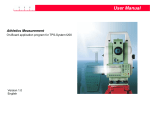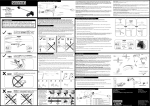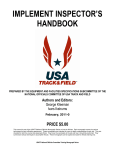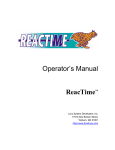Download User Manual
Transcript
Ultrasonic Wind Gauge User's Manual Table of Contents 1. INTRODUCTION..............................................................................................................................................................1 2. OVERVIEW OF THE ULTRASONIC WIND GAUGE...............................................................................................2 3. SPECIFICATIONS ..........................................................................................................................................................3 4. POWER .............................................................................................................................................................................4 5. HANDLING & CAUTIONS............................................................................................................................................4 6. COMMUNICATION INTERFACES ............................................................................................................................4 6.1 REMOTE PORT ............................................................................................................................................................4 6.2 INPUT/OUTPUT PORT ................................................................................................................................................5 6.3 INTERFACE CONNECTION.............................................................................................................................................5 7. OPERATION MODES ....................................................................................................................................................6 7.1 AUTO CONTROL MODE................................................................................................................................................6 7.2 LOCAL CONTROL MODE..............................................................................................................................................7 APPENDIX A. EXAMPLE OF MEASUREMENT FOR “100M HURDLES” EVENT ..............................................9 APPENDIX B. EXAMPLE OF MEASUREMENT FOR “CONTINUOUS” EVENT................................................10 APPENDIX C. SETUP DIAGRAMS FOR PROPER DEVICE PLACEMENT ………............................................11 APPENDIX D. LYNX CONNECTION AND CONTACT INFORMATION ……….................................................12 APPENDIX E. TROUBLESHOOTING TIPS.............................. ...................………...................................................13 i 1. Introduction Ultrasonic Wind Gauge (referred to as USWG in this text) is a one-axis ultrasonic anemometer. The instruments measure the transit time of the ultrasonic pulse between a pair of opposite ultrasonic transducers, in both directions. From the measurements of tF and tB, the wind velocity component in the direction of the two transducers can be calculated by the following equation: V = D/2·(1/tF – 1/tB) where: D = distance between the two transducers tF = forward transit time tB = backward transit time The main features of USWG are: -Highly accurate and reliable wind velocity measurement -LCD display of average wind velocity -Continuous wind velocity reading -Two communication interfaces: “REMOTE” and “INPUT/OUTPUT” -Automatic interface to FinishLynx photo-finish system -Remote starting option via cable -Powered by 4 x AA size batteries or optional AC adaptor -Automatic shut off for power saving -Track and field sport wind velocity measurement 1 2. Overview of the Ultrasonic Wind Gauge Ultrasonic Sensor Sensor Arm REMOTE Port Control Buttons INPUT/OUTPUT Port Power Switch LCD Display Figure 1. Overview of Ultrasonic Wind Gauge 2 3. Specifications PARAMETER Measurement Range Measurement Resolution Wind velocity Reading Communication Interfaces Communication Protocol Connecter Type Battery Battery Life Automatic Power Off AC adapter Dimensions Weight SPECIFICATION 0.01 m/s - 20.00 m/s 0.01 m/s Rounded in accordance with IAAF Rule 163.10 “Remote” port: RS232 “Input/Output” port : RS485 9600 Baud, 7 data bits, even parity, 1 stop bit 9 pin D type female 4 x AA cells (rechargeable, alkaline or zinc carbon) Approximately 60 hours continuous operating use with alkaline cells (1) 1. When idle for 2 hours 2. When dead battery Input: 110/120V AC or 220/240V AC (Optional) Output: 9V DC, 500mA 285 x 158 x 72 mm 0.66 Kg Table 1. Specification of Ultrasonic Wind Gauge (1) Note that battery life may vary under different applications with different type of batteries. 3 4. Power 1. Four size AA batteries (rechargeable, alkaline or zinc carbon) are required. 2. Specified linear regulated AC adaptor (DC 9 volt, 500mA) provides an optional power source in addition to batteries. 3. Mixed use of batteries of different chemical type is strictly prohibited. 4. USWG will shut off automatically if the system idles for over 2 hours. It is suggested that user check up the system status after a long time duration of no operation. If the system has been shut off, users have to turn off the power switch to reset the system before turn it on again. 5. A message of “Battery Low !” will be displayed on the LCD panel when the battery power is low. It is recommended to replace the batteries or use AC adaptor if the “Battery Low !” message is displayed. 6. When the battery power is too low, USWG will shut off automatically to prevent from over-discharge of the batteries. 7. The batteries should be removed before the gauge been put into storage. 5. Handling & Cautions 1. Sensor protection caps must be removed before use. When the system is not in use, the sensor protection caps must be replaced. 2. USWG is a precision instrument. Do not touch or hammer or strike the two arms of the instrument. 3. Carefully hold the body instead of the arms when handling the unit. 4. Do not use in raining or thunder-striking environment. 6. Communication Interfaces USWG has two communication ports for automatic interaction with other devices through direct connection. The two receptacles on the left side panel labeled “REMOTE” and “INPUT/OUTPUT” provide the physical connection. 6.1 REMOTE port A remote device connected to this port will receive wind velocity data automatically at the end of each wind velocity measurement. The device must be RS232 compatible and be programmed to receive the formatted data streams. 4 6.2 INPUT/OUTPUT port A remote device connected to this port may both receive and send information to and from the wind gauge via serial communication. The USWG may be started, the time interval for wind velocity measurement may be set or reset, and the most recent wind gauge measurement may be requested by the communicating device. 6.3 Interface Connection USWG communicates with a computer via the serial communication port labeled INPUT/OUTPUT on the left side panel of the gauge. This serial communication port has RS485 line drivers for long distance communication (up to 450 m). Computer interface connection instructions: 1. Plug the serial communication cable (9 pin D-Subminiature, male connector) into the INPUT/OUTPUT connector on the left side of the gauge. 2. The cable and connector pin connections for short distance communication (L < 12 m) are as follows: Ultrasonic Wind Gauge DB 9 pin Male Connector Pin 3 TXPin 5 RXPin 6 RX+ Pin 7 TX+ DB 9 pin Female Connector L Pin 2 RX Pin 3 TX Pin 5 GND RS232 (Connect pins 6 & 7) FinishLynx or PC Figure 2. Short distance communication connection 3. Long distance communication (L > 12 m) requires an RS232 to RS485 converter to boost the computer or FinishLynx signal. The cable and connector pin connections are as follows: Ultrasonic Wind Gauge DB 9 pin Male Connector L Pin 3 TXPin 7 TX+ Pin 5 RXPin 6 RX+ RS485 RS232 to RS485 Converter RS232 Cable with Terminators FinishLynx or PC Figure 3. Long distance communication connection 4. Configure the computer for transmission as follows: Baud Rate = 9600; Data Bits=7; Parity=Even; Stop Bits=1. 5 7. Operation Modes USWG can be operated manually or automatically via a remote computer. Two operation modes are defined: 1. Auto Control Mode: a remote computer controls the wind velocity measurement through RS485 serial communication interface. 2. Local Control Mode: users operate the wind velocity measurement by using the four control buttons on the front panel or the remote starting cable. 7.1 Auto Control Mode For Auto Control mode, a remote computer with FinishLynx software controls the wind velocity measurement through RS485 serial communication interface. While the gauge goes into Auto Control mode, an “auto” string followed by the measure interval will be displayed on LCD panel. At this moment, the four control buttons on front panel and the remote start button won’t respond until the Auto Control mode exits. The priority of Auto Control mode command is higher than Local Control mode operation. Once the two operations conflict, the Auto Control mode command will be executed. Nevertheless, mixing use of Local Control operation with Auto Control operation is prohibited. 7.1.1 Command format for Auto Control <0x01><0x13>CW<opcode><0x02><data><0x04> <opcode> = R | S | I | O <data> = <digit><digit> <digit> = 0|1|2|3|4|5|6|7|8|9 Opcode : R – Reset. <data> = nothing, send ‘00’ S – Start. Begin taking a wind reading. <data> = nothing, send ‘00’ I – Interval. Set the length of the next reading. <data> = number of seconds O – Output. Send the most recent reading. <data> = nothing, send ‘00’ 6 7.1.2 Data format for Auto Control <0x01><0x13>GW<0x02><0x10>0013<reading><0x04> <reading> = <sign><digit><digit>.<digit><digit> <sign> = +|<digit> = 0|1|2|3|4|5|6|7|8|9 7.2 Local Control Mode The default operation mode when powered on is Local Control mode. In Local Control mode, users may change the event setting by pressing ROLL↓ and ROLL↑ buttons, and start/reset the wind velocity measurement by pressing the START and RESET buttons. Users also can control the start/reset action in Local Control mode by pressing the remote start button if the remote starting cable is attached to the “REMOTE” port. The last event setting of Local Control mode will be stored in the EEPROM memory of the gauge, and will be recalled when next time powered on. The function definitions of the control buttons is listed in Table 2. The configuration of LCD display for Local Control mode is depicted in Figure 4. Table 3 lists all events for Local Control mode, in which the 8th event , ”last result”, is used for recall the most recent wind velocity menasrement reading. The time duration of wind velocity measurement for various event is listed in Table 4. For a detail operation of wind velocity measurement under various event, please refer to Appendix A and B. Button caption ROLL↓ Function description when pressed Select next event item ROLL↑ Select previous event item START RESET Start countdown timer to take a wind velocity measurement Reset countdown timer to prepare for measurement Table 2. Button function definitions for Local Control mode 7 Upper line is for event indication and low battery warning. Lower line is for wind velocity, or countdown timer / next action. Figure 4. LCD display configuration for Local Control mode No. 1 2 3 4 5 6 7 8 Table 3. 1> 2> 3> 4> 5> 6> 7> 8> Event Menu 100m 200m 100m hurdles 110m hurdles long jump triple jump continuous last result Event list for Local Control mode Event 100m 200m 100m hurdles 110m hurdles long jump triple jump continuous Table 4. Interval 10 sec 10 sec 13 sec 13 sec 5 sec 5 sec 1 sec Time duration of wind velocity measurement for various event 8 Appendix A. Example of measurement for “100m hurdles” event Step 1 Operation Press power switch “ 1 “ to turn on the unit 2 LCD Display GILL ATHLETICS US Wind Gauge 1> 100m Description Display product information for 3 seconds Display last event setting, ready for operation START or ROLL ? 3 4 Press ROLL ↓ or ROLL ↑ button to set event as “100m hurdles” 3> 100m hurdles START or ROLL ? Press START button 3> 100m hurdles 13 sec or RESET ? 5-a If necessary, press RESET button before timer count down to zero to stop measurement 5-b 6-a or Press RESET button 6-b or Press START button 6-c 7 Select event setting as “100m hurdles ” The timer starts to count down from 13 seconds to zero START or ROLL ? The countdown timer is reset and the measurement is aborted 3> 100m hurdles +01.50 m/sec Measured wind velocity will be displayed at the end of countdown 3> 100m hurdles Prepare for next wind velocity measurement 3> 100m hurdles START or ROLL ? 3> 100m hurdles 13 sec or RESET ? Start another wind velocity measurement Press ROLL ↓ or ROLL ↑ button to change event setting If necessary, press ROLL ↓ or ROLL ↑ button to event 8 to recall last wind velocity reading 8> last result +01.50 m/sec 9 The most recent wind velocity measurement will be displayed Appendix B. Example of measurement for “continuous” event Step 1 Operation Press power switch “ 1 “ to turn on the unit 2 3 4-a LCD Display GILL ATHLETICS US Wind Gauge 1> 100m START or ROLL ? Press ROLL ↓ or ROLL ↑ button to set event as “continuous ” Press START button 7> continuous Description Display product information for 3 seconds Display last event setting, ready for operation Select event setting as “ continuous ” START or ROLL ? 7> continuous Starts wind velocity measurement 1 sec or RESET 4-b 7> continuous * 1 sec or RESET 4-c 7> continuous * +01.50 m/sec 5-a or 5-b 6 Press RESET button 7> continuous A flashing * mark indicates measurement is going on Wind velocity is displayed and updated for every second Stop wind velocity measurement START or ROLL ? Press ROLL ↓ or ROLL ↑ button to change event setting If necessary, press ROLL ↓ or ROLL ↑ button to event 8 to recall last wind velocity reading Stop wind velocity measurement, select event setting 8> last result +01.50 m/sec 10 The most recent wind velocity measurement will be displayed Appendix C. Setup Diagrams For Proper Device Placement 11 Appendix D. Lynx connection and Contact Information Gill Wind Gauge Cable Computer End Wind Gauge End DB9 Female DB9 Male Pin 2 --------------------------------------------------------------------------------- Pin 3 Pin 3 --------------------------------------------------------------------------------- Pin 5 Pin 5 --------------------------------------------------------------------------------- Pin 6 Pin7 (add jumper wire between 6 + 7) Lynx System Developers, Inc. 179 Ward Hill Ave Haverhill, MA 01835 (tel)978-556-9780 (fax)978-556-9781 www.finishlynx.com 12 Appendix E. Troubleshooting Check internal connections. If your wind gauge suddenly stops working, take off the back panel and check to see that the connections haven’t come loose. If they have, simply put them back on and replace the back panel. 13















![English [2012v1]](http://vs1.manualzilla.com/store/data/005666127_1-015c2c1b906ab908850f1f1f8721a849-150x150.png)