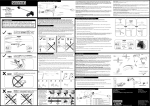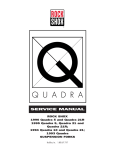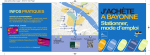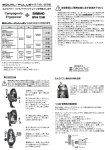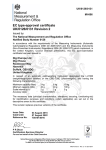Transcript
Features of the Tutto Multi-Chain Tool Fit Dial: The Fit Dial is used to adapt your Tutto Multi-Chain Tool to almost any modern chain. The Fit Dial wheel has 4 anvil features. Inspecting closely you will find that each anvil feature differs from the other in height or style. Each anvil is marked with a series of dots denoting which setting is in use. A Fit Dial usage guide is laser etched on the Tutto handle for easy reference. Each indexed setting is easily selected by rotating the Fit Dial. Fit Dial 11 SPEED 9/10 SPEED 11 SPEED PEEN Tutto Multi-Chain Tool User Manual 1-8 SPEED RPG: The RPG, or Retracting Pin Guide, is a multi-purpose feature found only on the Tutto Multi-Chain Tool. First, the spring loaded RPG supports the pin up to the face of the chain eliminating broken pins and ensuring perfect alignment every time. Second, for chains with guide pins like Shimano® or Campagnolo®, the RPG encloses the guide pin to prevent loss, bending or breakage, and ensuring perfect installation. Third, the RPG accepts the 11-Speed Peening Bit required for installation of Campagnolo® 11-speed chains. Guide Pin Sheer Slot RPG Guide Pin Sheer Slot: For chains that use a guide pin for installation, the Guide Pin Sheer www.pedros.com Slot provides an integrated tool to remove the guide section from installation pins. After pressing the master pin into the chain, simply insert the guide section into the sheer slot and rotate the tool up or down. 11-Speed Peening Bit The Tutto Multi-Chain Tool is designed as a shop quality tool. The Tutto is easily adapted to most bicycle chains from single-speed to eleven-speed. This level of flexibility is achieved through use of features such as the Fit Dial, RPG, and 11-Speed Peening Bit. While the tool is designed to be simple to use, it is important to understand a few important usage details to prevent damage to the tool or chain. Depending on the chain you are working with, methods for installation, modification, or removal can differ considerably. It is important to read and follow any guidelines provided by the chain manufacturer. The following instructions cover general guidelines for installing, modifying, or removing the most common chain types using a Tutto Multi-Chain Tool. Separating a chain with Tutto Multi-Chain Tool 1 1. Identify chain size. Using thumb or finger, turn Fit Dial to position corresponding with chain size. In example, if working with 9-speed chain, the Fit Dial would be set to position 2. 5. 2. Place chain onto bridge pressing downward lightly on chain to ensure proper positioning. Most chains should position snugly onto the bridge when set to the corresponding Fit Dial position.* 3. When mounted correctly, the roller of the chain should be bottomed onto bridge and Fit Dial anvil should be coincident with outer plate of chain. Installing Chain with Master Link/Installation Rivet 2 3 3. Continue turning until rivet is fully removed.* For chains using reusable rivets, make sure to stop press before rivet is fully removed. 2/3 5 6 This type of chain is assembled using a special master pin made up of a guide section and a rivet section. Please read and follow any manufacturer instructions when installing this type of chain. 1. Insert master link into the chain. Set Fit Dial. 2. Mount chain onto bridge as described above. Ensure drive screw is positioned to allow master pin to pass RPG. 3. Turn drive knob clockwise advancing drive screw assembly forward and surrounding master pin with RPG. Campagnolo® 11-Speed Only: Flaring Master Rivet 2 1 3 Campagnolo® 11-Speed Chains require extra installation steps. These steps follow the 6 steps described for “Installing Chain with Master Link/Installation Rivet” 6mm HEX 1. Remove 11-Speed Peening Bit from base of Handle by rotating counter-clockwise using a 6mm hex wrench, 4 5 X 1 2 3 4 *If front edge of drive screw begins contacting chain, do not continue turning. This can damage bridge of tool. Rivet Section Guide Section 4 How to Service Your Tutto Multi-Chain Tool 2. Turn drive knob clockwise advancing drive screw assembly toward chain. RPG will contact chain first ensuring alignment and pin support. *In some instances, the sizing of a chain of a given type, such as 9 speed, may differ between manufacturers. It is important to ensure proper fitment of chain onto tool before moving forward with installation, modification, or removal of chain. 4. If mounting chain onto bridge requires significant force or cannot be positioned correctly, remove chain and adjust Fit Dial to next looser setting. 1 Similarly, if mounting chain onto bridge is loose and anvil is not contacting outer plate of chain, remove chain and adjust Fit Dial to next tighter setting. ALL CHAINS 1. Set Fit Dial and mount chain onto bridge. Setting Fit Dial and Properly Mounting Chain X 11-Speed Peening Bit: The 11-Speed Peening Bit is handily stored in the base of the Tutto handle. This bit is used for Campagnolo® 11- speed chain installation which requires a peening operation during installation of the chain rivet. The bit is easily removed from the handle and fits onto the end of the RPG allowing installation of Campagnolo® 11- speed chains. PN 6460340 Revision 1, 03/2011 ©2011 Pedro’s Inc. X Tutto Component List 2. Position 11-Speed Peening Bit onto front tip of RPG as shown. Ensure chain can be mounted onto bridge without contacting 11Speed Peening Bit. 3. Rotate Fit Dial to position 4. 4. Continue turning drive knob, pressing rivet section of master pin into chain. Rivet should be centered between the outer plates of the chain when in final position. 5. Once rivet is pressed to proper position, turn drive knob counterclockwise to pull drive screw assembly away from chain. Remove chain from bridge. 6 5 8 7 6. Bringing Tutto to other side of chain, insert guide section of master link into Guide Pin Sheer Slot. Rotate tool to separate guide section from rivet section. 4. Mount chain onto bridge. Note orientation of chain on bridge. The side from which the guide section was removed should face 11Speed Peening Bit. 9 10 5. Turn drive knob clockwise until resistance increases. Continue approximately 3/4 of a turn more to peen master link. 6. Turn drive knob counterclockwise until 11-Speed Peening Bit clears face of chain. Remove chain from bridge. Remove 11Speed Peening Bit from RPG. Return to handle. The Pedro’s Tutto Multi-Chain Tool is designed to be fully serviceable ensuring long service and high performance. You will need the following items: 11mm Open-end Box Wrench Combination Jaw Pliers 1.5mm Hex Wrench Rag & Pedro’s Green Fizz Pedro’s Go! or Chainj Lubricant 1. Remove drive screw assembly from Tutto Main Body. Set body portion aside. Position 11mm open-end box wrench over two flats at base of Main Drive Screw. 2. Holding Drive Knob, rotate wrench and knob against each other counter-clockwise unthreading Main Drive Screw from Drive Knob. 3. Once unthreaded, remove wrench and pull drive screw to remove. If RPG and return spring remain on pin, slide off and set aside. If RPG and spring remain In drive screw, push RPG rearward to remove. Be sure to prevent loss of spring when removing RPG and spring. 4. Using pliers, lightly grip Collar Nut and break free by counter-clockwise rotation. Finish Collar Nut removal by hand. Remove pin from Drive Knob 5. With components disassembled, clean any contaminated parts using rag and Pedro’s Green Fizz. Rinse with water and let dry. Inspect each part for damage which may impede proper function. Replace if damaged. Liberally lubricate all threaded and sliding parts using a low viscosity lubricant like Pedro’s Go! or Chainj. 6. Begin reassembly of drive screw assembly. Insert pin into Drive Knob. Slide Collar Nut over pin and thread clockwise onto Drive Knob. Lightly tighten with pliers. 7. Slide RPG and return spring over pin with spring positioned between Collar Nut and RPG as shown. 8. Insert partially assembled drive knob into rear of drive screw and hand thread clockwise. Using 11mm openend wrench, tighten using moderate force. Check RPG function to ensure components are properly assembled. RPG should slide past tip of pin till coincidence with opening of Main Drive Screw and should return freely. 9. Set drive screw assembly aside. Taking body portion, find Fit Dial Axle located centrally on front face of body. Using a 1.5mm hex wrench, remove Fit Dial Axle by unthreading counter-clockwise and pulling outward. The Fit Dial can now be removed.* 10. With Fit Dial removed, clean cavity of Main Body and surfaces of Fit Dial using rag and Pedro’s Green Fizz. Rinse with water and let dry. Inspect each part for damage which may impede proper function. Replace if damaged. Liberally lubricate all threaded and sliding parts using a low viscosity lubricant like Pedro’s Go! or Chainj. Reinstall Fit Dial and axle tightening lightly with 1.5mm hex wrench. Check rotation and indexing of Fit Dial to ensure proper installation. *Fit Dial Index Bearing should be retained by Fit Dial Backer Insert when Fit Dial is removed. However, it is suggested that special attention be given to ensuring ball bearing remains in place as Fit Dial is removed. It may be necessary to partially back out M3x3.0mm Set Screw to remove preload from Fit Dial Index Bearing Spring. Removal of Index Bearing or associated components and Fit Dial Backer Insert is not recommended. LIFETIME WARRANTY Visit pedros.com for details. Tutto Multi-Chain Tool PN 6460340 Made in Taiwan Specifications subject to change without notice. Pedro’s Inc. 147 Essex Street Haverhill, MA 01832, USA Tel: +1 978 657 7101 Svenska filialen till Sports Adventures Intl. SA, Schweiz Västra Granholmen, 185 99 Vaxholm, Sweden Tel: +46 8 559 21 800