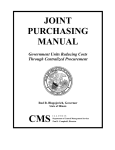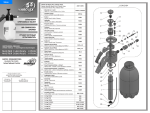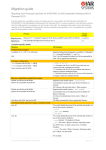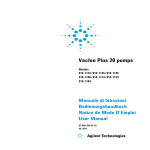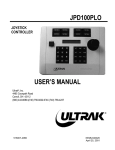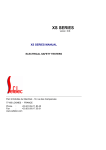Download WINPASS ind I- English
Transcript
Automatic wiring tester
Parc d'Activités du Mandinet - 19, rue des Campanules – F-77185 LOGNES - FRANCE
+33 (0) 1.64.11.83.42 - Fax +33 (0) 1.60.17.35.01
w w w . s e f e l e c . c o m
WARRANTY :
SEFELEC warrants that units are free from defects in material and workmanship. SEFELEC warrants also that,
when properly used, that units will perform in accordance with specifications of this manual.
If within one year after original delivery it is found not to meet this standard, it will be repaired at no charge in
SEFELEC service facility in Lognes.
Changes in the unit not approved by SEFELEC will cancel this warranty.
SEFELEC will not be liable for any indirect damages resulting of the use of the unit.
This warranty is in lieu of all other warranties.
INTRODUCTION – SET UP
Warning : This unit must be used by qualified people. Every precautions for the use of units connected to the
main must be taken during its use. In particular, this unit must be connected to earth.
The specifications of this manual, the correct operation of the unit as well as the operator’s security are guaranteed
only when the supplied are used. The measurement probes can include limitation or protective elements, therefore
it is forbidden to modify without written agreement from SEFELEC company.
In case of use under other conditions than the one specified in this manual, the security of the user will be in
danger.
These units can supply voltages and currents which could be lethal. Comply with the safety regulations related to
the use of high voltage devices.
ALWAYS MAKE SURE THE HIGH VOLTAGE INDICATOR IS OFF WHEN CONNECTING OR
DISCONNECTING THE SPECIMENS.
SYNOR 4200 Manual Ref. WINPASS – Rev. I – july 2009 Edition
3/179
CONTENTS
A.
PRESENTATION ..................................................................................................................................9
A.I
A.II
A.III
B.
HOW TO USE THIS MANUAL..........................................................................................................9
THE CHAPTERS.................................................................................................................................9
CONCLUSION ..............................................................................................................................10
GENERAL INFORMATION .............................................................................................................11
B.I
CHARACTERISTICS........................................................................................................................11
B.I.1
BASIC VERSIONS......................................................................................................................11
B.I.2
The compatible PC:....................................................................................................................13
B.I.3
OPTIONS....................................................................................................................................16
B.II CONDITIONS OF OPERATION ......................................................................................................16
B.II.1
ENVIRONMENT ........................................................................................................................16
B.II.2
CONNECTION TO THE MAINS SUPPLY ................................................................................16
B.II.3
ERGONOMICS OF THE WORKSTATION................................................................................17
B.II.4
SAFETY OF PERSONNEL.........................................................................................................17
B.II.4.1
Safety loop..........................................................................................................................17
B.II.4.2
Parts which are dangerous to touch ....................................................................................18
B.II.4.3
Alternating current..............................................................................................................18
B.II.4.4
Direct current......................................................................................................................18
B.II.4.5
Optimization of safety on the SYNOR 4200......................................................................18
B.II.4.6
To summarize: ....................................................................................................................18
B.II.5
MAINTENANCE OF THE INSTRUMENT.................................................................................19
B.II.6
PRECAUTIONS DURING USE .................................................................................................20
B.II.7
RELAYS CONTAINING MERCURY ..........................................................................................20
B.III
PRINCIPLE OF OPERATION ...........................................................................................................21
B.III.1 GENERAL PRINCIPLE .............................................................................................................21
B.III.2 THE SWITCHING MATRIX .......................................................................................................21
B.III.3 THE TEST...................................................................................................................................22
B.III.3.1
The test between two points: ..............................................................................................22
B.III.3.2
The multiple test:................................................................................................................25
B.III.3.3
Special features:..................................................................................................................25
B.III.4 SELF learning ............................................................................................................................25
B.III.5 SELF TESTS ...............................................................................................................................26
B.III.5.1
Automatic self tests: ...........................................................................................................26
B.III.5.2
Self tests on demand:..........................................................................................................27
B.III.5.3
Organization of a point in the switching matrix:................................................................29
B.III.5.4
Organization chart of the switching matrix self test:..........................................................30
B.III.5.5
Selftest of 4-wire interfaces (KELVIN) .............................................................................31
B.IV
USING THE TESTER.......................................................................................................................32
B.IV.1 BRIEF GLOSSARY.....................................................................................................................32
B.IV.2 MENUS.......................................................................................................................................32
B.IV.3 ERROR MESSAGES...................................................................................................................32
B.IV.4 THE TWO MODES ....................................................................................................................33
B.V PARAMETERS AFFECTING THE ACCURACY OF MEASUREMENTS OF INSULATION ...............................33
B.V.1
GENERAL ..................................................................................................................................33
B.V.2
INFLUENCES and SOLUTIONS ADOPTEd to inhibit the effect of the noise elements............34
B.V.2.1
Effect of the capacitance c1................................................................................................34
SYNOR 4200 Manual Ref. WINPASS – Rev. I – july 2009 Edition
4/179
B.V.2.2
Effect of the resistance r1 ...................................................................................................34
B.V.2.3
Effect of the series network r2,c2.......................................................................................34
B.V.2.4
Effect of 50 Hz radiation ....................................................................................................34
B.V.3
CONCLUSION ...........................................................................................................................34
B.VI
IMPORTANCE OF THE MEASUREMENT OF LINE RESISTANCE ..................................................35
B.VI.1 functional TOLERANCE ............................................................................................................35
B.VI.2 TYPIcal values............................................................................................................................35
B.VI.3 deviation .....................................................................................................................................35
B.VI.4 CONCLUSION ...........................................................................................................................35
B.VII
USEFUL INFORMATION ............................................................................................................36
B.VII.1 Interface FOR SYNOR 4202.......................................................................................................36
B.VII.1.1 Characteristics of connectors on the interface side ............................................................36
B.VII.1.2 Some advice for implementing the interfaces ....................................................................37
B.VII.1.3 View of tester outputs.........................................................................................................38
B.VII.2 Switching cards 40417 and 40427 .............................................................................................39
B.VII.3 Switching cards 40418 and 40428 .............................................................................................41
B.VII.4 Switching cards 40570 and 40670 .............................................................................................44
B.VII.5 SWITCHING CARDS 40675 ......................................................................................................47
B.VII.6 SWITCHING CARDS 40680 ......................................................................................................50
B.VII.7 LIMITS OF INSULATION TEST UNDER NORMAL MEASUREMENT CONDITIONS...........53
B.VII.8 LIMITS OF CONTINUITY TEST UNDER NORMAL MEASUREMENT CONDITIONS ..........53
B.VII.9 INTERFACE DURING 4 WIREs (Kelvin methode) MEASUREMENT of RESISTANCE ..........54
B.VII.10
layout of front socket ..............................................................................................................55
C.
ANALYSIS OF THE TEST RESULTS .............................................................................................56
C.I
PRESENTATION OF THE ERROR LIST ........................................................................................56
C.II STUDY OF STANDARD WIRING ERRORS ..................................................................................57
C.II.1
CONNECTION FORGOTTEN OR BROKEN WIRE..................................................................57
C.II.2
SINGLE CONNECTION WITH ONE INCORRECTLY CONNECTED TERMINATION WIRED
TO AN ISOLATED LOWER-ADDRESS TERMINAL.................................................................................58
C.II.3
SINGLE CONNECTION WITH ONE INCORRECTLY CONNECTED TERMINATION WIRED
TO AN ISOLATED HIGHER-ADDRESS TERMINAL ...............................................................................58
C.II.4
ISOLATED POINT MISTAKENLY CONNECTED TO ANOTHER ISOLATED POINT ...........59
C.II.5
INVERSION OF TWO WIRES....................................................................................................61
C.II.6
BREAK IN A CONNECTION CHAIN ........................................................................................61
C.II.7
BREAK IN A CONNECTION CHAIN WITH AN INCORRECT WIRE ......................................61
C.II.8
UNCONNECTED WIRES IN A CHAIN .....................................................................................62
C.II.9
TWO CHAINS CONNECTED TOGETHER...............................................................................62
C.II.10 TWO CHAINS CONNECTED TOGETHER BY A FORGOTTEN WIRE ON ONE OF THEM .63
C.II.11 ISOLATED POINT WIRED IN A CHAIN POINT POSITION ...................................................64
C.II.12 ISOLATED POINT WIRED ON A LONG CHAIN .....................................................................64
C.II.13 INSULATION TEST BETWEEN TWO POINTS.........................................................................65
C.II.14 CASE OF RESISTORS WHOSE VALUE IS BETWEEN THE CONTINUITY RANGE AND THE
INSULATION RANGE ...............................................................................................................................66
C.III
DOCUMENTS FOR ANALYSING THE ERROR LIST...............................................................66
C.IV
ANALYSIS OF THE RESULTS....................................................................................................67
C.V ADVICE FOR REPAIRS ...................................................................................................................67
D.
PROGRAMMING INSTRUCTIONS ................................................................................................69
D.I
INSTALLING PROGRAMS .............................................................................................................69
D.I.1
PC CONFIGURATION ..............................................................................................................69
D.I.2
WINDOWS regional settings for WINPASS ...............................................................................69
D.I.3
CARRYING OUT THE INSTALLATION....................................................................................70
D.I.4
DESCRIPTION OF THE INSTALLATION ................................................................................70
SYNOR 4200 Manual Ref. WINPASS – Rev. I – july 2009 Edition
5/179
D.I.5
Updating WINPASS....................................................................................................................70
D.II DESCRIPTION OF THE SOFTWARE .............................................................................................71
D.II.1
FILE MANAGEMENT................................................................................................................71
D.II.2
OPERATING FILES...................................................................................................................71
D.II.3
SYNTAX......................................................................................................................................71
D.II.3.1
Commodities – text, image and dialogue box functions.....................................................72
a
Comment ....................................................................................................................................72
b Text function/Messages for the operator ....................................................................................73
c
Stopping/Pausing the program ...................................................................................................75
d Dialogue box ..............................................................................................................................76
e
Screen/image function................................................................................................................78
f
Message box/question for the operator.......................................................................................79
D.II.3.2
Delay / time out - STOP .....................................................................................................80
a
Delay / time out ..........................................................................................................................80
b STOP ..........................................................................................................................................80
D.II.3.3
Search probe .......................................................................................................................81
D.II.3.4
High/low level swing – GO NO GO ..................................................................................82
a
High/low level swing..................................................................................................................82
b GO NO GO test ..........................................................................................................................82
D.II.3.5
Chapter/Label .....................................................................................................................83
D.II.3.6
Conditional zones ...............................................................................................................84
a
Zone executed if all tests have PASSED....................................................................................84
b Zone executed if one of the tests has FAILED...........................................................................84
c
Zone executed only in the first test.............................................................................................85
D.II.3.7
Test parameters...................................................................................................................86
D.II.3.8
Test between two points .....................................................................................................91
a
Programming syntax...................................................................................................................91
b Naming of points – Hot points, cold points................................................................................91
D.II.3.9
Type of test.........................................................................................................................92
a
Syntax.........................................................................................................................................92
b Options .......................................................................................................................................94
c
Special case ................................................................................................................................98
D.II.3.10 Net tests ..............................................................................................................................99
a
Programming syntax...................................................................................................................99
b Naming of points ......................................................................................................................100
c
Type of test...............................................................................................................................100
D.II.3.11 Multiple tests of one point in relation with the others......................................................102
D.II.3.12 Multiple tests for unitary relay testers ..............................................................................103
D.II.3.13 TARE function .................................................................................................................105
D.II.3.14 Event wait (contact state) .................................................................................................106
a
Waiting for contact opening: ....................................................................................................107
b Waiting for contact closing: .....................................................................................................107
D.II.3.15 Event wait (voltage state) .................................................................................................108
a
Waiting for a voltage drop:.......................................................................................................108
b Waiting for a voltage to appear ................................................................................................109
D.II.3.16 Displacement ....................................................................................................................110
D.II.3.17 Batch management ...........................................................................................................111
a
Batch function : LOT ...............................................................................................................111
b Batch function : LOTA.............................................................................................................113
D.II.3.18 Test result in the form of an EXCEL file .........................................................................115
D.II.3.19 Test report function ..........................................................................................................116
D.II.3.20 Test variables....................................................................................................................117
D.II.3.21 Test variables specific to the BATCH..............................................................................118
D.II.4
SYNTAX of specific tests...........................................................................................................119
SYNOR 4200 Manual Ref. WINPASS – Rev. I – july 2009 Edition
6/179
D.II.4.1
COMPARE function ........................................................................................................119
D.II.4.2
Charge/Discharge .............................................................................................................119
D.II.4.3
Variable element test ........................................................................................................120
D.II.4.4
Measuring thermocouples ................................................................................................120
D.II.4.5
TRACE, FINTRACE .......................................................................................................121
D.III
OPTIONS, EXTERNAL DEVICES AND LOGIC CONTROL CARD .........................................................124
D.III.1 Peripheral device command characteristics and syntax ..........................................................124
D.III.1.1
Command codes of the SEFELEC M1500P picoammeter...............................................124
D.III.1.2
Command codes of the dielectrometer SEFELEC XS series ...........................................125
D.III.1.3
Command codes of the SEFELEC MGR10 microohmeter:.............................................130
D.III.1.4
Command codes of the BURSTER D4462 voltage standard ...........................................131
D.III.1.5
CHROMA 6404 power supply command ........................................................................131
D.III.1.6
Commands of the AGILENT 34401A multimeter ...........................................................132
D.III.2 Inputs/outputs of the PCI-7250 and PCI-7251 logic control card...........................................133
D.III.2.1
Card characteristics ..........................................................................................................133
D.III.2.2
Schematic diagram of the relay outputs ...........................................................................133
D.III.2.3
Schematic diagram of the optocoupled inputs..................................................................134
D.III.2.4
Diagram of the female SUB-D37 connector of the card ..................................................134
D.III.2.5
Syntax...............................................................................................................................135
D.III.3 FUNCTIONAL Tests – STIMULI card 40680 and 40575........................................................136
D.III.3.1
Using card 40680..............................................................................................................136
a
Principle diagram .....................................................................................................................136
b Power supply control................................................................................................................137
c
Programming of channels.........................................................................................................137
D.III.3.2
Using card 40575..............................................................................................................140
a
Installation ................................................................................................................................140
b Program ....................................................................................................................................142
c
Syntax.......................................................................................................................................142
d Power supply instruction ..........................................................................................................143
e
Programming of channels.........................................................................................................144
D.III.4 EXAMPLE PROGRAM ............................................................................................................144
D.III.4.1
The test program...............................................................................................................144
D.III.4.2
Comments on test program...............................................................................................146
a
First part ...................................................................................................................................146
b Second part ...............................................................................................................................146
c
Third part..................................................................................................................................146
d Fourth part ................................................................................................................................146
D.III.5 SUMMARY OF PROGRAMMING CODES .............................................................................147
D.IV
TRANSCODING .........................................................................................................................153
D.IV.1 THE PRINCIPLE .....................................................................................................................153
D.IV.2 DATA INPUT ...........................................................................................................................153
D.V FORMAT OF THE PROGRAM FILE .............................................................................................153
D.V.1
CONNECTOR TABLE (*.CNT)................................................................................................153
D.V.2
ERROR REPORT (*.ERR)........................................................................................................154
D.V.3
TEST REPORT (*.RES)............................................................................................................154
D.V.4
TEST PROGRAM (*.TES) ........................................................................................................154
D.V.5
TABLE OF CORRESPONDENCES (*.COR) ..........................................................................154
E.
OPERATING INSTRUCTIONS ......................................................................................................155
E.I
EDITOR .............................................................................................................................................155
E.I.1
PASSWORDS............................................................................................................................156
E.I.2
CREATION OF CONNECTOR TABLES .................................................................................156
E.I.2.1 Creation of connector tables.................................................................................................157
E.I.2.2 Creating an alphanumerical connector .................................................................................157
SYNOR 4200 Manual Ref. WINPASS – Rev. I – july 2009 Edition
7/179
E.I.3
CREATING THE Equivalence TABLE.....................................................................................158
E.I.3.1 Description of the interface ..................................................................................................158
E.I.3.2 Completing the equivalence table ........................................................................................159
E.I.4
USER DIALOGUE BOX...........................................................................................................159
E.I.5
COMPLETING The TEST FILE...............................................................................................160
E.I.5.1 Test between two points .......................................................................................................161
E.I.5.2 Net test..................................................................................................................................162
E.I.5.3 Example................................................................................................................................162
E.I.6
A FEW LITTLE EXTRAS..........................................................................................................165
E.I.6.1 Graphic display of a test file.................................................................................................165
E.I.6.2 Another solution for the parameters (applicable to older versions using DOS)...................165
E.I.6.3 MESSAGES .........................................................................................................................165
E.I.6.4 Controller commands ...........................................................................................................165
E.II THE TESTER ......................................................................................................................................166
E.II.1
CONFIGURATION ..................................................................................................................166
E.II.1.1
Machine configuration......................................................................................................166
E.II.1.2
Test configuration.............................................................................................................167
E.II.2
SELF TEST ...............................................................................................................................170
E.II.3
SELF LEARNING.....................................................................................................................171
E.II.4
TESTING ..................................................................................................................................172
E.II.4.1
PROBES...........................................................................................................................172
E.II.4.2
MANUAL MODE............................................................................................................173
E.II.4.3
Execute a test file part ......................................................................................................174
E.II.4.4
Safety during tests ............................................................................................................175
E.II.5
QUITTING THE TESTER FUNCTION....................................................................................175
F.
QUICK START ......................................................................................................................................176
SYNOR 4200 Manual Ref. WINPASS – Rev. I – july 2009 Edition
8/179
A
A..
PPR
RE
ES
SE
EN
NT
TA
AT
TIIO
ON
N
Since 1970, one of the major occupations of our team has been to design and manufacture wiring
testers. Our experience in this field has been recognised by most companies using leading-edge
technologies in military, aeronautic and civilian fields.
Testers in the SYNOR 4200 series all have the same architecture: a PC-compatible CPU connected
via an opto-isolated interface to a measurement unit and relay-matrix switching unit capable of
receiving modules of 500 V to 2000 V.
This combination of technologies provides high-performance insulation measurement and a test
speed easily compliant with the conditions required for the most sophisticated wiring.
A suite of user-friendly, interactive software operating in WINDOWS® environment makes the tester
easy for the operator and programmer to use.
To maintain compatibility between all generations of our testers, transfer software allows the test
programs of this instrument to be used on SYNOR 4200 instruments, and vice versa. Upward
compatibility between SYNOR 3400 and SYNOR 4200 is guaranteed.
A
A..II
H
HO
OW
WT
TO
OU
US
SEE T
TH
HIIS
SM
MA
AN
NU
UA
ALL
If you have never used a SYNOR wiring tester, read the general information at the beginning,
through to "File management".
After this, using a straightforward wiring arrangement on which you can create faults (such as a
dummy box), practice with the tester, referring to the "Operating instructions" and the "Analysing the
error list" instructions for help.
Finally, you should read the "Programming instructions" and transcoding information to gain total
control of the system.
If you are already familiar with older generations of SYNOR testers, you should read "Programming
instructions", but it will be useful to read all the manuals.
If you have to train operator level personnel, use the "Operating instructions" and "Analysing the
error list".
Finally, if you are short of time, or your usual operator is absent, use the "Operating instructions".
WARNING: A device of this kind is designed to improve quality: it cannot therefore be used without
a basic minimum of training.
A
A..IIII
T
TH
HEE CCH
HA
APPT
TEERRS
S
Each tester is delivered with a manual containing four sections:
• General information,
• Instructions for analysing the results,
• Programming instructions,
• Operating instructions.
In addition, there are instructions concerning the PC and the use of WINDOWS® (not supplied by
SEFELEC).
The "GENERAL INFORMATION" gives all the information concerning setting up, building the interfaces
and using the tester.
SYNOR 4200 Manual Ref. WINPASS – Rev. I – july 2009 Edition
9/179
The section "ANALYSING THE ERROR LIST" gives the examples of the frequent test situations.
The "PROGRAMMING INSTRUCTIONS" explain the syntax and means required to produce the test
program.
The "OPERATING INSTRUCTIONS" explain the various possibilities of the WINPASS software for each
function. This is done using straightforward examples and screen copies. This manual should be
read in front of the tester screen.
The "GENERAL INFORMATION" must be understood before going any further. The "PROGRAMMING
INSTRUCTIONS" are not essential reading for the user, who probably only needs to understand the
section "ANALYSING ERROR LISTS". The technician will need a thorough understanding of all the
information.
A
A..IIIIII CCO
ON
NCCLLU
US
SIIO
ON
N
We hope that the following pages contain a maximum of information expressed as clearly as
possible. However, despite our efforts, this manual may have its faults, because it is difficult to write
a document that addresses all levels and condenses all the possibilities of a multiple-resource
system.
We would therefore be pleased to hear your opinions and criticisms so that we can improve the text.
At the same time, our technicians are always available to answer your questions or refresh your
training.
This document is available, updated, on our Internet site: http://www.sefelec.com
SYNOR 4200 Manual Ref. WINPASS – Rev. I – july 2009 Edition
10/179
B
B..
BB..II
G
GE
EN
NE
ER
RA
ALL IIN
NFFO
OR
RM
MA
AT
TIIO
ON
N
CCH
HA
ARRA
ACCT
TEERRIIS
ST
TIICCS
S
B.I.1
BASIC VERSIONS
The basic versions of the SYNOR 4200 are made up as follows:
• a common measurement unit
• a set of software utilizing Microsoft WINDOWS®
• a central processing unit based on a PC
• facilities for mixing 500 V and 2,000 V modules of access to points
The SYNOR 1202:
"Small table-top tester" supplied in a case, limited to 256 points at 500 V or 128 at 2,000V.
The PC is external. This instrument is not extensible.
The SYNOR 4202:
Tester supplied in case but with external PC, without terminal or front-insertion printer.
• This tester can be equipped with 16 switching matrix modules;
• Additional racks of 16 modules can be connected.
The SYNOR 4203:
SYNOR 4200 Manual Ref. WINPASS – Rev. I – july 2009 Edition
11/179
Identical tester to the SYNOR 4202 but supplied in a cabinet and able to receive up to 384 switching
cards, i.e. 49152 points at 500 V or 24576 points at 2000 V.
The SYNOR 4204:
Tester resulting from modernization of SYNOR testers of the previous generation (SYNOR 9400,
SYNOR 3400...).
It is equipped with the same basic constituent elements as the 4200 (measurement and software);
only the switching matrix units of these older versions is kept.
The SYNOR 4207/4208 :
Basic SYNOR 4200 tester to which a unitary-relay switching system has been added. The SYNOR
4207 is the "case" version of the SYNOR 4208 cabinet model.
The SYNOR 4209 :
Basic SYNOR 4200 tester, designed to test large-dimension wiring as found in railway, automotive
and aeronautic systems.
The central measuring unit of this tester is in a cabinet containing the PC with its screen, keyboard
and printer.
The switching matrix is in units powered by the central processing unit. This allows the tester
assembly to be arranged around the item to be tested and thus reduce the number of connection
interfaces.
SYNOR 4200 Manual Ref. WINPASS – Rev. I – july 2009 Edition
12/179
B.I.2
THE COMPATIBLE PC:
According to the version, this may or may not be built into the tester box (rackable industrial PC).
To create "transcoding" and test files, it is possible to use a programming station to enter the
different data without monopolizing the tester. Nevertheless, the tester can perform both these
functions on its own.
The PC, whether or not it is incorporated, is insulated electrically from the measurement unit and the
switching matrix, to which it is connected by a special cable. An optical barrier separates the two
assemblies in order to ensure a high degree of immunity from noise.
The external PC must operate on WINDOWS® 2000 or XP. The interface uses a "PCI" slot.
The software:
The TESTER includes the "test" function, accessible to any operator if the test file exists. The "self
test" function is accessible under the same conditions. The "autoprogram" function enables
spontaneous learning, by the tester, of wiring for which no test program exists.
The sensitive functions (file modification and manual operations on the measurements) are
protected by a configurable password.
The Editor is used to write and modify test files and transcode them. It includes a checking function
to identify any errors of syntax that may have crept into a test program.
The sensitive functions (file modification and manual operations on the measurements) are
protected by a configurable password.
The measurement unit:
This comprises the following functions (depending on options):
•
Measurement of insulation resistance,
•
Measurement of dielectric strength DC (Hipot DC measurement)
•
Measurement of dielectric strength AC (option),
SYNOR 4200 Manual Ref. WINPASS – Rev. I – july 2009 Edition
13/179
•
Measurement of continuity, 2 wires. This measurement is used to detect microbreaks,
•
Measurement of continuity, 4 wires (Kelvin methode).
•
Measurement of capacitances,
•
Measurement of shielding,
•
Measurement of diodes,
•
Measurement of resistances with protection point,
•
Detection of transients,
•
"GO NO GO" production test,
•
Measurement of self inductance (option),
•
Measurement of inductances (option),
•
A stimulus generating system can be adapted to the tester.
SYNOR 4200 Manual Ref. WINPASS – Rev. I – july 2009 Edition
14/179
TABLE OF THE DIFFERENT PROGRAMMABLE PARAMETERS (* =option)
MEASUREMENTS
PARAMETERS
MIN. VALUE
MAX. VALUE
ACCURACY
R min
0Ω
250 Ω
±5%
R max
0Ω
250 Ω
±5%
Courant
10 mA
2A
±5%
Voltage
5V
20 V
±5%
Time
5 ms
99 s
± 1 ms or 1 s
R min
10 mΩ
250 Ω
±5%
R max
10 mΩ
250 Ω
±5%
Current
10 mA
2A
±5%
Voltage
5V
20 V
±5%
Time
3 ms
99 s
± 1 ms or 1 s
Resistance
50 kΩ
2000 MΩ
±5%
DC voltage
20 V
500 V
±5%
20 V
2000 V
±5%
Rise time
10 ms
99 s
± 1 ms or 1 s
Application time
10 ms
99 s
± 1 ms or 1 s
Breakdown
500 µA
10 mA
± 10 %
AC voltage
50 V
1500 V
±5%
Rise time
500 ms
99 s
± 1 ms or 1 s
Application time
20 ms
99 s
± 1 ms or 1 s
Breakdown
500 µA
10 mA
± 10 %
Current
10 mA
2 A
±5%
Voltage
100 mV
20 V
±5%
Test voltage
20 V
100V
±5%
Zener voltage
20 V
90 V
±5%
Resistance
10 Ω
10 MΩ
±5%
Time
3 ms
99 s
± 1 ms or 1 s
Resistance
100 mΩ
10 MΩ
± 5%
Current
1 µA
10 mA
SHIELDING
Capacitance
50 pF
1 µF
±5 pF ± 5 %
DC CAPACITORS
Capacitance
100 pF
100 000 µF
±5 pF ± 10 %
AC CAPACITORS *
Capacitance
100 pF
2 000 µF
±5 pF ± 10 %
INDUCTION COIL*
Self-induction
100 µH
200 H
±5%
CONTINUITY
2 wires
4 wires (Kelvin
methode)
INSULATION
DIELECTRIC
STRENGTH *
DIODES
ZENERS
RESISTORS
2 wires
4 wires (Kelvin
methode)
The tolerance values are given for the read or programmed value, as the case may be. These are
guaranteed values on the measuring unit but the connection interfaces have a considerable effect
on measurement quality.
SYNOR 4200 Manual Ref. WINPASS – Rev. I – july 2009 Edition
15/179
The switching matrix:
The switching matrix is the element which brings the points on the wiring to be tested under
measurement. This switching matrix works by means of relays, giving it high performance on
insulation and voltage.
The technology selected is the REED relay. these components provide high commutation speed
(300 µs) and very high insulation (>1012 MΩ), enabling thousands of points to by commuted in
parallel and at a very high voltage (2150 V).
Two possibilities are available in application of this principle:
•
A switching matrix with 4 contacts allowing all types of measurement (between two points or
by nets) except for tests between groups of points.
•
A unitary-relay switching matrix provides the additional possibility of testing one net against
all the other points connected to the earth (standards GAM-EG-13, RC AERO 54335, PR EN
2283, NF F 67-001-5 Dec. 91) and testing between groups of points.
B.I.3
OPTIONS
We shall restrict ourselves here to a list of these options, each of which is the subject of a specific
manual.
•
measurement of dielectric strength under alternating voltage programmable between 20 V
and 1500 V. The breakdown detection threshold is programmable between 500 µA and 10
mA.
•
measurement of inductance: 10 µH to 10 H
•
measurement of impedance:
•
low level measurement: continuity and insulation at 200 mV
•
control of relays
BB..IIII CCO
ON
ND
DIIT
TIIO
ON
NS
SO
OFF O
OPPEERRA
AT
TIIO
ON
N
B.II.1
ENVIRONMENT
A wiring tester is an instrument for carrying out several types of measurements, and imposes certain
constraints due to the laws of physics.
Measurements of continuity can only be significant if no obstacle is presented by interfaces (bad
contacts, high resistances, defective insulation, etc.).
Measurements of high insulation require an environment of controlled humidity (55% at 20°C), both
for the tester and the material to be tested. Dust filters enable it to be used in an ordinary wiring
workshop. For work in places such as sheds which are frequently open to the outside, or in difficult
environments, the interior of the tester can be air conditioned, on demand.
Finally, if the electronic systems are to work properly, an ambient temperature within the range 15°C
to 30°C is required. The air intakes of the instrum ent must be kept clear.
B.II.2
CONNECTION TO THE MAINS SUPPLY
The tester must be connected to a 230V 50Hz single phase supply. A switch controls supply of
power to the whole instrument. The PC may have a separate power supply in the case of the
SYNOR 4202. Where a tester comprises more than one cabinet, each one has its own mains supply
cable.
SYNOR 4200 Manual Ref. WINPASS – Rev. I – july 2009 Edition
16/179
The plugs are 16A single-phase + earth and must be protected by a 16A magneto-thermal circuit
breaker and a differential of 30mA minimum.
The use of a specific measurement earth is recommended (impedance < 3Ω ).
In regions where the power supply is subject to disturbances (microbreaks, noise, etc.), an
uninterruptible power supply is recommended, especially for the PC. Maximum permissible
deviation is ± 15%.
To sum up:
•
Humidity 55% at 20°C;
•
Temperature 15°C to 30°C;
•
Storage temperature: – 10°C to + 60°C
•
230 V mains supply (± 15 % ) 50 Hz (60 Hz possible on request)
•
Earth < 3 Ω, microbreak < 10 ms
•
Atmospheric conditions (dust), ordinary wiring workshop.
Power consumption:
•
PC about 200 VA (depending on type);
•
Central unit 300 VA;
•
Back panel giving access to points 300 VA.
B.II.3
ERGONOMICS OF THE WORKSTATION
The tester is supplied as the instrument alone. On demand, furniture can be supplied or
recommended.
The user must be able to move around the equipment to be tested, but without losing sight of the
screen.
Programming can be carried out on a micro-computer installed in quieter surroundings.
With the SYNOR 1202 version in a case, the tester can be set up on the work table, for capacities
less than 256 points at 500V.
B.II.4
SAFETY OF PERSONNEL
The voltages and currents employed in a wiring tester and in the wiring itself can be dangerous if
touched.
The voltages and currents present in the wiring tester and in the wiring itself, may be dangerous if
touched. Personnel protection is the responsibility of the site where the tester is installed.
SEFELEC can only provide recommendations: the safety manager of the company using the device
must ensure that safety requirements are met.
The effects of a current passing through the human body are described in the text of EN 50191 of
20 January 2003. This text applies to the "Installation and operation of electronic test equipment".
B.II.4.1
Safety loop
From October 2007, a double safety loop will be integrated into testers allowing compliance with
standards EN 61010-1, EN 60204-1, EN 954-1 and EN 5019, either directly or with the addition of
external accessories (emergency circuit-breaker, safety barrier, light signalling, etc.).
See the connector wiring for implementation.
SYNOR 4200 Manual Ref. WINPASS – Rev. I – july 2009 Edition
17/179
This double loop acts by electromagnetic break in high voltage generators as soon as one of the
loops is cut or earthed. The software reacts by displaying a warning message and stopping the test
sequence. The test can only start running again if the loops are closed and the operator gives the
order.
B.II.4.2
Parts which are dangerous to touch
It is taken as a point of departure that the human body possesses a non-inductive resistance
approaching 2 kΩ.
B.II.4.3
1/
Alternating current
for voltages up to 25 V:
a current of 3 mA
B.II.4.4
1/
Direct current
for voltages up to 60 V:
a current of 12 mA
The discharge energy must never exceed 350 mJ.
NOTE: A current peaking at a maximum of 0.7 mA, although not dangerous in any way, is
perceptible by certain people.
B.II.4.5
Optimization of safety on the SYNOR 4200
The SYNOR 4200 reacts to a variation in current:
If the operator is in contact with the wiring, the generator is inhibited and the energy stored in the
wiring is discharged through a 1 kΩ resistance.
The continuity generator does not exceed 20 V DC.
The high voltage DC generator is limited to 5 mA.
The high voltage AC generator is limited to 5 mA rms.
The system of protection applies both to the equipment under test and to the operator; it is
independent of the voltage applied and of the current injected for measurement purposes.
NOTE: When the generator is inhibited, the switching matrix remains in the same position as upon
occurrence of the incident for 20 ms in order to ensure complete discharge of the wiring under test.
B.II.4.6
To summarize:
access to the tester must be restricted to personnel "made aware of electrical hazards". It is
strongly recommended not to handle the equipment being tested (risk of faults and electric shocks).
A safety loop is proposed on testers fitted with the high voltage AC option.
For voltages greater than 1000 V, suitable signalling (available as an option) must be set up.
SYNOR 4200 Manual Ref. WINPASS – Rev. I – july 2009 Edition
18/179
B.II.5
1 PRELIMINARY
MAINTENANCE OF THE INSTRUMENT
Our warranty (refer to the beginning of this manual) attests the quality of materials and workmanship
in our products. If malfunction should be suspected or other information be desired call our technical
assistance: (33) 1.64.11.83.40 for FRANCE or contact your local distributor.
2 INSTRUMENT RETURN
Before returning an instrument to our Service Department, please call them at the above phone
number for shipment instructions.
Use packaging that is adequate to protect it from damage.
3 MAINTENANCE
Our units don’t need particular maintenance except an annual calibration. If problems, please follow
the brief check list here after. If the problem continues, call our service department at the above
number.
The other possibilities for a bad functioning need an intervention inside the unit by qualified people.
However we can supply a service manual including schematics of our units. Please get in contact
with our Service department in order to know price and delivery time.
4 CALIBRATION
We recommend to calibrate our units each year. The calibration must be performed by qualified
people having the complete procedure as well as correctly checked standards. Our Maintenance
department is at your service to perform the annual calibration. Please get in contact with our
Maintenance department in order to know the price and the delivery time.
5 Cleaning and checking
Only clean the instrument with a mild rag or slighly soaked with water.
Our own teams are specially qualified for the checking and periodic maintenance of the tester.
However, the cleaning services should be responsible for cleaning and changing the dust filters
(according to model), and keeping the ventilation apertures of the instrument clear. In dusty
environments, it is advisable to clean the interior of the apparatus from time to time with a vacuum
cleaner (compressed air must not be used).
In workshops with cold floors, or which are washed with water, it is advisable to install the tester on
a pedestal to limit condensation.
The electronic operation of the apparatus is checked in the following cases:
a - Automatically: when the functions TEST, AUTOPROGRAM or SELF TEST are called up, by a
check of the measurement units;
b - On demand: by running the SELF TEST to check the relays of the switching matrix
c - During the tests: by analysis of the coherency of the measurements.
d – It is advisable to verify the test parameters twice a year.
After this period, we cannot guarantee the accuracy of measurements and correct operation of the
equipment components.
SYNOR 4200 Manual Ref. WINPASS – Rev. I – july 2009 Edition
19/179
Frequency:
Weekly
or at each “self programming”
SELF TEST
Long shutdown
SELF TEST
Monthly
CLEAN FILTERS
Yearly
CHECK MEASUREMENT
PARAMETERS
Yearly
CLEAN TESTER
It is also advisable to make a backup copy of the system disks on a medium other than the hard
disc of the PC used with tester.
B.II.6
PRECAUTIONS DURING USE
The tester must never switch or receive external electrical power supplies that it does not control
via its own software. Such power supplies include induction coils not fitted with "free-wheel diodes"
or capacitors that are not discharged. The "external output" must not be used as a generator
switch.
As the SYNOR tester is a measuring instrument, SEFELEC cannot be held liable, under its
guarantee or otherwise, for any damage to the device or lost production resulting from failure to
comply with the operating conditions set out above (environment, mains power supply and utilization
conditions).
The tester is fitted with an "external output" function that can be programmed to connect two
programmed points to a connector on the front panel. An external measuring instrument can be
connected to this for specific measurements or troubleshooting. However, the following conditions
must be observed:
•
The external device must NEVER exceed the MAXIMUM VOLTAGE and CURRENT values
permissible on the relays of the tester.
•
Dielectrimeters and breakdown meters are STRICTLY FORBIDDEN.
•
The "external output" must not be used as a generator switch.
•
Any external power supply is forbidden as the routing relays are unable to switch it.
•
In the case of an external output on a multiple insulation test, all or some of the points are
short-circuited because the relays remain in place. Select STOP TEST to look for a fault on
the equipment with an ohmmeter.
B.II.7
RELAYS CONTAINING MERCURY
You are reminded that to guarantee high-quality performance from our instruments, we use mercury
relays for some of our functions. European Directive 2002/95/EC of 27 January 2003 concerning the
restriction of certain substances for electrical and electronic equipment (ROhS) and European
Directive 2002/96/EC of 27 January 2003 concerning waste from electrical and electronic equipment
(WEEE) stipulate that from 1 July 2006 the use of mercury is restricted only for equipment relating
to food (electrical household appliances), medical applications and toys. Industrial equipment is not
concerned.
SYNOR 4200 Manual Ref. WINPASS – Rev. I – july 2009 Edition
20/179
BB..IIIIII PPRRIIN
NCCIIPPLLEE ooff ooppeerraattiioonn
B.III.1
GENERAL PRINCIPLE
The role of the PC is to dialogue with the operator. It is used to process, store and read the test
programs. It sends test commands to the measurement unit and the switching matrix.
The latter then selects the points to be tested in the wiring system under test and connects them to
the measurement unit.
The results are sent to the PC, which processes them.
B.III.2
THE SWITCHING MATRIX
The switching matrix is a steering device composed of REED relays which chooses points in the
wiring system to be tested and links them to the measurement units.
Every point tested is either the departure point or the arrival point of a measurement. In order that
any terminal of the tester may be connected at will, it is necessary to associate two contacts with it,
directing each point to the hot point (point A) or the cold point (point B) of the measurement.
The measurement and control bus of this switching matrix allows up to 49152 test points to be
connected at 500 V. This is possible because of the modular construction of the equipment.
This means that the smallest tester has only one module. As the modules are identical, only their
geographical position determines their address. The racks are identical (in the case of SYNOR
4203), but switches allow them to be addressed individually.
The equipment is specially designed to allow two types of module to be combined in the same
tester, provided that the same technology is used (multi or mono-contact relays).
Each rack has its mains power supply and control interface, allowing the CPU to control any number
of backplanes without modification. Extensions are possible on any basic version.
The address of each point is given by the position of the tester output terminal. This position is
unchangeable in each rack. The first card is always located on the left of the rack seen from the
output side.
Two types of switching system are available:
a – Switching matrix with multiple relays
To simplify operation by reducing the number of bus command signals, and to reach a compromise
between cost and size, the relays have 4 contacts. This makes it necessary to bring two
measurement buses with 4 wires (Kelvin methode) each into the tester. "Unitary" relays will select
the unit requested. However, this system makes "4 wires (Kelvin methode)" operation possible
without much modification of the interface, but respecting the "odd-even layout".
A1
A2
A3
A4
Relay A
controls
Point n
Point n+1
Point n+2
Point n+3
Relay B
controls
Global
control
B1
B2
B3
B4
SYNOR 4200 Manual Ref. WINPASS – Rev. I – july 2009 Edition
21/179
This switching matrix is available either in modules of 128 points accepting a current of 2A and a
voltage of 500 V and equipped with 2 type 41 612 – 64 point connectors, or in modules of 64 points
accepting 2A and 2000 V equipped with 2 type 41 612 – 32 point connectors.
b – Switching matrix with unitary relays
Another switching matrix is also available. It is made up of unitary relays giving greater testing
flexibility with unlimited combinations.
It is equipped with unitary relays accepting 2A - 2000 V.
A1
A2
A3
A4
Point n
Point n+1
Point n+2
Point n+3
B1
B2
B3
B4
This switching matrix can test a net with respect to lower ranking addresses or one point among
others. The second switching matrix can also test a net among all the other points.
This switching matrix is ideal for functional tests because any points in a wiring system can be
routed or protected if they are likely to be damaged or impede the test.
B.III.3
THE TEST
Two major families of tests are possible by the positioning of the switching matrix de commutation:
the test between two points and the multiple test measuring one point with respect to a group of
points.
B.III.3.1
The test between two points:
The switching matrix chooses 2 points in the wiring and directs them towards the measurement unit.
By programming, it is possible to choose the hot point and the cold point.
This configuration can be used for all measurements.
Measurement of continuity consists in injecting a programmable current and measuring voltage
and current at the terminals of the resistance to be tested. Ohm's law will give the exact value.
Measurement of continuity by 4 wires (Kelvin method) divides the switching matrix into two
internal buses, the first directing the test current, the second conveying the voltage of the terminals
of the element under measurement. Even-addressed points are allocated to the SENSE of the
measurement, odd points to injection of the current. This arrangement is possible throughout the
switching matrix and can be combined with 2-wire tests (see appendix).
Measurement of resistances covers measurements from 10 Ω to 10 MΩ in two wires, using
currents of 1 µA to 10 mA. It is possible to program the time in order to charge the condensers in
parallel.
SYNOR 4200 Manual Ref. WINPASS – Rev. I – july 2009 Edition
22/179
With 4 wires (Kelvin methode), it is possible to measure resistances from 100 mΩ to 10 MΩ. The
system of measurement chooses its ranges of current automatically (1 µA to 10 mA). It is obvious
that for lower values, the accuracy and resolution is less good than at strong currents (see
continuity, 4 wires). However, for fragile components unable to support such currents, it is
preferable to use this mode of measurement.
Measurements of continuity and resistances can work with two types of calibration. The first is
automatic (see "configuration"); it consists in measuring the internal resistance of the tester and
bringing it down to the measurement. The second consists in entering in the test programme the
value of the interconnection interface, which will then be adjusted to the measurement. This will thus
give 0 Ω at the input connectors of the equipment to be tested.
Measurement of diodes enables injection of a current of 10 mA to 2A into a diode and
measurement of the voltage at its terminals. It is possible to measure diodes from 100 mV to 20 V
(this measurement is performed in 2-wire mode).
A second range of 20 V to 90 V operates with a test voltage of 20 V to 100 V. The generator used is
limited to 5 mA.
Measurement of insulation combines several functions. It can perform:
• measurement of insulation resistances from 50 kΩ to 2000 MΩ at high voltage (20 V to 2000 V,
depending on the switching matrix).
• measurement of dielectric strength and detection of short circuits.
This measurement proceeds as follows:
• An initial test at low voltage (continuity measurement) to detect any short circuit (1). If a short
circuit is found, the test stops (the message SHORT CIRCUIT appears in the error list).
• If there is no short circuit, the high voltage is applied. During the programmable rise time (2), if
breakdown occurs, the voltage is displayed and the test stops (the breakdown voltage is given in the
error list).
• If no breakdown occurs and if the voltage does not reach the required value (±10%), the message
U<Uprog appears in the error list.
• Next, the voltage is applied for the duration of the programmed application time (3). If breakdown
occurs during this period, the moment when the fault appears is displayed in the error list and the
test stops.
• Lastly, if all goes well, at the end of the application time (4), the insulation resistance is measured.
The tester will add a measurement time as a function of the range requested. The measurement
time varies from 20ms to 240ms according to range.
• To end the sequence, the tester reduces the high voltage and then discharges the unit tested to
an earth resistance (total time 20ms). This procedure is identical at the end of every measurement
of insulation.
③
④
②
①
Short circuit
test
Rise time
Application time
Measurement
time
SYNOR 4200 Manual Ref. WINPASS – Rev. I – july 2009 Edition
Discharge
time
23/179
The test of dielectric strength detects any sudden variation in the increase of the test current outside
the programmed limit.
The short circuit test or high voltage test can be programmed out of the test.
Measurement of dielectric strength under alternating current is performed using an alternating
voltage (50Hz) adjustable to an effective 50V to 1,500V. As is the case with direct current, it detects
any sudden rise of current up to a programmed threshold.
The short circuit test is maintained by default. The rise time is more than 500 ms and the application
time at least one period.
Warning: The test under alternating current is penalised by the capacitive value of the tested
equipment. It must be remembered that the generator power is limited to 5 mA.
Breakdown
detection
Chort-circuit
Test
Rise time
Application time
Fall time
Measurement of capacitance and shielding is a measurement that eliminates eddy currents
allowing fine measurement with good resolution.
Measurement of shielding ranges from 100 pF to 10 µF; it uses an adjustment system allowing
interfering capacitors introduced by the tester and interface to be eliminated.
Capacitor measurement ranges from 100 pF to 100,000 µF. A more powerful current generator is
available for stronger capacitors. Adjustment is also possible.
5V
Constant
current
Charge time
SYNOR 4200 Manual Ref. WINPASS – Rev. I – july 2009 Edition
24/179
B.III.3.2
The multiple test:
• With the 4-contact switching box:
The switching matrix positions the weakest address point of a net on the "hot point" side of the
measurement.
On the "cold point" side are brought together all the address points lower than the hot point.
The process is carried out in a single operation, with no scanning, so that the test of point 5 will take
the same time as that of point 5,000, for example. This advantage was made possible by the choice
of the relay technology of the switching matrix.
The measurement unit then determines the resistance between one point and a group of points. In
case of a defect, a search is carried out to determine which points are really defective, in order to
facilitate repairs.
There is only one constraint on this procedure: it forces all the net points to appear in the test
programme; the defect, however, will appear once only, thus weeding the error list (see "analysing
results").
• With the unitary relay switching box:
This switching matrix is able to direct each point independently either to the cold point or to the hot
point of the measurement. In this way, it is possible to test a net among all the other points, but also
to prevent the tester from obtaining access to certain points (fragile components, relay switching,
etc.).
B.III.3.3
Special features:
As mentioned earlier, the test between 2 points is accessible by programming to all the
measurement units (standard measurements and all the options). The choice of the hot point is
possible in all these cases (see "Programming Instructions"). In case of defects, the type of
measurement, the names of the points concerned and the value measured are all given.
On the other hand, in multiple tests, 2 possibilities are available:
•
either a high impedance, high voltage insulation test using the insulation unit;
•
or a low impedance, low voltage "non-continuity" test using the continuity unit. The second
case provides for a search for short circuits on assemblies incapable of supporting high
voltages.
When a net is tested in isolation, if a break occurs, the test is no longer valid for the second part,
isolated by the break. Automatically, the tester repeats an insulation test on the second part.
This means that it is not necessary to repair the breaks to discover all the insulation defects. The
tester will locate all the faults in a single operation.
In case of defects, the type of measurement, the names of the different defective points and the
value measured are all given.
B.III.4
SELF LEARNING
This enables the tester itself to create the test programme for a wiring system connected to it. It
uses the switching matrix and the continuity unit to explore the wiring and identify all the nets.
SYNOR 4200 Manual Ref. WINPASS – Rev. I – july 2009 Edition
25/179
This exploration takes place within a zone of points determined in advance by the user. Provided
the points within this zone are connected to points located outside it, the nets will still be identified in
their entirety.
Since the function of the SYNOR 4200 is to test wiring, basic self learning is only possible on nets.
The presence of components (resistances, diodes, condensers, etc.) could lead to false
interpretations.
To warn the user of defective programming due to components or bad contacts, during self learning
the tester gives the number of points listed more than once, or never listed.
It is easy to compare these data with the wiring documents and carry out a quick check to make
sure that no gross errors have crept into the test programme.
WARNING: However many precautions may be taken when carrying out self learning,
some risk that an error of connection or a bad contact will induce an error of programming
will inevitably remain.
The resulting file must always be compared with the wiring documents, bearing in mind that it is very
much quicker and less tedious to compare and modify a test programme than to write a whole
program by hand.
B.III.5
SELF TESTS
As we mentioned in the chapter on maintenance, the tester possesses two types of self test:
automatic self tests and self tests on demand.
B.III.5.1
Automatic self tests:
As soon as the tester is switched on, or a when a function (test, self learning or self test) is
initialized, the measurement units used by the function called are automatically tested.
In addition, at each measurement, the voltages and currents applied are compared with the value
measured. In the event of a difference or an inconsistency (low voltage in an open circuit, for
example) an error message is displayed.
The following messages are blocked
Acquisition system failure - Acquisition system fail GAIN
This message indicates that there is no dialogue between the tester and the PC.
Check that:
The tester is switched on (mains supply present, 4A fuse correct, etc.)
The tester - PC connection cable is correctly connected.
Measuring card 40372 is correctly installed on the backplane and the flat bus ‘info’
cable is properly connected.
Cards 40403 and 40404 are correctly installed on the backplane and the flat bus
‘info’ cable is properly connected.
Current generator failure
Check that:
Measuring card 40372 is properly connected.
Relay contacts K15, K16 and K17 for routing card 40403, are open.
DC voltage generator failure
GoNoGo – Microbreak measurement failure
SYNOR 4200 Manual Ref. WINPASS – Rev. I – july 2009 Edition
26/179
Insulation – Breakdown measurement failure
Check that:
HV generator card 40371 is properly connected.
Fuse F1 (100mA) has not been tripped.
Relay contacts K15, K16 and K17 for routing card 40403, are open.
Insulation measurement failure – Insulation voltage generator failure
The following messages are not blocked
Capacitance measurement failure
Check that:
Measuring card 40372 is properly connected.
Relay contacts K15, K16 and K17 for routing card 40403, are open.
Resistance measurement failure
Check that:
Measuring card 40372 is properly connected.
Relay contacts K15, K16 and K17 for routing card 40403, are open.
All these precautions make the tester extremely reliable in the quality of its results.
B.III.5.2
Self tests on demand:
These self tests are designed to check the switching matrix. As this operation takes a relatively long
time, it cannot be performed automatically.
Furthermore, it does not entail unavoidable errors of interpretation prejudicial to the proper operation
of the tester.
These self tests must always be used before any self learning operation, after a prolonged stoppage
of the tester or in any case of doubt.
Their function is to check that all the relays of the switching matrix open and close properly.
4 tests are performed on each point. Each of the 2 contacts is tested open, then closed.
The point is then tested for insulation from lower ranking points. This last test is designed to assess
the insulation of the apparatus, the preliminary tests having eliminated any doubt regarding the
mechanical operation of the relays.
Switching failures are indicated by the self test after the switching matrix parameters and
components are displayed.
Unitary relay tests:
Closing fault on AU or BPU n
Relay n unit A or Relay n unit BP does not close. There are four AU unit relays and four BPU relays.
See relays K1 to K4 and K6 to K9 on card 40403.
Closing fault on BU n
Relay n unit B does not close. Each BU has four unit relays.
See relays K11 to K14 on card 40403.
Opening fault on AU n
Relay n unit A remains closed
SYNOR 4200 Manual Ref. WINPASS – Rev. I – july 2009 Edition
27/179
Opening fault on BU n
Relay n unit B remains closed
Opening fault on BPU n
Relay n unit BP remains closed
The fault is detected using an ohmmeter between the contacts of these relays (see table below).
They must all be open when de-energized.
Tests on switching cards 40418
Closing fault on A n
Closing fault on A n+1
Closing fault on A n+2
etc.
These four faults indicate a failure of an A relay coil (coil, diode or filter cut off).
Closing fault on B n
Closing fault on B n+1
Closing fault on B n+2
etc.
These four faults indicate a failure on a B relay coil (coil, diode or filter cut off)
Closing fault on A n
or
Closing fault on B n
These two faults indicate that the A or B contact with address n does not close.
Opening fault on A n
This fault indicates that the A contact with address n remains closed. This message is always
displayed with a series of insulation faults on the higher upper points, modulo 4. This is because bus
A is forced to the same line. This fault drops on changing to a new module (cut-off relay). Only the
first error message must be taken into account.
SYNOR 4200 Manual Ref. WINPASS – Rev. I – july 2009 Edition
28/179
Opening fault on B n
This fault indicates that the B contact with address n remains closed. This message is always
accompanied by a single opening fault with the corresponding modulo 4 unit.
Example opening fault 41 with 1, 5, 9 etc.
Note: To optimise the self test time, the short circuit test is not carried out. Consequently, a short
circuit will be detected by the high voltage generator which will display the message U<Uprog.
Likewise, a relay fault impedes the operation of the search algorithms and often the message "point
not found" or "test earth" is given after the search: this should be ignored.
B.III.5.3
Measurement
hot point
Measuremen
t cold point
Organization of a point in the switching matrix:
An
Bn
Switching matrix
output
SYNOR 4200 Manual Ref. WINPASS – Rev. I – july 2009 Edition
29/179
B.III.5.4
Organization chart of the switching matrix self test:
An close
Bn close
Continuity
NO - error message
OK
An close
Bn open
Continuity
OK - error message
NO
An open
Bn close
Continuity
OK - error message
OK
An close
Bn open
Bn minor close
Insulation
NO - scan and
error message
OK
Test n+1
The insulation test provides a general picture of the insulation of the tester. Indeed, the relays may
work perfectly, but bad humidity or poor cleaning of the instrument may cause a drop in quality of
the insulation of the whole tester.
It is necessary to be aware of this, so that either the environment of the tester can be modified
(interfaces, humidity of the premises, etc.), or the parameters of test can be lowered.
NOTE: It is impossible to perform this self test without disconnecting the wiring to be tested, but it is
advisable to leave the interface, as the insulation test performed during the self test can give useful
information about its condition.
Under the best conditions (test voltage 2000 V and low humidity) it is possible to test to 2000 MΩ
but the self test can be requested at 3000 MΩ in order to ensure that the tester will not be included
in the measurement.
As a general rule, the 2000 V modules will always have better impedance than the 500 V ones,
because the quality of the relays and the distance between the tracks enable better performance.
SYNOR 4200 Manual Ref. WINPASS – Rev. I – july 2009 Edition
30/179
B.III.5.5
Selftest of 4-wire interfaces (KELVIN)
An additional function is available for testers fitted with a "4-wire" interface (KELVIN method): the
even and odd points continuity and isolation link test.
The selftest is organised as follows:
Close A odd
Close B odd
Close A odd
Close B odd
Error
Continuity
Continuity
Error
OK
OK
Open A odd
Close B odd
Open A odd
Close B odd
Continuity
Error
Continuity
Bad
Error
Bad
Close A odd
Open B odd
Close A odd
Open B odd
Continuity
Error
Continuity
Error
Bad
OK
Close A odd
Close B even
Error
Continuity
Others points
OK
Insulation minor
A odd
Insulation
Error
OK
Note: This test cannot run the bus insulation test and "unitary relay" test on multiple relay testers.
This selftest is possible by disconnecting points 1 to 4 and running a normal selftest on these 4
points.
The request is made by selecting 4-WIRE INTERFACE on the CONFIGURATION tab of the selftest.
SYNOR 4200 Manual Ref. WINPASS – Rev. I – july 2009 Edition
31/179
BB..IIV
V U
Ussiinngg tthhee T
TEES
ST
TEERR
B.IV.1
BRIEF GLOSSARY
Below we list a few words with their definitions in order to make the instruction manuals as clear as
possible.
CHAIN: another term for a net.
CONTINUITY: function yielding the result good if the resistance measured lies within the range
of thresholds programmed. Low impedance function.
FILES: set of instructions needed by the tester to explorer a wiring system and determine its
defects.
INSULATION: function designating as good a measurement greater than the threshold value
programmed. High impedance function.
LIST OF POINTS: can be considered as a net, but may also group together points possessing
the same characteristics (all insulated, all tested at very high voltage, etc.)
NET: Sequence of points in a wiring system having the same potential, and therefore connected
by a wire (also known as a chain or tree). An isolated point constitutes a net of 1 point as far as
the tester is concerned.
SELF LEARNING OR SPONTANEOUS LEARNING: a function whereby a test program can be
created automatically from a calibration wiring system.
SWITCHING MATRIX: control system operating through relays (or semi-conductors) with which
the points to be tested in the wiring system are selected.
TRANSCODING: software with which the tester translates "machine address" points into user
points (including the names of the connectors and their pins).
B.IV.2
MENUS
(for further details, see "Instructions for use" and WINDOWS® on-line help)
The tester's software uses the WINDOWS® environment, with its dialogue boxes, buttons and scroll
boxes. We shall not go any further into these concepts in the remainder of this document.
B.IV.3
ERROR MESSAGES
•
Major defects detected by the system are displayed in clear on the screen.
•
They show the problems encountered in the electronic operation of the tester:
•
defective measurement;
•
no printer available;
•
disk unit absent or faulty;
•
fault in the connection between the PC and the tester;
•
etc.
Most of these messages inhibit operation of the tester as a precautionary measure (risk of
misinterpretation of the test).
SYNOR 4200 Manual Ref. WINPASS – Rev. I – july 2009 Edition
32/179
B.IV.4
THE TWO MODES
The WINDOWS® desktop contains the following icon:
Open it, then you have access to the two mode
EDITOR
TESTER
The TESTER requires connection of the PC to the tester. It gives access to all the test functions:
"test", "self learning" and "self test".
The EDITOR is completely independent of the tester and can be used when the tester is
disconnected or not switched on. It is used for all operations on the test programmes, from creation
to modification.
Note: Both these functions can have password control
BB..V
V
PPaarraam
meetteerrss aaffffeeccttiinngg tthhee aaccccuurraaccyy ooff m
meeaassuurreem
meennttss ooff iinnssuullaattiioonn
B.V.1
GENERAL
Measurements of insulation carried out on the tester are affected by the noise structure of the
switching matrix, the interface and the wiring to be tested, which explains the compromise that has
to be reached between speed and accuracy.
The wiring to be tested brought into communication by the switching matrix with terminals of the
measurement apparatus, possesses the following structure:
Rayonnement 50 Hz
R2
Rx
C1
R1
C2
where Rx is the resistance to be measured.
SYNOR 4200 Manual Ref. WINPASS – Rev. I – july 2009 Edition
33/179
C1,R1 and C2,R2 are made up of the noise elements inherent in the wiring and the switching
matrix.
B.V.2
INFLUENCES AND SOLUTIONS ADOPTED TO INHIBIT THE
EFFECT OF THE NOISE ELEMENTS
B.V.2.1
Effect of the capacitance c1
The capacitance C1 is due to the interlink capacitances in the tester, the interface and the wire to be
tested.
Its value is relatively high, about 4 to 5 nF, but it is easy, using the low impedance of the source of
the measurement circuits, to charge and discharge it quickly. Its effects on the measurement cycle
are negligible.
B.V.2.2
Effect of the resistance r1
This resistance, which is very high in value, makes practically no difference to the measurement.
However, at high humidity levels, this value can fall, until it forms, in parallel with Rx, a by no means
negligible element which can disrupt the measurement.
In this case, as the equivalent resistance is weaker, the solution is to lower the rejection parameters,
so that the test can be conducted under identical conditions.
B.V.2.3
Effect of the series network r2,c2
This serial RC network, made up of the total of stray capacitances of the open relay contacts and
leakage resistances, exerts a considerable influence as a function of the speed of the tester. It
introduces a parallel element of impedance that varies as a function of time at the terminals of Rx all
the time that C2 is charging.
The deterioration in accuracy of measurement at high speeds is due to this phenomenon.
B.V.2.4
Effect of 50 Hz radiation
The assembly to be tested is bathed in 50 Hz radiation, which can be significant and can affect the
measurement.
This is because the lower the test voltage, the lower the signal to noise ratio, and the more the
influence of this radiation will perturb measurement. These effects are warded off by
synchronization and integration of the signal for one or more cycles of the supply.
B.V.3
CONCLUSION
These phenomena taken together, and the solutions adopted to remedy their effects, lead to the
following conclusions:
The accuracy of the measurements obtained is a function of the time and voltage of measurement:
• the longer the time, the greater the accuracy of measurement.
• the higher the voltage, the greater the accuracy of measurement.
After insulation and continuity test, the tester SYNOR 4200 complete a 20 ms discharge of the
measuring points. For tests with high capacitive components this time of discharge might be
adjusted. Please contact our technical department to fit this time
T (in s) = RC for a total discharge, time of discharge >5T
R discharge = 1 kΩ
SYNOR 4200 Manual Ref. WINPASS – Rev. I – july 2009 Edition
34/179
BB..V
VII IIM
MPPO
ORRT
TA
AN
NCCEE ooff tthhee m
meeaassuurreem
meenntt ooff lliinnee RREES
SIIS
ST
TA
AN
NCCEE
B.VI.1
FUNCTIONAL TOLERANCE
Wiring charts do not generally include any tolerances regarding the line resistance of electrical links.
At the moment, the values given on this subject by most test instructions do not seem to constitute a
functional value beyond which a malfunction is present by definition.
B.VI.2
TYPICAL VALUES
If an electrical connection is made a large number of times, it can be observed that the resistance of
this link is almost always centred around a mean value known as the "typical value".
The degree of scatter around this value is a matter of only a few per cent (tolerance on lengths,
cross-sections, etc.).
B.VI.3
DEVIATION
If we suppose that an electrical link has a typical resistance of 100 mΩ and that the functional
tolerance is 500 mΩ, we shall normally find values such as 95, 100, 105, 90, 110 mΩ.
If a test is performed and yields a measurement of 200 mΩ, the presence of an anomaly must be
deduced.
There may be two reasons for this value:
•
a stable non-conformity (error of cross-section, etc.)
•
an unstable non-conformity (bad contact, etc.)
In the first case, the wire can be accepted if its cross-section is greater than the value demanded.
In the second case, it is known that a bad contact can evolve into a complete break. This
deterioration increases with time and as a function of environmental conditions. It often takes the
form of oxidation of the contact surface.
If we accept, in our example, that the resistance has doubled between two tests, it is likely that the
same law will continue to hold over time.
Thus, the value of 200 mΩ, although lower than the functional value, is indicative of a fault which,
with time, will lead to a breakdown of the equipment.
B.VI.4
CONCLUSION
AERO 543-35 standards specify a tolerance threshold of 30%.
The SYNOR 4200 tester can carry out 4 wires (Kelvin methode) measurements starting at 1 mΩ,
which enables it to carry out measurements of this type on wires of 50 cm length and 5/10 mm
cross-section (between 7 and 13 mΩ) with good resolution.
SYNOR 4200 Manual Ref. WINPASS – Rev. I – july 2009 Edition
35/179
BB..V
VIIII U
US
SEEFFU
ULL IIN
NFFO
ORRM
MA
AT
TIIO
ON
N
B.VII.1
INTERFACE FOR SYNOR 4202
The measuring channels of the SYNOR 4200 are available on 64-pin connectors of the 41612
series (HE 10). The switching cards can be mixed between 500 V and 2000 V.
Each switching card has two output connectors (see photo) arranged vertically. The 500 V cards
have two times 64 output channels and the 2000 V cards two times 32 (see diagram).
B.VII.1.1
Characteristics of connectors on the interface side
a – 500 V outputs: male connectors, type 41612, 64-pin, R.(a+c), class 1
•
SOURIAU reference:
8609 464 78 09 755 000 E1 (solder eyelets)
8609 464 78 14 755 000 E1 (wrapping pins)
•
HARTING reference:
09 73 164 6907 (wrapping pins)
09 73 164 6903 (straight pins for printed circuit)
•
3M reference:
3695 0000 (self-stripping)
•
HARTING hood
09 03 096 0501 with M2.5 x 30 screw
•
HARTING grommet
09 02 000 99 11
On 40417 C cards, the screws are replaced by two locking levers:
Right locking
09 02 000 99 03
Left locking
09 02 000 99 02
Warning: Connectors with solder eyelets have very long delivery times. We recommend
wrapping pins provided a few wiring precautions are taken.
Note: Self-stripping connectors can be used but with a heat-bonded (not extruded) flat cable, pitch
1.27 mm, 64-wire, AWG 28.
•
Thomas&Betts reference:
201-64-100
•
Tyco/AMP reference:
6-57643-4
In this case, remember that the points are wired in column arrangement and not "zigzag".
b – 2000 V outputs: male connectors, type 41612, 64-pin, R.(a+c) body, class 1, only even pins are
mounted, i.e. 32 pins.
•
SOURIAU reference:
8609 432 78 09 755 000 E1 (solder eyelets)
•
HARTING reference:
09 73 132 6907 (wrapping pins)
•
HARTING hood
09 03 096 0501 with M2.5 x 30 screw
•
HARTING grommet
09 02 000 99 11
On 40418 C cards, the screws are replaced by two locking levers:
Right locking
09 02 000 99 03
Left locking
09 02 000 99 02
Warning: Connectors with solder eyelets have very long delivery times. We recommend
wrapping pins provided a few wiring precautions are taken.
The voltages used are too high for flat cables.
SYNOR 4200 Manual Ref. WINPASS – Rev. I – july 2009 Edition
36/179
B.VII.1.2
Some advice for implementing the interfaces
For easier writing of the correspondence table between tester points and user points (connectors
and pins of the wiring to be tested), it is important to connect the connectors in the same order as
the tester addresses.
As electrical wire resistance is negligible compared with contact resistance, there is no reason not to
create connection jumpers long enough to allow easy access to the equipment being tested
(handling for repair without disconnecting).
Jumper technology must be chosen so that the whole is as flexible as possible. “Rilsan” jackets are
a good solution but should not be tightened too much or have strands with too many wires (64 is the
correct maximum).
To make connections easier, the tester addresses may be left free, if the number of tester points
makes this possible. For example, if you have a tester for a 64-pin connector that you are going to
use to test a 50-pin connector, 14 addresses can be left free if the tester cannot be completed with a
smaller connector.
All of the pins of a connector on the equipment to be tested must be connected to the tester without
fail. Otherwise, the tester risks not seeing certain defects or poorly interpreting an inversion.
However, free addresses on a tester can be left unprogrammed (saves time during the test).
The voltages used by measurements routed by these cards must be insulated properly (jacket,
spacing, cleaning, etc.), the conductor sections will only be dependent on continuity measurements.
SYNOR 4200 Manual Ref. WINPASS – Rev. I – july 2009 Edition
37/179
B.VII.1.3
View of tester outputs
The connector described in this document is the tester connector. For reasons of electrical safety, it
is a female connector.
A B
1
33
32
64
A B
SYNOR 4200 Manual Ref. WINPASS – Rev. I – july 2009 Edition
65
97
96
128
38/179
B.VII.2
SWITCHING CARDS 40417 AND 40427
Switching cards 40417 (500 Vdc / 380 Vac – 2 A - 128 points) or 40427 (1000 Vdc / 750 Vac – 2 A 128 points) route the measurement of SYNOR 1202, 4202 and 4203 testers. They are placed in
racks receiving a maximum of 16 cards each (2 for the SYNOR 1202). They are all identical, only
their position determines their address. They are intermixable with cards 40418 and 40428 (see the
technical datasheet). Since the relays used are multi-contact, these cards may be used for all tests
except tests by groups of points.
1
C1.1 C2.1 C3.1 C4.1
C5.1 C6.1 C7.1
Board 16
Board 15
Board 14
Board 13
Board 12
Board 11
Board 10
Board 9
Board 8
Board 7
Board 6
Board 5
Board 4
Board 3
Board 2
Board 1
One card uses two vertical connectors, standard 41612 (green on the diagram on the front of the
tester). Columns A and C are used. The tester addresses are shown on the diagram.
C8.1 C9.1 C10.1 C11.1 C12.1 C13.1 C14.1 C15.1 C16.1
33
First tester adress
Ext
32
64
C1.2 C2.2 C3.2 C4.2 C5.2 C6.2
Guard
65
97
96
128
C7.2 C8.2 C9.2 C10.2 C11.2 C12.2 C13.2 C14.2 C15.2 C16.2
Probe
Remote control
2048
HARTING reference of interface connectors:
09 73 164 6907
Male connector
09 03 096 0501
Hood
09 02 000 9911
Grommet
09 02 000 9902
Left locking
09 02 000 9903
Right locking
Wires recommended for wiring: TYCO-RAYCHEM 44A0111-24-n (n colour code) or choose an
insulating material, as flexible as possible, corresponding to the measurement voltage and a 22 to
24 gauge.
Note: Self-stripping connectors can be used but with a heat-bonded (not extruded) flat cable, pitch
1.27 mm, 64-wire, AWG 28 gauge.
SYNOR 4200 Manual Ref. WINPASS – Rev. I – july 2009 Edition
39/179
Thomas&Betts reference: 201-64-100
Tyco/AMP reference: 6-57643-4
In this case, remember that the points are wired in column arrangement and not "zigzag". Because
the hoods cannot be used, the locking parts must be dismantled on the switching cards.
The most available connectors on the market are wrapping ones. Each weld will be protected by the
heat-shrinkable cover. It is advised to remove the marking ink between the connector pins (risk of
poor isolation).
The connector of the right figure is the male interface connector, seen from the wiring side.
Row “b” is never used. All the other pins are wired (see wiring list below).
This list gives the wiring of the first connector of the first switching card. The other connectors are
organised in the same way.
détrompeur
Tester address
male interface connector
Customer connector
1
c1
<>
2
c2
<>
3
c3
<>
4
c4
<>
5
c5
<>
6
c6
<>
7
c7
<>
.
8
c8
<>
.
9
c9
<>
.
10
c10
<>
.
11
c11
<>
.
12
c12
<>
.
13
c13
<>
14
c14
<>
15
c15
<>
16
c16
<>
17
c17
<>
18
c18
<>
19
c19
<>
20
c20
<>
21
c21
<>
22
c22
<>
.
23
c23
<>
.
24
c24
<>
.
25
c25
<>
.
26
c26
<>
.
27
c27
<>
.
28
c28
<>
.
29
c29
<>
31
30
c30
<>
c
b
a
c
b
a
First address
1
2
3
connected pin
4
.
male interface
connector see
cabling side
.
.
.
.
.
.
.
SYNOR 4200 Manual Ref. WINPASS – Rev. I – july 2009 Edition
.
.
.
32
40/179
31
c31
<>
32
c32
<>
33
a1
<>
34
a2
<>
35
a3
<>
36
a4
<>
37
a5
<>
38
a6
<>
39
a7
<>
40
a8
<>
41
a9
<>
42
a10
<>
43
a11
<>
44
a12
<>
45
a13
<>
46
a14
<>
47
a15
<>
48
a16
<>
49
a17
<>
50
a18
<>
51
a19
<>
52
a20
<>
53
a21
<>
54
a22
<>
55
a23
<>
56
a24
<>
57
a25
<>
58
a26
<>
59
a27
<>
60
a28
<>
61
a29
<>
62
a30
<>
63
a31
<>
64
a32
<>
B.VII.3
SWITCHING CARDS 40418 AND 40428
Switching cards 40418 or 40428 (2000 Vdc / 1500 Vac – 2 A - 64 points) route the measurement of
the SYNOR 1202, 4202 and 4203 testers (2 for the SYNOR 1202).
They are placed in racks receiving a maximum of 16 cards each.
They are all identical, only their position determines their address. They are intermixable with cards
40417 and 40427 (see the technical datasheet). Since the relays used are multi-contact, these
cards may be used for all tests except tests by groups of points.
SYNOR 4200 Manual Ref. WINPASS – Rev. I – july 2009 Edition
41/179
1
C1.1 C2.1 C3.1 C4.1
C5.1 C6.1 C7.1
Board 16
Board 15
Board 14
Board 13
Board 12
Board 11
Board 10
Board 9
Board 8
Board 7
Board 6
Board 5
Board 4
Board 3
Board 2
Board 1
One card uses two vertical connectors, standard 41612 (red on the diagram on the front of the
tester). Columns A and C are used. The tester addresses are shown on the diagram.
C8.1 C9.1 C10.1 C11.1 C12.1 C13.1 C14.1 C15.1 C16.1
17
First tester adress
Ext
16
32
C1.2 C2.2 C3.2 C4.2 C5.2 C6.2
Guard
33
49
48
64
C7.2 C8.2 C9.2 C10.2 C11.2 C12.2 C13.2 C14.2 C15.2 C16.2
Probe
Remote control
1024
HARTING reference of interface connectors:
09 73 164 6907
Male connector
09 03 096 0501
Hood
09 02 000 9911
Grommet
09 02 000 9902
Left locking
09 02 000 9903
Right locking
Wires recommended for wiring: TYCO-RAYCHEM 44A0111-24-n (n colour code) or choose an
insulating material, as flexible as possible, corresponding to the measurement voltage and a 22 to
24 gauge.
Note: it is not possible to use self-stripping connectors at these voltages.
The most available connectors on the market are wrapping ones. Each weld will be protected by the
heat-shrinkable cover. It is advised to remove the marking ink between the connector pins (risk of
poor isolation).
The connector of the right figure is the male interface connector, seen from the wiring side.
Row “b” is never used. For all the other pins, one in every two is wired (see wiring list below).
This list gives the wiring of the first connector of the first switching card. The other connectors are
organised in the same way.
SYNOR 4200 Manual Ref. WINPASS – Rev. I – july 2009 Edition
42/179
Tester address
male interface connector
Customer connector
détrompeur
c1
1
c2
c3
2
c4
First address
<>
c6
c8
a
c
b
a
1
3
4
<>
Cabled pin
c7
4
b
2
c5
3
c
<>
.
.
<>
.
c9
.
5
c10
<>
.
c11
6
c12
.
<>
.
c13
7
c14
.
<>
c15
8
c16
<>
.
male interface
connector see
cabling side
c18
<>
c20
.
.
c19
10
.
.
c17
9
.
<>
.
.
c21
11
c22
.
<>
c23
12
c24
.
<>
c25
13
c26
c28
<>
c30
<>
c32
.
31
<>
c31
16
.
.
c29
15
.
.
c27
14
.
32
<>
a1
17
a2
<>
a3
18
a4
<>
a5
19
a6
<>
a7
SYNOR 4200 Manual Ref. WINPASS – Rev. I – july 2009 Edition
43/179
20
a8
<>
a9
21
a10
<>
a11
22
a12
<>
a13
23
a14
<>
a15
24
a16
<>
a17
25
a18
<>
a19
26
a20
<>
a21
27
a22
<>
a23
28
a24
<>
a25
29
a26
<>
a27
30
a28
<>
a29
31
a30
<>
a31
32
a32
<>
B.VII.4
SWITCHING CARDS 40570 AND 40670
Switching cards 40570 or 40670 (2000 Vdc / 1500 Vac – 2 A - 64 points) route the measurement of
the SYNOR 4207 and 4208. They are placed in racks receiving a maximum of 16 cards each. They
are all identical, only their position determines their address. They are intermixable with 40675 cards
(see the technical datasheet). Since the relays used are mono-contact, these cards may be used for
all tests including tests by groups of points.
One card uses two vertical connectors, standard 41612 (purple on the diagram on the front of the
tester). Columns A and C are used. The tester addresses are shown on the diagram.
SYNOR 4200 Manual Ref. WINPASS – Rev. I – july 2009 Edition
44/179
Ext
64
48
49
33
C5.1 C6.1 C7.1
C1.2 C2.2 C3.2 C4.2 C5.2 C6.2
Guard
32
16
17
1
Board 16
Board 15
Board 14
Board 13
Board 12
Board 11
Board 10
Board 9
Board 8
Board 7
Board 6
Board 5
Board 4
Board 3
Board 2
Board 1
C1.1 C2.1 C3.1 C4.1
C8.1 C9.1 C10.1 C11.1 C12.1 C13.1 C14.1 C15.1 C16.1
C7.2 C8.2 C9.2 C10.2 C11.2 C12.2 C13.2 C14.2 C15.2 C16.2
Probe
Remote control
1024
First tester adress
HARTING reference of interface connectors:
09 73 164 6907
Male connector
09 03 096 0501
Hood
09 02 000 9911
Grommet
09 02 000 9902
Left locking
09 02 000 9903
Right locking
Wires recommended for wiring: TYCO-RAYCHEM 44A0111-24-n (n colour code) or choose an
insulating material, as flexible as possible, corresponding to the measurement voltage and a 22 to
24 gauge.
Note: it is not possible to use self-stripping connectors at these voltages.
The most available connectors on the market are wrapping ones. Each weld will be protected by the
heat-shrinkable cover. It is advised to remove the marking ink between the connector pins (risk of
poor isolation).
The connector of the right figure is the male interface connector, seen from the wiring side.
Row “b” is never used. For all the other pins, one in every two is wired (see wiring list below).
This list gives the wiring of the first connector of the first switching card. The other connectors are
organised in the same way.
SYNOR 4200 Manual Ref. WINPASS – Rev. I – july 2009 Edition
45/179
Tester address
male interface connector
Customer connector
détrompeur
c1
1
c2
c3
2
c4
c6
c8
<>
c10
a
b
c
30
29
.
.
<>
.
c9
5
c
31
cabled pin
c7
4
b
32
<>
c5
3
a
<>
.
<>
.
c11
.
6
c12
<>
.
c13
7
c14
.
<>
c15
8
c16
<>
.
male interface
connector see
cabling side
c18
.
<>
.
c19
10
c20
.
.
c17
9
.
.
<>
.
c21
.
11
c22
<>
.
c23
12
c24
.
<>
..
c25
13
c26
.
<>
Fist address
.4
c27
14
c28
<>
c30
<>
c31
16
c32
.3
2
c29
15
.5
1
<>
a1
17
a2
<>
a3
18
a4
<>
a5
19
a6
<>
a7
20
a8
<>
SYNOR 4200 Manual Ref. WINPASS – Rev. I – july 2009 Edition
46/179
a9
21
a10
<>
a11
22
a12
<>
a13
23
a14
<>
a15
24
a16
<>
a17
25
a18
<>
a19
26
a20
<>
a21
27
a22
<>
a23
28
a24
<>
a25
29
a26
<>
a27
30
a28
<>
a29
31
a30
<>
a31
32
a32
<>
B.VII.5
SWITCHING CARDS 40675
Switching cards 40675 (3000 Vdc / 2000 Vac – 2 A - 32 points) route the measurement of the
SYNOR 4207 and 4208. They are placed in racks receiving a maximum of 16 cards each. They are
all identical, only their position determines their address. They are intermixable with 40670 cards
(see the technical datasheet). Since the relays used are mono-contact, these cards may be used for
all tests including tests by groups of points.
One card uses two vertical connectors, standard 41612 (orange on the diagram on the front of the
tester). Columns A and C are used. The tester addresses are shown on the diagram.
SYNOR 4200 Manual Ref. WINPASS – Rev. I – july 2009 Edition
47/179
Ext
32
24
25
17
C5.1 C6.1 C7.1
C1.2 C2.2 C3.2 C4.2 C5.2 C6.2
Guard
16
Board 16
Board 15
Board 14
Board 13
Board 12
Board 11
Board 10
Board 9
Board 8
Board 7
Board 6
Board 5
Board 4
Board 3
Board 2
Board 1
C1.1 C2.1 C3.1 C4.1
C8.1 C9.1 C10.1 C11.1 C12.1 C13.1 C14.1 C15.1 C16.1
C7.2 C8.2 C9.2 C10.2 C11.2 C12.2 C13.2 C14.2 C15.2 C16.2
8
Probe
Remote control
9
1
First tester adress
HARTING reference of interface connectors:
09 73 164 6907
Male connector
09 03 096 0501
Hood
09 02 000 9911
Grommet
09 02 000 9902
Left locking
09 02 000 9903
Right locking
Wires recommended for wiring: TYCO-RAYCHEM 44A0111-24-n (n colour code) or choose an
insulating material, as flexible as possible, corresponding to the measurement voltage and a 22 to
24 gauge.
Note: it is not possible to use self-stripping connectors at these voltages.
The most available connectors on the market are wrapping ones. Each weld will be protected by the
heat-shrinkable cover. It is advised to remove the marking ink between the connector pins (risk of
poor isolation).
The connector of the right figure is the male interface connector, seen from the wiring side.
Row “b” is never used. For all the other pins, one in every four is wired (see wiring list below).
This list gives the wiring of the first connector of the first switching card. The other connectors are
organised in the same way.
SYNOR 4200 Manual Ref. WINPASS – Rev. I – july 2009 Edition
48/179
Tester address
male interface connector
Customer connector
c1
1
c2
<>
détrompeur
c3
c4
c5
2
c6
cabled pins
<>
b
c
a
b
c
32
31
30
c7
c8
a
<>
29
<>
.
c9
3
c10
.
<>
.
.
c11
c12
.
<>
.
c13
4
c14
.
<>
.
.
c15
c16
.
<>
.
c17
5
c18
.
<>
c19
c20
male interface
connector see
cabling side
<>
c22
.
.
.
c21
6
.
.
.
<>
.
c23
.
c24
<>
.
c25
7
c26
.
c27
c28
.
<>
First address
<>
c29
8
c30
<>
.3
2
1
<>
a1
a2
.5
.4
c31
c32
.
<>
a3
9
a4
<>
a5
a6
<>
a7
SYNOR 4200 Manual Ref. WINPASS – Rev. I – july 2009 Edition
49/179
10
a8
<>
a9
a10
<>
a11
11
a12
<>
a13
a14
<>
a15
12
a16
<>
a17
a18
<>
a19
13
a20
<>
a21
a22
<>
a23
14
a24
<>
a25
a26
<>
a27
15
a28
<>
a29
a30
<>
a31
16
a32
<>
B.VII.6
SWITCHING CARDS 40680
Switching cards 40680 (2000 Vdc / 1500 Vac – 10 A - 22 points) route the measurement of the
SYNOR 4207 and 4208. They are placed in racks receiving a maximum of 8 cards each (2 slots are
occupied by these cards). They are all identical, only their position determines their address. They
are intermixable with cards 40570, 40670 and 40675. Because the relays used are mono-contact,
these cards may be used for all tests including tests by groups of points.
One card uses two vertical connectors, standard 41612 (orange on the diagram on the front of the
tester). Columns A and C are used. The tester addresses are shown on the diagram. Each card
occupies 2 slots, so there are only 8 cards per unit.
SYNOR 4200 Manual Ref. WINPASS – Rev. I – july 2009 Edition
50/179
C5.1 C6.1 C7.1
Board 16
Board 15
Board 14
Board 13
Board 12
Board 11
Board 10
Board 9
Board 8
Board 7
Board 6
Board 5
Board 4
Board 3
Board 2
Board 1
C1.1 C2.1 C3.1 C4.1
C8.1 C9.1 C10.1 C11.1 C12.1 C13.1 C14.1 C15.1 C16.1
22
Ext
12
C1.2 C2.2 C3.2 C4.2 C5.2 C6.2
Guard
C7.2 C8.2 C9.2 C10.2 C11.2 C12.2 C13.2 C14.2 C15.2 C16.2
11
Probe
Remote control
1
First tester adress
HARTING reference of interface connectors:
09 73 164 6907
Male connector
09 03 096 0501
Hood
09 02 000 9911
Grommet
09 02 000 9902
Left locking
09 02 000 9903
Right locking
Because these cards are intended to route currents up to 10 A, the sections must be chosen on the
basis of these currents.
Note: it is not possible to use self-stripping connectors at these voltages and currents.
The most available connectors on the market are wrapping ones. Each weld will be protected by the
heat-shrinkable cover. It is advised to remove the marking ink between the connector pins (risk of
poor isolation).
The connector of the right figure is the male interface connector, seen from the wiring side.
Row “b” is never used. For all the other pins, one in every four is wired (see wiring list below).
This list gives the wiring of the first connector of the first switching card. The other connectors are
organised in the same way.
SYNOR 4200 Manual Ref. WINPASS – Rev. I – july 2009 Edition
51/179
Tester adress
male interface connector
1
a1/b1/c1
1
a2/b2/c2
Customer connector
détrompeur
<>
a
b
c
a
b
c
a3/b3/c3
2
a4/b4/c4
2
a5/b5/c5
a6/b6/c6
3
a7/b7/c7
3
a8/b8/c8
<>
Cabled pins
31
30
<>
29
.
.
<>
.
a9/b9/c9
4
a10/b10/c10
4
a11/b11/c11
a12/b12/c12
32
.
<>
.
.
.
<>
.
5
a13/b13/c13
5
a14/b14/c14
.
<>
.
.
a15/b15/c15
6
a16/b16/c16
6
a17/b17/c17
a18/b18/c18
7
a19/b19/c19
7
a20/b20/c20
.
<>
<>
male interface
connector see
cabling side
.
.
.
.
.
<>
.
a21/b21/c21
8
a22/b22/c22
8
a23/b23/c23
a24/b24/c24
9
a25/b25/c25
9
a26/b26/c26
.
<>
.
.
.
<>
<>
.
First address
.5
a27/b27/c27
10
a28/b28/c28
10
a29/b29/c29
a30/b30/c30
11
a31/b31/c31
11
a32/b32/c32
.
<>
.4
.3
2
<>
1
<>
SYNOR 4200 Manual Ref. WINPASS – Rev. I – july 2009 Edition
52/179
B.VII.7
LIMITS OF INSULATION TEST UNDER NORMAL MEASUREMENT
CONDITIONS
300 MΩ
1500 MΩ
2000 MΩ
3000 MΩ
2000 V
1000 V
500 V
100 V
B.VII.8
LIMITS OF CONTINUITY TEST UNDER NORMAL MEASUREMENT
CONDITIONS
4 wires (Kelvin methode) test < 5%
2 wires test < 5%
10 mA
100 mA
250 mA
500mA
1A
2A
1 mΩ to 2 mΩ
2 mΩ to 10 Ω
10 mΩ to 100 mΩ
100 mΩ to 1 Ω
1 Ω to 250 Ω
"4 wires (Kelvin methode) resistance" measurement is possible for resistors greater than 100 mΩ
SYNOR 4200 Manual Ref. WINPASS – Rev. I – july 2009 Edition
53/179
B.VII.9
INTERFACE DURING 4 WIRES (KELVIN METHODE) MEASUREMENT
OF RESISTANCE
The syntax used for measurement of continuity in 4 wires (Kelvin methode) mode takes the form:
4 A [xx] B [yy]
The numbers xx and yy are the absolute tester points and must both be odd.
Example:
4 A [17] B [31]
The interface between the tester and the resistance to be measured must then be arranged as
follows:
Points 17 and 31 must be connected to the resistor power points (current injection); they are named
by the syntax (see programming).
Points 18 and 32 are connected to the "sense" points (voltmeter) of the resistor to be measured, but
are not named by the syntax.
SYNOR 4200 Manual Ref. WINPASS – Rev. I – july 2009 Edition
54/179
B.VII.10
5
LAYOUT OF FRONT SOCKET
1 - NC
2
1
2 - Measure A
External output
3
4
3 - Sense B
4 - Measure B
5 - Sense A
1
3
Warning light
2
1 – Green light
2 - Common
3 – Red light
1
2
5
Probe
3 - Probe
3 4
1 – Remote switch
2 – Safety loop 1A
3 – Safety loop 2A
1 7
2
3 4
6
5
4 – NC
Remote switch
5 – Safety loop 1B
6 - Safety loop 2B
7 - Remote switch
The points not mentioned are not connected.
Note: The safety loop originally equips all testers as from October 2007.
SYNOR 4200 Manual Ref. WINPASS – Rev. I – july 2009 Edition
55/179
C
C..
A
AN
NA
ALLY
YS
SIIS
SO
OFF T
TH
HE
ET
TE
ES
ST
TR
RE
ES
SU
ULLT
TS
S
The following instructions are intended more especially for the user of the tester. Once the
technician has set up the test programs, interfaces and connections, the user (checker or wirer) has
to interpret the error list correctly in order to save precious time and improve the test operations.
Recommendations:
The operator should avoid cluttering his work space with unnecessary documents. The
recommended documents are:
•
the tool connection document,
•
the wiring diagram,
•
the (transcoded) error list provided by the tester.
CC..II
PPRREES
SEEN
NT
TA
AT
TIIO
ON
NO
OFF T
TH
HEE EERRRRO
ORR LLIIS
ST
T
For transcoded errors, the connector names are separated from the pins by a full stop, - or /,
depending on the selection, all between round brackets:
A (J1.5)
In the non-transcoded version, the same point is written with square brackets:
A [344]
During transcoding only the point address is modified, the other texts and indications remain exactly
the same.
Whenever there is a wiring error, a message appears on the screen, and, on request, on the printer,
according to the criterion chosen in "configuration".
Errors appear in red, PASSED test results in blue (on a full display).
Error messages:
1 – If there is a continuity or "broken circuit" error:
Continuity measurement error
A (J1.12) B (TB1.EARTH)
R > 250 Ohms
2 – If there is a continuity error due to a poor contact:
Continuity measurement error
A (P4.21) B (J32.a)
R = 15 Ohms
3 – If there is an insulation error due to a short circuit in relation to the lower points:
Insulation measurement error
A (P6.AA) B (J12.5) R = 1.20 Ohms
4 – If there is an insulation error due to low resistance in relation to the lower points:
Insulation measurement error
A (FRAME.EARTH) B (J24.1)
R = < 50k Ohms
5 – If there is an insulation point with a long net (limited search is requested):
Insulation measurement error
A (J4.T) B (J1.25)
R = 1.25 Ohms
B (J2.28)
B (J2.30)
B (J3.5)
SYNOR 4200 Manual Ref. WINPASS – Rev. I – july 2009 Edition
56/179
B (J4.1)
LIMITED SEARCH
6 – If there is an insulation error between 2 points:
Insulation measurement error
A (point.34) B (point.237)
R = 60MΩ
7 – If there is a breakdown or dielectric error on a point in relation to a net:
Insulation measurement error
A (PRISE.12) B (J4.37)
U= xxV
B (J4.39)
or
T= xxxms
The time is given if the breakdown occurs during the application time. The voltage is given if there is
a breakdown during the rise time.
8 – If the insulation test voltage was not reached by the end of the rise time, the error is close to a
short circuit:
Insulation measurement error
A (J45.12) B (P12.1) U<Uprog
9 – If there is a error during a test between 2 points, for all options:
FLT xxxxx
A (TB1.5V) B (TB1.0V)
xx = nnnn
CC..IIII S
ST
TU
UD
DYY O
OFF S
ST
TA
AN
ND
DA
ARRD
DW
WIIRRIIN
NG
G EERRRRO
ORRS
S
Using a few straightforward examples, we will examine all the types of error encountered.
For a thorough understanding of the test results, the operator must think like the tester. In other
words:
• Always test the points in a chain in relation to the original point, i.e. first point,
described.
Example:
EI
B [5]
B [6]
st
nd
B [12]
rd
B [18]
1 test
2 test
3 test
4th test
Insulation with
lower points
Continuity
with 5
Continuity
with 5
Continuity
with 5
• if there is a break in a net and an EI test (multiple insulation) is requested at the start of the chain,
this test is only valid for the second part of the chain. The tester therefore repeats an EI test on the
1st point of what it considers to be a second net (see example 8).
C.II.1
CONNECTION FORGOTTEN OR BROKEN WIRE
Correct wiring
14
15
Wiring produced
14
15
Test requested:
EI B [14] B [15]
Test result:
Continuity measurement error A[14] B[15]
SYNOR 4200 Manual Ref. WINPASS – Rev. I – july 2009 Edition
57/179
The insulation test of 14 in relation to all the other lower address points is passed. Only the break
between 14 and 15 is reported by a continuity error message.
C.II.2
SINGLE CONNECTION WITH ONE INCORRECTLY CONNECTED
TERMINATION WIRED TO AN ISOLATED LOWER-ADDRESS TERMINAL
Correct wiring:
13
14
15
13
14
15
Wiring produced:
Test requested:
EI B [13].
EI B [14] B [15].
Test result:
Continuity measurement error A[14] B[15]
Insulation measurement error A [15] B [13]
The insulation test of 14 in relation to the other lower address points is passed. The
continuity test of point 14 in relation to point 15 is failed. The continuity error is therefore reported.
Point 15 becomes the generator and the insulation test of point 15 in relation to the lower
address points is therefore failed as 15 is connected by mistake to 13. The faulty points and the
insulation error are reported.
Correct wiring:
13
14
15
13
14
15
Wiring produced:
Test requested:
EI B [13].
EI B [14] B [15].
Test result:
Insulation measurement error A [14] B [13]
Continuity measurement error A[14] B [15]
The insulation test of 14 in relation to the other lower address points is failed (point 13). The
continuity test between point 14 and point 15 is failed.
C.II.3
SINGLE CONNECTION WITH ONE INCORRECTLY CONNECTED
TERMINATION WIRED TO AN ISOLATED HIGHER-ADDRESS TERMINAL
Correct wiring:
SYNOR 4200 Manual Ref. WINPASS – Rev. I – july 2009 Edition
58/179
14
16
15
14
16
15
Wiring produced:
Test requested:
EI B [14] B [16].
EI B [15].
Test result:
Continuity measurement error A[14] B [16]
Insulation measurement error A [15] B [16]
The insulation test of 14 in relation to the other lower address points is passed. The continuity test of
point 14 in relation to point 16 is failed. The type of error and the address of faulty points are listed.
Finally, the insulation test of point 15 in relation to the lower address points is failed.
Correct wiring:
14
16
15
Wiring produced:
14
15
16
Test requested:
EI B [14] B [15].
EI B [16].
Test result:
Continuity measurement error A[14] B [15]
Insulation measurement error A [15] B [13]
C.II.4
ISOLATED POINT MISTAKENLY CONNECTED TO ANOTHER
ISOLATED POINT
Correct wiring:
13
14
16
17
15
Wiring produced:
SYNOR 4200 Manual Ref. WINPASS – Rev. I – july 2009 Edition
59/179
13
14
16
17
15
Test requested:
EI B [13].
EI B [14] B [15].
EI B [16].
EI B [17].
Test result:
Insulation measurement error A [13] B [13]
The insulation test of point 13 in relation to the lower address points is passed.
The insulation test of 14 in relation to the lower address points is passed.
The continuity test of point 14 in relation to point 15 is passed.
The insulation test of 16 in relation to the lower address points is failed.
The insulation test of 17 in relation to the lower address points is passed.
Correct wiring:
13
14
16
17
15
Wiring produced:
13
14
16
17
15
Test requested:
EI B [13].
EI B [14] B [15].
EI B [16].
EI B [17].
Test result:
Insulation measurement error A [17] B [16]
You are now familiar with the various basic error cases, so we will stop our analysis of the
tester procedure here.
SYNOR 4200 Manual Ref. WINPASS – Rev. I – july 2009 Edition
60/179
C.II.5
INVERSION OF TWO WIRES
Correct wiring:
18
20
19
21
18
20
19
21
Wiring produced:
Test requested:
EI B [18] B [19].
EI B [20] B [21].
Test result:
Continuity measurement error A [18] B [19]
Insulation measurement error A [20] B [19]
Continuity measurement error A [20] B [21]
Insulation measurement error A [21] B [18]
C.II.6
BREAK IN A CONNECTION CHAIN
Correct wiring:
10 11 13 14 20 21 23 24
Wiring produced:
10 11 13 14 20 21 23 24
Test requested:
EI B [10] B [11] B [13] B [14] B [20] B [21] B [23] B [24] .
Test result:
Continuity measurement error A [10] B [20]
C.II.7
BREAK IN A CONNECTION CHAIN WITH AN INCORRECT WIRE
Correct wiring:
10 11 13 14 20 21 23 24
Wiring produced:
10 11 13 14 20 21 23 24
12
Test requested:
EI B [10] B [11] B [13] B [14] B [20] B [21]B [23] B [24] .
EI B [12].
SYNOR 4200 Manual Ref. WINPASS – Rev. I – july 2009 Edition
61/179
Test result:
Continuity measurement error A [10] B [20]
Insulation measurement error A [20] B [12]
C.II.8
UNCONNECTED WIRES IN A CHAIN
Correct wiring:
10 11 13 14 20 21 23 24
Wiring produced:
10 11 13 14 20 21 23 24
Test requested:
EI B [10] B [11] B [13] B [14] B [20] B [21]B [23] B [24] .
Test result:
Continuity measurement error A [10] B [14]
Continuity measurement error A [14] B [20]
Insulation measurement error A [20] B [10] B [11] B [13]
When a continuity error is encountered in a connection chain, the test artificially divides the
chain in two or more chains marked with an insulation test at the start.
Correct wiring:
10 11 13 14 20 21 23 24
Wiring produced:
10 11 13 14 20 21 23 24
Test requested:
EI B [10] B [11] B [13] B [14] B [20] B [21] B [23] B [24] .
Test result:
Continuity measurement error A [10] B [11]
Continuity measurement error A [11] B [14]
C.II.9
TWO CHAINS CONNECTED TOGETHER
Correct wiring:
2 3
6
7
9
10 11 13 14 20 21 23 24
Wiring produced:
2 3 6
7 9
10 11 13 14 20 21 23 24
SYNOR 4200 Manual Ref. WINPASS – Rev. I – july 2009 Edition
62/179
Test requested:
EI B [2] B [3] B [6] B [7] B [9] .
EI B [1O] B [11] B [13] B [14] B [20] B [21] B [23] B [24].
Test result:
Insulation measurement error A [10] B [2] B [3] B [6] B [7] B [9]
As the "jumper" puts both chains at the same potential, it is impossible for the tester to indicate the
exact position of the jumper(s).
C.II.10
TWO CHAINS CONNECTED TOGETHER BY A FORGOTTEN WIRE
ON ONE OF THEM
Correct wiring:
2 3
6
7
9
10 11 13 14 20 21 23 24
Wiring produced:
2 3
6
7
9
10 11 13 14 20 21 23 24
Test requested:
EI B [2] B [3] B [6] B [7] B [9] .
EI B [1O] B [11] B [13] B [14] B [20] B [21] B [23] B [24] .
Test result:
Continuity measurement error A [2] B [3]
Insulation measurement error A [10] B [3] B [6] B [7] B [9]
Correct wiring:
2 3
6
7
9
10 11 13 14 20 21 23 24
Wiring produced:
2 3 6
7 9
10 11 13 14 20 21 23 24
Test requested:
EI B [2] B [3] B [6] B [7] B [9] .
EI B [1O] B [11] B [12] B [14] B [20] B [21] B [23] B [24] .
Test result:
Continuity measurement error A [2] B [9]
SYNOR 4200 Manual Ref. WINPASS – Rev. I – july 2009 Edition
63/179
Insulation measurement error A [10] B [9]
Same remark: The tester will only detect one error between the start of the second chain and point
9.
C.II.11
ISOLATED POINT WIRED IN A CHAIN POINT POSITION
Correct wiring:
2 3 6
7 9
8
Wiring produced:
2 3 6
7 9
8
Test requested:
EI B [2] B [3] B [6] B [7] B [9].
EI B [8].
Test result:
Continuity measurement error A [2] B [9]
Insulation measurement error A [8] B [2] B [3] B [6] B [7]
Correct wiring:
1
2 3
6
7
9
Wiring produced:
1
2 3 6
7 9
Test requested:
EI B [1] .
EI B [2] B [3] B [6] B [7] B [9] .
Test result:
Insulation measurement error A [2] B [1]
Continuity measurement error A [2] B [9]
C.II.12
ISOLATED POINT WIRED ON A LONG CHAIN
Correct wiring:
110
111
113 114
120
121
122 123
124 130 131 133
127
Wiring produced:
SYNOR 4200 Manual Ref. WINPASS – Rev. I – july 2009 Edition
64/179
110
111
113 114
120
121
122 123
124 130 131 133
127
Test requested:
EI B [110] B [111] B [113] B [114] B [120] B [121] B [123] B [124] B [130] B [131] B [133].
EI B [127].
Test result:
Insulation measurement error A [127] B [110] B [111] B [114] B [120] B [121] B [123] B [124]
This example shows that the tester never goes beyond the faulty point in its search.
Correct wiring
110
111
113 114
120
121 123
124
130
131 133
134
6589
Wiring produced:
110
111
113 114
120
121 123
124
130
131 133
134
6589
Test requested:
EI B [110] B [111] B [113] B [120] B [121] B [123] B [124] B [130] B [131] B [133] B [134] .
EI B [6589] .
Test result without limited search:
Insulation measurement error A [6589] B [110] B [111] B [113] B [114] B [120] B [121] B
[123] B [124] B [130] B [131] B [133] B [134]
The same test on the same wiring with limited search programmed to 4 points, gives:
Insulation measurement error A [6589] B [110] B [111] B [113] B [114] LIMITED
SEARCH
In this example, we see that the faulty additional wire connected to the connection chain only
appears when the insulation of the single point [6589] is tested, i.e. after the chain has been
tested with a "passed" result.
This confirms the rule requiring that all the points appear in a test program.
C.II.13
INSULATION TEST BETWEEN TWO POINTS
Wiring:
200
15 MΩ
300
Test requested:
I A [200] B [300]
If the programmed insulation value is less than 15 MΩ the test is passed.
If the programmed value is greater than 15 MΩ the test is failed.
In the second case, the test result is:
SYNOR 4200 Manual Ref. WINPASS – Rev. I – july 2009 Edition
65/179
Insulation measurement error A [200] B [300]
C.II.14
CASE OF RESISTORS WHOSE VALUE IS BETWEEN THE
CONTINUITY RANGE AND THE INSULATION RANGE
Wiring:
200
22 KΩ
300
Test requested:
EI B [200] B [300] .
Test result:
Continuity measurement error A [200] B [300]
Insulation measurement error A [300] B [200]
The continuity test of 200 in relation to 300 is failed, even if 100 is programmed. After this failed test,
point 300 becomes the generator for an insulation test in relation to the lower address points.
This insulation test is failed even if 01 MΩ is programmed. This is the only case when the same
points are listed as faulty for continuity and insulation.
If the same resistor (22 KΩ) is tested with the program:
I A [200] B [300]
The test result is:
Insulation measurement error A [200] B [300]
regardless of the reject value.
If you need to measure this resistance more accurately, it can be tested:
either with the program N W A [200] B [300]
or with the program I A [200] B [300] with stopping on error (F5).
The second case requires a failed test result.
In both cases, points 200 and 300 will be available on the EXTERNAL OUTPUT socket.
The resistance can then be measured manually with an ohmmeter.
For more exact measurements, there is a "resistance measurement" option.
CC..IIIIII D
DO
OCCU
UM
MEEN
NT
TS
S FFO
ORR A
AN
NA
ALLYYS
SIIN
NG
GT
TH
HEE EERRRRO
ORR LLIIS
ST
T
To analyse a results list, the operator should always forget the tester. The list showing tester points
is only useful to the programmer when debugging is necessary, as the transcoding allows him to
interpret errors directly by reading the wiring diagram.
Put briefly, this requires:
1 – the error list showing user points,
2 – the equipment wiring diagram.
SYNOR 4200 Manual Ref. WINPASS – Rev. I – july 2009 Edition
66/179
CC..IIV
V A
AN
NA
ALLYYS
SIIS
SO
OFF T
TH
HEE RREES
SU
ULLT
TS
S
The error list reported by the tester cannot generally be used directly by the wirer responsible for
repairs unless he/she has received a minimum of training. The operator must therefore proceed as
described below if he/she has the documents referred to in the previous chapter.
• Process each paragraph of the error list thoroughly, clearly mentioning the repair to be
made (not forgetting that the wiring order is rarely the same as the order of tester addresses).
Check that a chain is not affected by several errors with other chains, forming several paragraphs.
This will require use of the wiring list.
The entire error list must therefore be processed in a single operation.
NOTE: If there is a faulty interface contact on a continuity test, the tester will indicate an insulation
fault and a continuity fault on the same points.
If this contact is lost completely, the tester will indicate a continuity fault which will not be found on
the equipment. If this fault repeats itself, check the interface.
In the case of an insulation fault on a long chain, the tester will indicate the chain and the faulty
point, but will not indicate the exact location at which the surplus wire arrives. The wire must
therefore be traced back from the faulty point to the chain, but the exact point of arrival can only be
determined visually.
If breakdown occurs because of a damaged wire (frequently the case if wires are wrapped), the
tester may, for some configurations, only indicate a single point on the error list corresponding to the
"point not found" or "parameters too high" message.
This is due to the fact that at high voltage levels, the faulty point causes a breakdown that the tester
detects as a fault, but during the search, since the configuration and number of points are no longer
the same, the breakdown is not repeated and the tester does not detect it as a fault.
In such cases, if the test is repeated at a lower voltage, the fault is often no longer detected because
there is no longer breakdown.
• If incorrect insulation parameters are selected or the insulation materials of the equipment
to be tested are of poor quality, the tester, as above, cannot find the second faulty point (poor
insulation on a group of 1000 points but good on a few points). In this case the message "point not
found" or "parameters too high" appears.
• In every case, it is important to distinguish between short circuit, insulation fault or
breakdown.
CC..V
V
A
AD
DV
VIICCEE FFO
ORR RREEPPA
AIIRRS
S
A – It is possible to carry out repairs with the equipment connected. In some cases, the time
required to connect and disconnect the interface is such that it is best to immobilise the tester and
carry out repairs on the spot. To do this, the external output (programmed or manual) is useful as
the tester can be stopped on 2 test points and their status can be established using an ohmmeter
until the repair is finished.
The measuring device must NEVER exceed the tester characteristics, i.e. MAXIMUM VOLTAGE
and CURRENT allowed by the switching matrix.
Dielectrimeters and breakdown meters are STRICTLY FORBIDDEN.
In the case of an external output on a multiple insulation test, all or some of the points are shortcircuited as the relays remain in place. Select STOP TEST to look for a fault on the equipment with
an ohmmeter.
SYNOR 4200 Manual Ref. WINPASS – Rev. I – july 2009 Edition
67/179
After each repair, it is wise to carry out manual continuity and insulation tests on the chain(s)
affected by the fault.
During repairs, be sure to clean the equipment to be repaired before reconnecting it to the tester,
especially if the required insulation test involves high quantities.
However carefully repairs are carried out, they still sometimes produce new faults. The equipment
must therefore be checked on the tester until it produces a fault-free list.
In this case, a partial test using the address search is not enough. All the tests must be repeated.
B – Do not forget the role of the probe. This shows the points affected on the wiring on a table
matching the tester point, intermediate interface point and user point.
NOTE: There are two restrictions to using the probe: low-level and stimuli.
C – In the case of breakdown, as a general rule, if the error result for a breakdown is in Volts, the
fault will have occurred during the voltage rise time. You should therefore look for a surface defects
or a elements placed too close to each other (damaged wire, poor solder, etc.) If the result is in
milliseconds, and therefore seen during the application time, look for substrate contamination
(printed circuit cleaning, trace of flux, etc.).
SYNOR 4200 Manual Ref. WINPASS – Rev. I – july 2009 Edition
68/179
D
D.. PPR
RO
OG
GR
RA
AM
MM
MIIN
NG
G IIN
NS
ST
TR
RU
UC
CT
TIIO
ON
NS
S
In addition to the switching matrix, the tester also has a measuring unit controlled by a PC type
microcomputer.
This PC provides the dialogue allowing the operator to create test files using WINPASS software.
All programming, modifying and editing possibilities are accessed via the WINPASS editor.
Under this heading, an editor provides all the actions possible on the files. There is a programming
aid allowing transcoding tables to be set up without worrying about the syntax.
D
D..II
IIN
NS
ST
TA
ALLLLIIN
NG
G PPRRO
OG
GRRA
AM
MS
S
D.I.1
PC CONFIGURATION
The SYNOR 4200 software can only run on a PC equipped with a WINDOWS® XP operating
system.
NB: refer to the Microsoft manuals for how to use and choose these software programs.
D.I.2
WINDOWS REGIONAL SETTINGS FOR WINPASS
The WINPASS software is independent from WINDOWS, however some WINDOWS settings may
result in conflicts of interpretation in WINPASS. The following regional settings must be modified
and monitored:
In “control panel”/”Regional options, date, time and language”/”Regional and language options”
In the next window, click on “personalise”.
SYNOR 4200 Manual Ref. WINPASS – Rev. I – july 2009 Edition
69/179
In the “numbers” tab
The value for “Decimal symbol” must be a comma: “,”
The value for “Figure grouping symbol” must be a space: “ “
D.I.3
CARRYING OUT THE INSTALLATION
Testers are delivered with a CD ROM containing the WINPASS software, options and tester
configuration.
Simply insert the CD ROM in the drive and the program loads automatically. The installation
software lets you choose the work directories. To accept the default directories, click on NEXT in
each prompt.
NB: If the testers are in network, you must be in administrator mode and the operation files
must be on the PC disk.
D.I.4
DESCRIPTION OF THE INSTALLATION
The installation program copies the whole SYNOR 4200 software into a particular directory of your
PC.
In standard mode, the following directories are proposed:
C:\PROGRAM FILES\SEFELEC\WINPASS
This directory contains the tester operation software.
C:\SEFELEC\WINPASS
This directory contains configuration files likely to be modified by the operator.
The test files will be saved to directories chosen by the user.
ATTENTION:
Test
files
must
never
be
saved
to
FILES\SEFELEC\WINPASS as they may be deleted during updates.
C:\PROGRAM
ATTENTION: When installing for the first time, WINPASS must be installed before the
PCI (40528) interface card is inserted. Then unplug the PC from the mains, insert the card
in the PCI slot and plug in the tester connection cable. Start the PC up again, and
WINDOWS will install the interface card automatically. WINPASS is ready to operate with
the TESTER.
D.I.5
UPDATING WINPASS
Before updating WINPASS, the previous version must be deleted.
Up to WINPASS 5.03 (version installed on your PC), proceed as follows:
Uninstall WINPASS from Windows and the “add/delete a program” option situated in the control
panel. Then delete the “control.liv” file situated in C:\WINDOWS\SYSTEM32 manually. You are now
ready to install the new version of WINPASS.
From WINPASS 5.04 (version installed on your PC), proceed as follows:
Insert the installation CD, select “remove” to delete the previous version and follow the instructions
for deleting the previous version.
Relaunch the installation program. Follow the instructions for installing the new version.
SYNOR 4200 Manual Ref. WINPASS – Rev. I – july 2009 Edition
70/179
D
D..IIII D
DEES
SCCRRIIPPT
TIIO
ON
NO
OFF T
TH
HEE S
SO
OFFT
TW
WA
ARREE
The SYNOR 4200 tester is delivered with a pack containing the files required for installing the tester
software and its editor.
D.II.1
FILE MANAGEMENT
The PC is delivered with specific documentation (see supplier’s manual), recalling how it works.
The WINDOWS® operating systems are supplied with educational software.
All actions on files (copy, delete, etc.) and floppy disks (formatting) will be carried out using
WINDOWS® utility programs.
D.II.2
OPERATING FILES
The tester needs several files to function, in which all the information is provided for a series of
tests.
The file names are composed of alphanumerical characters and a 3-character extension imposed
by the tester software according to the description below.
For a series called DEMO, the tester will use:
DEMO.TES:
file containing the test program in user points
DEMO.COR:
file containing the equivalence table:
Machine points
DEMO_n.RES:
User points;
file containing the test results for processing elsewhere
NOTE: The *.TES and *.COR files are in text format and can be processed by text processing or a
conventional spreadsheet. The system’s operation files are stored in the sub-directory
C:\PROGRAM FILES\SEFELEC\WINPASS; it is strongly advised not to carry out any operation in
this zone.
DEMO.CNT:
file containing a library of connectors
D.II.3
SYNTAX
In what follows, the following convention is taken: the instructions are symbolised by rectangle
assemblies in which the key words used by the SYNOR 4200 software are written in bold.
SEFELEC tries, as far as possible, to ensure the compatibility of its software programs with previous
versions. Some codes no longer appearing in the following description are, in principle, always
interpreted.
ATTENTION: The keywords are case-sensitive, so upper and lower case must be correctly used.
The editor operates one line at a time, so it is essential to only programme one instruction per line.
NB: When writing the program, it is important to only write one instruction per line, irrespective of
the editor used.
From version 6.01, the WinPass EDITOR is equipped with automatic syntax colouring. This
colouring has no effect on the programming. Its purpose is to help with the presentation and reading
of a program. The choice of colours cannot be set.
SYNOR 4200 Manual Ref. WINPASS – Rev. I – july 2009 Edition
71/179
D.II.3.1
Commodities – text, image and dialogue box functions
a
Comment
REM
{
text
}
A comment is not registered in the wiring test program. It does not appear on the screen or on the
printer during the test.
It simply allows the programmer to enter comments into his program, which are visible when editing
the test file.
Example:
From the EDITOR
REM tester demonstration program
SYNOR 4200 Manual Ref. WINPASS – Rev. I – july 2009 Edition
72/179
b
Text function/Messages for the operator
The text is displayed on the screen, sent to the printer and saved in a results file (if requested).
H
(
text
)
(
text
)
The text is only displayed on the screen
HV
The text concerns the previous tests. It is edited if one of the previous tests fails. It is written on the
screen and printer. This code remains compatible with the old HC (WINPASS versions earlier than
4.00)
HCM
(
)
text
The text concerns the previous tests. It is only edited if all of the previous tests are correct. It is
written on the screen and printer.
HCB
(
)
text
This keyword allows the operator to enter a text from the keyboard during the test. The text may be,
for example, the operator's name or a test report.
HM
(
)
text
NB: During the test, the printer can be disabled in the configuration at any time.
With the default settings, previous codes produce a black text. The size and font are set in the
SOFTWARE CONFIGURATION. This section is available in the TESTER menu.
However, for instructions H, HV, HCM, HCB, and HM, the colour and size can be programmed. The
command is only valid for the current instruction. If these definitions are not entered, the default
colour and size are used.
H
colour
size
(
text
)
Colour: only four letters are recognised: N black, B blue, R red and V green.
Size: sizes 8 to 48 are available.
Example:
From the EDITOR
Instruction “H c n (text)”
SYNOR 4200 Manual Ref. WINPASS – Rev. I – july 2009 Edition
73/179
H V 10 (Please connect the SUB-D9 connector)
H V 10 (Please connect the DEUTSCH connector)
H V 10 (Please connect the HAN connector)
Instruction, typewriter mode, “HM c n (text)”
HM R 14 (Comments)
From the TESTER
Instruction “H c n (text)”
Instruction, typewriter mode, “HM c n
(text)”.
The operator can enter free text using
the keyboard. You must click on
“CONTINUE” to resume the test.
SYNOR 4200 Manual Ref. WINPASS – Rev. I – july 2009 Edition
74/179
c
Stopping/Pausing the program
This keyword Y stops the test while it is running. A dialogue box indicates that the test has been
stopped and tells the user to click when he wants the test to continue.
A text can be attached to this code in order to provide a user instruction making it easier to identify
the stop. This text will appear in the dialogue box. It is limited to 60 characters.
Y
(
Text
)
Example:
From the EDITOR
Y (Connect connectors SUB-D9 + HAN + DEUTSCH
From the TESTER
While the program is running, a dialogue box appears, interrupting the test under way, and until the
operator clicks on “CONTINUE” or “STOP”, the test stays on pause.
SYNOR 4200 Manual Ref. WINPASS – Rev. I – july 2009 Edition
75/179
d
DIAL
Dialogue box
:
Dialogue box file name
Used to compile a dialogue box of 1 to 10 fields. Filled in at each test by the operator, these fields
are printed on the test list. Some fields can be used to fill in the results file name (see user’s
manual).
The text can be added in one of the fields (1 to 9) of a dialogue box, in a text of the type H (
dialogue box used will be the last one programmed in the test sequence.
H(
text
&DIALn
Text
). The
)
Code n (1 to 9) gives the text of the corresponding field of the dialogue box.
Example:
Creation of the dialogue box from the EDITOR
and the “creation of the dialogue box” tool.
Call up the dialogue box when writing the test program
from Winpass editor.
DIAL C:\sefelec\DEMOWINPASS\dial demo.DIA
H B 12 (Opérateur &DIAL1, start test)
From the TESTER, the following dialogue box
appears to allow the operator to fill in the
different fields.
SYNOR 4200 Manual Ref. WINPASS – Rev. I – july 2009 Edition
76/179
Once the dialogue box has
been validated by the
operator, the fields filled in
by the operator appear in
the test results.
The text instruction “H B 12
(Operator &DIAL1, test is
starting)” with variable
appears in the test results.
The variable is replaced by
the value filled in in the
dialogue box. (see the “test
variable” chapter for more
information”.
The NDIAL function is used to display the dialogue box as DIAL but its content is not visible in the
results list. To use the various fields, modify the &DIALn codes in the brackets of text codes H c t (
), where n is the field number. The results file configuration is unchanged.
NDIAL
:
Dialogue box file name
SYNOR 4200 Manual Ref. WINPASS – Rev. I – july 2009 Edition
77/179
e
Screen/image function
This function is used to display TXT, HTM, BMP and JPG files. During the test, when this instruction
is being carried out, the Winpass tester moves into the background and the desired file appears.
The operator validates by clicking OK to resume the test.
SCREEN
(
File name and path
)
Example:
From the EDITOR.
SCREEN (C:\Documents and settings\WINPASS\connecteur interface.JPG)
From the TESTER.
The image specified in the
instruction arborescence appears.
The operator must validate by
clicking “OK” to continue the test.
SYNOR 4200 Manual Ref. WINPASS – Rev. I – july 2009 Edition
78/179
f
Message box/question for the operator
A message box can be made to appear on the screen with the possibility of replying YES or NO.
MB
(question)
In the second form, it is possible to make another text appear depending on the reply YES or NO.
MB
(question)
(answer if YES)
(answer if NO)
NOTE: A “NO” answer in this dialogue box will lead to a FAILED test result, even if all the other
results have passed.
Example:
From the EDITOR
MB (Is the LED red on ?) (LED is RED) (LED is not RED)
From the TESTER, the following dialogue box appears on the screen when the instruction is
being carried out.
If the answer is YES, the following text appears.
If the answer is NO, the following text appears.
SYNOR 4200 Manual Ref. WINPASS – Rev. I – july 2009 Edition
79/179
D.II.3.2
Delay / time out - STOP
a
Delay / time out
:
DELAI
Time in milliseconds
When this instruction is being carried out, a pause will occur. The pause time will be the same as
the time given by the instruction in ms.
Example:
From the EDITOR
C A[1] B[2]
DELAI 100
I
A[4] B[6]
This instruction does not display text during the test on the Winpass Tester or on the test report.
Between the 2 instructions “C A[1] B[2]“ and “I A[4] B[6]“, a pause of 100ms will be taken into
account.
b
STOP
In a conditional TESTB and FTEST zone for example, the STOP function stops the test. It can be
used to stop the test series if a condition is not met.
Example:
From the EDITOR
TESTM
H R 12 (Following a connection error, the test will be
stopped)
STOP
FTEST
SYNOR 4200 Manual Ref. WINPASS – Rev. I – july 2009 Edition
80/179
D.II.3.3
Search probe
The search probe can be called up in a program and used as test point:
RPT
A
[ xxxx ]
RPT
A
( xxxx )
If the point touched does not have the programmed address between brackets, a failed test is
declared and an error message is displayed.
Example:
From the EDITOR
H V 14 (Please touch point 1 with the search probe)
RPT
A[1]
From the TESTER
The operator must then
use the search probe
and put it in contact
with the programmed
point.
Once this had been
done, the operator
must
validate
by
clicking
“Stop
interrogation entry” or
“STOP”.
If the point requested has been touched, the test is considered PASSED. If the point touched is not
the right one or if no point is touched, the test is considered FAILED.
SYNOR 4200 Manual Ref. WINPASS – Rev. I – july 2009 Edition
81/179
D.II.3.4
a
High/low level swing – GO NO GO
High/low level swing
HN
Authorises the test with the “high-level” parameters. The “high-level” test is applied by default.
BN
Authorises the test with the “low-level” parameters. Several test zones can follow in the same file.
NB: After a HL or LL, the continuity (PC) or insulation parameters (PI) must be redefined for the
following tests.
b
GO NO GO test
Code for a go – no go test at maximum speed.
GN
This is not a quality test.
SYNOR 4200 Manual Ref. WINPASS – Rev. I – july 2009 Edition
82/179
D.II.3.5
Chapter/Label
For long programs requiring operations such as connections, switching or stimuli commands, it is
possible to divide the test into several zones each with its own name or LABEL.
If LABELS are present in the test file, the zone(s) to be tested in the same test program can be
selected using a button on the “PARTIAL TEST” Winpass Tester screen. By default, the tester
executes the complete file.
The syntax is as follows:
LABEL(Name_Label)
Test zone
FINLABEL
Example:
From the EDITOR
LABEL (connection of interfaces)
H V 10 (Please connect the SUB-D9 connector)
H V 10 (Please connect the DEUTSCH connector)
H V 10 (Please connect the HAN connector)
ENDLABEL
From the TESTER
Once the test program is
loaded, it is possible to
select “PARTIAL TEST” in
the test control bar. Then,
in the PARTIAL TEST
dialogue box, it is possible
to view the list of LABELS
created in the program
and
to
select
a
combination of them.
Once validated, only the
instructions included in the
selected LABELs will be
carried out.
SYNOR 4200 Manual Ref. WINPASS – Rev. I – july 2009 Edition
83/179
D.II.3.6
Conditional zones
a
Zone executed if all tests have PASSED
Test zone
TESTB
FTEST
A series of instructions may be inserted between TESTB and FTEST that will only be carried out if
all the tests preceding this zone have passed.
Example:
From the EDITOR
TESTB
PF : VAL 50 n 150 n
F
A[4] B[6]
FTEST
The tester will carry out the instructions between the zone marked out by TESTB and FTEST only if
all the tests preceding this zone have PASSED. If just one test fails, these instructions will not be
carried out.
b
Zone executed if one of the tests has FAILED
TESTM
Test zone
FTEST
A series of instructions may be inserted between TESTM and FTEST that will only be carried out if
one of the previous tests has FAILED.
For example, “STOP” instruction.
Example:
From the EDITOR
TESTM
PF : VAL 50 n 150 n
F
A[4] B[6]
STOP
FTEST
If all the tests preceding this zone have PASSED, the tester will continue the test by ignoring the
instructions in this zone.
If one of the tests preceding this zone has failed, the instructions in the zone will be carried out.
SYNOR 4200 Manual Ref. WINPASS – Rev. I – july 2009 Edition
84/179
c
SER
Zone executed only in the first test
Test zone
FSER
A series of instructions may be inserted between SER and FSER that will only be carried out once
during the first test, after a file is loaded.
Example:
From the EDITOR
The “DIAL” instruction between the “SER” and “FSER” instructions will be carried out the first time
the test program is launched. If this program is run through again or relaunched at the end of the
test, the “DIAL” instruction will not be carried out again.
SER
DIAL C:\Documents and Settings\WINPASS\dialogue demo.DIA
FSER
SYNOR 4200 Manual Ref. WINPASS – Rev. I – july 2009 Edition
85/179
D.II.3.7
Test parameters
To carry out a measurement, the tester must be given the parameters controlling the different
generators and the PASSED test criteria. A parameter is given in the program before the test
instructions. It is possible to change parameters as many times as necessary in a test file. However,
there is no need to repeat the parameter instruction before each test if it does not change. The last
programming is taken into account.
The main solution involves defining all of the values of a measurement parameter in the test file.
This possibility has the advantage of linking the parameters to the test file and enables it to be
exported on to any tester of the same type.
In the old syntax modes, it is possible to call on parameter libraries. With this solution, the
parameters belong to the tester. The test files cannot be exported without checking that the
parameter tables are the same on both appliances (this solution is used on the old modernised
SYNOR testers). In addition, the parameters do not appear on the test results file.
Syntax of parameters programmed in the test file
• Value per range
Px : VAL
nnnn
nnnn
X: type of parameter (see list below)
The minimum and maximum values are given in scientific notation (e.g. 100 = 10E1) and in the
standard units of the IS system (Ω, F, s, etc. with the indicators p, n, µ, m, k, M and G).
Syntax of the old setting modes
The two following modes, although obsolete, are still valid to ensure the compatibility of the old
Tester generation program.
The parameter library : (can only be used for the old DOS versions)
The parameter number must lie between 0 and 99. A section of the EDITOR can be used to fill in
100 different tables per measurement group.
Px
:
Table number
X: type of parameter (see list below)
• value per percentage
Px : VAL%
VAL nnnn
TAU nnnn
The nominal value is given in scientific notation while the tolerance is in a direct value between 1
and 100.
SYNOR 4200 Manual Ref. WINPASS – Rev. I – july 2009 Edition
86/179
The different standard measurement parameters of the tester
Parameter type
Parameter syntax
DC insulation
PI: VAL R threshold insulation U
DC dielectric strengh
Pld: VAL insulation U I breakdown HV rise t
Continuity
PC: VAL minimum R maximum R I test maximum U application t
Resistance
PR: VAL minimum R maximum R application t I test range
Capacitance
PF: VAL minimum capacitance maximum capacitance
Shielding
Pb: VAL minimum capacitance maximum capacitance
4-wire continuity
P4: VAL minimum R
4-wire resistance
PR4: VAL minimum R maximum R
Diode
Pd: VAL minimum U maximum U I test
Zener diode
Pdz: VAL minimum U maximum U I test
I breakdown HV rise t HV application t
HV application t
maximum R I test maximum U application t
application t I test range
NB: For the 2 and 4-wire resistance measurement (PR and PR4), if the value entered for “I test
range” (current range) is “0”, the tester will use an automatic current range.
Reminder of the measurement parameters table
MEASUREMENTS
INSULATION
INSULATION & dielectric strengh
INSULATION & dielectric strengh
INSULATION & dielectric strengh
INSULATION & dielectric strengh
2 & 4-wire CONTINUITY
2 & 4-wire CONTINUITY
2 & 4-wire CONTINUITY
2-wire CONTINUITY
4-wire CONTINUITY
2 & 4-wire RESISTANCE
2 & 4-wire RESISTANCE
2-wire RESISTANCE
4-wire RESISTANCE
DC CAPACITANCE
SHIELDING
DIODES
ZENER DIODES
PARAMETERS
Threshold
resistance
Insulation U
Rise time
Application time
I breakdown
I test
Maximum U
Time
min / max R
min / max R
Time
Current range
Resistance
Resistance
Capacitance
Capacitance
Current
Voltage
Test voltage
Zener voltage
MIN. VALUE
MAX. VALUE
50 kΩ
20 V
10 ms
10 ms
500 µA
10 mA
5V
3 ms
0,5 Ω
1 mΩ ≥1 A
3 ms
1 µA
10 Ω
100 mΩ
100 pF
50 pF
10 mA
100 mV
20 V
20 V
2000 MΩ
2000 V
99 s
99 s
10 mA
2A
20 V
99 s
250 Ω
250 Ω
99 s
10 mA
10 MΩ
10 MΩ
100 000 µF
1 µF
2 A
20 V
100V
90 V
SYNOR 4200 Manual Ref. WINPASS – Rev. I – july 2009 Edition
87/179
The different parameters available depending on the tester options
Parameter type
option
Parameter syntax
dielectric strength AC
AC Generator
(34019)
PJ : VAL
application t
Vcc measurement
ZLC or 40535
PVC : VAL minimum voltage maximum voltage
Vca measurement
ZLC
PVA : VAL minimum voltage maximum voltage
Inductance
ZLC
PLR : VAL minimum inductance maximum inductance
Capacitance in alternating current
ZLC
PCR : VAL minimum capacitance maximum capacitance
Inductor coil impedance
ZLC
PZL : VAL minimum impedance
maximum impedance
Capacitive impedance
ZLC
PZC : VAL minimum impedance
maximum impedance
GMOV
GMOV
PGM : VAL minimum voltage maximum voltage
voltage series resistance application time
U insulation
I breakdown
Voltage
generation
measurement switching
on
U generation
PGU : VAL voltage
Voltage generation/current
measurement switching
on
U generation
(40549)
Pu : VAL voltage current
External
power
supply
measurement switching
on
U generation +
external ps
Pue : VAL voltage current
External power supply 1 or 2 on
Stimuli switching
Stimuli
with
external ps
Pusn : VAL current voltage (n = 1 or 2)
HV rise t
test
NB: The parameters must always be indicated before the zone in which they are to be applied. A
new parameter cancels out the previous one of the same type.
SYNOR 4200 Manual Ref. WINPASS – Rev. I – july 2009 Edition
88/179
Reminder of the optional measurement parameters table
MEASUREMENTS
PARAMETERS
MIN. VALUE
MAX. VALUE
dielectric strength AC
AC voltage
50 Veff
1500 Veff
Rise time
500 ms
99 s
Application time
20 ms
99 s
Breakdown
500 µA
10 mA
Vcc MEASUREMENT
Voltage
0
1000V
Vca MEASUREMENT
Voltage
0
750V
INDUCTANCE
Resistive
10µH
200 H
CAPACITANCE IN AC
Capacitance
100 pF
2 000 µF
INDUCTOR COIL IMPEDANCE
Inductor coil
100 µH
200 H
100 mΩ
160 kΩ
Voltage
0
360V
Series resistance (nb)
1
7
Time
2ms
99s
Voltage generation
Voltage
4V
100 V
Current voltage generation
Voltage
5V
25 V
Current
10 mA
U&I
0
U&I
0
1A
Depending on the power
supply characteristics
Depending on the power
supply characteristics
CAPACITIVE IMPEDANCE
GMOV
External power supply on
measurement switching
External power supply 1 or 2 on
Stimuli switching
SYNOR 4200 Manual Ref. WINPASS – Rev. I – july 2009 Edition
89/179
Examples:
From the EDITOR and using the test file writing tool
Insulation (PI)
Continuity (PC)
What shows up in the test program or in writing on the keyboard.
PI : VAL 100 M 500 1 m 10 m 30 m
PC : VAL 0 5 500 m 20 5 m
Resistance (PR)
Inductance (PLR)
What shows up in the test program.
PR : VAL 10 100 0 m 0 p
PLR : VAL 8 m 10 m
SYNOR 4200 Manual Ref. WINPASS – Rev. I – july 2009 Edition
90/179
D.II.3.8
Test between two points
To carry out a test between 2 points, the application parameters must first be defined (see previous
chapter). Once these parameters are entered, a test instruction needs defining that will apply these
parameters and define the 2 points where the test will be applied.
a
Programming syntax
Test points can be named in 2 different ways
TEST TYPE
Options
A (c.b)
B (c.b)
Test written in transcoded points (“c” connector/ “b" pin). An equivalence table must be created
beforehand.
TEST TYPE
Options
A [xxxx]
B [xxxx]
Test written in machine points (number of tester output terminals).
b
Naming of points – Hot points, cold points
The hot points will always be A points, on which the positive voltages of the measurement will be
applied. The B points are connected to the 0 V of the measurement.
There are two ways to reference a point:
A (c.b)
B (c.b)
Or
A [xx]
B [yy]
• By putting the name given in the equivalence table in brackets (user point = transcoded
point). The name is made up of a maximum of 24 characters (blanks, signs or letters).
It generally comprises: the connector and pin names.
• By putting the number giving its address in machine points (tester output number) in square
brackets.
SYNOR 4200 Manual Ref. WINPASS – Rev. I – july 2009 Edition
91/179
D.II.3.9
Type of test
There is a specific instruction for each type of test. There is a corresponding parameter associated
with each test instruction.
a
Syntax
Example:
From the EDITOR,
Here for a continuity or resistance measurement. To
call up a equivalence table, simply select "open a
equivalence table" and select the table you want.
The points no longer show up in the tester address,
but at the transcoded point. Select “Add the line” to
write the corresponding instruction.
What shows up in the test file
PR : VAL 10 100 0 m 0 m
R A[1] B[2]
From the TESTER
In the test results, the test
parameters show up in black. The
test results appear for each
measurement, in blue if the result
has passed and in red if the result
has failed. In the event of a failed
result, the measured value is shown
in the test results.
SYNOR 4200 Manual Ref. WINPASS – Rev. I – july 2009 Edition
92/179
The different measurement instructions between two points (standard function of the tester)
Type of measurement
Measurement syntax
Continuous insulation
I A(xx.yy) B(ww.zz)
Continuity
C A(xx.yy) B(ww.zz)
Resistance
R A(xx.yy) B(ww.zz)
Capacitance
F A(xx.yy) B(ww.zz)
Shielding
b A(xx.yy) B(ww.zz)
4-wire continuity
4 A(xx.yy) B(ww.zz)
4-wire resistance
R4 A(xx.yy) B(ww.zz)
Diode
d A(xx.yy) B(ww.zz)
Zener diode
dz A(xx.yy) B(ww.zz)
The different measurement instructions between two points (tester option)
Type of measurement
Option required
Measurement syntax
dielectric strength AC
34019 (AC generator)
J A(xx.yy) B(ww.zz)
DC voltage
ZLC or 40535
VC A(xx.yy) B(ww.zz)
AC voltage
ZLC or 40535
VA A(xx.yy) B(ww.zz)
Inductance
ZLC
LR A(xx.yy) B(ww.zz)
Capacitance in alternating current ZLC
CR A(xx.yy) B(ww.zz)
Inductor coil impedance
ZLC
ZL A(xx.yy) B(ww.zz)
Capacitive impedance
ZLC
ZC A(xx.yy) B(ww.zz)
GMOV
GMOV
GM A(xx.yy) B(ww.zz)
Voltage generation
U generation
GU A(xx.yy) B(ww.zz)
Current/voltage generation
U generation, card 40549
u A(xx.yy) B(ww.zz)
External
power
supply
measurement switching
on U generation + external ps
External power supply 1 or 2 on Stimuli with Microlab ps
Stimuli switching
ue A(xx.yy) B(ww.zz)
Usn ON or Usn OFF
(n = 1 or 2)
SYNOR 4200 Manual Ref. WINPASS – Rev. I – july 2009 Edition
93/179
b
Options
These are not compulsory and can be accumulated.
They are separated from the test code by a space.
O or S:
Operator decision. Allows the operator to decide if the test has passed or failed.
Example:
From the EDITOR
PR : VAL 10 100 0 m
0p
R O A[1] B[2]
From the TESTER.
A dialogue box appears. The operator can
then select “PASSED” or “FAILED”. In this
case, the tester does not carry out any
measurement. This is up to the operator, who
will determine if the test has PASSED or
FAILED.
W:
External output. Allows 2 switching points to be routed on outputs located on the front
panel. The operator can then carry out further measurements.
Example:
From the EDITOR
PR : VAL 10 100 0 m
0p
R W A[1] B[2]
From the TESTER.
A dialogue box appears, and the 2 switching
points designated by the instruction are
routed towards the “external output”. The
operator may carry out a verification
measurement with an external appliance.
SYNOR 4200 Manual Ref. WINPASS – Rev. I – july 2009 Edition
94/179
µ:
power line disturbance. Only associated with a continuity test, detects power line
disturbances during the test current application time.
Example:
From the EDITOR
PC : VAL 0 5 500 m 20 5 m
C µ A[1] B[2]
From the TESTER
SYNOR 4200 Manual Ref. WINPASS – Rev. I – july 2009 Edition
95/179
I:
Display of the measured value. Systematically shows the value of the size measured.
In the test setup (see corresponding chapter), it is possible to select “FULL EDITION”. In this case,
all the test results are displayed. If this option is not active, only the fail tests will be displayed in the
test results.
Example:
From the EDITOR
PR : VAL 9 K 11 K 0 m
0p
R I A[1] B[2]
From the TESTER.
Despite the tester being configured to display only the default test results, thanks to this option on
the instruction, the results of this measurement are displayed in the test results.
SYNOR 4200 Manual Ref. WINPASS – Rev. I – july 2009 Edition
96/179
B:
Run the test again.
Example:
From the EDITOR
PR : VAL 9 K 11 K 0 m
0p
R B A[1] B[2]
From the TESTER
opens the manual mode window. The
requested test is then rerun
continuously.
The operator is required to press
“STOP” to stop the measurement.
Pressing on "CLOSE" then resumes
the test.
Only the result of the
measurement will be taken
account in the test results.
last
into
SYNOR 4200 Manual Ref. WINPASS – Rev. I – july 2009 Edition
97/179
c
Special case
Special case of resistance measurement
The setting of the resistance measurement can give rise to two possibilities:
•
Test per range case
PR : VAL 990 1100 5 m 0µ
R A(P1.1) B(P3.8)
The resistance will pass if it lies between 990Ω and 1100Ω (possible values between 1 Ω and
10MΩ).
•
Test from a threshold case
PR : VAL 990 10 T 5 m 0µ
R A(P1.1) B(P3.8)
The 10 TΩ value expresses a value above 10 MΩ, i.e. infinite. The value measured will pass if R >
990 Ω.
Special case for the slip rings
Instruction 4M associated with parameter P4
Carries out a 4-wire resistance measurement for the time shown in parameter P4 and checks that
the resistance values lie between the min. and max. values selected in parameter P4.
Option DELTA value
Inserted between P4 and 4M, checks during the 4M test that the delta between the maxR and minR
measured is less than the value indicated in the DELTA instruction.
Example:
P4 : VAL 10 m 10 1 20 5
DELTA 500 m
4M [1] [3]
Checks during a 4-wire continuity measurement, between points 1 and 3, that the resistance values
lie between 10mΩ and 10Ω, under a voltage of 20V 1A, for 5 seconds of test. The DELTA
instruction checks in the measurement sampling that the difference between the max. and min.
values measured is less than 500mΩ.
Special case for the capacitive element test
To measure the insulation between two points, the I test is used, associated with parameter PI.
Should you wish to measure the insulation between two points connected by a capacitor, above 100
nF, the code Ic with the parameter PI must be used. In this case, the tester discharges the
capacitor, measures the insulation and recharges the capacitor. The short-circuit is not measured.
NB: This function is only active if the tester is equipped with a voltmeter (card 40535 or 40494).
SYNOR 4200 Manual Ref. WINPASS – Rev. I – july 2009 Edition
98/179
D.II.3.10
Net tests
A net is a series of wiring points with the same potential, and therefore connected by a wire (also
called chain or shaft). An insulated point constitutes a net of 1 point for the tester.
Example of a net, here between 2 points of the "J1" connector and 1 point of the “J3” connector
and 1 point of the “P4” connector.
J3
Connector J1
P4
To test this net, you have to test its insulation (or non-continuity) with the other test points and the
continuity between the net points.
On a net, the tester conducts:
1 – A global test between the lowest tester address point and all of the lower address points. This
test is conducted at low voltage so as to detect short-circuits and at high voltage for breakdown or
poor insulation.
2 – Continuity tests between the points described.
a
Programming syntax
TEST
B
[xxxxx]
.
TEST
B
( c.b )
.
TEST
B
<Name of points list>
.
The number of points per net is unlimited. As stated above, the machine address points are in
square brackets [ ] and the transcoded points in brackets ( ).
In the latter case, the connector name is generally separated from the pin name by a separator: ., or /
The description of a net always ends with a “.”.
SYNOR 4200 Manual Ref. WINPASS – Rev. I – july 2009 Edition
99/179
b
Naming of points
1 – Programming in tester points, it is possible to give as many B points [ ] as there are tester
points.
2 – Programming in user points (from an equivalence table), it is possible to give as many B points
( ) as tester points.
3 – Programming in list of points: a list of points gathers together all of the points of a net. Only the
name of this list between < and > is to be given in the programming.
Example: EI B<equipo1> B<equipo2> .
c
Type of test
Example of programming a net
With the test fible creation tool
Writing from tester points
Writing from user points
To call up a equivalence table, simply select "open an equivalence table" in the writing tool and
select the table you want. The points no longer show up in the tester address, but at the transcoded
point. Select “Add the line” to write the corresponding instruction.
What shows up in the test program
PI : VAL 100 M 500 1 m 10 m 30 m
PC : VAL 0 5 500 m 20 5 m
EI B(J1.5) B(J1.6) B(J3.2) B(P4.1) .
EI B[10] B[11] .
SYNOR 4200 Manual Ref. WINPASS – Rev. I – july 2009 Edition
100/179
What the global test involves
In all the following cases, the continuity test(s) between the net points is (are) executed.
To summarise:
EI
Tests: short-circuit + DC dielectric + insulation + continuity between the points.
Insulation and continuity parameters (PI and PC) required.
EId
Tests: short-circuit + DC dielectric + continuity between the points. Insulation and
continuity parameters (Pld and PC) required.
EJ
Tests: short-circuit + AC dielectric + continuity between the points. Rigidity and
continuity parameters (PJ and PC) required.
EN
No insulation or short-circuit test at the start of the net. Only the continuity test is carried
out. A continuity parameter is required.
(PC).
ED
Short-circuit + continuity tests between the points. Continuity parameters (PC) required.
II
DC dielectric + insulation + continuity tests between the points. Insulation parameters
(PI) required.
IJ
AC dielectric + continuity tests between the points. Rigidity parameters (PJ) required.
Two parameters are necessary for a net: PI for the net insulation and PC for the continuity of the net
points and the short-circuit test.
SYNOR 4200 Manual Ref. WINPASS – Rev. I – july 2009 Edition
101/179
D.II.3.11
Multiple tests of one point in relation with the others
A global test puts the point to be tested in the “hot point” of the measurement and all the other
points at 0V of the measurement. A low-voltage test is carried out to detect the short-circuits and
then a high-voltage test for breakdowns or poor insulation.
Test of one point in relation with the others, in DC
IM
A
(c.b)
The PI and PC parameters are required. This programming can be done in tester points but not in a
list of points.
Test of one point in relation with the others, in AC
JM
A
[xxxx]
The PJ and PC parameters are required. This programming can be done in tester points but not in a
list of points.
IM
Tests: short-circuit + DC dielectric + insulation. Insulation and continuity parameters (PI
and PC) required.
JM
Tests: short-circuit + AC dielectric. Insulation and continuity parameters (PJ and PC)
required.
SYNOR 4200 Manual Ref. WINPASS – Rev. I – july 2009 Edition
102/179
D.II.3.12
Multiple tests for unitary relay testers
Net test in relation to all the other points
On a net, the tester conducts:
1 – A global test between the points described by the B points, which will be connected to the hot
point of the tester, and all the other points, which will be connected to the cold point of the tester.
This test is initially conducted at low voltage so as to detect short-circuits and then at high voltage
for breakdown or poor insulation.
2 – Continuity tests between the points described.
EIU
B( nnnn )
B( nnnn )
.
The net test, with unitary relays, connects the B points described to the hot point of the
measurement and carries out the insulation test with all the other points, not described, at 0V.
Then the continuity test between the B points is carried out, like with the EI code.
EIUd
B( nnnn )
B( nnnn )
.
This test, associated with the Pld parameter, does not carry out an insulation test (only DC rigidity).
To replace the DC rigidity test with an AC rigidity test, the code J replaces I.
Insulation test between the A points described and all the other points
IU
A( nnnn )
A( nnnn )
Any number of A points can be described by their address. They will be connected to the hot point
of the measurement. All other non-described points will, without exception, be connected to the 0 V
of the measurement. There is no continuity test between A points as these points are part of a group
and not a net. In AC, the code J replaces I.
IUd
A( nnnn )
A( nnnn )
This test, associated with the Pld parameter, does not carry out an insulation test (only DC rigidity).
Insulation or AC dielectric test between the A and B points described
IU
A( nnnn )
A( nnnn )
N( nnnn)
N( nnnn )
The A points will be connected to the hot point, the points indicated by the code N will be floating
points. The other points will be connected to the cold point.
IU
A( nnnn )
A( nnnn )
B( nnnn)
SYNOR 4200 Manual Ref. WINPASS – Rev. I – july 2009 Edition
B( nnnn )
103/179
In this case the A points described are connected to the hot point of the measurement and only the
B points described are connected to the 0 V of the measurement. The non-described points are
floating points.
There is no continuity test between A points or B points as these points are part of two groups and
not nets.
IU
A<
>
B<
>
The test conditions are identical except that the point addresses are replaced by the defined group
names.
If you wish to run the same tests for alternating current (AC dielectric option), simply replace the
letter I with J.
Example:
From the EDITOR
PI : VAL 100 M 500 1 m 10 m 30 m
PC : VAL 0 5 500 m 20 5 m
IU A[1] A[2] A[10] B[4] B[9] B[64].
Group test in a STIMULI zone
In a zone demarcated by STIMULI and FSTIMULI, net tests must not be carried out as they may
short-circuit the command power supplies with the lower points. This is the case of EI tests or the
"other points" in the case of IU or IM tests.
However, IU can be used if B points are described.
Ex :
IU A(P1.1) A(P2.1) B(TB1.5) .
If the points called are known, short-circuits of the stimuli power supplies are less probable.
However, you are recommended, as far as possible, to run a complete wiring test of these points
before any stimulus command.
To summarise:
EIU
Tests: short-circuit + DC dielectric + insulation + continuity between the points.
Insulation and continuity parameters (PI and PC) required.
EIUd
Tests: short-circuit + DC dielectric + continuity between the points. Rigidity and
continuity parameters (Pld and PC) required.
EJU
Tests: short-circuit + AC dielectric + continuity between the points. Rigidity and
continuity parameters (PJ and PC) required.
IU
Tests: short-circuit + DC dielectric + insulation. Insulation and continuity parameters (PI
and PC) required.
IUd
Tests: short-circuit + DC dielectric. Rigidity and continuity parameters (Pld and PC)
required.
JU
Tests: short-circuit + AC dielectric. Insulation and continuity parameters (PJ and PC)
required.
SYNOR 4200 Manual Ref. WINPASS – Rev. I – july 2009 Edition
104/179
D.II.3.13
TARE function
In order to get away from interface and tooling resistance, it is possible to programme a TARE so
that the tester takes this value away at each 2-wire continuity or resistance measurement.
This function can be introduced several times in the test file. It is valid for all the tests that follow.
TARE
:
n.n
The values will be given in ohms and tenth ohms.
Example:
From the EDITOR
PI : VAL 100 M 500 1 m 10 m 30 m
PC : VAL 0 5 500 m 20 5 m
PR : VAL 4 6 10 m 0 m
EI B[1 B[2] B[4].
TARE : 5
R A[5] B[6]
TARE : 0
R A[7] B[8]
SYNOR 4200 Manual Ref. WINPASS – Rev. I – july 2009 Edition
105/179
D.II.3.14
Event wait (contact state)
The following instructions should be followed to detect the moment of contact closing or opening.
Parameters
PCe : VAL
R threshold
I
V
min. t
max. t
The measurement used is continuity. A generator current and voltage must therefore be entered.
If the test is PASSED, the tester moves automatically to the next measurement. If the test is failed,
in the event that the contact never closes for example, the message "no event" appears.
Limit of event wait parameters (contact state)
Parameter
Min. value
Max. value
R Threshold
0
250 Ω
I
10 mA
2A
V
5V
20 V
time
0
1000 s
SYNOR 4200 Manual Ref. WINPASS – Rev. I – july 2009 Edition
106/179
a
Waiting for contact opening:
Ce
A( xxxx )
B( xxxx )
At the start of the test, the contact is made. The tester will wait for the measured resistance to be
greater than the “R threshold”. For the test to PASS, this event must occur between “min. t” and
“max. t”.
Contact state
R
5Ω
t
min t
max t
Example: The diagram above must be programmed as follows:
PCe: VAL 5 500 m 20 1 5
Ce A(P1.2) B(P5.12)
The event is correct if the contact opens (R > 5Ω ) within 1 to 5 seconds. The chosen
current is 500 mA and the generator is limited to 20 V.
b
NCe
Waiting for contact closing:
A( xxxx )
B( xxxx )
At the start of the test, the contact is not made. The tester will wait for the measured resistance to
be smaller than the “R threshold”. For the test to PASS, this event must occur between “min. t” and
“max. t”.
Contact state
R
5Ω
t
min t
max t
Example: the diagram above must be programmed as follows:
PCe: VAL 5 500 m 20 1 5
NCe A(P1.2) B(P5.12)
The event is correct if the contact closes (R < 5Ω ) within 1 to 5 seconds. The chosen
current is 500 mA and the generator is limited to 20 V.
SYNOR 4200 Manual Ref. WINPASS – Rev. I – july 2009 Edition
107/179
D.II.3.15
Event wait (voltage state)
The following instructions should be followed to detect the moment when a voltage appears or
disappears.
Parameters
PVCe : VAL
min. V
max. V
min. t
max. t
The measurement is the DC voltage measurement. A voltage range for the voltmeter must therefore
be entered.
If the test is PASSED, the tester moves automatically to the next measurement. If the test is failed,
for example, if there is never any voltage, the message "no event" appears.
Limit of event wait parameters (voltage state)
Parameter
Min. value
Max. value
V
0
500 V
time
0
1000 s
a
Waiting for a voltage drop:
VCe
A( xxxx )
B( xxxx )
At the start of the test, a voltage is present. The tester will wait for the measured resistance to be
smaller than the “min. V”. For the test to PASS, this event must occur between “min. t” and “max. t”.
V
Voltage state
12 V
8V
t
min t
max t
Example: the diagram above must be programmed as follows:
PVCe : VAL 12 8 1 5
VCe A(P1.2) B(P5.12)
The event is correct if the voltage drops below 8 V within 1 to 5 seconds.
SYNOR 4200 Manual Ref. WINPASS – Rev. I – july 2009 Edition
108/179
b
Waiting for a voltage to appear
NVCe
A( xxxx )
B( xxxx )
At the start of the test there is no voltage between A and B. The tester will wait until it reaches a
value above the minimum threshold "min. V". For a PASSED result, this event must occur between
"min t" and "max t".
Voltage state
V
12 V
8V
t
min t
max t
Example: the diagram above must be programmed as follows:
PVCe : VAL 12 8 1 5
NVCe A(P1.2) B(P5.12)
The event is correct if the voltage rises to between 8 and 12 V, within 1 to 5 seconds.
The programming of 0 V for min. V must be based on a threshold (max. V).
Attention: residual voltage is always present in an unloaded electromagnetic circuit. 0 V must be
programmed after running tests (manual mode).
SYNOR 4200 Manual Ref. WINPASS – Rev. I – july 2009 Edition
109/179
D.II.3.16
Displacement
:
DEP
Displacement value
The displacement (numerical) value is added to all the points that follow in the equivalence table. It
is used to test the same equipment in another zone of the switching matrix. A new displacement
value cancels out the previous one.
It is possible to open a dialogue box asking the operator the desired shift. In this case the following
instruction must be used:
:
DEP
?
The dialogue box asks for the shift of tester points that will have to be taken into account. The
number of switching points of the tester is indicated to inform the operator of the number that cannot
be displaced.
Example:
From the EDITOR, an initial electrical test will be carried out between points 1 and 2.
Following the “DEP: 20” instruction, the following test will not be carried out between points 1
and 2, but 21 and 22.
C A[1] B[2]
I
A[4] B[6]
DEP 20
C A[1] B[2]
I
A[4] B[6]
From the TESTER:
While the program is
being executed, no
information is provided
during the test to say
that the equivalence
table has been shifted
by the number of points
given by the DEP
instruction.
If the “DEP?" use was used, a dialogue box opens asking the
operator for the shift value required.
SYNOR 4200 Manual Ref. WINPASS – Rev. I – july 2009 Edition
110/179
D.II.3.17
Batch management
Batch management occurs when testing several identical parts and wanting one report of all the
parts together, rather than one report per part.
a
Batch function : LOT
If the BATCH function is introduced in the test file, a result report common to all the products in a
batch can be produced. This function does not hide the test results for each part tested.
The BATCH function is placed after the different electrical tests intended to test the part making up
the BATCH. The instructions between BATCH and FLOT are intended solely for the layout of the
BATCH report.
LOT
(batch report path)
H c t (……………)
H c t (……………)
FLOT
The test is carried out in chronological order of the test program implemented.
When the BATCH zone is executed, dialogue boxes successively ask:
o
for the BATCH number
o
If the part is to be counted. Answer YES to add the part for this batch number, or NO
to ignore this part for this batch number.
o
If the BATCH is complete. Answer Yes for a BATCH result file to be created, called
“BATCH + test file name + BATCH no.”. This file is formatted according to the texts
written between BATCH and FLOT. Answer NO for the BATCH to be completed at
another time.
o
The end of test dialogue box “TEST PASSED or FAILED” appears and suggests
RETESTING or STOPPING.
It is possible to reopen a BATCH by running the program and recalling the same BATCH number.
It is possible to reopen a stopped batch for which a batch report has already been created. For
example, if the operator has validated the batch end, but would like to add parts later on, all he has
to do is recall the number. In this case, the BATCH result file will be erased and replaced by the
updated BATCH file.
The BATCH report is formatted by the TEXT “H c n (….)” instructions between the BATCH and
FLOT zone. Variables may be associated: see the “variables” chapter below.
This file is saved in the directory specified by the batch report path, e.g. C:\sefelec\lot.
The batch name is given in alphanumerical characters (32 maximum) but "." (full stop) and
"\" (anti-slash) must not be used.
You can open this BATCH report from WORD or WORDPAD.
SYNOR 4200 Manual Ref. WINPASS – Rev. I – july 2009 Edition
111/179
Example:
From the EDITOR
LOT (C:\sefelec\lot)
H B 14 ( ***************************)
H B 16 (
BATCH REPORT)
H B 14()
H B 14 ( Batch number : &LOT1)
H B 14 ( Batch Serial number : &DIAL2)
H B 14 ( ***************************)
H ()
H N 14 (REPORT :)
H N 12 (Operatir’s name : &DIAL1)
H N 12 (Number of sample tested in this batch : &LOT2)
H N 12 (This batch is composed to &LOT3 pass sample and
&LOT4 fail sample)
H N 12 (Batch end time : &DATE)
H N 12 (-------------------------------------------------------------)
H ()
H (SEFELEC)
H (Parc d'activités du Mandinet)
H (19 rue des campanules)
H (77185 Lognes - France)
H (www.sefelec.com)
FLOT
From the TESTER
once the tests have been carried out, the batch
report file will be saved automatically.
A counter at the bottom left of the screen
indicates the batch name and number of parts
tested.
SYNOR 4200 Manual Ref. WINPASS – Rev. I – july 2009 Edition
112/179
b
LOTA
Batch function : LOTA
Option1 option2
( Path of the source batch report)
A / The different LOTA options
The following options are programmable with the following combinations:
LOTA B
Only counts good parts, a batch may not be completed or reopened
LOTA B C
Only counts good parts, a batch may be completed
LOTA B R
Only counts good parts, a batch may be completed or reopened
LOTA T
Counts all parts, a batch may not be completed or reopened
LOTA T C
Counts all parts, a batch may be completed
LOTA T R
Counts all parts, a batch may be completed or reopened
Complete means a batch that has not been closed, and the batch report not published as the
number of parts desired has not been obtained. It is possible to complete this batch until the number
of desired parts is obtained. Once the batch is completed and the batch report published, it is no
longer possible to modify or reopen it.
Reopen means a BATCH that has been closed, and you want to add more parts to it. In this case, a
new BATCH report will be published under the same name as the old one. The previous batch
report will be erased.
B / Running the program with LOTA
When the LOTA function is present in a program, the TESTER will
ask what the BATCH number is when the program starts up
(irrespective of the LOTA position in the program). These dialogue
boxes will be the first instructions asked during the test.
Then either the number of good parts of the BATCH will be asked (in the event of the LOTA B
function) or the number of parts in the BATCH (in the event of the LOTA T function).
Then the program will be run in chronological order. The program may be executed several times,
and when the number of parts is obtained (either the number of good parts or the number of total
parts), then the BATCH report will be generated and closed.
SYNOR 4200 Manual Ref. WINPASS – Rev. I – july 2009 Edition
113/179
C / Reopening or completing a LOTA
To reopen or complete a batch, launch the program
and when the batch number is requested, simply
enter the number of the batch that has already been
tested and a dialogue box will ask if you want to
complete this BATCH.
You will then be asked the number of BATCH parts. This number is the number of parts to be added
to the previously tested batch.
If this dialogue box appears, it means that you are using
an existing batch number, and that the option to reopen or
complete a BATCH has not been selected in the program.
You will not therefore be able to complete this batch.
D / LOTA report
When the BATCH has reached the number of parts defined, the batch report is generated (this
number is defined by the number entered in the dialogue box).
The LOTA report is created from a source file in html format. See the chapter below on the test
report function for creating the source file. In this file, customer-specific layout may be carried out
with the addition of test variables. The test variable fields will be replaced in the BATCH report by
their respective values during tests.
The directory where this report is created is the same as the source report.
The batch report is saved under the name “source file name + batch no.”. This file is an html format.
You can open it from TESTER/MENU/OPEN a results file or from an html editor.
The batch report name is given in alphanumerical characters (32 maximum) but "." (full
stop) and "\" (anti-slash) must not be used.
SYNOR 4200 Manual Ref. WINPASS – Rev. I – july 2009 Edition
114/179
D.II.3.18
Test result in the form of an EXCEL file
The test result can be obtained in the form of an EXCEL® file.
This file only processes the code LABEL if the test has to be divided into chapters. Texts H c t (
are not taken into account.
)
Only tests appearing in the test result on the screen are copied into the EXCEL table. A column
indicates PASS or FAIL for the test of each line. The *.XLS file is stored in the directory RES_xxxx
of the test file. The "total printout" function copies all the measurements into the table.
Label
Type of test
Point
A
Point
B
Part One
Insulation Measurement
Continuity Measurement
P1.A
P1.A
P1.C
Part One
Insulation Measurement
P1.D
Part One
Insulation Measurement
Continuity Measurement
Continuity Measurement
Continuity Measurement
P1.E
P1.E
P1.E
P1.E
Insulation Measurement
Def. Continuity
Measurement
P1.F
Insulation Measurement
J4.5
Part One
Part One
P1.F
J4.2
J4.7
J4.9
J4.5
Measurement
R > 150
MOhms
R = 5 Ohms
R > 150
MOhms
R > 150
MOhms
R = 5 Ohms
R = 5 Ohms
R = 5 Ohms
R > 150
MOhms
* R = 5 Ohms
R > 150
MOhms
Passed (P)
Failed (F)
Value
P
P
150000000
5
P
150000000
P
P
P
P
150000000
5
5
5
P
150000000
F
5
P
150000000
The function is implemented by selecting the option in the results save configuration.
The Excel report is not a test instruction. It is a configuration option that can be
accessed from the WINPASS Tester menu “test setup”
SYNOR 4200 Manual Ref. WINPASS – Rev. I – july 2009 Edition
115/179
D.II.3.19
Test report function
The test report instruction calls up a prepared test report file in which texts, images, logos or
variables from the test results file can be added. This format, defined by the user, creates a
summary of the tests carried out by the tester.
CRT
Source file path
Target file path
The source file will contain the basic report in HTML form (images, text logos or tables) or TEXT
form. The target file will be managed as a results file. Both files can be stored in the same directory
but they must have different names. In the source target file name of the test report, it is possible to
include the different variables described in the chapter “Test variables”.
Example:
From the EDITOR
CRT (C:\WINPASS\CR de test.htm) (C:\WINPASS\CR_&DIAL1_&DIAL2.htm)
Example of source file
target file created by the WinPass TESTER
SYNOR 4200 Manual Ref. WINPASS – Rev. I – july 2009 Edition
116/179
D.II.3.20
Test variables
When using the test report function or “LOTA” “BATCH” function, or from “H” test display
instructions, it is possible to call up the list of variables below:
System variable
&DIALn
returns the field of row n of the dialogue box
&DATE
returns the date given by the PC
System variable (only with the test report function “CRT”)
&LABELn
returns the name of the LABEL of row n
&FILE
returns the name of the test file
&RESULTAT
returns the FAIL or PASS result for the final test
&RESLABELn
returns the result of LABEL number n
Test between two points (only with the test report function)
The variables described below return either the test number carried out or the number of test faults
described by the code between the two _ (see list of test commands)
Example: &RS_R_ returns the number of resistance tests carried out from the “R” programming
code and &RS_RDEF_ returns the number of defective resistance tests.
&RS_I_
&RS_IDEF_
&RS_NI_
&RS_NIDEF_
&RS_J_
&RS_JDEF_
&RS_C_
&RS_CDEF_
&RS_NC_
&RS_NCDEF_
&RS_4_
&RS_4DEF_
&RS_R_
&RS_RDEF_
&RS_R4_
&RS_R4DEF_
&RS_d_
&RS_dDEF_
&RS_dz_
&RS_dzDEF_
&RS_F_
&RS_FDEF_
&RS_b_
&RS_bDEF_
&RS_LR_
&RS_LRDEF_
&RS_CR_
&RS_CRDEF_
&RS_ZL_
&RS_ZLDEF_
&RS_ZC_
&RS_ZCDEF_
&RS_GM_
&RS_GMDEF_
&RS_VC_
&RS_VCDEF_
&RS_VA_
&RS_VADEF_
&RS_THTC_
&RS_THTCDEF_
&RS_THTA_
&RS_THTADEF_
&RS_GU_
&RS_GUDEF_
&RS_u_
&RS_uDEF_
&RS_ue_
&RS_ueDEF_
Net test (only with the test report function)
&RS_EQUI_
returns the number of nets
&RS_EQUIDEF_
returns the number of defective nets
&RS_EQUICC_
returns the number of short-circuit tested nets
&RS_EQUICCDEF_
returns the number of defective short-circuit tested nets
&RS_EQUII_
returns the number of insulation tested nets
&RS_EQUIIDEF_
returns the number of defective insulation tested nets
&RS_EQUIJ_
returns the number of AC dielectric tested nets
&RS_EQUIJDEF_
returns the number of defective AC dielectric tested nets
SYNOR 4200 Manual Ref. WINPASS – Rev. I – july 2009 Edition
117/179
&RS_EQUIC_ returns the number of DC net points
returns the number of defective DC net points
&RS_EQUICDEF_
D.II.3.21
Test variables specific to the BATCH
The variables that can be used from the BATCH function are described below. All the other
variables described previously are still valid.
Batch name: &LOT1
Total number of parts:
&LOT2
Number of good parts:
&LOT3
Number of bad parts: &LOT4
Enter the batch end time: &HEURE
Enter the operator name (used when opening a WINDOWS session): &OPE
The following variables are only valid with the LOTA function
Recopy the test parameters clearly: &Px_n gives the value of field n in the Px parameter used
during the test.
PI : VAL 100 M 500 1 m 10 m 30 m
Example: &PI_2
will be replaced with 500V, &P-1 will be replaced with 100MΩ
&PI_1, &PI_2, &PI_3, &PI_4, &PI_5
&PVA_1, &PVA_2
&PC_1, &PC_2, &PC_3, &PC_4, &PC_5
&PJ_1, &PJ_2, &PJ_3, &PJ_4,
&PTHTC_1, &PTHTC_2, &PTHTC_3, &PTHTC_4,
&PTHTC_5
&PTHTA_1, &PTHTA_2, &PTHTA_3, &PTHTA_4,
&PTHTA_5
&P4_1, &P4_2, &P4_3, &P4_4, &P4_5
&PGU_1
&PR_1, &PR_2, &PR_3, &PR_4
&Pu_1, &Pu_2
&PR4_1, &PR4_2, &PR4_3
&Pue_1, &Pue_2
&Pd_1, &Pd_2, &Pd_3
&PCe_1, &Pce_2, &PCe_3, &PCe_4, &PCe_5
&Pdz_1, &Pdz_2, &Pdz_3
&PVCe_1, &PVCe_2, &PVCe_3, &PVCe_4
&PF_1, &PF_2
&PMVDC_1, &PMVDC_2
&Pb_1, &Pb_2
&PMVAC_1, &PMVAC_2
&PLR_1, &PLR_2
&PMIDC_1, &PMIDC_2
&PCR_1, &PCR_2
&PMR_1, &PMR_2
&PZL_1, &PZL_2
&PMR4_1, &PMR4_2
&PZC_1, &PZC_2
&PMP_1, &PMP_2
&PGM_1, &PGM_2, &PGM_3, &PGM_4, &PGM_5
&PMVDC_I_1, &PMVDC_I_2, &PMVDC_I_3
&PVC_1, &PVC_2
&PMVAC_I_1, &PMVAC_I_2, &PMVAC_I_3
&Pus1_1, &Pus1_2
&PM1500P_1, &PM1500P_2, &PM1500P_3
&Pus2_1, &Pus2_2
&PS_1, &PS_2, &PS_3
SYNOR 4200 Manual Ref. WINPASS – Rev. I – july 2009 Edition
118/179
D.II.4
SYNTAX OF SPECIFIC TESTS
A list of specific instructions for certain applications is given below
D.II.4.1
COMPARE function
Following two measurement tests between two points, it is possible to compare these values and
display the result of this comparison in the test report. The different parameters to be specified
during the call up of this function are:
the type of measurement to compare (R, C, d, F;.. etc.)
the comparator ( = , > ; < ; <> ; >= ; <=)
the tolerance value as a percentage (between 0.0001 and 100).
Example:
R A[8]
B[9]
R A[12] B[15]
COMPARE ( R , <=
, 2 )
The programme will therefore test that the resistance value between points 8-9 is less than
or equal to the resistance between points 12-15, by around 2%.
D.II.4.2
Charge/Discharge
It is possible to validate or stop the discharge function of the tester systematically from the
DISCHARGE ON or DISCHARGE OFF command. Or it is possible to force a discharge between
two points only, and to indicate the desired discharge time. In this case, in addition to the two points
to be discharged, the discharge time must also be given in ms. Discharges are done via resistances
of 1kΩ.
Example:
DECHARGE OFF
R A(2)
B(4)
R A(3)
B(5)
from this command after each measurement test, there
will be no discharge of these points.
DECHARGE A(3) B(5) 10
R A(6)
points 3 and 5 are discharged
resistances of 1kΩ for 10ms.
on
B(8)
DECHARGE ON
from this command, after each measurement test, a
discharge of the named points will be carried out.
F A(9) B(10)
SYNOR 4200 Manual Ref. WINPASS – Rev. I – july 2009 Edition
119/179
D.II.4.3
Variable element test
For elements with an imprecise nominal value. The variable element test (probe, strain gauge,
thermistors, etc.) takes the resistance measurement at rest and repeats the measurement after
variation to assess the percentage deviation.
Simply enter the percentage range and the measurement current application time (see Resistance
measurement).
PS:
Min. percentage
Max. percentage
Application time
Second measure timeframe (optional)
S
Point A
Point B
When reading code S, the tester carries out a resistance measurement between points A and B. It
memorises the result.
If a timeframe in seconds (whole value) is given, the second measurement is carried out
automatically.
If the timeframe is not given in the parameter, a dialogue box asks the operator a question.
When the operator replies "YES" or the timeframe, a second measurement is made and compared
with the percentages given in parameter PS.
D.II.4.4
Measuring thermocouples
It is possible to measure a type K thermocouple from the comparison of the measurement of 2
Chromel Alumel resistances of the thermocouple. The comparison is made from the resistance
values and not from a temperature threshold.
Measurement parameter
PRCA : VAL minR maxR T Ratio %
Percentage of error Rchromel/Ralumel
Theoretical Rchromel/Ralumel
Application time
Maximum resistance
Minimum resistance
Parameters for measuring the thermocouple
Programming the measurement
RCA
A(n1) B(m1) A(n2) B(m2)
Alumel address
Chromel address
Thermocouple measurement instruction
SYNOR 4200 Manual Ref. WINPASS – Rev. I – july 2009 Edition
120/179
D.II.4.5
TRACE, FINTRACE
Instruction to trace equipment that has PASSED tests from a source file
A text file comprising the list of equipment to be tested (e.g. the equipment serial number) must be
created.
Winpass generates an output file (in the same format as the customer input file) in which the
equipment that PASSED tests is stated (with the addition of the tester name, operator name and
test date at the end of the line).
Instructions:
TRACE
‘’Fichier_client‘’ ‘’Fichier_sortie’’ ‘’Label_du_champs_de_référence’’
Nombre_de_champs_décrivant_un_matériel
Index_du_champ_de_référence
‘’séparateur_de_champs’’
...
FINTRACE
The TRACE instruction opens a dialogue box asking the operator to select the equipment to
be tested (equipment having already PASSED tests no longer appear in the list).
The output_file is automatically stored in the same directory as the Customer_file. Moreover,
if no directory is specified in the Customer_file, the latter must be stored in the same directory as the
test program.
NOTE: To indicate the operator name in the output
file, the “Operator name” option must be ticked in
the Test Configuration window.
A piece of equipment is considered to have
PASSED if all the tests carried out in the TRACE
... FINTRACE zone PASSED.
The FAILED tests outside of the TRACE zone are
not taken into account in the TRACE instruction
result (the global test result can be ‘FAILED TEST’
when the TRACE zone result is a ‘PASSED
TEST’).
The FINTRACE instruction is optional: if it is not
present in the test program, the TRACE zone
stops at the end of the test program.
Example:
PI : VAL 100 M 500 1 m 10 m 30 m
PC : VAL 0 5 500 m 20 5 m
TRACE "C:\sefelec\liste reference.txt" "C:\sefelec\resultat trace test.txt" "serie" 2 1 "-"
H N 12 (Part test)
I A[1] B[2]
C A[3] B[5]
FINTRACE
SYNOR 4200 Manual Ref. WINPASS – Rev. I – july 2009 Edition
121/179
The “reference list” file comprises the following serial numbers:
2 fields are listed in this table
Field no. 1 is the serial number of the parts that must be tested.
Field no. 2 is a specific customer code (other columns may be added)
111-M1112-M2113-M3222-M4223-M5224-M6225-M7A11-ZAA12-ZBA13-ZCB99-ZDB101-ZC-
When the test starts, WINPASS asks the operator
for his name or username (if the
option was chosen)
A 2nd dialogue box appears. This presents the
serial numbers available in the source file, in a
scroll-down list.
The test resumes, here a continuity test between
points 1 and 2 and an insulation test between
points 3 and 5 of the tester.
If all the program tests are PASSED, the results file is created according to the source file format,
and the following information is added at the end of the line:
« 112-M2-TESTEUR de câblage 128-Operateur255-08/12/2008- »
112-M2 is the source file columns
128 wiring TESTER is the name given to the tester upon commissioning
Operator255 is the field entered in the dialogue box by the operator
08/12/2008 is the test date given by the computer
SYNOR 4200 Manual Ref. WINPASS – Rev. I – july 2009 Edition
122/179
If the same test is carried out, the scroll-down list
appears. The serial number 112 no longer appears
in the scroll-down list, as it has already PASSED
tests.
If the result of this new test is failed,
the results file is not modified. This serial number
will still be available for a new test.
After several tests, the traceability results file takes the following form. It displays all of the serial
numbers tested only if the test program has been considered as PASSED.
SYNOR 4200 Manual Ref. WINPASS – Rev. I – july 2009 Edition
123/179
D
D..IIIIII O
Oppttiioonnss,, eexxtteerrnnaall ddeevviicceess aanndd llooggiicc ccoonnttrrooll ccaarrdd
D.III.1
PERIPHERAL DEVICE COMMAND CHARACTERISTICS AND SYNTAX
D.III.1.1
Command codes of the SEFELEC M1500P picoammeter
The parameters of the M1500P can be set at the factory in picoammeter or megohmmeter mode.
Range in picoammeter mode
Range in megohmmeter mode
Ranges
Resolution
Ranges
Resolution
00.50 to 20.00 pA
0.01 pA
00.50 to 20.00 pA
0.01 pA
020.0 to 200.0 pA
0.1 pA
020.0 to 200.0 pA
0.1 pA
0.200 to 2.000 nA
1 pA
0.200 to 2.000 nA
1 pA
02.00 to 20.00 nA
10 pA
02.00 to 20.00 nA
10 pA
020.0 to 200.0 nA
100 pA
020.0 to 200.0 nA
100 pA
0.200 to 2.000 µA
1 nA
0.200 to 2.000 µA
1 nA
02.00 to 20.00 µA
10 nA
02.00 to 20.00 µA
10 nA
020.0 to 200.0 µA
100 nA
020.0 to 200.0 µA
100 nA
0.200 to 2.000 mA
1 µA
0.200 to 2.000 mA
1 µA
02.00 to 20.00 mA
10 µA
02.00 to 20.00 mA
10 µA
PM1500P : VAL 100 M
500 1
Application time in seconds
Test voltage in Volts
Threshold resistance in insulation
Code of M1500P parameters
M1500P A(…….) B(…….)
Test with the M1500P between two points
M1500PM A(…….) .
Test with the M1500P between point A and all the
other points at 0 Volt
M1500PM A(…..)….B(..….) .
Test with the M1500P between the group of A
points and the group of B points at 0 Volt
Table of limit parameters for the M1500P picoammeter in the WINPASS software
Parameter
Threshold resistance in insulation
Test voltage
Application time
Minimum value
0
0
0
SYNOR 4200 Manual Ref. WINPASS – Rev. I – july 2009 Edition
Maximum value
2 GΩ
1500 Vdc
99 s
124/179
D.III.1.2
Command codes of the dielectrometer SEFELEC XS series
Main measurements carried out by the XS series devices
For the RXS models, rigidity function
For the DXS models, rigidity function + megohmmeter
For the SXS models, rigidity function + megohmmeter + ground continuity + sequence function
Rigidity generator of the XS series
Type of device
Rigidity function
RXS DXS SXS 50
50VA AC
RXS DXS SXS 56
50VA AC and DC
RXS DXS SXS 500
500VA AC
RXS DXS SXS 506
500VA AC and DC
50VA and 500VA generator characteristics
Programmable test voltage:
100 V to 4200Vcc by pitch of 10V ((±5% of the programmed
value).
The maximum test voltage depends on the switching board equipping the tester.
Breakdown current detection:
50VA generator: 500 µA to 10 mA (±10% of the value read)
500VA generator: 10 mA to 100 mA (±10% of the value read)
Min. current leakage detection: 50VA generator: 100 µA to 9.99 mA (±10% of the value read)
500VA generator: 1 mA to 99.99 mA (±10% of the value read)
Max. current leakage detection: 50VA generator: 100 µA to 9.99 mA (±10% of the value read)
500VA generator: 1 mA to 99.99 mA (±10% of the value read)
Rise time:
1 s to 99 s (±5% of the value programmed)
Application time:
1 s to 999 s (±5% of the value programmed)
Fall time:
1 s to 99 s (±5% of the value programmed)
Detection mode:
“I”, IMAX detection by current threshold
“DELTA”, DELTA I detection by current variation
“I+DELTA”, IMAX + DELTA I are activated at the same time
“FI”, FIMAX, detection by current threshold, rapid mode
“FI+DELTA” FIMAX + DELTA I are activated at the same time
SYNOR 4200 Manual Ref. WINPASS – Rev. I – july 2009 Edition
125/179
The detection mode is automatically defined by the tester at the factory, the default mode is
“I+DELTA”.
A the end of the PXSRC and PXSRA parameters, it is possible to specify the detection mode, in this
case the instruction becomes: PXSRC : VAL 500 1 m 9.9 m 1 m 1 5 1 “FI”
The detection mode must be written in commas depending on the syntax described in the
detection modes at the beginning of this chapter. This parameter is optional; it is not specified, the
chosen mode will be the factory configuration one.
See the SEFELEC XS series manual for complete characteristics of the XS series devices.
Point programming follows the rules of tests between two points or tests per group (unitary relays).
See the chapter on this subject in the manual attached.
•
Insulation resistance measurement (DXS dielectrimeter)
PXSI : VAL 500 10 M 15 M 1 5 1
Fall time in seconds
Application time in seconds
Rise time in seconds
Maximum R threshold
Minimum R threshold
Test voltage
DXS test parameters
XSI
A(P1.1) B(J4.58)
nd
2 component tip (cold point)
st
1 component tip (hot point)
DXS measurement between two points
XSI_U A(P1.1)….B(J4.58) .
group of B points (cold points)
group of A points (hot points)
DXS measurement per group
Table of limit parameters for the DXS depending on the “Insulation resistance” function
Parameter
Test voltage
Threshold resistance
Rise/fall time
Application time
Minimum value
10 Vdc
0
0
0
SYNOR 4200 Manual Ref. WINPASS – Rev. I – july 2009 Edition
Maximum value
500 Vdc
200 GΩ
999 s
999 s
126/179
•
Ground continuity measurement (SXS ground continuity mode)
PXSCM_V : VAL 12
5 10 m 10
1 5 1
Fall time in seconds
Application time in seconds
Rise time in seconds
Maximum R threshold
Minimum R threshold
Test current
Test voltage
Test parameters of the SXS per voltage drop
PXSCM_O : VAL 6
1 10 m 1.5
1 5 1
Fall time in seconds
Application time in seconds
Rise time in seconds
Maximum R threshold
Minimum R threshold
Test current
Test voltage
Test parameters of the SXS per Ohm value
XSCM
A(P1.1) B(J4.58)
nd
2 component tip (cold point)
st
1 component tip (hot point)
SXS measurement between two points
XSCM_U A(P1.1)….B(J4.58) .
group of B points (cold points)
group of A points (hot points)
SXS measurement per group
Table of limit parameters for the SXS in ground continuity mode
Parameter
Test voltage (fixed value)
Test current
Minimum value
6 Vdc fixed
5A
Threshold resistance
Rise/fall time
Application time
0
0
0
Maximum value
12 Vdc fixed
30 A (depending on the
switching board)
1.5 Ω
999 s
999 s
SYNOR 4200 Manual Ref. WINPASS – Rev. I – july 2009 Edition
127/179
•
Hipot AC measurement (RXS in hipot mode)
PXSRA : VAL 500 1 m 9.9 m 1 m 1 5 1
Fall time in seconds
Application time in seconds
Rise time in seconds
∆I
High threshold leakage current
Low threshold leakage current
Test voltage
Test parameters of the RXS in AC
XSRA
A(P1.1) B(J4.58)
nd
2 component tip (cold point)
st
1 component tip (hot point)
XSRA measurement between two points
XSRA_U A(P1.1)….B(J4.58) .
group of B points (cold points)
group of A points (hot points)
XSRA measurement per group
Table of limit parameters for the SXS depending on the “Hipot AC” mode
Parameter
Test voltage
Leakage current
∆I
Rise/fall time
Application time
Minimum value
100 Vac
0
1 mA
0
0
SYNOR 4200 Manual Ref. WINPASS – Rev. I – july 2009 Edition
Maximum value
5 KVac
9.99 mA
10 mA
999 s
999 s
128/179
•
Hipot DC measurement (RXS in hipot mode)
PXSRC : VAL 500 1 m 9 m
1m 1 5 1
Fall time in seconds
Application time in seconds
Rise time in seconds
∆I
High threshold leakage current
Low threshold leakage current
Test voltage
Test parameters of the RXS in DC
XSRC
A(P1.1) B(J4.58)
nd
2 component tip (cold point)
st
1 component tip (hot point)
XSRC measurement between two points
XSRC _U A(P1.1)….B(J4.58) .
group of B points (cold points)
group of A points (hot points)
XSRC measurement per group
Table of limit parameters for the SXS depending on the “hipot DC” mode
Parameter
Test voltage
Leakage current
∆I
Rise/fall time
Application time
Minimum value
100 Vdc
0
1 mA
0
0
SYNOR 4200 Manual Ref. WINPASS – Rev. I – july 2009 Edition
Maximum value
6 KVdc
110 mA
100 mA
999 s
999 s
129/179
D.III.1.3
Command codes of the SEFELEC MGR10 microohmeter:
See the SEFELEC manual for the MGR10. Since this device is intended to measure very low
resistances (up to 100 µΩ), it will still be used in "4 wire” mode. Only the uneven tester addresses
are programmed as a result (force), the following even address is only reserved for the sense.
Main characteristics of the MGR10 according to the measurement ranges
Range
Resolution Max.
current
Min.
current
Resolution
Measurement specification
30 KΩ
1Ω
100 µA
10 µA
1 µA
0.03% of the reading + 0.02% of the range
3 KΩ
100 mΩ
1 mA
100 µA
10 µA
0.03% of the reading + 0.01% of the range
300 Ω
10 mΩ
10 mA
1 mA
100 µA
0.03% of the reading + 0.01% of the range
30 Ω
1 mΩ
100 mA
10 mA
1 mA
0.03% of the reading + 0.01% of the range
3Ω
100 µΩ
1A
100 mA
10 mA
0.03% of the reading + 0.01% of the range
200 mΩ
10 µΩ
10A
1A
100 mA
0.03% of the reading + 0.01% of the range
30 mΩ
1 µΩ
10A
1A
100 mA
0.03% of the reading + 0.01% of the range
3 mΩ
0,1 µΩ
10A
1A
100 mA
0.03% of the reading + 0.02% of the range
PMGR : VAL 10 m 20 m
1 100 m
Test current (see measurement ranges)
0 rapid measurement/1 slow measurement
Maximum R
Minimum R
MGR10 parameters
MGR
A(P1.1) B(J4.58)
nd
2 component tip (uneven address)
st
1 component tip (uneven address)
MGR10 measurement
Table of limit parameters for the MGR10 microohmmeter in the WINPASS software
Parameter
Minimum value
Maximum value
Resistance
0
30 KΩ
Test current
Depending on the
Depending on the resistance
resistance measurement
measurement range (see table above)
range (see table above)
2A with standard switching board
10 µA
10 A with 40680 switching board
SYNOR 4200 Manual Ref. WINPASS – Rev. I – july 2009 Edition
130/179
D.III.1.4
Command codes of the BURSTER D4462 voltage standard
See the BURSTER D4462 manual
PD4462u : VAL
200 m
DC voltage generation
Parameter of the D4462 in DC
D4462u ON / OFF
D.III.1.5
activation/deactivation of the D4462
CHROMA 6404 power supply command
See CHROMA power supply manual
PCHROMA : VAL : 110 500 m 60
Frequency in Hz
Current
Voltage
Test parameters of the CHROMA power supply
CHROMA ON / OFF
activation/deactivation of the CHROMA 6404
SYNOR 4200 Manual Ref. WINPASS – Rev. I – july 2009 Edition
131/179
D.III.1.6
Commands of the AGILENT 34401A multimeter
See the AGILENT multimeter manual
•
DC voltage measurement
PMVDC : VAL (Vdc min) (Vdc max)
MVDC A(…..) B(…..)
•
AC voltage measurement
PMVAC : VAL (Vac min) (Vac max)
MVAC A(…..) B(…..)
•
Two-wire resistance measurement
PMR : VAL (R min) (R max)
MR A(…..) B(…..)
•
Four-wire resistance measurement
PMR4 : VAL (R min) (R max)
MR4 A(…..) B(…..)
•
Measurement of direct current at the terminals of a shunt
PMVDC_I : VAL (Idc min) (Idc max) (R shunt)
MVDC_I A(…..) B(…..)
•
Measurement of alternating current at the terminals of a shunt
PMVAC_I : VAL (Iac min) (Iac max) (R shunt)
MVAC_I A(…..) B(…..)
Table of limit parameters for the AGILENT 344101A multimeter in the WINPASS software
Parameter
Minimum value
Maximum value
PMVDC
0
500Vdc
PMVAC
0
500Vac
PMR & PMR4
0
10 MΩ
Current for PMVDC_I & PMVAC_I
Min. current 0
Max. current 2A
Rshunt for PMVDC_I & PMVAC_I
0
10 MΩ
SYNOR 4200 Manual Ref. WINPASS – Rev. I – july 2009 Edition
132/179
D.III.2
INPUTS/OUTPUTS OF THE PCI-7250 AND PCI-7251 LOGIC
CONTROL CARD
Card inserted in the computer on a PCI slot. Connection is made directly on the card on a female
SUB-D37 connector. The card is controlled by the WINPASS software.
D.III.2.1
Card characteristics
Relay outputs
Number: 8 (4 reversing relays, 4 Normally Open relays)
Interrupting capacity: 120Vac/dc, 0.5A
24Vdc, 1A
Switching time: 8ms
Contact insulation resistance 100MΩ
Digital inputs
Number: 8
Input current: 10mA
Input voltage: 24Vdc or 24Vac 50 – 1000Hz/low logic state 0-1V/high logic state 5-24V
Input impedance 2.2kΩ
D.III.2.2
Schematic diagram of the relay outputs
This format concerns relay numbers 1 to 4 (NO1 - COM1 - NC1... on the connector diagram).
Normally open
Common
Normally closed
This format applies to relay numbers 5 to 8 (NO5 – COM5 … on the connector diagram).
Normally open
Common
SYNOR 4200 Manual Ref. WINPASS – Rev. I – july 2009 Edition
133/179
D.III.2.3
Schematic diagram of the optocoupled inputs
DI1 – DI1, DI2 – DI2… on the connector diagram
D.III.2.4
Diagram of the female SUB-D37 connector of the card
Front view
NO1-------1
COM1-----2
NF1--------3
NO2-------4
COM2-----5
NF2--------6
NO3-------7
COM3-----8
NF3--------9
NO8------10
COM8----11
DI1--------12
DI2--------13
DI3--------14
DI4--------15
DI5--------16
DI6--------17
DI7--------18
DI8--------19
20------NO4
21------COM4
22------NF4
23------NO5
24------COM5
25------NO6
26------COM6
27------NO7
28------COM7
29------NC
30------DI1
31------DI2
32------DI3
33------DI4
34------DI5
35------DI6
36------DI7
37------DI8
SYNOR 4200 Manual Ref. WINPASS – Rev. I – july 2009 Edition
134/179
D.III.2.5
Syntax
RELAY COMMANDS:
SO1 : n
The “n” relay is placed in the work position.
SO0 : n
The “n” relay is placed in the rest position.
SOM : n
The “n” relay is placed in the work position if at least one of the previous tests
is failed.
SOB : n
The “n" relay is placed in the work position if all of the previous tests
are passed.
SOC : n
The “n" relay is placed in the work position if the previous test is failed.
VOLTAGE DETECTION:
If the input/output card is used to direct the relays in the wiring (routing of a power supply), the
following rules must be followed:
•
Do not carry out any other measurement than the voltage measurement on the multiplexer
connected to the wiring power supply points.
•
Do not carry out multiple tests (‘EI’, ‘ED’, ‘EN’) if a power supply is routed.
•
Carry out tests to check that the wiring is correct before directing the relays.
•
Use the voltage detection option in the test zones where the relays are directed.
The voltage detection option is programmed by two instructions: STIMULI to indicate the start of a
test zone with relay steering and FINSTIMULI to indicate that all the power supplies are deactivated.
In the test zones where the voltage detection option is programmed, the multiple tests ('EI', 'ED',
'EN') are prohibited and a voltage absence test is carried out systematically before each test
between two points.
COMMAND OF DIGITAL INPUTS:
SE : n
This command blocks the test programme awaiting transfer to the logic value “1” on
the input “n”.
SE1 : n
Is equivalent to the SE:n command
SE0 : n
Blocks the test program awaiting a low level on the input “n”.
It is possible to interrupt the wait for the SExx instructions by clicking on the button located at the
bottom of the WINPASS Tester screen: “STOP INTERROGATION INPUT”. The program then
resumes as normal.
SYNOR 4200 Manual Ref. WINPASS – Rev. I – july 2009 Edition
135/179
D.III.3
FUNCTIONAL TESTS – STIMULI CARD 40680 AND 40575
Functional tests use power supplies outside the tester measurement so as to stimulate the devices
(relays, etc.) in the equipment being tested. These external sources often stay on while the tester
carries out a cycle of measurements (state of contacts, indicator lamps, etc.). Precautions must
therefore be taken to ensure there are no conflicts between the measurement current and stimuli, or
worse, short-circuits in the power supplies.
For this, the zones using power supplies shall be bracketed by STIMULI and FINSTIMULI codes.
In these zones, WINPASS bans all tests by global groups, i.e. closes off all cold points (EI, EIU, ED,
II, IU, EJ, etc.). The only one allowed is IU A(….) …… B(….) …. B(….) . , i.e. a test where B points
are described as, in this case, the programmer has control over the points described and can
therefore avoid dangerous conflicts.
In the event that capacitors or values above 100 nF are present, a specific measurement "Ic" is
planned, enabling discharge before and after the test. This avoids weakening the relays of the
switching cards which must not switch current.
Two cards allow use of stimuli
Card 40680 for Tester SYNOR 4207 and 4208 (unitary relay)
Card 40575 for Tester SYNOR 1202, 4202, 4203 (multicontact relay
D.III.3.1
Using card 40680
Card 40680 can be used as a measurement card to steer a SEFELEC MGR10 microohmeter or as
a stimuli card. It has been designed to connect one or two power supplies on 22 output channels.
40680 “stimuli” cards can be placed anywhere in the tester (SYNOR 4207 or 4208). If there are
several of them, they do not have to be contiguous.
a
Principle diagram
Power supply 1
1
2
3
21
22
Power supply 2
When there is just one power supply, power supply 1 and 2 outputs are gathered together.
With the unitary-relay card, each contact can be programmed separately.
1 - Switching of a single power supply
It is possible to use a single power supply. This is addressable on all output channels without
restriction. For example: command of a relay coil between points 5 and 22.
SYNOR 4200 Manual Ref. WINPASS – Rev. I – july 2009 Edition
136/179
The programming can affect the polarity of output channels by using the same principle as the tests
between two points (point A, hot point of the power supply, point B, cold point).
2 – Switching of two power supplies
It is possible to use two power supplies. In this case, power supply “1” is addressable on the odd
points and power supply “2” on the even points. For example: command of a relay control with
power supply 1 between points 5 and 21 and with power supply 2 between points 12 and 14.
The programming can affect the polarity of output channels by using the same principle as the tests
between two points (point A, hot point of the power supply, point B, cold point).
Note: depending on the construction of the tester, the status of a power supply can change
from one rack to another as well as the number. For example, a tester with 2 racks (2 times
16 slots) can control 4 different power supplies or a single one with two cards 40680, placed
in each rack.
3 - Programming
What follows assumes knowledge of WINPASS programming (see the programming sheet that
comes with the tester)
b
Power supply control.
10
2
RP680
C
Number of power supply (1 or 2)
Row of the “stimuli” card
Command (activation) of the power supply
Command of a power supply on a 40680 card
RP680
A
10
2
Number of power supply (1 or 2)
Row of the “stimuli” card
Stop (deactivation) of the power supply
Command of a power supply on a 40680 card
c
Programming of channels
The channel addresses cannot be transcoded.
RF680
21
2
A[xx]
B[xx]
Address of the cold point [1 to 22]
Address of the hot point [1 to 22]
Number of power supply
Row of the “stimuli” card
Closing (activation) of the channel
RO680
21
2
A[xx]
B[xx]
Address of the cold point [1 to 22]
Address of the hot point [1 to 22]
Number of power supply
Row of the “stimuli” card
Opening (deactivation) of the channel
RX
General resetting (all power supplies and all channels of all racks)
Note: if there is only one power supply, it will always be power supply 1, and points A and B
will run from 1 to 22.
SYNOR 4200 Manual Ref. WINPASS – Rev. I – july 2009 Edition
137/179
WARNING : If there are two power supplies, A and B will be chosen in the odd addresses
for power supply 1 (1, 3, 5, … 19, 21), and even for power supply 2 (2, 4, 6, … 20, 22). The
WINPASS syntaxic corrector controls these addresses.
•
Example 1:
Either rack 1 with a single power supply (24 V) and a 40680 "stimuli” card in row 16. The relay coil is
connected between outputs 5 and 18, the + 24 V being in 18.
REM command of the 24 V power supply
RP680 C 16 1
REM Test of open contacts
PI : VAL 10 M 200 1 m 10 m 100 m
I A(P1.A) B(TB4.8)
REM dispatch of 24 V on outputs 18 and 5
RF680 16 1 A(18) B(5)
REM Test of closed contacts
PC : VAL 0 5 500 m 20 5 m
C A(P1.A) B(TB4.8)
REM break of 24 V on outputs 18 and 5
RO680 16 1 A(18) B(5)
REM stop of the 24 V power supply
RP680 A 16 1
•
Example 2:
Or rack 2 with power supply 1 at 24 V and power supply 2 at 72 V. The 40680 “stimuli” card is in
position 4. The relays are placed according to the table below:
Relay A
9
1
24 V
P1.2
P2.E
Relay B
3
1
24 V
P1.3
P2.K
Relay C
2
4
72 V
P1.4
P2.A
Relay D
8
22
72 V
P1.5
P2.M
Note that relays A and B have a common cold point, 1.
REM Test of open contacts of all relays
PI : VAL 10 M 100 1 m 10 m 100 m
PC : VAL 0 5 100 m 20 5 m
I A(P1.2) B(P2.E)
I A(P1.3) B(P2.K)
I A(P1.4) B(P2.A)
I A(P1.5) B(P2.M)
REM power supply control
RP680 C 4 1
SYNOR 4200 Manual Ref. WINPASS – Rev. I – july 2009 Edition
138/179
RP680 C 4 2
REM command of relays
RF680 4 1 A(9) B(1)
RF680 4 2 A(8) B(22)
REM test of contacts
C A(P1.2) B(P2.E)
C A(P1.3) B(P2.K)
I A(P1.4) B(P2.A)
I A(P1.5) B(P2.M)
REM command of relays
RO680 4 1 A(9) B(1)
RO680 4 2 A(8) B(22)
RF680 4 1 A(3) B(1)
RF680 4 2 A(2) B(4)
REM test of contacts
I A(P1.2) B(P2.E)
I A(P1.3) B(P2.K)
C A(P1.4) B(P2.A)
C A(P1.5) B(P2.M)
REM overall resetting
RX
SYNOR 4200 Manual Ref. WINPASS – Rev. I – july 2009 Edition
139/179
D.III.3.2
Using card 40575
This card has two groups of relay allowing to orders power supply on 16 channels. These power
supply must be external or delivered from Tester
Power supply 1
16 linked channels to
power supply 1
2 equal parts in each card
Power supply 2
16 linked channels
to power supply 2
a
Installation
These cards are still installed at the end of the rack, their setup is manually made (automatic setup
only recognize standard cards). Only SEFELEC technician have to do this setup. The setup is
visible from matrix 4200 setup (cards 40575 are in yellow)
SYNOR 4200 Manual Ref. WINPASS – Rev. I – july 2009 Edition
140/179
C1
C3
C5
C2
C4
C6
SYNOR 4200 Manual Ref. WINPASS – Rev. I – july 2009 Edition
141/179
b
Program
The ways numbering is made as follows
Ways 1 +
Ways 1 –
Ways 2 +
Ways 2 Ways 3 +
Ways 3 Ways 4 +
Ways 4 Ways 5 +
Ways 5 Ways 6 +
Ways 6 Ways 7 +
Ways 7 Ways 8 +
Ways 8 Ways 9 +
Ways 9 Ways 10 +
Ways 10 Ways 11 +
Ways 11 Ways 12 +
Ways 12 Ways 13 +
Ways 13 Ways 14 +
Ways 14 Ways 15 +
Ways 15 Ways 16 +
Ways 16 -
C1
C2
C3
C4
C5
C6
C7
C8
C9
C10
C11
C12
C13
C14
C15
C16
C17
C18
C19
C20
C21
C22
C23
C24
C25
C26
C27
C28
C29
C30
C31
C32
A1
A2
A3
A4
A5
A6
A7
A8
A9
A10
A11
A12
A13
A14
A15
A16
A17
A18
A19
A20
A21
A22
A23
A24
A25
A26
A27
A28
A29
A30
A31
A32
Power 1 +
Power 1 +
Power 1 +
Power 1 0V
Power 1 0V
Power 1 0V
•
Relay and power supply have to be in rack 1.
•
The ways numbering is made as shown program drawing
•
Power supply setup is made in the order of connectors, according previous picture.
Connector C1 power supply has the address 1, Connector C2 power supply has the address
2… Connector C6 power supply have the address 6
•
For relay, for connector C1, ways addresses are from 1 to 16, for C2 from 17 to 32… for C6
from 80 to 96…
c
Define STIMULI area
Syntax
STIMULI
Test instructions
FINSTIMULI
The area using power supplies shall be bracketed by STIMULI and FINSTIMULI command codes.
They replace command code PRESENCETENSION and ARRETTENSION (old command code)
SYNOR 4200 Manual Ref. WINPASS – Rev. I – july 2009 Edition
142/179
They forbid the use of following command code, net tests, voltage detection, disable probe and
manual mode
d
This is made in two time :
Power supply instruction
1 – Program and activate power supply
Pusn :
Voltage (Volts)
Current (A)
n is the power supply number.
usn
ON
Example : Programmable power supply 3 at 25V and 500mA and activation
Pus3 : 25
500 m
us3 ON
Activation may be anytime, it’s the last power supply parameter which is used
2 – Switching of the external power supply (this power supply can be programmable or not)
RP C
Rack 1
Power supply number
For information : power supply are always in rack 1.
Example : Programmable power supply nr 1 at 32 V, 1 A on connector C2
Pus1 : 32 1
Us1 ON
RP C 1 2
deactivation of programmable power supply are made with command code :
usn
OFF
Shut down of power supply are made with command code:
RP A
Rack 1
Power supply number
Example : Programmable power supply nr 2 at 5V, 100mA on connector C4
Pus2 : 5 100 m
us2 ON
RP C 1 4
Command code for cable testing (between two points)
RP A 1 4
us2 OFF
SYNOR 4200 Manual Ref. WINPASS – Rev. I – july 2009 Edition
143/179
e
Programming of channels
In order to to select and control each channel, one has to open or close each corresponding relay
(cabled on the output connector)
1 – Closing relay to activate the corresponding channel.
RF
rack 1
Channel number
2 – Opening relay to desactivate the corresponding channel.
RO
rack 1
Channel number
General resetting (all power supply and all channels in the rack)
RX
The RX command code allows to reset all relay and all power supply activate previously. The
command code FINSTIMULI do the same, nevertheless you can do a general reset ting without
closing STIMULI zone
D.III.4
EXAMPLE PROGRAM
D.III.4.1
The test program
REM{************First part*************}
HN
H(Test of chassis S3400 - ind 3 - diagram 40300-3)
H()
H(Connect tools)
H(Check absence of components)
Y
DIAL : dialogue1
REM{************Second part*************}
PC : VAL 0 5 2.5 20 0.005
PI : VAL 100 M 500 1000µ 0.01 0.1
REM {resistance of tools 3.7Ω }
TARE : 3.7
EI B[1] B[5] B[10] B[11] B[15] B[20] B[21] B[25] B[30]
B[31] B[35] B[40] B[41] B[45].
EI B[2] B[7].
EI B[3].
EI B[4].
EI B[6].
EI B[8] B[9] B[28] B[44].
EI B[12].
EI B[13].
EI B[14] B[16] B[18] B[34] B[38] B[50].
SYNOR 4200 Manual Ref. WINPASS – Rev. I – july 2009 Edition
144/179
EI B[17] B[46].
EI B[19] B[24].
EI B[22].
EI B[23].
EI B[26] B[29] B[33].
EI B[27].
EI B[32].
EI B[36].
EI B[37].
EI B[39].
EI B[42] B[43] B[47].
EI B[48].
EI B[49].
REM{************Third part*************}
TESTM
H (The preceding tests are bad)
H(repair and start test again)
FTEST
REM{************Fourth part*************}
TESTB
H (fit components)
Y
HV (test of resistances)
PR: VAL 325 340
R A[36] B[37]
R A[37] B[39]
PR: VAL 990 1100
R A[22] B[23]
HV (test of condenser)
PF: 90n 110n
F A[48] B[49]
HV(test of diode D1)
Pd: 0.6 0.8 0.1
d A[3] B[4]
H (test of switches)
H (set K1 K2 K3 to ON)
Y
C A[51] B[52]
C A[51] B[53]
C A[51] B[54]
H (set K1 K2 K3 to OFF)
Y
I A[51] B[52]
I A[51] B[53]
SYNOR 4200 Manual Ref. WINPASS – Rev. I – july 2009 Edition
145/179
I A[51] B[54]
H (if the test is GOOD, disconnect tools).
FTEST
D.III.4.2
Comments on test program
All the points described are in tester addresses.
a
First part
The first code indicates to the tester that it is to operate at high level. Next, the unconditional texts
identify the program and give instructions to the operator.
The last instruction in this part calls up a dialogue box (file " dialogue1.DIA"), in which the
programmer asks the operator for information such as his name, the serial number, etc. (as
mentioned earlier, the fields in this box can be attached to the name of the result file).
b
Second part
This part carries out the wiring test excluding the components, i.e. wires only. The codes used are
those of the net tests, so the parameters for continuity and insulation (PC and PI) have to be
described first. In order to refine the measurements of continuity, the programmer has added the
value of the interface (TARE VALUE: 3.7 ).
c
Third part
Here the condition "test bad" is used. The text will not be printed unless one of the preceding tests is
bad. If all the tests are good, this part will not be executed and the test will go on to the fourth part. If
this is not the case, the test will stop here;
d
Fourth part
Unlike the third part, the following tests are only possible if the wiring test in the first part is
satisfactory. Fitting of the components is therefore requested, and the tester, with the appropriate
parameters, will test three resistances, a condenser, a diode and switches.
SYNOR 4200 Manual Ref. WINPASS – Rev. I – july 2009 Edition
146/179
D.III.5
SUMMARY OF PROGRAMMING CODES
PROGRAMMING ADDRESSES
A[ nnnn ]
Measurement hot point in tester address (test between two points or unitary
relays)
A( c.b )
Measurement hot point in user address (test between two points or unitary
relays)
A< List of Points >
List of Points in measurement hot point (unitary relays)
B[ nnnn ]
B( c.b )
B< List of Points >
Definition of points of a net or measurement cold point in tester address (test
between two points or unitary relays)
Definition of points of a net or measurement cold point in user address (test
between two points or unitary relays)
Definition of points of a net by List of Points or measurement cold points
(unitary relays)
PARAMETERS
PI:
PId:
PJ:
PC:
PR:
Pb:
PF:
P4:
Pd:
Pdz:
PS:
PVA:
PVC:
PLR:
PCR:
PZL:
PZC:
PGM:
Pu:
Pue:
TARE: n.n
measurement parameters (Short-circuit+insulation+highpot)
measurement parameters (Short-circuit+highpot)
measurement parameters for dielectric strength (option),
measurement parameters for continuity
measurement parameters for resistance
measurement parameters for shielding
measurement parameters for capacitance
measurement parameters for 4 wires (Kelvin methode)
measurement parameters for diodes < 20V
measurement parameters for diodes > 20V
Measurement variable element (% and application time)
measurement parameters for alternating current (option)
measurement parameters for direct current (option)
measurement parameters for self-inductance (option)
measurement parameters for condensers on AC (option)
measurement parameters for self-inductance impedance (option)
measurement parameters for capacitance impedance (option)
measurement parameters for GMOV (option)
voltage/current generation parameters (option)
external power supply control parameters (option)
resistance of tool for deduction
TEST OF NETS
EI
EId
EJ
ED
II
IJ
EN
short-circuit + highpot + insulation + continuity
short-circuit + highpot + continuity
dielectric strength (short-circuit + highpot + continuity) (option)
short-circuit + continuity
highpot + insulation + continuity
dielectric strength (highpot + insulation + continuity)
no overall test + continuity
TEST BETWEEN 2 POINTS
SYNOR 4200 Manual Ref. WINPASS – Rev. I – july 2009 Edition
147/179
I
Ic
NI
J
C
D or NC
4
R
R4
F
b
bm
unitary relays)
d
dz
S
LR
CR
VA
VC
ZL
ZC
GM
GU
u
ue
N
measurement of insulation
measurement of insulation (capacitive load)
measurement of non-insulation
measurement of dielectric strength, AC (option),
measurement of continuity
measurement of non-continuity
measurement of continuity, 4 wires (Kelvin method)
measurement of resistance
measurement of resistance, 4 wires (Kelvin method)
measurement of capacity
measurement of shielding
measurement of shielding by the three-measurements method (option on
measurement of diodes < 20V (current test)
measurement of diodes > 20 V (set voltage test)
measurement of variable test (% before and after variation)
measurement of inductance (option)
measurement of condenser on AC (option)
measurement of AC voltage (option)
measurement of DC voltage (option)
measurement of self-inductance impedance (option)
measurement of capacitance impedance(option)
measurement of GMOV (option)
generation of voltage
generation of voltage/current associated with the letter S or O (option)
external power supply control associated with the letter S or O (option)
no test
MULTIPLE TESTS
IM
CM
test of insulation of one point among all the others in direct current: IM
A(nnnn)
test of insulation of one point among all the others in alternating current: JM
A(nnnn) (option):
test of continuity of one point among all the others CM A(nnnn)
SLIPS RING TESTING
4M
IM4
DELTA
test of a 4 wires point, others being parallel
test of insulation of one 4 wires point among all the others
Resistance DELTA, During a 4M test, compare DELTA of measures
JM
PROGRAMMING OPTIONS (presented as standard only as a test between two points)
W
external output
O or S
operator ratification
I
display of test value
B
loop test
µ
detection of microcuts (continuity)
WAITING FOR EVENTS
SYNOR 4200 Manual Ref. WINPASS – Rev. I – july 2009 Edition
148/179
PCe :
continuity event parameters (contact opening or closing)
Ce
waiting for contact opening
NCe
waiting for contact closing
PVCe :
voltage event parameters (appearance or disappearance of a voltage) (if
voltage measuring option is present)
VCe
waiting for a voltage cut
NVCe
waiting for a voltage to be established
COMMODITIES
REM {text}
H
c
t (text)
HV
c
t (text)
HC
c
t (text)
HCM
c
t (text)
HCB
c
t (text)
HM
c
t (text)
c
t
H
c
t (text & DIALn text)
remark
unconditional text (screen + printer)
unconditional text (screen)
conditional text linked to a faulty test
conditional text linked to a faulty test
conditional text linked to a correct test
typewriter mode
text colour (N black, B blue, R red)
character size (8 to 48)
introduces the text of field n of the dialogue box (likewise for HV, HC, HCM,
HCB, HM)
Y(text)
stop test
DEP: nnnnn
displaces the addresses of a file by nnnnn
HN
start of high-level test zone
BN
start of low-level test zone
GN
start of GO NO GO test zone
DELAI : nnnn
programs a delay time in ms
DIAL: program name
calls up a program of dialogue with the operator, *.DIA
NDIAL: program name
field of dialogue box is not visible in test report
MB (question) (reply YES) (reply NO)
calls up a dialogue box: reply with YES or NO and sends a text according to
the reply.
CRT (file source) (file destination)
Test report in html format, use variable system
LOT() and FLOT()
lot management area
ECRAN (file path)
print on the screen, a HTML, JPG, TXT, or BMP file
CONDITIONAL JUMPS
SER and FSER
zone executed only in the first test
TESTB and FTEST
zone executed only if the preceding tests are all GOOD
TESTM and FTEST
zone executed only if the preceding tests are all BAD
LABEL(label name) FINLABEL
WAITING for an event
PCe:
Ce:
NCe:
PVCe:
VCe
NVCe:
Event parameters for continuity (relay open or close)
waiting contact opening
waiting contact closing
event parameters for voltage (voltage appears or disappears)
waiting for voltage shut down
waiting for voltage presence
SYNOR 4200 Manual Ref. WINPASS – Rev. I – july 2009 Edition
149/179
CONTROLLER COMMANDS (if option present)
SE: n
command beginning of test if n at 1
SO1: n
set output n to 1
SO0: n
set output n to 0
SOM: n
n at 1 if one of the preceding tests is BAD
SOB: n
n at 1 if all the preceding tests are GOOD
SOC: n
n at 1 if all the preceding tests are BAD
STIMULI COMMANDS (if option present)
STIMULI
test zone using power supplies other than the measurement
FINSTIMULI
end of test zone using stimuli, general reset
PRESENCETENSION
zone disabling measurement if a voltage is present (replaced by STIMULI)
ARRETTENSION
end of PRESENCETENSION zone (replaced by FINSTIMULI)
usn
ON
activation of stimuli power supply n (if option is present)
usn
OFF
de-activation of stimuli power supply n (if option is present)
RO
n
xx
opening of relay xx in rack n
RF
n
xx
closing of relay xx in rack n
RP
C
n
x
control of power supply x in rack n
RP
A
n
x
shutdown of power supply x in rack n
RP680
C
x
n
activation of stimuli power supply n in rack n
RP680
A
x
n
de activation of stimuli power supply n in rack n
RF680
x
n A(..) B(..)
switch on power supply n between points A and B
RO680
x
n A(..) B(..)
switch off power supply n between points A and B
RX
reset of all relays (40680 and 40575)
EXTERNAL CONTROL (if option present):
PLE1: (1,2,3…)
control to 1 of outputs 1,2,3….
PLE0: (1,2,3…)
control to 0 of outputs 1,2,3….
PLEGL1
control to 1 of all outputs
PLEGL0
control to 0 of all outputs
PLEDELAI: nn
order delay after each control operation
PLECONST: < >
define a group of outputs for control
PLE1: < >
control to 1 of group defined in < >
PLE0: < >
control to 0 of group defined in < >
TEST WITH UNITARY RELAYS :
EIU
test between the others points (short-circuit+insulation+highpot+continuity)
EIUd
test between the others points (short-circuit+ highpot+continuity)
IU A( ) A( ) .
unitary insulation test between points A (hot point) and all other points
IU A( ) ……B( ) .
unitary insulation test between points A (hot point) et points B (0V)
IU A< > B< > .
unitary insulation test between nets A and nets B
JU
AC insulation test (same rules as code IU)
SYSTEM VARIABLE
&LABELn
&DIALn
&DATE
&FILE
show the n LABEL name
show the n field from dialogue box
show date from computer
show name of the test file
SYNOR 4200 Manual Ref. WINPASS – Rev. I – july 2009 Edition
150/179
&RESULTAT
&RESLABELn
show GOOD or BAD test result
show result of LABELn
Test between 2 points
&RS_I_
&RS_IDEF_
&RS_NI_
&RS_NIDEF_
&RS_J_
&RS_JDEF_
&RS_C_
&RS_CDEF_
&RS_NC_
&RS_NCDEF_
&RS_4_
&RS_4DEF_
&RS_R_
&RS_RDEF_
Net tests
&RS_EQUI_
&RS_EQUIDEF_
&RS_EQUICC_
&RS_EQUICCDEF_
&RS_EQUII_
&RS_EQUIIDEF_
&RS_EQUIJ_
&RS_EQUIJDEF_
&RS_EQUIC_
&RS_EQUICDEF_
show the number of good or bad test
&RS_R4_
&RS_R4DEF_
&RS_d_
&RS_dDEF_
&RS_dz_
&RS_dzDEF_
&RS_F_
&RS_FDEF_
&RS_b_
&RS_bDEF_
&RS_LR_
&RS_LRDEF_
&RS_CR_
&RS_CRDEF_
&RS_ZL_
&RS_ZLDEF_
&RS_ZL_
&RS_ZLDEF_
&RS_ZC_
&RS_ZCDEF_
&RS_GM_
&RS_GMDEF_
&RS_VC_
&RS_VCDEF_
&RS_VA_
&RS_VADEF_
&RS_THTC_
&RS_THTCDEF_
&RS_GU_
&RS_GUDEF_
&RS_u_
&RS_uDEF_
&RS_ue_
&RS_ueDEF_
displays on screen the number of net
displays on screen the number of failed net test
displays on screen the number of net short circuit tested
displays on screen the number of net short circuit tested with fail result
displays on screen the number of net tested in insulation test
displays on screen the number of net tested in insultation test with fail result
displays on screen the number of net tested in AC hipot test
displays on screen the number of net tested in AC hipot test with fail result
displays on screen the number of net tested in continuity test
displays on screen the number of net tested in continuity test with fail result
SPECIFIC TEST
COMPARE
DECHARGE ON or OFF
compare the result of the 2 last tests between 2 points
discharge or stop the discharge of points after their test
COMMANDS FOR MULTIMETER AGILENT 34401 1 (if option is present)
PMVDC
DC voltage measurement parameters
MVDC
DC voltage measurement
PMVAC
AC voltage measurement parameters
MVAC
AC voltage measurement
PMIDC
DC current measurement parameters
MIDC
DC current measurement
PMR
resistance measurement parameters
MR
resistance measurement
PMR4
4 wires (Kelvin methode) resistance measurement parameters
MR4
4 wires (Kelvin methode) resistance measurement
PMP
period measurement parameters
MP
period measurement
PMVDC
parameters for DC current calculation based on a shunt
MVDC
DC current calculation based on a shunt
PMVAC
parameters for AC current calculation based on a shunt
MVAC
DC current calculation based on a shunt
COMMANDS FOR PICOAMMETER M1500P (if option is present)
PM1500P
M15000P parameters (threshold resistance + tension + time)
M1500P A(…) B(…) .
test M1500P between two points
M1500PM A(…)
test M1500P between A and all the others points
M1500PU A(…) …B(…) …) .
test M1500P between points A and the B points
COMMANDS FOR SEFELEC XS DIELECTROMETER
PXSI
XS insulation resistance parameter: U, maximum R threshold, minimum R
threshold, T rise, T hold, T fall.
SYNOR 4200 Manual Ref. WINPASS – Rev. I – july 2009 Edition
151/179
XSI A(….) B(….)
XSI_U A(….)... B(….) .
PXSCM_V or PXSCM_O
XSCM A(….) B(….)
PXSRA or PXSRC
insulation XS test between two points
insulation XS test between group of points (see rule for group of point test)
Ground continuity parameters in Volt or Ohm : U, I, R low limit, R high limit, T
rise, T hold, T fall
XS ground continuity test between two points
XS Alternative or Continuous hipot parameter, U, I low leakage limit, I high
leakage limit, Delta l, T rise, T hold, T fall
XSRA or XSRC A(….) B(….)
Hipot XS test - Alternative or Continuous – between 2 points
XSRA_U or XSRC_U A(….).. B(….) ...
Hipot XS test - Alternative or Continuous between group of points
SYNOR 4200 Manual Ref. WINPASS – Rev. I – july 2009 Edition
152/179
D
D..IIV
V
T
TRRA
AN
NS
SCCO
OD
DIIN
NG
G
The purpose of transcoding is to transform machine addresses (given by the tester output terminals)
into user addresses. The operator is thus able to read the list of faults without having to refer to a
table of correspondences, this tedious task being performed for him by the tester.
However, the programmer has to give the tester the information required to carry out this
conversion.
An input help dialogue box enables the operator to enter these data without having to worry about
syntax. The Editor is used for entering the data.
D.IV.1
THE PRINCIPLE
The tester must know, in tester point order:
• the names of the connectors (1 to 20 characters)
• the names of the connector pins (1 to 10 characters)
• the number of pins per connector
A set of points having the same characteristics is taken to constitute a connector. Non-wired points
on the interfaces will be considered as connectors.
In order to simplify completion of the transcoding tables, connectors are classified by family or type
of connector.
D.IV.2
DATA INPUT
For the method of operation, refer to the User's Manual ( W420CH5 ).
Input of the data, in principle, consists in describing the connectors used by the technology of the
equipment to be tested. A *.CNT file will contain the descriptions of the connectors previously
grouped together by the user in a library (e.g. all the SUBD from 9 to 50 pins). These libraries,
stored on the hard disk, can be used for several programs. Incidentally, it is useful early on to create
the libraries necessary to describe all the technology of a product.
Once the connectors have been entered, all that is needed is to give the correspondences between
tester points and equipment points. If tester points are not connected to the equipment, it is
superfluous to give them a name. The corresponding box can just be left blank.
In the input grid for the table of correspondences, an interface column is interposed between the
machine points and the user points. It can be used to compose the program, using the interface as
a reference, and thus ignoring the tester. The table of correspondences will then be written by
inserting the connectors one by one as they are connected to the tester.
D
D..V
V
FFO
ORRM
MA
AT
TO
OFF T
TH
HEE PPRRO
OG
GRRA
AM
M FFIILLEE
In order to function, the tester needs several working files, in which all the information for a set of
tests is provided.
The name of each of these files is made up of not more than 31 alphanumerical characters and an
extension of 3 characters, imposed by the tester software in accordance with the description above.
The name of a test program will be written in the form *.TES.
D.V.1
CONNECTOR TABLE (*.CNT)
The connector table (*.CNT) is a text file in which each record corresponds to a connector, and is
made up as follows:
SYNOR 4200 Manual Ref. WINPASS – Rev. I – july 2009 Edition
153/179
{ name_of_connector ↵
name_of_pin↵
↵
y_ of_pin ↵
}
where the opening curly bracket represents the beginning of a record, and therefore of a connector.
The name of the connector is made up of 30 characters, and must be followed by a line ending ( LF
CR ). The names of pins must be made up of 10 characters, and must be followed by a line ending
( LF CR). The maximum number of pins is limited to 1000 A record must be terminated with a
closing curly bracket. The number of connectors contained in a file is unlimited.
D.V.2
ERROR REPORT (*.ERR)
The error report (*.ERR) is a text file. It can be consulted using any word processing program.
D.V.3
TEST REPORT (*.RES)
The test report (*.RES) is a file of type RTF. It can be consulted using any word processing
program.
D.V.4
TEST PROGRAM (*.TES)
The test program in user points (*.TES) is a text type file. It can be generated on any kind of
equipment, and can be modified by any word processing program.
D.V.5
TABLE OF CORRESPONDENCES (*.COR)
The table of correspondences (*.COR) is a text type file. it can be generated on any kind of
equipment, and can be modified by any word processing program.
Warning: use of the editor takes into account the configuration of the tester (number of points and
position of the high voltage or low voltage modules). It is therefore necessary to open the tester
function (see ch. II-1) before any programming operation.
SYNOR 4200 Manual Ref. WINPASS – Rev. I – july 2009 Edition
154/179
E
E..
O
OPPE
ER
RA
AT
TIIN
NG
G IIN
NS
ST
TR
RU
UC
CT
TIIO
ON
NS
S
Warning: The use of the editor takes into account the tester configuration (number of points and
position of the high voltage and low voltage modules) You must therefore go into the configuration
function before any programming.
EE..II
EEddiittoorr
In the installation instructions, we shall describe all the functions of the two parts of the WINPASS
software. The first part will deal with the Editor, which will provide the opportunity to compose a
program. The second part will describe the operation of the tester.
Everything that follows is based on the supposition that the user is familiar with the basics of the
Microsoft WINDOWS operating system. If this is not the case, it is essential to study the instructions
for use described with that software.
When creating a new test file, after clicking on the blank page, the screen proposes a logical
sequence to assist preparation of the information to be entered in the tester.
SYNOR 4200 Manual Ref. WINPASS – Rev. I – july 2009 Edition
155/179
E.I.1
PASSWORDS
The following functions are controlled by password:
Access to the editor
Access to the tester
Access to the test configuration
Access to self learning
Use of the self test without parameter changes
Access to manual mode
Use of stop on fault without changing the parameters, measurement or points
The administrator has all rights: access to names, passwords and choice of user rights
Users do not have access to the control panel. They must enter their name and password to access
protected functions.
User names and passwords are limited to 16 characters.
In the basic tester configuration, this function can be disabled (only by a SEFELEC technician).
By default, when the WINPASS software is first installed, the user is SEFELEC and the password is
SEFELEC.
E.I.2
CREATION OF CONNECTOR TABLES
In the following pages, we shall describe a library of two connectors, by way of example. The first
will be a 25-point connector with numerical pins, the second a 50-point connector with
alphanumerical pins of types (A, B, C,…aa, ab, ac, …,ba, bb, …., be).
To do this, open the Editor and carry out the operations below.
In the menu of the Editor, open the connector table:
FILE
NEW
In the dialogue box, click on CONNECTOR.
The window contains a column in which we shall enter the names of the different connectors in the
library. In the grid on the right, we shall describe the pins of these different connectors.
SYNOR 4200 Manual Ref. WINPASS – Rev. I – july 2009 Edition
156/179
E.I.2.1
Creation of connector tables
To create the first connector:
Click on NEW 1, then on CONNECTOR TYPE
Click on RENAME
Type CONNECTOR1, for example, to name the type of connector to be described. Validate by
pressing ENTER.
Click on TOOLS then on DEFINE CONNECTOR. Drag the window DEFINE
CNT to the right to uncover the grid for creation of the pins.
Then click on the tab 0…100 in order to describe the numerical pins
of CONNECTOR 1.
In NUMBER OF POINTS, give the total number of pins of the connector
that is 25.
When the box DEFINE CNT is completed correctly, click on Ok. This
operation completes the grid of the pins of CONNECTOR 1.
E.I.2.2
Creating an alphanumerical connector
To define the second connector, as described at the start, click on CONNECTOR TYPE and on NEW,
then on RENAME. On the keyboard, type out the name of the new connector to be described. It will
be CONNECTOR 2 in our example.
With the box DEFINE CNT still open, click on tab A..Z
Enter the number of points: 22, which will enable us to describe the first 22 pins in capital letters.
Since the first pins are in capital letters, tick the box UPPER CASE .
The letters designating the pins do not include the letters I, J, O and Q.
Deselect the four letters excluded: their boxes must be empty .
Click on Ok to complete the first 22 boxes in the grid.
Each of the following pins has two characters in its name. Both
columns must be completed. The first column contains the letter "a" 23
times. The second contains all the letters, in alphabetical order, except
l, o, q, i.e. 23 letters.
In the grid, click in the box on the left, under the Z. In the box DEFINE
CNT, click on upper case to change to lower case. Then, in MIN,
type A, and do the same in MAX. Click on the letter A and mark 23 in
NUMBER OF POINTS.
Click on Ok, and the first column will fill up with 23 "a"s.
Click in the second box next to the first "a", and in the list of letters in
the box DEFINE CNT click on l, o, q . In Max enter Z and click on Ok.
SYNOR 4200 Manual Ref. WINPASS – Rev. I – july 2009 Edition
157/179
The pins designated by two characters are now defined.
As the connector has 50 pins, the 5 pins ba, bb, bc , bd, and be still remain to be described.
Repeat the same operation as the last time, but this time type 5 in NUMBER OF POINTS and "b" in MIN
and MAX for the first column. For the second column, put "e" in MAX.
To re-read each list of pins for verification, just click on CONNECTOR 1 or CONNECTOR 2.
Before quitting, save your data with:
FILE
SAVE AS
In our example, we shall call this file "CONNECTOR", and we will place it in WINPASS\PRG or the
work directory selected by the user.
E.I.3
CREATING THE EQUIVALENCE TABLE
Having defined the connectors used in the equipment to be tested, we now need to describe the
correspondences between the tester outputs and the points on the equipment. This operation is
equivalent to describing the interface between tester and equipment under test.
To create a table of correspondences, select:
FILE
NEW
EQUIVALENCE TABLE
The window shows one column headed "MACHINE" which gives the tester points in decimal. The
second, "INTERFACE", gives the name corresponding to the points of the intermediate interface. The
third, "USER", will contain the names of the access points of the equipment to be tested.
The connectors programmed can be called up using the left-hand part of the screen.
To write this table, the programming tool INSERT CONNECTOR must be used.
This tool is used to choose the library and the names of the connectors to be inserted in order to
create the table.
E.I.3.1
Description of the interface
The interface in our example is made up of three connectors which we shall call P1, P2 and TB1.
P1 is a connector of 25 numerical pins described in the CONNECTOR library under the name
CONNECTOR1. Its first pin is connected to point 1 of the tester.
P2 is a connector of 50 alphanumerical pins described in the CONNECTOR library under the name
CONNECTOR2. Its first pin is connected to point 32 of the tester.
TB1 is a connector of 25 numerical pins described in the CONNECTOR library under the name
CONNECTOR1. Its first pin is connected to point 97 of the tester.
On the tester, the wiring to be tested will therefore occupy connectors C1 to C4, that is to say 128
points at 500V.
For convenience of wiring, each connector begins at the start of a tester output connector, which will
leave "gaps" in the table of correspondences. These gaps in the tester represent points which have
not been allocated, so that there will be no description (an empty box) opposite these points.
SYNOR 4200 Manual Ref. WINPASS – Rev. I – july 2009 Edition
158/179
E.I.3.2
Completing the equivalence table
Click in the User column against machine point 1. Call up the programming tool: INSERT
Drag the dialogue box to the right-hand side of the screen and click in the LIBRARY
window to call up the CONNECTOR library in which we stored the connectors of this wiring system.
CONNECTOR.
Click on CONNECTOR1, and in the window NAME give the name of the connector of the wiring
system, P1 in our example. If necessary, choose a separator between name of connector and pins,
then click on INSERT.
The first 25 points are defined automatically.
To enter P2, click on point 32 and in the box INSERT CONNECTOR click on CONNECTOR2. Type P2
in the window NAME then click on INSERT. The 50 tester points from 32 to 82 are then defined.
For the connector TB1, repeat the same operation, starting from machine point 97, so that the
points from 97 to 121 are defined.
The transcoding table is now complete. All that remains to be done is to save it, using SAVE AS; the
name of our table for this example will be TRANSCO.
E.I.4
USER DIALOGUE BOX
When a test is run, a user dialogue box can display a window inviting the operator to enter the data
concerning the wiring system to be tested.
To create a box, click on:
FILE
NEW
DIALOGUE
The window displays a page in which to enter the title and designations of the fields to be
completed. After completing the box, save it by giving it a name. This name will be repeated in the
test file associated with the instruction DIAL.
SYNOR 4200 Manual Ref. WINPASS – Rev. I – july 2009 Edition
159/179
Example:
The file is named DIALOGUE1.DIA
In the test program, write:
DIAL: DIALOGUE.DIA
In this example, the dialogue box displayed during the test will be:
The designations can be used to complete the name of the test results file (see II- 1 - 2
configuration).
Test
Should the user fail to fill in a field, the dialogue box indicates the fact. The test will not be performed
until all the fields have been filled in.
E.I.5
COMPLETING THE TEST FILE
To complete the test file click on:
FILE
NEW
TEST PROGRAM
The window displays a page containing lines on which we shall write the test program. Writing can
be done in two ways:
• by direct entry, respecting the syntax described in the programming instructions
• by using the programming tool.
In the example below, we shall not discuss the first method, but will use the programming tool by
selecting:
TOOLS
TEST TOOLS
This box contains the following tabs:
SYNOR 4200 Manual Ref. WINPASS – Rev. I – july 2009 Edition
160/179
• Test between two points
• Equipment
• Parameters
• Multiple test
• Control of relays (option)
The principle, for the first two headings, consists in giving the type of test and the points to be
tested. The third is used to program the parameters associated with the tests. When the test tool
box is correctly completed, validating it writes a line on the screen in tester syntax.
E.I.5.1
Test between two points
The test between two points enables testing of all components, as opposed to the net test, which is
restricted to wires.
In the top window choose from the list of
tests:
• Continuity
• Non-continuity
• Continuity 4 wires
• Insulation continuity
• Insulation, alternating current
• Resistance
• Diode
• Condenser
• Shielding
• Self-inductance
• Condenser, alternating current
Then choose the test options by tick the boxes .
Finally, specify the two points to be tested by choosing them from the list called up in the table of
correspondences of the wiring system to be tested (click on CORRESPONDENCES).
Note: some of tests proposed are only available if the options are present
SYNOR 4200 Manual Ref. WINPASS – Rev. I – july 2009 Edition
161/179
E.I.5.2
Net test
To create a test net between more than 2 points, select the command code :
• High voltage insulation test and continuity (EI)
• Alternative high voltage insulation test and continuity (EJ)
• Low voltage short circuit test and continuity (ED)
• Continuity test on the net (EN)
Next step is to select the different points of the net, tick the box
near the point. Points marked with * are points which are
already used in the program, it’s only an information, you could
select this point more than once if needed.
As explained in previous chapter, the name of the point must be
transcoded from equivalence table. In this case select “OPENING
AN EQUIVALENCE TABLE”. For long list it’s possible to sort the
connectors in alphabetic order, select “SORT THE CONNECTORS”
E.I.5.3
Example
The example described below, use all the step described in this chapter, creating connector,
creating equivalence table and use some net test and some components test.
The first net is testing with the following parameters, insulation 500V, hold time 100ms, rise time
10ms. The breakdown current is 1mA, and the resistance threshold is 100MΩ. The net is made from
two points linking by a wire which has a resistance value less than 2Ω. The test current used for this
test is 1A.
P1.1
SYNOR 4200 Manual Ref. WINPASS – Rev. I – july 2009 Edition
P1.3
162/179
First step in EDITOR
FILE
NEW
CREATE TEST PROGRAM
Now on the screen we can add the different instruction to create the testing program. To help us we
use the test file creation tool, select
TOOL
TEST FILE CREATION TOOL
Now select PARAMETERS and INSULATION. Complete parameters as described in picture upside,
select ADD THE LINE to create the command code in the program
In the same dialogue box in PARAMETERS, select CONTINUITY. Complete parameters as described in
picture upside, like insulation parameter, select ADD THE LINE to create the corresponding command
code
Now parameters have been created. From TEST FILE CREATION TOOL, select net tests, and tick the
box P1.1 and P1.3. To have points name from equivalence table. Select OPENING AN EQUIVALENCE
TABLE and choose the file TRANSCO.COR
The second net is as described below with the same parameters
P1.2
P1.4
P1.5
P1.7
P1.9
P1.12
You don’t need to write parameters, program will use those
writing before.
For second net, tick the boxes for each point as the picture.
There is a star * in front of P1.1 and P1.3 because they are
already use in a net.
In a full program, you need to describe every points for safety
reason. So at the end every point will have this star in this
dialogue box. Select Add the line to create the corresponding
command.
SYNOR 4200 Manual Ref. WINPASS – Rev. I – july 2009 Edition
163/179
To finish this program file, we will create a component test : one 10 Ω resistance between points
P1.6 and P1.10
First step, we need to describe resistance parameter. Until now, we only create parameters for
continuity and insulation to test nets.
In TEST FILE CREATION TOOL, select PARAMETERS and then
RESISTOR.
Complete parameters as the picture beside. We only need to
have minimum and maximum resistance value, we choose for
the 10 Ω resistance, a limit between 9 and 11 Ohm.
An adjustable hold time is convenient when capacitive
components are present. An adapted hold time has to be
choosen in order to charge the parasite capacitor. Here we
choose a 5ms test time.
The test current is programmed at 0, in order to indicate that the
tester is working in automatic ranging.
Still in TEST FILE CREATION TOOL, select TESTS BETWEEN TWO
POINTS, to program resistance point test.
at the end program must be as mentioned below
To check this program,
select :
PRÉPARATION
SYNTAX CHECKING
The message CHECKING
means
the
program is validated. We
can save it and use
TESTER mode to check
the
cabling
of
this
program.
FINISHED
SYNOR 4200 Manual Ref. WINPASS – Rev. I – july 2009 Edition
164/179
E.I.6
A FEW LITTLE EXTRAS
E.I.6.1
Graphic display of a test file
This function is used to display and print out test programs, with each test represented by a graphic
simulating either a net or a component. The type of test and point addresses are given.
E.I.6.2
Another solution for the parameters (applicable to older versions
using DOS)
It is possible to record the test parameters in a table. This table will contain 100 lists of values for
each type of measurement. Once these lists have been completed, they can be called up from the
test file by a simple code: PI: 5. this means that for the measurements to follow, the DC insulation
parameters will be those given in list no. 5 of the table of parameters.
To complete this table, select:
TOOLS
LIBRARY OF PARAMETERS
This method has the advantage of simplifying definition, but the disadvantage of assigning the
parameters to the tester and not to the test file. This can also be inconvenient if the file is used on
another tester.
Note: The particular advantage if this method is its compatibility with older systems operating on
DOS (SYNOR 3400, SYNOR 9400, etc. ).
E.I.6.3
MESSAGES
Since messages have no programming tool, just click on the line of the program and type the
message on the keyboard, respecting the syntax, for example:
H (start of test) or HV (end of test)
E.I.6.4
Controller commands
The controller commands can be written with the test tool:
TOOL
TEST TOOL
In the test tool, click on tab CMD RELAY It is then possible in the Rack in question either to direct or
deactivate the power supplies, or to control the relays.
Note: do not forget to perform a zero reset at end of program.
SYNOR 4200 Manual Ref. WINPASS – Rev. I – july 2009 Edition
165/179
EE..IIII T
Thhee tteesstteerr
E.II.1
CONFIGURATION
In the operation of the tester two configurations must be distinguished:
• machine configuration
• test configuration
E.II.1.1
Machine configuration
This depends on the electronic structure of the tester.
It is entered once and for all, unless new multiplex cards or options are added.
Click on
to configure the machine.
Two solutions are available:
1 – Manual method:
Here we shall declare the position and number of modules of access to the points of the tester. Two
types of modules are available: 500 V and 2000 V.
To mark a module, give the number of the cabinet and the number of the back panel. Click on the
box corresponding to the voltage . Then click on the box corresponding to the physical position of
the module in the tester.
SYNOR 4200 Manual Ref. WINPASS – Rev. I – july 2009 Edition
166/179
The 500 V modules will be indicated in green and the 2000 V modules in red. The read-out button
will automatically determine the configuration of the selected back panel (this function is only
available when the tester is switched on).
The automatic search takes several seconds. Once complete, the screen displays the number of
racks in each cabinet, and the position of the cards in each rack.
The total number of test points is displayed at the bottom left.
On modernized testers (former tester SYNOR 3400)
Switching cards fitted with FRB 102-pin connectors are not designed to be recognised by the tester
and mixing is not possible. In this configuration the screen does not therefore ask for the total
number of points.
2 – Automatic method:
With the tester switched on, just click on the button AUTOMATIC CONFIGURATION READ-OUT.
E.II.1.2
Test setup
Unlike the machine configuration, test configuration can be changed at any time. It is a set of tools
facilitating the use of the tester to carry out tests.
Using the icon at the bottom right of the test screen, access can be had to this box during the test
and the contents can be modified.
It is the usual principle: the function is activated by the presence of .
SYNOR 4200 Manual Ref. WINPASS – Rev. I – july 2009 Edition
167/179
Panel at top left: test conditions
• STOP ON FAIL: in the event of a test fault, gives access to a control box which will define the
problem or correct it immediately.
•OPERATOR INTERVENTION MESSAGE DISPLAY: write a message in a test result in the event of
the operator stop the test with or do a manual action before the end of the test
• STOP ON FIRST FAIL: the test is stopped and moved on to the next test as soon as a fault
appears.
• LIMITED RESEARCH: where there is an insulation fault with a large number of points, it is
possible to limit the search for points to a number defined in the window on the right. In the error list,
the indication LIMITED SEARCH is shown.
• MEASUREMENT OFFSET ADJUSTEMENT: the tester is capable of measuring its own internal
resistance and of bringing it down to the level of measurements of low resistance in continuity and
resistance measurements.
Panel on the right: configuration of the print-out of the results
• TEST TIME DATE: marks the date and time of the test.
• USERNAME: to enter the name of the operator at start of test.
• Obligatory field, as its name suggest, makes it obligatory to complete the
Operator's name field. This option does not allow for validation of one name among
others.
• SERIAL NO: to enter a serial number at start of test.
• Obligatory field makes it obligatory to enter the serial number of the assembly to
be tested. This option checks that the serial number field is not empty, but does not
verify the coherence of the number.
• Edition of the parameters: as soon as the tester encounters a parameter instruction, (see
programming instructions Ch. II-3-2-3) it displays the results of the parameter encountered in clear
on the screen and in the listing.
• FULL EDITION: used to display all the measurements, whatever the result of the test (good
or bad). In the list of results, the word "fault" is nevertheless clearly shown.
SYNOR 4200 Manual Ref. WINPASS – Rev. I – july 2009 Edition
168/179
• MEASUREMENT REPORT: at the end of the test, displays the total of measurements taken
and the number of faults for each type of measurement.
• OPERATOR REPORT: displays a screen at the end of the test to enter comments.
• LOOPING TEST PROGRAM: at the end of program, restart it automatically, you need to stop it
with manual action on “STOP” button.
• CLEAR DIALOGUE BOXES: reset dialogue boxes, every time we execute the *.TES program
Panel at bottom left:
• RESULT PRINTING: the results are sent to the printer. Select “printer setup” to set the
different parameters of the printer
• SAVE THE RESULTS:
The results are recorded at the end of each test in a TES file. Select “Saved configuration”
for the configuration of the saved result file
Ask confirmation: the results are
recorded after confirmation by the operator.
only
Save in Acrobat file format (*.pdf), adding to
TES file, the same file will be created to pdf format
• Directory: Two solutions are proposed:
1 - The result files are always recorded automatically in
a directory bearing the three letters RES plus the name
of the test program whose execution they represent.
The directory is created automatically if it does not
already exist.
By default, the directory designed to contain the result
files is situated in the same place as the test program
which gave rise to it.
2 - An option enables the operator to define a directory
which will contain all the directories of result files
defined above; this option enables the result files to be
separated from the test programs.
• FILE NAME CUSTOMIZATION: The name of the
file by default is the name of the test. It is possible add
in the name of the result file characters by which it can
easily be identified in a list, tester name (if a name had
be given to the tester), TRACE field if the option
TRACE is used in test file, dialogue box field complete during the test (if a dialogue box had been
created in test file) move up or down to select the number of the dialogue box field you choose.
To delete the structure of the name:
- click on the button Delete,
- click on 'Name of program' to add the name
- click on 'Parameter (Dialogue)' to add text from the user
dialogue box (the number corresponds to the number of the designation to use).
Example:
Name of test file 'DEMO.TES'
Configuration = 'Name'
Configuration = 'Name+Dial2'
Name of result file = 'DEMO.RES'
Name of result file = 'DEMO101.RES'
SYNOR 4200 Manual Ref. WINPASS – Rev. I – july 2009 Edition
169/179
bearing in mind that in the dialogue box called up by DIAL in the test program, the designation 2
requests the serial number and received the reply: 101.
• SIMPLIFIED REPORT PRINTING: prints a report at the end of the test with the date, the name
of the operator, the serial number, the total faults and the operator's report.
• SAVE THE STATISTICS: Records the date, the name of the operator, the serial number, the
total faults in a common file for all tests bearing the same reference.
For use of this option, see chapter "I – 3 User dialogue box".
E.II.2
SELF TEST
A tester is a device whose purpose is to check the quality of the wiring system of a product. It
cannot yield a reliable diagnosis unless its own wiring is faultless. For this reason, it is necessary
always to self test the apparatus before using it (see General Description).
The self test can be accessed by selecting:
MENU
SELF TEST
or clicking on the button
This dialogue box enables you to configure your self test. It is made up of a number of pages which
will appear as a function of the configuration of the machine (Options).
The first page gives you the opportunity to carry out the general settings of your self test.
The choice of self test types is a function of the options of your tester.
After choosing the general settings, you will need to parameterize the values of the different
measurements which will go to make up your self test:
SYNOR 4200 Manual Ref. WINPASS – Rev. I – july 2009 Edition
170/179
The parameters selected will be the strictest possible, in order to ensure that the tester does not
bias the measurements on the wiring through its own characteristics.
By way of example, the settings of the parameters for continuity and insulation are shown below.
The self test parameters are automatically saved and proposed afresh after any stoppage of
WINPASS. There is an icon to return to the factory parameters.
NOTA : in Set-up “loop self test” is recommended to heat progressively the electronic of the tester.
This function is efficient when a tester doesn’t reach insulation resistance threshold because of high
humidity or long shutdown.
E.II.3
SELF LEARNING
Self learning is used to create a test file on the basis of a wiring system taken as representative.
This operation is only possible when the equipment to be tested can be connected to the tester, so
the interface is created and the table of correspondences is written.
To start self learning select:
MENU
SELF LEARNING
or the icon
Before conducting any operation, connect the equipment for the self learning to the tester.
The first dialogue box requests the table of correspondences. This may have a name different from
the test file.
After validation, the second box requests the parameters to be used in the test file. At the bottom of
this box, enter the addresses of the start and finish of the exploration. These addresses comprise
the first and last point connected to the tester, even if this point is isolated.
Validation of this box initiates exploration of the wiring system. This is displayed on the screen by
the writing of the test file step by step as the tester creates the nets.
Once self learning is complete, the program can be used immediately for tests. This operation is an
excellent way of confirming that the self learning process has bee carried out properly.
WARNING: an autoprogram can only be validated if the listing of the test program is compared with
the wiring system document, which remains the sole standard of reference.
SYNOR 4200 Manual Ref. WINPASS – Rev. I – july 2009 Edition
171/179
After self learning it is essential to go back to the EDITOR to insert the texts giving instructions to the
operator or constituting the verification report.
WARNING: during self learning, all other functions (machine configuration, probes and manual
mode) are invalidated, for security reasons.
E.II.4
TESTING
Once the program has been drawn up, either by self learning or by input using the editor, the wiring
system must be tested by the test function, accessible by selecting:
MENU
TEST
or the icon
The dialogue box requests the name of the test program. After the program is validated, the bottom
of the window indicates the start of the program. This window scrolls during the test to display its
progression.
To start the test, click on the icon:
If STEP BY STEP execution of the program is required, click on the icon:
To stop the test without quitting the function, click on the icon:
To modify the test configuration, click on the icon:
For this last function, see chapter on configuration.
During the test, it is possible to modify the configuration. The probe and manual mode are
accessible via stop on fault. At the end of a test, it is possible to "retest" the equipment connected.
In this case, the test window is not refreshed. Preceding tests can be scanned using the scroll box.
On the request "Quit", the window is refreshed but the test file remains open. To change files test
click on the Close icon.
E.II.4.1
PROBES
To obtain this function click on the icon:
This function induces automatic scanning of the
switching matrix, and contact of the probe (accessible on the front panel) with any one of the points
of the wiring system to be tested gives the address in user points and in tester points.
SYNOR 4200 Manual Ref. WINPASS – Rev. I – july 2009 Edition
172/179
This function is extremely useful for clearing breakdowns of the wiring system during the test, or of
the interface.
WARNING: for reasons of safety regarding the equipment to be tested, the probe is only accessible
from the initial menu and the stop on fault.
E.II.4.2
MANUAL MODE
To obtain this function click on the icon:
This function gives access to measurement of the tester. For security reasons, this function is only
accessible from the initial menu and stop on fault mode. Using this, it is possible to quit the test in
progress while retaining its environment. However, while MANUAL MODE is in use, it is possible to
carry out measurements on demand using parameters other than those of the test file.
This function is primarily an aid to the constitution of a program and to the choice of the most
specific test parameters.
The dialogue box below gives
a toolbar offering a choice of
available measurements.
The right-hand window is used
to choose the points to be
tested. The left-hand window
gives access to the choice of
the parameters of the test to
be performed.
Finally, the control bar at the bottom of the window enables the operator to start the test, loop it and
stop it. Access to the probe and the external output is always possible from this function bar.
Finally, the result of the measurement is displayed in large characters in the middle of the window.
Return to the test by clicking on the icon:
SYNOR 4200 Manual Ref. WINPASS – Rev. I – july 2009 Edition
173/179
E.II.4.3
Execute a test file part
It is possible to execute only part of a test file. To select this, click on:
CONFIGURATION
SOFTWARE CONFIGURATION
Select
TEST PROGRAM LIST VISIBLE
MANUAL SELECTION OF START OF PROGRAM and
PROGRAM VISIBLE AFTER SELECTION or not (as required)
Click OK, expand the bottom
window and, using the scroll
box, look for the program line
from which you wish to start the
test.
Click on this line. An information box informs you that you are in manual mode. Click OK to confirm
the test
Click on EXECUTE to start the test.
Warning: This operation always results in a failed test. It is forbidden to start a partial test in the
middle of a net.
SYNOR 4200 Manual Ref. WINPASS – Rev. I – july 2009 Edition
174/179
E.II.4.4
Safety during tests
In order to ensure that false moves are as far as possible avoided, certain functions are prohibited in
the particular cases shown in the table below:
Self test
Self learning
Test
Stop on fault
Starting screen
Probe
no
no
no
yes
yes
Manual mode
no
no
no
yes
yes
Switching matrix
configuration
no
no
no
no
yes
Test configuration
yes
yes
yes
yes
yes
Quit WINPASS
no
no
no
no
yes
WARNING: use of manual mode can be dangerous for the equipment to be tested if the operator is
not trained in its use.
E.II.5
QUITTING THE TESTER FUNCTION
When the tester has completed its task, the operator has two options before him:
•
• Stop the test of the reference in progress in order to access another test file. In this case,
the tester function remains open. Just click on the icon:
•
Stop the test and quit the tester function and return to the desktop. To do this, click in
succession on the icons:
Bottom screen bar
Top screen bar
This button is only active if the tester has returned to the main menu, i.e. all applications are closed.
This documentation has no contractual validity, and the SEFELEC company reserves the right to modify any characteristic.
SYNOR 4200 Manual Ref. WINPASS – Rev. I – july 2009 Edition
175/179
FF..
Q
QU
UIIC
CK
KS
ST
TA
AR
RT
T
This chapter is not a summary of this manual and don’t let you off reading the entire manual.
It’s a short list of the key recommendations for train operator
ENVIRONNEMENT (for further information see chapter B – II – 1 of this manual)
•
Humidity 55% at 20°C;
•
Temperature 15°C to 30°C;
•
Storage temperature: – 10°C to + 60°C
•
230 V mains supply (± 15 % ) 50 Hz (60 Hz possible on request)
•
Earth < 3 Ω, microbreak < 10 ms
Connection to the main supply (for further information see chapter B – II – 2 of this manual)
The plugs are 16A single-phase + earth and must be protected by a 16A magneto-thermal circuit breaker and
a differential of 30mA minimum.
INSTALLATING PROGRAMS (for further information see chapter D – I of this manual)
The software of the SYNOR 4200 can only be used on a PC equipped with the operating system WINDOWS®
2000 or XP.
When installing for the first time, WINPASS must be installed before the PCI interface card (40528) is loaded.
The PC must then be unplugged from the mains, the card loaded into its connector and the tester connection
cable plugged in. Restart the PC, WINDOWS will install the interface card automatically. WINPASS is now
ready for use
C:\PROGRAM FILES \ SEFELEC \ WINPASS This directory contains the tester operation software.
C:\SEFELEC\WINPASS This directory contains configuration files likely to be modified by the operator.
The test files will be saved to directories chosen by the user.
WARNING: Test files must never be saved to C:\PROGRAM FILES\SEFELEC\WINPASS as they may be
deleted during updates.
SET UP (for further information see chapter B – II - 4 of this manual)
A key switch and an emergency circuit breaker controls supply of power to the whole instrument.
A signal tower allows tester is power on (green light) and tester is in test (red light)
CALIBRATION (for further information see chapter B – II – 5 -4 of this manual)
We recommend to calibrate our units each year. The calibration must be performed by qualified people having
the complete procedure as well as correctly checked standards
SELF TESTS (for further information see chapter B – III – 5 of this manual)
Automatic self tests
As soon as the tester is switched on, or a when a function (test, self learning or self test) is initialized, the
measurement units used by the function called are automatically tested.
SYNOR 4200 Manual Ref. WINPASS – Rev. I – july 2009 Edition
176/179
Acquisition system failure - Acquisition system fail GAIN
This message indicates that there is no dialogue between the tester and the PC.
Check that:
The tester is switched on (mains supply present, 4A fuse correct, etc.)
The tester - PC connection cable is correctly connected.
Measuring card 40372 is correctly installed on the backplane and the flat bus ‘info’ cable is
properly connected.
Cards 40403 and 40404 are correctly installed on the backplane and the flat bus ‘info’
cable is properly connected.
Current generator failure
Check that:
Measuring card 40372 is properly connected.
Relay contacts K15, K16 and K17 for routing card 40403, are open.
DC voltage generator failure
GoNoGo – Microbreak measurement failure
Insulation – Breakdown measurement failure
Check that:
HV generator card 40371 is properly connected.
Fuse F1 (100mA) has not been tripped.
Relay contacts K15, K16 and K17 for routing card 40403, are open.
Insulation measurement failure – Insulation voltage generator failure
Capacitance or Resistance measurement failure
Check that:
Measuring card 40372 is properly connected.
Relay contacts K15, K16 and K17 for routing card 40403, are open.
All these precautions make the tester extremely reliable in the quality of its results.
Self tests on demand
These self tests are designed to check the switching matrix. As this operation takes a relatively long time, it
cannot be performed automatically.
These self tests must always be used before any self learning operation, after a prolonged stoppage of the
tester or in any case of doubt.
Their function is to check that all the relays of the switching matrix open and close properly.
NOTE : It is impossible to perform this self test without disconnecting the wiring to be tested, but it is advisable
to leave the interface, as the insulation test performed during the self test can give useful information about its
condition.
Self tests frequency:
Weekly
or at each “self programming”
Long shutdown
SELF TEST
SELF TEST
Monthly
CLEAN FILTERS
Yearly
CHECK MEASUREMENT
PARAMETERS
Yearly
CLEAN TESTER
SYNOR 4200 Manual Ref. WINPASS – Rev. I – july 2009 Edition
177/179
Loop self test (for further information see chapter E – II – 2 of this manual)
NOTA : in Set-up “loop self test” is recommended to heat progressively the electronic of the tester. This
function is efficient when a tester doesn’t reach insulation resistance threshold because of high humidity or
long shutdown.
PRECAUTION DURING USE (for further information see chapter B – II – 6 of this manual)
The tester must never switch or receive external electrical power supplies that it does not control via its own
software. Such power supplies include induction coils not fitted with "free-wheel diodes" or capacitors that are
not discharged.
The tester is fitted with an "external output" function that can be programmed to connect two programmed
points to a connector on the front panel. An external measuring instrument can be connected to this for
specific measurements or troubleshooting. However, the following conditions must be observed:
•
The external device must NEVER exceed the MAXIMUM VOLTAGE and CURRENT values
permissible on the relays of the tester.
•
Dielectrimeters and breakdown meters are STRICTLY FORBIDDEN.
•
The "external output" must not be used as a generator switch.
•
Any external power supply is forbidden as the routing relays are unable to switch it.
•
In the case of an external output on a multiple insulation test, all or some of the points are shortcircuited because the relays remain in place. Select STOP TEST to look for a fault on the equipment
with an ohmmeter.
PRESENTATION OF THE ERROR LIST (for further information see chapter C – I of this manual)
Errors appear in red, PASSED test results in blue (on a full display).
Error messages:
1 – If there is a continuity or "broken circuit" error:
Continuity measurement error
A (J1.12) B (TB1.EARTH)
R > 250 Ohms
2 – If there is a continuity error due to a poor contact:
Continuity measurement error
A (P4.21) B (J32.a)
R = 15 Ohms
3 – If there is an insulation error due to a short circuit in relation to the lower points:
Insulation measurement error A (P6.AA) B (J12.5)
R = 1.20 Ohms
4 – If there is an insulation error due to low resistance in relation to the lower points:
Insulation measurement error A (FRAME.EARTH) B (J24.1)
R = < 50k Ohms
5 – If there is an insulation point with a long net (limited search is requested):
Insulation measurement error A (J4.T) B (J1.25)
R = 1.25 Ohms
B (J2.28)
LIMITED SEARCH
6 – If there is an insulation error between 2 points:
Insulation measurement error A (point.34) B (point.237)
R = 60MΩ
7 – If there is a breakdown or dielectric error on a point in relation to a net:
Insulation measurement error A (PRISE.12) B (J4.37) U= xxV
B (J4.39)
or
T= xxxms
SYNOR 4200 Manual Ref. WINPASS – Rev. I – july 2009 Edition
178/179
The time is given if the breakdown occurs during the application time. The voltage is given if there is a
breakdown during the rise time.
8 – If the insulation test voltage was not reached by the end of the rise time, the error is close to a short circuit:
Insulation measurement error A (J45.12) B (P12.1)
U<Uprog
9 – If there is a error during a test between 2 points, for all options:
FLT xxxxx
A (TB1.5V) B (TB1.0V) xx = nnnn
ADVICE FOR REPAIR (for further information see chapter C – V of this manual)
Do not forget the role of the probe. This shows the points affected on the wiring on a table matching the tester
point, intermediate interface point and user point.
NOTE: There are two restrictions to using the probe: low-level and stimuli
SYNOR 4200 Manual Ref. WINPASS – Rev. I – july 2009 Edition
179/179