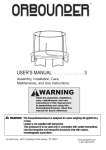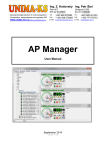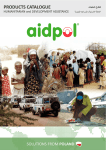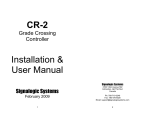Download - Products
Transcript
barrier BARRIER Installation and Operating Manual © DooHan, 2012 content 2 General information 2 safety instructions 3 barrier unit 4 installation 4 electrical Connections 7 Programming of remote controls 10 Release operation 11 Maintenance 11 Troubleshooting 11 Contents Contents 1. General information . . . . . . . . . . . . . . . . . . . . . . . . . . . . . . . . . . . . . . . . . . . . . . . . . . . . . . . . . . . . . . . . . . . . . . . . . . . 2 1.2. Specifications. . . . . . . . . . . . . . . . . . . . . . . . . . . . . . . . . . . . . . . . . . . . . . . . . . . . . . . . . . . . . . . . . . . . . . . . . . . . . . . 2 1.3. Barrier package. . . . . . . . . . . . . . . . . . . . . . . . . . . . . . . . . . . . . . . . . . . . . . . . . . . . . . . . . . . . . . . . . . . . . . . . . . . . . . 2 2. SAFETY INSTRUCTIONS. . . . . . . . . . . . . . . . . . . . . . . . . . . . . . . . . . . . . . . . . . . . . . . . . . . . . . . . . . . . . . . . . . . . . . . . . . . . 3 3.barrier unit . . . . . . . . . . . . . . . . . . . . . . . . . . . . . . . . . . . . . . . . . . . . . . . . . . . . . . . . . . . . . . . . . . . . . . . . . . . . . . . . . . . 4 4.installation . . . . . . . . . . . . . . . . . . . . . . . . . . . . . . . . . . . . . . . . . . . . . . . . . . . . . . . . . . . . . . . . . . . . . . . . . . . . . . . . . . . 4 4.1. Tools. . . . . . . . . . . . . . . . . . . . . . . . . . . . . . . . . . . . . . . . . . . . . . . . . . . . . . . . . . . . . . . . . . . . . . . . . . . . . . . . . . . . . . 4 4.2. Installation guidelines. . . . . . . . . . . . . . . . . . . . . . . . . . . . . . . . . . . . . . . . . . . . . . . . . . . . . . . . . . . . . . . . . . . . . . . . . 5 4.3. Boom installation . . . . . . . . . . . . . . . . . . . . . . . . . . . . . . . . . . . . . . . . . . . . . . . . . . . . . . . . . . . . . . . . . . . . . . . . . . . . 5 4.4. Adjustment of the end boom positions. . . . . . . . . . . . . . . . . . . . . . . . . . . . . . . . . . . . . . . . . . . . . . . . . . . . . . . . . . . . 6 5. electrical Connections . . . . . . . . . . . . . . . . . . . . . . . . . . . . . . . . . . . . . . . . . . . . . . . . . . . . . . . . . . . . . . . . . . . . . . . . 7 5.1. Control block wiring diagram . . . . . . . . . . . . . . . . . . . . . . . . . . . . . . . . . . . . . . . . . . . . . . . . . . . . . . . . . . . . . . . . . . . 7 5.2. Description of the control block elements . . . . . . . . . . . . . . . . . . . . . . . . . . . . . . . . . . . . . . . . . . . . . . . . . . . . . . . . . 7 5.3. DIP-switches. . . . . . . . . . . . . . . . . . . . . . . . . . . . . . . . . . . . . . . . . . . . . . . . . . . . . . . . . . . . . . . . . . . . . . . . . . . . . . . . 9 6. Programming of Remote Controls . . . . . . . . . . . . . . . . . . . . . . . . . . . . . . . . . . . . . . . . . . . . . . . . . . . . . . . . . . . . . 10 7. Release operation . . . . . . . . . . . . . . . . . . . . . . . . . . . . . . . . . . . . . . . . . . . . . . . . . . . . . . . . . . . . . . . . . . . . . . . . . . . . 11 8. Maintenance. . . . . . . . . . . . . . . . . . . . . . . . . . . . . . . . . . . . . . . . . . . . . . . . . . . . . . . . . . . . . . . . . . . . . . . . . . . . . . . . . . 11 9. Troubleshooting. . . . . . . . . . . . . . . . . . . . . . . . . . . . . . . . . . . . . . . . . . . . . . . . . . . . . . . . . . . . . . . . . . . . . . . . . . . . . . 11 1. General information Barrier is an ideal solution for managing access points in residential and industrial areas when traffic volumes are medium and high. It suits for passage clearances of up to 6 m. The barrier cabinet has only one spring if the boom length doesn’t exceed 4 m. If the boom length is 6 m a second spring should be installed. The boom should be balanced irrespective of its length. The cabinet encloses a motor, a reduction gear, a boom fastening unit, a balancing mechanism, magnetic limit switches and a control board in a separate casing. The boom is made of aluminium profile with red light-reflectors, which are easy to see in the dark. The system ensures fixation of the boom in any position, that's why manual opening is possible only if the system is released. A signal lamp is blinking when the boom moves. 1.2. Specifications Parameters Characteristics Maximum boom length 6m Maximum opening time 6 sec Supply voltage 230 V, 50 Hz Boom type rigid Use intensity (at 20°С) 70% Motor rotation speed 1 400 rpm Thermal protection 120°С Working temperature range –40…+35°С Rated power 300 W Protection class IP54 1.3. Barrier package Upon receiving the barrier, unpack it and inspect visually. Make sure, that the barrier is not damaged. If any damages are found, please contact your supplier. The barrier components included in the standard package are listed in the following table. 2 SAFETY INSTRUCTIONS № Name Quantity 1 Cabinet with integral control block 1 pc 2 Boom 1 pc 3 Key-switch 1 pc 4 User manual 1 pc 5 Photocells 1 pair 6 V-holder 1 pc 2. SAFETY INSTRUCTIONS WARNING! Important safety instructions! It is important for the safety of persons to follow safety instructions. Save these instructions. • • Follow all instructions since incorrect installation can lead to severe injury. Barrier was designed for managing access points in residential and industrial areas when traffic volumes are medium and high. It suits for passage clearances of up to 6 m. Do not use the barrier for other than intended purposes. • Installation must be performed in accordance with the standards EN12453 and EN 12445. For countries, which are not EC members, these requirements are to be met. • Prior to installation, check that the location of barrier installation is suitable by its climatic conditions to technical specifications of the operator. • Turn off the power supply before installation and maintenance. •Earth properly all metal elements of the barrier. • Check mains power for compliance with the requirements, stated in this manual. • Mains supply shall be connected to the automatic system via automatic switch with a minimal distance of 3 mm between the neighboring contacts. It is recommended to use a 6А automate. • Safety requirements must be observed when displacing the equipment • Use the tools specified in section “Tools” of this manual. • When drilling holes, use protection for hands and eyes. •For fastening of the item, use hardware supplied with the barrier or other analogous one. • Do not make any changes in the automatic system not specified in this manual. • Remove package of the item and dispose of it. Keep the package materials away from children. • Never permit children to operate or play with the barrier control push buttons or remote controls. Always keep remote controls out of reach of children. • Do not go or drive under the moving boom. Do not impede barrier moving. • DoorHan shall not be held responsible in case of injury caused by misuse of the product. • DoorHan shall not be held liable in case of improper installation of the item and damage arisen during operation. • DoorHan is not responsible for unstable work of the automatic system when using safety devices and accessories, which are produced by other manufactures without agreement with DoorHan. • It is highly recommended to use DoorHan optional equipment as the accessories produced by other manufacturers can damage the automated system. • The manufacturer reserves the right to modify the design of the product described in this manual without preliminary notice. • The content of the Manual shall not be basis for any claim. WARNING! RISK OF INJURY! Have a qualified technician lay the cables 230 V AC. The cables must be laid in protective corrugated tubes. In case of supply cable damage, use the suitable type of the cable. • • • • Cables needed for installation of Barrier and accessories (if available). Cable 2 × 0.5 mm2 (photocell transmitter). Cabel 4 × 0.5 mm2 (photocell receiver). Cable 3 × 1.5 mm2 (power supply). The cables should be appropriately insulated. 3 barrier unit 3. barrier unit 11 1.Logo plate 2. Hex bolt 3. Boom cover 4. Hex bolt 5. Boom fastening plate 6. Boom 7. Cabinet 8. Side cover 9. Control block 10. Cabinet top cover 11.LED lamp 10 9 8 7 6 5 4 3 2 1 1 050 mm 1,050 mm uptoto66mm up 300 mm 300 mm 4. installation 4.1. Tools 1. 2. 3. 4 Set of spanners Set of slotted and cross screwdrivers Set of drills for metal 4. 5. 6. Set of drills for concrete Pliers Hacksaw for metal 7. 8. Electric drill Tape measure (folding rule) installation 4.2. Installation guidelines Follow the directions given below to install the barrier properly: • Enter the guarded territory and choose the place for the barrier cabinet. • Make sure that nothing impedes the boom's travel (i.e. tree branches) and a safe clearance distance of at least 2 m is provided between the tip of the barrier boom and the overhead power lines. • If the barrier has no protection against accidental damage caused by passing-by automobiles, install an additional protection means, if it is possible . • The cabinet must be installed on a concrete mounting surface. If the surface isn’t strong enough, make a foundation pit and concrete it. Before concreting reinforce the foundation pit and lay separate conduits for the power supply and control lines. As soon as the concrete has sufficiently hardened, the barrier housing must be installed. • The cabinet should be fixed to the foundation with anchor bolts or embedded concrete fittings. The depth of concreting depends on the ground type and depth of frost penetration. • The ground must be stable. Otherwise increase the depth of the foundation pit according to recommendations of the specialists. • Make sure there are no pipes and/or electric cables running through the foundation pit. • Direct the cabinet and level it with the building level, mark and drill the bore holes for the anchor bolts. • Install the cabinet and tighten the anchor bolt nuts as shown in the picture. Cabinet Anchor bolts (4-M16) Concrete Mounting surface Nut 4.3. Boom installation • Remove the cabinet casing panel. • Direct the boom in accordance with opening direction and insert it in the U-shaped fastening bracket. • Put on the second U-shaped bracket on the boom (as shown in the picture). • Place and fix 4 fastening bolts. • Unlock the release (for release operation see par. 7) • Install and adjust the balancing springs using tension bolt, so that the boom remains stationary in any position when the operator is released. • Resume the normal operation, having blocked the release. 5 installation 4.4. Adjustment of the end boom positions 4. 4.1. Closed position adjustment • M ake sure, that the barrier is fixed rigidly, close the barrier. •Loosen the closed position adjustment screw (CL). • Move the screw in the slit until the limit switch is activated (control activation using the indicator on the control block). • Fix the screw in the slit, having tightened the fastening nut. • Lift and lower the boom, to make certain, that the deceleration limit switch works properly. Adjustment screws 4.4.2. Open position adjustment • M ake sure, that the barrier is fixed rigidly, open the barrier. •Loosen the open position adjustment screw (OP). • Move the screw in the slit until the limit switch is activated (control activation using the indicator on the control block). • Fix the screw in the slit, having tightened the fastening nut. • Lift and sink the boom, to make certain, that the deceleration limit switch works properly. Warning! After the end boom positions are adjusted, make sure that the end switches work properly: after actuation of the swithes a corresponding indicator on the control board should go out. If the indicator doesn't go out carry out the adjustment procedures again. Warning! The following procedures should be performed by qualified personnel only! Incorrect actions may cause irreversible damage to the equipment. Don't perform the following procedures unless in a case of emergency! • • • • • • • 6 I f the boom does not reach vertical or horizontal positon, adjust its position with the pull rod located inside of the cabinet. Loosen nuts. Rotate the pull rod counter-clockwise in order to lift the boom. In order to lower it, rotate the pull rod clockwise. Tighten nuts in the required position. Check vertical and horizontal positions of the boom. If required repeat the adjustment. electrical Connections 5. electrical Connections 5.1. Control block wiring diagram warning! Always disconnect electric power before making any operations with control board (connection, maintenance). The power cables must be laid separately from signal cables. To reduce induced noises, use cables with screened armature. Cable wires must be protected from contact with rough and sharp parts. In order to protect electric elements from moisture, tighten the waterproofing reducing coupling of the cable input, having turned the plastic nut. Fuse 2 com DC.P com com com Connection of photocells for close. If you use DoorHan PhotoCell photocells, put the jumper in NC position J1 LED2 LED1 Radio receiver Auto CL Force VCC (+24) CON1 IR Timer W NC COM VCC (+24) GND CON2 NO GND LED3 Fuse DCP(+) com Blue Red Capacitor Green Black Jumpers Red com DC.P com com com Connection of photocells for open. If you use DoorHan PhotoCell photocells, put the jumper in NC position Yellow-Green com com r com DIP Lamp-Led VCC (+24) CON1 IR NC COM VCC (+24) GND NO GND LED3 CON2 Observe the polarity! LED2 LED1 Limit switches GND N 5.2. Description of the control block elements Control block elements Element Description TR1 Transformer J1 Connector for quick connection of radio receiver DIP Group of DIP-switches FUSE High voltage part fuse FUSE2 Polyswitch TIMER W Time regulator of the barrier reverse movement after the limit switch was activated AUTO CL Regulator of pause before automatic close FORCE Pulling force regulator 7 electrical Connections Control block connectors Connector Description ~220 (N, L, PE) Supply voltage Motor (N, L1, L2) Connector for motor connection Lamp Connector for connection of signal lamp (see the diagram) — Negative contact of power supply for accessories (24 V) 600 mA +24 V Positive contact of power supply for accessories (24 V) 600 mA Sw Op Control contact of open limit switch Sw Cl Control contact of close limit switch EMRG Pair of emergency stop contacts (NC) Ph Op Control contact of open photocells (NC) Ph Cl Control contact of close photocells (NC) Ped Close command (DIP2 is on) (NO) Start Open or stepped control command (NO) Control block LEDs Indicator Function Glows Does not glow PWR Motor supply voltage Yes* No A (red) Add remote control code Yes No B (green) Emergency conditions Yes No ST START command Yes No RED PED command Yes No Ph1 Close photocells Not actuated Actuated Ph2 Open photocells Not actuated Actuated STOP STOP command Yes No Sw1 Close limit switch Closed Actuated Sw2 Open limit switch Closed Actuated * State of the light diodes when the barrier is stationary in the middle position is shown in bold. Electrical connectors 1. ~220 (N, L, PE) — connector on the control block used for connection to supply voltage unit. PE — earth connection. N — power supply (neutral). L — power supply (phase). 2. MOTOR (N, L1, L2) — connector on the control block used for connection to electric motor unit. Make sure that the motor is connected as shown in the wiring diagram. 3. LAMP — connector used for connection of signal lamp 230 V max 40 W. It works by any move of the barrier. The lamp blinking period is 0.5–1 sec. Low voltage contacts used for accessories 1. START — full opening command (NO). Closing of contacts of the device connected to this terminal will cause actuation of control block for full open and/or close of the barrier (the exact logic depends on position of DIP1 switch). DIP1 — off. The commands are produced in the Open-Stop-Close-Stop cycle mode. DIP1 — on. The commands are produced in the Open-Close-Stop-Open mode (there will be no stop at the moment of move). control block will take the Start command in ~1–2 sec after its previous receipt on the input. 8 electrical Connections If you need to connect several devices, connect the normally opened (NO) contacts of these devices parallel. 2. Ped — pedestrian passage command (NO). DIP2 — off. The Ped command allows you to open the barrier by approximately 1 m. After the repeated command the barrier will close. If the Ped command is followed by the Start command, control block will produce the command for full close of the barrier. When DIP2 is off the Ped command will open the closed barrier by 1 m and will close the opened barrier. DIP2 — on. Individual control of the operator, that is the Start command will open the barrier and the Ped command will close the barier. To connect several devices you should connect the normally opened (NO) contacts of these devices parallel. 3. SW OP/SW CL — signals from the limit switches of barrier end positions. Actuation (breaking of contacts) of SW OP/SW CL limit switches means that the barrier is in the end open/closed position and must not move in this direction any more. 4. Ph Cl — contacts for connection of close safety devices (NC). Actuation of these devices will cause immediate reverse of the barrier until full opening. Actuation of the devices connected to these terminals does not effect operation during opening of the barrier. If the sensors connected to these terminals actuated when the barrier is open, the barrier will not close. To connect several devices with NC contacts, connect them in series. Warning! If no devices are connected to these terminals, place a jumper between the contact terminals Ph CL and "–" (see the wiring diagram). 5. Ph Op — contacts for connection of opening safety devices (NC). Actuation of the devices causes immediate stop. Actuation of the devices connected to these terminals does not effect the operation when the barrier closes. If the barrier is closed and sensors connected to these terminals actuated, the barrier will not open. To connect several devices with NC contacts, connect then in series. Warning! If no devices are connected to these terminals, place a jumper between the contact terminals Ph Op and "–" (see the wiring diagram). 6. EMRG — contacts for connection of emergency stop devices (NC). These connections are used to protect the barrier when it opens and closes. Any operational logic of the control block enables immediate stop of the barrier after the signal from these devices. If the barrier does not move and the sensors connected to these terminals are actuated, the barrier will not move. To connect several devices with NC contacts, connect them in series. Warning! If no devices are connected to these terminals, place a jumper between the contact terminals EMRG (see the wiring diagram). 7. 24 V DC — output terminals on 24 V DC power supply transformer, max load is 600 mA. 5.3. DIP-switches DIP1 — operation mode. The Start command have no effect during the gate opening (on/off) if DIP1 is in on position. DIP2 — individual control. If DIP2 is in on position, you can realize individual control, i.e. the device connected to Start terminal sends an opening command and the device connected to Ped terminal sends a closing command (on/off). DIP3 — this DIP isn't used. DIP4 — limit switch (DIP4 on/off — NO/NC). 9 Programming of Remote Controls Adjustment of DIP-switches Warning! If you change a DIP-switch position, turn off and then turn on the barrier supply voltage. Otherwise the changes won't take effect. DIP-switch DIP-switch function DIP1 Operation mode — the barrier stops after the START command has been sent DIP2 Individual control — START command opens the barrier, PED command closes the barrier DIP3 The DIP isn't used DIP4 Type of limit switch contacts DIP-switch position Function realisation ON No OFF Yes OFF No ON Yes — — — — ON NO OFF NC 5.4. Mechanical regulators TIMER W — time adjustment of the barrier reverse movement after the limit switch was activated. AUTO Cl — adjustment of pause time before automatic closing of the barrier. Pause time is adjusted within the interval of 0–70 seconds. Automatic closing function is off if the regulator is in the end left position. Turning the regulator right increases the pause time before automatic closing. FORCE — adjustment of operator’s pulling force (setting of maximal consumption current). If the regulator is in the end right position, the operator force is maximal (not recommended). Adjustment of mechanical regulators Warning! If you change a mechanical regulator position, turn off and then turn on the barrier supply voltage. Otherwise the changes won't take effect. Turn the corresponding regulator clockwise to increase the setting. Turn the corresponding regulator counterclockwise to decrease the setting. 6. Programming of Remote Controls 1.Memory cleaning. After power supply is on, hold down the “CODE” button for 10 seconds. The “A” indicator will glow for 10 seconds, then it will blink twice and go out to confirm that the codes have been erased. 2.Control’s code storing. To store the code of the remote control, press and hold down for 3 seconds the “CODE” button. The red “A” indicator will glow. Release the button. Select a button on the remote control, which you will use to control the unit and press it twice. The red “A” indicator will go out to confirm that the codes have been stored. 3. To add several remote controls, repeat the procedure of code storing for them. You can add 60 remote controls. 4.If no control commands are given, the system will automatically exit from the waiting mode in 10 seconds. Should the control block disconnect from the mains, the programmed data will be stored. 10 Release operation 7. Release operation • Use the lever of the integral release to release the barrier • After release is completed, the boom can be opened and closed manually. In order to lift or lower the boom in case of a power failure do the following: • Turn the release lever (see the picture) clockwise up the stop. • You can lift or lower the boom by hand. In order to enter automatic control mode of the barrier do the following: • Turn the release lever in the mid-position. • Lift and lower the boom using the operator. 8. Maintenance • • • • • • • • • • • The Barrier automatic system does not require any special servicing. Repairs may be carried out only by a qualified technician trained and certified at an authorized DoorHan centre. Be sure that after completion of installation the installer has shown the user how to release the barrier in case of emergency and has given instructions on proper operation and maintenance of the automated system. When carrying out maintenance, it is recommended to use DoorHan original spare parts. Carry out maintenance of the automatic system at least every six months. Regularly check if the boom moves smoothly when automatically operated. Regularly check if the extreme positions of the boom travel are properly adjusted and safety devices are in good working condition. In case of power failure the barrier will stop. As soon as power supply is restored you can control the barrier as usual. After expiration of life time, the item shall be delivered in a specialized disposal point! If you have lost this Manual, you may request for the duplicate copy to the following address: Kralovsky VRCH 2018, Kadan, 43201, Czech Republic, or by email: [email protected]. The producer (DoorHan) does not supervise the installation of operators, or carry out their maintenance, thus DoorHan cannot be held liable for safety of installation, operation and maintenance of the equipment. 9. Troubleshooting Symptom The barrier does not work After the release has been used the barrier does not work even after pushing the buttons of control station or remote control Sudden stop of the barrier The boom lifts or lowers in jerks or stops suddenly The boom does not open/close fully Possible reason Solution Electric power is disconnected Make sure, that electric power is on Boom movement is restricted Remove the restriction Bad connection of electric wires Check wires connection The barrier is released Engage the barrier Return in the starting position was not executed Turm the release lever in midposition (refer to “Release operation”) Force protection is activated Adjust the barrier force The boom is not balanced Adjust the balancing spring Wrong adjustment of the limit switches Adjust the limit switches 11 We very much appreciate that you have chosen the product manufactured by our company and believe that you will be satisfied with its quality. For information on purchasing, distribution and servicing contact DoorHan central office at: Kralovsky VRCH 2018, Kadan, 43201, Czech Republic Telephone: +420 474 319 111 E-mail: [email protected] www.doorhan.cz