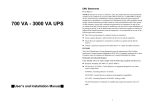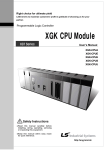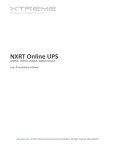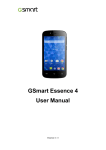Download User`s Manual
Transcript
Network Xtreme Rack/Tower Series NXRT EMC Statements FCC Part 15 NOTICE: Pursuant to section 15 of the FCC rules, this product has been tested and thereby complies to the conditions of a Class B digital device, which have been established for offering sufficient protection against dangerous interference for installation in a residential area. Installation and use of the equipment should comply with the instructions provided in order to avoid such interference due to the amount of radio frequency energy that is radiated and generated by the equipment. In spite of this, we cannot assure that a certain amount of interference may not occur in some installations. If, by turning on and off, it can be deduced that your radio or television reception is found to be influenced by harmful interference from the equipment, it is recommended to use one of the following preventive measures: * Place the receiving antenna in a separate location or orientation. * Ensure a greater distance is achieved between the receiver and the equipment. * Ensure that your equipment is connected to an outlet on a separate circuit than the receiver. * Contact a technician experienced with radio and TV or a dealer for further assistance. ICES-003 1000 VA - 3000 VA UPS This Class B Interference Causing Equipment meets all requirements of the Canadian Interference Causing Equipment Regulations ICES–003. Cet appareil numérique de la classe B respecte toutes les exigences du Reglement sur le matériel brouilleur du Canada. Declaration of Conformity Request Units labeled with a UL mark comply with the following standards and directives: Harmonic Standards: UL1778. ■User’s and Installation Manual■ I II Network Xtreme Rack/Tower Series NXRT EMC Statements FCC Part 15 NOTICE: Pursuant to section 15 of the FCC rules, this product has been tested and thereby complies to the conditions of a Class B digital device, which have been established for offering sufficient protection against dangerous interference for installation in a residential area. Installation and use of the equipment should comply with the instructions provided in order to avoid such interference due to the amount of radio frequency energy that is radiated and generated by the equipment. In spite of this, we cannot assure that a certain amount of interference may not occur in some installations. If, by turning on and off, it can be deduced that your radio or television reception is found to be influenced by harmful interference from the equipment, it is recommended to use one of the following preventive measures: * Place the receiving antenna in a separate location or orientation. * Ensure a greater distance is achieved between the receiver and the equipment. * Ensure that your equipment is connected to an outlet on a separate circuit than the receiver. * Contact a technician experienced with radio and TV or a dealer for further assistance. ICES-003 1000 VA - 3000 VA UPS This Class B Interference Causing Equipment meets all requirements of the Canadian Interference Causing Equipment Regulations ICES–003. Cet appareil numérique de la classe B respecte toutes les exigences du Reglement sur le matériel brouilleur du Canada. Declaration of Conformity Request Units labeled with a UL mark comply with the following standards and directives: Harmonic Standards: UL1778. ■User’s and Installation Manual■ I II CONTENTS 1. Introduction ...........................................................................................1 2. System description...............................................................................1 2.1 General description ......................................................................................1 2.2 System Configuration...................................................................................3 IMPORTANT SAFETY INSTRUCTIONS SAVE THESE INSTRUCTION ● Hazardous live parts inside this unit are energized from the battery supply even when the input AC power is disconnected. 3. Safety Information ................................................................................4 4. Storage...................................................................................................5 ● CAUTION (No User serviceable Parts): Risk of electric shock, do not remove cover. No user serviceable parts inside. Refer servicing to qualified service personnel. ● CAUTION (Non-isolated Battery supply): Risk of electric shock, 5. Installation .............................................................................................5 5.1 Environment.................................................................................................5 5.2 Rear panel views..........................................................................................8 battery circuit is not isolated from AC input, hazardous voltage may exist between battery terminals and ground. Test before touching. 5.3 Connection to mains and loads ................................................................11 6. Computer and Alarm connections ....................................................12 CAUTION (UPS Having Internal Batteries): Risk of electric shock - ● WARNING (Fuses): To reduce the risk of fire, replace only with the same type and rating of fuse. 6.1 RS-232 Standard Interface port………………………………………………..11 6.2 Net communication SNMP card(option)……………………………………...11 ● WARNING: Intend for installation in a controlled environment. 6.3 REPO port (emergency power off)……………………………………………12 ● CAUTION: Do not dispose of batteries in a fire, the battery may explode. 7. User’s guide to operations ................................................................14 ● 7.1 Starting and shutting down the UPS...........................................................16 7.2 Self Test Operation.....................................................................................17 CAUTION: Do not open or mutilate the battery, released electrolyte is harmful to the skin and eyes. ● CAUTION: A battery can present a risk of electric shock and high short circuit 7.3 Interpreting UPS messages .......................................................................18 current. The following precaution should be observed when working on batteries 7.4 Self Test Operation.....................................................................................18 Remove watches, rings or other metal objects. 7.5 Trouble shooting ........................................................................................19 Use tools with insulated handles. 8. Maintenance ........................................................................................21 8.1 Replacing batteries ....................................................................................21 9. Technical Specifications ..................................................................24 10. Obtaining Service/Warranty…………………………………26 11.Limited Warranty……………………………………………..27 ● To reduce the risk of electric shock, disconnect the UPS from the mains supply before installing a computer interface signal cable. Reconnect the powers cord only after signaling interconnections have been made. ● Servicing of batteries should be performed or supervised by personnel knowledge of batteries and the required precautions. Keep unauthorized personnel away from batteries. ● These UPS units are extremely heavy. Do not install the UPS in a rack or enclosure by its front two ears only. Adjustable rack rails are required for this installation. Please contact supplier for service. ● The battery group is unallowable to be shared between two ups or more. III IV CONTENTS 1. Introduction ...........................................................................................1 2. System description...............................................................................1 2.1 General description ......................................................................................1 2.2 System Configuration...................................................................................3 IMPORTANT SAFETY INSTRUCTIONS SAVE THESE INSTRUCTION ● Hazardous live parts inside this unit are energized from the battery supply even when the input AC power is disconnected. 3. Safety Information ................................................................................4 4. Storage...................................................................................................5 ● CAUTION (No User serviceable Parts): Risk of electric shock, do not remove cover. No user serviceable parts inside. Refer servicing to qualified service personnel. ● CAUTION (Non-isolated Battery supply): Risk of electric shock, 5. Installation .............................................................................................5 5.1 Environment.................................................................................................5 5.2 Rear panel views..........................................................................................8 battery circuit is not isolated from AC input, hazardous voltage may exist between battery terminals and ground. Test before touching. 5.3 Connection to mains and loads ................................................................11 6. Computer and Alarm connections ....................................................12 CAUTION (UPS Having Internal Batteries): Risk of electric shock - ● WARNING (Fuses): To reduce the risk of fire, replace only with the same type and rating of fuse. 6.1 RS-232 Standard Interface port………………………………………………..11 6.2 Net communication SNMP card(option)……………………………………...11 ● WARNING: Intend for installation in a controlled environment. 6.3 REPO port (emergency power off)……………………………………………12 ● CAUTION: Do not dispose of batteries in a fire, the battery may explode. 7. User’s guide to operations ................................................................14 ● 7.1 Starting and shutting down the UPS...........................................................16 7.2 Self Test Operation.....................................................................................17 CAUTION: Do not open or mutilate the battery, released electrolyte is harmful to the skin and eyes. ● CAUTION: A battery can present a risk of electric shock and high short circuit 7.3 Interpreting UPS messages .......................................................................18 current. The following precaution should be observed when working on batteries 7.4 Self Test Operation.....................................................................................18 Remove watches, rings or other metal objects. 7.5 Trouble shooting ........................................................................................19 Use tools with insulated handles. 8. Maintenance ........................................................................................21 8.1 Replacing batteries ....................................................................................21 9. Technical Specifications ..................................................................24 10. Obtaining Service/Warranty…………………………………26 11.Limited Warranty……………………………………………..27 ● To reduce the risk of electric shock, disconnect the UPS from the mains supply before installing a computer interface signal cable. Reconnect the powers cord only after signaling interconnections have been made. ● Servicing of batteries should be performed or supervised by personnel knowledge of batteries and the required precautions. Keep unauthorized personnel away from batteries. ● These UPS units are extremely heavy. Do not install the UPS in a rack or enclosure by its front two ears only. Adjustable rack rails are required for this installation. Please contact supplier for service. ● The battery group is unallowable to be shared between two ups or more. III IV The instructions contained within this safety manual are deemed important and should be closely followed at all times during installation and follow-up maintenance of the UPS and batteries. CAUTION The unit has a dangerous amount of voltage. If the UPS indicator is on, the unit’s outlets may have a dangerous amount of voltage even when not plugged into the wall outlet because the battery may continue to supply power. Care should be taken to undertake installation indoors free from electrically-conductive particles which is under temperature and humidity control in order to reduce the risk of electric shock. It is best to disconnect the device using the power supply cord. Ensure that the equipment is placed in a position near the outlet where easily accessible. Except for replacement of the batteries, all servicing on this equipment must be carried out by qualified service personnel. Before conducting any maintenance, repair or shipment, first ensure that everything is turned off completely and disconnected. For additional safety instructions, please use the Safety Manual as reference. Special Symbols The following symbols used on the UPS warn you of precautions: RISK OF ELECTRIC SHOCK – Please observe the warning that a risk of electric shock is present. CAUTION: REFER TO OPERATOR’S MANUAL - Refer to the operator’s manual for additional information, such as important operating and maintenance instructions. 1. Introduction The information provided in this manual covers single phase 1000 – 3000 VA, uninterruptible power systems, their basic functions, operating procedures, and emergency situations, also including information on how to ship, store, handle and install the equipment. Only detailed requirements of the UPS units are described herein, and installation must be carried out in accordance with this manual. Electrical installations must also carefully follow local legislation and regulations. Only qualified personnel should conduct these installations as failure to acknowledge electrical hazards could prove to be fatal. 2. System description Several different kinds of sensitive electrical equipment stay protected by a UPS (Uninterruptible Power System) including computers, workstations, process control systems, telecommunications systems, sales terminals, other critical instrumentation, etc. The purpose of the UPS is to protect these systems from poor quality utility power, complete loss of power, or other associated problems. Electrical interference abounds in many forms causing problems in AC power, from lightning, power company accidents and radio transmissions to motors, air conditioners, and vending machines, among others. So protection of sensitive electrical equipment is vital to protect against power outages, low or high voltage, slow voltage fluctuations, frequency variations, differential and common-mode noises, transients, etc. In order to prevent power line problems reaching critical systems causing damage to software, hardware and causing equipment to malfunction, the UPS helps by maintaining constant voltage, isolating critical load output if needed, and cleaning the utility AC power. 2.1 General description SAFE GROUNDING TERMINAL - Indicates primary safe ground As a double conversion on-line UPS, it is able to supply uninterrupted, clean single-phase power to your critical systems while keeping batteries charged continuously, regardless of whether utility power fails or not. LOAD ON/OFF - Pressing this button turns on/off the output receptacles and the Indicator light. In event that a power failure lasts longer than a UPS backup time, it will shut down avoiding battery discharge, and as soon as voltage comes back, the UPS will automatically charge up and start recharging the batteries. RJ-45 RECEPTACLE - The receptacle provides network interface connections and telephone or telecommunications equipment should not be plugged into it. Please do not discard the UPS or UPS batteries as the UPS may have valve regulated, lead–acid batteries. Please recycle batteries. As shown in fig.1 block diagram: * An input filter reduces transients on the mains * For maintaining full battery charge, AC-power is rectified and regulated in the rectifier feeding power to the inverter and battery converter. * DC power is converted to AC in the inverter passing it on to the load. * Power is maintained from the battery during a power failure. * The converter increases voltage appropriately for the inverter. V 1 The instructions contained within this safety manual are deemed important and should be closely followed at all times during installation and follow-up maintenance of the UPS and batteries. CAUTION The unit has a dangerous amount of voltage. If the UPS indicator is on, the unit’s outlets may have a dangerous amount of voltage even when not plugged into the wall outlet because the battery may continue to supply power. Care should be taken to undertake installation indoors free from electrically-conductive particles which is under temperature and humidity control in order to reduce the risk of electric shock. It is best to disconnect the device using the power supply cord. Ensure that the equipment is placed in a position near the outlet where easily accessible. Except for replacement of the batteries, all servicing on this equipment must be carried out by qualified service personnel. Before conducting any maintenance, repair or shipment, first ensure that everything is turned off completely and disconnected. For additional safety instructions, please use the Safety Manual as reference. Special Symbols The following symbols used on the UPS warn you of precautions: RISK OF ELECTRIC SHOCK – Please observe the warning that a risk of electric shock is present. CAUTION: REFER TO OPERATOR’S MANUAL - Refer to the operator’s manual for additional information, such as important operating and maintenance instructions. 1. Introduction The information provided in this manual covers single phase 1000 – 3000 VA, uninterruptible power systems, their basic functions, operating procedures, and emergency situations, also including information on how to ship, store, handle and install the equipment. Only detailed requirements of the UPS units are described herein, and installation must be carried out in accordance with this manual. Electrical installations must also carefully follow local legislation and regulations. Only qualified personnel should conduct these installations as failure to acknowledge electrical hazards could prove to be fatal. 2. System description Several different kinds of sensitive electrical equipment stay protected by a UPS (Uninterruptible Power System) including computers, workstations, process control systems, telecommunications systems, sales terminals, other critical instrumentation, etc. The purpose of the UPS is to protect these systems from poor quality utility power, complete loss of power, or other associated problems. Electrical interference abounds in many forms causing problems in AC power, from lightning, power company accidents and radio transmissions to motors, air conditioners, and vending machines, among others. So protection of sensitive electrical equipment is vital to protect against power outages, low or high voltage, slow voltage fluctuations, frequency variations, differential and common-mode noises, transients, etc. In order to prevent power line problems reaching critical systems causing damage to software, hardware and causing equipment to malfunction, the UPS helps by maintaining constant voltage, isolating critical load output if needed, and cleaning the utility AC power. 2.1 General description SAFE GROUNDING TERMINAL - Indicates primary safe ground As a double conversion on-line UPS, it is able to supply uninterrupted, clean single-phase power to your critical systems while keeping batteries charged continuously, regardless of whether utility power fails or not. LOAD ON/OFF - Pressing this button turns on/off the output receptacles and the Indicator light. In event that a power failure lasts longer than a UPS backup time, it will shut down avoiding battery discharge, and as soon as voltage comes back, the UPS will automatically charge up and start recharging the batteries. RJ-45 RECEPTACLE - The receptacle provides network interface connections and telephone or telecommunications equipment should not be plugged into it. Please do not discard the UPS or UPS batteries as the UPS may have valve regulated, lead–acid batteries. Please recycle batteries. As shown in fig.1 block diagram: * An input filter reduces transients on the mains * For maintaining full battery charge, AC-power is rectified and regulated in the rectifier feeding power to the inverter and battery converter. * DC power is converted to AC in the inverter passing it on to the load. * Power is maintained from the battery during a power failure. * The converter increases voltage appropriately for the inverter. V 1 2.2 System Configuration The UPS device and the internal backup battery make up the system. Depending on the site and load requirements of the installation, certain additional options are available as a tailored solution. Planning a UPS system, the following should be taken into consideration: * The total demand of the protected system shall dictate the output power rating (VA). Allow a margin for future expansion or calculation inaccuracies from measuring power requirements. * Backup time required will determine the battery size needed. If load is less than the UPS nominal power rating then actual backup time is longer. Fig.1. Block diagram The following options should also be considered: * External Battery Cabinets Diagnostic tests * Transformer cabinets When you start the UPS, a diagnostic test is automatically executed that checks electronics, battery, and reports any problems on the LCD display. * Maintenance bypass switches An advanced battery management system always monitors the conditions of the batteries sends any forewarnings if replacement is needed. Otherwise every 30 days of normal mode operation, a battery discharge test is performed and any problems reported on the LCD display. * Connectivity options (SNMP/WEB card) * Adjustable rack rails to support the full weight of the UPS or external battery pack Except during the first 24 hours after startup while the UPS is in charging mode, diagnostic tests can be performed manually from the front panel at any time. 2 3 2.2 System Configuration The UPS device and the internal backup battery make up the system. Depending on the site and load requirements of the installation, certain additional options are available as a tailored solution. Planning a UPS system, the following should be taken into consideration: * The total demand of the protected system shall dictate the output power rating (VA). Allow a margin for future expansion or calculation inaccuracies from measuring power requirements. * Backup time required will determine the battery size needed. If load is less than the UPS nominal power rating then actual backup time is longer. Fig.1. Block diagram The following options should also be considered: * External Battery Cabinets Diagnostic tests * Transformer cabinets When you start the UPS, a diagnostic test is automatically executed that checks electronics, battery, and reports any problems on the LCD display. * Maintenance bypass switches An advanced battery management system always monitors the conditions of the batteries sends any forewarnings if replacement is needed. Otherwise every 30 days of normal mode operation, a battery discharge test is performed and any problems reported on the LCD display. * Connectivity options (SNMP/WEB card) * Adjustable rack rails to support the full weight of the UPS or external battery pack Except during the first 24 hours after startup while the UPS is in charging mode, diagnostic tests can be performed manually from the front panel at any time. 2 3 3. Safety Information 4. Storage Information presented here is vital to all personnel and please also read the UPS safety manual. Please adhere to the following instructions if the UPS is not installed immediately: * Store the equipment as is in its original packing and shipping carton Storage and Transportation * Do not store in temperatures outside the range of +15°C to +25°C. Please handle with extreme caution since a high amount of energy is contained with the batteries. Always keep the unit in position as marked on the packaging and never drop the unit. * Ensure that the equipment is fully protected from wet or damp areas and from moist air. In order to maintain the vitality of the batteries, ensure that the UPS is recharged every 6 months for at least 8 hours. Installation If flammable substances such as gases or fumes are present or if the room is airtight, a safety hazard situation exists, in which no electrical equipment should be operated. The instructions in this manual explain how to install the UPS safely. Not acknowledging such electrical hazards may be fatal, so keep this manual for all future reference. 5. Installation 5.1 Environment Ensure that all environmental concerns and requirements are met according to these technical specifications, otherwise the safety of installation personnel cannot be guaranteed and the unit may malfunction. WARNING! Ensure that you remember the following when locating the UPS system and battery options: It is strongly advisable not to open the UPS cabinet as the components have very high voltage and touching them may be fatal. Only a technician from the manufacturer or an authorized agent may service the unit. This UPS unit’s output receptacles carry live voltage even when not connected to a power supply as it has its own energy source. * Avoid extremes of temperature and humidity. Maximal battery life can be attained with a recommended temperature range of 15 °C to 25 °C. * Provide protection for the equipment from moisture. * Space and ventilation requirements must be met. Ensure there is 100mm behind and 50mm on the sides of the UPS for ventilation. * Ensure that the front of the UPS remains clear for user operation. User’s operations The External Battery Cabinet(s) has to be installed next to the UPS or under the UPS. The only operations that users are permitted to do are: * Turning the UPS unit on and off * Operating the users interface * Connecting data interface cables * Changing the batteries All such operations are to be performed exactly as instructed in this manual. The greatest care possible must be taken for any of these operations and any change thereof may prove very hazardous to the operator. 4 5 3. Safety Information 4. Storage Information presented here is vital to all personnel and please also read the UPS safety manual. Please adhere to the following instructions if the UPS is not installed immediately: * Store the equipment as is in its original packing and shipping carton Storage and Transportation * Do not store in temperatures outside the range of +15°C to +25°C. Please handle with extreme caution since a high amount of energy is contained with the batteries. Always keep the unit in position as marked on the packaging and never drop the unit. * Ensure that the equipment is fully protected from wet or damp areas and from moist air. In order to maintain the vitality of the batteries, ensure that the UPS is recharged every 6 months for at least 8 hours. Installation If flammable substances such as gases or fumes are present or if the room is airtight, a safety hazard situation exists, in which no electrical equipment should be operated. The instructions in this manual explain how to install the UPS safely. Not acknowledging such electrical hazards may be fatal, so keep this manual for all future reference. 5. Installation 5.1 Environment Ensure that all environmental concerns and requirements are met according to these technical specifications, otherwise the safety of installation personnel cannot be guaranteed and the unit may malfunction. WARNING! Ensure that you remember the following when locating the UPS system and battery options: It is strongly advisable not to open the UPS cabinet as the components have very high voltage and touching them may be fatal. Only a technician from the manufacturer or an authorized agent may service the unit. This UPS unit’s output receptacles carry live voltage even when not connected to a power supply as it has its own energy source. * Avoid extremes of temperature and humidity. Maximal battery life can be attained with a recommended temperature range of 15 °C to 25 °C. * Provide protection for the equipment from moisture. * Space and ventilation requirements must be met. Ensure there is 100mm behind and 50mm on the sides of the UPS for ventilation. * Ensure that the front of the UPS remains clear for user operation. User’s operations The External Battery Cabinet(s) has to be installed next to the UPS or under the UPS. The only operations that users are permitted to do are: * Turning the UPS unit on and off * Operating the users interface * Connecting data interface cables * Changing the batteries All such operations are to be performed exactly as instructed in this manual. The greatest care possible must be taken for any of these operations and any change thereof may prove very hazardous to the operator. 4 5 23” Rack-mount Installation Installations with Multi-Use Brackets: 19” Rack-mount Installation Installations with Multi-Use Brackets: Tower Installation 1K/1.5K UPS & Batter pack Note: Fix a M4*6 screw on four places marked with letter A. 2K/3K UPS & Batter pack Note: Fix a M4*6screw on four places marked with letter A. 6 7 23” Rack-mount Installation Installations with Multi-Use Brackets: 19” Rack-mount Installation Installations with Multi-Use Brackets: Tower Installation 1K/1.5K UPS & Batter pack Note: Fix a M4*6 screw on four places marked with letter A. 2K/3K UPS & Batter pack Note: Fix a M4*6screw on four places marked with letter A. 6 7 Wall-Mount Installtion Note: Fix a M5*10 screw on eight places marked with letter B. Appearance dimension of M5*10 screw. 5.2 Rear Panel Views Fig. 2 1KVA REAR PANEL (Rack-mount) Installations with Multi-Use Brackets 4-Bracket 19” Rackmount Installtion Fig. 3 1.5KVA REAR PANEL (Rack-mount) 8 9 Wall-Mount Installtion Note: Fix a M5*10 screw on eight places marked with letter B. Appearance dimension of M5*10 screw. 5.2 Rear Panel Views Fig. 2 1KVA REAR PANEL (Rack-mount) Installations with Multi-Use Brackets 4-Bracket 19” Rackmount Installtion Fig. 3 1.5KVA REAR PANEL (Rack-mount) 8 9 Fig. 4 2KVA REAR PANEL (Rack-mount) 5.3 Connection to mains and loads * Ensure that the UPS is disconnected from mains and loads while connecting the External Battery Cabinets, if needed. * Use the battery cable that comes with the External Battery Cabinet to connect the External Battery Cabinet to the UPS. Connect a second battery cabinet to the first one with the cable provided if more than one is to be installed. * Be aware of UPS parameters and changing the Battery pack quantity when using the external battery cabinets * Connect the Input cable to the UPS and connect the other end to a grounded outlet. The batteries will automatically charge when connected to the mains. Please realize that although you may start using the UPS immediately, maximum back-up time will still not be available, so it is recommended to charge the batteries for a minimum of 8 hours before use. Fig. 5 3KVA REAR PANEL (Rack-mount) * After charging, connect the loads to the UPS * Do not connect any devices that have the possibility of overloading the UPS or drawing half-wave rectified current. Examples include laser printers, hair dryers or vacuum cleaners. * Should computer or alarm connections be used, use connections according to chapter 6 of the manual provided with that option. The connections can be referred to on the rear panel. * The installation is now complete . 10 11 Fig. 4 2KVA REAR PANEL (Rack-mount) 5.3 Connection to mains and loads * Ensure that the UPS is disconnected from mains and loads while connecting the External Battery Cabinets, if needed. * Use the battery cable that comes with the External Battery Cabinet to connect the External Battery Cabinet to the UPS. Connect a second battery cabinet to the first one with the cable provided if more than one is to be installed. * Be aware of UPS parameters and changing the Battery pack quantity when using the external battery cabinets * Connect the Input cable to the UPS and connect the other end to a grounded outlet. The batteries will automatically charge when connected to the mains. Please realize that although you may start using the UPS immediately, maximum back-up time will still not be available, so it is recommended to charge the batteries for a minimum of 8 hours before use. Fig. 5 3KVA REAR PANEL (Rack-mount) * After charging, connect the loads to the UPS * Do not connect any devices that have the possibility of overloading the UPS or drawing half-wave rectified current. Examples include laser printers, hair dryers or vacuum cleaners. * Should computer or alarm connections be used, use connections according to chapter 6 of the manual provided with that option. The connections can be referred to on the rear panel. * The installation is now complete . 10 11 6. Computer and Alarm connections At the back of the UPS is an interface allowing direct communications with your computer system, the location of which can be found in figure 2. There is a RS232 serial data interface, one and an emergency power off switch supplied. The SNMP/WEB card allows anagement and monitoring over a network or internet. Notes: ● UPS can be monitored through RS232 or SNMP card alternatively, but only one way is allowed at one time. ● User can choose RS232 or SNMP communication through the communication switch on rear panel of UPS.RS232 is chosen if the switch is depressed to the RS232 position, while SNMP is chosen by depressing to the SNMP position. ● When there are more than two(include two)monitored pieces of equipment, the ground of Connecting the UPS to a Computer The communication device for the UPS and PC comes as a complete package with power management software. Only the communication cable provided with UPS may be used to connect to your computer, which is accomplished through the UPS RS232 port. Also ensure that the operating system on your computer is supported. Instructions provided in the power management software will help with this installation. Other advanced power protection solutions such as SNMP are provided by your dealer. 6.1 RS-232 Standard Interface port The RS-232 interface uses a 9-pin female D-sub connector. This information consists of data about utility, load and the UPS. The interface port pins and their functions are identified in the following table. each equipment should be shared. ● The SNMP card is configured as DHCP by default IP setting. Refer to the SNMP card manual how to find the card’s IP and change the setting. 6.3 REPO port (emergency power off) A customer-supplied switch located remotely can be used to open the REPO connection and allows UPS output receptacles to be switched off. Since the EPO shuts down the equipment immediately, orderly shutdown procedures are not followed and not by any power management software. The UPS will have to be manually restarted in order to regain power to the outlets. 6.2 Net communication SNMP card(option) The UPS provides an intelligent slot for internal or external network card, special intelligent network card can be compatible with the popular software and hardware on the web and operating systems, it can support operating systems such as HP Open view, IBM Netview, SUN Netmanager and so on, enable the UPS go on net function, provides instant UPS and power information, can be communicated and please contact your franchiser for details. 12 13 6. Computer and Alarm connections At the back of the UPS is an interface allowing direct communications with your computer system, the location of which can be found in figure 2. There is a RS232 serial data interface, one and an emergency power off switch supplied. The SNMP/WEB card allows anagement and monitoring over a network or internet. Notes: ● UPS can be monitored through RS232 or SNMP card alternatively, but only one way is allowed at one time. ● User can choose RS232 or SNMP communication through the communication switch on rear panel of UPS.RS232 is chosen if the switch is depressed to the RS232 position, while SNMP is chosen by depressing to the SNMP position. ● When there are more than two(include two)monitored pieces of equipment, the ground of Connecting the UPS to a Computer The communication device for the UPS and PC comes as a complete package with power management software. Only the communication cable provided with UPS may be used to connect to your computer, which is accomplished through the UPS RS232 port. Also ensure that the operating system on your computer is supported. Instructions provided in the power management software will help with this installation. Other advanced power protection solutions such as SNMP are provided by your dealer. 6.1 RS-232 Standard Interface port The RS-232 interface uses a 9-pin female D-sub connector. This information consists of data about utility, load and the UPS. The interface port pins and their functions are identified in the following table. each equipment should be shared. ● The SNMP card is configured as DHCP by default IP setting. Refer to the SNMP card manual how to find the card’s IP and change the setting. 6.3 REPO port (emergency power off) A customer-supplied switch located remotely can be used to open the REPO connection and allows UPS output receptacles to be switched off. Since the EPO shuts down the equipment immediately, orderly shutdown procedures are not followed and not by any power management software. The UPS will have to be manually restarted in order to regain power to the outlets. 6.2 Net communication SNMP card(option) The UPS provides an intelligent slot for internal or external network card, special intelligent network card can be compatible with the popular software and hardware on the web and operating systems, it can support operating systems such as HP Open view, IBM Netview, SUN Netmanager and so on, enable the UPS go on net function, provides instant UPS and power information, can be communicated and please contact your franchiser for details. 12 13 LCD Description and Information 7. User’s guide to operations Necessary information for operation of the unit is covered in this chapter. Normally the UPS runs automatically, but on those few occasions such as just after installation, all the starting and shutting down procedures are described herein. Fig.6 Description of the front panel LED Gr een l i ght LED Yel l ow l i ght LED Red l i ght There are four lines of information in the LCD display. Each line provides specific information related to the unit status and/or operation. Line information will be described from top to bottom with the top being line one. Line information is as follows: • Line One – Provides data in two numeric sections. The numerical data corresponds to the applicable category in line one and two.. • Line Two – Allows the user to identify which variable information is being displayed, such as: l • • • Red LED illumination indicates a fault and the UPS has no output. Examples include but are not limited to: o Overload beyond the allowed time o Inverter fault o BUS fault o Over temperature fault Input o Output o Battery o Load o Temperature • Line Three – Is a graphics section. The load graphic is on the left and the battery graphic is on the right. The failure icon will present itself in this section when a failure occurs • Line Four – Indicates the status of the UPS. Status modes are as follows: LED Description and Information: The UPS has three LED’s on the front panel display (Red, Yellow & Green). These LED’s allow the user to quickly understand if any action needs to be taken. o o “On Line” = Utility mode o “On Batt” = Battery mode o “On BPS” = Bypass mode Yellow LED illumination indicates user needs to take action: Examples include but or not limited to: o Bypass mode o Batteries are overcharged o Charger fault, o Fan fault o Batteries are discharged to low voltage level Green LED illumination indicates that everything is normal and the UPS is being powered by the utility or the batteries. 14 15 LCD Description and Information 7. User’s guide to operations Necessary information for operation of the unit is covered in this chapter. Normally the UPS runs automatically, but on those few occasions such as just after installation, all the starting and shutting down procedures are described herein. Fig.6 Description of the front panel LED Gr een l i ght LED Yel l ow l i ght LED Red l i ght There are four lines of information in the LCD display. Each line provides specific information related to the unit status and/or operation. Line information will be described from top to bottom with the top being line one. Line information is as follows: • Line One – Provides data in two numeric sections. The numerical data corresponds to the applicable category in line one and two.. • Line Two – Allows the user to identify which variable information is being displayed, such as: l • • • Red LED illumination indicates a fault and the UPS has no output. Examples include but are not limited to: o Overload beyond the allowed time o Inverter fault o BUS fault o Over temperature fault Input o Output o Battery o Load o Temperature • Line Three – Is a graphics section. The load graphic is on the left and the battery graphic is on the right. The failure icon will present itself in this section when a failure occurs • Line Four – Indicates the status of the UPS. Status modes are as follows: LED Description and Information: The UPS has three LED’s on the front panel display (Red, Yellow & Green). These LED’s allow the user to quickly understand if any action needs to be taken. o o “On Line” = Utility mode o “On Batt” = Battery mode o “On BPS” = Bypass mode Yellow LED illumination indicates user needs to take action: Examples include but or not limited to: o Bypass mode o Batteries are overcharged o Charger fault, o Fan fault o Batteries are discharged to low voltage level Green LED illumination indicates that everything is normal and the UPS is being powered by the utility or the batteries. 14 15 7.1 Starting and shutting down the UPS Turning Off the UPS when in DC Mode * Press and hold the START/OFF button for more than 3 seconds to turn off the UPS. This means the internal inverter has been deactivated. On/Off Button Function Button Inquiry Button * During the shutdown period the UPS will run a self test. Once self test has been completed, assuming there is still no AC input, the LCD will no longer display information. This indicates the unit has no output Starting the UPS from an AC Source * Ensure that installation was correct and successful and that the input power cable is connected to a well-grounded outlet. * Please note: :Once the UPS has been connected to an AC power source the internal charger will start charging the batteries, at this point the yellow LED is illuminated and the LCD displays “On BPS”. In this state the output voltage is zero, which means UPS has no output * Press and hold the START/OFF button for more than 3 seconds to turn on the UPS. The UPS should now start its inspection of: internal functions, main synchronization and inverter startup. Then power should start to be supplied via the outlets. Once turned on, the UPS will perform a self-test function, when the yellow LED turns to green, LCD displays “on line” , and means UPS is working in utility mode. 7.2 Self Test Operation Please refer to the three operating buttons on the front panel: * Confirm that UPS is in Utility Mode * Press and hold the “Function” button for a minimum of two seconds * The self test will last for 10 seconds and during this time the LED’s will be lit in a sequential, repeating fashion and the buzzer will sound every four seconds. * If it is desirable to disable the buzzer while in self test mode, press and hold the function button for two seconds * The UPS should now start its inspection of: internal functions, main synchronization and inverter startup. Then power should start to be supplied via the outlets. * Switch on the loads. Turning Off the UPS when connected to an AC Source * Press and hold the START/OFF button for more than 3 seconds to turn off the UPS. This means the internal inverter has been deactivated. * The unit will run a self test prior to the deactivation of the inverter. * The green LED will be off and yellow LED will be on. The LCD display will indicate “on BPS " , which means UPS has no output Starting the UPS from a DC Source (Cold Start) * Make sure the UPS has well charged batteries and the internal battery pack is connected * Make sure there is no AC power source and/or the unit is not plugged into an outlet * Press and hold the START/OFF button for three seconds * Once turned on, the UPS will perform a self-test function, when the yellow LED turns to green, LCD displays “On Batt” , and means UPS is working in DC mode.. 16 17 7.1 Starting and shutting down the UPS Turning Off the UPS when in DC Mode * Press and hold the START/OFF button for more than 3 seconds to turn off the UPS. This means the internal inverter has been deactivated. On/Off Button Function Button Inquiry Button * During the shutdown period the UPS will run a self test. Once self test has been completed, assuming there is still no AC input, the LCD will no longer display information. This indicates the unit has no output Starting the UPS from an AC Source * Ensure that installation was correct and successful and that the input power cable is connected to a well-grounded outlet. * Please note: :Once the UPS has been connected to an AC power source the internal charger will start charging the batteries, at this point the yellow LED is illuminated and the LCD displays “On BPS”. In this state the output voltage is zero, which means UPS has no output * Press and hold the START/OFF button for more than 3 seconds to turn on the UPS. The UPS should now start its inspection of: internal functions, main synchronization and inverter startup. Then power should start to be supplied via the outlets. Once turned on, the UPS will perform a self-test function, when the yellow LED turns to green, LCD displays “on line” , and means UPS is working in utility mode. 7.2 Self Test Operation Please refer to the three operating buttons on the front panel: * Confirm that UPS is in Utility Mode * Press and hold the “Function” button for a minimum of two seconds * The self test will last for 10 seconds and during this time the LED’s will be lit in a sequential, repeating fashion and the buzzer will sound every four seconds. * If it is desirable to disable the buzzer while in self test mode, press and hold the function button for two seconds * The UPS should now start its inspection of: internal functions, main synchronization and inverter startup. Then power should start to be supplied via the outlets. * Switch on the loads. Turning Off the UPS when connected to an AC Source * Press and hold the START/OFF button for more than 3 seconds to turn off the UPS. This means the internal inverter has been deactivated. * The unit will run a self test prior to the deactivation of the inverter. * The green LED will be off and yellow LED will be on. The LCD display will indicate “on BPS " , which means UPS has no output Starting the UPS from a DC Source (Cold Start) * Make sure the UPS has well charged batteries and the internal battery pack is connected * Make sure there is no AC power source and/or the unit is not plugged into an outlet * Press and hold the START/OFF button for three seconds * Once turned on, the UPS will perform a self-test function, when the yellow LED turns to green, LCD displays “On Batt” , and means UPS is working in DC mode.. 16 17 7.3 Interpreting UPS messages 7.5 Trouble shooting Troubleshooting procedures described here give simple instructions in determining UPS malfunctions. Start the troubleshooting procedure if you witness any alarm indication on the control panel. The following messages are the messages that users would find on UPS when it encounters a problem, with the use of such messages, users can quickly identify problems are and how to deal with such problems. ● Fault indicator on, Alarm indicators indicates UPS has detected some fault. ● Buzzer beeps, indicates UPS requires attention. The UPS gives the following audible alarms: * If UPS is on battery and the ON BATTERY LED is on, UPS will beep every 5 seconds. * If the battery capacity is low and the ON BATTERY LED is flashing, the UPS will beep twice every 5 seconds. * If UPS is on bypass and the BYPASS LED is on, UPS will not beep. * If UPS has an internal fault and the ALARM LED is on, the UPS will give a constant audible alarm displaying the cause on the LCD display. ● Several fault indicators and status indicators on, is to help the user to diagnose fault. When you contact service personnel the following information is required. ● UPS MODEL No. and SERIAL NO. ● Date fault happened ● The whole statement of fault (include indicator statements on panel) Silencing an alarm By pressing any of the three buttons on the front panel, the alarm can be turned off, except when the battery is low, which will cause the alarm to resound. Information Table On the LCD display, you can also choose silent alarm mode which will not warn you of any malfunction audibly. Byp mode Line mode Bat mode Bat test mode Bus Fault 62 05、25 01、21 40、41 Inv Fault 61、63 04 24 42 Over Heat 33 06 08 43 * Locate the RS232 Cable inside of the box. Op short / 16 02 44 * Insert one end of RS232 cable into the UPS and the other into the RS232 port on your Overload / 03 09 45 Fan Fault 36 28 38 46 Charge Fault 07 07 / / Bat Over 11 11 11 11 7.4 Self Test Operation computer. * Insert the CD into the computer. * When the software interface requests a serial number locate and input the serial number on the CD software jacket into the software interface. * Follow the software prompts *If “help” is required, please locate the “help” section within the CD, 18 19 7.3 Interpreting UPS messages 7.5 Trouble shooting Troubleshooting procedures described here give simple instructions in determining UPS malfunctions. Start the troubleshooting procedure if you witness any alarm indication on the control panel. The following messages are the messages that users would find on UPS when it encounters a problem, with the use of such messages, users can quickly identify problems are and how to deal with such problems. ● Fault indicator on, Alarm indicators indicates UPS has detected some fault. ● Buzzer beeps, indicates UPS requires attention. The UPS gives the following audible alarms: * If UPS is on battery and the ON BATTERY LED is on, UPS will beep every 5 seconds. * If the battery capacity is low and the ON BATTERY LED is flashing, the UPS will beep twice every 5 seconds. * If UPS is on bypass and the BYPASS LED is on, UPS will not beep. * If UPS has an internal fault and the ALARM LED is on, the UPS will give a constant audible alarm displaying the cause on the LCD display. ● Several fault indicators and status indicators on, is to help the user to diagnose fault. When you contact service personnel the following information is required. ● UPS MODEL No. and SERIAL NO. ● Date fault happened ● The whole statement of fault (include indicator statements on panel) Silencing an alarm By pressing any of the three buttons on the front panel, the alarm can be turned off, except when the battery is low, which will cause the alarm to resound. Information Table On the LCD display, you can also choose silent alarm mode which will not warn you of any malfunction audibly. Byp mode Line mode Bat mode Bat test mode Bus Fault 62 05、25 01、21 40、41 Inv Fault 61、63 04 24 42 Over Heat 33 06 08 43 * Locate the RS232 Cable inside of the box. Op short / 16 02 44 * Insert one end of RS232 cable into the UPS and the other into the RS232 port on your Overload / 03 09 45 Fan Fault 36 28 38 46 Charge Fault 07 07 / / Bat Over 11 11 11 11 7.4 Self Test Operation computer. * Insert the CD into the computer. * When the software interface requests a serial number locate and input the serial number on the CD software jacket into the software interface. * Follow the software prompts *If “help” is required, please locate the “help” section within the CD, 18 19 Trouble Shooting Table Issue Audible Alarm Alarm Description The “Input” letters in the second row of the LCD are flashing Two Beeps per The Input Voltage or second at startup frequency may be beyond for 8 total the normal acceptable range. seconds The “Input” letters in the second row of the LCD are flashing One beep per 2 minutes Battery Indicator Flashing One beep per second Utility Normal- UPS has no AC input N/A Insufficient battery run-time Once every 4 seconds in DC mode UPS will not start after pressing the “On/Off” N/A button Major fault detection by the UPS Constant beep What You Should Do Verify that utility voltage and frequency is within acceptable range. If so, contact support. Check wiring of input to UPS Possible mis-wiring AC line (reversed wiring, etc) Rewire, if necessary and neutral line Check UPS batteries. If Batteries are undercharged, necessary reconnect batteries, disconnected or need to be wait 12 hours to charge or replaced. replace defective batteries Possibility that circuit Reset circuit breaker breaker on UPS has tripped 1. If batteries are undercharged let UPS charge batteries at least 12 hours 2. After charging, if runtime is still insufficient, replace with “On batt” displayed on LCD new batteries 3. Reduce output load to lengthen runtime 1. Depress the “On/Off” button for at least three seconds 2. Make sure the batteries are 1. Insufficient time for connected and the connector button depression 2. UPS has no battery on the battery cartridge is “mated” correctly connected 3. Battery voltage is too low 3. Plug the UPS in, remove all to power the load loads, and allow to charge for 4. Fault has occurred inside 12 hours 4. Contact dealer for service the UPS details Review abnormal process information table listed below in this manual and take appropriate action, If problem Type of fault and fault code does not resolve contact supplier for service and displayed on LCD. provide error code(s) 8.Maintenance The most critical issues impacting the performance and reliability of the UPS are environmental issues. Ensure that the temperature and humidity are always within specifications and keep the area around the unit clean and dust free. At a temperature of 25°C, the typical battery lifetime is approximately 4 years. Also, check at regular intervals of 6 to 12 months whether the back-up time of the battery is adequate. 8.1 Replacing batteries Batteries should never be replaced without turning the UPS off and disconnecting the power cord from the electrical outlet. WARNING! Batteries may cause electrical shock or burn from high short circuit currents. Please observe the following precautions: 1. Remove jewelry and metal objects such as watches and rings. 2. Use tools that have insulated handles. 3. Keep tools and other metal objects from contacting and away from the batteries. ELECTRIC ENERGY HAZARD. Do not attempt to rewire, alter, or change any battery wiring or connectors. Attempting to make such alterations can cause injury. Replace the batteries with the same number and type as originally installed batteries. DO NOT DISCONNECT the batteries while UPS is in Battery mode. The following is a step-by-step tutorial for replacing the batteries: 1) Make sure the UPS is not connected to any AC power source and the UPS is powered off. 2) The front panel of the UPS can be removed by sliding the front cover to the right. Next, unscrew the screws and remove the metal battery cartridge. 3) Remove the battery cartridge from the UPS. 4) Replace the batteries with new batteries of the same type and specifications. 5) Push the cartridge with the new batteries back into the UPS. 6) Reinstall the metal plate and the front panel. 20 21 Trouble Shooting Table Issue Audible Alarm Alarm Description The “Input” letters in the second row of the LCD are flashing Two Beeps per The Input Voltage or second at startup frequency may be beyond for 8 total the normal acceptable range. seconds The “Input” letters in the second row of the LCD are flashing One beep per 2 minutes Battery Indicator Flashing One beep per second Utility Normal- UPS has no AC input N/A Insufficient battery run-time Once every 4 seconds in DC mode UPS will not start after pressing the “On/Off” N/A button Major fault detection by the UPS Constant beep What You Should Do Verify that utility voltage and frequency is within acceptable range. If so, contact support. Check wiring of input to UPS Possible mis-wiring AC line (reversed wiring, etc) Rewire, if necessary and neutral line Check UPS batteries. If Batteries are undercharged, necessary reconnect batteries, disconnected or need to be wait 12 hours to charge or replaced. replace defective batteries Possibility that circuit Reset circuit breaker breaker on UPS has tripped 1. If batteries are undercharged let UPS charge batteries at least 12 hours 2. After charging, if runtime is still insufficient, replace with “On batt” displayed on LCD new batteries 3. Reduce output load to lengthen runtime 1. Depress the “On/Off” button for at least three seconds 2. Make sure the batteries are 1. Insufficient time for connected and the connector button depression 2. UPS has no battery on the battery cartridge is “mated” correctly connected 3. Battery voltage is too low 3. Plug the UPS in, remove all to power the load loads, and allow to charge for 4. Fault has occurred inside 12 hours 4. Contact dealer for service the UPS details Review abnormal process information table listed below in this manual and take appropriate action, If problem Type of fault and fault code does not resolve contact supplier for service and displayed on LCD. provide error code(s) 8.Maintenance The most critical issues impacting the performance and reliability of the UPS are environmental issues. Ensure that the temperature and humidity are always within specifications and keep the area around the unit clean and dust free. At a temperature of 25°C, the typical battery lifetime is approximately 4 years. Also, check at regular intervals of 6 to 12 months whether the back-up time of the battery is adequate. 8.1 Replacing batteries Batteries should never be replaced without turning the UPS off and disconnecting the power cord from the electrical outlet. WARNING! Batteries may cause electrical shock or burn from high short circuit currents. Please observe the following precautions: 1. Remove jewelry and metal objects such as watches and rings. 2. Use tools that have insulated handles. 3. Keep tools and other metal objects from contacting and away from the batteries. ELECTRIC ENERGY HAZARD. Do not attempt to rewire, alter, or change any battery wiring or connectors. Attempting to make such alterations can cause injury. Replace the batteries with the same number and type as originally installed batteries. DO NOT DISCONNECT the batteries while UPS is in Battery mode. The following is a step-by-step tutorial for replacing the batteries: 1) Make sure the UPS is not connected to any AC power source and the UPS is powered off. 2) The front panel of the UPS can be removed by sliding the front cover to the right. Next, unscrew the screws and remove the metal battery cartridge. 3) Remove the battery cartridge from the UPS. 4) Replace the batteries with new batteries of the same type and specifications. 5) Push the cartridge with the new batteries back into the UPS. 6) Reinstall the metal plate and the front panel. 20 21 1. Slide plastic front cover to the right 3. Locate the battery “cartridge” on the right front side of the UPS Note: Remove the M5*10 screw on the right side. 4. Remove the four screws from the front of the battery cartridge 2. Remove plastic front cover Note: Remove four M4*6 screws marked with letter A on the disassembly figure. 5.Remove the battery cartridge from the UPS 22 23 1. Slide plastic front cover to the right 3. Locate the battery “cartridge” on the right front side of the UPS Note: Remove the M5*10 screw on the right side. 4. Remove the four screws from the front of the battery cartridge 2. Remove plastic front cover Note: Remove four M4*6 screws marked with letter A on the disassembly figure. 5.Remove the battery cartridge from the UPS 22 23 Internal battery 3PCS 4PCS 8PCS 8PCS Capacity 9AH/12V 7.2AH/12V 7.2AH/12V 7.2AH/12V >12 min >12min >20min >16min >5min >5min >7min >5min Backup time (half load) Backup time (full load) Recharge time 9. Technical Specifications ◆ ◆Electrical performance NXRT-1000 NXRT-1500 NXRT-2000 NXRT-3000 MODEL Rated load 1KVA/700W 1.5KVA/1050W 2KVA/1400W 3KVA/2100W Voltage tolerance 50/60Hz Voltage Range (Single Phase) NXRT-1500 NXRT-2000 NXRT-3000 Full load When load≤60% Input voltage range is 55±V~138±5V When 60%<load≤70% Input voltage range is 60±5V~138±5V When 70%<load≤80% Input voltage range is 70±5V~138±5V When load>80% Input voltage range is 80±5V~138±5V Frequency ≤5% ≤8%(Output:110Vac) Non-linear load ≤10%(Output:115/120Vac) Overload 108%~150%→30s transfer to by pass >150%→200ms transfer to by pass Crest ratio 3:1 (max) Output waveform Standard sine wave Utility mode transfer Transfer time:0ms to/from battery mode Utility mode transfer Transfer time is 4ms, 46~54Hz(50Hz) To/from bypass mode Standard value is 2.5ms 56~64Hz(60Hz) Efficiency ◆ Battery Transfer time:0ms ≥85% (utility mode) ≥83% (battery mode) Environment MODEL NXRT-1000 NXRT-1500 NXRT-2000 NXRT-3000 MODEL DC supply voltage 36VDC 48VDC 96VDC 96VDC Temperature 0℃~40℃ Relative humidity 0~95%,non-condensing Altitude <1500m Internal battery type 12V sealed lead acid maintenance free battery 24 NXRT-3000 50/60Hz(1±0.2%) ≥0.97 Power factor NXRT-2000 110/115/120Vac(1±2%) Linear load THD/ NXRT-1000 NXRT-1500 (Battery mode) AC input MODEL NXRT-1000 Frequency tolerance 110/115/120Vac Rated frequency ◆ Output MODEL Rated voltage ◆ <8hours to 90% NXRT-1000 NXRT-1500 25 NXRT-2000 NXRT-3000 Internal battery 3PCS 4PCS 8PCS 8PCS Capacity 9AH/12V 7.2AH/12V 7.2AH/12V 7.2AH/12V >12 min >12min >20min >16min >5min >5min >7min >5min Backup time (half load) Backup time (full load) Recharge time 9. Technical Specifications ◆ ◆Electrical performance NXRT-1000 NXRT-1500 NXRT-2000 NXRT-3000 MODEL Rated load 1KVA/700W 1.5KVA/1050W 2KVA/1400W 3KVA/2100W Voltage tolerance 50/60Hz Voltage Range (Single Phase) NXRT-1500 NXRT-2000 NXRT-3000 Full load When load≤60% Input voltage range is 55±V~138±5V When 60%<load≤70% Input voltage range is 60±5V~138±5V When 70%<load≤80% Input voltage range is 70±5V~138±5V When load>80% Input voltage range is 80±5V~138±5V Frequency ≤5% ≤8%(Output:110Vac) Non-linear load ≤10%(Output:115/120Vac) Overload 108%~150%→30s transfer to by pass >150%→200ms transfer to by pass Crest ratio 3:1 (max) Output waveform Standard sine wave Utility mode transfer Transfer time:0ms to/from battery mode Utility mode transfer Transfer time is 4ms, 46~54Hz(50Hz) To/from bypass mode Standard value is 2.5ms 56~64Hz(60Hz) Efficiency ◆ Battery Transfer time:0ms ≥85% (utility mode) ≥83% (battery mode) Environment MODEL NXRT-1000 NXRT-1500 NXRT-2000 NXRT-3000 MODEL DC supply voltage 36VDC 48VDC 96VDC 96VDC Temperature 0℃~40℃ Relative humidity 0~95%,non-condensing Altitude <1500m Internal battery type 12V sealed lead acid maintenance free battery 24 NXRT-3000 50/60Hz(1±0.2%) ≥0.97 Power factor NXRT-2000 110/115/120Vac(1±2%) Linear load THD/ NXRT-1000 NXRT-1500 (Battery mode) AC input MODEL NXRT-1000 Frequency tolerance 110/115/120Vac Rated frequency ◆ Output MODEL Rated voltage ◆ <8hours to 90% NXRT-1000 NXRT-1500 25 NXRT-2000 NXRT-3000 Store temperature ◆ of your original sales receipt, and a brief description of the problem. -25℃~55℃ 5. Mark the RMA # on the outside of all packages. without the RMA # marked on the outside. Mechanical Specification MODEL NXRT-1000 NXRT-1500 NXRT-2000 NXRT-3000 Dimension W*D*H(mm) 440*450*86.5 440*650*86.5 440*550*131 440*550*131 Weight Net Weight 18 26 36 37 Kilogram Gross Weight 21 29 39 40 6. Return the UPS by insured, prepaid carrier to:____Call: Xtreme Power Conversion for address. 10. Obtaining Service/Warranty If the UPS requires Service: 1. Use the TROUBLESHOOTING section to eliminate obvious causes. 2. Verify there are no circuit breakers tripped. A tripped circuit breaker is the most common problem. 3. Call your dealer for assistance. If you cannot reach your dealer, or if they cannot resolve the problem call or fax XPC Technical Support at the following numbers at 800.582.4524. Please have the following information available BEFORE calling the Technical Support Department: A. Your name and address. B. Where and when the unit was purchased. C. All of the model information about your UPS. D. Any information on the failure, including LEDs that may not be illuminated. E. A description of the protected equipment, including model numbers if possible. F. A technician will ask you for the above information and, if possible, help solve your problem over the phone. In the event that the unit requires factory service, the technician will issue you a Return Material Authorization Number (RMA #). G. If the UPS is under warranty, the repairs will be done at no charge. a charge for repair. If not, there will be 4. Pack the UPS in its original packaging. If the original packaging is no longer available, ask the Technical Support Technician about obtaining a new set. It is important to pack the UPS properly in order to avoid damage in transit. Never use Styrofoam beads for a packing material. A. Include a letter with your name, address, daytime phone number, RMA number, a copy 26 The factory cannot accept any package 27 Store temperature ◆ of your original sales receipt, and a brief description of the problem. -25℃~55℃ 5. Mark the RMA # on the outside of all packages. without the RMA # marked on the outside. Mechanical Specification MODEL NXRT-1000 NXRT-1500 NXRT-2000 NXRT-3000 Dimension W*D*H(mm) 440*450*86.5 440*650*86.5 440*550*131 440*550*131 Weight Net Weight 18 26 36 37 Kilogram Gross Weight 21 29 39 40 6. Return the UPS by insured, prepaid carrier to:____Call: Xtreme Power Conversion for address. 10. Obtaining Service/Warranty If the UPS requires Service: 1. Use the TROUBLESHOOTING section to eliminate obvious causes. 2. Verify there are no circuit breakers tripped. A tripped circuit breaker is the most common problem. 3. Call your dealer for assistance. If you cannot reach your dealer, or if they cannot resolve the problem call or fax XPC Technical Support at the following numbers at 800.582.4524. Please have the following information available BEFORE calling the Technical Support Department: A. Your name and address. B. Where and when the unit was purchased. C. All of the model information about your UPS. D. Any information on the failure, including LEDs that may not be illuminated. E. A description of the protected equipment, including model numbers if possible. F. A technician will ask you for the above information and, if possible, help solve your problem over the phone. In the event that the unit requires factory service, the technician will issue you a Return Material Authorization Number (RMA #). G. If the UPS is under warranty, the repairs will be done at no charge. a charge for repair. If not, there will be 4. Pack the UPS in its original packaging. If the original packaging is no longer available, ask the Technical Support Technician about obtaining a new set. It is important to pack the UPS properly in order to avoid damage in transit. Never use Styrofoam beads for a packing material. A. Include a letter with your name, address, daytime phone number, RMA number, a copy 26 The factory cannot accept any package 27 11. Limited Three Year Warranty NXRT Series UPS products are warranted free from defects in material and workmanship for three years from date of purchase. This warranty is limited to repairing or replacing, at Xtreme Power’s sole option, any defective component, circuit board or module contained within the product, only when it is returned with an Xtreme Power Return Material Authorization (RMA) number to Xtreme Power. Xtreme Power may, at its sole discretion, offer field repairs with warranty coverage limited to parts and labor only. Logistics and Shipping Unless otherwise stated, the warranty period begins on the date the Xtreme Power product is shipped to the customer when shipped from an Xtreme Power owned facility. In cases in which products are purchased through and shipped from a Distributor or a Reseller, the warranty period begins 60 days from the date of shipment from Xtreme Power. If a Xtreme Power product is found to be defective, Xtreme Power will, at its sole discretion either ship the customer a new replacement product or repair the returned product. The customer must return the defective unit to Xtreme Power within 30 days of issuance of the RMA or will be charged full price for the replacement unit. Batteries Batteries, included in this product are warranted for two years. Batteries are deemed defective by Xtreme Power’s sole discretion Limitations of Warranty This limited warranty does not cover any losses or damage resulting from shipment to or from the customer, or from improper installation, inappropriate environment, abuse, modifications, adjustments, or unauthorized repair. Policies & Procedures Exclusive Remedies Except as set forth herein and except as to title, there are no warranties, express or implied, or any affirmations of fact or promises by Xtreme Power for the products, their merchantability, or fitness for any particular purpose. In no event shall Xtreme Power be liable for lost profits, goodwill, or any other special or consequential damages. Any changes to this must be approved by an Xtreme Power corporate officer.I. Life Critical Applications Life Support Disclaimer Xtreme Power power protection products are not designed, intended or authorized for use in systems intended to support or sustain life, or for any other application in which the failure of the Xtreme Power product could create a situation where personal injury or death may occur. Under no circumstances should the Buyer purchase or use Xtreme Power products for any such unintended or unauthorized application, if the Buyer does not comply with this, the Buyer shall indemnify and hold Xtreme Power and its officers, employees, affiliates, resellers, partners and distributors harmless against all claims, costs, damages and expenses, and reasonable attorney fees arising out of, directly or indirectly, any claim or personal injury or death associated with such unintended or unauthorized use, even if such claim alleges that Xtreme Power was negligent regarding the design or manufacture of the product.. Term of Service 28 29 11. Limited Three Year Warranty NXRT Series UPS products are warranted free from defects in material and workmanship for three years from date of purchase. This warranty is limited to repairing or replacing, at Xtreme Power’s sole option, any defective component, circuit board or module contained within the product, only when it is returned with an Xtreme Power Return Material Authorization (RMA) number to Xtreme Power. Xtreme Power may, at its sole discretion, offer field repairs with warranty coverage limited to parts and labor only. Logistics and Shipping Unless otherwise stated, the warranty period begins on the date the Xtreme Power product is shipped to the customer when shipped from an Xtreme Power owned facility. In cases in which products are purchased through and shipped from a Distributor or a Reseller, the warranty period begins 60 days from the date of shipment from Xtreme Power. If a Xtreme Power product is found to be defective, Xtreme Power will, at its sole discretion either ship the customer a new replacement product or repair the returned product. The customer must return the defective unit to Xtreme Power within 30 days of issuance of the RMA or will be charged full price for the replacement unit. Batteries Batteries, included in this product are warranted for two years. Batteries are deemed defective by Xtreme Power’s sole discretion Limitations of Warranty This limited warranty does not cover any losses or damage resulting from shipment to or from the customer, or from improper installation, inappropriate environment, abuse, modifications, adjustments, or unauthorized repair. Policies & Procedures Exclusive Remedies Except as set forth herein and except as to title, there are no warranties, express or implied, or any affirmations of fact or promises by Xtreme Power for the products, their merchantability, or fitness for any particular purpose. In no event shall Xtreme Power be liable for lost profits, goodwill, or any other special or consequential damages. Any changes to this must be approved by an Xtreme Power corporate officer.I. Life Critical Applications Life Support Disclaimer Xtreme Power power protection products are not designed, intended or authorized for use in systems intended to support or sustain life, or for any other application in which the failure of the Xtreme Power product could create a situation where personal injury or death may occur. Under no circumstances should the Buyer purchase or use Xtreme Power products for any such unintended or unauthorized application, if the Buyer does not comply with this, the Buyer shall indemnify and hold Xtreme Power and its officers, employees, affiliates, resellers, partners and distributors harmless against all claims, costs, damages and expenses, and reasonable attorney fees arising out of, directly or indirectly, any claim or personal injury or death associated with such unintended or unauthorized use, even if such claim alleges that Xtreme Power was negligent regarding the design or manufacture of the product.. Term of Service 28 29