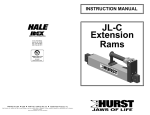Download 4600 Series AC Load Calibration
Transcript
4600 Series AC Load Calibration How to Calibrate Start the AC Load Maintenance Panel, if there is more than one load in the system; use the “Select Load” menu to choose the desired load to calibrate. The following screen represents a 3 Phase load system. AC Load 1 represent all the loads connected to phase A, each phase includes one master load and up to five auxiliary loads. Repeat the process for AC Load 2 and AC Load 3. Connect a Power Analyzer with high accuracy option between the load and the source. Click on the “Calibration” button to obtain the calibration panel. Then click on “Calibrate All” and follow the on screen instructions. Disconnect the connector from “Load Power Input” connector on the back of the load’s chassis. Place a short across the Voltage Sense pins (pin 2 to pin 8). Click “OK” then remove the short across the sense pins. Calibrating AC Current Gain The following screen will display if more than one load is connected, in this case turn OFF the Load Power switch on all loads except the one under calibration. Connect the AC source to the load’s input terminals, use the power analyzer to monitor the actual current drawn by the load, turn ON the AC source and set the voltage and current to 90% of maximum rating. Enter the set current value in the field below. Enter the actual current measured by the Power meter in the field below. Calibrating AC Voltage Gain Use a high accuracy multi-meter measure the AC source voltage at the sense point and enter the value in the field below. Click “Yes” to write the Calibration Factors on to the Flash. Calibration is now complete. Appendix Refer to the user’s manual 09-0237 for more information. 1.Navigate to “C:\Program Files\NH Research\emPower” directory and create a new shortcut from “l4600pnl” application. 2.Select and right click the shortcut you just created then select Properties. On the Properties change the Target to (“C:\Program Files\NH Research\emPower\l4600pnl.exe” e), simply add “_e” (_ indicates space) to the end of the line. Contact NH Research for more information or to discuss your testing needs 16601 Hale Avenue, Irvine, California 92606 Tel: 949-474-3900 E-mail: [email protected] www.nhresearch.com ©Copyright 2014, NH Research Incorporated. Pub. 05-29-14 JC All rights reserved. Specifications subject to change without notice.