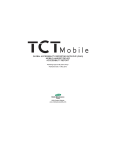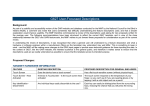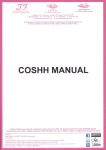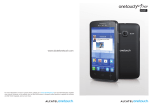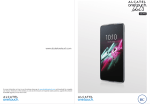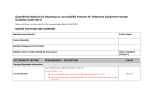Download ONE TOUCH T POP En
Transcript
GLOBAL ACCESSIBILITY REPORTING INITIATIVE (GARI) MOBILE HANDSET/DEVICE ACCESSIBILITY REPORT Publishing Approval By: Elena Hurjui Publication Date: 13 May 2013 GARI Project Website www.mobileaccessibility.info GLOBAL ACCESSIBILITY REPORTING INITIATIVE (GARI) MOBILE HANDSET/DEVICE REPORT Manufacturer/Importer: Alcatel Mobile Phones Product Brand(s): Alcatel OneTouch Models: ONE TOUCH T'POP Phone is available in the following regions: Europe Phone Shape: Smart Phone Website and/or contact http://www.alcatelonetouch.com details for the product Date Completed: Completed By: FEATURE May-13-2013 Elena Hurjui DESCRIPTION HARDWARE INFORMATION Handset weight Weight including battery. The number of days the battery will last when the phone is switched on but Standby Time / Talk not being used (standby time). The number of hours it will last while you are Time making calls (talk time). You can plug in a headset containing headphones and a microphone. This Headset - plug allows you to answer calls, listen, and talk without holding the phone. This connected can mean better call quality for some people and is useful if you have trouble holding a phone. The type of plug a headset will need to have so that it can be connected to Headset - plug type the phone Touch Screen Does the device have a touch screen? Touch Screen - Heat If the device has a touchscreen, is it capacitive (sometimes referred to as Activated heat activated Easy Battery Placement Is Battery clearly marked for proper orientation/placement Easy to Press Keys Keys on the keypad are easy to press Each key can easily be distinguished from the surrounding keys, reducing Key Identification the chance that you will press the wrong one. How each key is made easy to distinguish from the surrounding keys. Either Key Identification by (1) being physically separate, (2) having ridges between them, or (3) Discernment some other way. Key center point What is the distance from the centre point of one alpha-numeric key to distance another? Keypad Layout The keypad is laid out like a QWERTY typewriter keyboard Anti-slip features Has a non-slip coating or ridges to prevent it slipping out of your hand Ease of Opening for Can be opened using one hand (only relevant for phones that have to be Clam Shell/Flip opened - ‘clam shell’, ‘flip’ or ‘slider’ designs). Phone/Slider Lanyard Pin for key ring Has a small bar allowing a key ring or neck strap (lanyard) to be attached or Lanyard Strap Differentiation of The number keys have a different colour or shape from the other keys, Function Keys making them easier to tell apart by touch or by sight Backlight for Keypad Keys light up so the numbers and labels are easier to read Display Characteristics Size of the main display Main Display Size Display Characteristics The number of dots (called pixels) used to display text and images on the Main Display Resolution main display. More dots means more detail. Display Characteristics Menus can be displayed using symbols or pictures in a grid layout. This can Symbols/Icons make them easier for some people to understand or remember DETAIL 118 Grams 10 Days 7 Hrs Yes Information Not Available Yes No Yes Yes Yes NA . NA mm N/A Yes N/A No N/A N/A 115 x 62 mm 320 x 480 pixels Yes Display Characteristics Screen Flicker Internet Capability Supports ability to install third party applications or apps. External keyboard support Stylus support The main display does not flicker at a rate that could cause problems for people with photo-epilepsy (between 2 Hz and 60 Hz) You can use the phone to browse websites and use other internet-based services. Yes Yes You can install third party applications for example from an approved application store. Yes You can connect an external keyboard to the device Yes You can use a stylus or other pen-like device Yes MOBILITY/DEXTERITY FEATURES Speaker-phone capable Hands free operation during dialling and after call initiated Text Messaging Service Can all the text message features supported be read, composed and sent Capable using the phone's screen and/or keypad Helps you write text messages more quickly by predicting words from the Predictive Text Input first few letters you type. Individual keys are recessed or guarded in some way to reduce the chance Guarded/recessed keys that you will press the wrong key Allows customised devices to work with the phone. Device can be Device Coupling - Cable connected to the phone by using a cable (an electrical wire) Allows customised devices to work with the phone. Device can be Device Coupling connected to the phone by using infrared signal (which travels through the Infrared air like a radio wave but cannot pass through walls or other solid objects) Allows customised devices to work with the phone. Device can be Device Coupling connected to the phone by using Bluetooth/wireless LAN (radio signals Bluetooth/WLAN which travel through the air and may also be able to pass through walls or other solid objects) Allows customised devices to work with the phone. Device can be Device Coupling - Other connected to the phone by using other connections then those described above (please describe): Flat Back for Table Top Has a flat back, so it can be used while it is lying on a table Operation You can set it to answer all calls automatically without you having to do Automatic Answer anything. You can set it to automatically redial if the number you called is busy or Automatic Redial unavailable. Any Key Answering Can the user answer the call by pressing any key? Voice Recognition for Allows you to dial a number by speaking the person’s name, if it is stored in Dialing your contact list (a personal ‘telephone book’ you create in your phone) Some controls require you to pinch or twist them with your fingers, or rotate Hand Movement your wrist Voice recognition for Allows you to activate features by speaking commands into the phone, accessing features reducing the need to use the keypad Yes Yes Yes Yes Yes No Yes Information Not Available Yes No Yes No No No Yes VISION FEATURES Tactile Key Markers - 'F' & 'J' Tactile Key Marker - '5' Standard Number Key Layout Key Feedback - Tactile Key Feedback - Audible Audible Identification of Keys - Spoken Audible Identification of Keys - Functions Audible Cues - Battery The 'F' and 'J' keys have raised dots or bumps on them so you can distinguish them by touch (only relevant for phones that have a QWERTY typewriter-style keypad) The number ‘5’ key has a raised dot or bump on it so you can distinguish it by touch The number keys are laid out in the standard way with 1 2 3 at the top and * 0 # at the bottom When you press a key you can feel a physical click, so you know it has been pressed When you press a key it makes a sound, so you know it has been pressed When you press a number key the number is spoken out, so you know you have pressed the correct one. The sounds you hear when you press a key are different for number keys and function keys, so you can easily tell them apart Makes sounds to tell you when the battery is running out or when it is recharging. N/A N/A No Yes Yes Yes Yes Yes Audible Cues - Power Audible Cues - Calls Audible Cues - Volume Adjustable Font - Style Adjustable Font - Size Automatic Features Automatic Answer Personalized Shortcuts Voice Recognition for Dialing or Accessing Features Ring Tone Variations Voiced Menus Voice output of SMS: inbuilt Display Characteristics Adjustable Contrast Control Display Characteristics Adjustable Brightness Control Voice output of caller ID from contacts list Display Characteristics Backlight for Display Display Characteristics Colour Differention. High contrast mode Support accessibility APIs Speed dial Web browser Zoom Makes a sound when you press the power on/off button, so you know it’s been pressed. If another call comes in while you are still on a call, it makes a sound to tell you there is a Call Waiting. Is there a audible cue to indicate a change in the volume level? You can change the font (typeface) used for the text on the display, which may make it easier to read You can make the text on the display larger or smaller to make it easier to read Yes No Yes Yes Yes Does the phone support automatic answering of calls? No You can assign a particular feature to a single key or a short key sequence Yes Voice Commands can be used for dialing or accessing features on the phone. Yes You can set it to use different ring tones for different people when they call you Speaks the menu options, allowing you to access functions even if you cannot read the display Yes No Can read text messages out loud to you No You can adjust the contrast of the display to make text and symbols easier to see against the background Yes You can adjust the brightness of the display to make it easier to read Yes When you receive a call, it speaks the caller’s name if it is stored in your contact list Yes The display lights up to make it easier to read in the dark Yes The information presented on the display does not rely on colour perception for understanding (e.g. you do not have to be able to distinguish red symbols from green symbols) The phone comes with at least one high contrast mode API’s allow accessibility software programs to communicate with the device (although there may be some limits). You can assign speed dial short cut keys to your contacts You can magnify web content when using the internet browser HEARING/SPEECH IMPAIRMENT FEATURES Automatic Features Can the Volume automatically adjust itself based on the ambient noise level? Volume The phone can be set to vibrate when it receives a call or text message or Vibrating alert when it gives a warning alert When you press the power on/off button a visual alert is shown (e.g. a light), Visual Alerts - Power so you know it’s been pressed. Displays a visual alert to tell you when the battery is running out or when it is Visual Alerts - Battery recharging. Visual Alerts - Incoming When a call comes in, it displays a visual alert, such as the caller’s name or Calls photo if it is stored in your contact list Whether there are other visual alerts /text displays that are not mentioned Visual Alerts - Other above. Visual Indicators on The display shows the current battery strength and the network signal Display - Battery strength. Visual indicators on The display shows what type of network you are connected to (e.g. 2G or Display - Network 3G). Visual Indicators on The display shows the current volume level. Display - Volume Control Visual indicators on When someone has left a voice mail message, it displays a visual alert. Display - Voice Mail Yes Yes Yes Yes Yes No Yes Yes Yes Yes N/A Yes Yes No No Visual Indicators on Display - Line Status Visual Indicators on Display - Enhancements Messaging Options Text Messaging/SMS Messaging Options Email Messaging Options - IM Messaging Options MMS Messaging Options Predictive Text SMS Personalisation and Reuse Video Conferencing Hearing Aid Compatibility Key Feedback Displayed Ringer Volume Adjustable Call Logs Text phone/TTY compatibility HAC Rating Visual Alerts - Electronic Message Two-way video communications – using mobile networks Two-way video communications – using wireless LAN networks Adjustable Maximum Volume Control Front facing camera Supports Closed Captioning for Web Video or Streaming Adjustable Vibrating Alerts Whether there is a visual indicator on the display to indicate the line status (i.e on-line) Whether there is a visual indicator on the display to indicate whether any enhancements are connected (Loopset, Headset or TTY/Textphone) Yes Yes You can send and receive text messages. Yes Whether email is supported. Yes You can send and receive ‘instant messenger’ (IM) messages. You can send and receive multimedia messages, which can include photographs, audio and video clips Helps you write text messages more quickly by predicting words from the first few letters you type. Allows you to create standard text messages that you can quickly send to anyone without having to retype them each time. For example, “I’m in a meeting, I’ll call you back” Whether Two-way Video Conferencing is supported. Yes When used with a hearing aid set to the ‘T’ position, the sound is clearer N/A When you press the number keys the number is displayed on the screen so you can check that it is correct before dialling. Yes You can adjust the ringing volume to make it louder or quieter. Yes Lists all the calls you have dialled, received or missed. Yes This product is compatible with the Textphone/TTY for the deaf. No The 'M' and 'T' Rating of the device when tested on US frequency bands. If you use your hearing aid in Microphone mode (M), look for a phone with an M3 or M4 rating. If you prefer telecoil coupling (T), look for a phone with T3 or T4 rating. When a text, e-mail or IM comes in, it displays a visual alert to indicate it has been received Yes Yes Yes No NA Yes Allows you to make video calls in which you can see the other person and they can see you using your mobile network No Allows you to make video calls in which you can see the other person and they can see you using your wireless LAN network No Allows you to change default volume control limit Yes Allows the front facing camera to be used in signing or two-way video conferencing. No Device will show closed captioning that is included in a video or video stream. Information Not Available Allows user to customize vibration settings for various notifications. Yes COGNITION FEATURES Time-Independent Responses Time-Dependent Response Adjustment Simple Reminders Assistance Instructions When the phone displays an alert or a question that requires you to give an answer, e.g. by clicking a “Yes” or “No” button or by typing in your PIN number, it will wait for your response. This can be helpful for people who find it difficult to decide what to answer or to enter the answer quickly. When the phone displays an alert or a question that requires you to give an answer, e.g. by clicking a “Yes” or “No” button or by typing in your PIN number, you may need to respond within a certain time. But you can adjust how long that allowed response time is. This can be helpful for people who find it difficult to decide what to answer or to enter the answer quickly. All text alerts and other reminders that are displayed on the screen use simple, easy to understand language. When you need to provide input (e.g. when setting up the phone or when it asks you a question), extra helpful instructions are provided, explaining what you need to do. N/A N/A Yes No Adjustable Scroll Speed Photo Associated Telephone Book Simple Instructions GPS capability Simplify display Voice notes With long messages that take up more than a single screen, you have to scroll down to read the whole message. You can adjust the speed of the scrolling, making it easier to read for some people. You can add photos of people next to their numbers in your contact list (a personal ‘telephone book’ you create in the phone). Instructions and messages that are displayed on screen use simple language. The device has Global Positioning System (GPS) capability. Allows you to disable or conceal unneeded features/programs or icons. Allows you to record, save and play back a short voice reminder. ADDITIONAL FEATURES Alternative format User The User Manual is available in alternative formats Manual Additional features that may benefit people with disabilities ( i.e the Any Other Additional possibility to connect additional accessories such as external keyboard or Features devices for synthesizing voice) OPTIONAL ACCESSORIES Related accessories that may also benefit people with disabilities. Yes Yes Yes Yes Yes Yes Yes NA N/A This template is copyright © 2013 MMF All Rights Reserved