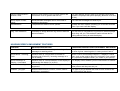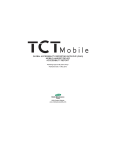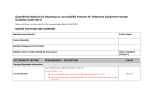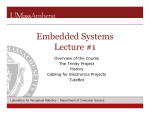Download G627 User-Focussed Descriptions
Transcript
G627 User-Focussed Descriptions Background: As part of a usability and accessibility review of the GARI website and database conducted for the MMF by the National Council for the Blind in Ireland (NCBI), a comment was made that users sometimes had difficulty understanding the feature descriptions used, and that a simpler explanation would improve usability. The MMF therefore commissioned a review of the descriptions used asking for new proposals written for the average user. The following recommendations have been structured to reflect the current G627 template, and in view of the close relationship between the G627 and GARI feature-sets, the MMF wishes to put forward these proposals for consideration as part of the current review. In undertaking the review of descriptions, it was recognised that what a general user will understand by a feature description and what a hardware or software engineer within a manufacturer (filling out the template) may understand may well differ. This is something to keep in mind – and the MMF will be making some changes to the GARI input pages to provide more technical guidance for those inputting the data. In the context of G627, like the GARI website, the intended audience is the general public, and therefore it makes sense to ensure that the descriptions used are as readily understood as possible to ensure that the template serves its intended purpose. Proposed Changes: HANDSET HARDWARE INFORMATION FEATURE EXISTING DESCRIPTION PROPOSED DESCRIPTION FOR GENERAL END-USERS Touch Screen Does the device have a touch screen? Has a flat touch-sensitive screen (without physical keys). Touch Screen - Heat Activated If Device is Touchscreen - Is the touch screen heat activated The touch screen responds to the temperature of your finger, so you can't use it if you are wearing gloves or by tapping it with a cold object such as a pencil. Key Identification Discernment Are individual keys easily discernible to the user? Each key can easily be distinguished from the surrounding keys, reducing the chance that you will press the wrong one. Key Identification How are the keys discernible: (1) separate keys; (2) use of ridges to define; or (3) other How each key is made easy to distinguish from the surrounding keys. Either by being (1) physically separate, (2) having ridges between them, or (3) some other way. Key centre point distance What is the distance from the centre point of one alpha-numeric key to another? How far apart the number keys are. Measured from the centre of a key to the centre of the one next to it. Keypad Layout Does the phone feature a QWERTY keypad? The keypad is laid out like a typewriter keyboard, so it may be easier to use if you are used to the QWERTY typewriter layout. Lanyard Pin for key ring or Lanyard Strap Product has a lanyard pin for key ring or lanyard strap. Has a small bar allowing a key ring or neck strap (lanyard) to be attached to the phone. Differentiation of Function Keys Are function keys differentiated from the numeric keys e.g by colour/shape etc? The number keys have a different colour or shape from the other keys, making them easier to tell apart by touch or by sight. Shape of device descriptions unchanged FEATURE EXISTING DESCRIPTION PROPOSED DESCRIPTION FOR GENERAL END-USERS Handset weight Weight of the handset/device with battery fitted Weight including battery. Operating System Which operating system does the product use? The operating system or software platform used by this phone. Anti-slip features Non slip grips on side of product to prevent slipping out of hand. Has a non-slip coating or ridges to prevent it slipping out of your hand. Useful for people with poor grip. MOBILITY/DEXTERITY FEATURES FEATURE EXISTING DESCRIPTION PROPOSED DESCRIPTION FOR GENERAL END-USERS Handsfree SpeakerPhone Capable Can the phone be operated hands-free after a call has been initiated? Has a built in loudspeaker and microphone, so you can have a conversation without holding the phone to your mouth and ear. This may be useful if you have difficulty holding a phone for a long period. Guarded/recessed keys Are keys recessed or guarded in some way to make them easier to press and reduce the possibility of pressing the wrong key? Individual keys are recessed or guarded in some way to reduce the chance that you will press the wrong key. Device Coupling - Cable Can a device be connected to the phone by using a cable? You can connect things like printers, computers, external keyboards and other devices to the phone, using a cable (an electrical wire). Device Coupling - Infrared Can a device be connected to the phone by using infrared? You can connect things like printers, computers, external keyboards and other devices to the phone, without having to use a cable (an electrical wire). It uses an invisible ‘infra red’ signal which travels through the air like a radio wave but cannot pass through walls or other solid objects. Device Coupling Bluetooth/WLAN Can a device be connected to the phone by using bluetooth or WLAN? You can connect things like printers, computers, external keyboards and other devices to the phone, without having to use a cable (an electrical wire). It uses a radio signal (either Bluetooth or WLAN) which travels through the air and may also be able to pass through walls or other solid objects. Device Coupling - Other Can a device be connected to the phone by using another method? You can connect things like printers, computers, external keyboards and other devices to the phone by some method other than by a cable (an electrical wire), an invisible ‘infra red’ signal, or a radio signal (Bluetooth or WLAN). Flat Back for Table Top Operation Does the product have a flat back for table top operations? Has a flat back, so it can be used while it is lying on a table. This may be useful if you have difficulty holding a phone. Any Key Answering Can the user answer the call by pressing any key? When you receive a call, pressing any key will answer it. This makes it easier if you have difficulty locating and pressing an individual key quickly enough. Hand Movement Do any controls require pinching, twisting, or rotation of the wrist? Some controls require you to pinch or twist them with your fingers, or rotate your wrist. These movements may be difficult for some people. Voice Recognition for Dialing or Accessing Features Can Voice Commands be used for dialing or accessing features on the phone? Allows you to dial a number by speaking the person’s name, if it is stored in your contact list (a personal ‘telephone book’ you create in your phone). May also allow you to activate other features by speaking commands into the phone, reducing the need to use the keypad. Automatic Features Automatic Answer Does the phone support automatic answering of calls? You can set it to answer all calls automatically without you having to do anything. FEATURE EXISTING DESCRIPTION PROPOSED DESCRIPTION FOR GENERAL END-USERS Tactile Key Markers - 'F' & 'J' Is a tactile marker included on the 'F' and 'J' keys where the phone has a QWERTY keypad? The 'F' and 'J' keys have raised dots or bumps on them so you can distinguish them by touch (only relevant for phones that have a QWERTY typewriter-style keypad). Tactile Key Marker - '5' Is a tactile marker (such as a raised 'pip') used to identify where the '5' key is? The number 5 key has a raised dot or bump on it so you can distinguish it by touch. Standard Number Key Layout Does the layout of the number keys use the standard 3 x 4 (12 key) keypad array? The number keys are laid out in the standard way with 1 2 3 at the top and * 0 # at the bottom. Key Feedback - Tactile Pressing a key provides a change that can be felt to confirm button has been pressed. When you press a key you can feel a physical click, so you know it’s been pressed. Key Feedback - Audible Pressing a key provides a tone that can be heard to When you press a key it makes a sound, so you know it’s confirm button has been pressed. been pressed. Audible Identification of Keys - Spoken The number on the number key is spoken when pressed. When you press a number key the number is spoken out, so you know you have pressed the correct one. Audible Identification of Audible key feedback is different for function and The sounds you hear when you press a key are different for VISION FEATURES Keys - Functions number keys number keys and function keys, so you can easily tell them apart. Adjustable Font - Style Can the user adjust the font style? You can change the font (typeface) used for the text on the display, which may make it easier to read. Adjustable Font - Size Can the user adjust the character size of the font? You can make the text on the display larger or smaller to make it easier to read. Personalized Shortcuts Can the user personalize shortcuts? You can assign a particular feature to a single key or a short key sequence. For example, you could set it to start a new text message when you press * followed by 1. This can save you having to go through the menus to get to a feature you use a lot. Display Characteristics Adjustable Contrast Control Is the contrast for the display adjustable? You can adjust the contrast of the display to make text and symbols easier to see against the background. Display Characteristics Adjustable Brightness Control Is the brightness of the display adjustable? You can adjust the brightness of the display to make it easier to read. Display Characteristics Main Display Size What is the size of the main display? Size of the main display. Display Characteristics Main Display Resolution What is the resolution of the main display? The number of dots (called pixels) used to display text and images on the main display. More dots means more detail. Display Characteristics Backlight for Display Is the display backlit? The display lights up to make it easier to read in the dark. Display Characteristics Colour Differention. Are methods other than colour to used display information (eg images/ text/font etc) on the display? The information presented on the display doesn’t rely on colour perception for understanding (e.g. you don’t have to be able to distinguish red symbols from green symbols). Display Characteristics Symbols/Icons Can the user select to display the menu in Grid or List form using Symbols/Icons? Menus can be displayed using symbols or pictures in a grid layout. This can make them easier for some people to understand or remember. Display Characteristics Screen Flicker Does the main display have a screen flickers rate of less than 2 Hz or greater than 60 Hz? The main display doesn’t flicker at a rate that could cause problems for people with photo-epilepsy (Between 2 Hz and 60 Hz). Voice output of SMS: inbuilt Received SMS messages can be converted to speech by the phone Can read text messages out loud to you. Voiced Menus The phone can read out menu options. Speaks the menu options, allowing you to access functions even if you can’t read the display. Ring Tone Variations Possibility to assign different ring tones to different stored numbers You can set it to use different ring tones for different people when they call you. This makes it easier to know who is calling without having to read the display. HEARING/SPEECH IMPAIRMENT FEATURES FEATURE EXISTING DESCRIPTION PROPOSED DESCRIPTION FOR GENERAL END-USERS Vibrating alert Phone vibrates when receiving an incoming call, messages or warning alerts The phone vibrates when it receives a call or text message or when it gives a warning alert, in case you don’t hear it. Visual Alerts - Incoming Calls Whether there is a visual alert to indicate an incoming call (Caller ID), incoming message or a call is waiting When a call or text message comes in, it displays a visual alert, such as the caller’s name if it is stored in your contact list (a personal ‘telephone book’ you create in your phone). Visual Indicators on Display - Line Status Whether there is a visual indicator on the display to indicate the line status (i.e on-line) The display shows whether you are connected to a network. Video Conferencing Whether Two-way Video Conferencing is supported. Allows you to make video calls in which you can see the other person and they can see you. Headset - plug type Does the device have a 2.5mm, 3.5mm, USB or proprietary connection? The type of plug a headset will need to have so that it can be connected to the phone. Voice output of caller ID from contacts list The caller ID can be converted to speech by the phone When you receiver a call, it speaks the caller’s name if it is stored in your contact list (a personal ‘telephone book’ you create in your phone). Hearing Aid Compatibility Whether magnetic coupling is provided for telecoil (T-coil) equipped hearing aids. When used with a hearing aid set to the ‘T’ position, the sound is clearer. Messaging Options MMS Whether Multimedia Messaging (MMS) - that is messages that can include images, audio, and/or video clips are supported. Allows you to send and receive multimedia messages, which can include photographs, audio, and video clips. SMS Personalisation and Reuse Whether the phone allows user to save a personalised SMS message for future use. Allows you to create standard text messages that you can quickly send to anyone without having to retype them each time. For example, “I’m in a meeting, I’ll call you back”. Messaging Options Email Whether email is supported. Allows you to send and receive email messages. Internet Capability Is the device internet capable? You can use the phone to browse websites, send and receive email, and use other internet-based services. ADDITIONAL FEATURES FEATURE EXISTING DESCRIPTION PROPOSED DESCRIPTION FOR GENERAL END-USERS Alternative format User Manual The User Manual is available in alternative formats The user manual is available in alternative formats such as Braille or RTF (Rich Text Format). Any Other Additional Features Additional features that may benefit people with disabilities ( i.e the possibility to connect additional accessories such as external keyboard or devices for synthesizing voice) Additional features designed to help people with disabilities, such as compatibility with Braille displays and other external devices.