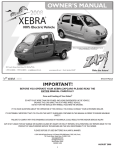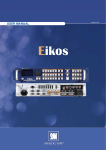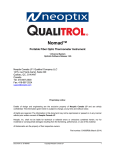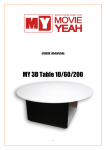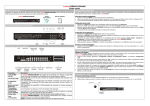Download Faiveley-Mobile-Recorder-DT-XEBRA MPEG4-B
Transcript
Faiveley DT Xebra Mobile DVR Table of contents XEBRA, THE VIDEO RECORDER YOU CAN RELY ON 3 XEBRA IN DETAIL 4 1 XEBRA, the heart of your CCTV system 4 2 Efficient processing of recorded sequences 5 3 Guaranteed performances 6 4 Quick and safe commissioning 7 5 Services provided by Faiveley Transport 8 ADDITIONAL TECHNICAL DATA 10 1 Recorder data 10 2 Interfaces 12 3 Dimensions and weight 14 4 Wiring diagram 15 5 Transport and storage 16 6 Characteristics of configuration and playback PC 17 7 MPEG4 VISUAL patent 18 Glossary CCTV Closed Circuit Television GPS Global Positioning System FIFO First In First Out (old data erased by new data) MTBF Mean Time Between Failures SAE Vehicle scheduling control system (Système d’Aide à l’Exploitation) TMS Train Management System ZA545522 Version B 2/19 In brief XEBRA, the video recorder you can rely on XEBRA is a stand alone CCTV video recorder designed for the most demanding on-board applications Thanks to its adaptability and reliability, XEBRA is the best product for a variety of applications such as: Prevention of vandalism Help in identifying aggressors Help in determining responsibilities in event of incidents Surveillance of doors during vehicle stops Surveillance of tracks and signalling systems Simplicity Performance Simplified setup and installation using any PC thanks to an embedded Web server High quality pictures Recording capacity: up to 25 frames per second Very good performance/volume ratio Adaptability Suitable for all mass transit vehicles (by rail or road) Standard product, easy to implement in a complete system using proven technologies (Ethernet communication, MPEG4 compression) Instant on-board image read out with X-TRACK playback station – data transfer by extraction of the HD cartridge, Ethernet connection to a PC, or radio transmission Wide range of options: Sound recording, double disk cartridge, radio transmission, GPS communication interface Security Reliability: Rugged product, hard disk service life guaranteed by careful production, recommended handling precautions and shock detectors installed on each HD cartridge Confidentiality of recorded data: HD cartridge locked on the recorder, playback software protected by passwords, proprietary recording format Compliance with rail and road standards: EN 50155, EN 50121, ISO 16750-2, ISO 7637, IEC 61373 Design and production quality is guaranteed by Faiveley Transport’s ISO 9001 certificate. ZA545522 Version B 3/19 In detail XEBRA in detail 1 XEBRA, the heart of your CCTV system The XEBRA video recorder can be the main part of any video surveillance system installed in a mass transit vehicle on rail or road. 7 1 2 9 4 5 10 XEBRA 6 3 + - 8 XEBRA records video sequences (up to 12 cameras “alarm mode” can be activated by a digital input ) and sound , and a high quality recording in . Reading of data recorded on HD cartridges, as well as storage and processing of video sequences make . Data are transferred from the recorder to the playback station , connection of a PC equipped with X-TRACK software to the recorder, or radio transmission (option) between XEBRA recorder and playback station. use of the X-TRACK playback station by insertion of the HD cartridge in the station The system may also include: • a GPS, SAE or TMS in order to receive information (date, time, position, vehicle identification, etc.) and to signal alarm activation • a display • an external fault indication light showing images from the cameras An embedded Web server allows configuration and verification of the recorder status and of the status of connected devices using a laptop PC equipped with an Internet browser ZA545522 Version B . 4/19 In detail 2 Efficient processing of recorded sequences X-TRACK software is designed to process easily video and sound sequences recorded on the HD cartridge. 2.1 Various ways to access data Recorded video sequences can be read in three different ways: • extraction of the HD cartridge from the recorder and insertion in the X-TRACK playback station • connection of a laptop PC equipped with X-TRACK software to the recorder’s Ethernet plug • remote connection of a PC equipped with X-TRACK software if the recorder is connected to a radio module (option) In order to ensure data confidentiality, X-TRACK software is password protected. Several user profiles can be defined and some software functions can be restricted according to the authorised access level. 2.2 X-TRACK, a powerful and user-friendly software Browsing 5 8 4 A video control bar provides a large selection of replay speeds (forward and backward), and the usual start, stop and pause functions. 3 Storage 6 A control tool box allows transfer of sequences from the HD cartridge to the station’s hard drive (or any other storage device) as well as recording and printing of single pictures. 7 1 2 Video sequences can be exported in AVI. Search Single pictures are exported in JPG or BMP. A time-related browser bar indicates the beginning and the end of the session on the HD cartridge and allows sequences to be viewed according to the recording time and date. An alarm bar displays sequences recorded in alarm mode if the video flow contains alarm incidents. Display The decoded video sequence is displayed in a special window . Several pre-set formats are available. The quadravision mode is also available to display images simultaneously from 4 cameras. Service functions A logbook can be displayed on request. It contains operating details (vehicle number, train number, etc.) internal data (version of recording software) and a list of the alarms, faults or dated external incidents. The menu also provides maintenance operations on the HD cartridge such as complete erasing, memory test, etc. A tool allows quick selection of the camera(s) to be displayed in each window. ZA545522 Version B 5/19 In detail 3 Guaranteed performances Compressor: Number of frames per second 12 or 25 frames/ Compression format MPEG4 Image quality 4 compression levels Metadata: Time stamping Date and time – management of summer / winter time Data storage: Hard disk size 40 Gb or more, contact Faiveley for more details Recording time 24h, 72h or 168h (see details page 11) Normal recording mode FIFO (old data are erased by new data) Alarm recording mode 5 alarms saved (see details page 11) Recording format Proprietary Mechanical protection of data Key lock Video and sound inputs / outputs Video inputs / outputs format PAL / NTSC colours or black and white XEBRA models 4 cameras 6 cameras 8 cameras 12 cameras Number of video inputs 4 6 8 12 Number of video outputs 1 1 1 1 Number of sound inputs 0 1 0 1 Output for camera supply: Output voltage 12 V ± 1 V Available power 12 W Power supply: XEBRA models 24V 24-52V 72-110V Applications Road vehicles Rail vehicles Rail vehicles Input voltage 24V 24V, 36V, 48V, 52V 72V, 96V, 110V Power input 50 W 50 W 50 W Environmental conditions: Operating temperature -25°C to +70°C EN50155 Class T1 Video recording conditions are compliant with technical specifications for the use of hard disks Hard disk operating temperature +5°C to +55°C Humidity 8% to 90% without condensation Enclosure: Protection IP 20 Cooling system Internal fan XEBRA models 4 and 6 cameras 8 and 12 cameras Dimensions 265 x 260 x 80 mm 265 x 260 x 100 mm Weight (with HD cartridge) 3.5 kg 3.7 kg ZA545522 Version B 6/19 In detail 4 Quick and safe commissioning 4.1 Easy installation The recorder is fastened by four screws / nuts of the M6 type. The ground stud of the recorder must be connected to the vehicle ground. Cables are connected to the back of the recorder. So as to prevent errors when connecting cables, all connectors are different and polarised (except video connectors). 4.2 Quick configuration Recorder configuration requires connection of a laptop PC to the RJ45 plug on the recorder’s front panel. An Internet browser (such as Firefox or Internet Explorer) gives access to the embedded Web site in order to configure the recorder. Adjustable data: - number of cameras (up to 12) and black image detection level - recording parameters - choice of camera displayed on video output - recording date and time - vehicle identification information - recorder identification information Configuration of several recorders: A menu saves the configuration of the recorder on a PC in order to repeat exactly the same configuration on several recorders. 4.3 Configuration key (option) on the back side of the recorder can be configuration key attached to the vehicle. It As an option, a connector 1 2 connected to a contains all configuration data concerning XEBRA operation in this vehicle (number of cameras, compression rate, number of frames per second, customer data, etc.). This configuration has priority over the configuration already in the recorder, so it allows the recorder to be replaced without having to be reconfigured. 4.4 System continuous self-test Once installed and configured, the recorder continuously monitors the video signal of each camera. If the signal from a camera is lost, the system activates its fault indication output. Self tests are also performed on internal parts of the recorder (hard disk, compression boards, etc.) and results are sent to the fault indication output. The fault monitoring results are indicated by the LEDs on the recorder’s front panel (example with 4 connected cameras). The LEDs are ON when all tests are correct and are flashing or OFF when a fault has been detected. ZA545522 Version B 7/19 In detail 5 Services provided by Faiveley Transport 5.1 Documentation Information necessary for installation, operation and maintenance of the XEBRA recorder is grouped in one document known as the “User’s manual” containing the following subjects: • Description of the XEBRA recorder (operation, technical data, mechanical and electrical interfaces) • Installation and commissioning (fastening, wiring, configuration and tests) • Operation (lights, HD cartridge, Ethernet port) • First level maintenance (fault finding, replacement of the recorder and the HD cartridge, checks and servicing) • Transport and storage conditions (for XEBRA and HD cartridge) • Spare parts list This document is available in French and in English. Translation into other languages is available as an option. 5.2 Training – option Training sessions for XEBRA recorder and X-TRACK software can be provided by FAIVELEY TRANSPORT or one of its authorised agents: • XEBRA operation • Installation and commissioning • Processing video sequences with X-TRACK • First level maintenance • Transport and storage Training lasts one day with a qualified trainer for a maximum of 10 trainees, in English or in French, according to the terms and conditions of the commercial offer. 5.3 Installation - option FAIVELEY TRANSPORT proposes complete installation of its video surveillance system in road or rail vehicles. This includes the following operations: • wiring and fastening of all devices • Setting of the cameras • Configuration of XEBRA recorder • Installation check Installation is performed by FAIVELEY TRANSPORT or by one of its local authorised agents according to the terms and conditions of the commercial offer. ZA545522 Version B 8/19 In detail 5.4 Installation check - option FAIVELEY TRANSPORT can check the installation of the video surveillance system on the first vehicle: • Fastening of XEBRA and cameras • Wiring and connectors • Position and orientation of the cameras • XEBRA configuration • Recording in normal mode and in alarm mode • Processing of video sequences with X-TRACK The check is performed by FAIVELEY TRANSPORT or by one of its local authorised agents according to the terms and conditions of the commercial offer. 5.5 Technical support FAIVELEY TRANSPORT and its local authorised agents are available during business hours in order to answer your technical questions concerning XEBRA by phone or e-mail. If the technical support required is considerable, a commercial offer is submitted. ZA545522 Version B 9/19 Additional data Additional technical data 1 Recorder data 1.1 Standards Quality assurance All FAIVELEY TRANSPORT activities are certified ISO 9001 by AFAQ. The XEBRA recorder is designed and produced in compliance with FAIVELEY TRANSPORT standards and methods. Product standards The recorder is compliant with the following standards: XEBRA for road vehicles XEBRA for rail vehicles Electrical environment ISO 16750-2: Road vehicles Environmental conditions and testing for electrical and electronic equipment - Part 2: Electrical loads 2005/83/EC: European directive for “e” marking 10R02: United Nations regulation for “E” marking ISO 7637: Road vehicles—Electrical disturbance by conduction and coupling EN 50 155 (December 2001): Electronic equipment used on rolling stock RIA 12: general specification for protection of traction and rolling stock electronic equipment from transient surges EN 50 121-3-2 (September 2000): Railway applications - Electromagnetic compatibility - Part 3-2: Rolling stock Ambient temperature EN 50 155: Electronic equipment used on rolling stock EN 50 155: Electronic equipment used on rolling stock Mechanical environment EN 50 155: Electronic equipment used on rolling stock IEC 61 373: Railway applications Rolling stock equipment - Shock and vibration tests EN 50 155: Electronic equipment used on rolling stock IEC 61 373: Railway applications Rolling stock equipment - Shock and vibration tests The type test program and report are available in English and in French on request. Type tests will not be repeated. 1.2 Reliability and maintenance MTBF Estimated Mean Time Between Failures (MTBF) is 50 000 hours for 4 and 6 cameras configuration and 40 000 hours for 8 and 12 cameras configuration, without HD cartridge. The standard used is MIL-HDBK-217 revision F with the following parameters (Gm: T=45°C, Gf: T=40°C, environment factor equal to square root of Gm x Gf). Maintenance Average maintenance time Interval Recommended operation Once a year Complete system test if the system is not connected to the board computer for centralised maintenance - Once a year Cleaning of the fan depending on operating conditions 20 minutes Every 3 years Hard disk replacement 10 minutes ZA545522 Version B 10/19 Additional data 1.3 Recording time The following tables are a summary of the minimum size of HD cartridges as a function of the number of cameras, the number of frames per second and the recording time requested. Hypotheses Image quality Alarm duration Number of saved alarms Standard 10 minutes 2 For other cases, contact Faiveley Transport. Size of HD cartridges (in Gb) depending on the recording time Recording time 24 hours 12 frames / s 25 frames / s 4 40 40 Number of cameras 6 8 40 40 40 60 12 60 - Number of cameras 6 8 80 100 120 160 12 160 - Number of cameras 6 8 160 240 240 320 12 320 - Recording time 72 hours 12 frames / s 25 frames / s 4 60 80 Recording time 168 hours 12 frames / s 25 frames / s ZA545522 4 120 160 Version B 11/19 Additional data 2 Interfaces 2.1 Inputs / outputs Recorder power supply XEBRA models 24V Input voltage Power input External protection Insulation 24V 24V, 36V, 48V, 52V 72V, 96V, 110V 50 W 50 W 50 W Fuse or circuit breaker mandatory, not supplied None 1500Vdc 1500Vdc 24-52V 72-110V Digital inputs / output Two digital inputs (remote control): XEBRA models Galvanic insulation Differential input Voltage low/high/max level Current at high level 24V None No <6V / >16V / 32V 5mA to 15mA 24-52V 1500Vdc Yes <7V / >16V / 65V 5mA to 15mA 72-110V 1500Vdc Yes <20V / >50V / 138V 5mA to 15mA 24-52V 1500Vdc 1 dry contact open + 1 dry contact closed 72-110V 1500Vdc 1 dry contact open + 1 dry contact closed 17V to 65V Resistive or inductive load 200mA Fuse 50V to 138V Resistive or inductive load 100mA Fuse One digital output (fault indication): XEBRA models Galvanic insulation Output type Output voltage Maximum current 24V No 1 powered open contact + one powered closed contact 11V to 13V Resistive load 100mA Built-in protection Automatic resetting fuse Video and sound inputs / outputs Recorder output for camera supply Voltage Available power Built-in protection 12V ± 1V 15W Automatic resetting fuse Video input / video output Video standard PAL / NTSC colours or black and white Video signal 1Vpp synchronous negative polarity Input / output impedance 75Ω One sound input (only on XEBRA 6 and 12 camera models) Input level Input impedance ZA545522 150 to 450 mV 47 kΩ Version B 12/19 Additional data 2.2 Connectors Function Connector type Supply and input / output connector AMP connector type D3100 Maintenance connector RJ45 (use a crossed Ethernet cable) Connector for camera supply and sound input SubD 15 pins female Serial communication connector SubD 9 pins male Video connector BNC 2.3 Serial communication The recorder is equipped with a serial communication interface that manages a communication line of RS485, RS422 or IBIS type. A RS422/IBIS external adapter must be fitted to the interface for connection to an IBIS network. 1 2 ZA545522 This interface allows automatic management of the recorder’s metadata (date, time, GPS coordinates, etc.) The software development of this protocol is performed on request and is not included in the standard XEBRA product. Version B 13/19 Additional data 3 Dimensions and weight 3.1 4 and 6 cameras video recorders 74 76 265 220 265 240 = 220 165 = 25 24 13 3.5 kg 6.5 3.2 8 and 12 cameras video recorders ZA545522 Version B 14/19 Additional data RS 422/ RS 485 SUB D 9 pts male Configuration key IBIS/RS422 (Option) C6 +12V XBR_112 Wiring diagram SUB D 9 pts Female 4 0V 6 14 XEBRA C5 0V BNC n:6 5 BNC n:5 C4 +12V BNC n:3 4 BNC n:2 BNC n:1 C3 +12V +Batt B3 CR B4 CT B5 -Batt C1 +Batt B1 -Batt B2 -Batt A1 2 A5 0V Connector for cameras supply +Batt +12V 10 AMP D 3100 Connector for recorder supply A4 C2 SUB D 15 pts female +EL1 3 A3 11 0V +EL2 12 BNC n:4 0V A2 13 Video connectors +12V Connections +12V 0V 9 1 RED LIGHT Microphone Audio_IN 8 GREEN LIGHT 0V 7 Record input + Battery Alarm input Example of a 6 cameras 24V recorder for road vehicles ZA545522 Version B 15/19 Additional data 5 Transport and storage 5.1 Hard disk handling precautions = Cartridges containing hard disks are fragile and must be handled with care. Protective suitcases have been specifically designed to avoid shocks when carrying these HD cartridges WARNING WARNING Handle with care Handle with care "Red" indicates "Red" indicates Excessive impact Excessive impact Detector white Detector red = OK = NOT OK A detector checks after each handling and transport operation that the HD cartridge has not been knocked. The shock detector must be imperatively checked after extraction and before insertion of the HD cartridge in the recorder or the playback station. 5.2 Storage conditions Recorders and HD cartridges must be stored in their original packaging. It is highly recommended to keep this packaging for subsequent use (transfer from one vehicle to another or return to Faiveley Transport for repair). The equipment must be stored in a dry, dust free and well ventilated environment. The equipment must be stored in a warehouse free from water, oil or salt water and toxic gasses (hydrogen sulphide, sulphurous acid, chlorine, ammonium, etc.). Storage temperature without HD cartridge -40°C to +85°C Storage temperature of HD cartridge -40°C to +65°C Altitude Up to 3000 m Humidity 8% to 90% without condensation ZA545522 Version B 16/19 Additional data 6 Characteristics of configuration and playback PC 6.1 Configuration PC The minimum characteristics required for the PC used to configure the recorder are: • Pentium III, 600 MHz • Windows 2000 or XP operating system • Internet Explorer 6 or FireFox 1.0 browser • J2SE Java Runtime Environment (JRE) version 1.4.2 • One port 10/100 baseT with a plug RJ 45 • A crossed Ethernet cable 6.2 X-TRACK playback station The minimum characteristics required for the X-TRACK playback station are: • Pentium IV, 1.5 GHz, 512 Mb RAM • Windows XP operating system • X-TRACK software • One port 10/100 baseT with a RJ 45 plug • A crossed Ethernet cable • Display 17" • CD or DVD drive / recorder 6.3 Laptop playback PC The minimum characteristics required for the laptop playback PC are: • Pentium IV, 1.3 GHz, 512 Mb RAM • Windows XP operating system • X-TRACK software • One port 10/100 baseT with a RJ 45 plug • A crossed Ethernet cable • A CD drive ZA545522 Version B 17/19