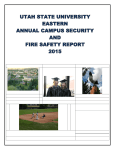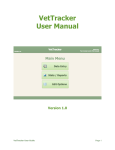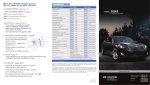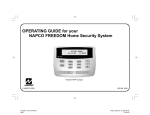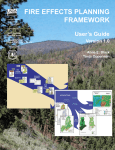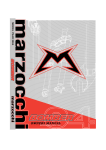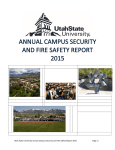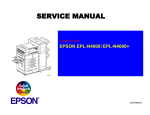Download HOMES User Manual - End Homelessness Among Veterans
Transcript
Homeless Operations Management and Evaluation System (HOMES) User Manual – Phase 1 Submitted by Jones Lang LaSalle April 19, 2011 FINAL DRAFT VA Homeless Operations Management and Evaluation System (HOMES) User Manual Table of Contents I. INTRODUCTION..............................................................................................................................................1 A. B. 1. 2. 3. C. 1. 2. 3. 4. 5. 6. II. BACKGROUND ..................................................................................................................................................1 HOMES OVERVIEW ........................................................................................................................................1 Goals and Objectives..................................................................................................................................2 Advantages to Users ...................................................................................................................................3 Future Development and System Enhancement..........................................................................................3 HOMES PROCESS FLOW..................................................................................................................................4 Pre-Engagement Screening ........................................................................................................................6 Assessment and Episode Initiation .............................................................................................................6 Program Referral(s) ...................................................................................................................................6 Program Entries and Exits .........................................................................................................................7 Supplemental Referrals...............................................................................................................................7 Key Concepts and Terms ............................................................................................................................7 USING THE HOMES ONLINE SYSTEM......................................................................................................9 A. B. C. D. E. F. G. H. I. HOMES ACCESS AND USER ROLES .................................................................................................................9 VETERAN RECORD ...........................................................................................................................................9 VETERAN CONTACT INFORMATION ................................................................................................................10 ASSESSMENT FORM........................................................................................................................................10 SUPPLEMENTAL REFERRAL FORM ..................................................................................................................10 PROGRAM ENTRY FORMS ...............................................................................................................................10 PROGRAM PROGRESS FORMS .........................................................................................................................10 PROGRAM EXIT FORMS ..................................................................................................................................11 REFERENCE AND RESOURCE MATERIALS .......................................................................................................11 III. INSTRUCTIONS FOR COMPLETING FORMS IN HOMES ..............................................................12 A. B. 1. 2. 3. C. 1. 2. 3. D. 1. 2. 3. 4. E. 1. 2. 3. ACCESSING THE SYSTEM ................................................................................................................................12 GUIDELINES FOR NAVIGATING THE SYSTEM AND ENTERING DATA ...............................................................13 Navigating within Forms ..........................................................................................................................13 Entering Data ...........................................................................................................................................13 Form Submission ......................................................................................................................................14 VETERAN RECORD .........................................................................................................................................14 Locating an Existing Veteran Record.......................................................................................................14 Creating a New Veteran Record...............................................................................................................15 Tracking Veteran Status ...........................................................................................................................17 ASSESSMENT FORM........................................................................................................................................20 General Instructions .................................................................................................................................20 When to complete and submit the Assessment Form ................................................................................20 Who may complete and submit the Assessment Form ..............................................................................20 Completing the Assessment Form.............................................................................................................20 SUPPLEMENTAL REFERRAL FORM ..................................................................................................................38 General Instructions .................................................................................................................................38 When to complete and submit the Supplemental Referral Form ..............................................................38 Who may complete and submit the Supplemental Referral Form.............................................................38 DRAFT – LAST UPDATED APRIL 19, 2011 i VA Homeless Operations Management and Evaluation System (HOMES) User Manual 4. F. 1. 2. 3. G. 1. 2. H. 1. 2. I. 1. 2. J. 1. 2. 3. IV. Completing the Supplemental Referral Form...........................................................................................38 HUD-VASH FORMS ......................................................................................................................................43 HUD-VASH Entry Form...........................................................................................................................43 HUD-VASH Monthly Status Report Form................................................................................................47 HUD-VASH Exit Form .............................................................................................................................55 HCHV FORMS ...............................................................................................................................................62 HCHV Case Management Entry Form.....................................................................................................62 HCHV Case Management Exit Form .......................................................................................................65 RESIDENTIAL TREATMENT FORMS (HCHV CONTRACT, GPD, DCHV, CWT/TR) ........................................72 Residential Treatment Entry Form ...........................................................................................................72 Residential Treatment Exit Form..............................................................................................................76 HCRV FORMS ................................................................................................................................................83 HCRV Entry Form....................................................................................................................................83 HCRV Exit Form ......................................................................................................................................90 VJO FORMS ...................................................................................................................................................97 VJO Entry Form .......................................................................................................................................97 VJO Progress Form................................................................................................................................104 VJO Exit Form........................................................................................................................................111 FREQUENTLY ASKED QUESTIONS ..................................................................................................118 APPENDIX A: HOMELESS PROGRAM STAFF..............................................................................................121 A. B. NEPEC CONTACTS AND WEBSITES .............................................................................................................121 NATIONAL HOMELESS PROGRAM CONTACTS...............................................................................................122 APPENDIX B: INSTRUCTIONS TO CONFIGURE BROWSER SETTINGS ................................................123 APPENDIX C: ACRONYMS.................................................................................................................................127 APPENDIX D: REFERRAL PROGRAM DESCRIPTIONS..............................................................................129 APPENDIX E: ACCESS REQUEST FORM........................................................................................................135 APPENDIX F: ASSESSMENT FORM WORKSHEET ......................................................................................136 APPENDIX G: SUPPLEMENTAL REFERRAL FORM WORKSHEET ........................................................150 APPENDIX H: HUD-VASH...................................................................................................................................151 A. B. C. D. HUD-VASH PROGRAM INSTRUCTIONS .......................................................................................................151 HUD-VASH ENTRY FORM WORKSHEET .....................................................................................................151 HUD-VASH MONTHLY STATUS REPORT FORM WORKSHEET ....................................................................153 HUD-VASH EXIT FORM WORKSHEET ........................................................................................................160 APPENDIX I: HCHV..............................................................................................................................................164 A. B. C. HCHV PROGRAM INSTRUCTIONS ................................................................................................................164 HCHV ENTRY FORM WORKSHEET ..............................................................................................................164 HCHV EXIT FORM WORKSHEET..................................................................................................................165 APPENDIX J: RESIDENTIAL TREATMENT ...................................................................................................169 A. GPD PROGRAM INSTRUCTIONS ....................................................................................................................169 DRAFT – LAST UPDATED APRIL 19, 2011 ii VA Homeless Operations Management and Evaluation System (HOMES) User Manual B. C. D. E. DCHV PROGRAM INSTRUCTIONS ................................................................................................................169 CWT/TR PROGRAM INSTRUCTIONS .............................................................................................................169 RESIDENTIAL TREATMENT ENTRY FORM WORKSHEET ................................................................................169 RESIDENTIAL TREATMENT EXIT FORM WORKSHEET ...................................................................................171 APPENDIX K: HCRV ............................................................................................................................................176 A. B. C. HCRV PROGRAM INSTRUCTIONS .................................................................................................................176 HCRV ENTRY FORM WORKSHEET ..............................................................................................................176 HCRV EXIT FORM WORKSHEET ..................................................................................................................179 APPENDIX L: VJO.................................................................................................................................................183 A. B. C. D. VJO PROGRAM INSTRUCTIONS ....................................................................................................................183 VJO ENTRY FORM WORKSHEET ..................................................................................................................183 VJO PROGRESS FORM WORKSHEET .............................................................................................................187 VJO EXIT FORM WORKSHEET......................................................................................................................192 DRAFT – LAST UPDATED APRIL 19, 2011 iii VA Homeless Operations Management and Evaluation System (HOMES) User Manual I. Introduction A. Background The Department of Veterans Affairs (VA) is taking action toward its goal of ending homelessness among our nation’s Veterans. To achieve this goal, VA is helping Veterans acquire safe housing, needed treatment services, opportunities to return to employment and benefits assistance. VA intends to end the cycle of homelessness by preventing Veterans and their families from entering homelessness and by assisting those who are homeless in obtaining safe housing as quickly as possible. VA Homeless initiatives have contributed to continue declines in homelessness among Veterans. VA strives to further reduce the estimated 76,000 Veterans experiencing homelessness on any given night through strategic and targeted program intervention. 1 In 2010, President Obama launched Opening Doors, a comprehensive Federal Strategic Plan to Prevent and End Homelessness in the next five years. Strategies for achieving the plan’s goal are to increase leadership, collaboration and civic engagement; increase access to stable and affordable housing; increase economic security; improve health and stability; and improve homeless crisis response. 2 The plan aims to employ these strategies through strengthened partnerships among VA, the Department of Housing and Urban Development (HUD), the Department of Health and Human Services (HHS) and the Department of Labor. Accurate and timely data are fundamental to the success of these initiatives. VA is developing a comprehensive Homeless Registry, a data warehouse that tracks and monitors homeless program expansion, operation, and treatment outcomes. The Registry allows “real-time” access to data by VA providers, program administrators, and medical center (VAMC), Veterans Integrated Service Network (VISN), and Central Office (VACO) leadership to facilitate performance monitoring and decision-making. The Homeless Operations Management and Evaluation System (HOMES) is a component of the Registry that VA staff nationwide use to enter, update and track homeless Veteran data. The data collected through HOMES is used to support VA efforts to prevent and end homelessness. B. HOMES Overview HOMES is an online data collection system that tracks homeless Veterans as they move through VA’s system of care. The system streamlines data collection processes and facilitates communication between VA homeless program staff and leadership on the local, regional, and national levels. By providing a centralized data collection system, HOMES enables VA to efficiently and effectively collect, manage and access homeless Veteran data. 1 U.S. Department of Housing and Urban Development, Office of Community Planning and Development (2011). Veteran Homelessness: A Supplemental Report to The Annual Homeless Assessment Report to Congress. February 2011. 2 U.S. Interagency Council on Homelessness, “Opening Doors: Federal Strategic Plan to Prevent and End Homelessness,” 2010. DRAFT – LAST UPDATED APRIL 19, 2011 1 VA Homeless Operations Management and Evaluation System (HOMES) User Manual These data will help VA to identify and understand the needs of homeless Veterans and to develop programs and services to address those needs. Thus, data collection in HOMES is an essential tool for combating Veteran homelessness. HOMES provides a single point of data entry that satisfies the requirements of the Northeast Program Evaluation Center (NEPEC), the Computerized Patient Record System (CPRS) and Homeless Management Information System (HMIS) Data Standards. Currently, data are entered into HOMES for the following homeless case management programs, residential treatment programs, and services for justice-involved Veterans: Housing and Urban Development VA Supported Housing (HUD-VASH) Healthcare for Homeless Veterans (HCHV) Grant and Per Diem (GPD) Domiciliary Care for Homeless Veterans (DCHV) Compensated Work Therapy / Transitional Residences (CWT/TR) Healthcare for Re-entry Veterans (HCRV) Veterans Justice Outreach (VJO) Data for these programs are entered into HOMES using the following forms and templates: Veteran Record (all Veterans contacted by specialized homeless programs) Assessment (used by all specialized homeless programs) Program Entry (HUD‐VASH, Residential Programs, HCHV Case Management, HCRV, VJO) Progress Update (HUD‐VASH, VJO) Program Exit (HUD‐VASH, Residential Programs, HCHV Case Management, HCRV, VJO) 1. Goals and Objectives HOMES is designed to support VA’s mission to end Veteran homelessness by achieving the following goals and objectives: Improve care for homeless Veterans by providing more rapid access to programs; Integrate data collection and reduce duplication of data entry across all VA specialized homeless programs; Provide consistent measurement across all homeless specialty programs; Ensure that Veterans remain engaged in service through increased coordination of care; Enhance VA’s capacity to monitor program effectiveness including the utilization and outcome of VA-funded services; DRAFT – LAST UPDATED APRIL 19, 2011 2 VA Homeless Operations Management and Evaluation System (HOMES) User Manual Provide future compatibility with VA CPRS as well as HUD’s Homeless Management Information System (HMIS); and Provide data needed for Commission on Accreditation of Rehabilitation Facilities (CARF) and Joint Commission on the Accreditation of Healthcare Organization (JCAHO) documentation requirements. 2. Advantages to Users Historically, VA’s specialized homeless programs were monitored and evaluated through the completion of paper or online forms designed for each individual program. As a result, new forms were completed if a Veteran entered another homeless program or new VAMC. This arrangement resulted in data entry redundancy and limited access to Veteran information across programs and medical centers. To streamline homeless program data collection, eliminate data entry redundancy and facilitate information sharing, HOMES was developed. HOMES offers many advantages over previous methods of entering and tracking Veteran information, including: Access: HOMES allows VA homeless staff from different programs at VAMCs across the country to access homeless Veteran information through a single point of entry. While access to the secure system is restricted to VA staff involved in the provision and/or administration of VA homeless services, Veteran records entered into the system can be viewed by all system users. Increased access to Veteran information is particularly important for facilitating referrals across programs and medical centers. Efficiency: HOMES enables efficient entry, management and retrieval of Veteran records. Such “real-time” access to data facilitates decision-making and allows for expedited referrals across programs and medical centers. In addition, data entered into HOMES can be cut and pasted into CPRS, thus eliminating the need to enter information in both systems (future versions of HOMES will offer more complete integration with CPRS). Coordination of Care: HOMES increases the user’s ability to coordinate Veteran care internally and externally among programs and across VAMCs. HOMES fosters collaboration among stakeholders to improve Veteran care. 3. Future Development and System Enhancement HOMES satisfies immediate VA and program-specific needs with the opportunity to incorporate future enhancements. The current focus is on the activation of HOMES as a case management and evaluation tool for use by staff assigned to VA homeless services. Phase 1 was launched in April of 2011 and allows for the integration of data collection for the following programs: HUD-VASH, HCHV Case Management, HCHV Contract and Residential Treatment, DCHV, GPD, CWT/TR, HCRV and VJO. Improvements to HOMES will continue in order to capture the full potential of the online data collection system. Details of new versions will be announced prior to implementation. DRAFT – LAST UPDATED APRIL 19, 2011 3 VA Homeless Operations Management and Evaluation System (HOMES) User Manual C. HOMES Process Flow HOMES is designed to track and maintain homeless Veteran data as Veterans move through VA’s system of care. The following diagram illustrates the process flow within HOMES. As shown in the diagram, this process is initiated when a Veteran in need of homeless services is identified. A HOMES episode begins when a full Assessment Interview is completed. The episode ends 30 days after a Veteran exits all homeless programs or the Veteran’s care is provided at a new VAMC. On the Assessment, referral(s) are made to appropriate programs and services. After referrals are made, HOMES tracks the Veteran’s transition(s) into and out of VA homeless programs. DRAFT – LAST UPDATED APRIL 19, 2011 4 VA Homeless Operations Management and Evaluation System (HOMES) User Manual Figure 1: HOMES Process Flow Diagram HOMES PROCESS FLOW DIAGRAM Awareness of Veteran Homeless Services needs: Urgent needs that must be addressed within Filter 24 #1: hours are handled directly by VA staffer • Utilize Desktop Resource, Questionnaires and Conference Calls t o Consolidate Summary Information of Candidate Parcels who becomes aware of the needs. A referral is sent via CPRS to VAMC Homeless Program • Develop “Straw Man ” Scoring of Candidate Projects • Use DoN Screening Criteria to Identify Projects for Further Study, diate Phase steps 2 Implementation or Elimination from Further Conside ration Staff and theImmefollowing commence. Assessment Part 1: Pre-engagement Screening If immediate needs are addressed by completing this form, the outcome is documented and the process ends. If not, the process continues with the full interview. Assessment Part 2: Full Interview • Assign Lead Case Manager • Determine Level of Care • Make Necessary Referrals End HOMES Episode if immediate needs met Homeless Program Entry Forms (from referrals made during assessment) Residential Programs: Other Programs: - HCHV - HUD-VASH - GPD - HCRV - DCHV - VJO - CWT/TR If Veteran is accepted into Program: If Veteran is NOT accepted into Program: Track Veteran Progress (periodic reports in VJO and HUD-VASH Evaluate alternatives and make new referrals Document Veteran status at exit for each Homeless Program End HOMES Episode if: • 30 days pass after the completion of all programs at current VAMC • Veteran’s care switches to new VAMC DRAFT – LAST UPDATED APRIL 19, 2011 5 VA Homeless Operations Management and Evaluation System (HOMES) User Manual 1. Pre-Engagement Screening The Pre-Engagement Screening is the stage prior to the initiation of a HOMES episode of care. This brief screening is completed in instances where a VA clinician has a very brief encounter with a homeless Veteran in the community (e.g. soup kitchen, shelter or Stand Down) and cannot conduct a full Assessment. It is also completed if a Veteran is unwilling to fully engage in specialized VA homeless services. The pre-engagement screening, located within the Assessment Form, allows for basic documentation of the Veteran’s urgent clinical needs. If, at a later time, the Veteran is interested in participating in treatment, then the full Assessment is completed, appropriate referrals are made and the HOMES episode begins. 2. Assessment and Episode Initiation The Assessment Form is the first form that is completed for a new Veteran and initiates the HOMES episode. The full Assessment Interview collects information about the Veteran’s background, including military service, current housing situation, employment status, financial benefits, and medical and psychiatric problems. Clinical impressions and plans for immediate referral(s) are documented in the last sections of the Assessment Interview. Depending on where the Veteran is interviewed, it may be possible for the clinician conducting the Assessment to access HOMES and enter data directly into the system. However, if the interview is conducted at a location where HOMES is not accessible, the clinician should use a paper copy of the form (data entry worksheets) to record responses and enter the data into HOMES following the interview (see Appendix F for the Assessment Form Worksheet). Paper forms can be shredded once data is entered into HOMES. A HOMES episode is initiated when a full Assessment interview is conducted and the Assessment Form is completed and submitted via HOMES. The date of the Assessment is the HOMES episode start date. 3. Program Referral(s) The clinician completing the Assessment makes referrals to programs and services based on information collected in the Assessment Form and his or her clinical evaluation. The clinician considers the Veteran’s needs and determines an appropriate level of care when making a referral. It is possible that the clinician may find that referral to a VA homeless program is not appropriate given the Veteran’s current status. In such cases, the clinician assists the Veteran by coordinating with other VA and/or non-VA service providers (see Appendix D for brief descriptions of programs available to Veterans). Referral plans are documented in the last sections of the Assessment Form. Once the form is submitted, an email notification is sent to appropriate program staff alerting them that a referral has been made. Program staff can access the Veteran’s information in HOMES and evaluate the Veteran for entry into their program. DRAFT – LAST UPDATED APRIL 19, 2011 6 VA Homeless Operations Management and Evaluation System (HOMES) User Manual While most referrals will result in program entry, there may be cases in which a Veteran does not enter the referred program. In these cases the referring clinician will receive an email notification. The clinician will then work with the Veteran to identify and evaluate alternatives. 4. Program Entries and Exits When a referral is made via HOMES, staff from the appropriate program receives an email notification. A clinician from the referred program then determines whether or not the Veteran will be able to enter the program. The program entry decision (entry or non-entry into the program) is documented in HOMES using a Program Entry Form. Veterans entering the HUD-VASH and VJO programs will also have periodic Progress Reports completed for them. When a Veteran exits a program, a clinician from the program completes an Exit Form. 5. Supplemental Referrals Once an Assessment Form has been submitted (and is therefore unavailable for further modification), additional program referrals can be made using the Supplemental Referral Form. For example, a Veteran who was only referred to GPD could be referred to VJO while in residence at the GPD facility, should such services be warranted. Referrals made using the Supplemental Referral Form enable program entry forms in the same way as referrals made on the original Assessment. Additionally, Supplemental referrals can be made within 30 days after all programs have been exited—prior to the HOMES episode ending. However, once the HOMES episode ends, a clinician will need to initiate a new episode by filling out a new Assessment Form. New Assessment forms will pre-populate with the information on the most recently submitted Assessment form. If the Veteran’s care moves to a VAMC that is not his or her primary or secondary VAMC, a clinician should fill out exit form(s) for that Veteran to end the HOMES episode. The new episode cannot be initiated until the previous episode is closed. 6. Key Concepts and Terms Users should familiarize themselves with key concepts and terms used throughout this document. Some of these concepts and terms are new to HOMES. The following list of definitions is organized alphabetically. HOMES Episode: A HOMES episode refers to the period of time during which a Veteran’s progress is being tracked in the system. The episode begins on the date of the full Assessment Interview and ends 30 days after all programs are exited and no supplemental referrals are made. HOMES Episode Start Date: The HOMES episode begins on the date that the Assessment Interview is completed. This date is documented on the Assessment Form. HOMES Veteran ID: Every Veteran entered into HOMES is assigned a new Veteran HOMES ID number. The HOMES ID is a permanent and unique number generated by the system. Primary VAMC: A Veteran’s Primary VAMC is the facility that they utilize most often. DRAFT – LAST UPDATED APRIL 19, 2011 7 VA Homeless Operations Management and Evaluation System (HOMES) User Manual Secondary VAMC: A Veteran who lives in close proximity to another VAMC may have that VAMC designated in HOMES as a Secondary VAMC where he or she can be treated. Services that occur at the Secondary VAMC will be considered within the same HOMES Episode as the primary VAMC. DRAFT – LAST UPDATED APRIL 19, 2011 8 VA Homeless Operations Management and Evaluation System (HOMES) User Manual II. Using the HOMES Online System A. HOMES Access and User Roles Program coordinators (or designated points of contact) should contact NEPEC to identify VA Clinicians who require access to HOMES. NEPEC User Request Contacts: 203-932-5711 Leslie Cavallaro (x2666) - HCHV, GPD, HCRV, VJO staff access Diane DiLella (x5877) - VASH staff access Ron Gniadek (x5812) - CWT/TR and DCHV staff access The primary users of HOMES are described below: VA specialized homeless program clinicians have the primary responsibility for entering data on all forms that track a Veteran’s HOMES episode; o Staff have access only to the Veteran Record, Veteran Contact Information, Assessment and Entry and Exit Forms for the program to which they are assigned; however, staff may be assigned to more than one program. o Inclusion on email notifications regarding program referrals can be specified independently for each staff role. Non-clinicians (including administrative support staff) may access forms as read-only. NEPEC staff will maintain user access to HOMES and edit submitted data as necessary. Please contact NEPEC to make any edits to activity submitted in HOMES. B. Veteran Record The Veteran record is critical for identifying and tracking Veterans within HOMES. The Veteran record includes the Veteran’s name, Social Security Number (SSN), date of birth, gender and HOMES Veteran ID. Name, SSN, date of birth and gender are collected during the first contact with the Veteran. Unlike most other forms, fields in the Veteran Record may be edited by users other than NEPEC administrators. The HOMES Veteran ID is a computer generated number assigned to each Veteran when the record is created. Once the Veteran is entered into HOMES, Veteran record information is used to search for and locate the Veteran within the system. The HOMES ID and SSN are unique to each Veteran and are the most reliable information to use when searching for a Veteran record, with the HOMES ID being the preferred method. The HOMES ID is preferred because it uniquely identifies the Veteran and is not Protected Health Information. The ID is used in all email notifications. DRAFT – LAST UPDATED APRIL 19, 2011 9 VA Homeless Operations Management and Evaluation System (HOMES) User Manual C. Veteran Contact Information The Veteran’s contact information includes the Veteran’s address, phone number and email. This information should be collected upon first contact with the Veteran and updated as necessary. Partial information should be recorded if full information is not available. Unlike most other forms, fields in the Veteran Contact Information may be edited by users other than NEPEC administrators. D. Assessment Form The Assessment Form is used to gather and document data about the Veteran’s status, determine the Veteran’s needs and identify specific homeless program(s) that address these needs. The preengagement section of the Assessment Form is used when the interviewing clinician conducts a brief needs Assessment for a Veteran who has been contacted but may not be willing to have a full Assessment or participate in programs. If the Veteran agrees to a full Assessment, the clinician gathers more detailed information including demographics, military background, living situation, employment, income and clinical status. The Assessment equips the clinician with the necessary information to formulate plans and submit referrals to VA homeless programs and services. Assessment forms should be entered into HOMES as soon as possible following the completion of the interview. Instructions for the completion of the Assessment Form can be found in Section III.D. E. Supplemental Referral Form The Supplemental Referral Form is used to refer Veterans to additional programs after the Assessment has been submitted. The form becomes available following the submission of the original Assessment and remains available until 30 days after the Veteran has exited all programs. Outside of this timeframe a clinician is required to initiate a new episode within HOMES, beginning with the Assessment Form. Instructions for the completion of the Supplemental Referral Form can be found in Section III.E. F. Program Entry Forms Program entry forms document whether or not a Veteran enters a program to which he or she was referred. If the Veteran enters the program, the date of entry and status at program entry are recorded. If the Veteran does not enter the program, the primary reason for non-entry is recorded. Program entry forms should be entered into HOMES as soon as possible after an entry decision is made. Upon submission of an entry form, a notification e-mail is sent to the Veteran’s LCM with information regarding the entry decision. Instructions for the completion of entry forms can be found in Section III. G. Program Progress Forms HUD-VASH and VJO require the completion of periodic progress reports. These reports are used to document the Veteran’s status in areas such as housing, health and healthcare, employment, income and program participation. Program progress forms should be entered into HOMES as soon as possible following the end of each reporting period. Instructions for the completion of progress forms can be found in Section III. DRAFT – LAST UPDATED APRIL 19, 2011 10 VA Homeless Operations Management and Evaluation System (HOMES) User Manual H. Program Exit Forms Program exit forms are used to record a Veteran’s date of exit and assess his or her status upon leaving the program. These forms are also used to record whether follow treatment arrangements have been made. Program exit forms should be entered into HOMES as soon as possible following the exit of a Veteran from a program. Upon submission of an exit form, a notification e-mail is sent to the Veteran’s LCM. Instructions for the completion of exit forms can be found in Section III. I. Reference and Resource Materials HOMES provides reference and resource materials to help guide user response selection during interviews and completion and submission of online forms. These materials are accessible through the HOMES “Main Page” screen. The following materials are included: Assessment – Table of Equivalent Military Ranks Assessment – Scoring Guide HUD-VASH – Scoring Guide for Alcohol Use Assessment HUD-VASH – Scoring Guide for Drug Use Assessment Inquires to National Homeless Center Technical Questions – VSSC Help Desk DRAFT – LAST UPDATED APRIL 19, 2011 11 VA Homeless Operations Management and Evaluation System (HOMES) User Manual III. Instructions for Completing Forms in HOMES A. Accessing the System HOMES is accessed via the secure VA intranet by users registered with NEPEC. The URL to access this site is https://vaww.homes.va.gov/. To request access from NEPEC, refer to Section II.A. Users must be connected to the VA network in order to access the site. The system automatically “recognizes” a registered user through the VHA network domain and User ID (same ID as on the user’s PC at his or her medical center). Unauthorized users are shown an error message and denied access to the system. The first screen is the “Main Page” screen. The system automatically detects and displays the staff name, login ID, email address and authorized level of access. From this screen, the user can access the following items: Veterans and Forms, Operational Reports, Management Reports and Reference and Resource Material. Instructions for navigating the system can be found in the following sections. DRAFT – LAST UPDATED APRIL 19, 2011 12 VA Homeless Operations Management and Evaluation System (HOMES) User Manual B. Guidelines for Navigating the System and Entering Data 1. Navigating within Forms Users may navigate through individual forms using the mouse or computer keyboard. To use the mouse, select an item by clicking directly on it. To use the keyboard, press the TAB key to advance to the next item and the Shift+TAB keys to return to the previous item. Note that in Internet Explorer, the BACKSPACE key is a shortcut for the “Back” button which returns the user to the previous screen. If the user hits the BACKSPACE key while the cursor is in a drop down list, the user will be returned to the previous screen. If this occurs, the user should click the browser’s “Forward” button to return to the form. The BACKSPACE key may be used to edit a text field (e.g. date of Assessment, date of entry into Grant and Per Diem, etc.); however, the cursor must be in the text box that the user wants to edit before hitting the BACKSPACE key. If not, HOMES may automatically return the user to the last screen visited. If this occurs, the user should click the “Forward” button to return to the form. 2. Entering Data Enter data into HOMES within 24 hours of conducting an interview or receiving updated information. Timely data entry ensures that HOMES users have access to up-to-date information and fosters data integrity. Items with drop-down lists can be answered by entering the number of the selected response using the computer keyboard or by selecting the appropriate response using the mouse. Text fields should be completed by using the computer keyboard to enter responses directly into the fields provided. Required items are denoted by a red asterisks (*) found to the right of a text field or drop down list. Required items may not be left blank. If the Veteran declined to answer or the interviewer omitted the item, select the corresponding response choice. If left blank, the system will display an error message prompting the user to answer the incomplete item. As forms are completed, built-in validity checks are conducted. These validity checks are designed to enhance data integrity. The following DRAFT – LAST UPDATED APRIL 19, 2011 13 VA Homeless Operations Management and Evaluation System (HOMES) User Manual examples demonstrate a “pop up” error message and an embedded error message indicating that responses within the form are inconsistent and/or incomplete. The system is also designed to navigate the user through the form such that required items are answered and items that are not applicable are skipped. When these skip patterns appear in a form, one or more items may become “grayed out” and locked (i.e., unanswerable) based on a response to a previous item. In addition to enhancing data integrity, this feature facilitates the data entry process by allowing users to quickly identify and respond to appropriate items. 3. Form Submission After entering data into a form, the user may submit the form, save it for review/submission at a later time, or cancel the form. To submit a form, click the “Submit” button at the end of the form. A prompt may appear with instructions for correcting remaining errors identified by the built-in validity checks. Upon submission of the form, a summary of responses is displayed. Users can print the information or copy it to the Windows clipboard so that it can be pasted into CPRS. All submissions are final and cannot be edited. To make corrections, please contact NEPEC (contact information available in Appendix A). Click the “Save but do not submit” button to save current progress and finish the form at a later time. To return to a saved but not submitted form, click on the “View saved but not submitted forms” button located on the Veteran search page. Click the “Cancel” button to exit the form without saving. C. Veteran Record 1. Locating an Existing Veteran Record From the HOMES “Main Page,” click “1. Add/Edit Veteran(s) and Form(s)” button. This will open the Veteran search page. To determine whether a Veteran already has a record in HOMES, enter the Veteran’s first and/or last name, SSN, and/or HOMES Veteran ID in the appropriate fields and click “Search for Veteran.” Matching records will be displayed in a table. If the Veteran is listed in the table, click the “Select” button adjacent to the Veteran’s name in order to view the Veteran History Screen. If the Veteran does not have an existing Veteran record in HOMES, follow the instructions in the following section to create a new Veteran record. DRAFT – LAST UPDATED APRIL 19, 2011 14 VA Homeless Operations Management and Evaluation System (HOMES) User Manual 2. Creating a New Veteran Record HOMES will allow creation of a new Veteran Record only when a search for an existing record is unsuccessful (see instructions on searching for a Veteran Record in previous section). To create a new record, click the “Add New Veteran” button. A HOMES ID is randomly generated and assigned to the Veteran and additional information may now be entered into the system. DRAFT – LAST UPDATED APRIL 19, 2011 15 VA Homeless Operations Management and Evaluation System (HOMES) User Manual Follow the instructions for each item below to create a detailed and accurate Veteran record. Name The Veteran’s first, middle, and last name and suffix should be collected to support the unique identification of each person served. This information is collected at intake through an interview or forms completed by the Veteran. Clinicians should seek to obtain legal names only and avoid aliases or nicknames. Enter all available Veteran information into the fields provided. Date of Birth Enter the month, day and year of birth for every Veteran served. If a Veteran cannot remember the year of birth, ask for his or her age and calculate the approximate year of birth. If a Veteran cannot remember the month or day of birth, record an approximate date of “01” for month and “01” for day. Approximate dates for month and day will allow calculation of a person’s age within one year of their actual age. Record the appropriate date of birth type in the field provided. Date of birth should be collected at intake through an interview or forms completed by the Veteran. DRAFT – LAST UPDATED APRIL 19, 2011 16 VA Homeless Operations Management and Evaluation System (HOMES) User Manual Gender Select male, female or other from the drop-down list. Gender should be assigned based on the Veteran’s self-perceived gender identity. Ask the Veteran with which gender he or she associates and record the reported gender in the field provided. This information is collected at intake through an interview or forms completed by the Veteran. Social Security Number Record the Veteran’s nine-digit SSN in the field provided. Confirm the number by retyping it in the field labeled “Confirm SSN”. SSN is a unique identifier crucial for collecting accurate, unduplicated information. This information is collected at intake through an interview or forms self-administered by the Veteran. Form Verification and Submission It is critical that the user verifies the Veteran’s information in CPRS before adding it to the HOMES system. A mistake in this record (such as an incorrect SSN) will cause problems when the user searches for the Veteran at a later date. It may also result in errors on forms that are completed on this Veteran. If an error is made, contact NEPEC after the Veteran record has been submitted so it may be corrected. Contact information can be found in Appendix A. The Veteran record is created when the user clicks the “Add New Veteran” button. 3. Tracking Veteran Status Operation Reports Operation reports provide VA staff members with access to three databases: “List of Veterans Referred,” “List of Veterans not admitted to Program” and “List of Veterans Transferred.” From the “Main Page” screen, access one of these databases by clicking on the corresponding button. Upon selecting a database, a new Internet Explorer window will open. DRAFT – LAST UPDATED APRIL 19, 2011 17 VA Homeless Operations Management and Evaluation System (HOMES) User Manual In the first tab, open the drop down list using the mouse and select a VISN by checking the box adjacent to the VISN number. Only one VISN may be selected. Using the same process, select the VAMC(s) from the drop down list. More than one may be selected. Click the “View Report” button to view results of the search. Navigate the database using the tools displayed above the database. Use the arrow buttons to change pages. To search for a Veteran, enter the Veteran’s name or SSN in the text field. Additional options also include saving and exporting data and printing the report. Within the database, seven Veteran data categories are included. These categories are: Veteran ID, Veteran Name, SSN, DOB, VA Site, Dt (date) Referred and Program Referred To. Use the arrows at the next to the category name to sort information alphabetically or numerically. Click a Veteran’s name to change his or her status. DRAFT – LAST UPDATED APRIL 19, 2011 18 VA Homeless Operations Management and Evaluation System (HOMES) User Manual Management Reports [TBD] DRAFT – LAST UPDATED APRIL 19, 2011 19 VA Homeless Operations Management and Evaluation System (HOMES) User Manual D. Assessment Form 1. General Instructions The initial form that VA specialized homeless program staff will complete is the Assessment Form. A HOMES episode is initiated when a clinician completes and submits the Assessment Form. The date this form is completed is the HOMES episode start date. See Appendix F for a copy of the Assessment Form Worksheet. 2. When to complete and submit the Assessment Form VA specialized homeless program staff” should enter the online Assessment Form during or as soon as possible following the completion of the interview. 3. Who may complete and submit the Assessment Form An Assessment form is completed by VA specialized homeless program staff. Clerks, other nonclinicians and non-VA staff should not complete this form. 4. Completing the Assessment Form Search for the Veteran by clicking the “1. Add/Edit Veteran(s) and Form(s)” button on the VA HOMES Main Page. Enter the Veteran’s SSN, first or last name, or HOMES Veteran ID and click the “Search for Veteran” button. Locate the appropriate Veteran from the list and click the “Select” button. On the Veteran History Screen, click the “Add Assessment /Intake Form” button to access the form. After navigating to the “Veteran History” screen, begin completing the Assessment Form by clicking the “Add Assessment/Intake Form” button. DRAFT – LAST UPDATED APRIL 19, 2011 20 VA Homeless Operations Management and Evaluation System (HOMES) User Manual Use the following instructions to complete the form. General Assessment Form VA Staff Member Completing Assessment Automatically generated based on the user information (cannot be edited). Site Code Automatically filled based on the user information (cannot be edited). Date of Assessment Type in the date that the actual form was completed (use the mm/dd/yy format). Lead Case Manager (n/a in Phase 1 of HOMES) Enter the name of the LCM assigned to this Veteran. Primary VAMC Select from the drop down list the Primary VAMC for this Veteran. Secondary VAMC Select from the drop down list the Secondary VAMC for this Veteran. DRAFT – LAST UPDATED APRIL 19, 2011 21 VA Homeless Operations Management and Evaluation System (HOMES) User Manual I. Veteran Identification Assessment Form 1. Veteran’s Name Automatically filled based on the Veteran’s record (can only be edited by NEPEC). 2. Social Security Number Automatically filled based on the Veteran’s record (can only be edited by NEPEC). 3. Date of Birth Automatically filled based on the Veteran’s record (can only be edited by NEPEC). 4. Sex Automatically filled based on the Veteran’s record (can only be edited by NEPEC). II. Pre-Engagement Screening Assessment Form May the Pre-Engagement Screening be skipped? Select a response from the drop down list to indicate whether the pre-engagement screening will be skipped for the Veteran. YES: The Pre-Engagement screening may be skipped if the Veteran is already engaged in services. NO: If no, answer item 5. 5. Does the Veteran want assistance with any of the following areas? For items 5a-g, select the response that accurately reflects the Veteran’s needs. a. Housing: Indicate whether the Veteran is currently homeless by selecting the appropriate response from the drop down list. b. Financial Hardship: Indicate whether the Veteran is currently experiencing financial hardships by selecting the appropriate response from the drop down list. c. Legal: Indicate whether the Veteran currently requires legal assistance by selecting the appropriate response from the drop down list. d. Access to Healthcare: Indicate whether the Veteran currently requires access to healthcare (immediate and/or long term) by selecting the appropriate response from the drop down list. e. Mental Health Concerns and Substance Abuse: Indicate whether the Veteran currently has mental health concerns and/or abuses substances by selecting the appropriate response from the drop down list. f. Self Endangerment: Indicate whether the Veteran is currently at risk of self endangerment by selecting the appropriate response from the drop down list. g. Civilian Adjustment: Indicate whether the Veteran is currently having difficulty with the adjustment to civilian life by selecting the appropriate response from the drop down list. DRAFT – LAST UPDATED APRIL 19, 2011 22 VA Homeless Operations Management and Evaluation System (HOMES) User Manual II. Pre-Engagement Screening Assessment Form 6. Will the Assessment interview be completed? Select the response from the drop down list that indicates whether the Assessment interview will be completed for the Veteran. YES: If the Assessment will be completed, respond to item 6c-d. NO: If the Assessment will not be completed, respond to items 6a-b. a. If no, please indicate main reason: Select the response from the drop down list that best reflects why the Assessment interview will not be completed at this time for the Veteran. b. If no, are immediate Non-VA Homeless services required: Select the response from the drop down list that corresponds with whether non-VA homeless services are required for the Veteran. c. If yes, which Non-VA homeless service is required: For items c1-8, indicate the services that would be satisfy the Veteran’s current needs. 1. Non-VA Emergency Room: Select the response from the drop down list that best reflects the Veteran’s need for non-VA emergency room services. 2. Non-VA Detoxification Services: Select the response from the drop down list that best reflects the Veteran’s need for non-VA detoxification services. 3. Non-VA Mental Health or Substance Abuse Services: Select the response from the drop down list that best reflects the Veteran’s need for non-VA mental health or substance abuse services. A mental health problem may include serious depression, serious anxiety, hallucinations, violent behavior or thoughts of suicide. 4. Non-VA Medical Services: Select the response from the drop down list that best reflects the Veteran’s need for non-VA medical services. 5. Non-VA Social Vocational Assistance: Select the response from the drop down list that best reflects the Veteran’s need for non-VA social vocational assistance. 6. Non-VA Housing: Select the response from the drop down list that best reflects the Veteran’s need for non-VA housing services. 7. Non-VA Income Resources: Select the response from the drop down list that best reflects the Veteran’s need for non-VA income resources services. 8. Other: Select the response from the drop down list that best reflects whether the Veteran requires other non-VA services. Specify the recommended service(s) for the Veteran in the field provided. d. May we contact you at a later date? Select the response that corresponds with whether the Veteran would like to be contacted at a later date in time. DRAFT – LAST UPDATED APRIL 19, 2011 23 VA Homeless Operations Management and Evaluation System (HOMES) User Manual III. Assessment Interview Assessment Form 7. What race do you most strongly identify with? Race is used to count the number of homeless persons who identify themselves within five different racial categories. Ask the Veteran which race he or she identifies with most strongly and select the corresponding response from the drop down list. Staff observations should not be used to collect information on race. Definitions of each of the race categories are as follows: 1 = American Indian or Alaska Native is a person having origins in any of the original peoples of North and South America, including Central America, and who maintains tribal affiliation or community attachment. 2 = Asian is a person having origins in any of the original peoples of the Far East, Southeast Asia or the Indian subcontinent including, for example, Cambodia, China, India, Japan, Korea, Malaysia, Pakistan, the Philippine Islands, Thailand and Vietnam. 3 = Black or African American is a person having origins in any of the black racial groups of Africa. Terms such as “Haitian” can be used in addition to “Black or African American.” 4 = Native Hawaiian or Other Pacific Islander is a person having origins in any of the original peoples of Hawaii, Guam, Samoa or other Pacific Islands. 5 = White is a person having origins in any of the original peoples of Europe, the Middle East or North Africa. 8. What ethnicity do you most strongly identify with? Ethnicity is used to count the number of homeless persons who identify themselves as Hispanic or Latino. Ask the Veteran which ethnic background he or she identifies with most strongly and select the corresponding response from the drop down list. Staff observations should not be used to determine ethnicity. The definition of Hispanic or Latino ethnicity is a person of Cuban, Mexican, Puerto Rican, South or Central American or other Spanish culture of origin, regardless of race. 9. What is your current marital status? Select the response from the drop down list that corresponds with the Veteran’s current/most recent marital status. For example, if the Veteran was married and then separated, choose separated. 10. How many children under the age of 18 do you have? Enter the number of the Veteran’s children that are under the age of 18. Include biological children, adopted children, stepchildren and foster children. Describe the Veteran’s current situation. Declined/Omitted: If the Veteran declined to respond or the interviewer omitted the question, enter “N”. DRAFT – LAST UPDATED APRIL 19, 2011 24 VA Homeless Operations Management and Evaluation System (HOMES) User Manual III. Assessment Interview Assessment Form YES: If the Veteran has children under the age of 18, answer item 10a. a. How many of them are in your legal custody? Enter the number of the Veteran’s children (under the age of 18) who are currently in the Veteran’s (full or joint) legal custody. 11. How many full years of formal education do you have? Enter the number of full years of formal education the Veteran has had. Use the guidelines on the screen to help determine the number of completed years. If any years of graduate or professional education have been completed, enter “20”. Declined/Omitted: If the Veteran declined to respond or the interviewer omitted the question, enter “N”. IV. Military History Assessment Form 12. Identify the years in which you entered and separated from military service? Identify the years in which the Veteran served in the military for the longest period of time. If the Veteran served equal amounts of time in two separate periods, favor a period of combat over a period of non-combat. a. What year did you enter military service: Enter the year that the Veteran entered military service. b. What year did you separate from military service: Enter the year that the Veteran separated from military service. 13. In which branch of the military did you serve the longest? Select the military branch from the drop down list in which the Veteran served the longest period of time. 14. In which component of the military did you serve the longest? Select the component of the military from the drop down list in which the Veteran served the longest period of time. 15. What was the rank status of your longest military service? Select the rank status from the drop down list from the Veteran’s longest period of military service. 16. What was the highest rank you achieved during your military tour(s) of duty? Enter the highest rank the Veteran achieved during his or her military tour(s) of duty. Refer to the “Table of Equivalent Military Ranks” to help determine the selection. A link to the table can be found on the “Main Page” screen of HOMES. DRAFT – LAST UPDATED APRIL 19, 2011 25 VA Homeless Operations Management and Evaluation System (HOMES) User Manual IV. Military History Assessment Form Declined/Omitted: If the Veteran declined to answer or the interviewer omitted the question, enter “N”. 17. Are you currently serving in the military on active duty or active in the Reserves or National Guard? Select the response from the drop down list that indicates whether the Veteran is currently serving in the military on active duty or is active in the Reserves or National Guard. 18. Did you serve in the theatre of operations for any of the following military conflicts? Indicate whether the Veteran served in the theatre of operations for each of the military conflicts listed in items 18a-h. Note: this item asks about service within the geographic proximity of the military conflict, not participation in combat (participation in conflict is assessed in item 19). a. World War II: Select the response from the drop down list that indicates whether the Veteran served during the World War II conflict. b. Korean War: Select the response from the drop down list that indicates whether the Veteran served during the Korean War conflict. c. Vietnam War: Select the response from the drop down list that indicates whether the Veteran served during the Vietnam War conflict. d. Persian Gulf War (Operation Desert Storm): Select the response from the drop down list that indicates whether the Veteran served during the Operation Desert Storm conflict. e. Afghanistan (Operation Enduring Freedom): Select the response from the drop down list that indicates whether the Veteran served during the Operation Enduring Freedom conflict. f. Iraq (Operation Iraqi Freedom): Select the response from the drop down list that indicates whether the Veteran served during the Operation Iraqi Freedom conflict. g. Iraq (Operation New Dawn): Select the response from the drop down list that indicates whether the Veteran served during the Operation New Dawn conflict. h. Other peace-keeping operations or military interventions: Select the response from the drop down list that indicates whether the Veteran served during other peace keeping operations or military interventions (e.g., Lebanon, Panama, Somalia, Bosnia or Kosovo). 19. Did you ever receive hostile or friendly fire in a combat zone? Indicate whether the Veteran received hostile or friendly fire in a combat zone by selecting the corresponding response from the drop down list. DRAFT – LAST UPDATED APRIL 19, 2011 26 VA Homeless Operations Management and Evaluation System (HOMES) User Manual V. Living Situation Assessment Form 20. During the past 30 days, how many days did you sleep in the following kinds of places? Ask the Veteran where he or she slept during the last 30 days (1 month). Declined/Omitted: If the Veteran declined to respond or the interviewer omitted the question, select the appropriate response from the drop down list. 20a-t. For items 20a-t., determine and enter the number of days (out of 30) the Veteran spent in each of the listed settings. Make sure that the responses for 20a-t total 30 days, unless the Veteran declined to response or the interviewer omitted the question. For items a-e, select the response that includes the type of housing subsidy, if any, the Veteran received. A housing subsidy may be tenant-, project- or sponsor-based and provides ongoing assistance to reduce rent burden. This includes either a housing subsidy provided through the HUD-VASH program or other housing subsidy. Other housing subsidies may include a HUD-funded subsidy (e.g., public housing, Housing Choice Voucher or “Section 8”) or other housing subsidy (e.g., state rental assistance voucher). Please note that item 20t (places not meant for habitation) includes places such as enclosed bus stops, ATM buildings and lobbies of buildings which are closed for the night. 21. In which of the above locations did you sleep last night? Use the letter codes a-t to indicate where the Veteran slept last night (i.e. the night before the Assessment was completed). Declined: If the Veteran declined to answer, enter “98”. Omitted: If the interviewer omitted the item, enter “99”. 22. What is the zip code of that location? Record the five-digit zip code of where the Veteran slept last night in the field provided (i.e., the code indicated in item 12). If the zip code is unknown, enter “N”. The zip code is used to identify the former geographic location of Veterans experiencing homelessness or current geographic location of Veterans who are at risk of homelessness. 23. Are you living with others at that location? Determine whether the Veteran is living with others at the location where the Veteran slept last night. Select the response from the drop down list that accurately represents the Veteran’s answer. YES: If the Veteran is living with others, answer items 23a-d. If yes, does the household include: For items 23a-d, select a response from the drop down list that best reflects the Veteran’s current living situation. 23a. Spouse/Significant Other: Select a response from the drop down list that indicates whether DRAFT – LAST UPDATED APRIL 19, 2011 27 VA Homeless Operations Management and Evaluation System (HOMES) User Manual V. Living Situation Assessment Form the Veteran currently has a spouse or significant other. 23b. Children Under 18: Determine the number of children under 18 living in this household and enter the number in the field provided. If no children under 18 are living at this location, enter “0”. 23c. Related Adults: Determine the number of related adults currently living in this household and enter the number in the field provided. If no related adults are living at this location, enter “0”. 23d. Unrelated Adults: Determine the number of unrelated adults currently living in this household and enter the number in the field provided. If no unrelated adults are living at this location, enter “0”. 24. Housing Stability: How would you describe the current housing situation? Determine whether the Veteran is: literally homeless; imminently losing their housing; unstably housed and at-risk of losing their housing, or stably housed. Select the corresponding response from the drop down list. Examples of Veterans who are literally homeless include those who are: Living in places not designed for or ordinarily used as a regular sleeping accommodation for human beings, including a car, park, abandoned building, bus or train station, airport or camping ground; In a supervised publicly or privately operated shelter designated to provide temporary living arrangements (including hotels and motels paid for by Federal, State or local government programs for low-income individuals or by charitable organizations, congregate shelters and transitional housing for homeless persons); In a hospital or other institution, if the person was sleeping in an emergency shelter or other place not meant for human habitation (cars, parks, streets, etc.) immediately prior to entry into the hospital or institution; Fleeing a domestic violence situation. Veterans who are imminently losing their housing include those who: Are currently housed and not literally homeless; Are imminently losing their housing, whether permanent or temporary; Have no subsequent housing options identified; and Lack the resources or support networks needed to retain current housing or obtain temporary or permanent housing. Examples of imminent housing loss include: Being evicted from a private dwelling unit (including housing they own, rent or live in without paying rent, are sharing from others and rooms in hotels or motels not paid for by Federal, State or local government programs for low-income individuals or by charitable DRAFT – LAST UPDATED APRIL 19, 2011 28 VA Homeless Operations Management and Evaluation System (HOMES) User Manual V. Living Situation Assessment Form organizations); Being discharged from a hospital or other institution; Living in housing that has been condemned by housing officials and is no longer considered meant for human habitation. Veterans who are unstably housed and at-risk of losing their housing include those who: Are currently housed and not literally homeless or imminently losing their housing; Are experiencing housing instability, but may have one or more other temporary housing options; and Lack the resources or support networks to retain or obtain permanent housing. Housing instability may be evidenced by: Frequent moves because of economic reasons; Living in the home of another because of economic hardship; Being evicted from a private dwelling unit (including housing they own, rent, or live in without paying rent, are sharing with others, and rooms in hotels or motels not paid for by Federal, State or local government programs for low-income individuals or by charitable organizations); Living in a hotel or motel not paid for by Federal, State or local government programs for low-income individuals or by charitable organizations; Living in severely overcrowded housing; Being discharged from a hospital or other institution; or Otherwise living in housing that has characteristics associated with instability and an increased risk of homelessness. Veterans who are stably housed are in a stable housing situation and not at risk of losing this housing (i.e., do not meet the criteria for any of the other housing response categories). 25. How long have you been homeless? Please do not take short-cuts in completing this item! To answer this item, ask the Veteran the following two questions. Then determine the length of homelessness using the calculation described below: 1. When was the last time you had an apartment, room or house in which to live for 30 days or more? [Note to clinician: use your judgment when determining what constitutes a regular residence. Other people’s homes count as a regular residence if the Veteran had a regular sleeping place there, could receive mail and was not expected to be only a temporary guest.] 2. Since that time, how long have you spent in a hospital, a residential treatment facility or a correctional facility? DRAFT – LAST UPDATED APRIL 19, 2011 29 VA Homeless Operations Management and Evaluation System (HOMES) User Manual V. Living Situation Assessment Form To calculate the length of homelessness subtract the number of days spent in a hospital, residential treatment or correctional facility (question 2) from the number of days since the Veteran last had a home for 30 days or more (question 1). 26. How many separate episodes of homelessness have you experienced in the last three years? Determine the number of homeless periods the Veteran experienced during the past three years and select the corresponding response from the drop down list. If the Veteran is currently homeless, include the current episode in this count. It may take time and additional questioning to obtain accurate information about instances of homelessness during the past year. 27. What is the total amount of time, if any, that you have spent in jail or prison during your lifetime? Select the response that corresponds with the total amount of time that the Veteran has spent in either jail or prison in his or her lifetime. VI. Employment and Income Assessment Form 28. Which best describes your employment pattern in the last 3 years? Select the response from the drop down list that best reflects the Veteran’s employment pattern during the majority of the past three years. If the Veteran was employed one and a half years and unemployed for one and a half years, choose his or her most recent employment situation. 29. How many days did you work for pay in the past 30 days? Enter the total number of days that the Veteran worked for pay during the past 30 days. Do not include days off (e.g. weekends and holidays). Declined: If the Veteran declined to answer, enter “N”. NO: If the Veteran did not work for pay during any of the past 30 days, enter “00”. 30. Did you receive any money in the past 30 days? Select the response from the drop down list that best reflects whether the Veteran received any money in the past 30 days. NO: If a Veteran reports receiving no income from any source in the past 30 days, no additional data collection is required. YES: If yes, select each category: For items 30a-p, enter the amount of money that the Veteran received from each of the listed sources during the past 30 days. Include income from CWT or SE in item 30a. Do not include the cash value of food stamps in any category. Do not include income received through a spouse, significant other or other household DRAFT – LAST UPDATED APRIL 19, 2011 30 VA Homeless Operations Management and Evaluation System (HOMES) User Manual VI. Employment and Income Assessment Form member in any category. Round all figures to the nearest dollar. 31. Did you receive any non-cash benefits in the past 30 days? Select the response from the drop down list that best reflects whether the Veteran received any non-cash benefits in the past 30 days. 31a-m. If yes, select each category: For items 30a-m, determine if the Veteran received any non-cash benefits in the past 30 days. Veterans may identify multiple sources of non-cash benefits. 32. Do you have any significant outstanding debts? Select the response from the drop down list that best reflects whether the Veteran has any significant outstanding debts. a-j. If yes, please specify debt sources: For items 32a-j, indicate for each listed source of debt whether the Veteran has outstanding debt of this type. For item j, specify the source of debt in the field provided. 33. Do you currently have a representative payee or fiduciary? Indicate whether the Veteran has a representative payee or fiduciary by selecting a response from the drop down list. Only answer “yes” if the Veteran has a formal relationship with a payee or fiduciary; do not count informal financial advisors or assistants. 34. In the past 30 days, would you say your physical health has been? Select the response from the drop down list that best reflects the physical health of the Veteran during the past 30 days. 35. How would you describe the health of your teeth and gums? Select the response from the drop down list that best reflects the current health of the Veteran’s teeth and gums. 36. Has a doctor or nurse ever told you that you have any of the following medical conditions? a-j. Select the response from the drop down list that indicates whether the Veteran has each of the medical conditions listed in items 36a-j. . If the Veteran has any medical conditions not listed in a-i, enter “yes” for item j (other) and specify the condition(s) in the field provided. Note: A chronic health condition means a diagnosed condition that is more than three months in duration and is either not curable or has residual effects that limit daily living and require adaptation in function or special assistance. Examples of chronic health conditions include, but are not limited to, heart disease (including coronary heart disease, angina, heart attack and any other kind of heart condition DRAFT – LAST UPDATED APRIL 19, 2011 31 VA Homeless Operations Management and Evaluation System (HOMES) User Manual VI. Employment and Income Assessment Form or disease); severe asthma; diabetes; arthritis-related conditions (including arthritis, rheumatoid arthritis, gout, lupus, or fibromyalgia); adult onset cognitive impairments (including traumatic brain injury, post-traumatic distress syndrome, dementia, and other cognitive related conditions); severe headache/migraine; cancer; chronic bronchitis; liver condition; stroke; or emphysema. If the response to chronic health condition is yes, the chronic health condition must be documented in the Veteran’s records. Documentation includes written verification from a state-licensed professional, such as a medical service provider or a health-care provider, the Social Security Administration, or the receipt of a disability check (i.e., SSDI check or VA disability benefit check). 37. Do you use tobacco products? Select the response from the drop down list that best reflects the Veteran’s current use of tobacco products. 38. In the past 30 days, how many days did you drink alcohol? Enter the number of days the Veteran consumed alcohol during the past 30 days. Declined/Omitted: If the Veteran declined to answer or the interviewer omitted the question, enter “N”. 39. In the past 30 days, how many days did you have at least 5 drinks (male) or at least 4 drinks (female)? Enter the number of days the Veteran consumed at least five drinks (for a male) or at least four drinks (for a female) during the past 30 days. Declined/Omitted: If the Veteran declined to respond or the interviewer omitted the question, enter “N”. [One drink is considered one shot of hard liquor (1.5 ounces) or 12oz can/bottle of beer or 5oz glass of wine] 40. In the past 30 days, how many days did you use any illegal/street drugs or abuse any prescription medications? Enter the number of days the Veteran used any illegal/street drugs or abused any prescription medications (e.g., marijuana; heroin or methadone; barbiturates (downers); cocaine or crack; amphetamines (speed); hallucinogens (like acid); or inhalants (like glue, paint or nitrous oxide) during the past 30 days. Declined/Omitted: If the Veteran declined to answer or the interviewer omitted the question, enter “N”. 41. In the past 30 days, how much were you bothered by cravings or urges to drink alcohol or use drugs? Select the response from the drop down list that best reflects the Veteran’s experience of DRAFT – LAST UPDATED APRIL 19, 2011 32 VA Homeless Operations Management and Evaluation System (HOMES) User Manual VI. Employment and Income Assessment Form cravings/urges to drink alcohol or use drugs during the past 30 days. 42. Have you ever received professional treatment for alcohol or other substance use disorder? Select the response from the drop down list that best reflects whether the Veteran has received professional treatment for alcohol or other substance use disorder. 43. Have you ever been hospitalized for a psychiatric problem? Select the response from the drop down list that best reflects whether the Veteran has been hospitalized for a psychiatric problem. Do not include residential treatment or hospitalization for a substance use problem. [END OF INTERVIEW QUESTIONS] VIII. Clinical Impressions Assessment Form 44. Which of the following treatment concerns apply to this Veteran? Indicate whether the Veteran has each of the psychiatric diagnoses listed in items 44a-o by selecting a response from the drop down list. Provide your best estimates using all available information (e.g., personal experience with the Veteran, consultation with staff who is familiar with the Veteran, etc.). Items 45-49: Consider all information available at the time of referral and use your clinical judgment in responding. Indicate ALL of the services in which the Veteran has stated an interest and willingness to participate. 45a. Does this Veteran need psychiatric treatment at this time? Indicate whether the Veteran is in need of psychiatric treatment at the time of referral by selecting a response from the drop down list. 45b. Is the Veteran interested and willing to participate in psychiatric treatment? Indicate whether the Veteran is interested and willing to participate in psychiatric treatment by selecting a response from the drop down list 46a. Does this Veteran need substance abuse treatment at this time? Indicate whether the Veteran is in need of substance abuse treatment at the time of referral by selecting a response from the drop down list. 46b. Is the Veteran interested and willing to participate in substance abuse treatment? Indicate whether the Veteran is interested and willing to participate in substance abuse treatment by selecting a response from the drop down list. DRAFT – LAST UPDATED APRIL 19, 2011 33 VA Homeless Operations Management and Evaluation System (HOMES) User Manual VIII. Clinical Impressions Assessment Form 47a. Does this Veteran need medical treatment at this time? Indicate whether the Veteran is in need of medical treatment at the time of referral by selecting a response from the drop down list. 47b. Is the Veteran interested and willing to participate in medical treatment? Indicate whether the Veteran is interested and willing to participate in medical treatment by selecting a response from the drop down list. 48a. Does this Veteran need case management? Indicate whether the Veteran is in need of case management at the time of referral by selecting a response from the drop down list. 48b. Is the Veteran interested and willing to participate in case management treatment? Indicate whether the Veteran is interested and willing to participate in case management by selecting a response from the drop down list. 49a. Does the Veteran need assistance with family problems? Indicate whether the Veteran is in need of assistance with family problems at the time of referral by selecting a response from the drop down list. 49b. Is the Veteran interested and willing to participate in treatment for family problems? Indicate whether the Veteran is interested and willing to participate in treatment for family problems by selecting a response from the drop down list. 50. Is this Veteran a danger to self or others? Indicate whether the Veteran is a danger to him or her self or others by selecting a response from the drop down list. 51. Is this Veteran in danger from others Indicate whether the Veteran is in danger from others (e.g., gang violence, fleeing domestic violence, etc.) by selecting a response from the drop down list. IX. Referral Plans Assessment Form What are your immediate plans for referral or treatment of the Veteran at this time? Reference Appendix D for brief program descriptions. DRAFT – LAST UPDATED APRIL 19, 2011 34 VA Homeless Operations Management and Evaluation System (HOMES) User Manual IX. Referral Plans Assessment Form VA Specialized Homeless Services: 52. Case Management Services: a. HUD-VASH Case Management Services Indicate whether the Veteran requires intensive case management services with permanent housing by selecting a response from the drop down list. Initiates HOMES path to HUD-VASH program entry. b. HCHV Case Management Services Indicate whether the Veteran requires direct case management services beyond referral to other services by selecting a response from the drop down list. Initiates HOMES path to HCHV program entry. 53. Residential Treatment/Transitional Housing Select a residential treatment/transitional housing program (if any) that will best meet the needs of the Veteran. Initiates HOMES path to Residential Treatment program entry. If item 7 from the drop down list is selected, respond to item 53a. 53a. What is the status of the referral to Other MH RRTP residential treatment? Indicate the status of the referral to Other MH RRTP residential treatment programs by selecting a response from the drop down list. 54. Services for Justice-Involved Veterans Select a justice program (if any) that will best meet the needs of the Veteran. Initiates HOMES path to HCRV (Health Care for Re-Entry Veterans) or VJO (Veteran’s Justice Outreach) program entry. 55. VA Prevention Services: a-c. Indicate the current status of the referral for programs listed in items 55a-c by selecting a response from the drop down list. VA Treatment Services: 56. VA Emergency Room Indicate whether a referral has been made. 57. VA Detoxification Services Indicate whether a referral has been made. 58. VA Mental Health or Substance Abuse Services Indicate whether a referral has been made. DRAFT – LAST UPDATED APRIL 19, 2011 35 VA Homeless Operations Management and Evaluation System (HOMES) User Manual IX. Referral Plans Assessment Form 59. VA Medical Services Indicate whether a referral has been made. 60. VA Vocational Rehabilitation Programs Indicate whether a referral has been made. This includes VA CWT/SE. VBA Services: 61. Disability Compensation Indicate whether a referral has been made. 62. Pension Benefits Indicate whether a referral has been made. 63. Education Indicate whether a referral has been made. 64. Loan Guarantee Indicate whether a referral has been made. 65. Vocational Rehabilitation and Employment Indicate whether a referral has been made. 66. Insurance Indicate whether a referral has been made. Non-VA Services: 67. Basic Services (e.g., food, clothing, transportation) Indicate whether a referral has been made. 68. Non-VA Housing Indicate whether a referral has been made. 69. Non-VA Social Vocational Assistance Indicate whether a referral has been made. 70. Non-VA Income Resources and Non-Cash Benefits a-e. Indicate whether a referral has been made. 71. Non-VA Emergency Room (Medical or Psychiatric) Indicate whether a referral has been made. DRAFT – LAST UPDATED APRIL 19, 2011 36 VA Homeless Operations Management and Evaluation System (HOMES) User Manual IX. Referral Plans Assessment Form 72. Non-VA Detoxification Services Indicate whether a referral has been made. 73. Non-VA Mental Health or Substance Abuse Services Indicate whether a referral has been made. X. Interviewer Information Assessment Form 74. Main Program Affiliation of Interviewer Indicate the main program affiliation of the interviewer by selecting a response from the drop down list. If item 7 (other) is selected, specify the VA affiliation in the field provided. 75. How was contact for this interview initiated Select the response from the drop down list that indicates how contact was initiated for the interview. If item 27 (other) is selected, specify the non-VA contact in the field provided. Always give the interviewer credit for outreach when Veterans are seen outside of the medical center. For example, Veterans seen in the shelter—including Veterans pointed out to clinicians by shelter staff—should be recorded as outreach. For information on how to submit forms please reference Section III.B.3. DRAFT – LAST UPDATED APRIL 19, 2011 37 VA Homeless Operations Management and Evaluation System (HOMES) User Manual E. Supplemental Referral Form 1. General Instructions The Supplemental Referral Form is used to refer Veterans to other programs. The Veteran may be enrolled in more than one program at a time (except for residential programs). See Appendix G for a copy of the Supplemental Referral Form Worksheet. 2. When to complete and submit the Supplemental Referral Form This form is available upon submission of original Assessment and through 30 days after ending a HOMES episode. If it is outside this timeframe, the clinician will need to initiate a new HOMES episode by completing a new Assessment Form. 3. Who may complete and submit the Supplemental Referral Form Input permission is granted by NEPEC to the case managers and workers listed in the programs below. A VA clinician should complete and submit the form. Clerks, other non-clinicians and nonVA staff should not complete this form. 4. Completing the Supplemental Referral Form Search for the Veteran by clicking the “1. Add/Edit Veteran(s) and Form(s)” button. Use the Veteran’s SSN, first or last name, or HOMES Veteran ID to search for the Veteran. Select the appropriate Veteran from the list and click the “select” button. After navigating to the “Veteran History” screen, begin completing the Supplemental Referral Form by clicking the “Add Supplemental Referral Form” button. DRAFT – LAST UPDATED APRIL 19, 2011 38 VA Homeless Operations Management and Evaluation System (HOMES) User Manual Use the instructions below to complete the form. General Referral Form VA Staff Member Completing Supplemental Referral Automatically generated based on the user information (can be edited). Site Code Automatically filled based on the user information (cannot be edited). Date of Assessment Type in the date that the actual form was completed (use the mm/dd/yy format). Lead Case Manager (n/a in Phase 1 of HOMES) Enter the name of the LCM assigned to this Veteran. Primary VAMC Select from the drop down list the Primary VAMC for this Veteran. Secondary VAMC Select from the drop down list the Secondary VAMC for this Veteran. I. Veteran Identification Referral Form 1. Veteran’s Name Automatically filled based on the Veteran’s record (can only be edited by NEPEC). DRAFT – LAST UPDATED APRIL 19, 2011 39 VA Homeless Operations Management and Evaluation System (HOMES) User Manual I. Veteran Identification Referral Form 2. Social Security Number Automatically filled based on the Veteran’s record (can only be edited by NEPEC). 3. Date of Birth Automatically filled based on the Veteran’s record (can only be edited by NEPEC). 4. Sex Automatically filled based on the Veteran’s record (can only be edited by NEPEC). II. Referral Plans Referral Form What are your immediate plans for referral or treatment of the Veteran at this time? VA Specialized Homeless Services: 5. Case Management Services: a. HUD-VASH Case Management Services Indicate whether the Veteran requires intensive case management services with permanent housing by selecting a response from the drop down list. b. HCHV Case Management Services Indicate whether the Veteran requires direct case management services beyond referral to other services by selecting a response from the drop down list. 6. Residential Treatment/Transitional Housing Select a residential treatment/transitional housing program (if any) that will best meet the needs of the Veteran. If item 7 from the drop down list is selected, respond to item 53a. a. What is the status of the referral to Other MH RRTP residential treatment? Indicate the status of the referral to Other MH RRTP residential treatment programs by selecting a response from the drop down list. 7. Services for Justice-Involved Veterans Indicate whether the Veteran requires legal services by selecting a response from the drop down list. 8. VA Prevention Services: a-c. Indicate the current status of the referral for programs listed in items 55a-c by selecting a response from the drop down list. DRAFT – LAST UPDATED APRIL 19, 2011 40 VA Homeless Operations Management and Evaluation System (HOMES) User Manual II. Referral Plans Referral Form VA Treatment Services: 9. VA Emergency Room Indicate whether a referral has been made. 10. VA Detoxification Services Indicate whether a referral has been made. 11. VA Mental Health or Substance Abuse Services Indicate whether a referral has been made. 12. VA Medical Services Indicate whether a referral has been made. 13. VA Vocational Rehabilitation Programs Indicate whether a referral has been made. This includes VA CWT/SE. VBA Services: 14. Disability Compensation Indicate whether a referral has been made. 15. Pension Benefits Indicate whether a referral has been made. 16. Education Indicate whether a referral has been made. 17. Loan Guarantee Indicate whether a referral has been made. 18. Vocational Rehabilitation and Employment Indicate whether a referral has been made. 19. Insurance Indicate whether a referral has been made. Non-VA Services: 20. Basic Services (e.g., food, clothing, transportation) Indicate whether a referral has been made. DRAFT – LAST UPDATED APRIL 19, 2011 41 VA Homeless Operations Management and Evaluation System (HOMES) User Manual II. Referral Plans Referral Form 21. Non-VA Housing Indicate whether a referral has been made. 22. Non-VA Social Vocational Assistance Indicate whether a referral has been made. 23. Non-VA Income Resources and Non-Cash Benefits a-e. Indicate whether a referral has been made. 24. Non-VA Emergency Room (Medical or Psychiatric) Indicate whether a referral has been made. 25. Non-VA Detoxification Services Indicate whether a referral has been made. 26. Non-VA Mental Health or Substance Abuse Services Indicate whether a referral has been made. For information on how to submit forms please reference Section III.B.3. DRAFT – LAST UPDATED APRIL 19, 2011 42 VA Homeless Operations Management and Evaluation System (HOMES) User Manual F. HUD-VASH Forms 1. HUD-VASH Entry Form a) General Instructions Use this form for Veteran entry into the HUD-VASH program. See Appendix H for the HUD-VASH Entry Form Worksheet. b) When to complete and submit the HUD-VASH Entry Form This form should be completed and submitted as soon as a decision has been made regarding a Veteran’s entry into the program. c) Who may complete and submit the HUD-VASH Entry Form A HUD-VASH clinician who is familiar with the Veteran should complete and submit the HUDVASH Entry Form. Clerks, other non-clinicians and non-VA staff should not complete this form. d) Completing the HUD-VASH Entry Form Search for the Veteran by clicking the “1. Add/Edit Veteran(s) and Form(s)” button. Enter the Veteran’s SSN, first or last name, or HOMES Veteran ID and click the “Search for Veteran” button. Locate the appropriate Veteran from the list and click the “Select” button. On the Veteran History Screen, click the “Add HUD-VASH Entry Form” button to access the form. DRAFT – LAST UPDATED APRIL 19, 2011 43 VA Homeless Operations Management and Evaluation System (HOMES) User Manual Use the instructions below to complete the form. General HUD-VASH Entry Form HOMES Episode Start Date Automatically filled based on information collected in HOMES (cannot be edited). Lead Case Manager (n/a in Phase 1 of HOMES) Automatically filled based on information collected in HOMES (cannot be edited). Primary VAMC Automatically filled based on information collected in HOMES (cannot be edited). Secondary VAMC Automatically filled based on information collected in HOMES (cannot be edited). Staff Login Automatically filled based on the user information (cannot be edited). VA Site Automatically filled based on the user information (cannot be edited). Date This Form Completed Automatically filled based on the current date (cannot be edited). DRAFT – LAST UPDATED APRIL 19, 2011 44 VA Homeless Operations Management and Evaluation System (HOMES) User Manual I. Veteran Identification HUD-VASH Entry Form 1. Veteran’s Name Automatically filled based on the Veteran record (can only be edited by NEPEC). 2. Social Security Number Automatically filled based on the Veteran record (can only be edited by NEPEC). 3. Date of Birth Automatically filled based on the Veteran record (can only be edited by NEPEC). 4. Did the Veteran enter the HUD-VASH program? Indicate whether or not the Veteran entered the HUD-VASH program by selecting a response from the drop down list. 5. Date of Entry Decision Record the month, day and year of the HUD-VASH Program Entry decision date in the field provided. If the Veteran did not enter the HUD-VASH program, answer item 6 only (do not complete remainder of the form). 6. Select the main reason why Veteran did not enter the HUD-VASH program Select the response from the drop down list that best reflects why the Veteran did not enter the HUD-VASH program. If selecting response 8 (other), specify the other reason why the Veteran did not enter the program in the field provided. If the Veteran entered the HUD-VASH program, skip item 6. You may use the optional comment field to provide additional details about the Veteran’s situation. 7. Housing Recovery Plan a. Was a Housing Recovery Plan completed and signed by both Veteran and HUDVASH clinician? Indicate whether a Housing Recovery Plan has been completed and signed by both the Veteran and a HUD-VASH clinician (as of the date that the form is completed). If a Housing Recovery Plan has been signed, enter the date that the plan was signed in item 7b and answer question 8. If a Housing Recovery Plan has not been signed, skip item 7b and proceed to item 8. b. If yes, date the Housing Recovery Plan completed and signed: Enter the date that the Housing Recovery Plan was completed and signed in the field provided (use the mm/dd/yy format). DRAFT – LAST UPDATED APRIL 19, 2011 45 VA Homeless Operations Management and Evaluation System (HOMES) User Manual I. Veteran Identification HUD-VASH Entry Form 8. Where the Veteran currently lives, does he or she have a say in choosing…? a-q. For items 8a-q, select a response from the drop down list that indicates whether the Veteran has a say in choosing the listed items at the location where he or she currently lives. For information on how to submit forms please reference Section III.B.3. DRAFT – LAST UPDATED APRIL 19, 2011 46 VA Homeless Operations Management and Evaluation System (HOMES) User Manual 2. HUD-VASH Monthly Status Report Form a) General Instructions Use this form to submit monthly status reports for Veterans currently enrolled in the HUD-VASH program. See Appendix H for the HUD-VASH Monthly Status Report Form Worksheet. b) When to complete and submit the HUD-VASH Monthly Status Report Form This form should be completed and submitted every 30 days following the Program Entry Date. It should be completed as soon as possible following the end of each 30-day reporting period. It cannot be completed before the end of the reporting period. Note that the first and last dates of the reporting period are automatically calculated and displayed by HOMES (see “Date Range Covered by this Report” below). c) Who may complete and submit the HUD-VASH Monthly Status Report Form A HUD-VASH clinician who is familiar with the Veteran should complete and submit the HUDVASH Monthly Status Report Form. Clerks, other non-clinicians and non-VA staff should not complete this form. d) Completing the HUD-VASH Monthly Status Report Form Search for the Veteran by clicking the “1. Add/Edit Veteran(s) and Form(s)” button. Enter the Veteran’s SSN, first or last name, or HOMES Veteran ID and click the “Search for Veteran” button. Locate the appropriate Veteran from the list and click the “Select” button. On the Veteran History Screen, click the “Add HUD-VASH Entry Form” button to access the form. DRAFT – LAST UPDATED APRIL 19, 2011 47 VA Homeless Operations Management and Evaluation System (HOMES) User Manual Use the instructions below to complete the form. General HUD-VASH Monthly Status Report Form HOMES Episode Start Date Automatically filled based on information collected in HOMES (cannot be edited). DRAFT – LAST UPDATED APRIL 19, 2011 48 VA Homeless Operations Management and Evaluation System (HOMES) User Manual General HUD-VASH Monthly Status Report Form Program Entry Date Automatically filled based on information collected in HOMES (cannot be edited). Lead Case Manager (n/a in Phase 1 of HOMES) Automatically filled based on information collected in HOMES (cannot be edited). Primary VAMC Automatically filled based on information collected in HOMES (cannot be edited). Secondary VAMC Automatically filled based on information collected in HOMES (cannot be edited). Staff Login Automatically filled based on the user information (cannot be edited). VA Site Automatically filled based on the user information (cannot be edited). Report Sequence Number Automatically filled based on the placement of the current MSR within the series of all MSRs completed for the Veteran–e.g., the first MSR (which covers the 30 days following the Program Entry Date) is report sequence #1 (cannot be edited). Date Range Covered in This Report Automatically filled based on the Program Entry Date and report sequence number (cannot be edited). Note that the date range covered by this report provides the first and last dates of the reporting period covered by the current MSR. Each MSR should only include information about case management provided between the start of the reporting period and end of the reporting period displayed by HOMES. Date of This Report Automatically filled based on the current date (cannot be edited). I. Veteran Identification HUD-VASH Monthly Status Report Form 1. Veteran’s Name Automatically filled based on the Veteran record (can only be edited by NEPEC). 2. Social Security Number Automatically filled based on the Veteran record (can only be edited by NEPEC). DRAFT – LAST UPDATED APRIL 19, 2011 49 VA Homeless Operations Management and Evaluation System (HOMES) User Manual I. Veteran Identification HUD-VASH Monthly Status Report Form 3. Date of Birth Automatically filled based on the Veteran record (can only be edited by NEPEC). II. Housing Progress HUD-VASH Monthly Status Report Form 4. What is the Veteran’s voucher status as of this report? Indicate whether the Veteran will have a HUD-VASH voucher obtained through the HUDVASH program as of the end of the reporting period by selecting a response from the drop down list. 5. PHA Number Enter the number of the PHA to which the Veteran’s referral package was forwarded (e.g. AA123). 6. Date Referral Package was Forwarded to the PHA Enter the date that the referral package was forwarded to the PHA in the fields provided (use the mm/dd/yy format). 7. Date Voucher was Issued by the PHA Enter the date that the voucher was issued by the PHA in the field provided (use the mm/dd/yy format). 8. Date Voucher was Denied by the PHA Enter the date that the voucher was denied by the PHA in the field provided (use the mm/dd/yy format). 9. Date Voucher was Revoked or Expired Enter the date that the voucher was revoked or expired in the field provided (use the mm/dd/yy format). 10. Date Housing Selected by the Veteran Enter the date that the Veteran selected housing in the field provided (use the mm/dd/yy format). 11. Date of Safety Inspection Enter the date of the safety inspection in the field provided (use the mm/dd/yy format). 12. Date Housing Assistance Payment (HAP) Contract signed Enter the date that the Housing Assistance Payment (HAP) Contract was signed in the field provided (use the mm/dd/yy format). DRAFT – LAST UPDATED APRIL 19, 2011 50 VA Homeless Operations Management and Evaluation System (HOMES) User Manual II. Housing Progress HUD-VASH Monthly Status Report Form 13. Date Veteran Moved into HUD-VASH Housing Enter the date that the Veteran moved into HUD-VASH housing in the field provided (use the mm/dd/yy format). 14. Date Voucher was Ported Enter the date that the voucher was ported in the field provided (use the mm/dd/yy format). III. Case Management Contacts HUD-VASH Monthly Status Report Form 15. Did the Veteran have contact with a HUD-VASH clinician (either the current HUD-VASH case manager or another HUD-VASH clinician) for case management during the past 30 days? Select the response from the drop down list that indicates whether the Veteran has had contact with the clinician for case management during the past 30 days (either the current HUD-VASH case manager or another HUD-VASH clinician). 16. How many contacts did you have with this Veteran, his or her family and others on his of her behalf in the past 30 days? a-i. For items 16a-i, enter in the field provided the number of contacts the clinician had with the Veteran, his or her family and others on his or her behalf during the past 30 days (include contacts by the current case manager and any former/acting HUD-VASH clinicians). 17. How many face-to-face visits with the Veteran occurred in the Veteran’s apartment during the past 30 days? In the field provided, enter the number of face-to-face visits with the Veteran that occurred in the Veteran’s apartment during the past 30 days. IV. Residential Status HUD-VASH Monthly Status Report Form 18. What was the Veteran’s housing arrangement the last time you had contact with him/her during this reporting period? Select the response from the drop down list that reflects the Veteran’s housing arrangement the last time that contract was had with him or her during this reporting period. 19. What is the zip code of that location? Record in the field provided the five-digit zip code of the location where the Veteran was staying the last time that contact was had with him or her during this reporting period (i.e., the location indicated in item 18). Unknown: If the zip code is unknown, enter “N”. DRAFT – LAST UPDATED APRIL 19, 2011 51 VA Homeless Operations Management and Evaluation System (HOMES) User Manual IV. Residential Status HUD-VASH Monthly Status Report Form 20. Is the Veteran living with others at that location? Select the response from the drop down list that indicates whether the Veteran is living with others at that location. V. Employment and Income Status HUD-VASH Monthly Status Report Form 21. Which best describes the Veteran’s employment pattern in the last 30 days? Select the response from the drop down list that best describes the Veteran’s employment pattern in the last 30 days. If the Veteran was employed two weeks and unemployed for two weeks, choose his or her most recent employment situation. 22. Did the Veteran receive any money during the past 30 days? Select the response from the drop down list that best reflects whether the Veteran received any money in the past 30 days. 22a-p. Enter the average amount of money the Veteran received from each of the sources listed in items 22a-p during the past 30 days. Include income from CWT or SE in item 30a. Do not include the cash value of food stamps in any category. Do not include income received through a spouse, significant other or other household member in any category. Round all figures to the nearest dollar. 23. Did the Veteran receive any non-cash benefits during the past 30 days? Select the response from the drop down list that best reflects whether the Veteran received any non-cash benefits during the past 30 days. 23a-m. Indicate whether or not the Veteran received non-cash benefits from each of the sources listed in items 23a-m during the past 30 days. Multiple sources of non-cash benefits may be identified. 24. Does the Veteran currently have a representative payee or fiduciary? Indicate whether the Veteran has a representative payee or fiduciary by selecting a response from the drop down list. Only answer “yes” if the Veteran has a formal relationship with a payee or fiduciary; do not count informal financial advisors or assistants. YES: If yes, respond to item 24a. a. Select a response from the drop down list that indentifies who the representative payee or fiduciary is in relation to the Veteran. DRAFT – LAST UPDATED APRIL 19, 2011 52 VA Homeless Operations Management and Evaluation System (HOMES) User Manual VI. Health Care Status HUD-VASH Monthly Status Report Form 25. How has this Veteran’s community adjustment changed in the past 30 days? Select the response from the drop down lists that best describes how the Veteran’s community adjustment has changed in the past 30 days. 26. Has the Veteran had increased social and/or family contacts in the past 30 days? Select the response from the drop down list that indicates whether the Veteran has had increased social and/or family contacts in the past 30 days. 27. Was the Veteran hospitalized for an unscheduled medical condition in the past 30 days? Select the response from the drop down list that indicates whether the Veteran was hospitalized for an unscheduled medical condition in the past 30 days. 28. Did the Veteran present to an emergency room for a medical condition in the past 30 days? Select the response from the drop down list that indicates whether the Veteran visited the emergency room due to a medical condition in the past 30 days. 29. Was the Veteran hospitalized for any mental health condition in the past 30 days? Select the response from the drop down list that indicates whether the Veteran was hospitalized for a mental health condition in the past 30 days. A mental health condition may include serious depression, serious anxiety, hallucinations, violent behavior and thoughts of suicide. 30. Did the Veteran have any emergency room visits related to mental health in the past 30 days? Select the response from the drop down list that indicates whether the Veteran had any mental health related visits to the emergency room in the past 30 days. A mental health concern may include serious depression, serious anxiety, hallucinations, violent behavior or thoughts of suicide. DRAFT – LAST UPDATED APRIL 19, 2011 53 VA Homeless Operations Management and Evaluation System (HOMES) User Manual VII. Substance Abuse HUD-VASH Monthly Status Report Form 31. Review the clinical rating scale for Veteran’s use of alcohol in the past 30 days (shown above) and indicate your Assessment Review the clinical rating scale and select the response that corresponds with the Veteran’s use of alcohol during the past 30 days by selecting a response from the drop down list. A link to the “Scoring Guide for Alcohol Use Assessment” can be found on the “Main Page” screen of HOMES. 32. Review the clinical rating scale for Veteran’s use of illegal drugs in the past 30 days (shown above) and indicate your Assessment Review the clinical rating scale and indicate your Assessment of the Veteran’s use of illegal drugs over during the past 30 days by selecting a response from the drop down list. A link to the “Scoring Guide for Drug Use Assessment” can be found on the “Main Page” screen of HOMES. VIII. Satisfaction HUD-VASH Monthly Status Report Form 33. Using the scale below, please tell us how satisfied the Veteran is with the following 33a-c. Use the scale, displayed within the system, to rate how satisfied the Veteran is with the items listed in 33a-c. Select the response that corresponds with the Veteran’s current level of satisfaction. For information on how to submit forms please reference Section III.B.3. DRAFT – LAST UPDATED APRIL 19, 2011 54 VA Homeless Operations Management and Evaluation System (HOMES) User Manual 3. HUD-VASH Exit Form a) General Instructions Use this form to document Veteran exit from the HUD-VASH program. See Appendix H for the HUD-VASH Exit Form Worksheet. b) When to complete and submit the HUD-VASH Exit Form This form should be completed and submitted as soon as it is determined that the Veteran will exit the HUD-VASH program. c) Who may complete the HUD-VASH Exit Form A HUD-VASH clinician who is familiar with the Veteran should complete and submit the HUDVASH Exit Form. Clerks, other non-clinicians and non-VA staff should not complete this form. d) Completing the HUD-VASH Exit Form Search for the Veteran by clicking the “1. Add/Edit Veteran(s) and Form(s)” button. Enter the Veteran’s SSN, first or last name, or HOMES Veteran ID and click the “Search for Veteran” button. Locate the appropriate Veteran from the list and click the “Select” button. On the Veteran History Screen, click the “Add HUD-VASH Entry Form” button to access the form. DRAFT – LAST UPDATED APRIL 19, 2011 55 VA Homeless Operations Management and Evaluation System (HOMES) User Manual Use the instructions below to complete the form. General HUD-VASH Exit Form HOMES Episode Start Date Automatically filled based on information collected in HOMES (cannot be edited). Lead Case Manager (n/a in Phase 1 of HOMES) Automatically filled based on information collected in HOMES (cannot be edited). Program Entry Date Automatically filled based on information collected in HOMES (cannot be edited). Primary VAMC Automatically filled based on information collected in HOMES (cannot be edited). Secondary VAMC Automatically filled based on information collected in HOMES (cannot be edited). Most Recent Monthly Status Report Date Automatically filled based on information collected in HOMES (cannot be edited). Staff Login Automatically filled based on the user information (cannot be edited). DRAFT – LAST UPDATED APRIL 19, 2011 56 VA Homeless Operations Management and Evaluation System (HOMES) User Manual General HUD-VASH Exit Form VA Site Automatically filled based on the user information (cannot be edited). Date This Form Completed Automatically filled based on the current date (cannot be edited). I. Veteran Identification HUD-VASH Exit Form 1. Veteran’s Name Automatically filled based on the Veteran record (can only be edited by NEPEC). 2. Social Security Number Automatically filled based on the Veteran record (can only be edited by NEPEC). 3. Date of Birth Automatically filled based on the Veteran record (can only be edited by NEPEC). II. Reasons for Program Exit HUD-VASH Exit Form 4. Date the Veteran Exited the HUD-VASH Program Record the month, date and year that the Veteran exited the HUD-VASH program in the field provided. The Program Exit Date is the date on which the decision was made to end HUD-VASH case management for this Veteran. 5. Which is the most important reason why the Veteran ended involvement in HUD-VASH case management? Select from the drop down list the most important reason why the Veteran ended involvement in HUD-VASH case management. If a Veteran left for multiple reasons, record only the primary reason. If selecting response 13 (other), specify the other reason why the Veteran exited the program in the field provided. 6. What is the status of the Veteran’s HUD-VASH voucher? Indicate whether the Veteran will have a HUD-VASH voucher that was obtained through the HUD-VASH program at the time of program exit by selecting a response from the drop down list. If selecting response 7 (other), specify the other status of the voucher in the field provided. DRAFT – LAST UPDATED APRIL 19, 2011 57 VA Homeless Operations Management and Evaluation System (HOMES) User Manual III. Status at Program Exit HUD-VASH Exit Form 7. What is the Veteran’s housing arrangement at program exit? Select the response from the drop down list that reflects the Veteran’s current housing arrangement at the time of program exit. 8. What is the zip code of that location? Record in the field provided the five-digit zip code of the location where the Veteran was living at the time of program exit. Unknown: If the zip code is unknown, enter “N”. 9. Housing Stability: How would you describe the Veteran’s housing situation at program exit? Determine whether the Veteran was literally homeless, imminently losing housing, unstably housed and at-risk of losing housing, or stably housed at the time of program exit. Select the response from the drop down list that best describes the Veteran’s housing situation. Veterans who are literally homeless include those who are: Living in places not designed for or ordinarily used as a regular sleeping accommodation for human beings, including a car, park, abandoned building, bus or train station, airport or camping ground; In a supervised publicly or privately operated shelter designated to provide temporary living arrangements (including hotels and motels paid for by Federal, State or local government programs for low-income individuals or by charitable organizations, congregate shelters and transitional housing for homeless persons); In a hospital or other institution, if the person was sleeping in an emergency shelter or other place not meant for human habitation (cars, parks, streets, etc.) immediately prior to entry into the hospital or institution; or Fleeing a domestic violence situation. Veterans who are imminently losing their housing include those who: Are currently housed and not literally homeless; Are imminently losing their housing, whether permanent or temporary; Have no subsequent housing options identified; and Lack the resources or support networks needed to retain current housing or obtain temporary or permanent housing. Examples of imminent housing loss include: Being evicted from a private dwelling unit (including housing they own, rent or live in without paying rent, are sharing from others and rooms in hotels or motels not paid for by Federal, State or local government programs for low-income individuals or by charitable organizations); Being discharged from a hospital or other institution; Living in housing that has been condemned by housing officials and is no longer considered meant for human habitation. DRAFT – LAST UPDATED APRIL 19, 2011 58 VA Homeless Operations Management and Evaluation System (HOMES) User Manual III. Status at Program Exit HUD-VASH Exit Form Veterans who are unstably housed and at-risk of losing their housing include those who: Are currently housed and not literally homeless or imminently losing their housing; Are experiencing housing instability, but may have one or more other temporary housing options; and Lack the resources or support networks to retain or obtain permanent housing. Housing instability may be evidenced by: Frequent moves because of economic reasons; Living in the home of another because of economic hardship; Being evicted from a private dwelling unit (including housing they own, rent, or live in without paying rent, are sharing with others, and rooms in hotels or motels not paid for by Federal, State or local government programs for low-income individuals or by charitable organizations); Living in a hotel or motel not paid for by Federal, State or local government programs for low-income individuals or by charitable organizations; Living in severely overcrowded housing; Being discharged from a hospital or other institution; or Otherwise living in housing that has characteristics associated with instability and an increased risk of homelessness. Veterans who are stably housed are in a stable housing situation and not at risk of losing this housing (i.e., do not meet the criteria for any of the other housing response categories). 10. With whom will the Veteran be living at program exit? Indicate who the Veteran was living with at the time of program exit by selecting the corresponding response from the drop down list. 11. What is the Veteran’s arrangement for employment at program exit? Select the response from the drop down list that best describes the Veteran’s employment arrangement at the time of program exit. If the Veteran was in vocational training and this training was also a part time job, list this as vocational training only. If more then one category applies, choose the response that represents the Veteran’s highest level of employment. 12. What is the Veteran’s arrangement for receipt of VA financial benefits (disability payments or pension) at the time of program exit? Select the response from the drop down list that best describes the Veteran’s arrangement for receipt of VA financial benefits (disability payments or pensions) at the time of program exit. DRAFT – LAST UPDATED APRIL 19, 2011 59 VA Homeless Operations Management and Evaluation System (HOMES) User Manual III. Status at Program Exit HUD-VASH Exit Form 13. What is the Veteran’s arrangement for receipt of non-VA financial benefits (disability payments or other support) at the time of program exit? Select the response from the drop down list that best describes the Veteran’s arrangement for receipt of non-VA financial benefits (disability payments or other support) at the time of program exit. 14. Did the Veteran receive any money in the 30 days prior to program exit? Select the response from the drop down list that indicates whether the Veteran received any money in the 30 days prior to program exit. a-p. Enter the amount of money the Veteran received from each of the sources listed in items 14a-p during the past 30 days. Please note: Include income from CWT or SE in item 14a. Do not include the cash value of food stamps in any category. Do not include income received through a spouse, significant other or other household member in any category. Round all figures to the nearest dollar. 15. Did the Veteran receive any of the following non-cash benefits in the 30 days prior to program exit? Select the response from the drop down list that indicates whether the Veteran received any noncash benefits in the 30 days prior to program exit. a-m. Indicate whether or not the Veteran received non-cash benefits from each of the sources listed in items 15a-m during the 30 days prior to program exit. Multiple sources of non-cash benefits may be identified. IV. Follow-up Arrangements HUD-VASH Exit Form Items 16-21: Select the code that best describes clinical treatment arrangements made at program exit. 16. Alcohol Problems Select the appropriate response from the drop down list. 17. Drug Problems Select the appropriate response from the drop down list. DRAFT – LAST UPDATED APRIL 19, 2011 60 VA Homeless Operations Management and Evaluation System (HOMES) User Manual IV. Follow-up Arrangements HUD-VASH Exit Form 18. Mental Health Problems (Other than Drug or Alcohol) Select the appropriate response from the drop down list. 19. Medical Problems Select the appropriate response from the drop down list. 20. Social and Recreational Deficits Select the appropriate response from the drop down list. 21. Vocational Skill Deficits Select the appropriate response from the drop down list. For information on how to submit forms please reference Section III.B.3. DRAFT – LAST UPDATED APRIL 19, 2011 61 VA Homeless Operations Management and Evaluation System (HOMES) User Manual G. HCHV Forms 1. HCHV Case Management Entry Form a) General Instructions Use this form for Veteran entry into the HCHV Case Management program. See Appendix I for the HCHV Case Management Entry Form Worksheet. b) When to complete and submit the HCHV Case Management Entry Form This form should be completed and submitted as soon as a decision has been made regarding a Veteran’s entry into the program. c) Who may complete and submit the HCHV Case Management Entry Form An HCHV clinician who is familiar with the Veteran should complete and submit the HCHV Case Management Entry Form. Clerks, other non-clinicians and non-VA staff should not complete this form. d) Completing the HCHV Case Management Entry Form Search for the Veteran by clicking the “1. Add/Edit Veteran(s) and Form(s)” button. Enter the Veteran’s SSN, first or last name, or HOMES Veteran ID and click the “Search for Veteran” button. Locate the appropriate Veteran from the list and click the “Select” button. On the Veteran History Screen, click the “Add HCHV Case Management Entry Form” button to access the form. DRAFT – LAST UPDATED APRIL 19, 2011 62 VA Homeless Operations Management and Evaluation System (HOMES) User Manual Use the instructions below to complete the form. General HCHV Case Management Entry Form Staff Login Automatically filled based on the user information (cannot be edited). VA Site Automatically filled based on the user information (cannot be edited). Last Name Automatically filled based on the Veteran information (can only be edited by NEPEC). First Name Automatically filled based on the Veteran information (can only be edited by NEPEC). Social Security Number Automatically filled based on the Veteran information (can only be edited by NEPEC). Date of Birth Automatically filled based on the Veteran information (can only be edited by NEPEC). HOMES Episode Start Date Automatically filled based on information collected in HOMES (cannot be edited). Lead Case Manager (n/a in Phase 1 of HOMES) Automatically filled based on information collected in HOMES (cannot be edited). DRAFT – LAST UPDATED APRIL 19, 2011 63 VA Homeless Operations Management and Evaluation System (HOMES) User Manual General HCHV Case Management Entry Form Primary VAMC Automatically filled based on information collected in HOMES (cannot be edited). Secondary VAMC Automatically filled based on information collected in HOMES (cannot be edited). Date This Form Completed Automatically filled based on the current date (cannot be edited). 1. Will the Veteran receive HCHV case management services? Indicate whether or not the Veteran will receive HCHV case management services by selecting a response from the drop down list. 2. Date of Program Entry Decision Record the month, day and year of the HCHV program entry decision date in the field provided. If the Veteran entered the HCHV case management program, skip item 3. 3. If the Veteran did not enter program Select the response from the drop down list that identifies the reason why the Veteran did not enter HCHV Case Management, If selecting response 8 (other), specify the other reason why the Veteran did not enter the program in the field provided. For information on how to submit forms please reference Section III.B.3. DRAFT – LAST UPDATED APRIL 19, 2011 64 VA Homeless Operations Management and Evaluation System (HOMES) User Manual 2. HCHV Case Management Exit Form a) General Instructions Use this form to document Veteran exit from the HCHV Case Management program. See Appendix I for the HCHV Case Management Exit Form Worksheet. b) When to complete and submit the HCHV Case Management Exit Form This form should be completed and submitted as soon as it is determined that the veteran will exit the HCHV Case Management program. c) This form should be completed and submitted as it is determined that the Veteran will exit HCHV case management. Who may complete and submit the HCHV Case Management Exit Form An HCHV clinician who is familiar with the Veteran should complete and submit the HCHV Case Management Exit Form. Clerks, other non-clinicians and non-VA staff should not complete this form. d) Completing the HCHV Case Management Exit Form Search for the Veteran by clicking the “1. Add/Edit Veteran(s) and Form(s)” button. Enter the Veteran’s SSN, first or last name, or HOMES Veteran ID and click the “Search for Veteran” button. Locate the appropriate Veteran from the list and click the “Select” button. On the Veteran History Screen, click the “Add HCHV Case Management Exit Form” button to access the form. DRAFT – LAST UPDATED APRIL 19, 2011 65 VA Homeless Operations Management and Evaluation System (HOMES) User Manual Use the instructions below to complete the form. General HCHV Case Management Exit Form HOMES Episode Start Date Automatically filled based on information collected in HOMES (cannot be edited). Lead Case Manager (n/a in Phase 1 of HOMES) Automatically filled based on information collected in HOMES (cannot be edited). Program Entry Date Automatically filled based on information collect in HOMES (cannot be edited). Primary VAMC Automatically filled based on information collected in HOMES (cannot be edited). Secondary VAMC Automatically filled based on information collected in HOMES (cannot be edited). Staff Login Automatically filled based on the user information (cannot be edited). VA Site Automatically filled based on the user information (cannot be edited). Form Completion Date Automatically filled based on information collected in HOMES (cannot be edited). DRAFT – LAST UPDATED APRIL 19, 2011 66 VA Homeless Operations Management and Evaluation System (HOMES) User Manual I. Veteran Information HCHV Case Management Exit Form 1. Veteran’s Name Automatically filled based on the Veteran information (can only be edited by NEPEC). 2. Social Security Number Automatically filled based on the Veteran information (can only be edited by NEPEC). 3. Date of Birth Automatically filled based on the Veteran information (can only be edited by NEPEC). II. Reasons for Program Exit HCHV Case Management Exit Form 4. Date HCHV case management ended for this Veteran Record the month, day and year that the Veteran exited the HCHV program in the field provided. The Program Exit Date is the date on which the decision was made to end HCHV case management for this Veteran. 5. Which is the most important reason why the Veteran ended involvement in HCHV case management Select from the drop down list the most important reason why HCHV case management was ended for the Veteran. If a Veteran left for multiple reasons, record only the primary reason. If selecting response 9 (other), specify the “other” reason why the Veteran is exiting the program in the field provided. III. Status at Program Exit HCHV Case Management Exit Form 6. What is the Veteran’s housing arrangement at program exit? Select the response from the drop down list that reflects the Veteran’s current housing arrangement at the time of program exit. 7. What is the zip code of that location? Record in the field provided the five-digit zip code of the location where the Veteran lives at the time of program exit. If the zip code is unknown, enter “N”. 8. Housing Stability: How would you describe the Veteran’s housing situation at program exit? Determine whether the Veteran is: literally homeless; imminently losing their housing; unstably housed and at-risk of losing their housing, or stably housed. Select the corresponding response from the drop down list. Examples of Veterans who are literally homeless include those who are: DRAFT – LAST UPDATED APRIL 19, 2011 67 VA Homeless Operations Management and Evaluation System (HOMES) User Manual III. Status at Program Exit HCHV Case Management Exit Form Living in places not designed for or ordinarily used as a regular sleeping accommodation for human beings, including a car, park, abandoned building, bus or train station, airport or camping ground; In a supervised publicly or privately operated shelter designated to provide temporary living arrangements (including hotels and motels paid for by Federal, State or local government programs for low-income individuals or by charitable organizations, congregate shelters and transitional housing for homeless persons); In a hospital or other institution, if the person was sleeping in an emergency shelter or other place not meant for human habitation (cars, parks, streets, etc.) immediately prior to entry into the hospital or institution; Fleeing a domestic violence situation. Veterans who are imminently losing their housing include those who: Are currently housed and not literally homeless; Are imminently losing their housing, whether permanent or temporary; Have no subsequent housing options identified; and Lack the resources or support networks needed to retain current housing or obtain temporary or permanent housing. Examples of imminent housing loss include: Being evicted from a private dwelling unit (including housing they own, rent or live in without paying rent, are sharing from others and rooms in hotels or motels not paid for by Federal, State or local government programs for low-income individuals or by charitable organizations); Being discharged from a hospital or other institution; Living in housing that has been condemned by housing officials and is no longer considered meant for human habitation. Veterans who are unstably housed and at-risk of losing their housing include those who: Are currently housed and not literally homeless or imminently losing their housing; Are experiencing housing instability, but may have one or more other temporary housing options; and Lack the resources or support networks to retain or obtain permanent housing. Housing instability may be evidenced by: Frequent moves because of economic reasons; Living in the home of another because of economic hardship; Being evicted from a private dwelling unit (including housing they own, rent, or live in without paying rent, are sharing with others, and rooms in hotels or motels not paid for by Federal, State or local government programs for low-income individuals or by DRAFT – LAST UPDATED APRIL 19, 2011 68 VA Homeless Operations Management and Evaluation System (HOMES) User Manual III. Status at Program Exit HCHV Case Management Exit Form charitable organizations); Living in a hotel or motel not paid for by Federal, State or local government programs for low-income individuals or by charitable organizations; Living in severely overcrowded housing; Being discharged from a hospital or other institution; or Otherwise living in housing that has characteristics associated with instability and an increased risk of homelessness. Veterans who are stably housed are in a stable housing situation and not at risk of losing this housing (i.e., do not meet the criteria for any of the other housing response categories). 9. With whom will the Veteran be living at program exit Indicate who the Veteran was living with at the time of program exit by selecting the corresponding response form the drop down list. 10. What is the Veteran’s arrangement for employment at program exit? Select the response from the drop down list that best describes the Veteran’s employment arrangement at the time of program exit. If the Veteran was in vocational training and this training was also a part time job, please list this only as vocational training. If more then one category applies, choose the response that represents the Veteran’s highest level of employment. 11. What is the Veteran’s arrangement for receipt of VA financial benefits (disability payments or pension) at the time of program exit? Select the response from the drop down list that best describes the Veteran’s arrangement for receipt of VA financial benefits (disability payments or pensions) at the time of program exit. 12. What is the Veteran’s arrangement for receipt of non-VA financial benefits (disability payments or other support) at the time of program exit? Select the response from the drop down list that best describes the Veteran’s arrangement for receipt of non-VA financial benefits (disability payments or other support) at the time of program exit. 13. Did the Veteran receive any money in the 30 days prior to program exit? Select the response from the drop down list that indicates whether the Veteran received any money in the 30 days prior to program exit. a-p. Enter the amount of money the Veteran received from each of the sources listed in items 13a-p during the past 30 days. Please note: DRAFT – LAST UPDATED APRIL 19, 2011 69 VA Homeless Operations Management and Evaluation System (HOMES) User Manual III. Status at Program Exit HCHV Case Management Exit Form Include income from CWT or SE in item 13a. Do not include the cash value of food stamps in any category. Do not include income received through a spouse, significant other or other household member in any category. Round all figures to the nearest dollar. 14. Did the Veteran receive any of the following non-cash benefits in the 30 days prior to program exit? Select the response from the drop down list that indicates whether the Veteran received any noncash benefits in the 30 days prior to program exit. a-m. Indicate whether or not Veteran received non-cash benefits in the past 30 days. Multiple sources of non-cash benefits may be identified. Non-cash benefits are important to determine whether Veterans are accessing all mainstream program benefits for which they may be eligible and to ascertain a more complete picture of their economic circumstances. IV. Follow-up Arrangements HCHV Case Management Exit Form Items 15-20: Select the code that best describes clinical treatment arrangements made at program exit. 15. Alcohol Problems Select the appropriate response from the drop down list. 16. Drug Problems Select the appropriate response from the drop down list. 17. Mental Health Problems (Other than Drug or Alcohol) Select the appropriate response from the drop down list. 18. Medical Problems Select the appropriate response from the drop down list. 19. Social and Recreational Deficits Select the appropriate response from the drop down list. 20. Vocational Skill Deficits Select the appropriate response from the drop down list. DRAFT – LAST UPDATED APRIL 19, 2011 70 VA Homeless Operations Management and Evaluation System (HOMES) User Manual For information on how to submit forms please reference Section III.B.3. DRAFT – LAST UPDATED APRIL 19, 2011 71 VA Homeless Operations Management and Evaluation System (HOMES) User Manual H. Residential Treatment Forms (HCHV Contract, GPD, DCHV, CWT/TR) 1. Residential Treatment Entry Form a) General Instructions Use this form for Veteran entry into the Grant and Per Diem Program (GPD), HCHV Contract Residential Treatment Program, Domiciliary Care for Homeless Veterans (DCHV) Program or Compensated Work Therapy/Transitional Residence (CWT/TR) Program. See Appendix J for the Residential Treatment Entry Form Worksheet. b) When to complete and submit the Residential Treatment Entry Form This form should be completed and submitted as soon as a decision has been made regarding a Veteran’s acceptance to the program. c) Who may complete and submit the Residential Treatment Entry Form A clinician who is familiar with the Veteran’s referral and admission decision should complete the Residential Treatment Exit Form. Clerks, other non-clinicians and non-VA staff should not complete this form. d) Completing the Residential Treatment Entry Form Search for the Veteran by clicking the “1. Add/Edit Veteran(s) and Form(s)” button. Enter the Veteran’s SSN, first or last name, or HOMES Veteran ID and click “Search for Veteran” button. Locate the appropriate Veteran from the list and click the “Select” button. On the Veteran History Screen, click the “Add Residential Treatment Entry Form” button to access the form. DRAFT – LAST UPDATED APRIL 19, 2011 72 VA Homeless Operations Management and Evaluation System (HOMES) User Manual Use the instructions below to complete the form. DRAFT – LAST UPDATED APRIL 19, 2011 73 VA Homeless Operations Management and Evaluation System (HOMES) User Manual General Residential Treatment Entry Form Staff Login Automatically filled based on the user information (cannot be edited). VA Site Automatically filled based on the user information (cannot be edited). Last Name Automatically filled based on the Veteran information (can only be edited by NEPEC). First Name Automatically filled based on the Veteran information (can only be edited by NEPEC). Social Security Number Automatically filled based on the Veteran information (can only be edited by NEPEC). Date of Birth Automatically filled based on the Veteran information (can only be edited by NEPEC). HOMES Episode Start Date Automatically filled based on information collected in HOMES (cannot be edited). Lead Case Manager (n/a in Phase 1 of HOMES) Automatically filled based on information collected in HOMES (cannot be edited). Primary VAMC Automatically filled based on information collected in HOMES (cannot be edited). Secondary VAMC Automatically filled based on information collected in HOMES (cannot be edited). 1. Date of screening decision for residential entry Enter the date of the screening decision for residential entry in the field provided (use the mm/dd/yy format). 2. Is the Veteran entering a residential treatment program? Select the response from the drop down list that indicates whether the Veteran is entering a residential treatment program. YES: If yes, complete items 3a and 3b. NO: If no, skip to item 4. DRAFT – LAST UPDATED APRIL 19, 2011 74 VA Homeless Operations Management and Evaluation System (HOMES) User Manual General Residential Treatment Entry Form 3a. Date of program entry Record the month, day and year of residential treatment program entry decision date in the field provided. For residential programs, this date would represent the first day of residence in the program following residence at any other place. Note: Any return to a program after a break in treatment, completion of the program or termination of the program must be recorded as a new program entry date. A definition of what constitutes a break in the treatment depends on the program. For example, programs that expect to see the same Veteran on a daily (or almost daily) basis may define a break in treatment as one missed day that was not arranged in advance or three consecutive missed days for any reason. Treatment programs that are scheduled less frequently than a daily basis may define a break in treatment as one or more missed weekly sessions. 3b. Residential Program Type Select the type of residential program the Veteran is entering from the drop down list. If item 1, 2 or 5 is selected in item 3b, provide the program code and program name in the field provided. 4. Select the main reason why Veteran did not enter a residential program If the Veteran did not enter the Residential Treatment Program, select the response from the drop down list that identifies the reason why the Veteran was not entered. If selecting response 8 (other), specify the other reason why the Veteran did not enter the program in the field provided. For information on how to submit forms please reference Section III.B.3. DRAFT – LAST UPDATED APRIL 19, 2011 75 VA Homeless Operations Management and Evaluation System (HOMES) User Manual 2. Residential Treatment Exit Form a) General Instructions Use this form for Veteran exit from a Grant and Per Diem Program (GPD), HCHV Contract Residential Treatment Program, Domiciliary Care for Homeless Veterans (DCHV) Program or Compensated Work Therapy/Transitional Residence (CWT/TR) Program. See Appendix J for the Residential Treatment Exit Form Worksheet. b) When to complete and submit the Residential Treatment Exit Form This form should be completed and submitted as soon as it is determined that the veteran will exit the Residential Treatment program. c) Who may complete and submit the Residential Treatment Exit Form A clinician who is familiar with the Veteran’s referral and admission decision should complete the Residential Treatment Exit Form. Clerks, other non-clinicians and non-VA staff should not complete this form. d) Completing the Residential Treatment Exit Form Search for the Veteran by clicking the “1. Add/Edit Veteran(s) and Form(s)” button. Enter the Veteran’s SSN, first or last name, or HOMES Veteran ID and click “Search for Veteran” button. Locate the appropriate Veteran from the list and click the “Select” button. On the Veteran History Screen, click the “Add Residential Treatment Exit Form” button to access the form. DRAFT – LAST UPDATED APRIL 19, 2011 76 VA Homeless Operations Management and Evaluation System (HOMES) User Manual Use the instructions below to complete the form. I. Veteran Information Residential Treatment Exit Form Veteran’s Name Automatically filled based on the Veteran information (can only be edited by NEPEC). Social Security Number Automatically filled based on the Veteran information (can only be edited by NEPEC). Date of Birth Automatically filled based on the Veteran information (can only be edited by NEPEC). II. Residential Treatment Stay Residential Treatment Exit Form Program Type Automatically filled based on information collected in HOMES (cannot be edited). Program Code Automatically filled based on information collected in HOMES (cannot be edited). Program Name Automatically filled based on information collected in HOMES (cannot be edited). HOMES Episode Start Date Automatically filled based on information collected in HOMES (cannot be edited). DRAFT – LAST UPDATED APRIL 19, 2011 77 VA Homeless Operations Management and Evaluation System (HOMES) User Manual II. Residential Treatment Stay Residential Treatment Exit Form Lead Case Manager (n/a in Phase 1 of HOMES) Automatically filled based on information collected in HOMES (cannot be edited). Program Entry Date Automatically filled based on information collect in HOMES (cannot be edited). Primary VAMC Automatically filled based on information collected in HOMES (cannot be edited). Secondary VAMC Automatically filled based on information collected in HOMES (cannot be edited). 1. Period Covered by Report The program entry date is automatically filled based on information collected in HOMES (cannot be edited). Record the month, day and year of the program exit date in the field provided. 1a. Billable Days (LOS) and Cost of Care: For item 1a, enter the number of unpaid days, billable days (LOS) and Cost of treatment (round to whole dollar amounts) in the field provided. 1b. CWT/TR: Work/Earnings/Rent Summary: For item 1b, enter the number of hours and dollar amounts in the fields provided. Hours worked: Enter the total hours worked in CWT since entry to the TR. Enter the approximate total hours worked in competitive employment since entry to the TR. Earnings: Enter the total (net) earnings from CWT since entry to the TR (round to whole dollar amounts). Enter the total (net) earnings from competitive employment since entry to the TR (round to whole dollar amounts). Rent: Enter the total program fee (rent) paid since entry to the TR (round to whole dollar amounts). III. Status at Program Exit Residential Treatment Exit Form 2. The Veteran ended residential treatment because Select from the drop down list the most important reason why the Residential Treatment DRAFT – LAST UPDATED APRIL 19, 2011 78 VA Homeless Operations Management and Evaluation System (HOMES) User Manual III. Status at Program Exit Residential Treatment Exit Form program was ended for this Veteran. If a Veteran left for multiple reasons, record only the primary reason. 2a. If the Veteran ended residential treatment because of a rule violation, what was the most important reason? Select the most important reason from the drop down list. 3. What is the Veteran’s housing arrangement at program exit? Select the response from the drop down list that reflects the Veteran’s current housing arrangement at the time of program exit. 4. What is the zip code of that location? Record in the field provided the five-digit zip code of the location where the Veteran lives at the time of program exit. If the zip code is unknown, enter “N”. 5. Housing Stability: How would you describe the Veteran’s housing situation at program exit? Determine whether the Veteran is: literally homeless; imminently losing their housing; unstably housed and at-risk of losing their housing, or stably housed. Select the corresponding response from the drop down list. Examples of Veterans who are literally homeless include those who are: Living in places not designed for or ordinarily used as a regular sleeping accommodation for human beings, including a car, park, abandoned building, bus or train station, airport or camping ground; In a supervised publicly or privately operated shelter designated to provide temporary living arrangements (including hotels and motels paid for by Federal, State or local government programs for low-income individuals or by charitable organizations, congregate shelters and transitional housing for homeless persons); In a hospital or other institution, if the person was sleeping in an emergency shelter or other place not meant for human habitation (cars, parks, streets, etc.) immediately prior to entry into the hospital or institution; Fleeing a domestic violence situation. Veterans who are imminently losing their housing include those who: Are currently housed and not literally homeless; Are imminently losing their housing, whether permanent or temporary; Have no subsequent housing options identified; and Lack the resources or support networks needed to retain current housing or obtain temporary or permanent housing. Examples of imminent housing loss include: Being evicted from a private dwelling unit (including housing they own, rent or live in DRAFT – LAST UPDATED APRIL 19, 2011 79 VA Homeless Operations Management and Evaluation System (HOMES) User Manual III. Status at Program Exit Residential Treatment Exit Form without paying rent, are sharing from others and rooms in hotels or motels not paid for by Federal, State or local government programs for low-income individuals or by charitable organizations); Being discharged from a hospital or other institution; Living in housing that has been condemned by housing officials and is no longer considered meant for human habitation. Veterans who are unstably housed and at-risk of losing their housing include those who: Are currently housed and not literally homeless or imminently losing their housing; Are experiencing housing instability, but may have one or more other temporary housing options; and Lack the resources or support networks to retain or obtain permanent housing. Housing instability may be evidenced by: Frequent moves because of economic reasons; Living in the home of another because of economic hardship; Being evicted from a private dwelling unit (including housing they own, rent, or live in without paying rent, are sharing with others, and rooms in hotels or motels not paid for by Federal, State or local government programs for low-income individuals or by charitable organizations); Living in a hotel or motel not paid for by Federal, State or local government programs for low-income individuals or by charitable organizations; Living in severely overcrowded housing; Being discharged from a hospital or other institution; or Otherwise living in housing that has characteristics associated with instability and an increased risk of homelessness. Veterans who are stably housed are in a stable housing situation and not at risk of losing this housing (i.e., do not meet the criteria for any of the other housing response categories). 6. With whom will the Veteran be living at program exit? Indicate who the Veteran was living with at the time of program exit by selecting the corresponding response from the drop down list. 7. What is the Veteran’s arrangement for employment at program exit? Select the response from the drop down list that best describes the Veteran’s employment arrangement at the time of program exit. If the Veteran was in vocational training and this training was also a part time job, list this as vocational training. If more then one category applies, choose the response that represents the Veteran’s DRAFT – LAST UPDATED APRIL 19, 2011 80 VA Homeless Operations Management and Evaluation System (HOMES) User Manual III. Status at Program Exit Residential Treatment Exit Form highest level of employment. 8. What is the Veteran’s arrangement for receipt of VA financial benefits (disability payments or pension) at the time of program exit? Select the response from the drop down list that best describes the Veteran’s arrangement for receipt of VA financial benefits (disability payments or pensions) at the time of program exit. 9. What is the Veteran’s arrangement for receipt of non-VA financial benefits (disability payments or other support) at the time of program exit? Select the response from the drop down list that best describes the Veteran’s arrangement for receipt of non-VA financial benefits (disability payments or other support) at the time of program exit. 10. Did the Veteran receive any money in the 30 days prior to program exit? Select the response from the drop down list that indicates whether the Veteran received any money in the 30 days prior to program exit. a-p. Enter the amount of money the Veteran received from each of the sources listed in items 10a-p during the past 30 days. Include income from CWT/SE in item 10a. Do not include the cash value of food stamps in any category. Do not include income received through a spouse, significant other or other household member in any category. Round all figures to the nearest dollar. 11. Did the Veteran receive any of the following non-cash benefits in the 30 days prior to program exit? Select the response from the drop down list that indicates whether the Veteran received any noncash benefits in the 30 days prior to program exit. 11a-m. Indicate whether or not the Veteran received non-cash benefits from each of the sources listed in items 11a-m during the 30 days prior to program exit. Multiple sources of non-cash benefits. IV. Follow-up Arrangements Residential Treatment Exit Form Items 12-17: Select the code that best describes clinical treatment arrangements made at program exit. 12. Alcohol Problems Select the appropriate response from the drop down list. DRAFT – LAST UPDATED APRIL 19, 2011 81 VA Homeless Operations Management and Evaluation System (HOMES) User Manual IV. Follow-up Arrangements Residential Treatment Exit Form 13. Drug Problems Select the appropriate response from the drop down list. 14. Mental Health Problems (Other than Drug or Alcohol) Select the appropriate response from the drop down list. 15. Medical Problems Select the appropriate response from the drop down list. 16. Social and Recreational Deficits Select the appropriate response from the drop down list. 17. Vocational Skill Deficits Select the appropriate response from the drop down list. For information on how to submit forms please reference Section III.B.3. DRAFT – LAST UPDATED APRIL 19, 2011 82 VA Homeless Operations Management and Evaluation System (HOMES) User Manual I. HCRV Forms 1. HCRV Entry Form a) General Instructions Use this form for Veteran entry into the HCRV program. See Appendix K for the HCRV Entry Form Worksheet. b) When to complete and submit the HCRV Entry Form The HCRV Entry Form is to be completed on Veterans who are within 6 months of release. Specialists should make sure that corrections and Veterans know your main function and usefulness is to Veterans who are within 6 months of release. By regulation we cannot provide treatment and by policy we are limited to pre-release Assessments no earlier than 6 months before release. This form should be completed and submitted as soon as a decision has been made regarding a Veteran’s entry into the program. c) Who may complete and submit the HCRV Entry Form Staff members who fill out the HCRV Entry Form should be regular staff of the HCRV program or staff of another mental health program who conduct outreach to correctional facilities that is consistent with the HCRV model as a defined part of their position. “Correctional facilities” include prisons, jails, federal- or state-funded correctional halfway houses or work release programs. Clerks, other non-clinicians and non-VA staff should not complete this form. d) Completing the HCRV Entry Form Search for the Veteran by clicking the “1. Add/Edit Veteran(s) and Form(s)” button. Enter the Veteran’s SSN, first or last name, or HOMES Veteran ID and click “Search for Veteran” button. Locate the appropriate Veteran from the list and click the “Select” button. On the Veteran History Screen, click the “Add HCRV Entry Form” button to access the form. DRAFT – LAST UPDATED APRIL 19, 2011 83 VA Homeless Operations Management and Evaluation System (HOMES) User Manual Use the instructions below to complete the form. General HCRV Entry Form HOMES Episode Start Date Automatically filled based on information collected in HOMES (cannot be edited). Lead Case Manager (n/a in Phase 1 of HOMES) Automatically filled based on information collected in HOMES (cannot be edited). DRAFT – LAST UPDATED APRIL 19, 2011 84 VA Homeless Operations Management and Evaluation System (HOMES) User Manual General HCRV Entry Form Primary VAMC Automatically filled based on information collected in HOMES (cannot be edited). Secondary VAMC Automatically filled based on information collected in HOMES (cannot be edited). Staff Login Automatically filled based on the user information (cannot be edited). VA Site Automatically filled based on the user information (cannot be edited). I. Veteran Information HCRV Entry Form 1. Veteran’s Name Automatically filled based on the Veteran information (can only be edited by NEPEC). 2. Social Security Number Automatically filled based on the Veteran information (can only be edited by NEPEC). 3. Date of Birth Automatically filled based on the Veteran information (can only be edited by NEPEC). Date This Form Completed Automatically filled based on information collected in HOMES (cannot be edited). 4. Did the Veteran enter the HCRV program? Indicate whether or not the Veteran entered the HCRV program by selecting a response from the drop down list. 5. Date of Program Entry Decision Record the month, day and year of program entry decision in the field provided. If the Veteran did not enter the HCRV program, respond to item 6 only (do not complete the remainder of the form). 6. Select the main reason why Veteran did not enter the HCRV program Select the response from the drop down list that best reflects why the Veteran did not enter the HCRV program. If selecting response 8 (other), specify the “other” reason why the Veteran did not enter the program. You may use the optional comment field to provide additional details about the Veteran’s situation. If the Veteran entered the HCRV program, skip item 6. DRAFT – LAST UPDATED APRIL 19, 2011 85 VA Homeless Operations Management and Evaluation System (HOMES) User Manual II. Initial Contact with HCRV Program HCRV Entry Form 7. Where did HCRV staff make initial contact with this Veteran? Select the response from the drop down list that best reflects where HCRV staff made the initial contact with the Veteran. When responding to items 13 and 14, specify how initial contact was made in the field provided. Please note that category 13 -- 'Special program for homeless Veterans' -- is only to be checked 'yes' if the interview took place at a community program designed to serve only Veterans who are homeless. To be considered a 'special program’ it must be a place in which other homeless people are not included in the population and where Veterans who have homes are not considered part of the population served. If you feel that you have such a program where you interview Veterans, call NEPEC so that it can be verified. If you do check category 13, please make sure to write the name of the program in the space provided. III. Current Incarceration HCRV Entry Form 8. Is the Veteran currently incarcerated or released less than 10 days ago? Select the response from the drop down list that indicates whether the Veteran is currently incarcerated or was released less than 10 days ago. If the Veteran is currently incarcerated or was released less than 10 days ago complete the remainder of the form. Otherwise leave items 9-25 blank and submit the form. 9. Veteran’s State or Federal Corrections Identification Number Enter the Veteran’s 9-digit State or Federal corrections identification number in the field provided. For what type of offense(s) is the Veteran currently being held? 10. Violent Offense Identify whether the Veteran is currently being held for this offense by selecting a response from the drop down list. Examples of violent offenses include murder, manslaughter, assault, sexual assault including rape or child molestation, robbery, and domestic violence. 11. Property Offense Identify whether the Veteran is currently being held for this offense by selecting a response from the drop down list. Examples of property offenses include burglary, breaking and entering, larceny, motor vehicle theft, fraud, stolen property, arson, shoplifting, and vandalism. 12. Drug Offense Identify whether the Veteran is currently being held for this offense by selecting a response from DRAFT – LAST UPDATED APRIL 19, 2011 86 VA Homeless Operations Management and Evaluation System (HOMES) User Manual III. Current Incarceration HCRV Entry Form the drop down list. Examples of drug offenses include possession and trafficking. 13. Public Order Offense Identify whether the Veteran is currently being held for this offense by selecting a response from the drop down list. Examples of public order offenses include weapons offense, prostitution, public intoxication, disorderly conduct, and driving while intoxicated (DWI). 14. Probation/Parole Violation Identify whether the Veteran is currently being held for this offense by selecting a response from the drop down list. 15. Other/Unspecified Identify whether the Veteran is currently being held for this offense by selecting a response from the drop down list. 16. Had the Veteran been drinking any alcohol or was s/he under the influence of a drug or drugs at the time of the offense for which s/he is now incarcerated? Select the response from the drop down list that best reflects whether the Veteran had been drinking alcohol or was under the influence of a drug(s) at the time of the offense (for which he or she is now incarcerated). 17. Does the Veteran Have a Definite Release Date Select the response from the drop down list that identifies whether the Veteran has a definite release date. If the Veteran has a definite release date, complete item 17a. If the Veteran does not have a definite release date, complete item 17b. a. If “YES,” what is the release date? Enter the definite release date in item 17a (use the mm/dd/yy format). b. If “NO”, what is the earliest date he or she is eligible for release (or, the earliest expected date of release)? Enter the earliest date the Veteran is eligible for release or the earliest expected date of release in item 17b (use the mm/dd/yy format). 18. County and State Being Released to Enter the county name (NOT the city or town) and state that the Veteran will be released to in the field provided. Select the state abbreviation from the drop down list. 19. What will be the Veteran’s status upon release (including after release from corrections halfway house or work release facility)? Select the response from the drop down list that reflects what the Veteran’s status will be upon release (including after release from corrections halfway house or work release facility). DRAFT – LAST UPDATED APRIL 19, 2011 87 VA Homeless Operations Management and Evaluation System (HOMES) User Manual III. Current Incarceration HCRV Entry Form 20. By the time of the Veteran’s release date, how long will the current incarceration be, including Indicate in the field provided how long the current incarceration will be by the time of the Veteran’s release date. If the period of incarceration is less than a month use the following codes: for 0-14 days enter “0 months’; for 15-30 days enter “1 month”. If the value is greater than 11 months please enter it in years and months (Ex. 12 months=1 year, 0 months; 15 months=1 year, 3 months). a. Total Time in Jail: For item 20a, enter in the field provided the total time that was served in jail for the current incarceration. Use years and months; enter all zeros for none b. Total Time in Prison: For item 20b, enter in the field provided the total time that was served in prison for the current incarceration. Use years and months; enter all zeros for none. 21. Does the Veteran Have Child Support Debt to be Paid Upon Release? Select the response from the drop down list that indicates whether the Veteran has a child support debt due upon release. If no, skip item 21a. a. If yes, what is the total amount? Enter in the field provided the total amount of child support debt. IV. Pre-Incarceration History HCRV Entry Form 22. Before the Veteran’s arrest on (date of arrest for the current incarceration), was s/he living in a —? Select the response from the drop down list that best reflects the Veteran’s living situation prior to arrest for the current incarceration. When selecting item 7 (in another type of housing), specify the type of housing in the field provided. 23. In the 12 months before the Veteran’s arrest on (date of arrest for the current incarceration), was there a time when s/he was homeless, living on the street or in a shelter? Select the response from the drop down list that best reflects whether the Veteran experienced a period of homelessness (living on the street or in a shelter) prior to arrest for the current incarceration. 24. How old was the Veteran the first time s/he was arrested for a crime? Enter the Veteran’s age the first time he or she was arrest for a crime in the field provided. Unknown/Declined: If the Veteran does not know or declined to respond enter “N”. NOTE: The following warning message will appear if item 24 is less than 15 years of age: “Item 24 indicates age at first arrest is less than 15; if correct then continue”. If this is correct you will confirm by clicking “OK” or you will correct your response. DRAFT – LAST UPDATED APRIL 19, 2011 88 VA Homeless Operations Management and Evaluation System (HOMES) User Manual IV. Pre-Incarceration History HCRV Entry Form 25. How many times had the Veteran been arrested, as an adult or as a juvenile, before his/her arrest in (month/year of arrest for the current incarceration)? Enter in the fields provided the number of times the Veteran has been arrested, as an adult or as a juvenile, before his or her most recent arrest. For no arrests enter “00”. Unknown/Declined: If the Veteran does not know or declined to respond enter “N’. [The total number cannot exceed 99.] NOTE: The following warning message will appear if item 25 is greater than 20 arrests. “Item 25 indicates number of arrests is greater than 20; if correct then continue”. If this is correct you will confirm by clicking “OK” or you will correct your response. For information on how to submit forms please reference Section III.B.3. DRAFT – LAST UPDATED APRIL 19, 2011 89 VA Homeless Operations Management and Evaluation System (HOMES) User Manual 2. HCRV Exit Form a) General Instructions Use this form to document Veteran exit from the HCRV program. See Appendix K for the HCRV Exit Form Worksheet. b) When to complete and submit the HCRV Exit Form This form should be completed and submitted as soon as it is determined that the Veteran will exit the HCRV program. c) Who may complete and submit the HCRV Exit Form Staff members who fill out the HCRV Exit Form should be regular staff of the HCRV program or staff of another mental health program who conduct outreach to correctional facilities that is consistent with the HCRV model as a defined part of their position. “Correctional facilities” include prisons, jails, federal- or state-funded correctional halfway houses or work release programs. Clerks, other non-clinicians and non-VA staff should not complete this form. d) Completing the HCRV Exit Form Search for the Veteran by clicking the “1. Add/Edit Veteran(s) and Form(s)” button. Enter the Veteran’s SSN, first or last name, or HOMES Veteran ID and click “Search for Veteran” button. Locate the appropriate Veteran from the list and click the “Select” button. On the Veteran History Screen, click the “Add HCRV Exit Form” button to access the form. DRAFT – LAST UPDATED APRIL 19, 2011 90 VA Homeless Operations Management and Evaluation System (HOMES) User Manual Use the instructions below to complete the form. General HCRV Exit Form HOMES Episode Start Date Automatically filled based on information collected in HOMES (cannot be edited). Lead Case Manager (n/a in Phase 1 of HOMES) Automatically filled based on information collected in HOMES (cannot be edited). Program Entry Date Automatically filled based on information collected in HOMES (cannot be edited). Primary VAMC Automatically filled based on information collected in HOMES (cannot be edited). Secondary VAMC Automatically filled based on information collected in HOMES (cannot be edited). Staff Login Automatically filled based on the user information (cannot be edited). DRAFT – LAST UPDATED APRIL 19, 2011 91 VA Homeless Operations Management and Evaluation System (HOMES) User Manual General HCRV Exit Form VA Site Automatically filled based on the user information (cannot be edited). Form Completion Date Automatically filled based on information collected in HOMES (cannot be edited). I. Veteran Information HCRV Exit Form 1. Veteran’s Name Automatically filled based on the Veteran information (can only be edited by NEPEC). 2. Social Security Number Automatically filled based on the Veteran information (can only be edited by NEPEC). 3. Date of Birth Automatically filled based on the Veteran information (can only be edited by NEPEC). II. Reasons for Program Exit HCRV Exit Form 4. Date HCRV program participation ended for this Veteran Record the month, day and year that the Veteran exited the HCRV program in the field provided. 5. Which is the most important reason why the Veteran ended involvement in HCRV? Select from the drop down list the most important reason why HCRV case management was ended for this Veteran. If a Veteran left for multiple reasons, record only the primary reason. If selecting response 10 (other), specify the other reason why the Veteran exited the program in the field provided. III. Status at Program Exit HCRV Exit Form 6. What is the Veteran’s housing arrangement at program exit? Select the response from the drop down list that reflects the Veteran’s current housing arrangement at the time of program exit. Please note that item 20 (places not meant for habitation) includes places such as enclosed bus stops, ATM buildings and lobbies of buildings which are closed for the night. DRAFT – LAST UPDATED APRIL 19, 2011 92 VA Homeless Operations Management and Evaluation System (HOMES) User Manual III. Status at Program Exit HCRV Exit Form 7. What is the zip code of that location? Record in the field provided the five-digit zip code of the location where the Veteran lives at the time of program exit. If the zip code is unknown, enter “N”. 8. Housing Stability: How would you describe the Veteran’s housing situation at program exit? Determine whether the Veteran is: literally homeless; imminently losing their housing; unstably housed and at-risk of losing their housing, or stably housed. Select the corresponding response from the drop down list. Examples of Veterans who are literally homeless include those who are: Living in places not designed for or ordinarily used as a regular sleeping accommodation for human beings, including a car, park, abandoned building, bus or train station, airport or camping ground; In a supervised publicly or privately operated shelter designated to provide temporary living arrangements (including hotels and motels paid for by Federal, State or local government programs for low-income individuals or by charitable organizations, congregate shelters and transitional housing for homeless persons); In a hospital or other institution, if the person was sleeping in an emergency shelter or other place not meant for human habitation (cars, parks, streets, etc.) immediately prior to entry into the hospital or institution; Fleeing a domestic violence situation. Veterans who are imminently losing their housing include those who: Are currently housed and not literally homeless; Are imminently losing their housing, whether permanent or temporary; Have no subsequent housing options identified; and Lack the resources or support networks needed to retain current housing or obtain temporary or permanent housing. Examples of imminent housing loss include: Being evicted from a private dwelling unit (including housing they own, rent or live in without paying rent, are sharing from others and rooms in hotels or motels not paid for by Federal, State or local government programs for low-income individuals or by charitable organizations); Being discharged from a hospital or other institution; Living in housing that has been condemned by housing officials and is no longer considered meant for human habitation. Veterans who are unstably housed and at-risk of losing their housing include those who: Are currently housed and not literally homeless or imminently losing their housing; DRAFT – LAST UPDATED APRIL 19, 2011 93 VA Homeless Operations Management and Evaluation System (HOMES) User Manual III. Status at Program Exit HCRV Exit Form Are experiencing housing instability, but may have one or more other temporary housing options; and Lack the resources or support networks to retain or obtain permanent housing. Housing instability may be evidenced by: Frequent moves because of economic reasons; Living in the home of another because of economic hardship; Being evicted from a private dwelling unit (including housing they own, rent, or live in without paying rent, are sharing with others, and rooms in hotels or motels not paid for by Federal, State or local government programs for low-income individuals or by charitable organizations); Living in a hotel or motel not paid for by Federal, State or local government programs for low-income individuals or by charitable organizations; Living in severely overcrowded housing; Being discharged from a hospital or other institution; or Otherwise living in housing that has characteristics associated with instability and an increased risk of homelessness. Veterans who are stably housed are in a stable housing situation and not at risk of losing this housing (i.e., do not meet the criteria for any of the other housing response categories). 9. With whom will the Veteran be living at program exit? Indicate who the Veteran was living with at the time of program exit by selecting the corresponding response from the drop down list. 10. What is the Veteran’s arrangement for employment at program exit? Select the response from the drop down list that best describes the Veteran’s employment arrangement at the time of program exit. If the Veteran was in vocational training and this training was also a part time job, list this as vocational training only. If more then one category applies, choose the response that represents the Veteran’s highest level of employment. 11. What is the Veterans arrangement for receipt of VA financial benefits (disability payments or pension) at the time of program exit? Select the response from the drop down list that best describes the Veteran’s arrangement for receipt of VA financial benefits (disability payments or pensions) at the time of program exit. DRAFT – LAST UPDATED APRIL 19, 2011 94 VA Homeless Operations Management and Evaluation System (HOMES) User Manual III. Status at Program Exit HCRV Exit Form 12. What is the Veterans arrangement for receipt of non-VA financial benefits (disability payments or other support) at the time of program exit? Select the response from the drop down list that best describes the Veteran’s arrangement for receipt of non-VA financial benefits (disability payments or other support) at the time of program exit. 13. Did the Veteran receive any money in the 30 days prior to program exit? Select the response from the drop down list that indicates whether the Veteran received any money in the 30 days prior to program exit. a-p. Enter the amount of money the Veteran received from each of the sources listed in items 13a-p during the past 30 days. Please note: Include income from CWT or SE in item 13a. Do not include the cash value of food stamps in any category. Do not include income received through a spouse, significant other or other household member in any category. Round all figures to the nearest dollar. 14. Did the Veteran receive any of the following non-cash benefits in the 30 days prior to program exit? Select the response from the drop down list that indicates whether the Veteran received any noncash benefits in the 30 days prior to program exit. a-m. Indicate whether or not the Veteran received non-cash benefits from each of the sources listed in 14a-m during the 30 days prior to program exit. Multiple sources of non-cash benefits may be identified. IV. Follow-up Arrangements HCRV Exit Form Items 15-20: Select the code that best describes clinical treatment arrangements made at program exit. 15. Alcohol Problems Select the appropriate response from the drop down list. 16. Drug Problems Select the appropriate response from the drop down list. DRAFT – LAST UPDATED APRIL 19, 2011 95 VA Homeless Operations Management and Evaluation System (HOMES) User Manual IV. Follow-up Arrangements HCRV Exit Form 17. Mental Health Problems (Other than Drug or Alcohol) Select the appropriate response from the drop down list. 18. Medical Problems Select the appropriate response from the drop down list. 19. Social and Recreational Deficits Select the appropriate response from the drop down list. 20. Vocational Skill Deficits Select the appropriate response from the drop down list. For information on how to submit forms please reference Section III.B.3. DRAFT – LAST UPDATED APRIL 19, 2011 96 VA Homeless Operations Management and Evaluation System (HOMES) User Manual J. VJO Forms 1. VJO Entry Form a) General Instructions Use this form for Veteran entry into the VJO program. See Appendix L for the VJO Entry Form Worksheet. b) When to complete and submit the VJO Entry Form This form should be completed and submitted as soon as a decision has been made regarding a Veteran’s entry into the program. c) Who may complete and submit the VJO Entry Form Staff members who fill out the VJO entry form should be regular staff of the VJO program or staff of another VA mental health program who conduct outreach to courts and correctional facilities that is consistent with the VJO model as a defined part of their position. For VJO, “correctional facilities” include jails, but not prisons or federal- or state-funded correctional halfway houses or work release programs. Clerks, other non-clinicians and non-VA staff should not complete this form. d) Completing the VJO Entry Form Search for the Veteran by clicking the “1. Add/Edit Veteran(s) and Form(s)” button. Enter the Veteran’s SSN, first or last name, or HOMES Veteran ID and click the “Search for Veteran” button. Locate the appropriate Veteran from the list and click the “Select” button. On the Veteran History Screen, click the “Add VJO Entry Form” button to access the form. DRAFT – LAST UPDATED APRIL 19, 2011 97 VA Homeless Operations Management and Evaluation System (HOMES) User Manual Use the instructions below to complete the form. General VJO Entry Form HOMES Episode Start Date Automatically filled based on information collected in HOMES (cannot be edited). Lead Case Manager (n/a in Phase 1 of HOMES) Automatically filled based on information collected in HOMES (cannot be edited). Program Entry Date Automatically filled based on information collected in HOMES (cannot be edited). Primary VAMC Automatically filled based on information collected in HOMES (cannot be edited). Secondary VAMC Automatically filled based on information collected in HOMES (cannot be edited). Staff Login Automatically filled based on the user information (cannot be edited). VA Site Automatically filled based on the user information (cannot be edited). DRAFT – LAST UPDATED APRIL 19, 2011 98 VA Homeless Operations Management and Evaluation System (HOMES) User Manual I. Veteran Information VJO Entry Form 1. Veteran’s Name Automatically filled based on the Veteran information (can only be edited by NEPEC). 2. Social Security Number Automatically filled based on the Veteran information (can only be edited by NEPEC). 3. Date of Birth Automatically filled based on the Veteran information (can only be edited by NEPEC). Date this Form Completed Automatically filled based on the current date (cannot be edited). 4. Will the Veteran receive VJO services? Indicate whether the Veteran will receive VJO services by selecting a response from the drop down list. 5. Date of Program Entry Decision Record the month, day and year of the VJO program entry decision date in the field provided. If the Veteran did not enter the VJO program, respond to items 6 and 7a and 7b only (do not complete the remainder of the form). 6. Select the main reason why Veteran did not Enter the VJO program Select the response from the drop down list that best reflects why the Veteran did not enter the VJO program. If selecting response 8 (other), specify the other reason why the Veteran did not enter the program in the field provided. If the Veteran entered the VJO program, skip item 6. II. Initial Contact with HCRV Program VJO Entry Form 7a. Where did VJO staff make initial contact with this Veteran? Select the response from the drop down list that best reflects where VJO staff made the initial contact with the Veteran. When responding to items 13 and 16, specify where initial contact was made in the field provided. Please note that category 13 -- 'Special program for homeless Veterans' -- is only to be checked 'yes' if the interview took place at a community program designed to serve only Veterans who are homeless. To be considered a 'special program’ it must be a place in which other homeless people are not included in the population and where Veterans who have homes are not considered part of the population served. If you feel that you have such a program where you interview Veterans, call NEPEC so that it can be verified. If you do check category 13, please make sure to write the name of the program in the space provided DRAFT – LAST UPDATED APRIL 19, 2011 99 VA Homeless Operations Management and Evaluation System (HOMES) User Manual II. Initial Contact with HCRV Program VJO Entry Form 7b. Treatment court type? Select the response from the drop down list that best reflects the Veteran’s treatment court type. If selecting response 7 (other), specify the Treatment Court type in the field provided III. Current Arrest/Court Involvement VJO Entry Form 8. Is the Veteran currently involved with jail or court? Indicate whether the Veteran is currently involved with jail or courts by selecting a response from the drop down list. If no, skip to item 22. 9a. Veteran’s Corrections Booking Number Enter the Veteran’s 9-digit Corrections identification (booking) number in the field provided. 9b. Veteran's State Corrections Identification Number Enter the Veteran’s 9-digit State Corrections Identification number in the field provided For what type of offense(s) is the Veteran currently being held? 10. Violent Offense Identify whether the Veteran is currently being held for this offense by selecting a response from the drop down list. Examples of violent offenses include murder, manslaughter, assault, sexual assault including rape or child molestation, robbery, and domestic violence. 11. Property Offense Identify whether the Veteran is currently being held for this offense by selecting a response from the drop down list. Examples of property offenses include burglary, breaking and entering, larceny, motor vehicle theft, fraud, stolen property, arson, shoplifting, and vandalism. 12. Drug Offense Identify whether the Veteran is currently being held for this offense by selecting a response from the drop down list. Examples of drug offenses include possession and trafficking. 13. Public Order Offense Identify whether the Veteran is currently being held for this offense by selecting a response from the drop down list. Examples of public order offenses include weapons offense, prostitution, public intoxication, disorderly conduct, and driving while intoxicated (DWI). 14. Probation/Parole Violation Identify whether the Veteran is currently being held for this offense by selecting a response from the drop down list. DRAFT – LAST UPDATED APRIL 19, 2011 100 VA Homeless Operations Management and Evaluation System (HOMES) User Manual III. Current Arrest/Court Involvement VJO Entry Form 15. Other/Unspecified Identify whether the Veteran is currently being held for this offense by selecting a response from the drop down list. 16. Current Case a. Is Driving Under the Influence (DUI) involved in the current case? Select the response from the drop down list that indicates whether driving under the influence (DUI) is involved in the Veteran’s current case. b. Is domestic dispute involved in the current case? Indicate whether a domestic dispute is involved in the current case by selecting a response from the drop down list. c. Are there arrearage or delinquency problems with any current child support orders? Indicate whether there are arrearage or delinquency problems with any current child support orders by selecting a response from the drop down list. d. If 16c is “yes”, what is the amount owed? Enter the amount owed in item 16c in the field provided (round to whole dollar amounts). 17. Is the Veteran currently in jail? Indicate whether the Veteran is currently in jail by selecting a response from the drop down list. If no, skip to item 22. Answer items 18-21 only if item 17 is answered “Yes”. 18. Does the Veteran have a definite release date? Select the response from the drop down list that identifies whether the Veteran has a definite release date. If the Veteran has a definite release date, complete item 17a. If the Veteran does not have a definite release date, complete item 17b. a. If “YES,” what is the definite release date? Enter the definite release date in item17a (use the mm/dd/yy format). b. If “NO,” what is the earliest date he or she is eligible for release (or, the earliest expected date of release)? Enter the earliest date the Veteran is eligible for release or the earliest expected date of release in 17b (use the mm/dd/yy format). 19. County and state being released to after court commitment completed Enter the county name (NOT the city or town) and state that the Veteran will be released to in the field provided. Select the state abbreviation from the drop down list. DRAFT – LAST UPDATED APRIL 19, 2011 101 VA Homeless Operations Management and Evaluation System (HOMES) User Manual III. Current Arrest/Court Involvement VJO Entry Form 20. What will the Veteran’s status be upon release (including after release from corrections halfway house or work release facility)? Select the response from the drop down list that reflects what the Veteran’s status will be upon release (including after release from corrections halfway house or work lease facility). 21. By the time of the Veteran’s release date, how long will the current incarceration be, including Indicate in the field provided how long the current incarceration will be by the time of the Veteran’s release date. If the period of incarceration is less than a month use the following codes: for 0-14 days enter “0 months’; for 15-30 days enter “1 month”. If the value is greater than 11 months please enter it in years and months (Ex. 12 months=1 year, 0 months; 15 months=1 year, 3 months). a. Total Time in Jail: For item 20a, enter in the field provided the total time that was served in jail for the current incarceration. Use years and months; enter all zeros for none. b. Total Time in Prison: For item 20b, enter in the field provided the total time that was served in prison for the current incarceration. Use years and months; enter all zeros for none. IV. Pre-Arrest/Court Involvement VJO Entry Form 22. Before the arrest on (date of arrest for the current court involvement), was the Veteran living in a —? Select the response from the drop down list that best reflects the Veteran’s living situation prior to arrest for the current incarceration. If selecting response 7 (in another type of housing), specify the other type of housing in the field provided. 23. In the 12 months before the Veteran’s arrest on (date of arrest for the current court involvement), was there a time when he or she was homeless, living on the street or in a shelter? Select the response from the drop down list that best reflects whether the Veteran experienced a period of homelessness (living on the street or in a shelter) in the last 12 months prior to arrest for the current incarceration. 24. How old was the Veteran the first time he or she was arrested for a crime? Enter the Veteran’s age the first time he or she was arrest for a crime in the field provided. Unknown/Declined: If the Veteran does not know or declined to respond enter “N”. NOTE: The following warning message will appear if item 24 is less than 15 years of age. “Item 24 indicates age at first arrest is less than 15; if correct then continue”. If this is correct you will confirm by clicking “OK” or you will correct your response. DRAFT – LAST UPDATED APRIL 19, 2011 102 VA Homeless Operations Management and Evaluation System (HOMES) User Manual IV. Pre-Arrest/Court Involvement VJO Entry Form 25. How many times had the Veteran ever been arrested, as an adult or a juvenile Enter in the field provided the number of times the Veteran has been arrested, as an adult or as a juvenile, before his or her most recent arrest. For no arrests enter “00”. Unknown/Declined: If the Veteran does not know or declined to respond enter “N’. [The total number cannot exceed 99.] NOTE: The following warning message will appear if item 25 is greater than 20 arrests. “Item 25 indicates number of arrests is greater than 20; if correct then continue”. If this is correct you will confirm by clicking “OK” or you will correct your response. a. How many of these arrests occurred in the 1 year prior to the current arrest? Enter in the field provided the number of arrests that occurred during the year prior to the current arrest. Do not count the current arrest. 26. Is the Veteran facing or wanting assistance for the following legal issues a-k. Indicate whether the Veteran is facing or wanting assistance for the legal issues listed in items 26a-k.. For item k specify the legal issue in the field provided. 27. Will the Veteran enter a treatment or specialty court? Indicate whether the Veteran will enter a treatment or specialty court by selecting a response from the drop down list. If no, skip to item 29. 27a. Name of Treatment Court: Enter the name of the treatment court in the field provided. 27b. Specialty Court Type: Select the response from the drop down list that indicates the type of specialty court the Veteran is entering. If selecting response 7 (Other Specialty Court) specify the other type in the field provided. 28. Date of Entry to Treatment Court Enter the Veteran’s date of entry into the treatment court in the field provided (use the mm/dd/yy format). 29. Please indicate the status of clients not entering a Treatment Court Select a response from the drop down list that indicates the status of the Veteran not entering a treatment court. If selecting response 6 (Other) specify the other reason why the Veteran is not entering a treatment court in the field provided. For information on how to submit forms please reference Section III.B.3. DRAFT – LAST UPDATED APRIL 19, 2011 103 VA Homeless Operations Management and Evaluation System (HOMES) User Manual 2. VJO Progress Form a) General Instructions Use this form to document Veteran progress in the VJO program. See Appendix L for the VJO Progress Form Worksheet. b) When to complete and submit the VJO Progress Form Report #1 is completed 1 month after program entry. Report #2 (6 months post entry), Report #3 (1 year post entry), report #4 (2 years post entry), etc… c) Who may complete and submit the VJO Progress Form Staff members who fill out the VJO Progress Report should be regular staff of the VJO program or staff of another VA mental health program who conduct outreach to courts and correctional facilities that is consistent with the VJO model as a defined part of their position. For VJO, “correctional facilities” include jails, but not prisons or federal- or state-funded correctional halfway houses or work release programs. Clerks, other non-clinicians and non-VA staff should not complete this form. d) Completing the VJO Progress Form Search for the Veteran by clicking the “1. Add/Edit Veteran(s) and Form(s)” button. Enter the Veteran’s SSN, first or last name, or HOMES Veteran ID and click the “Search for Veteran” button. Locate the appropriate Veteran from the list and click the “Select” button. On the Veteran History Screen, click the “Add VJO Progress Report” button to access the form. DRAFT – LAST UPDATED APRIL 19, 2011 104 VA Homeless Operations Management and Evaluation System (HOMES) User Manual Use the instructions below to complete the form. General VJO Progress Form HOMES Episode Start Date Automatically filled based on information collected in HOMES (cannot be edited). Lead Case Manager (n/a in Phase 1 of HOMES) Automatically filled based on information collected in HOMES (cannot be edited). Program Entry Date Automatically filled based on information collected in HOMES (cannot be edited). Primary VAMC Automatically filled based on information collected in HOMES (cannot be edited). Secondary VAMC Automatically filled based on information collected in HOMES (cannot be edited). Staff Login Automatically filled based on the user information (cannot be edited). VA Site Automatically filled based on the user information (cannot be edited). DRAFT – LAST UPDATED APRIL 19, 2011 105 VA Homeless Operations Management and Evaluation System (HOMES) User Manual I. Veteran Information VJO Progress Form 1. Veteran’s Name Automatically filled based on the Veteran information (can only be edited by NEPEC). 2. Social Security Number Automatically filled based on the Veteran information (can only be edited by NEPEC). 3. Date of Birth Automatically filled based on the Veteran information (can only be edited by NEPEC). 4. Date of VJO Treatment Court Entry Automatically filled based on information collected in HOMES (cannot be edited). II. Contact with Veteran VJO Progress Form 5. Time Period Covered in This Report Automatically calculated and displayed by HOMES based on the date range. Did you have contact with this Veteran during reporting period? Select the response from the drop down list that indicates whether the VJO Specialist or designated clinician has had contact with the Veteran during the current reporting period. If no is selected, the remainder of the form will become inaccessible and the user will be prompted to submit the form. Date of the last face-to-face contact with Veteran by VJO Specialist that provides the basis for current report Enter in the field provided the date of the last face-to-face contact with the Veteran by the VJO Specialist that provides the basis for the current report. III. Housing/Employment Status VJO Progress Form 6a. During the reporting period, how many days did the Veteran sleep in the following kinds of places? Determine where the Veteran slept during the most recent reporting period. Unknown/Omitted: If the VJO Specialist doesn’t know/omitted the item, select “99” from the drop down list and skip to item 7. 1-20. For items a1-20, determine and enter the number of days the Veteran spent in each of the listed settings. Make sure that the responses for a-t add up to 30 days for sequence 1 and for remaining progress reports [sequence=2-7] time frame is 90 days and 6a (1-20) must DRAFT – LAST UPDATED APRIL 19, 2011 106 VA Homeless Operations Management and Evaluation System (HOMES) User Manual III. Housing/Employment Status VJO Progress Form sum to 90. 6b. Where was the Veteran staying the last time you had contact with him/her? Enter the code (1-20, 99) in the field provided for the location where the Veteran was staying the last time the VJO Specialist had contact with him or her. Omitted: If the VJO Specialist omitted the item, enter “99”. 6c. What is the zip code of that location? Record the five-digit zip code of where the Veteran slept last night in the field provided (i.e., the code indicated in item 6b). Unknown: If the zip code is unknown, enter “N”. 6d. Is the Veteran living with others at that location? Determine whether the Veteran is living with others at the location where the Veteran slept last night. Select the response from the drop down list that accurately represents the Veteran’s answer. If the Veteran is living with others, answer items d1-4. If yes, does the household include: For items d1-4, select a response from the drop down list that best reflects the Veteran’s current living situation. For items d2-4, enter “99” if the item was omitted by the VJO Specialist. 1. Spouse/Significant Other: Select a response from the drop down list that indicates whether the Veteran currently has a spouse or significant other. 2. Children Under 18: Determine the number of children under 18 living in this household and enter the number in the provided field. If no children under 18 are living at this location, enter “0”. 3. Related Adults: Determine the number of related adults currently living in this household and enter the number in the field provided. If no related adults are living at this location, enter “0”. 4. Unrelated Adults: Determine the number of unrelated adults currently living in this household and enter the number in the field provided. If no unrelated adults are living at this location, enter “0”. 6e. Housing Stability: How would you describe the Veteran’s housing situation? Determine whether the Veteran is: literally homeless; imminently losing their housing; unstably housed and at-risk of losing their housing, or stably housed. Select the corresponding response from the drop down list. Examples of Veterans who are literally homeless include those who are: Living in places not designed for or ordinarily used as a regular sleeping accommodation for human beings, including a car, park, abandoned building, bus or train station, airport DRAFT – LAST UPDATED APRIL 19, 2011 107 VA Homeless Operations Management and Evaluation System (HOMES) User Manual III. Housing/Employment Status VJO Progress Form or camping ground; In a supervised publicly or privately operated shelter designated to provide temporary living arrangements (including hotels and motels paid for by Federal, State or local government programs for low-income individuals or by charitable organizations, congregate shelters and transitional housing for homeless persons); In a hospital or other institution, if the person was sleeping in an emergency shelter or other place not meant for human habitation (cars, parks, streets, etc.) immediately prior to entry into the hospital or institution; Fleeing a domestic violence situation. Veterans who are imminently losing their housing include those who: Are currently housed and not literally homeless; Are imminently losing their housing, whether permanent or temporary; Have no subsequent housing options identified; and Lack the resources or support networks needed to retain current housing or obtain temporary or permanent housing. Examples of imminent housing loss include: Being evicted from a private dwelling unit (including housing they own, rent or live in without paying rent, are sharing from others and rooms in hotels or motels not paid for by Federal, State or local government programs for low-income individuals or by charitable organizations); Being discharged from a hospital or other institution; Living in housing that has been condemned by housing officials and is no longer considered meant for human habitation. Veterans who are unstably housed and at-risk of losing their housing include those who: Are currently housed and not literally homeless or imminently losing their housing; Are experiencing housing instability, but may have one or more other temporary housing options; and Lack the resources or support networks to retain or obtain permanent housing. Housing instability may be evidenced by: Frequent moves because of economic reasons; Living in the home of another because of economic hardship; Being evicted from a private dwelling unit (including housing they own, rent, or live in without paying rent, are sharing with others, and rooms in hotels or motels not paid for by Federal, State or local government programs for low-income individuals or by charitable organizations); Living in a hotel or motel not paid for by Federal, State or local government programs for DRAFT – LAST UPDATED APRIL 19, 2011 108 VA Homeless Operations Management and Evaluation System (HOMES) User Manual III. Housing/Employment Status VJO Progress Form low-income individuals or by charitable organizations; Living in severely overcrowded housing; Being discharged from a hospital or other institution; or Otherwise living in housing that has characteristics associated with instability and an increased risk of homelessness. Veterans who are stably housed are in a stable housing situation and not at risk of losing this housing (i.e., do not meet the criteria for any of the other housing response categories). 7. Which best describes the Veteran’s employment pattern during the reporting period? Select the response from the drop down list that best reflects the Veteran’s employment pattern during the reporting period. If the Veteran was employed two weeks and unemployed for two weeks, choose his or her most recent employment situation. 8a. Did the Veteran receive any money during the reporting period? Select the response from the drop down list that best reflects whether the Veteran received money during the reporting period. Unknown/Omitted: If 8a is no or the VJO Specialist doesn’t know or omitted the item, skip to item 8b. 1-16. Enter amount of money that the Veteran received from each of the resources listed in items 8a (1-16) during the reporting period (round to whole dollar amounts). Include income from CWT or SE in item a1. Do not include the cash value of food stamps in any category. Do not include income received through a spouse, significant other or other household member in any category. Round all figures to the nearest dollar. 8b. Did the Veteran receive any of the following non-cash benefits during the reporting period? Select the response from the drop down list that best reflects whether the Veteran received any non-cash benefits during the reporting period. Unknown/Declined: If no or the VJO Specialist omitted item, skip to item 9. 1-13. Indicate whether or not the Veteran received non-cash benefits from each of the sources listed in 8b (1-13) during the past 30 days. Multiple sources of non-cash benefits may be identified. DRAFT – LAST UPDATED APRIL 19, 2011 109 VA Homeless Operations Management and Evaluation System (HOMES) User Manual IV. Current Treatment VJO Progress Form Items 9-14 : Select the code that best describes veteran’s current treatment in each area 9. Alcohol Problems Select the appropriate response from the drop down list. 10. Drug Problems Select the appropriate response from the drop down list. 11. Mental Health Problems (Other than Drug or Alcohol) Select the appropriate response from the drop down list. 12. Medical Problems Select the appropriate response from the drop down list. 13. Social or Vocational Skills Deficits Select the appropriate response from the drop down list. 14. Family Problems Select the appropriate response from the drop down list. V. Legal Status VJO Progress Form 15. Legal status: Since entry into the Treatment Court, please indicate For items 15a-c, indicate the Veteran’s status since entry into the Treatment Court. a. Number of Jail Time Sanctions: Enter in the field provided the total number of jail time sanctions (incarcerations imposed by Treatment/Specialty Court monitoring) during the entire treatment court episode. Do not include arrests/incarcerations for new offenses. b. Number of New Arrests during Treatment Court Follow-Up: Enter the total number of new arrests during the entire treatment court episode in the field provided. c. Number of New Incarcerations during Treatment Court Follow-Up: Enter the total number of new incarcerations during the entire treatment court episode in the field provided. For information on how to submit forms please reference Section III.B.3. DRAFT – LAST UPDATED APRIL 19, 2011 110 VA Homeless Operations Management and Evaluation System (HOMES) User Manual 3. VJO Exit Form a) General Instructions Use this form to document Veteran exit from the VJO program. See Appendix L for the VJO Exit Form Worksheet. b) When to complete and submit the VJO Exit Form This form should be completed and submitted as soon as it is determined that the Veteran will exit the VJO program c) Who may complete and submit the VJO Exit Form Staff members who fill out the VJO Exit Form should be regular staff of the VJO program or staff of another VA mental health program who conduct outreach to courts and correctional facilities that is consistent with the VJO model as a defined part of their position. For VJO, “correctional facilities” include jails, but not prisons or federal- or state-funded correctional halfway houses or work release programs. Clerks, other non-clinicians and non-VA staff should not complete this form. d) Completing the VJO Exit Form Search for the Veteran by clicking the “1. Add/Edit Veteran(s) and Form(s)” button. Enter the Veteran’s SSN, first or last name, or HOMES Veteran ID and click the “Search for Veteran” button. Locate the appropriate Veteran from the list and click the “Select” button. On the Veteran History Screen, click the “Add VJO Exit Form” button to access the form. DRAFT – LAST UPDATED APRIL 19, 2011 111 VA Homeless Operations Management and Evaluation System (HOMES) User Manual Use the instructions below to complete the form. General VJO Exit Form HOMES Episode Start Date Automatically filled based on information collected in HOMES (cannot be edited). Lead Case Manager (n/a in Phase 1 of HOMES) Automatically filled based on information collected in HOMES (cannot be edited). Program Entry Date Automatically filled based on information collected in HOMES (cannot be edited). Primary VAMC Automatically filled based on information collected in HOMES (cannot be edited). Secondary VAMC Automatically filled based on information collected in HOMES (cannot be edited). Staff Login Automatically filled based on the user information (cannot be edited). VA Site Automatically filled based on the user information (cannot be edited). Form Completion Date Automatically filled based on information collected in HOMES (cannot be edited). DRAFT – LAST UPDATED APRIL 19, 2011 112 VA Homeless Operations Management and Evaluation System (HOMES) User Manual I. Veteran Information VJO Exit Form 1. Veteran’s Name Automatically filled based on the Veteran information (can only be edited by NEPEC). 2. Social Security Number Automatically filled based on the Veteran information (can only be edited by NEPEC). 3. Date of Birth Automatically filled based on the Veteran information (can only be edited by NEPEC). II. Treatment Court Episode VJO Exit Form Name of Treatment Court Enter the name of the Treatment Court in the field provided (if applicable). 1. Period Covered by This Report The program entry date is automatically filled based on information collected in HOMES (cannot be edited). Record the month, day and year that the Veteran exited the VJO program in the field provided. III. Status at Program Exit VJO Exit Form 2. The Veteran ended VJO program involvement because Identify the reason why the Veteran ended VJO program involvement. If a Veteran left for multiple reasons, record only the primary reason. a. If the Veteran ended VJO program involvement because of a rule violation, what was the most important reason? Select the violation from the drop down list that best describes why involvement was ended. If selecting response 3 (other) specify the other rule violation in the field provided. 3. What is the Veteran’s housing arrangement at program exit? Select the response from the drop down list that reflects the Veteran’s current housing arrangement at the time of program exit. 4. What is the zip code of that location? Record in the field provided the five-digit zip code of the location where the Veteran lives at the time of program exit. Unknown: If the zip code is unknown, enter “N”. DRAFT – LAST UPDATED APRIL 19, 2011 113 VA Homeless Operations Management and Evaluation System (HOMES) User Manual III. Status at Program Exit VJO Exit Form 5. Housing Stability: How would you describe the Veteran’s housing situation at program exit? Determine whether the Veteran is: literally homeless; imminently losing their housing; unstably housed and at-risk of losing their housing, or stably housed. Select the corresponding response from the drop down list. Examples of Veterans who are literally homeless include those who are: Living in places not designed for or ordinarily used as a regular sleeping accommodation for human beings, including a car, park, abandoned building, bus or train station, airport or camping ground; In a supervised publicly or privately operated shelter designated to provide temporary living arrangements (including hotels and motels paid for by Federal, State or local government programs for low-income individuals or by charitable organizations, congregate shelters and transitional housing for homeless persons); In a hospital or other institution, if the person was sleeping in an emergency shelter or other place not meant for human habitation (cars, parks, streets, etc.) immediately prior to entry into the hospital or institution; Fleeing a domestic violence situation. Veterans who are imminently losing their housing include those who: Are currently housed and not literally homeless; Are imminently losing their housing, whether permanent or temporary; Have no subsequent housing options identified; and Lack the resources or support networks needed to retain current housing or obtain temporary or permanent housing. Examples of imminent housing loss include: Being evicted from a private dwelling unit (including housing they own, rent or live in without paying rent, are sharing from others and rooms in hotels or motels not paid for by Federal, State or local government programs for low-income individuals or by charitable organizations); Being discharged from a hospital or other institution; Living in housing that has been condemned by housing officials and is no longer considered meant for human habitation. Veterans who are unstably housed and at-risk of losing their housing include those who: Are currently housed and not literally homeless or imminently losing their housing; Are experiencing housing instability, but may have one or more other temporary housing options; and Lack the resources or support networks to retain or obtain permanent housing. DRAFT – LAST UPDATED APRIL 19, 2011 114 VA Homeless Operations Management and Evaluation System (HOMES) User Manual III. Status at Program Exit VJO Exit Form Housing instability may be evidenced by: Frequent moves because of economic reasons; Living in the home of another because of economic hardship; Being evicted from a private dwelling unit (including housing they own, rent, or live in without paying rent, are sharing with others, and rooms in hotels or motels not paid for by Federal, State or local government programs for low-income individuals or by charitable organizations); Living in a hotel or motel not paid for by Federal, State or local government programs for low-income individuals or by charitable organizations; Living in severely overcrowded housing; Being discharged from a hospital or other institution; or Otherwise living in housing that has characteristics associated with instability and an increased risk of homelessness. Veterans who are stably housed are in a stable housing situation and not at risk of losing this housing (i.e., do not meet the criteria for any of the other housing response categories). 6. With whom will the Veteran be living at program exit? Indicate who the Veteran was living with at the time of program exit by selecting the corresponding response from the drop down list. 7. What is the Veteran’s arrangement for employment at program exit? Select the response from the drop down list that best describes the Veteran’s employment arrangement at the time of program exit. If the Veteran was in vocational training and this training was also a part time job, please list this as vocational training. If more than one category applies, choose the response that represents the Veteran’s highest level of employment. 8. What is the Veteran’s arrangement for receipt of VA financial benefits (disability payments or pension) at the time of program exit? Select the response from the drop down list that best describes the Veteran’s arrangement for receipt of VA financial benefits (disability payments or pensions) at the time of program exit. 9. What is the Veteran’s arrangement for receipt of non-VA financial benefits (disability payments or other support) at the time of program exit? Select the response from the drop down list that best describes the Veteran’s arrangement for receipt of non-VA financial benefits (disability payments or other support) at the time of program exit. DRAFT – LAST UPDATED APRIL 19, 2011 115 VA Homeless Operations Management and Evaluation System (HOMES) User Manual III. Status at Program Exit VJO Exit Form 10. Did the Veteran receive any money in the 30 days prior to program exit? Select the response from the drop down list that indicates whether the Veteran received any money in the 30 days prior to program exit. If a Veteran reports receiving no income from any source in the past 30 days, no additional data collection is required. a-p. Enter the amount of money the Veteran received from each of the sources listed in items 10a-p during the past 30 days (Round to whole dollar amounts). Include income from CWT or SE in item 10a. Do not include the cash value of food stamps in any category. Do not include income received through a spouse, significant other or other household member in any category. Round all figures to the nearest dollar. 11. Did the Veteran receive any non-cash benefits in the 30 days prior to program exit? Select the response from the drop down list that indicates whether the Veteran received any noncash benefits in the 30 days prior to program exit. a-m. Indicate whether or not the Veteran received non-cash benefits from each of the sources listed in items 15a-m during the 30 days prior to program exit. Multiple sources of non-cash benefits may be identified. IV. Follow-up Arrangements VJO Exit Form Items 12-17: Select the code that best describes clinical treatment arrangements made at program exit. 12. Alcohol Problems Select the appropriate response from the drop down list. 13. Drug Problems Select the appropriate response from the drop down list. 14. Mental Health Problems (Other than Drug or Alcohol) Select the appropriate response from the drop down list. 15. Medical Problems Select the appropriate response from the drop down list. 16. Social and Recreational Deficits Select the appropriate response from the drop down list. DRAFT – LAST UPDATED APRIL 19, 2011 116 VA Homeless Operations Management and Evaluation System (HOMES) User Manual IV. Follow-up Arrangements VJO Exit Form 17. Vocational Skill Deficits Select the appropriate response from the drop down list. V. Legal Status VJO Exit Form 18. Legal Status For items 18a-c, indicate the Veteran’s status since entry into the VJO program. a. Number of Jail Time Sanctions during entire VJO Program episode: Enter in the field provided the total number of jail time sanctions (incarcerations imposed by VJO program monitoring) during the entire VJO program episode. Do not include arrests/incarcerations for new offenses. b. Number of New Arrests during entire VJO program episode: Enter the total number of new arrests during the entire VJO program episode in the field provided. c. Number of New Incarcerations during entire VJO program episode: Enter the total number of new incarcerations during the entire VJO program episode in the field provided. For information on how to submit forms please reference Section III.B.3. DRAFT – LAST UPDATED APRIL 19, 2011 117 VA Homeless Operations Management and Evaluation System (HOMES) User Manual IV. Frequently Asked Questions A. Who has access to HOMES? VA specialized homeless program clinical staff of the HCHV, HCHV Contract Residential Treatment, GPD, DCHV, CWT/TR, HUD-VASH, HCRV and VJO programs. Administrative support staff, other non-clinicians may have read-only access; non-VA staff will not have access. B. Who can input data? Input permission is granted by NEPEC to VA specialized homeless program staff of the HCHV, HCHV Contract Residential Treatment, GPD, DCHV, CWT/TR, HUD-VASH, HCRV and VJO programs. C. Who can generate reports? NEPEC will generate reports to support field staff; additionally, HOMES data will serve as input to a Homelessness Services Data Cube that is currently in development. D. What data is shared with HMIS? Although there are plans to integrate HOMES data and HMIS data in the Homeless Registry, decisions about sharing VA data with HMIS are currently pending. E. How can I access HOMES if I am in the field? HOMES is implemented in a VA intranet site; therefore it can be accessed through a laptop PC, if a connection to the VA network can be made via VPN software (RESCUE). Alternatively, you can use data entry worksheets and then enter the information into HOMES when you return to the office. F. When can I stop sending in NEPEC data? NEPEC evaluation systems for the VA specialized homeless programs will phase out through attrition. That is, episodes of care that were started in NEPEC data collection systems (HCHV-ODC, HUD-VASH-ODC, DCHV Form Z and CWT/TR Form TR should be completed in those systems; all new activity should be recorded in HOMES. G. Won’t HOMES slow down the intake and engaging process with the Veteran? No, once you are familiar with the data input process, this actually can be quicker than paper and pencil or the current ODC method. Sharing of information between forms will speed things up even more. H. Will I still have to input notes in CPRS? Yes, this first version will require you to cut and paste the HOMES data into a CPRS note as you do now with the ODC. Future generations of HOMES will automatically interface with CPRS. DRAFT – LAST UPDATED APRIL 19, 2011 118 VA Homeless Operations Management and Evaluation System (HOMES) User Manual I. The search for a client’s SSN shows a matching record, but when I click on the “select this client” link, nothing happens. To avoid this problem, please ensure that (1) the screen resolution on the PC monitor is set to a minimum of 1024 x 768 and (2) no other parts of the Internet Explorer browser (such as “favorites”, “search”, “browsing history”) are open and sharing the IE window with the HCHV system. (3) the screen is maximized Reference Appendix B for instructions on how to configure browser settings. J. While entering a form, I did something that jumped me out of the form and returned me to the previous screen. What do I do? Did I lose the form? In Internet Explorer, the BACKSPACE key is a shortcut for the Back button which returns you to the previous page that was displayed. If the cursor is in a drop-down field and you hit the BACKSPACE key, the browser will display the previous page. If this occurs, click the browser’s Forward button to return to the form that you were entering. Reference Appendix B for instructions on how to configure browser settings. K. After searching for a client record that I previously added to the system, I received a message that there is no match. What do I do? Contact the appropriate NEPEC staff person (see Appendix A) who will work with you to determine if an error was made when the client record was entered into the system. L. What do I do if I realize that a form I submitted contains an error? Contact the appropriate NEPEC staff person who will correct the error. M. When I try to submit an admission record, I receive a message that the admission date overlaps with a previous residential program episode. What do I do? Cancel and return to the client history so that you can view the previous residential episodes and identify the problem. Contact the appropriate NEPEC staff person who will work with you to explain the problem and correct any errors if necessary. N. Should an Assessment be fully conducted if it is already known or quickly discovered that the Veteran is not eligible for VA healthcare? Yes, Assessments may be done on veterans who may or may not be eligible for VA healthcare. Veterans who are not eligible for VA healthcare are still eligible for the Grant & Per Diem program. In addition, some Veterans will be contacted, but will not be ready or willing to receive homeless services. O. Should a Veteran be referred to a program when it is known that resources within that program are currently limited (e.g., no available vouchers in HUD-VASH prior to interview of Veteran)? Veteran referrals are dependent on the referring clinician’s knowledge of the current status of the Veteran and specific program. If the clinician determines a referral to a specific program is not a viable option at that point in time, an alternative plan should be developed. DRAFT – LAST UPDATED APRIL 19, 2011 119 VA Homeless Operations Management and Evaluation System (HOMES) User Manual P. Can Veterans simultaneously receive services from more one program? If so, what forms must be completed? A Veteran can be in only one residential program at a time (HCHV contract residential treatment, GPD, DCHV, CWT/TR), but a veteran can receive other services concurrently (e.g., a Veteran may be in a GPD program but also receive services from VJO). HOMES enables Entry Forms for all programs to which a Veteran has been referred. Q. Must a Veteran’s episode be closed before they are entered into a new program? Not necessarily. A Veteran may be enrolled in multiple programs at the same VAMC at the same time. R. Can a Veteran simultaneously receive services from programs at more than one VA medical center (VAMC)? No. An episode in HOMES records all services received at a single VAMC; when a Veteran’s care changes to a new VAMC, a new HOMES episode must be initiated. DRAFT – LAST UPDATED APRIL 19, 2011 120 VA Homeless Operations Management and Evaluation System (HOMES) User Manual Appendix A: Homeless Program Staff A. NEPEC Contacts and Websites NEPEC/182 950 Campbell Ave, West Haven, CT 06516-2700 Main Phone Number: 203.932.5711 For questions pertaining to the use of HOMES please contact the following staff: Primary Contacts Name Extension Program(s) Wes Kasprow x 3724 Project Director for HCHV, GPD, HCHV Contract Residential Treatment, HUD-VASH Cathy Seibyl x 4728 Project Director for CWT/TR & DCHV Secondary Contacts Name Extension Program(s) Leslie Cavallaro x 2666 Assessment, HCRV, VJO Nicole Harelik x 5131 GPD, HCHV Contract Residential Treatment (Emergency Housing & Safe Haven) Diane Dilella x 5877 HUD-VASH Ron Gniadek x 5812 CWT/TR, DCHV Websites Organization Site Link NEPEC Intranet Site http://vaww.nepec.mentalhealth.med.va.gov NEPEC HCHV Secure Site https://vhaconnep7.v01.med.va.gov/validhv/main.aspx NEPEC HUD-VASH Secure Site https://vhaconnep7.v01.med.va.gov/electronichudvash/ HOMES Training Site https://secure.vssc.med.va.gov/vahomes_training/ DRAFT – LAST UPDATED APRIL 19, 2011 121 VA Homeless Operations Management and Evaluation System (HOMES) User Manual B. National Homeless Program Contacts To discuss specific homeless program issues (not the use of HOMES) please contact the following: Contacts Name Program(s) Phone Number Vincent Kane Director, National Center on Homelessness 215-823-4035 John H. Kuhn Director, Prevention Services 908-647-0180 ext.4066 HUD-VASH Nancy Campbell Director, HUD/VASH Program National Call Center 843-789-7702 Teresa Pittman HUD VASH Regional Coordinator 202-461-7308 Ann Shahan HUD VASH Regional Coordinator 253-583-1672 Deborah Lee HUD VASH Regional Coordinator 704-638-9000 ext., 4011 HCHV Robert G. Hallett National Coordinator, HCHV Program 781-687-3187 GPD Roger Casey Director, GPD 813-979-3570 Chelsea Watson Deputy Director, GPD 813-979-3570 Jeff Quarles Clinical Manager, GPD 813-979-3570 HCRV & VJO James F. McGuire Director, Justice Involved Veterans 310-478-3711 ext.41450 Jessica Blue-Howells Deputy Program Manager, HCRV 310-478-3711 ext.43759 Sean Clark National Coordinator, VJO 202-461-7311 MH RRTP Jamie R. Ploppert Acting Director, MH RRTP 757-722-9961 ext. 1123 DRAFT – LAST UPDATED APRIL 19, 2011 122 VA Homeless Operations Management and Evaluation System (HOMES) User Manual Appendix B: Instructions to Configure Browser Settings It is critical for customers to have their browser settings properly configured in order to access the VSSC web site and to run reports available there. The following information and instructions are provided to help customers properly configure their browsers for optimum use. If an error message is received when trying to configure your browser settings, contact your local Information Resource Management (IRM) office. When using HOMES, please ensure that the Internet Explorer (IE) window is maximized. Close other parts of the IE window such as "favorites", "browser history" or "Search". Some links in HOMES will not operate correctly if these other windows are displayed. It is important to have a current browser installed on your PC that supports proxy settings, such as Microsoft Internet Explorer (IE) 6.0 or higher. It is strongly recommended that customers using earlier versions of IE upgrade to version 6.0 or higher. These instructions focus on IE, due to its widespread use throughout VHA, and because the VSSC web site is viewed with any versions of Netscape that are currently available. Note: If you currently use VPN to access a VHA server, make sure that VPN is connected first. If you are using Windows XP, please note the highlighted instructions for XP users at the end of this document. If there are any questions about the following instructions, please send an e-mail message to us using this link http://klfmenu.med.va.gov/FAQ/HD_request.asp. Browser Configuration Instructions for Users Unable to Access Internet Sites Through a Proxy Server Microsoft Internet Explorer (IE) (6.0 or higher) 1. Click "Tools", then "Internet Options" then click the "Connections" tab at the top. 2. Click the "LAN Settings" button. 3. Make sure "Use a proxy server" is not checked. 4. Click "OK" 5. Click the "Security" tab. 6. Click the "Local Intranet" icon to highlight it. 7. Click the "Sites" button 8. Make sure the boxes for all three settings for webs to be included are checked. DRAFT – LAST UPDATED APRIL 19, 2011 123 VA Homeless Operations Management and Evaluation System (HOMES) User Manual 9. Click the "Advanced" button. 10. Enter http://*.va.gov into the "Add this Web site to the zone" box. 11. Click the "Add" button. 12. Repeat steps 10 and 11 for the following web address: https://*.va.gov (note the https…, which makes this entry different from the one in step 10) 13. Click "OK" twice until back at the Internet Option box. 14. Click the "Advanced" tab. 15. Scroll down to the Security section 16. Check the checkbox labeled, Enable Integrated Windows Authentication* 17. Close and then re-open IE Changing Security Settings One of the primary reasons that users cannot get to the VSSC web site (or are prompted for the NT UserID) is that the security setting on the browser is set too high. Following are instructions for adjusting the security level. Microsoft Internet Explorer (IE) 6.0 or higher 1. Click “Tools”, then “Internet Options” then click the “Security” tab at the top. 2. Click the Custom Level button at the bottom of the dialog box. 3. Reset custom settings to Medium, Medium-low or Low. 4. Click the Reset button. 5. Click “Yes to the question “Are you sure you want to change the security settings for this zone?” 6. Click "OK" to exit all dialog boxes that are open. Removing Cached Pages In addition to the above, it may be necessary to ensure that all cached of the VSSC web site pages have been removed: 1. Click “Tools”, then “Internet Options” then click the “General” tab at the top. 2. In the Browsing History or Temporary Internet Files section (depending on which version of IE you are using), click the “Settings” button. DRAFT – LAST UPDATED APRIL 19, 2011 124 VA Homeless Operations Management and Evaluation System (HOMES) User Manual 3. Check for newer versions of stored pages: please be sure “Every time I visit the webpage” is checked with a green dot. 4. Click the “View Files” button. 5. From the Edit menu, choose “Select All”. 6. Depending on the version of IE: Right mouse click and choose “Delete” or use the delete button on the keyboard. Click “Yes” to the question “Are you sure you want to delete the selected cookies.” Entering Your UserID/Password/Domain Information Some sites have special network configurations that prevent users from being able to reconfigure their browser settings. If you are unable to reconfigure your browser settings, you can refer to the guidelines provided here to complete the UserID/Password/Domain fields to access the VSSC web page. Please note these prompts need to be completed with your network userid/password/domain information (i.e., the information you use to logon to your PC each day), not your Austin access codes. If you need assistance, please contact your local Information Resource Management Service (IRMS) or contact the VSSC KLF Help Desk at http://klfmenu.med.va.gov/FAQ/HD_request.asp. First box: userid Second box: password Third box: domain If you use Internet Explorer Version 6.0 or higher with Windows XP: First box: domain\userid (please overwrite anything that the system may automatically enter in this first box and type this instead) Second box: password Browser Configuration Instructions for Users Required to Access Internet Sites Through a Proxy Server Although most of VHA does not use proxies, there are still a few sites that do. If you are at one of those sites, please follow these instructions to configure your browser. If you are not sure if this pertains to your site, contact your local IRMS. Microsoft Internet Explorer (IE) 6.0 or higher • Open Microsoft IE. DRAFT – LAST UPDATED APRIL 19, 2011 125 VA Homeless Operations Management and Evaluation System (HOMES) User Manual • Click “Tools”, then “Internet Options” then click the “Connections” tab at the top. • Click the “LAN settings” button. Make sure the boxes “Automatically detect settings” and “Use automatic configuration script” are NOT checked. • Check the box “Use a proxy server” • Check the box “Bypass proxy server for local addresses”. If you enable proxies and wish to browse web pages on the VA intranet as well as the internet, it is essential that you enable the setting that bypasses the proxy server for intranet sites. Access response times to intranet sites can be decreased ten-fold by bypassing proxy servers as well as freeing up the pipes and the gateways to perform tasks they were meant to do. • Depending on your geographical location, enter one of the following addresses into the address box: gk-west.va.gov, gk-cent.va.gov, or gk-east.va.gov (See * note below.) • In the “Port” box type 80 • Click the Advanced button next to the “Port” box. Make sure the “proxy address to use” and “port” information that were typed in the previous screen appear in the HTTP box. If not, enter the information. • Check the “Use the same proxy server for all protocols” box. • Type the following information into the “Exceptions” box: *.va.gov and 10.* • Click “OK” to exit all dialog boxes that are open. DRAFT – LAST UPDATED APRIL 19, 2011 126 VA Homeless Operations Management and Evaluation System (HOMES) User Manual Appendix C: Acronyms Acronym Guide Acronym CARF CoC CPRS CWT DCHV DOB DRRTP Dt GA GPD HCHV HCRV HHS HMIS HOMES HPRP HUD HUD-VASH IE IRM IRMS JCAHO LOS MH-RRTP NEPEC ODC PRRTP PTSD RRTP SA SE SHP SNAP SRO MOD SSDI SSI SSN TANF TR VA Term Commission on Accreditation of Rehabilitation Facilities Continuum of Care Computerized Patient Record System Compensated Work Therapy Domiciliary Care for Homeless Veterans Date of Birth Domiciliary Residential Rehabilitation Treatment Programs Date General Assistance Grant and Per Diem Healthcare for Homeless Veterans Healthcare for Re-entry Veterans Health and Human Services Homeless Management Information System Homeless Operations Management and Evaluation System Homeless Prevention and Rapid Re-Housing Program Housing and Urban Development Housing and Urban Development VA Supported Housing Internet Explorer Information Resource Management Information Resource Management Service Joint Commission on the Accreditation of Healthcare Organization Length of Stay Mental Health Residential Rehabilitation Treatment Program Northeast Program Evaluation Center Online Data Collection Psychosocial Residential Rehabilitation Treatment Programs Post-Traumatic Stress Disorder Residential Rehabilitation Treatment Program Substance Abuse Supported Employment Supportive Housing Program Supplemental Nutrition Assistance Program Single Room Occupancy Moderate Rehabilitation Program Social Security Disability Income Supplemental Security Income Social Security Number Temporary Assistance for Needy Families Transitional Residences Veterans Affairs DRAFT – LAST UPDATED APRIL 19, 2011 127 VA Homeless Operations Management and Evaluation System (HOMES) User Manual Acronym Guide Acronym VAMC VISN VJO VR&E VSSC WIC Term Veterans Affairs Medical Center Veterans Integrated Service Network Veterans Justice Outreach Vocational Rehabilitation and Employment Veterans Support Services Center Women, Infants, and Children DRAFT – LAST UPDATED APRIL 19, 2011 128 VA Homeless Operations Management and Evaluation System (HOMES) User Manual Appendix D: Referral Program Descriptions Case Management Services HUD-VASH Case Management Services: The HUD-VASH program provides permanent supported housing services to Veterans who are literally homeless and have a psychiatric or substance abuse disorder. HUD-VASH case management is intensive, especially early in a Veteran’s involvement with the program. The ultimate goal of the program is to offer the homeless Veteran an opportunity to rejoin the mainstream of community life, to the fullest extent possible. 3 HCHV Case Management Services: The HCHV program is primarily an outreach program that serves Veterans who do not visit VAMCs on their own. Case management services are targeted at homeless mentally ill Veterans and may include referral to VA outpatient mental health programs and residential treatment. 4 Residential Treatment/Transitional Housing HCHV Emergency Housing Program: Emergency Housing is designed to offer immediate, short-term housing for Veterans. While in the program, Veterans are assigned to a case manager who works with them to identify their reasons for homelessness and outline next steps in obtaining housing stability. HCHV Contract Residential Treatment: Contracted services at community-based residential treatment facilities include on-site group and individual counseling, life skills education, medication management and a structured environment that reinforces the principles of sober living. The intended stay for Veterans in these programs is approximately two months. Veterans who have more than $1,000 monthly income; live in their own apartment, room or house; or have no psychiatric or substance abuse disorder may be considered lower priority for this program. However, there is notable variability with respect to these criteria across sites. Clinical judgment may outweigh other considerations. For example, a Veteran with a psychotic disorder who is about to be evicted may be appropriate for placement, even if he is in his own home the day of his Assessment. 5 HCHV Safe Haven Program: Safe havens provide immediate, accessible housing to chronic homeless Veterans. Safe havens also provide Veterans with access to other VA resources. 3 VA, Health Care for Homeless Veterans Programs: the Twenty-First Annual Report, March 17, 2008. Ibid. 5 Ibid. 4 DRAFT – LAST UPDATED APRIL 19, 2011 129 VA Homeless Operations Management and Evaluation System (HOMES) User Manual GPD Transitional Housing: The GPD program establishes transitional housing and support services to homeless veterans through partnerships with community nonprofit and local government agencies. Per diem payments support ongoing operational support for transitional housing facilities. Some community partners may also receive assistance for the construction or renovation of the facilities. Veterans entering the GPD program face economic, medical, substance abuse and psychiatric problems. 6 DCHV Residential Treatment: The DCHV program offers rehabilitative services for physically and mentally ill or aged homeless Veterans who need assistance but are not in need of the level of care offered by hospitals and nursing homes. The program for homeless Veterans is designed to reduce the use of more expensive inpatient treatment, improve health status, and reduce the likelihood of homelessness through employment and other assistance. 7 CWT/TR Residential Treatment: The CWT program provides work experience and skills to Veterans with disabilities with the intent for them to re-enter the workforce and maintain employment on their own. Through this program, VA may employ Veterans directly, find work for Veterans at other federal agencies, or enter into contracts with private companies or nonprofit organizations that provide work opportunities for Veterans. As part of the program, Veterans receive wages commensurate with those for similar work in the community with the goal that ongoing work experience and earnings help Veterans to become self-sufficient. 8 Other MH RRTP Residential Treatment (e.g., SA RRTP, PTSD RRTP, General RRTP): A MH RRTP provides residential rehabilitative and clinical care to eligible Veterans who have a wide range of problems, illnesses, or rehabilitative care needs, including mental health, SUD, co-morbid medical, homelessness, vocational, educational, or social. MH RRTP includes Domiciliary Residential Rehabilitation Treatment Programs (DRRTP), Domiciliary Care for Homeless Veterans (DCHV), Health Maintenance Domiciliary, General Domiciliary (General Dom) or Psychosocial Residential Rehabilitation Treatment Programs (PRRTP), Domiciliary PTSD (Dom PTSD) or Post-Traumatic Stress Disorder Residential Rehabilitation Treatment Program (PTSD-RRTP), Domiciliary SA (Dom SA) or Substance Abuse Residential Rehabilitation Treatment Program (SARRTP), or CWT/TR. 9 6 Ibid. Congressional Research Services, Veterans and Homelessness, March 19, 2010. 8 Congressional Research Services, Veterans and Homelessness, March 19, 2010. 9 VHA Handbook 1162.02, Mental Health Residential Rehabilitation Treatment Program (MH RRTP), December 22, 2010. http://www.va.gov/vhapublications/ViewPublication.asp?pub_ID=2354 7 DRAFT – LAST UPDATED APRIL 19, 2011 130 VA Homeless Operations Management and Evaluation System (HOMES) User Manual Services for Justice-Involved Veterans Veterans Justice Outreach (VJO): The purpose of the VJO initiative is to avoid the unnecessary criminalization of mental illness and extended incarceration among Veterans. The program is designed to ensure Veterans have timely access to VHA mental health and substance abuse services when clinically indicated as well as access to other VA services and benefits, as appropriate. Each VAMC has a VJO Specialist, who conducts direct outreach, Assessment, and case management for justice-involved Veterans. The VJO Specialist also fosters relationships with local justice system partners. 10 VJO Specialists will complete the Assessment Form and on Veteran’s referred to VJO the Entry Form will be completed at the same time. Healthcare for Re-entry Veterans (HCRV): The goal of the HCRV program is to address the community re-entry needs of incarcerated Veterans by preventing homelessness; reducing the impact of medical, psychiatric, and substance abuse problems upon community re-adjustment; and decreasing the likelihood of re-incarceration. HCRV services include outreach and pre-release Assessments services for Veterans in prison; referrals and linkages to medical, psychiatric, and social services; and short-term case management assistance. 11 HCRV Specialists will complete the Assessment Form and on Veteran’s referred to HCRV the Entry Form will be completed at the same time. Staff will use the Assessment and Entry worksheets and will enter the data into HOMES when they return to the office as laptops are not allowed in prisons. VA Prevention Services HUD-VA Pilot: The HUD-VA pilot program serves Veterans at risk of homelessness. The program is designed to provide housing and intensive case management, targeting areas with a large number of returning Veterans. 12 Supported Service for Veterans Families (SSVF): The SSVF program offers supportive services to very low-income Veteran families residing in or transitioning to permanent housing with the goal of promoting housing stability and preventing at-risk families from becoming homeless. VA awards grants to private non-profit organizations and consumer cooperatives that provide supportive services. To receive supportive services under this program, one must be a member of a Veteran family (e.g., a single person or a family in which the head of household or the spouse of the head of household is a Veteran), very low-income (e.g., income does not exceed 50% of area median 10 http://www.va.gov/homeless/vjo.asp http://www.va.gov/HOMELESS/Reentry.asp 12 http://www.oregon.gov/ODVA/TASKFORCE/reintegration/FiveYearPlan-PPT.pdf?ga=t 11 DRAFT – LAST UPDATED APRIL 19, 2011 131 VA Homeless Operations Management and Evaluation System (HOMES) User Manual income as adjusted), and “occupying permanent housing” (e.g., residing in permanent housing, scheduled to become a resident of permanent housing within 90 days, or having exited permanent housing within the previous 90 days to seek other preferable housing). 13 Rapid Re-housing: The Homeless Prevention and Rapid Re-Housing Program (HPRP) was established by the American Recovery and Reinvestment Act to support homelessness prevention and rapid rehousing assistance. Financial assistance includes payment of rent or utilities, moving costs, security deposits, and services such as landlord outreach, landlord-tenant mediation, and housing-based case management services. 14 VA Treatment Services VA Emergency Room: Emergency room services can be performed for medical or psychiatric issues. VA Detoxification Services: Detoxification services support sobriety and provide Veterans with drug and alcohol rehabilitation programs. VA Mental Health or Substance Abuse Services: Mental health or substance abuse services focus on treatment and rehabilitation. Hospitalization may also be part of the treatment regimen. VA Medical Services: Medical services are offered as part of inpatient and outpatient treatments. VA Vocational Rehabilitation Programs (including VA CWT/SE): Vocational rehabilitation programs such as CWT/SE help Veterans gain employment. Jobs offer skills training and development so that Veterans may become self-sufficient. CWT/SE provides support for Veterans diagnosed with a serious mental illness who might not otherwise find employment. 15 VBA Services Disability Compensation: Disability benefits are a tax-free compensation benefit paid to a Veteran because of injuries that happened or diseases that were contracted while on active duty or exacerbated by active military service. Disability compensation may also be paid to certain Veterans disabled from VA health care. 16 13 http://www.va.gov/HOMELESS/docs/Prevention_Fact_Sheet_11-22-10.pdf http://www.hudhre.info/documents/HPRP_FinancialAssistance.pdf 15 http://www.va.gov/vhapublications/ViewPublication.asp?pub_ID=1531 16 http://www.vba.va.gov/bln/21/compensation/index.htm 14 DRAFT – LAST UPDATED APRIL 19, 2011 132 VA Homeless Operations Management and Evaluation System (HOMES) User Manual Pension Benefits: Pension benefits are paid to wartime Veterans who have limited or no income and are age 65 or older. In order to receive pension benefits under the age of 65, the Veteran must be permanently and totally disabled. Veterans who are more seriously disabled may qualify for Aid and Attendance or Housebound benefits. 17 Education: Veterans may be eligible for education assistance under the Post-9/11 GI Bill. Loan Guaranty: Veterans may be eligible for a VA-backed home loan. If a Veteran is not able to make payments on the loan, then VA will cover losses the lender might incur. 18 Vocational Rehabilitation and Employment: The Vocational Rehabilitation and Employment (VR&E) VetSuccess program assists Veterans with service-connected disabilities to prepare for, find, and keep suitable jobs. Veterans are eligible if they have received a discharge that is other than dishonorable, have a service-connected disability rating of at least 10% or a memorandum rating of 20%+ from VA, and apply for VR&E VetSuccess services. 19 Insurance: Veterans may be eligible for a variety of life insurance policies. Non-VA Services: Basic Services: Basic services include food, clothing, transportation, etc. These services may come from a variety of programs/sources. Non-VA Housing: Housing can be offered to Veterans through agencies and programs not affiliated with VA. Non-VA Social Vocational Assistance: Social assistance helps individuals and families become productive members of society by offering a variety of services including vocational assistance. Social services can also relate to food, housing, healthcare, and childcare. Non-VA Income Resources and Non-Cash Benefits: Grants and other benefits may be available to Veterans through non-VA organizations. Supplemental Security Income (SSI) or Social Security Disability Income (SSDI): Veterans may be eligible for disability benefits paid under SSI or SSDI, both of which are Federal programs providing assistance to people with disability benefits. 17 http://www.vba.va.gov/bln/21/pension/vetpen.htm#1 http://www.benefits.va.gov/homeloans/lp.asp 19 http://www.vba.va.gov/bln/vre/index.htm 18 DRAFT – LAST UPDATED APRIL 19, 2011 133 VA Homeless Operations Management and Evaluation System (HOMES) User Manual Temporary Assistance for Needy Families (TANF): TANF is designed to help needy families achieve self-sufficiency. Veterans may qualify for assistance in their state. Food Stamps or Supplemental Nutrition Assistance Program (SNAP): Food stamps and SNAP are designed to provide a means of obtaining food. SNAP benefits can be used to purchase food or seeds and plants that produce food. General Assistance (GA): GA programs offer support for people unable to work. Financial assistance may be used to cover medical expenses. Women, Infants, and Children (WIC): Veterans may qualify for WIC, a food assistance program that helps pregnant women, new mothers and young children eat well and stay healthy. Non-VA Emergency Room: Emergency room care can be for medical or psychiatric issues. Non-VA Detoxification Services: Detoxification services are designed to help treat individuals with a drug or alcohol addiction. Non-VA Mental Health or Substance Abuse Services: Mental health and substance abuse services offer treatment and rehabilitation. DRAFT – LAST UPDATED APRIL 19, 2011 134 VA Homeless Operations Management and Evaluation System (HOMES) User Manual Appendix E: Access Request Form Not applicable in this version of HOMES DRAFT – LAST UPDATED APRIL 19, 2011 135 VA Homeless Operations Management and Evaluation System (HOMES) User Manual Appendix F: Assessment Form Worksheet Staff member completing this form (first and last name) ..…… VA Site (3-digit VAMC code plus 2-digit suffix, if any) ………. ____ ____ ____ Date of assessment (mm/dd/yy)………….…………...……...… ____ ____ / ____ ____ / ____ ____ ____ ____ I. VETERAN IDENTIFICATION 1. Veteran’s name (last name, first initial - please print) .... 2. Social Security number ......……………...………………. ____ ____ ____ - ____ ____ - ____ ____ ____ ____ 3. Date of birth (mm/dd/yy) ...……………..………………… ____ ____ / ____ ____ / ____ ____ 4. Sex ……………………..…………………...……..……..... 1. Male 2. Female II. PRE-ENGAGEMENT SCREENING May the Pre-engagement Screening be skipped? If yes, skip to item 6 5. 0. No 1. Yes Does the Veteran want assistance with any of the following areas? [answer the category as “yes” if the Veteran answers “yes” to any of the informal probe questions] a. Housing – Examples: Are you currently homeless? Are you currently living with a family member or friend until you can afford or find a place of your own? Have you received an eviction notice or request to leave your current housing? 0. No 1. Yes 98. Veteran declined to answer 99. Interviewer omitted item b. Financial Hardship – Examples Do you need basic assistance like food and clothing? Are you unable to pay your bills? Do you need assistance with claims for disability benefits? Are you unemployed? 0. No 1. Yes 98. Veteran declined to answer 99. Interviewer omitted item c. Legal Examples Do you need help with a legal problem, such as civil, criminal, child support and/or custody, suspended driver license, probation or parole issues? 0. No 1. Yes 98. Veteran declined to answer 99. Interviewer omitted item d. Access to Healthcare – Examples Are you in need of immediate medical attention or need a referral for a medical appointment? Do you want VA healthcare but are currently not enrolled for it? 0. No 1. Yes 98. Veteran declined to answer 99. Interviewer omitted item e. Mental Health Concerns and Substance Abuse – Examples Do you often feel anxious or depressed? Have you felt you wanted or needed to cut down on your drinking or drug use in the last year? DRAFT – LAST UPDATED APRIL 19, 2011 0. No 1. Yes 98. Veteran declined to answer 99. Interviewer omitted item 136 VA Homeless Operations Management and Evaluation System (HOMES) User Manual f. Self Endangerment – Examples Do you currently have thoughts of hurting yourself in some way? 0. No 1. Yes 98. Veteran declined to answer 99. Interviewer omitted item g. Civilian Adjustment - 6. Examples Are you having difficulty adjusting to civilian life since being discharged from military service? 0. No 1. Yes 98. Veteran declined to answer 99. Interviewer omitted item Will the assessment interview be completed? If yes, skip to item 7 0. No 1. Yes 0. No 1. Yes 1. Non-VA Emergency Room (medical or psychiatric) 0. No 1. Yes 2. Non-VA detoxification services 0. No 1. Yes 3. Non-VA mental health or substance abuse services 0. No 1. Yes 4. Non-VA medical services 0. No 1. Yes 5. Non-VA social vocational assistance 0. No 1. Yes 6. Non-VA housing 0. No 1. Yes 7. Non-VA Income Resources 0. No 1. Yes 8. Other (specify): ________________________________ 0. No 1. Yes a. If no, please indicate main reason 1. Veteran will not consent to interview 2. Veteran is not interested in any services 3. Veteran is not in need of homeless program services b. If no, are immediate Non-VA homeless services required? If no, skip to item 6d c. d. If yes, which Non-VA homeless service is required? May we contact you at a later date? 0. No 1. Yes, in 1 month 2. Yes, in 6 months 3. Yes, in 1 year 98. Veteran declined to answer 99. Interviewer omitted item III. ASSESSMENT INTERVIEW 7. 8. What race do you most strongly identify with: 1. American Indian or Alaskan 5. White 2. Asian 6. Don’t know 3. Black or African American 98. Veteran declined to answer 4. Native Hawaiian or Other Pacific Islander 99. Interviewer omitted item What ethnicity do you most strongly identify with: 0. Non-Hispanic/Non-Latino 98. Veteran declined to answer 1. Hispanic/Latino 99. Interviewer omitted item DRAFT – LAST UPDATED APRIL 19, 2011 137 VA Homeless Operations Management and Evaluation System (HOMES) User Manual 2. Don’t know 9. 10. What is your current marital status? (choose most recent marital status) 1. Married 4. Separated 7. Committed relationship/partnered 2. Remarried 5. Divorced 98. Veteran declined to answer 3. Widowed 6. Never married 99. Interviewer omitted item How many children under the age of 18 do you have? Include biological children, adopted children, stepchildren, and foster children (If no children, code 0; if Veteran refused or interviewer omitted, code N) ____ ____ If no children or if Veteran refused or interviewer omitted item, skip to item 11 11. a. How many of them are in your legal custody (full or joint custody)? ____ ____ How many full years of formal education do you have? (if refused to answer code N) ____ ____ Guidelines: Use the following to help determine number of completed years. If any years of graduate or professional education have been completed, enter 20 years). Elementary-Middle-High School 1- 2- 3- 4- 5- 6- 7- 8- 9- 10- 11- 12 Junior/Comm/4-year College 13- 14- 15 -16 Grad/Professional Enter 20 IV. MILITARY HISTORY 12. 13. Identify the years in which you entered and separated from military service (favor the longest period of time served; if equal time in two separate episodes, favor a combat era over a non-combat era). a. What year did you enter military service? __ __ __ __ b. What year did you separate from military service? __ __ __ __ In which branch of the military did you serve the longest? 1. Army 4. Air Force 98. Veteran declined to answer 2. Navy 5. Coast Guard 99. Interviewer Omitted Item 3. Marines 14. 15. 16. In which component of the military did you serve the longest? 1. Active Duty (Regular) 3. Reserves (Active) 2. National Guard (Active) 98. Veteran declined to answer 99. Interviewer Omitted Item What was the rank status of your longest military service? 1. Enlisted 3. Commissioned Officer 2. Warrant Officer 98. Veteran declined to answer 99. Interviewer Omitted Item What was the highest rank you achieved during your military tour(s) of duty? [E-rating of 1-9 for enlisted; W-rating of 1-5 for Warrant Officer; C-rating of 1-10 for Commissioned Officer; enter N if unknown or Veteran declined to answer] _____ See Veteran table of Equivalent Military ranks on Page 13 17. 18. Are you currently serving in the military on active duty or active in the Reserves or National Guard? 0. No 2. Active in Reserves 98. Veteran declined to answer 1. Active duty in military 3. Active in National Guard 99. Interviewer Omitted Item Did you serve in the theatre of operations for any of the following military conflicts? This item asks about service within the geographic proximity of the military conflict, not participation in combat. a. World War II DRAFT – LAST UPDATED APRIL 19, 2011 0. No 1. Yes 98. Veteran declined to answer 99. Interviewer omitted item 138 VA Homeless Operations Management and Evaluation System (HOMES) User Manual 19. b. Korean War 0. No 1. Yes 98. Veteran declined to answer 99. Interviewer omitted item c. Vietnam War 0. No 1. Yes 98. Veteran declined to answer 99. Interviewer omitted item d. Persian Gulf War (Operation Desert Storm) 0. No 1. Yes 98. Veteran declined to answer 99. Interviewer omitted item e. Afghanistan (Operation Enduring Freedom) 0. No 1. Yes 98. Veteran declined to answer 99. Interviewer omitted item f. Iraq (Operation Iraqi Freedom) 0. No 1. Yes 98. Veteran declined to answer 99. Interviewer omitted item g. Iraq (Operation New Dawn) 0. No 1. Yes 98. Veteran declined to answer 99. Interviewer omitted item h. Other peace-keeping operations or military interventions (such as Lebanon, Panama, Somalia, Bosnia, Kosovo) 0. No 1. Yes 98. Veteran declined to answer 99. Interviewer omitted item Did you ever receive hostile or friendly fire in a combat zone? 0. No 1. Yes 98. Veteran declined to answer 99. Interviewer omitted item V. LIVING SITUATION 20. During the past 30 days (1 month), how many days did you sleep in the following kinds of places? Select if Veteran declined to answer or interviewer omitted item: 98. Veteran declined to answer 99. Interviewer omitted item If Veteran declined or interviewer omitted item, skip to item 21 Please make sure that responses to 20 a-t add up to 30 days a. Housing owned by Veteran, no ongoing housing subsidy ____ ____ b. Housing owned by Veteran, with ongoing housing subsidy ____ ____ c. Housing rented by Veteran, no ongoing housing subsidy ____ ____ d. Housing rented by Veteran with HUD-VASH voucher ____ ____ e. Housing rented by Veteran with non-HUD-VASH housing subsidy ____ ____ f. Permanent housing for formerly homeless persons (such as SHP, S+C, or SRO MOD Rehab) ____ ____ g. Staying or living in family member’s room, apartment or house ____ ____ h. Staying or living in a friend’s room, apartment or house ____ ____ i. GPD transitional housing ____ ____ j. Non-VA transitional housing for homeless persons ____ ____ k. Safe Haven (special transitional supportive housing or drop-in supportive service center for homeless SMI individuals) ____ DRAFT – LAST UPDATED APRIL 19, 2011 139 VA Homeless Operations Management and Evaluation System (HOMES) User Manual l. VA MH RRTP [all types: DCHV, CWT/TR, SA RRTP, PTSD RRTP, General RRTP] ____ ____ m. VA contracted residential treatment programs (ATU-HWH or HCHV contract) ____ ____ n. Non-VA residential treatment program ____ ____ o. Non-psychiatric hospital (acute care) ____ ____ p. Psychiatric hospital (acute care) ____ ____ q. Hotel or motel paid for without emergency shelter voucher ____ ____ r. Emergency shelter, including hotel or motel paid for with emergency shelter voucher ____ ____ s. Prison, jail ____ ____ t. Place not meant for habitation (outdoors, automobile, truck, boat) ____ ____ [Total days automatically calculated in HOMES] Total Days 21. ____ In which one of the above locations did you sleep last night? (Code a-t) Code “98” if Veteran declined to answer. Code “99” if interviewer omitted item. 22. 23. st What is the zip code of that location? Code N in 1 space if unknown. Are you living with others at that location? ____ ____ ____ ____ ____ 0= No 1=Yes 98=Veteran decline to answer 99=Interviewer omitted item If yes, does the household include: 23a. spouse / significant other? 24. 0= No 23b. children under 18 (list number)? ____ ____ 23c. related adults (list number)? ____ ____ 23d. unrelated adults (list number)? ____ ____ 1=Yes Housing stability: How would you describe your current housing situation? 1. Literally homeless 5. Don’t know 2. Imminent risk of losing housing 98. Veteran declined to answer 3. Unstably housed/at risk of losing housing 99. Interviewer omitted item 4. Stably housed If item 24 = literally homeless, answer item 25; otherwise, skip to item 26. 25. How long have you been homeless? Time homeless is amount of time since client had an apartment, room or house to stay in for 30 days or more minus time spent in institutional settings like hospitals or jail/prison during this time. 26. 27. 1. At least one night but less than one month 5. Two years or more 2. At least one month but less than 6 months 6. Unknown 3. At least 6 months but less than 1 year 98. Veteran declined to answer 4. At least one year but less than 2 years 99. Interviewer omitted item How many separate episodes of homelessness have you experienced in the last three years? Include current episode of homelessness. 0 3 98. Veteran declined to answer 1 4 99. Interviewer omitted item 2 5 or more What is the total amount of time, if any, that you have spent in jail or prison during your lifetime? 0. None 2. Between 1 month and 1 year 98. Veteran declined to answer 1. Less than 1 month 3. More than 1 year 99. Interviewer omitted item DRAFT – LAST UPDATED APRIL 19, 2011 140 VA Homeless Operations Management and Evaluation System (HOMES) User Manual VI. EMPLOYMENT AND INCOME 28. 29. 30. Which best describes your employment pattern in the last 3 years? 0. Full time (40 hrs/wk) 6. Military Service 1. Full time (irregular) 7. Retired / disability 2. Part time (regular hours) 8. Unemployed 3. Part time (irregular day work) 9. Controlled environment (e.g., hospital, prison) 4. VA CWT or other vocational training program 98. Veteran declined to answer 5. Student 99. Interviewer omitted item How many days did you work for pay in the past 30 days? Count participation in CWT/SE as days worked. If none, enter 0; If Veteran declined to answer, code N. ____ ____ Did you receive any money in the past 30 days? If 30 = no, Veteran declined to answer, or interviewer omitted item, skip to item 31 0= No 1=Yes 98=Veteran declined to answer 99= Interviewer omitted item If 30 = yes, list the average monthly amount in each category Please round to whole dollar amounts and note comma placement (eg., $452.76 should be entered as $ _ _,453.00 ) a. Employment (include CWT/SE) $ ___ ___ , ___ ___ ___ . 0 0 b. Compensation for service connected psychiatric condition $ ___ ___ , ___ ___ ___ . 0 0 c. Compensation for other service connected condition $ ___ ___ , ___ ___ ___ . 0 0 d. Non-service connected pension $ ___ ___ , ___ ___ ___ . 0 0 e. Retirement income from Social Security $ ___ ___ , ___ ___ ___ . 0 0 f. Pension from a former job $ ___ ___ , ___ ___ ___ . 0 0 g. Supplemental Security Income (SSI) $ ___ ___ , ___ ___ ___ . 0 0 h. Social Security Disability Income (SSDI) $ ___ ___ , ___ ___ ___ . 0 0 i. Private disability insurance $ ___ ___ , ___ ___ ___ . 0 0 j. Worker’s compensation $ ___ ___ , ___ ___ ___ . 0 0 k. Unemployment insurance $ ___ ___ , ___ ___ ___ . 0 0 l. Temporary Assistance for Needy Families (TANF) or similar local program $ ___ ___ , ___ ___ ___ . 0 0 m. General Assistance (GA) or similar local program $ ___ ___ , ___ ___ ___ . 0 0 n. Child support $ ___ ___ , ___ ___ ___ . 0 0 o. Alimony or other spousal support $ ___ ___ , ___ ___ ___ . 0 0 p. All other sources (do not include food stamps) $ ___ ___ , ___ ___ ___ . 0 0 Total Amount 31. Did you receive any non-cash benefits in the past 30 days? If 31 = no, Veteran declined to answer, or Interviewer omitted item, skip to item 32 [Total income calculated in HOMES]. 0= No 1=Yes 98=Veteran declined to answer 99= Interviewer omitted item If 31 = yes, indicate type(s) of benefits received a. Medicaid health insurance program or similar local program 0= No 1=Yes b. Medicare health insurance program or similar local program 0= No 1=Yes c. Temporary Rental Assistance 0= No 1=Yes d. Homeless Prevention and Rapid Re-housing Program (HPRP) Funds 0= No 1=Yes e. Veteran Service Organizations 0= No 1=Yes f. State Children’s Health Insurance Program or similar local program 0= No 1=Yes g. Supplemental Nutrition Assistance Program (SNAP) or Food Stamps 0= No 1=Yes DRAFT – LAST UPDATED APRIL 19, 2011 141 VA Homeless Operations Management and Evaluation System (HOMES) User Manual h. Special Supplemental Nutrition Program for Women, Infants and Children (WIC) 0= No 1=Yes i. Temporary Assistance for Needy Families (TANF) or similar local program Child Care Services 0= No 1=Yes j. Temporary Assistance for Needy Families (TANF) or similar local program Transportation Services k. Other TANF-funded services 0= No 1=Yes 0= No 1=Yes l. Bus, subway, train or cab voucher 0= No 1=Yes m. Other ___________________________________________________________________ 0= No 1=Yes 32. Do you have any significant outstanding debts? If 32 = no or Veteran declined/interviewer omitted item, skip to item 33 0= No 1=Yes 98=Veteran decline to answer 99=Interviewer omitted item If 32 = yes, please specify debt sources… a. housing loans b. student loans 0= No 1=Yes c. other loans (personal, auto, etc) 0= No 1=Yes d. credit card debt 0= No 1=Yes e. child support 0= No 1=Yes f. alimony 0= No 1=Yes g. medical expenses (self or dependents) 0= No 1=Yes h. fines or other legal obligations 0= No 1=Yes i. outstanding tax bills 0= No 1=Yes j. other (specify) _________________________________________ 0= No 1=Yes 33. 0= No 1=Yes 98=Veteran decline to answer 99=Interviewer omitted item Do you currently have a representative payee or fiduciary? VII. CLINICAL STATUS 34. In the past 30 days, would you say your physical health has been… 0. Excellent 3. Fair 98. Veteran declined to answer 1. Very Good 4. Poor 99. Interviewer omitted item 2. Good 35. How would you describe the health of your teeth and gums? 0. Excellent 3. Fair 98. Veteran declined to answer 1. Very Good 4. Poor 99. Interviewer omitted item 2. Good 36. Has a doctor or nurse ever told you that you have any of the following medical conditions? a. HIV/AIDS 0= No 1=Yes 98=Veteran decline to answer 99=Interviewer omitted item b. Hepatitis C 0= No 1=Yes 98=Veteran decline to answer 99=Interviewer omitted item c. Tuberculosis (TB) or + PPD 0= No 1=Yes 98=Veteran decline to answer 99=Interviewer omitted item d. Chronic Obstructive Pulmonary Disease (COPD) 0= No 1=Yes 98=Veteran decline to answer 99=Interviewer omitted item DRAFT – LAST UPDATED APRIL 19, 2011 142 VA Homeless Operations Management and Evaluation System (HOMES) User Manual e. Heart disease 0= No 1=Yes 98=Veteran decline to answer 99=Interviewer omitted item f. Stroke 0= No 1=Yes 98=Veteran decline to answer 99=Interviewer omitted item g. Diabetes 0= No 1=Yes 98=Veteran decline to answer 99=Interviewer omitted item h. Seizures 0= No 1=Yes 98=Veteran decline to answer 99=Interviewer omitted item i. Chronic Pain 0= No 1=Yes 98=Veteran decline to answer 99=Interviewer omitted item j. Other (specify) __________________________________________________________ 0= No 1=Yes 98=Veteran decline to answer 99=Interviewer omitted item 37. Do you use tobacco products? 38. In the past 30 days, how many days did you drink ANY alcohol? [code N if Veteran declined or interviewer omitted] _____ _____ In the past 30 days, how many days did you have at least 5 drinks (if you are a man) or at least 4 drinks (if you are a woman)? [One drink is considered one shot of hard liquor (1.5oz) or 12-ounce can/bottle of beer or 5 ounce glass of wine] [code N if Veteran declined or interviewer omitted] _____ _____ 39. 40. 41. 0= No 1=Yes 98=Veteran decline to answer 99=Interviewer omitted item In the past 30 days, how many days did you use any illegal/street drugs or abuse any prescription medications? [code N if Veteran declined or interviewer omitted] Examples: marijuana; heroin or methadone; barbiturates (downers); cocaine or crack; amphetamines (speed); hallucinogens, like acid; or inhalants, like glue, paint or nitrous oxide _____ _____ In the past 30 days, how much were you bothered by cravings or urges to drink alcohol or use drugs? 0. Not at all 3. Considerably 98. Veteran declined to answer 1. Slightly 4. Extremely 99. Interviewer omitted item 2. Moderately 42. Have you ever received professional treatment for alcohol or other substance use disorder? 0= No 1=Yes 98=Veteran decline to answer 99=Interviewer omitted item 43. Have you ever been hospitalized for a psychiatric problem? (do not include residential treatment or hospitalization for a substance use problem) 0= No 1=Yes 98=Veteran decline to answer 99=Interviewer omitted item [END OF INTERVIEW QUESTIONS] VIII. CLINICAL IMPRESSIONS 44. Which of the following treatment concerns apply to this Veteran? a. Alcohol use disorder 0= No 1=Yes b. Drug use disorder 0= No 1=Yes c. Gambling problem or pathological gambling 0= No 1=Yes d. Schizophrenia 0= No 1=Yes DRAFT – LAST UPDATED APRIL 19, 2011 143 VA Homeless Operations Management and Evaluation System (HOMES) User Manual 45a. 46a. 47a. 48a. 49a. e. Other psychotic disorder 0= No 1=Yes f. Bipolar disorder 0= No 1=Yes g. Military related PTSD 0= No 1=Yes h. Non-Military related PTSD 0= No 1=Yes i. Anxiety disorder 0= No 1=Yes j. Affective disorder (including depression) 0= No 1=Yes k. Adjustment disorder 0= No 1=Yes l. Nicotine dependence 0= No 1=Yes m. Organic brain syndrome 0= No 1=Yes n. Personality disorder 0= No 1=Yes o. Other psychiatric disorder 0= No 1=Yes Does this Veteran need psychiatric treatment at this time? 0= No 1=Yes 45b. 0= No 1=Yes Does this Veteran need substance abuse treatment at this time? 0= No 1=Yes 46b. 0= No 1=Yes Does this Veteran need medical treatment at this time? 0= No 1=Yes 47b. 0= No 1=Yes Does this Veteran need case management? 0= No 1=Yes 48b. 0= No 1=Yes Does the Veteran need assistance with family problems? 0= No 1=Yes 49b. 0= No 1=Yes Is the Veteran interested and willing to participate in psychiatric treatment? Is the Veteran interested and willing to participate in substance abuse treatment? Is the Veteran interested and willing to participate in medical treatment? Is the Veteran interested and willing to participate in case management treatment? Is the Veteran interested and willing to participate in treatment for family problems? 50. Is this Veteran a danger to self or others? 0= No 1=Yes 51. Is this Veteran in danger from others (e.g., gang violence, fleeing domestic violence)? 0= No 1=Yes Don’t know Don’t know Don’t know Don’t know Don’t know IX: REFFERAL PLANS What are your immediate plans for referral or treatment of the Veteran at this time? VA Specialized Homeless Services: 52. Case Management Services a. HUD-VASH Case Management Services (intensive case management with permanent housing) 0= None 1=Yes b. HCHV Case Management services (direct case management beyond referral to other services) 0= None 1=Yes DRAFT – LAST UPDATED APRIL 19, 2011 144 VA Homeless Operations Management and Evaluation System (HOMES) User Manual 53. Residential treatment / transitional housing 0=None 1= HCHV Emergency Housing program 2= HCHV Contract Residential Treatment 3= HCHV Safe Haven program 4= GPD transitional housing 5= DCHV residential treatment 6= CWT/TR residential treatment 7= Other MH RRTP residential treatment (e.g., SA RRTP, PTSD RRTP, General RRTP) If item 53 is 7 (“Yes”): 53a. What is the status of the referral to Other MH RRTP residential treatment? 1. Referral made and service initiated – no further follow-up needed. 2. Referral made; will continue monitoring of care 54. Services for Justice-Involved Veterans: 1. None 2. Veterans Justice Outreach (VJO) 3. Healthcare for Re-entry Veterans (HCRV) 55. VA prevention services a. HUD-VA Pilot 0. No 1. Referral made and service initiated – no further follow-up needed. 2. Referral made; will continue monitoring of care b. Supported Service for Veterans Families (SSVF) 0. No 1. Referral made and service initiated – no further follow-up needed. 2. Referral made; will continue monitoring of care c. Rapid Rehousing 0. No 1. Referral made and service initiated – no further follow-up needed. 2. Referral made; will continue monitoring of care VA treatment services 56. VA Emergency Room (medical or psychiatric) 0. No 1. Referral made and service initiated – no further follow-up needed. 2. Referral made; will continue monitoring of care 57. VA detoxification services 0. No 1. Referral made and service initiated – no further follow-up needed. 2. Referral made; will continue monitoring of care 58. VA mental health or substance abuse services 0. No 1. Referral made and service initiated – no further follow-up needed. 2. Referral made; will continue monitoring of care 59. VA medical services 0. No 1. Referral made and service initiated – no further follow-up needed. 2. Referral made; will continue monitoring of care DRAFT – LAST UPDATED APRIL 19, 2011 145 VA Homeless Operations Management and Evaluation System (HOMES) User Manual 60. VA vocational rehabilitation programs (including VA CWT/SE) VBA Services 61. Disability compensation 0. No 1. Referral made and service initiated – no further follow-up needed. 2. Referral made; will continue monitoring of care 0. No 1. Referral made and service initiated – no further follow-up needed. 2. Referral made; will continue monitoring of care 62. Pension benefits 0. No 1. Referral made and service initiated – no further follow-up needed. 2. Referral made; will continue monitoring of care 63. Education 0. No 1. Referral made and service initiated – no further follow-up needed. 2. Referral made; will continue monitoring of care 64. Loan guaranty 0. No 1. Referral made and service initiated – no further follow-up needed. 2. Referral made; will continue monitoring of care 65. Vocational rehabilitation and employment 0. No 1. Referral made and service initiated – no further follow-up needed. 2. Referral made; will continue monitoring of care 66. Insurance 0. No 1. Referral made and service initiated – no further follow-up needed. 2. Referral made; will continue monitoring of care Non-VA services 67. Basic services (e.g., food, clothing, transportation) 0. No 1. Referral made and service initiated – no further follow-up needed. 2. Referral made; will continue monitoring of care 68. Non-VA housing 0. No 1. Referral made and service initiated – no further follow-up needed. 2. Referral made; will continue monitoring of care 69. Non-VA social vocational assistance 0. No 1. Referral made and service initiated – no further follow-up needed. 2. Referral made; will continue monitoring of care 70. Non-VA income resources and non-cash benefits: a. SSI or SSDI 0. No 1. Referral made and service initiated – no further follow-up needed. 2. Referral made; will continue monitoring of care b. TANF 0. No 1. Referral made and service initiated – no further follow-up needed. 2. Referral made; will continue monitoring of care c. Food Stamps or SNAP 0. No 1. Referral made and service initiated – no further follow-up needed. 2. Referral made; will continue monitoring of care d. GA (General Assistance) 0. No 1. Referral made and service initiated – no further follow-up needed. 2. Referral made; will continue monitoring of care DRAFT – LAST UPDATED APRIL 19, 2011 146 VA Homeless Operations Management and Evaluation System (HOMES) User Manual e. WIC 0. No 1. Referral made and service initiated – no further follow-up needed. 2. Referral made; will continue monitoring of care 71. Non-VA Emergency Room (medical or psychiatric) 0. No 1. Referral made and service initiated – no further follow-up needed. 2. Referral made; will continue monitoring of care 72. Non-VA detoxification services 0. No 1. Referral made and service initiated – no further follow-up needed. 2. Referral made; will continue monitoring of care 73. Non-VA mental health or substance abuse services 0. No 1. Referral made and service initiated – no further follow-up needed. 2. Referral made; will continue monitoring of care X. INTERVIEWER INFORMATION 74. Main program affiliation of interviewer 1. HUD-VA Supported Housing (HUD-VASH) 2. Healthcare for Homeless Veterans (HCHV) 3. Grant and Per Diem (GPD) 4. VA MH RRTP [Includes all types - DCHV, CWT/TR, SA RRTP; PTSD RRTP; General RRTP] 5. Healthcare for Re-entry Veterans (HCRV) 6. Veterans Justice Outreach (VJO) 7. Other VA affiliation ____________________________________________________________________________ 75. How was contact for this interview initiated? By VA: 1. Street outreach initiated by VA staff 2. Justice System outreach initiated by VA staff 3. Other community outreach by VA staff 4. Contacted at Stand Down 5. Referral from VA MH RRTP [Includes all types - DCHV, CWT/TR, SA RRTP; PTSD RRTP; General RRTP] 6. Referral from VA mental health outpatient unit 7. Referral from VA substance abuse outpatient unit 8. Referral from VA medical outpatient unit 9. Referral from VA Emergency Room 10. Referral from VA inpatient unit 11. Referral from Vet Center 12. Referral from VBA 13. Referral from VA Homeless Veterans Hotline (1-877-424-3838) By non-VA: 14. Street outreach by non-VA staff 15. Referral by shelter staff or other community homeless services provider 16. Referral from VA Grant and Per Diem 17. Referral from Non-VA Emergency Room 18. Referral from Non-VA Community Mental Health Center or clinic 19. Referral from other Federal Agency (HUD, Dept. of Labor, HHS) By Criminal Justice System: 20. Referred by jail or prison staff 21. Referred by law enforcement official 22. Referred by Court (judge or District Attorney) DRAFT – LAST UPDATED APRIL 19, 2011 147 VA Homeless Operations Management and Evaluation System (HOMES) User Manual 23. Referred by an attorney (e.g., public defender or defense attorney) 24. Referred by probation/parole officer By family, self or other: 25. Referred by family member 26. Self referred 27. Other (please specify) ______________________________________________________________________ 99. Interviewer omitted item Veteran Table of Equivalent Military Ranks Number E Rating Army Air Force Navy/CG Marine Corps 1 E-1 Private Airman Basic Seaman Recruit Private 2 E-2 Private E-2 Airman E-2 Seaman Apprentice Private E-2 1st class 3 E-3 Private 1st class Airman 1st class Seaman E-3 Lance Corporal 4 E-4 Specialist Four Senior Airman Petty Officer 3rd class Corporal 5 E-5 Corporal Staff Sergeant Petty Officer 2nd class Sergeant 6 E-6 Sergeant Tech Sergeant Petty Officer 1st class Staff Sergeant 7 E-7 Staff Sergeant Master or First Sergeant Gunnery Sergeant 8 E-8 Master Sergeant Senior Master Sergeant 9 E-9 Sergeant Major Chief Master Sergeant Chief Petty Officer Senior Chief Petty Officer Master Chief Petty Officer Master Sergeant Sergeant Major Table of Warrant Officers Number W Rating 1 WO-1 2 Army Air Force Navy/CG Marine Corps Warrant Officer No Warrant Warrant Officer Warrant Officer CWO-2 Chief Warrant Officer No Warrant Chief Warrant Officer Chief Warrant Officer 3 CWO-3 Chief Warrant Officer No Warrant Chief Warrant Officer Chief Warrant Officer 4 CWO-4 Chief Warrant Officer No Warrant Chief Warrant Officer Chief Warrant Officer 5 CWO-5 Chief Warrant Officer No Warrant Chief Warrant Officer Chief Warrant Officer Table of Commissioned Officers Number C Rating Army Air Force 1 2LT Second Lieutenant Second Lieutenant Ensign ENS Second Lieutenant 2 1LT First Lieutenant First Lieutenant Lieutenant Junior Grade First Lieutenant 3 CPT Captain Captain Lieutenant Captain 4 MAJ Major Major Lieutenant Commander Major 5 LTC Lieutenant Colonel Lieutenant Colonel Commander Lieutenant Colonel DRAFT – LAST UPDATED APRIL 19, 2011 Navy/CG Marine Corps 148 VA Homeless Operations Management and Evaluation System (HOMES) User Manual 6 COL Colonel Colonel 7 BG Brigadier General Brigadier General 8 MG Major General Major General 9 LTG Lieutenant General Lieutenant General 10 GEN General General DRAFT – LAST UPDATED APRIL 19, 2011 Captain Rear Admiral Lower Half Rear Admiral Upper Half Colonel Vice Admiral Admiral Commandant (CG) Lieutenant General Brigadier General Major General General 149 VA Homeless Operations Management and Evaluation System (HOMES) User Manual Appendix G: Supplemental Referral Form Worksheet DRAFT – LAST UPDATED APRIL 19, 2011 150 VA Homeless Operations Management and Evaluation System (HOMES) User Manual Appendix H: HUD-VASH A. HUD-VASH Program Instructions B. HUD-VASH Entry Form Worksheet Staff member completing this form (first and last name) ..……… VA Site (3-digit VAMC code plus 2-digit suffix, if any) …………. ____ ____ ____ Date this form completed (mm/dd/yy)……………..…...……...… ____ ____ / ____ ____ / ____ ____ ____ ____ 1. Veteran’s name (last name, first initial)………………… 2. Social Security number………………...……………….. ____ ____ ____ - ____ ____ - ____ ____ ____ ____ 3. Date of birth (mm/dd/yy)………………………………… ____ ____ / ____ ____ / ____ ____ 4. Did the Veteran enter the HUD-VASH program? 5. Date of entry decision (mm/dd/yy): 0= No 1=Yes ____ ____ / ____ ____ / ____ ____ If the Veteran did not enter the HUD-VASH program, answer item 6 only (do not complete remainder of form) 6. Select the main reason why Veteran did not enter the HUD-VASH program (if more than one reason, code most important): 1. Veteran not interested in program (e.g. found alternate housing) 2. Veteran left; can no longer locate 3. Veteran refused to agree with the terms of the HUD-VASH program 4. Since referral, Veteran became too ill to participate 5. Veteran no longer eligible for the program (e.g. over income) 6. Veteran is incarcerated 7. Veteran did not meet program eligibility requirements 8. Other (specify: _________________________________________________________________________) Comment – Reason Why:________________________________________________________________________ _____________________________________________________________________________________________ 7a. 7b. 8. Was a Housing Recovery Plan completed and signed by both Veteran and HUD-VASH clinician? (If no or omitted, skip to item 8) If yes, date the Housing Recovery Plan completed and signed (mm/dd/yy)………………….……………………………..………..…… 0= No 1=Yes 99=Omitted ____ ____ / ____ ____ / ____ ____ Where the Veteran currently lives, does he or she have a say in choosing…? [Code 0=No, 1=Yes, 9=Not applicable or don’t know] a. The place he/she lives ____ b. The people he/she lives with ____ c. Decorating and furnishing ____ d. When visitors can come over ____ e. Whether to have overnight guests ____ DRAFT – LAST UPDATED APRIL 19, 2011 151 VA Homeless Operations Management and Evaluation System (HOMES) User Manual f. Who has a key to the place other than the landlord and housemate(s) ____ g. How he/she spends the day ____ h. Who can come over ____ i. When the landlord and super can come over ____ j. When case managers can come to see him/her ____ k. Whether to participate in services to stay in the place where he or she lives (e.g. groups, NA, AA) ____ l. Whether or not to attend religious services to stay in the place where he/she lives ____ m. The food that he/she purchases ____ n. Whether to lock the room door ____ o. To come and go at any time without having to notify people ____ p. When to cook meals and what he/she can eat ____ q. Whether he/she lives in a building where other clients live ____ DRAFT – LAST UPDATED APRIL 19, 2011 152 VA Homeless Operations Management and Evaluation System (HOMES) User Manual C. HUD-VASH Monthly Status Report Form Worksheet Staff member completing this form (first and last name) ..……… VA Site (3-digit VAMC code plus 2-digit suffix, if any) …………. ____ ____ ____ ____ ____ *** IMPORTANT NOTE *** Report sequence number and date range for this report are provided on the forms due list that is posted on NEPEC’s secure website. THIS INFORMATION WILL ALSO BE AUTOMATICALLY FILLED IN HOMES. Please make sure that this information matches both the forms due list and HOMES. Contact NEPEC with any questions. Report Sequence Number ………………..…...…………............… ____ Date Range Covered in this Report Start of Reporting Period (mm/dd/yy) …..……….….…… ____ ____ / ____ ____ / ____ ____ End of Reporting Period (mm/dd/yy) …..….…………….. ____ ____ / ____ ____ / ____ ____ This MSR should only include information about case management provided during this period of time. Please keep these dates in mind when completing the form. Date of this report (mm/dd/yy)…………………………….........… ____ ____ / ____ ____ / ____ ____ I. VETERAN IDENTIFICATION 1. Veteran’s name (last name, first initial) ………………… 2. Social Security number………………………………….. ____ ____ ____ - ____ ____ - ____ ____ ____ ____ 3. Date of birth (mm/dd/yy)……………..……..…………… ____ ____ / ____ ____ / ____ ____ II. HOUSING PROGRESS 4. What is the Veteran’s voucher status as of this report? 1. Referral package not yet forwarded to PHA 2. Referral package forwarded to PHA; decision pending (including re-application following voucher denial, revocation, expiration, etc.) 3. Voucher has been denied 4. Voucher has been awarded; Veteran has not yet moved into HUD-VASH housing 5. Voucher has been awarded; Veteran has moved into HUD-VASH housing 6. Voucher has expired or been revoked 7. Voucher has been ported locally (same medical center, different PHA) NOTE: Answer items 5-14 as applicable based on the Veteran’s housing/voucher status reported in item 4. 5. PHA Number (e.g.”AA123”)……………………………………………………… ___ ___ ___ ___ ___ 6. Date referral package was forwarded to the PHA (mm/dd/yy)……………… ____ ____ / ____ ____ / ____ ____ 7. Date voucher was issued by the PHA (mm/dd/yy)…………………………… ____ ____ / ____ ____ / ____ ____ 8. Date voucher was denied by the PHA (mm/dd/yy)…………………………… ____ ____ / ____ ____ / ____ ____ 9. Date voucher was revoked or expired (mm/dd/yy)…………………………… ____ ____ / ____ ____ / ____ ____ 10. Date housing selected by the Veteran (mm/dd/yy)…………………………... ____ ____ / ____ ____ / ____ ____ DRAFT – LAST UPDATED APRIL 19, 2011 153 VA Homeless Operations Management and Evaluation System (HOMES) User Manual 11. Date of Safety Inspection (mm/dd/yy)…………………………………………. ____ ____ / ____ ____ / ____ ____ 12. Date Housing Assistance Payment (HAP) Contract signed (mm/dd/yy)…... ____ ____ / ____ ____ / ____ ____ 13. Date Veteran moved into HUD-VASH housing (mm/dd/yy)……………….... ____ ____ / ____ ____ / ____ ____ 14. Date voucher was ported (mm/dd/yy)…………………………………………. ____ ____ / ____ ____ / ____ ____ III. CASE MANAGEMENT CONTACTS 15. Did the Veteran have contact with a HUD-VASH clinician (either the current HUD-VASH case manager or another HUD-VASH clinician) for case management during the past 30 days? 0= No 1=Yes If item 15=no, do not complete the remainder of this form 16. 17. How many contacts did you have with the individuals in the following categories on behalf of the Veteran’s care in the past 30 days? [Include contacts by current case manager and former/acting HUD-VASH clinicians] a. Veteran [face-to-face visits] ____ ____ b. Veteran [telephone / mail] ____ ____ c. Family ____ ____ d. Non-family caregivers (e.g., home health care provider, visiting nurse) ____ ____ e. Community agencies (not including PHA) ____ ____ f. PHA ____ ____ g. VA health care providers ____ ____ h. Non-VA health care providers ____ ____ i. Landlords (face-to-face visits and telephone) ____ ____ How many face-to-face visits with the Veteran occurred in the Veteran’s apartment during the past 30 days? ___ ___ ___ IV. RESIDENTIAL STATUS 18. What was the Veteran’s housing arrangement the last time you had contact with him/her during this reporting period? 1. Housing owned by Veteran, no ongoing housing subsidy 2. Housing owned by Veteran, with ongoing housing subsidy 3. Housing rented by Veteran, no ongoing housing subsidy 4. Housing rented by Veteran with HUD-VASH voucher 5. Housing rented by Veteran with non-HUD-VASH housing subsidy 6. Permanent housing for formerly homeless persons (such as SHP, S+C, or SRO MOD Rehab) 7. Staying or living in family member’s room, apartment or house 8. Staying or living in friend’s room, apartment or house 9. GPD transitional housing 10. Non-VA transitional housing for homeless persons 11. Safe Haven (special transitional supportive housing or drop-in supportive service center for homeless SMI individuals) 12. VA Mental Health Residential Rehabilitation Program (MH RRTP; all types: DCHV, CWT/TR, SA RRTP, PTSD RRTP, General RRTP) 13. VA contracted residential treatment programs (ATU-HWH or HCHV contract) 14. Non-VA residential treatment program 15. Non-psychiatric hospital (acute care) 16. Psychiatric hospital (acute care) 17. Hotel or motel paid for without emergency shelter voucher 18. Emergency shelter, including hotel or motel paid for with emergency shelter voucher DRAFT – LAST UPDATED APRIL 19, 2011 154 VA Homeless Operations Management and Evaluation System (HOMES) User Manual 19. Prison, jail 20. Place not meant for habitation (outdoors, automobile, truck, boat) 21. Don’t know 19. What is the zip code of that location? Code N in 1st space if unknown. 20. Is the Veteran living with others at that location? ____ ____ ____ ____ ____ 0= No 1=Yes 99= Case manager omitted item If 20 = no or Case Manager omitted item, skip to item 21 If yes, does the household include: 0= No 1=Yes 99= Case manager omitted item a. spouse / significant other? b. children under 18 (list number)? ____ ____ c. related adults (list number)? ____ ____ d. unrelated adults (list number)? ____ ____ V. EMPLOYMENT AND INCOME STATUS 21. Which best describes the Veteran’s employment pattern in the last 30 days? 0. Full time (40 hrs/wk) 6. Military Service 1. Full time (irregular) 7. Retired / disability 2. Part time (regular hours) 8. Unemployed 3. Part time (irregular day work) 9. Controlled environment (e.g., hospital, prison) 4. VA CWT or other vocational training program 99. Case manager omitted item 5. Student 22. Did the Veteran receive any money during the past 30 days? 0= No 1=Yes 99= Case manager omitted item If 22 = no or Case manager omitted item, skip to item 23 If 22 = yes, list the average monthly amount in each category Please round to whole dollar amounts and note comma placement (eg., $452.76 should be entered as $ _ _,453.00 ) a. Employment (include CWT/SE) $ ___ ___ , ___ ___ ___ . 0 0 b. Compensation for service connected psychiatric condition $ ___ ___ , ___ ___ ___ . 0 0 c. Compensation for other service connected condition $ ___ ___ , ___ ___ ___ . 0 0 d. Non-service connected pension $ ___ ___ , ___ ___ ___ . 0 0 e. Retirement income from Social Security $ ___ ___ , ___ ___ ___ . 0 0 f. Pension from a former job $ ___ ___ , ___ ___ ___ . 0 0 g. Supplemental Security Income (SSI) $ ___ ___ , ___ ___ ___ . 0 0 h. Social Security Disability Income (SSDI) $ ___ ___ , ___ ___ ___ . 0 0 i. Private disability insurance $ ___ ___ , ___ ___ ___ . 0 0 j. Worker’s compensation $ ___ ___ , ___ ___ ___ . 0 0 k. Unemployment insurance $ ___ ___ , ___ ___ ___ . 0 0 l. Temporary Assistance for Needy Families (TANF) or similar local program $ ___ ___ , ___ ___ ___ . 0 0 m. General Assistance (GA) or similar local program $ ___ ___ , ___ ___ ___ . 0 0 n. Child support $ ___ ___ , ___ ___ ___ . 0 0 o. Alimony or other spousal support $ ___ ___ , ___ ___ ___ . 0 0 $ ___ ___ , ___ ___ ___ . 0 0 p. All other sources (do not include food stamps) Total Amount DRAFT – LAST UPDATED APRIL 19, 2011 [Total income calculated in HOMES]. 155 VA Homeless Operations Management and Evaluation System (HOMES) User Manual 23. Did the Veteran receive any non-cash benefits during the past 30 days? If 23 = no or Case Manager omitted item, skip to item 24 If 23 = yes, indicate type(s) of benefits received 24. 0= No 1=Yes 99= Case manager omitted item a. Medicaid health insurance program or similar local program 0= No 1=Yes b. Medicare health insurance program or similar local program 0= No 1=Yes c. Temporary Rental Assistance 0= No 1=Yes d. Homeless Prevention and Rapid Re-housing Program (HPRP) Funds 0= No 1=Yes e. Veteran Service Organizations 0= No 1=Yes f. State Children’s Health Insurance Program or similar local program 0= No 1=Yes g. Supplemental Nutrition Assistance Program (SNAP) or Food Stamps 0= No 1=Yes h. Special Supplemental Nutrition Program for Women, Infants and Children (WIC) 0= No 1=Yes i. Temporary Assistance for Needy Families (TANF) or similar local program Child Care Services 0= No 1=Yes j. Temporary Assistance for Needy Families (TANF) or similar local program Transportation Services k. Other TANF-funded services 0= No 1=Yes 0= No 1=Yes l. Bus, subway, train or cab voucher 0= No 1=Yes m. Other ___________________________________________________________________ 0= No 1=Yes Does the Veteran currently have a representative payee or fiduciary? 0= No 1=Yes 99= Case manager omitted item If 24=no or Case Manager omitted item, skip to item 25 If yes: a. Is this person a: 1. Family member 2. Friend 3. Landlord 4. Lawyer, banker or accountant 5. Mental health provider or other clinician 6. Other 99.Case manager omitted item VI. HEALTH CARE STATUS 25. How has this Veteran’s community adjustment changed in the past 30 days? 1. Greatly worsened 4. Somewhat improved 2. Somewhat worsened 5. Greatly improved 3. Stayed the same 99. Case manager omitted item 26. Has the Veteran had increased social and/or family contacts in the past 30 days? 0= No 1=Yes 99=Case manager omitted item 27. Was the Veteran hospitalized for an unscheduled medical condition in the past 30 days? 0= No 1=Yes 99=Case manager omitted item 28. Did the Veteran present to an emergency room for a medical condition in the past 30 days? 0= No 1=Yes 99=Case manager omitted item 29. Was the Veteran hospitalized for any mental health condition in the past 30 days? 0= No 1=Yes 99=Case manager omitted item DRAFT – LAST UPDATED APRIL 19, 2011 156 VA Homeless Operations Management and Evaluation System (HOMES) User Manual 30. Did the Veteran have any emergency room visits related to mental health in the past 30 days? 0= No 1=Yes 99=Case manager omitted item VII. SUBSTANCE ABUSE 31. Review the clinical rating scale for Veteran’s use of alcohol in the past 30 days (shown above) and indicate your assessment 1. Abstinence 4. Dependence 2. Use without impairment 5. Severe dependence 3. Abuse 32. Review the clinical rating scale for Veteran’s use of illegal drugs in the past 30 days (shown above) and indicate your assessment 1. Abstinence 4. Dependence 2. Use without impairment 5. Severe dependence 3. Abuse VIII. SATISFACTION 33. Using the scale below, please tell us how satisfied the Veteran is with the following: 0 VERY DISSATISFIED 1 SOMEWHAT DISSATISFIED a. Current accommodations ____ b. Safety of living situation ____ c. Leisure activities ____ DRAFT – LAST UPDATED APRIL 19, 2011 2 MOSTLY SATISFIED 3 VERY SATISFIED 4 COMPLETELY SATISFIED 157 VA Homeless Operations Management and Evaluation System (HOMES) User Manual Scoring Guide for Alcohol Use Assessment Please rate your client’s use of alcohol during the last 30 days according to the following scale. If the person is in an institution, the reporting interval is the time period prior to institutionalization. You should weight evidence from self-report, interviews, behavioral observations, and collateral reports (family, day center, community etc.) in making this rating. Client has not used alcohol during this time interval. Abstinent=1 Client has used alcohol during this time interval, but there is not evidence of persistent or recurrent social, occupational, psychological, or physical problems related to use and no evidence of recurrent dangerous use. Use Without Impairment=2 Client has used alcohol during this time interval and there is evidence of persistent or recurring social, occupational, psychological, or physical problems related to use and no evidence of recurrent dangerous use. For example, recurrent alcohol use leads to disruptive behavior and housing problems. Problems have persisted for at least one month. Abuse=3 Meets criteria for use without impairment, plus at least three of the following: greater amounts or intervals of use than intended, much of time used obtaining or using substance, frequent intoxication or withdrawal interferes with other activities, important activities given up because of alcohol use, continued use despite knowledge of substance related problems, marked tolerance, characteristic withdrawal symptoms, alcohol (drugs) taken to relieve or avoid withdrawal symptoms. For example, drinking binges and preoccupation with alcohol have caused client to drop out of job training and non-alcohol social activities. Dependence=4 Meets criteria for dependence plus related problems are so severe that they make noninstitutional living difficult. For example, constant drinking leads to disruptive behavior and inability to pay rent so that client is frequently reported to police and seeking hospitalization. Dependence With Institutionalization=5 Scoring Guide for Drug Use Assessment DRAFT – LAST UPDATED APRIL 19, 2011 158 VA Homeless Operations Management and Evaluation System (HOMES) User Manual Please rate your client’s use of drugs during the last 30 days according to the following scale. If the person is in an institution, the reporting interval is the time period prior to institutionalization. You should weight evidence from self-report, interviews, behavioral observations, and collateral reports (family, day center, community etc.) in making this rating. Client has not used drugs during this time interval. Abstinent=1 Client has used drugs during this time interval, but there is not evidence of persistent or recurrent social, occupational, psychological, or physical problems related to use and no evidence of recurrent dangerous use. Use Without Impairment=2 Client has used drugs during this time interval and there is evidence of persistent or recurring social, occupational, psychological, or physical problems related to use and no evidence of recurrent dangerous use. For example, recurrent drug use leads to disruptive behavior and housing problems. Problems have persisted for at least one month. Abuse=3 Meets criteria for use without impairment, plus at least three of the following: greater amounts or intervals of use than intended, much of time used obtaining or using substance, frequent intoxication or withdrawal interferes with other activities, important activities given up because of drug use, continued use despite knowledge of substance related problems, marked tolerance, characteristic withdrawal symptoms, drugs taken to relieve or avoid withdrawal symptoms. For example, binges and preoccupation with drugs have caused client to drop out of job training and non-drug social activities. Dependence=4 Meets criteria for dependence plus related problems are so severe that they make noninstitutional living difficult. For example, constant drug use leads to disruptive behavior and inability to pay rent so that client is frequently reported to police and seeking hospitalization. Dependence With Institutionalization=5 DRAFT – LAST UPDATED APRIL 19, 2011 159 VA Homeless Operations Management and Evaluation System (HOMES) User Manual D. HUD-VASH Exit Form Worksheet Staff member completing this form (first and last name) ..……… VA Site (3-digit VAMC code plus 2-digit suffix, if any) …………. ____ ____ ____ Date this form completed (mm/dd/yy)……………..…...……...… ____ ____ / ____ ____ / ____ ____ ____ ____ I. Veteran Information 1. Veteran’s name (last name, first initial)………………… 2. Social Security number………………...……….……….. ____ ____ ____ - ____ ____ - ____ ____ ____ ____ 3. Date of birth (mm/dd/yy)………………………………… ____ ____ / ____ ____ / ____ ____ II. Reasons for Program Exit ____ ____ / ____ ____ / ____ ____ 4. Date the Veteran exited the HUD-VASH program (mm/dd/yy): 5. Which is the most important reason why the Veteran ended involvement in HUD-VASH case management? 1. Veteran accomplished his/her goals and/or obtained access to services and no longer has a need for this program 2. Veteran transferred to another HUD-VASH program site 3. Veteran found/chose other housing 4. Veteran did not comply with HUD-VASH case management 5. Veteran was evicted from his/her HUD-VASH apartment by PHA or landlord and/or had other housing related issues or problems 6. Veteran unhappy with HUD-VASH housing 7. Veteran is no longer financially eligible for a HUD-VASH voucher 8. Veteran is no longer interested in participating in this program 9. Veteran cannot be located 10. Veteran too ill to participate in HUD-VASH at this time 11. Veteran is incarcerated 12. Veteran is deceased 13. Other (specify): ___________________________________________________________________________ If item 5=12 (Veteran is deceased), do not complete remainder of this form 6. What is the status of the Veteran’s HUD-VASH voucher? 1. Veteran will continue to use the voucher 2. Veteran exited the program prior to voucher receipt 3. Voucher was denied 4. Voucher expired 5. Veteran voluntarily returned the voucher 6. Voucher was revoked 7. Other (please specify): ____________________________________________________________________ II. Status at Program Exit 7. What is the Veteran’s housing arrangement at program exit? 1. Housing owned by Veteran, no ongoing housing subsidy 2. Housing owned by Veteran, with ongoing housing subsidy 3. Housing rented by Veteran, no ongoing housing subsidy 4. Housing rented by Veteran with HUD-VASH voucher DRAFT – LAST UPDATED APRIL 19, 2011 160 VA Homeless Operations Management and Evaluation System (HOMES) User Manual 5. Housing rented by Veteran with non-HUD-VASH housing subsidy 6. Permanent housing for formerly homeless persons (such as SHP, S+C, or SRO MOD Rehab) 7. Staying or living in family member’s room, apartment or house 8. Staying or living in friend’s room, apartment or house 9. GPD transitional housing 10. Non-VA transitional housing for homeless persons 11. Safe Haven (special transitional supportive housing or drop-in supportive service center for homeless SMI individuals) 12. VA Mental Health Residential Rehabilitation Program (MH RRTP; all types: DCHV, CWT/TR, SA RRTP, PTSD RRTP, General RRTP) 13. VA contracted residential treatment programs (ATU-HWH or HCHV contract) 14. Non-VA residential treatment program 15. Non-psychiatric hospital (acute care) 16. Psychiatric hospital (acute care) 17. Hotel or motel paid for without emergency shelter voucher 18. Emergency shelter, including hotel or motel paid for with emergency shelter voucher 19. Prison, jail 20. Place not meant for habitation (outdoors, automobile, truck, boat) 21. Don’t know 8. What is the zip code of that location? Code N in 1st space if unknown. 9. Housing stability: How would you describe the Veteran’s housing situation at program exit? ____ ____ ____ ____ ____ 1. Literally homeless 2. Imminent risk of losing housing 3. Unstably housed/at risk of losing housing 4. Stably housed 5. Don’t know 10. With whom will the Veteran be living at program exit? 0. No residence 1. Alone 2. With spouse/partner or children 3. With parents, with siblings, or with other family 4. With friends 5. With strangers 6. Don’t know 11. What is the Veteran’s arrangement for employment at program exit? 0. Disabled or retired 1. Unemployed 2. Actively seeking employment 3. Part-time or temporary employment 4. Full-time employment 5. VA’s IT or CWT (VI) 6. Other vocational training 7. Unpaid volunteer 8. Student 9. Don’t know 12. What is the Veteran’s arrangement for receipt of VA financial benefits (disability payments or pension) at the time of program exit? DRAFT – LAST UPDATED APRIL 19, 2011 161 VA Homeless Operations Management and Evaluation System (HOMES) User Manual 0. Currently receiving VA benefits and will continue 1. Has pending application for VA financial benefits 2. Is planning to apply for VA financial benefits 3. Is neither receiving nor planning to apply for any VA financial benefits 4. Do not know Veteran’s status with respect to VA financial benefits 13. What is the Veteran’s arrangement for receipt of non-VA financial benefits (disability payments or other support) at the time of program exit? 0. Currently receiving non-VA benefits and will continue 1. Has pending application for non-VA financial benefits 2. Is planning to apply for non-VA financial benefits 3. Is neither receiving nor planning to apply for any non-VA financial benefits 4. Do not know Veteran’s status with respect to non-VA financial benefits 14. Did the Veteran receive any money in the 30 days prior to program exit? 0= No 1=Yes 99= Case manager omitted item If 14 = no or Case manager omitted item, skip to item 15 If 14 = yes, list the average monthly amount in each category Please round to whole dollar amounts and note comma placement (eg., $452.76 should be entered as $ _ _,453.00 ) a. Employment (include CWT/SE) $ ___ ___ , ___ ___ ___ . 0 0 b. Compensation for service connected psychiatric condition $ ___ ___ , ___ ___ ___ . 0 0 c. Compensation for other service connected condition $ ___ ___ , ___ ___ ___ . 0 0 d. Non-service connected pension $ ___ ___ , ___ ___ ___ . 0 0 e. Retirement income from Social Security $ ___ ___ , ___ ___ ___ . 0 0 f. Pension from a former job $ ___ ___ , ___ ___ ___ . 0 0 g. Supplemental Security Income (SSI) $ ___ ___ , ___ ___ ___ . 0 0 h. Social Security Disability Income (SSDI) $ ___ ___ , ___ ___ ___ . 0 0 i. Private disability insurance $ ___ ___ , ___ ___ ___ . 0 0 j. Worker’s compensation $ ___ ___ , ___ ___ ___ . 0 0 k. Unemployment insurance $ ___ ___ , ___ ___ ___ . 0 0 l. Temporary Assistance for Needy Families (TANF) or similar local program $ ___ ___ , ___ ___ ___ . 0 0 m. General Assistance (GA) or similar local program $ ___ ___ , ___ ___ ___ . 0 0 n. Child support $ ___ ___ , ___ ___ ___ . 0 0 o. Alimony or other spousal support $ ___ ___ , ___ ___ ___ . 0 0 p. All other sources (do not include food stamps) $ ___ ___ , ___ ___ ___ . 0 0 Total Amount 15. Did the Veteran receive any non-cash benefits in the 30 days prior to program exit? [Total income calculated in HOMES]. 0= No 1=Yes 99= Case manager omitted item If 15 = no or Case Manager omitted item, skip to item 16 If 15 = yes, indicate type(s) of benefits received a. Medicaid health insurance program or similar local program 0= No 1=Yes b. Medicare health insurance program or similar local program 0= No 1=Yes c. Temporary Rental Assistance 0= No 1=Yes d. Homeless Prevention and Rapid Re-housing Program (HPRP) Funds 0= No 1=Yes e. Veteran Service Organizations 0= No 1=Yes f. State Children’s Health Insurance Program or similar local program 0= No 1=Yes g. Supplemental Nutrition Assistance Program (SNAP) or Food Stamps 0= No 1=Yes h. Special Supplemental Nutrition Program for Women, Infants and Children (WIC) 0= No 1=Yes DRAFT – LAST UPDATED APRIL 19, 2011 162 VA Homeless Operations Management and Evaluation System (HOMES) User Manual i. Temporary Assistance for Needy Families (TANF) or similar local program Child Care Services 0= No 1=Yes j. Temporary Assistance for Needy Families (TANF) or similar local program Transportation Services k. Other TANF-funded services 0= No 1=Yes 0= No 1=Yes l. Bus, subway, train or cab voucher 0= No 1=Yes m. Other 0= No 1=Yes IV. Follow-up Arrangements Select the code that best describes clinical treatment arrangements made at program exit. 16. Alcohol problems 0. Not a problem area for this veteran 1. Problem area for this Veteran, but no treatment arrangements made 2. Veteran’s treatment has been arranged with non-VA provider 3. Veteran’s treatment has been arranged with VA provider 4. Veteran’s treatment has been arranged with both non-VA and VA provider 17. Drug problems 0. Not a problem area for this veteran 1. Problem area for this Veteran, but no treatment arrangements made 2. Veteran’s treatment has been arranged with non-VA provider 3. Veteran’s treatment has been arranged with VA provider 4. Veteran’s treatment has been arranged with both non-VA and VA provider 18. Mental health problems (other than drug or alcohol) 0. Not a problem area for this veteran 1. Problem area for this Veteran, but no treatment arrangements made 2. Veteran’s treatment has been arranged with non-VA provider 3. Veteran’s treatment has been arranged with VA provider 4. Veteran’s treatment has been arranged with both non-VA and VA provider 19. Medical problems 0. Not a problem area for this veteran 1. Problem area for this Veteran, but no treatment arrangements made 2. Veteran’s treatment has been arranged with non-VA provider 3. Veteran’s treatment has been arranged with VA provider 4. Veteran’s treatment has been arranged with both non-VA and VA provider 20. Social and recreational deficits 0. Not a problem area for this veteran 1. Problem area for this Veteran, but no treatment arrangements made 2. Veteran’s treatment has been arranged with non-VA provider 3. Veteran’s treatment has been arranged with VA provider 4. Veteran’s treatment has been arranged with both non-VA and VA provider 21. Vocational skill deficits 0. Not a problem area for this veteran 1. Problem area for this Veteran, but no treatment arrangements made 2. Veteran’s treatment has been arranged with non-VA provider 3. Veteran’s treatment has been arranged with VA provider 4. Veteran’s treatment has been arranged with both non-VA and VA provider DRAFT – LAST UPDATED APRIL 19, 2011 163 VA Homeless Operations Management and Evaluation System (HOMES) User Manual Appendix I: HCHV A. HCHV Program Instructions B. HCHV Entry Form Worksheet Staff member completing this form (first and last name) ..… VA Site (3-digit VAMC code plus 2-digit suffix, if any) ……... ____ ____ ____ Date this form completed (mm/dd/yy)……………..…....…… ____ ____ / ____ ____ / ____ ____ ____ ____ Veteran’s name (last name, first name)……………………… Social Security number………………...…………………..….. ____ ____ ____ - ____ ____ - ____ ____ ____ ____ Date of birth (mm/dd/yy)……………………………......……… ____ ____ / ____ ____ / ____ ____ 1. Will the Veteran receive HCHV case management services? 2. Date of program entry decision (mm/dd/yy) …..…………...… 0= No 1=Yes ____ ____ / ____ ____ / ____ ____ If the Veteran did not enter HCHV case management: 3. Select the main reason why Veteran did not enter HCHV case management: 1. Veteran left, can no longer locate 2. Veteran no longer in clinical need of program 3. Veteran not interested in program 4. Veteran refused to agree with terms of HCHV case management 5. Since referral, Veteran became too ill to participate 6. Veteran is incarcerated 7. Veteran did not meet program eligibility requirements 8. Other (specify):____________________________________________________________________________) Comment Reason Why (optional):____________________________________________________________ ________________________________________________________________________________________ DRAFT – LAST UPDATED APRIL 19, 2011 164 VA Homeless Operations Management and Evaluation System (HOMES) User Manual C. HCHV Exit Form Worksheet Staff member completing this form (first and last name) ..……… VA Site (3-digit VAMC code plus 2-digit suffix, if any) …………. ____ ____ ____ Date this form completed (mm/dd/yy)……………..…...……...… ____ ____ / ____ ____ / ____ ____ ____ ____ I. VETERAN INFORMATION 1. Veteran’s name (last name, first initial)………………… 2. Social Security number………………...……….……….. ____ ____ ____ - ____ ____ - ____ ____ ____ ____ 3. Date of birth (mm/dd/yy)………………………………… ____ ____ / ____ ____ / ____ ____ II. REASONS FOR PROGRAM EXIT 4. 5. Date HCHV case management ended for this Veteran (mm/dd/yy): ____ ____ / ____ ____ / ____ ____ Which is the most important reason why the Veteran ended involvement in HCHV case management 1. Veteran accomplished his/her goals and/or obtained access to services and no longer has a need for this program 2. Veteran required a more intensive level of care than offered at this program 3. Veteran is no longer interested in participating in this program 5. Veteran cannot be located 6. Veteran too ill to participate in HCHV at this time 7. Veteran is incarcerated 8. Veteran is deceased 9. Other (specify): ____________________________________________________________________________ If item 5 = 8 (Veteran is deceased), do not complete remainder of the form III. STATUS AT PROGRAM EXIT 6. What is the Veteran’s housing arrangement at program exit? 1. Housing owned by Veteran, no ongoing housing subsidy 2. Housing owned by Veteran, with ongoing housing subsidy 3. Housing rented by Veteran, no ongoing housing subsidy 4. Housing rented by Veteran with HUD-VASH voucher 5. Housing rented by Veteran with non-HUD-VASH housing subsidy 6. Permanent housing for formerly homeless persons (such as SHP, S+C, or SRO MOD Rehab) 7. Staying or living in family member’s room, apartment or house 8. Staying or living in friend’s room, apartment or house 9. GPD transitional housing 10. Non-VA transitional housing for homeless persons 11. Safe Haven (special transitional supportive housing or drop-in supportive service center for homeless SMI individuals) 12. VA Mental Health Residential Rehabilitation Program (MH RRTP; all types: DCHV, CWT/TR, SA RRTP, PTSD RRTP, General RRTP) 13. VA contracted residential treatment programs (ATU-HWH or HCHV contract) 14. Non-VA residential treatment program 15. Non-psychiatric hospital (acute care) 16. Psychiatric hospital (acute care) DRAFT – LAST UPDATED APRIL 19, 2011 165 VA Homeless Operations Management and Evaluation System (HOMES) User Manual 17. Hotel or motel paid for without emergency shelter voucher 18. Emergency shelter, including hotel or motel paid for with emergency shelter voucher 19. Prison, jail 20. Place not meant for habitation (outdoors, automobile, truck, boat) 21. Don’t know 7. What is the zip code of that location? Code N in 1st space if unknown. 8. Housing stability: How would you describe the Veteran’s housing situation at program exit? ____ ____ ____ ____ ____ 1. Literally homeless 2. Imminent risk of losing housing 3. Unstably housed/at risk of losing housing 4. Stably housed 5. Don’t know 9. With whom will the Veteran be living at program exit? 0. No residence 1. Alone 2. With spouse/partner or children 3. With parents, with siblings, or with other family 4. With friends 5. With strangers 6. Don’t know 10. What is the Veteran’s arrangement for employment at program exit? 0. Disabled or retired 1. Unemployed 2. Actively seeking employment 3. Part-time or temporary employment 4. Full-time employment 5. VA’s IT or CWT (VI) 6. Other vocational training 7. Unpaid volunteer 8. Student 9. Don’t know 11. What is the Veteran’s arrangement for receipt of VA financial benefits (disability payments or pension) at the time of program exit? 0. Currently receiving VA benefits and will continue 1. Has pending application for VA financial benefits 2. Is planning to apply for VA financial benefits 3. Is neither receiving nor planning to apply for any VA financial benefits 4. Do not know Veteran’s status with respect to VA financial benefits 12. What is the Veteran’s arrangement for receipt of non-VA financial benefits (disability payments or other support) at the time of program exit? 0. Currently receiving non-VA benefits and will continue 1. Has pending application for non-VA financial benefits 2. Is planning to apply for non-VA financial benefits 3. Is neither receiving nor planning to apply for any non-VA financial benefits 4. Do not know Veteran’s status with respect to non-VA financial benefits DRAFT – LAST UPDATED APRIL 19, 2011 166 VA Homeless Operations Management and Evaluation System (HOMES) User Manual 13. Did the Veteran receive any money in the 30 days prior to program exit? 0= No 1=Yes 99= Case manager omitted item If 13=no or Case manager omitted item, skip to item 14 If 13=yes, list the average monthly amount in each category Please round to whole dollar amounts and note comma placement (eg., $452.76 should be entered as $ _ _,453.00 ) a. Employment (include CWT/SE) $ ___ ___ , ___ ___ ___ . 0 0 b. Compensation for service connected psychiatric condition $ ___ ___ , ___ ___ ___ . 0 0 c. Compensation for other service connected condition $ ___ ___ , ___ ___ ___ . 0 0 d. Non-service connected pension $ ___ ___ , ___ ___ ___ . 0 0 e. Retirement income from Social Security $ ___ ___ , ___ ___ ___ . 0 0 f. Pension from a former job $ ___ ___ , ___ ___ ___ . 0 0 g. Supplemental Security Income (SSI) $ ___ ___ , ___ ___ ___ . 0 0 h. Social Security Disability Income (SSDI) $ ___ ___ , ___ ___ ___ . 0 0 i. Private disability insurance $ ___ ___ , ___ ___ ___ . 0 0 j. Worker’s compensation $ ___ ___ , ___ ___ ___ . 0 0 k. Unemployment insurance $ ___ ___ , ___ ___ ___ . 0 0 l. Temporary Assistance for Needy Families (TANF) or similar local program $ ___ ___ , ___ ___ ___ . 0 0 m. General Assistance (GA) or similar local program $ ___ ___ , ___ ___ ___ . 0 0 n. Child support $ ___ ___ , ___ ___ ___ . 0 0 o. Alimony or other spousal support $ ___ ___ , ___ ___ ___ . 0 0 p. All other sources (do not include food stamps) $ ___ ___ , ___ ___ ___ . 0 0 Total Amount 14. [Total income calculated in HOMES]. Did the Veteran receive any non-cash benefits in the 30 days prior to program exit? 0= No 1=Yes 99= Case manager omitted item If 14=no or Case Manager omitted item, skip to item 15 If 14=yes, indicate type(s) of benefits received a. Medicaid health insurance program or similar local program 0= No 1=Yes b. Medicare health insurance program or similar local program 0= No 1=Yes c. Temporary Rental Assistance 0= No 1=Yes d. Homeless Prevention and Rapid Re-housing Program (HPRP) Funds 0= No 1=Yes e. Veteran Service Organizations 0= No 1=Yes f. State Children’s Health Insurance Program or similar local program 0= No 1=Yes g. Supplemental Nutrition Assistance Program (SNAP) or Food Stamps 0= No 1=Yes h. Special Supplemental Nutrition Program for Women, Infants and Children (WIC) 0= No 1=Yes i. Temporary Assistance for Needy Families (TANF) or similar local program Child Care Services 0= No 1=Yes j. Temporary Assistance for Needy Families (TANF) or similar local program Transportation Services k. Other TANF-funded services 0= No 1=Yes 0= No 1=Yes l. Bus, subway, train or cab voucher 0= No 1=Yes m. Other ___________________________________________________________________ 0= No 1=Yes IV. FOLLOW-UP ARRANGEMENTS Select the code that best describes clinical treatment arrangements made at program exit. 15. Alcohol problems 0. Not a problem area for this veteran 1. Problem area for this Veteran, but no treatment arranged 2. Veteran’s treatment has been arranged with non-VA provider DRAFT – LAST UPDATED APRIL 19, 2011 167 VA Homeless Operations Management and Evaluation System (HOMES) User Manual 3. Veteran’s treatment has been arranged with VA provider 4. Veteran’s treatment has been arranged with both non-VA and VA provider 16. Drug problems 0. Not a problem area for this veteran 1. Problem area for this Veteran, but no treatment arranged 2. Veteran’s treatment has been arranged with non-VA provider 3. Veteran’s treatment has been arranged with VA provider 4. Veteran’s treatment has been arranged with both non-VA and VA provider 17. Mental health problems (other than drug or alcohol) 0. Not a problem area for this veteran 1. Problem area for this Veteran, but no treatment arranged 2. Veteran’s treatment has been arranged with non-VA provider 3. Veteran’s treatment has been arranged with VA provider 4. Veteran’s treatment has been arranged with both non-VA and VA provider 18. Medical problems 0. Not a problem area for this veteran 1. Problem area for this Veteran, but no treatment arranged 2. Veteran’s treatment has been arranged with non-VA provider 3. Veteran’s treatment has been arranged with VA provider 4. Veteran’s treatment has been arranged with both non-VA and VA provider 19. Social and recreational deficits 0. Not a problem area for this veteran 1. Problem area for this Veteran, but no treatment arranged 2. Veteran’s treatment has been arranged with non-VA provider 3. Veteran’s treatment has been arranged with VA provider 4. Veteran’s treatment has been arranged with both non-VA and VA provider 20. Vocational skill deficits 0. Not a problem area for this veteran 1. Problem area for this Veteran, but no treatment arranged 2. Veteran’s treatment has been arranged with non-VA provider 3. Veteran’s treatment has been arranged with VA provider 4. Veteran’s treatment has been arranged with both non-VA and VA provider DRAFT – LAST UPDATED APRIL 19, 2011 168 VA Homeless Operations Management and Evaluation System (HOMES) User Manual Appendix J: Residential Treatment A. GPD Program Instructions B. DCHV Program Instructions C. CWT/TR Program Instructions D. Residential Treatment Entry Form Worksheet Use this form for Veteran entry into the Grant and Per Diem Program (GPD), HCHV Contract Residential Treatment Program, Domiciliary Care for Homeless Veterans (DCHV) Program or Compensated Work Therapy / Transitional Residence (CWT/TR) program. Staff member completing this form (first and last name) ..……… VA Site (3-digit VAMC code plus 2-digit suffix, if any) …………. ____ ____ ____ Date this form completed (mm/dd/yy)……………..…...……...… ____ ____ / ____ ____ / ____ ____ ____ ____ Veteran’s name (last name, first initial)………………… Social Security number………………...……………….. ____ ____ ____ - ____ ____ - ____ ____ ____ ____ Date of birth (mm/dd/yy)………………………………… ____ ____ / ____ ____ / ____ ____ 1. Date of screening decision for residential entry (mm/dd/yy): ____ ____ / ____ ____ / ____ ____ 2. Is the Veteran entering a residential treatment program? 0= No 1=Yes If YES complete items 3a & 3b; if NO skip to item 4 3a. Date of program entry (mm/dd/yy): 3b. Residential program: ____ ____ / ____ ____ / ____ ____ 1. Grant and Per Diem (GPD) 2. HCHV contract residential treatment program (including HCHV Emergency Housing) 3. Domiciliary Care for Homeless Veterans (DCHV) Program 4. Compensated Work Therapy / Transitional Residence (CWT/TR ) Program 5. Safe Haven(special transitional supportive housing or drop-in supportive service center for homeless SMI individuals) If “1” or “2” or “5” chosen in item 3b Program Code: ___ ___- ___ ___ ___ - ___ ___ Program Name: ___________________________________________ If the Veteran did not enter program 4. Select the main reason why Veteran did not enter a residential program: 1. Veteran left, can no longer locate 2. Veteran no longer in clinical need of program 3. Veteran not interested in program DRAFT – LAST UPDATED APRIL 19, 2011 169 VA Homeless Operations Management and Evaluation System (HOMES) User Manual 4. Veteran refused to agree with terms of residential treatment program 5. Since referral, Veteran became too ill to participate 6. Bed not available within 72 hours of assessed clinical need 7. Veteran is incarcerated 8. Veteran did not meet program eligibility requirements 9. Other (specify):_________________________________________________________________________ Comment – Reason Why (optional): _______________________________________________________________ ____________________________________________________________________________________________ DRAFT – LAST UPDATED APRIL 19, 2011 170 VA Homeless Operations Management and Evaluation System (HOMES) User Manual E. Residential Treatment Exit Form Worksheet Use this form to document exit of Veterans from a Grant and Per Diem program (GPD), HCHV Contract Residential Treatment Program, Domiciliary Care for Homeless Veterans (DCHV) Program or Compensated Work Therapy / Transitional Residence (CWT/TR) program. Staff member completing this form (first and last name) ..……… VA Site (3-digit VAMC code plus 2-digit suffix, if any) …………. ____ ____ ____ Date this form completed (mm/dd/yy)……………..…...……...… ____ ____ / ____ ____ / ____ ____ ____ ____ I. Veteran Information Veteran’s name (last name, first initial)……………….…………… Social Security number………………...……….……………..….. ____ ____ ____ - ____ ____ - ____ ____ ____ ____ Date of birth (mm/dd/yy)…………………………………………… ____ ____ / ____ ____ / ____ ____ II. Residential Treatment Stay Program Type ………………………….……………….…………… Project Code ………..………………….……………….…………… Program Name …..…………………….……………….…………… 1. Period covered by this report (Code dates: mm/dd/yy) Entry date: __ __ / __ __ / __ __ Exit date: __ __ / __ __ / __ __ 1a. Billable Days (LOS) and Cost of Care (to be completed for GPD, HCHV, DCHV) Unpaid days: __ __ __ Billable days (LOS): Cost of treatment (round to nearest dollar): __ __ __ __ __ $__ __ , __ __ __ 1b. CWT/TR: Work/Earnings/Rent Summary (only completed for CWT/TR) Hours worked: Total hours worked in CWT since entry to the TR Total hours worked in competitive employment since entry to the TR (approximate) # hours __ , __ __ __ # hours __ , __ __ __ Earnings: Please round to whole dollar amounts Total (net) earnings from CWT since entry to the TR $ ___ ___ , ___ ___ ___ . 0 0 . Total (net) earnings from competitive employment since entry to the TR $ ___ ___ , ___ ___ ___ . 0 0 . $ ___ ___ , ___ ___ ___ . 0 0 . Rent: Please round to whole dollar amounts Total program fee (rent) paid since entry to the TR III. Status at Program Exit 2. The Veteran ended residential treatment because: 1. Successful completion of the program 2. Successfully completed some components of the program DRAFT – LAST UPDATED APRIL 19, 2011 171 VA Homeless Operations Management and Evaluation System (HOMES) User Manual 3. Veteran was asked to leave because of violation of program rules or failure to comply with program requirements 4. Veteran required a more intensive level of care than offered at this program 5. Veteran was transferred to another residential program for administrative reasons 6. Veteran left the program by his/her own decision, without consulting staff 7. Veteran was incarcerated 8. Veteran is deceased If item 2 = 8 (Veteran is deceased), do not complete the remainder of the form 2a. If the Veteran ended residential treatment because of a rule violation, what was the most important reason? 1. Threatened/actual violence to self or others 2. Use of alcohol or drugs 3. Curfew violation 4. Other (please specify) __________________________________________ 3. What is the Veteran’s housing arrangement at program exit? 1. Housing owned by Veteran, no ongoing housing subsidy 2. Housing owned by Veteran, with ongoing housing subsidy 3. Housing rented by Veteran, no ongoing housing subsidy 4. Housing rented by Veteran with HUD-VASH voucher 5. Housing rented by Veteran with non-HUD-VASH housing subsidy 6. Permanent housing for formerly homeless persons (such as SHP, S+C, or SRO MOD Rehab) 7. Staying or living in family member’s room, apartment or house 8. Staying or living in friend’s room, apartment or house 9. GPD transitional housing 10. Non-VA transitional housing for homeless persons 11. Safe Haven (special transitional supportive housing or drop-in supportive service center for homeless SMI individuals) 12. VA Mental Health Residential Rehabilitation Program (MH RRTP; all types: DCHV, CWT/TR, SA RRTP, PTSD RRTP, General RRTP) 13. VA contracted residential treatment programs (ATU-HWH or HCHV contract) 14. Non-VA residential treatment program 15. Non-psychiatric hospital (acute care) 16. Psychiatric hospital (acute care) 17. Hotel or motel paid for without emergency shelter voucher 18. Emergency shelter, including hotel or motel paid for with emergency shelter voucher 19. Prison, jail 20. Place not meant for habitation (outdoors, automobile, truck, boat) 21. Don’t know 4. What is the zip code of that location? Code N in 1st space if unknown. 5. Housing stability: How would you describe the Veteran’s housing situation at program exit? ____ ____ ____ ____ ____ 1. Literally homeless 2. Imminent risk of losing housing 3. Unstably housed/at risk of losing housing 4. Stably housed 5. Don’t know 6. With whom will the Veteran be living at program exit? 0. No residence 1. Alone DRAFT – LAST UPDATED APRIL 19, 2011 172 VA Homeless Operations Management and Evaluation System (HOMES) User Manual 2. With spouse/partner or children 3. With parents, with siblings, or with other family 4. With friends 5. With strangers 6. Don’t know 7. What is the Veteran’s arrangement for employment at program exit? 0. Disabled or retired 1. Unemployed 2. Actively seeking employment 3. Part-time or temporary employment 4. Full-time employment 5. VA’s IT or CWT (VI) 6. Other vocational training 7. Unpaid volunteer 8. Student 9. Don’t know 8. What is the Veteran’s arrangement for receipt of VA financial benefits (disability payments or pension) at the time of program exit? 0. Currently receiving VA benefits and will continue 1. Has pending application for VA financial benefits 2. Is planning to apply for VA financial benefits 3. Is neither receiving nor planning to apply for any VA financial benefits 4. Do not know Veteran’s status with respect to VA financial benefits 9. What is the Veteran’s arrangement for receipt of non-VA financial benefits (disability payments or other support) at the time of program exit? 0. Currently receiving non-VA benefits and will continue 1. Has pending application for non-VA financial benefits 2. Is planning to apply for non-VA financial benefits 3. Is neither receiving nor planning to apply for any non-VA financial benefits 4. Do not know Veteran’s status with respect to non-VA financial benefits 10. Did the Veteran receive any money in the 30 days prior to program exit? 0= No 1=Yes 99= Case manager omitted item If 10 = no or Case manager omitted item, skip to item 11 If 10 = yes, list the average monthly amount in each category Please round to whole dollar amounts and note comma placement (eg., $452.76 should be entered as $ _ _,453.00 ) a. Employment (include CWT/SE) $ ___ ___ , ___ ___ ___ . 0 0 b. Compensation for service connected psychiatric condition $ ___ ___ , ___ ___ ___ . 0 0 c. Compensation for other service connected condition $ ___ ___ , ___ ___ ___ . 0 0 d. Non-service connected pension $ ___ ___ , ___ ___ ___ . 0 0 e. Retirement income from Social Security $ ___ ___ , ___ ___ ___ . 0 0 f. Pension from a former job $ ___ ___ , ___ ___ ___ . 0 0 g. Supplemental Security Income (SSI) $ ___ ___ , ___ ___ ___ . 0 0 h. Social Security Disability Income (SSDI) $ ___ ___ , ___ ___ ___ . 0 0 i. Private disability insurance $ ___ ___ , ___ ___ ___ . 0 0 j. Worker’s compensation $ ___ ___ , ___ ___ ___ . 0 0 k. Unemployment insurance $ ___ ___ , ___ ___ ___ . 0 0 DRAFT – LAST UPDATED APRIL 19, 2011 173 VA Homeless Operations Management and Evaluation System (HOMES) User Manual l. Temporary Assistance for Needy Families (TANF) or similar local program $ ___ ___ , ___ ___ ___ . 0 0 m. General Assistance (GA) or similar local program $ ___ ___ , ___ ___ ___ . 0 0 n. Child support $ ___ ___ , ___ ___ ___ . 0 0 o. Alimony or other spousal support $ ___ ___ , ___ ___ ___ . 0 0 p. All other sources (do not include food stamps) $ ___ ___ , ___ ___ ___ . 0 0 Total Amount 11. [Total income calculated in HOMES]. Did the Veteran receive any non-cash benefits in the 30 days prior to program exit? 0= No 1=Yes 99= Case manager omitted item If 11 = no or Case Manager omitted item, skip to item 12 If 11 = yes, indicate type(s) of benefits received a. Medicaid health insurance program or similar local program 0= No 1=Yes b. Medicare health insurance program or similar local program 0= No 1=Yes c. Temporary Rental Assistance 0= No 1=Yes d. Homeless Prevention and Rapid Re-housing Program (HPRP) Funds 0= No 1=Yes e. Veteran Service Organizations 0= No 1=Yes f. State Children’s Health Insurance Program or similar local program 0= No 1=Yes g. Supplemental Nutrition Assistance Program (SNAP) or Food Stamps 0= No 1=Yes h. Special Supplemental Nutrition Program for Women, Infants and Children (WIC) 0= No 1=Yes i. Temporary Assistance for Needy Families (TANF) or similar local program Child Care Services 0= No 1=Yes j. Temporary Assistance for Needy Families (TANF) or similar local program Transportation Services k. Other TANF-funded services 0= No 1=Yes 0= No 1=Yes l. Bus, subway, train or cab voucher 0= No 1=Yes m. Other 0= No 1=Yes IV. Follow-up Arrangements Select the code that best describes clinical treatment arrangements made at program exit. 12. Alcohol problems 0. Not a problem area for this veteran 1. Problem area for this Veteran, but no treatment arranged 2. Veteran’s treatment has been arranged with non-VA provider 3. Veteran’s treatment has been arranged with VA provider 4. Veteran’s treatment has been arranged with both non-VA and VA provider 13. Drug problems 0. Not a problem area for this veteran 1. Problem area for this Veteran, but no treatment arranged 2. Veteran’s treatment has been arranged with non-VA provider 3. Veteran’s treatment has been arranged with VA provider 4. Veteran’s treatment has been arranged with both non-VA and VA provider 14. Mental health problems (other than drug or alcohol) 0. Not a problem area for this veteran 1. Problem area for this Veteran, but no treatment arranged 2. Veteran’s treatment has been arranged with non-VA provider 3. Veteran’s treatment has been arranged with VA provider 4. Veteran’s treatment has been arranged with both non-VA and VA provider DRAFT – LAST UPDATED APRIL 19, 2011 174 VA Homeless Operations Management and Evaluation System (HOMES) User Manual 15. Medical problems 0. Not a problem area for this veteran 1. Problem area for this Veteran, but no treatment arranged 2. Veteran’s treatment has been arranged with non-VA provider 3. Veteran’s treatment has been arranged with VA provider 4. Veteran’s treatment has been arranged with both non-VA and VA provider 16. Social and recreational deficits 0. Not a problem area for this veteran 1. Problem area for this Veteran, but no treatment arranged 2. Veteran’s treatment has been arranged with non-VA provider 3. Veteran’s treatment has been arranged with VA provider 4. Veteran’s treatment has been arranged with both non-VA and VA provider 17. Vocational skill deficits 0. Not a problem area for this veteran 1. Problem area for this Veteran, but no treatment arranged 2. Veteran’s treatment has been arranged with non-VA provider 3. Veteran’s treatment has been arranged with VA provider 4. Veteran’s treatment has been arranged with both non-VA and VA provider DRAFT – LAST UPDATED APRIL 19, 2011 175 VA Homeless Operations Management and Evaluation System (HOMES) User Manual Appendix K: HCRV A. HCRV Program Instructions B. HCRV Entry Form Worksheet Staff member completing this form (first and last name) ..……… VA Site (3-digit VAMC code plus 2-digit suffix, if any) …………. ____ ____ ____ Date this form completed (mm/dd/yy)……………..…...……...… ____ ____ / ____ ____ / ____ ____ ____ ____ I. VETERAN INFORMATION 1. Veteran’s name (last name, first initial)………………… 2. Social Security number………………...……….……….. ____ ____ ____ - ____ ____ - ____ ____ ____ ____ 3. Date of birth (mm/dd/yy)………………………………… ____ ____ / ____ ____ / ____ ____ 4. Did the Veteran enter the HCRV program? 5. Date of program entry decision (mm/dd/yy)…………… 0= No 1=Yes ____ ____ / ____ ____ / ____ ____ If the Veteran did not enter the HCRV program, answer items 6 and 7only (do not complete 8-25) 6. Select the main reason why Veteran did not enter the HCRV program? 1. Veteran left, can no longer locate 2. Veteran no longer in clinical need of program 3. Veteran not interested in program 4. Veteran refused to agree with terms of HCRV case management 5. Since referral, Veteran became too ill to participate 6. Veteran’s anticipated release date is more than 6 months away 7. Veteran is not eligible for VHA Healthcare 8. Other (specify_______________________________________) Comment – Reason Why:_________________________________________________________________ ___________________________________________________________________________________________ II. INITIAL CONTACT WITH HCRV PROGRAM 7. Where did HCRV staff make initial contact with this Veteran? 1. State prison 2. State-funded corrections halfway house or work release facility 3. Federal prison 4. Federally-funded corrections halfway house or work release facility 5. Local or county jail 6. State jail 7. Re-entry treatment court 8. Shelter or temporary housing for homeless 9. Street, park, outdoors 10. Soup kitchen DRAFT – LAST UPDATED APRIL 19, 2011 176 VA Homeless Operations Management and Evaluation System (HOMES) User Manual 11. VAMC 12. Vet Center 13. At special program for homeless Veterans (specify) _______________________________________________ 14. Other (specify) ____________________________________________________________________________ III. CURRENT INCARCERATION 8. 0= No Is the Veteran currently incarcerated or released less than 10 days ago? 1=Yes If Veteran is currently incarcerated or was released less than 10 days ago, complete remainder of form; otherwise leave items 9-25 blank ____ ____ ____ ____ ____ ____ ____ ____ ____ 9. Veteran’s State or Federal Corrections Identification Number 10-15. For what type of offense(s) is the Veteran currently being held? 10. Violent offense Examples: Murder, manslaughter, assault, sexual assault molestation, robbery, domestic violence or other violent offense) 16. 0= No 1=Yes 11. Property offense Examples: Burglary, breaking & entering, larceny, motor vehicle theft, fraud, stolen property, arson, shoplifting, vandalism, other property offense) 0= No 1=Yes 12. Drug offense Examples: Possession, trafficking, other drug offense) 0= No 1=Yes 13. Public order offense Examples: Weapons offense, prostitution, public intoxication, disorderly conduct, DWI, other public order offense) 0= No 1=Yes 14. Probation / parole violation 0= No 1=Yes 15. Other / unspecified 0= No 1=Yes including rape or child Had the Veteran been drinking any alcohol or was s/he under the influence of a drug or drugs at the time of the offense for which s/he is now incarcerated? 0. No 1. Had been drinking alcohol 2. Under the influence of drug(s) 3. Under the influence of both alcohol and drug(s) 4. Unknown 17. 18. Does the Veteran have a definite release date? 0= No a. IF “YES”, what is the definite release date? (mm/dd/yy) ____ ____ / ____ ____ / ____ ____ b. IF “NO”, what is the earliest date he or she is eligible for release (or, the earliest expected date of release)? (mm/dd/yy) ____ ____ / ____ ____ / ____ ____ County and state being released to: County State (abbreviate) 19. 1=Yes ________________________________ ____ ____ What will be the Veteran’s status upon release (including after release from corrections halfway house or work release facility)? 1. under parole or post-custody supervision in the community 2. no parole or post-custody supervision in the community 3. unknown or yet to be determined DRAFT – LAST UPDATED APRIL 19, 2011 177 VA Homeless Operations Management and Evaluation System (HOMES) User Manual 20. 21. By the time of the Veteran’s release date, how long will the current incarceration be, including: If value is less than a month: enter “0 months” for durations 0-14 days; enter “1 month” for durations 15-30 days a. total time in jail (if a portion of the current incarceration was served in jail)? [in years and months; enter all zeros for none] ____ ____ years ____ ____ months b. total time in prison? [in years and months; enter all zeros for none] ____ ____ years ____ ____ months Does the Veteran have a child support debt due to be paid upon release? 0= No 1=Yes 99=Don’t know/omitted $ ___ ___ ___ , ___ ___ ___ . 0 a. If yes, what is the total amount? 0 IV. PRE-INCARCERATION HISTORY 22. Before the Veteran’s arrest on (date of arrest for the current incarceration), was s/he living in a — ? 1. House (including own, family’s or friend’s) 2. Apartment (including own, family’s or friend’s) 3. Trailer or mobile home (including own, family’s or friend’s) 4. Rooming house, hotel or motel 5. On the street or in a homeless shelter 6. In a group living situation or institution, such as a hospital, halfway house, recovery home, dormitory, etc. 7. In another type of housing (specify) ____________________________________________________________ 23. 24. In the 12 months before the Veteran’s arrest on (date of arrest for the current incarceration), was there a time when s/he was homeless, living on the street or in a shelter? 1=Yes How old was the Veteran the first time s/he was arrested for a crime? [Code “N” if Veteran doesn’t know or declined to answer] 25. 0= No ____ ____ How many times had the Veteran been arrested, as an adult or as a juvenile, before his/her arrest in (month/year of arrest for the current incarceration)? [enter “00” for none; cannot exceed “99”] [Code “N” if Veteran doesn’t know or declined to answer] ____ ____ DRAFT – LAST UPDATED APRIL 19, 2011 178 VA Homeless Operations Management and Evaluation System (HOMES) User Manual C. HCRV Exit Form Worksheet Staff member completing this form (first and last name) ..……… VA Site (3-digit VAMC code plus 2-digit suffix, if any) …………. ____ ____ ____ Date this form completed (mm/dd/yy)……………..…...……...… ____ ____ / ____ ____ / ____ ____ ____ ____ I. VETERAN INFORMATION 1. Veteran’s name (last name, first initial)………………… 2. Social Security number………………...……….……….. ____ ____ ____ - ____ ____ - ____ ____ ____ ____ 3. Date of birth (mm/dd/yy)………………………………… ____ ____ / ____ ____ / ____ ____ II. REASONS FOR PROGRAM EXIT 4. Date HCRV program participation ended for this Veteran: ____ ____ / ____ ____ / ____ ____ 5. What is the most important reason why the Veteran ended involvement in HCRV? 1. Veteran accomplished his/her goals and/or obtained access to services and no longer has a need for this program 2. Veteran ending services at this program but will continue at another VA medical center 3. Veteran did not comply with HCRV program rules 4. Veteran is no longer interested in participating in this program 5. Veteran released from prison to a geographic area not served by this HCRV program 6. Veteran cannot be located 7. Veteran too ill to participate in HCRV at this time 8. Veteran is incarcerated 9. Veteran is deceased 10. Other (please specify): _____________________________________________________________________ If item 5=9 (Veteran is deceased), do not complete remainder of form III. STATUS AT PROGRAM EXIT 6. What is the Veteran’s housing arrangement at program exit? 1. Housing owned by Veteran, no ongoing housing subsidy 2. Housing owned by Veteran, with ongoing housing subsidy 3. Housing rented by Veteran, no ongoing housing subsidy 4. Housing rented by Veteran with HUD-VASH voucher 5. Housing rented by Veteran with non-HUD-VASH housing subsidy 6. Permanent housing for formerly homeless persons (such as SHP, S+C, or SRO MOD Rehab) 7. Staying or living in family member’s room, apartment or house 8. Staying or living in friend’s room, apartment or house 9. GPD transitional housing 10. Non-VA transitional housing for homeless persons 11. Safe Haven (special transitional supportive housing or drop-in supportive service center for homeless SMI individuals) 12. VA Mental Health Residential Rehabilitation Program (MH RRTP; all types: DCHV, CWT/TR, SA RRTP, PTSD RRTP, General RRTP) 13. VA contracted residential treatment programs (ATU-HWH or HCHV contract) 14. Non-VA residential treatment program DRAFT – LAST UPDATED APRIL 19, 2011 179 VA Homeless Operations Management and Evaluation System (HOMES) User Manual 15. Non-psychiatric hospital (acute care) 16. Psychiatric hospital (acute care) 17. Hotel or motel paid for without emergency shelter voucher 18. Emergency shelter, including hotel or motel paid for with emergency shelter voucher 19. Prison, jail 20. Place not meant for habitation (outdoors, automobile, truck, boat) 21. Don’t know 7. What is the zip code of that location? Code N in 1st space if unknown. 8. Housing stability: How would you describe the Veteran’s housing situation at program exit? ____ ____ ____ ____ ____ 1. Literally homeless 2. Imminent risk of losing housing 3. Unstably housed/at risk of losing housing 4. Stably housed 5. Don’t know 9. With whom will the Veteran be living at program exit? 0. No residence 1. Alone 2. With spouse/partner or children 3. With parents, with siblings, or with other family 4. With friends 5. With strangers 6. Don’t know 10. What is the Veteran’s arrangement for employment at program exit? 0. Disabled or retired 1. Unemployed 2. Actively seeking employment 3. Part-time or temporary employment 4. Full-time employment 5. VA’s IT or CWT (VI) 6. Other vocational training 7. Unpaid volunteer 8. Student 9. Don’t know 11. What is the Veteran’s arrangement for receipt of VA financial benefits (disability payments or pension) at the time of program exit? 0. Currently receiving VA benefits and will continue 1. Has pending application for VA financial benefits 2. Is planning to apply for VA financial benefits 3. Is neither receiving nor planning to apply for any VA financial benefits 4. Do not know Veteran’s status with respect to VA financial benefits 12. What is the Veteran’s arrangement for receipt of non-VA financial benefits (disability payments or other support) at the time of program exit? 0. Currently receiving non-VA benefits and will continue 1. Has pending application for non-VA financial benefits 2. Is planning to apply for non-VA financial benefits 3. Is neither receiving nor planning to apply for any non-VA financial benefits DRAFT – LAST UPDATED APRIL 19, 2011 180 VA Homeless Operations Management and Evaluation System (HOMES) User Manual 4. Do not know Veteran’s status with respect to non-VA financial benefits 13. Did the Veteran receive any money in the 30 days prior to program exit? 0= No 1=Yes 99= Case manager omitted item If 13=no or Case manager omitted item, skip to item 14 If 13=yes, list the average monthly amount in each category Please round to whole dollar amounts and note comma placement (eg., $452.76 should be entered as $ _ _,453.00 ) a. Employment (include CWT/SE) $ ___ ___ , ___ ___ ___ . 0 0 b. Compensation for service connected psychiatric condition $ ___ ___ , ___ ___ ___ . 0 0 c. Compensation for other service connected condition $ ___ ___ , ___ ___ ___ . 0 0 d. Non-service connected pension $ ___ ___ , ___ ___ ___ . 0 0 e. Retirement income from Social Security $ ___ ___ , ___ ___ ___ . 0 0 f. Pension from a former job $ ___ ___ , ___ ___ ___ . 0 0 g. Supplemental Security Income (SSI) $ ___ ___ , ___ ___ ___ . 0 0 h. Social Security Disability Income (SSDI) $ ___ ___ , ___ ___ ___ . 0 0 i. Private disability insurance $ ___ ___ , ___ ___ ___ . 0 0 j. Worker’s compensation $ ___ ___ , ___ ___ ___ . 0 0 k. Unemployment insurance $ ___ ___ , ___ ___ ___ . 0 0 l. Temporary Assistance for Needy Families (TANF) or similar local program $ ___ ___ , ___ ___ ___ . 0 0 m. General Assistance (GA) or similar local program $ ___ ___ , ___ ___ ___ . 0 0 n. Child support $ ___ ___ , ___ ___ ___ . 0 0 o. Alimony or other spousal support $ ___ ___ , ___ ___ ___ . 0 0 p. All other sources (do not include food stamps) $ ___ ___ , ___ ___ ___ . 0 0 Total Amount 14. Did the Veteran receive any non-cash benefits in the 30 days prior to program exit? [Total income calculated in HOMES]. 0= No 1=Yes 99= Case manager omitted item If 14=no or Case Manager omitted item, skip to item 15 If 14=yes, indicate type(s) of benefits received a. Medicaid health insurance program or similar local program 0= No 1=Yes b. Medicare health insurance program or similar local program 0= No 1=Yes c. Temporary Rental Assistance 0= No 1=Yes d. Homeless Prevention and Rapid Re-housing Program (HPRP) Funds 0= No 1=Yes e. Veteran Service Organizations 0= No 1=Yes f. State Children’s Health Insurance Program or similar local program 0= No 1=Yes g. Supplemental Nutrition Assistance Program (SNAP) or Food Stamps 0= No 1=Yes h. Special Supplemental Nutrition Program for Women, Infants and Children (WIC) 0= No 1=Yes i. Temporary Assistance for Needy Families (TANF) or similar local program Child Care Services 0= No 1=Yes j. Temporary Assistance for Needy Families (TANF) or similar local program Transportation Services k. Other TANF-funded services 0= No 1=Yes 0= No 1=Yes l. Bus, subway, train or cab voucher 0= No 1=Yes m. Other ___________________________________________________________________ 0= No 1=Yes DRAFT – LAST UPDATED APRIL 19, 2011 181 VA Homeless Operations Management and Evaluation System (HOMES) User Manual IV. FOLLOW-UP ARRANGEMENTS Select the code that best describes clinical treatment arrangements made at program exit. 15. Alcohol problems 0. Not a problem area for this veteran 1. Problem area for this Veteran, but no treatment arrangements made 2. Veteran’s treatment has been arranged with non-VA provider 3. Veteran’s treatment has been arranged with VA provider 4. Veteran’s treatment has been arranged with both non-VA and VA provider 16. Drug problems 0. Not a problem area for this veteran 1. Problem area for this Veteran, but no treatment arrangements made 2. Veteran’s treatment has been arranged with non-VA provider 3. Veteran’s treatment has been arranged with VA provider 4. Veteran’s treatment has been arranged with both non-VA and VA provider 17. Mental health problems (other than drug or alcohol) 0. Not a problem area for this veteran 1. Problem area for this Veteran, but no treatment arrangements made 2. Veteran’s treatment has been arranged with non-VA provider 3. Veteran’s treatment has been arranged with VA provider 4. Veteran’s treatment has been arranged with both non-VA and VA provider 18. Medical problems 0. Not a problem area for this veteran 1. Problem area for this Veteran, but no treatment arrangements made 2. Veteran’s treatment has been arranged with non-VA provider 3. Veteran’s treatment has been arranged with VA provider 4. Veteran’s treatment has been arranged with both non-VA and VA provider 19. Social and recreational deficits 0. Not a problem area for this veteran 1. Problem area for this Veteran, but no treatment arrangements made 2. Veteran’s treatment has been arranged with non-VA provider 3. Veteran’s treatment has been arranged with VA provider 4. Veteran’s treatment has been arranged with both non-VA and VA provider 20. Vocational skill deficits 0. Not a problem area for this veteran 1. Problem area for this Veteran, but no treatment arrangements made 2. Veteran’s treatment has been arranged with non-VA provider 3. Veteran’s treatment has been arranged with VA provider 4. Veteran’s treatment has been arranged with both non-VA and VA provider DRAFT – LAST UPDATED APRIL 19, 2011 182 VA Homeless Operations Management and Evaluation System (HOMES) User Manual Appendix L: VJO A. VJO Program Instructions B. VJO Entry Form Worksheet Staff member completing this form (first and last name) ..……… VA Site (3-digit VAMC code plus 2-digit suffix, if any) …………. ____ ____ ____ ____ ____ Date this form completed (mm/dd/yy)……………..…...……...… ____ ____ / ____ ____ / ____ ____ I. Veteran Information 1. Veteran’s name (last name, first initial)………………… 2. Social Security number………………...……….……….. ____ ____ ____ - ____ ____ - ____ ____ ____ ____ 3. Date of birth (mm/dd/yy)………………………………… ____ ____ / ____ ____ / ____ ____ 4. Will the Veteran receive VJO services? 5. Date of program entry decision (mm/dd/yy): 0= No 1=Yes ____ ____ / ____ ____ / ____ ____ If the Veteran will not receive VJO services, answer items 7a and 7b only; do not complete remainder of the form 6. Select the main reason why Veteran did not enter the VJO program? 1. Veteran left, can no longer locate 2. Veteran no longer in clinical need of program 3. Veteran not interested in program 4. Veteran refused to agree with terms of VJO case management 5. Since referral, Veteran became too ill to participate 6. Veteran is incarcerated and more than 6 months from release date 7. Veteran is not eligible for VHA healthcare 8. Other (specify)______________________________________ Comment – Reason Why (optional):______________________________________________________________ _______________________________________________________________________________________________ II. INITIAL CONTACT WITH VJO PROGRAM 7a. Where did VJO staff make initial contact with this Veteran? 1. Local, county or state jail 2. Criminal Court 3.Treatment Court (specify type in item 7b) 4. Civil Court 5. Shelter or temporary housing for homeless 6. Street, park, outdoors 7. Soup kitchen 8. VAMC DRAFT – LAST UPDATED APRIL 19, 2011 183 VA Homeless Operations Management and Evaluation System (HOMES) User Manual 9. Vet Center 10. Transitional Housing Program (e.g. GPD) 11. CMHC (Community Mental Health Center) 12. Community Hospital 13. At special program for homeless Veterans (specify): ________________________________________________ 14. Veteran’s current residence 15. State or Federal prison (includes corrections halfway house or work release facility) 16. Other (specify): ______________________________________________________________________________ If item 7a = 3 (Treatment Court): 7b. Treatment court type? 0. Veterans’ Treatment Court or Veterans docket 1. Drug Treatment Court 2. Mental Health Treatment Court 3. Domestic Violence Court 4. DUI Court 5. Problem Solving Court 6. Re-entry Court 7. Other Specialty Court: (specify): __________________________________________________________________ III. CURRENT ARREST/COURT INVOLVEMENT 8. Is the Veteran currently involved with jail or courts? If no, skip to item 22 9a. Veteran’s Corrections Booking Number: ____ ____ ____ ____ ____ ____ ____ ____ ____ 9b. Veteran’s State Corrections Identification Number: ____ ____ ____ ____ ____ ____ ____ ____ ____ 10-15. For what type of offense(s) is the Veteran currently arrested or in court? 16. 1=Yes 10. Violent offense Examples: Murder, manslaughter, assault, sexual assault including rape or child molestation, robbery, domestic violence or other violent offense) 0= No 1=Yes 11. Property offense Examples: Burglary, breaking & entering, larceny, motor vehicle theft, fraud, stolen property, arson, shoplifting, vandalism, other property offense) 0= No 1=Yes 12. Drug offense Examples: Possession, trafficking, other drug offense) 0= No 1=Yes 13. Public order offense Examples: Weapons offense, prostitution, public intoxication, disorderly conduct, DWI, other public order offense) 0= No 1=Yes 14. Probation / parole violation 0= No 1=Yes 15. Other / unspecified 0= No 1=Yes a. Is Driving Under the Influence ( DUI) involved in the current case? 0= No 1=Yes b. Is domestic dispute involved in the current case? 0= No 1=Yes c. Are there arrearage or delinquency problems with any current child support orders? 0= No 1=Yes d. If 16c is “yes”, what is the amount owed? 17. 0= No Is the Veteran currently in jail? If no, skip to item 22 DRAFT – LAST UPDATED APRIL 19, 2011 $ ___ ___ ___ , ___ ___ ___ . 0 0= No 1=Yes 184 0 VA Homeless Operations Management and Evaluation System (HOMES) User Manual ** Answer 18-21 only if item 17 is coded “YES”** 18. 19. Does the Veteran have a definite release date? 0= No a. IF “YES”, what is the definite release date? (mm/dd/yy) ____ ____ / ____ ____ / ____ ____ b. IF “NO”, what is the earliest date he or she is eligible for release (or, the earliest expected date of release)? (mm/dd/yy) ____ ____ / ____ ____ / ____ ____ County and state being released to after court commitment completed: County: State (abbreviate): 20. 1=Yes ________________________________ ____ ____ What will the Veteran’s status be upon release (including after release from corrections halfway house or work release facility)? 1. under parole or post-custody supervision in the community 2. no parole or post-custody supervision in the community 3. unknown or yet to be determined 21. By the time of the Veteran’s release date, how long will the current incarceration be, including: if value is less than a month: enter “0 months” for durations 0-14 days; enter “1 month” for durations 15-30 days a. total time in jail? (if a portion of the current incarceration was served in jail) [in years and months*; enter all zeros for none] ____ ____ years ____ ____ months b. total time in prison? [in years and months*; enter all zeros for none] ____ ____ years ____ ____ months IV. PRE-ARREST/COURT INVOLVEMENT 22. Before the arrest on (date of arrest for the current court involvement), was the Veteran living in a — ? 1. House (including own, family’s or friend’s) 2. Apartment (including own, family’s or friend’s) 3. Trailer or mobile home (including own, family’s or friend’s) 4. Rooming house, hotel or motel 5. On the street or in a homeless shelter 6. In a group living situation or institution, such as a hospital, halfway house, recovery home, dormitory, etc. 7. In another type of housing (specify) _____________________________________________________________ 23. 24. In the 12 months before the Veteran’s arrest on (date of arrest for the current court involvement), was there a time when s/he was homeless, living on the street or in a shelter? 1=Yes How old was the Veteran the first time s/he was arrested for a crime? [If never arrested code 99] [Code “N” if Veteran doesn’t know or declined to answer] 25. 0= No ____ ____ How many times had the Veteran ever been arrested, as an adult or a juvenile, before* his/her arrest for the current court involvement? [enter “0” for none; cannot exceed “99”] [Code “N” if Veteran doesn’t know or declined to answer] ____ ____ a. How many of these arrests occurred in the 1 year prior* to the current arrest? ____ ____ * do not count the current arrest 26. Is the Veteran facing or wanting assistance for the following legal issues? (select all that apply) a. upcoming court hearings DRAFT – LAST UPDATED APRIL 19, 2011 0= No 1=Yes 185 VA Homeless Operations Management and Evaluation System (HOMES) User Manual b. reporting requirements for parole, probation, or the court 0= No 1=Yes c. employment restrictions 0= No 1=Yes d. outstanding warrants 0= No 1=Yes e. registry or housing requirements 0= No 1=Yes f. impact of long term institutionalization 0= No 1=Yes g. current or recent behavioral safety risk 0= No 1=Yes h. concurrent treatment requirements related to legal status (e.g. DUI, sex offender or domestic violence treatment) i. frequent jail incarceration 0= No 1=Yes 0= No 1=Yes j. non-criminal legal issues 0= No 1=Yes k. other (specify)________________________________________________________________ 0= No 1=Yes 0= No 1=Yes 27. Will the Veteran enter a treatment or specialty court? If no, skip to 29 27a Name of Treatment Court : 27b Specialty Court type: 0. Veterans’ Treatment Court or Veterans docket 1. Drug Treatment Court 2. Mental Health Treatment Court 3. Domestic Violence Court 4. DUI Court 5. Problem Solving Court 6. Re-entry Court 7. Other Specialty Court: (specify) __________________________________________________________________ 28. Date of Entry to Treatment Court (mm/dd/yy): __ __ / __ __ / __ __ 29. Please indicate the status of clients not entering a Treatment Court: 1. referral and linkage to VA and/or non-VA service provider(s) - no further VJO contact anticipated 2. case management by VJO specialist (no court or probation supervision) 3. case management by VJO specialist (ongoing monitoring by court or probation) 4. direct treatment by VJO specialist (no court or probation supervision) 5. direct treatment by VJO specialist (ongoing monitoring by court or probation) 6. Other (specify)____________________________________ DRAFT – LAST UPDATED APRIL 19, 2011 186 VA Homeless Operations Management and Evaluation System (HOMES) User Manual C. VJO Progress Form Worksheet Staff member completing this form (first and last name) ..……… VA Site (3-digit VAMC code plus 2-digit suffix, if any) …………. ____ ____ ____ ____ ____ Date this form completed (mm/dd/yy)……………..…...……...… ____ ____ / ____ ____ / ____ ____ I. Veteran Information 1. Veteran’s name (last name, first initial)………………… 2. Social Security number………………...……….……….. ____ ____ ____ - ____ ____ - ____ ____ ____ ____ 3. Date of birth (mm/dd/yy)………………………………… ____ ____ / ____ ____ / ____ ____ 4. Date of VJO Treatment Court entry (mm/dd/yy): ____ ____ / ____ ____ / ____ ____ II. Contact with Veteran *** IMPORTANT NOTE *** Report sequence number and time period covered in this report are provided on the forms due list that is posted on NEPEC’s secure website. THIS INFORMATION WILL ALSO BE AUTOMATICALLY FILLED IN HOMES. Please make sure that this information matches both the forms due list and HOMES. Contact NEPEC with any questions. 5. Time period covered in this report: ______________________________ Report sequence Did you have contact with this Veteran during reporting period? If no, do not complete remainder of the form _____ 0= No 1=Yes This progress report should only include information about case management provided during the “time period covered in this report” entered above. Please keep these dates in mind when completing the form. Date of the last face-to-face contact with Veteran by VJO Specialist that provides the basis for current report: _ __ _ __ / _ __ _ __ / _ __ _ __ III. Housing/Employment Status 6a . During the reporting period, how many days did the Veteran sleep in the following kinds of places? 99= VJO Specialist doesn’t know/omitted item If 6a= 99, skip to item 7 Please make sure that responses to 6a (1-20) add up to 90 days 1. Housing owned by Veteran, no ongoing housing subsidy ____ ____ 2. Housing owned by Veteran, with ongoing housing subsidy ____ ____ 3. Housing rented by Veteran, no ongoing housing subsidy ____ ____ 4. Housing rented by Veteran with HUD-VASH voucher ____ ____ 5. Housing rented by Veteran with non-HUD-VASH housing subsidy ____ ____ 6. Permanent housing for formerly homeless persons (such as SHP, S+C, or SRO MOD Rehab) ____ ____ 7. Staying or living in family member’s room, apartment or house ____ ____ 8. Staying or living in friend’s room, apartment or house ____ ____ 9. GPD transitional housing ____ ____ 10. Non-VA transitional housing for homeless persons ____ ____ DRAFT – LAST UPDATED APRIL 19, 2011 187 VA Homeless Operations Management and Evaluation System (HOMES) User Manual 11. Safe Haven (special transitional supportive housing or drop-in supportive service center for homeless SMI individuals) ____ ____ 14. Non-VA residential treatment program ____ ____ 15. Non-psychiatric hospital (acute care) ____ ____ 16. Psychiatric hospital (acute care) ____ ____ 17. Hotel or motel paid for without emergency shelter voucher ____ ____ 18. Emergency shelter, including hotel or motel paid for with emergency shelter voucher ____ ____ 19. Prison, jail ____ ____ 20. Place not meant for habitation (outdoors, automobile, truck, boat) ____ ____ 12. VA Mental Health Residential Rehabilitation Program (MH RRTP; all types: DCHV, CWT/TR, SA RRTP, PTSD RRTP, General RRTP) 13. VA contracted residential treatment programs (ATU-HWH or HCHV contract) Total Days ____ ____ ____ ____ [Total days are automatically calculated in HOMES] 6b. Where was the Veteran staying the last time you had contact with him/her? [CODE 1-20, 99] (Code 99” if VJO Specialist omitted item) 6c. What is the zip code of that location? Code N in 1st space if unknown. 6d. Is the Veteran living with others at that location? ____ ____ ____ ____ ____ ____ ____ 0= No 1=Yes 99= VJO Specialist doesn’t know/omitted item If 6d = no or VJO Specialist omitted item, skip to item 6e If yes, does the household include: 1. spouse / significant other? 6e. 0= No 1=Yes 99= omitted 2. children under 18 (list number)? ____ ____ 3. related adults (list number)? ____ ____ 4. unrelated adults (list number)? ____ ____ Housing stability: How would you describe the Veteran’s housing situation? 1. Literally homeless 2. Imminent risk of losing housing 3. Unstably housed/at risk of losing housing 4. Stably housed 5. Don’t’ know 7. Which best describes the Veteran’s employment pattern during the reporting period? 0. Full time (40 hrs/wk) 6. Military Service 1. Full time (irregular) 7. Retired / disability 2. Part time (regular hours) 8. Unemployed 3. Part time (irregular day work) 9. Controlled environment (e.g., hospital, prison) 4. VA CWT or other vocational training program 99. VJO Specialist doesn’t know/ omitted item 5. Student 8a. Did the Veteran receive any money during the reporting period? DRAFT – LAST UPDATED APRIL 19, 2011 0= No 1=Yes 99= VJO Specialist doesn’t know/omitted item 188 VA Homeless Operations Management and Evaluation System (HOMES) User Manual If item 8a is no or VJO Specialist doesn’t know/omitted item, skip to item 8b If yes, list the average monthly amount in each category Please round to whole dollar amounts and note comma placement (eg., $452.76 should be entered as $ _ _, 4 5 3.0 0 ) 1. Employment (include CWT/SE) 2. Compensation for service connected psychiatric condition $ ___ ___ , ___ ___ ___ . 0 $ ___ ___ , ___ ___ ___ . 0 0 . 0 . 3. Compensation for other service connected condition $ ___ ___ , ___ ___ ___ . 0 0 . 4. Non-service connected pension $ ___ ___ , ___ ___ ___ . 0 0 . 5. Retirement income from Social Security $ ___ ___ , ___ ___ ___ . 0 0 . 6. Pension from a former job $ ___ ___ , ___ ___ ___ . 0 0 . 7. Supplemental Security Income (SSI) $ ___ ___ , ___ ___ ___ . 0 0 . 8. Social Security Disability Income (SSDI) $ ___ ___ , ___ ___ ___ . 0 0 . 9. Private disability insurance $ ___ ___ , ___ ___ ___ . 0 0 . 10. Worker’s compensation $ ___ ___ , ___ ___ ___ . 0 0 . 11. Unemployment insurance $ ___ ___ , ___ ___ ___ . 0 0 . $ ___ ___ , ___ ___ ___ . 0 0 . 12. Temporary Assistance for Needy Families (TANF) or similar local program 13. General Assistance (GA) or similar local program $ ___ ___ , ___ ___ ___ . 0 0 . 14. Child support $ ___ ___ , ___ ___ ___ . 0 0 . 15. Alimony or other spousal support $ ___ ___ , ___ ___ ___ . 0 0 . 16. All other sources (do not include food stamps) $ ___ ___ , ___ ___ ___ . 0 0 . [Total income calculated in HOMES] Total Income 8b. Did the Veteran receive any of the following non-cash benefits during the reporting period? 0= No 1=Yes 99= VJO Specialist omitted item If item 8b is no or VJO Specialist omitted item, skip to item 9 If yes, select each category \ 0= No 1=Yes 2. Medicare health insurance program or similar local program 0= No 1=Yes 3. Temporary Rental Assistance 0= No 1=Yes 4. Homeless Prevention and Rapid Re-housing Program (HPRP) Funds 0= No 1=Yes 5. Veteran Service Organizations 0= No 1=Yes 6. State Children’s Health Insurance Program or similar local program 0= No 1=Yes 7. Supplemental Nutrition Assistance Program (SNAP) or Food Stamps 0= No 1=Yes 8. Special Supplemental Nutrition Program for Women, Infants and Children (WIC) 0= No 1=Yes 9. Temporary Assistance for Needy Families (TANF) or similar local program Child Care Services 10. Temporary Assistance for Needy Families (TANF) or similar local program Transportation Services 11. Other TANF-funded services 0= No 1=Yes 0= No 1=Yes 0= No 1=Yes 12. Bus, subway, train or cab voucher 0= No 1=Yes 13. Other (specify) _________________________________________________________________ 0= No 1=Yes DRAFT – LAST UPDATED APRIL 19, 2011 189 VA Homeless Operations Management and Evaluation System (HOMES) User Manual IV. Current Treatment Please select the code that best describes Veteran’s current treatment in each area. 9. Alcohol problems 0. Not a problem area for this Veteran 1. Veteran’s current treatment is unknown 2. Veteran currently receives no treatment for these problems 10. Drug problems 0. Not a problem area for this Veteran 1. Veteran’s current treatment is unknown 2. Veteran currently receives no treatment for these problems 11. Mental health problems(other than drug or alcohol) 0. Not a problem area for this Veteran 1. Veteran’s current treatment is unknown 2. Veteran currently receives no treatment for these problems 12. Medical problems 0. Not a problem area for this Veteran 1. Veteran’s current treatment is unknown 2. Veteran currently receives no treatment for these problems 13. Social or vocational skill deficits 0. Not a problem area for this Veteran 3. Veteran currently receives treatment from non-VA provider 4. Veteran currently receives treatment from VA 5. Veteran currently receives treatment from both non-VA provider and VA 6. Veteran currently receives peer support only (e.g. 12 step, other recovery groups) 3. Veteran currently receives treatment from non-VA provider 4. Veteran currently receives treatment from VA 5. Veteran currently receives treatment from both non-VA provider and VA 6. Veteran currently receives peer support only (e.g. 12 step, other recovery groups) 3. Veteran currently receives treatment from non-VA provider 4. Veteran currently receives treatment from VA 5. Veteran currently receives treatment from both non-VA provider and VA 6. Veteran currently receives peer support only (e.g. 12 step, other recovery groups) 3. Veteran currently receives treatment from non-VA provider 4. Veteran currently receives treatment from VA 1. Veteran’s current treatment is unknown 2. Veteran currently receives no treatment for these problems 14. 3. Veteran currently receives treatment from non-VA provider 4. Veteran currently receives treatment from VA 5. Veteran currently receives treatment from both non-VA provider and VA 6. Veteran currently receives peer support only (e.g. 12 step, other recovery groups) Family problems 0. Not a problem area for this Veteran 1. Veteran’s current treatment is unknown 2. Veteran currently receives no treatment for these problems 5. Veteran currently receives treatment from both non-VA provider and VA 6. Veteran currently receives peer support only (e.g. 12 step, other recovery groups) 3. Veteran currently receives treatment from non-VA provider 4. Veteran currently receives treatment from VA 5. Veteran currently receives treatment from both non-VA provider and VA 6. Veteran currently receives peer support only (e.g. 12step, other recovery groups) V. Legal Status 15. Legal status: Since entry into the Treatment Court, please indicate DRAFT – LAST UPDATED APRIL 19, 2011 190 VA Homeless Operations Management and Evaluation System (HOMES) User Manual a Number of Jail time sanctions (incarcerations imposed Treatment/Specialty Court monitoring): [Do not include new arrests or incarcerations for new offenses. Code new arrests and incarcerations below under 15b & 15c] by ___ ___ b Number of new arrests during treatment court follow-up period ___ ___ c Number of new incarcerations during treatment court follow-up period ___ ___ DRAFT – LAST UPDATED APRIL 19, 2011 191 VA Homeless Operations Management and Evaluation System (HOMES) User Manual D. VJO Exit Form Worksheet Staff member completing this form (first and last name) ..……… VA Site (3-digit VAMC code plus 2-digit suffix, if any) …………. ____ ____ ____ Date this form completed (mm/dd/yy)……………..…...……...… ____ ____ / ____ ____ / ____ ____ ____ ____ I. Veteran Information Veteran’s name (last name, first initial)……………………….…… Social Security number………………...……….……………….. ____ ____ ____ - ____ ____ - ____ ____ ____ ____ Date of birth (mm/dd/yy)…………………………………………… ____ ____ / ____ ____ / ____ ____ II. Reasons for Program Exit Name of Treatment Court (if applicable) 1. Period covered by this report (mm/dd/yy) Entry date: ____ ____ / ____ ____ / ____ ____ Exit date: ____ ____ / ____ ____ / ____ ____ Days: [Number of days is automatically calculated in HOMES] III. Status at Program Exit 2. The Veteran ended VJO program involvement because 1. Successful completion of the VJO program 2. Veteran was asked to leave because of violation of VJO program rules 3. Veteran left the program by his/her own decision, without concurrence of the VJO program 4. Veteran became too ill (mentally or physically) to complete the program 5. Discharge status/information not available (outreach contact only or Veteran is deceased) 6. Veteran was transferred to another VJO program for administrative reasons If item 2 = 5 (Discharge status/information not available (outreach contact only or Veteran is deceased), do not complete remainder of the form 2a. If the Veteran ended VJO program involvement because of a rule violation, what was the most important reason? 1. Threatened/actual violence to self or others 2. Use of alcohol or drugs 3. Other (please specify) __________________________________________ 3. What is the Veteran’s housing arrangement at program exit? 1. Housing owned by Veteran, no ongoing housing subsidy 2. Housing owned by Veteran, with ongoing housing subsidy 3. Housing rented by Veteran, no ongoing housing subsidy 4. Housing rented by Veteran with HUD-VASH voucher 5. Housing rented by Veteran with non-HUD-VASH housing subsidy 6. Permanent housing for formerly homeless persons (such as SHP, S+C, or SRO MOD Rehab) 7. Staying or living in family member’s room, apartment or house 8. Staying or living in friend’s room, apartment or house 9. GPD transitional housing 10. Non-VA transitional housing for homeless persons 11. Safe Haven (special transitional supportive housing or drop-in supportive service center for homeless SMI DRAFT – LAST UPDATED APRIL 19, 2011 192 VA Homeless Operations Management and Evaluation System (HOMES) User Manual individuals) 12. VA Mental Health Residential Rehabilitation Program (MH RRTP; all types: DCHV, CWT/TR, SA RRTP, PTSD RRTP, General RRTP) 13. VA contracted residential treatment programs (ATU-HWH or HCHV contract) 14. Non-VA residential treatment program 15. Non-psychiatric hospital (acute care) 16. Psychiatric hospital (acute care) 17. Hotel or motel paid for without emergency shelter voucher 18. Emergency shelter, including hotel or motel paid for with emergency shelter voucher 19. Prison, jail 20. Place not meant for habitation (outdoors, automobile, truck, boat) 21. Don’t know 4. What is the zip code of that location? Code N in 1st space if unknown. 5. Housing stability: How would you describe the Veteran’s housing situation at program exit? ____ ____ ____ ____ ____ 1. Literally homeless 2. Imminent risk of losing housing 3. Unstably housed/at risk of losing housing 4. Stably housed 5. Don’t know 6. With whom will the Veteran be living at program exit? 0. No residence 1. Alone 2. With spouse/partner or children 3. With parents, with siblings, or with other family 4. With friends 5. With strangers 6. Don’t know 7. What is the Veteran’s arrangement for employment at program exit? 0. Disabled or retired 1. Unemployed 2. Actively seeking employment 3. Part-time or temporary employment 4. Full-time employment 5. VA’s IT or CWT (VI) 6. Other vocational training 7. Unpaid volunteer 8. Student 9. Don’t know 8. What is the Veteran’s arrangement for receipt of VA financial benefits (disability payments or pension) at the time of program exit? 0. Currently receiving VA benefits and will continue 1. Has pending application for VA financial benefits 2. Is planning to apply for VA financial benefits 3. Is neither receiving nor planning to apply for any VA financial benefits 4. Do not know Veteran’s status with respect to VA financial benefits DRAFT – LAST UPDATED APRIL 19, 2011 193 VA Homeless Operations Management and Evaluation System (HOMES) User Manual 9. What is the Veteran’s arrangement for receipt of non-VA financial benefits (disability payments or other support) at the time of program exit? 0. Currently receiving non-VA benefits and will continue 1. Has pending application for non-VA financial benefits 2. Is planning to apply for non-VA financial benefits 3. Is neither receiving nor planning to apply for any non-VA financial benefits 4. Do not know Veteran’s status with respect to non-VA financial benefits 10. Did the Veteran receive any money in the 30 days prior to program exit? 0= No 1=Yes 99= VJO Specialist omitted item If 10 = no or VJO Specialist omitted item, skip to item 11 If 10 = yes, list the average monthly amount in each category Please round to whole dollar amounts and note comma placement (eg., $452.76 should be entered as $ _ _,453.00 ) a. Employment (include CWT/SE) $ ___ ___ , ___ ___ ___ . 0 0 b. Compensation for service connected psychiatric condition $ ___ ___ , ___ ___ ___ . 0 0 c. Compensation for other service connected condition $ ___ ___ , ___ ___ ___ . 0 0 d. Non-service connected pension $ ___ ___ , ___ ___ ___ . 0 0 e. Retirement income from Social Security $ ___ ___ , ___ ___ ___ . 0 0 f. Pension from a former job $ ___ ___ , ___ ___ ___ . 0 0 g. Supplemental Security Income (SSI) $ ___ ___ , ___ ___ ___ . 0 0 h. Social Security Disability Income (SSDI) $ ___ ___ , ___ ___ ___ . 0 0 i. Private disability insurance $ ___ ___ , ___ ___ ___ . 0 0 j. Worker’s compensation $ ___ ___ , ___ ___ ___ . 0 0 k. Unemployment insurance $ ___ ___ , ___ ___ ___ . 0 0 l. Temporary Assistance for Needy Families (TANF) or similar local program $ ___ ___ , ___ ___ ___ . 0 0 m. General Assistance (GA) or similar local program $ ___ ___ , ___ ___ ___ . 0 0 n. Child support $ ___ ___ , ___ ___ ___ . 0 0 o. Alimony or other spousal support $ ___ ___ , ___ ___ ___ . 0 0 $ ___ ___ , ___ ___ ___ . 0 0 p. All other sources (do not include food stamps) Total Amount 11. Did the Veteran receive any non-cash benefits in the 30 days prior to program exit? [Total income calculated in HOMES]. 0= No 1=Yes 99= VJO Specialist omitted item If 11 = no or VJO Specialist omitted item, skip to item 12 If 11 = yes, indicate type(s) of benefits received a. Medicaid health insurance program or similar local program 0= No 1=Yes b. Medicare health insurance program or similar local program 0= No 1=Yes c. Temporary Rental Assistance 0= No 1=Yes d. Homeless Prevention and Rapid Re-housing Program (HPRP) Funds 0= No 1=Yes e. Veteran Service Organizations 0= No 1=Yes f. State Children’s Health Insurance Program or similar local program 0= No 1=Yes g. Supplemental Nutrition Assistance Program (SNAP) or Food Stamps 0= No 1=Yes h. Special Supplemental Nutrition Program for Women, Infants and Children (WIC) 0= No 1=Yes i. Temporary Assistance for Needy Families (TANF) or similar local program Child Care Services 0= No 1=Yes j. Temporary Assistance for Needy Families (TANF) or similar local program Transportation Services k. Other TANF-funded services 0= No 1=Yes 0= No 1=Yes l. Bus, subway, train or cab voucher 0= No 1=Yes m. Other ___________________________________________________________________ 0= No 1=Yes DRAFT – LAST UPDATED APRIL 19, 2011 194 VA Homeless Operations Management and Evaluation System (HOMES) User Manual IV. Follow-up Arrangements Select the code that best describes clinical treatment arrangements made at program exit. 12. Alcohol problems 0. Not a problem area for this veteran 1. Problem area for this Veteran, but no treatment arranged 2. Veteran’s treatment has been arranged with non-VA provider 3. Veteran’s treatment has been arranged with VA provider 4. Veteran’s treatment has been arranged with both non-VA and VA provider 13. Drug problems 0. Not a problem area for this veteran 1. Problem area for this Veteran, but no treatment arranged 2. Veteran’s treatment has been arranged with non-VA provider 3. Veteran’s treatment has been arranged with VA provider 4. Veteran’s treatment has been arranged with both non-VA and VA provider 14. Mental health problems (other than drug or alcohol) 0. Not a problem area for this veteran 1. Problem area for this Veteran, but no treatment arranged 2. Veteran’s treatment has been arranged with non-VA provider 3. Veteran’s treatment has been arranged with VA provider 4. Veteran’s treatment has been arranged with both non-VA and VA provider 15. Medical problems 0. Not a problem area for this veteran 1. Problem area for this Veteran, but no treatment arranged 2. Veteran’s treatment has been arranged with non-VA provider 3. Veteran’s treatment has been arranged with VA provider 4. Veteran’s treatment has been arranged with both non-VA and VA provider 16. Social and recreational deficits 0. Not a problem area for this veteran 1. Problem area for this Veteran, but no treatment arranged 2. Veteran’s treatment has been arranged with non-VA provider 3. Veteran’s treatment has been arranged with VA provider 4. Veteran’s treatment has been arranged with both non-VA and VA provider 17. Vocational skill deficits 0. Not a problem area for this veteran 1. Problem area for this Veteran, but no treatment arranged 2. Veteran’s treatment has been arranged with non-VA provider 3. Veteran’s treatment has been arranged with VA provider 4. Veteran’s treatment has been arranged with both non-VA and VA provider V. Legal Status 18. Legal status a. Number of Jail time sanctions (incarcerations imposed by VJO program monitoring) during entire VJO program episode: [Do not include arrests/incarcerations for new offenses. Code new arrests/incarcerations during entire VJO program episode below under18b and 18c.] DRAFT – LAST UPDATED APRIL 19, 2011 __ __ __ 195 VA Homeless Operations Management and Evaluation System (HOMES) User Manual b. Number of new arrests during entire VJO program episode __ __ __ c. Number of new incarcerations during entire VJO program episode __ __ __ DRAFT – LAST UPDATED APRIL 19, 2011 196