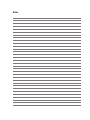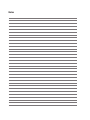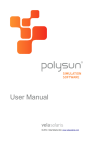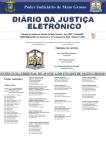Download ISS 1Play Installation and Operation Manual
Transcript
INGECON SUN STORAGE 1Play Installation and Operation Manual ABH2013IQE01_ 02/2015 Ingeteam Power Technology, S.A. - Energy Avda. Ciudad de la Innovación, 13 31621 SARRIGUREN (Navarra) - Spain Tel.: +34 948 28 80 00 Fax.: +34 948 28 80 01 e-mail: [email protected] Service Call Center: +34 948 698 715 Ingeteam INGECON SUN STORAGE 1Play Installation and Operation Manual ABH2013IQE01_ - Installation and Operation Manual iii Ingeteam The copy, distribution or use of this document or of its content requires written authorisation. Any breach thereof will be reported for damages. All rights reserved including those of patent rights or design registration. The conformity of the document content with the hardware described has been checked. However, discrepancies may exist. Liability will not be assumed for total concordance. The information contained in this document is regularly reviewed and it is possible that there may be changes in subsequent editions. Other functions may be available which are not covered by this document. This document may be changed. iv ABH2013IQE01_ - Installation and Operation Manual Contents Ingeteam Contents Contents ......................................................................................................................................................5 1. About this manual.....................................................................................................................................8 1.1. Scope and nomenclature...................................................................................................................8 1.2. Recipients........................................................................................................................................8 1.3. Symbols...........................................................................................................................................8 2. Unit description........................................................................................................................................9 2.1. Electrical diagram of the system.........................................................................................................9 2.2. Optional accessories.........................................................................................................................9 2.3. EMC requirements............................................................................................................................9 2.4. Acoustic contamination.....................................................................................................................9 2.5. Specification table..........................................................................................................................10 2.6. Residual current device...................................................................................................................11 2.7. Description of cable inlets...............................................................................................................11 3. Safety....................................................................................................................................................12 3.1. Safety conditions............................................................................................................................12 3.2. Personal Protective Equipment (PPE)...............................................................................................14 4. Receipt of the unit and storage.................................................................................................................15 4.1. Reception......................................................................................................................................15 4.2. Equipment identification.................................................................................................................15 4.3. Transport damage...........................................................................................................................15 4.4. Storage..........................................................................................................................................15 4.5. Conservation..................................................................................................................................15 5. Equipment transport...............................................................................................................................16 5.1. Transport........................................................................................................................................16 5.2. Unpacking.....................................................................................................................................16 6. Preparation for installing the unit.............................................................................................................17 6.1. Environment...................................................................................................................................17 6.2. Environmental conditions................................................................................................................18 6.3. Supporting Surface and Fastening....................................................................................................18 6.4. Protection of the connection to the consumption grid ........................................................................20 6.5. Protection of the connection to the auxiliary grid/genset.....................................................................20 7. Installing the unit...................................................................................................................................21 7.1. General requirements for installation................................................................................................21 7.2. Attaching the unit to the wall...........................................................................................................21 7.3. Opening the housing.......................................................................................................................24 8. Connection of the storage system..............................................................................................................25 8.1. Safety instructions for connecting the storage system.........................................................................25 8.2. Wiring requirements for connecting the storage system.......................................................................25 8.3. Storage system connection process...................................................................................................25 9. Connecting the consumption grid.............................................................................................................26 9.1. Safety instructions for connecting to the consumption grid.................................................................26 9.2. Wiring requirements for connecting to the consumption grid...............................................................26 9.3. Consumption grid connection process...............................................................................................26 10. Auxiliary grid/genset connection.............................................................................................................27 10.1. Safety instructions for connecting the auxiliary grid/genset ..............................................................27 10.2. Wiring requirements for connecting the auxiliary grid/genset.............................................................27 10.3. Auxiliary grid/genset connection process ........................................................................................27 11. Connecting the PV array.........................................................................................................................28 11.1. Safety instructions for connecting the PV array ...............................................................................28 11.2. Wiring requirements for connecting the PV array..............................................................................28 11.3. PV array connection process ..........................................................................................................28 12. Connecting the storage system temperature sensor...................................................................................29 12.1. Safety instructions for connecting the storage system temperature sensor...........................................29 ABH2013IQE01_ - Installation and Operation Manual 5 Ingeteam Contents 12.2. Wiring requirements for connecting the storage system temperature sensor........................................29 12.3. Storage system temperature sensor connection process....................................................................29 13. Connecting the CAN communication of the storage system management system.........................................30 13.1. Safety instructions for connecting the CAN communication of the storage system management system.30 13.2. Wiring requirements for connecting the CAN communication of the storage system management system... 30 13.3. Connection process of the CAN communication of the storage system management system..................30 14. Connecting the digital outputs................................................................................................................31 14.1. Safety instructions for connecting the digital outputs.......................................................................31 14.2. Wiring requirements for connecting the digital outputs.....................................................................31 14.3. Connection process of the digital outputs........................................................................................31 15. Connecting the digital input...................................................................................................................32 15.1. Safety instructions for connecting the digital input...........................................................................32 15.2. Wiring requirements for connecting the digital input........................................................................32 15.3. Connection process of the digital input...........................................................................................32 16. Connecting communications accessories.................................................................................................33 16.1. Safety instructions for connecting the communications accessories...................................................33 16.2. Connecting the communication accessories.....................................................................................33 17. Connecting the synchronisation input for three-phase systems...................................................................34 17.1. Safety instructions for connecting the synchronisation input for three-phase systems..........................34 17.2. Wiring requirements for connecting the synchronisation input for three-phase systems........................34 17.3. Connection process of the synchronisation input for three-phase systems...........................................34 18. Connecting the transformer....................................................................................................................35 19. Commissioning.....................................................................................................................................36 19.1. Equipment inspection...................................................................................................................36 19.1.1. Inspection............................................................................................................................36 19.1.2. Hermetic sealing of the unit..................................................................................................36 19.2. Start-up.......................................................................................................................................36 20. Display control......................................................................................................................................37 20.1. Keypad and LEDs.........................................................................................................................37 20.2. Display........................................................................................................................................38 20.3. Menu structure.............................................................................................................................39 20.4. Main menu...................................................................................................................................40 20.5. Start/Stop....................................................................................................................................40 20.6. Monitoring...................................................................................................................................40 20.7. Configuration................................................................................................................................42 20.7.1. Battery................................................................................................................................42 20.7.2. Inverter................................................................................................................................43 20.7.3. Grid/Genset..........................................................................................................................43 20.7.4. Operation Mode....................................................................................................................43 20.7.5. Digital I/O............................................................................................................................44 20.7.6. Change time/date.................................................................................................................45 20.7.7. Change Modbus Node...........................................................................................................45 20.7.8. PV grounding.......................................................................................................................45 20.7.9. Enter password.....................................................................................................................45 20.8. Language.....................................................................................................................................45 20.9. Further options.............................................................................................................................45 21. Shutting down the unit..........................................................................................................................47 21.1. Process of disconnecting the unit...................................................................................................47 22. Preventive maintenance.........................................................................................................................48 22.1. Safety conditions..........................................................................................................................48 22.2. Status of the housing....................................................................................................................48 22.3. Status of cables and terminals.......................................................................................................48 22.4. Cooling system.............................................................................................................................48 22.5. Environment.................................................................................................................................49 23. Troubleshooting....................................................................................................................................50 6 ABH2013IQE01_ - Installation and Operation Manual Contents Ingeteam 23.1. Alarms.........................................................................................................................................50 24. Waste handling.....................................................................................................................................52 ABH2013IQE01_ - Installation and Operation Manual 7 About this manual Ingeteam 1. About this manual The purpose of this manual is to describe the INGECON SUN STORAGE 1Play units and to provide appropriate information for their correct reception, installation, start-up, maintenance and operation. 1.1. Scope and nomenclature This manual is applicable to the following units: Complete name Abbreviation Units without a transformer INGECON SUN STORAGE 1Play 3TL 1Play 3TL INGECON SUN STORAGE 1Play 6TL 1Play 6TL Units with a transformer INGECON SUN STORAGE 1Play 3 1Play 3 INGECON SUN STORAGE 1Play 6 1Play 6 This document will refer to the various models by both their complete name and their abbreviation. It will also refer generically to any of the models from the INGECON SUN STORAGE 1Play family using the terms unit, inverter or inverter/charger. 1.2. Recipients This document is intended for qualified personnel. The status of qualified personnel referred to in this manual will be, as a minimum, that which meets all the standards, regulations and laws regarding safety applicable to the tasks of installing and operating this unit. Ingeteam recommends this unit to be installed by a professional installer. 1.3. Symbols This manual uses various symbols to emphasise and highlight certain texts. The general meanings are explained below. General warning. General information. Electrical danger. Read the section indicated in this manual. Hot surface. Prohibition. Explosion hazard. 8 ABH2013IQE01_ - Installation and Operation Manual Unit description Ingeteam 2. Unit description 2.1. Electrical diagram of the system B D E C + A J56 J55 F – INGECON SUN STORAGE 1Play G A. Storage system. E. Grid or auxiliary generator relay. B. PV input. F. Auxiliary grid/genset input. C. Transformer (optional). G. Consumption grid output. D. Consumption grid relay. 2.2. Optional accessories These units may include the following accessories: • Communications accessories. • PV array inputs. • PV array DC switch. • AC power supply. Communications accessories There are distinct options for communicating the units. For more information consult the corresponding communication accessories manual. There are several ways to achieve this communication with these units: • RS-485. • Ethernet (including communication via RS-485, for optional use) 2.3. EMC requirements INGECON SUN STORAGE 1Play units are equipped with the necessary filtering elements to comply with EMC requirements for domestic applications in order to prevent disturbances in other equipment outside the installation. 2.4. Acoustic contamination The unit produces a slight buzz when in operation. Do not place it in an occupied room, or on light supports which might amplify this buzz. The mounting surface must be firm and appropriate for the weight of the unit. ABH2013IQE01_ - Installation and Operation Manual 9 Unit description Ingeteam 2.5. Specification table 3 3TL 6 6TL Storage system voltage range (1) 48 ~ 300 V 48 ~ 300 V 96 ~ 300 V 96 ~ 300 V Extended operating voltage (2) 48 ~ 420 V 48 ~ 420 V 96 ~ 420 V 96 ~ 420 V Minimum operating voltage (1) 40 V 40 V 40 V 40 V Maximum charge/discharge current 50 A 50 A 50 A 50 A 10 kWp Storage system input (DC) Battery type Lead, Ni-Cd, Li-ion PV array input (DC) PV array maximum power 6.5 kWp 6.5 kWp 10 kWp 550 V 550 V 550 V 550 V MPP voltage range 300 ~ 450 V 300 ~ 450 V 300 ~ 450 V 300 ~ 450 V Operating voltage range (3) Maximum input voltage 300 ~ 550 V 300 ~ 550 V 300 ~ 550 V 300 ~ 550 V Minimum voltage for rated power 300 V 300 V 300 V 300 V Maximum short circuit current 22 A 22 A 22 A 22 A 0 A rms 0 A rms 0 A rms 0 A rms MPPT 1 1 1 1 Number of strings 2 2 2 2 Strings per MPP 2 2 2 2 20 A 20 A 30 A 30 A Maximum inverter backfeed current to the array Maximum input current Auxiliary grid/genset input (AC) Rated voltage 230 V 230 V 230 V 230 V Voltage range 172 ~ 264 V 172 ~ 264 V 172 ~ 264 V 172 ~ 264 V Nominal frequency 50 / 60 Hz 50 / 60 Hz 50 / 60 Hz 50 / 60 Hz Frequency range 40 ~ 70 Hz 40 ~ 70 Hz 40 ~ 70 Hz 40 ~ 70 Hz Load current range 0 ~ 13 A 0 ~ 13 A 0 ~ 26 A 0 ~ 26 A Generator or grid maximum power 11,500 W 11,500 W 11,500 W 11,500 W 52 A 52 A 52 A 52 A Nominal power (up to 40 ºC) 3 KVA 3 KVA 6 KVA 6 KVA Maximum continuous power 3 kW 3 kW 6 kW 6 kW Maximum transient current Consumption grid output (AC) Power (25°C) 30 min, 2 min, 3s (4) 3,500 / 3,900 / 5,080 W 6,400 / 6,900 / 7,900 W Max. temperature for rated power 40 ºC 40 ºC 40 ºC 40 ºC Maximum current 13 A 13 A 26 A 26 A < 26 A rms (60 ms) Maximum output fault current Maximum output overcurrent protection Rated voltage (5) < 40 A rms (60 ms) 26 A rms 26 A rms 40 A rms 40 A rms 220 ~ 240 V 220 ~ 240 V 220 ~ 240 V 220 ~ 240 V ± 2% ± 2% ± 2% ± 2% 50 / 60 Hz 50 / 60 Hz 50 / 60 Hz 50 / 60 Hz 95.5 % 95.5 % 96 % 96 % 95 % 95.1 % 95.2 % 95.2 % Air flow 45 m3/h 45 m3/h 45 m3/h Weight 43.3 Kg 18.3 Kg 65 Kg 23.3 Kg 470 x 360 x 320 mm 470 x 360 x 180 mm 470 x 360 x 180 mm 470 x 360 x 320 mm Voltage range Nominal frequency (5) Performance Maximum efficiency Euroefficiency General data Cooling system Measurements (height x width x depth) Stand-by current Operating temperature Relative humidity (without condensation) Protection class Contamination class Markings EMC and safety regulations 10 Forced ventilation 45 m3/h < 10 W < 10 W < 10 W < 10 W –20 ~ +65 ºC –20 ~ +65 ºC –20 ~ +65 ºC –20 ~ +65 ºC 0 ~ 95 % 0 ~ 95 % 0 ~ 95 % 0 ~ 95 % IP65 IP65 IP65 IP65 2 2 2 2 CE EN 61000-6-1, EN 61000-6-2, EN 61000-6-3, EN 61000-6-4, EN 61000-3-11, EN 610003-12, EN 62109-1, EN 62109-2, IEC62103, EN 50178, FCC Part 15, AS3100 ABH2013IQE01_ - Installation and Operation Manual Unit description Ingeteam 3 3TL 6 6TL RD1699/2011, DIN V VDE V 0126-1-1, EN 50438, CEI 0-21, VDE-AR-N 4105:2011-08, G59/2, G83/2(6), AS4777.2, AS4777.3, IEC 62116, IEC 61727, UNE 206007-1, ABNT NBR 16149, ABNT NBR 16150, South African Grid code, IEEE 929Thailand MEA & PEA requirements Public grid connection regulations The maximum power of the inverter is a calculation of the battery voltage multiplied by the maximum discharge current (50 A). (2) Only possible if there is no PV energy. (3) Never exceed this value. Consider the voltage increase of the panels ‘Voc’ at low temperatures. (4) This power will be available if the battery voltage multiplied by the maximum discharge current reaches said value. (5) This parameter can be set on the display. (6) For units of more than 16 A. (1) 2.6. Residual current device The units without a transformer (TL) incorporate a differential circuit breaker which serves to disconnect the unit in the event of a 30mA differential current. This residual current device exclusively protects the unit. A residual current device must be installed to protect the installation according to the country’s legislation. 2.7. Description of cable inlets Units without a transformer D E F A G B F I H J A. Storage system (PG20). B. PV array *. C. DC switch *. D. Communications accessories (PG20). C E. CAN communication of the storage system management system (PG16). Units with a transformer F. D E F G. Storage system temperature sensor PT-100 (PG16). A G B F H Digital inputs / outputs (PG16). I J K C H. Synchronisation input for threephase systems (PG16). I. Consumption grid (PG25). J. Auxiliary grid/genset (PG25). K. Transformer connection **. * Optional. ** Units with a transformer. K ABH2013IQE01_ - Installation and Operation Manual 11 Safety Ingeteam 3. Safety This section describes the safety warnings and the Personal Protective Equipment used in the unit. 3.1. Safety conditions General warnings The operations described in the manual may be performed only by qualified personnel. The status of qualified personnel referred to in this manual will be, as a minimum, that which meets all the standards, regulations and laws regarding safety applicable to the tasks of installing and operating this unit. The responsibility for designating qualified personnel will always fall to the company to which the personnel belong. It is necessary to decide which workers are suitable or not for carrying out specific work to preserve their safety at the same time as complying with occupational safety legislation. These companies are responsible for providing appropriate training in electrical equipment to their personnel and for familiarising them with the contents of this manual. All applicable safety-related legislation for electrical work must be complied with. Danger of electric shock. Compliance with the safety instructions set out in this manual or in the suggested legislation does not imply exemption from other specific standards for the installation, place, country or other circumstances that affect the inverter. Opening the door of the housing does not imply there is no voltage inside. There is a risk of electric shock even after disconnecting all power sources from the system. Only qualified personnel may open it, following the instructions in this manual. The entire manual must be read and understood in full prior to manipulating, installing or operating the unit. Following is a list of the basic obligatory safety standards for each country: • RD 614/2001 in Spain. • CEI 11-27 in Italy. • DIN VDE 0105-100 and DIN VDE 1000-10 in Germany. • UTE C18-510 in France. Category III - 1000-Volt measuring instruments must be used for checking for the absence of voltage. Ingeteam accepts no liability for any damages caused by improper use of its equipment. Ingeteam accepts no liability for any damages caused by improper use of the equipment. Any work carried out on any equipment which implies a modification of the original electrical arrangements must be proposed in advance to Ingeteam. These must be studied and approved by Ingeteam. 12 ABH2013IQE01_ - Installation and Operation Manual Safety Ingeteam Carry out all control and handling without voltage. As a minimum security measure in this operation, you should always follow the so-called 5 golden rules: 1. Disconnect. 2. Prevent any possible feedback. 3. Check there is no voltage. 4. Ground and short circuit. 5. Protect from live elements, if any, and put up safety signs around the work zone. Until these five steps are completed, the work area cannot be considered voltage-free and any work performed will be considered to be work on live equipment. The space for the installation of the storage system must be properly ventilated. The storage system must be installed in such a way that any accidental short-circuits are avoidable. Potential hazards for people Bear in mind the following warnings concerning personal safety. DANGER: Electric Shock. The equipment may remain charged after disconnecting the renewable power supply and grid power. Carefully follow the mandatory steps in the manual for removing the voltage. DANGER: explosion. There is a very low risk of explosion in very specific cases of malfunction. The casing will protect people and property from the explosion only if it is correctly closed. DANGER: Crushing and joint injuries. Always follow the indications in the manual on moving and placing the unit. The weight of this unit can cause injury if not handled correctly. DANGER: High temperature. The flow of outlet air can reach high temperatures which can cause injury to anybody exposed to it. Potential hazards for the equipment Bear in mind the following warnings concerning protection of the equipment. CAUTION: Cooling. The unit requires impurity-free air flow while it is operating. Keeping the unit in the upright position and the inlets free of obstacles is essential for this air flow to reach the inside. CAUTION: connections. After all duly authorised handling, check that the inverter is ready to start operation. Only after this can you connect it following the instructions in the manual. ABH2013IQE01_ - Installation and Operation Manual 13 Safety Ingeteam Do not touch boards or electronic components. The more sensitive components can be damaged or destroyed by static electricity. Do not disconnect or connect any of the terminals while the unit is operating. Disconnect and check for absence of voltage first. 3.2. Personal Protective Equipment (PPE) When working on the unit, use the following safety equipment recommended by Ingeteam as a minimum. Name Explanation Safety footwear In compliance with standard UNE-EN-ISO 20345:2012 Helmet In compliance with standard EN 397:2012 + A1:2012 Helmet with face shield In compliance with standard UNE-EN 166:2002, provided there are elements with directly accessible voltage. Safety goggles In compliance with standard UNE-EN 166:2002 Working clothes Close-fitting, non-flammable, 100% cotton Dielectric gloves In compliance with standard EN 60903:2005 Tools and / or equipment used in live work must have at least Category III-1000 Volts insulation. Should the country’s regulations demand another kind of personal protection, the equipment recommended by Ingeteam should be appropriately supplemented. 14 ABH2013IQE01_ - Installation and Operation Manual Receipt of the unit and storage Ingeteam 4. Receipt of the unit and storage 4.1. Reception Keep the unit in its packaging until immediately before installation. Keep the unit in a horizontal position at all times. 4.2. Equipment identification The serial number of the equipment is its unique identifier. You must quote this number in any communication with Ingeteam. If you have purchased inverters with transformers, the transformer and inverter will be received in separate boxes. It will be possible to identify which transformer corresponds to each unit by means of the serial number, shown on the shipping label. The unit’s serial number is also marked on the nameplate: 4.3. Transport damage If the unit has been damaged during transport, proceed as follows: 1. Do not proceed with the installation. 2. Notify the distributor immediately within 5 days of receipt of the unit. If ultimately the unit has to be returned to the manufacturer, the original packaging must be used. 4.4. Storage Failure to follow the instructions provided in this section may lead to damage to the unit. Ingeteam accepts no liability for damage resulting from the failure to follow these instructions. If the unit is not installed immediately after reception, the following points should be taken into account in order to avoid damage: • The package must be stored in the horizontal position. • Keep the unit free of dirt (dust, shavings, grease, etc.) and away from rodents. • Keep it away from water splashes, welding sparks, etc. • Cover the unit with a breathable protective material in order to prevent condensation due to ambient humidity. • Units in storage must not be subjected to weather conditions other than those indicated in Section “2.5. Specification table”. • It is very important to protect the unit from chemical products which can cause corrosion, as well as from salty atmospheres. • Do not store the unit outdoors. 4.5. Conservation In order to permit correct conservation of the units, you must not remove them from their original packaging until it is time to install them. In case of prolonged storage, the use of dry places avoiding, as far as possible, sharp changes in temperature is recommended. Deterioration of the packaging (tears, holes, etc.) prevents the units from being kept in optimum conditions before installation. Ingeteam accepts no liability in the case of failing to observe this condition. ABH2013IQE01_ - Installation and Operation Manual 15 Equipment transport Ingeteam 5. Equipment transport The unit must be protected, during transport, from mechanical knocks, vibrations, water splashes (rain) and any other product or situation which may damage it or alter its behaviour. Failure to observe these instructions may lead to loss of warranty on the product, for which Ingeteam is not responsible. 5.1. Transport Transport using a pallet truck At least the following requirements should be observed: 1. Place the packaged units centred with respect to the forks. 2. Try to locate them as close as possible to the part where the forks and the steering unit meet. 3. In all cases, observe the instructions in the pallet truck’s user manual. Transport using a forklift truck At least the following requirements should be observed: 1. Place the packaged units centred with respect to the forks. 2. Try to locate them as close as possible to the part where the forks and the steering unit meet. 3. Ensure that the forks are perfectly level to avoid overturning the unit. 4. In any case, observe the instructions in the forklift truck's user manual. Once the unit has been transported to the place where it is to be located and only when it is to be installed, unpack the unit. At this time, it can be transported vertically over a short distance without packaging. The guidelines in the next point should be followed both for the unit and for the transformer. Transport of the unpackaged unit At least the following requirements should be observed: 1. Use the two side holes to grasp the unit with both hands. 2. Follow the necessary ergonomic advice for lifting weights. 3. Do not release the unit until it is perfectly secured or placed. 4. Ask someone else to guide the movements to be made. 5.2. Unpacking Correct handling of the units is vitally important in order to: • Prevent damage to the packaging which enables them to be kept in optimum condition from shipping until they are installed. • Avoid knocks and / or falls which may harm the mechanical characteristics of the units, e.g. cause incorrect closure of doors, loss of protection rating, etc. • Avoid, as far as possible, vibrations which may cause subsequent malfunction. If you observe any anomaly, please contact Ingeteam immediately. Separating the packaging You can deliver all the packaging to a non-hazardous waste management company. In any event, each part of the packaging may be recycled as follows: 16 • Plastic (polystyrene, bag and bubble wrap): the appropriate container. • Cardboard: the appropriate container. ABH2013IQE01_ - Installation and Operation Manual Preparation for installing the unit Ingeteam 6. Preparation for installing the unit When deciding the location of the unit and planning your installation, you must follow a set of guidelines based on the specifications of the unit. This chapter summarises the guidelines and details the external elements needed for correct operation of the unit. This chapter summarises the guidelines and details the external elements needed for correct operation of the unit. 6.1. Environment • Place the units in a place which is accessible for installation and maintenance work and which permits use of the keyboard and the reading of the front indicator LED. • Avoid corrosive environments that may affect the proper operation of the inverter. • Never place any object on top of the unit. • Do not expose the inverters to direct sunlight. • Do not install the units in inhabited rooms. The inverter produces a slight buzz when in operation. • If more than one inverter is installed, make sure the hot air extraction of one does not interfere with the correct ventilation of another. ABH2013IQE01_ - Installation and Operation Manual 17 Preparation for installing the unit Ingeteam • Keep an area of 50 cm at the top and bottom of the unit and 30 cm at the side free of obstacles. Only in this way will the unit’s cooling system operate correctly. 50 cm 30 cm 30 cm 30 cm 6.2. Environmental conditions Environmental operating conditions indicated in section “2.7. Description of cable inlets” must be taken into account when choosing the location of the unit. The surrounding atmosphere must be clean and at temperatures above 40 ºC the relative humidity must be between 4% and 50%. Higher percentages of relative humidity up to 95 % are tolerated at temperatures below 30 ºC. It should be borne in mind that moderate condensation may occasionally occur as a consequence of temperature variations. For this reason, apart from the unit's own protection, it is necessary to monitor these units once they have been started up on sites where the conditions described above are not expected to be present. In the event of condensation, never apply voltage to the unit. 6.3. Supporting Surface and Fastening To guarantee good heat evacuation and promote sealing, the units must be placed on a perfectly vertical wall or, failing this, with a slight slope of a maximum of +80° or -80°. Reserve a solid wall to which to attach the unit. It must be possible to drill the wall and fit suitable wall anchors and self-tapping screws to support the unit’s weight. 18 ABH2013IQE01_ - Installation and Operation Manual Preparation for installing the unit Ingeteam For TL models, the distance between drilled holes will be as follows: 80 80 160 200 ,5 Ø7 Ø 7, 5 324 Ø 7,5 In models with transformers, it is the transformer which will be secured to the wall. The inverter will subsequently be fixed to the transformer. 100 100 257 Ø1 0 478,6 Drill the upper three holes before hanging the transformer and the lower three holes after hanging it, as explained in Section “7.2. Attaching the unit to the wall”. See the measurements in the following figure. ABH2013IQE01_ - Installation and Operation Manual 19 Preparation for installing the unit Ingeteam 6.4. Protection of the connection to the consumption grid Thermomagnetic circuit breaker A thermomagnetic circuit breaker and / or fuse can be installed on the connection between the inverter and the consumption grid. The following table provides the necessary data for the selection of said device by the installer. INGECON SUN STORAGE 1Play Maximum inverter current Rated current for the type B thermomagnetic circuit breaker 3 / 3TL 13 A 20 A 6 / 6TL 26 A 32 A You must take into account when selecting the protection that the ambient working temperature influences the maximum current permitted by these protections as indicated by the manufacturer. Residual current device You must comply with applicable regulations governing the protection of people in the consumption grid. 6.5. Protection of the connection to the auxiliary grid/genset A thermomagnetic circuit breaker and / or fuse can be installed on the connection between the inverter and the auxiliary grid/genset. The following table provides the necessary data for the selection of said device by the installer. 20 INGECON SUN STORAGE 1Play Maximum auxiliary grid/genset current Rated current for the type B thermomagnetic circuit breaker 3 / 3TL 50 A 63 A 6 / 6TL 50 A 63 A ABH2013IQE01_ - Installation and Operation Manual Installing the unit Ingeteam 7. Installing the unit Before installing the unit, the packaging must be removed, taking special care not to damage the housing. Check that there is no condensation inside the packaging. If there are signs of condensation, you must not install the unit until you are sure it is completely dry. All installation operations must comply with current regulations. All operations involving moving heavy weights must be carried out by two people. 7.1. General requirements for installation • The environment of the unit must be appropriate and meet the guidelines described in Chapter “6. Preparation for installing the unit”. Additionally, the parts used in the rest of the installation must be compatible with the unit and comply with the applicable legislation. • Ventilation and the space for work, which must be suitable for maintenance tasks according to the applicable regulations in force. • The external connection devices, which must be suitable and sufficiently close as set forth in current regulations. • The feed cables must be of the appropriate gauge for the maximum current. • Special care must be taken to ensure that there are no external elements near the air inlets and outlets that obstruct proper cooling of the unit. 7.2. Attaching the unit to the wall INGECON SUN STORAGE 1Play units have a system for securing them to the wall using a plate. The steps for fixing the unit properly are as follows. The weight of the unit and the transformer, if fitted, must be taken into account. Units without a transformer (TL) 1. Mark the fixing points for the plates on the wall and drill holes with a suitable bit for the screws to be used to secure the plate to the wall later. 2. Fix the plate using stainless steel fittings to prevent corrosion. Suspend the unit from the plate by fitting the two slats in the openings on the back of the unit. ABH2013IQE01_ - Installation and Operation Manual 21 Installing the unit Ingeteam 3. Mark the bottom fixing hole. Remove the inverter and drill the hole. Fit the inverter again and bolt the bottom fixing. 4. Check that the unit is properly secured. Units with a transformer 1. Mark the fixing points for the plates on the wall and drill holes with a suitable bit for the screws to be used to secure the plate to the wall later. 2. Fix the plate using stainless steel fittings to prevent corrosion. 3. Suspend the transformer from the plate and make sure it fits properly. This operation must be carried out by two people due to the weight of the transformer. 22 ABH2013IQE01_ - Installation and Operation Manual Installing the unit Ingeteam 4. Mark the bottom fixing point, remove the transformer and drill the bottom fixing hole. Fit the transformer again and screw it in. 5. Check that the transformer is well secured. 6. Suspend the inverter on the transformer by fitting the holes in the former onto the lugs at the top of the transformer. 7. Adjust the two housings to line up the two bottom fixings. 8. Join the inverter and the transformer with the bolt, washers and nut provided. 9. Check that the unit is properly secured. ABH2013IQE01_ - Installation and Operation Manual 23 Ingeteam Installing the unit 7.3. Opening the housing Remove the 4 front bolts to open the housing cover. Make sure to disconnect the cable that joins the cover display to the electronic card when taking of the cover (see figure). The electronic card connector is shown as Display. Reconnect the connector wiring when the cover is put back in to place. 24 ABH2013IQE01_ - Installation and Operation Manual Connection of the storage system Ingeteam 8. Connection of the storage system This chapter explains the requirements and process for wiring the storage system to the unit. Read carefully before starting the connection process. 8.1. Safety instructions for connecting the storage system Before you start to make the connections, make sure there is no voltage in the inverter. Check that the AC protection of the auxiliary grid/genset and the DC switch are open. Do not switch on the power to the unit until you have successfully made the rest of the connections and the unit is closed. 8.2. Wiring requirements for connecting the storage system The wiring gauge for connecting the storage system is specified in the following table: INGECON SUN STORAGE 1Play Storage system wiring gauge Cable diameter 10 ~ 16 mm2 7 ~ 13 mm 8.3. Storage system connection process To connect the storage system: 1. Loosen the packing gland marked BATTERY + (see section “2.7. Description of cable inlets”), remove the protective cap and pass the positive pole cable through it. Ingeteam recommends using a tubular terminal in accordance with DIN 46 228/1. 2. Open the clamp-type terminal J50 BATTERY +, insert the cable and close the terminal. 3. Loosen the packing gland marked BATTERY -, remove the protective cap and pass the positive pole cable through it. Ingeteam recommends using a tubular terminal in accordance with DIN 46 228/1. 4. Open the clamp-type terminal J51 BATTERY +, insert the cable and close the terminal. 5. Correctly tighten the packing glands to prevent losses to the protection class, verifying that the wiring is not taut. Check that the connection is tight. ABH2013IQE01_ - Installation and Operation Manual 25 Connecting the consumption grid Ingeteam 9. Connecting the consumption grid This chapter explains the requirements and process for wiring the consumption grid to the unit. Read carefully before starting the connection process. 9.1. Safety instructions for connecting to the consumption grid Before you start to make the connections, make sure there is no voltage in the inverter. Check that the AC protection of the auxiliary grid/genset and the DC switch are open. Do not switch on the power to the unit until you have successfully made the rest of the connections and the unit is closed. 9.2. Wiring requirements for connecting to the consumption grid The wiring gauge for connecting the consumption grid is specified in the following table: INGECON SUN STORAGE 1Play Consumption grid wiring gauge 4 ~ 16 mm2 Cable diameter 9 ~ 17 mm 9.3. Consumption grid connection process To connect the consumption grid: L Live N Neutral Ground 1. Loosen the packing gland marked LOADS (see section “2.7. Description of cable inlets”), remove the cap and pass the consumption grid cable through it. 2. Open the clamp-type terminals J56 LOADS, insert the respective cables respecting the polarity and close said terminals. Ingeteam recommends using a tubular terminal in accordance with DIN 46 228/1. 3. Correctly tighten the packing glands to prevent losses to the protection class, verifying that the wiring is not taut. Check that the connection is tight. The consumption grid neutral is not internally connected to ground. 26 ABH2013IQE01_ - Installation and Operation Manual Auxiliary grid/genset connection Ingeteam 10. Auxiliary grid/genset connection This chapter explains the requirements and process for wiring the auxiliary grid/genset to the unit. Read carefully before starting the connection process. 10.1. Safety instructions for connecting the auxiliary grid/genset Before you start to make the connections, make sure there is no voltage in the inverter. Check that the AC protection of the auxiliary grid/genset and the DC switch are open. Do not switch on the power to the unit until you have successfully made the rest of the connections and the unit is closed. 10.2. Wiring requirements for connecting the auxiliary grid/genset The wiring gauge for connecting the auxiliary grid/genset is specified in the following table: INGECON SUN STORAGE 1Play Auxiliary grid/genset wiring gauge 6 ~ 16 mm2 Cable diameter 9 ~ 17 mm 10.3. Auxiliary grid/genset connection process To connect the auxiliary grid/genset: L Live N Neutral Ground 1. Loosen the packing gland marked GRID/GENSET (see section “2.7. Description of cable inlets”), remove the cap and pass the consumption grid cable through it. 2. Open the clamp-type terminals J55 GRID/GENSET, insert the respective cables respecting the polarity and close said terminals. Ingeteam recommends using a tubular terminal in accordance with DIN 46 228/1. 3. Correctly tighten the packing glands to prevent losses to the protection class, verifying that the wiring is not taut. Check that the connection is tight. ABH2013IQE01_ - Installation and Operation Manual 27 Connecting the PV array Ingeteam 11. Connecting the PV array Optionally, these units can be connected to a PV array. This chapter explains the requirements and process for connecting the wiring from the PV array to the unit. Read carefully before starting the connection process. 11.1. Safety instructions for connecting the PV array Before you start to make the connections, make sure there is no voltage in the inverter. Check that the AC protection of the auxiliary grid/genset and the DC switch are open. Do not switch on the power to the unit until you have successfully made the rest of the connections and the unit is closed. 11.2. Wiring requirements for connecting the PV array The wiring gauge for connecting the PV array is specified in the following table: INGECON SUN STORAGE 1Play Recommended wiring gauge 4 mm2 11.3. PV array connection process To connect the PV array: 28 1. Make sure the PV array switch, if present, is off. 2. Remove the caps from the quick connectors. 3. Insert the connectors respecting the polarities indicated on the lower connections plate of the unit. 4. so. Ensure the connections are firm. If you wish to remove the aerial connectors, use the specific tool to do ABH2013IQE01_ - Installation and Operation Manual Connecting the storage system temperature sensor Ingeteam 12. Connecting the storage system temperature sensor Installing the storage system temperature sensor enables optimum charging to be carried out and extends battery life. This chapter explains the requirements and process for connecting the storage system temperature sensor to the unit. Read carefully before starting the connection process. Ingeteam recommends locating the sensor on a battery located in the central area of the storage system. It should be placed approximately at the centre, vertically, of the cell selected, and suitably fixed in accordance with the installation specifications. Use a 3-wire PT-100 temperature sensor. 12.1. Safety instructions for connecting the storage system temperature sensor Before you start to make the connections, make sure there is no voltage in the inverter. Check that the AC protection of the auxiliary grid/genset and the DC switch are open. Do not switch on the power to the unit until you have successfully made the rest of the connections and the unit is closed. 12.2. Wiring requirements for connecting the storage system temperature sensor The wiring gauge for connecting the storage system temperature sensor is specified in the following table: INGECON SUN STORAGE 1Play Temperature sensor wiring gauge Cable diameter 0.25 mm2 ~ 1.5 mm2 4.5 ~ 10 mm 12.3. Storage system temperature sensor connection process To connect the temperature sensor: 1. Loosen the corresponding packing gland (see Section “2.7. Description of cable inlets”), remove the cap and pass the sensor cable through it. 2. Connect the wiring to terminal J60 PT-100, as indicated in the above figure, respecting the wiring colours. The colours of the wires to connect to each terminal appear on the screen-printed electronic card (R: red, R: red, W: white). Ingeteam recommends using a tubular terminal in accordance with DIN 46 228/1. 3. Correctly tighten the packing glands to prevent losses to the protection class, verifying that the wiring is not taut. Check that the connection is tight. ABH2013IQE01_ - Installation and Operation Manual 29 Connecting the CAN communication of the storage system management system Ingeteam 13. Connecting the CAN communication of the storage system management system Installing the CAN communication enables the inverter to control the storage system management system. This chapter explains the requirements and process for wiring the storage system CAN communication to the unit. Read carefully before starting the connection process. 13.1. Safety instructions for connecting the CAN communication of the storage system management system Before you start to make the connections, make sure there is no voltage in the inverter. Check that the AC protection of the auxiliary grid/genset and the DC switch are open. Do not switch on the power to the unit until you have successfully made the rest of the connections and the unit is closed. 13.2. Wiring requirements for connecting the CAN communication of the storage system management system The wiring gauge for connecting the CAN communication of the storage system management system is specified in the following table: INGECON SUN STORAGE 1Play Temperature sensor wiring gauge Cable diameter 0.25 mm2 ~ 1.5 mm2 4.5 ~ 10 mm 13.3. Connection process of the CAN communication of the storage system management system To connect the CAN communication: 1. Loosen the corresponding packing gland (see Section “2.7. Description of cable inlets”), remove the cap and pass the cable through it. 2. Connect the wiring to terminal J18 CAN BATTERY as shown in the previous figure, respecting the printed instructions on the screen-printed electronic card (H: high, L: low, GND: GND). Ingeteam recommends using a tubular terminal in accordance with DIN 46 228/1. 3. Correctly tighten the packing glands to prevent losses to the protection class, verifying that the wiring is not taut. Check that the connection is tight. 30 ABH2013IQE01_ - Installation and Operation Manual Connecting the digital outputs Ingeteam 14. Connecting the digital outputs These units are provided with two volt-free contacts, whereby each contact is rated from 6 A to 250 VAC. Both digital outputs can be configured for different uses using the display. This chapter explains the requirements and process for wiring the digital outputs to the unit. Read carefully before starting the connection process. 14.1. Safety instructions for connecting the digital outputs Before you start to make the connections, make sure there is no voltage in the inverter. Check that the AC protection of the auxiliary grid/genset and the DC switch are open. Do not switch on the power to the unit until you have successfully made the rest of the connections and the unit is closed. 14.2. Wiring requirements for connecting the digital outputs The wiring gauge for connecting the digital outputs is specified in the following table: INGECON SUN STORAGE 1Play Temperature sensor wiring gauge 0.25 mm2 ~ 1.5 mm2 Cable diameter 4.5 ~ 10 mm 14.3. Connection process of the digital outputs To connect the digital outputs: Digital output 1 J36 EXT.1 RELAY Digital output 2 J44 EXT.1 RELAY 1. Loosen the corresponding packing gland “2.7. Description of cable inlets”), remove the cap and pass the cable through it. 2. Connect the cable to terminals J36 EXT. 1 RELAY and J44 EXT. 2 RELAY as shown in the previous figure. In the case of using one single digital output, only make the connection to terminal J36 EXT. 1 RELAY. Ingeteam recommends using a tubular terminal in accordance with DIN 46 228/1. 3. Correctly tighten the packing glands to prevent losses to the protection class, verifying that the wiring is not taut. Check that the connection is tight. ABH2013IQE01_ - Installation and Operation Manual 31 Connecting the digital input Ingeteam 15. Connecting the digital input The digital input is designed to operate with one dry contact or a DC voltage from 0 to 24 V. It can be configured for different uses using the display. This chapter explains the requirements and process for wiring the digital input to the unit. Read carefully before starting the connection process. 15.1. Safety instructions for connecting the digital input Before you start to make the connections, make sure there is no voltage in the inverter. Check that the AC protection of the auxiliary grid/genset and the DC switch are open. Do not switch on the power to the unit until you have successfully made the rest of the connections and the unit is closed. 15.2. Wiring requirements for connecting the digital input The wiring gauge for connecting the digital input is specified in the following table: INGECON SUN STORAGE 1Play Temperature sensor wiring gauge Cable diameter 0.25 mm2 ~ 1.5 mm2 4.5 ~ 10 mm 15.3. Connection process of the digital input To connect the digital input: 1. Loosen the corresponding packing gland (see Section “2.7. Description of cable inlets”), remove the cap and pass the cable through it. 2. Connect the wiring to terminal J54 DIGITAL INPUT as shown in the previous figure, respecting the printed polarities on the screen-printed electronic card (+, GND). Ingeteam recommends using a tubular terminal in accordance with DIN 46 228/1. 3. Correctly tighten the packing glands to prevent losses to the protection class, verifying that the wiring is not taut. Check that the connection is tight. 32 ABH2013IQE01_ - Installation and Operation Manual Connecting communications accessories Ingeteam 16. Connecting communications accessories Optionally, a communication system can be installed in order to establish a connection with the unit to monitor and configure it, either locally or remotely, depending on the type of communication chosen and the needs of the installation. This chapter explains the process for wiring the communications accessories to the unit. Read carefully before starting the connection process. 16.1. Safety instructions for connecting the communications accessories Before you start to make the connections, make sure there is no voltage in the inverter. Check that the AC protection of the auxiliary grid/genset and the DC switch are open. Do not switch on the power to the unit until you have successfully made the rest of the connections and the unit is closed. 16.2. Connecting the communication accessories There are several ways to achieve this communication with these units: • RS-485. • Ethernet (including communication via RS-485, for optional use) See the corresponding communications accessories manual for further information. The communications accessories are connected to connectors J46A and J46B available on the electronic card. ABH2013IQE01_ - Installation and Operation Manual 33 Connecting the synchronisation input for three-phase systems Ingeteam 17. Connecting the synchronisation input for three-phase systems The synchronisation input enables the synchronisation of single-phase units to create a three-phase grid. This chapter explains the requirements and process for wiring the synchronisation input for three-phase systems to the unit. Read carefully before starting the connection process. 17.1. Safety instructions for connecting the synchronisation input for three-phase systems Before you start to make the connections, make sure there is no voltage in the inverter. Check that the AC protection of the auxiliary grid/genset and the DC switch are open. Do not switch on the power to the unit until you have successfully made the rest of the connections and the unit is closed. 17.2. Wiring requirements for connecting the synchronisation input for three-phase systems The wiring gauge for connecting the synchronisation input for three-phase systems is specified in the following table: INGECON SUN STORAGE 1Play Temperature sensor wiring gauge Cable diameter 0.2 mm2 ~ 1.5 mm2 4.5 ~ 10 mm 17.3. Connection process of the synchronisation input for threephase systems To connect the synchronisation input: 1. Loosen the corresponding packing gland “2.7. Description of cable inlets”), remove the cap and pass the cable through it. 2. Connect the synchronism phase wiring to either of the two positions of terminal J61 PHASE SYNC as shown in the previous figure. Ingeteam recommends using a tubular terminal in accordance with DIN 46 228/1. 3. Correctly tighten the packing glands to prevent losses to the protection class, verifying that the wiring is not taut. Check that the connection is tight. 34 ABH2013IQE01_ - Installation and Operation Manual Connecting the transformer Ingeteam 18. Connecting the transformer This chapter only applies to INGECON SUN STORAGE 1Play units fitted with a transformer. Connect the external cable to the free aerial connector on the transformer. ABH2013IQE01_ - Installation and Operation Manual 35 Commissioning Ingeteam 19. Commissioning This chapter details the process for the commissioning of the unit. 19.1. Equipment inspection The correct condition of the installation must be checked before start-up. Each installation is different, depending on its characteristics, the country in which it is located or other special conditions which may apply. In all cases, before starting up, it is necessary to ensure that the installation complies with the applicable legislation and regulations and that at least the part to be started up is complete. 19.1.1. Inspection Before inverter start-up, a general inspection of the units must be carried out involving mainly: Wiring check • Check that the cables are correctly connected to their connectors at the bottom of the housing. • Check that these cables are in a good condition and that there are no hazards in their environment which damage them, such as sources of intense heat, objects which could cut them or arrangements which put them at risk of impacts or pulls. Check that the unit is properly secured Check that the unit is secured firmly and is not at risk of falling. 19.1.2. Hermetic sealing of the unit Ensure during installation operations that the unit’s level of sealing has not been altered during connection of the unit. Check the correct adjustment of the connectors and that any cable glands are well sealed. Display cable If the front cover has been opened at any time, ensure that the cable to the display remains firmly connected. Cover If the front cover has been opened at any time, attach it to the unit using its four bolts as follows: 1. Ensure that the cover is correctly aligned with the housing. This can be confirmed easily by checking that the holes in the cover and the housing mate. 2. Lubricate the bolts. Whenever the unit is opened, it is mandatory to lubricate the bolts before putting them back in to prevent them seizing. 3. Manually insert the four bolts into their threaded holes, starting at the top right, followed by the bottom left and finally the other two. 4. Tighten the bolts until a maximum torque of 5 Nm is applied to each with a calibrated tool. 5. Check that the sealing is conserved. The guarantee does not cover damage caused by inadequate sealing of the unit. 19.2. Start-up Once a general visual inspection, wiring check and sealing check have been carried out, connect power to the unit. The tasks outlined for this step must be carried out with the unit door always closed, thus avoiding possible contact with live parts. 36 ABH2013IQE01_ - Installation and Operation Manual Display control Ingeteam 20. Display control INGECON SUN STORAGE 1Play inverters/chargers incorporate a display and keypad unit to interface with the installer or the user. This interface allows the display of the main internal parameters and the configuration of the entire system during installation. Parameters, variables and commands are organised as menus and submenus. 20.1. Keypad and LEDs The keypad has four keys: To exit a parameter, leave a menu and returning to the next level up in the structure, to not confirm a change or not accept a suggestion. With this key you can scroll up the list of parameters or folders within the same level or increase the value of an editable parameter by one base unit. To increase the value of a parameter by intervals of 10 use the combination + . To increase the value of a parameter by intervals of 100 use the combination + . Scroll down the list of parameters or folders within the same level or decrease the value of an editable parameter by one base unit. To reduce the value of a parameter by intervals of 10 use the combination + . To reduce the value of a parameter by intervals of 100 use the combination + . Serves to accept a parameter as valid, to enter a lower level menu in the structure, to confirm a change or accept a suggestion. The front panel has three LEDs: Green LED • Flashing for 1 second: inverter checking the storage system and starting up. • On: inverter generating voltage in the consumption grid or connected to the auxiliary grid/genset. Orange LED • Three flashes: the external fan is not working correctly. • Flashing every 1 second: the internal fan is not running correctly. • Flashing every 3 seconds: inverter limiting power due to high temperature. • On: presence of alarm. Red LED • On: manual shutdown. ABH2013IQE01_ - Installation and Operation Manual 37 Display control Ingeteam 20.2. Display The following figure shows the main screen of the inverter and the meaning of each field. a 10:23 b c 23/01/2015 e f g d h a. Current time, hh:mm. b. Current date, dd/mm/yy. c. Storage system data. The voltage in volts, current in amps and charge status is shown alternately. If COM is shown in place of these values, there is no communication with the storage system manager. d. PV array data. The voltage in volts and current in amps of the PV array is shown alternately. e. Current power percentage. The letter indicates the reason for the power limitation. (1) i f. Consumption grid output data. The power in Watts and the voltage in volts is shown alternately. g. Auxiliary grid/genset input data. The power in Watts and the voltage in volts of the auxiliary grid/ genset is shown alternately. h. Phase of the three-phase system. In the event that the inverter is operating in a three-phase system the phase in which it is operating will be indicated (R, S or T). i. This indicates that the system is operating to the interface setting. If the symbol flashes, this means that communications have been lost. As a result, the display will switch to standby. In the event that the inverter is connected to a grid or auxiliary generator the current power percentage and the most restrictive reason for power limitation are shown. The various reasons for limiting the power are explained subsequently: (1) 38 M Limitation due to user settings. B Limitation due to the storage system charge status. T Limitation due to high temperature in the unit. D Auxiliary grid/genset input availability. C Limitation due to external communication. ABH2013IQE01_ - Installation and Operation Manual Display control Ingeteam 20.3. Menu structure Start screen Main menu Start/Stop Switch to start Switch to stop Monitoring Battery BMS(1) PV Inverter Grid I/O Alarm Fw Data Configuration Battery Lead-Acid Lithium Inverter RMS Voltage Frequency AC Phase. Grid/Genset Type of grid Generator Grid Manual connection Scheduling Operation Mode Stand-Alone Grid support Backup Self-consumption Digital I/O Digital output 1 Digital output 2 Digital Input 1 Change time/date Change Modbus Node PV grounding Enter password Language Further options Emergency charge Partial data reset Manual equalization Start/Stop Battery Send CAN Commands Fan test ABH2013IQE01_ - Installation and Operation Manual 39 Display control Ingeteam 20.4. Main menu 10:23 23/01/2015 The main menu contains the following submenus: Start/Stop Start-up and manual stopping of the inverter. Monitoring Displays the main variables that indicate the operating status of the unit. Configuration Modify parameters to adapt the unit to different operational conditions. Language Select the display language. Further options Shows further available options. To access the various menus and submenus, the desired option and must be highlighted over a black background using the keys and press the key to access it. 10:23 23/01/2015 Configuration 20.5. Start/Stop The operation of the inverter can be stopped and started manually using this option. The Start or Stop status remains unchanged even if the unit becomes switched off. 20.6. Monitoring You may want to find out certain parameters of the unit. This facilitates the monitoring of the unit. To consult the monitoring access Main menu > Monitoring. A series of screens enable you to consult the parameters in the following groups: Battery Battery manager Photovoltaic Inverter Grid Digital I/O Alarm FirmWare Data Battery monit. Parameter VBAT 40 Explanation Storage system voltage (V). ABH2013IQE01_ - Installation and Operation Manual Display control Ingeteam Parameter IBAT Explanation Storage system current (A). Positive for discharge, negative for charge. SOC Estimation of the storage system charge status (%). Status Status of the storage system. The following states may be shown: Stop, Discharge, Charge, Absorption, Flotation or Equalization. Tempbat Storage system temperature (ºC). Bat. manager monit. Parameter Explanation VBAT Storage system voltage (V). IBAT Storage system current (A). Negative for discharge, positive for charge. SOC Estimation of the storage system charge status (%). I MAx Ch Maximum charge current permitted by the storage system manager. I MAx Dch Maximum discharge current permitted by the storage system manager. Photovoltaic monit. Parameter Explanation Vdc Photovoltaic input voltage (V). Idc Photovoltaic input current (A). Inverter monit. Parameter Explanation Vac Voltage generated by the inverter (V). Iac Current through the inverter (A). Fac Frequency generated by the inverter (Hz). Sac Apparent power (VA) through the inverter. PhiCos Cosine of Phi. Cosine of the phase shift angle between the voltage and current supplied by the inverter. The cosine of phi can be positive or negative. • Positive: the inverter injects positive reactive energy. The current is ahead with respect to the voltage. • Negative: the inverter injects negative reactive energy. The current is delayed with respect to the voltage. Grid monit. Parameter Explanation Vac Auxiliary grid/genset voltage (V). Iac Auxiliary grid/genset current (A). Fac Auxiliary grid/genset frequency (Hz). SAC Auxiliary grid/genset apparent power (VA). Status Indicates whether the inverter is connected to or disconnected from the auxiliary grid/ genset. Digital I/O monit. Parameter Output 1 Explanation Indicates the configuration of the digital output 1. Output 2 Indicates the configuration of the digital output 2. Input 1 Indicates the configuration of the digital input 1. ABH2013IQE01_ - Installation and Operation Manual 41 Display control Ingeteam Alarm monit. Parameter Explanation Alarm Status of inverter alarms. Code1 Unit operating code. This can be requested from Ingeteam’s customer services. Code2 Unit operating code. This can be requested from Ingeteam’s customer services. Firmware monit. Parameter Explanation FW Ver. Unit firmware version. DFW Ver. Unit display firmware version. D. Boot Internal program version. Sun Fw Unit firmware revision. Sun d. Display firmware revision. Data monit. Parameter Explanation S/N Unit serial number. Comm. Node Number assigned to the inverter to identify it in a Modbus grid. RAD. temp. Unit radiator temperature. CI temp. Unit internal temperature. PT-100 temp. PT-100 temperature sensor. 20.7. Configuration With the exception of the modification of date and time, the other configurations must be carried out by the unit installer and never the user. The installer must have sufficient knowledge to be able carry out the installation correctly. Ingeteam accepts no liability for incorrect use of the installer password nor the consequences that may arise from incorrect configuration of the unit by the user and / or the installer. In order to modify the Configuration menu parameters, the key 0332 must first be entered into the Configuration > Enter password submenu. When the password is entered correctly, an asterisk will appear at the top of the Configuration menu. 20.7.1. Battery This menu is for selecting the type of batteries to be used in the installation and configuring their parameters. The > symbol points to the option selected. To choose a different option to the one currently selected and configure it, highlight it using the press . or keys and If the option selected is Lead-Acid the following parameters must be set: Parameter Explanation Vnominal Storage system rated voltage (V). Capacity Storage system (C20) capacity, in Ah. I Charge Maximum storage system charge current, in amps. I Discharge Maximum storage system discharge current, in amps. 42 ABH2013IQE01_ - Installation and Operation Manual Display control Ingeteam Parameter Explanation Comp. Temp. Storage system voltage compensation constant as a function of temperature (V/ºC). V Absorption Storage system absorption voltage (V). V Flotation Storage system flotation voltage (V). V Equalization Storage system equalization voltage (V). T absorption Duration of absorption charge, in minutes. Time for which the storage system must be maintained at the absorption voltage. T Equalization Duration of equalization charge, in minutes. Time for which the storage system must be maintained at the equalization voltage. N.EQU. Cycles Number of cycles to carry out an automatic equalization. 20.7.2. Inverter From this menu the parameters of the inverter/charger can be set. Parameter Explanation RMS Voltage RMS voltage generated (V). Frequency Frequency of generated voltage (Hz). AC Phase Phase (R, S, T or single phase) to be generated by the inverter. The single phase will be configured by default. 20.7.3. Grid/Genset Type of grid This menu is for selecting and configuring the type of auxiliary grid/genset input to be used in the installation. The > symbol points to the option selected. To select the desired option and configure it, press once it is highlighted. on the option If the option selected is Generator, the following parameters must be set: Parameter Explanation Rat. Power Auxiliary generator rated power, in watts. Obtain this information from the generator manufacturer. Vac MIN Minimum AC voltage of the generator, in volts. Obtain this information from the generator manufacturer. Vac MAX Maximum AC voltage of the generator, in volts. Obtain this information from the generator manufacturer. Fac MIN Minimum AC frequency of the generator (Hz). Fac MAX Maximum AC frequency of the generator (Hz). If the option selected is Grid, the country in which the unit is installed must be set. By default the voltage and frequency values are set in accordance with the standards in the selected country. Should these values be modified, Ingeteam accepts no liability for any consequences which may occur as a result of this modification. Manual connection Allows the inverter to be manually connected to the auxiliary grid/genset immediately. The unit will continue to run until the shut-down is ordered by the same method. Scheduling Allows the inverter to be manually connected to the auxiliary grid/genset in accordance with the scheduling established. 20.7.4. Operation Mode This menu is for selecting the strategy to be used in the installation and configuring its parameters. ABH2013IQE01_ - Installation and Operation Manual 43 Display control Ingeteam The > symbol points to the option selected. To select the desired option and configure it, press once it is highlighted. on the option Stand-Alone The inverter generates an alternative stand-alone grid and acts as a grid manager, guaranteeing the balance between generation, consumption and the storage system. In order to do this, it controls the energy flow between the grid and the batteries in accordance with the situation at all times. It enables a solar energy source to be integrated into the grid using INGECON SUN inverters. The control system manages the power produced by the photovoltaic inverters, based on the consumption data and the battery charge status. The auxiliary generation source (a generator or the public grid) only connects when the battery charge status is below a specific, programmable level. Self-consumption This operating mode is intended for grid connection systems with renewable energy sources, in order to minimise consumption from the grid. If energy production is greater than demand, the excess can be used to charge the batteries or to inject into the grid if the batteries are completely charged. If the loads require more energy than that produced by the renewable sources, the batteries will be in charge of satisfying this demand, increasing the self-consumption ratio. Grid support In conjunction with INGECON EMS Manager, the INGECON SUN STORAGE 1Play inverter can adapt the output power of the PV plant to a pre-set value, enabling a constant power value to be achieved or the power variation ramp to be controlled. UPS (backup) This operating mode was designed for systems connected to the grid, where grid outages are long and frequent, and an auxiliary energy source is necessary. The INGECON SUN STORAGE 1Play inverter operates connected to the alternative grid. In order to guarantee an energy source, the inverter keeps the batteries charged. During a grid outage the battery inverter generates the AC grid and the energy stored in the batteries is used to supply the loads. If there are sources of renewable energy connected to the grid and the energy generated is greater than the demand, the excess can be injected into the grid. For all the previously mentioned modes the following parameters must be set: Parameter Explanation SOCMAX Maximum charge limit of renewable sources. In Stand-Alone mode the auxiliary grid/genset input is deactivated. SOCRED Maximum charge limit from the auxiliary grid/genset input. SOCMIN Minimum limit for switching to standby. In Stand-Alone mode the auxiliary grid/genset input is activated. SOCRECX Value at which, once passed, the unit starts generation in the consumption grid, as long as the SOCDESCX (SOCRECX ≤ SOCMIN). has been previously reached. SOCDESCX Minimum limit for switching to the shutdown status (SOCDESCX ≤ SOCRECX). Charging Power Maximum battery charging power, in Watts. Grid Power Grid Power, in Watts. It can be positive or negative: • Positive: maximum power injected into the grid. • Negative: minimum power consumed from the grid. 20.7.5. Digital I/O In this menu the digital inputs and outputs are configured. The configuration options for the digital outputs are: Option No Configuration 44 Explanation No configuration. ABH2013IQE01_ - Installation and Operation Manual Display control Ingeteam Option Explanation Generator Auxiliary generator activation signal. Low Bat. Voltage Storage system voltage below parameter set. High Bat. Voltage Storage system voltage above parameter set. Non-Critical Loads Connection / disconnection of non-crit. loads when there is no grid or auxiliary generator. Neutral Ground Connection / disconnection of inverter neutral ground. AC Grid Contactor Opening / closing of an external AC contactor for connecting an inverter to the grid or auxiliary generator. Wake-Up Battery Storage system manager activation signal. ON/OFF by Comm. Manual opening / closing via communications. The digital input options are: Option Explanation No Configuration No configuration. Start/Stop Start/Stop the inverter. Contactor AC External AC contactor status reading. 20.7.6. Change time/date Change the current time and date. 20.7.7. Change Modbus Node Change the unit's Modbus node number. 20.7.8. PV grounding Configure the type of PV grounding used in the installation. The grounding is only possible in units with a transformer. 20.7.9. Enter password An installer password must be introduced in order to make changes in the unit’s configuration. The password is 0332. This password is reserved for installers and not end users. Ingeteam accepts no liability for incorrect use of this password. 20.8. Language Select the language in which you wish to view the display menus. 20.9. Further options Emergency charge Switch on the inverter for a brief period of time to charge the storage system. Partial data reset This allows the partial energy meters, partial connection time and number of partial connections to be reset. Manual equalization This enables a manual equalization of the storage system to be carried out. Start/Stop battery Start or stop the storage system manager. The > symbol points to the option selected. To select the desired option and configure it, press on the option once it is highlighted. ABH2013IQE01_ - Installation and Operation Manual 45 Display control Ingeteam The unit will be ready to work with the storage system manager if the Start option has been configured. Send CAN Commands Send commands to the storage system manager via the CAN communication. Test Fans Test the unit's fans. The test will last approximately 15 seconds. After this time, the test will automatically deactivate. 46 ABH2013IQE01_ - Installation and Operation Manual Shutting down the unit Ingeteam 21. Shutting down the unit This section describes the procedure to shut down the unit. If you wish to work inside the unit, these instructions must be carried out in the order shown here to remove the power. 21.1. Process of disconnecting the unit 1. Manually stop the inverter, using the Start/Stop option in the display menu. 2. Remove both the direct voltage (Vdc) and the alternating voltage (Vac) arriving at the unit. 3. Wait 10 minutes for the existing capacities to discharge, the hot parts -which may cause burns- to cool and the fan blades to stop turning. 4. Check there is no voltage. 5. Signal cut-off point (Vac and Vdc) with a sign reading ¨Caution no switching…¨. If necessary, rope off the work area. ABH2013IQE01_ - Installation and Operation Manual 47 Preventive maintenance Ingeteam 22. Preventive maintenance The recommended preventive maintenance tasks must be carried out at least ANNUALLY, except where otherwise stated. 22.1. Safety conditions Before opening the unit, you must remove the power (see Section “21. Shutting down the unit”). You must consider the set of conditions listed below as minimum requirements. An open housing never implies an absence of voltage in the unit, so only qualified personnel may access the unit, following the safe operation guidelines stipulated in this document. Ingeteam accepts no liability for any damages caused by improper use of the equipment. Any work carried out on any equipment which implies a modification of the original electrical arrangements must be proposed in advance to Ingeteam. These must be studied and approved by Ingeteam. All the maintenance checks included here must be carried out with the machine stopped, under safe conditions for handling, including those specified by the client for these types of operation. When carrying out maintenance work on the unit, the Personal Protective Equipment specified in Section “3.2. Personal Protective Equipment (PPE)” of this document must be worn. After completing the maintenance task, replace the front cover and secure it with the bolts supplied. 22.2. Status of the housing A visual check of the condition of the housing must be carried out, confirming the condition of the seals and the cover, as well as the fixing of the units to their anchor points, both at the wall and on the transformer if these exist. In addition, you must check the condition of the housing for dents or scratches that might degrade the housing or cause it to lose its protection classification. If you notice these types of defect, the affected parts must be repaired or replaced. Check that there is no moisture inside the housing. If moisture exists, you must dry it before making electrical connections. Check the correct fixing of the housing components to their corresponding anchoring points. 22.3. Status of cables and terminals • Check the correct path of the cables so they do not come into contact with live parts. • Check the insulation deficiencies and hot spots by checking the colour of the insulation and terminals. • Check that the connections are properly adjusted. 22.4. Cooling system 48 • Checking the status of exhaust fans, cleaning and replacing them if necessary. • Clean the radiator fins and the cooling grids. ABH2013IQE01_ - Installation and Operation Manual Preventive maintenance Ingeteam 22.5. Environment Check the environment to avoid amplifying or transmitting the buzz. ABH2013IQE01_ - Installation and Operation Manual 49 Troubleshooting Ingeteam 23. Troubleshooting This is a guide for troubleshooting problems that may arise in the installation and operation of INGECON SUN STORAGE 1Play units. Troubleshooting for the INGECON SUN STORAGE 1Play inverter must be performed by qualified personnel in compliance with the general safety instructions in this manual. 23.1. Alarms In the event that more than one alarm is generated at the same time, the hexadecimal codes corresponding to each alarm are added together. That is to say, if alarm 0006H is displayed, alarms 0002H and 0004H are being produced simultaneously. Alarm Code Description Code 2: 0x0080H The storage system has reached the minimum configured voltage or the minimum configured charge status. Code 2: 0x0100H The storage system has reached the maximum voltage. Code 2: 0x0040H Auxiliary grid/genset input frequency out of range. Code 2: 0x0040H Auxiliary grid/genset input voltage out of range. Code 1: 0x0004H Insulation fault. Insulation resistance out of range. Check, on the display, that the PV array grounding is correctly configured. Residual current out of range. Check that there are no insulation faults in the PV array and in the storage system. 0001H 0002H 0004H 0020H Code 1: 0x0400H Code 1: 0x0800H 0080H Code 2: 0x0002H Code 2: 0x0001H Inspect the storage system configuration (see section “20.7.1. Battery” and “20.7.4. Operation Mode”). If the configuration is correct, start the system by performing an emergency charge (see section “20.9. Further options”). Inspect the storage system configuration (see section “20.7.1. Battery”). Check the auxiliary grid/genset input connections. Check that the frequency is within range. Check the configuration (see Section “20.7.3. Grid/ Genset”) Check the auxiliary grid/genset input connections. Check that the voltage is within range. Check the configuration (see Section “20.7.3. Grid/ Genset”) If the error persists, contact the Technical Service. Code 1: 0x1000H 0040H Solution Fault in the synchronisation signal for three-phase systems. Temperature out of operating range Check the connections of the synchronisation input for three-phase systems. Inspect the AC Phase configuration. This may be normal if the room temperature exceeds the maximum of the unit. Check the fan operation by performing the test (see section “20.9. Further options”). Protect the inverter from direct exposure to sunlight. Cool the room where the inverter is installed. 0200H - 0400H Code 1: 0x2000H 50 Inverter setting change Normal shut down due to a change in the inverter setting. Manual shutdown. The inverter has been manually stopped. Start the inverter by means of the display or communications. ABH2013IQE01_ - Installation and Operation Manual Troubleshooting Alarm Ingeteam Code Description Code 1: 0x0020H Hardware fault in the DC/DC phase. Code 1: 0x0040H HW fault in the DC/AC conversion phase. Code 1: 0x0080H Hardware fault in the VAC sensor. Code 1: 0x0100H Hardware fault in the residual current sensor. 10000H - Inverter overload. The inverter is supplying more power than its maximum power in the consumption grid. Check the installation consumptions. 20000H - Short circuit in the consumption grid output. Check the consumption grid installation. 0800H 80000H Code 2: 0x0200H Error communicating with the storage system manager. ABH2013IQE01_ - Installation and Operation Manual Solution Check the installation in the DC and AC part. Disconnect the DC and AC inverter. Wait until the LEDs go off and re-connect. If the error persists, contact the Technical Service. Check the CAN communication wiring of the storage system management system. Make sure that the storage system starts via the display (see section “20.9. Further options”). 51 Waste handling Ingeteam 24. Waste handling These units use components that are harmful to the environment (electronic cards, batteries or cells, etc.). At the end of the unit's life, the waste must be correctly processed by an authorised hazardous waste management company. Ingeteam, in accordance with its policy of respect for the environment, will inform the authorised manager, via this Section, of the location of components to be decontaminated. At the end of the unit's life, the waste must be processed by an authorised waste management company. Ingeteam, in accordance with its policy of respect for the environment, will inform the authorised manager, via this Section, of the location of components to be decontaminated. The elements within the unit that must be handled individually are: 1. Electrolytic capacitors or capacitors containing PCB. 2. Batteries or accumulators 3. Printed circuit boards 4. Liquid crystal displays. Their location is shown in the following illustrations. 1 2 3 52 4 ABH2013IQE01_ - Installation and Operation Manual Notes Notes Europe America Asia Ingeteam Power Technology, S.A. Energy Avda. Ciudad de la Innovación, 13 31621 SARRIGUREN (Navarra) - Spain Tel: +34 948 28 80 00 Fax: +34 948 28 80 01 email: [email protected] Ingeteam INC. 5201 Great American Parkway, Suite 320 SANTA CLARA, CA 95054 - USA Tel: +1 (415) 450 1869 +1 (415) 450 1870 Fax: +1 (408) 824 1327 email: [email protected] Ingeteam Shanghai, Co. Ltd. Shanghai Trade Square, 1105 188 Si Ping Road 200086 SHANGHAI - P.R. China Tel: +86 21 65 07 76 36 Fax: +86 21 65 07 76 38 email: [email protected] Ingeteam GmbH Herzog-Heinrich-Str. 10 80336 MÜNCHEN - Germany Tel: +49 89 99 65 38 0 Fax: +49 89 99 65 38 99 email: [email protected] Ingeteam INC. 3550 W. Canal St. Milwaukee, WI 53208 - USA Tel: +1 (414) 934 4100 Fax: +1 (414) 342 0736 email: [email protected] Ingeteam SAS Le Naurouze B - 140 Rue Carmin 31676 Toulouse Labège cedex - France Tel: +33 (0)5 61 25 00 00 Fax: +33 (0)5 61 25 00 11 email: [email protected] Ingeteam, S.A. de C.V. Ave. Revolución, nº 643, Local 9 Colonia Jardín Español - MONTERREY 64820 - NUEVO LEÓN - México Tel: +52 81 8311 4858 Fax: +52 81 8311 4859 email: [email protected] Ingeteam Power Technology India Pvt. Ltd. 2nd floor, 431 Udyog Vihar, Phase III 122016 Gurgaon (Haryana) - India Tel: +91 124 420 6491-5 Fax: +91 124 420 6493 email: [email protected] Ingeteam S.r.l. Via Emilia Ponente, 232 48014 CASTEL BOLOGNESE (RA) - Italy Tel: +39 0546 651 490 Fax: +39 054 665 5391 email: [email protected] Ingeteam, a.s. Technologická 371/1 70800 OSTRAVA - PUSTKOVEC Czech Republic Tel: +420 59 732 6800 Fax: +420 59 732 6899 email: [email protected] Ingeteam Sp. z o.o. Ul. Koszykowa 60/62 m 39 00-673 Warszawa - Poland Tel: +48 22 821 9930 Fax: +48 22 821 9931 email: [email protected] Ingeteam Ltda. Estrada Duílio Beltramini, 6975 Chácara Sao Bento 13278-074 VALINHOS SP - Brazil Tel: +55 19 3037 3773 Fax: +55 19 3037 3774 email: [email protected] Ingeteam SpA Bandera , 883 Piso 211 8340743 Santiago de Chile - Chile Tel: +56 2 738 01 44 email: [email protected] Africa Ingeteam Pty Ltd. Unit 2 Alphen Square South 16th Road, Randjiespark, Midrand 1682 - South Africa Tel: +2711 314 3190 Fax: +2711 314 2420 email: [email protected] Australia Ingeteam Australia Pty Ltd. Suite 112, Level 1, Mike Codd Building 232 Innovation Campus, Squires Way NORTH WOLLONGONG, NSW 2500 - Australia email: [email protected] ABH2013IQE01_ 02/2015 Ingeteam Power Technology, S.A. www.ingeteam.com