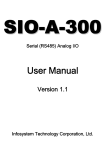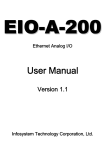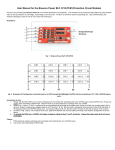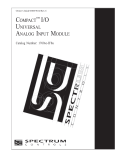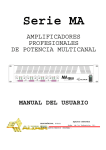Download D8000 SERIES USERS MANUAL
Transcript
D8000 SERIES USERS MANUAL Version 1.0 Copyright Dutile, Glines, and Higgins Corporation, 2014. All Rights Reserved. 1 Table of Contents: 1.0 Introduction 2.0 Configuration 2.1 Getting Started 3.0 Communications 3.1 RS-485 Serial 4.0 Module Types 4.1 D8100 Seven Channel Voltage Input Module 4.1.1 Analog to Digital Converter 4.1.2 Connector Pin Assignments 4.1.3 Factory Initial Values 4.1.4 Features Register Assignments 4.1.5 Calibration Procedure 4.2 D8200 Seven Channel Current Input Module 4.2.1 Analog to Digital Converter 4.2.2 Connector Pin Assignments 4.2.3 Factory Initial Values 4.2.4 Features Register Assignments 4.2.5 Calibration Procedure 4.3 D8300 Seven Channel Thermocouple Module 4.3.1 Analog to Digital Converter 4.3.2 Connector Pin Assignments 4.3.3 Factory Initial Values 4.3.4 Features Register Assignments 4.3.5 Calibration Procedure 4.4 D8400 Seven Channel Voltage, Thermocouple, Current Input Module 4.4.1 Analog to Digital Converter 4.4.2 Features Register Assignments 4.4.3 Factory Initial Values 4.4.4 Calibration Procedure 4.4.5 Connector Pin Assignments 4.4.6 D8400 Current Channel Enable 4.5 D8500 Two Channel Analog Output Module 4.5.1 Analog Outputs 4.5.2 Features Register Assignments 4.5.3 Factory Initial Values 4.5.4 Voltage Output Calibration Procedure 4.5.5 Current Output Calibration Procedure 4.5.6 Analog Output Calibration Register Tables and Values 4.6 D8710 Fifteen Bit Digital Input Module 4.6.1 Digital Inputs 4.6.2 Connector Pin Assignments 4.6.3 Factory Initial Values 4.6.4 Features Register Assignments 4.7 D8720 Fifteen Bit Digital Output Module 4.7.1 Digital Outputs 4.7.2 Connector Pin Assignments 4.7.3 Factory Initial Values 4.7.4 Features Register Assignments 4.7.5 Communications Watchdog Timer Copyright Dutile, Glines, and Higgins Corporation, 2014. All Rights Reserved. 2 5.0 Modbus Protocol 5.1.0 Functions 5.1.1 Function 01 – Read Coil Status 5.1.2 Function 02 – Read Input Status 5.1.3 Function 03 – Read Holding Registers 5.1.4 Function 04 – Read Input Registers 5.1.5 Function 05 – Force Single Coil 5.1.6 Function 06 – Preset Single Register 5.1.7 Function 0F – Force Multiple Coils 5.1.8 Function 10 – Preset Multiple Registers 5.1.9 Modbus Exception Error Codes 6.0 D8100 through D8400 Series Modbus Data Values 6.1 Data Registers 6.2 Data Values 7.0 D8000 Series Specifications Copyright Dutile, Glines, and Higgins Corporation, 2014. All Rights Reserved. 3 WARRANTY DGH warrants each D8000 series module to be free from defects in materials and workmanship under normal conditions of use and service and will replace any component found to be defective, on its return to DGH, transportation charges prepaid within one year of its original purchase. DGH assumes no liability, expressed or implied, beyond its obligation to replace any component involved. Such warranty is in lieu of all other warranties expressed or implied. WARNING The circuits and software contained in D8000 series modules are proprietary. Purchase of these products does not transfer any rights or grant any license to the circuits or software used in these products. Disassembling or decompiling of the software program is explicitly prohibited. Reproduction of the software program by any means is illegal. As explained later in this document, all setups are performed entirely from the outside of the D8000 module. There is no need to open the module because there are no user-serviceable parts inside. Removing the cover or tampering with, modifying, or repairing by unauthorized personnel will automatically void the warranty. DGH is not responsible for any consequential damages. RETURNS When returning products for any reason, contact the factory and request a Return Authorization Number and shipping instructions. Write the Return Authorization Number on the outside of the shipping box. DGH strongly recommends that you insure the product for value prior to shipping. Items should not be returned collect as they will not be accepted. CONTACT INFORMATION DGH Corporation, USA. Corporate Offices Phone: (603) 622-0452 Fax: (603) 622-0487 Email: [email protected] SHIPPING ADDRESS DGH Corporation Hillhaven Industrial Park 146 Londonderry Turnpike Hooksett, NH 03106 Attn: RMA#______________ Copyright Dutile, Glines, and Higgins Corporation, 2014. All Rights Reserved. 4 1.0 Introduction The D8000 series RS-485 serial interface modules are a complete family of data acquisition modules. The family of modules includes multi-channel analog input measurement modules, multiple channel analog output modules, and digital modules. The D8000 series modules communicate using the Modbus RTU protocol. This protocol very popular in the data acquisition market and is supported by almost every commercial data acquisition program in the market today. Thus providing access to wide variety of software control programs that can meet almost any application budget. The D8000 series analog input modules contain seven differential analog input channels and can measure voltages, current, and thermocouples. There are four versions available, the D8100, D8200, D8300 and the D8400. The D8100 module can measure DC voltage signals. The D8200 module can measure seven 4-20mA current loops. The D8300 series can measure eight userselectable thermocouple types. The D8400 series can measure six selectable voltage input ranges, one current input range, and eight selectable thermocouple types. The D8500 series analog output modules contain two output channels for generating either a voltage or current output signal. Each analog output channel is user-selectable as either a voltage or a current output. These analog output signals can be used as control inputs for items such as motor controls, valve controls, and other control devices. Each analog output channel also contains a programmable communications watchdog timer for instances when communications to the module is lost. The D8700 series digital input and output modules each contain 15-bits of input or output. The digital input modules contain internal pull-ups on each bit for direct connection of dry contact switches. The digital outputs are open-collector outputs that can be connected up to 30Vdc and can sink 100mA per bit. The open-collector allows the modules to be used in a wider variety of control applications. The digital output module also contains a programmable watchdog timer for instances where communications to the module is lost. Mixing and matching the D8000 series modules together in an application provides a user with all the measurement and control hardware for a complete process control system. Copyright Dutile, Glines, and Higgins Corporation, 2014. All Rights Reserved. 5 2.0 Configuration & Getting Started 2.1 Getting Started Overview The D8000 series modules require a DC Voltage power supply, a USB cable and an unused computer USB port for proper operation. Connecting the D8000 series modules to the USB port will create a virtual serial communications port on the computer. The serial port number can be found in the computer Device Manager. Use the information below in “Locate the Serial Port Number” section below to determine the new serial port number. The D8000 series modules communicate through the virtual serial port using the Modbus RTU serial protocol, Modbus Slave Address of 0x01, at 9600 baud, no parity, eight data bits and one stop bit. Using the virtual serial port and the Modbus RTU protocol allows virtually any commercial data acquisition program to communicate with the module. Setup information in a module may be changed at any time using the DGH D6000 series Utility Software. The software is distributed on CD ROM with each order and can be downloaded anytime at www.dghcorp.com. The D8000 series modules contain an EEPROM (Electrically Erasable Programmable Read Only Memory) to store setup information and calibration constants. The memory is nonvolatile which means that the information is retained even if power is removed. Quick Start Steps: 1. Connect a +10-30Vdc voltage in between the +VS and GND terminals, Figure 1.0 below. 2. Plug one end of the USB cable into the connector on the module. Connect the other end of the USB cable into an unused port on the computer. Figure 1.0 below. 3. Then install the Utility Software on the computer to begin the module configuration process. See the “Software Installation” information below. Copyright Dutile, Glines, and Higgins Corporation, 2014. All Rights Reserved. 6 Module Connections The D8000 series module connects to a host computer using a USB 1.0 or 2.0 compatible cable. Plug one end of the cable into the module and the other end into an unused USB port on the host computer. Note: No connections are required on the analog or digital I/O pins to perform the module configuration. Figure 1.0 USB Cable connection to a host computer. Locate the Serial Port Number After the USB cable is plugged into the computer for the first time then a message will appear indicating that new hardware has been found. See Fig 2.0 below. The new hardware will be added as a virtual serial communications port, typically identified as “COMn:” where n is the port number. Follow the steps below to determine the new serial port number. Figure 2.0 D8000 series message indicating new hardware has been found. Locate Serial Port Number: Open the computer Device Manager to determine the new serial port number. Open the Device Manager by either right-clicking on the “My Computer” desktop icon and select “Properties”. Or press the “Start” button in the lower left corner of the screen and click the “My Computer” link. Figure 3.0 Using My Computer Icon, right-click and select PROPERTIES. Copyright Dutile, Glines, and Higgins Corporation, 2014. All Rights Reserved. 7 Figure 4.0 Using the Start button and then click on My Computer. The System Properties dialog screen will appear and select the “Hardware” tab and press the “Device Manager” button. See Figure 5.0 below. Figure 5.0 My Computer System Properties dialog screen, select the Hardware tab. Copyright Dutile, Glines, and Higgins Corporation, 2014. All Rights Reserved. 8 Figure 6.0 Click on the “Device Manager” button. Figure 7.0 Click on the + next to Ports (COM & LPT) and expand the ports tree. Copyright Dutile, Glines, and Higgins Corporation, 2014. All Rights Reserved. 9 The new serial port is listed under “Ports (COM & LPT)” in the Device Manager and will be designated as “USB Serial Port (COMn)” where n is the port number. See “USB Serial Port (COM12)” in Figure 7.0 above. The serial port number is required to communicate with the D8000 using the Utility Software or other commercial data acquisition software. After locating the serial port number, install the Utility Software to make any setup adjustments such as analog input range selections. See “Software Installation” below. Copyright Dutile, Glines, and Higgins Corporation, 2014. All Rights Reserved. 10 Software Installation The DGH D6000 Series Utility Software is the best program to use when configuring a module. The utility software reads the existing module information, displays the information in easy to understand terms, allows changes to be made via drop-down list boxes and then writes the new values back to the module. The Utility Software is provided free of charge on CDROM with a purchase order and the latest version is always downloadable from www.dghcorp.com. The utility software runs on Windows based computers. Simply insert the CDROM into the CDROM drive, or download the Setup.Exe file from the website, and then run the SETUP.EXE installation file. The software will install and create a menu section called “DGH DATA ACQUISITION” and the Utility Software will be under that selection. From the computer desktop select the “start” button, select “all programs”, select “DGH Data Acquisition” and then select “D6000 Series Utility Software” to run the utility software. A desktop icon is also available to start the program. When the software opens then the first step is to select, configure and open the serial communications port on the computer that the module is connected to. Figure 8.0 Utility Software main screen. Select “Serial Port” in the upper left corner of the program screen. Then select the serial communications port in the upper right corner of the screen and press the “Settings” button. On the Settings screen select 9600 baud, no parity, eight data bits, one stop bit, RTS Only handshaking and the Tx and Rx delays can be left in their default state. Copyright Dutile, Glines, and Higgins Corporation, 2014. All Rights Reserved. 11 Figure 9.0 Serial Port Settings screen. Press the “Open Port” or “Update” button to complete the serial port configuration process. Test Communications After the utility software serial port has been configured the next step would be to check for valid communications between the computer and the module. You must have valid communications with the module before trying to perform the configuration process. To test the communications set the Modbus Slave Address to 0x01. Set the Function selector to 03 and the Register selection to 40001. Press the “Send” button to verify communications. A typical module response is shown in the figure below. Figure 10.0 Utility Software main screen with typical Modbus response. Copyright Dutile, Glines, and Higgins Corporation, 2014. All Rights Reserved. 12 The figure above illustrates Modbus function 03 being sent to Slave address 01. Both the command and response messages are displayed. This command/response format is provided for troubleshooting purposes. It displays each byte of data being sent to and received from the module. This information be a good troubleshooting tool or a good way to become familiar with the Modbus RTU protocol. The response data value from register 40001 is located in the RSP: line. The data value is a 16bit value located in the fourth and fifth bytes in the message (00 01). The “00 01” indicates that the register value is 0001. Using the 7CH Current Input Modbus Register map, register 40001 is the Modbus Slave address. In this example the module slave address value is read back as 0001. In the event that the module was not detected by the software then the RSP: line would say “RSP: Timeout – No Response Detected!”. Several things may contribute to this problem. Some examples are no power to the module, bad RS-485 wiring connection(s), invalid port settings, or RS-485 half-duplex handshaking problems all can cause timeout errors. Timeout errors must be corrected before attempting to configure a module. Copyright Dutile, Glines, and Higgins Corporation, 2014. All Rights Reserved. 13 Setup a Module After a successful communications test has been performed then the module can be configured. Select the type of module using the drop-down list box under “Quick Setup” in the lower left hand corner of the screen. Then press the “Setup” button. A new screen (see below) will appear that contains list of all the user-selectable module values. The screen below is for a seven channel current input module. Figure 11.0 D8000 series analog input module configuration screen. Ensure that the Module Address in the lower left corner is 01, the proper serial port is selected in the upper right corner of the screen and press the “Read Setup” button. The screen will now populate using the configuration data read from the module. The user-selectable values are displayed in an easy to understand format and new selections can be made using the drop-down list boxes. The drop-down list boxes make the configuration process easy and accurate because erroneous values cannot be entered. Copyright Dutile, Glines, and Higgins Corporation, 2014. All Rights Reserved. 14 Figure 12.0 D8000 series analog input module configuration screen with values. After the settings have been changed to meet the application requirements then press the “Apply” button to transmit the new values. Scan Module Data Values After the module has been properly configured, the analog input data values can be read from each channel. This feature is a good troubleshooting or verification tool and should only be used when valid analog input signals are connected to the module. Press the “Scan” button to enable the scanning process. Each channel value is read from data registers within the module. The analog input module data registers can be found in the Modbus Register map. Each module has its own specific Modbus Register map. The analog data values are returned in unsigned integer hexadecimal percentage of Full Scale format where a value of 0x0000 represents the minus full scale input of the module range. A value of 0xffff represents the positive full scale input of the module range. These values can be viewed to check that each channel is operating properly when analog signals are applied to the input terminals. The analog data values can be displayed as a numerical values. The utility software knows the plus and minus full scale input range for each channel. The software can convert the raw data values to millivolts, milliamps, or temperature readings. Simply uncheck the “Display Hex Values” selection underneath the channel readings to display the numeric values. The scanning process will also log and display the highest (peak) and lowest (valley) readings that were recorded during the scanning process. This is just for indication purposes only. Once the setup process is completed then the D8000 is ready to be installed into the application. Copyright Dutile, Glines, and Higgins Corporation, 2014. All Rights Reserved. 15 3.0 Communications Each D8000 series module contains USB serial interface for communications. The USB interface will appear on the host computer as a serial communications port. The serial communications port number can be found by checking the “Ports and LPT” values in the Windows computer device manager. Each D8000 series module that is connected will create a unique serial port on the computer. The Modbus RTU serial protocol is used to communicate with each module. The Modbus RTU serial protocol is widely recognized in the data acquisition industry and supported by almost all commercial data acquisition software programs. Thus providing instant connectivity to a wide variety of programs. Copyright Dutile, Glines, and Higgins Corporation, 2014. All Rights Reserved. 16 4.0 Module Types The D8000 series RS-485 serial interface modules are a complete family of data acquisition modules. Mixing and matching the D8000 series modules together in an application provides a user with all the measurement and control hardware to build a complete process control system. The family of modules includes multi-channel analog input measurement modules, multiple channel analog output modules, and digital modules. D8100 Voltage Input Module The D8100 series analog input modules contain seven differential inputs for measuring DC voltages. Each input can be individually configured to measure one of six different voltage ranges. The input ranges are: +/-0.025V, +/-0.05V, +/-0.10V, +/-1V, +/-5V and +/-10V. D8200 Current Input Module The D8200 series analog input module contains seven differential inputs for measuring current signals such as 4-20mA loops. The analog input range is factory configured for +/-20mA. D8300 Thermocouple Input Module The D8300 series analog input module contains seven differential inputs for measuring thermocouple probes. Each input can be individually configured to measure one of eight different thermocouple types. The supported thermocouple types are: J, K, T, E, R, S, B and C. D8400 Voltage, Thermocouple and Current Input Module The D8400 series analog input module contains seven differential inputs for measuring DC voltages, thermocouples and current. Each input can be individually configured to measure one of fourteen different ranges. The supported thermocouple types are: J, K, T, E, R, S, B and C. The DC voltage input ranges are: +/-0.025V, +/-0.05V, +/-0.10V, +/-1V, +/-5V and +/-10V and the current input range is +/-20mA. D8500 Analog Output Module The D8500 series analog output modules contain two analog output channels for generating either a voltage or current output signal. Each analog output channel contains two user-selectable voltage output ranges and two current output ranges. These analog output signals can be used as control inputs for items such as motor controls, valve controls, and other control devices. Each analog output channel also contains a programmable communications watchdog timer for instances when communications to the module is lost. D8700 Digital Inputs/Output Module The D8700 series modules each contain 15-bits of digital inputs or digital outputs. The D8710 15bit digital input module contains internal pull-ups on each bit for direct connection to dry contact switches. The D8720 digital output modules contain fifteen open-collector outputs that can be connected up to 30Vdc and can sink 100mA per bit. The open-collector outputs allow the modules to be used in a wide variety of control applications. The digital output module also contains a programmable communications watchdog timer for accidental instances where communication to the module is lost. Copyright Dutile, Glines, and Higgins Corporation, 2014. All Rights Reserved. 17 4.1 D8100 - Seven Channel Voltage Input Module Overview The D8100 series analog input modules contain seven differential analog inputs that can measure six different DC voltage ranges. Each analog input channel is user programmable and may be assigned to measure a different range. Any unused channels can be disabled. Analog to Digital Converter The D8100 series analog input modules contain a 16-bit analog to digital converter to perform the signal conversion to digital information. The analog to digital converter performs a total of 25 conversions per second. Meaning, if all 7 channels were enabled the each channel would be measured 3+ times per second. The conversion rate per channel can be improved by disabling any unused channels. Features and Register Assignments The D8100 series analog input modules contain many user-selectable features. The user can select all features such as baud rate, parity type, analog range selection and digital filtering. The complete list of features is illustrated in the “Seven Analog Voltage Input Register Assignments” register map below. The register map format is used for consistency with the Modbus RTU protocol. The register map contains the register numbers in decimal format, register description, acceptable data values, and list of what each value means. These registers can be written to using most any Modbus master program or using the DGH D8000 series utility software. Note: All Modbus Register values in the tables below are represented as “decimal” numbers. Analog Data Values The D8100 series analog input modules contain seven analog channels and the data values are each stored in registers to be read by the Modbus RTU protocol. The analog data values can be read using either Function 03 or Function 04. For discussion purposes - we will use the Function 03 register values when referring to the location of the analog data values. The first analog input data register is located at register 40049 and there are seven consecutive registers (40049..40055) that contain data values. See Chapter #6 for analog data scaling examples. Factory Initial Values The D8100 series analog module features are initialized at the factory with a set of “Initial Values”. A complete list of factory “Initial Values” can be found in the table below. For reference purposes, the Modbus Slave address is preset to hex 0x01, the baud rate is 9600, Parity type is None and the Stop Bits is “1”. Calibration The D8100 series analog input modules are shipped from the factory as fully calibrated devices. Throughout the lifetime of the module there may be need to verify or adjust the calibration of the device. The verification and adjustment process should only be completed using NIST traceable calibration equipment. A D8100 series Calibration procedure is included below. Connector Pin Designations The D8100 series module uses two 3.81mm removable plugs for connecting signals to the module. One six-pin connector is for the power supply and the second sixteen-pin connector is used to connect analog input signals to the module. The pin designations for each connector are printed on the module label and are listed in a table below. Copyright Dutile, Glines, and Higgins Corporation, 2014. All Rights Reserved. 18 4.1.2 Seven Voltage Input Pin Assignments and Specifications Connections Specifications Power & Serial Communications Pin Number 1 2 Pin GND +VS Designator - Power Supply + Power Supply Analog Input Pin Assignments Pin Number 1 2 3 4 5 6 7 8 9 10 11 12 13 14 15 16 Pin CH1+ CH1CH2+ CH2CH3+ CH3CH4+ CH4CH5+ CH5CH6+ CH6CH7+ CH7ISO. GND ISO. GND Designator CH1 +Input CH1 -Input CH2 +Input CH2 -Input CH3 +Input CH3 -Input CH4 +Input CH4 -Input CH5 +Input CH5 -Input CH6 +Input CH6 -Input CH7 +Input CH7 -Input Isolated GND Isolated GND Analog Inputs 7 Channels User Selectable Input Ranges Bipolar Voltage 10V, 5V, 1V, 0.1V, 0.05V, 0.025V Differential Reading CH to CH Protocol Serial Modbus RTU Power Supply Voltage Power +10-30Vdc 1.4W Connectors Spacing Max Wire Size Max Current 3.81mm 14-24 AWG 8 Amperes Serial LED Displays Transmit (Top) Receive (Bottom) Serial TxData Serial RxData Copyright Dutile, Glines, and Higgins Corporation, 2014. All Rights Reserved. 19 4.1.3 Seven Voltage Input Initial Values Module Parameter Slave Address Modbus Response Delay Modbus Query Delay Conversion Rate Large Signal Filter Small Signal Filter Channel 0 Range Channel 1 Range Channel 2 Range Channel 3 Range Channel 4 Range Channel 5 Range Channel 6 Range Value 1 3mS 0mS 60Hz 0 Seconds 0 Seconds +/-10Vdc +/-10Vdc +/-10Vdc +/-10Vdc +/-10Vdc +/-10Vdc +/-10Vdc Copyright Dutile, Glines, and Higgins Corporation, 2014. All Rights Reserved. 20 4.1.4 Seven Voltage Input Register Assignments Register 40001 40002 40003 Description Slave Address UART Setup Modbus Delays Function R/W R/W R/W Value 1-DF 0-303F 40033 40048 Software Version Last Converted Chan, Conversion Counter R R 0-06FF 40049 40050 40051 40052 40053 40054 40055 Channel 0 Data Channel 1 Data Channel 2 Data Channel 3 Data Channel 4 Data Channel 5 Data Channel 6 Data R R R R R R R 0-FFFF 0-FFFF 0-FFFF 0-FFFF 0-FFFF 0-FFFF 0-FFFF Description Factory set to 0x0001. Factory set to 0x0035. Bits 0-7 The Response Delay in milliseconds. This is required when the RS-485 adapter cannot tri-state immediately after the last character is transmitted from the host. Maximum value is 63mS. Factory default value is 3. Bits 8-15 The End of Query Delay in milliseconds (48mS max). This is an additional time that the module will wait prior to marking the end of the message. Slower host computers may not be able transmit a continuous message stream, thereby creating gaps between characters exceeding the normal 3.5 character times limit. Factory default value is 0. Factory set, 0x0003. Factory set, Code Version. Bits 0-7 The counter increments each conversion and rolled over after FF. The Conversion Counter indicates when the data registers have been updated. Bits 8-10 Input channel last conversion stored. The information is useful when all channel data is read back with 1 query. The user can identify which channels have been converted since the last query as long as the time between queries is less than 8 conversion times. Initialized to ‘0x0000’ on device reset. Data - Ch 0, Offset binary, zero=0x8000. Data - Channel 1 Data - Channel 2 Data - Channel 3 Data - Channel 4 Data - Channel 5 Data - Channel 6 Copyright Dutile, Glines, and Higgins Corporation, 2014. All Rights Reserved. 21 40095 Misc. Setup R/W 0-1 40096 Signal Filtering R/W 0-3F 40097 Setup Channel 0 R/W 0-F Bit 0 – Normal Mode Rejection Setting 0 – 60Hz, 25 Hz Conversion Speed. 1 – 50Hz, 20 Hz Conversion Speed. Factory set to 0x0000. This register controls all channels. Time constants are only approximate values. Bits 0-3 Small Filter Time Constant(Secs) 0 0 1 0.5 2 1 3 2 4 4 5 8 6 16 7 32 Bits 4-7 Large Filter Time Constant(Secs) 0 0 1 0.5 2 1 3 2 4-7 Reserved Factory set to 0x0000. Channel 0 range. Non-volatile write protected register. If the EEPROM cannot be written because of not being enabled, it replies with a Negative Acknowledge Exception response 07h. Modbus function code 10h is limited to 4 data values. 40098 Setup Channel 1 R/W 0-F 40099 Setup Channel 2 R/W 0-F 40100 Setup Channel 3 R/W 0-F 40101 Setup Channel 4 R/W 0-F 40102 Setup Channel 5 R/W 0-F 40103 Setup Channel 6 R/W 0-F 40114 Trim Zero, 10V Range WP 0 40115 Trim Zero, 5V Range Trim Zero, 1V Range Trim Zero, 0.1V WP 0 Range: Bits 0-7 Hex Disable Channel 00 +/-10V 01 +/-5V 02 +/-1V 03 +/-0.100V 04 +/-0.050V 05 +/-0.025V 06 Factory set to 0x0001. Holds Channel 1 range. Factory set to 0x0001. Holds Channel 2 range. Factory set to 0x0001. Holds Channel 3 range. Factory set to 0x0001. Holds Channel 4 range. Factory set to 0x0001. Holds Channel 5 range. Factory set to 0x0001. Holds Channel 6 range. Factory set to 0x0001. Forces all Channel Data Registers to 8000h, with input signal equal to zero. Apply calibration signal at least 15 seconds prior to calibrating to all channels. Calibration Acknowledge Exception Response. Calibration takes 20 seconds. Refer to Modbus register 40114. WP 0 Refer to Modbus register 40114. WP 0 Refer to Modbus register 40114. Apply 40116 40117 Copyright Dutile, Glines, and Higgins Corporation, 2014. All Rights Reserved. 22 Range 40118 Trim Zero, 0.05V Range WP 0 40119 Trim Zero, 0.025V Range WP 0 40146 Trim FS, 10V Range WP D000FFFE 40147 Trim FS, 5V Range Trim FS, 1V Range Trim FS, 0.1V Range WP D000FFFE D000FFFE D000FFFE 40150 Trim FS, 0.05V Range WP D000FFFE 40151 Trim FS, 0.025V Range WP D000FFFE 40241 Control Register W 40148 40149 WP WP calibration signal at least 1 minute prior to calibrating to all channels. Refer to Modbus register 40114. Apply calibration signal at least 1 minute prior to calibrating to all channels. Refer to Modbus register 40114. Apply calibration signal at least 1 minute prior to calibrating to all channels. Forces all Channel Data Registers to written value, with appropriate input signal. Apply calibration signal at least 15 seconds prior to calibrating to all channels. Acknowledge Exception Response. Calibration takes 20 seconds. See note 1. See Modbus Register 40146. See Modbus Register 40146. See Modbus Register 40146. Apply calibration signal at least 1 minute prior to calibrating to all channels. See Modbus Register 40146. Apply calibration signal at least 1 minute prior to calibrating to all channels. See Modbus Register 40146. Apply calibration signal at least 1 minute prior to calibrating to all channels. 0 – Normal operation (NOP) 1 – Remote Reset (write protected) 2 – Write Enable 5 – Initialize Host Communication setup Functions: R Read Only R/W Read/Write WP Write-Protected Copyright Dutile, Glines, and Higgins Corporation, 2014. All Rights Reserved. 23 4.1.5 Seven Channel Voltage Input Module Calibration Procedure Required Equipment: 1. Computer running the DGH Utility Software or another Modbus Master program. 2. A NIST traceable DC Voltage Standard with +/-10Vdc range. Setup Steps – Perform Calibration Steps in Order Listed: 1. 2. 3. 4. 5. 6. Allow unit to warm up for 15 minutes. Short all the +Input pins together using short jumper wires. Short all the -Input pins together using short jumper wires. Connect the +Input wires to the Positive terminal on the DC voltage calibrator. Connect the -Input wires to the Negative terminal on the DC voltage calibrator. Install the DGH Utility Software or another Modbus Master Program to communicate with, and calibrate with the module via serial port or a TCP/IP connection. Trim Zero: 1. Set the DC calibrator voltage output to +0.0000Vdc. 2. Use the DGH Utility Software or a Modbus Master program to perform steps #3 & #5. 3. Set all channels to the same range. Start with +/-10Vdc range, work downward as per values in Table 1.0. 4. Trim Zero on all channels. a. Write a value of 0x0002h to Control Register 40241 to Write-Enable the module. b. Retrieve Trim Zero register value for specific range from Table 2.0 below. c. Write value of 0x00h to Range Trim Zero register, (ie. 40114 for +/-10V). d. Perform steps #4a through #4c to trim zero on each range. Trim Span: 1. Set the DC calibrator voltage output to +10.000Vdc. 2. Use the DGH Utility Software or a Modbus Master program to perform steps #3 & #5. 3. Set all channels to the same range. Start with +/-0.025Vdc range, work upward as per values in Table 3.0. 4. Trim Span on each channel. a. Write a value of 0x0002h to Control Register 40241 to Write-Enable the module. b. Retrieve Trim Span register value for specific range from Table 2.0 below. c. Write value of 0xfffe to Trim Span register, (ie. 40146 for +/-10V). d. Perform steps #4a through #4c to trim span on each range. Copyright Dutile, Glines, and Higgins Corporation, 2014. All Rights Reserved. 24 4.1.6 Seven Channel Voltage Input Calibration Tables: Seven Channel Range Register Values Channel Range Control Channel 0 40097 Channel 1 40098 Channel 2 40099 Channel 3 40100 Channel 4 40101 Channel 5 40102 Channel 6 40103 Table 1.0 Register Setup Values. 00 01 02 03 04 05 06 Range Values Disabled +/-10V +/-5V +/-1V +/-0.1V +/-0.05V +/-0.025V Trim Zero Registers and Calibration Values Range Register +/-10Vdc 40114 +/-5Vdc 40115 +/-1Vdc 40116 +/-0.1Vdc 40117 +/-0.05Vdc 40118 +/-0.025Vdc 40119 Table 2.0 Trim Zero Registers and Values. Value 0000 0000 0000 0000 0000 0000 Trim Span Registers and Calibration Values Range Register +/-0.025Vdc 40151 +/-0.05Vdc 40150 +/-0.1Vdc 40149 +/-1Vdc 40148 +/-5Vdc 40147 +/-10Vdc 40146 Table 3.0 Trim Span Registers and Values. Value FFFE FFFE FFFE FFFE FFFE FFFE Copyright Dutile, Glines, and Higgins Corporation, 2014. All Rights Reserved. 25 4.2 D8200 - Seven Channel Current Input Module Overview The D8200 series analog input module contains seven differential analog inputs for measuring current signals such as 4-20mA loops. Each analog input channel can measure current signals up to +/-20mA. Any unused channels can be disabled. Analog to Digital Converter The D8200 series analog input modules contain a 16-bit analog to digital converter to perform the signal conversion to digital information. The analog to digital converter performs a total of 25 conversions per second. Meaning, if all 7 channels were enabled the each channel would be measured 3+ times per second. The conversion rate per channel can be improved by disabling any unused channels. Features and Register Assignments The D8200 series analog input modules contain many user-selectable features. The user can select all features such as baud rate, parity type, analog range selection and digital filtering. The complete list of features is illustrated in the “Seven Channel Analog Current Input Register Assignments” register map below. The register map format is used for consistency with the Modbus RTU protocol. The register map contains the register numbers in decimal format, register description, acceptable data values, and list of what each value means. These registers can be written to using most any Modbus master program or using the DGH D6000 series utility software. Note: All Modbus Register values in the tables below are represented as “decimal” numbers. Analog Data Values The D8200 series analog input modules contain seven analog channels and the data values are each stored in registers to be read by the Modbus RTU protocol. The analog data values can be read using either Function 03 or Function 04. For discussion purposes - we will use the Function 03 register values when referring to the location of the analog data values. The first analog input data register is located at register 40049 and there are seven consecutive registers (40049..40055) that contain data values. See Chapter #6 for analog data scaling examples. Factory Initial Values The D8200 series analog module features are initialized at the factory with a set of “Initial Values”. A complete list of factory “Initial Values” can be found in the table below. For reference purposes, the Modbus Slave address is preset to hex 0x01, the baud rate is 9600, Parity type is None and the Stop Bits is “1”. Calibration The D8200 series analog input modules are shipped from the factory as fully calibrated devices. Throughout the lifetime of the module there may be need to verify or adjust the calibration of the device. The verification and adjustment process should only be completed using NIST traceable calibration equipment. A D8200 series Calibration procedure is included below. Connector Pin Designations The D8200 series module uses two 3.81mm removable plugs for connecting signals to the module. One six-pin connector is for the power supply and second sixteen-pin connector is used to connect analog input signals to the module. The pin designations for each connector are printed on the module label and are listed in a table below. Copyright Dutile, Glines, and Higgins Corporation, 2014. All Rights Reserved. 26 4.2.2 Seven Channel Current Input Specifications Connections Specifications Power & Serial Communications Pin Number 1 2 Pin GND +VS Designator - Power Supply + Power Supply Analog Input Pin Assignments Pin Number 1 2 3 4 5 6 7 8 9 10 11 12 13 14 15 16 Pin CH1+ CH1CH2+ CH2CH3+ CH3CH4+ CH4CH5+ CH5CH6+ CH6CH7+ CH7ISO. GND ISO. GND Designator CH1 +Input CH1 -Input CH2 +Input CH2 -Input CH3 +Input CH3 -Input CH4 +Input CH4 -Input CH5 +Input CH5 -Input CH6 +Input CH6 -Input CH7 +Input CH7 -Input Isolated GND Isolated GND Analog Inputs 7 Channels Input Range Current +/-20mA Differential Reading CH to CH +/-10Vdc Protocol Serial Modbus RTU Power Supply Voltage Power +10-30Vdc 1.4W Connectors Spacing Max Wire Size Max Current 3.81mm 14-24 AWG 8 Amperes Serial LED Displays Transmit (Top) Receive (Bottom) TxData RxData Copyright Dutile, Glines, and Higgins Corporation, 2014. All Rights Reserved. 27 4.2.3 Seven Channel Current Input Module Initial Values Module Parameter Slave Address Modbus Response Delay Modbus Query Delay Conversion Rate Large Signal Filter Small Signal Filter Channel 0 Range Channel 1 Range Channel 2 Range Channel 3 Range Channel 4 Range Channel 5 Range Channel 6 Range Value 1 3mS 0mS 60Hz 0 Seconds 0 Seconds +/-20mA +/-20mA +/-20mA +/-20mA +/-20mA +/-20mA +/-20mA Copyright Dutile, Glines, and Higgins Corporation, 2014. All Rights Reserved. 28 4.2.4 Seven Channel Current Input Register Assignments Register 40001 40002 40003 Description Slave Address UART Setup Modbus Delays Functions R/W R/W R/W Value 1-DF 0-303F 40033 40048 Software Version Last Converted Chan, Conversion Counter R R 0-06FF 40049 40050 40051 40052 40053 40054 40055 Channel 0 Data Channel 1 Data Channel 2 Data Channel 3 Data Channel 4 Data Channel 5 Data Channel 6 Data R R R R R R R 0-FFFF 0-FFFF 0-FFFF 0-FFFF 0-FFFF 0-FFFF 0-FFFF Description Factory set to 0x0001. Factory set to 0x0035. Bits 0-7 The Response Delay in milliseconds. This is required when the RS-485 adapter cannot tri-state immediately after the last character is transmitted from the host. Maximum value is 63mS. Factory default value is 3. Bits 8-15 The End of Query Delay in milliseconds (48mS max). This is an additional time that the module will wait prior to marking the end of the message. Slower host computers may not be able transmit a continuous message stream, thereby creating gaps between characters exceeding the normal 3.5 character times limit. Factory default value is 0. Factory set, 0x0003. Factory set, Code Version. Bits 0-7 The counter increments each conversion and rolled over after FF. The Conversion Counter indicates when the data registers have been updated. Bits 8-10 Input channel last conversion stored. The information is useful when all channel data is read back with 1 query. The user can identify which channels have been converted since the last query as long as the time between queries is less than 8 conversion times. Initialized to ‘0x0000’ on device reset. Data - Ch 0, Offset binary, zero=0x8000. Data - Channel 1 Data - Channel 2 Data - Channel 3 Data - Channel 4 Data - Channel 5 Data - Channel 6 Copyright Dutile, Glines, and Higgins Corporation, 2014. All Rights Reserved. 29 40095 Misc. Setup R/W 0-1 40096 Signal Filtering R/W 0-3F 40097 Setup Channel 0 R/W 0-F 40098 Setup Channel 1 R/W 0-F 40099 Setup Channel 2 R/W 0-F 40100 Setup Channel 3 R/W 0-F 40101 Setup Channel 4 R/W 0-F 40102 Setup Channel 5 R/W 0-F 40103 Setup Channel 6 R/W 0-F 40116 Trim Zero, +/-20mA Range Trim FS, +/-20mA Range Control Register WP 0 WP D000FFFE 40148 40241 W Bit 0 – Normal Mode Rejection Setting 0 – 60Hz, 25 Hz Conversion Speed. 1 – 50Hz, 20 Hz Conversion Speed. Factory set to 0x0000. This register controls all channels. Time constants are only approximate values. Bits 0-3 Small Filter Time Constant(Secs) 1 0 1 0.5 2 1 3 2 4 4 5 8 6 16 7 32 Bits 4-7 Large Filter Time Constant(Secs) 0 0 1 0.5 2 1 3 2 4-7 Reserved Factory set to 0x0000. Channel 0 range. Non-volatile write protected register. If the EEPROM cannot be written because of not being enabled, it replies with a Negative Acknowledge Exception response 07h. Modbus function code 10h is limited to 4 data values. Range: Bits 0-7 Hex Disable Channel 00 +/-20mA 03 Factory set to 0x0003. Holds Channel 1 range. Factory set to 0x0003. Holds Channel 2 range. Factory set to 0x0003. Holds Channel 3 range. Factory set to 0x0003. Holds Channel 4 range. Factory set to 0x0003. Holds Channel 5 range. Factory set to 0x0003. Holds Channel 6 range. Factory set to 0x0003. Force all channel data to 0x8000, input signal = 0. Wait 15 Secs, Write 0x0000. Force all channel data to top of range, Wait 15 Sec, Write value (0xfffe if +F.S.). 0 – Normal operation (NOP) 1 – Remote Reset (write protected) 2 – Write Enable 5 – Initialize Host Communication setup Functions: R Read Only R/W Read/Write WP Write-Protected Copyright Dutile, Glines, and Higgins Corporation, 2014. All Rights Reserved. 30 4.2.5 Seven Channel Current Input Calibration Procedure Required Equipment: 1. Computer running the DGH Utility Software or another Modbus Master program. 2. A NIST traceable DC Current Standard with +/-20mA range. Setup Steps – Perform Calibration Steps in Order Listed: 1. 2. 3. 4. 5. 6. 7. 8. 9. 10. Allow unit to warm up for 15 minutes. Connect the positive lead of DC current calibrator to Ch1 +Input terminal. Connect the Ch1 –Input terminal the Ch2 +Input terminal. Connect the Ch2 –Input terminal the Ch3 +Input terminal. Connect the Ch3 –Input terminal the Ch4 +Input terminal. Connect the Ch4 –Input terminal the Ch5 +Input terminal. Connect the Ch5 –Input terminal the Ch6 +Input terminal. Connect the Ch6 –Input terminal the Ch7 +Input terminal. Connect the negative lead of the DC current calibrator to Ch7 –Input terminal. Install the DGH Utility Software or another Modbus Master Program to communicate with, and calibrate with the module via serial port or a TCP/IP connection. 11. Using the DGH Utility Software configure all channels for the +/-20mA range using the data values in Table 1.0 below. Trim Zero: 1. Set the DC calibrator current output to +0.00mA. Wait 30 seconds. 2. Trim Zero on all channels. a. Write a value of 0x0002h to Control Register 40241 to Write-Enable the module. b. Trim Zero on all seven channels by writing a value of 0x0000h to Trim Zero register 40116. See Table 2.0 below. Trim Span: 1. Set the DC calibrator current output to +20.000mA. Wait 30 seconds. 2. Trim Span on all channels. a. Write a value of 0x0002h to Control Register 40241 to Write-Enable the module. b. Trim Span on all seven channels by writing a value of 0xfffe to Trim Span register 40148. See Table 3.0 below. Copyright Dutile, Glines, and Higgins Corporation, 2014. All Rights Reserved. 31 4.2.6 Seven Channel Current Input Calibration Tables: Seven Channel Current Register Values Channel Range Control Channel 0 40097 Channel 1 40098 Channel 2 40099 Channel 3 40100 Channel 4 40101 Channel 5 40102 Channel 6 40103 Table 1.0 Register Setup Values. Range Values 0 = Disabled 3 = +/-20mA Trim Zero Register and Calibration Value Range Register +/-20mA 40116 Table 2.0 Trim Zero Register and Value. Value 0000 Trim Span Register and Calibration Value Range Register +/-20mA 40148 Table 3.0 Trim Span Register and Value. Value FFFE Copyright Dutile, Glines, and Higgins Corporation, 2014. All Rights Reserved. 32 4.3 D8300 - Seven Channel Thermocouple Input Module Overview The D8300 series analog input module contains seven differential inputs for measuring thermocouple signals. Each analog input channel is user programmable and may be assigned to measure one of 8 different thermocouple types. The D8300 can measure thermocouple types J, K, T, E, R, S, B and C. Any unused channels can be disabled. Analog to Digital Converter The D8300 series analog input modules contain a 16-bit analog to digital converter to perform the signal conversion to digital information. The analog to digital converter performs a total of 25 conversions per second. Meaning, if all 7 channels were enabled the each channel would be measured 3+ times per second. The conversion rate per channel can be improved by disabling any unused channels. Features and Register Assignments The D8300 series analog input modules contain many user-selectable features. The user can select all features such as baud rate, parity type, analog range selection and digital filtering. The complete list of features is illustrated in the “Seven Channel Analog Thermocouple Input Register Assignments” register map below. The register map format is used for consistency with the Modbus RTU protocol. The register map contains the register numbers in decimal format, register description, acceptable data values, and list of what each value means. These registers can be written to using most any Modbus master program or using the DGH D6000 series utility software. Note: All Modbus Register values in the tables below are represented as “decimal” numbers. Analog Data Values The D8300 series analog input modules contain seven analog channels and the data values are each stored in registers to be read by the Modbus RTU protocol. The analog data values can be read using either Function 03 or Function 04. For discussion purposes - we will use the Function 03 register values when referring to the location of the analog data values. The first analog input data register is located at register 40049 and there are seven consecutive registers (40049..40055) that contain data values. See Chapter #6 for analog data scaling examples. Factory Initial Values The D8300 series analog module features are initialized at the factory with a set of “Initial Values”. A complete list of factory “Initial Values” can be found in the table below. For reference purposes, the Modbus Slave address is preset to hex 0x01, the baud rate is 9600, Parity type is None and the Stop Bits is “1”. Calibration The D8300 series analog input modules are shipped from the factory as fully calibrated devices. Throughout the lifetime of the module there may be need to verify or adjust the calibration of the device. The verification and adjustment process should only be completed using NIST traceable calibration equipment. A D8300 series Calibration procedure is included below. Connector Pin Designations The D8300 series module uses two 3.81mm removable plugs for connecting signals to the module. One two-pin connector is for the power supply and the other sixteen-pin connector is used to connect analog input signals to the module. The pin designations for each connector are printed on the module label and are listed in a table below. Copyright Dutile, Glines, and Higgins Corporation, 2014. All Rights Reserved. 33 4.3.2 Seven Channel Thermocouple Input Specifications Connections Specifications Power & Serial Communications Pin Number 1 2 Pin GND +VS Designator - Power Supply + Power Supply Analog Inputs Input Type Thermocouple Analog Input Pin Assignments Pin Number 1 2 3 4 5 6 7 8 9 10 11 12 13 14 15 16 Pin CH1+ CH1CH2+ CH2CH3+ CH3CH4+ CH4CH5+ CH5CH6+ CH6CH7+ CH7ISO. GND ISO. GND Designator CH1 +Input CH1 -Input CH2 +Input CH2 -Input CH3 +Input CH3 -Input CH4 +Input CH4 -Input CH5 +Input CH5 -Input CH6 +Input CH6 -Input CH7 +Input CH7 -Input Isolated GND Isolated GND 7 Channels J = -200-760C K = -150-1250C T = -200-400C E = -100-1000C R = 0-1750C S = 0-1750C B = 0-1820C C = 0-2315C Differential Reading CH to CH +/-10Vdc Protocol Serial Modbus RTU Power Supply Voltage Power +10-30Vdc 1.4W Connectors Spacing Max Wire Size Max Current 3.81mm 14-24 AWG 8 Amperes Serial LED Displays Transmit (Top) Receive (Bottom) TxData RxData Copyright Dutile, Glines, and Higgins Corporation, 2014. All Rights Reserved. 34 4.3.3 Seven Channel Thermocouple Input Module Initial Values Module Parameter Slave Address Baud Rate Parity Type Modbus Response Delay Modbus Query Delay Conversion Rate Large Signal Filter Small Signal Filter Channel 0 Range Channel 1 Range Channel 2 Range Channel 3 Range Channel 4 Range Channel 5 Range Channel 6 Range Value 1 9600 None 3mS 0mS 60Hz 0 Seconds 0 Seconds J-Tc Type J-Tc Type J-Tc Type J-Tc Type J-Tc Type J-Tc Type J-Tc Type Copyright Dutile, Glines, and Higgins Corporation, 2014. All Rights Reserved. 35 4.3.4 Seven Channel Thermocouple Input Register Assignments Register 40001 40002 40003 Description Slave Address UART Setup Modbus Delays Functions R/W R/W R/W Value 1-DF 0-303F 40033 40048 Software Version Last Converted Chan, Conversion Counter R R 0-06FF 40049 40050 40051 40052 40053 40054 40055 Channel 0 Data Channel 1 Data Channel 2 Data Channel 3 Data Channel 4 Data Channel 5 Data Channel 6 Data R R R R R R R 0-FFFF 0-FFFF 0-FFFF 0-FFFF 0-FFFF 0-FFFF 0-FFFF Description Factory set to 0x0001. Factory set to 0x0035. Bits 0-7 The Response Delay in milliseconds. This is required when the RS-485 adapter cannot tri-state immediately after the last character is transmitted from the host. Maximum value is 63mS. Factory default value is 3. Bits 8-15 The End of Query Delay in milliseconds (48mS max). This is an additional time that the module will wait prior to marking the end of the message. Slower host computers may not be able transmit a continuous message stream, thereby creating gaps between characters exceeding the normal 3.5 character times limit. Factory default value is 0. Factory set, 0x0003. Factory set, Code Version. Bits 0-7 The counter increments each conversion and rolled over after FF. The Conversion Counter indicates when the data registers have been updated. Bits 8-10 Input channel last conversion stored. The information is useful when all channel data is read back with 1 query. The user can identify which channels have been converted since the last query as long as the time between queries is less than 8 conversion times. Initialized to ‘0x0000’ on device reset. Data - Ch 0, Offset binary, zero=0x8000. Data - Channel 1 Data - Channel 2 Data - Channel 3 Data - Channel 4 Data - Channel 5 Data - Channel 6 Copyright Dutile, Glines, and Higgins Corporation, 2014. All Rights Reserved. 36 40095 Misc. Setup R/W 0-1 40096 Signal Filtering R/W 0-3F 40097 Setup Channel 0 R/W 0-F Bit 0 – Normal Mode Rejection Setting 0 – 60Hz, 25 Hz Conversion Speed. 1 – 50Hz, 20 Hz Conversion Speed. Factory set to 0x0000. This register controls all channels. Time constants are only approximate values. Bits 0-3 Small Filter Time Constant(Secs) 2 0 1 0.5 2 1 3 2 4 4 5 8 6 16 7 32 Bits 4-7 Large Filter Time Constant(Secs) 0 0 1 0.5 2 1 3 2 4-7 Reserved Factory set to 0x0000. Channel 0 range. Non-volatile write protected register. If the EEPROM cannot be written because of not being enabled, it replies with a Negative Acknowledge Exception response 07h. Modbus function code 10h is limited to 4 data values. 40098 Setup Channel 1 R/W 0-F 40099 Setup Channel 2 R/W 0-F 40100 Setup Channel 3 R/W 0-F 40101 Setup Channel 4 R/W 0-F 40102 Setup Channel 5 R/W 0-F 40103 Setup Channel 6 R/W 0-F 40116 Trim Zero, 1V Range Trim Zero, 0.1V Range Trim Zero, 0.05V Range Trim Zero, 0.025V Range CJC Trim, WP 0 WP 0 Range: Bits 0-7 Hex Disable Channel 00 J-Tc (-200-760C) 21 K-Tc (-150-1250C) 22 T-Tc (-200-400C) 23 E-Tc (-100-1000C) 24 R-Tc (+0-1750C) 25 S-Tc (+0-1750C) 26 B-Tc (+0-1820C) 27 C-Tc (+0-2315C) 28 Factory set to 0x0003. Holds Channel 1 range. Factory set to 0x0003. Holds Channel 2 range. Factory set to 0x0003. Holds Channel 3 range. Factory set to 0x0003. Holds Channel 4 range. Factory set to 0x0003. Holds Channel 5 range. Factory set to 0x0003. Holds Channel 6 range. Factory set to 0x0003. Force all channel data to 0x8000, input signal = 0. Wait 15 Secs, Write 0x0000. Refer to Modbus register 40116. WP 0 Refer to Modbus register 40116. WP 0 Refer to Modbus register 40116. WP 0, 1 40117 40118 40119 40129 Write 0x0000 to decrease value, write Copyright Dutile, Glines, and Higgins Corporation, 2014. All Rights Reserved. 37 40130 40148 40149 40150 40151 40241 Channels 0-3 CJC Trim, Channels 4-6 Trim FS, 1V Range Trim FS, 0.1V Range Trim FS, 0.05V Range Trim FS, 0.025V Range Control Register WP 0, 1 WP D000FFFE D000FFFE D000FFFE D000FFFE WP WP WP W 0x0001 to increase the value. Write 0x0000 to decrease value, write 0x0001 to increase the value. Force all channel data to top of range, Wait 15 Sec, Write value (0xfffe if +F.S.). Refer to Modbus register 40148. Refer to Modbus register 40148. Refer to Modbus register 40148. 0 – Normal operation (NOP) 1 – Remote Reset (write protected) 2 – Write Enable 5 – Initialize Host Communication setup Copyright Dutile, Glines, and Higgins Corporation, 2014. All Rights Reserved. 38 4.3.5 Seven Channel Thermocouple Input Calibration Procedure Required Equipment: 1. Computer running the DGH Utility Software or another Modbus Master program. 2. A NIST traceable DC Voltage Standard. Setup Steps – Perform Calibration Steps in Order Listed: 1. 2. 3. 4. 5. 6. 7. 8. 9. 10. 11. 12. 13. 14. 15. 16. Allow unit to warm up for 15 minutes. Connect the positive lead of DC voltage calibrator to Ch1 +Input terminal. Connect the negative lead of DC voltage calibrator to Ch1 –Input terminal. Connect the positive lead of DC voltage calibrator to Ch2 +Input terminal. Connect the negative lead of DC voltage calibrator to Ch2 –Input terminal. Connect the positive lead of DC voltage calibrator to Ch3 +Input terminal. Connect the negative lead of DC voltage calibrator to Ch3 –Input terminal. Connect the positive lead of DC voltage calibrator to Ch4 +Input terminal. Connect the negative lead of DC voltage calibrator to Ch4 –Input terminal. Connect the positive lead of DC voltage calibrator to Ch5 +Input terminal. Connect the negative lead of DC voltage calibrator to Ch5 –Input terminal. Connect the positive lead of DC voltage calibrator to Ch6 +Input terminal. Connect the negative lead of DC voltage calibrator to Ch6 –Input terminal. Connect the positive lead of DC voltage calibrator to Ch7 +Input terminal. Connect the negative lead of DC voltage calibrator to Ch7 –Input terminal. Install the DGH Utility Software or another Modbus Master Program to communicate with, and calibrate with the module via serial port or a TCP/IP connection. 17. Using the DGH Utility Software configure all channels for the +/-20mA range using the data values in Table 1.0 below. Trim Zero: 1. Set the DC voltage calibrator output to +0.00mV. Wait 30 seconds. 2. Trim Zero on all channels. a. Write a value of 0x0002h to Control Register 40241 to Write-Enable the module. b. Trim Zero on all seven channels by writing a value of 0x0000h to Trim Zero registers 40116-40119. See Table 2.0 below. Trim Span: 1. Set the DC voltage calibrator output to Full Scale of Range Selected. Wait 30 seconds. 2. Trim Span on all channels. a. Write a value of 0x0002h to Control Register 40241 to Write-Enable the module. b. Trim Span on all seven channels by writing a value of 0xfffe to Trim Span registers 40148-40151. See Table 3.0 below. Trim Cold Junction Compensation (CJC’s): 1. 2. 3. 4. Set the input signal to -----. Set all module channels to the J-Thermocouple range. Use the DGH Utility Software or a Modbus Master program to perform steps #4 & #5. Trim CJC on Channels 0-3 a. Write a value of 0x0002h to Control Register 40241 to Write-Enable the module. b. Write a value of 0x0001h to register 40129 to Increase the value or write a value of 0x0000 to register 40129 to decrease the value. 5. Trim CJC on Channels 4-6 a. Write a value of 0x0002h to Control Register 40241 to Write-Enable the module. b. Write a value of 0x0001h to register 40130 to Increase the value or write a value of 0x0000 to register 40130 to decrease the value.. Copyright Dutile, Glines, and Higgins Corporation, 2014. All Rights Reserved. 39 4.3.5 Seven Channel Thermocouple Input Calibration Tables: Seven Channel Range Register Values Channel Channel 0 Channel 1 Channel 2 Channel 3 Channel 4 Channel 5 Channel 6 Range Control 40097 40098 40099 40100 40101 40102 40103 00 03 04 05 06 21 22 23 24 25 26 27 28 Range Values Disabled +/-1V +/-0.1V +/-0.05V +/-0.025V J-Type TC K-Type TC T-Type TC E-Type TC R-Type TC S-Type TC B-Type TC C-Type TC Table 1.0 Register Setup Values. Trim Zero Registers and Calibration Values Range Register +/-1Vdc 40116 +/-0.1Vdc 40117 +/-0.05Vdc 40118 +/-0.025Vdc 40119 Table 2.0 Trim Zero Registers and Values. Value 0000 0000 0000 0000 Trim Span Registers and Calibration Values Range Register +/-0.025Vdc 40151 +/-0.05Vdc 40150 +/-0.1Vdc 40149 +/-1Vdc 40148 Table 3.0 Trim Span Registers and Values. Value FFFE FFFE FFFE FFFE CJC Calibration Registers and Values Channels Register Increase Value 0..3 40129 0001 4..6 40130 0001 Table 4.0 Trim CJC Registers and Values. Copyright Dutile, Glines, and Higgins Corporation, 2014. All Rights Reserved. Decrease Value 0000 0000 40 4.4 D8400 - Seven Channel Voltage, Thermocouple, Current Input Module Overview The D8400 series analog input module contains seven analog inputs for measuring voltages, thermocouples and current. Each analog input channel is user programmable and may be assigned to different input types. When measuring voltages or thermocouples, simply use the Utility Software to select the type of signal and range. When configuring any channel to measure current loops or 4-20mA signals then the Input range can be set to either the +/-1Vdc or +/-20mA selections. The module uses the +/-1Vdc range to measure current up to 20mA. When measuring current signals then a measurement sense resistor must be enabled via jumpers inside the module. Each channel has a jumper strip that must be shorted using a provided shorting bar to enable the sense resistor. The sense resistor is internally connected directly across the channel+ and channel- input pins. See the D8400 board layout below for instructions on taking the module and enabling the jumpers. Analog to Digital Converter The D8400 series analog input modules contain a 16-bit analog to digital converter to perform the signal conversion to digital information. The analog to digital converter performs a total of 25 conversions per second. Meaning, if all 7 channels were enabled the each channel would be measured 3+ times per second. The conversion rate per channel can be improved by disabling any unused channels. Features and Register Assignments The D8400 series analog input modules contain many user-selectable features. The user can select all features such as baud rate, parity type, analog range selection and digital filtering. The complete list of features is illustrated in the “Seven Channel Voltage, Thermocouple and Current Input Register Assignments” register map below. The register map format is used for consistency with the Modbus RTU protocol. The register map contains the register numbers in decimal format, register description, acceptable data values, and list of what each value means. These registers can be written to using most any Modbus master program or using the DGH D6000 series utility software. Note: All Modbus Register values in the tables below are represented as “decimal” numbers. Analog Data Values The D8400 series analog input modules contain seven analog channels and the data values are each stored in registers to be read by the Modbus RTU protocol. The analog data values can be read using either Function 03 or Function 04. For discussion purposes - we will use the Function 03 register values when referring to the location of the analog data values. The first analog input data register is located at register 40049 and there are seven consecutive registers (40049..40055) that contain data values. See Chapter #6 for analog data scaling examples. Factory Initial Values The D8400 series analog module features are initialized at the factory with a set of “Initial Values”. A complete list of factory “Initial Values” can be found in the table below. For reference purposes, the Modbus Slave address is preset to hex 0x01, the baud rate is 9600, Parity type is None and the Stop Bits is “1”. Calibration The D8400 series analog input modules are shipped from the factory as fully calibrated devices. Throughout the lifetime of the module there may be need to verify or adjust the calibration of the device. The verification and adjustment process should only be completed using NIST traceable calibration equipment. A D8400 series Calibration procedure is included below. Copyright Dutile, Glines, and Higgins Corporation, 2014. All Rights Reserved. 41 Connector Pin Designations The D8400 series module uses two 3.81mm removable plugs for connecting signals to the module. One six-pin connector is for the power supply and the second sixteen-pin connector is used to connect analog input signals to the module. The pin designations for each connector are printed on the module label and are listed in a table below. Copyright Dutile, Glines, and Higgins Corporation, 2014. All Rights Reserved. 42 4.4.1 Seven Channel Voltage, Thermocouple, Current Input Pin Assignments and Specifications Connections Specifications Power & Serial Communications Pin Number 1 2 Pin GND +VS Designator - Power Supply + Power Supply Analog Input Pin Assignments Pin Number 1 2 3 4 5 6 7 8 9 10 11 12 13 14 15 16 Pin CH1+ CH1CH2+ CH2CH3+ CH3CH4+ CH4CH5+ CH5CH6+ CH6CH7+ CH7ISO. GND ISO. GND Designator CH1 +Input CH1 -Input CH2 +Input CH2 -Input CH3 +Input CH3 -Input CH4 +Input CH4 -Input CH5 +Input CH5 -Input CH6 +Input CH6 -Input CH7 +Input CH7 -Input Isolated GND Isolated GND Analog Inputs 7 Channels User Selectable Input Ranges Bipolar Voltage 10V, 5V, 1V, 0.1V, 0.05V, 0.025V Thermocouple J = -200-760C K = -150-1250C T = -200-400C E = -100-1000C R = 0-1750C S = 0-1750C B = 0-1820C C = 0-2315C Current +/-20mA Differential Reading CH to CH Protocol Serial Modbus RTU Power Supply Voltage Power +10-30Vdc 1.4W Connectors Spacing Max Wire Size Max Current 3.81mm 14-24 AWG 8 Amperes Serial LED Displays Transmit (Top) Receive (Bottom) Serial TxData Serial RxData Copyright Dutile, Glines, and Higgins Corporation, 2014. All Rights Reserved. 43 4.4.2 Seven Channel Voltage, Thermocouple and Current Input Initial Values Module Parameter Slave Address Baud Rate Parity Type Modbus Response Delay Modbus Query Delay Conversion Rate Large Signal Filter Small Signal Filter Channel 1 Range Channel 2 Range Channel 3 Range Channel 4 Range Channel 5 Range Channel 6 Range Channel 7 Range Value 1 9600 None 3mS 0mS 60Hz 0 Seconds 0 Seconds +/-10Vdc +/-10Vdc +/-10Vdc +/-10Vdc +/-10Vdc +/-10Vdc +/-10Vdc Copyright Dutile, Glines, and Higgins Corporation, 2014. All Rights Reserved. 44 4.4.3 Seven Channel Voltage, Thermocouple and Current Input Register Assignments Register 40001 40002 40003 Description Slave Address UART Setup Modbus Delays Functions R/W R/W R/W Value 1-DF 0-303F 40033 40048 Software Version Last Converted Chan, Conversion Counter R R 0-06FF 40049 40050 40051 40052 40053 40054 40055 Channel 1 Data Channel 2 Data Channel 3 Data Channel 4 Data Channel 5 Data Channel 6 Data Channel 7 Data R R R R R R R 0-FFFF 0-FFFF 0-FFFF 0-FFFF 0-FFFF 0-FFFF 0-FFFF Description Factory set to 0x0001. Factory set to 0x0035. Bits 0-7 The Response Delay in milliseconds. This is required when the RS-485 adapter cannot tri-state immediately after the last character is transmitted from the host. Maximum value is 63mS. Factory default value is 3. Bits 8-15 The End of Query Delay in milliseconds (48mS max). This is an additional time that the module will wait prior to marking the end of the message. Slower host computers may not be able transmit a continuous message stream, thereby creating gaps between characters exceeding the normal 3.5 character times limit. Factory default value is 0. Factory set, 0x0003. Factory set, Code Version. Bits 0-7 The counter increments each conversion and rolled over after FF. The Conversion Counter indicates when the data registers have been updated. Bits 8-10 Input channel last conversion stored. The information is useful when all channel data is read back with 1 query. The user can identify which channels have been converted since the last query as long as the time between queries is less than 8 conversion times. Initialized to ‘0x0000’ on device reset. Data - Ch 1, Offset binary, zero=0x8000. Data - Channel 2 Data - Channel 3 Data - Channel 4 Data - Channel 5 Data - Channel 6 Data - Channel 7 Copyright Dutile, Glines, and Higgins Corporation, 2014. All Rights Reserved. 45 40095 Misc. Setup R/W 0-1 40096 Signal Filtering R/W 0-3F 40097 Setup Channel 1 R/W 0-F 40098 Setup Channel 2 R/W 0-F 40099 Setup Channel 3 R/W 0-F 40100 Setup Channel 4 R/W 0-F 40101 Setup Channel 5 R/W 0-F 40102 Setup Channel 6 R/W 0-F 40103 Setup Channel 7 R/W 0-F 40114 Trim Zero, 10V Range WP 0 Bit 0 – Normal Mode Rejection Setting 0 – 60Hz, 25 Hz Conversion Speed. 1 – 50Hz, 20 Hz Conversion Speed. Factory set to 0x0000. This register controls all channels. Time constants are only approximate values. Bits 0-3 Small Filter Time Constant(Secs) 3 0 1 0.5 2 1 3 2 4 4 5 8 6 16 7 32 Bits 4-7 Large Filter Time Constant(Secs) 0 0 1 0.5 2 1 3 2 4-7 Reserved Factory set to 0x0000. Channel 1 range. Non-volatile write protected register. If the EEPROM cannot be written because of not being enabled, it replies with a Negative Acknowledge Exception response 07h. Modbus function code 10h is limited to 4 data values. Range: Bits 0-7 Hex Disable Channel 00 +/-10V 01 +/-5V 02 +/-1V 03 +/-0.100V 04 +/-0.050V 05 +/-0.025V 06 J-Tc (-200-760C) 21 K-Tc (-150-1250C) 22 T-Tc (-200-400C) 23 E-Tc (-100-1000C) 24 R-Tc (+0-1750C) 25 S-Tc (+0-1750C) 26 B-Tc (+0-1820C) 27 C-Tc (+0-2315C) 28 +/-20mA Current 03 (Special) Factory set to 0x0001. Holds Channel 2 range. Factory set to 0x0001. Holds Channel 3 range. Factory set to 0x0001. Holds Channel 4 range. Factory set to 0x0001. Holds Channel 5 range. Factory set to 0x0001. Holds Channel 6 range. Factory set to 0x0001. Holds Channel 7 range. Factory set to 0x0001. Forces all Channel Data Registers to 8000h, with input signal equal to zero. Apply Copyright Dutile, Glines, and Higgins Corporation, 2014. All Rights Reserved. 46 Trim Zero, 5V Range Trim Zero, 1V Range Trim Zero, 0.1V Range WP 0 calibration signal at least 15 seconds prior to calibrating to all channels. Calibration Acknowledge Exception Response. Calibration takes 20 seconds. Refer to Modbus register 40072. WP 0 Refer to Modbus register 40072. WP 0 40118 Trim Zero, 0.05V Range WP 0 40119 Trim Zero, 0.025V Range WP 0 40129 Trim CJC 0 WP 0-1 40130 Trim CJC 1 WP 0-1 40146 Trim FS, 10V Range WP D000FFFE 40147 Trim FS, 5V Range Trim FS, 1V Range Trim FS, 0.1V Range WP D000FFFE D000FFFE D000FFFE Refer to Modbus register 40072. Apply calibration signal at least 1 minute prior to calibrating to all channels. Refer to Modbus register 40072. Apply calibration signal at least 1 minute prior to calibrating to all channels. Refer to Modbus register 40072. Apply calibration signal at least 1 minute prior to calibrating to all channels. Pre-calibrate appropriate mV range. Attach thermocouple to channel 1, with measurement end in ice bath. Writing a 1 will increase Modbus TC output. Writing a 0 will decrease Modbus TC output. No Trim for R, S, B, C Types. Pre-calibrate appropriate mV range. Attach thermocouple to channel 5, with measurement end in ice bath. Writing a 1 will increase Modbus TC output. Writing a 0 will decrease Modbus TC output. No Trim for R, S, B, C Types. Forces all Channel Data Registers to written value, with appropriate input signal. Apply calibration signal at least 15 seconds prior to calibrating to all channels. Acknowledge Exception Response. Calibration takes 20 seconds. See note 1. See Modbus Register 40146. 40150 Trim FS, 0.05V Range WP D000FFFE 40151 Trim FS, 0.025V Range WP D000FFFE 40241 Control Register W 40115 40116 40117 40148 40149 WP WP See Modbus Register 40146. See Modbus Register 40146. Apply calibration signal at least 1 minute prior to calibrating to all channels. See Modbus Register 40146. Apply calibration signal at least 1 minute prior to calibrating to all channels. See Modbus Register 40146. Apply calibration signal at least 1 minute prior to calibrating to all channels. 0 – Normal operation (NOP) 1 – Remote Reset (write protected) 2 – Write Enable 5 – Initialize Host Communication setup Functions: R Read Only R/W Read/Write WP Write-Protected Copyright Dutile, Glines, and Higgins Corporation, 2014. All Rights Reserved. 47 4.4.4 Seven Channel Voltage, Thermocouple and Current Input Calibration Procedure Required Equipment: 1. Computer running the DGH Utility Software or another Modbus Master program. 2. A NIST traceable DC Voltage Standard with +/-10Vdc range. Setup Steps – Perform Calibration Steps in Order Listed: 1. 2. 3. 4. 5. 6. Allow unit to warm up for 15 minutes. Short all the +Input pins together using short jumper wires. Short all the -Input pins together using short jumper wires. Connect the +Input wires to the Positive terminal on the DC voltage calibrator. Connect the -Input wires to the Negative terminal on the DC voltage calibrator. Install the DGH Utility Software or another Modbus Master Program to communicate with, and calibrate with the module via serial port or a TCP/IP connection. Trim Zero: 1. Set the DC calibrator voltage output to +0.0000Vdc. 2. Use the DGH Utility Software or a Modbus Master program to perform steps #3 & #5. 3. Set all channels to the same range. Start with +/-10Vdc range, work downward as per values in Table 1.0. 4. Trim Zero on all channels. a. Write a value of 0x0002h to Control Register 40241 to Write-Enable the module. b. Retrieve Trim Zero register value for specific range from Table 2.0 below. c. Write value of 0x00h to Range Trim Zero register, (ie. 40114 for +/-10V). d. Perform steps #4a through #4c to trim zero on each range. Trim Span: 1. Set the DC calibrator voltage output to +10.000Vdc. 2. Use the DGH Utility Software or a Modbus Master program to perform steps #3 & #5. 3. Set all channels to the same range. Start with +/-0.025Vdc range, work upward as per values in Table 3.0. 4. Trim Span on each channel. a. Write a value of 0x0002h to Control Register 40241 to Write-Enable the module. b. Retrieve Trim Span register value for specific range from Table 2.0 below. c. Write value of 0xfffe to Trim Span register, (ie. 40146 for +/-10V). d. Perform steps #4a through #4c to trim span on each range. Trim CJC’s: 1. 2. 3. 4. Set the input signal to -----. Set all module channels to the J-Thermocouple range. Use the DGH Utility Software or a Modbus Master program to perform steps #4 & #5. Trim Zero on each input channel a. Write a value of 0x0002h to Control Register 40241 to Write-Enable the module. b. Write a value of 0x0000h to register 40114. 5. Apply input signal to each channel from Table x.xx. a. Wait 1 minute. b. Write a value of 0x0002h to Control Register 40241 to Write-Enable the module. c. Write a value of 0xfffe Copyright Dutile, Glines, and Higgins Corporation, 2014. All Rights Reserved. 48 Trim Thermocouples: 1. 2. 3. 4. Set the input signal to -----. Set all module channels to the J-Thermocouple range. Use the DGH Utility Software or a Modbus Master program to perform steps #4 & #5. Trim Zero on each input channel a. Write a value of 0x0002h to Control Register 40241 to Write-Enable the module. b. Write a value of 0x0000h to register 40114. 5. Apply input signal to each channel from Table x.xx. a. Wait 1 minute. b. Write a value of 0x0002h to Control Register 40241 to Write-Enable the module. c. Write a value of 0xfffe Copyright Dutile, Glines, and Higgins Corporation, 2014. All Rights Reserved. 49 4.4.5 Seven Channel Voltage, Thermocouple and Current Input Calibration Tables: Seven Channel Range Register Values Channel Channel 1 Channel 2 Channel 3 Channel 4 Channel 5 Channel 6 Channel 7 Range Control 40097 40098 40099 40100 40101 40102 40103 00 01 02 03 04 05 06 21 22 23 24 25 26 27 28 Range Values Disabled +/-10V +/-5V +/-1V +/-0.1V +/-0.05V +/-0.025V J-Type TC K-Type TC T-Type TC E-Type TC R-Type TC S-Type TC B-Type TC C-Type TC Table 1.0 Register Setup Values. Trim Zero Registers and Calibration Values Range Register +/-10Vdc 40114 +/-5Vdc 40115 +/-1Vdc 40116 +/-0.1Vdc 40117 +/-0.05Vdc 40118 +/-0.025Vdc 40119 Table 2.0 Trim Zero Registers and Values. Value 0000 0000 0000 0000 0000 0000 Trim Span Registers and Calibration Values Range Register +/-0.025Vdc 40151 +/-0.05Vdc 40150 +/-0.1Vdc 40149 +/-1Vdc 40148 +/-5Vdc 40147 +/-10Vdc 40146 Table 3.0 Trim Span Registers and Values. Value FFFE FFFE FFFE FFFE FFFE FFFE CJC Calibration Registers and Values Channels Register Increase Value 0..3 40129 0001 4..6 40130 0001 Table 4.0 Trim CJC Registers and Values. Copyright Dutile, Glines, and Higgins Corporation, 2014. All Rights Reserved. Decrease Value 0000 0000 50 4.4.6 D8400 Current Channel Enable: Overview The following information details how to open the D8400 module and enable or disable current channels. Default from the Factory No current enabling jumpers are installed at the factory. All channels are initialized as voltage inputs. Open the Module Remove the top cover of the D8400 module by unscrewing the four screws on the top cover. With the cover removed, locate J100, a storage strip that contains up to seven unused jumpers. Then locate the CH1 through CH7 jumper strips that enable current channels. Move the Jumpers To enable any channel as a current input channel, simply move a jumper from J100 to the specific channel jumper strip. To disable a current input channel, simply move the jumper from the channel jumper strip back to J100. See the image below for the location of the pin strips versus channels. Copyright Dutile, Glines, and Higgins Corporation, 2014. All Rights Reserved. 51 Copyright Dutile, Glines, and Higgins Corporation, 2014. All Rights Reserved. 52 4.5 D8500 Two Channel Analog Output Module Overview The D8500 series analog output module contains two 12-bit analog outputs for controlling process control devices. Each analog output signal can be configured as either a voltage or current output. Two voltage ranges and two current ranges can be selected for maximum flexibility to control many different process control devices. Analog Outputs The D8500 series analog outputs can be configured as either voltage outputs or current outputs. Features and Register Assignments The D8500 series modules contain many user-selectable features. The user can select all features such as baud rate, parity type, power-on “safe” analog output value and communications watchdog timer interval. The complete list of features is illustrated in the “Two Channel Analog Output Register Assignments” register map below. The register map format is used for consistency with the Modbus RTU protocol. The register map contains the register numbers in decimal format, register description, acceptable data values, and list of what each value means. These registers can be written to using most any Modbus master program or using the DGH D6000 series utility software. Note: All Modbus Register values in the tables below are represented as “decimal” numbers. Factory Initial Values The D8500 series analog output modules are initialized at the factory with a set of “Initial Values”. A complete list of factory “Initial Values” can be found in the table below. For reference purposes, the Modbus Slave address is preset to hex 0x01, the baud rate is 9600, Parity type is None and the Stop Bits is “1”. Communications Watchdog Timer The D500 series digital output module contains a user-programmable communications watchdog timer. The communications watchdog timer can be used to force the analog output signals to a known “safe” condition in the event that communications are lost to the module. The known “safe” condition can be user-programmed into the module Initial Value register. Connector Pin Designations The D8500 series module uses two 3.81mm removable plugs for connecting signals to the module. One six-pin connector is for the power supply and the second eight-pin connector is used to connect analog output signals to control devices. The pin designations for each connector are printed on the module label and are listed in a table below. Copyright Dutile, Glines, and Higgins Corporation, 2014. All Rights Reserved. 53 4.5.1 Two Channel Analog Output Pin Assignments and Specifications Connections Specifications Power & Serial Communications Pin Number 1 2 Pin GND +VS Designator - Power Supply + Power Supply Analog Output Pin Assignments Pin Number 1 2 3 4 5 6 7 8 Pin CH1 +I CH1 -I CH1 +V CH1 -V CH2 +I CH2 -I CH2 +V CH2 -V Designator #1-+Current Out #1- -Current Out #1- +Voltage Out #1- -Voltage Out #2- +Current Out #2- -Current Out #2- +Voltage Out #2- -Voltage Out Notes: 1. Each channel can be used as either a voltage output or a current output. But not both at the same time. 2. When using a channel as a current output there must be no connections on +/-V Output pins. Analog Outputs 2 Channels User Selectable Input Ranges Voltage Ranges 0-10V, +/-10V, Current Ranges 4-20mA, 0-20mA Protocol Serial Modbus RTU Power Supply Voltage Power +10-30Vdc 2.1W Connectors Spacing Max Wire Size Max Current 3.81mm 14-24 AWG 8 Amperes Serial LED Displays Transmit (Top) Receive (Bottom) Serial TxData Serial RxData Copyright Dutile, Glines, and Higgins Corporation, 2014. All Rights Reserved. 54 4.5.2 Two Channel Analog Output Register Assignments Register 40001 40002 40003 Description Slave Address UART Setup Modbus Delays Functions Value Description R/WP R/WP R/WP 1-DF 5-9 0-303F Factory set to 0x0001. Factory set to 0x0035. Bits 0-7 The Response Delay in milliseconds. This is required when the RS-485 adapter cannot tri-state immediately after the last character is transmitted from the host. Maximum value is 63mS. Factory default value is 3. Bits 8-15 The End of Query Delay in milliseconds (48mS max). This is an additional time that the module will wait prior to marking the end of the message. Slower host computers may not be able transmit a continuous message stream, thereby creating gaps between characters exceeding the normal 3.5 character times limit. Factory default value is 0. Factory set to 0x0003. Factory set from data value in source 40033 Software Version R code. 40049 Analog Out CH1 R/W 0-FFFF 0= -FS, FFFF= +FS, Set analog output, DAC value after slewing. 40050 Analog Out Ch2 R/W 0-FFFF See Register 49. 40065 Slope CH1 R/W 0-12 On the fly slope. Reset default slope from EEPROM. 0 – Immediate 1 – 0.156% Span/s 2 – 0.310 3 – 0.625 4 – 1.25 5 – 2.50 6–5 7 – 10 8 – 20 9 – 40 A – 80 B –160 C – 320 D – 640 E – 1280 F – 2560 10 – 5120 11 – 10240 12 – 20480 V/S=% Span/s (Span)/100 i.e. for slope= 10, 5120(10)/100=512V/S Factory set to 0x0000. 40066 Slope CH2 R/W 0On the fly slope. 1FFFF Factory set to 0x0000. 40097 ADC Read CH1 R 0-FFFF Readback CH1, 8 bit resolution. 40098 ADC Read CH2 R Readback CH2, 8 bit resolution. 40113 Present Output R 0-FFFF Normalized present DAC value. Present CH1 Output may differ from Setpoint, if output has not reached to its final value. 40114 Present Output R 0-FFFF Normalized present DAC value. Present CH2 Output may differ from Setpoint, if output Copyright Dutile, Glines, and Higgins Corporation, 2014. All Rights Reserved. 55 40144 Watchdog Timeout Interval R/WP 40145 Setup CH1 R/WP 0-FFFF 40146 Initial Value CH1 R/WP 0-FFFF 40147 Setup CH2 R/WP 40148 Initial Value CH2 R/WP 0-FFFF 40177 Increase Min Output Calibration WP 0-1 40178 Decrease Min Output Calibration WP 0-1 has not reached to its final value. The interval of time in seconds that must lapse after the last communication to the module or since power was applied, before the Watchdog is triggered and the outputs are set to the Initial Value. Effective immediately. The purpose of the Watchdog Timer is to force the analog outputs to a known safe value in the event of a host or communications link failure. The Watchdog Timer may be disabled, by setting the value to FFFF Hex. Accuracy is 10%. Factory set to 0xFFFF. Holds Channel 1 range and slope setup. On the fly slope changed immediately. Setup change is immediate. Bits 0-2 0 – 0-10V 1 – +/-10V 2 – 4-20mA 3 – 0-20mA Bits 3-7 0 – Immediate 1 – 0.156% Span/s 2 – 0.31 3 – 0.625 4 – 1.25 5 – 2.50 6–5 7 – 10 8 – 20 9 – 40 A – 80 B –160 C – 320 D – 640 E – 1280 F – 2560 10 – 5120 11 – 10240 12 – 20480 V/S=% Span/s (Span)/100 i.e. for slope= 10, 5120(10)/100=512V/S Factory set to 0x0000. Power-Up or Reset analog output value. Factory set to 0x0000. Holds Channel 2 range and slope setup. Factory set to 0x0000. Power-Up or Reset analog output value. Factory set to 0x0000. Increases output of selected channel, by 1 LSB. Output must be previously set to minimum value in table xx. Repeat as needed get the desired output. The effect is immediate. Write 0 for Channel 1 Write 1 for Channel 2 Decreases output of selected channel, by 1 LSB. Output must be previously set to minimum value in table xx. Repeat as Copyright Dutile, Glines, and Higgins Corporation, 2014. All Rights Reserved. 56 40179 Increase Max Output Calibration WP 0-1 40180 Decrease Max Output Calibration WP 0-1 40181 Trim ADC WP 0-1 40241 Control W needed to get desired output. The effect is immediate. Write 0 for Channel 1 Write 1 for Channel 2 Increases output of selected channel, by 1 LSB. Output must be previously set to maximum value in table xx. Repeat as needed get the desired output. The effect is immediate. Write 0 for Channel 1 Write 1 for Channel 2 Decreases output of selected channel, by 1 LSB. Output must be previously set to maximum value in table xx. Repeat as needed to get desired output. The effect is immediate. Write 0 for Channel 1 Write 1 for Channel 2 Forces output of selected channel (data value) to minimum and maximum values momentarily, and calibrates readback ADC to coincide. Output is then restored to original value when calibration is completed. The effect is immediate. 0 – Normal operation (NOP) 1 – Remote Reset (write protected) 2 – Write Enable 5 – Initialize Host communications setup Functions: R Read Only R/W Read/Write WP Write-Protected Notes: 1. Values written to Registers 40049 and 40050 must not be proceeded by a Write-Protect command. Copyright Dutile, Glines, and Higgins Corporation, 2014. All Rights Reserved. 57 4.5.3 Two Channel Analog Output Initial Factory Values Module Parameter Slave Address Modbus Response Delay Modbus Query Delay Conversion Rate Channel 0 on the fly slope Channel 1 on the fly slope Watchdog Timer Low Word Channel 0 Range Channel 0 Slope Channel 0 Initial Value Channel 1 Range Channel 1 Slope Channel 1 Initial Value Value 1 3mS 0mS 60Hz Immediate Immediate 0xffff, = Disabled 0-10Vdc Immediate 0Vdc 0-10Vdc Immediate 0Vdc Copyright Dutile, Glines, and Higgins Corporation, 2014. All Rights Reserved. 58 4.5.4 Analog Voltage Output Calibration Procedure Required Equipment 1. Computer running the DGH Utility Software or another Modbus Master program. 2. A NIST traceable Digital multimeter (DMM) with +/-10Vdc range. Setup Steps – Perform Calibration Steps in Order Listed: 1. 2. 3. 4. Allow unit to warm up for 15 minutes. Connect positive (+) lead of the DMM to the Ch1+Vout terminal. Connect negative (-) lead of the DMM to the Ch1 IsoGnd terminal. Install the DGH Utility Software or another Modbus Master Program to communicate with, and calibrate with the module via serial port or a TCP/IP connection. 5. Remove all connections to the +Iout and –Iout terminals on Ch1 and Ch2. Trim Negative Full Scale: 1. Using the DGH Utility Software configure both Ch1 and Ch2 analog output ranges to the +/-10Vdc range. See Table 1.0 below for register and data values. 2. Use the DGH Utility Software set Ch1 and Ch2 analog outputs to their –Full Scale value. See Table 2.0 below for register and data values. 3. Trim Negative Full Scale. a. Write a value of 0x0002h to Control Register 40241 to Write-Enable the module. b. Trim the Negative Full Scale output using the register and data value in Table 3.0 below. Write value the channel value to the proper register to increase or decrease the analog output signal to match the –Full Scale output value. 4. Move the DMM leads to the Ch2 +Vout and IsoGnd terminals. 5. Repeat steps 3a and 3b to trim the negative full-scale output of Ch2. Trim Positive Full Scale: 1. Move the DMM leads to the Ch1 +Vout and –Vout terminals. 2. Use the DGH Utility Software set Ch1 and Ch2 analog outputs to their +Full Scale value. See Table 2.0 below for register and data values. 3. Trim Positive Full Scale. a. Write a value of 0x0002h to Control Register 40241 to Write-Enable the module. b. Trim the Positive Full Scale output using the register and data value in Table 4.0 below. Write value the channel value to the proper register to increase or decrease the analog output signal to match the +Full Scale output value. 4. Move the DMM leads to the Ch2 +Vout and IsoGnd terminals. 5. Repeat steps 3a and 3b to trim the positive full-scale output of Ch2. 6. Using the DGH Utility Software set the Ch1 and Ch2 analog output ranges to +10Vdc range. Repeat steps above calibrate the 0-10Vdc range. Copyright Dutile, Glines, and Higgins Corporation, 2014. All Rights Reserved. 59 4.5.5 Analog Current Output Calibration Procedure Required Equipment 1. Computer running the DGH Utility Software or another Modbus Master program. 2. A NIST traceable Digital multimeter (DMM) with 0-20mA range. Setup Steps – Perform Calibration Steps in Order Listed: 1. 2. 3. 4. Allow unit to warm up for 15 minutes. Connect positive (+) lead of the DMM to the Ch1 +Iout terminal. Connect negative (-) lead of the DMM to the Ch1 -Iout terminal. Install the DGH Utility Software or another Modbus Master Program to communicate with, and calibrate with the module via serial port or a TCP/IP connection. 5. Remove all connections to the +Vout and –Vout terminals on Ch1 and Ch2. Trim Negative Full Scale: 1. Using the DGH Utility Software configure both Ch1 and Ch2 analog output ranges to the 0-20mA range. See Table 1.0 below for register and data values. 2. Use the DGH Utility Software set Ch1 and Ch2 analog outputs to their –Full Scale value. See Table 2.0 below for register and data values. 3. Trim Negative Full Scale. a. Write a value of 0x0002h to Control Register 40241 to Write-Enable the module. b. Trim the Negative Full Scale output using the register and data value in Table 3.0 below. Write value the channel value to the proper register to increase or decrease the analog output signal to match the –Full Scale output value. 4. Move the DMM leads to the Ch2 +Iout and –Iout terminals. 5. Repeat steps 3a and 3b to trim the negative full-scale output of Ch2. Trim Positive Full Scale: 1. Move the DMM leads to the Ch1 +Iout and –Iout terminals. 2. Use the DGH Utility Software set Ch1 and Ch2 analog outputs to their +Full Scale value. See Table 2.0 below for register and data values. 3. Trim Positive Full Scale. a. Write a value of 0x0002h to Control Register 40241 to Write-Enable the module. b. Trim the Positive Full Scale output using the register and data value in Table 4.0 below. Write value the channel value to the proper register to increase or decrease the analog output signal to match the +Full Scale output value. 4. Move the DMM leads to the Ch2 +Iout and –Iout terminals. 5. Repeat steps 3a and 3b to trim the positive full-scale output of Ch2. 6. Using the DGH Utility Software set the Ch1 and Ch2 analog output ranges to 4-20mA range. Repeat steps above to calibrate the 4-20mA range. Copyright Dutile, Glines, and Higgins Corporation, 2014. All Rights Reserved. 60 4.5.6 Analog Output Calibration Register Tables and Values Channel Range Registers and Values Channel Channel 1 Channel 2 Range Control 40145 40147 Range Values 0 = 0-10Vdc 1 = +/-10Vdc 2 = 4-20mA 3 = 0-20mA Table 1.0 Analog Output Range Registers and Values. Analog Output Registers Channel Register Force -FS Output Force +FS Output Channel 1 40049 0000 FFFF Channel 2 40050 0000 FFFF Table 2.0 Analog Output Register and Calibration Values. Trim Negative Full Scale Calibration Registers and Values Register -Full Scale Output Adjust CH1 CH2 40177 Increase Signal 0000 0001 40178 Decrease Signal 0000 0001 Table 3.0 Trim Negative Full Scale Calibration Registers and Values. Trim Positive Full Scale Calibration Registers and Values Register +Full Scale Signal Adjust CH1 CH2 40179 Increase Signal 0000 0001 40180 Decrease Signal 0000 0001 Table 4.0 Trim Positive Full Scale Calibration Registers and Values. Copyright Dutile, Glines, and Higgins Corporation, 2014. All Rights Reserved. 61 4.6 D8710 - Fifteen Bit Digital Input Module Overview The D8710 series module contains fifteen digital inputs to monitor process signals such as logiclevel status, relay contacts, switch closures, and dry-contacts. Digital Inputs The D8710 digital input bits accept signals between +/-30Vdc without damage and contain internal 10K pull-up resistors for direct connection to dry-contacts. The digital input logic level switching levels are less than 1.0Vdc for logic “0” and greater than +3.5Vdc for a logic “1”. Features and Register Assignments The D8710 series digital input modules contain many user-selectable features. The user can select all features such as device address, baud rate and parity type. The complete list of features is illustrated in the “Fifteen Bit Digital I/O Register Assignments” map below. The register map format is used for consistency with the Modbus RTU protocol. The register map contains the register numbers in decimal format, register description, acceptable data values, and list of what each value means. These registers can be written to using most any Modbus master program or using the DGH D6000 series utility software. Note: All Modbus Register values in the tables below are represented as “decimal” numbers. Connector Pin Designations The D8710 series module uses two 3.81mm removable plugs for connecting signals to the module. One two-pin connector is for the power supply and the second sixteen-pin connector is used to connect digital signals to the module. The pin designations for each connector are printed on the module label and are listed in a table below. Copyright Dutile, Glines, and Higgins Corporation, 2014. All Rights Reserved. 62 4.6.2 Fifteen Bit Digital Input Specifications Connections Specifications Power and Serial Communications Pin Number Pin Designator 1 GND - Power Supply 2 +VS + Power Supply Typical Input Digital Input Pin Assignments Bit Number 1 2 3 4 5 6 7 8 9 10 11 12 13 14 15 16 Pin Designator B01 B02 B03 B04 B05 B06 B07 B08 B09 B10 B11 B12 B13 B14 B15 ISO. GND Digital Inputs 15 Input Bit Internal Pull-up Max Voltage Logic ‘0’ Logic ‘1’ 10K to +5Vdc +/-30Vdc <1.0Vdc >3.5Vdc Isolation GND to IGND 500Vrms Protocol Serial Modbus RTU Power Supply Voltage Power +10-30Vdc 0.75W Connectors Spacing Max Wire Size Max Current 3.81mm 14-24 AWG 8 Amperes LED Designators 01-15 F T R Bit LO = On Always Off Serial TxD Serial RxD LED Display Copyright Dutile, Glines, and Higgins Corporation, 2014. All Rights Reserved. 63 4.6.3 Fifteen Bit Digital Input Initial Factory Values Module Parameter Slave Address Modbus Response Delay Modbus Query Delay Value 1 3mS 0mS Copyright Dutile, Glines, and Higgins Corporation, 2014. All Rights Reserved. 64 4.6.4 Fifteen Bit Digital Input Register Assignments Register 40001 40002 40003 40033 40241 Description Slave Address UART Setup Modbus Delays Software Version Control Register Functions Value R/WP R/WP R/WP 1-DF Description 0-303F Factory set to 0x0001. Factory set to 0x0035. Bits 0-7 The Response Delay in milliseconds. This is required when the RS-485 adapter cannot tri-state immediately after the last character is transmitted from the host. Maximum value is 63mS. Factory default value is 3. Bits 8-15 The End of Query Delay in milliseconds (48mS max). This is an additional time that the module will wait prior to marking the end of the message. Slower host computers may not be able transmit a continuous message stream, thereby creating gaps between characters exceeding the normal 3.5 character times limit. Factory default value is 0. See Note 2. Factory set to 0x0003. Factory set, Code Version. 0 – Normal operation (NOP) 1 – Remote Reset (write protected) 2 – Write Enable 3 – Synchronous Data sample 5 – Init Host Com Setup R W Functions: R Read Only R/W Read/Write WP Write-Protected Discrete Coil (DI) Mapping Table Coil # Address (hex) Channel # 0 1 2 : 15 0 1 2 1 2 3 “ “ “ 15 15 “ 0 1 2 1 2 3 14 15 Sync Input Data “ “ “ “ 100 101 102 : 10E Copyright Dutile, Glines, and Higgins Corporation, 2014. All Rights Reserved. Using Function Codes 01 and 02 65 4.7 D8720 - Fifteen Bit Digital Output Module Overview The D8720 series digital output module contains fifteen digital outputs for controlling process control devices such as relays, lamps, annunciators and other ON/OFF devices. Digital Outputs The D8720 series open-collector digital outputs can be pulled up to +30Vdc max and each bit can sink up to 100mA. The open-collector output provides maximum flexibility to control many different process control devices. Features and Register Assignments The D8720 series digital output modules contain many user-selectable features. The user can select all features such as baud rate, parity type, power-on bit state and communications watchdog timer interval. The complete list of features is illustrated in the “Fifteen Bit Digital I/O Register Assignments” register map below. The register map format is used for consistency with the Modbus RTU protocol. The register map contains the register numbers in decimal format, register description, acceptable data values, and list of what each value means. These registers can be written to using most any Modbus master program or using the DGH D6000 series utility software. Note: All Modbus Register values in the tables below are represented as “decimal” numbers. Factory Initial Values The D8720 series digital output modules are initialized at the factory with a set of “Initial Values”. A complete list of factory “Initial Values” can be found in the table below. For reference purposes, the Modbus Slave address is preset to hex 0x01, the baud rate is 9600, Parity type is None and the Stop Bits is “1”. Communications Watchdog Timer The D8720 series digital output module contains a user-programmable communications watchdog timer. The communications watchdog timer can be used to force the digital outputs to a known “safe” condition in the event of a communications lost to the module. The known “safe” condition can be user-programmed into the module Initial Value register. Connector Pin Designations The D8720 series module uses two 3.81mm removable plugs for connecting signals to the module. One two-pin connector is for the power supply and second sixteen-pin connector is used to connect digital signals to the module. The pin designations for each connector are printed on the module label and are listed in a table below. Copyright Dutile, Glines, and Higgins Corporation, 2014. All Rights Reserved. 66 4.7.2 Fifteen Bit Digital Output Specifications Connections Specifications Power and Serial Communications Pin Number Pin Designator 1 GND - Power Supply 2 +VS + Power Supply Typical Output Circuit Digital Output Pin Assignments Bit Number 1 2 3 4 5 6 7 8 9 10 11 12 13 14 15 16 Pin Designator B01 B02 B03 B04 B05 B06 B07 B08 B09 B10 B11 B12 B13 B14 B15 ISO. GND Digital Outputs 15 Output Bit Open-Collector Vsat Short Circuit Type 30Vdc, 100mA 0.3V @ 100mA 500mA max Sinking Isolation GND to IGND 500Vrms Watchdog Timer Range Resolution 0 to 655.35 Sec 0.35 Sec Protocol Serial Modbus RTU Power Supply Voltage Power +10-30Vdc 1.0W Connectors Spacing Max Wire Size Max Current 3.81mm 14-24 AWG 8 Amperes LED Designators 01-15 F T R Bit LO = On Always Off Serial TxD Serial RxD LED Display Copyright Dutile, Glines, and Higgins Corporation, 2014. All Rights Reserved. 67 4.7.3 Fifteen Bit Digital Output Initial Factory Values Module Parameter Slave Address Modbus Response Delay Modbus Query Delay Digital Output Initial Value Watchdog Timer Low Word Value 1 3mS 0mS 0x0000 = All Outputs Off 0xffff, = Disabled Copyright Dutile, Glines, and Higgins Corporation, 2014. All Rights Reserved. 68 4.7.4 Fifteen Bit Digital Output Register Assignments Register 40001 40002 40003 Description Slave Address UART Setup Modbus Delays Functions Value R/WP R/WP R/WP 1-DF Description 0-303F 40033 40096 Software Version Watchdog Timer Interval R R/WP 0.FFFF 40097 Initial Value R/WP 0.FFFF 40241 Control Register W Factory set to 0x0001. Factory set to 0x0035. Bits 0-7 The Response Delay in milliseconds. This is required when the RS-485 adapter cannot tri-state immediately after the last character is transmitted from the host. Maximum value is 63mS. Factory default value is 3. Bits 8-15 The End of Query Delay in milliseconds (48mS max). This is an additional time that the module will wait prior to marking the end of the message. Slower host computers may not be able transmit a continuous message stream, thereby creating gaps between characters exceeding the normal 3.5 character times limit. Factory default value is 0. See Note 2. Factory set to 0x0003. Factory set, Code Version. The interval of time in seconds that must elapse after the last communication to the module or since the power was applied, before the outputs are set to the Initial Value. The purpose of the Watchdog Timer is to force the digital outputs to a known safe value in the event of a host or communications link failure. The Watchdog Timer may be disabled by setting the value to 0xFFFF hex. Factory set to 0xFFFF. Starting condition of Coils 1-15. Bit #0 is Ch0. Initial Value bits set to Logic 1 will be initialized to the “On” state. Bits set to Logic 0 will be initialized to the “Off” state. Factory Set to 0x0000. 0 – Normal operation (NOP) 1 – Remote Reset (write protected) 2 – Write Enable 3 – Synchronous Data sample 5 – Init Host Com Setup Discrete Coil (DI) Mapping Table Coil # Address (hex) Channel # 0 1 2 : E 0 1 2 1 2 3 “ “ “ E E “ 0 1 2 1 2 3 14 15 Sync Input Data “ “ “ “ 100 101 102 : 10E Copyright Dutile, Glines, and Higgins Corporation, 2014. All Rights Reserved. Using Function Codes 01 and 02 69 Functions: R Read Only R/W Read/Write WP Write-Protected Copyright Dutile, Glines, and Higgins Corporation, 2014. All Rights Reserved. 70 5.0 Modbus Protocol The D8000 series modules utilize the Modbus RTU protocol for communications. The Modbus RTU protocol is widely supported by almost all commercial data acquisition programs and programmable controllers in the marketplace. This allows for easy connection of a D8000 series module to an existing system or new application. The D8000 series modules utilize up to eight different functions from within the Modbus RTU protocol. The number of functions utilized by a module depends on the model type and the features it contains. The Modbus functions allow users to control every function within a module. The functions and their descriptions are listed below. Each function is also outlined in further detail below. Function 01 02 03 04 05 06 0F 10 Description Return coil status of discrete output points Read ON/OFF status of discrete inputs in the slave device Read content of holding registers (4X references) in the slave device Read content of input registers (3X references) in the slave device Force state of a single coil (digital output) to either ON or OFF Preset the state of a single register to a specific value Force the state of a sequence of coils (digital outputs) to a specific state Preset a sequence of registers (4X references) to specific values Copyright Dutile, Glines, and Higgins Corporation, 2014. All Rights Reserved. 71 5.1.1 Function 01 – Read Coil Status This function returns the coil status of discrete digital output points. A typical function 01 command and response is detailed below: Command Usage: Address Function One Byte Slave Address One Byte Function Number Addr HI Addr LO Starting Address HI Byte Starting Address LO Byte Data HI Data LO Typically ZERO Number of bits, limited to 1..64 Response Message: Address Function One Byte Slave Address One Byte Function Number Register Number Number of data bytes Data HI Data LO Data Coils (27-20) Data Coils (35-28) Data HI Data LO Data Coils (43-36) Data Coils (51-44) Error Check Two Byte CRC Typically returns four bytes Copyright Dutile, Glines, and Higgins Corporation, 2014. All Rights Reserved. 72 5.1.2 Function 02 – Read Input Status Read the ON/OFF status of discrete digital input bits in the slave device. A typical function 02 command and response is detailed below: Command Usage: Address Function One Byte Slave Address One Byte Function Number Addr HI Addr LO Starting Address HI Byte Starting Address LO Byte Data HI Data LO Typically ZERO Number of bits, limited to 1..64 Response Message: Address Function One Byte Slave Address One Byte Function Number Register Number Number of data bytes Data HI Data LO Data Coils (27-20) Data Coils (35-28) Data HI Data LO Data Coils (43-36) Data Coils (51-44) Error Check Two Byte CRC Typically returns four bytes Copyright Dutile, Glines, and Higgins Corporation, 2014. All Rights Reserved. 73 5.1.3 Function 03 – Read Holding Registers This function returns the contents of hold registers (4X references) in the slave device. A typical function 03 command and response is detailed below: Command Usage: Address Function One Byte Slave Address One Byte Function Number Addr HI Addr LO Starting Register Address HI Byte Starting Register Address LO Byte Data HI Data LO Typically ZERO Number of registers Response Message: Address Function One Byte Slave Address One Byte Function Number Register Number Number of data bytes Data HI Data LO HI Byte (8-bits) LO Byte (8-bits) Error Check Two Byte CRC Typically returns two bytes Copyright Dutile, Glines, and Higgins Corporation, 2014. All Rights Reserved. 74 5.1.4 Function 04 – Read Input Registers This function returns the contents of hold registers (3X references) in the slave device. A typical function 04 command and response is detailed below: Command Usage: Address Function One Byte Slave Address One Byte Function Number Addr HI Addr LO Starting Register Address HI Byte Starting Register Address LO Byte Data HI Data LO Typically ZERO Number of registers Response Message: Address Function One Byte Slave Address One Byte Function Number Register Number Number of data bytes Data HI Data LO HI Byte (8-bits) LO Byte (8-bits) Error Check Two Byte CRC Typically returns two bytes Copyright Dutile, Glines, and Higgins Corporation, 2014. All Rights Reserved. 75 5.1.5 Function 05 – Force Single Coil This function forces the state of a single coil (digital output) to either the ON or OFF state. A typical function 05 command and response is listed below: Command Usage: Address Function One Byte Slave Address One Byte Function Number Addr HI Addr LO Coil Address HI Byte Coil Address LO Byte Data HI Data LO Force Data HI Force Data LO Data Values: The proper values are either 0xFF00 to enable (Turn ON) a bit or 0x0000 to disable (turn off) a bit. Response Message: Address Function One Byte Slave Address One Byte Function Number Addr HI Addr LO Coil Address HI Byte Coil Address LO Byte Same value as in command above. Same value as in command above. Data HI Data LO Force Data HI Force Data LO Same value as in command above. Same value as in command above. Error Check Two Byte CRC Copyright Dutile, Glines, and Higgins Corporation, 2014. All Rights Reserved. 76 5.1.6 Function 06 – Preset Single Register This function presets the state of a single register to a specific value. A typical function 06 command and response is listed below: Command Usage: Address Function One Byte Slave Address One Byte Function Number Addr HI Addr LO Starting Register Address HI Byte Starting Register Address LO Byte Data HI Data LO Force Data HI Force Data LO Response Message: Address Function One Byte Slave Address One Byte Function Number Addr HI Addr LO Register Address HI Byte Register Address LO Byte Same value as in command above. Same value as in command above. Data HI Data LO Preset Data value HI Preset Data value LO Same value as in command above. Same value as in command above. Error Check Two Byte CRC Copyright Dutile, Glines, and Higgins Corporation, 2014. All Rights Reserved. 77 5.1.7 Function 0F – Force Multiple Coils This function is used to force the state of multiple coils (digital outputs) in a digital output module. A typical function 0F command and response is listed below: Command Usage: Address Function One Byte Slave Address One Byte Function Number Starting Addr HI Starting Addr LO Starting Address HI Byte Starting Address LO Byte Qty Coils HI Qty Coils LO Number of Coils to Write HI Number of Coils to Write LO Byte Count Number of Data Bytes Transmitted Force Data HI Force Data LO Force Data HI Force Data LO Response Message: Address Function One Byte Slave Address One Byte Function Number Starting Addr HI Starting Addr LO Starting Address HI Byte Starting Address LO Byte Same value as in command above. Same value as in command above. Qty Coils HI Qty Coils LO Qty Coils HI Qty Coils LO Same value as in command above. Same value as in command above. Error Check Two Byte CRC Copyright Dutile, Glines, and Higgins Corporation, 2014. All Rights Reserved. 78 5.1.8 Function 10 – Preset Multiple Registers This function presets the state of multiple registers to specific values. A typical function 10 command and response is listed below: Command Usage: Address Function One Byte Slave Address One Byte Function Number Starting Addr HI Starting Addr LO Starting Register Address HI Byte Starting Register Address LO Byte Num Registers HI Num Registers LO Number of Registers to Write HI Number of Registers to Write LO Byte Count Number of Data Bytes Transmitted Data HI Data LO Force Data HI Force Data LO Response Message: Address Function One Byte Slave Address One Byte Function Number Starting Addr HI Starting Addr LO Starting Address HI Byte Starting Address LO Byte Same value as in command above. Same value as in command above. Num Registers HI Num Registers LO Preset Data value HI Preset Data value LO Same value as in command above. Same value as in command above. Error Check Two Byte CRC Copyright Dutile, Glines, and Higgins Corporation, 2014. All Rights Reserved. 79 5.1.9 Modbus Exceptions The following Modbus Exception (Error Codes) may be returned from the D8000 series modules. These Exception Codes are returned when an error is detected within the command messages transmitted to the module. All Exception Code numbers are indicated below with a detailed description of possible causes. Modbus Exception Codes Exception 01 Name Illegal Function 02 Illegal Data Address 03 Illegal Data Value 06 Slave Busy 07 Negative Acknowledge Description This exception code is generated when the module does not recognize the function code. This exception code is generated when the module does not support the specified data address in the command. This exception code is generated if the command data is out of range for the function. This exception code is generated during the first 3 seconds after the module is reset or powered up. This exception code is generated if the command tries to write a value into the module EEPROM without being writeenabled first. Copyright Dutile, Glines, and Higgins Corporation, 2014. All Rights Reserved. 80 6.0 D8100 through D8400 Series Modbus Data Values The D8100 through D8400 series analog input data acquisition modules support the Modbus RTU serial protocol. The analog data values are stored in registers and can be read using two Modbus RTU protocol functions. The analog data values can be read using either Function 03 or Function 04. For discussion purposes - we will use the Function 03 register values when referring to the location of the analog data values. 6.1 Data Registers The first analog input data register for each module is located at register 40049 and there are seven consecutive registers (40049..40055) that contain the module analog data values. The values are stored in consecutive registers for fast reading of all the data values with one Modbus function call. 6.2 Data Values The analog data values are returned as 16-bit unsigned integer numbers that represent the percentage of the full scale analog input range. The numbers range from 0 to 65535, where zero refers to the minus full scale and 65535 refers to the positive full scale value. All values in between are a percentage of the scale between plus and minus full scale. The analog data values are normally scaled into engineering units within a host supervisory computer data acquisition program. The software would read the value and then perform a numeric calculation to arrive at the proper engineering units. It is important to include the entire analog input range when performing the calculation. Calculate 4-20mA Value For example, one analog input channel might be selected as a +/-20mA input and used with a 420mA transmitter. In order to properly calculate the analog data values then the data value of 0 will equate to the –Full Scale analog input range of –20mA and 65535 will equate to the +Full Scale analog input range of +20mA. All data values between 0 and 65535 will be a percentage of the analog input range(-20mA to +20mA). Calculate a J-Type Thermocouple Temperature Value In a temperature example, one analog input channel might be selected as a J-Type thermocouple input. In order to properly calculate the temperature data values then the data value of 0 will equate to the –Full Scale analog input range of –200C and 65535 will equate to the +Full Scale analog input range of +760C. All data values between 0 and 65535 will be a percentage of the analog input range(-200 to +760C). Copyright Dutile, Glines, and Higgins Corporation, 2014. All Rights Reserved. 81 7.0 Specifications - General • Programmable digital filters in analog input modules. • Max CMV, input to output at 115Vrms, 60hz: 500V rms. • All setups stored in EEPROM. • Software disable unused analog input channels. Interface • Communications via Modbus RTU protocol. • Interface via USB port. Power Requirements • Unregulated +10V to +30Vdc. • Protected against power supply reversals. Environmental • Temperature Range: Operating -25 C to +70 C. • Storage: -25 C to +85 C. • Relative Humidity: 0 to 95% non-condensing. Warranty • 12 months on workmanship and material. Package, Dimensions and Connectors • Case: ABS thermoplastic, UL-94-5VA rated. • Dimensions: 6”x4”x1.5”, mounting holes 6.5” on center. • Connectors: Screw terminal barrier plug (supplied). • Replace plug with LMI Components 04238 Series. MODULE SPECIFICATIONS D8100 Voltage Inputs • Seven differential voltage inputs. • Ranges: +/-.025V, +/-.05V, +/-.1V, 1V, 5V, • 16-bit ADC, 25/20 conversions per second. • Accuracy: 0.05% of FS max. • Span Tempco: 50ppm/ C max. • Input burnout protection to 250 Vac. • Input impedance: 20M min. • Power requirements: Serial = 1.4W. D8200 Current Inputs • Seven differential current inputs. • Range: +/-20mA. • 16-bit ADC, 25/20 conversions per second. • Accuracy: 0.05% of FS max. • Span Tempco: 50ppm/ C max. • Voltage drop: 2.0V max. • Input Impedance: <100 Ohms (70 typical). • Power requirements: Serial = 1.4W. 10V. D8300 Thermocouple Inputs • Seven differential thermocouple inputs. • Thermocouple types: J, K, T, E, R, S, B, and C. • Ranges: J = -200−760°C R = 0−1750°C K = -150−1250°C S = 0−1750°C T = -200−400°C B = 0−1820°C E = -100−1000°C C = 0−2315°C • Thermocouple Accuracy (error from all sources) from 0-40°C ambient: J, K, T, E = ±1.5°C max. R, S, B, C = ±3.5°C max (300°C to +F.S.). • 16-bit ADC, 25/20 conversions per second. • Input impedance: 20MΩ min. • Automatic cold junction compensation. • Lead resistance effect: <40µV per 350Ω. • Open thermocouple and over range indication. • Input burnout protection to 250Vac. • Power requirements: Serial = 1.4W. D8400 Voltage, Thermocouple, Current Inputs • Seven Differential voltage, thermocouple, current inputs. • Specifications equal to D8100, D8200 and D8300 series. D8500 Analog Outputs • Two analog outputs. • Programmable voltage or current ranges. • Voltage Ranges: 0-10Vdc, +/-10Vdc. • Current Ranges: 0-20mA, 4-20mA. • 250 conversions per second. • Accuracy: +/-0.1% • 12-bit DAC resolution. • Span Tempco: ±25ppm/°C max. • Settling Time to 0.1% FS: 1mS. • Communications Watchdog Timer. • Current Output Compliance: +/-12Vdc. • Voltage Output Drive: 5mA max. • 8-bit ADC Analog output signal readback. • Isolation 500Vac, output common to system ground. • Current output burnout protected to 250Vac. • Power requirements: Serial = 2.1W. D8710 Digital Inputs • 15 Digital Inputs. • Internal 10K pull-up resistors on each bit. • Accept direct switch closure. • Logic “0” = <1Vdc, Logic “1” = >3.5Vdc. • Input burnout to +/-30Vdc without damage. • Isolation 500Vac, input common to system ground. • Power requirements: Serial = 0.75W. D8720 Digital Outputs • 15 Open-collector outputs to 30Vdc, 100mA max. • Vsat: +0.3Vdc max. at 100mA. • Short circuit protection to 500mA. • Communications Watchdog Timer. • Digital Output update rate, 4.5Hz. • Isolation 500Vac, output common to system ground. • Power requirements: Serial = 1.0W. Specifications are subject to change without notice. Specifications (typical at +25 C and nominal power supply unless otherwise noted) Copyright Dutile, Glines, and Higgins Corporation, 2014. All Rights Reserved. 82 NOTES: Copyright Dutile, Glines, and Higgins Corporation, 2014. All Rights Reserved. 83