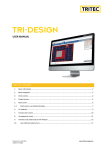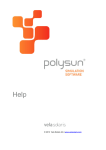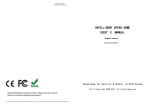Download Polysun Tutorial PDF
Transcript
User Manual
© 2014 Vela Solaris AG | www.velasolaris.com
Contents
Introduction to Polysun .............................................................................................................. 3
Basic Structure of Polysun ......................................................................................................... 4
2.1 Management of projects, templates and variants ................................................................... 4
2.2 Reference variants .................................................................................................................. 4
2.3 User levels .............................................................................................................................. 6
3
General Notions: Solar Energy ................................................................................................... 7
3.1 Efficiency and orientation of the collector............................................................................. 7
3.2 The path of the sun in the period of a day/year...................................................................... 8
3.3 Horizon .................................................................................................................................. 9
4
Photovoltaics ............................................................................................................................ 10
4.1 Definition of a PV field ....................................................................................................... 11
4.2 Solar-module parameters ..................................................................................................... 12
4.3 Temperature effect and rear ventilation ............................................................................... 12
4.4 Degradation and soiling ....................................................................................................... 13
4.5 Results .................................................................................................................................. 13
4.6 Inverter configuration .......................................................................................................... 13
4.7 Electric consumers and internal grid ................................................................................... 15
4.8 Batteries ............................................................................................................................... 16
4.9 Grid-connected or off-grid systems ..................................................................................... 20
5
Thermal systems ....................................................................................................................... 21
5.1 Solar fractions ...................................................................................................................... 21
5.2 Denominations and representation of the results ................................................................. 22
5.3 Fluid transport ...................................................................................................................... 35
5.4 Solar thermal energy: basic principles, collector types and models .................................... 36
5.4 Heat pumps and geothermal components ............................................................................ 46
5.5 General components of a heating loop................................................................................. 57
5.6 Cooling systems ................................................................................................................... 76
5.7 Consumers ........................................................................................................................... 84
5.8 Ice storage tanks ................................................................................................................... 93
6
Cogenerators ............................................................................................................................. 94
6.1 Power modulation ................................................................................................................ 94
6.2 Method of operation............................................................................................................. 94
6.3 Cogenerator controller ......................................................................................................... 94
7
Controllers ................................................................................................................................ 96
8
Economic viability.................................................................................................................. 150
8.1 Calculation basis ................................................................................................................ 151
9
Tips and tricks to work with Designer.................................................................................... 154
9.1 Adapting a template ........................................................................................................... 154
9.2 Designing a new system scheme ....................................................................................... 154
9.3 Controller settings .............................................................................................................. 154
9.4 Trouble-shooting ................................................................................................................ 156
9.5 Labels ................................................................................................................................. 161
10 References .............................................................................................................................. 162
1
2
1 Introduction to Polysun
Polysun is a software that enables users to effectively simulate solar-thermal, photovoltaic and
geothermal systems. This manual provides users with extensive operating instructions that will
allow them to profitably take advantage of the wide range of functions provided by Polysun. In the
following pages of this handbook you will find detailed descriptions of the single components as
well as comprehensive information on the models on which they are based. Technical issues on the
use of Polysun are dealt with in greater detail in a separate document (this can be obtained directly
from the software by pressing the F1 button).
Tip: for quick user reference most functions, buttons, etc have been fitted with exhaustive tooltips. Simply place and rest the pointer on the required item to view a short description of the
relevant item.
User Manual Polysun
3 / 162
2 Basic Structure of Polysun
2.1 Management of projects, templates and variants
In Polysun the project defines the indications on the location and on the consumers of the solar
energy system. It also contains diverse variants. The project can be started from the menu Project –
New project or by means of the Project Wizard. You can save a project with the function Project –
Save project.
The variant defines all of the components and connections of the solar energy system. A variant
can be created in the Variant – Create new variant menu (at the Designer level), by means of the
Variant Wizard or, if a template is visualized, with Add template to project. It is possible to
simulate each variant individually and to visualize the results. The variant is always included in a
project and can be only saved together with it. Normally different variants are considered in order
to make comparison and optimize the project.
Polysun makes available a series of pre-defined templates. The template defines (as the variant) a
solar energy system. The templates can be inserted into the project, and they are then indicated as
variants and can therefore be modified or simulated.
project
variants
templates
Figure 1: folder-tree with project and templates
2.2 Reference variants
Polysun allows the use of reference variants for the analysis and enhancement of solar energy
User Manual Polysun
4 / 162
systems. To this end a variant may be specially labeled within the project-tree (right mouse click –
„Variant as reference...“).
Figure 2: project-tree with reference variant
Important values like, eg. Solar savings (Fractional solar savings, FSS) may only be calculated
with the aid of the definition of a reference system. Solar savings are defined as follows:
where Eaux refers to the Auxiliary energy and Epar refers to the Parasitic energy of the respective
system („sol“ = solar energy system, „ref“ = reference system)
Example: In a solar energy system variants with and without solar input are required to be
compared. To this end a model is applied as a variant in the project. Copy the variant (right
mouse click – „Copy variant...“) and alter it so that the pump in the solar loop is not running. This
variant will then be set as a reference (right mouse click – „Variant as reference...“). Once the
simulation results from both variants are available the solar savings FSS will be shown in the
results.
Discussion: For customer service purposes and more in particular in a retrofitting situation the
existing heating system too may be recreated in detail and set as a reference. This will enable to
figure out the expected solar savings with a new solar energy system.
Tip: In the Options – Settings – Simulation menu you will be able to select when Polysun should
calculate the reference system:
„Simulate reference upon confirmation“: the user should confirm the start of the reference
simulation
„Simulate reference without confirmation“: the reference simulation will be restarted
immediately after the simulation of a variant
„ Do not simulate reference“: the reference simulation will not be automatically simulated
and the user must start the simulation manually
User Manual Polysun
5 / 162
2.3 User levels
The variants can be more or less modified according to the user level and version. The user of
Polysun Light can utilize the already existing templates and modify the components by means of
data present in the catalogue. The level of Polysun Professional is distinguished by the fact that the
user can create his own catalogue entries. The most advanced level is Polysun Designer, which
allows the creation of new hydraulic schemes.
Acquiring Polysun solarthermal simulation, heatpump simulation or photovoltaic simulation your
software will be automatically updated with all the features and functions included in the
respective user levels. These modules provide enhanced design freedom in the creation of your
individual systems. The full-version combines all the above modules enabling users to take full
advantage of all features made available by Polysun. This will enable users to design their very
own systems drawing on all available components or defining their own components.
User Manual Polysun
6 / 162
3 General Notions: Solar Energy
The use of solar energy comprises a wide range of uses. First of all there is the conversion of
energy from solar rays into thermal (heat) energy. This thermal energy can be used for many
different purposes: for the production of electrical energy (by means of thermoelectric solar power
stations), as process heat for industrial use, for the generation of cold (for example by means of
absorption cooling) or for domestic use. The Polysun simulation program is concerned primarily
with domestic use, therefore the production of heat for hot water and space heating.
Polysun makes it also possible to graphically represent photovoltaic systems enabling sunlight to
be directly converted into electrical power. This effective solar energy exploitation technology
will be dealt with in greater detail in a separate section of this handbook.
To collect the most possible energy coming from solar rays, collectors are oriented at an optimum
angle with respect to the sun. Solar radiation is converted into heat by means of a highly absorbant
layer (absorber) inside of the collector. A glass covering prevents the thermal energy from being
dispersed into the environment. The absorber is passed through by a liquid, which transmits the
heat directly to the user, or to a tank.
From the periods of sunshine which rarely coincides with those of hot water consumption, thermal
energy is “temporarily stored” in a tank. The thermal tank used is possibly sized in a way that
allows the satisfaction of hot water demand (energy demand) of 2-4 days. In this way it is possible
to easily make it through even less sunny summer periods. In the winter season it is necessary in
many cases to employ additional energy sources, such as oil, gas, or wood. If a system is well
designed, it allows for proper functioning with the least possible use of additional energy.
3.1 Efficiency and orientation of the collector
The success of a solar energy system depends on the availability of solar light. In line with the
principle, northern countries are just as suitable as those in the south meridian for the use of solar
energy systems, from the time that throughout the course of the year, every point on the Earth is
exposed to the sun for the same amount of time. The differences are due to the diverse
meteorological conditions, to the inclination of solar rays and to the thickness of the atmospheric
layer that the light has to pass through. This thickness increases when we move away from the
equator blocking in this manner the intensity of solar light.
To compare solar radiation at different points of the Earth, let’s consider a panel firmly mounted
and facing south. This should be inclined in a way that during the year the total radiation (global
radiation) is at the maximum. The irradiated energy is composed of direct radiation and diffuse
radiation. The diffuse radiation consists of a good part of the light propogated by the clouds. The
irradiation values vary according to location as follows:
User Manual Polysun
7 / 162
Location
Latitude
Optimum
tilt angle
Gdirect
[kWh/m2]
Gdiffuse
[kWh/m2]
Global
radiation
[kWh/m2]
Oslo
59.5°
44°
647
568
1232
Berlin
52.3°
37°
560
576
1148
Rapperswil
47.1°
33°
537
682
1219
Davos
46.5°
44°
1000
748
1749
Rome
42.1°
35°
1054
740
1802
Cairo
30.1°
28°
1483
756
2245
Nairobi
-1.2°
7°
1024
915
1940
The location with the highest annual irradation differs from that with the lowest only by a factor of
two. Davos in fact reaches almost 80% of the irradiation of Cairo. The optimum tilt angle of the
collector corresponds to the latitude, or even a little lower (to be able to capture a greater quantity
of diffuse radiation). But it goes considered that, with a greater tilt angle of the collector, the low
winter solar rays can be captured better, increasing this way efficiency during winter which is
important, above all for space heating. If there are no objects causing shade in the area surrounding
the solar energy system, the ideal orientation is always towards South (and in the southern
hemisphere always towards North, as in the case of Nairobi). Things change when trees or houses
cover the eastern or western parts of the sky.
The percentage of diffuse light is also considerable. In Cairo it corresponds to about a third. In
Rapperswil to more than half. This explains why the solar collectors continue to produce hot water
even if the sky is covered. Only in the presence of less than 10% of the maximum solar radiation
(of about 1000 W/m2), does the activity of the collector become useless.
3.2 The path of the sun in the period of a day/year
The path of the sun from east to west takes place on an orbit (ecliptic) which here, at the beginning
of spring and autumn, has an angle of 42.9° (= 90° - 47.1°) in respect to the horizontal plane. In
correspondence to these two days the path of the sun begins exactly in the East and ends exactly in
the West. In summer the ecliptic goes up to 66.4°(= 42.9°+ 23.5°). The beginning of the solar orbit
takes place in the North-East and finishes in the North-West. This means that a collector oriented
towards South is irradiated on its back side, which does not favour the production of energy. This
also is a part of the energy which in the annual balance becomes lost in the northern regions.
During winter the ecliptic is only equal to 19.4° (= 42.9° - 23.5°) and the path of the sun goes from
South-East to South-West.
User Manual Polysun
8 / 162
3.3 Horizon
To make a reliable calculation regarding the energy yield of a solar energy system, any possible
shadow creating objects, such as adjacent houses, trees, mountains etc. are taken into
consideration. In the project folder you can insert the horizon for the location of the system:
As an additional feature the horizon line can also be imported. To do this you will need to call-up
from the project folder tree the dialogue box containing the relevant location list. Here horizon
information can be entered in .hor format by simply pressing the ”Import“ button. Files in this
format are made available by external tools such as:
Tool
Supplier
horicatcher www.meteotest.ch
Suneye
www.solmetric.com
Horizon www.energiebüro.ch
Figure 3: Horizon setting. The horizon line can easily be assessed visually; however, appropriate equipment makes it
possible to determine the horizon line with greater accuracy. The collected data can later be entered in successive steps.
User Manual Polysun
9 / 162
4 Photovoltaics
Contrary to solar-thermal energy photovoltaics enable sunlight to be directly converted into
electrical power. The so-called "photovoltaic effect” is brought about by means of a variety of
semi-conducting materials including silicon, gallium arsenide, cadmium telluride or copper
indium diselenide. As soon as sunlight hits solar cells made from these materials electrons
immediately stream from the negative to the positive pole causing a continuous current to be
generated. The process is practically wear-free; no emissions or sounds are generated and no
moving parts are involved in the process. The photovoltaic effect was discovered in 1839 by
French physicist A.E. Becquerel.
A solar-cell has a typical voltage of 0.6 V and a maximum short-circuit current of over 3 A. As
such a voltage is too low to run any appliance solar-cells are typically wired in series to form a
solar module (typically 36 cells). As we speak extensive researches are conducted worldwide to
develop new effective production processes and new types of solar-cells. Today the main trend in
solar-cell-manufacture is towards Silicon solar-cells with the largest market-share being held by
mono-crystalline solar-cells. A close second to these is the poly-crystalline technology followed by
amorphous cells. New technologies such as CIS and CaTe-cells are also available on the market.
Figure 4: different types of solar-cells
A major factor for solar-cells is their efficiency; this refers to the ratio between the irradiance
received by solar-cells and the amount of electrical power generated.
Typical
efficiency
15-18%
13- 16%
5- 7%
7- 8.5%
9- 11%
Max. recorded
efficiency
22.7%
18%
10.2%
13%
13%
Mono-crystalline
Poly-cristallyne
Amorphous silicon
Cadmium telluride (CdTe)
Copper indium diselenide
(CIS)
Table 1: Efficiency of different types of solar-cells
Max. in-lab recorded
efficiency
24%
18.6%
12.7%
16%
18.8%
Solar-modules are typically defined in terms of their efficiency and their nominal power output at
STC. The nominal power output at STC refers to the amount of electrical power a module is able
to generate with an irradiance of 1000 W/m2, a module-temperature of 25°C and an AirMass of 1.
Such conditions are seldom met in normal operation, if ever, only on sunny Spring days. For most
of the year cells operate in substantially less favourable light and temperature conditions, i.e. a
solar module’s yield will be lower than the indicated STC value. Solar modules are wired in series
User Manual Polysun
10 / 162
and in parallel; multiple modules wired in series are called a ”string“. In grid-connected systems
the generated power is sent to an inverter that converts the collected direct current (DC) into
alternating current (AC) and feeds it in the public power-supply system. Grid connection systems
use a variety of inverters. If a central inverter, for example, is used all solar modules will be wired
to the inverter by means of a terminal box. In string inverters the terminal box is replaced and each
string is converted into alternating current.
Figure 5: Functional chart of a grid-connected PV system
(Source: Leitfaden Photovoltaische Anlagen; Deutsche
Gesellschaft für Sonnenenergie, 2007)
A PV system with an installed power of 1 kWp (about 8m2 solar module surface) placed on a
south-facing roof on the Swiss Plateau is able to generate about 900 kWh electrical power a year.
In the south of Switzerland and in more elevated locations (over 1000 metres a.s.l.) a higher solar
irradiance results in substantially greater outputs. In a four year period a solar system is able to
generate as much current as its was required to manufacture it. (Source: N. Jungbluth et. al.; Life
Cycle Assessment of Photovoltaics; Update of the ecoinvent Database, 2007). Solar energy
systems have a life-span in the range of 25 to 30 years, i.e. they can generate about 6 to 7 times the
electrical power that was required to manufacture them. At the end of their life-span most
components of solar-energy systems (solar-cells, glass, aluminum components).
Polysun’s PV module allows users to figure out the amount of electrical power their systems are
likely to generate. An extensive database provides users with a wide variety of solar-modules and
inverters they will be able to use to define their PV fields.
4.1 Definition of a PV field
Polysun makes it possible to set up PV fields having each an inverter and the desired number of
series or parallel-wired modules. Each PV field has a specific orientation and tilt angle as well as a
field-specific assembly system.
So that different orientations and pitches may be combined each variant enables multiple PV fields
to be defined within it. Alternatively after a module has been chosen an assistant providing an
overview of the suitable inverters may be called-up by simply pressing the Wizzard button.
User Manual Polysun
11 / 162
4.2 Solar-module parameters
The definition of a solar-module requires, as a key parameter, that a suitable PV field is retrieved
from the solar-module database or independently set-up as well as that an appropriate number of
modules is determined. As an option the DC nominal power and the solar module surface may be
entered based on which Polysun will automatically calculate the required number of modules.
Additionally module orientation (South is 0°, East is +90°, West is -90°) and tilt angle (floor is 0°,
façade is 90°) may also be defined.
Polysun also enables users to work out the yield of sun-tracking PV systems (single or two-axis
solar trackers). We proceed on the assumption that the system is set-up to track the position of the
sun (and not the clearest spot) and that the tracker is able to follow the entire course of the sun and
not just a limited angle. For a graphical representation of this principle see chapter 5.4.6 Tracking.
4.3 Temperature effect and rear ventilation
The amount of energy generated by solar-modules depends both on irradiance and module
temperature. Energy production increases approximately linearly with irradiance. The influence of
temperature is smaller and is dependant on the type of cell-technology. A temperature increase of
10°C will cause, for example, the energy production of crystalline cells to be cut back by about 4 to
5%. Amorphous cells are practically immune to temperature swings.
1100W/m2
890W/m2
680W/m2
470W/m2
irradiance
-5°C
50W/m2
5°C
15°C
35°C
260W/m2
25°C
power
90 W
80 W
70 W
60 W
50 W
40 W
30 W
20 W
10 W
0W
temperature
Figure 6: Influence of irradiance and temperature on a crystalline module (Source: R.
Kröni et.al.; Final Report PV P+D, DIS 47456 / 87538 , February 2005; Energy Rating
of Solar Modules)
In view of such temperature sensitivity an appropriate rear ventilation will result in a considerably
higher yield. The software allows different types of ventilation to be set up as a parameter:
• Poor: for example a roof-integrated system with a very poor rear ventilation With an
irradiance of 1000 W/m2 the module temperature will lie at about 40°C over the air
temperature.
• Medium: for example a roof-mounted system with a rear ventilation of about 10 to 20cm.
With an irradiance of 1000 W/m2 the module temperature will lie at about 30°C over the
air temperature.
• Good: a free-standing system with a ground clearance in excess of 20cm. With an
irradiance of 1000 W/m2 the module temperature will lie at about 20°C over the air
temperature.
User Manual Polysun
12 / 162
4.4 Degradation and soiling
PV fields are subject to degradation and soiling. Researches have shown that soiling rapidly
increases in the early weeks after installation or cleaning to eventually settle to a level in the range
of 2 to 6% (Source: H. Becker, W. Vassen, W. Hermann: „Reduced Output of Solar Generators
due to Pollution“. Proc. 14th EU PV Conf., Barcelona, 1997). The soiling rate matches the
percentage reduction in the system’s DC yield.
The degradation of solar modules as well as that of system as a whole is assumed to be a linear
process. Degradation-induced yiled decreases amount to an average 0.2%/year (Source: Leitfaden
Photovoltaische Anlagen; Deutsche Gesellschaft für Sonnenenergie, Landesverband Berlin
Brandenburg e.V.; DGS Berlin 2005.).
4.5 Results
The yield of a solar system can be calculated by means of the H.G. Beyer model.
(Source: Beyer, H.G., Betcke, J., Drews, A., Heinemann, D., Lorenz, E., Heilscher, G., Bofinger,
S., 19th European Photovolatic Solar Energy Conference & Exhibition, Paris 7.6.-11.6.2004.
Identification of a General Model for the MPP Performance of PV-Modules for the Application in
a Procedure for the Performance Check of Grid Connected Systems). This model relies on the
following inputs:
• 3 efficiency readings for the module at different irradiance conditions.
• 3 efficiency readings for the inverter with different loads
• The installed power
• The module’s temperature coefficient
Such interpolation nodes enable an efficiency curve to be identified for the module and the inverter
These curves, the installed power and the temperature coefficients allow the yield to be calculated
depending on the irradiance and module temperature.
Model temperature can be calculated from ambient temperature, irradiance and gamma parameter
for rear ventilation:
Module temperature = ambient temperature + gamma x irradiance/1000 W/m2
The following factors may be inferred from the resulting yield:
• Soiling (default value 2%, it can be defined in the PV field)
• Degradation (default value 0.2%, it can be defined in the PV field)
• Standard deduction for piping lossess, module mismatch and module derating: 4% + 4% x
inverter load
4.6 Inverter configuration
Polysun provides users with a useful inverter configuration tool, the “Inverter assistant“. The
“Inverter assistant” can be started both via the provided assistants (photovoltaics page) and by
means of the photovoltaic or PVT components (double-click on the relevant component and
subsequent single click on the assistant symbol)
The inverter assistant provides the user with a list of possible configurations (hereafter called
“Configuration variants).
User Manual Polysun
13 / 162
Figure 7: Inverter configuration
Starting situation:
The following data are given in the calculation of configuration variants:
• Location
• Type of module
• Number of modules
Additionally the following values will also be considered in the calculation of the max. DC power
(and partially also for the calculation of the min. and max. module temperature and therefore the
max. MPP voltage and the max. DC current): orientation, , tilt angle, level of soiling, degradation,
wind percentage and rear ventilation.
Configuration result – Configuration variants:
Configuration variants are characterised through the following data:
• Type of inverter
• Number of inverters
• Number of MPP trackers employed
• Number of strings (per inverter or MPP tracker)
Number of MPP trackers employed:
In case multi-string inverters are used Polysun attempts to reach the full or partial allocation of all
MPP-controlled inputs. The configuration programme assumes here that strings were allocated
uniformly.
Additionally the following data will also be displayed in the inverter assistant:
inverter manufacturer, number of modules per string and power ratio.
Power ratio:
The term “power ratio“ refers in Polysun to the ratio between generator output at standard test
conditions (STC) and the inverter’s maximum DC output.
User Manual Polysun
14 / 162
Electrical limit values:
Configuration variants are essentially selected based on the relevant electrical limit values. Polysun
basically only reproduces combinations that comply with the limit values specified below
(occasionally subject to particular operation and weather conditions). Voltage and current peaks
can be calculated by means of the temperature coefficients included in the catalogue.
Nr.
1
2
3
4
5
6
7
Component
Inverter
Inverter
Inverter
Inverter
Inverter
Module
Mains
Limit value
Max. DC output
Max. DC voltage
Min. MPP voltage
Max. MPP voltage
Max. DC current
Max. system voltage
Max. phase imbalance
Mode
Idling
MPP
MPP
MPP
Idling
Weather conditions
Max. irradiance
Min. air temperature
Max. air temperature
Min. module temperature
Max. module temperature
Min. air temperature
Module temperature calculation:
Polysun enables module temperature to be calculated by the user. The following data are
considered in the calculation: air temperature, irradiance, module gamma, wind percentage and rear
ventilation.
If PVT collectors are used a fixed minimum (10 °C) and maximum temperature (80 °C) are
assumed for inverter configuration purposes.
Phase imbalance:
The configuration variants provided by the configuration assistant comply with the requirement for
a maximum phase imbalance of 4.2 kVA.
Thin-film modules – Galvanic separation:
Thin-film modules should only be operated with a transformer or galvanic separation. This applies
to all inverter configurations.
Filters/Tolerances:
Configuration variants are eventually filtered, i.e. only given tolerance values will be allowed.
Filters/Tolerances inverter assistant:
The following fixed-sized filters will be used in the inverter assistant:
0.75 <= power ratio <= 1.25.
Additionally a fixed tolerance of 10% is given fort he maximum input power. A tolerance of 0%
applies to all remaining maximum values.
4.7 Electric consumers and internal grid
The component Electric consumers and internal grid depicts a system’s internal grid and the
relevant electric consumers. This component plays a key role in the simulation of electric systems.
Electrical consumption profiles
In the component Electric consumers and internal grid, the electrical consumption may be
specified by means of suitable consumption profiles. Multiple consumption profiles may be
selected and respectively added to a specific time step.
User Manual Polysun
15 / 162
Consumption profiles may be scaled to an annual value. The value “0“ resets the annual
consumption to the original profile value.
If no electrical consumption is available, the number of consumption profiles may be set to “0”.
In Polysun, profiles feature regular time steps. Two different time steps are supported:
Each hour
Each 15 minutes
The electrical consumption for a given time step is specified in kWh.
As the software supports 15-minute profiles, smart-meter measurements may be easily used in
Polysun.
A wide range of pre-defined profiles are available for use in Polysun.
User-defined profiles may also be added, including, for example, any available reference profiles.
If the simulation of a given system requires that a special profile be used, this may be created, for
example, using the Load Profiles Generator programme.1 This software generates profiles based
on a so-called “desire model“, allowing the creation of a wide range of profiles.
Electrical consumption of thermal components
In addition to the default load profiles, the software also allows for the electrical consumption of
thermal components to be taken into account. To this end, the feature Thermal components with
electrical consumption may be enabled by the user in the component Electric consumers and
internal grid. This feature will only be displayed if thermal components are available in the
system.
The following thermal components will be included in the electrical consumption if the feature is
enabled:
Component
Heat pump
B/W or W/W heat pump
Pump
Internal heat generator (electric)
Recooler
Value
Eaux
Eaux
Epar
Eaux
Fan speed
Calculation of self-consumption
The component Electric consumers and internal grid allows for the calculation and display of
various self-consumption values. The respective tool-tips (hover with the mouse over the item for 2
seconds) display the definition of the value as well as the calculation on which it is based.
The percentage of self-consumption may be significantly increased by means of appropriate energy
storage systems (batteries).
4.8 Batteries
Batteries are used to store electrical energy.
Polysun supports commonly used, inexpensive lead batteries.
1
http://www-user.tu-chemnitz.de/~noah/index.php
User Manual Polysun
16 / 162
Batteries are used for self-consumption optimization purposes as well as in self-sustaining, off-grid
systems.
Batteries are also called accumulators.
Lead batteries/KiBa model (KiBaM)
In Polysun, lead batteries are displayed according to the Kinetic Battery Model (KiBaM). In the
KiBaM, batteries are assumed to be a two-tank electrical energy storage device, the first containing
readily available electrical energy, the second containing slower chemical energy which is
converted into electrical energy at a limited rate.
The model implemented in Polysun is that suggested by Vrettos & Papathanassiou (Operating
policy and optimal sizing of a high penetration RES-BESS system for small isolated grids, 2011)
which describes energies and performances. Voltage variations are not displayed. The paper
(Vrettos, Witzig, Kurmann, Koch, & Andersson, 2013) directly addresses how the model is
implemented in Polysun.
According to Vrettos & Papathanassiou (Operating policy and optimal sizing of a high penetration
RES-BESS system for small isolated grids, 2011), we work at a constant battery voltage. The
available and the chemically bound energy at the end of a time step are given by:
,
,
=
=
,
,
− ∆
− ∙∆
+
(
+
0,
0,
∙ ∙ − ) ∙ (1 −
(1 − ) ∙ (1 −
)−
− ∙∆
=
,
− ∙∆
,
+
)
−
∙ ∙( ∙∆ −1+
− ∙∆
∙ (1 − ) ∙ ( ∙ ∆ − 1 +
)
− ∙∆
)
,
where ∆tisthetime step duration in hours, E1,t E2,t and E0,t are the available, chemically bound
and total electrical energy stored in the battery. P is the charge/discharge power. c=E1,t/E2,t is
the capacity ratio parameter. k is the rate constant parameter that corresponds to the rate at which
chemically bound energy becomes available for output. Conventionally, in this battery model P is
positive during discharging and negative during charging.
The KiBaM also models the maximum charge (Pch,max) and discharge (Pdis,max) power as a
function of the stored energy:
&'(,)*+
./,)*+
=
=
− ∙ ∙
∙ , ∙ ,-∙∆ + , ∙ ∙ ∙ (1 − ,-∙∆ )
1 − ,-∙∆ + ∙ ( ∙ ∆ − 1 + ,-∙∆ )
)*+
1−
+
∙
,-∙∆
+ , ∙ ∙ ∙ (1 −
+ ∙ ( ∙ ∆ − 1 + ,-∙∆ )
,
,-∙∆
,-∙∆
)
where Emax is the nominal battery capacity. With this notation, the State of Charge (SOC) is
defined as:
012 =
,
)*+
In Polysun, batteries are connected to the AC side and are equipped with their own inverter.
Inverters are depicted by means of simple efficiencies.
User Manual Polysun
17 / 162
The self-discharge of batteries is depicted as a linear decrease in charge.
New battery models can also be added to the catalogue. If the c and k parameters are not available,
they may be calculated from three discharge curves, each with a constant power load. The
calculation may be performed using the Battery Parameter Finder programme2.
Battery lifetime estimation
The ROI (Return of Investment) of batteries depends on their lifetime. Therefore, the lifetime of a
battery may be estimated based on the number of charge/discharge cycles (Rainflow Cycle
Counting Method). This estimation assumes the lifetime of a battery to depend on the depth and
number of charge/discharge cycles.
The relationship between cycle depth and number of cycles to failure is usually shown in the
battery datasheet:
Figure : typical curve showing the relationship between the number of cycles and discharge depth as indicated in a
battery datasheet
In Polysun, the relationship between the number of cycles to failure (CFL) and the range (R) of
charge/discharge cycles is modelled via a double exponential function:
23 = 4 + 4 ∙
,56 ∙7
48 ∙
,59 ∙7
Parameters α1 to α5 can be directly provided by the battery manufacturer, or obtained via nonlinear regression on empirical lifetime test data as shown in the datasheet charts. Parameters α1 to
α5 are optional. No lifetime estimation can be made if these are not available.
To calculate the lifetime in Polysun, we use 20 bins of equal size, each tallying the number of
cycles of the relevant range. Mi denotes the annual number of cycles with Ri range. CFL,i denotes
the respective number of cycles to failure of a Ri range. With each battery cycle, 1/CFL,i of the
entire battery lifetime is consumed. Therefore, the cumulative annual damage D is determined by:
2
http://www.umass.edu/windenergy/research.topics.tools.software.kibam.php
User Manual Polysun
18 / 162
D=E
'
F
23G,' For instance, if, at the end of the annual simulation, D=0.5, the battery is half-way through its
lifetime. In other words, the battery will need to be replaced every two years. Since battery lifetime
is drastically affected by deep discharge cycles, only part of the available capacity is used for daily
cycling. The battery is never discharged deeper than SOCmin. A SOC≥SOCminconstraint
applies. The SOCmin value is type-specific and can be obtained form the manufacturer’s data
sheet.
Simulation results for the batteries show both the total number of cycles run and the deep cycles. In
the battery properties dialogue box, a deep cycle threshold defines what may be classified as “deep
discharge”.
Controller
In Polysun, batteries are equipped with an automatic controller as a standard. If necessary, the
battery may also be controlled by means of the available programmable controller.
The controller works based on a calculation of the system’s net power Pn(t) = generated power –
consumed power.
Automatic controllers work on this basic principle: the battery is charged when a sufficient amount
of self-generated power is available and discharged as soon as a power deficit occurs. The battery
is never charged off the mains.
Description of an automatic controller:
1. When the system generates an amount of power in excess of what is consumed (Pn(t) > 0)
the following charge pattern applies:
a. Charge battery with maximum possible, available power as long as it can be
charged.
Pch(t)=min OPnt,Pch,maxtP
b. Feed remaining power into the grid.
Ptegt=Pnt-Pcht
2. When the system consumes more power than it generates (Pn(t) > 0) the following
discharge pattern applies:
a. Discharge battery to maximum possible extent as long as it can be discharged.
Pdis(t)=min O|Pnt|,Pdis,maxtP
b. Draw the remaining power from the grid.
Pfegt=Pnt+Pdist
The battery offers two inputs for the programmable controller:
Input
Control mode
Controlled
power
Description
Shows how the battery is
controlled
Battery power may be set.
Value
0: automatic controller (default value)
1: controlled battery power is used
> 0: the battery is charged, value in [W]
<=: the battery is discharged, value in [W]
Template 50h provides an example of explicit battery control.
User Manual Polysun
19 / 162
PV-performance ratio parameter (self-consumption optimisation)
The PV-performance ratio input parameter appearing in the battery properties dialogue box may be
used for self-consumption optimisation purposes. This value refers to the ratio the between current
and nominal PV performance. In Germany, for example, feed-in amounts in excess of 70% of the
nominal PV-performance are associated with lower feed-in tariffs. The purpose of this controller is
to pull down midday-peak electricity demand. The PV-performance ratio parameter is used to
define a threshold value which, in turn, defines the time from which the battery is to be charged.
If the threshold value is set to 0%, the battery will always be charged. If the threshold value is set
to 70%, the battery will only start charging from 70% of the nominal PV-performance.
In template 50h, the same pattern is implemented with a progressive controller which also takes
SOC into account. To this end, the photovoltaic component provides the user with the PVperformance ratio output parameter.
4.9 Grid-connected or off-grid systems
Polysun supports the simulation of both grid-connected and self-sustaining off-grid systems.
The presence of the External grid component (“power pylon“) indicates a grid-connected system.
The absence of this component is suggestive of an off-grid system.
Although the calculation is performed in the same way both for on and off-grid systems, results
are, however, interpreted and shown differently.
User Manual Polysun
20 / 162
5 Thermal systems
This section provides an overview of the basic simulation-algorithms used in Polysun for thermal
components as well as useful background information on the physical models to be implemented.
5.1 Solar fractions
When viewing “Results for the variant” the different solar fractions SFi (input oriented), SFn (net)
and SFg (gross) are displayed. These refer to diverse limits of the system, see fig. 5. Only those
solar fractions for the variants that can be automatically calculated are displayed.
SFi =
S sol
Solar _ energy _ to _ storage _ tank
=
Solar _ energy _ to _ storage _ tank _+ Auxiliary _ energy _ to _ storage _ tank S sol + S aux
SFn =
Qsol
Solar _ energy _ to _ the _ system
=
Solar _ energy _ to _ the _ system _+ Auxiliary _ energy _ to _ the _ system Qsol + Qaux
SFg =
E sol
Irradiance _ onto _ collector _ area
=
Irradiance _ onto _ collector _ area _+ Auxiliary _ energy E sol + E aux
For the purpose of the analysis of the system’s behaviour it is sometimes required that the solar
Figure 8: limits for the calculation of solar fractions
fraction for hot water and heating are specified separately. This is only possible for special system
configurations where the heat for heating and hot water are run and stored separately. In systems
equipped with return flow bypass or with a tank used as a hydraulic compensator choosing whether
in the consumer the heat was generated at some point at an earlier time-interval through the solar
collectors or the auxiliary heating is not possible.
Polysun employs just like Polysun 3 an approximate calculation method that may be applied in all
situations. The separate specification of solar fraction for hot water and heating is based on the
weighting of the overall solar fraction with the heat demand over a defined time interval.
User Manual Polysun
21 / 162
In this context Polysun uses for the calculation a variable time-interval ranging from two days to
two weeks. The output result will be simply a yearly value as monthly values would not be
meaningful.
Interpretation example: During the summer months the heat demand from the heating system is
very low and the solar faction is therefore relevant only for the hot water.
Discussion: If compared with the direct calculation (separate buffer tanks) the solar fractions
achieved by means of the above formula are much closer. The separated solar fractions of further
consumers (like e.g. swimming pool or solar cooling system) may be defined in analogous manner.
Recommendation: Use reference systems! The specification of separate solar fractions has no
significance for design or customer service purposes. A much more crucial role will be played by
the use of the reference systems offered as a standard in Polysun. This will enable to elicit the
influence of single system components and to optimize the heating system. See paragraph 2.2 on
page 8.
5.2 Denominations and representation of the results
The abbreviations for the energy balances are always based on the same model. Therefore “QparS”
means the heat energy transferred from the pump to the solar loop.
“Q” stands for the energy transferred to the system, or rather to the hydraulic system, “par”
for parasitic energy and “S” for the circuit, in this case, the solar loop. If the last index is
missing, here S, it is meant the transferred heat energy to all loops by all available pumps.
The meaning of the various letters of the alphabet and the positions are explained in the table
below.
Heat loss to interior space “Qint” means the losses of all the components present indoors, also
including the chemical energy losses in boilers with less than 100% efficiency.
“Qdem” is the energy demand, calculated by Polysun, that should be possibly covered. In the case
when the “Quse” (the effective energy consumption) is lower than the “Qdem”, the energy demand
can’t be covered and the corresponding warning appears. The causes are sought primarily in the
installation height of the connections in the boiler or of controller settings. The availability of hot
water and building heating shown in the component results indicate what percentage of energy
demand is covered.
In case of the collector, the end energy “Esol” is referring to the gross collector surface irradiation.
“Eaux” means the chemical energy (highest value of heat of combustion) of combustible fuel.
User Manual Polysun
22 / 162
Letter
position
Letter
Definition
1
E
End energy (fuel and electrical power consumption)
Q
Energy to the system or energy withdrawn from the system
S
Energy to the tank or energy withdrawn from the tank
sol
Solar energy (example: Qsol = Energy supplied from collector to fluid)
out
Energy withdrawn
use
Energy consumption (amount of energy actually consumed for domestic hot
water, swimming pool, building and heat sink)
dem
Energy demand (theoretically calculated value referring to the amount of
energy required, for example, to heat the cold water of the cold water piping to
the desired hot water temperature)
aux
Auxiliary energy (energy of heat generators or electrical air-conditioning
devices, for example Qaux = energy supplied from heat generator to fluid)
par
Auxiliary or parasitic energy (pumps and fans)
int
Energy to indoor room (all components placed indoors, for example Qint =
heat loss to indoor room)
ext
Energy to surroundings (all components placed outdoors, for example Qext =
heat loss to surroundings)
def
Energy deficit (difference between energy demand and energy consumption)
xfr
Transferred energy
ventil
Energy in ventilation of building
trans
Energy transmission in building
S
Solar
A
Auxiliary
X
Heat transmission
U
User
M
Midex (solar and auxiliary)
2. to 4.
5
Total of all loops
Fluid overview
The various loops of the system with all of their respective components and fluids are listed. In this
window the fluid can also be modified at any time. All you need to do is select a fluid and click on
“Change heat transfer medium”.
Result overview
User Manual Polysun
23 / 162
An overview of primarily used results is given. By selecting a result, the respective graph with
monthly values is displayed at the bottom of the window.
System results
The results of the various loops are listed in this window. In the overview there are the solar
fractions as well as the respective energies and how they are determined.
Description
Abbrev.
Meaning
Energy consumption
Quse
Amount of energy actually consumed by a consumer unit. This
includes energy consumption for domestic hot water, swimming
pool, building heating and cooling as well as heat sink, provided
the latter is a consumer unit. All values are added to a total
amount (positive values).
Energy demand
Qdem
Amount of energy required by consumer units to ensure that the
required comfort conditions are met. This includes energy demand
for domestic hot water, building heating and cooling as well as
heat sink, provided the latter is a consumer unit. All values are
added to a total amount (positive values).
Energy supplied from heat
Qaux
generators to system
(inclusive of air-conditioning
devices)
Amount of energy supplied from electrical and fuel-operated heat
generators and electrical air-conditioning devices to fluid.
Fuel and power
consumption by heat
generators and airconditioning devices
Eaux
Amount of fuel and electrical power required by heat generators
and electrical air-conditioning devices.
Overall fuel and electrical
power consumption
Etot
Amount of fuel and electrical power required by heat generators,
electrical air-conditioning devices, pumps, fans, etc.
Component results
The results of each individual component are shown in average monthly and annual values, as well
as maximum and minimum values. These latter values are useful above all for the pipes, in which
the average temperature has less importance than the effective temperature at the time of flow. This
visualization is possible at the Professional and the Designer level.
Hourly values
This is the display of all hourly values in the form of a chart. It is possible to select the series of
data by clicking on the title, copying with “Ctrl-c” and inserting it in Excel. This visualization is
possible at the Designer level.
Graphical evaluation
The graphic tool of Polysun (Professional and Designer level) offers the possibility of having a
visual analysis of the data. The following values can be represented, on the basis of hourly values,
for any period of time (year, month, hour and intermediate periods):
All temperatures
All power values
All flow rates
All on-off statuses
All Sfg solar fractions
User Manual Polysun
24 / 162
The temporal scale can be freely selected by opening a box using the mouse. If it is necessary to
display more than one scale (for example one for temperature and one for power value), these are
visualized to the left and to the right of the graphic chart and one or the other can be dragged
vertically and independently. If in addition you add one of the values without units “solar fraction”
or “pump activity”, the temperature is spread from 0 – 100 and the corresponding value is
represented in %.
The consumption values, such as hot water consumption, the heating energy demand and the night
cool-off temperature are indicated with a negative sign.
Suggestions: The results are of average hourly values and might not be precisely represented over
the course of an entire year. A year contains 8760 hours, a screen has many fewer pixels. Therefore
in the visualization of the year the values become averages over more hours. This creates confusion
above all regarding the temperature of the collector. Consequently a time frame as brief as possible
is to be selected.
The values that change in the course of an hour are equally difficult to interpret. If the pump is
activated for five minutes, the status will be indicated in the entire hour as 1, that is,”on”. The
Figure 9: graphical evaluation of simulation results
effective operation time of the pump can only be evident in the visualization of the component
results.
Report
The different types of report – short report, professional report, comparative report and economic
viability report – summarize all relevant results within a single document. The following example
outlines the results shown in the report.
User Manual Polysun
25 / 162
Professional Report
Company logo
1
10a: Space heating + pool (solar thermal, high-flow)
Scheme name
Scheme with system
description
Location of the system
USA
CA San Francisco
Installation site
Longitude: -122.42°
Latitude: 37.78°
Elevation: 16 m
Name & address of planner
This report has been created by:
Andreas Wolf
Via Assisana 40
06135 Piscille di Perugia (PG)
Total fuel and power consumption
required for operation (heat
generators, chillers, pumps, fans)
System overview (annual values)
Total fuel and/or electrical energy consumption of
the system [Etot]
754.8 kWh
Total energy consumption [Quse]
8,151.1 kWh
System performance (Quse / Etot)
10.8
Comfort demand
Energy demand covered
Amount of actually consumed energy
(consumers are domestic hot water, heating,
cooling, swimming-pool, process-heat and
supply to a district heating network)
1 /
/ 13.03.2011 / 09:41:10
If the respective
temperatures are exceededV5.5.10.14394
by
more thanVela
5%
for 5%
of the
time,partners
the message
Solaris
AG, their
distribution
or SPF do not accept any liability for the correctness of the specifications and the results.
“Energy demand not met“ is shown. For a
This enables an objective comparison
correct comparison between different systems
between different systems. The higher the
the energy demand must always be met.
value, the better the result.
User Manual Polysun
26 / 162
Aggregate of all
collector fields
Professional
An average 97.8% of the
energy required for hot water
was supplied by solar energy.
Percentage of total generated energy
coming
Report from solar sources. 98.2% of the
energy need was met through solar
energy. [Qsol / (Qsol+Qaux)]
An average 97.8% of the energy
required for space heating was
supplied by solar energy.
Overview solar thermal energy (annual values)
Collector area
16 m²
Solar fraction total
98.2%
Solar fraction hot water [SFnHw]
97.8 %
Solar fraction building [SFnBd]
97.8 %
Total annual field yield
10,803 kWh
Collector field yield relating to gross area
675 kWh/m²/Year Specific annual amount of energy
Collector field yield relating to aperture area
750 kWh/m²/Year supplied by collectors to the system
Max. fuel savings
1,271.1 l: [Heating oil]
Max. energy savings
12,709.9 kWh
Max. reduction in CO2 emissions
3,821.5 kg
Annual amount of energy
supplied by collectors to the
system (loop).
(loop) per effective collector surface
Annual fuel savings through use
of solar thermal technology.
Specific annual amount of energy
supplied
to the system (loop) per gross
Solar fraction: fraction of solar energy to system
collector surface.
[SFn]
Annual fuel savings through the use
of solar thermal technology,
Horizon
line in kWh. This value can be
converted
higher than the collector field yield
as this is also divided by boiler
Savings through the use solar thermal
efficiency.
technology, accordingly converted in CO2
Monthly breakdown of solar fraction
Reduced yields through
horizon and nearby shading
are taken into account.
Meteorological data-Overview
Outdoor temperature 24h
14.4 °C
Annual global irradiance
1,720.9 kWh/m²
Annual diffuse irradiance
645.5 kWh/m²
Total annual radiation on a horizontal
surface, in a defined location, per square
meter or foot
2
/
Average annual outdoor
temperature (average in 24
hours)
Percentage of global radiation scattered on
clouds and mist particles. The value is equal to
the global radiation minus direct radiation.
V5.5.10.14394 / 13.03.2011 / 09:41:10
Vela Solaris AG, their distribution partners or SPF do not accept any liability for the correctness of the specifications and the results.
User Manual Polysun
27 / 162
Efficiency under different operating
conditions over the year. [Qaux/Eaux]
Denomination of boiler
Professional Report
Nominal power of boiler
Component overview (annual values)
Boiler
Energy supplied by boiler to
Oil boiler 15kW with internal pumpthe system (loop)
Power
kW
15
Total efficiency
%
62.1
Energy from/to the system [Qaux]
kWh
193.3
Fuel and electrical energy consumption [Eaux]
kWh
311.2
Energy savings solar thermal
kWh
12,709.9
CO₂savings solar thermal
kg
3,821.5
Fuel savings solar thermal
Fuel and power consumption
required for boiler operation.
[Eaux=Qaux+losses]
l
1,271.1
Collector testing centre
Flat-plate collector, good quality
Collector
Data Source
SPF
Number of collectors
8
Number of arrays
Energy savings for this boiler
through the use of solar
thermal technology, converted
in kWh, CO2, and liters of oil .
Collector surface orientation.
(0°=south, east=+90°, west=-90°, also
applies for the southern hemisphere)
2
Total area
m²
16
Total aperture area
m²
14.4
Tilt angle
°
45
Orientation
°
0
Collector field yield [Qsol]
kWh
10,803.4
Irradiation onto collector area [Esol]
kWh
27,212.3
Collector efficiency [Qsol / Esol]
%
39.7
Direct irradiation after IAM
kWh
16,686.3
Diffuse irradiation after IAM
kWh
9,093.4
Building
Annual irradiation onto aperture
area, minus reflection losses (listed
separately for direct and diffuse
radiation)
Single family house, low-energy building
Heated/air-conditioned living area
m²
203.2
Heating setpoint temperature
°C
19
Collector inclination with respect to the
horizontal plane
Heating energy demand excluding DHW [Qdem] kWh
35.2
Specific heating energy demand excluding
DHW [Qdem]
kWh/m²
0.2
Solar gain through windows
kWh
23,671.7
Total energy losses
kWh
31,299
Total annual solar yield through glazed window
surface, regardless of its use. (e.g. also in the
summer-time below the set shading temperature)
3
/
Energy supplied from collector
field to the system (loop)
Annual global radiation
on aperture area
The heating energy demand is
equal to the annual amount of
energy that is calculated to be
supplied by radiators to the
building (heated living space).
Total annual energy losses through
building envelope and air exchange.
V5.5.10.14394 / 13.03.2011 / 09:41:10
Vela Solaris AG, their distribution partners or SPF do not accept any liability for the correctness of the specifications and the results.
User Manual Polysun
28 / 162
Professional Report
Convector Floor heating
Floor heating 1000W
Number of heating/cooling modules
-
13
Power per heating module under standard
conditions
W
1,000
Nominal inlet temperature
°C
40
Nominal return temperature
°C
35
Net energy from/to heating/cooling modules
kWh
-0.3
Hot water demand
Constant
Withdraw volume
l/d
301.5
Temperature setting
°C
50
Energy from/to the system [Quse]
kWh
4,658.8
Pool Pool
Outdoor pool
Pool type
m
12
Width
m
8
Energy from/to the system [Quse]
kWh
3,457.1
External heat exchanger Pool heat
exchanger
Plate heat exchanger, small
Transfer capacity
W/K
Pump Solar loop pump
Pump, medium
Circuit pressure drop
bar
0.536
Flow rate
l/h
576
Fuel and electrical energy consumption [Epar]
kWh
216.8
Pump Pool pump
Pump, large
Circuit pressure drop
bar
0.021
Flow rate
l/h
520
Fuel and electrical energy consumption [Epar]
kWh
226.8
/
Amount of energy supplied
to the building by floor
heating over the year.
Daily hot water
consumption (leap years
considered)
Amount of energy actually
required to bring the cold water to
the desired temperature
Outdoor pool
Length
4
Total maximum power
output is equal to the number
of heating/cooling modules
times the power
Unit of measurement for heat
exchanger size. (eg. with a
transmission power of 10 kW, the
temperature drop from supply to
demand side is equal to 2 K )
5,000
Average flow rate in
operation
V5.5.10.14394 / 13.03.2011 / 09:41:10
Vela Solaris AG, their distribution partners or SPF do not accept any liability for the correctness of the specifications and the results.
User Manual Polysun
29 / 162
Professional Report
Storage tank Solar buffer tank
1000l buffer tank
Volume
l
1,000
Height
m
2
Material
Steel
Insulation
Thickness of insulation
mm
Rigid PU foam Annual heat loss through walls
80
Heat loss
kWh
936.8
Connection losses
kWh
1,072.8
Loop
Annual heat loss through connections
Solar loop
Fluid mixture
Ethylene mixture
Fluid concentration
%
33.3
Fluid domains volume
l
59.3
Pressure on top of the circuit
bar
Pressure
affects 4the evaporation point
Solar thermal energy to the system [Qsol]
Amount of energy supplied by collectors to the
system (loop).
5
/
33% ethylene; the rest is
water
59.3 l of glycol are kWh
required to
fill the solar loop
V5.5.10.14394 / 13.03.2011 / 09:41:10
Vela Solaris AG, their distribution partners or SPF do not accept any liability for the correctness of the specifications and the results.
User Manual Polysun
30 / 162
Professional Report
Heat generator energy to the system (solar thermal energy not included) [Qaux]
kWh
Amount of energy supplied by heat generators to
the system (loop).
Solar fraction: fraction of solar energy to system [SFn]
Total fuel and/or electrical energy consumption of the system [Etot]
%
kWh
Total fuel and power consumption required for
operation (heat generators, refrigerating
machines, pumps, fans)
6
/
V5.5.10.14394 / 13.03.2011 / 09:41:10
Vela Solaris AG, their distribution partners or SPF do not accept any liability for the correctness of the specifications and the results.
User Manual Polysun
31 / 162
Professional Report
Amount of energy supplied by
collectors to the system (loop).
Year
Jan
Feb
Mar
Apr
May
Jun
Jul
Solar thermal energy to the system [Qsol]
Aug
Sep
Oct
Nov
Dec
Amount of energy supplied by heat
kWh 10803
556
561
701
693
1174
1087
1317
1398generators
1500
700
573(loop).
to the544
system
Heat generator energy to the system (solar thermal energy not included) [Qaux]
kWh
69
31
0
0
0
5
0
193
Heat generator fuel and electrical energy consumption [Eaux]
kWh
311
107
51
0
0
0
8
0
Solar fraction: fraction of solar energy to system [SFn]
%
98.2
88.9
94.7
100
100
100
99.6
100
Total
required for
0 fuel and
0 power
0 consumption
36
52
operation, minus pumps and fans
Percentage
0
0 of total0generated
58 energy
87 coming from
solar thermal sources. [Qsol / (Qsol+Qaux)]
100
100
100
93.8
91.7
Total fuel and/or electrical energy consumption of the systemTotal
[Etot]fuel and power consumption required
kWh
755
120
64
16
15
63
70
for operation
(heat generators,
75
72
76
14
70 refrigerating
101
machines, pumps, fans)
Irradiation onto collector area [Esol]
kWh 27212
1654
1705
2254
2448
2598
2495
kWh
444
13
13
16
15
63
2742
2798
2744
2488
1742
1545
Annual irradiation onto the aperture area
Electrical energy consumption of pumps [Epar]
62
75
72
76
14
12
14
285
286
276
295
249
230
29
30
26
31
23
20
Heat loss to indoor room (including heat generator losses) [Qint]
kWh
3131
247
219
249
260
268
267
Heat loss to surroundings (without collector losses) [Qext]
kWh
314
22
22
28
30
Total energy consumption [Quse]
kWh
7
8151
420
/
387
430
408
27
26
Total heat losses from all components installed indooors and
959
874respectively.
1072 1161
1276 heat380
378 piping
405 losses,
outdoors,
(e.g. waste
from pump,
etc. To a certain extent, heat losses prove advantageous to heating
energy demand.)
V5.5.10.14394 / 13.03.2011 / 09:41:10
Vela Solaris AG, their distribution partners or SPF do not accept any liability for the correctness of the specifications and the results.
User Manual Polysun
32 / 162
Professional Report
Collector
Daily maximum temperature [ °C]
Here collector stagnation can be checked.
Pool Pool
Monthly average - Temperature [ °C]
8
/
V5.5.10.14394 / 13.03.2011 / 09:41:10
Vela Solaris AG, their distribution partners or SPF do not accept any liability for the correctness of the specifications and the results.
User Manual Polysun
33 / 162
Professional Report
Energy flow diagram
9
/
V5.5.10.14394 / 13.03.2011 / 09:41:10
Vela Solaris AG, their distribution partners or SPF do not accept any liability for the correctness of the specifications and the results.
User Manual Polysun
34 / 162
5.3 Fluid transport
Polysun was designed so as to allow users to create the desired system layout by means of the
available components. The first step of the simulation foresees hence a careful analysis of the
system layout. The process includes in the sequence the identification of fluid domains and
subsequently the identification of fluid loops.
Definition: The term fluid refers to the fluid that circulates the different components and transports
energy. As fluids often contain different substances Polysun includes a catalogue of main fluid
components showing the pure substances (like, for example, water, ethylenglycol, propylenglycol)
as well as a fluid mixture catalogue showing the fluids that are actually employed (like, for
example, potable water, ethylene mixture, propylene mixture).
Definition: A fluid domain is a continuous hydraulic area permeated by a common fluid. A system
typically consists of several different fluid domains. System components belonging to a defined
fluid domain are circulated by the same fluid.
Definition: A fluid domain consists of one or more fluid loops. A fluid loop always includes a
flow-rate producer. Results are given for fluid loops (not fluid domains).
Definition: A component is defined as a flow rate producer when fluid transport between
component connections is determined through physical processes in the same components.
The following components are flow rate producers:
• Pump
• Boiler with
inbuilt pump
• Hot
water outlet (in which case a direct connection to the cold water outlet may be thought of to
close the fluid loop).
Example: The variant 1f: hot water (2 collector fields, heating oil) should serve as an example for
the analysis of the system topology. In this system there are three fluid domains (hot water,
auxiliary heating, solar). The solar domain comprises two loops, each one activated by a pump. It
is clear that there can be components that belong to two different loops (like the solar coil heat
exchanger). On the contrary from the point of view of drinking water, there is only one loop, from
the moment that there is only one flow rate producer (the hot water tap) and the three-way valve
clearly sets at all times the mix ratio.
User Manual Polysun
35 / 162
Figure 10: example for fluid domain and fluid loop
The algorithm ensures that the fluid transport is determined for each section of the system in an
unequivocal manner. In this way, for example, it prevents two pumps from working counterproductively in the same circuit.
5.4 Solar thermal energy: basic principles, collector types and models
The above mentioned irradiation values naturally cannot be entirely utilized by a collector. There
are various factors which contribute to cause one part of the energy not to be transmitted to the heat
transfer fluid.
The partial reflection on the cover glass (approx. 8%), except for uncovered collectors
The partial absorption by the collector, depending on the coating: minus 4-10 %
The incomplete cooling of the absorber, the so-called factor F’: minus 3-10 %
The emission of heat by thermal radiation, depending on the coating and the temperature
The loss of heat by means of thermal conduction and convection, losses depending on
temperature
User Manual Polysun
36 / 162
The efficiency of a collector greatly depends on the difference between the average temperature of
the collector and the external temperature. If this difference is substantial (i.e 80°C), there are great
losses because of thermal radiation and convection. In case of small temperature differences, the
efficiency can reach up to approx. 90%. When the temperature of the collector, due to cold fluid, is
Figure 11: schematic drawing of a glazed flat-plate
collector. The heat transfer fluid flows through the
thin longitudinal pipes.
Figure 12: schematic drawing of a vacuum tube
collector. The heat transfer fluid flows through the
thin longitudinal pipes.
less than the surrounding ambient temperature, an efficiency could result even “greater than
100%”. In this case the heat transfer fluid becomes heated not only by the sun, but also by the heat
from the surrounding environment.
There are three different types of collectors. The most suitable one depends on user needs.
Unglazed collectors: uncovered flat-plate collector type. Unglazed collectors are ideal for heating
pools and for certain uses of pre-heating hot water. In regions where strong winds prevail, there are
greater convective losses. On the other hand unglazed collectors are low in cost and don’t cause
reflection (something which in glass–covered collectors often cause complaints).
Glass-covered flat-plate collectors (illustration on the left): are the most widely used collectors.
They are suitable for pre-heating water, for the production of hot water and for space heating. They
are a somewhat more expensive than uncovered collectors. Thanks to their good thermal insulation
they are suitable for integration in facades.
(Vacuum) tube collectors (illustration on the right): are especially ideal for the production of hot
water or where external temperatures are generally low (or when a considerable part of solar
irradiation takes place in winter). This is based on the idea that the absorber in a vacuum tube only
loses energy for thermal radiation. In addition, the reflective behaviour of light and the geometry of
the tube in glass contributes to making the obliquely falling light arrive more efficiently to the
absorber compared to what happens in flat-plate collectors. Overall, tube collectors are the most
expensive though, and for certain uses are not always as suitable as flat-plate collectors.
Angle-dependent irradiation
Together with thermal properties, geometric and optical properties also contribute to establishing
the efficiency of collectors. On one hand, in the presence of low angles of incidence (when the
surface of the collector is irradiated “obliquely”) the irradiated surfaces become smaller. On the
other hand, the cover glass reflects light much more intensely the lower the angle of reflection.
This property dependent on angle is called IAM (Incident Angle Modifier).
User Manual Polysun
37 / 162
It is possible that the efficiency curve of a collector can be higher than that of another which due to
its reflective properties shows a lower annual yield. As a consequence the IAM is equally
important for the description of a collector as well as its efficiency.
In a flat-plate collector, depending on size, it is of little importance that the angle is traced on the
longitudinal axis or the transversal axis (longitudinally or transversally), as long as the glass does
not have an unusual structure or the collector is not too elongated in shape.
The physical phenomenon of reflection and partial shade is well understood. It can be described by
means of the Ambrosetti function K (θ)=1−(tan(θ /2))a with a single parameter. In respect to this
reflectant properties are often defined at an angle of 50°. At this angle it is possible to
experimentally define efficiency with great precision and evaluate the angular effect reasonably
well. The IAM values between the longitudinal and transversal orientation are approximated with
the function K (θ,φ ) = K (θ l ,0 ) ∗ cos 2 (φ ) + K (θ t ,90° ) ∗ sin 2 (φ) .
Figure 13: Definition of sphere coordinates
In tube collectors the two IAM values are different. Due to the reflective properties of the glass
tube, in the transversal direction, the irradiation of energy diminishes less intensely in respect to
what we should expect in the presence of the perspective reduction of the collector’s surface.
Beginning at a certain point though, the IAM drops drastically, due to the reciprocal shadowing of
the tubes.
The longitudinal direction can also be calculated by the Ambrosetti function and with a point of
measurement at 50° inclination from the norm. For the transverse direction, given the geometry of
the collector, more measurement points are necessary and are interpolated with the help of a cubic
spline. The conditions for the scope of the spline, (first and second derivation), are correspondent
to a reflection on the axis Z θ=0°. All of the values between the longitudinal axis and transversal
axis are approximated by the well-known McIntire function. However, there is also the possiblity
to insert IAM tables obtained by measurement or simulation.
Collector efficiency according to European standards (EN)
The efficiency of a collector is represented by the so-called “efficiency curve”. The difference in
temperature (between the average collector temperature Tm and the outdoor temperature Ta) is
divided by the total irradiated energy Gk:
x = (Tm − Ta ) / Gk
User Manual Polysun
38 / 162
A normal glass-covered flat-plate collector therefore has the following curve:
Figure 14: efficiency curve of a glass-covered flat-plate
collector. The higher the temperature of the collector,
the lower the efficiency. The intensity of irradiation is Gk
= 800 W/m2
The trend of the curve can be described by means of a polynomial of the second order, clearly
determined by means of three parameters, c0, c1 and c2 (or by means of η0, a1, a2; values
measured at a wind velocity of 2-4 m/s):
η( x ) = c0 − c1°x − c2 °Gk °x 2
c0 is the efficiency rate achieved when the average temperature of the collector and the outdoor
temperature are equal. This value should be as high as possible. c1 and c2 are a combination of
different loss factors. In a well insulated collector, these values should be as low as possible.
The operation of a solar energy system requires a certain compromise. On one hand you need a
collector to work at the highest efficiency level, on the other the generated hot water should have a
temperature of 50°-60°C. This means inevitably having the collector operate at these temperatures.
This explains why solar energy is often used for the pre-heating of water in large buildings. When
cold water is heated from 10°C to 30°C, the collector works at a high level of efficiency. In terms
of energy demand, it is of little importance that the water is heated from 10 to 30°C or from 30 to
50°C. Therefore the efficiency rate of collectors is quite high in pre-heating. These kinds of
systems can be profitable already after a few years.
As briefly outlined, there are three main collector categories. They are distinguished among other
specifications by their efficiency rate curves.
Glass-covered flat-plate collectors: c0 = 0,75 – 0.85, c1 = 3-6 W/m2K
Tube collectors: c0 = 0.65 – 0.80, c1 = 1 – 2 W/m2K
Unglazed (uncovered) collectors: c0 = 0.90 – 0.95, c1 = 10 W/m2K
The illustration shows the most efficient models of these three types of collectors:
User Manual Polysun
39 / 162
Figure 15: efficiency rate curve of different collector types:
unglazed flat-plate collector (steepest curve), glass-covered flatplate collector, tube collector (flat curve).
A value of x = 0.10 m2 K/W corresponds at an irradiance of 800 W/m2 to a temperature difference
of Tm - Ta = 80°C. At these operating conditions, the indicated tube collector still has an
efficiency rate of 60%, the covered collector 40%, while the unglazed collector is no longer able to
produce energy at these temperatures.
Numeric model for non-covered collectors
In accordance with the standards for measurement (EN 12975) non-covered collectors are given an
additional parameter. The efficiency function curve has the following form:
η = η0 ∗ (1 − bu ∗ u ) −
(b1 − b2 ∗ u ) ∗ (tm − ta )
G' '
The coefficients η0, bu, b1 and b2 are calculated by means of the adaption of the curve. G” is the
total irradiance which is determined on the basis of the following equation:
(
G' ' = Gk + (ε / α ) E L − σTa4
)
EL is the measurement of the intensity of long–wave irradiance onto the collector area and Ta is
the outdoor temperature. For ε/α the value is fixed at 0.85, if the supplier has not given other
indications.
Input parameters
The decisive parameters that describe the efficiency of a collector, include in addition to the
absorber area A, efficiency rate parameters c0, c1 and c2 and the IAM values KCH1 and KCH2,
the specific heat capacity of the collector. The latter measures the “thermal inertia” of the
collector: if a collector has great heat capacity it lasts longer, up until a certain quantity of solar
irradiation has heated up the collector. On the other hand the collector still passes heat to the fluid
when the sun is covered by a cloud. A collector with little heat capacity reacts more quickly to the
variations of irradiation intensity.
In many cases the orientation of the collector is established on the basis of the pitch and the
orientation of the roof. Here one can ask if the collector should be oriented east or west (if south is
not possible) or if it should be integrated into the facade. With flat roofs, orientation and tilt angle
can be chosen freely. The question to ask in these cases is ‘With which angle is it possible to obtain
the maximum annual efficiency?’ There is no single answer. The optimum orientation and tilt
angle could be different according to water consumption, the size of the tank, the climate and many
User Manual Polysun
40 / 162
other conditions.
For the choice of orientation, Polysun makes available the following dialogue window:
Figure 16: dialogue window for defining collector orientation. Tilt angle and orientation
can be optimized for single months or for the entire year. Tube collectors can be arranged
Tracking
Tracking systems enable collectors to yield an increased heat output. The use of solar tracking
systems can be more or less worthwhile depending on use and location. The closer to the equator
and the larger the system and the more the use of tracking systems will be worth your while. As
these locations can enjoy a higher annual irradiance start-up costs for tracking systems will be
accordingly lower.
The collector characteristic dialogue box gives the user the opportunity to choose from three
different types of tracking devices.
•
One-axis azimuth tracker
The tracker causes the collector to rotate
about the vertical axis.
User Manual Polysun
41 / 162
•
One-axis zenith tracker
The tracker causes the collector to rotate
about the horizontal axis.
•
Two-axis tracker
The tracker causes the collector to rotate
both about the horizontal and the vertical
axis.
Simulations with sun-tracking collectors involve the calculation of computationally intensive
IAM-factors. This heavily affects simulation times that may be considerably longer.
Collector data entry in Polysun according to European standards
Collector type:
Chapter 4.1 describes two different models to calculate the efficiency
value of the collector. For the input “flat-plate or tube collector” the
standard model will apply whilst for unglazed collectors the “uncovered
collector” model will apply.
Eta0 laminar (1); bu:
"Eta0 laminar" is the efficiency value of a collector operating at outdoor
temperature and in laminar flow conditions. Values of Eta0 laminar up to
and of a2 refer to the aperture area of the collector and are determined at
a radiation intensity of 800W/m2. “bu” is the wind reduction coefficient
for uncovered collectors.
Eta0 turbulent:
The efficiency value of a collector operating at outdoor temperature and
in turbulent flow conditions.
A1 (without wind) (2);
b1:
A1 coefficient for flat-plate and tube collectors measured with no wind
or b1 in uncovered collector models.
A1 (with wind) ; b2:
A1 coefficient for flat-plate and tube collectors measured in normal
ventilation conditions or b2 for uncovered collector models.
A2 ; epsilon/alpha (3):
A2 coefficient for flat-plate and tube collectors or epsilon/alpha or
uncovered collector models.
User Manual Polysun
42 / 162
Dynamic heating
capacity (4):
Value computed pursuant to EN 12975-2, section 6.1.6.2
Nsis-Axis:
The orientation (tubes at a 90° horizontal or vertical elevation) for tube
collectors. Mostly irrelevant in case of flat-plate collectors.
IAM model:
The "Ambrosetti Model" (described in chapter 1.3) is used to interpolate
different flat-plate collectors. Tube collectors are interpolated by means
of a cubic spline.
Angle factors (5):
IAM data are read over a table. Azimuth φ and elevation θ are described
in chapter 1.3.
Volume:
Measured value of fluid volume in the collector including the manifold
tubes.
Internal diameter:
Internal diameter of heat transfer pipes in the collector. C in figure n. 17.
Single pipe length (6):
The length of a single heat transfer pipe in the collector. A in figure n.
17.
Parallel piping:
Number of parallel pipings in the collector. 5 in figure n. 17.
Pipe roughness:
Roughness factor relating to the inner side.
Linear form factor:
The form factor of a pipe ranges based on bend radius between 1-1.5.
The factor for rectilinear pipes is 1.
Friction factor:
The friction factor refers to pressure drops in branchings, valves, etc. If
not measured it will be set on zero.
Test flow rate (7):
Fluid flow rate during a test. In l/h and collector.
(1): In the event that no indications are available about Eta0 laminar ,Eta0 turbulent = Eta0 laminar will
apply.
(2): Pursuant to new provisions the a 1 with wind coefficient is detected at a wind speed of 3 m/s.
The efficiency parameter c1 may be worked out as follows:
c1 = a1withoutwin d +
(a1withwind − a1withoutwin d ) ∗ v ∗ windportion
wind
(3m / s )
If a 1 without wind is not expressly indicated, select a 1 without wind 10% lower than a 1 with
wind for flat-plate collectors and 5% lower for tube collectors.
(3): Fix epsilon/alpha = 0.85 in case this was not otherwise pre-set by the manufacturer.
(4): Directive EN 12975-2 establishes two different procedures for the calculation of dynamic heat
capacity; in appendix J3 a measured value and in section 6.1.2.1 a calculated value. The calculated
value is typically much lower than the measured value. Collector geometry is not taken into
consideration. Notwithstanding the high reliability of the measured value the calculated value is
actually used in Polysun.
User Manual Polysun
43 / 162
(5): Angle factor tables may not yet be entered directly by the user. In the creation of a given
collector a collector with similar IAM values should be copied.
(6): In case no measurable or obvious indication is given enter the width or length of the absorber.
(7): Test flow rate, maximum flow rate, maximum pressure and maximum temperature do not
currently affect the calculation.
Figure 17: collector
model (A: length of
single pipe, B: manifold
pipes, C: single pipe)
5.4.7 Collector model according to American standards (ASHRAE)
Collectors complying with the ASHRAE 96-1980 and 93-1986 standards are modelled
analogously to collectors complying with European standards. An overview of the main
differences is provided below.
The following applies to the efficiency:
P
P2
η ( x ) = η 0 + a1 ⋅ + a 2 ⋅
I
I
where
P = Ti − Ta
Ti = temperature of the fluid flowing through the collector
Ta = ambient temperature
I = irradiance on collector surface
The values measured for η0, a1 and a2 refer to the gross-surface. The relevant standard does not
require absorber surface to be measured and so this is equalled to the aperture area. The a1 value is
recorded in the absence of wind; in case of wind blowing at 3m/s a1 is to be multiplied by a 1.05
factor for tube collectors, 1.1 for glazed flat-plate collectors and 1.2 for unglazed flat-plate
collectors. The influence that wind has on the collector is calculated like provided in the above
chapter for European standards. Glazed and unglazed collectors can otherwise be calculated by
means of the same model.
Should no indication be available for the mcp heat capacity the relevant field can be left blank; the
standard value 10000 J/K will thus be used for the simulation .
The pressure loss can be deduced from three recorded interpolation nodes. Should no indication be
available in this respect the relevant fields can be left blank; the following standard values will then
be used for the simulation: 72, 180, 288 [l/h] for volume currents, 262, 885, 1784 [Pa] for pressure
losses.
PVT collector
User Manual Polysun
44 / 162
This type of collector consists of a combination of a solar-thermal collector and a PV module.
Possible parameter alterations are identical to the components described in greater detail above.
This combined-system only differs from the individual solutions in its operating features. For
further details see the relevant chapter.
Figure 18: PVT collector dialogue box
5.4.1
Design wizard for membrane expansion vessels
Polysun enables users to design membrane expansion vessels according to EN 12828.
It is assumed that a system simulation has been completed. Then open the “Solar loop
pump” dialogue box and click on the design wizard icon
(in the upper portion of the
box). The tool is intended for solar loops only.
Now, a new dialogue box opens prompting the user to enter various information.
Hoovering with the mouse over an input field, a help text is shown explaining the
meaning of the relevant entry. All values shown as “derived values” are directly imported
from the Polysun simulation and are essentially based on pipe size, collectors and
controller settings. All derived values must be checked for plausibility.
Click on the “Import” button to import all modified values. All changes in the “Solar loop
pump” dialogue box must be confirmed by pressing “OK”. Now, you can make other
changes and start the simulation. The dimensioning of membrane expansion vessels does
not affect the simulation and its results. The values calculated for the membrane
expansion vessel are, then, displayed in the professional report under the section
User Manual Polysun
45 / 162
dedicated to the relevant pump.
Calculation basis for membrane expansion vessels in Polysun
Minimum operating pressure (p0):
Final pressure (pe):
U = U(
VWW
VW
UX = UYZ − 0.5[\] for pSV ≤ 5 bar
UX = UYZ − 0.1[\] for pSV > 5 bar
^_ = ^X
Collector capacity (Vk):
Calculation through Polysun
Expansion volume (Ve):
^X =
Degree of expansion (d):
depending on the fluid in the loop
System volume (VA):
∑ fghh
g]ighjk d, lgℎ]h n jdo d
Water header (VV):
_
^Z
^- ∗
Wa
Wa ,Wb
Nominal capacity (Vn):
where:
∗ ^c where:
^c =
.collector volume, pipes, etc.
^Z = 0.005 ∗ ^c for Vn > 15 l with VV ≥ 3 l
^Z = 0.2 ∗ ^c for Vn ≤ 15 l
5.4 Heat pumps and geothermal components
5.4.8 Heat pump catalogue entries with reference points from a file
In the air-water heat pump catalogue as well as in the water-water heat pump catalogue catalogue
there are two ways in which you can define the reference data for the heat pump. The first is to
insert the reference points directly into the appropriate fields of the catalogue (e.g. ”Heating power
at A20W35“, ”Electrical power at A20W35“). Alternatively the reference data can be read from a
file by inserting the name of the reference file in the column „File name“. The file must be saved in
the Polysun folder” profiles“ (with Windows 7 the standard path is
„C:\Users\Public\Polysun\profiles“). The file is saved in ”csv“ format and is structured as follows
(in Windows 7 the default path is ”C:\Users\Public\Polysun\profiles“). The file is in “csv“ format.
File formats vary depending on the type of heat pump and are specified in the respective subchapters.
The file data substitute the data in the columns „Heating power at XX“ and „Electrical power at
XX“ and will no longer need to be defined. The other columns will have to be filled in, particularly
„DeltaT at A7/W35“.
Within the file you may indicate reference points for any evaporator and condenser temperature.
5.5.2 Air-to-water heat pump
The air-to-water heat pump is depicted in Polysun as a component equipped with two hydraulic
connections. The model is based on the input values Heating power and Power consumption; such
User Manual Polysun
46 / 162
values were measured according to test standards EN 255 or EN 14511 on predefined sampling
points (e.g. A2/W35). The electrical power absorbed by the heat-pump is calculated by linear
interpolation of the sampling points. The thermal heating power is defined by linear interpolation
of the corresponding quality grade of the sampling points.
Frosting and de-frosting behaviour are likewise taken into account through the norm and may be
thus simulated in Polysun. This model only applies to intermittent heat pumps; variable-speed heat
pumps are described in the chapter 5.5.3 “Modulating air-to-water heat pump”.
The results “Energy from/to system“ and “End Energy“ include the power of the heat pump and
that of the internal heating element, in case the auxiliary heating was switched on. To calculate the
COP (Coefficient of Performance), the power of the internal heating element is, however, to be
deducted from the results. The result “COP“, therefore, only applies to the compressor and not to
the heating pump as a whole.
The absorbed power of compressor, internal circulation pump, fan as well as the supplied heat
output are taken into account in the COP calculation.
Within a hydraulic scheme you will be able to switch from a boiler to a heat-pump by accordingly
setting the selection of the heat generator.
Figure 19: selection of air-to-water heat pump
The heat-pump-specific operating times may be defined by means of the minimum operation times
and minimum idle period that may found in the heating controller.
Q is implemented from the measured values; this requires Tv. This is approximated through TU =
Q’/k * V – Ti (1) where k = Qref / Vref * 1/DeltaTref (2) and Q’ from the previous time-step or on
switching on the heat-pump Q’ = Qref. This allows Polysun to calculate with Q’, V, Ti the outflow
temperature.
All calculations are carried out with delta Tref.
As a result: the calculation enables a correct calculation also for arbitrarily selected v.
Exceptions: for (1) and (2): the internal heat-exchanger is capable of transferring the overall power.
The formulism will become inaccurate for V << Vref.
5.4.8.1
Catalogue entries with reference points from a file
The file format for the definition of reference points in a profile file is as follows:
User Manual Polysun
47 / 162
#Heat pump name;;;;
#Evaporator[°C];Condenser[°C];Heating power[W];Electrical power [W]
20;35;20800;4100
10;35;18700;4100
…
…
5.4.3 Modulating air-water heat pump
The modulating air-water heat pump is integrated in Polysun as an extension to the air-water heat
pump. Its working principle very closely follows the air-water heat pump model. Save as otherwise
defined, the information provided for the air-water heat pump model also applies to the modulating
air-water heat pump. Below is an overview of the different types of modulation available in
Polysun (the type of modulation is available as a field in the air-water heat pump catalogue):
Modulation
None
Based on outdoor temperature
Based on demand
Two-stage
Non-modulating heat pump, see chapter 5.5.2.
A heat pump that adjusts its power level based on outdoor
temperature so that the thermal power output remains constant over
time. This kind of heat pump can be simulated with the model for
basic air-water heat pumps (see chapter 5.5.2). In the process,
reference points are entered whose modulation has already been taken
into account, i.e. the thermal power is identical for all reference
points, whilst the electrical power consumption varies.
The modulation takes place steplessly based on the desired thermal
power output. For more details see the following sub-section.
The modulation takes place in two steps based on the desired thermal
power output.
Different modes of operation can be set for on-demand and two-stage controlled heat pumps via
the controller. All modes of operation are subordinated to the heat pump’s “Status“ controller
value. If the latter is set to “0“, the heat pump will be switched off in any case, regardless of the
mode of operation. If the status is set to “1“, the heat pump will at least run, in any case, at the
lowest power level. In this way, the heat pump will not switch off if, for example, while running in
the ”Defined power level“ operating mode a “0” is forwarded to it through ”Desired power level”.
The heat pump must be switched off by through its status.
Should the mode of operation need to be controlled, the “Heat pump: status“ should be set as an
output in the programmable controller. For each operating status, a numerical value corresponding
to a given mode of operation should be assigned to this output. In the following chart, these
numerical values are shown in the “Controller value“ column.
Based on the respective mode of operation, additional information should be provided to the heat
pump. Such information is to be entered via an additional output in the controller. Subsequently,
for each operating status the controller will need to have been allocated by these additional outputs
a value which, however, will only be taken into account if the mode of operation is appropriately
set. The following chart lists the possible modes of operation.
Description
Fixed maximum
Controller
value
0
User Manual Polysun
Additional
outputs
-
controller
Function description
The heat pump runs at the
48 / 162
power
Heat-driven
operation mode
1
„Controlled power heat
generator“
Power-driven
operation mode
2
“Controlled power heat
generator“
Defined power
level
3
“Controlled power level“
maximum power level
The heat pump delivers, as far as
possible, the desired thermal
power set via the “Controlled
power heat generator“ controller
value.
(default mode)
The heat pump draws, as far as
possible, the available electrical
power set via the “Controlled
power heat generator“ controller
value.
The heat pump is run at the power
level closest to the “Desired
Power Level“.
In the event that the additional controller output is not configured in the mode of operation 1, 2 or
3, the heat pump will be run at the maximum power level.
In the event that the mode of operation is not set through the controller, the heat pump will be run
in the “Heat-driven“ operation mode as a standard.
In the event that the heat pump selected from the catalogue does not provide any selectable power
controller (field ”Modulating“), the controller values shown in the above chart will not be taken
into account. In this case, “Controller mode“, “Controlled power heat generator“ and “Controlled
power level“ may not be selected in the controller configuration menu.
In the typical case of power control being heat-driven, two configuration options are made
available to the user. Two options are provided for setting the controller parameter. Similarly to the
boiler model, the heat generator controller may be set to a constant inlet temperature for tank
loading purposes. In so doing, the “control mode“ is implicitly set to “Heat-driven”. The controller
in/outputs are set to the same settings as for a modulating boiler.
More complex control settings are performed through a programmable controller, whereby, with
the aid of the HEATING CURVE function, i.e. by means of the heating curve, the current inlet
temperature required for the heating loop and, as a result, with the aid of the MATCHFLOW
function, also the required thermal power output are calculated. The desired thermal power output
is then transferred to “Controlled power heat generator” via a controller output. When dealing with
similarly controlled systems, special attention should be paid that heat pump size and the
parameters of the HEATING CURVE function (for a more accurate description see the
”Programmable controller“ chapter) are appropriately matched to the building to be heated and its
location. In the worst-case scenario, should the heating curve not be appropriately configured, the
heat pump will modulate to too low a power level and will be unable to match the energy demand
as a result. If, on the contrary, the curve is set so that the heat pump constantly delivers more
energy than required, instead of running non-stop at a lower power level and with a higher
efficiency, this reverts back to the on-off operation. In this case, the potential of the power
controller are not fully exploited.
In the event that the heat pump is also used for DHW preparation purposes, it should be ideally run
at reduced power for this purpose. The “Defined power level“ operating mode may be used to this
end.
5.4.3.2
Stepless modulating Air/Water-Heat pump
User Manual Polysun
49 / 162
The model for stepless modulating air/water heat pumps was developed within the framework of
the “Implementierung der leistungsgeregelten Luft/Wasser-Wärmepumpen aus dem BFE-Projekt
„Effiziente Air/Water-Heat pumps durch kontinuierliche Leistungsregelung“ in der
Simulationssoftware Polysun“ [Implementation of power-controlled air/water heat pumps from the
BFE-Project “Efficient air/water heat pumps through continuous power control” in the Polysun
simulation software”].
Similarly to the other heat pump models available in Polysun, the model for stepless modulating
air/water heat pumps too is based on an interpolation procedure. The family of curves is described
by means of a number of measuring points that are saved in a text file. Reference points must be
necessarily saved as a profile file. The format is:
#Heat pump name;;;;
#Power level[0-1];Evaporator[°C];Condenser[°C];Heating power[W];Electrical power[W]
1;-20;30;5313;2310
1;-12;30;6745;2448.7
1;-2;30;8739;2553.3…
…
…
0.5;-20;50;2520;1602.034329
0.5;-12;50;3158.1;1683.788578
0.5;-2;50;3989.74;1687.274583
where “Evaporator“ corresponds to the outdoor temperature and ”Condenser“ to the inlet
temperature. This input format makes it possible to process data in a clear, intelligible way using a
spreadsheet program such as Microsoft Excel.
For results to be fairly accurate, a total of at least 140 reference points should be defined covering
the expected operating range. For the simulation of home systems, reference points should be
ideally spread out over an outdoor temperature range from -20°C to +20°C (= evaporator
temperature) and an inlet temperature range from 30°C to 60°C (= condenser temperature).
However, there is also a chance that in a given time step an operating point is needed for the
simulation that lies outside the temperature range defined in the file. In this case, the data curve
will programmatically flatten out, as is shown in the following chart in the form of dashed lines.
User Manual Polysun
50 / 162
18000.00
16000.00
Heizleistung [W]
14000.00
12000.00
10000.00
8000.00
6000.00
100%
71%
57%
50%
42%
4000.00
2000.00
0.00
-30
-20
-10
0
10
20
30
Umgebungstemperatur [°C]
Chart: Outdoor-temperature heating-power data for different power levels. The dashed lines show the programmatic
extension of data series.
The simulation requires that the electrical power absorbed by the heat pump as well as the thermal
power output are calculated for each time step.
In the heat-driven operation mode, i.e. in the standard case, the required thermal power is
calculated by a controller, see chapter 5.5.3 Modulating air-water heat pump. The power is then
transferred to the “Controlled power heat generator“ of the Heat pump component via a controller
output. Polysun provides the outdoor temperature for each time step. The last required input
parameter is the inlet temperature at which the heat pump is currently operating. However, as this
is only calculated when the system is simulated, the inlet temperature is extrapolated from the data
collected in the latest time steps (similarly as for the non-modulating air/water heat pump model).
In a first step, using the known input parameters and the defined reference points, the power level
is calculated by means of scattered data interpolation. If this turns out to be lower than the lowest
power level specified in the reference points, it will be rounded off to the lowest power level. Then,
in a second step, the current thermal power output and the currently absorbed electrical power are
interpolated for the calculated power level and passed on to the overall system simulation.
The power-driven operation mode runs in a way that is very similar to the heat-driven mode. For
the determination of the power level, however, the electrical power consumption together with the
outdoor and inlet temperature are used as interpolation points instead of the required thermal
power.
If the required power level is sent directly by the controller, the interpolation step will no longer be
required for the determination of the power level.
Schemes with and without DHW preparation respectively for a new building and an old renovated
building are presented as an example in the scheme catalogue under “Swiss Systems“. As has been
mentioned, the parameters for the HEATING CURVE function need to be adjusted in the
programmable controller. In the template, these parameters are set to the configured building and
User Manual Polysun
51 / 162
to the location Rapperswil SG.
5.4.3.3
Two-stage air/water heat pump
The two-stage heat pump model is implemented as an extension to the standard air/water and
water/water heat pump model. In this model, the two-stage heat pump is presented as a device
containing two units operating in parallel. For the pump to run at full power, both units need to be
activated. If the power is reduced to 50%, only one unit is required to be running.
The heating power delivered at the current operating point is calculated by means of the existing
model. The power is then reduced to 50% by decreasing both the heating power and the electrical
power by 50%.
In the heat-driven operation mode, a check is made whether 50% of the power is sufficient to meet
the required power demand. If this is the case, the heat pump is run at 50% of its capacity.
In the power-driven operation mode, the power is reduced to 50% as soon as the available
electrical power drops below 90% of the electrical power absorbed by the heat pump when running
at 100% capacity.
In the “Fixed power level“ operation mode, the power is reduced to 50% if the required power
level is equal or lower than 50%.
In the database or in the profile file, reference points are entered for the full power; the format is
the same as for a standard air/water heat pump.
5.4.4
Water-to-water heat pump
A water-to-water or brine-to-water heat pump is a component fitted with four hydraulic
connections. The calculations of heating power and absorbed power are based on a so-called
“Scattered data interpolation“. This also enables unknown interpolation nodes to be omitted, which
may result in less accurate results. As with air/water heat pumps start-up losses will not be
considered for water/water heat pumps either. Besides the supplied amount of energy the
calculated coefficient of performance takes into account only the amount of energy absorbed by the
compressor.
When configuring a system care should always be taken to ensure that brine temperature at the
heat-pump input (Ts) is always lower that the inlet temperature (Tv) in the heating loop.
User Manual Polysun
52 / 162
Figure 20: water-to-water heat pump
A realistic heat pump control can be reproduced by means of the minimum operation time and the
minimum idle time.
5.4.4.1
Catalogue data with reference points from a file
The data format for the definition of reference points in a profile file is as follows:
#Name der Heat pump;;;;
#Evaporator[°C];Condenser[°C];Heating power[W];Electrical power[W]; Cooling
power[W]
-5;35;14800;3700;0
0;35;17200;3600;0…
…
…
Optionally, the cooling power may be also indicated. Where this is greater than 0, the internal
losses of the heat pump will be taken into consideration in the simulation.
InternallossesHP = coolingpower + electricalpower– heatingpower
5.4.4.2
Two-stage water/water heat pump
A two-stage water/water heat pump works on the same principle as a two-stage air/water heat
pump (see Two-stage air/water heat pump). Its operation is based on the standard water/water heat
pump model.
Two-stage operation is only considered in case of heating.
In the database or in the profile file, reference points are entered for the full power; the format is
the same as for a standard water/water heat pump.
User Manual Polysun
53 / 162
5.4.5
Ground-source loop
Depending on output requirements and local conditions a ground-source loop can reach a depth in
the range of 50 to over 100 metres. Three different types of ground-source loops (single-U, doubleU and coaxial) are typically lowered into the borehole. The mathematical model that Polysun uses
for ground-source loops was imported from the EWS programme.
Compatibility with the EWS programme makes it possible from user level Designer and above to
enter EWS project files directly into Polysun. The strong model running in the background makes
it likewise possible to set-up ground-source loop fields. These are characterised by indicating
Eskilson’s g function:
∆T ( r , t )2πλErde
g = ( r , t ) Erde
q&
∆TErde :
Temperaturabsenkung
λErde
:
Wärmeleitfähigkeit
q&
:
spezifische Entzugsleistung
This dimension-free step response reproduces the temperature behaviour within the ground-source
loop environment with respect to the uninfluenced ground. Care should be taken that the g-function
always only applies to a determined ratio between loop depth H and loop distance B. A wide range
of ground-source loop arrangements is available in a separate catalogue. The B/H ratio does not
necessarily have to match the actual arrangement as an effective B/H ratio will be extrapolated in
case of any deviations. So as to keep extrapolation inaccuracies to a minimum the closest possible
ratio should always be used.
The model admits a maximum of up to 10 different earth layers each of which will affect the
calculation of the ground-source loop as a whole. Multiple temperature nodes will be calculated for
each earth layer according to a detailed physical model. The model also takes into account a
possible energy rear feed, for example, for regeneration or free-cooling purposes.
To effectively simulate the degradation of the loop a “Annual withdrawn energy“ and a “Loop preload time“ may also be entered. In doing so the ground-source loop will be preloaded with a
constant load over the given length of time. Should the ground-source loop behaviour be calculated
in the long term, preliminary simulation duration may be appropriately set (in menu under Variant
– Preliminary simulation). This preliminary simulation enables the whole of the system to be
simulated so that the actually arising workload may be applied to the ground-source loop. If 50
years are to be simulated the value to be entered is 17885 (49 * 365), i.e. 49 years are presimulated before the standard annual simulation is carried out.
Soil heating defines the difference between the average annual temperature of air and soil surface.
Typical values are as follows:
• Forest, shady location:
0K
• Field, meadow:
0.8 K
• Average value:
1.5 K
• Urban location up to
2K
• Snow-covered elevation:
up to 4 K
The axial temperature gradient defines temperature increase with depth. Such gradient is defined as
the soil’s geothermal heat flow/heat conductance. A typical value is 0.03K/m (0.06W/m2 / 2
W/mK).
User Manual Polysun
54 / 162
Figure 21: Ground-source loop
During the simulation Polysun calls up the relevant ground-source loop algorithm each 4 minutes
producing thus consistently reliable end results.
For a detailed description of a ground-source loop see the publication issued by Hetag AG in 1997:
http://www.bfe.admin.ch/php/modules/enet/streamfile.php?file=000000005132.pdf&name=00000
0195115.pdf
User Manual Polysun
55 / 162
5.4.6
Ground-water loop
The software allows for a ground-water loop to be used in association with a heat pump. Here
temperature is calculated depending on depth. The following assumptions were made in this
respect:
For the northern hemisphere, soil temperature θ (x,t) depending on depth x (into the soil) [m] and
time t [s] varies under the influence of the seasonal course of the outdoor temperature according to
the following formula:
θ (x, t ) = θ m − θ 0 ⋅ exp − x ⋅
π
2π
π
⋅ cos
t−x⋅
a ⋅T
a ⋅T
T
where θm is the average outdoor temperature in °C, θ0 is the maximum seasonal variation from the
average outdoor temperature in °C, T is the number of seconds in a year and \ is the thermal
conductivity of the soil t
u)v
w
x.
For the southern hemisphere, soil temperature θ (x,t) depending on depth x (into the soil) [m] and
time t [s] varies under the influence of the seasonal course of the outdoor temperature according to
the following formula:
y(z, ) = y) + y ∙ zU {−z|
}
2}
}
• ∙ cos{
−z∙|
•
\∙~
~
\∙~
With a ground water depth of about 10-15 m and deeper it can be assumed with good accuracy that
the ground water temperature remains constant over the year and matches the average annual
outdoor temperature.
Figure 22: Ground-water loop
User Manual Polysun
56 / 162
Static pressure
Polysun enables users to correctly calculate both static and dynamic pressure. To correctly
calculate the required height difference ∆H a distinction should be made whether or not the loop
return line is immersed in the return water tank. A negative difference is also possible; this will
result in the pump being relieved of pressure. The image below illustrates this correlation:
Heat
exchanger
Inlet well
Return well
∆H
(>0)
5.5 General components of a heating loop
Below we provide an overview of the components that the software makes available for each
thermal simulation regardless of the user level.
5.6.1 Cold water
The temperature of the cold water flowing through the system can be defined in two different
ways. On the one hand, Polysun provides an algorithm allowing the temperature to be calculated
over the year; on the other hand, the temperature can be exactly determined by means of a
catalogue entry.
In this calculation, the water temperature, based on a ground-water model, is an approximation of
the actual cold water temperature at a given place. To prevent water from freezing the minimum
input temperature is set to 1 degree.
User Manual Polysun
57 / 162
5.5.2 Hot water tanks
5.5.2.1
Tank types
With the aim of having an efficient system, in addition to the collector the thermal tank is of great
importance. The choice of tank is decisive, from the moment that energy from the sun is not
available and that occasional meteorological conditions occur for which the collector, for one or
two days does not supply thermal energy. Three categories may be identified:
Domestic hot water tanks (dimensions: twice the daily demand = 80-100 l per person)
Tanks for hot water and space heating (dimensions: 100 l per MWh of heating demand)
Seasonal tanks as tanks for several months (water storage tank, terrestrial seasonal thermal
accumulator, etc.)
An average single family house with four people calls for tank dimensions of 300-500 l (domestic
hot water only), 800-1500 l (with space heating) and over 30,000 l (seasonal tank). Combined
forms also exist, in which the domestic hot water tank is integrated in a larger tank (the so-called
combined tank).
5.5.2.2
Physical aspects in the optimization of the hot water tank
The quantity of energy Q [J] necessary for a heat transfer fluid of the mass m [kg] with a heat
capacity cp [J/kg/K] to heat a temperature ∆T [K] is calculated as:
Q = m ∗ c p ∗ ∆T
Nevertheless the distribution of heat in the tank is to be taken into consideration: normally the
water is stratified at different temperatures. At the top, where the hot water is withdrawn, the layer
with the hottest water is found (less dense water) and at the bottom there is the coldest layer
(denser water). This stratification is desirable and for this reason the generation of the least
possible turbulence is sought during the transfer of heat to the tank and the withdrawal of water.
Defining the dimensions of a tank is an exercise in proportion, in which various contrasting aspects
are weighed out:
• A large tank has a great capacity
• A large tank needs a lot of energy to be “charged up”
• The higher the temperature, the greater the quantity of stored energy.
• The higher the temperature, the greater the tank losses
Usually it is sought to keep ready the quantity of water for daily consumption at the right
temperature (or a few degrees higher) and to keep the rest of the tank temperature lower. This way
the (cover of) hot water is always guaranteed and the losses from the tank are minimal. In the
summer season though the tank can become overcharged, but having sufficient quantities of solar
energy at this time allows acceptance of higher tank losses. The interesting fact is that the demand
can be covered even in periods of bad weather. Since the water tank can be heated up to 95°C (also
to 100°C) and the water reaches the desired temperature only when it is withdrawn and mixed with
cold water, one can continue for several days.
5.5.2.3
Sizing the combined tank
The combined tank is used when one wants to produce domestic hot water and space heating from
User Manual Polysun
58 / 162
a single solar energy system. Since the heating circuit and that of drinking water should not be
united for hygienic reasons, the domestic hot water boiler tank is integrated into the main tank with
the combined hot water tank. This has three main advantages:
The surface area of the tank can be kept small (only the surfaces of the main tank), in this
way heat losses are minimal.
The domestic hot water tank, which normally requires higher temperatures than the space
heating tank, can be placed in the warmer upper part of the main tank.
A higher consumption of hot water doesn’t cause turbulence in the main tank. This way the
stratification is better maintained.
The principal of a combined tank resembles that of a continuous flow heater. The domestic hot
water, in a system of separate pipes, passes through the main tank where it is heated. Because this
heat exchange needs to be as efficient as possible, the interior tank should have thin walls and be
made of a material with high thermal conductivity.
The internal tank is located preferably in the upper half of the main tank (5-10 cm below the top
cover). Its size should correspond to approximately double that of daily consumption.
The heat losses at the connections (see following paragraph) can be indicated in the second part of
the dialogue window. The values proposed by Polysun are equivalent to well insulated s-bending
connections.
With the Polysun Designer one can create a new tank with a great variety of possibilities.
Figure 23: selection for defining a new tank.
With the selection of a new tank a new catalogue entry is created. In creating a new tank the
standard components for the internal elements are established (coil heat exchanger, stratifier
lances, auxiliary heating, etc.) The choice of internal elements are set in the tank catalogue, where
it is possible to eventually create new specifications in the catalogue for the internal elements.
The following figure shows by example the possibility of choices (arbitrary denomination of tanks
User Manual Polysun
59 / 162
by means of the letters of the alphabet):
Figure 24: various tanks
Figure 25: tanks with coat heat exchangers
User Manual Polysun
60 / 162
5.5.2.4
Tank model and relative dimensions
For measurement, the height of the cylindrical part of the storage tank, the bulge height and the
volume are important. By means of these three values the diameter is obtained. With the height of
the tank we don’t mean the total height, including the thermal insulation, but only that of the
cylinder.
hb
dt
The interior of the tank is subdivided into twelve isothermal layers. The fluid contained by the
bulge is always added to the lower and higher layer, for which the relative volumes are greater in
respect to those layers from two to eleven. For the difference in density, the hot layers spread
towards the top, the cold ones towards the bottom. In the border area there is heat transmission by
means of conduction. A convective mix is ignored.
Layer 12
100%
91.7%
Layer 11
83.3%
Layer 10
75.0%
Layer 9
66.7%
hint
Layer 8
58.3%
Layer 7
50.0%
Layer 6
41.7%
Layer 5
dm
33.3%
dw
Layer 4
25.0%
Layer 3
16.7%
Layer 2
8.3%
0%
db
Layer 1
Figure 26: measures and tank layers (dm = thickness
of insulation, dt = thickness of insulation at the top of
the tank, db = thickness of insulation at the bottom of
the tank, dw = thickness of the walls, hint = height, hb
= bulge height)
The internal components of the tank shown are not correctly positioned from a graphic point of
view. The determinant indications regarding the positioning are those in percentage in the tank
catalogue.
User Manual Polysun
61 / 162
A tank has a maximum of ten connecting pieces available. The positioning in percentage is always
measured from the lower part of the cylinder. (Note: not from the bottom of the tank). Likewise the
connecting pieces are numbered from the bottom left towards the top and again from the bottom
right towards the top.
The simulation does not allow unconnected open flanges. The incoming fluids have to be able to
leave the tank by means of other connecting pieces.
Figure 27: positions of connecting pieces
User Manual Polysun
62 / 162
A tank has up to six coil heat exchangers available. Three coil heat exchangers can be connected to
the left internal tank wall and three to the right wall of the tank. This variant is illustrated in figure
20. The height of the coil heat exchangers is indicated in millimeters in the catalogue “Coil heat
exchangers”, its position in the tank is indicated in percentage from the top edge of the coil to the
lower part of the cylinder.
Figure 28: arrangement of coil heat exchangers
User Manual Polysun
63 / 162
The three internal elements “tank”, “tube” and “coil heat exchanger” are defined as shown in figure
21. Furthermore they have available positions from one to three, that can be substituted by choice
with the three objects.
The volume of an internal tank is defined in function of the relative surface and the relative
positioning. The height of the internal tank is calculated on the basis of the indications of its
position.
Figure 29: positioning of internal elements
User Manual Polysun
64 / 162
It is possible to have up to four stratifier lances, arranged and numbered from left to right. In the
tank catalogue only the position is defined, the measurement is indicated in the “stratifier lances”
catalogue.
Figure 30: measures and arrangement of stratifier lances (A= length,
B=return, C=lower inlet)
User Manual Polysun
65 / 162
Figure 31: measures and arrangement of horizontal tank with coat
heat exchanger (A = fluid outlet, B = fluid inlet, C = port 1, D = port
2, E = port 3, F = port 4, G = port 5, H = port 6, I = port 7, J = port
8, L1 = length of the heat exchanger
L4-(L4*(100L2)/100)+(L4*(100-L3)/100), L2 = position of the heat exchanger's
bottom edge in % of the total height of the tank, L3 = position of the
heat exchanger's top edge in % of the total height of the tank, L4 =
tank height, D1 = thickness of the coat heat exchanger, D2 =
thickness of the heat exchanger's walls)
5.5.2.5
Thermal insulation and losses at connections
The design of seasonal tanks depends strictly on the possibility of thermal insulation and the way
in which the heat lost from the tank can return to become useful for heating the space (for example
when the tank is in the centre of the house). Relative to losses, a large tank is more convenient than
a small one because the relationship between surface and volume (even in proportion) is lower
when the tank is large.
Normally thermal insulation with a thickness of 15-30 cm is used (with a heat conductivity
coefficient of λ = 0.04 W/m/K). The top cover can be thicker because hotter water is found there.
The bottom cover, on the contrary, can be much thinner. In certain cases it is actually worth the
trouble to omit the thermal insulation on the lower side. This way the environmental heat helps to
warm the cold water.
In the course of planning, these various aspects need to be taken into consideration. Also the
particular characteristics of heat input (from the collector and auxiliary heating) and from heat
output (consumption of hot water and heating) are determining factors.
The illustration of the dialogue window for the definition of relevant parameters of the tank in
Polysun follows:
User Manual Polysun
66 / 162
Figure 32: tank dialogue
To modify the properties of the tank (for example the volume), you can open the tank catalogue by
double clicking on the catalogue symbol in tank. At this point it is possible to select another tank
or to copy and adapt the one in use (at the Professional and the Designer level).
With “connection losses” we mean that the pipes from and to the tank can be the source of
considerable losses. For example in the hot water connection pipe (in stasis) the hot water
continually rises, it cools and descends again in the tank. This can cause considerable heat losses.
Regarding this, two solutions exist:
S-bending the pipes and insulating the connections: right at the output of the tank a downward
curving piece is installed. Here the water cools, but remains at this point in the pipe, impeding
further exchange of hot water. If and how to curve and insulate well the connection can be chosen
in the tank catalogue. For the simulation, losses at the connections are determined, that are defined
in the flanges (connections) catalogue.
The extent of losses also depend on the temperature of the storage tank room. This can be indicated
locally in the project. The indicated values are valid for S-bent and well insulated connections.
Without these measures the losses at the connections are 10 times higher.
5.5.2.6
Charging the tank
To transfer the heat from the collector to the tank in the most efficient manner, different methods
are employed:
Internal heat exchanger: the fluid is pumped through a coil that is found inside the tank.
The pipe in the form of a spiral should have a wall that is quite thin with a large (external)
surface (for example thermal fins) and made of material with a good thermal conductivity
(for example copper). The heat is transmitted by means of a (free unilateral) convection to
User Manual Polysun
67 / 162
the fluid in the tank.
Coat heat exchanger: The fluid flows around the tank through the coat heat exchanger
encasing the tank. The heat is transferred to the fluid in the tank through (one-sided free)
convection.
External heat exchanger: the fluids of the collector and that of the tank are conducted one
near the other in a counterflow plate heat exchanger and exchange heat by means of thin
fins, which separate the two liquids. This is an efficient model of heat exchange in which,
depending on the capacity of the exchanger and the ratio of temperature and flow, up to
99% of the thermal energy can be transmitted from one liquid to another. Normally on the
tank side of the heat exchanger a circulation pump is also found. After the heat exchange,
the fluid is released to the tank by means of one of the following variants:
Direct introduction: the heat transfer fluid is withdrawn and introduced directly into the
tank.
Introduction by means of a stratifier lance: inside the tank there is a vertical tube with
about a dozen apertures covered externally by movable caps, similar to a flute. The fluid
rises inside the tube until its density is greater in respect to that present in the corresponding
point in the tank, and then flows out. The fluid is therefore “deposited” exactly at the point
in which it has the same temperature as the tank’s liquid. This way an optimum
stratification is guaranteed in the tank. Polysun doesn’t yet contain stratifier lances with
internal heat exchangers, whose simulation is carried out by means of an external plate heat
exchanger, as indicated in figure 25. A fixed flow rate must be selected in the pump, in
order to have a balanced flow capacity (m1*cp1 = m2*cp2).
There are also cases in which two exchangers are employed, one at top and one at bottom of the
tank. Depending on the solar irradiation and the temperature inside the tank, the energy is used for
pre-heating (only the lower exchanger) or for the production of domestic hot water (both
exchangers).
Figure 33: plate heat
exchanger and stratifier
lance
5.5.2.7
Withdrawal of water from the tank
There are two ways to withdraw heat from the tank:
User Manual Polysun
68 / 162
Direct withdrawal from the tank: the hot water is taken directly from the tank and is
brought together with cold water to the desired temperature by means of a mixing valve (if
the temperature of the highest layer in the tank is too high).
Internal heat exchanger: the heat is withdrawn from the tank by means of a coil heat
exchanger. The hot water is brought together with cold water to the desired temperature by
means of a mixing valve.
External heat exchanger: The heat is withdrawn from the tank by means of a plate heat
exchanger. The control of the flow indexes must be regulated in such a way that the
produced hot water has the desired temperature.
Deciding whether to choose a heat exchanger or direct drain depends on the conception of the
circuits. There are systems in which the collector loop and the tank are operated with water, in
some only the collector loop is operated with a mix of water-glycol and in others the collector loop
and the tank are operated with a mix of water-glycol. To make this kind of choice it is useful to
take the following into consideration:
5.5.3
Heat transfer media (mix of fluids)
Danger of freezing in winter: if we consider that the external temperature can reach below
zero, an anti-freeze product would be used (normally glycol). The higher the quantity of
glycol, the lower the thermal capacity of the fluid. Ethylene glycol is normally used at a
concentration of 33% (propylene glycol at 38%). In this way the fluid only freezes “like
gelatin” without causing explosive effects inside the collector.
Calcification of the system: for this condition there are two aspects to consider: if pipes
with a small internal diameter are used inside the collector, calcification may obstruct the
collector over time. Calcification may become a problem also in the tank. The situation is
further aggravated if water is brought to temperatures above 60°C.
Sterility of the tank: if domestic hot water is ready for use in the tank, there is a possible
risk of legionella bacteria. This can be avoided by periodically heating the tank to above
65°C. In domestic hot water systems with an annual degree of coverage above 50%,
sterility in summer is guaranteed by the temperature of the season.
For the choice of the system, cost considerations naturally also come into play. External heat
exchangers are normally more expensive than internal ones, they require an auxiliary pump, but
have greater transfer efficiency than internal heat exchangers. External heat exchangers are used
above all in large systems, where the higher expense is compensated by greater efficiency.
5.5.4
External heat exchangers (plate heat exchangers)
Polysun makes available some types of systems with internal heat exchangers and others with
external heat exchangers. The transfer rate of the exchanger is higher when the surface area of
transfer is larger (that means the overall surface area of the heat exchanger), the thinner the walls
of the tubes and the greater the conductivity of the material of which the heat exchanger tube is
made of. Finally the fluid velocity in the tube is important, which depends on the flow rate. The
number of “parallel heat exchanger coils” indicates how many exchangers are used in parallel (for
example arranged one in another).
In an external heat exchanger a “fixed entry height” or a “variable entry height” (of a stratifier
lance) may be chosen. It is possible to define the lowest position or the highest position of the
stratifier lance. Curiously the optimum height of the stratifier lance is not the highest layer, but at
about ¾ of the tank height. It results that in the upper part of the tank there is no “perfect”
stratification, but heat losses are not as high at the top cover. The stratifier lance should reach at
User Manual Polysun
69 / 162
least the level for daily consumption requirements.
The product of the thermal transmission coefficient k [W/m2/K] multiplied by the transfer surface
A [m2] gives the thermal transfer rate of the heat exchanger, which results in the order of thousands
of W/K. The parameter ∆t indicates that which is (or should be) the difference in hot water
temperature between the collector and the tank, in order to transfer to the tank by means of the
exchanger the power density of 500 W/m2. This parameter depends on the transfer rate and the
surface area of the collector.
The volumetric flow rate on the collector side can be determined by means of the flow rate. The
volumetric flow rate on the tank side is determined by the fact that the capacity flow rate (= flow
rate multiplied by the heat capacity of the fluid) is the same on both sides of the heat exchanger. If
a glycol mix is being used in the collector loop, but only water in the tank, the two volumetric flow
rates are not the same.
5.5.5
Heat exchanger in the consumption loop
The use of the heat exchanger in the consumption loop doesn’t only regard the fact that heat needs
to be transferred in the most efficient way possible, but also that the desired water temperature
needs to be reached. For this reason pump regulation in respect to the tank of the heat exchanger is
provided for, in such a way that the user can directly obtain water at the desired temperature.
The temperature that needs to be found in the upper part of the tank in order to obtain the desired
water temperature is indicated in the lowest line of the dialogue under “minimum tank temperature
required”. It depends on the temperature of hot-cold water, transfer rate and nominal flow rate. The
nominal flow rate indicates the maximum quantity of hot water received per unit of time. The
corresponding “withdrawal power” is indicated, too.
5.5.6
Auxiliary heating
In most cases, solar energy systems are used as support to conventional systems for the heating of
hot water. During the summer auxiliary heating is most often inactive, while during the winter it
forms the main contribution to heating.
Electric auxiliary heating is often used to lighten the work load of the boiler in summer. Normally,
by installing a solar energy system, the use of auxiliary electric heating is canceled. As electrical
energy is more expensive compared to oil or gas, the use of night-time electrical power, which is
the most economical, can be convenient (this can be defined in the detailed dialogue of the
controller). In Polysun, auxiliary electrical heating is carried out as an internal element of the tank,
while gas or oil auxiliary heating is in the form of a separate component.
The design of auxiliary heating, that is the height at which the inlet and the return are installed,
where the temperature sensors are placed and at which temperature the heating is activated or
turned off, plays an important part in the efficiency of a solar power system. If for example in the
afternoon solar energy will be produced, there is no need to keep the boiler on until noon. In real
systems, but also in the simulation of Polysun, it is possible to establish the precise times at which
auxiliary heating (in case of need) comes into operation. The auxiliary heating is programmed on
the basis of the orientation of the collectors. It makes sense to introduce auxiliary heating only if
after the irradiation of the collector, the level of required heat has not been reached in the tank.
According to the consumption profile it could also be useful, directly before a peak in use, to make
available the quantity of necessary heat in conditions when the sun hasn’t provided sufficient
energy. This way the tank losses are reduced to the minimum and a good possibility to find
favourable working conditions (low tank temperatures) is given to the sun.
In Polysun, as in real heating systems, it is possible to define the operating times. Controllers are
User Manual Polysun
70 / 162
used for this purpose (see below).
The quantity of heated energy is defined as the product of the “heated volume” multiplied by the
difference in temperature of hot and cold water (multiplied by the capacity of the fluid). The
volume is given from the contents of the entire tank and the layer in which the electrical immersion
heater and the temperature sensors are found.
In defining the project, on the page “Consumer”, the daily energy consumption (“Hot water: daily
demand”) is indicated. If you want to be sure that the supply of hot water is guaranteed in
unfavourable conditions, you have to make certain that, as in the example, the quantity of heated
energy and daily use are approximately equal. In most cases you can choose lower quantities of
heated energy (for example electrical immersion heater in layer 10). This way the sun is given
greater possibility to supply the necessary energy during the day.
The control of auxiliary heating can be carried out by means of two temperature sensors, which can
be freely placed above the electrical immersion heater. It is possible to choose the on/off
temperature in different ways, but the switch-on temperature must be lower than the switch-off
temperature. The desired hot water temperature adopted in the example is 50°C. The switch-off
temperature should always be a few degrees above this so that even after a few hours the tank
temperature doesn’t drop too much. Finally, electrical energy is used only if an external
temperature of at least 17°C is registered (i.e. in summer). This way great losses from the boiler are
avoided for brief periods of operation.
Another frequent disposition is the use of a boiler for a temperature increase in the return (return
shunt). In the case where a non modulating boiler is utilized, one must make sure that the boiler
volume is large enough so that the fluid in the boiler doesn’t overheat (Polysun would at this point
choose a very short time step, which would influence negatively on the simulation times).
Figure 34: return shunt
Extended boiler model
In the boiler dialog box the user will be able to select an extended boiler model (New boiler). In
this model the following physical quantities are also considered:
- Condensate recovery
- Difference bewteen heat loss to waste gas and heat loss to surroundings
- Cooling-off of thermal masses during downtimes
- Number of boiler starts and stops (boiler cycles)
- Amount of water generated by fuel combustion (calculated from the percentage of
hydrogen stored in the fuel)
As a rule flue gas temperatures are documented in the test report and are to be made available to
User Manual Polysun
71 / 162
Polysun. Flue gas temperatures lower than the boiler return temperature by more than 2 K indicate
the presence of a downstream heat exchanger for air combustion pre-heating purposes.
For condensation heat recovery purposes besides their temperature also the relative humidity of
flue gases must be known so that condensate recoveries may be calculated. To this end we assume
that a maximum humidty value may not be exceeded in flue gases. This value is dependent on the
given boiler.
Heat loss to surroundings consists of the sum of heat exchanger losses and combustion chamber
losses.
The amount of energy transferred to boiler water is equivalent to the sum of fuel and flue gas
energy minus combustion chamber losses. Losses are shown with a negative sign.
Fuel and CO2 savings
The use of the solar energy system enables to reduce both fuel demand and CO2 emissions.
Polysun calculates savings based on a calorific value table and the annual average efficiency of the
heat generator. Double-clicking on the heat generator and subsequently on the "Fuel" folder you
will enter the Fuel catalogue. The catalogue provides the user with a wide selection of fuels. The
professional version or higher will allow the user to create user-defined entries as required.
For fuel saving calculation purposes the Ssol solar energy in the tank is divided by the heating
value of the fuel and the total yearly boiler efficiency.
In electrically operated heat generators fuel savings would just match the Ssol solar heat provided
to the tank. As Ssol is already available in the "Variant results" overview an oil equivalent was
calculated for fuel saving purposes. The provision per kJ of electrical power requires about 4 kJ of
primary energy in oil. This applies to currents from UCTE (Union for the Co-ordination of
Transmission of Electricity) low-voltage networks and up.
With reference to CO2 savings the solar yield to the tank Ssol will be multiplied by the CO2
emissions from the fuel and divided by the yearly boiler efficiency.
Fuel and CO2 savings may be found under "Boiler" on the "Components results" page.
The data included in the Fuel catalogue (CO2 emissions and calorific values) come from the
ecoinvent centre (Schweizer Zentrum für Ökoinventare).
5.5.7
Pumps
The pump model used by Polysun is based on the pump curve that regulates the flow rate foreseen
in the circuit. In one circuit only a single pump can be employed. When not in operation, the pump
blocks the flow.
User Manual Polysun
72 / 162
The pumps can be subdivided into various types, according to which mechanism defines the flow
rate.
The flow rate is established by means of circuit pressure drop. The flow rate is calculated
in correspondence to the pump curve that regulates the flow rate in the circuit.
Fixed flow rate: the flow in the circuit is regulated by a pre-established flow rate.
Controlled flow rate: a controller manages the pump flow rate.
Solar energy systems in which the collector is installed on the roof and the tank is installed in the
basement require a circulation pump. Otherwise, due to the force of gravity, the heated fluid would
remain above in the collector and the cold fluid below in the tank. The systems in which the
collector is mounted below the tank can do without a pump. Such natural circulation
(thermosiphon) systems require only a non return valve. In addition to saving on a pump, that is
also tied to costs for electrical energy, such systems also present an inherent physical regulation,
that in the presence of more intense solar irradiation allows the fluid to circulate more rapidly.
Often the collector is found above the tank, therefore forced circulation of the fluid is
indispensable. The operation of the pump can therefore require considerable energy consumption.
If a solar energy system works for 2000-3000 hours per year (in one year there are 8760 hours) the
absorption of energy by the pump can in itself represent a certain percentage of the solar energy
obtained. In well-planned large systems the consumption of energy by the pump is nevertheless
lower than one percent of the obtained solar energy.
The specific flow rate is a measurement adapted to the definition of flow rate as directly linked to
the maximum increase in temperature (heating of fluid by means of the collector). For example
heating the fluid from 20 to 60°C is possible in the presence of full irradiation, high external
temperatures and a low flow rate. At higher flow rates there is a corresponding lower temperature
increase. The two techniques are respectively referred to as “Low-Flow” (10-20 1/m2/h) and
“High-Flow” (30-40 1/m2/h).
The efficiency of the pump depends on among other things, the loss of pressure in the collector
loop and on the collector area, but with these, pump efficiency increases linearly much less. A part
of the heat lost by the pump (25-90%) is passed to the fluid and goes in favour of the thermal
balance of the solar energy system. Still, this gain of energy is valued with scepticism because the
consumed electrical energy is expensive and produced in an ecologically sustainable manner.
5.5.8
Piping
The pipes are the links between the various components of the solar energy system. Their role is
primarily to transport the heat transfer fluid among these components with a minimum of heat loss.
Thin pipes have the advantage of having low volume, requiring little fluid and the heated fluid is
rapidly transferred from the collector to the tank. On the other hand they also cause great pressure
loss, compared to pipes with a greater diameter, which causes an elevated power absorption by the
circulation pump. In Polysun it is possible to separately define inlet and return pipes. It is therefore
possible, to better insulate the (hotter) inlet or size the return pipes thicker to reduce the pressure
loss.
To define the thickness of the pipes the following aspects are to be considered:
• Pipes with a large diameter have a large surface area and therefore greater heat loss
• Pipes with a large internal diameter allow for a higher flow rate
• In thicker pipes the fluid flow is laminar, something which slows the transverse heat transfer
User Manual Polysun
73 / 162
Figure 35: pipe dialogue
in the fluid and causes lower heat losses
• Thicker pipes (equal in length) have a greater volume, which presupposes a greater quantity
of heat transfer fluid in the collector loop and makes the system inert.
In light of these considerations it can be deduced that the diameter of the pipe needs to be rather
small and is substantially established by means of the criteria of suitable pressure loss.
The diameter and thickness of the pipe walls are given by means of a catalogue of commercially
used pipes (copper and steel). In copper pipes the specification 22 x 1 indicates an external
diameter of 22 mm and a wall thickness of 1 mm. In gas pipes the internal diameter is indicated in
inches (1 inch = 2.54 cm).
5.5.8.1
Thermal insulation of pipes
The thermal insulation of piping is very important. During the transfer of heat to the tank one
doesn’t want to lose the level of collector efficiency attained with much effort. With the use of
thermal insulation with some centimeters of thickness acceptable heat losses can be sustained.
The connecting pipes are to be insulated as much as possible starting from the collector outflow.
The thickness of the insulation can be regulated by the following dialogue (double click on pipe):
The thickness of thermal insulation can be freely defined, as well as the relative thermal
conductivity. Likewise determinant for the efficiency of the piping is the conductivity and the heat
capacity of the used metal pipes. The total length of the piping can be indicated separately in the
respective fields. In the simulation it is important to also consider details such as the length of
indoor piping, in respect to the length of outdoor piping. In this regard two separate pipes are
established (at the Designer level) where the insulation thickness and length can be inserted
separately.
User Manual Polysun
74 / 162
5.5.8.2
Pipe dimensions
Figure 36: dimensions of a ribbed pipe (D = diameter, A = rib period, B = rib width, C = corrected depth)
5.5.9
Three-way valves
Three-way valves play a crucial role when it comes to the analysis of fluid loops. Three-way
valves share the inflowing fluid-flow in a fixed proportion. The position of the mixing valve is
adjusted by the controller. Based on the situation in the schematic system diagram the three-way
valve alternatively distributes inflowing fluid-flows or brings together two separate fluid flows.
The adjusted output is marked with x. If the signal of the controller is logically one the x output
will be completely open. Both situations are schematically outlined in the following graph:
Figure 37: Three-way valves
5.6.9 Connection multiplier
This component allows hydraulic components and assemblies to be included several times in a
simulation. The multiplier is, for example, interposed at the collector inlet to integrate all
subsequent components time and time again by the selected multiplication factor. So that the
system may work properly an appropriate counter-piece, i.e. an inflow multiplier is to be applied in
the collector return. This procedure may be carried out in an analogous manner at any point of a
heating loop.
5.5.10 Heat transfer fluids
The climatic conditions in central Europe make it necessary for solar energy systems to be resistant
to temperatures below zero. This, for example, impedes the production of necessary hot water
directly in the collector. When water freezes inside the collector, it destroys the collector by means
User Manual Polysun
75 / 162
of its expansion. The water of the hydro network furthermore has the disadvantage that it tends to
calcify the collector over time.
In order for the heat transfer fluid to be suitable for the above-mentioned needs, water is mixed
with a certain quantity of glycol. In many cases ethylene glycol is used as an anti-freeze (for
example Antifrogen L) or propylene glycol (e.g. Antifrogen N). From the moment the fluid
circulates in a closed circuit, the danger of calcification is contained. For the mixing proportions
the following various points of view are to be considered:
The heat capacity of the fluid diminishes with an increased concentration of glycol
Viscosity increases with higher percentages of glycol (problems with pressure loss)
The freezing point drops with an increase in the percentage of glycol
The boiling point increases with higher percentages of glycol
Different possible chemical processes must be kept in mind, especially in passing through
different metals
The heat resistance of the fluid is to be considered
Freezing fluid is no longer a problem starting from a certain concentration as it no longer freezes as
ice (crystalline), but rather in a grainy gelatinous form. Explosive effects are no longer evident.
Beginning with a volumetric percentage of 33% (propylene glycol), or 38% (ethylene glycol), the
fore-mentioned results take effect.
In Polysun the concentration of glycol can be defined. The corresponding physical properties for a
temperature of 50°C are indicated.
5.6 Cooling systems
Two types of cooling machine models are available in Polysun: Compression and heat-driven
chillers. Respectively, typical cycles of such chillers are shown in Figure38 and Figure39. As can
be seen, the main difference of the two machines is the replacement of the compressor used in the
compression cycle by three main parts in the heat-driven cooling cycle meaning absorber, pump,
and generator resulting in much lower electrical consumption of the later cycle compared to the
other. Another advantage of a thermally-driven chiller is that a waste heat such as solar thermal
energy can be used to drive the machine at moderate to high temperatures with very good matching
between the solar irradiation availability and the cooling demand during summer time. However,
heat-driven chiller has lower coefficient of performance than that of compression chiller.
User Manual Polysun
76 / 162
Figure 38: Compression cooling cycle
5.6.1
Figure 39: Heat-driven cooling cycle
Compression cooling model
The compression cooling can be provided through the current four port W/W heat pump
component. Figure40 shows that three operation modes can be chosen from the drop-down list.
Similar to the old heat pump model, cooling power output as well as electrical power consumption
are calculated through linear interpolations of the measured points. Figure41 illustrates an available
template in Polysun by which heating, hot water, and cooling demand can be provided through
heat pump operating in “Heating and Cooling” mode. The ground-source loop is used as low
temperature heat source in heating mode and in cooling mode it is used as heat sink. The necessary
pressure failure set points have been implemented for cooling mode as well.
Figure 40: W/W heat pump dialog window. New heat pump model can operate in three modes:
Heating, Cooling, and Heating and Cooling.
User Manual Polysun
77 / 162
Figure 41: Heating, hot water, and cooling template using W/W heat pump as auxiliary energy
source.
5.6.2
Heat-driven cooling model
The heat-driven chiller model in Polysun is based on absorption chiller cycle. Several theoretical or
empirical methods have been proposed so far by researchers to model and simulate absorption
chiller cycle. An analytic solution of the governing equations of the single-effect closed-cycle
absorption chiller has been suggested by Kim et al. [1] which is used in Polysun. The main
advantage of this model is that it can enable a quick simulation of absorption system with minimal
information on working fluids and operation condition. The model is based on the heat exchanger
effectiveness definition, Dühring equation and thermodynamic principles of the main constitutive
components. The absorption machine model has three pairs of connecting ports enabling heat
exchange between heat source, heat sink, and cooling load fluid domains over the component. The
icons of absorption chiller and recooler (a heat sink to reject the heat from the absorption chiller’s
condenser to the ambient through cooling water circulation) are shown in Figure42.
Figure 42: Heat-driven chiller (the left icon) and recooler (the right icon).
User Manual Polysun
78 / 162
A number of different absorption cooling system configurations are possible to be simulated in
Polysun. For an instance, A system is shown in Figure43 in which solar thermal collector field as
well as the auxiliary gas boiler are used to provide heating demand during winter and to run the
absorption chiller as heat sources during summer to compensate for cooling demand of the
building. Domestic hot water demand is also provided through such a system all over the year. The
type of recooler is wet in this layout which can be replaced by dry recooler, ground-loop, or pool.
Two separated heat and hot water storage tanks are used in this system layout.
Figure 43: Solar-assisted absorption cooling system. The system also provides heating and hot
water demands.
5.6.2.1
Six port absorption chiller concept
The notion of six port absorption chiller model is depicted in Figure44. The chiller is connected to
three fluid domains namely hot water circuit (left side red ports), cooling water circuit (upper side
pink ports), and chilled water circuit (right side blue ports). The main varying inputs into the chiller
model are inlet hot, cooling, and chilled water temperatures and flow rates. The constant
parameters used in the model are absorber, condenser, evaporator, generator, and solution heat
exchanger effectiveness values and also solution mass flow rate circulated inside the machine.
These values are called from absorption chiller catalog. Therefore, if necessary, these constant
parameters should be changed carefully in the catalog based on information obtained from the
chiller manufacturers. Such a component is flexible to be connected to different kinds of heat
source such as solar thermal, heat sink such as wet/dry recoolers, pool, or ground-loop, and load
such as fancoil, ceiling cooling etc.
User Manual Polysun
79 / 162
Figure 44: Six port absorption chiller model concept.
The dialog window of the absorption chiller is shown in Figure45. As can be seen, different
refrigerant/absorbent pairs i.e. Water/LiBr, Ammonia/Water, Water/LiCl, Water/ CaCl2 can be
defined in the catalogue. Design water temperatures and flow rates are also possible to determine.
The four failure set point temperatures i.e. high and low heat sink temperature failure, high
generator temperature failure, and low chilled water temperature failure have been implemented
and can be set by user. These temperatures constrain the operation of the cooling machine to avoid
abnormal condition e.g. crystallization phenomenon or very low performance of the chiller
happens. As soon as one or more than one of these temperatures occurs during operation, machine
will be switched off for a certain time span (Switch-off time) which can be defined by user. All
mentioned controlling parameters are to be set according to the manufacturer technical advice.
Figure 45: Absorption chiller dialog window.
User Manual Polysun
80 / 162
The typical flow chart of the power exchange calculation over the absorption chiller model as well
as controlling criteria on the operation condition is shown in Figure46. It is a magnificent fact that
the proper controller(s) should be implemented on the chiller and the surrounding loops. The
corresponding controlling strategies should be also set inside the controllers considering the
cooling concept. It is always worth reading the available tool tips attributed to the properties inside
the controllers.
Get the constant parameters from
chiller catalog
Get the inlet temperatures and
water mass flow rates of three
loops in the current time step
Are the inlet
temperatures in
the safe ranges?
No
Chiller to be
switched off for
certain time lag.
Yes
Is building
temperature>set
point temp+
hysterise?
No
Chiller to be switched
off. Go to the next
time step
Yes
Chiller to be/be kept switched on.
Calculate the power exchanged between
chiller and three loops
Add/remove power to/from three fluid
loops.
Go to next time step
Figure 46: The flow chart of absorption chiller operational procedure in Polysun.
5.6.3
Recooler model
As described above, different types of recoolers can be connected to the chiller component as heat
User Manual Polysun
81 / 162
sink. Figure47 shows the dialog window of the “Wet recooler” or so called “Cooling tower”
model. Cooling towers use the principle of evaporative or “wet-bulb“cooling in order to reject the
heat from water. The main advantages over a conventional heat exchanger are:
They can achieve water temperatures below the temperature of the air used to cool it.
They are smaller and cheaper for the same cooling load.
The main disadvantage of cooling towers is their need for careful maintenance to minimize the risk
of water fouling and water-borne organisms e.g. Legionnaire's disease.
There are two main types of cooling tower: forced draught and natural draught. However, their
principles of operation are identical. The present model concerns the forced draught type.
Figure 47: The dialog window of the wet recooler.
The model is based on steady-state condition using energy balance, mass balance, and mass
diffusion relations on the incremental volume. The associated differential equations are simplified
by using effectiveness approach model and the Merkel’s assumptions that is neglecting the effect
of the water loss due to evaporation as [2]. The following assumptions are also made:
Heat and mass transfer in the direction normal to flows only.
Negligible heat and mass transfer through tower walls to the environment.
Negligible heat transfer from the tower fans to the air or water streams.
Uniform temperature throughout the water stream at any cross section.
Uniform cross-sectional area of the tower.
To obtain accurate results, it is important to choose/implement an appropriate cooling tower
according to the absorption chiller component size. As a rule of thumb, the cooling capacity of a
cooling tower is almost twice as cooling capacity of the absorption chiller connected to it. Usually,
cooling towers are rated based on their design cooling capacity, design water flow rate, design air
flow rate, design water inlet/outlet temperatures, and also design approach temperature. The main
User Manual Polysun
82 / 162
two performance figures of a cooling tower are approach temperature and thermal efficiency:
Approach temperature: cooling water outlet temperature- inflow air wet-bulb temperature
cooling water inlet temperature - cooling water outlet temperature
Thermal efficiency:
*100 (%)
cooling water inlet temperature - inflow air wet bulb temperature
It can be observed that the thermal efficiency will increase as cooling water outlet temperature
approaches the inflow air wet-bulb temperature. In another word, the smaller approach temperature
also implies better thermal efficiency. Typical acceptable approach temperature is above 2.
As can be seen in figure47, the variable fan speed is also possible to apply. This feature would
bring the advantage of reducing the fan power consumption during the part load condition. The
operation concept of the variable fan speed is depicted in Figure48.
Figure 48: The operation control curve of variable speed fan.
5.6.4
Validation
The validation is always an important step in the modelling. A set of measured cooling powers of
an existing absorption chiller machine were obtained. Comparison between such data and the
corresponding results calculated by the implemented model is shown in Figure49. The design
figures of the real machine are listed in the following table:
User Manual Polysun
83 / 162
Absorption chiller type
Single-effect, Refrigerant/Absorbent:
Water/LiBr
Design cooling power (kW)
35.14
Design COP
0.65
Design chilled water inlet/outlet temperatures
(°C)
12.5/7
Design chilled water flow rate (l/hr)
5496.4
Design cooling water inlet temperature (°C)
31
Design cooling water flow rate (l/hr)
18351.7
Design hot water inlet temperature (°C)
88
Design hot water flow rate (l/hr)
8630.7
Figure49 reveals a good agreement between measured and calculated powers, especially in the
neighbourhood of design condition, at different hot water and cooling water inlet temperatures.
55
50
Cooling power (kW)
45
Calculated cooling power at
tci=31 oC
Measured cooling power at
tci=31 oC
Calculated cooling power at
tci=29.44 oC
Measured cooling power at
tci=29.44 oC
Calculated cooling power at
tci=26.66 oC
Measured cooling power at
tci=26.66 oC
40
35
30
25
20
75
80
85
90
95
Hot water inlet temperature (oC)
Figure 49: Characteristic curves of the absorption chiller. Comparison between measured data
and calculated values. Cooling power versus hot water inlet temperature at different cooling water
inlet temperatures (tci). Dashed lines: calculated values, solid lines: measured values.
5.7 Consumers
Demand profile and absence periods
The hot water consumption dialogue box allows users to choose between ”Profile“ and
User Manual Polysun
84 / 162
consumption-specific “Monthly values”. As a standard six different VDI 6002 profiles are
available for hot water. Each single profile can be individually adjusted to the required yearly
demand.
Figure 38: Profile dialogue box
The single files are stored in the “Profiles” folder in Polysun’s installation path. No existing
profile file should be changed; Polysun runs a check before each use to ensure no file was
manipulated. The software offers the opportunity to tailor profiles to one's individual needs. The
file consists of two columns: the first column defines the time in seconds (from 0 to 31536000)
when a change in hot water withdrawal takes place; the second column defines the corresponding
hot water requirement (in litres) from this time on.
To best set-up a profile in Polysun the use of spread sheets like, for example, Excel is
recommended.
Below is an extract of a profile:
…
18000;4.6
21600;4.6
25200;16
28800;16
…
This extract says that starting from second 18000 a water amount of 4.6 litres will be tapped; the
same amount will then be tapped one hour later.
Remarks
• The software enables the user to create profiles with precision down to the second.
• All you need to do is copy a line in the profile catalogue, accordingly rename the file and
select the correct profile type.
Energy requirements may be further differentiated by defining any absence periods (e.g. holidays)
User Manual Polysun
85 / 162
for hot water consumption (if a profile is not in use) and building model. During the defined
period:
• No hot water is tapped.
• No ventilation is switched on in the building, the temperature is set to the night mode and
no internal heat gain is added.
Absence periods (Period catalogue) may consist of multiple switching times. As soon as one of
these periods sets in results also apply to the combination.
Ex.: the first period defines August as an absence period; the second defines all week-ends as an
absence period. As a result all week-ends and August are regarded as absence periods.
August on:
Week-end on:
Result:
A start and end-date are defined for each period. The time running between the start and end-date
is regarded as an absence period. Should the start-date be set to a later point than the end-date the
absence period will extend over the end of the year.
Ex.: the start-date is set to November 1st ; the end-date is set to the end of February. As a result the
period between the beginning of the simulation and the end of February and from November 1st to
the end of the simulation is regarded as an absence period.
November to February:
A weekly repetition can be set for each day of the week. The repetition will be run between the
start and end-date. The cut-in time corresponds to the start-time; the cut-off time corresponds to the
end-time on the selected week-day.
Ex.: the start-time is set to February 1st 8:00 a.m., the end-time is set to March 31st 8:00 p.m. 20:00.
The repetition is set on Wednesday. As a result in February and March each Wednesday the time
between 8:00 a.m. and 8:00 p.m. is regarded as an absence period.
February 1st 8:00 a.m to March 31st 8:00 p.m., Wednesday:
5.7.1
Domestic hot water consumption
In a home, the consumption of hot water varies considerably according to the habits or the
preferences of its inhabitants. For this reason the level of coverage by a solar energy system
depends on the consumer’s profile. In principle there is rarely a need for the water temperature to
be higher than 50°C, except for the kitchen area, where sometimes the temperature requested is up
to 55°C.
If the system is not set up optimally, according to the consumer’s profile, unfortunate
consequences may occur: if, for example, a lot of water is consumed in the evening, the tank
temperature drops and, if too low levels are reached, auxiliary energy is introduced. In cases in
which during the night auxiliary heating works too little, there is a lack of necessary hot water in
User Manual Polysun
86 / 162
the morning.
The following parameters relative to domestic hot water can be inserted. The user can define
Figure 39: domestic hot water dialogue
different consumption profiles for daily, weekly, and monthly values.
In many domestic environments the consumption of summertime hot water doesn’t quite equal that
of winter, depending on whether one wants to enjoy a nice hot bath in winter or a refreshing
shower in summer. Such variations, that are verified over the course of the year, can be taken into
consideration in the monthly consumption values.
The temperature of cold water in pipes varies according to region, on the average it is
approximately 10°C.
5.7.2
Building simulation
Besides hot water for bathroom and kitchen use, solar thermal collectors can also be used to
produce energy for space heating purposes. To this end heating water is pre-heated using the solar
system. The remaining required energy is produced by means of an auxiliary boiler. Therefore a
solar system with heating support may achieve a sufficient amount of solar energy an accordingly
large surface will be needed. The storage tank too should have a larger volume.
All modern heating systems enable the desired type of control to be set manually. The system’s
energy consumption varies according to the selected setting.
For example with an outdoor temperature -10 °C the inlet temperature should be 45 °C. The
temperature level of the transfer fluid running back through the system is 15 °C lower than at the
tank outflow. The closer the outdoor temperature lies to the limit temperature; the lower is the
difference between inlet and return temperature.
The energy reference area matches the living area (in m2) to be heated, walls included. Non heated
rooms such as garages and basements are not included. This allows the actual consumption to be
scaled with greater precision.
For the specification of the controlled ventilation the air exchange rate indicates how often per
hour the overall air amount is exchanged. The amount of heat that can be recovered by means of an
air-air heat exchanger typically amounts to about 50% and can be likewise entered in Polysun
(Parameter: Efficiency heat recovery). Additionally automated shading is taken into account (e.g.
by means of shades or awnings): should the outdoor temperature rise above the entered Shading
temperature the irradiance will be reduced by 90%.
The Polysun specific building template can likewise be extensively and individually adjusted.
Should no specific heating loads be known the building will be defined based on editable basic
dimensions as well as by means of a variety of building types included in the catalogue (with
reference to a variety of international standard house types). The advantage presented by this
template lies in the greater individualization opportunities given in the layout of the building
structure as well as in the opportunity to accommodate multiple heating loops within the same
building.
User Manual Polysun
87 / 162
Further details arise from heating/cooling temperature setting data, conditions of use, building
orientation, the presence of a heat recovery and/or cooling system, the presence of natural
ventilation as well as the presence profile of occupants. Alternatively a building may be defined
based either on a known heating energy demand or the annual fuel consumption (so called simple
building model) by choosing “Energy demand known” as “Yes”.
Figure 40: Building dialogue box
The building's dynamic thermal demand integrated in the simulation algorithm can be inferred
from the compliance with the heating/cooling energy balance equation (displayed here in a
simplified form).
∆T
HG − HL = MCp
∆t
HG
= HeatGain
HL
= HeatLoss
MCp = thermal capacity
∆T
= Temperature variation per time step in the building
∆t
= Time step
The equation takes into account both passive heat gains from the sun as well as the amount of heat
generated by people living in the building, the air exchange rate, the type of lighting as well as any
electrical appliances. A Window-To-Wall-Ratio enables the influence of the employed glazing to
be also taken into account. Depending on the type of window this reflects on the SHGC value
(Solar Heat Gain Coefficient)
As a result the energy yield is composed as follows:
HG = G * SHGC * WWR + HGpeople + HGlight + HGequiptme nt + Gsys [W]
User Manual Polysun
88 / 162
G :Total solar irradiation on the wall [W]
SHGC :Solar Heat Gain Coefficient, value varying depending on the type of the window [-]
WWR :Window to Wall area ratio [-]
HGpeople :Heat gain dissipated by people living in the building [W]
HGlight :Heat gain dissipated through lightings [W]
HGequiptme nt :Heat gain dissipated by electrical equipments etc. [W]
Gsys :Heat gain/Heat removal through Heating/Cooling system (in cooling session it is a minus
value) [W]
HL = HLtransmission + HLventilation + HL inf iltration [W]
HLtransmis sion = UA(Tin − Tout ) [W]
Where U is overall heat transfer coefficient of the building, A is total surface area of the building’
envelope, Tin is the indoor temperature and Tout is outdoor temperature.
.
HLventilation = (V ρCp ) freshair * (Tin − Tout ) [W]
.
Where V , ρ , and Cp are volumetric flow rate, density, and specific heat capacity of the fresh air
delivered through ventilation system into the building interior respectively.
V * ACHventilation
[m3/s]
3600
V :Building total ventilated volume [m3]
ACHventilation: Number of air changes through ventilation system [1/hr]
.
V freshair =
.
HL inf iltration = (V ρCp) inf iltration * (Tin − Tout )
.
V * ACH inf iltration
V inf iltration =
3600
ACHinfiltration:Number of air changes through infiltration
* In cooling session HLtransmission , HLventilation , and HLinf iltration are minus values.
User Manual Polysun
89 / 162
5.7.3
Heat sink/source and heating modules
A simplified representation of a heating load may be achieved by means of the components "Heat
sink" and/or "Heating modules" (radiators, floor heating, fan, etc.). The former are defined by
means of fixed inlet, temperature gradients, flow rate and power range. The specified power levels
can be freely edited from user levels Professional and above. The use of a heat sink is especially
recommended for the representation of process-heat processes as power input ad output can be
freely defined. The modelling of the heating module may be inferred from its specific emission
characteristics as well as its power and flow ratio and inlet and return temperature. The values
provided here enable a simulation to be carried out without the building-specific data defined in the
consumer dialogue box. As a consequence, however, seasonal dynamics from the consumer side
are no longer recorded.
5.7.4
Swimming pool
The swimming pool module is created as a component with two connections. The fresh water
supply is taken into consideration, which can be inserted as a parameter. The physical models also
include evaporation values, heat losses to the environment, convection, thermal emission and
irradiation. The parameters used for the swimming pool are geometric measures (length, width,
depth) also as the U-value between pool and soil.
The operating periods are indicated by the date (day of the month) and by the hour of opening
(hour of the day). Also with “cover” and “gap losses cover” the user can indicate if and how the
pool is covered at times of non-use.
Double-clicking on a swimming-pool out of the catalogue you will be able to select either an
indoor swimming-pool or an open-air pool. For open-air pools room temperature, relative humidity
of air and the recovery of heat evaporation are not taken into account. On the other hand wind
portion and swimming-pool absorption have no influence on the indoor swimming-pool. The level
of absorption of global radiation by the swimming-pool ranges based on colour, depth and
covering between 60% and 90% (Duffie and Beckman 60%). The reflection of light on the water
surface amounts to 8% and is already taken into account.
Definitions of fundamental parameters
Asurf =
T pool=
T amb=
v wind=
area of the pool surface in m2
water temperature inside the pool in ° C
ambient temperature in the air outside the pool in ° C
wind speed in m/s
Heat transfer to soil surrounding the pool
Q& H = u ⋅ Awalls ⋅ (Tpool − Tsoil )
Awalls = total wall and floor area in m 2
(
u = u - value in W / m 2 K
Tsoil(t ) =
)
∆t
∆t
⋅Tsoil(t − ∆t)+1− ⋅Tamb(t ) with a temporal constant of = 7 days.
τ
τ
This corresponds to the formula x(t ) = 1 − e−t / τ .
User Manual Polysun
90 / 162
Heat losses due to evaporation from the water surface
Formula according to Transsolar (TRNSYS TYPE 114):
(
Q& Evap
)(
= Asurf ⋅ c0 ⋅ c1 + c2 vwind ⋅ Pˆpool − ρ ⋅ Pˆamb
)
2
3
Pˆpool,amb = k0 + k1 ⋅ Tpool,amb + k2 ⋅ Tpool,amb + k3 ⋅ Tpool,amb
ρ
= relative humidity in kg / kg
with the fit parameters [Auer96]
c0 = 1.01325 ×105
Pa / atm
c1 = 42.39 m / s
c2 = 56.52
m/ s
k0 = 4.82 ×10 −6
atm
k1 = 7.11×10 −7
atm / K
k 2 = −3.52 ×10 −9
k3 = 7.22 ×10 −10
atm / K 2
atm / K 3
The following illustration shows the influence of the wind and relative air humidity on the area
related evaporation heat Q̇ Evap / A surf .
Evaporation Heat Loss [W/m^2]
300
250
vw ind = 0 km/h; rho = 100%
vw ind = 0 km/h; rho = 80%
200
vw ind = 0 km/h; rho = 60%
vw ind = 0 km/h; rho = 40%
150
vw ind = 3.2 km/h; rho = 100%
vw ind = 3.2 km/h; rho = 80%
100
vw ind = 3,2 km/h; rho = 60%
vw ind = 3.2 km/h; rho = 40%
50
0
10
15
20
25
Ambie nt Te mpe ra ture [°C]
Figure 41: influence of wind and relative air humidity
Heat losses due to thermal emission
(
4
4
Q& S = Asurf ⋅ ε ⋅ σ ⋅ (273.15+TPool ) − (273.15+TSky )
)
ε = 0.9
σ = Stefan Boltzmanconstant= 5.67×10−8
User Manual Polysun
91 / 162
Heat gains by means of direct solar irradiation
Q& S = Lup − L + Gh ⋅ (1 − ρ )
Heat losses due to convection
u
Q& conv = Asurf ⋅ (b1 + b2 ⋅ v wind ) ⋅ (T pool − Tamb ) ⋅ 1 − ηcover + ηcover ⋅ cover
b1
2
b1 = 3.1W / m K = heat transfer, no wind
(
)
b2 = 4.1Ws / (mK ) = correction term for finite wind speed
(
u cover = u - value of the cover in W / m 2 K
)
ηcover = percentage of covered pool surface
Heat losses due to exchange of pool water (fresh water supply)
Q& F = V& ⋅ d ⋅ c ⋅ (TPool − TFresh )
V̇
= fresh water supply in l / h .
Normally: 2% of pool volume per day or 50 l a day per swimmer.
d = water density = 1kg / l
c = specific heat capacity of water = 1.16Wh /(kgK )
User Manual Polysun
92 / 162
5.8 Ice storage tanks
Polysun allows for ice storage tanks to be simulated by means of an “Ice storage tank” component.
In the “Ice storage tank“ component, the behaviour of ice storage tanks is depicted by means of a
simple physical model.
Ice storage tanks operate by taking advantage of water changing its phase from liquid to solid (ice).
The melting of ice at 0 °C to water at 0 °C requires about as much energy as heating up 0 °C water
to 80 °C.
5.8.1
Model
The “Ice storage tank“ model is a simple model depicting a water-tank which, at temperatures near
0 °C, is able to absorb or release latent heat taking advantage of water changing its state from
liquid to solid and vice-versa.
Ice storage tanks are arranged in a heat exchange relationship with the surrounding environment –
the soil – as well as with the connected heat exchangers through which they are, in turn, connected
with the other components. Their connection with the soil is depicted by a layer of soil connecting
them with the temperature of the undisturbed soil.
5.8.2
Component
Other than by its temperature, the state of the water stored in the tank is also described by an icepercentage ranging from 0% (fluid) to 100% (totally iced). The above ice-percentage is calculated
from the latent heat.
The temperature of the undisturbed soil is calculated from the weather data for the relevant
location.
Ice storage heat exchangers too include additional parameters to reflect the change in the state of
water; for this reason, the “Ice storage tank” component can rely on its own heat exchanger
catalogue. For the rest, the behaviour of heat exchangers is depicted analogously to regular tanks.
Ice storage tanks may be displayed both in the form of a cylinder and a cuboid.
For true-to-life simulation results, an adequately large start-up time should be set, e.g. 180 days.
User Manual Polysun
93 / 162
6 Cogenerators
Polysun also provides for the simulation of cogenerators. Cogenerators work on the cogeneration
principle to simultaneously generate both heat and electricity. Cogenerators are mainly used in
decentralised energy supply systems for single or multi-family houses as well as for industrial
plants.
6.1
Power modulation
A great number of cogenerators are non-modulating, on/off devices. As soon as a request is
received from the controller, the cogenerator increases its output to a specific operating point,
converting the fuel energy input into heat and electricity at a fixed ratio. In addition to these,
cogenerator models also exist that can be operated within a given range by modulating their power
output. Output modulation makes it possible to positively affect cycle behaviour and service life
which, in turn, can have a positive impact on key factors such as maintenance intervals and
economic viability.
In the catalogue, the power range of the respective cogenerator may be defined by means of two
reference points, the maximum and minimum operating point based on the fuel power input. The
fuel power input, the thermal efficiency value as well as the electrical efficiency value are required
for each reference point. Should it not be possible for the cogenerator to be operated in modulating
mode, matching minimum and maximum values should be entered.
Depending on the selected modulation, the model performs its calculations based on the fixed
power data or interpolates between the two reference points as needed.
6.2
Method of operation
Basically, a cogenerator can be operated in two distinct modes: the heat-driven operation mode and
the power-driven operation mode. When operated in the heat-driven operation mode, the
cogenerator strictly operates to meet the specified heating energy demand. The electrical energy
output is either used to cover self-consumption needs or fed into the public grid. In the powerdriven operation mode, the device is operated based on electricity demand. It must, however, be
ensured that the heat output may be directly or indirectly decreased at any time by means of
appropriate tank modules. Should this not be the case, the surplus heat must be dissipated by means
of appropriate emergency cooling devices. This, however, negatively affects the system’s overall
efficiency and should, therefore, be avoided as far as possible. Thus, an interesting alternative is
provided by combined operation, whereby priority is given to meeting the specified heating
demand while simultaneously attempting to supply the most possible amount of electrical energy
so that no excess heat is dissipated unused to the environment.
In Polysun, the cogenerator’s operation mode may be defined by selecting the appropriate control
mode. The programmable controller makes it possible to operate the cogenerator both according to
heat and electricity demand or based on any combination of these.
6.3
Cogenerator controller
The component “cogenerator“ may be operated both through the heat generator controller as well
as by means of the programmable controller. It should be noted that for the heat generator
controller only (and directly) the heat-driven operation mode is available as a default setting.
Alternatively, only the status or additionally the cogenerator’s controlled output may be selected
User Manual Polysun
94 / 162
for the corresponding modulating operation. It should also be noted that a cogenerator may only be
operated in controlled mode if the relevant reference points have been appropriately parameterized
in the database; otherwise, despite the controlled operation having been selected, the cogenerator
will not operate in modulating mode.
Next to the control mode, an additional output is available for the programmable controller that
may alternatively be set to "1" (heat-driven operation mode) or "2" (power-driven operation mode).
As in the preceding case, both the status and the controlled power output must be selected. The
control mode allows the user to define whether the requested output is a thermal (1) or electrical
(2) output. Accordingly, the model performs its calculations with thermal or electrical values from
the database. The third available control mode is the "0" mode. If this is active, the cogenerator
will operate in non-modulating mode, even if essentially it could also operate in modulating mode.
This makes it possible to study the influence of modulation.
Description
Control value
Fixed maximum
power
Heat-driven
operation
0
1
“Controlled power heat
generator“
Power-driven
operation
2
“Controlled power heat
generator“
User Manual Polysun
Additional
outputs
-
controller
Function description
The cogenerator runs at the
maximum power level
The cogenerator delivers, as far as
possible, the desired thermal
power set via the “Controlled
power heat generator“ controller
value.
(default mode)
The cogenerator supplies, as far
as possible, the desired electrical
power set via the “Controlled
power heat generator“ controller
value.
95 / 162
7 Controllers
7.1.1
Solar loop controller
Overview of controllers in Polysun
The solar loop can be controlled in 4 different
w ays:
1: Fixed flow rate
2: Specific flow rate per collector field (in l/h/m2
of aperture area)
3: Matched flow
4: Pressure drop according to the pump
characteristics
The variable speed pump controller controls the flow rate of the
primary pump so that the secondary side reaches a certain
temperature.
Variable speed pump controller
The auxiliary heating controller can be used for
internal electric resistance heaters and external
boilers. The tw o output signals are equal and
digital. Therefore in certain cases the controller
can be used for pumps, too.
Auxiliary heating controller
x
The mixing valve controller generates an analogic
output signal and mixes tw o inlet temperatures in
order to reach the requested value. The hotter
connection must be connected horizontally on the
left side of the x, the colder one must be
connected vertically at the x.
Mixing valve controller
The heating circuit controller can be used only to control the pump
of the heating circuit.
Heating circuit controller
Temperature controller w ith
AND/OR operation
x
Flow rate controller
x
Irradiance controller
The irradiance controller provides a digital output
signal based on different radiation intensity
values.
User Manual Polysun
x
The temperature controller w ith AND/OR operation
generates a digital output signal and finds its best
application w ith sw itching valves. One output
signal is calculated based on tw o temperature
levels w hich can be freely set. It can be also used
as a controller for boilers and pumps. Various
reference temperatures can be linked logically w ith
AND/OR operations.
The flow rate controller provides a digital output
signal and can be used to sw itch on and off a
boiler.
The flow rate controller measures a flow rate and passes it on
as a pump setting.
96 / 162
7.1.2
Introduction
In this chapter we will provide an overview of the different controllers available in
Polysun and their use and operation.
The following controllers are currently implemented in Polysun:
Solar loop controller
Variable speed pump controller
Auxiliary heating controller
Mixing valve controller
Heating circuit controller
Temperature controller with AND/OR Operation
Flow rate controller
Irradiance controller
Controller functions are basically editable at all user levels. Only the Designer level
enables the user to individually integrate controllers within hydraulic schemes. Light
level users will not be able to edit control outputs. Professional level users are able to edit
the control parameters, but not the controller type.
Note:
Controllers employed in Polysun templates are defined as they are normally used in
practice. The pre-defined parameter settings do not in any way claim to ensure enhanced
solar yields.
User Manual Polysun
97 / 162
7.1.3
Controller selection
Adding a controller (Designer version) in the variant you will be prompted to enter the
type of controller in a query dialog:
Figure 42: Controller selection
Choose a controller as required by means of the above controller overview. The
controllers “temperature“ and “flow rate“ may be used in different applications. Once
you’ve added the controller to the system, click on the controller component in the
variant and define its features.
In the following chapters we will provide a detailed description of all controllers. The
applica tion of the individual controllers is shown in the above table.
In the definition of control features appropriate examples in the templates may be taken
into consideration.
7.1.4
7.1.4.1
General control features
Controller “Description“
Entering figures or text in the field “Description“ these will appear after closing and reopening the window in the title area of the controller:
User Manual Polysun
98 / 162
Figure 43: Scalding protection for mixing valve controller
7.1.4.2
Automatic numbering of Polysun:
Adding multiple controllers in Polysun this latter will automatically assign each
controller a consecutive number regardless of the fact that previously added controllers
were later cancelled. Such consecutive numbers may be edited manually. A resetting of
the consecutive numbering is, however, impossible. For each new variant the numbering
will automatically start from ”1“.
7.1.4.3
Timer controller
The “timer function“ may be used for all controllers, i.e the user will be able to define
availability times in which the controller should be operating. This function enables to
enter time, day and month in which the controller should be ”active“ as required. In idle
mode outputs are set to zero.
Figure 44: Timer controller
The definition of independent ”week and month profiles“ is not possible.
7.1.4.4
Controller outputs
Two parallel outputs are usually available. If two components need to be switched on
and off in parallel this may be achieved by means of a special controller. In case of a
number of parallel controlled components in excess of two the controller should be
copied. An exception is provided by the mixing valve controller that only outputs an
analogic signal.
7.1.4.5
“Energy demand not covered“
A number of controllers (e.g.: temperature, flow rate) allow to set fixed and variable
temperature settings. Sometimes after running a simulation the energy demand will be
shown as ”not covered“. This may happen if the temperature settings or flow rates
defined within controllers and user profiles are not reached.
User Manual Polysun
99 / 162
You may, for example, have set a mixing valve controller to ”variable temperature
setting: hot water demand“ and entered in the hot water user profile a temperature of
50°C. If the controller was set so that the temperature setting for hot water may not be
reached (e.g. due to temperature losses between mixing valve and tap) Polysun will show
the report ”Energy demand not covered” once the simulation is over. If this is the case
check the state of the different temperature levels and compensate the temperatures in the
controllers by means of ”temperature shift“.
If a “Energy demand not covered“ report is shown this does not mean that Polysun is
making wrong calculations or that the hydraulic system is not correctly working but that
information is only available on whether the entered temperature levels and flow rates
were reached. The generated solar yields will be correct also if temperature levels and
flow rates were not reached. In this case check the parameters entered in the controllers
and the different values against the hourly results of the individual components.
7.1.4.6
Sign of output
Output signals can be digital (0 or 1) or analogic (0…1). If the notation of the employed
ratings matches the actual situation (e.g. higher temperature > lower temperature) the
output signal will be 1 (“true“). This corresponds to the ”normal“ sign. If an “inverted“
sign is used the output signal will be computed 1-x. In the above example 0 (false) would
be the output. Such convention applies to both output signals so long as both were duly
defined. If the pump shown in the time window is disabled the output signal will be 0
also in case of inverted choice.
7.1.5
Solar loop controller
The solar loop controller is a two-channel controller that regulates the pump in the solarloop.
The controller regulates the status and flow rate of up to two pumps based on the
temperature difference of two distinct measured values.
The controller has 2 (plus 3 optional) analogic inputs.
The controller has 1 (plus 3 optional) outputs (partially digital and partially analogic).
7.1.5.1
Block diagram
The block diagram shows the employed measuring and controlling values.
User Manual Polysun
100 / 162
Collector temperature [°C]
X1
Y1
Status of pump 1 of solar-loop
[Status]
Tank temperature [°C]
X2
Solar-loop
controller
Y2
Status of pump 2 of solar-loop
[Status]
Aperture area of collector [m2]
X3
Y3
Flow rate of pump 1 of solar-loop
[l/h]
Collector inlet temperature [°C]
X4
Y4
Flow rate of pump 2 of solar-loop
[l/h]
Collector field yield [W]
X5
Optional connections are shown in italics
Figure 15: Block diagram: measuring values of solar loop
7.1.5.2
Controller input mask “Fixed flow rate“
Figure 42: Controller input mask “Fixed flow rate“
With this setting the solar pump cuts in as soon as the collector outflow temperature is 6
degrees higher than the temperature in the tank on layer 5. The flow rate is 60 l/h for the
collector field as a whole.
User Manual Polysun
101 / 162
7.1.5.3
Controller input mask ”Specific flow rate“
Figure 47: Controller input mask “Specific flow rate“
With this setting the solar pump cuts in as soon as the collector outflow temperature is 6
degrees higher than the temperature in the tank on layer 5. The flow rate is 15 l/h/m2 of
collector field.
7.1.5.4
Controller input mask ”Matched flow“
Figure 48: Controller input mask ”Matched flow“
With this setting the solar pump cuts in as soon as the collector outflow temperature is 6
degrees higher than the temperature in the tank on layer 5. The flow rate ranges between
50 and 100 l/h for the collector field as a whole as an attempt is made to reach an output
User Manual Polysun
102 / 162
temperature of 60°C.
Input values
7.1.5.5
Collector temperature [°C]
The value refers to the point where the temperature of the collector is measured.
Enter either the collector mean or outflow temperature.
7.1.5.6
Tank temperature [°C]
The value refers to the point where the tank temperature is measured. Enter the
relevant tank layer.
Aperture area of collector [m2] (required in case of specific flow
rate)
7.1.5.7
The value refers to the aperture area of the selected collector. This value enables
a pump to be controlled with a specific flow rate.
(see the definition of flow rate setting in the control parameters)
7.1.5.8
Inlet temperature of collector [°C] (requir ed in case of matched
flow operation)
The collector’s inlet temperature is used to define the pump flow rate in
“Matched flow“ mode. To this end measure pipe temperature at collector’s inlet.
7.1.5.9
Yield of collector field [W] (required in case of matched flow
operation)
The yield of the collector field is used to define the pump rate in ”Matched
flow“ mode. Select the relevant collector field.
Description of control parameters
7.1.5.10
Description
The “description“ value enables the user to assign controllers any name or
number. Polysun assigns a consecutive number as a standard feature as different
controllers are added chronologically in the hydraulic system.
7.1.5.11
Sign of output
The term “Normal“ means that digital output signals are controlled as intended
in the switching logics. (Example: if X1>X2 the output of pump 1 is positive)
The term “Inverted” that output signals are multiplied -1.
(Example: if X1>X2 the output of pump 1 is equal to zero)
7.1.5.12
Maximum temperature of collector [°C]
If collector temperature X1 is higher than the entered maximum temperature the
solar-loop pump cuts off.
7.1.5.13
Maximum temperature of tank [°C]
If tank temperature X2 is higher than the entered maximum temperature the
solar-loop pump cuts off.
User Manual Polysun
103 / 162
7.1.5.14
Cut-in temperature difference [K]
If the collector outflow temperature X1 is higher than tank temperature X2 by
the entered value, the solar-loop pump cuts in.
(Example: if X1 > X2 + value, the pump cuts in)
7.1.5.15
Cut-off temperature difference [K]
If the collector outflow temperature X1 is lower than tank temperature X2 plus
the entered value, the solar-loop pump cuts off.
(Example: if X1 < X2 + value, the pump cuts off)
7.1.5.16
7.1.5.17
Definition of flow rate setting
•
Specific flow rate
The controller regulates the pump according to the aperture area of the
collector field by means of the value entered in the “Specific Flow rate”.
The corresponding pumps should be set to “Flow rate setting“
(Double-click on pump to adjust the required settings).
•
Fixed flow rate
Selecting a fixed flow rate the pump is controlled by means of the value
entered in the ”Fixed flow rate“ field. The input value “Aperture area of
collector“ has no relevance and will be hidden. The corresponding
pumps should be set to “Flow rate setting“ (Double-click on pump to
adjust the required settings).
•
Matched Flow
In case of “matched flow“ operation the flow rate of the pump will be
defined by means of a preset flow rate range. In the process the flow rate
will be set so as to allow the collector output temperature to be reached.
The corresponding pumps should be set to “Flow rate setting“
(Double-click on pump to adjust the required settings).
Definition of flow rate value
•
Specific flow rate [l/h/m2]
Value of the specific flow rate in [l/h/m2] aperture area of collector field.
•
Fixed flow rate [l/h]
Value of the required fixed flow rate of collector field.
•
Matched flow:
Value used to define the variable flow rate: collector outflow temperature
[°C]; minimum flow rate [l/h], maximum flow rate [l/h].
Output values
7.1.5.18
Status Pump 1
This digital output refers to the solar-loop pump to be controlled. Select the
relevant pump from the list.
7.1.5.19
Status Pump 2 (Optional)
This digital output is activated just like the output of Status Pump 1. A second
component (e.g. a further pump) may be controlled based on the same criteria as
User Manual Polysun
104 / 162
Status Pump 1. Select the relevant component from the list.
7.1.5.20
Flow rate Pump 1 (Optional)
This analogic output controls the flow rate of pump 1. Select the relevant pump
from the list. (the output is active only if the option "Flow rate setting" has been
selected in the field "Flow rate-controlled" for the pump to be controlled;
otherwise pump settings will have priority over the analogic control outputs.
Double click on the pump to change/check the settings)
7.1.5.21
Flow rate Pump 2 (Optional)
This analogic output performs the same function as the flow rate output of pump
1. Select the relevant pump from the list.
User Manual Polysun
105 / 162
7.1.5.22
Overview of control-dependences
Outputs
Parameter
Tip
Y1: Status Pump 1
Y1 = Y2
Fixed flow
rate
Set pump to
- Flow rate setting -
Y2: Status Pump 2
Y3: Flow rate Pump 1
Y3 = Y4
Specific
flow rate
Y4: Flow rate Pump 2
Y4: Flow rate Pump 2
Flow rate dependent on X3
and the value of the specific
flow rate
Set pump to
- Flow rate setting –
Y3: Flow rate Pump 1
Y3 = Y4
Set pump to
- Flow rate setting –
Matched
Flow
Flow rate within the entered
range and adjusted to the
defined collector output
temperature
Inputs
Function
X1: Collector temperature
Y1=0 if X1 > maximum collector temperature [°C]
X2: Tank temperature
Y1=0 if X2 > maximum tank temperature [°C]
X1: Collector temperature
X2: Tank temperature
Y1=1 if X1 > X2 + cut-in temperature difference [K]
Y1=0 if X1 < X2 + cut-off temperature difference [K]
X1: Collector temperature
Y1=0 if X1 > maximum collector temperature [°C]
X2: Tank temperature
Y1=0 if X2 > maximum tank temperature [°C]
X1: Collector temperature
X2: Tank temperature
Y1=1 if X1 > X2 + cut-in temperature difference [K]
Y1=0 if X1 < X2 + cut-off temperature difference [K]
X3: Aperture area of
collector
X1: Collector temperature
Y1=0 if X1 > maximum collector temperature [°C]
X2: Tank temperature
Y1=0 if X2 > maximum tank temperature [°C]
X1: Collector temperature
X2: Tank temperature
Y1=1 if X1 > X2 + cut-in temperature difference [K]
Y1=0 if X1 < X2 + cut-off temperature difference [K]
X4: Collector input
temperature
X2: Yield of collector field
User Manual Polysun
106 / 162
7.1.6
Variable speed pump controller
The variable-speed pump controller is a two-channel controller regulating status and flow
rate of the pump of the fresh-water station.
The controller has 4 (plus 2 optional) analogic inputs.
The controller has 2 digital and analogic outputs.
7.1.6.1
Block diagram
The block diagram shows the employed measuring and controlling values
Primary inlet temperature [°C]
X1
Y1
Status pump
[Status]
Secondary inlet temperature [°C]
X2
Variable speed
pump controller
Y2
Flow rate pump
[l/h]
Flow rate of secondary-side [l/h]
X3
2nd Flow rate of secondary-side [l/h]
X4
K*A Heat exchanger [W/K]
X5
Variable temperature setting [°C]
X6
Optional connections are shown in italics
Figure 49: Block diagram: measuring values of variable speed pump controller
User Manual Polysun
107 / 162
7.1.6.2
Controller input mask ”Fixed temperature setting“
Figure 50: Controller input mask “Fixed temperature setting“
With this setting the pump of the fresh-water station cuts in as soon as hot water is
tapped. Pump speed is adjusted so that the output temperature on the secondary-side can
reach 52°C.
7.1.6.3
Controller input mask ”Variable temperature setting“
Figure 51: Controller input mask “Variable temperature setting“
With this setting the pump of the fresh-water station cuts in as soon as hot water is
User Manual Polysun
108 / 162
tapped. Pump speed is adjusted so that the output temperature on the secondary-side is as
high as the hot water demand temperature setting plus 5°C.
Input values
7.1.6.4
Inlet temperature of primary side [°C]
The value shows the point where the inlet temperature of the primary side is
measured. Enter pipe temperature immediately before the plate heat exchanger
or, e.g., the temperature of the tank connection.
7.1.6.5
Inlet temperature of secondary side [°C]
The value shows the point where the inlet temperature of the secondary side is
measured. Enter cold water temperature or pipe temperature immediately before
the plate heat exchanger of secondary side.
7.1.6.6
Flow rate of secondary side [l/h]
The value refers to the flow rate of the reference side. In fresh-water modules
the value refers to the nominal flow rate of hot water withdrawal.
7.1.6.7
Second flow rate of secondary side [l/h]
As in flow rate of secondary-side a second flow rate may be entered. In case of
the fresh-water station with circulation it is the circulation flow rate.
7.1.6.8
K*A Plate heat exchanger [W/K]
This value refers to the heat transfer properties and the heat transfer surface of
the heat exchanger. Data are defined by the manufacturer.
7.1.6.9
Variable temperature setting [°C] (optional )
The temperature that should be reached at the outflow of the plate heat
exchanger, e.g. the temperature setting of the hot water demand.
Description of control parameters
7.1.6.10
Description
The “description“ value enables the user to assign controllers any name of
number. Polysun assigns a consecutive number as a standard feature as different
controllers are added chronologically in the hydraulic system.
7.1.6.11
Sign of output
The term “Normal“ means that digital output signals are controlled as intended
in the switching logics. (Example: if X3+X4>0 the output of pump 1 is
positive)
The term “Inverted” that the digital output signals are multiplied -1.
User Manual Polysun
109 / 162
7.1.6.12
7.1.6.13
Definition of temperature setting
•
Fixed temperature setting
The components connected to the controller are adjusted so that the
entered fixed temperature setting can be reached at the output of the plate
heat exchanger on the secondary side.
•
Variable temperature setting
The components connected to the controller are adjusted so that the
entered variable temperature setting can be reached at the output of the
plate heat exchanger on the secondary side allowing for the relevant
temperature shift.
Definition of temperature shift
•
For example. 5 [K]
The temperature shift value enables to adjust temperature drops in the
plate heat exchanger and pipe cooling after the plate heat exchanger. If
the value is positive the outflow temperature will be increased by this
value. If the value is negative the outflow temperature will be decreased
by this value.
Output values
7.1.6.14
Pump Status [%]
This digital output refers to the pump to be controlled, e.g. the pump of the
fresh-water station. Select the relevant pump from the list.
7.1.6.15
Pump Flow rate [l/h]
This analogic output adjusts the pump flow rate so that the desired temperature
level can be reached on the secondary side of the plate heat exchanger. In the
process the plate heat exchanger shows a temperature drop from the primary to
the secondary side. This temperature drop may be corrected through the
temperature shift.
The output is active only if the option "Flow rate setting" has been selected
in the field "Flow rate controlled" for the pump to be controlled; otherwise
pump settings will have priority over the analogic control outputs. Double click
on the pump to change/check the settings.
Select the relevant pump from the list.
User Manual Polysun
110 / 162
Overview of control-dependences
Outputs
Parameter
Tip
Inputs
Function
X1: Primary-side inlet temperature [°C]
X2: Secondary-side inlet temperature
[°C]
Fixed
Y1: Pump Status
Y2: Pump flow rate
temperature
Adjust pump to
- Flow rate settings -
setting
X3: Secondary-side flow rate [l/h]
X4: Second flow rate of secondary-side
[l/h]
Y1=0 if X3 + X4 = 0
Y1=1 if X3 + X4 > 0
Y2= f(X1, X2, X3 + X4, X5)
X5: K*A Plate heat exchanger[W/K]
X1: Primary-side inlet temperature [°C]
X2: Secondary-side inlet temperature
[°C]
Variable
Y1: Pump Status
Y2: Pump flow rate
temperature
setting
Adjust pump to
- Flow rate settings -
X3: Secondary-side flow rate [l/h]
Y1=0 if X3 + X4 = 0
Y1=1 if X3 + X4 > 0
X4: Second flow rate of secondary-side
[l/h]
Y2= f(X1, X2, X3 + X4, X5, X6)
X5: Variable temperature setting [°C]
X6: K*A Plate heat exchanger [W/K]
User Manual Polysun
111 / 162
7.1.7
Auxiliary heating controller
The auxiliary heating controller is a two-channel controller that regulates status and flow
rate of the boiler and the status of a further component based on tank temperatures in two
layers.
The controller has 2 analogic inputs.
The controller has 1 (plus 1 optional) digital output.
A switch is turned on based on the temperature of a given point and turned back off
based on the temperature of (another potential) point.
7.1.7.1
Block diagram
The block diagram shows the employed measuring and controlling values
Layer temperature sensor on [°C]
Layer temperature sensor off [°C]
X1
Auxiliary heating
controller
X2
Y1
Heating Status
[Status]
Y2
Switch Status
[Status]
Optional connections are shown in italics
Figure 52: Block diagram: measuring values of auxiliary heating controller
7.1.7.2
Controller input mask
User Manual Polysun
112 / 162
Figure 53: Input mask auxiliary heating controller
With this setting the auxiliary heating cuts in as soon as layer temperature 11 in the tank
drops below 53°C.
Input values
7.1.7.3
Layer temperature sensor on [°C]
The value refers to the tank layer in which the temperature is measured to
switch on the heating. Select the relevant tank layer.
7.1.7.4
Layer temperature sensor off [°C]
The value refers to the tank layer in which the temperature is measured to
switch off the heating. Select the relevant tank layer.
Description of control parameters
7.1.7.5
Description
The “description“ value enables the user to assign controllers any name of
number. Polysun assigns a consecutive number as a standard feature as different
controllers are added chronologically in the hydraulic system.
7.1.7.6
Sign of output
The term “Normal“ means that digital output signals are controlled as intended
in the switching logics. (Example: if X1< cut-in tank temperature the output of
pump 1 is positive)
The term “Inverted” that output signals are multiplied -1.
7.1.7.7
Cut-in tank temperature [°C]
Enter the temperature at which the heating should be turned on.
7.1.7.8
Cut-off tank temperature [°C]
Enter the temperature at which the heating should be turned off.
Output values
7.1.7.9
Heating Status
This digital output refers to the heating to be controlled. Select the relevant
boiler from the list.
7.1.7.10
Switch Status (Optional)
This digital output enables, if required, to control one further component, for
example a second heating, pump or a switching valve. Select the relevant
component from the list. This will only allow you to control the status of a given
component.
User Manual Polysun
113 / 162
Overview of control-dependences
Outputs
Parameter
Y1: heating status
Y1 = Y2
Y2: switch status
User Manual Polysun
---
Tip
Inputs
Function
Adjust heating to:
- Fixed power
- controlled power
- controlled
temperature
X1: Layer temperature sensor on [°C]
X2: Layer temperature sensor off [°C]
114 / 162
Y1=1 if X1 < Cut-in tank temperature [°C]
Y1=0 if X2 > Cut-off tank temperature [°C]
7.1.8
Mixing valve controller
The mixing valve controller is a one-channel controller that regulates the mixing ratio of
two different inflows so that the desired outflow temperature can be reached. Such
outflow temperature may be specified through a constant or variable value. This analogic
output enables to control a three-way valve and put in place this way a scalding
protection.
The controller has 2 (plus 1 optional) analogic inputs.
The controller has 1 analogic output.
Remark: as during a simulation time step the mixing ratio remains constant its
calculation should be based on temperatures that are as constant as possible. You can
therefore beneficially use to this end the large volumes preceding the mixer and not the
immediately adjacent pipes (for example temperature in tank layers or connections).
7.1.8.1
Block diagram
The block diagram shows the employed measuring and controlling values
Upper temperature level [°C]
X1
Lower temperature level [°C]
X2
Variable temperature setting [°C]
X3
Mixing valve
controller
Y1
Mixing valve controller
[Status in %]
Optional connections are shown in italics
Figure 54: Block diagram: measuring and controlling values of mixing valve control
User Manual Polysun
115 / 162
7.1.8.2
Definition of mixing valve
Uppper temperature level
[°C] X1
Temperature setting
[°C]
Lower temperature level [°C]
X2
Figure 55:Definition of mixing valve
7.1.8.3
Controller input mask “Fixed value“
Figure 36: Controller input mask “Fixed value“
User Manual Polysun
116 / 162
Controller input mask ”Variable value“
Figure 57: Controller input mask ”Variable value“
With this setting the mixing will be performed based on the variable temperature setting
“Hot water demand: temperature setting“ plus 2°K according to the selection of the
temperature shift. The hot water temperature setting will be defined in the user profile of
the project overview. The temperature shift will enable to compensate the temperature
drop between mixing valve outflow and hot water tap.
Input values
7.1.8.4
Upper temperature level [°C]
The value refers to the component in which the upper temperature level is
measured. Select the relevant inlet pipe to the mixing valve or the previous tank
connection.
7.1.8.5
Lower temperature level [°C]
The value refers to the component in which the lower temperature level is
measured. Select the relevant pipe to the mixing valve on “Input X“ (see figure
”Definition of mixing valve“)
7.1.8.6
Variable temperature setting [°C] (optional )
The value refers to the temperature setting to be achieved.
Description of control parameters
7.1.8.7
Description
The “description“ value enables the user to assign controllers any name of
number. Polysun assigns a consecutive number as a standard feature as different
controllers are added chronologically in the hydraulic system
User Manual Polysun
117 / 162
7.1.8.8
Sign of output
The term “Normal“ means that digital output signals are controlled as intended
in the switching logics.
“Inverted“ should not be used.
7.1.8.9
Definition of temperature setting
7.1.8.10
•
Fixed value
The mixing valve will be regulated by means of the measured inlet
temperatures so that the specified “Fixed value“ temperature may be
reached at the outflow of the mixing valve.
•
Variable temperature setting
The mixing valve will be regulated by means of the measured inlet
temperatures so that the specified “Variable value“ temperature may be
reached at the outflow of the mixing valve allowing for the temperature
shift.
Definition of temperature shift
•
E.g. 5 [K]
The temperature shift value enables to compensate the temperature drop
between the outflow of the mixing valve and the hot water tap. If the
value is positive the outflow temperature will be increased by this value.
If the value is negative the outflow temperature will be reduced by such
value.
Output values
7.1.8.11
Mixing valve position
The output “Mixing valve“ allows to define the position of the valve. The output
regulates the branching ratio of inputs so that the specified temperature setting
may be reached.
User Manual Polysun
118 / 162
Overview of control-dependences
Outputs
Parameter
Tip
Y1: Mixing valve status
Fixed value
Adjust mixing valve to
- controlled value
Inputs
Function
X1: Upper temperature level [°C]
Y1=f(X1,X2) for the specified temperature setting
X2: Lower temperature level [°C]
X1: Upper temperature level [°C]
Y1: Mixing valve status
Variable
temperature
setting
Adjust mixing valve to
- controlled value
X2: Lower temperature level [°C]
X3: Variable temperature setting
[°C]
User Manual Polysun
119 / 162
Y1=f(X1,X2,X3) for the specified measured value of
variable temperature setting plus temperature shift
7.1.8.12
Valve used as switching valve
The switching valve can be operated in the easiest possible manner through the
temperature controller.
The mixing valve controller is not suitable for this use.
The switching valve should be connected so that the directions of flow match the
figure.
Inlet flow
Outlet flow
Inlet or outlet flow
Figure 58: Valve used as switching valve
7.1.9
Heating controller
The heating controller regulates the status and flow rate of a pump based on building
simulation settings. Optionally, the controller can also control a mixing valve.
The controller has 4 (plus 3 optional) analogic inputs.
The controller has 2 (plus 2 optional) outputs, partially digital, partially analogic.
Heating loop cut-in and cut-off are based on thermostatic room temperature control.
The inlet temperature is calculated based on the outdoor temperature which, in turn, is
used as the temperature setting for the mixing valve.
Block-diagram
The block diagram shows the employed measuring and controlling values.
User Manual Polysun
120 / 162
Outdoor temperature [°C]
X1
Y1
Pump status
[Status]
Heating controller
Room temperature setting[°C]
X2
Y2
Status switch 2
[Status]
Actual room temperature [°C]
X3
Y3
Flow rate setting
[l/h]
Flowrate setting [l/h]
X4
Y4
Mixing valve
[Position in %]
Variable temperature setting [°C]
X5
Upper temperature level
X6
Lower temperature level
X7
Optional connections are shown in italics.
Figure 58: Block diagram: measuring and controlling values of heating controller
Controller input mask
User Manual Polysun
121 / 162
Figure 59: Controller input mask
Input values
7.1.9.1
Outdoor temperature [°C]
The value refers to the weather data being measured. Enter either the weather
data outdoor temperature or the 24-h mean outdoor temperature.
7.1.9.2
Room temperature setting [°C]
The value shows how high the room temperature setting is when people are
present.
7.1.9.3
Actual room temperature [°C]
The value shows how high the actual average room temperature is.
7.1.9.4
Flow rate settings [l/h]
The value shows the flow rate of the connected convectors. Enter the “Total
design flow rate“ for the convector. This will be calculated from the
convector properties stored in the catalogue and the number of existing
convectors.
7.1.9.5
Variable temperature setting (required for mixing valve)
Enter the inlet temperature setting for the convector. This value determines
the maximum inlet temperature.
7.1.9.6
Upper temperature level (required for mixing valve)
The value shows which components the upper temperature level for the
mixing valve is being measured in. Select the appropriate inlet pipe to the
mixing valve or the appropriate port on the tank (as shown in the Mixing
Valve Controller section).
7.1.9.7
Lower temperature level (required for mixing valve)
The value shows which components the lower temperature level for the
mixing valve is being measured in. Select the appropriate pipe to the mixing
valve on ”Input X“ (as shown in the Mixing Valve Controller section).
Description of control parameters
7.1.9.8
Description
The ”description“ value enables the user to assign the controller any name or
number. Polysun assigns a consecutive number as a standard feature as
different controllers are added chronologically in the hydraulic system
User Manual Polysun
122 / 162
7.1.9.9
Sign of output
The term “Normal“ means that digital output signals are controlled as
intended in the switching logics. The term “Inverted“ means that the digital
output signals are multiplied by -1.
7.1.9.10 Heating loop activation [°C]
If the outdoor temperature drops below the specified value, the inlet
temperature is calculated by means of the outdoor temperature and the inlet
temperature setting. If the outdoor temperature exceeds the specified value,
the inlet temperature is set to a minimum value.
7.1.9.11 Cut-in hysteresis
The pump in the heating circuit cuts in if the actual room temperature lies
below the room temperature setting plus the cut-in hysteresis.
7.1.9.12 Cut-off hysteresis
The pump in the heating circuit cuts off if the actual room temperature lies
above the room temperature setting plus the cut-off hysteresis.
Output values
7.1.9.13 Status Pump 1
This digital output refers to the pump to be controlled within the heating
loop. Select the relevant pump from the list.
7.1.9.14 Status Switch 2 (Optional)
This digital output is activated just like the Status Pump 1 output. This output
enables to control an additional component. For the switching valve
“logically one“ means that the output “X“ on the mixing valve is open.
Select the relevant component from the list as required.
7.1.9.15 Flow rate setting
Here, the value indicated for “Flow rate“ is transferred to the pump. To this
end, select the flow rate of the relevant pump.
This output is only active if the option "Flow rate setting" has been selected
in the field "Flow rate controlled" for the pump to be controlled; otherwise
the pump settings will have priority over the analogue control outputs.
Double click on the pump to check/change settings.
User Manual Polysun
123 / 162
7.1.9.16 Mixing valve (optional)
The required inlet temperature is calculated and the position of the mixing
valve is accordingly regulated based on the outdoor temperature and the inlet
temperature of the convector. The calculated inlet temperature ranges from a
maximum equal to the inlet temperature setting and a minimum equal to the
room temperature setting plus 10°C.
User Manual Polysun
124 / 162
Overview of control-dependences
Outputs
Parameter
Tip
Y1: Pump status
Y1 = Y2
Y2: Status Switch 2
Without
mixing valve
Adjust pump to
- Flow rate setting
Y3: Flow rate setting
Inputs
Function
X1: outdoor
temperature
X2: room temperature
setting
X3: actual room
temperature
X4: Flow rate setting
X1: Outdoor
temperature
Y1=0 if X3 > X2 + cut-off hysteresis [°C]
Y1=1 if X3 < X2 + cut-in hysteresis [°C]
Y3 = flow rate setting X4
X2: Room temperature
setting
Y1: Pump status
Y1 = Y2
Y2: Status Switch 2
User Manual Polysun
With mixing
valve
Adjust pump to
- flow rate setting
X3: Actual room
temperature
Adjust mixing valve to set
value
X4: Flow rate setting
X5: Variable
temperature setting
X6: Upper temperature
level
X7: Lower temperature
level
125 / 162
Y1=0 if X3 > X2 + cut-off hysteresis [°C]
Y1=1 if X3 < X2 + cut-in hysteresis [°C]
7.1.10
Temperature controller with AND/OR operation
The temperature controller regulates the status of up to two components based on one or
two temperature differences. The controller may be used for different components
including the switching valve (see chapter “Mixing valve controller”)
The controller has 1 (plus 3 optional) analogic inputs.
The controller has 1 (plus 1 optional) digital outputs.
The switch cuts-in or off based on the comparison of two or four different temperatures.
The comparison may be carried out with a constant value; if several temperature sensors
are used the different measured temperatures will be compared with one another.
7.1.10.1
Block diagram
The block diagram shows the employed measuring and controlling values
Temperature sensor 1 [°C]
Temperature sensor 2 [°C]
X1
X2
Temperature
controller with
AND/OR operation
Y1
Status Switch 1
[Status]
Y2
Status Switch 2
[Status]
Temperature sensor 3 [°C]
X2
Temperature sensor 4 [°C]
X2
Optional connections are shown in italics
Figure 62: Block diagram: measuring and controlling values of temperature controller
with AND/OR operation
User Manual Polysun
126 / 162
7.1.10.2
Controller input mask without logical connection once with
”Fixed value“ and once with ”Variable value“
Figure 63: Controller input mask without logical connection once with ”Fixed
value“ and once with ”Variable value“
With this setting the output located on the three-way valve and marked with X opens as
soon as the pipe’s solar inlet temperature is higher than 50°C plus 2°.
Figure 64: Controller input mask without logical connection once with ”Fixed
value“ and once with ”Variable value“
User Manual Polysun
127 / 162
With this setting the outflow located on the three-way valve and marked with X opens as
soon as the pipe’s solar inlet temperature is higher than the temperature on layer 8 plus
2°.
7.1.10.3
Controller input mask with logical connection once with ”Fixed
value“ and once with ”Variable value“
Figure 65: Controller input mask with logical connection ”Fixed value“ and ”Variable
value“
With this setting the swimming-pool pump is activated only if the temperature measured
by Temperature sensor 1 (Collector: outflow temperature) is higher than the temperature
measured by Temperature sensor 2 (Pool: temperature) AND the temperature measured
by Temperature sensor 3 (Tank: Layer 4) is higher than the reference for Temperature
sensor 3: Fixed value = 70°C. As the swimming-pool is only used from May through to
September the timer will be set accordingly.
Input values
7.1.10.4
Temperature sensor 1 [°C]
The value refers to the point where the temperature should be measured. Enter a
component from the list.
7.1.10.5
Temperature sensor 2 [°C] (Optional)
The value refers to the point where the reference temperature for temperature
sensor 1 should be measured. Enter a component from the list.
7.1.10.6
Temperature sensor 3 [°C] (Optional)
In case of AND / OR operation an additional switching conditions may be
defined. Analogous to Temperature sensor 1.
User Manual Polysun
128 / 162
7.1.10.7
Temperature sensor 4 [°C] (Optional)
The value refers to the point where the reference temperature for temperature
sensor 3 should be measured. Enter a component from the list.
Description of control-parameters
7.1.10.8
Description
The “description“ value enables the user to assign controllers any name of
number. Polysun assigns a consecutive number as a standard feature as different
controllers are added chronologically in the hydraulic system
7.1.10.9
Sign of the output
The term “Normal“ means that digital output signals are controlled as intended
in the switching logics. (Example: if X1>Fixed value or if X1>X2 the output
Status Switch 1 is positive). The term “Inverted“ means that the digital output
signals are multiplied by -1. (Example: if X1>X2 the output Switch 1 is equal to
zero). In case of inverted selection hysteresis may not be used.
7.1.10.10 Logical connection Temperature sensor 1 and 3
•
None
The output is activated based on the requirements existing amongst
“Temperature sensor 1, Reference temperature, Temperature sensor 2 or
Fixed temperature setting 1“.
•
AND-Operation
The requirements existing between “Temperature sensor 1, 2, Fixed
temperature setting 1“, AND “Temperature sensor 3, 4, Fixed
temperature setting 2“ must be met.
•
OR-Operation
The requirements existing between “Temperature sensor 1, 2, Fixed
temperature setting 1“, OR “Temperature sensor 3, 4, Fixed temperature
setting 2“ must be met.
7.1.10.11 Definition of temperature setting
•
Fixed value
If the temperature measured by Temperature sensor 1 or 3 drops below
the specified Fixed temperature setting 1 or 2, the controller output
switches to “on”.
•
Variable value
If the temperature measured by Temperature sensor 1 or 3 exceeds the
temperature measured by Temperature sensor 2 or 4, the controller
output switches to ”on“.
7.1.10.12 Use of hysteresis
If hysteresis is used the following applies
•
Cut-in hysteresis [K]
If the temperature measured by Temperature sensor 1 or 3 exceeds the
User Manual Polysun
129 / 162
reference temperature by the specified temperature hysteresis, the
controller output switches to ”on“.
•
Cut-off hysteresis [K]
If the temperature measured by Temperature sensor 1 or 3 drops below
the reference value by the specified temperature hysteresis, the controller
output switches to ”off“.
Output values
7.1.10.13 Status Switch 1
This digital output refers to the component to be controlled within the system.
Select the relevant component from the list.
7.1.10.14 Status Switch 2 (Optional)
This digital output is activated just like the Status Switch 1 output. Select the
relevant component from the list.
User Manual Polysun
130 / 162
7.1.10.15 Overview of control-dependences
Outputs
Parameter
Tip
Inputs
Function
Y1=0 if X1 < Fixed temperature setting 1 [°C]
Y1: Status Switch 1
Y1 = Y2
No
operation
Y2: Status Switch 2
Fixed value
Y1=1 if X1 > Fixed temperature setting 1 [°C]
If hysteresis is applied alter
cut-in and off temperatures
X1: Temperature sensor 1
Y1=1 if X1 > Fixed temperature setting 1 [°C] + Cut-inHyst.
Y1=0 if X1 < Fixed temperature setting 1 [°C] + Cut-offHyst.
Y1: Status Switch 1
Y1 = Y2
Y2: Status Switch 2
No
operation
Variable
value
Y1=0 if X1 < X2
If hysteresis is applied alter
cut-in and off temperatures
X1: Temperature sensor 1
Y1=1 if X1 > X2
X2: Temperature sensor 2
Y1=1 if X1 > X2 + Cut-in temperature difference [K]
Y1=0 if X1 < X2 + Cut-off temperature difference [K]
X1 < X2 or X1 < Fixed temperature setting
1 [°C]
Y1=0 if
Y1: Status Switch 1
Y1 = Y2
ANDOperation
Y2: Status Switch 2
Both Temperature sensor 1 and
3 may be compared either with
Fixed temperature settings 1
and 2 or with temperature
sensors 2 and 4
X3 < X4 or X3 < Fixed temperature setting
2 [°C]
X1: Temperature sensor 1
X2: Temperature sensor 2
X1 > X2 or X1 > Fixed temperature setting
1 [°C]
X3: Temperature sensor 3
X4: Temperature sensor 4
AND
Y1=1 if
AND
X3 > X4 or X3 > Fixed temperature setting
2 [°C]
Hysteresis analogous to “No Operation“
Y1: Status Switch 1
Y1 = Y2
Y2: Status Switch 2
User Manual Polysun
OROperation
Both Temperature sensor 1 and
3 may be compared either with
Fixed temperature settings 1
and 2 or with temperature
sensors 2 and 4
X1 < X2 or X1 < Fixed temperature setting
1 [°C]
X1: Temperature sensor 1
X2: Temperature sensor 2
X3: Temperature sensor 3
Y1=0 if
X4: Temperature sensor 4
131 / 162
OR
X3 < X4 or X3 < Fixed temperature setting
2 [°C]
X1 > X2 or X1 > Fixed temperature setting
1 [°C]
Y1=1 if
OR
X3 > X4 or X3 > Fixed temperature setting
2 [°C]
Hysteresis analogous to “No Operation“
User Manual Polysun
132 / 162
7.1.11
Flow rate controller
The flow rate controller is a two-channel controller that regulates the status of up to two
components and the flow rate of one pump based on a flow rate sensor. The controller is
mainly used as a controller for the fresh-water station.
The controller has 1 (plus 2 optional) analogic inputs.
The controller has 1 (plus 2 optional) outputs, partially digital, partially analogic.
Switch cut-in or off are based on the comparison of two different flow rates. The
comparison may be made with a constant value or in respect of a variable flow rate of
any component. Additionally a scaling factor referring to a flow rate setting may be
output as an analogic signal.
7.1.11.1
Block-diagram
The block diagram shows the employed measuring and controlling values
Flow rate sensor 1 [l/h]
X1
Y1
Status Pump 1
[Status]
Flow rate controller
Flow rate sensor 2 [l/h]
X2
Y2
Status
[Status]
Variable flow rate [l/h]
X3
Y3
Flow rate Pump 1
[l/h]
Optional connections are shown in italics
Figure 66: Block diagram: measuring and controlling values of flow rate controller
User Manual Polysun
133 / 162
7.1.11.2
Controller input mask “Fixed value“
Figure 67: Flow rate controller input mask “Fixed value“
With this setting the hot water pump cuts in as soon as the flow rate of a tap is higher
than 10 l/h. The tap flow rate will be referred to as the flow rate setting for the hot water
pump.
7.1.11.3
Controller input mask “Variable value“
Figure 68: Flow rate controller input mask “Variable value“
With this setting the hot water pump cuts in as soon as the flow rate of the tap is higher
User Manual Polysun
134 / 162
than the flow rate of pipe 13. The tap flow rate will be referred to as the flow rate setting
for the hot water pump.
Input values
7.1.11.4
Flow rate sensor 1 [l/h]
The value refers to the point where the reference flow rate should be measured.
Enter a component from the list. The value may be concurrently employed as
output signal at the “Flow rate Pump 1“ output. In this context the value is
multiplied by the ”Scaling factor“.
7.1.11.5
Flow rate sensor 2 [l/h]
An additional reference flow rate may be measured. Enter a component from
the list. If 2 flow rate sensors are used their values are added. The added value
may be concurrently employed as an output signal at the “Flow rate Pump 1“
output. In this context the value is multiplied by the ”Scaling factor“.
7.1.11.6
Variable flow rate [l/h] (Optional)
The value refers to the flow rate setting to be measured. The value serves as the
reference value for flow rate sensor 1 or 1 + 2.
Description of control-parameters
7.1.11.7
Description
The “description“ value enables the user to assign controllers any name of
number. Polysun assigns a consecutive number as a standard feature as different
controllers are added chronologically in the hydraulic system
7.1.11.8
Sign of output
The term “Normal“ means that digital output signals are controlled as
intended in the switching logics. (Example: if X1>Fixed value or if
X1>X2 the output of pump 1 is positive). The term “Inverted“ means that
the digital output signals are multiplied by -1. (Example: if X1>X2 the
output Switch 1 is equal to zero).
7.1.11.9
Definition of flow rate setting
•
Fixed value
If the flow rate measured on the flow rate sensor exceeds the specified
Fixed value the controller switches to “on”.
•
Variable value
If the flow rate measured on the flow rate sensor exceeds the specified
Variable value the controller switches to “on”.
7.1.11.10 Scaling factor
The flow rate sensor value (X1+X2) is multiplied by the scaling factor and
transferred via the “Flow rate Pump 1“ as output signal to the relevant pump.
Output values
User Manual Polysun
135 / 162
7.1.11.11 Status Pump 1
This digital output refers to the component to be controlled within the system.
Select the relevant component from the list. (For the fresh-water station select
the pump).
7.1.11.12 Status (Optional)
This digital output is activated just like the output of Status Pump 1. Select if
required a component to be controlled from the list.
7.1.11.13 Flow rate Pump 1 (Optional)
This option allows the pump to be speed-controlled. The flow rate setting is only
active if the option "Flow rate setting" has been selected in the field "Flow rate
controlled" for the pump to be controlled.
User Manual Polysun
136 / 162
7.1.11.14 Overview of control-dependences
Outputs
Parameter
Tip
Inputs
Function
Y1: Status Pump 1
Y1=0 if X1 + X2 < Fixed value [l/h]
Y1 = Y2
Y2: Status
Fixed value
Pump:enter in the field “Flow
rate controlled“ the value
“Flow rate setting”
X1: Flow rate sensor 1
X2: Flow rate sensor 2
Y3: Flow rate Pump 1
Y3= (X1 + X2) * Scaling factor
Y1: Status Pump 1
Y1=0 if X1 + X2 < X3
Y1 = Y2
Y2: Status
Y3: Flow rate Pump 1
User Manual Polysun
Y1=1 if X1 + X2 > Fixed value [l/h]
X1: Flow rate sensor 1
Variable
value
Pump:enter in the field “Flow
rate controlled“ the value
“Flow rate setting”
Y1=1 if X1 + X2 > X3
X2: Flow rate sensor 2
X3: Variable flow rate
setting
Y3= (X1 + X2) * Scaling factor
137 / 162
7.1.12
Irradiance controller
The irradiance controller is a one-channel controller that regulates up to two components
based on irradiance values. The controller is mainly used as a solar loop controller.
The controller has 1 (plus 1 optional) analogic inputs.
The controller has 1 (plus 1 optional) digital outputs.
7.1.12.1
Block diagram
The block diagram shows the employed measuring and controlling values
Irradiance sensor [W/m2]
X1
Y1
Status Switch 1
[Status]
Variable irradiance [W/m2]
X2
Irradiance
controller
Y2
Status Switch 2
[Status]
Optional connections are shown in italics
Figure 69: Block diagram: measuring and controlling values of irradiance controller
7.1.12.2
Controller input mask “Fixed value“
Figure 70: Irradiance controller input mask “Fixed value“
User Manual Polysun
138 / 162
With this setting the pump cuts in as soon as the global irradiance is greater 100
W/m2.
7.1.12.3
Controller input mask “Variable value“
Figure 71: Irradiance controller input mask “Variable value“
With this setting the pump cuts is as soon as the global irradiance is greater than
the diffuse irradiance.
Input values
7.1.12.4
Irradiance sensor [W/m2]
The value refers to which irradiance should be measured. A distinction can be made
between “Global irradiance”, “Diffuse irradiance“ and “Long wavelength irradiance”.
Enter a component from the list.
7.1.12.5
Variable irradiance [W/m2] (Optional)
The value refers to the diffuse irradiance setting to be measured. A distinction can be
made between “Global irradiance”, “Diffuse irradiance“ and “Long wavelength
irradiance”. Enter a component from the list.
Description of parameters
7.1.12.6
Description
The “description“ value enables the user to assign controllers any name of
number. Polysun assigns a consecutive number as a standard feature as different
controllers are added chronologically in the hydraulic system
User Manual Polysun
139 / 162
7.1.12.7
Sign of output
The term “Normal“ means that digital output signals are controlled as intended
in the switching logics. (Example: if X1>Fixed value or if X1>X2 the output of
pump 1 is positive). The term “Inverted“ means that the digital output signals are
multiplied by -1. (Example: if X1>X2 the output Switch 1 is equal to zero).
7.1.12.8
7.1.12.9
Definition of irradiance setting
•
Fixed value
If the irradiance measured by the irradiance sensor exceeds the specified
fixed value the controller output switches to “on“.
•
Variable value
If the irradiance measured by the irradiance sensor exceeds the specified
variable value the controller output switches to “on“.
Use of hysteresis
If the hysteresis is used the following applies
•
Cut-in hysteresis [W/m2]
If the irradiance measured by the irradiance sensor exceeds the reference
value by the specified hysteresis the controller output switches to ”on “.
•
Cut-off hysteresis [W/m2]
If the irradiance measured by the irradiance sensor drops below the
reference value by the specified hysteresis the controller output switches
to ”off“.
Output Values
7.1.12.10 Status Switch 1
This digital output refers to the component to be controlled within the system.
Select the relevant component from the list. For the switching valve the ”On“
status means that the output located on the switching valve and marked with “X“
is ”open”.
7.1.12.11 Status Switch 2 (Optional)
This digital output works just like output Status Switch 1. Select if required the
component to be controlled from the list.
7.1.12.12 Overview of control-dependences
Outputs
Y1: Status
Switch 1
Y1 = Y2
Parameter
Tip
Fixed
value
If hysteresis is
applied cut-in and
cut-off criteria
vary
Y2: Status
User Manual Polysun
Inputs
X1: Irradiance
sensor
Function
Y1=0 if X1 < Fixed value
[W/m2]
Y1=1 if X1 > Fixed value
[W/m2]
140 / 162
Switch 2
Y1=1 if X1 > Fixed value + Cutin hysteresis[K]
Y1=0 if X1 Fixed value + Cutoff hysteresis [K]
Y1=0 if X1 < X2 [W/m2]
Y1: Status
Switch 1
Y1 = Y2
Variable
value
Y2: Status
Switch 2
7.1.13
If hysteresis is
applied cut-in and
cut-off criteria
vary
X1: Irradiance
sensor
X2: Variable
irradiance
Y1=1 if X1 > X2 [W/m2]
Y1=1 if X1 > X2 + Cut-in
hysteresis [K]
Y1=0 if X1 < X2 + Cut-off
hysteresis[K]
Programmable controller
The programmable controller enables operating states to be freely defined according to controller
inputs as well as controller initial values to be set for each operating state. This makes the
controller suitable for the most diverse applications. The control logic is defined by means of
formulas that are comparable to the calculation formulas used in spreadsheets such as, e.g. Excel.
For programmable controllers, the control logic is to be defined by the user, i.e., for standard
applications such as, for example, a simple solar loop, the predefined controller ”Solar Loop
Pump Controller“ will prove easier and faster to use; for special or more complex applications,
the programmable controller provides the user with a much wider range of options to control the
system component as desired.
7.1.13.1
Procedure
1. Create a programmable controller on the design area.
2. Define which actuators (elements) should be controlled.
Limit yourself to the fewest possible elements having also a logical relationship to one
another such as, for example, all the elements of a given loop. Using multiple controllers
is easier than to use fewer but more complex ones. Establish a connection between
controller outputs and the elements to be controlled.
3. Define which sensors are needed for the controller. Establish a connection between
controller inputs and the measuring points of the different elements.
4. Consider which operating states may come into play for the combination of elements.
Only a single state can be active during operation. Create an appropriate state for each
operating state. For a solar loop, the operating states could be, for example, as follows:
“Downtime” (too little radiation or full tank), “Charge tank”, “Cool down tank” (at night,
if the tank gets too hot).
5. Use a formula to define the conditions required for a state to be activated.
6. Define for each state, which initial values should be assigned to the elements to be
controlled.
User Manual Polysun
141 / 162
7.1.13.2
Operators
Below we provide a description of the operators that can be used in the formulas.
Logical operations:
<
Returns the value 1 if the value to the left of the operator is smaller than the
value to the right of the operator. Otherwise, the returned value is 0.
<=
Returns the value 1 if the value to the left of the operator is smaller than or
equal to the value to the right of the operator. Otherwise, the returned value
is 0.
>
Returns the value 1 if the value to the left of the operator is larger than the
value to the right of the operator. Otherwise, the returned value is 0.
>=
Returns the value 1 if the value to the left of the operator is larger than or
equal to the value to the right of the operator. Otherwise, the returned value
is 0.
=
Returns the value 1 if the value to the left of the operator is equal to the
value to the right of the operator. Otherwise, the returned value is 0.
<>
Returns the value 1 if the value to the left of the operator is not equal to the
value to the right of the operator. Otherwise, the returned value is 0.
AND
Returns the value 1 if the value to the left and right of the operator is 1.
Otherwise, the returned value is 0.
OR
Returns the value 1 if the value to the left or right of the operator is 1.
Otherwise, the returned value is 0.
NOT
Returns the value 1 if the value to the right of the operator is 0. Otherwise,
the returned value is 0.
Mathematical operations:
+
Returns a value which is the sum of the values to the left and right of the
operator.
Returns a value which is the difference between the values to the left and
right of the operator.
/
Returns a value which is the quotient of the values to the left and right of the
operator.
*
Returns a value which is the product of the values to the left and right of the
operator.
%
Returns a value which is the integer quotient of the values to the left and
right of the operator.
^
Returns a value which is the power of the values to the left and right of the
operator.
Expressions can be grouped and evaluated before others using brackets “( … )“. The formulas
are evaluated in the following order:
1. ^
2. * , /, %
3. +, 4. <, , >, <=, >=, <>
5. =
6. NOT
7. AND
8. OR
User Manual Polysun
142 / 162
7.1.13.3
Functions
Below we provide a description of the predefined functions that can be used in the formulas.
SQR
SIN
COS
TAN
SINH
COSH
ATAN
COTAN
EXP
LN
LOG
SQRT
ABS
SIGN
TRUNC
CEIL
FLOOR
RND
RANDOM
MIN
MAX
IF
SUM
User Manual Polysun
Square
For example, SQR(4) returns the value 16.
Sine in radians
For example, SIN(1.571) returns the value 1.
Cosine, see also SIN
Tangent, see also SIN
Hyperbolic sine, see also SIN
Hyperbolic cosine, see also SIN
Arctangent, see also SIN
Cotangent, see also SIN
Exponential function
For example, EXP(1) returns the value 2.718.
Natural logarithm
For example, LN(4) returns the value 1.386.
Decadic logarithm
For example, LOG(10) returns the value 1.
Square root
For example, SQRT(4) returns the value 2.
Absolute value
For example, ABS(-4) returns the value 4.
Sign, returns -1 for negative, 1 for positive and 0 for 0
For example, SIGN (-4) returns the value -1.
Integer part
For example, TRUNC(-3.7) returns the value -3.
Round up to the next higher integer
For example, CEIL(-3.7) returns the value -3.
Round down to the next lower integer
For example, FLOOR(-3.7) returns the value -4.
Integer random number
The upper limit of the random number should be specified as an
argument.
Random number with decimal places
The lower limit of the random number should be specified as an
argument.
Minimum value
For example, MIN(2, 3) returns the value 2.
Maximum value
For example, MAX(2, 3) returns the value 3.
If (condition, return value for condition complied with, return value for
condition non complied with)
If the condition is complied with, the first return value will be returned as
a result, otherwise the second. Operations too may be used as a return
value; depending on the condition, only the appropriate return value will
be evaluated. Several IF functions may be nested in one another.
For example, IF(1>2, 3, 4) returns the value 4.
Sum of any number of arguments.
143 / 162
MATCHFLOW
(~' ,€ ,~* ,2W ,^• knd,^• k\z)
MATCHPOWER
(~' , ^• , ~* , 2W , €• knd , €• k\z)
MATCHRATE
(~‡ , ~ˆ , ~‰ )
MEANVALUE
(\, [)
HEATINGCURVE(Tsoll,
Ta_norm, a, Ta)
User Manual Polysun
For example, SUM(1, 2, 3) returns the value 6.
Regulation of a flow-rate in l/to the desired temperature
MATCHFLOW(
~' Inlet temperature in °C, for example to the collector,
€ Power in W, for example power of the collector,
~* Outlet temperature in °C, for example the desired target temperature,
2W Heat capacity in J/(l*K), for example, the heat capacity of the fluid,
^• knd V•min. flow-rate in l/h, for example the lower limit of the pump,
^• k\z max. flow-rate in l/h, for example the upper limit of the pump)
ۥ
^• =
∗ 3600
2W ∗ ~* − ~ƒ
Regulation of a flow-rate in W to the desired temperature
MATCHPOWER(
~' Inlet temperature in °C, for example to the boiler
^• Flow-rate in l/h, for example, flow-rate of the boiler pump,
~* Outlet temperature in °C, for example the desired target temperature,
2W Heat capacity in J/(l*K), for example, the heat capacity of the fluid,
ۥ knd min. power in W, for example the lower limit of the boiler pump,
ۥ k\z max. power in W, for example, the upper limit of the boiler pump)
€• = ~* − ~' ∗ 2W ∗ ^• /3600
If Qmin / Qmax 0 the values will not be taken into account; otherwise,
the result Q will be restricted to these minimum/maximum values before
being returned.
Regulation of a mixing ratio to the desired temperature
MATCHRATE(
~‡ Upper level temperature in °C, for example hot water inlet to mixing
valve,
~ˆ Lower level temperature in °C, for example cold water inlet to mixing
valve,
~‰ Outlet temperature in °C, for example the desired target temperature)
~‰ − ~ˆ
U=
~‡ − ~ˆ
Arithmetic mean value of two values
MEANVALUE (
\ value 1, for example a temperature value from the latest time step
Value 2, for example a temperature value from the current time step)
\+[
k=
2
Regulation of temperature based on the heating curve (function
HEATINGCURVE)
144 / 162
The function adopts 4 parameters:
Tsoll: nominal inlet temperature heating elements (= max VL in the chart)
[°C]
Ta_norm: design outdoor temperature (for the Tsoll gilt (= -14°C in the
chart)[°C]
a: heating curve gradient
Ta: current outdoor temperature [°C]
The point (= 20°C in the chart) where the curve meets the x-axis is
determined from the remaining parameters.
7.1.13.4
Variables
In the formulas, different variables are available to access controller inputs or outputs or other
statuses of the simulation.
I1
I2
…
I16
PI1
PI2
…
PI16
O1
O2
…
O16
PO1
PO2
…
PO16
H1
H2
…
H8
PH1
PH2
…
PH8
S
Current value of a controller input
Value of the controller input in the current time step of the simulation. Only
variables that are linked to sensors are allowed for use.
Latest value of a controller input
Value of the controller input from the latest time step of the simulation. Only
variables that are linked to sensors are allowed for use.
Current value of a controller output
Value of the controller output in the current time step of the simulation. Only
variables that are linked to actuators are allowed for use.
Latest value of a controller output
Value of the controller output from the latest time step of the simulation.
Only variables that are linked to actuators are allowed for use.
Current value of an auxiliary variable (constant, formula or time delay)
Value of the auxiliary variable in the current time step of the simulation.
Only previously defined variables are allowed for use.
Latest value of an auxiliary variable (constant, formula or time delay)
Value of the auxiliary variable from the latest time step of the simulation.
Only previously defined variables are allowed for use.
Number of the active status (operating status) in the current time step of the
simulation. The variable may include values ranging from 1 to the number of
User Manual Polysun
145 / 162
PS
TS
PTS
TC
PI
defined states (max. 16).
Number of the active status (operating status) from the latest time step of the
simulation. The variable may include values ranging from 1 to the number of
defined statuses (max. 16).
Current time step in seconds since the start of the simulation (January 1st
00:00)
Last time step in seconds since the start of the simulation (January 1st 00:00)
Signal of the time switch from this controller. Returns the value 1 if the time
switch is on, 0 if the time switch is off.
Constant π
All numbers included in the formulas should use the “point“ as a decimal separator (regardless of
the “Language and Region” setting in Polysun). The symbol “E“ may be used as an exponent,
for example 1234.6 or 1.2346E3
Controller inputs may be used for the following variables. For the variables from I1 to I16 or
from PI1 to PI16, the value is returned in the following basic unit (regardless of the “Units”
setting in Polysun):
Temperature
°C
Area
m2
Power
W
Specific power
W/m2
Thermal conductivity
W/K
Heat capacity
J/(l*K)
Flow-rate
l/h
Controller outputs may be used for the following variables. For the variables from O1 to O16 or
from PO1 to PO16, the value is returned in the following basic unit (regardless of the “Units”
setting in Polysun):
State
Percentage
Leistung
Flow-rate
Without unit, on/off signal, value 0 or 1
Without unit, analogue control signal, value from 0 to 1
W
l/h
7.1.13.5
State
A “state“ is a possible operating state of the group of elements to be controlled. For a heat pump
equipped with a switching valve for tank charging, the operating states could be the following:
“Charge tank for space heating”, “Charge tank for domestic hot water”.
For each state, the user can use a formula to define when this is active. Only one state can be
active at a time. As soon as a state is found for which the formula returns the value 1, the
number of this state is written into the S variable and the following formulas of the remaining
states are no longer processed. If no active state is found, the state from the latest time step is
retained.
7.1.13.6
Auxiliary variables
Auxiliary variables can be used in three different ways.
Constant
User Manual Polysun
146 / 162
The auxiliary variable may be used as a constant with a unit. The entered value is converted to
the basic unit and may be used in the formulas for states or outputs through the variables from
H1 to H16 or from PH1 to PH16.
So, for example, a cut-in temperature may be comfortably entered in the unit system (°C or F)
that can be set in the Polysun settings without the need for the value to be searched for and
adapted in the formulas.
Formula
Entering a formula, the user can calculate an intermediate result that may be used in the formulas
for states or outputs through the variables from H1 to H16 or from PH1 to PH16.
So, for example, you may calculate an intermediate result that can be re-used in several
formulas.
Time-delay
With a time-delay, signals may be delayed or extended. There are four different types of delay
that are listed below. With a formula, the user can define when the delay should start (result of
the formula = 1). With the variables from H1 to H16 or from PH1 to PH16, the user can check in
the formulas for states or outputs whether the time function has run out (1 = running, 0 = run
out).
So, for example, a pump can be switched on with a delay after the switch-on condition is
fulfilled in order to avoid it being turned on and off too frequently.
As the length of time steps is variable, the entered time delays may be not exactly complied with.
Time functions may only start or run out when a time step is running.
User Manual Polysun
147 / 162
•
SA Start of a time as a cut-off delay.
If the result of the formula changes to “0“, the entered time runs out. If the result of the
formula changes again to “1“, the time is restored to the initial value. A query returns the
state “1“ as long as the result of the formula = ”1“ or the time is running.
Formula
H1
Time
x
•
x
SE Start of a time as a cut-in delay.
The time starts when the edge of the result of the formula is rising. If the result of the
formula = “0“ the time is set to ”0“. Queries return “1“ only when the time has run out
and the result of the formula is still pending.
Formula
H1
Time
x
•
x
SI Start of a time as an impulse. The time starts when the edge of the result of the
formula is rising. Queries return ”1“ as long as the time is running. If the result of the
formula = ”0“ the time is likewise set to ”0“ and the query returns ”0“.
Formula
H1
Time
x
•
SV Start of a time as an extended impulse.
The time starts when the edge of the result of the formula is rising. A result of the
formula = “0“ does not affect the time. Queries return “1“ as long as the time has not yet
run out.
Formula
H1
x
User Manual Polysun
x
Time
148 / 162
7.1.13.7
Processing sequence
In the Polysun simulation, a year is calculated from January 1st,00:00 to December 31st, 24:00,
possibly with an advance that can be selected for the variant. The time steps for the simulation
have a variable length ranging from one second to max. 4 minutes (during the day) or 12 minutes
(at night). For each time step, controllers are processed first, then all elements.
In each time step of the simulation, variables or formulas for the controller are processed in the
following order:
1. Evaluation of time step and time-switch and allocation to variables TS and TC.
2. Reading of controller inputs and allocation to variables from I1 to I16 or from PI1 to
PI16.
3. Processing of auxiliary variables, starting with the first auxiliary variables and allocation
to variables from H1 to H16 or from PH1 to PH16.
4. Evaluation of the conditions of the state, starting with the first state. The evaluation is
interrupted at the first active state. The number of this state is then allocated to the S
variables or the previous number is allocated to the PS variable.
5. Processing of the controller outputs of the active state, starting with the first controller
output. Allocation to the variables from O1 to O16 or from PO1 to PO16.
This processing sequence reveals that only variables of the current values which were already
processed in the sequence may be read. So, for example, in the formulas for auxiliary variable 3,
variables H1 and H2 can be read, not variable H3, H4, etc.; likewise in the formulas for the state,
only PS variables can be read, but not S variables and, for example, in the formula for controller
output 2 the variable O1 can be read, but not variables O2, O3 and so on.
7.1.13.8
Comments
Within formulas you will be able to insert comments at any point by positioning them between
two hash symbols („#“),
e.g.: I1 > I2 + 6 #Start-up hysteresis# AND I2 < 70 #Maximum tank temperature#
User Manual Polysun
149 / 162
8
Economic viability
The economic viability calculation is started by pressing the CTRL + SHIFT + A buttons or
following the Results Economic viability path. All relevant entries may be adjusted in the
project overview.
The economic viability calculation in the economic viability dialogue box requires as a standard
values to be imported from the project. However corrections and adjustments may be also made
in the Results window (upper section of the dialogue box). The button “Transfer data“ allows
the edited entries to be re-imported into the project; should the values have been edited and the
window be closed the data will be lost.
Figure 72: Economic viability dialogue box
The fuel catalogue allows the user to generate new entries that will automatically appear in the
Economic viability window under ”Energy prices”. This allows users to save fuel prices
individually in the catalogues.
User Manual Polysun
150 / 162
8.1 Calculation basis
Polysun enables users to include in the economic viability analysis a series of economic
influencing factors.
•
•
•
•
•
•
System purchasing costs
Maintenance costs
Lifespan
Fixed and variable subsidies
Inflation, interest, energy prices and increase in energy prices
Scrap value
Input parameters:
Discounted purchasing costs
Collector area
Generated/saved energy
Fed-in energy
Annual maintenance costs:
Cost of a complete solar
system (inclusive of
installation):
Financial incentives:
Energy cost increase:
Inflation:
Lifespan:
Fuel price:
Interest:
Scrap value:
Fuel savings
Discounted purchasing costs after incentives
Gross collector area in m²
For thermal systems: Qsol
For PV systems: Qinv
Fed-in energy in kWh
Fixed annual amount:
Annual percentage of purchasing costs CCI:
Purchasing costs; investment costs
A
Acol
BE
Fixed amount on purchasing costs:
Fixed amount per m2 of gross collector area:
Percentage on purchasing costs:
Feed-in tariff per kWh:
Heat production tariff per kWh:
Percentage cost increase per year:
Percentage inflation rate:
In years
Price per kWh
Percentage return on investment:
Value of system at end of lifespan:
Annual fuel savings in kWh
CCS
CCF
fCS
bFI
bGT
E
I
n
PF
r
S
Sa
Ea
CFV
CFI
CCI
Results
Actual system purchasing costs after incentives
C0
Annual fuel savings in litres of oil, m3 Gas, kg firewood or pellets, etc (like in
the ”Component results“ view)
BFS
Annual revenue from heat production tariff
BGT
Solar energy costs per kWh
PSE
Amortisation period
Tdp
Current value of system (interest, inflation and energy price increase balanced)
P0
Net cash value of system
NPV
User Manual Polysun
151 / 162
Formulas:
Purchasing costs after
financial incentives:
Annual profit through fuel savings:
2 = 2Š‹ ∗ 1 − ŒŠY − 2ŠY − 2Š3 ∗ •.‰ˆ
Ž3Y = 0* ∗ 3 (for thermal systems only)
Ž3Y = 0* ∗ [3‹ (for PV systems only)
Annual revenue from heat
production tariff
Ž•• =
*
∗ [•• (for thermal systems only)
In case of feed-in tariffs (bFI) or heat production tariffs (bGT), the energy price increase (E) is
equal to 0.
Cash value:
V=
[d]:
Annual repair and
maintenance costs [C]:
‘,‹
‹
2 = 23Z
23‹
2Š‹
Current value of system (interest, inflation and energy price increase balanced) [P0]:
0 _
” − 1•
V
Ž••
1
=
∗ ’“
0−V
1
Ž3Y
1
∗ ’“
−V
1
_
1 V
” − 1• − 2 ∗ ’
V
V∗ 1
_
−1
•
V _
1
0
V
_
Net cash value [NPV]:
Ž••
1
– ^=
∗ ’“
0−V
1
1
0
0 _
” − 1•
V
V
Ž3Y
1
∗ ’“
−V
1
V
_
” − 1• − 2 ∗ ’
1 V
V∗ 1
_
−1
•−2
V _
_
The system’s net cash value results from the future discounted cash flows (annual fuel savings
through solar system, annual feed-in tariff), the annual discounted costs and the system’s scrap
value. This formula yields the system’s cash value allowing for its lifespan and the future trends
of prices and interest rates (inflation, interest and energy prices).
One must note that a high feed-in tariff, high annual fuel savings and a long lifespan may result
in a high net cash value.
The cash value of a system should not be confused with its yield. The cash value should
essentially serve as a basis for the decision to invest in a system as opposed to others,
considering the various influencing factors that may affect the system over its lifespan.
User Manual Polysun
152 / 162
Amortisation period [Tdp]:
The amortisation period is calculated using the formula for the net cash value. Here, the
amortisation period corresponds to the period (n) with an NPV equal to zero. As the conversion
of the formula does not yield an explicit solution, Polysun uses values ranging from 1 to 100.
The first n period yielding a positive NPV is then displayed as the amortisation period.
Solar energy price for thermal systems [PSE]:
• = 2 ∗’
Y—
=
•
V∗ 1
1 V
Ž—
2
V _
•
_−1
− [••
Solar energy price for PV systems [PSE]:
• = 2 ∗’
Y—
=
•
V∗ 1
1 V
Ž—
2
V _
•
_−1
− [3‹
User Manual Polysun
153 / 162
9 Tips and tricks to work with Designer
9.1 Adapting a template
The easiest way to create a user-defined system scheme is to adapt a similar, existing template.
Here, an advantage is that the controllers for the unchanged components are already configured.
Below are some tips:
-
Replicability: in order to always be able to revert to a functioning variant, always copy
the variant and save the project after each process step. In addition, the simulation should
be started and results should be checked so that any errors can be detected as early as
possible.
-
Tank replacement: Should changes be made to connections or internal components of
the tank, a new tank is to be entered in the scheme. Following this, controllers should be
checked and the relevant sensors be set on the new tank. If any component is removed
from the scheme, the associated references in the controllers will be removed too –
therefore, it is advisable to initially only remove pipe connections to the old tank and to
remove the old tank from the scheme only after installing the new one and adjusting the
controllers. This way, before the old tank is removed, you will still be able to identify in
the controllers which in and outputs should be adjusted.
9.2 Designing a new system scheme
If you do not wish to adapt an existing template, you may perform the following steps to design a
completely new scheme altogether. Here too, we recommend the variants are regularly copied as
a backup. If the scheme to design is a complex one, it may make sense to first design a simplified
version of it and gradually add more complex features on a functioning base.
1. Place all required components on the design area.
2. Connect components.
3. Start simulation. If the simulation is running, Polysun can calculate the designed scheme.
Due to the missing controllers, the results are not yet significant (i.e. the calculation can
be interrupted, it is enough to check whether or not the simulation is starting). If the
simulation does not start, an error message referring to the cause will be displayed. For
further information see the Trouble shooting section.
4. Now, controllers can be added step by step. After adding each controller, it is always
advisable to check whether the scheme is still functioning.
5. Check the results, e.g. with the aid of component results.
9.3 Controller settings
-
Where possible, use variable values, e.g. in the heat generator controller set the
“Reference for temperature sensors 1“ field on the left-hand side to “Variable value“
User Manual Polysun
154 / 162
and on the right-hand side, in the ”Controller inputs” field, select the hot water
demand temperature setting for ”Temperature sensor 1“. This allows hot water
tapping temperature to be modified without the need for controllers to be adapted.
-
Should the status of a mixing valve or the flow-rate of a pump be set through a
controller, components must be set accordingly. Otherwise, the value pre-set in the
components will be used.
Three-way valve: set “Branching model” option “Set value“
Pump: set “Flow-rate controlled“ to “Flow-rate setting“
Figure 73: pump settings
-
If the parameters available for a controller are too few, an OR-operation of both
controllers may be performed by means of two pumps arranged in parallel within the
circuit, each with a controller.
-
The indication of tank layers in the controllers is important and should be in line with
ports and coil heat exchangers. At the same time, care should be taken to ensure that
ports and coils are regularly distributed on the displayed tank image; however, for the
simulation, the relevant heights are those listed in the tank catalogue. In particular,
tanks designed for water-pump systems have different port heights. It will be helpful
to drag your mouse over the controller to see what height in the tank the sensors are
pointing to.
Heat generator controller
If a heat generator is connected to the tank, the value for the cut-off condition in the “Heat
generator controller“ field must refer to the same or a higher layer than the one the return port is
placed on.
Example of an incorrect controller setting:
The return port is at 60%. The boiler cuts in when layer 8 (58.3-66.7%) in the tank drops below
50°C. The cut-off condition is that temperature in layer 6 (41.7 – 50%) is 60°C. This is never
reached as the boiler return lies at 60% (above layer 6) and therefore layer 6 cannot be
effectively warmed up. Heating occurs on layer 8, where the return port is installed, and above.
User Manual Polysun
155 / 162
The heating continues until the maximum tank temperature configured in the controller is
reached as the cut-off condition does not become effective.
The correct setting for the cut-off condition is on layer 8 or higher.
This port should be placed on the same
or a lower layer than the one shown
for the cut-off condition in the
controller.
9.4 Trouble-shooting
System scheme is not running
If the simulation cannot start, an error message referring to the cause is displayed. Possible issues
are:
-
Open pipe connections (all connections, tank connections included, must be
connected with pipes)
-
Undetermined flow direction in a circuit, a pump or a three-way valve are missing. A
circuit may also be over-determined, e.g. if two pumps are installed in series within
the same circuit. The following components can determine flow direction:
o Pump
o Boiler/heat pump with internal pump
o Cold + hot water connection
o Three-way valve
-
If an error message is displayed saying the circuit is too complex (Error n. 5070/21),
the three-way valve should possibly be replaced with a T-piece.
Simulation is running slow
A long simulation time is suggestive of a failure during the simulation. If significant temperature
differences are observed between two distinct calculation steps, Polysun reduces the duration of
the time step and calculates again, which causes simulation time to increase. Generally, complex
and/or large systems have longer simulation times.
In such case, an effective way to find errors is to switch-off controllers consecutively and
observe in which case the simulation runs faster. To do so, disable all months in the availability
times of the respective controller.
User Manual Polysun
156 / 162
Figure 74: pump settings
Possible causes include, for example, a controller that keeps switching on and off or an overdefinition of flow direction in a circuit, for example, due to unnecessary three-way valves.
Avoid having two different flow directions in a pipe; particularly, in the case of pipes connected
to a tank this may result in incorrect results. A better option is to use an additional port (port
heights may be altered through the tank catalogue, so, for example, also ports marked on the cap
may be used as a connection further down).
Badly placed tank-ports or referencing a layer lying too high or too low in a controller may also
be an issue. Temperature distribution in the tank may be suggestive of this problem. The
individual tank layers can be seen in the component results, tabular and graphical evaluation.
Energy demand not met
If at the end of the simulation this message is displayed, this may be due to a number of reasons
including but not limited to:
•
The tank is too small
•
The tank cannot reach the required temperature
o Availability times for auxiliary heating (boiler/heat pump/electric resistance
heaters) are set too short in the controller.
o The boiler is too small/heat pumps and possibly the borehole are too small
•
In the controller, use “Variable value“ instead of fixed values, e.g. to refer to the hot
water temperature setting.
•
The mixing valve (for hot water and/or heating circuit) is set to a temperature that is too
low. If required, configure a temperature shift to offset pipe losses.
Additional causes if the hot water demand is not met:
•
For tank-in-tank systems: surface or volume of the inner tank are too small.
•
The piping between the heat source and the tap is too long and this results in significant
heat loss (circulation required)
•
For fresh-water stations: pumps or plate heat-exchangers are too small.
User Manual Polysun
157 / 162
Additional causes if the heating energy demand is not met (the desired temperature was not
always reached in the building during the heating period):
•
The night temperature set for the building is too low as compared to daytime temperature
(the warm-up phase is too long)
•
The number of convectors is too small (in the convector settings, set ”Number of
modules automatic“ to ”Yes” )
Possible causes if the cooling demand is not met (= in the cooling period the building was above
the desired temperature)
•
The chiller is too small
•
The number of fan-coils is too small (in the fan coil settings, set ”Number of modules
automatic“ to ”Yes” )
•
In the building settings, “Shading” and “Natural ventilation” were not set.
Heat pump low-pressure/high-pressure failure
Air-water heat pumps have two self-protection temperature limits, brine/water-water heat pumps
have three. If the temperature drops below the low-pressure failure temperature (brine/waterwater heat pumps only) or exceeds the high-pressure failure temperature (2nd type), the heat
pump cuts off. As a rule, the connected pumps are regulated by the heat generator controller, for
which reason they keep running in case of failure. If the failure occurs too frequently (see
component results), this could be due to the fact that hot water demand may no longer be met.
Possible causes for the failure:
-
Low-pressure failure: the heat source or the borehole are too small
-
The heat pump is too large
-
Flow rate on source or consumer side is too large
-
The temperature in the tank is too high or the position of ports does not fit controller
settings
-
The configuration of safety temperatures in the heat pump settings (double click on
the heat pump) is incorrect
User Manual Polysun
158 / 162
Figure 75: Brine/water-water heat pump settings
Limitations
- Non-return check valve: in Polysun, there are no non-return check valves. Indeed,
non-return check valves are used for maintenance purposes, however, they are not
relevant for the simulation. In addition, non-return check valves are installed to
prevent an unwanted flow against the direction of the pump when the latter is
switched off. In Polysun, pumps are ideal, i.e. when the pump is off nothing flows in
or against the direction of the pump. Flow directions in the pipes are, thus, in any case
clearly defined through pumps and three-way valves, which makes non-return check
valves irrelevant for the simulation.
-
Multipliers: as a general rule, only a couple of inflow/outflow multipliers should be
used in a scheme.
-
Parallel tanks: the connection of parallel tanks is not advisable. The use of a single,
large tank provides in most cases good approximation and a more stable simulation.
Tanks connected in series are also possible.
-
Flow rate producer / three-way valve: exactly one flow rate producer should be
available for each circuit. Serially connected pumps are not a possibility. If three-way
valves are used in places for which a flow direction is already defined, this results in
an over-definition for the flow-rate. Below are some examples:
User Manual Polysun
159 / 162
WRONG
RIGHT
Figure 76: Three-way valve examples - the lower valve is unnecessary as the upper valve
and the coil determine where the fluid should be flowing through
WRONG
RIGHT
Figure 77: Three-way valve examples – Without a coil in the tank, the lower three-way valve
is required to determine whether the fluid should flow out at the second port from the top.
WRONG
RIGHT
Figure 78: Three-way valve examples – In the examples above there are too many flowdetermining elements
User Manual Polysun
160 / 162
9.5 Labels
The properties of a component may be illustrated by adding a label to the drawing area.
Furthermore, additional information that the user has regarding the component may be added to
the label.
Another feature allows you to modify values directly through the label. In the Designer version
the most important labels for a component can be generated automatically in just one click.
Select the label symbol from the tool bar and click on the component for which you want to add
the labels.
User Manual Polysun
161 / 162
10 References
[1] E. Vrettos and S. Papathanassiou, "Operating policy and optimal sizing of a high penetration
RES-BESS system for small isolated grids," IEEE Transactions on Energy Conversion, vol.
26, no. 3, 2011.
[2] E. Vrettos, A. Witzig, R. Kurmann, S. Koch and G. Andersson, "Maximizing local PV
utilization using," in EU PVSEC, Paris, 2013.
User Manual Polysun
162 / 162