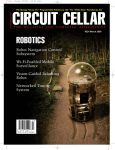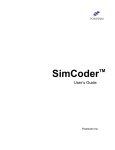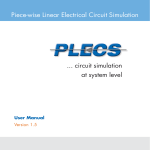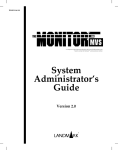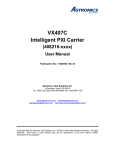Download PLECS - PIL User Manual
Transcript
THE SIMULATION PLATFORM FOR POWER ELECTRONIC SYSTEMS PIL User Manual July 2015 - for PLECS 3.7 How to Contact Plexim: % +41 44 533 51 00 Phone +41 44 533 51 01 Fax ) Plexim GmbH Technoparkstrasse 1 8005 Zurich Switzerland Mail @ [email protected] Email http://www.plexim.com Web PIL User Manual © 2015 by Plexim GmbH The software PLECS described in this manual is furnished under a license agreement. The software may be used or copied only under the terms of the license agreement. No part of this manual may be photocopied or reproduced in any form without prior written consent from Plexim GmbH. PLECS is a registered trademark of Plexim GmbH. MATLAB, Simulink and Simulink Coder are registered trademarks of The MathWorks, Inc. Other product or brand names are trademarks or registered trademarks of their respective holders. Contents Contents Before You Begin iii 3 Installing the PIL Demo Projects . . . . . . . . . . . . . . . . . . . . . . . 3 What’s New in this Version . . . . . . . . . . . . . . . . . . . . . . . . . . 4 Major New Features . . . . . . . . . . . . . . . . . . . . . . . . . . . 4 Further Enhancements . . . . . . . . . . . . . . . . . . . . . . . . . . 4 1 Processor-in-the-Loop 5 Motivation . . . . . . . . . . . . . . . . . . . . . . . . . . . . . . . . . . . . 5 How PIL Works . . . . . . . . . . . . . . . . . . . . . . . . . . . . . . . . . 6 PIL Modes . . . . . . . . . . . . . . . . . . . . . . . . . . . . . . . . . . . . 8 Configuring PLECS for PIL . . . . . . . . . . . . . . . . . . . . . . . . . . 9 Target Manager . . . . . . . . . . . . . . . . . . . . . . . . . . . . . . . . . 9 Communication Links . . . . . . . . . . . . . . . . . . . . . . . . . . 10 PIL Block . . . . . . . . . . . . . . . . . . . . . . . . . . . . . . . . . . . . . 12 2 PIL Framework 17 Overview . . . . . . . . . . . . . . . . . . . . . . . . . . . . . . . . . . . . . 17 PIL Prep Tool . . . . . . . . . . . . . . . . . . . . . . . . . . . . . . . . . . 18 Probes . . . . . . . . . . . . . . . . . . . . . . . . . . . . . . . . . . . . . . . 18 Read Probes . . . . . . . . . . . . . . . . . . . . . . . . . . . . . . . . 18 Override Probes . . . . . . . . . . . . . . . . . . . . . . . . . . . . . . 20 Contents Calibrations . . . . . . . . . . . . . . . . . . . . . . . . . . . . . . . . . . . 23 Code Identity . . . . . . . . . . . . . . . . . . . . . . . . . . . . . . . . . . 23 Remote Agent . . . . . . . . . . . . . . . . . . . . . . . . . . . . . . . . . . 24 Communication Callbacks . . . . . . . . . . . . . . . . . . . . . . . . 25 Serial Communication . . . . . . . . . . . . . . . . . . . . . . . . . . 25 Parallel Communication . . . . . . . . . . . . . . . . . . . . . . . . . 25 Framework Integration and Execution . . . . . . . . . . . . . . . . . . . 26 Principal Framework Calls . . . . . . . . . . . . . . . . . . . . . . . 26 Control Callback . . . . . . . . . . . . . . . . . . . . . . . . . . . . . . 30 Target Mode Switching . . . . . . . . . . . . . . . . . . . . . . . . . . 31 Simulation Start and Termination . . . . . . . . . . . . . . . . . . . 32 Control Dispatching . . . . . . . . . . . . . . . . . . . . . . . . . . . . 33 Task Synchronization at Start of Simulation . . . . . . . . . . . . . 35 Framework Configuration . . . . . . . . . . . . . . . . . . . . . . . . . . . 35 Configuration Constants . . . . . . . . . . . . . . . . . . . . . . . . . . . . 36 Initialization Constants . . . . . . . . . . . . . . . . . . . . . . . . . . . . 37 3 TI C2000 Peripheral Models iv 39 Introduction . . . . . . . . . . . . . . . . . . . . . . . . . . . . . . . . . . . 39 Enhanced Pulse Width Modulator (ePWM) Type 1 . . . . . . . . . . . . 41 Supported Submodules and Functionalities . . . . . . . . . . . . . . 42 Time-Base (TB) Submodule . . . . . . . . . . . . . . . . . . . . . . . 43 Counter-Compare (CC) Submodule . . . . . . . . . . . . . . . . . . . 45 Action-Qualifier (AQ) Submodule . . . . . . . . . . . . . . . . . . . . 46 Event-Trigger (ET) Submodule . . . . . . . . . . . . . . . . . . . . . 50 Dead-Band Submodule . . . . . . . . . . . . . . . . . . . . . . . . . . 52 Enhanced Pulse Width Modulator (ePWM) Type 4 . . . . . . . . . . . . 54 Supported Submodules and Functionalities . . . . . . . . . . . . . . 55 Time-Base (TB) Submodule . . . . . . . . . . . . . . . . . . . . . . . 56 Counter-Compare (CC) Submodule . . . . . . . . . . . . . . . . . . . 58 Action-Qualifier (AQ) Submodule . . . . . . . . . . . . . . . . . . . . 59 Contents Event-Trigger (ET) Submodule . . . . . . . . . . . . . . . . . . . . . 63 Dead-Band Submodule . . . . . . . . . . . . . . . . . . . . . . . . . . 66 Analog Digital Converter (ADC) Type 2 . . . . . . . . . . . . . . . . . . . 69 ADC Module Overview . . . . . . . . . . . . . . . . . . . . . . . . . . 70 ADC Converter with Result Registers . . . . . . . . . . . . . . . . . 71 ADC Sampling Mode . . . . . . . . . . . . . . . . . . . . . . . . . . . 72 ADC Sequencer Mode . . . . . . . . . . . . . . . . . . . . . . . . . . . 73 ADC Trigger and Interrupt Logic . . . . . . . . . . . . . . . . . . . . 75 Summary of PLECS Implementation . . . . . . . . . . . . . . . . . 76 Analog Digital Converter (ADC) Type 3 . . . . . . . . . . . . . . . . . . . 78 ADC Module Overview . . . . . . . . . . . . . . . . . . . . . . . . . . 79 ADC Converter with Result Registers . . . . . . . . . . . . . . . . . 80 ADC Reference Voltage Generator . . . . . . . . . . . . . . . . . . . 80 ADC Sample Generation Logic . . . . . . . . . . . . . . . . . . . . . 81 ADC Input Circuit . . . . . . . . . . . . . . . . . . . . . . . . . . . . 84 ADC Interrupt Logic . . . . . . . . . . . . . . . . . . . . . . . . . . . 85 Analog Digital Converter (ADC) Type 4 . . . . . . . . . . . . . . . . . . . 87 ADC Module Overview . . . . . . . . . . . . . . . . . . . . . . . . . . 89 ADC Converter and Result Register . . . . . . . . . . . . . . . . . . 89 ADC SOC Arbitration & Control . . . . . . . . . . . . . . . . . . . . 91 ADC Input Circuit . . . . . . . . . . . . . . . . . . . . . . . . . . . . 94 ADC Interrupt Logic . . . . . . . . . . . . . . . . . . . . . . . . . . . 95 Post-Processing Blocks . . . . . . . . . . . . . . . . . . . . . . . . . . 97 Enhanced Capture (eCAP) Type 0 . . . . . . . . . . . . . . . . . . . . . . 102 eCAP Module Operated in Capture Mode . . . . . . . . . . . . . . . 103 Event Prescaler . . . . . . . . . . . . . . . . . . . . . . . . . . . . . . 103 Edge Polarity Select and Capture Control . . . . . . . . . . . . . . . 104 eCAP Module Operated in APWM Mode . . . . . . . . . . . . . . . 105 eCAP Interrupts . . . . . . . . . . . . . . . . . . . . . . . . . . . . . . 105 eCAP Counter Update . . . . . . . . . . . . . . . . . . . . . . . . . . 106 Summary of PLECS Implementation . . . . . . . . . . . . . . . . . 106 v Contents 4 STM32 F4xx Peripheral Models 109 Introduction . . . . . . . . . . . . . . . . . . . . . . . . . . . . . . . . . . . 109 System Timer for PWM Generation (Output Mode) . . . . . . . . . . . . 111 Timer Subtypes . . . . . . . . . . . . . . . . . . . . . . . . . . . . . . 112 General Counter Behavior . . . . . . . . . . . . . . . . . . . . . . . . 112 Interrupt Flags . . . . . . . . . . . . . . . . . . . . . . . . . . . . . . 115 Output Mode Controller . . . . . . . . . . . . . . . . . . . . . . . . . 116 4 channel Advanced Timer . . . . . . . . . . . . . . . . . . . . . . . . 118 4 channel General Purpose Timer . . . . . . . . . . . . . . . . . . . 120 2 channel General Purpose Timer . . . . . . . . . . . . . . . . . . . 122 1 channel General Purpose Timer . . . . . . . . . . . . . . . . . . . 123 GPIO Mode . . . . . . . . . . . . . . . . . . . . . . . . . . . . . . . . . 125 Analog-Digital Converter (ADC) . . . . . . . . . . . . . . . . . . . . . . . 126 ADC Module Overview . . . . . . . . . . . . . . . . . . . . . . . . . . 127 ADC Converter with Result Registers . . . . . . . . . . . . . . . . . 128 ADC Sample Logic . . . . . . . . . . . . . . . . . . . . . . . . . . . . 129 ADC Interrupt Logic . . . . . . . . . . . . . . . . . . . . . . . . . . . 134 5 Microchip dsPIC33F Peripheral Models 137 Introduction . . . . . . . . . . . . . . . . . . . . . . . . . . . . . . . . . . . 137 Microchip Motor Control PWM . . . . . . . . . . . . . . . . . . . . . . . . 139 MCPWM Module Overview . . . . . . . . . . . . . . . . . . . . . . . 140 PWM Clock Control . . . . . . . . . . . . . . . . . . . . . . . . . . . . 141 PWM Output Control and Resolution . . . . . . . . . . . . . . . . . 143 Special Event Trigger . . . . . . . . . . . . . . . . . . . . . . . . . . . 144 Interrupt Control . . . . . . . . . . . . . . . . . . . . . . . . . . . . . 145 Dead Time Generator . . . . . . . . . . . . . . . . . . . . . . . . . . . 146 Summary of PLECS Implementation . . . . . . . . . . . . . . . . . 147 Microchip Motor Control ADC . . . . . . . . . . . . . . . . . . . . . . . . 148 MCADC Module Overview . . . . . . . . . . . . . . . . . . . . . . . . 149 ADC Configuration . . . . . . . . . . . . . . . . . . . . . . . . . . . . 150 vi Contents ADC Sampling and Conversion . . . . . . . . . . . . . . . . . . . . . 152 Multi-channel ADC Sampling Mode . . . . . . . . . . . . . . . . . . 153 ADC Input Selection Mode . . . . . . . . . . . . . . . . . . . . . . . . 155 ADC Interrupt Logic . . . . . . . . . . . . . . . . . . . . . . . . . . . 157 ADC Buffer Fill Mode . . . . . . . . . . . . . . . . . . . . . . . . . . 158 Summary of PLECS Implementation . . . . . . . . . . . . . . . . . 158 6 Components by Category 161 Peripheral Blocks TI C2000 . . . . . . . . . . . . . . . . . . . . . . . . . . 161 Peripheral Blocks STM32 F4 . . . . . . . . . . . . . . . . . . . . . . . . . 162 Peripheral Blocks Microchip dsPIC33F . . . . . . . . . . . . . . . . . . . 162 7 Component Reference 165 TI C2000 ADC Type 2 GUI . . . . . . . . . . . . . . . . . . . . . . . . . . 166 TI C2000 ADC Type 2 REG . . . . . . . . . . . . . . . . . . . . . . . . . . 168 TI C2000 ADC Type 3 GUI . . . . . . . . . . . . . . . . . . . . . . . . . . 170 TI C2000 ADC Type 3 REG . . . . . . . . . . . . . . . . . . . . . . . . . . 172 TI C2000 ADC Type 3 Simplified . . . . . . . . . . . . . . . . . . . . . . . 174 TI C2000 ADC Type 4 GUI . . . . . . . . . . . . . . . . . . . . . . . . . . 176 TI C2000 ADC Type 4 REG . . . . . . . . . . . . . . . . . . . . . . . . . . 179 TI C2000 eCAP Type 0 APWM GUI . . . . . . . . . . . . . . . . . . . . . 182 TI C2000 eCAP Type 0 CAP GUI . . . . . . . . . . . . . . . . . . . . . . . 183 TI C2000 eCAP Type 0 CAP REG . . . . . . . . . . . . . . . . . . . . . . 185 TI C2000 ePWM Type 1 Configurator . . . . . . . . . . . . . . . . . . . . 186 TI C2000 ePWM Type 1 GUI . . . . . . . . . . . . . . . . . . . . . . . . . 188 TI C2000 ePWM Type 1 REG . . . . . . . . . . . . . . . . . . . . . . . . . 191 TI C2000 ePWM Type 4 Configurator . . . . . . . . . . . . . . . . . . . . 193 TI C2000 ePWM Type 4 GUI . . . . . . . . . . . . . . . . . . . . . . . . . 196 TI C2000 ePWM Type 4 REG . . . . . . . . . . . . . . . . . . . . . . . . . 200 STM32 F4 ADC GUI . . . . . . . . . . . . . . . . . . . . . . . . . . . . . . 203 STM32 F4 ADC REG . . . . . . . . . . . . . . . . . . . . . . . . . . . . . . 206 vii Contents STM32 F4 Timer Output Configurator . . . . . . . . . . . . . . . . . . . 208 STM32 F4 Timer Output GUI . . . . . . . . . . . . . . . . . . . . . . . . 209 STM32 F4 Timer Output REG . . . . . . . . . . . . . . . . . . . . . . . . 212 MC dsPIC33F MCADC GUI . . . . . . . . . . . . . . . . . . . . . . . . . . 214 MC dsPIC33F MCADC REG . . . . . . . . . . . . . . . . . . . . . . . . . 217 MC dsPIC33F MCPWM GUI . . . . . . . . . . . . . . . . . . . . . . . . . 219 MC dsPIC33F MCPWMx GUI . . . . . . . . . . . . . . . . . . . . . . . . 221 MC dsPIC33F MCPWM REG . . . . . . . . . . . . . . . . . . . . . . . . . 224 Processor-in-the-Loop . . . . . . . . . . . . . . . . . . . . . . . . . . . . . . 226 1 Contents 2 Before You Begin Installing the PIL Demo Projects The PLECS PIL package includes a number of demo projects to facilitate getting started with PIL. These demo projects implement typical power conversion applications such as motor drives and grid-tied inverters and are configured for different microprocessors. Note A separate license is required to enable the PIL functionality in PLECS and access the PIL demo projects. To install the demo projects and associated documentation in a location of your choice select PLECS Extensions. . . from the File menu. Then, on the PIL tab, configure the desired destination folder (PIL Framework Path) and install the packages of interest. Note Make sure you install the Tools package as it contains the PIL Prep Tool – see “PIL Prep Tool” (on page 18) – which is required by most demo projects. Included with the PIL demo projects are precompiled binaries as well as complete source code projects that can be imported into the appropriate IDE. The source code of the PIL framework library can be obtained upon request. Before You Begin What’s New in this Version Major New Features • The new PIL Prep Tool simplifies the configuration of probes by parsing the source code and automatically generating configuration files. • New PIL Calibrations permit configuring embedded control algorithms directly from PLECS. Run multiple simulations and compare results with different settings for, e.g., filter coefficients and regulator gains, without recompiling the embedded code. • Microchip dsPIC33F and STM 32F4 support added to PIL module, including high-fidelity peripheral models. Further Enhancements • TI 2837x dual-core Delfino peripheral models added to PIL component library. • Improved PIL communication protocol to support large probe count. • Additional PIL callback to facilitate simulations of code using the TI Control Law Accelerator (CLA) coprocessor. • Initial values for PIL override probes can now be set directly in PLECS. 4 1 Processor-in-the-Loop As a separately licensed feature, PLECS offers support for Processor-in-theLoop (PIL) simulations, allowing the execution of control code on external hardware tied into the virtual world of a PLECS model. At the PLECS level, the PIL functionality consists of a specialized PIL block that can be found in the Processor-in-the-loop library, as well as the Target Manager, accessible from the Window menu. Also included with the PIL library are high-fidelity peripheral models of MCUs used for the control of power conversion systems. On the embedded side, a PIL Framework library is provided to facilitate the integration of PIL functionality into your project. Motivation When developing embedded control algorithms, it is quite common to be testing such code, or portions thereof, by executing it inside a circuit simulator. Using PLECS, this can be easily achieved by means of a C-Script or DLL block. This approach is referred to as Software-in-the-loop (SIL). A SIL simulation compiles the embedded source code for the native environment of the simulation tool (e.g. Win64) and executes the algorithms within the simulation environment. The PIL approach, on the other hand, executes the control algorithms on the real embedded hardware. Instead of reading the actual sensors of the power converter, values calculated by the simulation tool are used as inputs to the embedded algorithm. Similarly, outputs of the control algorithms executing on the processor are fed back into the simulation to drive the virtual environment. Note that SIL and PIL testing are also relevant when the embedded code is automatically generated from the simulation model. 1 Processor-in-the-Loop One of the major advantages of PIL over SIL is that during PIL testing, actual compiled code is executed on the real MCU. This allows the detection of platform-specific software defects such as overflow conditions and casting errors. Furthermore, while PIL testing does not execute the control algorithms in true real-time, the control tasks do execute at the normal rate between two simulation steps. Therefore, PIL simulation can be used to detect and analyze potential problems related to the multi-threaded execution of control algorithms, including jitter and resource corruption. PIL testing can also provide useful metrics about processor utilization. How PIL Works At the most basic level, a PIL simulation can be summarized as follows: Principle of a PIL simulation • Input variables on the target, such as current and voltage measurements, are overridden with values provided by the PLECS simulation. • The control algorithms are executed for one control period. • Output variables on the target, such as PWM peripheral register values, are read and fed back into the simulation. 6 How PIL Works We refer to variables on the target which are overridden by PLECS as Override Probes. Variables read by PLECS are called Read Probes. While Override Probes are set and Read Probes are read the dispatching of the embedded control algorithms must be stopped. The controls must remain halted while PLECS is updating the simulated model. In other words, the control algorithm operates in a stepped mode during a PIL simulation. However, as mentioned above, when the control algorithms are executing, their behavior is identical to a true real-time operation. We therefore call this mode of operation pseudo real-time. Let us further examine the pseudo real-time operation in the context of an embedded application utilizing nested control loops where fast high-priority tasks (such as current control) interrupt slower lower-priority tasks (such as voltage control). An example of such a configuration with two control tasks is illustrated in the figure below. With every hardware interrupt (bold vertical bar), the lower priority task is interrupted and the main interrupt service routine is executed. In addition, the lower priority task is periodically triggered using a software interrupt. Once both control tasks have completed, the system continues with the background task where lowest priority operations are processed. The timing in this figure corresponds to true real-time operation. Control Task 1 Control Task 2 Background Task 1 2 3 4 5 6 Nested Control Tasks The next figure illustrates the timing of the same controller during a PIL simulation, with the stop and go symbols indicating when the dispatching of the control tasks is halted and resumed. After the hardware interrupt is received, the system stops the control dispatching and enters a communication loop where the values of the Override Probes and Read Probes can be exchanged with the PLECS model. Once a new step request is received from the simulation, the task dispatching is 7 1 Processor-in-the-Loop STOP STOP STOP Control Task 1 Control Task 2 Background Task 1 2 3 Pseudo real-time operation restarted and the control tasks execute freely during the duration of one interrupt period. This pseudo real-time operation allows the user to analyze the control system in a simulation environment in a fashion that is behaviorally identical to a true real-time operation. Note that only the dispatching of the control tasks is stopped. The target itself is never halted as communication with PLECS must be maintained. PIL Modes The concept of using Override Probes and Read Probes allows tying actual control code executing on a real MCU into a PLECS simulation without the need to specifically recompile it for PIL. You can think of Override Probes and Read Probes as the equivalent of test points which can be left in the embedded software as long as desired. Software modules with such test points can be tied into a PIL simulation at any time. Often, Override Probes and Read Probes are configured to access the registers of MCU peripherals, such as analog-to-digital converters (ADCs) and pulsewidth modulation (PWM) modules. Additionally, specific software modules, e.g. a filter block, can be equipped with Override Probes and Read Probes. This allows unit-testing the module in a PIL simulation isolated from the rest of the embedded code. To permit safe and controlled transitions between real-time execution of the control code, driving an actual plant, and pseudo real-time execution, in con8 Configuring PLECS for PIL junction with a simulated plant, the following two PIL modes are distinguished: • Normal Operation – Regular target operation in which PIL simulations are inhibited. • Ready for PIL – Target is ready for a PIL simulation, which corresponds to a safe state with the power-stage disabled. The transition between the two modes can either be controlled by the embedded application, for example based on a set of digital inputs, or from PLECS using the Target Manager. Configuring PLECS for PIL Once an embedded application is equipped with the PIL framework, and appropriate Override Probes and Read Probes are defined, it is ready for PIL simulations with PLECS. PLECS uses the concept of Target Configurations to define global high-level settings that can be accessed by any PLECS model. At the circuit level, the PIL block is utilized to define lower level configurations such as the selection of Override Probes and Read Probes used during simulation. This is explained in further detail in the following sections. Target Manager The high-level configurations are made in the Target Manager, which is accessible in PLECS by means of the corresponding item in the Window menu. The target manager allows defining and configuring targets for PIL simulation, by associating them with a symbol file and specifying the communication parameters. Target configurations are stored globally at the PLECS level and are not saved in *.plecs or Simulink files. An example target configuration is shown in the figure below. 9 1 Processor-in-the-Loop Target Manager The left hand side of the dialog window shows a list of targets that are currently configured. To add a new target configuration, click the button marked + below the list. To remove the currently selected target, click the button marked -. You can reorder the targets by clicking and dragging an entry up and down in the list. The right hand side of the dialog window shows the parameter settings of the currently selected target. Each target configuration must have a unique Name. The target configuration specifies the Symbol file and the communication link settings. The symbol file is the binary file (also called “object file”) corresponding to the code executing on the target. PLECS will obtain most settings for PIL simulations, as well as the list of Override Probes and Read Probes and their attributes, from the symbol file. Communication Links A number of links are supported for communicating with the target. The desired link can be selected in the Device type combo box. For communication links that allow detecting connected devices, pressing the Scan button will populate the Device name combo box with the names of all available devices. 10 Target Manager Serial Device The Serial device selection corresponds to conventional physical or virtual serial communication ports. On a Windows machine, such ports are labeled COMn, where n is the number of the port. FTDI Device If the serial adapter is based on an FTDI chip, the low-level FTDI driver can be used directly by selecting the FTD2XX option. This device type offers improved communication speed over the virtual communication port (VCP) associated with the FTDI adapter. TCP/IP Socket The communication can also be routed over a TCP/IP socket by selecting the TCP Socket device type. TCP/IP Communication In this case the Device name corresponds to the IP address (or URL) and port number, separated by a colon (:). 11 1 Processor-in-the-Loop TCP/IP Bridge The TCP Bridge device type provides a generic interface for utilizing custom communication links. This option permits communication over an external application which serves as a “bridge” between a serial TCP/IP socket and a custom link/protocol. Target Properties By pressing the Properties button, target information can be displayed as shown in the figure below. Target Properties In addition to reading and displaying information from the symbol file, PLECS will also query the target for its identity and check the value against the one stored in the symbol file. This verifies the device settings and ensures that the correct binary file has been selected. Further, the user can request for a target mode change to configure the embedded code to run in Normal Operation mode or in Ready for PIL mode. PIL Block The PIL block ties a processor into a PLECS simulation by making Override Probes and Read Probes, configured on the target, available as input and output ports, respectively. 12 PIL Block PIL Block A PIL block is associated with a target defined in the target manager, which is selected from the Target combo box. The Configure. . . button provides a convenient shortcut to the target manager for configuring existing and new targets. PIL Block General Tab The execution of the PIL block can be triggered at a fixed Discrete-Periodic rate by configuring the Sample time to a positive value. As with other PLECS components, an Inherited sample time can be selected by setting the parameter to -1 or [-1 0]. A trigger port can be enabled using the External trigger combo box. This is useful if the control interrupt source is part of the PLECS circuit, such as an ADC or PWM peripheral model. 13 1 Processor-in-the-Loop Typically, an Inherited sample time is used in combination with a trigger port. If a Discrete-Periodic rate is specified, the trigger port will be sampled at the specified rate. Similar to the DLL block, the Output delay setting permits delaying the output of each simulation step to approximate processor calculation time. Note Make sure the value for the Output delay does not exceed the sample time of the block, or the outputs will never be updated. A delay of 0 is a valid setting, but it will create direct-feedthrough between inputs and outputs. PIL Block Inputs Tab The PIL block extracts the names of Override Probes and Read Probes from the symbol file selected in the target configuration and presents lists for selection as input and output signals, as shown in the figure above. The number of inputs and outputs of a PIL block is configurable with the Number of inputs and Number of outputs settings. To associate Over14 PIL Block ride Probes or Read Probes with a given input or output, select an input/output from the combo box on the right half of the dialog. Then drag the desired Override Probes or Read Probes from the left into the area below or add them by selecting them and clicking the > button. To remove an Override Probe or Read Probe, select it and either press the Delete key or < button. Note It is possible to multiplex several Override/Read Probe signals into one input/output. The sequence can be reordered by dragging the signals up and down the list. Starting with PLECS 3.7, the PIL block allows setting initial conditions for Override Probes. Also new with PLECS 3.7 is the Calibrations tab, which permits modifying embedded code settings such as regulator gains and filter coefficients. PIL Block Calibrations Tab Calibrations can be set in the Value column. If no entry is provided, the embedded code will use the default value as indicated in the Default column. 15 1 16 Processor-in-the-Loop 2 PIL Framework Plexim provides and maintains PIL Frameworks for specific processor families, which encapsulate all the necessary embedded functionality for PIL operation. Using the PIL framework, your C or C++ based embedded applications can be enabled for PIL with minimal effort. Currently, such frameworks and associated demo applications are available for the Texas Instruments (TI) C2000™, ST Microelectronics 32bit F4 and the Microchip dsPIC33F MCU families. However, support for other platforms can be developed, as long as the following basic requirements are met: • The code generation tools (compiler and linker) must be able to generate binary files of the ELF format containing DWARF debugging information. • The address width of the processor cannot exceed 32 bit. • The least addressable unit (LAU) of the processor must be no larger than 16-bit. Overview The fundamental operation of a PIL simulation consists of overriding and reading variables in the embedded application, and synchronizing the execution of the control task(s) with the simulation of a PLECS model. The PIL framework therefore provides the following functionality: • Read Probes for reading the values of variables in the embedded code executing on the target and feeding the information into the simulation model. • Override Probes for overriding variables in the embedded code with values obtained from the simulation. • A method to uniquely identify the software executing on the target. • A remote agent, capable of communicating with PLECS and interpreting commands related to PIL operation. 2 PIL Framework • A mechanism for stopping and starting the execution of the control tasks. • A means to provide configuration parameters to PLECS, such as the communication baudrate. Starting with PLECS 3.7, the PIL framework also supports Calibrations, which are embedded–code parameters such as filter coefficients and regulator gains. Calibrations can be modified in the PLECS environment during the initialization of a PIL simulation and allow running multiple simulations with different settings without the need for recompiling the embedded code (e.g. for the tuning of regulators). PIL Prep Tool To facilitate defining and configuring PIL probes and calibrations, starting with PLECS 3.7, a PIL Prep Tool utility is provided as part of the PIL framework. The PIL Prep Tool parses the embedded code for PIL specific macros, and automatically generates auxiliary files to be compiled and linked with the embedded code. These auxiliary files contain functions for initializing probes and calibrations, as well as special symbols which describe to PLECS the scaling and formatting of the probes/calibrations. The generated files further include a globally unique identifier (GUID) allowing PLECS to identify the embedded code. The PIL Prep Tool must be called as a pre-build step. Its integration into an embedded project is specific to the compiler and integrated development environment (IDE) used. Please refer to the PIL demo projects for more information. Probes Read Probes Read Probes are variables in the embedded code which are configured for read access by PLECS. Any global variable can be configured as a Read Probe by means of the PIL_READ_PROBE macro. For example, the statement below defines and configures variable Vdc for read access by PLECS. PIL_READ_PROBE(uint16_t , Vdc, 10, 5.0, "V"); 18 Probes The PIL_READ_PROBE macro results in a simple variable definition, e.g. uint16_t Vdc, but is also recognized by the PIL Prep Tool, which places the following statement in the auto generated file: PIL_SYMBOL_DEF(Vdc, 10, 5.0, "V"); The PIL_SYMBOL_DEF macro expands into the definition of a specially formatted and statically initialized helper structure of type const. typedef struct { int q; float ref; char *unit; } pil_var; //!< fixed−point location //!< reference value //!< unit string const pil_var PIL_V_Vdc = {10, 5.0, "V"} PLECS searches for PIL_V symbols when parsing the binary file selected in the target manager, and uses the information of the PIL_V symbols to translate between the raw values stored in the Read Probe and the corresponding physical value to be used in the simulation. In the above example, the global variable Vdc is configured as a Q10 with a reference of 5V. Hence, an integer value of 512 in this variable will be converted by PLECS to 512 210 ∗ 5V = 2.5V. A fixed point variable can be configured as a unitless number by using a reference value of 1.0 and setting an empty string (“”) for the unit. The same approach can be used to configure floating point variables as Read Probes. PIL_READ_PROBE(float, MotorSpeed, 0, 1.0, "rpm"); The third parameter of the PIL_READ_PROBE macro, i.e. the fixed point location, is ignored with probed floating point variables. However, it is possible to specify reference values for floating point variables. For example, the macro below configures MotorSpeed with a reference of 1800 rpm. Hence, a value of 0.5 in this variable will be converted to 0.5 ∗ 1800rpm = 900rpm. It is also possible to configure structure members, as shown below. 19 2 PIL Framework struct BATTERY { PIL_READ_PROBE(int16_t, voltage, 10, 5.0, "V"); }; Override Probes Override Probes, i.e. variables in the embedded code that can be overridden by PLECS, are defined with the PIL_OVERRIDE_PROBE macro as illustrated below. struct BATTERY { PIL_OVERRIDE_PROBE(int16_t, voltage, 10, 5.0, "V"); }; struct BATTERY MyBattery; The PIL_OVERRIDE_PROBE macro expands into a variable definition that is augmented by two helper symbols which permit the MyBattery.voltage variable to be overridden by PLECS. struct BATTERY { int16_t voltage; int16_t voltage_probeV; int16_t voltage_probeF; }; While parsing a binary file for symbol information, PLECS detects variables with matching _probeF and _probeV definitions and identifies those as Override Probes. In addition, the PIL Prep Tool will recognize the PIL_OVERRIDE_PROBE macro and generate the following auxiliary macro as described in the Read Probe section: PIL_SYMBOL_DEF(MyBattery_voltage, 10, 5.0, "V"); Note Only variables defined as Override Probes are configurable as inputs for the PIL block. 20 Probes An Override Probe is similar to a toggle switch with the following two states: • Feedthrough – The Override Probe value is provided by the embedded application • Override – The Override Probe value is provided by PLECS The state of an Override Probe can be switched dynamically at runtime and is stored in the _probeF helper variable. With this approach, the same build of the embedded application can be used to control actual hardware or be tested in a PIL simulation, by simply switching the mode of Override Probes, without recompiling. To properly interact with PLECS, the embedded code must access the Override Probes exclusively by the following set of macros: Override Probe Macros Macro Description INIT_OPROBE(probe) Initializes an Override Probe. Must be called during the initialization of the embedded program. SET_OPROBE(probe, value) Assigns a value to an Override Probe. The PIL Prep Tool will generate a function called PilInitOverrideProbes() which contains INIT_OPROBE calls for all Override Probes. This function must be called during the initialization phase of the embedded code before any Override Probes are used. If an Override Probe is in the feedthrough state, the value assigned to the macro is written into probe. Otherwise, the override value supplied by PLECS is used, which is stored in the _probeV helper variable. An example for adding Override Probes to existing code is given in the following two listings. 21 2 PIL Framework Battery.voltage = measureBattVolt(); PLX_VECT_parkRot(ControlVars.Ia, ControlVars.Ib, \ &ControlVars.Id, &ControlVars.Iq, \ ControlVars.fluxPosSin, ControlVars.fluxPosCos); Original code without use of Override Probes Assume that during PIL simulations, we would like to override the variable Battery.voltage as well as the values of ControlVars.Id and ControlVars.Iq. While the battery voltage is updated by a simple write access, the Id and Iq variables are modified by the PLX_VECT_parkRot(...) function via pointers, which need special handling for the SET_OPROBE macro integration. The next listing illustrates how SET_OPROBE is properly used in this example. SET_OPROBE(Battery.voltage, measureBattVolt()); int16_t id, iq; PLX_VECT_parkRot(ControlVars.Ia, ControlVars.Ib, \ &id, &iq, \ ControlVars.fluxPosSin, ControlVars.fluxPosCos); SET_OPROBE(ControlVars.Id, id); SET_OPROBE(ControlVars.Iq, iq); Use of Override Probes For the battery voltage, the assignment can simply be replaced by the SET_OPROBE macro. For the Id and Iq values, auxiliary variables are used, updated by the PLX_VECT_parkRot(...) function, and subsequently assigned to the Override Probes. Note The SET_OPROBE macro must be used whenever a value is assigned to an Override Probe. A direct assignment using the equal (=) statement will result in unpredictable behavior. 22 Calibrations Calibrations Calibrations are variables used to configure algorithms in the embedded code, such as filter coefficients, thresholds, timeouts and regulator gains. The PIL framework provides the PIL_CALIBRATION macro for a convenient definition of such calibrations. For example, the statement below declares and configures variable Kp as a PIL calibration. PIL_CALIBRATION(int16_t, Kp, 10, 5.0, "Ohm", 0, 10.0, 0.5); The first five parameters of the PIL_CALIBRATION macro are identical to the definition of a Read Probe. Accordingly, the macro expands into a simple variable definition uint16_t Kp. The additional three parameters define the allowable range of values for the Calibration as well as its default value. In the above example, the allowable range for Kp is 0 – 10Ω. Upon initialization, Kp is set to 0.5Ω. The PIL_CALIBRATION macro is interpreted by the PIL Prep Tool to generate a PIL_SYMBOL_CAL_DEF macro. Similar to PIL_SYMBOL_DEF, this macro produces the necessary information for PLECS to properly interpret and handle the calibration. The PIL Prep Tool also generates a function called PilInitCalibrations() which sets all Calibrations to default values. This function must be called during the initialization phase of the embedded code before any calibrations are used. It is also important that this function be called in the PIL_CLBK_TERMINATE_SIMULATION callback to revert changes made during a PIL simulation. Code Identity PLECS accesses Override Probes, Read Probes and Calibrations by address (as opposed to name). The PIL block extracts the address of a given variable from the debugging information contained in the binary file supplied to the Target Manager. It is therefore important to ensure the selected binary file matches the code that is actually executing on the target, or erroneous memory locations will be accessed. This is achieved by comparing a globally unique 23 2 PIL Framework identifier (GUID) stored in the binary file with the value reported by the target. PLECS performs this check at the beginning of a simulation, as well as when the PIL block is opened. As explained in section “Target Manager” (on page 9), the target manager can be used to verify the match of the selected binary file. The GUID is generated at compile time by the PIL Prep Tool. Additionally, macros for the compile time, and log-on name of the person who compiled the code are created. #define CODE_GUID {0xA8,0x45,0x11,0xDE,0x05,0x4C,0xAC,0x41} #define COMPILE_TIME_DATE_STR "Sun May 30 10:11:43 2010" #define USER_NAME "john doe" The value of CODE_GUID is passed to the PIL framework during initialization; see “Framework Configuration” (on page 35). The value must also be assigned to the PIL_D_Guid constant as follows: PIL_CONST_DEF(unsigned char, Guid[], CODE_GUID); The other two macros can be used for diagnostics purposes using PIL constants, as demonstrated in section “Configuration Constants” (on page 36). Remote Agent The remote agent services the communication link with PLECS and processes commands received from PLECS to access Override Probes and Read Probes, and to step the control code during a PIL simulation. The remote agent supports both parallel and serial communications, but is agnostic of the hardware specific details of the communication link. The user of the PIL framework is responsible for implementing the driver for a specific communication link, i.e. for configuration of hardware and basic reception and transmission of data. 24 Remote Agent Communication Callbacks The PIL framework interacts with the application specific communication driver by communication callback functions. Two callbacks exist: • CommCallback() – Called at each system interrupt from PIL_beginInterruptCall(). • BackgroundCommCallback() – Periodically called from PIL_backgroundCall(). A given communication link might use either or both callbacks for its implementation. For implementing serial or parallel data exchange with the framework, the user needs to utilize the input and output functions presented in the following sections. The callback functions are registered with the framework as described on page 35. Serial Communication For serial communication, the remote agent utilizes a simple network layer with message framing and error checking, making the protocol suitable for a wide range of links such as RS-232, RS-485, TCP/IP and CAN. To ensure no characters are dropped during a serial communication, the CommCallback() from the interrupt should be used to service the link. A typical implementation of a serial communication callback is shown in the SCI callback listing. Notice the use of the following two functions: • PIL_RA_serialIn(...) – For the reception of characters. • PIL_RA_serialOut(...) – For the transmission of characters. Parallel Communication For parallel communication, complete messages are directly exchanged with the framework as 16-bit integer arrays. The parallel link does not utilize any framing or checksum. This link is therefore suited for exchanging messages via shared memory where risk of transmission errors is negligible. Parallel communications are typically serviced by the callback made from the background loop. • PIL_RA_parallelIn(...) – For the reception of a message. • PIL_RA_parallelOut(...) – For the transmission of a message. 25 2 PIL Framework void SCIPoll() { while(SciaRegs.SCIFFRX.bit.RXFFST != 0) { // a character has been received PIL_RA_serialIn((int16)SciaRegs.SCIRXBUF.all); } int16_t ch; if(SciaRegs.SCICTL2.bit.TXRDY == 1) { // link is ready for transmission if(PIL_RA_serialOut(&ch)) { SciaRegs.SCITXBUF = ch; } } } SCI callback Framework Integration and Execution Principal Framework Calls The PIL framework provides the following two principal functions which must be called periodically by the embedded application to enable PIL functionality: • PIL_beginInterruptCall() – Framework call from interrupt. • PIL_backgroundCall(...) – Framework call from background loop. The PIL_beginInterruptCall() must be added at the beginning of the main interrupt service routine, while the PIL_backgroundCall(...) is called periodically from the background task. The actions performed by those calls depends on whether a PIL simulation is running or not. In the following, the concept of the PIL integration is further explained for a system with nested control tasks (see code snippet below). In this example, the first control task is triggered by a hardware interrupt related to the system counter. A divider is used to dispatch a second, lower priority task. When the divider reaches a specified value, the second control task is dispatched by a software interrupt. 26 Framework Integration and Execution /** * Main interrupt routine */ Void TickFxn(UArg arg) { PIL_beginInterruptCall(); // fast control task ControlTask1(); // slow control task divider++; if(divider == TASK2_PERIOD) { divider = 0; Swi_post(Swi); } } /** * Software interrupt for slow control task */ Void SwiFxn(UArg arg0, UArg arg1) { ControlTask2(); } /** * Background task */ Void BackgroundTaskFxn(Void) { PIL_backgroundCall(); } Control Task Dispatching 27 2 PIL Framework Real-time Pseudo Real-time PIL_beginInterruptCall CommCallback CommCallback BackgroundCommClbk Message Evaluation PIL Cmd Handling PIL_backgroundCall BackgroundCommClbk Message Evaluation PIL Cmd Handling N/A Mode-specific actions during framework execution Assuming the slow task takes longer than a hardware interrupt period, the second control task is interrupted several times before its execution is finished. Now let us examine the operation of the framework in both real-time and pseudo real-time mode. The figure on page 28 shows the framework operation in non-PIL (real-time) mode. CommCallback PIL_beginInterruptCall Control Task 1 Control Task 2 Background Task PIL_backgroundCall PIL framework during real-time operation At the beginning of the hardware interrupt service routine, the PIL_beginInterruptCall() is executed, which, in real-time mode, only calls 28 Framework Integration and Execution the registered CommCallback function. As already mentioned, this callback should be used to service the link for a serial communication to ensure no characters are dropped. Note During real-time operation, the PIL framework must have a minimal influence on the timing of the dispatched control tasks. Therefore the CommCallback function must be implemented as efficiently as possible. As its name suggests, PIL_backgroundCall(...) function is executed from the background loop, which in turn calls the BackgroundCommCallback(), if configured. The PIL_backgroundCall(...) also parses incoming messages that are buffered by the communication callback functions, and processes PIL commands. STOP PILCLBK_STOP_TIMERS CLBK_START_TIMERS PIL_beginInterruptCall PLECS Step Control Task 1 Control Task 2 Background Task Communication loop PIL framework during pseudo real-time operation The next figure shows the system behavior during a PIL simulation, i.e. in pseudo real-time mode, where control task execution is paced and synchronized with the simulation of a PLECS model. At the start of the hardware interrupt service routine, the task dispatching stops and the system enters a communication loop. 29 2 PIL Framework In this loop, both communication callbacks and the command parsing functions are executed. This is different from true real-time mode, where the background communication callback and the command parsing functions are called from the background loop. Once a request for a new control step is received, the framework resumes the control task dispatching and continues in free mode until the next hardware interrupt occurs. Note that in pseudo real-time operation, the PIL_backgroundCall() has no effect. Control Callback The transition between different operating modes as well as the pseudo realtime operation require application-specific actions, implemented by means of a Control Callback. For example, when entering the Ready for PIL mode, the power actuation must be turned off, e.g. by disabling the PWM outputs. Also, during a PIL simulation the peripherals providing the timing to the control algorithms must be stopped and restarted, as indicated by the arrows labeled PIL_CLBK_STOP_TIMERS and PIL_CLBK_START_TIMERS. These control actions are provided by a single callback function registered during the framework initialization, and subsequently executed with an argument specifying the specific action to be taken. Consequently, the implementation of this callback typically consists of a switch statement as shown below: The following control-callback actions are defined and called during the framework execution: • PIL_CLBK_ENTER_NORMAL_OPERATION_REQ – Called when the target mode “Normal Operation” has been requested. The application must indicate that it has entered normal operation by executing PIL_inhibitPilSimulation(). • PIL_CLBK_LEAVE_NORMAL_OPERATION_REQ – Called when the target mode “Ready for PIL” has been requested. The application must confirm that it is ready for PIL simulations by executing PIL_allowPilSimulation(). • PIL_CLBK_PREINIT_SIMULATION – Called before transitioning to a PIL simulation. Can be used to reconfigure task dispatching, for example if an MCU coprocessor such as the TI CLA is to be tied into the PIL loop. Interrupts are disabled when this call is made. 30 Framework Integration and Execution void PilCallback(PIL_CtrlCallbackReq_t aCallbackReq) { switch(aCallbackReq) { case PIL_CLBK_STOP_TIMERS: //application specific code break; case PIL_CLBK_START_TIMERS: //application specific code break; . . . default: //catching an undefined callback break; } } • PIL_CLBK_INITIALIZE_SIMULATION – Called at the beginning of a PIL simulation. Used to reset the controller(s) and control task dispatching to initial conditions. • PIL_CLBK_TERMINATE_SIMULATION – Called at the end of a PIL simulation. • PIL_CLBK_STOP_TIMERS – Called at the beginning of the control interrupt when in PIL mode (pseudo real-time operation). Used to stop all timers and counters related to the control tasks. • PIL_CLBK_START_TIMERS – Called immediately before resuming the control task(s) when in PIL mode (pseudo real-time operation). Used to restart all timers and counters related to the control tasks. In the following sections, the different actions are further described in context of when they are called during the operation of the PIL framework. Please also review the example projects provided by Plexim for further details and control callback implementation examples. Target Mode Switching As described in the section “PIL Modes” (on page 8) the PIL framework distinguishes between the two target modes. In Normal Operation mode, the target executes in true real-time operation driving the load with an active power stage. PIL simulations are inhibited 31 2 PIL Framework Normal Operation PIL_requestReadyMode -> PIL_CLBK_LEAVE_NORMAL_OPERATION_REQ do/Realtime Application PIL_allowPilSimulation() PIL_inhibitPilSimulation() Ready for PIL do/wait for start of PIL Simulation PIL_requestNormalMode -> PIL_CLBK_ENTER_NORMAL_OPERATION_REQ PIL target modes and mode change requests in this mode due to the power stage being active. A PIL simulation can only be started if the target is in Ready for PIL mode, which corresponds to a safe state in which the power stage is disabled. As explained in the prior section, the code for enabling or disabling the power stage is application specific and must be provided by the user via the corresponding control callback. A target mode change can be requested either from the Target Manager or from the embedded application. Depending on the requested mode, the framework executes the appropriate callback. If the requested mode is equal to the current mode or while a PIL simulation is active, a mode request has no effect. Target mode change requests are confirmed by the application code by calling the PIL_allowPilSimulation() and PIL_inhibitPilSimualtion() functions. Those functions also have no effect while a PIL simulation is active. Please refer to the example projects provided by Plexim for further details and implementation examples. Simulation Start and Termination When running multiple PIL simulations and comparing results it is important that all simulation-runs begin with identical initial conditions. This is 32 Framework Integration and Execution achieved by means of the PIL_CLBK_INITIALIZE_SIMULATION request, which is issued via the control callback at the beginning of a simulation. STOP PIL_CLBK_STOP_TIMERS Sending Initial Read Probe values PIL_beginInterruptCall PIL_CLBK_INITIALIZE_SIMULATION Wait for 1. PIL Block Evaluation Control Task 1 Control Task 2 Background Task Start of PIL Simulation Ready Mode First Communication loop in Pseudo Real-time Start of a PIL Simulation Note The initial conditions of Read Probes are fed into the PLECS model at simulation time t=0. However, these values will be immediately modified if the PIL block is also triggered at time t=0 and the output delay of the block is set to zero. At the end of a PIL simulation, a PIL_CLBK_TERMINATE_SIMULATION request is issued prior to returning to real-time operation. Control Dispatching During a PIL simulation, the target operates in a pseudo real-time fashion with the execution of the control tasks being paced and synchronized with the simulation. In the example shown in the next figure, the interrupt for Control Task 1 is based on the period of a hardware timer. Therefore, the timer period directly determines the amount of time available for the execution of the control tasks until the next interrupt occurs. 33 2 PIL Framework STOP PIL_CLBK_STOP_TIMERS Sending Final Read Probes PIL Simulation Finished PIL_CLBK_START_TIMERS PIL_beginInterruptCall PIL_CLBK_TERMINATE_SIM Control Task 1 Control Task 2 Background Task Last Communication loop in Pseudo Real-time Ready Mode End of a PIL Simulation Control Task 1 Control Task 2 Background Task Timer Counter 1 2 3 4 5 6 Real-time operation with timer To preserve the timing integrity in stepped mode, the hardware timer needs to be halted at the beginning of the communication loop and resumed when a step request is received, resulting in pseudo real-time operation. By means of the CLBK_STOP_TIMERS and CLBK_START_TIMERS callback actions, the user is able to provide the necessary functionality specific to the actual application. 34 Framework Configuration STOP STOP STOP Control Task 1 Control Task 2 Background Task Timer Counter 1 2 3 Pseudo real-time operation with periodically stopped timer Task Synchronization at Start of Simulation When control algorithms are distributed over multiple (nested) tasks, it is important to synchronize the start of a PIL simulation with the sequencing of the control tasks. In other words, after a PIL simulation has been started, a predictable and repeatable amount of time should elapse until the first execution of each nested task. Such synchronization can be achieved by actively resetting the task dispatcher when the PIL_CLBK_INITIALIZE_SIMULATION request is received, as illustrated below. Framework Configuration The initialization and configuration of the PIL framework consists of three mandatory steps as well as a number of optional configurations. • PIL_init() – Must be executed before any calls to the framework are made. • PIL_setLinkParams(...) – Specifies the GUID to the framework and registers the interrupt callback for communication. • PIL_setCtrlCallback(...) – Registers the control callback for PIL simulations. 35 2 PIL Framework void PilCallback(PIL_CtrlCallbackReq_t aCallbackReq) { switch(aCallbackReq) { case PIL_CLBK_INITIALIZE_SIMULATION: //application specific code ... //active synchronization of control task dispatching divider = TASK2PERIOD −1; break; . . . default: //catching an undefined callback break; } } Active task synchronization via simulation initialization callback PIL_init(); PIL_setLinkParams(\ (unsigned char*)&PIL_D_Guid[0], \ (PIL_CommCallbackPtr_t)SCIPoll ); PIL_setCtrlCallback((PIL_CtrlCallbackPtr_t)PilCallback); Optional configurations are as follows: • PIL_setNodeAddress(...) – Configures node address for multi-drop serial communications. • PIL_setBackgroundCommCallback(...) – Registers the background communication callback. Configuration Constants The PIL_CONST_DEF macro is used for making settings and diagnostics information available to PLECS. At a minimum, Guid[] must be defined. If a serial link is used for communication between PLECS and the target, then it is also necessary to specify to PLECS the communication rate by means of the 36 Initialization Constants BaudRate definition. Optionally, further constants can be defined as shown be- low. PIL_CONST_DEF(unsigned char, Guid[], CODE_GUID); PIL_CONST_DEF(unsigned char, CompiledDate[], COMPILE_TIME_DATE_STR); PIL_CONST_DEF(unsigned char, CompiledBy[], USER_NAME); PIL_CONST_DEF(uint32_t, BaudRate, BAUD_RATE); PIL_CONST_DEF(uint16_t, StationAddress, 0); PIL_CONST_DEF(char, FirmwareDescription[], "Demo project"); Note Depending on the build settings it might be necessary to provide specific compiler/linker instructions (e.g. #pragma RETAIN) to prevent PIL definitions and constants that are not referenced by the code from being removed from the binary file. Initialization Constants The PIL framework also provides a mechanism to define “Initialization Constants” (or “Configurations”) that can be read from the symbol file at the beginning of a simulation and used to configure the PLECS circuit. PIL_CONFIG_DEF macro is used for defining such constants. They must be of integer or float type. Strings and arrays are not supported. PIL_CONFIG_DEF(uint32_t, PIL_CONFIG_DEF(uint32_t, PIL_CONFIG_DEF(uint32_t, PIL_CONFIG_DEF(uint16_t, SysClk, SYSCLK_HZ); PwmFrequency, PWM_HZ); ControlFrequency, CONTROL_HZ); ProcessorPartNumber, 28069); To retrieve the values of the initialization constants in PLECS use the plecs(’get’, ’path to PIL block’, ’InitConstants’) command either in a m-file or in the model initialization commands. 37 2 PIL Framework initConstants = plecs('get','./PIL','InitConstants'); Processor = initConstants.ProcessorPartNumber; SysClk = initConstants.SysClk; Fs = initConstants.ControlFrequency; Fpwm = initConstants.PwmFrequency; 38 3 TI C2000 Peripheral Models Introduction Microcontrollers (MCUs) for control applications typically contain peripheral modules such as Analog-to-Digital Converters (ADCs) and pulse width modulators (PWMs). These peripherals play an important role, since they act as the interface between the digital/analog signals of the control hardware and the control algorithms running on the processor. State-of-the-art MCUs often include peripherals with a multitude of advanced features and configurations to help implement complex sampling and modulation techniques. When modeling power converters in a circuit simulator such as PLECS, it is desirable to represent the behavior of the MCU peripherals as accurately as possible. Basic Sample&Hold blocks and PWM modulators are useful for higher-level modeling. However, important details with regards to timing and quantization are lost when attempting to model an ADC with a basic zeroorder hold (ZOH) block. For example, employing an idealized modulator to generate PWM signals can result in simulation results substantially different from the real hardware behavior. Accurate peripheral models are even more important in the context of Processor-In-the-Loop (PIL) simulations. In this case, it is imperative to utilize peripheral models which are configurable exactly as the real implementations, i.e. by setting values in peripheral registers. By the same token, the inputs and outputs of the peripheral models must correspond precisely to the numerical representation in the embedded code. The PLECS PIL library includes high-fidelity MCU peripheral models which work at the register level, and are therefore well-suited for PIL simulations. Furthermore, certain blocks have a second implementation with a graphical user interface (GUI) that automatically determines the register configurations based on text-based parameter selections. 3 TI C2000 Peripheral Models Subsequent sections describe the PLECS peripheral components in detail and highlight modeling assumptions and limitations. When documenting peripheral register settings, the following color coding is used: 1 Grey (dark shading): No effect on the model behavior 2 Green (light shading): Register cell affects the behavior of the model 40 Enhanced Pulse Width Modulator (ePWM) Type 1 Enhanced Pulse Width Modulator (ePWM) Type 1 The PLECS peripheral library provides two blocks for the TI ePWM type 0/1 module. One block has a register-based configuration mask and a second block features a graphical user interface. In both cases, you should distinguish between registers configured in the parameter mask and inputs to the block. Mask parameters are fixed (static) during simulation and correspond to the configurations which the embedded software makes during the initialization phase. Inputs are dynamically changeable while the simulation is running. The fixed configuration can be entered either using a register-based approach or a graphical user interface, while the dynamic values supplied at the inputs must correspond to raw register values. The figure below shows the block and its parameters for the register-based version. Register based ePWM module model As depicted above, the block can be configured directly using the registers of the hardware module, making it possible to exactly mirror the configuration applied to the target. Also as shown, either hexadecimal, decimal or binary representation can be used to enter the configuration. 41 3 TI C2000 Peripheral Models Supported Submodules and Functionalities The ePWM type 0/1 module consists of several submodules: Submodules of the ePWM type 1 module [1] The PLECS ePWM model accurately reflects the most relevant features of the following submodules: • • • • • 42 Time-Base submodule Counter-Compare submodule Action-Qualifier submodule Dead-Band submodule Event-Trigger submodule Enhanced Pulse Width Modulator (ePWM) Type 1 Time-Base (TB) Submodule This submodule realizes a counter that can operate in three different modes for the generation of asymmetrical and symmetrical PWM signals. The three modes, up-count, down-count, and up-down-count, are visualized below. Counter modes and resulting PWM frequencies [1] In up-count mode, the counter is incremented from 0 to a counter period TBPRD using a counter clock with period TTBCLK . When the counter reaches the period, the subsequent count value is reset to zero and the sequence is repeated. When the counter is equal to zero or the period value, the submodule produces a pulse of one counter clock period, which, together with the actual counter direction, is sent to the subsequent Action Qualifier submodule. The period of the timer clock can be calculated based on the system clock (SYSCLKOUT) and the two clock dividers (CLKDIV and HSPCLKDIV) by: TTBCLK = CLKDIV · HSPCLKDIV SYSCLKOUT 43 3 TI C2000 Peripheral Models The resulting PWM period further depends on the counting mode, the counter period (TBPRD) and the counter clock period as depicted in the figure above. While the system clock and the period counter value are separately defined in the mask parameters, the counter mode and the clock divider are jointly configured in the TBCTL register. 15 14 FREE, SOFT 13 7 6 HSPCLKDIV SWFSYNC 10 12 PHSDIR 5 4 SYNCOSEL 8 9 HSPCLKDIV CLKDIV 3 2 PRDLD PHSEN 1 0 CTRMODE TBCTL Register Configuration The CLKDIV and HSPCLKDIV cells select the desired clock dividers and the CTRMODE cell defines the counter mode. Only counter modes 00, 01, and 10 are supported by the PLECS ePWM model. Example Configuration – Step 1 This example is based on the parameter mask shown at the beginning of this chapter and will be further developed in subsequent sections. The TBCTL register is configured to: TBCTL = 1024 = ˆ 0 0 0 |0 {z 0 1} 00 |{z} CLKDIV HSPCLKDIV 000000 00 |{z} CTRMODE According to this configuration, the time base submodule is operating in the up-count mode with a timer clock period twice the system-clock period. The resulting PWM signal has the following period: TPWM = (TBPRD + 1) · 44 CLKDIV · HSPCLKDIV = 187.525 µs. SYSCLKOUT Enhanced Pulse Width Modulator (ePWM) Type 1 Counter-Compare (CC) Submodule This submodule is responsible for generating the pulses CTR = CMPA and CTR = CMPB used by the Action-Qualifier submodule. In a typical application, the compare values change continuously during operation and therefore need to be part of the dynamic configuration (block inputs). The PLECS implementation only supports the shadow mode for the CMPx registers, i.e. the content of a CMPx register is only transferred to the internal configuration at reload events. The reload events are specified in the CMPCTL register. 15 9 8 SHDWBFULL SHDWAFULL 1 0 10 Reserved 7 6 5 4 Reserved SHDWBMODE Reserved SHDWAMODE 3 2 LOADBMODE LOADAMODE CMPCTL Register Configuration For efficiency, the PLECS ePWM model only supports the following combinations of counter mode and reload events: CTRMODE LOADAMODE LOADBMODE Up-count CTR = 0 CTR = 0 Down-count CTR = PRD CTR = PRD Up-down-count CTR = 0 or CTR = 0 or CTR = PRD CTR = 0 or CTR = 0 or CTR = PRD Furthermore, only coinciding configurations for LOADAMODE and LOADBMODE are supported. In the example configuration, the CMPCTL register needs to be set to 0 because the counter is operating in up-count mode. 45 3 TI C2000 Peripheral Models Action-Qualifier (AQ) Submodule This submodule sets the EPWMx outputs based on the flags generated by the Time-Base and Counter-Compare submodules. The AQCTLx registers configure the actions to be performed at the different events. Similiar to the CMPx registers, the AQCTLx registers are operated in shadow mode and are reloaded at both the zero and the period event. ePWM timing example [1] The figure above shows an example (Case 2) where the ePWM output is set to high at the CTR = CMPA event. As depicted, an output change always lags the event by one counter clock period. The following shows the structure of the AQCTL register. 15 12 6 7 CAD 10 11 Reserved 5 4 CAU 3 CBU 2 PRD 8 9 CBD 1 0 ZRO AQCTL Register Configuration Actions depend on the counter direction. For example, the register cell CBD defines what happens to the corresponding ePWMx output when the counter equals CMPB, when the counter is counting down. The following configurations exist: • 00 - No Action • 01 - Force ePWMx output low • 10 - Force ePWMx output high 46 Enhanced Pulse Width Modulator (ePWM) Type 1 • 11 - Toggle ePWMx output If events occur simultaneously, the ePWM module respects a priority assignment based on the counter mode. The following figures show the ActionQualifier prioritization. Action-Qualifier prioritization in up-down-count mode [1] Action-Qualifier prioritization in up-count mode [1] Action-Qualifier prioritization in down-count mode [1] Notice how software-forced events have the highest priority in all three count modes. Software forcing is configured by the Action-Qualifier-ContinousSoftware-Force-Register (AQCSFRC), provided as an input to the PLECS block to allow dynamic register configuration. 47 3 TI C2000 Peripheral Models 15 8 Reserved 7 4 3 Reserved 2 1 CSFB 0 CSFA AQCSFRC Register Configuration The figure above shows the relevant cells of the register where CSFA and CSFB can be used to force an output. The following configurations are supported: • • • • - 00 01 10 11 Forcing Disabled Force a continuous low on ePWMx Force a continuous high on ePWMx Forcing Disabled As illustrated in the previous ePWM timing example, the change of an ePWMx output lags the change of AQCSFRC by one counter clock period. Similar to the previously described registers with dynamic configuration, the AQCSFRC register is operated in shadow mode. The reload events can be defined with the AQSFRC register. 15 8 Reserved 6 7 RLDCSF 5 OTSFB 4 3 ACTSFB 2 OTSFA 1 0 ACTSFA AQSFRC Register Configuration The supported modes for RLDCSF are listed below. • 00 - CTR = Zero • 01 - CTR = PRD • 10 - CTR = Zero or CTR = PRD Immediate mode for loading is not supported due to implementation efficiency reasons. 48 Enhanced Pulse Width Modulator (ePWM) Type 1 Example Configuration – Step 2 The following figure shows an example using the actions defined by the AQCTL registers. Refer to [1] for a detailed explanation of the action symbols. Desired ePWMA and ePWMB output signals [1] To realize the above ePWM signals, the dynamic configuration must be set as follows: CMPA = 3500, CMPB = 2000, AQCSFRC = 0 Furthermore, the Action-Qualifier must be set as shown below: AQCTLA = 18 = ˆ 0 0 0 0 |{z} 0 0 |{z} 0 0 |{z} 0 0 |{z} 0 1 |{z} 0 0 |{z} 10 CBD CBU AQCTLB = 258 CAD CAU PRD ZRO = ˆ 0 0 0 0 |{z} 0 0 |{z} 0 1 |{z} 0 0 |{z} 0 0 |{z} 0 0 |{z} 10 CBD CBU CAD CAU PRD ZRO 49 3 TI C2000 Peripheral Models Event-Trigger (ET) Submodule This submodule utilizes the signals generated by the Time Base and Counter Compare submodules to generate events (pulses) at the ePWMSOCx outputs. Such pulses can trigger an ADC conversion or invoke the execution of a control algorithm or PIL block. For each ePWMSOC channel, the Event Trigger module provides an internal 2-bit counter which permits a downsampling of events. The following diagram shows the internal structure for the example of SOCA. Event Trigger Logic [1] As can be seen, the counter is being incremented using one of the source signals on the right-hand side. The incrementing source signal is selected by the SOCxSEL field. An SOC pulse is generated when the SOCxCNT reaches its configurable period (SOCxPRD) and pulse generation is activated by the SOCx flag. The configuration for both the SOCA and SOCB portion of the Event Trigger is set by the registers ETSEL and ETPS, which are realized as static parameters of the PLECS model. The ETSEL register has the following structure. 15 SOCBEN 14 12 7 4 RESERVED 11 3 INTEN 8 10 SOCASEL SOCAEN SOCBSEL 0 2 INTSEL ETSEL Register Configuration The SOCxEN bits activate or deactivate the SOCx pulses. The SOCxSEL cells 50 Enhanced Pulse Width Modulator (ePWM) Type 1 determine the source for the event trigger counter. Note, SOCxSEL = 000 is not supported in the model. This figure shows the structure of the ETPS register. 15 14 13 SOCBCNT 12 7 10 11 4 3 RESERVED 8 9 SOCACNT SOCBPRD SOCAPRD 2 1 INTCNT 0 INTPRD ETPS Register Configuration The SOCxCNT cells allow initialization of the event counter. The SOCxPRD bits determine the number of events that must occur before an SOCx pulse is generated. Refer to [1] for detailed information regarding the configuration of the ETPS register. Example Configuration – Step 3 A possible use case for the Event-Trigger submodule is to generate a SOCA pulse every second time the TB-counter meets the CMPA value. To achieve this behavior, the ET is configured as follows. ETSEL = 0xC00 = ˆ 0000 1 |{z} 1| {z 0 0} 0000 0000 SOCAEN SOCASEL This setting enables the SOCA pulses and uses the CTR = CMPA event for incrementing the ET-counter. Note that SOCB pulses are completely disabled in this example. ETPS = 512 = ˆ 0000 00 |{z} 10 |{z} 0000 0000 SOCACNT SOCAPRD 51 3 TI C2000 Peripheral Models Dead-Band Submodule The role of this submodule is to add programmable delays to rising and falling edges of the ePWM signals and to generate signal pairs with configurable polarity. The figure below depicts the internal structure of the Dead-Band submodule. Dead-Band Logic [1] As shown, the PWMx signals from the Action-Qualifier submodule are postprocessed based on the DBCTL register settings. Furthermore, the delay times are programmables by the registers DBRED and DBFED for the rising and falling edge delay, respectively. The structure of the DBCTL register is shown in the following block diagram. 15 14 8 Reserved HALFCYCLE 6 7 Reserved 5 4 IN_MODE 3 2 POLSEL 1 0 OUT_MODE DBCTL Register Configuration The submodule register cells allow for the following settings: • HALFCYCLE - Delay counters increment with half TB-counter clock period • IN_MODE - Choose source for delay counters; can also be used for output switching 52 Enhanced Pulse Width Modulator (ePWM) Type 1 • POL_SEL - Invert output polarity • OUT_MODE - Enables Dead-Band bypassing for both outputs Refer to [1] for detailed information regarding the configuration of the DBCTL register. Example Configuration – Step 4 In the sample configuration, the signal EPWMB is selected as the source for both delay counters. Further, both the rising and falling edge of the outputs are delayed by 10 counter clock periods and the polarities are not inverted. The DBCTL register therefore should be configured as follows. DBCTL = 0b110011 = ˆ 0000000000 11 |{z} 00 |{z} 11 |{z} IN _MODE POL_SEL OUT _MODE With the HALFCYCLE bit set to zero, the DBRED and DBFED must be configured to: DBRED = 10 , DBFED = 10 53 3 TI C2000 Peripheral Models Enhanced Pulse Width Modulator (ePWM) Type 4 The PLECS peripheral library provides two blocks for the TI ePWM type 4 module. One block has a register-based configuration mask and a second block features a graphical user interface. In both cases, you should distinguish between registers configured in the parameter mask and inputs to the block. Mask parameters are fixed (static) during simulation and correspond to the configurations which are initialized by the embedded software at startup. Inputs are dynamically changeable while the simulation is running. The fixed configuration can be entered either using a register-based approach or a graphical user interface, while the dynamic values supplied at the inputs must correspond to raw register values. The figure below shows the block and its parameters for the register-based version. Register based ePWM module model As depicted above, the block can be configured directly using the registers of the hardware module, making it possible to exactly mirror the configuration applied to the target. Also as shown, either hexadecimal, decimal or binary representation can be used to enter the configuration. 54 Enhanced Pulse Width Modulator (ePWM) Type 4 Supported Submodules and Functionalities The ePWM type 4 module consists of several submodules: Submodules of the ePWM type 4 module [4] The PLECS ePWM model accurately reflects the most relevant features of the following submodules: • • • • • Time-Base submodule Counter-Compare submodule Action-Qualifier submodule Dead-Band submodule Event-Trigger submodule 55 3 TI C2000 Peripheral Models Time-Base (TB) Submodule This submodule realizes a counter that can operate in three different modes for the generation of asymmetrical and symmetrical PWM signals. The three modes, up-count, down-count, and up-down-count, are visualized below. Counter modes and resulting PWM frequencies [4] In up-count mode, the counter is incremented from 0 to a counter period TBPRD using a counter clock with period TTBCLK . When the counter reaches the period, the subsequent count value is reset to zero and the sequence is repeated. When the counter is equal to zero or the period value, the submodule produces a pulse of one counter clock period, which, together with the actual counter direction, is sent to the subsequent Action Qualifier submodule. In the type 4 ePWM module, the system clock (SYSCLKOUT) can be divided further to generate the EPWM clock (EPWMCLK). This is determined by the EPWMCLKDIV bit in the PERCLKDIVSEL register and the system clock by the following formula: 56 Enhanced Pulse Width Modulator (ePWM) Type 4 SYSCLKOUT 1 + EPWMCLKDIV The period of the timer-base module clock (TBCLK) can be calculated based on the EPWM clock (EPWMCLK) and the two clock dividers (CLKDIV and HSPCLKDIV) by: CLKDIV · HSPCLKDIV TTBCLK = EPWMCLK The resulting PWM period further depends on the counting mode, the counter period (TBPRD) and the counter clock period as depicted in the figure above. EPWMCLK = While the system clock and the period counter value are separately defined in the mask parameters, the counter mode and the clock divider are jointly configured in the TBCTL register. 15 14 FREE, SOFT 13 7 6 HSPCLKDIV SWFSYNC 10 12 PHSDIR 5 4 SYNCOSEL 8 9 HSPCLKDIV CLKDIV 3 2 PRDLD PHSEN 1 0 CTRMODE TBCTL Register Configuration The CLKDIV and HSPCLKDIV cells select the desired clock dividers and the CTRMODE cell defines the counter mode. Only counter modes 00, 01, and 10 are supported by the PLECS ePWM type 4 model. Example Configuration – Step 1 This example is based on the parameter mask shown at the beginning of this chapter and will be further developed in subsequent sections. The EPWM-clock period is set equal to the system-clock period by configuring the EPWMCLKDIV bit to zero. The TBCTL register is configured to: TBCTL = 1024 = ˆ 0 0 0 |0 {z 0 1} 00 |{z} CLKDIV HSPCLKDIV 000000 00 |{z} CTRMODE According to this configuration, the time-base submodule is operating in the up-count mode with a timer clock period twice the EPWM-clock period. The resulting PWM signal has the following period: CLKDIV · HSPCLKDIV TPWM = (TBPRD + 1) · = 187.525 µs. EPWMCLK 57 3 TI C2000 Peripheral Models Counter-Compare (CC) Submodule This submodule is responsible for generating the pulses CTR = CMPA, CTR = CMPB, CTR = CMPC and CTR = CMPD used by the Action-Qualifier submodule. In a typical application, the compare values change continuously during operation and therefore need to be part of the dynamic configuration (block inputs). The PLECS implementation only supports the shadow mode for the CMPx registers, i.e. the content of a CMPx register is only transferred to the internal configuration at reload events. The reload events are specified in the CMPCTL and CMPCTL2 registers. 15 14 13 Reserved 12 11 LOADBSYNC 10 LOADASYNC 7 6 5 4 Reserved SHDWBMODE Reserved SHDWAMODE 3 2 9 8 SHDWBFULL SHDWAFULL 1 0 LOADAMODE LOADBMODE CMPCTL Register Configuration 15 14 13 Reserved 12 11 LOADDSYNC 10 LOADCSYNC 7 6 5 4 Reserved SHDWDMODE Reserved SHDWCMODE 3 2 LOADDMODE 9 8 SHDWDFULL SHDWCFULL 1 0 LOADCMODE CMPCTL Register Configuration For efficiency, the PLECS ePWM model only supports the following combinations of counter mode and reload events: CTRMODE LOADAMODE LOADBMODE LOADCMODE LOADDMODE Up-count CTR = 0 CTR = 0 CTR = 0 CTR = 0 Down-count CTR = PRD CTR = PRD CTR = PRD CTR = PRD Up-down-count CTR = 0 or CTR = 0 or CTR = PRD CTR = 0 or CTR = 0 or CTR = PRD CTR = 0 or CTR = 0 or CTR = PRD CTR = 0 or CTR = 0 or CTR = PRD Furthermore, only coinciding configurations for LOADAMODE, LOADBMODE, LOADCMODE and LOADDMODE are supported. In the example configuration, the CMPCTL and CMPCTL2 registers need to be set to 0 because the counter is operating in up-count mode. 58 Enhanced Pulse Width Modulator (ePWM) Type 4 Action-Qualifier (AQ) Submodule This submodule sets the EPWMx outputs based on the flags generated by the Time-Base and Counter-Compare submodules. The AQCTLx and AQCTLx2 registers configure the actions to be performed at the different events. Similiar to the CMPx registers, the AQCTLx and AQCTLx2 registers are operated in shadow mode and are reloaded at both the zero and the period events. ePWM timing example [4] The figure above shows an example (Case 2) where the ePWM output is set to high at the CTR = CMPA event. As depicted, an output change always lags the event by one counter clock period. The following shows the structure of the AQCTLx register. 15 12 6 7 CAD 10 11 Reserved 5 4 CAU 3 CBU 2 PRD 8 9 CBD 1 0 ZRO AQCTLx Register Configuration An output change can also be made using the T1 and T2 events. The AQCTLx2 register can be configured to change output when a T1 or T2 event occurs and depending on the direction of the counter at that instant. It is assumed that an output change always lags the event by one counter clock period. The following figure shows the structure of the AQCTLx2 register. Actions depend on the counter direction. For example, the register cell CBD defines what happens to the corresponding ePWMx output when the counter 59 3 TI C2000 Peripheral Models 15 14 12 13 11 10 9 2 1 8 Reserved 6 7 T2D 5 4 T2U 3 T1D 0 T1U AQCTLx2 Register Configuration equals CMPB, and when the counter is counting down. The following configurations exist: • • • • 00 01 10 11 - No Action Force ePWMx output low Force ePWMx output high Toggle ePWMx output If events occur simultaneously, the ePWM module respects a priority assignment based on the counter mode. The following figures show the ActionQualifier prioritization. Action-Qualifier prioritization in up-down-count mode [4] Action-Qualifier prioritization in up-count mode [4] Notice how software-forced events have the highest priority in all three count modes. Software forcing is configured by the Action-Qualifier-ContinousSoftware-Force-Register (AQCSFRC), provided as an input to the PLECS block to allow dynamic register configuration. 60 Enhanced Pulse Width Modulator (ePWM) Type 4 Action-Qualifier prioritization in down-count mode [4] The figure below shows the relevant cells of the register where CSFA and CSFB can be used to force an output. The following configurations are supported: 15 8 Reserved 7 4 3 Reserved 2 1 CSFB 0 CSFA AQCSFRC Register Configuration • • • • - 00 01 10 11 Forcing Disabled Force a continuous low on ePWMx Force a continuous high on ePWMx Forcing Disabled As illustrated in the previous ePWM timing example, the change of an ePWMx output lags the change of AQCSFRC by one counter clock period. Similar to the previously described registers with dynamic configuration, the AQCSFRC register is operated in shadow mode. The reload events can be defined with the AQSFRC register. 15 8 Reserved 6 7 RLDCSF 5 OTSFB 4 3 ACTSFB 2 OTSFA 1 0 ACTSFA AQSFRC Register Configuration The supported modes for RLDCSF are listed below. • 00 - CTR = Zero • 01 - CTR = PRD • 10 - CTR = Zero or CTR = PRD 61 3 TI C2000 Peripheral Models Immediate mode for loading is not supported due to implementation efficiency reasons. Example Configuration – Step 2 The following figure shows an example using the actions defined by the AQCTLx registers. Refer to [4] for a detailed explanation of the action symbols. Desired ePWMA and ePWMB output signals [4] To realize the above ePWM signals, the dynamic configuration must be set as follows: CMPA = 3500; CMPB = 2000; AQCSFRC , AQCTLA2 , AQCTLB2 = 0 Furthermore, the Action-Qualifier must be set as shown below: AQCTLA = 18 = ˆ 0 0 0 0 |{z} 0 0 |{z} 0 0 |{z} 0 0 |{z} 0 1 |{z} 0 0 |{z} 10 CBD CBU AQCTLB = 258 PRD ZRO = ˆ 0 0 0 0 |{z} 0 0 |{z} 0 1 |{z} 0 0 |{z} 0 0 |{z} 0 0 |{z} 10 CBD CBU 62 CAD CAU CAD CAU PRD ZRO Enhanced Pulse Width Modulator (ePWM) Type 4 Event-Trigger (ET) Submodule This submodule utilizes the signals generated by the Time Base and Counter Compare submodules to generate events (pulses) at the ePWMSOCx outputs. Such pulses can trigger an ADC conversion or invoke the execution of a control algorithm or PIL block. For each ePWMSOC channel, the Event Trigger module provides an internal 4-bit counter which permits a downsampling of events. The following diagram shows the internal structure for the example of SOCA. Event Trigger Logic [4] As can be seen, the counter is being incremented using one of the source signals on the right-hand side. The figures below show the structure of the ETPS and ETSOCPS registers. 15 14 13 SOCBCNT 7 6 RESERVED 12 10 11 5 4 SOCPSSEL INTPSSEL 3 SOCAPRD 2 INTCNT 8 9 SOCACNT SOCBPRD 1 0 INTPRD ETPS Register Configuration The SOCPSSEL bit determines whether SOCxCNT and SOCxPRD take control or whether SOCxCNT2 and SOCxPRD2, in the ETSOCPS register, take control. 63 3 TI C2000 Peripheral Models 15 12 8 11 SOCBCNT2 SOCBPRD2 7 4 3 0 SOCACNT2 SOCAPRD2 ETSOCPS Register Configuration The SOCxPRD and SOCxPRD2 bits determine the number of events that must occur before an SOCx pulse is generated. Refer to [4] for detailed information regarding the configuration of the ETPS and ETSOCPS registers. The ETCNTINIT register is used to initialize the counter for the SOCA and SOCB events at startup. The structure of the register is shown below. 15 12 8 11 SOCBCNT2 SOCBPRD2 7 4 3 0 SOCACNT2 SOCAPRD2 ETSOCPS Register Configuration The ETSEL register has the following structure. 15 14 SOCBEN 12 7 RESERVED INTSELCMP SOCBSELCMP 11 4 3 SOCASELCMP INTEN 8 10 SOCASEL SOCAEN SOCBSEL 0 2 INTSEL ETSEL Register Configuration The SOCxEN bits activate or deactivate the SOCx pulses. The SOCxSEL cells determine the source for the event trigger counter. The SOCxSELCMP cells determine if CMPA and CMPB or CMPC and CMPD are used for SOCxSEL counter. Note, SOCxSEL = 000 is not supported in the model. The incrementing source signal is selected by the SOCxSEL field and the SOCPSSEL bit determines which counter to use. An SOC pulse is generated when the SOC counter (SOCxCNT or SOCxCNT2) reaches its configurable period (SOCxPRD or SOCxPRD2) and pulse generation is activated by the SOCx flag. The configuration for both the SOCA and SOCB portion of the Event Trigger is set by the registers ETSEL, ETPS, ETSOCPS, and ETCNTINIT registers, which are realized as static parameters of the PLECS model. 64 Enhanced Pulse Width Modulator (ePWM) Type 4 Example Configuration – Step 3 A possible use case for the Event-Trigger submodule is to generate a SOCA pulse every second time the TB-counter meets the CMPA value. To achieve this behavior, the ET is configured as follows. ETSEL = 0xC00 = ˆ 0000 1 |{z} 1| {z 0 0} 000 SOCAEN SOCASEL 0 |{z} 0000 SOCASELCMP This setting enables the SOCA pulses and uses the CTR = CMPA event for incrementing the ET-counter. Note that SOCB pulses are completely disabled in this example. ETPS = 512 = ˆ 0000 00 10 |{z} SOCAPRD 00 0 |{z} 0 0000 SOCPSSEL 65 3 TI C2000 Peripheral Models Dead-Band Submodule The role of this submodule is to add programmable delays to rising and falling edges of the ePWM signals and to generate signal pairs with configurable polarity. The figure below depicts the internal structure of the Dead-Band submodule. Dead-Band Logic [4] As shown, the PWMx signals from the Action-Qualifier submodule are postprocessed based on the DBCTL register settings. Furthermore, the delay times are programmable by the registers DBRED and DBFED for the rising and falling edge delays, respectively. The structure of the DBCTL register is shown in the following block diagram. 15 14 HALFCYCLE DEDB_MODE 7 6 LOADREDMODE 13 12 OUTSWAP 5 4 IN_MODE 11 10 SHDWDBFED MODE SHDWDBRED MODE 3 2 POLSEL DBCTL Register Configuration The submodule register cells allow for the following settings: 66 8 9 LOADFEDMODE 1 0 OUT_MODE Enhanced Pulse Width Modulator (ePWM) Type 4 • • • • • • • • HALFCYCLE - Delay counters increment with half TB-counter clock period DEDB_MODE - Apply falling and rising edge delays to input signal OUTSWAP - Swap output one or both signals LOADFEDMODE - Determine when to load DBFED register from shadow to active register LOADREDMODE - Determine when to load DBRED register from shadow to active register IN_MODE - Choose source for delay counters; can also be used for output switching POL_SEL - Invert output polarity OUT_MODE - Enables Dead-Band bypassing for both outputs DBFED and DBRED are loaded to the active register from the shadow register on the events selected by LOADFEDMODE and LOADREDMODE bits, respectively. Only shadow mode operation is supported in the PLECS type 4 ePWM module. In addition to the classic operation available on the type 1 ePWM module, the type 4 ePWM module provides additional operating modes. Refer to [4] for detailed information regarding the configuration of the DBCTL register and the additional operating modes. Additional deadband operation modes [4] 67 3 TI C2000 Peripheral Models Example Configuration – Step 4 In the sample configuration, the signal EPWMB is selected as the source for both delay counters. Further, both the rising and falling edges of the outputs are delayed by 10 counter clock periods and the polarities are not inverted. The DBCTL register therefore should be configured as follows. DBCTL = 0x0033 = ˆ 0000000000 11 |{z} 00 |{z} 11 |{z} IN _MODE POL_SEL OUT _MODE With the HALFCYCLE, DEDB_MODE, OUTSWAP, LOADFEDMODE, and LOADREDMODE bits set to zero, the DBRED and DBFED must be configured to: DBRED = 10 , DBFED = 10 68 Analog Digital Converter (ADC) Type 2 Analog Digital Converter (ADC) Type 2 The PLECS peripheral library provides two blocks for the TI ADC type 2 module, one with a register based configuration mask and a second with a graphical user interface. The figure below shows the register-based version of the PLECS type 2 ADC module. Register-based ADC module model The register-based version allows the user to directly enter register values in decimal, binary, or hexadecimal notation. For convenience, the peripheral library also provides a component with a graphical user interface to simplify the configuration. Both ADC blocks interface with other PLECS components over the following terminal groups: • • • • • • ePWM_SOCx - input ports to trigger ADC conversions MAX_CONVx - input ports for number of conversions for sequencers RST_SEQx - input ports to reset sequencers ADCINA/B - input ports for measurements ADCRESULTx - output ports to access conversion results ADC INT_SEQx - output ports for ADC interrupt triggered at end of sequence of conversions 69 3 TI C2000 Peripheral Models ADC Module Overview The PLECS ADC model implements the most relevant features of the MCU peripheral. Overview of the type 2 ADC module in dual sequencer mode[2] The ADC model implements the following features: • ADC Converter with Result Registers 70 Analog Digital Converter (ADC) Type 2 • ADC Sampling Mode • ADC Sequencer Mode • ADC Trigger and Interrupt Logic A section summarizing the differences of the PLECS type 2 ADC module as compared to the actual type 2 ADC module is provided in the “Summary” (on page 76) section. ADC Converter with Result Registers The type 2 ADC module contains a single 12-bit converter with dual sampleand-hold (S/H) circuits. The ADC can be configured to perform a series of conversions of preselected input channels each time a start-of-conversion (SOC) request is received. Once a conversion has completed, the result is stored in one of the 16 result registers, ADCRESULT0 - ADCRESULT15, as 12 bit unsigned integers. The content of the result registers is available at the output ports of the model. Note The Output Mode parameter allows the ADC results to be formatted as unsigned integers or quantized doubles. ADC Core Clock and Sample-and-Hold Clock [2] The period of the ADC clock, ADCCLK, and therefore the time base for the module, is determined based on the peripheral clock, HSPCLK, and is scaled down by the ADCCLKPS[3:0] bits of the ADCTRL3 register. An extra clock pre-scaler is provided with the CPS bit of the ADCTRL1 register. The width of the sampling window in the ADC type 2 is controlled by the ACQ_PS[3:0] bits in the ADCTRL1 register. The ADC sampling time can be 71 3 TI C2000 Peripheral Models configured to be 1 - 8 cycles of the ADCCLK period. The figure above summarizes the scaling of the ADC Core Clock and the S/H clock. ADC Sampling Mode The ADC type 2 module can be configured to operate in sequential or simultaneous sampling mode. In the sequential sampling mode the two S/H circuits are operated independently. Any of the 16 input channels can be selected to be sampled by either of the two S/H circuits by configuring the appropriate register bit field CONVnn in the ADCCHSELSEQ1 - ADCCHSELSEQ4 registers. The table below summarizes the input channel configuration using the CONVnn bit field in sequential sampling mode. CONVnn ADC Input Channel Selected 0000 ADCINA0 0001 ADCINA1 ... ... 0111 ADCINA7 1000 ADCINB0 ... ... 1111 ADCINB7 In simultaneous sampling mode, the S/H-A circuit can be configured to sample inputs ADCINA00 - ADCINA07 using the registers bit fields CONV00 CONV07. In this sampling mode, the MSB of CONVnn is ignored. The S/HB circuit will automatically sample the ADCINBnn input corresponding to the ADCINAnn input that is chosen. For example, if the CONVnn register contains the value 0110b, ADCINA6 is sampled by S/H-A and ADCINB6 is sampled by S/H-B. If the value is 1001b, ADCINA1 is sampled by S/H-A and ADCINB1 is sampled by S/H-B. The voltage in S/H-A is converted first, followed by the S/H-B voltage. The result of the S/H-A conversion is placed in the current ADCRESULTn register (e.g. ADCRESULT0). The result of the S/H-B conversion is placed in the next ADCRESULTn register (e.g. ADCRESULT1). The next conversion will be placed in the subsequent register (ADCRESULT2). The table above summarizes the input channel configuration given by CONVnn. 72 Analog Digital Converter (ADC) Type 2 CONVnn Input pair 0000 ADCINA0 / ADCINB0 0001 ADCINA1 / ADCINB0 ... ... 0111 ADCINA7 / ADCINB7 1000 ADCINA0 / ADCINB0 ... ... 1111 ADCINA7 / ADCINB7 ADC Sequencer Mode The ADC module consists of two 8-state sequencers (SEQ1 and SEQ2) that can be operated independently in dual-sequencing mode or can be combined to form one 16-state sequencer (SEQ1) in cascaded-sequencing mode. In dualsequencing mode the maximum number of conversions for SEQ1 is set by MAX_CONV1[2:0] and SEQ2 by MAX_CONV2[2:0] bits in the ADCMAXCONV register. Cascaded-sequencing mode can be viewed as SEQ1 with 16 states instead of 8 where the maximum number of conversions is governed by MAX_CONV1[3:0] in the ADCMAXCONV register. Note In the PLECS ADC type 2 module, MAX_CONV1 and MAX_CONV2 are inputs that are sampled at SOC trigger events. Both inputs are sampled at trigger events ePWM_SOCA and ePWM_SOCB. In the type 2 ADC, SOC requests received during an active sequence remain pending. Pending SOC requests are fulfilled as soon as the sequencer is initiated or immediately after an active sequence of conversions is finished. Additionally, in dual-sequencing mode, an SEQ1 conversion request is given higher priority over an SEQ2 conversion request. For example, assume that the converter is busy handling SEQ1 when an SOC request from SEQ2 occurs. The converter will start SEQ2 immediately after completing the active sequence of conversions. If another SOC conversion request from SEQ2 occurs before the active sequence of conversion is finished, this additional SOC request for 73 3 TI C2000 Peripheral Models SEQ2 is lost. However, if an SOC request for SEQ1 is received before the active sequence of conversion is finished, then both SOC requests from SEQ1 and SEQ2 will remain pending. When the current SEQ1 completes its active sequence, the SOC request for SEQ1 will be taken up immediately. The SOC request for SEQ2 will remain pending. The CONVnn bit field in the ADCCHSELSEQ1 - ADCCHSELSEQ4 registers and the sampling mode, define the input pin to be sampled and converted for the result register ADCRESULTnn. For further details of the two different sampling modes and the conversion channel configuration, see section “ADC Sampling Mode” (on page 72). The table below summarizes the sequencer differences in the two sequencer modes. Details of the SOC trigger configuration and the ADC interrupt configuration is discussed in section “ADC Interrupt Logic” (on page 75). Feature Single 8-state sequencer 1 Single 8-state sequencer 2 Cascaded 16state sequencer SOC triggers ePWM SOCA ePWM SOCB ePWM SOCA, ePWM SOCB Maximum number of auto conversions 8 8 16 Autostop at end-ofsequence Yes Yes Yes Arbitration Priority High Low Not applicable ADCCHSELSEQn bit field assignment CONV00 to CONV07 CONV08 to CONV15 CONV00 to CONV15 In the PLECS ADC type 2 module, sequencer reset can be provided externally by the user. The inputs RST_SEQ1 and RST_SEQ2 are used to immediately reset the sequencers, SEQ1 and SEQ2, respectively. At a reset event, the ADC module will fulfill the request of any pending SOC request. If no SOC requests are pending the ADC module remains in idle mode until the next SOC trigger is received. For example, assume that the converter is busy handling SEQ1 with pending triggers for SEQ1 and SEQ2. If a sequencer 1 reset is received during the conversion, the active conversion is immediately stopped. After the reset, the converter is reinitialized by resetting the state pointer to CONV00 and the conversion result pointer to ADCRESULT0. Once the reinitialization process is completed, the pending SEQ1 trigger is cleared and the pending SEQ1 conversion is started. However, if a sequencer 2 reset 74 Analog Digital Converter (ADC) Type 2 is received during the conversion, the SEQ1 conversion is not stopped immediately. The sequencer 2 reset would ensure that the SEQ2 state pointer is reset to CONV08 and the conversion result pointer to ADCRESULT8 when the next SEQ2 conversion occurs. Additionally, the PLECS ADC type 2 module can be configured to reset the sequencers internally at every or every other end-of-sequence. In this mode, the inputs RST_SEQ1 and RST_SEQ2 are ignored. The sequencer cannot be halted in mid sequence and must wait until an end-of-sequence (EOS) event for the next series of conversions to start. An internal reset event at every end-of-sequence would cause the state pointer to reset to CONV00 and the conversion result pointer to ADCRESULT0 for SEQ1 after one series of conversions. An internal reset event at every other end-of-sequence would cause the state pointer to reset to CONV00 and the conversion result pointer to ADCRESULT0 for SEQ1 after two series of conversions. After the first series of conversion is completed the state pointer and conversion result pointer are stored. The next set of conversions for SEQ1 will be started from the stored state pointer and conversion result pointer. For example, if the module is configured in simultaneous sampling mode with maximum number of conversions for SEQ1 set to two conversions, after the first series of conversions the state pointer points to CONV02 and the conversion result pointer to ADCRESULT4. The next conversion of SEQ1 will convert the channel selected in CONV02 and write the result into ADCRESULT4. At the end of the second series of conversions the state pointer is reset to CONV00 and the conversion result is reset to ADCRESULT0. ADC Trigger and Interrupt Logic The ADC control register, ADCTRL2, can be used to configure the SOC trigger pulses to start a sequence of conversions. In dual-sequencing mode, the ePWM_SOCB_SEQ2 bit is used to control the start of sequencing of SEQ2 by an ePWM_SOCB trigger. • 0 - SEQ2 cannot be started by ePWM_SOCB trigger • 1 - SEQ2 can be started by ePWM_SOCB trigger The ePWM_SOCA_SEQ1 bit is used to control the start of sequencing of SEQ1 by an ePWM_SOCA signal for both dual-sequencing and cascaded-sequencing modes. • 0 - SEQ1 cannot be started by ePWM_SOCA trigger • 1 - SEQ1 can be started by ePWM_SOCA trigger 75 3 TI C2000 Peripheral Models Additionally, in cascaded-sequencing mode the ePWM_SOCB_SEQ1 bit is used to control the start of sequencing of SEQ1 by an ePWM_SOCB signal (SEQ2 is unused in cascaded-sequencing mode). • 0 - SEQ1 cannot be started by ePWM_SOCB trigger • 1 - SEQ1 can be started by ePWM_SOCB trigger After every sequence of conversions, the ADC generates an EOS pulse with the duration of one ADC clock period. The ADCTRL2 register can be used to configure the interrupts generated at the end of sequence of SEQ1 and SEQ2. The INT_ENA_SEQ1 and INT_ENA_SEQ2 bits are used to control the generation of an ADC interrupt signal for SEQ1 and SEQ2, respectively. With the register below, the interrupt behavior can be configured. 15 14 13 SOCB SEQ RST SEQ1 SOC SEQ1 12 11 10 9 Reserved INT_ENA INT_MOD Reserved SEQ1 SEQ1 8 7 6 5 SOCA SEQ1 EXT_SOC SEQ1 RST SEQ2 SOC SEQ2 4 3 2 1 Reserved INT_ENA INT_MOD Reserved SEQ2 SEQ2 0 SOCB SEQ2 ADC Control Register for ADC trigger and interrupt configuration [2] The INT_ENA_SEQx bit enables the interrupt generation for SEQx. • 0 - ADC INT_SEQx disabled • 1 - ADC INT_SEQx enabled The INT_MOD_SEQx bit configures the generation of an interrupt signal for SEQx at every EOS or every other EOS. • 0 - ADC interrupt generated for every EOS of SEQx • 1 - ADC interrupt generated for every other EOS of SEQx Summary of PLECS Implementation The PLECS type 2 ADC module models the major functionality of the actual TI type 2 ADC module. Below is a summary of differences of the PLECS type 2 ADC module as compared to the actual type 2 ADC module: • The high and low reference voltages are provided as user inputs on the block mask. The reference voltages must be non-negative and the high reference voltage must be greater than the low reference voltage. • Both MAX_CONV1 and MAX_CONV2 inputs are sampled at trigger events ePWM_SOCA and ePWM_SOCB. • Continuous run mode is not supported. • Sequencer override is not supported. 76 Analog Digital Converter (ADC) Type 2 • Internal sequencer reset at every end-of-sequence or every other end-ofsequence has been modeled for ease of use. See section “ADC Sequencer Mode” (on page 73) for more details. • The output results are provided either as unsigned integers (right justified) or as quantized double values. 77 3 TI C2000 Peripheral Models Analog Digital Converter (ADC) Type 3 The PLECS peripheral library provides two blocks for the TI ADC type 3 module, one with a register based configuration mask and a second with a graphical user interface. The figure below shows the appearance of the block. ADC module model The register-based version allows the user to directly enter register values in decimal, binary, or hexadecimal notation. For convenience, the peripheral library also provides a component with a graphical user interface to simplify the configuration. Both ADC blocks interface with other PLECS components over the following terminal groups. • • • • 78 ePWMx_SOCy - input ports to trigger ADC conversions ADCINA/B - input ports for measurements ADCRESULTx - output ports to access conversion results ADCINTx - output ports for subsequent logic triggered by a conversion end Analog Digital Converter (ADC) Type 3 ADC Module Overview The PLECS ADC model implements the most relevant features of the MCU peripheral. Overview of the type 3 ADC module [1] The ADC model implements these logical submodules: • • • • • ADC ADC ADC ADC ADC Converter with Result Registers Reference Voltage Generator Sample Generation Logic Input Circuit Interrupt Logic 79 3 TI C2000 Peripheral Models ADC Converter with Result Registers The type 3 ADC module contains a single 12-bit converter. Either an internal or an external voltage reference can be selected. The converter takes 13 ADC clocks for a single conversion. The period of the ADC clock, and therefore the time base for the module, is determined based on the system clock and the two clock dividers specified in the ADCCTL2 register. 3 15 Reserved 2 1 0 CLKDIV4EN ADCNONOVERLAP CLKDIV2EN ADCCTL2 Register structure By using the bits CLKDIV4EN and CLKDIV2EN the ADC time base can be specified as follows. CLKDIV2EN CLKDIV4EN ADC clock 0 0 SYSCLK 0 1 SYSCLK 1 0 SYSCLK / 2 1 1 SYSCLK / 4 The bit ADCNONOVERLAP determines if an overlap of sampling and conversion is allowed in case of multiple pending conversion requests. • 0 - Overlap is allowed • 1 - Overlap is not allowed Once a conversion has completed, the result is stored to one of the 16 result registers ADCRESULT0 - ADCRESULT15. These are directly associated with the SOC. The content of the result registers is available at the output ports of the model. The representation of the conversion result can be chosen with the mask parameter Output Mode. ADC Reference Voltage Generator The ADC can use an internal or an external reference voltage. The internal bandgap range is [0V...3.3V], while the external reference can be specified in the component mask. 80 Analog Digital Converter (ADC) Type 3 15 14 13 RESET ADCENABLE ADCBSY 0 12 ADCBSYCHN 7 6 5 4 3 ADCPWN ADCBGPWD ADCREFPWD Reserved ADCREFSEL 2 1 0 VREFLO CONV TEMPCONV ADCCTL1 Register structure With the bit ADCREFSEL, the desired voltage reference can be chosen. • 0 - Internal bandgap • 1 - Reference voltages defined by module mask The component only supports the late interrupt pulse mode. Therefore the bit INTPULSEPOS should be one. ADC Sample Generation Logic The ADC Sample Generation Logic responds to the SOCx signals, which are based on 16 individual sets of configuration parameters SOC0 - SOC15. Every SOC contains the following information: • Size of Sampling Window (ACQPS) • Converted Input Channel (CHSEL) • Trigger Signal (TRIGSEL) The register used for configuring a SOC is shown below. 15 11 TRIGSEL 10 6 9 Reserved CHSEL 5 0 ACQPS ADCSOCxCTL Register structure The register cell ACQPS defines the length of the sampling window. The minimum value valid is 06h which sets the Sample Window to 6+1 ADC clock cycles. Note according to the hardware documentation, there are a number of invalid settings for this register field: 10h , 11h , 12h , 13h , 14h , 1Dh , 1Eh , 1Fh , 20h , 21h , 2Ah , 2Bh , 2Ch 2Dh , 2Eh , 37h , 38h , 39h , 3Ah , 3Bh The time needed for a full conversion can be calculated with the following equation. Tconv = (ACQPS + 1) · ADCclk + 13 · ADC clk {z } | {z } | SamplingWindow Conversion 81 3 TI C2000 Peripheral Models The CHSEL field associates an input pin with a specific SOC. The component allows single and simultaneous sampling – see section “ADC Input Circuit” (on page 84). For a SOC in single sample mode, cell configuration is as follows. CHSEL Input 0h ADCINA0 1h ADCINA1 ... ... 7h ADCINA7 8h ADCINB0 ... ... Fh ADCINB7 In case of simultaneous sample mode, the channel selection is configured as pairs. CHSEL Input pair 0h ADCINA0 / ADCINB0 1h ADCINA1 / ADCINB0 ... ... 7h ADCINA7 / ADCINB7 > 7h Invalid Selection With the TRIGSEL field it is possible to choose a particular trigger source available as a block input. The PLECS component only supports ePWMx_SOCy trigger signals. The following table shows the mapping to the hexadecimal representation. Configurations above 14h and below 05h are invalid and result in an error. Additionally, it is possible to configure the interrupt signals INT1 and INT2 to trigger ADC conversions. See section “ADC Interrupt Logic” (on page 85) for further details. During operation of an ADC, more than one conversion trigger can occur simultaneously. A SOC can also be triggered while a conversion is already ac82 Analog Digital Converter (ADC) Type 3 TRIGSEL Input / Source 05h ePWM1_SOCA 06h ePWM1_SOCB 07h ePWM2_SOCA ... ... 14h ePWM8_SOCB tive. A round robin method prioritizes pending SOCs. This scheme is accurately reflected by the PLECS component. The figure below shows an example snapshot of the round robin wheel. ADC Prioritization example [1] This wheel consist of 16 SOC flags and a round robin pointer (RRPOINTER). A SOC flag is set when a trigger is received and is cleared when the corresponding conversion finishes. The round robin pointer always points to the last converted SOC and is changed with the end of every conversion. In the PLECS ADC model, the round robin pointer initially points to SOC15. In the example above, the round robin pointer points to SOC7 indicating this is the last converted SOC. At this point in time, the SOC2 and SOC12 are triggered and the corresponding flags are set. For prioritization, the ADC starts with RRPOINTER+1 and goes clockwise through the round robin wheel, meaning SOC12 is executed next in this example. 83 3 TI C2000 Peripheral Models The hardware ADC also provides higher prioritized SOCs and a ONESHOT single conversion mode. These are not supported by the PLECS model. ADC Input Circuit The Input Circuit of the type 3 ADC module consists of two separate Sample&Hold circuits (S&H), each connected to a multiplexer. The field CHSEL from the ADCSOCxCTL register associates an input with a particular SOC. Measurements of TEMP SENSOR and VREFLO are not supported by the PLECS model. The figure below shows the hardware circuit schematic of an ADCIN voltage connected to an S&H circuit. ADCInx Input Model [1] After an SOC is triggered from the round robin wheel, the switch is closed for the sampling window changing the voltage of the sampling Capacitor Ch . Once the sampling time has elapsed, the switch is opened and the conversion starts. For simulation efficiency reasons, the PLECS model of the ADC approximates this behavior by taking the average of the input values at the begin and end of the sampling window. The type 3 ADC further provides single as well as simultaneous measurements. For a single measurement, only one S&H circuit is active at a time. For simultaneous measurements, both S&H circuits operate in parallel, sampling two different voltages at the same time. The conversion is carried out sequentially starting with the upper S&H voltage. The sampling mode is assigned pairwise, always in groups of even and odd SOCs using the register shown below. With the bit SIMULENx, the sampling mode can be chosen as follows. • 0 - Single sample mode for SOCx and SOCx+1 • 1 - Simultaneous sample mode set for SOCx and SOCx+1 84 Analog Digital Converter (ADC) Type 3 15 8 Reserved 7 6 5 4 3 2 1 0 SIMULEN14 SIMULEN12 SIMULEN10 SIMULEN8 SIMULEN6 SIMULEN4 SIMULEN2 SIMULEN0 ADCSAMPLEMODE Register structure In case of simultaneous mode, both SOCs can still be configured independently by the ADCSOCxCTL registers. The behavior during conversion (sample window length and channel selection) is always determined by the triggered SOC. For a more advanced understanding of the modules behavior and configuration, please refer to [1]. ADC Interrupt Logic For every conversion, the ADC sample generation logic generates an end of conversion pulse (EOC) with duration one ADC clock period. This pulse is generated one cycle before latching the conversion result. The interrupt pulse always lags the EOC pulse by one ADC clock period and therefore is simultaneous to the result latch. The ADC Interrupt Logic can generate the interrupts ADCINT1-ADCINT9, which are available at the output ports of the ADC model. With the register below, the interrupt behavior can be configured. 15 14 13 Reserved INT2CONT INT2E 7 6 5 Reserved INT1CONT INT1E 8 12 INT2SEL 4 0 INT1SEL INTSELxNy Register structure for the example of INT1 and INT2 The INTxE bit enables the interrupt generation by an EOC flag. • 0 - ADCINTx disabled • 1 - ADCINTx enabled The INTxSEL cell defines which EOC flag triggers the interrupt. 85 3 TI C2000 Peripheral Models INTxSEL Interrupt Trigger 00h EOC0 triggers interrupt ADCINTx 01h EOC1 triggers interrupt ADCINTx ... ... 0Fh EOC15 triggers interrupt ADCINTx > 0Fh Invalid Selection Note The cells INT10E and INT10SEL in INTSEL9N10 have no effect because the model only supports the interrupts ADCINT1-ADCINT9. Additionally, the interrupts INT1 and INT2 can be configured to internally trigger SOCs, using the the following registers: 15 14 13 12 11 SOC6 SOC7 10 8 9 SOC5 6 7 5 SOC3 SOC4 4 3 SOC2 2 1 0 SOC0 SOC1 ADCINTSOCSEL1 Register structure 15 14 SOC15 13 12 SOC14 11 10 SOC13 8 9 SOC12 6 7 SOC11 5 4 SOC10 3 2 SOC9 1 0 SOC8 ADCINTSOCSEL2 Register structure The field SOCx can be configured as follows. SOCx Interrupt Trigger 00 No ADCINT will trigger SOCx 01 ADCINT1 will trigger SOCx 10 ADCINT2 will trigger SOCx 11 Invalid Selection The setting in this register, if not 00, overwrites the trigger setting defined in the field TRIGSEL of the ADCSOCCTLx register. 86 Analog Digital Converter (ADC) Type 4 Analog Digital Converter (ADC) Type 4 The PLECS peripheral library provides two blocks for the TI ADC type 4 module, one with a register based configuration mask and a second with a graphical user interface. The figure below shows the appearance of the block. ADC module model The register-based version allows the user to directly enter register values in decimal, binary, or hexadecimal notation. For convenience, the peripheral library also provides a component with a graphical user interface to simplify the configuration. 87 3 TI C2000 Peripheral Models Both ADC blocks interface with other PLECS components over the following terminal groups. • • • • • • • • • • 88 ePWMx_SOCy/z - input ports to trigger ADC conversions ADCINx - input ports for measurements ADCPPBxOFFREF - input ports for PPB error calculation ADCRESULTx - output ports to access conversion results ADCINTx - output ports for subsequent logic triggered by a conversion end ADCPPBxRESULT - output ports to access PPB results ADCEVTx - output ports for PPB events ADCEVTSTAT - access to PPB event status register ADCEVTINT - output ports for PPB interrupts ADCPPBxSTAMP - output ports to access PPB DLYSTAMP Analog Digital Converter (ADC) Type 4 ADC Module Overview The PLECS ADC model implements the most relevant features of the MCU peripheral. Overview of the type 4 ADC module [4] The ADC model implements these logical submodules: • AD Core with Input Circuit and Converter and Result Register • AD Wrapper with SOC Arbitration & Control and Interrupt Block • ADC Post-Processing Blocks ADC Converter and Result Register The type 4 ADC module contains a single converter with an external voltage reference specified in the component mask. It supports 12-bit and 16-bit resolution and can be operated in single-ended or differential mode depending on the settings in the ADCCTL2 register. 89 3 TI C2000 Peripheral Models 15 13 0 12 RESERVED 7 6 SIGNALMODE RESOLUTION RESERVED 5 4 3 0 PRESCALE RESERVED ADCCTL2 Register structure The bits SIGNALMODE and RESOLUTION determine the behavior and the resolution used by the ADC. Please note that only the following combinations are valid: SIGNALMODE/RESOLUTION 12-bit (0) Single-Ended (0) x Differential (1) 16-bit (1) x The converter takes 29.5 (16-bit) or 10.5 (12-bit) ADC clocks for a single conversion. The period of the ADC clock is derived from the system clock, specified in the component mask, and the PRESCALE bit specified in the ADCCTL2 register. PRESCALE ADC Clock 0h ADCCLK = System Clock / 1.0 1h Invalid 2h ADCCLK = System Clock / 2.0 3h ADCCLK = System Clock / 2.5 4h ADCCLK = System Clock / 3.0 ... ... Fh ADCCLK = System Clock / 8.5 Once a conversion has completed, the result is stored to one of the 16 result registers ADCRESULT0 - ADCRESULT15. These are directly associated with the SOC. The content of the result registers is available at the output ports of the model. The representation of the conversion result can be chosen with the mask parameter Output Mode. 90 Analog Digital Converter (ADC) Type 4 ADC SOC Arbitration & Control The ADC Arbitration Logic is defined by SOCx configurations, which consist of 16 individual sets of configuration parameters SOC0 - SOC15. Every SOC contains the following information: • Size of Sampling Window (ACQPS) • Converted Input Channel (CHSEL) • Trigger Signal (TRIGSEL) The register used for configuring a SOC is shown below. 25 31 15 9 19 RES. TRIGSEL 14 CHSEL 20 24 RESERVED 18 CHSEL 8 0 ACQPS RESERVED ADCSOCxCTL Register structure The register cell ACQPS defines the length of the sampling window. The sampling window is determined by the system clock and needs to be chosen to last at least one ADC clock period. The time needed for a full single ended conversion can be calculated as follows. Tconv _single−ended = (ACQPS + 1) · SYSclk + 10.5 · ADC clk {z } {z } | | SamplingWindow Conversion For a differential conversion, the time needed is determined by Tconv _differential = (ACQPS + 1) · SYSclk + 29.5 · ADC clk {z } | {z } | SamplingWindow Conversion 91 3 TI C2000 Peripheral Models The CHSEL field associates an input (single-ended mode) or a pair of inputs (differential mode) with a specific SOC. For more details, see section “ADC Input Circuit” (on page 94). In single-ended mode, the input configuration for a SOC is as follows. CHSEL Input 0h ADCIN0 1h ADCIN1 ... ... Fh ADCIN15 In case of differential mode, the channel selection is configured as pairs. CHSEL Input pair 0h ADCIN0 / ADCIN1 1h ADCIN0 / ADCIN1 2h ADCIN2 / ADCIN3 3h ADCIN2 / ADCIN3 ... ... Eh ADCIN14 / ADCIN15 Fh ADCIN14 / ADCIN15 With the TRIGSEL field it is possible to choose a particular trigger source available as a block input. The ADC model only supports ePWMx_SOCy/z trigger signals. The following table shows the mapping to the hexadecimal representation. Configurations above 1Ch and below 05h are invalid and result in an error. 92 Analog Digital Converter (ADC) Type 4 TRIGSEL Input / Source 05h ePWM1_SOCA/C 06h ePWM1_SOCB/D 07h ePWM2_SOCA/C 08h ePWM2_SOCB/D ... ... 1Bh ePWM8_SOCA/C 1Ch ePWM8_SOCB/D Additionally, it is possible to configure the interrupt signals INT1 and INT2 to trigger ADC conversions. See section “ADC Interrupt Logic” (on page 95) for further details. During operation of an ADC, more than one conversion trigger can occur simultaneously. A SOC can also be triggered while a conversion is already active. A round robin method prioritizes pending SOCs. This scheme is accurately reflected by the PLECS component. The figure below shows an example snapshot of the round robin wheel. ADC Prioritization example [4] This wheel consist of 16 SOC flags and a round robin pointer (RRPOINTER). A SOC flag is set when a trigger is received and is cleared when the corre93 3 TI C2000 Peripheral Models sponding conversion finishes. The round robin pointer always points to the last converted SOC and is changed with the end of every conversion. In the PLECS ADC model, the round robin pointer initially points to SOC15. In the example above, the round robin pointer points to SOC7 indicating this is the last converted SOC. At this point in time, the SOC2 and SOC12 are triggered and the corresponding flags are set. For prioritization, the ADC starts with RRPOINTER+1 and goes clockwise through the round robin wheel, meaning SOC12 is executed next in this example. The hardware ADC also provides higher prioritized SOCs, software triggering and a burst mode. These are not supported by the PLECS model. ADC Input Circuit The Input Circuit of the type 4 ADC module consists of a single Sample&Hold circuit (S&H) connected to a multiplexer. In single-ended mode, a single input is connected to the S&H circuit as shown below. ADCInx Input Model in Single-Ended Mode [4] In this mode, a single input voltage is converted with 12bit resolution. The ADC operates in range [VREFLO ... VREFHI]. The reference voltage can be specified in the component mask. 94 Analog Digital Converter (ADC) Type 4 In differential mode, the difference between two voltages can be measured with 16-bit resolution. ADCInx Input Model in Differential Mode [4] In this mode, the ADC operates in range [-VREFHI ... VREFHI]. The field CHSEL from the ADCSOCxCTL register associates an input or a pair of inputs with a particular SOC. After an SOC is triggered from the round robin wheel, the switch is closed for the sampling window changing the voltage of the sampling Capacitor Ch . Once the sampling time has elapsed, the switch is opened and the conversion starts. For simulation efficiency reasons, the PLECS model of the ADC approximates this behavior by taking the average of the input values at the begin and end of the sampling window. The behavior during conversion (sample window length and channel selection) is always determined by the triggered SOC. For a more advanced understanding of the modules behavior and configuration, please refer to [4]. ADC Interrupt Logic For every conversion, the SOC Arbiter logic generates an end of conversion pulse (EOC). This pulse results in an interrupt pulse with duration of one system clock. The component only supports the late interrupt pulse mode. Therefore the bit INTPULSEPOS in the ADCCTL1 register needs to be set to one. 15 14 RESERVED 7 ADCPWNDZ 13 12 ADCBSY RESERVED 6 11 3 RESERVED 0 ADCBSYCHN 2 1 0 RESERVED ADCCTL1Register structure 95 3 TI C2000 Peripheral Models Based on this, the interrupt pulses always occur synchronous to latching the conversion results to the output. The ADC Interrupt Logic can generate the interrupts ADCINT1-ADCINT4, which are available at the output ports of the ADC model. With the register below, the interrupt behavior for INT1 and INT2 can be configured. 15 14 13 12 RESERVED INT2CONT INT2E RESERVED 7 6 5 4 RESERVED INT1CONT INT1E RESERVED 11 8 INT2SEL 3 0 INT1SEL ADCINTSELxNy Register structure for the example of INT1 and INT2 In the model, the Interrupt Logic can only be operated in Continuous Mode. Therefore, the bit INTxCONT always needs to be set. The INTxE bit enables the interrupt generation by an EOC flag. • 0 - ADCINTx disabled • 1 - ADCINTx enabled The INTxSEL cell defines which EOC flag triggers the interrupt. INTxSEL Interrupt Trigger 0h EOC0 triggers interrupt ADCINTx 1h EOC1 triggers interrupt ADCINTx ... ... Fh EOC15 triggers interrupt ADCINTx Additionally, the interrupts INT1 and INT2 can be configured to internally trigger SOCs, using the the following registers: 15 14 13 12 11 SOC6 SOC7 10 8 9 SOC5 6 7 5 SOC3 SOC4 4 3 SOC2 2 1 0 SOC0 SOC1 ADCINTSOCSEL1 Register structure 15 14 SOC15 13 12 SOC14 11 10 SOC13 8 9 SOC12 ADCINTSOCSEL2 Register structure 96 6 7 SOC11 5 4 SOC10 3 2 SOC9 1 0 SOC8 Analog Digital Converter (ADC) Type 4 SOCx Interrupt Trigger 00 No ADCINT will trigger SOCx 01 ADCINT1 will trigger SOCx 10 ADCINT2 will trigger SOCx 11 Invalid Selection The setting in this register, if not 00, overwrites the trigger setting defined in the field TRIGSEL of the ADCSOCCTLx register. Post-Processing Blocks The type 4 ADC module contains four PPB blocks to post-process the conversion results. The figure below shows the block diagram of a single submodule. Overview of the type 4 ADC PPB submodule [4] 97 3 TI C2000 Peripheral Models The PPB blocks add the following features to the ADC. • • • • PPB PPB PPB PPB Offset Correction Error Calculation Limit and Zero-Crossing Detection Sample Delay Capture Each PPB block is associated to a single SOC. This can be configured with the register ADCPPBxCONFIG shown below. 15 8 RESERVED 5 7 RESERVED 3 4 0 TWOSCOMPEN CONFIG ADCPPBxCONFIG Register structure The field CONFIG determines the associated SOC. CONFIG SOC 0h SOC0 1h SOC1 ... ... Fh SOC15 Note that multiple PPB blocks can point to a single SOC. The default used is SOC0. The PPB block implements an offset correction for the conversion result of the associated SOC. The result of this calculation is presented at the ADCRESULTx output. The calculation further saturates at 0 at the low end and either 4095 or 65535 at the high end, depending on the signal mode (singleended or differential). The offset can either be positive or negative and is defined by the ADCPPBxOFFCAL register shown below. 15 10 7 98 8 0 OFFCAL ADCPPBxOFFCAL Register structure 9 OFFCAL RESERVED Analog Digital Converter (ADC) Type 4 The field OFFCAL defines the offset used. OFFCAL OFFSET 0h -1 1h -2 ... ... 1FFh -512 200h +512 ... ... 3FEh +2 3FFh +1 Note If multiple PPB’s are associated to an SOC, the ADCPPBxOFFCAL register of the PPB with the highest ID is used for the calculation. In addition to the offset calculation, the PPB implements an error calculation depending on the field TWOSCOMPEN in the PPBxCONFIG register and the ADCPPBxOFFREF input. • 0 - ADCPPBxRESULT = ADCRESULTx - ADCPPxOFFREF • 0 - ADCPPBxRESULT = ADCPPxOFFREF - ADCRESULTx The result of this calculation produces a sign extended integer result and is available at the ADCPPBxRESULT output. The PPB block further implements a Zero-Crossing- and Limit-Detection for the PPB results. The Limits compared to the ADCPPBxRESULT registers are specified with the trip registers shown below. 17 31 RESERVED 15 16 HSIGN 0 LIMITHI ADCPPBxTRIPHI Register structure for differential mode (16-bit) 99 3 TI C2000 Peripheral Models 17 31 16 LSIGN RESERVED 15 0 LIMITLO ADCPPBxTRIPLO Register structure for differential mode (16-bit) 16 17 31 HSIGN RESERVED 13 15 0 12 LIMITHI LIMITHI ADCPPBxTRIPHI Register structure for single-ended mode (12-bit) 16 17 31 LSIGN RESERVED 13 15 0 12 LIMITLO LIMITLO ADCPPBxTRIPLO Register structure for single-ended mode (12-bit) Please note that the bits used within those registers depend on the signal mode. For the registers ADCPPBxRESULT, ADCPPBxTRIPLO and ADCPPBxTRIPHI, the bit usage is indicated below. SIGNALMODE Sign bit Data bits 0 - single-ended 12 [11:0] 1 - differential 16 [15:0] The information from the Zero-Crossing- and Limit-Detection is stored within the ADCEVTSTAT register. 15 14 13 12 11 10 9 8 RESERVED PPB4ZERO PPB4TRIPLO PPB4TRIPHI RESERVED PPB3ZERO PPB3TRIPLO PPB3TRIPHI 7 6 5 4 3 2 1 0 RESERVED PPB2ZERO PPB2TRIPLO PPB2TRIPHI RESERVED PPB1ZERO PPB1TRIPLO PPB1TRIPHI ADCEVTSTAT Register structure This register is shared by all PPB blocks and is available at the model output. The status can further be used to generate ADC-Events and/or ADCInterrupts. The state changes resulting in events and interrupts are configured using the ADCEVTSEL and ADCINTEVTSEL registers in the mask. 100 Analog Digital Converter (ADC) Type 4 15 14 13 12 11 10 9 8 RESERVED PPB4ZERO PPB4TRIPLO PPB4TRIPHI RESERVED PPB3ZERO PPB3TRIPLO PPB3TRIPHI 7 6 5 4 3 2 1 0 RESERVED PPB2ZERO PPB2TRIPLO PPB2TRIPHI RESERVED PPB1ZERO PPB1TRIPLO PPB1TRIPHI ADCEVTSEL Register structure 15 14 13 12 11 10 9 8 RESERVED PPB4ZERO PPB4TRIPLO PPB4TRIPHI RESERVED PPB3ZERO PPB3TRIPLO PPB3TRIPHI 7 6 5 4 3 2 1 0 RESERVED PPB2ZERO PPB2TRIPLO PPB2TRIPHI RESERVED PPB1ZERO PPB1TRIPLO PPB1TRIPHI ADCINTEVTSEL Register structure While every PPB hast its own ADCEVTx output, all PPBs share one interrupt flag available at the ADCEVTINT output. Each PPB further provides a functionality to capture the delay between a trigger to the associated SOC and the effective start of the conversion. This information is provided as multiples of the used system clock period and stored in the ADCPPBxSTAMP register. 15 11 12 8 DLYSTAMP RESERVED 7 0 DLYSTAMP ADCPPBxSTAMP Register structure Note The DLYSTAMP is calculated based on a 12-bit counter and wraps around at 4095. 101 3 TI C2000 Peripheral Models Enhanced Capture (eCAP) Type 0 The PLECS peripheral library provides two blocks for the TI eCAP Type 0 module operated in capture mode: one with a register based configuration mask and a second with a graphical user interface (GUI). The peripheral library also includes a block for the TI eCAP Type 0 module operated in APWM mode. The figure below shows the GUI-based version of the PLECS Type 0 eCAP module operated in capture mode and the PLECS Type 0 eCAP module operated in APWM mode. PLECS eCAP modules operated in APWM and Capture modes The register-based version allows the user to directly enter register values in decimal, binary, or hexadecimal notation. For convenience, the peripheral library also provides a component with a GUI to simplify the configuration. The PLECS eCAP models implement the most relevant features of the MCU peripheral. 102 Enhanced Capture (eCAP) Type 0 eCAP Module Operated in Capture Mode When operated in capture mode, the eCAP module interfaces with other PLECS components over the following terminal groups: • ECAPx_pin - input ports to capture the pulse train • CAPx - output ports to access capture registers 1-4 • Interrupt - output port for eCAP interrupt trigger Overview of the type 0 eCAP module in capture mode [3] The eCAP model operated in capture mode implements the following features: • Event Prescaler • Edge Polarity Select and Capture Control Event Prescaler The event prescaler bits ECCTL1[13:9] can be used to reduce the frequency of the input capture signal. When a prescale value of 1 is chosen (i.e., ECCTL1[13:9] = 0,0,0,0,0) the input capture signal bypasses the prescale logic 103 3 TI C2000 Peripheral Models completely. Alternatively, the prescaler can be scaled by a factor of 2 to 62 using the ECCTL1[13:9] bits. This is useful when very high frequency signals are used as inputs. Event prescaler control [3] Edge Polarity Select and Capture Control Independent edge polarities can be selected for each of the 32-bit CAP1-4 registers to capture the counter value. Loading of the capture registers can be disabled by clearing the CAPLDEN bits in the ECCTL1 register. The bits CAPxPOL in the ECCTL1 are used to configure the CAPx capture event on a rising or falling edge. The PLECS eCAP module can only be operated in continuous capture control mode. A 2-bit counter continues to run (0->1->2->3->0) and capture values continue to be written to CAP1-4 in a circular buffer sequence. The CTRRST1-4 bits in the ECCTL1 register can be used to force the counter to reset after a capture event. This is useful when the eCAP module is operated in difference mode. The STOP_WRAP bits in the ECCTL2 register can be used to program the 2bit counter wrapping to occur after any of the four capture events. Note The PLECS eCAP module does not support One-Shot capture control mode. 104 Enhanced Capture (eCAP) Type 0 eCAP Module Operated in APWM Mode When operated in APWM mode, the eCAP module interfaces with other PLECS components over the following terminal groups: • • • • CAP3 - input port for period shadow register CAP4 - input port for compare shadow register APWM Output - output port for the APWM gating signal Interrupt - output port for eCAP interrupt trigger PWM waveform details of eCAP module operated in APWM mode [3] The PLECS APWM mode supports shadow mode operation only. The CAP34 register values are transferred to their active register on a period event. The CAP3 input corresponds to writing to the period shadow register and the CAP4 input corresponds to writing to the compare shadow register. Note Immediate update operation in APWM mode is not supported. eCAP Interrupts In capture mode, the eCAP module can be configured to generate an interrupt at any of the 4 capture events using the CEVTx bits in the ECEINT register. In APWM mode, the eCAP module can be configured to generate an interrupt at counter equals period and counter equals compare events. This can be done by setting the CTR=PRD and CTR=CMP bits in the ECEINT register, respectively. 105 3 TI C2000 Peripheral Models In both modes, a counter overflow event (FFFFFFFF->00000000) can be configured to produce an interrupt by configuring the CTROVF bit in the ECEINT register. Note Flags used to generate the interrupt signal are automatically cleared in the PLECS eCAP module after one system clock period for ease of use. eCAP Counter Update The PLECS eCAP module provides users access to the 32-bit counter as a probe signal. To improve simulation efficiency the counter value is not sampled every system clock period. Instead, the user defines a counter sampling frequency to sample the counter value at the desired frequency. Note Higher counter sampling frequency increases counter resolution but reduces simulation speed. Summary of PLECS Implementation The PLECS eCAP module models the major functionality of the actual TI type 0 eCAP module. Below is a summary of the differences between the PLECS Type 0 eCAP module and the actual Type 0 eCAP module: • • • • • 106 No delay between capture event and capture value becoming valid. One-Shot capture control mode is not supported. Immediate update operation in APWM mode is not supported. Flags used to generate the interrupt signal are automatically cleared. Counter sampling frequency provides user control of the counter resolution. A higher resolution leads to slower simulation speed. Enhanced Capture (eCAP) Type 0 Reference 1 - Pictures provided with Courtesy of Texas Instruments, Literature source: TMS320x2806x Piccolo Technical Reference Manual, Literature Number SPRUH18D, January 2011-February 2013 2 - Pictures provided with Courtesy of Texas Instruments, Literature source: TMS320x2833x Analog-to-Digital Converter (ADC) Module Reference Guide, Literature Number SPRU812A, September 2007 - Revised October 2007 3 - Pictures provided with Courtesy of Texas Instruments, Literature source: TMS320x2833x, 2823x Enhanced Capture (eCAP) Module Reference Guide, Literature Number: SPRUFG4A, August 2008 - Revised June 2009 4 - Pictures provided with Courtesy of Texas Instruments, Literature source: TMS320x2837xD, 2827xD Analog-to-Digital Converter (ADC) Module Reference Guide, Literature Number: SPRUHM8C, December 2013 - Revised December 2014 107 3 108 TI C2000 Peripheral Models 4 STM32 F4xx Peripheral Models Introduction Microcontrollers (MCUs) for control applications typically contain peripheral modules such as Analog-to-Digital Converters (ADCs) and pulse width modulators (PWMs). These peripherals play an important role, since they act as the interface between the digital/analog signals of the control hardware and the control algorithms running on the processor. State-of-the-art MCUs often include peripherals with a multitude of advanced features and configurations to help implement complex sampling and modulation techniques. When modeling power converters in a circuit simulator such as PLECS, it is desirable to represent the behavior of the MCU peripherals as accurately as possible. Basic Sample&Hold blocks and PWM modulators are useful for higher-level modeling. However, important details with regards to timing and quantization are lost when attempting to model an ADC with a basic zeroorder hold (ZOH) block. For example, employing an idealized modulator to generate PWM signals can result in simulation results substantially different from the real hardware behavior. Accurate peripheral models are even more important in the context of Processor-In-the-Loop (PIL) simulations. In this case, it is imperative to utilize peripheral models which are configurable exactly as the real implementations, i.e. by setting values in peripheral registers. By the same token, the inputs and outputs of the peripheral models must correspond precisely to the numerical representation in the embedded code. The PLECS PIL library includes high-fidelity MCU peripheral models which work at the register level, and are therefore well-suited for PIL simulations. Furthermore, certain blocks have a second implementation with a graphical user interface (GUI) that automatically determines the register configurations based on text-based parameter selections. 4 STM32 F4xx Peripheral Models Subsequent sections describe the PLECS peripheral components in detail and highlight modeling assumptions and limitations. When documenting peripheral register settings, the following color coding is used: 1 Grey (dark shading): No effect on the model behavior 2 Green (light shading): Register cell affects the behavior of the model 110 System Timer for PWM Generation (Output Mode) System Timer for PWM Generation (Output Mode) The PLECS peripheral library provides two blocks for the STM32 F4 system timer used in output mode. One block has a register-based configuration mask and a second block features a GUI. In both cases, you should distinguish between registers configured in the parameter mask and inputs to the block. Mask parameters are fixed (static) during a simulation and correspond to the configurations which the embedded software uses during the initialization phase. Inputs are dynamically changeable while the simulation is running. The fixed configuration can be entered either using a register-based approach or a GUI, while the dynamic values supplied at the inputs must correspond to raw register values. The figure below shows the block and its parameters for the register-based version. Register-based Timer model for output mode As depicted above, the block can be configured directly using the registers of the hardware module, making it possible to exactly mirror the configuration applied to the target. Also as shown, either hexadecimal, decimal or binary representation can be used to enter the configuration. 111 4 STM32 F4xx Peripheral Models Timer Subtypes The STM32 F4 MCU’s provide several subtypes of timers which can be used for input capture, output compare and PWM generation functionalities. In the presented model, all subtypes listed below are combined in one module and can be chosen via the component mask: • • • • • 4 4 4 2 1 Channel Channel Channel Channel Channel 16bit 32bit 16bit 16bit 16bit Advanced Timer General Purpose General Purpose General Purpose General Purpose Timer Timer Timer Timer The focus of this model is the timer output behavior meaning that all input functionalities are disregarded. This corresponds to the hardware behavior with all TIM_CCMRx.CCyS cells being set to 00. Further, the One-Shot mode of the module is not supported. In the following sections, the common part of all subtypes is explained together with the models limitations. Further, the differences between the subtypes are described in more detail. General Counter Behavior The base of all timer modules is an auto-reload counter driven by a prescaled counter clock CK_CNT. The period of this time base clock is determined by the counter clock frequency CK_PSC and the prescaler register TIM_PSC, both configurable in the mask, as follows: TCK _CNT = TIM _PSC + 1 CK _PSC The counter either operates in Edge-aligned mode with configurable direction or in Center-aligned mode. In addition to the general counter functionality, the module also generates output compare interrupt flags when the counter matches the values stored in the CCRx registers. Those flags are later used to determine the output levels of the timer module. Edge-aligned mode In upcounting direction, the counter counts from 0 to the counter period value TIM_ARR and generates an update event UEV simultaneous to the counter overflow. 112 System Timer for PWM Generation (Output Mode) Edge-aligned mode / Upcounting [1] In downcounting direction, the counter counts from TIM_ARR to 0 and generates an update event (UEV) simultaneous to the counter underflow. Edge-aligned mode / Downcounting [1] In Edge-aligned mode, the counter period and therefore the PWM period is calculated as: TPWM = TCK _CNT · (TIM _ARR + 1) Center-aligned mode In this mode, the counter alternates its direction and generates an update event (UEV) at the counter under- and overflow. In the model, the counter always starts in upcounting direction. Center-aligned mode [1] 113 4 STM32 F4xx Peripheral Models For Center-aligned mode, the PWM period is calculated as: TPWM = TCK _CNT · 2 · TIM _ARR For all modes, the timer model operates in preloaded mode, meaning that the used configuration is updated simultaneously to the update events. The Repetition Counter functionality is not supported in the model. Events used for configuration update [1] In other words, all input terminals of the model, except the CCER register, are sampled with the instants of the update events. The timer mode, direction and output compare flag behavior can be set jointly using the TIM_CR1 register. 15 14 13 12 11 Reserved 10 8 9 CKD 7 ARPE 5 6 CMS 4 3 2 1 0 DIR OPM URS UDIS CEN Timer Mode Configuration The CKD field only has an effect on the subtypes with PWM dead time generation and is therefore described in a later section. The register cell CMS can be used to determine the counter mode and the output compare flag behavior. • • • • 00 01 10 11 - Edge-aligned mode Center-aligned mode 1 - compare flags only set when counting down Center-aligned mode 2 - compare flags only set when counting up Center-aligned mode 3 - compare flags set when counting up and down In Edge-aligned mode, the DIR bit determines the counter direction. • 0 - Upcounting • 1 - Downcounting 114 System Timer for PWM Generation (Output Mode) The module assumes the timer as always active and to be operated in preloaded mode with the update event generation always enabled. Therefore, the following settings are mandatory when using the register-based version. • TIM_CR1.ARPE = 1 • TIM_CR1.UDIS = 0 • TIM_CR1.CEN = 1 Interrupt Flags The timer module can generate interrupt flags at the CCxIF and UIF output terminals. Those flags are based on the counter compare and update event flags and can be used in the model to, i.e., trigger an ADC conversion or a new control step via the PIL block. Note that in the model those flags are implemented as pulses. 15 14 Res. TDE 13 12 11 10 9 COMDE CC4DE CC3DE CC2DE CC1DE 8 7 6 5 4 UDE BIE TIE COMIE CC4IE 3 CC3IE 2 1 0 CC2IE CC1IE UIE Interrupt enable register The interrupt flags can be enabled with the bits of the TIM_DIER register. • 0 - interrupt disabled • 1 - interrupt enabled Note Only the four channel subtype implementations make use of all CCxIE fields. 115 4 STM32 F4xx Peripheral Models Output Mode Controller The output-mode controller generates up to 4 reference signals OCyREF based on the output compare flags of the counter. Output Mode Controller for OCyREF [1] The controller implements several output modes defining the behavior of OCyREF. With the register fields TIM_CCMRx.OCyM, the mode of each reference signal can be specified separately. • • • • • • • • 000 001 010 011 100 101 110 111 - Frozen, comparisons have no effect on OCyREF Active match mode, OCyREF forced high when CTR = CCRy Inactive match mode, OCyREF forced low when CTR = CCRy Toggle mode, OCyREF toggled when CTR = CCRy Force inactive mode, OCyREF always forced low Force active mode, OCyREF always forced high PWM Mode 1 PWM Mode 2 Because the reference signal mode is supposed to be changed during simulation, the OCyM fields can be accessed via the input terminals. Note that those are also updated with the update events generated by the timer. The hardware options to externally clear the reference signal are not supported in the model. Further, the break function of the timer is not part of the model assuming the flag BDTR.MOE is always set. Therefore it is mandatory to set MOE to 1 while using the resister-based version. 116 System Timer for PWM Generation (Output Mode) The options available in the output stage majorly depend on the timer subtype and therefore are discussed in the subsequent sections. The configuration of all output stages is done with the CCER register. Note The CCER is accessed via the input terminals and is not preloaded. This means that a change on the CCER input directly effects the outputs. 117 4 STM32 F4xx Peripheral Models 4 channel Advanced Timer The Advanced Timer consists of a timer and a 4 channel output stage. The timer has a width of 16-bit and can be operated in Edge-aligned (up and down) as well as Center-aligned mode. For channels 1 to 3, the output stage enables complementary outputs with dead time and configurable polarity. Output stage of Advanced Timer (channel 1 to 3) [1] For channel 4, the output stage shown below only supports configurable polarity. Output stage of Advanced Timer (channel 4) [1] The CCER register can be used to configure all channels of the output stage separately. 118 System Timer for PWM Generation (Output Mode) 15 14 Reserved 13 12 CC4P CC4E 11 10 CC3NP CC3NE 9 8 CC3P CC3E 7 6 CC2NP CC2NE 5 4 CC2P CC2E 3 2 CC1NP CC1NE 1 0 CC1P CC1E Channel-wise configuration of output stage With the CCxP and CCxNP fields, the polarity of the output signal can be inverted. • 0 - Active High (regular polarity) • 1 - Active Low (inverted polarity) With the CCxE and CCxNE bits, the output can be enabled. • 0 - Output Enabled, OCx/OCxN defined by OCxRef • 1 - Output Disabled, OCx/OCxN defined by GPIO Mode Those bits further effect the output stage behavior for channels 1 to 3. The table below shows this for both outputs operated with equal polarity. CCxNE CCxE Behavior 0 0 OCx & OCxN inactive 0 1 OCx = OCxRef, OCxN inactive 1 0 OCx inactive, OCxN = OCxRef 1 1 Complementary output mode with dead time The dead time for each positive flank in OCx and OCNx is configured with the TIM_BDTR register. 15 14 13 12 11 10 MOE AOE BKP BKE OSSR OSSI 8 9 7 6 5 LOCK 4 3 2 1 0 DTG Dead time configuration The dead time (DT) can be calculated based on the cell DTG as shown below. The bits DTG[7:5] determine the formula used for its calculation. • • • • 0xx - DT = DTG[7 : 0] · tdtg with tdtg = tDTS 10x - DT = (64 + DTG[5 : 0]) · tdtg with tdtg = 2 · tDTS 110 - DT = (32 + DTG[4 : 0]) · tdtg with tdtg = 8 · tDTS 111 - DT = (32 + DTG[4 : 0]) · tdtg with tdtg = 16 · tDTS 119 4 STM32 F4xx Peripheral Models The dead time clock tDTS is related to the timer clock period TCK _CNT and can be configured with the field CKD of the TIM_CR1 register. • • • • 00 01 10 11 - tDTS = TCK _CNT tDTS = 2 · TCK _CNT tDTS = 4 · TCK _CNT not supported This subtype implementation uses the full set of inputs, outputs and configuration registers. 4 channel General Purpose Timer This subtype is available with a 16-bit or 32-bit counter implementation both supporting Edge-aligned (up and down), as well as Center-aligned modes. The 4 channel output stage shown below only supports configurable polarity. Output stage of general purpose timer (channel 1/4) [1] The CCER register can be used to configure all channels of the output stage separately. 15 14 13 12 11 10 9 8 7 6 5 4 3 2 1 0 CC4NP Res. CC4P CC4E CC3NP Res. CC3P CC3E CC2NP Res. CC2P CC2E CC1NP Res. CC1P CC1E Channel-wise configuration of output stage With the CCxP bits, the polarity of the output signal can be inverted. • 0 - Active High (regular polarity) 120 System Timer for PWM Generation (Output Mode) • 1 - Active Low (inverted polarity) With the CCxE and CCxNE bits, the output can be enabled. • 0 - Output Enabled, OCx/OCxN defined by OCxRef • 1 - Output Disabled, OCx/OCxN defined by GPIO Mode Note The CCxNP bits have no effect on the model. The terminals used by this subtype are shown in the table below. Terminal Group Utilized Unused Input CCR1 - CCR4, ARR, CCER, OC1M - OC4M x Output OC1 - OC4, CC1IFCC4IF, UEV OC1N - OC3N Unused mask registers, register cells and further limitations are listed below. • TIM_BDTR • TIM_CR1.CKD • GPIO Mode for unused outputs 121 4 STM32 F4xx Peripheral Models 2 channel General Purpose Timer This subtype contains a 16-bit counter only supporting Edge-aligned, Upcounting mode. The 2 channel output stage shown below only supports configurable polarity. Output stage of general purpose timer (channel 1/2) [1] The CCER register can be used to configure both channels of the output stage separately. 15 14 13 12 11 10 9 Reserved 8 7 6 5 4 3 2 1 0 CC2NP Res. CC2P CC2E CC1NP Res. CC1P CC1E Channel-wise configuration of output stage With the CCxP bits, the polarity of the output signal can be inverted. • 0 - Active High (regular polarity) • 1 - Active Low (inverted polarity) With the CCxE and CCxNE bits, the output can be enabled. • 0 - Output Enabled, OCx/OCxN defined by OCxRef • 1 - Output Disabled, OCx/OCxN defined by GPIO Mode Note 122 The CCxNP bits have no effect on the model. System Timer for PWM Generation (Output Mode) The terminals used by this subtype are shown in the table below. Terminal Group Utilized Unused Input CCR1 - CCR2, ARR, CCER, OC1M - OC2M CCR3 - CCR4, OC3MOC4M Output OC1 - OC2, CC1IF CC2IF, UEV OC3 - OC4, OC1N OC3N, CC3IF - CC4IF Unused mask registers, register cells and further limitations are listed below. • • • • • • TIM_BDTR TIM_CR1.CKD TIM_DIER.CC3IE - TIM_DIER.CC4IE GPIO Mode for unused outputs TIM_CR1.CMS only supports 00 TIM_CR1.DIR only supports 0 1 channel General Purpose Timer This subtype contains a 16-bit counter only supporting Edge-aligned, Upcounting mode. The single channel output stage shown below only supports configurable polarity. Output stage of general purpose timer (channel 1/1) [1] 123 4 STM32 F4xx Peripheral Models The CCER register can be used to configure single channel output stage. 15 14 13 12 11 10 9 8 7 6 5 3 2 1 0 CC1NP Res. CC1P CC1E 4 Reserved Configuration of the output stage With the CCxP bits, the polarity of the output signal can be inverted. • 0 - Active High (regular polarity) • 1 - Active Low (inverted polarity) With the CCxE and CCxNE bits, the output can be enabled. • 0 - Output Enabled, OCx/OCxN defined by OCxRef • 1 - Output Disabled, OCx/OCxN defined by GPIO Mode Note The CC1NP bit has no effect on the model. The terminals used by this subtype are shown in the table below. Terminal Group Utilized Unused Input CCR1, ARR, CCER, OC1M CCR2 - CCR4, OC2MOC4M Output OC1, CC1IF, UEV OC2 - OC4, OC1N OC3N, CC2IF - CC4IF Unused mask registers, register cells and further limitations are listed below. • • • • • • 124 TIM_BDTR TIM_CR1.CKD TIM_DIER.CC2IE - TIM_DIER.CC4IE GPIO Mode for unused outputs TIM_CR1.CMS only supports 00 TIM_CR1.DIR only supports 0 System Timer for PWM Generation (Output Mode) GPIO Mode In case that an output enable circuit is configured as inactive, the output level is determined by the GPIO Mode. To mimic this in the simulation model, the parameter GPIO Mode is available in the register-based version. 15 14 13 12 11 10 Reserved 9 8 7 6 5 4 3 2 1 0 OC4 OC3N OC3 OC2N OC2 OC1N OC1 Configuration of GPIO Mode With the bits OCx and OCxN, the corresponding output mode can be set. • 0 - Pull-Down (Inactive Low) • 1 - Pull-Up (Inactive High) Note This Register is available only in the simulation. 125 4 STM32 F4xx Peripheral Models Analog-Digital Converter (ADC) The PLECS peripheral library provides two blocks for the STM32 F4 single ADC module, one with a register-based configuration mask and a second with a GUI. The figure below shows the appearance of the block. ADC module model The register-based version allows the user to directly enter register values in decimal, binary, or hexadecimal notation. For convenience, the peripheral library also provides a component with a GUI to simplify the configuration. Both ADC blocks interface with other PLECS components over the following terminal groups. • • • • • • 126 T_REG,T_INJ - input ports to trigger ADC conversions ADC_INx - input measurement channels ADC_DR - auto-size output port to access regular conversion results ADC_JDR - auto-size output port to access injected conversion results xEOC_INT - output ports for subsequent logic triggered by a conversion end ADC_Active - output port indicating an active conversion Analog-Digital Converter (ADC) ADC Module Overview The PLECS single ADC model contains the most relevant features of the MCU peripheral. Overview of the STM F4 ADC module [1] 127 4 STM32 F4xx Peripheral Models The ADC model implements these logical submodules: • ADC Converter with Result Registers for Injected and Regular conversion • ADC Sample Logic for Single, Scan and Discontinuous mode • ADC Interrupt Logic For simplicity, the external trigger configuration shown in the figure above is neglected. The trigger to the regular and injected channels are directly accessed via the corresponding input terminals. Further, the Analog Watchdog functionalities as well as the Watchdog and DMA overrun interrupts are not part of the model. Due to simulation efficiency reasons, the ADC can not be operated in continuous conversion mode. ADC Converter with Result Registers The ADC module contains a converter with configurable resolution. An external voltage reference is used which can be defined in the component mask. The period of an ADC clock, and therefore the time base for the module, is determined based on PCLK2 and the clock divider specified in the ADC_CCR register. 31 30 28 29 27 25 26 15 14 DMA 13 12 DDS Res. 11 10 9 23 22 TSVREFE VBATE 24 Reserved 8 DELAY 7 6 Reserved 21 20 19 18 17 Reserved 5 4 3 2 1 MULTI ADC_CCER Register structure By using the ADCPRE bits the ADC time base can be specified as follows: 128 ADCPRE[1] ADCPRE[0] ADC clock 0 0 PCLK2 / 2 0 1 PCLK2 / 4 1 0 PCLK2 / 8 1 1 PCLK2 / 16 16 ADCPRE 0 Analog-Digital Converter (ADC) The resolution of the converter can be specified with the fields RES of the ADC_CR1 register given in the next section. This also influences the amount of ADC clock cycles needed for a conversion. With the RES bits the resolution can be specified as shown in the table below. RES[1] RES[0] Resolution Conversion length 0 0 12 bit 15 ADCCLK cycles 0 1 10 bit 13 ADCCLK cycles 1 0 8 bit 11 ADCCLK cycles 1 1 6 bit 9 ADCCLK cycles For the regular channels, the hardware ADC contains a single 16-bit result register ADC_DR. The results of multiple, sequential regular group conversions are typically moved to the SRAM on the fly via the DMA controller. To simplify this, the ADC_DR terminal provides the conversion result for each of the 16 regular group members separately. For the injected channels, the ADC_JDR terminal provides access to the contents of all four ADC_JDRx registers. The component only supports the right aligned result representation mode meaning that ADC_CR2.ALIGN always needs to be set to 0. In addition to this, the model provides an option to represent the conversion results as quantized double integers, which can be chosen with the mask parameter Output Mode. ADC Sample Logic The ADC model supports the single, scan and discontinuous conversion modes as well as auto-injected conversions. The continuous conversion mode is not supported due to simulation efficiency reasons. The ADC_CR1 and ADC_CR2 registers can be used to choose and control the used conversion mode. 31 30 29 28 27 Reserved 15 14 DISCNUM 13 26 25 12 11 JDISCEN DISCEN 24 23 22 21 20 AWDEN JAWDEN RES OVRIE 19 18 17 16 1 0 Reserved 10 9 8 7 6 5 JAUTO AWDSGL SCAN JEOCIE AWDIE EOCIE 4 3 2 AWDCH ADC_CR1 Register structure 129 4 STM32 F4xx Peripheral Models The DISCNUM field defines the number of regular channels converted after a trigger to the regular group was received in discontinuous mode. DISCNUM Channels converted 000 1 channel 001 2 channels ... ... 110 7 channels 111 8 channels The bit JDISCEN determines the discontinuous mode for injected channels: • 0 - Discontinuous mode on injected channels disabled • 1 - Discontinuous mode on injected channels enabled With DISCEN, the discontinuous mode can be enabled for regular channels: • 0 - Discontinuous mode on regular channels disabled • 1 - Discontinuous mode on regular channels enabled The bit JAUTO can be used to automatically trigger an injected group conversion after the regular group was finished: • 0 - Automatic injected group conversion disabled • 1 - Automatic injected group conversion enabled Note Be aware that JDISCEN and DISCEN exclude each other and JAUTO can not be used with discontinuous mode or triggers to the injected group. With the bit SCAN, the user can activate the scan mode of the component allowing multiple conversion triggered by a single event. • 0 - Scan mode disabled • 1 - Scan mode enabled If none of the bits JDISCEN,DISCEN and SCAN is set, the adc module operates in single conversion mode. The bits JEOCIE and EOCIE are further described in the interrupt section. For more information about the different conversion modes please refer to [2]. 130 Analog-Digital Converter (ADC) 31 30 15 14 28 29 Reserved SWSTART 27 13 25 26 24 12 Reserved 23 22 21 Reserved JSWSTRT EXTSEL EXTEN 11 10 9 8 ALIGN EOCS DDS DMA 7 6 20 19 18 5 17 16 JEXTSEL JEXTEN 4 3 2 Reserved 1 0 CONT ADON ADC_CR2 Register structure The field EOCS configures when the EOC flag is set while not in single conversion mode. • 0 - EOC is set at the end of each regular group • 1 - EOC is set at the end of each single regular conversion Note The adc model assumes the adc not to operate in continuous conversion mode and to be always active. Therefore ADC_CR2.CONT needs to be cleared and ADC_CR2.ADON needs to be set while using the register-based configuration. For every analog input, the sample time of a conversion can be configured separately using the ADC SMPRx registers. 31 30 29 28 27 15 SMP15_0 14 13 SMP14 25 26 Reserved 24 23 SMP18 12 11 10 SMP13 9 22 21 20 8 7 SMP12 6 19 18 5 4 SMP11 3 17 16 SMP15[2:1] SMP16 SMP17 2 1 0 SMP10 ADC_SMPRx Register structure Note that SMP16-SMP18 have no effect because the measurements for the temperature sensor as well as the internal reference and the battery voltage are not part of the model. For every other channel, the sampling time can be configured as follows: 131 4 STM32 F4xx Peripheral Models SMPx Sampling Time 000 3 cycles 001 15 cycles 010 28 cycles 011 56 cycles 100 84 cycles 101 112 cycles 110 144 cycles 111 480 cycles The ADC operates as a sequencer which has a maximum sequence of 16 conversion for the regular group and 4 conversions for the injected group. The input sampled by each group element as well as the sequence length can be configured via the ADC_SQRx and the ADC_JSQR registers. 31 30 29 28 27 25 26 24 23 22 Reserved 15 14 13 SQ16_0 12 11 21 20 10 9 8 7 6 5 4 SQ14 SQ15 18 17 16 SQ16[4:1] ADC_SQRx Register structure The length of the regular sequence is defined by the field L. 132 19 L L Sequence length Converted elements / ADC_DR 0000 1 conversion [SQ1] 0001 2 conversion [SQ1 SQ2] ... ... ... 1111 16 conversions [SQ1 SQ2 ... SQ16] 3 2 SQ13 1 0 Analog-Digital Converter (ADC) 31 30 29 28 27 26 25 24 23 22 15 14 13 JSQ4_0 12 11 10 20 21 Reserved 19 JL 9 8 7 6 5 17 16 JSQ4[4:1] 4 3 JSQ2 JSQ3 18 2 1 0 JSQ1 ADC_JSQR Register structure The length of the injected sequence is defined by the field JL. JL Sequence length Converted elements / ADC_JDR 00 1 conversion [JSQ4] 01 2 conversion [JSQ3 JSQ4] ... ... ... 11 4 conversions [JSQ1 JSQ2 JSQ3 JSQ4] After the last conversion is finished, the sequencer wraps around and restarts with the first element after the next trigger was received. For every sequence element, the sampled input can be specified via the corresponding SQx or JSQx fields as follows: SQx/JSQx Input x0000 ADC_IN0 x0001 ADC_IN1 ... ... x1111 ADC_IN15 Note The terminals ADC_DR and ADC_JDR are auto-size output terminals. This means that the width of the terminals is defined by J or JL as shown in the upper tables. 133 4 STM32 F4xx Peripheral Models ADC Interrupt Logic The ADC module also has a connection to the NVIC of the STM F4 MCU. The EOC flag is set when either the regular channel or the injected channel indicates an end of conversion. The JEOC flag is set when the injected group indicates a finished conversion. The fields ADC_CR1.EOCIE and ADC_CR1.JEOCIE can be used to configure the adc to provide an interrupt pulse to the corresponding output terminals. • 0 - no interrupt pulses are generated at the EOC_INT/JEOC_INT terminal • 1 - interrupt pulses are generated at the EOC_INT/JEOC_INT terminal Even if there typically won’t be a model of the NVIC within the simulation, those pulses can i.e. be used to trigger the PIL block modeling a control step triggered by a finished adc conversion. 134 Analog-Digital Converter (ADC) Reference 1 - Literature Source: STM32 Reference Manual [RM0090] 135 4 136 STM32 F4xx Peripheral Models 5 Microchip dsPIC33F Peripheral Models Introduction Microcontrollers (MCUs) for control applications typically contain peripheral modules such as Analog-to-Digital Converters (ADCs) and pulse width modulators (PWMs). These peripherals play an important role, since they act as the interface between the digital/analog signals of the control hardware and the control algorithms running on the processor. State-of-the-art MCUs often include peripherals with a multitude of advanced features and configurations to help implement complex sampling and modulation techniques. When modeling power converters in a circuit simulator such as PLECS, it is desirable to represent the behavior of the MCU peripherals as accurately as possible. Basic Sample&Hold blocks and PWM modulators are useful for higher-level modeling. However, important details with regards to timing and quantization are lost when attempting to model an ADC with a basic zeroorder hold (ZOH) block. For example, employing an idealized modulator to generate PWM signals can result in simulation results substantially different from the real hardware behavior. Accurate peripheral models are even more important in the context of Processor-In-the-Loop (PIL) simulations. In this case, it is imperative to utilize peripheral models which are configurable exactly as the real implementations, i.e. by setting values in peripheral registers. By the same token, the inputs and outputs of the peripheral models must correspond precisely to the numerical representation in the embedded code. The PLECS PIL library includes high-fidelity MCU peripheral models which work at the register level, and are therefore well-suited for PIL simulations. Furthermore, certain blocks have a second implementation with a graphical 5 Microchip dsPIC33F Peripheral Models user interface (GUI) that automatically determines the register configurations based on text-based parameter selections. Subsequent sections describe the PLECS peripheral components in detail and highlight modeling assumptions and limitations. When documenting peripheral register settings, the following color coding is used: 1 Grey (dark shading): No effect on the model behavior 2 Green (light shading): Register cell affects the behavior of the model 138 Microchip Motor Control PWM Microchip Motor Control PWM The PLECS peripheral library provides two blocks for the Microchip Motor Control PWM (MCPWM) module, one with a register-based configuration mask and a second with a graphical user interface. The figure below shows the register-based version of the MCPWM module. Register-based MCPWM module model The register-based version allows the user to directly enter register values in decimal, binary, or hexadecimal notation. For convenience, the peripheral library also provides a component with a graphical user interface to simplify the configuration. Both MCPWM blocks interface with other PLECS components over the following terminal groups: • • • • • PDCx - input ports for duty cycle register PSECMP - input port for special event trigger compare register PWMIF - output port for PWM interrupt flag SEVT - output port for special event trigger PWMHx/Lx - output ports for PWM signals Note In the PLECS MCPWM module, PWM Faults and PWM Output Override have not been modeled 139 5 Microchip dsPIC33F Peripheral Models MCPWM Module Overview The PLECS MCPWM model implements the most relevant features of the MCU peripheral. Overview of the MCPWM module[1] The MCPWM model implements the following features: • • • • • 140 PWM Clock Control PWM Output Control and Resolution Interrupt Control Special Event Trigger Dead Time Generator Microchip Motor Control PWM A section summarizing the differences of the PLECS MCPWM module as compared to the actual MCPWM module is provided in the “Summary” (on page 147) section. PWM Clock Control The modeled MCPWM realizes a counter that can operate in three different modes for the generation of asymmetrical and symmetrical PWM signals. The three supported modes are: • Free Running mode • Continuous Up/Down mode • Continuous Up/Down mode with interrupts for double PWM updates The counter for these modes is visualized below. Counter modes [1] In Free Running mode, the counter is incremented from 0 to a counter period PTPER using a counter clock operated at a clock frequency of FCY . The PTPER value corresponding to a desired PWM frequency (FPWM ) can be calculated as: FCY PTPER = −1 FPWM · PTMR Prescaler 141 5 Microchip dsPIC33F Peripheral Models When the counter reaches the period (PTPER), the subsequent count value is reset to zero, duty cycle (PDCx) and special event (PSECMP) registers are updated, and the sequence is repeated. In the Continuous Up/Down mode, and Continuous Up/Down mode with interrupts for double PWM updates, the counter is incremented from 0 to a counter period PTPER and then decremented back to 0 using a counter clock operated at a clock frequency of FCY . The PTPER value corresponding to a desired PWM frequency (FPWM ) can be calculated as: FCY −1 2 · FPWM · PTMR Prescaler In the Continuous Up/Down mode, when the counter reaches 0, the duty cycle (PDCx) and special event (PSECMP) registers are updated. PTPER = In the Continuous Up/Down mode with interrupts for double PWM updates, the duty cycle (PDCx) and special event (PSECMP) registers are updated when the counter reaches 0 and PTPER. Note In the PLECS MCPWM module, Single Event Mode is not allowed. While the system clock and the period counter value are separately defined in the mask parameters, the counter mode and the clock divider are jointly configured in the PTCON register. 15 14 PTEN 13 12 11 10 9 PTSIDL 8 7 6 5 4 3 2 PTCKPS<1:0> PTOPS<3:0> 1 0 PTMOD<1:0> PTCON Register Configuration [1] The input clock (TCY ) derived from the oscillator source can be prescaled using the PTCKPS bits in the PTCON register. Additionally, the counter mode selected using the PTMOD bits and the time-based output post scalar (PTOPS) bits determine the generation of the PWM interrupt flag. Example Configuration – Step 1 This example shows the configuration of the PWM module operating in Free Running mode with a 50 µs period. The PTCON register is configured to: 01 PTCON = 4 = ˆ 0 0 0 0 0 0 0 0 |0 0{z0 0} |{z} 00 |{z} PTOPS PTCKPS PTMOD 142 Microchip Motor Control PWM According to this configuration, the time-based submodule is operating in the Free Running mode with a timer clock period four times the system clock period. For a PTPER value of 999 and an 80 MHz system clock, the resulting PWM signal has the following period: TPWM = (PTPER + 1) · PTCKPS = 50 µs. FCY PWM Output Control and Resolution The MCPWM model for a non-zero duty cycle results in outputs of the PWM generators to be driven active at the beginning of the PWM period. Each PWM output will be driven inactive when the value of the counter matches the duty cycle value of the PWM generator. If the value of the duty cycle register is zero, the output on the corresponding PWM pin is inactive for the entire PWM period. The PWM output is active for the entire period if the value of PDC is greater than PTPER. Note In the implemented model, immediate update of the PDC and PSECMP registers is not modeled. 23 22 21 20 19 18 17 16 15 14 13 12 11 10 9 8 7 6 4 3 2 1 0 PWMPIN HPOL 5 LPOL ALTI2C BOREN FPWRT<2:0> FPOR:POR Register Configuration [1] The HPOL and LPOL bits in the FPOR:POR register determine the output polarity of the high-side and low-side output pins of the PWM generators. For example, if the LPOL bit is set, then the low-side output is high when the PWM is active and low when the PWM is inactive. If the bit is cleared, then the low-side output is low when the PWM is active and high when the PWM is inactive. 143 5 Microchip dsPIC33F Peripheral Models 15 14 13 12 11 10 9 8 7 6 5 4 3 2 1 0 PMOD4 PMOD3 PMOD2 PMOD1 PEN4H PEN4L PEN3H PEN3L PEN2H PEN2L PEN1H PEN1L PWMCON1 Register Configuration [1] In the MCPWM, each PWM generator can be operated in either complementary or independent mode. In complementary mode both output pins cannot be active simultaneously. Additionally, a dead time is inserted during device switching making both outputs inactive for a short period. In independent mode there are no restrictions on the state of the pins for a given output pin pair. Additionally, the dead time module is disabled when the PWM module is operated in independent mode. The mode for each of the PWM generators is selected by configuring the bits PMOD4:PMOD1 in the PWMCON1 register. The first bit of the register PDC determines whether the PWM signal edge occurs at the TCY or TCY 2 boundary. The figure below illustrates the effect of this bit on the PWM output. Duty cycle resolution timing diagram, Free Running mode, and 1:1 prescaler selection [1] Special Event Trigger The MCPWM can be configured to trigger the Analog-to-Digital (ADC) converter using the special event compare register (PSECMP). This allows ADC sampling and conversion timing to be synchronized to the PWM time base and 144 Microchip Motor Control PWM provides the flexibility of programming the start of conversion at any point within the PWM period. 15 14 13 12 11 10 9 8 7 6 5 4 3 2 1 0 SEVTCMP<14:0> SEVTDIR PSECMP Register Configuration [1] The PWM counter register is compared to the SEVTCMP bits in the PSECMP register and generates a trigger signal when the counter value is equal to the SEVTCMP bits. In Up/Down Count mode, the SEVTDIR bit provides added flexibility on the generation of the trigger signal. When this bit is set, the trigger is generated on a match event when the counter is counting down. When the bit is set to zero, the trigger is generated on a match event when the counter is counting up. Additionally, the Special Event Trigger Postscaler (SEVOPS) bits in the PWMCON2 register allows a 1:1 to 1:16 post scale ratio. These bits can be configured if the ADC conversions are not required every PWM cycle. 15 14 13 12 11 10 9 8 SEVOPS<3:0> 7 6 5 4 3 2 1 0 IUE OSYNC UDIS PWMCON2 Register Configuration [1] Interrupt Control The MCPWM module can be configured to generate an interrupt flag depending on the mode of operation and the time base postscaler (PTOPS) bits in the PTCON register. In the model the interrupt flag (PWMIF) is internally reset automatically after one simulation step. In the Continuous Up/Down mode with interrupts for double PWM updates, an interrupt event is generated each time the counter equals 0 and PTPER. The postscaler selection bits are ignored in this mode. In the Free Running mode the interrupt flag is generated when the counter is reset to 0. In the Continuous Up/Down mode, the interrupt flag is generated when the counter is equal to 0 and the counter is counting up. In both of these modes, the postscaler bits can be used to reduce the frequency of interrupt events. 145 5 Microchip dsPIC33F Peripheral Models Dead Time Generator In independent mode, the dead-time module is inactive and no dead-time is inserted between the high-side and low-side PWM signals of a PWM output generator. When operated in complementary mode, each PWM output generator can be configured to have some dead time between the turn on and turn off of the high-side and low-side PWM signals. Dead time insertion [1] The Dead Time Control Register 1 (PDCTON1) is used to configure two different dead-time units (Unit A and Unit B). The DTA bits are used to assign a 6-bit dead-time value for Unit A. The DTAPS bit is used to configure the dead-time clock as a multiple of the system clock (TCY ). The corresponding bits DTB and DTBPS are used to configure Unit B. 15 14 DTBPS<1:0> 13 12 11 10 9 8 DTB<5:0> 7 6 DTAPS<1:0> 5 4 3 DTA<5:0> PDTCON1 Register Configuration [1] The dead-time for Unit A and Unit B, are calculated as follows: Dead T ime = (DTx + 1 ) · TCY · DTxPS , where x refers to Unit A or B. 146 2 1 0 Microchip Motor Control PWM The Dead Time Control Register 2 (PDCTON2) contains configuration bits that are used to control the insertion of dead time when the high-side or lowside PWM signals become active. The DTS1I - DTS4I bits select the dead time inserted before PWML1 - PWML4, respectively, are driven active. The DTS1A - DTS4A bits select the dead time inserted before PWMH1 - PWMH4, respectively, are driven active. 15 14 13 12 11 10 9 8 7 DTS4A 6 5 DTS4I DTS3A 4 3 DTS3I DTS2A 2 1 DTS2I DTS1A 0 DTS1I PDTCON2 Register Configuration [1] Summary of PLECS Implementation The PLECS MCPWM module models the major functionality of the actual MCPWM module. Below is a summary of differences of the PLECS MCPWM module compared to the actual MCPWM module: • • • • • PWM Faults and PWM Output Override are not supported. Single Event Mode is not supported. Immediate update of the PDC and PSECMP registers is not supported. PWM update lockout is not supported. The interrupt flag (PWMIF) is internally reset automatically after one simulation step. 147 5 Microchip dsPIC33F Peripheral Models Microchip Motor Control ADC The PLECS peripheral library provides two blocks for the Microchip Motor Control ADC (MCADC) module, one with a register-based configuration mask and a second with a graphical user interface. The figure below shows the appearance of the register-based version. Register-based MCADC module model The register-based version allows the user to directly enter register values in decimal, binary, or hexadecimal notation. For convenience, the peripheral library also provides a component with a graphical user interface to simplify the configuration. Both MCADC blocks interface with other PLECS components over the following terminal groups: • • • • ANx - input ports for duty cycle register Triggers - input port for INT0, Timer, and PWM triggers ADCBUFx - output port for ADC buffer register ADIF - output port for ADC interrupt flag Note In the PLECS MCADC module, the GP timer triggers (Timer 3 and Timer 5) and Motor Control PWM 1 and 2 triggers have been lumped into a single Timer and PWM trigger, respectively. 148 Microchip Motor Control ADC MCADC Module Overview The PLECS MCADC model implements the most relevant features of the MCU peripheral. Overview of the MCADC module without DMA [2] The MCADC model implements the following features: • ADC Configuration 149 5 Microchip dsPIC33F Peripheral Models • • • • • ADC Sampling and Conversion Multi-channel ADC Sampling Mode ADC Input Selection Mode ADC Interrupt Logic ADC Buffer Fill Mode A section summarizing the limitation of the PLECS MCADC module as compared to the actual MCADC module is provided in the “Summary” (on page 158) section. ADC Configuration The MCADC module can be operated either in 10-bit or 12-bit operation mode. The 12-bit Operation Mode bit (AD12B) in the ADCON1 register allows the ADC module to function as either a 10-bit, 4-channel ADC (when the AD12B bit is cleared) or a 12-bit, single-channel ADC (when the AD12B bit is set). In 10-bit mode, the CHPS bits in the ADCON2 register can be configured to operate the MCADC module to convert: • only CH0 • CH0 and CH1 • CH0, CH1, CH2, and CH3 The VCFG bits in the ADCON2 register allow the selection of the voltage references for the MCADC module. The voltage reference high (VREFH ) and the voltage reference low (VREFL ) for the ADC module can be supplied from the internal AVDD and AVSS voltage rails or the external VREF + and VREF − input pins. The table below summarizes the different configurations that are possible by setting the VCFG bits. 150 VCFG VREFH VREFL 000 AVDD AVSS 001 AVDD VREF − 010 VREF + AVSS 011 VREF + VREF − 1xx AVDD AVSS Microchip Motor Control ADC The MCADC module clock (TAD ) can be configured to use the system clock (TCY ) or a dedicated internal RC clock (TADRC ). The figure below summarizes the generation of the ADC clock. ADC Clock Generation [2] While the system clock and the period counter value are separately defined in the mask parameters, the ADC clock source selection (ADRC) and the clock divider (ADCS) are jointly configured in the ADCON3 register. 15 14 13 12 11 10 9 SAMC<4:0> ADRC 8 7 6 5 4 3 2 1 0 ADCS<7:0> ADCON3 Register Configuration [2] The clock divider is used to lower the frequency when the ADC clock is derived from the system clock. The ADCS bits allow the clock to be scaled to one of 64 settings, from 1:1 to 1:64. The table below summarizes the effect the ADCS and ADRC bits have on the ADC clock period. ADRC ADC Clock Period (TAD ) 0 TCY · (ADCS + 1) 1 TADRC Note ADCS values over 63 are reserved in the actual hardware and will be flagged as an error in the PLECS MCADC module. The MCADC module can be configured to output the ADC results in four different numerical formats. The FORM bits in the ADCON1 register select the data format. Further, in the PLECS MCADC module the output format can be configured as quantized double format for convenience. The Output mode 151 5 Microchip dsPIC33F Peripheral Models block parameter selects if the FORM bits are used or if the output is presented as a quantized double format. The table below summarizes the different available formats. FORM Output Mode Data Format 00 Use FORM bits Unsigned Integer 01 Use FORM bits Signed Integer 10 Use FORM bits Unsigned Fractional 11 Use FORM bits Signed Fractional xx Quantized Double Quantized Double ADC Sampling and Conversion Automatic Sample and Triggered Conversion Sequence [2] The actual MCADC module can be configured to operate in different modes. Below is a list of the possible configurations for the actual MCADC: • Manual Sample and Manual Conversion Sequence • Manual Sample and Automatic Conversion Sequence • Manual Sample and Triggered Conversion Sequence 152 Microchip Motor Control ADC • Automatic Sample and Manual Conversion Sequence • Automatic Sample and Automatic Conversion Sequence • Automatic Sample and Triggered Conversion Sequence In the PLECS MCADC module only the Automatic Sample and Triggered Conversion Sequence mode has been modeled. The figure above summarizes the operation of this mode. In this mode, the sampling of the channels starts automatically after a conversion is completed. Automatic sampling is enabled by setting the ASAM bit in the ADCON1 register. The conversion is started upon trigger event from one of the external SOC trigger sources. This allows ADC conversion to be synchronized with the internal or external events. The external trigger source is selected by configuring the SSRC bits to • 001 when using External Interrupt Trigger • 010 or 100 when using Timer Interrupt Trigger • 011 or 101 when using Motor Control PWM Special Event Trigger Note In the PLECS MCADC module, clearing the ASAM bit is not allowed. This bit must always be set. Additionally, in the actual hardware the ADC module takes some time to stabilize. There is no such requirement in the implemented MCADC module. The MCADC can be operated either as a single-channel 12-bit or multichannel 10-bit module. The time required to complete a conversion (TCONV ) is dependent on whether the ADC is operated in 12-bit or 10-bit mode. The table below summarizes the amount of time required to completed one conversion in the two modes: Mode TCONV 10-bit 12 · TAD 12-bit 14 · TAD Multi-channel ADC Sampling Mode The MCADC works as single channel converter when operated in as a 12-bit ADC module. In this mode the inputs to CH1, CH2, and CH3 are ignored and 153 5 Microchip dsPIC33F Peripheral Models only CH0 is converted. When operated as a 10-bit ADC module, the MCADC can be configured to operate as a multi-channel ADC module. In the multichannel operation, the MCADC module can be configured to operate in simultaneous or sequential sampling modes. In simultaneous sampling mode, the sampling of all channels is stopped when an SOC trigger is received. The figure below shows the timing diagram of a 4-channel module operated with simultaneous sampling in the Automatic Sample and Triggered Conversion Sequence mode. 4-Channel Simultaneous Sampling [2] When the multi-channel ADC module is operated in sequential mode, the sampling for CH0 ends when an SOC trigger is received. The sampling of CH1 ends once the conversion of CH0 is completed. The same logic applies to the end of sampling for CH2 and CH3. The figure below shows the timing diagram of a 2-channel module operated with sequential sampling in the Automatic Sample and Triggered Conversion Sequence mode. 2-Channel Sequential Sampling [2] Note Any SOC trigger received while the MCADC module is converting will be lost. Conversions are started when an SOC trigger is received while the module is sampling all active channels. 154 Microchip Motor Control ADC ADC Input Selection Mode The ADCHS0 and ADCHS123 registers are used to configure which analog input channels are selected as the positive and negative input selections for CH0, and CH1, CH2, and CH3, respectively. The figures below show the two registers: 15 14 13 12 11 10 8 9 7 6 5 4 3 CH0NA CH0SB<4:0> CH0NB 2 1 0 CH0SA<4:0> ADCHS0 Register Configuration [2] 15 14 13 12 11 10 9 CH123NB<1:0> 8 CH123SB 7 6 5 4 3 2 1 CH123NA<1:0> 0 CH123SA ADCHS123 Register Configuration [2] In the MCADC module, each channel can be configured to operate in fixed input selection mode which uses only MUXA, or in alternate input selection mode where both MUXA and MUXB are used. The table below summarizes the effect of the control bits on the analog input selection for each channel. When operated in fixed input selection mode, chosen by setting the ALTS bit in the ADCON2 register to zero, only MUXA and the associated control bits are used to select the positive and negative analog inputs for each channel. When operated as a 12-bit module, only CH0 is sampled. When operated in alternate input selection mode, chosen by setting the ALTS bit in the ADCON2 register to 1, both MUXA and MUXB are used to select the positive and negative analog inputs for each channel. Again, when operated as a 12-bit module, only CH0 is sampled. In this mode the ADC completes one sweep using the MUXA selection and uses the MUXB selection in 155 5 Microchip dsPIC33F Peripheral Models the next sweep. In the next sweep MUXA is used again. This switch between MUXA and MUXB continues while the ADC is operated in this mode. The figure below shows the operation of a 2-channel module with alternate input selection in sequential sampling mode. The interrupt has been configured to occur after 4 conversions. 2-Channel Sequential Sampling in Alternate Input Selection mode [2] The MCADC module provides further flexibility by allowing CH0 to be operated in scan mode. The Channel Scanning mode is enabled by setting the Channel Scan bit (CSCNA) in the ADCON2 register. 2-Channel Sequential Sampling in Alternate Input Selection mode with Channel Scan enabled [2] The desired conversion sequence is selected by configuring the appropriate bits in the channel selection register (AD1CSSL). The conversions are carried out in ascending order. If operated in alternate input selection mode with channel scan enabled, MUXA software control is ignored for CH0 and the 156 Microchip Motor Control ADC ADC module converts the first selected analog input. In the next sweep, the inputs selected by MUXB are measured. In the following sweep the next selected analog input is sampled for CH0. Input selections for CH1, CH2, and CH3 are unaffected. The figure above shows an example of a 2-channel sequential sampling module operated in alternate input selection mode with channel scanning enabled. AN 2 and AN 3 have been selected for channel scanning and AN 8 has been selected by the MUXB input selector for CH0. An interrupt is generated after 8 conversions. ADC Interrupt Logic CHPS SIMSAM SMPI Conversions per Interrupt Description 00 x N-1 N 1-Channel mode 01 0 N-1 N 2-Channel, Sequential Sampling mode 1x 0 N-1 N 4-Channel, Sequential Sampling mode 01 1 N-1 2·N 2-Channel, Simultaneous Sampling mode 1x 1 N-1 4·N 4-Channel, Simultaneous Sampling mode The PLECS MCADC module reflects the properties of an actual MCADC module without DMA. The ADC module writes the results of the conversions into the analog-to-digital result buffer as conversions are completed. The SMPI bits in the ADCON2 register determine the number of conversions for the MCADC module before an interrupt is generated. The results are written into the ADC buffer after each conversion is completed. The MCADC module supports 16 result buffers. Therefore, the maximum number of conversions per interrupt must not exceed 16. The number of conversions per ADC interrupt depends on the following parameters, which can vary from one to 16 conversions per interrupt: • Number channels selected • Sequential or Simultaneous Sampling • Samples Convert Sequences Per Interrupt bits (SMPI) settings 157 5 Microchip dsPIC33F Peripheral Models The table above summarizes the effect each of these factors has on the number of conversions per interrupt. ADC Buffer Fill Mode When the Buffer Fill Mode bit (BUFM) in the ADCON2 register is set, the 16word results buffer is split into two 8-word groups: a lower group (ADC1BUF0 through ADC1BUF7) and an upper group (ADC1BUF8 through ADC1BUFF). The 8-word buffers alternately receive the conversion results after each ADC interrupt event. When the BUFM bit is set, each buffer size equals eight. Therefore, the maximum number of conversions per interrupt must not exceed 8. When the BUFM bit is cleared, the complete 16-word buffer is used for all conversion sequences. Summary of PLECS Implementation The PLECS MCADC module models the major functionality of the actual MCADC module. Below is a summary of differences of the PLECS MCADC module compared to the actual MCADC module: • The PLECS MCADC module models the Microchip MCADC module without DMA. • The GP timer triggers (Timer 3 and Timer 5) and the Motor Control PWM 1 and 2 triggers have been lumped together into single Timer and PWM trigger, respectively. • ADCS values over 63 in the ADCON3 register will be flagged as an error in the PLECS MCADC module. • Only Automatic Sample and Triggered Conversion Sequence mode is supported by the PLECS MCADC module. Clearing the ASAM bit in the ADCON1 register will be flagged as an error. • The PLECS MCADC module does not require any time for stabilization during startup. • Any SOC trigger received while the MCADC module is converting will be lost. Conversions are started when an SOC trigger is received while the module is sampling all active channels. • The output results are provided according to the numerical format specified by the FORM bits in the ADCON1 register or as quantized double values. 158 Microchip Motor Control ADC Reference 1 - Pictures provided with Courtesy of Microchip, Literature Source: Motor Control PWM Reference Guide, Literature Number DS70187E, February 2007 - Revised September 2012 2 - Pictures provided with Courtesy of Microchip, Literature Source: Motor Control ADC Reference Guide, Literature Number DS70183D, December 2006 - Revised April 2012 159 5 160 Microchip dsPIC33F Peripheral Models 6 Components by Category This chapter lists the blocks of the PIL library by category. Peripheral Blocks TI C2000 TI C2000 ADC Type 2 GUI Provide an ADC module model with graphical user interface configuration TI C2000 ADC Type 2 REG Provide an ADC module model with register based configuration TI C2000 ADC Type 3 GUI Provide an ADC module model with graphical user interface configuration TI C2000 ADC Type 3 REG Provide an ADC module model with register based configuration TI C2000 ADC Type 3 Simplified Provide a simplified ADC module with single sequential or simultaneous sampling TI C2000 ADC Type 4 GUI Provide an ADC module model with graphical user interface configuration TI C2000 ADC Type 4 REG Provide an ADC module model with register based configuration TI C2000 eCAP Type 0 APWM GUI Provide a model of an eCAP module operate in APWM mode with graphical user interface configuration TI C2000 eCAP Type 0 CAP GUI Provide a model of an eCAP module operate in capture mode with graphical user interface configuration 6 Components by Category TI C2000 eCAP Type 0 CAP REG Provide a model of an eCAP module operate in capture mode with register based configuration TI C2000 ePWM Type 1 Configurator Provide a helper block for generation of AQCTLx and AQCSFRC registers TI C2000 ePWM Type 1 GUI Provide an ePWM module model with graphical user interface configuration TI C2000 ePWM Type 1 REG Provide an ePWM module model with register based configuration TI C2000 ePWM Type 4 Configurator Provide a helper block for generation of AQCTLx, AQCTLx2, and AQCSFRC registers TI C2000 ePWM Type 4 GUI Provide an ePWM module model with graphical user interface configuration TI C2000 ePWM Type 4 REG Provide an ePWM module model with register based configuration Peripheral Blocks STM32 F4 STM32 F4 ADC GUI Provide an ADC module model with graphical user interface configuration STM32 F4 ADC REG Provide an ADC module model with register based configuration STM32 F4 Timer Output Configurator Provide a helper block for generation of OcxM and CCER registers STM32 F4 Timer Output GUI Provide a timer module model for pwm generation with graphical user interface configuration STM32 F4 Timer Output REG Provide a timer module model for pwm generation with register based configuration Peripheral Blocks Microchip dsPIC33F MC dsPIC33F MCADC GUI 162 Provide a motor control ADC module model with graphical user interface configuration Peripheral Blocks Microchip dsPIC33F MC dsPIC33F MCADC REG Provide a motor control ADC module model with register based configuration MC dsPIC33F MCPWM GUI Provide a motor control pwm generation with graphical user interface configuration MC dsPIC33F MCPWM REG Provide a motor control pwm generation with register based configuration MC dsPIC33F MCPWMx GUI Provide a motor control pwm generation with graphical user interface configuration for a single pwm module 163 6 164 Components by Category 7 Component Reference This chapter lists the contents of the Processor in the Loop Component library in alphabetical order. 7 Component Reference TI C2000 ADC Type 2 GUI Purpose High fidelity model of TI’s C2000 ADC module with Graphical User Interface configuration. Library Processor in the Loop / Peripherals / TI C2000 / ADC Description This block models the TI Type 2 ADC module. With the Graphical User Interface, the block can simply be configured using combo boxes in the component mask. Under the hood, the resulting register configuration is forwarded to the register based implementation of the TI Type 2 ADC module. The resulting register configuration further is accessible via the probe signals. For a detailed description of the supported features and the usage of the block please refer to the detailed documentation “Analog Digital Converter (ADC) Type 2” (on page 69). Parameters ADC General HSPCLK [Hz] (see page 71) The system clock of the processor defined in Hz. ADCTRL3.ADCCLKPS (see page 71) Register cell defining a clock prescaler. ADCTRL1.CPS (see page 71) Register cell defining a clock prescaler. Vref [VREFLO, VREFH] (see page 70) Specification of reference voltage in mask. ADCTRL1.ACQ_PS (see page 71) Specification the width of the ADC sampling window. Output Mode (see page 71) Defines representation of conversion results. Sequencer x Reset (see page 73) Determines reset of Sequencer x state-pointer either internally after an EOS event or externally through the RST_SEQx input. 166 TI C2000 ADC Type 2 GUI ADCTRL ADCTRL1.SEQ_CASC (see page 73) Selects operation of ADC in Dual or Cascaded sequencing mode. ADCTRL2.ePWM_SOCy_SEQx (see page 75) Enables the start-of-conversion of SEQx by a ePWM_SOCy trigger. ADCTRL2.INT_MOD_SEQx (see page 75) Selects the generation of an ADC interrupt at every EOS or every other EOS for SEQx. ADCTRL2.INT_ENA_SEQx (see page 75) Enables the generation of an ADC interrupt for SEQx. ADCTRL2.ePWM_SOCB_SEQ (see page 75) Enables the start-of-conversion of SEQ by a ePWM_SOCB trigger. ADCTRL3.SMODE_SEL (see page 75) Selects the operation of the ADC in simultaneous or sequential sampling mode. ADCCHSELSEQx CONVnn (see page 73) Selects input channel converted by the ADC. Probe Signals Pending SEQx Trigger Pending trigger for SEQx. SOC Flag Start of conversion flag for ADC. EOS Flag for SEQx Generates an end-of-sequence signal for SEQx. ADCCTLx ADC Control registers resulting from mask settings. ADCMAXCONV Maximum ADC conversions resulting from MAX_CONV1 and MAX_CONV2 inputs. ADCCHSELSEQx ADC Channel select resulting from mask settings. 167 7 Component Reference TI C2000 ADC Type 2 REG Purpose High fidelity model of TI’s C2000 ADC module with register based configuration. Library Processor in the Loop / Peripherals / TI C2000 / ADC Description This block models the TI Type 2 ADC module. The block is configured using register values which closely emulates the hardware implementation. The registers can be entered in decimal (15), binary (0b1111) or hexadecimal (0xF) representation. For a detailed description of the supported features and the usage of the block please refer to the detailed documentation “Analog Digital Converter (ADC) Type 2” (on page 69). Parameters HSPCLK [Hz] (see page 71) The system clock of the processor defined in Hz. Vref [VREFLO, VREFH] (see page 71) Specification of reference voltage in mask. ADCTRLx (see page 73) ADC Control register x. ADCCHSELSEQx (see page 73) ADC Channel select register x. Output Mode (see page 71) Defines representation of conversion results. Sequencer x Reset (see page 73) Determines reset of Sequencer x state-pointer either internally after an EOS event or externally through the RST_SEQx input. Probe Signals Pending SEQx Trigger Pending trigger for SEQx. SOC Flag Start of conversion flag for ADC. 168 TI C2000 ADC Type 2 REG EOS Flag for SEQx Generates an end-of-sequence signal for SEQx. ADCCTLx ADC Control registers resulting from mask settings. ADCMAXCONV Maximum ADC conversions resulting from MAX_CONV1 and MAX_CONV2 inputs. ADCCHSELSEQx ADC Channel select resulting from mask settings. 169 7 Component Reference TI C2000 ADC Type 3 GUI Purpose High fidelity model of TI’s C2000 ADC module with Graphical User Interface configuration. Library Processor in the Loop / Peripherals / TI C2000 / ADC Description This block models the TI Type 3 ADC module. With the Graphical User Interface, the block can simply be configured using combo boxes in the component mask. Under the hood, the resulting register configuration is forwarded to the register based implementation of the TI Type 3 ADC module. The resulting register configuration further is accessible via the probe signals. For a detailed description of the supported features and the usage of the block please refer to the detailed documentation “Analog Digital Converter (ADC) Type 3” (on page 78). Parameters ADC General System Clock [Hz] (see page 80) The system clock of the processor defined in Hz. ADCCTL2.CLKDIV4EN (see page 80) Register cell defining a clock prescaler. ADCCTL2.CLKDIV2EN (see page 80) Register cell defining a clock prescaler. ADCCTL1.ADCREFSEL (see page 80) Register cell choosing the reference voltage. External Reference [LO,HI] (see page 80) Specification of external reference voltage in mask. ADCCTL1.INTPULSEPOS (see page 85) Defines position of EOC and interrupt flags. 170 TI C2000 ADC Type 3 GUI ADCCTL1.ADCNONOVERLAP (see page 80) Allows/Inhibits overlap of conversion and sampling. Output Mode (see page 80) Defines representation of conversion results. ADC INTSELxNy INTSELxNy.INTxE (see page 85) Enables interrupt generation for INTx. INTSELxNy.INTxSEL (see page 85) Defines trigger (EOC flag) for INTx. ADCSOCx/y ADCSOCxCTL.TRIGSEL (see page 81) Defines trigger source for SOCx. ADCINTSOCSEL1.SOCx (see page 85) Defines SOCx trigger to be an interrupt. Overwrites TRIGSEL selection if not chosen to NO ADCINT. ADCSOCxCTL.CHSEL (see page 81) Selects input channel converted by SOCx. ADCSOCxCTL.ACQPS (see page 81) Defines length of sampling window for SOCx. ADCSAMPLEMODE.SIMULENx (see page 84) Defines sample mode for SOCx/SOCx+1 pair. Probe Signals ADCCTLx ADC Control registers resulting from mask settings. ADCSAMPLEMODE Sample mode control register resulting from mask settings. ADCSOCxCTL ADC SOC control registers resulting from mask settings. INTSELxNy ADC interrupt module control registers resulting from mask settings. ADCINTSOCSELx ADC SOC interrupt trigger control registers resulting from mask settings. 171 7 Component Reference TI C2000 ADC Type 3 REG Purpose High fidelity model of TI’s C2000 ADC module with register based configuration. Library Processor in the Loop / Peripherals / TI C2000 / ADC Description This block models the TI Type 3 ADC module. The block is configured using register values which closely emulates the hardware implementation. The registers can be entered in decimal (15), binary (0b1111) or hexadecimal (0xF) representation. For a detailed description of the supported features and the usage of the block please refer to the detailed documentation “Analog Digital Converter (ADC) Type 3” (on page 78). Parameters System Clock [Hz] (see page 80) The system clock of the processor defined in Hz. ADCCTL1 (see page 80) ADC Control register 1. ADCCTL2 (see page 80) ADC Control register 2. External Reference [LO,HI] (see page 80) Specification of external reference voltage in mask. ADCSAMPLEMODE (see page 84) Sample mode control registers for SOC pairs. ADCSOCxCTL (see page 81) ADC SOC control register for SOCx. INTSELxNy (see page 85) ADC interrupt module control registers. 172 TI C2000 ADC Type 3 REG ADCINTSOCSELx (see page 85) ADC SOC interrupt trigger control registers. Output Mode (see page 80) Defines representation of conversion results. Probe Signals ADCCTLx ADC control registers. ADCSAMPLEMODE Sample mode Control register. ADCSOCxCTL ADC SOC control registers. INTSELxNy ADC interrupt module control registers. ADCINTSOCSELx ADC SOC interrupt trigger control registers. 173 7 Component Reference TI C2000 ADC Type 3 Simplified Purpose Simplified model of TI’s C2000 ADC module with Graphical User Interface configuration. Library Processor in the Loop / Peripherals / TI C2000 / ADC Description This block provides a simplified model of the TI Type 3 ADC module retaining the timing behavior of the hardware ADC. The component supports either single or simultaneous measurements with configurable sample window length and conversion voltage reference. Due to simulation efficiency reasons, the conversion results are calculated as the average of the input values at the begin and the end of the sampling window. The component further provides an interrupt pulse on the output which indicates an available conversion result. In single sampling mode, a pulse on the trigger input invokes a single conversion of ADCIN1. The ADCINT pulse indicates that the conversion result is available at ADCRESULT1. In simultaneous sampling mode, ADCIN1 and ADCIN2 are sampled simultaneously. The ADCINT pulse indicates that the conversion result is available at ADCRESULT1 and ADCRESULT2. Parameters ADC clock [Hz] The ADC time base clock defined in Hz. Sampling Mode Defines sampling mode of ADC. Sample Window length Defines length of sampling window based on the adc clock period. Reference Selection Defines reference voltage range used for conversion. External Reference [LO,HI] Specification of external reference voltage in mask. Output Mode Defines representation of conversion results. Probe Signals ADC_Trig Trigger input of simplified ADC. ADCINx Measurement inputs of simplified ADC. 174 TI C2000 ADC Type 3 Simplified ADCRESULTx Conversion results of simplified ADC. ADCINT Conversion result available pulse of simplified ADC. 175 7 Component Reference TI C2000 ADC Type 4 GUI Purpose High fidelity model of TI’s C2000 ADC module with Graphical User Interface configuration. Library Processor in the Loop / Peripherals / TI C2000 / ADC Description This block models the TI Type 4 ADC module. With the Graphical User Interface, the block can simply be configured using combo boxes in the component mask. Under the hood, the resulting register configuration is forwarded to the register based implementation of the TI Type 4 ADC module. The resulting register configuration further is accessible via the probe signals. For a detailed description of the supported features and the usage of the block please refer to the detailed documentation “Analog Digital Converter (ADC) Type 4” (on page 87). Parameters ADC General System Clock [Hz] (see page 89) The system clock of the processor defined in Hz. ADCCTL2.PRESCALE (see page 89) Register cell defining the ADC clock based on the System Clock. ADCCTL2.SIGNALMODE (see page 89) Register cell defining the mode and resolution used for conversion. 176 TI C2000 ADC Type 4 GUI Voltage Reference [LO,HI] (see page 94) Specification of external reference voltage in mask. Output Mode (see page 89) Defines representation of conversion results. ADC INTSELxNy ADCINTSELxNy.INTxE (see page 95) Enables interrupt generation for INTx. ADCINTSELxNy.INTxSEL (see page 95) Defines trigger (EOC flag) for INTx. ADCSOCx/y ADCSOCxCTL.TRIGSEL (see page 91) Defines trigger source for SOCx. ADCINTSOCSEL1.SOCx (see page 95) Defines SOCx trigger to be an interrupt. Overwrites TRIGSEL selection if not chosen to NO ADCINT. ADCSOCxCTL.CHSEL (see page 91) Selects input channel converted by SOCx. ADCSOCxCTL.ACQPS (see page 91) Defines length of sampling window for SOCx. PPBx ADCPPBxCONFIG.CONFIG (see page 97) Defines associated SOC. ADCPPBxCONFIG.TWOSCOMPEN (see page 97) Enables inversion of error calculation. ADCEVTSEL.PPBxZERO (see page 97) Enables event generation for ADCPPBxRESULT zero crossing detection. ADCEVTSEL.PPBxTRIPLO (see page 97) Enables event generation for ADCPPBxRESULT low level limit detection. ADCEVTSEL.PPBxTRIPHI (see page 97) Enables event generation for ADCPPBxRESULT high level limit detection. 177 7 Component Reference ADCEVTINTSEL.PPBxZERO (see page 97) Enables interrupt for ADCPPBxRESULT zero crossing detection. ADCEVTINTSEL.PPBxTRIPLO (see page 97) Enables interrupt for ADCPPBxRESULT low level limit detection. ADCEVTINTSEL.PPBxTRIPHI (see page 97) Enables interrupt for ADCPPBxRESULT high level limit detection. ADCPPBxOFFSET (see page 97) Defines ADCRESULTx offset. ADCPPBxTRIPHI (see page 97) Defines ADCPPBxRESULT high level limit. ADCPPBxTRIPLO (see page 97) Defines ADCPPBxRESULT low level limit. Probe Signals ADCCTLx ADC Control registers resulting from mask settings. ADCSOCxCTL ADC SOC control registers resulting from mask settings. ADCINTSELxNy ADC interrupt module control registers resulting from mask settings. ADCINTSOCSELx ADC SOC interrupt trigger control registers resulting from mask settings. ADCEVTSEL Configuration register for PPBx event generation. ADCEVTINTSEL Configuration register for PPBx interrupt generation. ADCPPBxCONFIG Configuration register for PPBx. ADCPPBxOFFCAL ADCPPBx offset register. ADCPPBxTRIPHI ADCPPBx high level trip register. ADCPPBxTRIPLO ADCPPBx low level trip register. 178 TI C2000 ADC Type 4 REG TI C2000 ADC Type 4 REG Purpose High fidelity model of TI’s C2000 ADC module with register based configuration. Library Processor in the Loop / Peripherals / TI C2000 / ADC Description This block models the TI Type 4 ADC module. The block is configured using register values which closely emulates the hardware implementation. The registers can be entered in decimal (15), binary (0b1111) or hexadecimal (0xF) representation. For a detailed description of the supported features and the usage of the block please refer to the detailed documentation “Analog Digital Converter (ADC) Type 4” (on page 87). Parameters ADC System Clock [Hz] (see page 89) The system clock of the processor defined in Hz. ADCCTL1 (see page 95) ADC Control register 1. ADCCTL2 (see page 89) ADC Control register 2. 179 7 Component Reference Voltage Reference [LO,HI] (see page 94) Specification of external reference voltage in mask. ADCSOCxCTL (see page 91) ADC SOC control register for SOCx. ADCINTSELxNy (see page 95) ADC interrupt module control registers. ADCINTSOCSELx (see page 95) ADC SOC interrupt trigger control registers. Output Mode (see page 89) Defines representation of conversion results. PPB ADCEVTSEL (see page 97) Configuration register for PPBx event generation. ADCEVTINTSEL (see page 97) Configuration register for PPBx interrupt generation. ADCPPBxCONFIG (see page 97) Configuration register for PPBx. ADCPPBxOFFCAL (see page 97) ADCPPBx offset register. ADCPPBxTRIPHI (see page 97) ADCPPBx high level trip register. ADCPPBxTRIPLO (see page 97) ADCPPBx low level trip register. Probe Signals ADCCTLx ADC control registers. ADCSOCxCTL ADC SOC control registers. ADCINTSELxNy ADC interrupt module control registers. ADCINTSOCSELx ADC SOC interrupt trigger control registers. ADCEVTSEL Configuration register for PPBx event generation. 180 TI C2000 ADC Type 4 REG ADCEVTINTSEL Configuration register for PPBx interrupt generation. ADCPPBxCONFIG Configuration register for PPBx. ADCPPBxOFFCAL ADCPPBx offset register. ADCPPBxTRIPHI ADCPPBx high level trip register. ADCPPBxTRIPLO ADCPPBx low level trip register. 181 7 Component Reference TI C2000 eCAP Type 0 APWM GUI Purpose High fidelity model of TI’s C2000 eCAP module operated in APWM mode with Graphical User Interface configuration. Library Processor in the Loop / Peripherals / TI C2000 / eCAP Description This block efficiently models the behavior of a single TI Type 0 eCAP module operated in APWM mode. With the Graphical User Interface, the block can simply be configured using combo boxes in the component mask. For a detailed description of the supported features and the usage of the block please refer to the detailed documentation “Enhance Capture (eCAP) Module Type 0” (on page 102). Parameters System Clock [Hz] (see page 105) The system clock of the processor defined in Hz. Counter Sampling Frequency [Hz] (see page 106) Frequency at which the counter value is updated. ECCTL2.APWMPOL (see page 105) Select output of APWM module to be active high or low. ECEINT.CTR=CMP (see page 105) Enable interrupt generation at compare event. ECEINT.CTR=PRD (see page 105) Enable generation of interrupt at period event. ECEINT.CTROVF (see page 105) Enable generation of interrupt at counter overflow event. Probe Signals CAPx register Capture x register. eCAP Counter Counter value sampled at user specified frequency 182 TI C2000 eCAP Type 0 CAP GUI TI C2000 eCAP Type 0 CAP GUI Purpose High fidelity model of TI’s C2000 eCAP module operated in Capture mode with Graphical User Interface configuration. Library Processor in the Loop / Peripherals / TI C2000 / eCAP Description This block efficiently models the behavior of a single TI Type 0 eCAP module operated in capture mode. With the Graphical User Interface, the block can simply be configured using combo boxes in the component mask. Under the hood, the resulting register configuration is forwarded to the register based implementation of the TI Type 0 eCAP module operated in capture mode. The resulting register configuration further is accessible via the probe signals. For a detailed description of the supported features and the usage of the block please refer to the detailed documentation “Enhance Capture (eCAP) Module Type 0” (on page 102). Parameters eCAP General System Clock [Hz] (see page 103) The system clock of the processor defined in Hz. Counter Sampling Frequency [Hz] (see page 106) Frequency at which the counter value is updated. ECCTL1 ECCTL1.CAPxPOL (see page 104) Select CAPx capture events on rising or falling edge. ECCTL1.CTRSTx (see page 104) Enable counter reset after CAPx capture event. ECCTL1.CAPLDEN (see page 104) Enable loading of counter value into capture registers on capture events. ECCTL1.PRESCALE (see page 103) Event prescaler bits to reduce the frequency of the input capture signal. 183 7 Component Reference ECCTL2 ECCTL2.STOP_WRAP (see page 104) Select capture event after which counter wrapping occurs. ECEINT ECEINT.CEVTx (see page 105) Enable interrupt generation at capture event x. ECEINT.CTROVF (see page 105) Enable generation of interrupt at counter overflow event. Probe Signals eCAP PSout Post-scaled ECAPx pin events. eCAP Counter Counter value sampled at user specified frequency. ECCTLx ECAP control register x. ECEINT ECAP interrupt enable register. 184 TI C2000 eCAP Type 0 CAP REG TI C2000 eCAP Type 0 CAP REG Purpose High fidelity model of TI’s C2000 eCAP module operated in capture mode with register based configuration. Library Processor in the Loop / Peripherals / TI C2000 / eCAP Description This block efficiently models the behavior of a single TI Type 0 eCAP module operated in capture mode. The block is configured using register values which closely emulates the hardware implementation. The registers can be entered in decimal (15), binary (0b1111) or hexadecimal (0xF) representation. For a detailed description of the supported features and the usage of the block please refer to the detailed documentation “Enhance Capture (eCAP) Module Type 0” (on page 102). Parameters System Clock [Hz] (see page 103) The system clock of the processor defined in Hz. Counter Sampling Frequency [Hz] (see page 106) Frequency at which the counter value is updated. ECCTLx (see page 103) ECAP control register x. ECEINT (see page 103) ECAP interrupt enable register. Probe Signals eCAP PSout Post-scaled ECAPx pin events. eCAP Counter Counter value sampled at user specified frequency. ECCTLx ECAP control register x. ECEINT ECAP interrupt enable register. 185 7 Component Reference TI C2000 ePWM Type 1 Configurator Purpose Helper block for generation of AQCTLx and AQCSFRC registers Library Processor in the Loop / Peripherals / TI C2000 / ePWM Description This block generates the decimal value for the Action-Qualifier Control Register (AQCTLx) and the Action-Qualifier Continuos Software Force Register (AQCSFRC) based on the configuration of the mask parameters. Parameters AQCTLA Action-Qualifier Output A Control Register Filed Descriptions AQCTLA.CBD Action when the TB-counter equals the active CMPB register and the counter is decrementing. AQCTLA.CBU Action when the TB-counter equals the active CMPB register and the counter is incrementing. AQCTLA.CAD Action when the TB-counter equals the active CMPA register and the counter is decrementing. AQCTLA.CAU Action when the TB-counter equals the active CMPA register and the counter is incrementing. AQCTLA.PRD Action when the TB-counter equals the period. AQCTLA.ZRO Action when the TB-counter equals zero. 186 TI C2000 ePWM Type 1 Configurator AQCTLB Action-Qualifier Output B Control Register Filed Descriptions AQCTLB.CBD Action when the TB-counter equals the active CMPB register and the counter is decrementing. AQCTLB.CBU Action when the TB-counter equals the active CMPB register and the counter is incrementing. AQCTLB.CAD Action when the TB-counter equals the active CMPA register and the counter is decrementing. AQCTLB.CAU Action when the TB-counter equals the active CMPA register and the counter is incrementing. AQCTLB.PRD Action when the TB-counter equals the period. AQCTLB.ZRO Action when the TB-counter equals zero. AQSRFC Action-Qualifier Continuos Software Force Register Field Descriptions AQSRFC.CSFD Continuous Software Force on Output B. AQSRFC.CSFA Continuous Software Force on Output A. 187 7 Component Reference TI C2000 ePWM Type 1 GUI Purpose High fidelity model of TI’s C2000 ePWM module with Graphical User Interface configuration. Library Processor in the Loop / Peripherals / TI C2000 / ePWM Description This block efficiently models the behavior of a single TI Type 1 ePWM module with full timing resolution for a fixed PWM period. Beneath the typical PWM generation it also supports the features provided by the Event Trigger and the Deadband submodule. With the Graphical User Interface, the block can simply be configured using combo boxes in the component mask. Under the hood, the resulting register configuration is forwarded to the register based implementation of the TI Type 1 ePWM module. The resulting register configuration further is accessible via the probe signals. For a detailed description of the supported features and the usage of the block please refer to the detailed documentation “Enhance Pulse Width Modulator (ePWM) Type 1” (on page 41). Parameters ePWM General System Clock [Hz] (see page 43) The system clock of the processor defined in Hz. TBPRD (see page 43) Period value of the TB-counter defining the period of the PWM signal. TBCTL.CLKDIV (see page 43) Register cell defining a clock prescaler. TBCTL.HSPCLKDIV (see page 43) Register cell defining a high speed clock prescaler. TBCTL.CTRMODE (see page 43) Register cell for count mode configuration. CMPCTL.LOADxMODE (see page 45) Specification of Reload Event for CMPx. AQSFRC.RLDCSF (see page 46) Specification of Reload Event for AQCSFRC. 188 TI C2000 ePWM Type 1 GUI Event-Trigger module ETSEL.SOCxEN (see page 50) Enables pulse generation on EPWMSOCx. ETSEL.SOCxSEL (see page 50) Selects event source for Event-Trigger counter increment. ETSEL.SOCxCNT (see page 50) Sets initial Event-Trigger counter value. ETSEL.SOCxPRD (see page 50) Specifies Event-Trigger counter period. Dead-Band module DBCTL.HALFCYCLE (see page 52) Enables clocking of DB-counter with halfed time-base period. DBCTL.INMODE (see page 52) Configures input source to the falling-edge and rising-edge delays. DBCTL.POLSEL (see page 52) Specifies polarity inversion of the edge delay outputs. DBCTL.OUTMODE (see page 52) Selectively enable or bypass the Dead-Band generation. DBCTL.DBRED (see page 52) Dead-Band generator rising-edge delay. DBCTL.DBFED (see page 52) Dead-Band generator falling-edge delay. Probe Signals CMPx Compare register. AQCTLx Action qualifier configuration. AQCSFRC Action qualifier software forcing configuration. EPWMx EPWM outputs. EPWMSOCx EPWM SOC pulse outputs. 189 7 Component Reference TBPRD Period of PWM counter. TBCTL Time-Base control register resulting from mask settings. CMPCTL Compare-Control register resulting from mask settings. AQSFRC Action-Qualifier software force register resulting from mask settings. ETSEL Event-Trigger selection register resulting from mask settings. ETPS Event-Trigger prescale register resulting from mask settings. DBCTL Dead-Band control register resulting from mask settings. DBRED Dead-Band generator rising-edge delay register resulting from mask settings. DBRED Dead-Band generator falling-edge delay register resulting from mask settings. 190 TI C2000 ePWM Type 1 REG TI C2000 ePWM Type 1 REG Purpose High fidelity model of TI’s C2000 ePWM module with register based configuration. Library Processor in the Loop / Peripherals / TI C2000 / ePWM Description This block efficiently models the behavior of a single TI Type 1 ePWM module with full timing resolution for a fixed PWM period. Beneath the typical PWM generation it also supports the features provided by the Event Trigger and the Deadband submodule. The block is configured using register values which closely emulates the hardware implementation. The registers can be entered in decimal (15), binary (0b1111) or hexadecimal (0xF) representation. For a detailed description of the supported features and the usage of the block please refer to the detailed documentation “Enhance Pulse Width Modulator (ePWM) Type 1” (on page 41). Parameters System Clock [Hz] (see page 43) The system clock of the processor defined in Hz. TBPRD (see page 43) Period value of the internal counter defining the period of the PWM signal. TBCTL (see page 43) Time-Base control register. CMPCTL (see page 45) Compare control register. AQSFRC (see page 46) Action-Qualifier software force register. ETSEL (see page 50) Event-Trigger selection register. ETPS (see page 50) Event-Trigger prescale register. DBCTL (see page 52) Dead-Band control register. DBRED (see page 52) Dead-Band generator rising-edge delay register. DBRED (see page 52) Dead-Band generator falling-edge delay register. 191 7 Component Reference Probe Signals CMPx Compare register. AQCTLx Action qualifier configuration. AQCSFRC Action qualifier software forcing configuration. EPWMx EPWM outputs. EPWMSOCx EPWM SOC pulse outputs. TBPRD Period of PWM counter. TBCTL Time-Base control register. CMPCTL Compare-Control register. AQSFRC Action-Qualifier software force register. ETSEL Event-Trigger selection register. ETPS Event-Trigger prescale register. DBCTL Dead-Band control register. DBRED Dead-Band generator rising-edge delay register. DBRED Dead-Band generator falling-edge delay register. 192 TI C2000 ePWM Type 4 Configurator TI C2000 ePWM Type 4 Configurator Purpose Helper block for generation of AQCTLx, AQCTLx2, and AQCSFRC registers Library Processor in the Loop / Peripherals / TI C2000 / ePWM Description This block generates the decimal value for the Action-Qualifier Control Register (AQCTLx), Action-Qualifier Control Register 2 (AQCTLx2) and the ActionQualifier Continuos Software Force Register (AQCSFRC) based on the configuration of the mask parameters. Parameters AQCTLA Action-Qualifier Output A Control Register Filed Descriptions AQCTLA.CBD Action when the TB-counter equals the active CMPB register and the counter is decrementing. AQCTLA.CBU Action when the TB-counter equals the active CMPB register and the counter is incrementing. AQCTLA.CAD Action when the TB-counter equals the active CMPA register and the counter is decrementing. AQCTLA.CAU Action when the TB-counter equals the active CMPA register and the counter is incrementing. AQCTLA.PRD Action when the TB-counter equals the period. AQCTLA.ZRO Action when the TB-counter equals zero. 193 7 Component Reference AQCTLA2 Action-Qualifier Output A Control Register 2 Filed Descriptions AQCTLA2.T2D Action when T2 event occurs and the counter is decrementing. AQCTLA2.T2U Action when T2 event occurs and the counter is incrementing. AQCTLA2.T1D Action when T1 event occurs and the counter is decrementing. AQCTLA2.T1U Action when T1 event occurs and the counter is incrementing. AQCTLB Action-Qualifier Output B Control Register Filed Descriptions AQCTLB.CBD Action when the TB-counter equals the active CMPB register and the counter is decrementing. AQCTLB.CBU Action when the TB-counter equals the active CMPB register and the counter is incrementing. AQCTLB.CAD Action when the TB-counter equals the active CMPA register and the counter is decrementing. AQCTLB.CAU Action when the TB-counter equals the active CMPA register and the counter is incrementing. AQCTLB.PRD Action when the TB-counter equals the period. AQCTLB.ZRO Action when the TB-counter equals zero. 194 TI C2000 ePWM Type 4 Configurator AQCTLB2 Action-Qualifier Output B Control Register 2 Filed Descriptions AQCTLB2.T2D Action when T2 event occurs and the counter is decrementing. AQCTLB2.T2U Action when T2 event occurs and the counter is incrementing. AQCTLB2.T1D Action when T1 event occurs and the counter is decrementing. AQCTLB2.T1U Action when T1 event occurs and the counter is incrementing. AQSRFC Action-Qualifier Continuos Software Force Register Field Descriptions AQSRFC.CSFD Continuous Software Force on Output B. AQSRFC.CSFA Continuous Software Force on Output A. 195 7 Component Reference TI C2000 ePWM Type 4 GUI Purpose High fidelity model of TI’s C2000 ePWM module with Graphical User Interface configuration. Library Processor in the Loop / Peripherals / TI C2000 / ePWM Description This block efficiently models the behavior of a single TI Type 4 ePWM module with full timing resolution for a variable PWM period. Beneath the typical PWM generation it also supports the features provided by the Event Trigger and the Deadband submodule. With the Graphical User Interface, the block can simply be configured using combo boxes in the component mask. Under the hood, the resulting register configuration is forwarded to the register based implementation of the TI Type 4 ePWM module. The resulting register configuration further is accessible via the probe signals. For a detailed description of the supported features and the usage of the block please refer to the detailed documentation “Enhance Pulse Width Modulator (ePWM) Type 4” (on page 54). Parameters ePWM General System Clock [Hz] (see page 56) The system clock of the processor defined in Hz. EPWM Prescaler (see page 56) Prescaler to divide down the system clock to generate the EPWM clock. TBCTL.CLKDIV (see page 56) Register cell defining a clock prescaler. TBCTL.HSPCLKDIV (see page 56) Register cell defining a high speed clock prescaler. TBCTL.CTRMODE (see page 56) Register cell for count mode configuration. CMPCTL.LOADxMODE (see page 58) Specification of Reload Event for CMPx. AQSFRC.RLDCSF (see page 59) Specification of Reload Event for AQCSFRC. 196 TI C2000 ePWM Type 4 GUI Event-Trigger module ETSEL.SOCxEN (see page 63) Enables pulse generation on EPWMSOCx. ETSEL.SOCxSEL (see page 63) Selects event source for Event-Trigger counter increment. ETSEL.SOCxSELCMP (see page 63) Selects CMPA/CMPB or CMPC/CMPD as event source for Event-Trigger counter increment. ETPS.SOCxPRD (see page 63) Specifies Event-Trigger 2-bit counter period. ETPS.SOCPSSEL (see page 63) Selects ETPS[SOCxPRD] or ETSOCPS[SOCxPRD2] to determine frequency of events ETSOCPS.SOCxPRD2 (see page 63) Specifies Event-Trigger 4-bit counter period. ETCNTINIT.SOCxINIT (see page 63) Sets initial Event-Trigger counter value. Dead-Band module DBCTL.HALFCYCLE (see page 66) Enables clocking of DB-counter with halfed time-base period. DBCTL.DEDB_MODE (see page 66) Enables dual edge dead-band mode. DBCTL.OUTSWAP (see page 66) Swaps one or both output signals. DBCTL.LOADFEDMODE (see page 66) Controls transfer of DBFED shadow to active register. DBCTL.LOADREDMODE (see page 66) Controls transfer of DBRED shadow to active register. DBCTL.INMODE (see page 66) Configures input source to the falling-edge and rising-edge delays. DBCTL.POLSEL (see page 66) Specifies polarity inversion of the edge delay outputs. DBCTL.OUTMODE (see page 66) Selectively enable or bypass the Dead-Band generation. 197 7 Component Reference Probe Signals CMPx Compare register. Tx Tx events. AQCTLx Action qualifier configuration. AQCTLx2 Action qualifier configuration. AQCSFRC Action qualifier software forcing configuration. EPWMx EPWM outputs. EPWMSOCx EPWM SOC pulse outputs. TBPRD Period of PWM counter. TBCTL Time-Base control register resulting from mask settings. CMPCTL Compare-Control register resulting from mask settings. CMPCTL2 Compare-Control register 2 resulting from mask settings. AQSFRC Action-Qualifier software force register resulting from mask settings. ETSEL Event-Trigger selection register resulting from mask settings. ETPS Event-Trigger prescale register resulting from mask settings. ETCNTINIT Event-Trigger counter initialization register resulting from mask settings. ETSOCPS Event-Trigger SOC prescaler register resulting from mask settings. DBCTL Dead-Band control register resulting from mask settings. 198 TI C2000 ePWM Type 4 GUI DBRED Dead-Band generator rising-edge delay register. DBRED Dead-Band generator falling-edge delay register. 199 7 Component Reference TI C2000 ePWM Type 4 REG Purpose High fidelity model of TI’s C2000 ePWM module with register based configuration. Library Processor in the Loop / Peripherals / TI C2000 / ePWM Description This block efficiently models the behavior of a single TI Type 4 ePWM module with full timing resolution for a variable PWM period. Beneath the typical PWM generation it also supports the features provided by the Event Trigger and the Deadband submodule. The block is configured using register values which closely emulates the hardware implementation. The registers can be entered in decimal (15), binary (0b1111) or hexadecimal (0xF) representation. For a detailed description of the supported features and the usage of the block please refer to the detailed documentation “Enhance Pulse Width Modulator (ePWM) Type 4” (on page 54). Parameters System Clock [Hz] (see page 56) The system clock of the processor defined in Hz. EPWM Prescaler (see page 56) Prescaler to divide down the system clock to generate the EPWM clock. TBCTL (see page 56) Time-Base control register. CMPCTL (see page 58) Compare control register. CMPCTL (see page 58) Compare control register 2. AQSFRC (see page 59) Action-Qualifier software force register. ETSEL (see page 63) Event-Trigger selection register. ETPS (see page 63) Event-Trigger prescale register. ETCNTINIT (see page 63) Event-Trigger counter initialization register. ETSOCPS (see page 63) Event-Trigger SOC prescale register. 200 TI C2000 ePWM Type 4 REG DBCTL (see page 66) Dead-Band control register. Probe Signals CMPx Compare register. AQCTLx Action qualifier configuration. AQCTLx2 Action qualifier configuration. AQCSFRC Action qualifier software forcing configuration. EPWMx EPWM outputs. EPWMSOCx EPWM SOC pulse outputs. TBPRD Period of PWM counter. TBCTL Time-Base control register. CMPCTL Compare-Control register. CMPCTL2 Compare-Control register 2. AQSFRC Action-Qualifier software force register. ETSEL Event-Trigger selection register. ETPS Event-Trigger prescale register. ETCNTINIT Event-Trigger counter initialization register. ETSOCPS Event-Trigger SOC prescaler register. DBCTL Dead-Band control register. 201 7 Component Reference DBRED Dead-Band generator rising-edge delay register. DBRED Dead-Band generator falling-edge delay register. 202 STM32 F4 ADC GUI STM32 F4 ADC GUI Purpose High fidelity model of STM32 F4 ADC module with Graphical User Interface configuration. Library Processor in the Loop / Peripherals / STM32 F4 / ADC Description This block models the STM F4 ADC module. With the Graphical User Interface, the block can simply be configured using combo boxes in the component mask. Under the hood, the resulting register configuration is forwarded to the register based implementation of the STM F4 ADC module. The resulting register configuration further is accessible via the probe signals. For a detailed description of the supported features and the usage of the block please refer to the detailed documentation “Analog Digital Converter (ADC)” (on page 126). Parameters ADC General PCLK2 [Hz] (see page 128) The clock used as as the adc time base in Hz. ADC_CCR.ADCPRE (see page 128) Register cell defining a clock prescaler. Reference[LO,HI] (see page 128) Specification of the reference voltage in mask. ADC_CR1.RES (see page 128) Defines ADC resolution. ADC_CR1.DISCNUM (see page 129) Defines regular channels converted in discontinuous mode. ADC_CR1.JDISCEN (see page 129) Enables discontinuous mode for injected channels. ADC_CR1.DISCEN (see page 129) Enables/disables discontinuous mode for regular channels. ADC_CR1.JAUTO (see page 129) Enables/disables automatic injected group conversion. 203 7 Component Reference ADC_CR1.SCAN (see page 129) Enables/disables scan mode. ADC_CR1.JEOCIE (see page 134) Enables/disables interrupt pulses on JEOC_INT. ADC_CR1.EOCIE (see page 134) Enables/disables interrupt pulses on EOC_INT. ADC_CR2.EOCS (see page 129) Defines EOC flag occurrence in scan mode. Output Mode (see page 128) Defines representation of conversion results. ADC_SMPRx ADC_SMPRx.SMPy (see page 129) Defines sampling length for corresponding input. ADC_SQRx ADC_SQRx.L (see page 129) Defines regular group length and dimension of ADC_DR. ADC_SQRx.SQy (see page 129) Defines input sampled by regular group element y. ADC_JSQR ADC_SQR.JL (see page 129) Defines injected group length and dimension of ADC_JDR. ADC_JSQR.JSQy (see page 129) Defines input sampled by injected group element y. Probe Signals ADC_CCR ADC Common Control register resulting from mask settings. ADC_CRx ADC Control registers resulting from mask settings. ADC_SMPRx Sample time control registers resulting from mask settings. 204 STM32 F4 ADC GUI ADC_SQRx Regular sequence registers resulting from mask settings. ADC_JSQR Injected sequence register resulting from mask settings. 205 7 Component Reference STM32 F4 ADC REG Purpose High fidelity model of STM32 F4 ADC module with register based configuration. Library Processor in the Loop / Peripherals / STM32 F4 / ADC Description This block models the STM32 F4 ADC module. The block is configured using register values which closely emulates the hardware implementation. The registers can be entered in decimal (15), binary (0b1111) or hexadecimal (0xF) representation. For a detailed description of the supported features and the usage of the block please refer to the detailed documentation “Analog Digital Converter (ADC)” (on page 126). Parameters PCLK2 [Hz] (see page 128) The clock used as as the adc time base in Hz. ADC_CCR (see page 128) Common control register defining a clock prescaling. Reference[LO,HI] (see page 128) Specification of the reference voltage in mask. ADC_CCR1 (see page 129) ADC Control register 1. ADC_CCR2 (see page 129) ADC Control register 2. ADC_SMPRx (see page 129) ADC sample time control registers. ADC_SQRx (see page 129) ADC regular sequence control registers. ADC_JSQR (see page 129) ADC injected sequence control register. Output Mode (see page 128) Defines representation of conversion results. 206 STM32 F4 ADC REG Probe Signals ADC_CCR ADC Common Control register resulting from mask settings. ADC_CRx ADC Control registers resulting from mask settings. ADC_SMPRx Sample time control registers resulting from mask settings. ADC_SQRx Regular sequence registers resulting from mask settings. ADC_JSQR Injected sequence register resulting from mask settings. 207 7 Component Reference STM32 F4 Timer Output Configurator Purpose Helper block for generation of OCxM and CCER registers. Library Processor in the Loop / Peripherals / STM32 F4 / Timer Description This block generates the decimal value for the Output Compare mode register cells (OCxM) and the Capture Compare Enable register (CCER) based on the configuration of the mask parameters. Parameters Output Compare Mode Register cells for configuration of output channels 1-4 OC1M Output Compare mode for output channel 1. OC2M Output Compare mode for output channel 2. OC3M Output Compare mode for output channel 3. OC4M Output Compare mode for output channel 4. Compare Enable Register Control of output stage and signal polarity CCxE Activates output enable circuit for channel x. CCxNE Activates output enable circuit for complementary channel x. CCxP Controls polarity of channel x. CCxNP Controls polarity of complementary channel x. 208 STM32 F4 Timer Output GUI STM32 F4 Timer Output GUI Purpose High fidelity model of the STM32 F4 module with focus on output behavior and Graphical User Interface configuration. Library Processor in the Loop / Peripherals / STM32 F4 / Timer Description This block efficiently models the behavior of a STM32 F4 timer module with full timing resolution for a variable PWM period. This component is focussed on PWM generation and therefore on the compare/output features of the timer. With the Graphical User Interface, the block can simply be configured using combo boxes in the component mask. Under the hood, the resulting register configuration is forwarded to the register based implementation of the STM32 F4 timer module. The resulting register configuration further is accessible via the probe signals. For a detailed description of the supported features and the usage of the block please refer to the detailed documentation “System Timer for PWM generation (Output Mode)” (on page 111). Parameters TIM General Timer Type (see page 112) Specifies used timer subtype. CK_PSC [Hz] (see page 112) Counter clock frequency defined in Hz. TIM_PSC (see page 112) A prescaler for the counter time base calculation. TIM_CR1.CKD (see page 118) Determines tdts used for dead-time calculation. TIM_CR1.CMS (see page 112) Defines counter mode. TIM_CR1.DIR (see page 112) Defines counter direction in Edge-aligned mode. TIM_BDTR.DTG (see page 118) Configures dead-time for advanced timer subtype. 209 7 Component Reference TIM INT Enable Enables Interrupt flag generation on CCxIF and UIF terminals. TIM_DIER.CCxIE (see page 115) Enables pulse on CCxIF terminal. TIM_DIER.UIE (see page 115) Enables pulse on UIF terminal. GPIO Mode Configuration of output level if output enable circuit is inactive. GPIOM.OCx (see page 125) Inactive level for channel x. GPIOM.OCxN (see page 125) Inactive level for complementary channel x. Probe Signals CCRx Compare register. OCxM Output compare mode. CCER Timer Compare enable register. OCx Output channels. OCxN Complementary output channels. CCxIF Compare interrupt flags. UIF Update event interrupt flags. TIM_ARR Timer auto-reload register. TIM_CR1 Timer control register 1. TIM_PSC Timer prescaler register. 210 STM32 F4 Timer Output GUI TIM_DIER Timer interrupt enable register. TIM_BDTR Timer dead-time register. 211 7 Component Reference STM32 F4 Timer Output REG Purpose High fidelity model of the STM32 F4 module with focus on output behavior and register based configuration. Library Processor in the Loop / Peripherals / STM32 F4 / Timer Description This block efficiently models the behavior of a STM32 F4 timer module with full timing resolution for a variable PWM period. This component is focussed on PWM generation and therefore on the compare/output features of the timer. The block is configured using register values which closely emulates the hardware implementation. The registers can be entered in decimal (15), binary (0b1111) or hexadecimal (0xF) representation. For a detailed description of the supported features and the usage of the block please refer to the detailed documentation “System Timer for PWM generation (Output Mode)” (on page 111). Parameters Timer Type (see page 112) Specifies used timer subtype. CK_PSC [Hz] (see page 112) Counter clock frequency defined in Hz. TIM_PSC (see page 112) A prescaler for the counter time base calculation. TIM_CR1 (see page 112) Timer control register 1. TIM_BDTR (see page 118) Timer dead-time register. TIM_DIER (see page 115) Timer interrupt enable register. GPIO Mode (see page 125) GPIO Mode configuration register. Probe Signals CCRx Compare register. OCxM Output compare mode. 212 STM32 F4 Timer Output REG CCER Timer Compare enable register. OCx Output channels. OCxN Complementary output channels. CCxIF Compare interrupt flags. UIF Update event interrupt flags. TIM_ARR Timer auto-reload register. TIM_CR1 Timer control register 1. TIM_PSC Timer prescaler register. TIM_DIER Timer interrupt enable register. TIM_BDTR Timer dead-time register. 213 7 Component Reference MC dsPIC33F MCADC GUI Purpose High fidelity model of the Microchip dsPIC33F motor control ADC module with Graphical User Interface configuration. Library Processor in the Loop / Peripherals / Microchip dsPIC33F / ADC Description This block efficiently models the behavior of a Microchip dsPIC33F motor control PWM module with full timing resolution for a variable PWM period. The module is configured using a graphical user interface. With the Graphical User Interface, the block can simply be configured using combo boxes in the component mask. Under the hood, the resulting register configuration is forwarded to the register based implementation of the Microchip motor control module. The resulting register configuration further is accessible via the probe signals. For a detailed description of the supported features and the usage of the block please refer to the detailed documentation “Microchip Motor Control ADC” (on page 148). Parameters ADC General System clock [Hz] (see page 150) The system clock of the processor defined in Hz. Internal RC clock [Hz] (see page 150) PWM time base control register. External Reference [Vref-, Vref+] (see page 150) Specification of external reference voltage in mask. Internal Reference [AVSS,AVDD] (see page 150) Specification of internal reference voltage in mask. Output Mode (see page 150) Defines representation of conversion results. 214 MC dsPIC33F MCADC GUI ADC Control Register ADCON1.SIMSAM (see page 153) Select multi-channel sequential or simultaneous sampling mode. ADCON1.SSRC (see page 152) Select ADC start-of-conversion trigger. ADCON1.FORM (see page 150) Select output data format. ADCON1.AD12B (see page 150) Select ADC resolution. ADCON2.ALTS (see page 155) Select fixed or alternative sampling mode. ADCON2.BUFM (see page 158) Select buffer fill mode. ADCON2.SMPI (see page 157) Select the sample and conversion operation bits value. ADCON2.CHPS (see page 150) Select channels to be converted. ADCON2.CSCNA (see page 155) Enable channel 0 scan mode operation. ADCON2.VCFG (see page 150) Select ADC reference voltage. ADCON3.ADCS (see page 150) A prescaler for the ADC time base calculation. ADCON3.ADRC (see page 150) Select ADC clock source. ADC Channel Select ADCHS123.CH123SA (see page 155) Select analog input channels as the positive input for MUXA. ADCHS123.CH123NA (see page 155) Select analog input channel or voltage reference as the negative input for MUXA. ADCHS123.CH123SB (see page 155) Select analog input channels as the positive input for MUXB. 215 7 Component Reference ADCHS123.CH123NB (see page 155) Select analog input channel or voltage reference as the negative input for MUXB. ADCHS0.CH0SA (see page 155) Select analog input channels as the positive input for MUXA. ADCHS0.CH0NA (see page 155) Select analog input channel or voltage reference as the negative input for MUXA. ADCHS0.CH0SB (see page 155) Select analog input channels as the positive input for MUXB. ADCHS0.CH0NB (see page 155) Select analog input channel or voltage reference as the negative input for MUXB. ADC Channel Scan CSSx (see page 155) Enable scan of input ANx when ADC operated in channel scan mode. Probe Signals ADCONx ADC control register x. ADCHS123 ADC input channel 1, 2, 3 select register. ADCHS0 ADC input channel 0 select register. ADCSSL ADC input scan select register low. 216 MC dsPIC33F MCADC REG MC dsPIC33F MCADC REG Purpose High fidelity model of the Microchip dsPIC33F motor control ADC module with register based configuration. Library Processor in the Loop / Peripherals / Microchip dsPIC33F / ADC Description This block models the Microchip motor control ADC module. The block is configured using register values which closely emulates the hardware implementation. The registers can be entered in decimal (15), binary (0b1111) or hexadecimal (0xF) representation. For a detailed description of the supported features and the usage of the block please refer to the detailed documentation “Microchip Motor Control ADC” (on page 148). Parameters System clock [Hz] (see page 150) The system clock of the processor defined in Hz. Internal RC clock [Hz] (see page 150) PWM time base control register. External Reference [Vref-, Vref+] (see page 150) Specification of external reference voltage in mask. Internal Reference [AVSS,AVDD] (see page 150) Specification of internal reference voltage in mask. ADCONx (see page 152) ADC control register x. ADCHS123 (see page 155) ADC input channel 1, 2, 3 select register. ADCHS0 (see page 155) ADC input channel 0 select register. ADCSSL (see page 155) ADC input scan select register low. Output Mode (see page 150) Defines representation of conversion results. 217 7 Component Reference Probe Signals ADCONx ADC control register x. ADCHS123 ADC input channel 1, 2, 3 select register. ADCHS0 ADC input channel 0 select register. ADCSSL ADC input scan select register low. 218 MC dsPIC33F MCPWM GUI MC dsPIC33F MCPWM GUI Purpose High fidelity model of the Microchip dsPIC33F motor control PWM module with Graphical User Interface configuration. Library Processor in the Loop / Peripherals / Microchip dsPIC33F / PWM Description This block efficiently models the behavior of a Microchip dsPIC33F motor control PWM module with full timing resolution for a variable PWM period. The module is configured using a graphical user interface. With the Graphical User Interface, the block can simply be configured using combo boxes in the component mask. Under the hood, the resulting register configuration is forwarded to the register based implementation of the Microchip motor control module. The resulting register configuration further is accessible via the probe signals. For a detailed description of the supported features and the usage of the block please refer to the detailed documentation “Microchip Motor Control PWM” (on page 139). Parameters PWM General Fcy [Hz] (see page 141) Counter clock frequency defined in Hz. PTCON.PTMOD (see page 141) PWM counter mode. PTCON.PTCKPS (see page 141) A prescaler for the counter time base calculation. PTCON.PTOPS (see page 141) A prescaler for the counter time base calculation. PWMCON1.PMODx (see page 143) Specifies operation of PWMx I/O pair in independent or complementary mode. PWMCON2.SEVOPS (see page 144) A postscaler for the PWM special event trigger output. FPOR:POR.HPOL (see page 143) PWM high-side polarity bit. FPOR:POR.LPOL (see page 143) PWM low-side polarity bit. 219 7 Component Reference Dead Time Module PDTCON1.DTA (see page 146) Unsigned 6-bit dead time value bits for Dead Time Unit A. PDTCON1.DTAPS (see page 146) A prescaler for the PWM Dead Time Unit A. PDTCON1.DTB (see page 146) Unsigned 6-bit dead time value bits for Dead Time Unit B. PDTCON1.DTBPS (see page 146) A prescaler for the PWM Dead Time Unit B. PDTCON2.DTSxA (see page 146) Dead Time Select bits for PWM high-side signal going active for module x. PDTCON2.DTSxI (see page 146) Dead Time Select bits for PWM low-side signal going active for module x. Probe Signals PTPER PWM time base period register. PTCON PWM time base control register. PWMCONx PWM control register x. PDTCONx Dead time control register x. FPOR:POR Device output pin configuration register. PWMIF PWM interrupt flags. SEVT PWM Special Event Trigger. PWMHx High-side output for PWMx. PWMLx Low-side output for PWMx. PDCx PWM duty cycle register x. PSECMP Special event compare register. 220 MC dsPIC33F MCPWMx GUI MC dsPIC33F MCPWMx GUI Purpose High fidelity model of a single Microchip dsPIC33F motor control PWM module with Graphical User Interface configuration. Library Processor in the Loop / Peripherals / Microchip dsPIC33F / PWM Description This block efficiently models the behavior of a single Microchip dsPIC33F motor control PWM module with full timing resolution for a variable PWM period. The module is configured using a graphical user interface. With the Graphical User Interface, the block can simply be configured using combo boxes in the component mask. This is the basic building block that is used in the register based MCPWM implementation which contains 4 modules. For a detailed description of the supported features and the usage of the block please refer to the detailed documentation “Microchip Motor Control PWM” (on page 139). Parameters PWM General Fcy [Hz] (see page 141) Counter clock frequency defined in Hz. PTCON.PTMOD (see page 141) PWM counter mode. PTCON.PTCKPS (see page 141) A prescaler for the counter time base calculation. PTCON.PTOPS (see page 141) A prescaler for the counter time base calculation. PWMCON1.PMOD (see page 143) Specifies operation of the PWM module I/O pair in independent or complementary mode. PWMCON2.SEVOPS (see page 144) A postscaler for the PWM special event trigger output. FPOR:POR.HPOL (see page 143) PWM high-side polarity bit. FPOR:POR.LPOL (see page 143) PWM low-side polarity bit. 221 7 Component Reference Dead Time Module PDTCON1.DTA (see page 146) Unsigned 6-bit dead time value bits for Dead Time Unit A. PDTCON1.DTAPS (see page 146) A prescaler for the PWM Dead Time Unit A. PDTCON1.DTB (see page 146) Unsigned 6-bit dead time value bits for Dead Time Unit B. PDTCON1.DTBPS (see page 146) A prescaler for the PWM Dead Time Unit B. PDTCON2.DTSA (see page 146) Dead Time Select bits for PWM high-side signal going active in this module. PDTCON2.DTSI (see page 146) Dead Time Select bits for PWM low-side signal going active in this module. Probe Signals PTPER PWM time base period register. PTCON PWM time base control register. PWMCONx PWM control register x. PDTCONx Dead time control register x. FPOR:POR Device output pin configuration register. PWMIF PWM interrupt flags. SEVT PWM Special Event Trigger. PWMHx High-side output for PWMx. PWMLx Low-side output for PWMx. PDCx PWM duty cycle register x. 222 MC dsPIC33F MCPWMx GUI PSECMP Special event compare register. 223 7 Component Reference MC dsPIC33F MCPWM REG Purpose High fidelity model of the Microchip dsPIC33F motor control PWM module with register based configuration. Library Processor in the Loop / Peripherals / Microchip dsPIC33F / PWM Description This block efficiently models the behavior of a Microchip dsPIC33F motor control PWM module with full timing resolution for a variable PWM period. The block is configured using register values which closely emulates the hardware implementation. The registers can be entered in decimal (15), binary (0b1111) or hexadecimal (0xF) representation. For a detailed description of the supported features and the usage of the block please refer to the detailed documentation “Microchip Motor Control PWM” (on page 139). Parameters Fcy [Hz] (see page 141) Counter clock frequency defined in Hz. PTCON (see page 141) PWM time base control register. PWMCONx (see page 141) PWM control register x. PDTCONx (see page 146) Dead time control register x. FPOR:POR (see page 143) Device output pin configuration register. Probe Signals PTPER PWM time base period register. PTCON PWM time base control register. PWMCONx PWM control register x. PDTCONx Dead time control register x. FPOR:POR Device output pin configuration register. 224 MC dsPIC33F MCPWM REG PWMIF PWM interrupt flags. SEVT PWM Special Event Trigger. PWMHx High-side output for PWMx. PWMLx Low-side output for PWMx. PDCx PWM duty cycle register x. PSECMP Special event compare register. 225 7 Component Reference Processor-in-the-Loop Purpose Interface actual code executing on real hardware with simulation Library Processor in the Loop Description The PLECS PIL block interfaces a plant simulated in PLECS with control code executed on a real micro controller. For more information on how to work with PIL see section “Processor-in-theLoop” (on page 5). The PIL block usage and parameters are described in further details in section “PIL Block” (on page 12). Parameters General Target A PIL block is associated with a target defined in the target manager, which is selected from the Target combo box. The Configure... button is a shortcut to the “Target Manager” (on page 9) to configure current and new targets. Sample time The PIL block can be triggered at a fixed periodic rate by configuring the sampling time as a positive value. By setting the parameter to -1 or [-1 0] the PIL block will execute with an inherited sample time. External trigger The direction of the edges of the trigger signal upon which the PIL block is executed. Output delay The delay time between input and output of the PIL block, in seconds. A delay of 0 is a valid setting, but it will create direct-feedthrough between inputs and outputs. Inputs Number of inputs (see page 12) The number of input terminals to the PIL block. Probes can also be added to inputs by selecting them and clicking the > button. To remove a probe, select it and either press the Delete key or < button. 226 Processor-in-the-Loop Outputs Number of outputs (see page 12) The number of output terminals to the PIL block. Probes can also be added to outputs by selecting them and clicking the > button. To remove a probe, select it and either press the Delete key or < button. Note It is possible to multiplex several probes into one input/output. The sequence of the probes can be reordered by dragging probes up and down the list. 227 electrical engineering soft ware Plexim GmbH [email protected] www.plexim.com