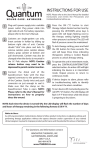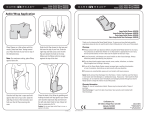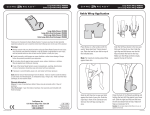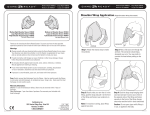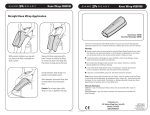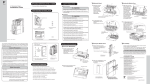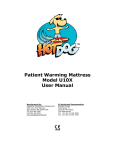Download Clinician Quick Reference Guide
Transcript
Cardinal Health™ SVED® Clinician Quick Reference Guide Canister Release Battery Charging Port Power ON Power OFF Canister Full Low Pressure / Leak Therapy Timer / Display 150 mmHg 70 mmHg 120 mmHg NOTE: Please refer to the Cardinal Health™ SVED® CLINICIAN User Manual for detailed instructions and review the Precautions and Contraindications before use. Therapy Lockout Connect to Power To lock therapy setting, press and hold the desired Pressure Setting button for three seconds. The device will beep three times indicating therapeutic setting is locked. Repeat process to unlock therapy setting. Plug the power cord into a suitable power outlet. Plug power cable into left side of device. Green light ON=device receiving power, amber light ON=battery charging. Intermittent Mode Insert Canister To operate the device in intermittent mode, press and hold the desired Pressure Setting button then momentarily press the OFF button. The ON button will begin flashing and the device will beep twice indicating the device is now operating in intermittent mode. Release both buttons. Repeat process to return to continuous mode. Insert canister in holder by sliding it up into bottom right side of device. Line up the two short ports with the receptacle and press until it “clicks” into place and locks. To remove canister, press canister release button located above canister viewing window, grasp canister at bottom and pull downward. Canisters are single-patient use only. Connect the Dressing Troubleshooting Alarms If device begins to alarm, please refer to troubleshooting table on the back to identify and correct the alarm condition. Connect the blue end of the SpeedConnect™ tubing to the open port of the canister. Gently twist and push connector on just enough to seal it. Make sure that the clamp on the SpeedConnect™ tubing is open. To turn device off, press the OFF NOTE: Please refer to the Cardinal Health™ SVED CLINICIAN User Manual for instructions on how to properly dress the wound and troubleshoot issues. For questions or information, contact Cardinal Health at 1.866.484.6798 Turning the Device ON Press the ON button to start therapy. Select desired suction level by pressing the corresponding Pressure Setting 70, 120 or 150 mmHg button. The Pressure Setting button will flash until desired pressure is reached, after which the button will remain illuminated. Turning the Device OFF button. Notice to Users: As with any prescription medical device, failure to follow product instructions or adjusting settings and performing therapy applications without the express direction and/or supervision of your trained clinical caregiver may lead to improper product performance and the potential for serious or fatal injury. Defibrillation: Remove the wound dressing if defibrillation is required in the area of dressing placement. Failure to remove the dressing may inhibit electrical current transmission and/or patient resuscitation. Magnetic Resonance Imaging (MRI): The Cardinal Health™ SVED® device is not MRI-compatible. Do not take into the MRI area. Hyperbaric Oxygen Therapy (HBO): NEVER allow a device— whether on or off—inside a hyperbaric chamber. The device must be disconnected from the patient prior to HBO treatment. What you see Problem or hear What to do OFF button is flashing with audible chirp. The battery is low. “LOW PRESSURE / LEAK” indicator is illuminated with an audible beep. There is an air leak in either the dressing or the tubing connections. Plug in the Cardinal Health™ SVED® device. Pressure Setting button is flashing. Device is making more noise. Green light on both the plug and the Cardinal Health™ SVED® device indicates that the device is getting power. Amber light illuminates while battery is charging. The alarm will reset, the Pressure Setting •Clamp the tubing. button will stop flashing, and the device •If Low Pressure/Leak LED and audible will become quiet after you find and seal alarm reset, there is a leak below the clamp – often in the dressing. Reopen the the leak. Leaks often occur over areas of moist skin, clamp before addressing the leak. creases or folds in skin, and wrinkles Gently press around drape to check for in the drape. They can occur if the drape leaks. If leak is found, patch with extra snags on clothes or bed sheets. drape material. •If Low Pressure/Leak LED and audible alarm continue, there is a leak above the clamp. Check tubing connection at the canister. Check to ensure the canister is fully seated and locked. Check for cracks in the canister or lid separation. If found, replace the canister. •Open the clamp. •Clamp the tubing. •Turn device off by pressing the OFF button. •Press the canister release button above the canister and slide the full canister out. Cap and dispose of properly. Slide new canister in, align the short ports and click into place. •Open the clamp and press the ON button to resume therapy. Unlock the device. “CANISTER FULL” indicator is illuminated with an audible beep. The canister is full. Pressure Setting will not change. Pressure lock-out is engaged. Device is quiet and fluid is not moving in the tube. This is NOT a problem. ON More Information button is flashing. This is NOT a problem. The Cardinal Health™ SVED® device is in intermittent mode. The canister full alarm begins when the canister is 90% full, but the device will continue to work until the canister completely fills. If the Cardinal Health™ SVED® device is placed on its front, fluid entering the canister will cause a false canister full alarm and the canister must be changed. To lock therapy setting, press and hold the desired Pressure Setting button for three seconds. The device will beep three times indicating therapeutic setting is locked. Repeat process to unlock. No action needed. When the dressing has a good seal, fluid may be removed from the wound and stay You can use intermittent mode to move in the tubing. The foam will be compressed fluid out of the tubing and into the canister. normally and the device will be quiet. No action needed. See directions below for switching to the intermittent mode. Intermittent mode maintains target pressure for five minutes and decreases to 25 mmHg for two minutes. To change from continuous to intermittent mode, press and hold the lit Pressure Setting button and tap the OFF button. Repeat to change the mode back to continuous mode. Cardinal Health 1500 Waukegan Road Waukegan, IL 60085 USA 07/15 cardinalhealth.com Cat. 6701132 © 2015 Cardinal Health. All Rights Reserved. CARDINAL HEALTH, the Cardinal Health LOGO, SVED and SPEEDCONNECT are trademarks or registered trademarks of Cardinal Health. US Pat. 7,532,953, 7,608,066, 8,066,243. EMERGO EUROPE Molenstraat 15 2513 BH, The Hague The Netherlands