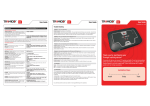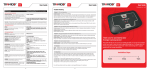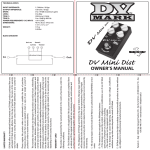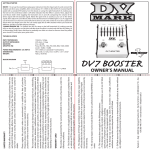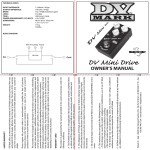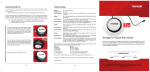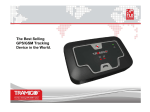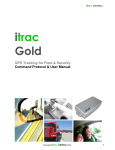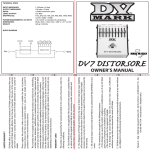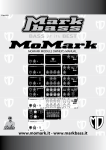Download T23 Commands
Transcript
T23 Series Tramigo T23 Series Commands v1.1 General Information: For firmware versions P1.09 and 1.09 Applies for Tramigo T23, T23 Fleet and T23 Track units. Note: T23 and T23 Track are not supporting Analog input or 1-Wire interface. Audio features are not available with T23 Track. Please refer to T23 Series User Manual 1.09 for more details. Commands are not case sensitive and common commands have a short form to save typing. For example to find your T23 Series device, you can send find F or f. For every command which has parameters ON / OFF in the Info field, the first sent short form command activities and second one deactivates the function. T23 Series will only accept commands from a user with the correct authority. For mobile phones, you can download M1 Move app from m.tramigo.com for easy menu driven interface REMEMBER TO SEPARATE COMMANDS AND PARAMETERS WITH A COMMA. Forward slash indicates command parameter options. Command HELP LOCATION: FIND FIND,near FIND,near,4 FIND,X,Y,Z,A Quick Command H/? LOWBALANCE,X,Y,Z LB,X,Y,Z / LB,OFF Info / Example One time Security Guest Notes Provides information on how to use a command. F (or empty SMS) F,NEAR F,NEAR,4 F,X,Y,Z,A One time Guest Returns the state and location. One time Guest Returns the next 3 nearest places. 5 (MAX) Guest Returns the next 4 nearest places. (maximum of 5) X = 1-1440 (minutes) Guest Returns the location in every X minutes. X = min; Y = km; Returns the location every X minutes and Y kilometers when on trip, Z Z = min; A = Angle minutes when parked and if heading is changing more than A degrees FIND,OFF when on trip. FIND,daily F, DAILY FIND,DAILY / ,OFF Guest Returns the location once per day FIND,weekly F,WEEKLY FIND,WEEKLY / ,OFF Guest Returns the location once per week. FIND,,X F,,X X = 0.1-10000 (kilometer) Guest Returns the location every X kilometers traveled. Note two commas. / F,OFF TRIP T ,ON / ,OFF Friend Turns on automatic trip reporting. TRIP,now T,NOW One time Friend Reports trip in progress or previous trip if parked The trip start is determined when the speed is 3 km/h and the unit has moved more than 300m. When ignition detection is installed, trips start is determined when ignition is detected and the speed is over 6km/h and the unit has moved over than 300m. T23 Series may give false trip report when moving near windows. This is because the GPS signal may be reflected from with glass surfaces. A trip report is sent when the vehicle is idle longer than 15 minutes. SECURITY: ALARM A ,ON / ,OFF Friend Motion alarm reporting is shut off after 1 report. The user must turn A,AUTO on reporting to reactivate. ,AUTO activates reporting automatically after Trip is finished. ZONE Z ,ON / ,OFF Friend Sets a 1km radius zone from current location or turns ZONE reports off. ZONE,X Z,X X = 0.1-999 (kilometer) / Z,OFF Friend Sets an X km radius zone from the current location. ZONE,X,Y Z,X,Y X = 0.1-999 (kilometer) Friend A circle with X place in the middle and Y the radius in kilometers. Ex: Y = placeName Z,7.5,HOME. The user can enter a partial string for the placeName. If a / Z,OFF unique name is not found then the system will select the closest placeName. Lookup is only done on the first name field of the location. Place name can be set with AddPlace –command. ZONE,userLocations,X Z,userLocations,X X = IN / OUT / BOTH / OFF Friend Report when vehicle is reaching and/or leaving the user added locations. Personal Assistance Press T23 Series panic button Owner Button must be pressed for 2 or more seconds to activate. All lights on the T23 Series turn on when the button is pressed. All Users with Friend authority can also receive the report with the SET,SOSReportToFriend,1 command. LISTEN L One time, phoneNumber (optional) Friend Requires separately sold microphone. Command initiates an outgoing call to the user. The user can then answer the call and listen to the vicinity of the T23 Series unit. SPEED S ,ON / ,OFF Friend Turn on and off speed reporting for the user. Default speed is 120 km/h. Once a speed limit is exceeded and a report is sent, it will only be resent after the speed has decreased by 50 km/h or more. SPEED,X S,X X = 50-200 (km/h) Friend Define the speed limit. SPEEDTRIGGER,X,Y X = speedLimit Owner When speed limit is reached, chosen output port is activated. Y = output1 / output2 / output3 Port is deactivated when speed is reduced 15 km/h under the limit. POWER P ,ON / ,OFF Friend Power reporting will notify the user when the battery’s capacity is below 20%. DISABLE ,ON / ,OFF Owner Ignition detection must be connected. When disabling, if the ignition is currently on then the command will not take effect for 45 seconds after the ignition is turned off and the user should be notified after the delay. If the ignition is off the command is executed immediately. Ask more information from authorized Tramigo reseller. IDLEALARM IA ,ON / ,OFF Owner Sends idle report after a given time if given radius is not crossed when ,time,radius ignition is on. IGNITION I ,ON / ,OFF Friend Turns ignition reporting on and off for the user. SMS,X,Y More Information: Contact Tramigo Support Email at [email protected] X-Z = possible to add up to 3 phone numbers GSM operator sends notification from Owner X = phone number, Y = text message Owner Any SMS coming from the specified phone number(s) will be sent to all users with Owner authority. Used when your GSM operator offers different notification services via SMS, like low balance. DO NOT ENTER YOUR PHONE NUMBER - enter the number that messages come from. T23 Series unit sends defined message to the defined number. Exclusive to Tramigo devices. This new, patent pending GPS data standard makes Tramigo easy-to-use and affordable for companies and consumers alike. Tramigo T23 Series Commands v1.1 SETTINGS: Command OWNER,0000 Quick Command Info / Example Security Owner OWNER,X X = password Owner PASSWORD,X,Y X = oldPassword, Y = newPassword X = unitName Owner Phone number in international format. Security is OWNER, FRIEND or GUEST R,3,T,ON 3 = User (1-10), T = Report’s name, TRIP for example Owner NAME,X N,X ADDUSER,+X,security AU,+X,security REPORT,userNumber, reportName,on/off R LISTUSER LISTUSER,X LU LU,X DELUSER,X DU,X ADDPLACE,X AP,X ADDPLACE,X,LAT,LON,Y X = User´s number. Owner Owner Owner Owner X = User´s number. Look with the command LU. X = placeName to be added Owner AP,X,LAT,LON,Y X = placeName LAT,LON = Coordinates Y = ZONE radius, used with ZONE,userLocations command. Friend DELPLACE DP,X X = placeName to be deleted Friend LISTPLACES LP ,ON / ,OFF X = DEC / DMS 1 = openstreetmaps 2 = openstreetmaps (static) 3 = googlemaps X = languageNumber / languageName / ALL / ON / OFF ALL = list of available languages loaded into unit X = GMT +/-12h e.g TIME,-3 or TIME,8 One time +X = Mobile number with the country code X = 1-1440 (minutes) X = min; Y = km; Z = min; A = Angle STATUS,OFF One time ,ON / ,OFF ,OFF / ,hours hours = interval hours of periodic reboot X = 0/1 SET,SLEEP,0 - sleep off SET,SLEEP,1 - sleep on Friend Friend Owner Owner Owner Owner ,ON / ,OFF X = parameter id Y = value X = parameter id ,ALL = show all System Status information available One time Owner Owner COORD COORD,X COORD,1 COORD,2 COORD,3 LANGUAGE,X TIME,X SETTINGS SPEEDDIAL,1,+X SD,1,+X STATUS,X,Y,Z,A ST,X,Y,Z,A VERSION METRIC BOOT V SET,SLEEP,X DEBUG SET,X,Y GET,X SYSTEMSTATUS SS INSTALL UNINSTALL More Information: Contact Tramigo Support Email at [email protected] Friend Friend Friend Owner Guest Friend Friend Friend Owner Owner Owner Owner T23 Series For firmware versions P1.09 and 1.09 Notes When taking the T23 Series in use, you can send message from any mobile. After first use, the number is registered. Default password is 0000, please change it in the first place. The password can be 20 characters in length. Letters and numbers only. Not case sensitive. Changes the system password. If you have forgot your password, command RESETSETTINGS resets T23 Series completely. Maximum length is 15 characters, extra characters are automatically truncated. unitName is used on all locations and Command Response message formats. Be careful adding other users with OWNER authority, they have access to all commands and can delete users. Set the wanted report on for the user. Look first the users number with the command LU. For example Setting on the trip reports for the user 3: Report,3,trip,on. You can set following reports on: ALARM, IGNITION, POWER, SPEED, TRIP, ZONE, IDLEALARM, FIND and STATUS. Shows summary of users. Max 10 users per T23 Series. List the full details for a specific user. Use LU,ALL to list the full phone numbers of all users. Deletes the user X. Adds a place to the user location directory. You can add hundreds of own places. Landmark’s name contains of 40 characters maximum, no commas. The name of the place should be unique. You are able to add places when you know their coordinates regardless where T23 Series is. You can watch the coordinates for Example from the Google Earth. For Example: AP,Viipuri, 60.70537,28.77552 NOTE! Set decimals only with the accuracy of five numbers. Must be valid place name. Parameter ALL can be used to delete all the entries in the user location directory. If there are multiple records with the same placeName, then the system deletes the closest place to the current position. Gather custom Landmarks from the device via Tramigo manager or over GPRS connection and share them with other T23 Series devices. Sets on and off coordinates display. T23 Series shows decimal or Degrees-Minutes-Seconds coordinates. Connects to openstreetmap. Connects to openstreetmap (static). Connects to googlemaps. Unit can have an alternate languages loaded. Version command shows which language file (LF) is loaded. Select language using language name or number seen with command parameter ALL. Contact Tramigo Support for alternative languages. Adjusts the time stamp in the messages to local time. Used when GSM operator time is not correct. Display the unit settings. Up to 3 predefined numbers. SP,2,+X sets second and SP,3,+X third. Returns the status in every X minutes. Returns the status every X minutes and Y kilometers when on trip, Z minutes when parked and if heading is changing more than A degrees when on trip. Displays version information of the unit. METRIC,ON = Kilometers, METRIC,OFF = Miles. Restarts the Tramigo application code in the unit. The GSM modem and GPS receiver are reset. Default: On. Sets sleep mode off and on. The sleep mode makes the battery life longer, but when T23 Series is in sleep, it does not send the messages immediately. The sleep mode is recommended to turn off only if needed and the T23 Series is connected to power of a vehicle. Vehicle´s battery levels are not affected in the normal use. Sets on and off debug output to the USB port. Sets a parameter with a value. Reports the setting of a parameter. Displays the unit system statistics like GPRS data, GSM connection, Temperature and travel time. Configures the unit’s inputs and outputs depending on accessories connected, like SOS button, Ignition, Immobilizer and/or Powercut. Reset and update accelerometer initial values. GSM, GPS or external GPS antenna status. UNINSTALL removes the settings. Exclusive to Tramigo devices. This new, patent pending GPS data standard makes Tramigo easy-to-use and affordable for companies and consumers alike. Tramigo T23 Series Commands v1.1 T23 FLEET SPECIFIC COMMANDS: Command Quick Command LISTONEWIRE DRIVER,ADD,X,Y Info / Example One time X = Unique ID number Y = Driver name X = Unique ID number or Driver name. ALL deletes all drivers One time One time Security Owner Owner TEMPSENSOR,ADD,X,Y TEMPSENSOR,DEL,X T23 Series For firmware versions P1.09 and 1.09 Owner Notes List all 1-Wire sensors and accessories connected to T23 Fleet device. Add the key ID number and driver name to T23 Fleet memory. Key ID number can be obtained for example with LISTONEWIRE. Delete certain driver or all drivers from T23 Fleet memory. Owner Owner List all drivers added to T23 Fleet memory. Read the connected Driver ID key number and/or name. X = Unique sensor number Y = Sensor name Owner Owner TEMPSENSOR,LIST TEMPSENSOR X = Unique sensor number or sensor name ALL deletes all sensors One time One time Add the temperature sensor number and name to T23 Fleet memory. Temperature sensor number can be obtained for example with LISTONEWIRE. Delete certain temperature sensor or all temperature sensors from T23 Fleet memory. READANALOG ANALOG,UNIT,X One time X = Unit of the measured value Owner Owner DRIVER,DEL,X DRIVER,LIST DRIVER Owner Owner List all temperature sensors added to T23 Fleet memory. Read the all connected temperature sensors current temperature, sensor number and/or name. Reads the current voltage present on Analog input. Unit is any literal maximum of 10 characters. For example Liters, Kg, Gallons, Parsek etc. Please refer to T23 Series User Manual 1.09 and T23 Fleet Accessory Installation Manual for more details. More Information: Contact Tramigo Support Email at [email protected] Exclusive to Tramigo devices. This new, patent pending GPS data standard makes Tramigo easy-to-use and affordable for companies and consumers alike.