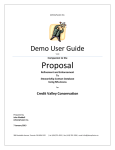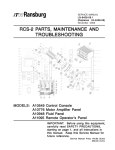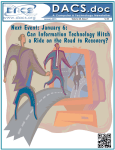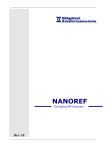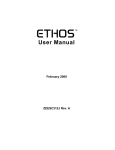Download Collaboratory Leader`s Handbook
Transcript
Collaboratory Leader’s Handbook The Collaboratory is a large organization and faces may unique management challenges. The leadership at every level in The Collaboratory is critical to the success of every project and the needs of people around the world. This handbook will guide you to becoming the most effective leader in this organization that you can be. A guide to effectively leading in the Collaboratory THE COLLABORATORY FOR STRATEGIC PARTNE RSHIPS AND APPLIED RESEARCH Collaboratory Leader’s Handbook The Collaboratory for Strategic Partnerships and Applied Research 1 College Avenue • Suite 3034 Mechanicsburg, PA 17055 (U.S.A.) Phone: 717-796-1800 (ext. 7226) • Email: [email protected] Download the Collaboratory Leader’s Handbook here: http://www.thecollaboratoryonline.org/wiki/EX:Collaboratory_Downloads 2 Collaboratory Leader’s Handbook 2012-08-23 Table of Contents Mission, Vision, and Organization................................................................................................................. 7 Foundational Statements.......................................................................................................................... 7 Identity .................................................................................................................................................. 7 Vision..................................................................................................................................................... 7 Mission .................................................................................................................................................. 7 Core Values ........................................................................................................................................... 7 Governance ............................................................................................................................................... 7 Collaboratory Membership ................................................................................................................... 7 Membership Benefits............................................................................................................................ 8 Organizational Structure ....................................................................................................................... 9 Committee Structure ............................................................................................................................ 9 Building Up People for Success ................................................................................................................... 15 Discipleship ............................................................................................................................................. 15 Mentoring ........................................................................................................................................... 15 Collaboratory Chapel .......................................................................................................................... 16 Prayer Breakfasts ................................................................................................................................ 16 Leadership in the Collaboratory.............................................................................................................. 16 Foundations of Leadership.................................................................................................................. 16 Shared Leadership Principle................................................................................................................ 17 Student Leadership Roles and Job Descriptions ................................................................................. 17 Advising Roles and Job Descriptions ................................................................................................... 17 Becoming a Collaboratory Leader ........................................................................................................... 19 Recruiting and Appointing .................................................................................................................. 19 Equipping Leaders and Advisors ............................................................................................................. 20 Leaders Development Class ................................................................................................................ 20 Leaders Workshop .............................................................................................................................. 20 Advisors Workshop ............................................................................................................................. 20 Building Team Commitment ................................................................................................................... 21 Importance of Team Commitment ..................................................................................................... 21 Factors that Contribute to Team Commitment .................................................................................. 21 3 Collaboratory Leader’s Handbook 2012-08-23 Key Aspects of a Strong Collaboratory Team ...................................................................................... 21 How to Build a Strong Team ............................................................................................................... 22 How to Assess Team Commitment ..................................................................................................... 23 How to Handle Conflict and Performance Issues ............................................................................... 23 How to Solicit Useful Feedback........................................................................................................... 24 Recurring Collaboratory Team Building Events ...................................................................................... 25 Fall Retreat .......................................................................................................................................... 25 Service Day .......................................................................................................................................... 25 How to Get Things Done ............................................................................................................................. 27 How to: Start a Group ............................................................................................................................. 27 Writing a Group Proposal ................................................................................................................... 27 Group Proposal Approval Process....................................................................................................... 29 How to: Start a Project ............................................................................................................................ 30 Writing the Project Proposal ............................................................................................................... 31 Creating a Project Budget ................................................................................................................... 31 Project Approval Process .................................................................................................................... 32 How to: Select a Client ............................................................................................................................ 33 How to: Establish the Right Client Requirements ................................................................................... 33 Defining a Requirement ...................................................................................................................... 33 Defining a Good Requirement ............................................................................................................ 34 Why Client Requirements Matter ....................................................................................................... 34 How to: Recruit Members....................................................................................................................... 36 How the Collaboratory Recruits Members ......................................................................................... 36 How to Explain the Collaboratory to Others....................................................................................... 37 What to Look For in New Members .................................................................................................... 39 Recruitment Statistics (2011-2012) .................................................................................................... 40 How to: Run Effective Meetings ............................................................................................................. 41 Tip #1: Create and Follow an Agenda ................................................................................................. 41 Tip #2: Define Meeting Roles .............................................................................................................. 42 Tip #3: Set Meeting Ground Rules ...................................................................................................... 43 Tip #4: Always Evaluate Team Meetings............................................................................................. 43 How to: Manage Documentation ........................................................................................................... 44 4 Collaboratory Leader’s Handbook 2012-08-23 File Naming ......................................................................................................................................... 44 How to: Spend Money ............................................................................................................................ 46 How to: Organize a Site Team................................................................................................................. 47 How to: Borrow Equipment .................................................................................................................... 47 Equipment Available ........................................................................................................................... 47 Approved Uses of Equipment ............................................................................................................. 47 General Guidelines .............................................................................................................................. 48 Checking Out Equipment .................................................................................................................... 48 Returning Equipment .......................................................................................................................... 48 How to: Use Collaboratory Planning Tools ............................................................................................. 48 Event Planning Guides (EPG)............................................................................................................... 48 Task Calendars .................................................................................................................................... 49 Annual Planning Form ......................................................................................................................... 50 Collaboratory Technology ........................................................................................................................... 53 Collaboratory Website ............................................................................................................................ 53 Collaboratory Wiki .................................................................................................................................. 53 Collaboratory Portal ............................................................................................................................ 54 CiviCRM ................................................................................................................................................... 55 Members Achievement Portfolio (MAP) ................................................................................................ 57 Collaboratory Server (Collab-main) ........................................................................................................ 58 Recommended: Cloud-Based File Sharing Software............................................................................... 59 Recommended: Project Management Software .................................................................................... 60 Recommended: Screen Sharing Software .............................................................................................. 61 Recommended: Conference Calling Software ........................................................................................ 61 5 Collaboratory Leader’s Handbook 2012-08-23 6 Collaboratory Leader’s Handbook 2012-08-23 Mission, Vision, and Organization Foundational Statements Identity The Collaboratory is an organization of students, educators, and professionals affiliated with Messiah College. We are Christians who aspire to obey the instructions of our Lord and Savior Jesus Christ to love neighbors as ourselves and to share his Gospel. As God enables us to serve others today, we seek to grow as disciples of Jesus, serve as God's stewards over the resources of our academic disciplines, and bear witness to the good news of the Kingdom of God. Vision Increasing hope and transforming lives through education, collaboration, innovation and service. Mission The Collaboratory is a center at Messiah College dedicated to applied research and project-based learning, in partnership with client non-profit organizations, businesses, governments, and communities in our region and around the world. Areas of engagement include science, engineering, health, information technology, business, and education. Our twofold mission is: ● ● To foster justice, empower the poor, promote peace, and care for the earth through applications of our academic and professional disciplines. To increase the academic and professional abilities of participants, their vocational vision for lifelong servant-leadership, and their courage to act on convictions. Core Values Dokimoi Ergatai (pronounced doe-key-moy air-ga-tie) is a Greek phrase that means "Approved Workers". It is taken from a verse in the Bible: "Do your best to present yourself to God as one approved, a worker who does not need to be ashamed and who correctly handles the word of truth (2 Timothy 2:15)." An approved worker is one who has been tested by life and found worthy of the name “Christ follower”. In the Collaboratory, Dokimoi Ergatai is a reminder of our desire to become God's approved workers, and is a foundation to the following core value statements: ● Sharing the Gospel of Jesus in life, deed, and word so that others may come to know him. ● Fostering lifelong commitment to Christian vocation and service through peer and advisor mentoring and discipleship to Christ. ● Integrating work and Christian faith by making wise use of workplace gifts and abilities to serve disadvantaged people around the world and to care for creation. ● Demonstrating God's love through imaginative problem solving that meets human need while valuing local culture. ● Nurturing long-term partnerships with the organizations and communities we serve, to gain deep understanding and achieve sustainable results. Governance Collaboratory MembershipStudents Student members are committed to: ● Connecting professional excellence to Christian faith and service 7 Collaboratory Leader’s Handbook 2012-08-23 ● ● ● Christian discipleship by actively pursuing a maturing Christian faith Members are expected to: ○ Attend the weekly Collaboratory Discipleship meeting ○ Attend weekly project team meeting ○ Complete assigned weekly project task ○ Equip new members to continue their responsibilities ○ Value in practice the roles of leaders and advisors Members are encouraged to: ○ Attend prayer breakfasts ○ Attend the Fall Retreat Advisors Advisor members are committed to: 1. Connecting professional excellence to Christian faith and service. 2. Christian discipleship: actively pursuing a maturing Christian faith. ● Advisors are expected to: ○ Provide mentoring, equipping, and planning support for their leaders on a regular basis. (Preferably weekly) ○ Make hands-on professional contributions to a group, project, or site team. ○ Fellowship with other Christians in a local church. ● Advisors are encouraged to: ○ Attend some Collaboratory Monday night Discipleship meetings. ○ Attend some prayer breakfasts. Membership Benefits ● Belong to a dynamic Christian faith community. ● Put academics and professional excellence to work in service to Christ. ● Gain professional development and practical experience serving real clients in a professional work environment. ● Learn from mentors in your area of study and professional interest. ● Take advantage of leadership training and development opportunities. ● Serve in project or organizational leadership experience. ● Gain cross-cultural service and field work experience. ● Oversee work sub-contracted to academic courses, such as the project courses in Engineering. ● Build your vocational vision and résumé. Membership Criteria Individuals who are Collaboratory members are able to become Collaboratory leaders or advisors (Group, Project, Staff or Site Team) and are also able to be a member of a Collaboratory site team. Students are not required to have Collaboratory membership status in order to work on Collaboratory projects but will not be able to take on the role of a Student Leader or Site Team member of the Collaboratory. Please see the section below for more information on leadership/advisorship within the Collaboratory. 8 Collaboratory Leader’s Handbook 2012-08-23 Organizational Structure Definitions: ● Group - A group is an organizational unit of the Collaboratory that sponsors and manages projects related by a common purpose or theme and their personnel. Groups maintain a knowledge base in addition to the material and personnel resources to support present and future projects in the Group’s application area. The two types of groups in the Collaboratory are: o Staff Group – The Staff Group manages the operations side of the Collaboratory and provides administrative oversight and services to internal clients. o Application Group – An applications group is home to projects and personnel organized around a common theme. ● Project - A project is a time-oriented activity with specific and measurable goals, such as publishing a newsletter, developing a business plan, or implementing a solar power plant. Projects are the building blocks of Collaboratory programming and the means of organizing dayto-day activities. Participants work on teams to complete projects. A project’s duration may be hours or years, but all projects have a beginning and an end. o Staff projects provide marketing, human resources, information technology, site team logistics, and financial tracking support to Collaboratory Groups and Projects. o Exploration projects are undertaken to study and plan future research or application projects, OR to develop a Group’s internal resources. o Equipping projects provide consultation or workshop services to a client. o Research projects are undertaken to develop knowledge and/or processes needed to support future application projects. o Application projects aim to provide specific deliverables to a known client within a given time frame. ● Team - A team is all of the students and educators who work together to complete a specific project. For the duration of the project, the team members serve the team and measure success by the quality of the team’s work and their collective success in serving the client. The three types of teams in the Collaboratory are: o Staff Team – A Staff Team is a permanent structure of the Staff Group that manages Projects in the areas of Human Resources, Finance, Information Management, and Public Relations. o Project Team – A Project Team is a non-permanent component of an Application Group that solely exists to deliver specific project outcomes. o Site Team – A Site Team is a non-permanent structure in the Collaboratory that may draw members from multiple Staff and Project Teams for travel to implement projects, research future projects, and develop personnel. Committee Structure 1. Executive Committee Meeting (ECM) 2. Advisory Board Meeting (ABM) 3. Operations Committee Meeting (OCM) 9 Collaboratory Leader’s Handbook 2012-08-23 4. Leaders Committee Meeting (LCM) Executive Committee (ECM) ● Members: ○ Director of The Collaboratory ○ Manager of The Collaboratory ○ Student Director of The Collaboratory ○ 4 Nominated Group Advisors, Department Chairpersons, or other Stakeholders ● Approval Responsibilities ○ Organizational and governance structure of the Collaboratory. ○ Forming or disbanding a Group. ○ Allocation of funds received by the Collaboratory to new and ongoing projects. ○ Advisory Board membership. ○ New Site Team proposals. ○ New Project proposals within an established Group. ● Recommending Responsibilities ○ Policies for the administration of Collaboratory entities (To the LCM). ○ Criteria and priorities for organizational partnerships, Groups, and projects. (To the SSEH Dean) ○ Policies that govern relations between the Collaboratory and other College departments and offices. (To the Provost) ○ School-wide courses and curricula tied to the Collaboratory. (To the Provost) ● Protocol ○ This committee meets as needed, up to two 1 ½-hour sessions per month throughout the academic year (August-May). ○ The meeting agenda is forwarded to members and those with voice privileges 3 days prior to the meeting to allow for preparation and agenda revision ○ Minutes will be posted on the wiki, and each meeting will begin by reviewing the minutes from the previous ECM. 10 Collaboratory Leader’s Handbook 2012-08-23 Advisory Board (ABM) ● Purpose: The Advisory Board serves the Executive Committee by meeting 2 to 4 times per year for strategic planning. ○ The Executive Committee presents an executive summary to the Board of major decisions on matters of policy, finance and projects. ○ The Advisory Board gives strategic direction for the Executive Committee to develop and refine policy and processes. ○ The Executive Committee and Advisory Board both include faculty members and students, and the board may include non-faculty advisors plus community partners. ● Members: ○ SSEH Dean ○ Executive Committee ○ Assistant Student Director ○ Chairpersons (or their representatives) of departments with either engaged faculty or significant numbers (as determined by the Director) of engaged students. ○ Additional 2-5 members identified by the Director for their potential to guide the development of the Collaboratory, including but not limited to representatives of the former School of Health and Natural Science. Operations Committee (OCM) ● Purpose: The Operations Committee determines and oversees the daily activities of the Collaboratory and is comprised of the key leaders in the organization. The OCM is the place to touch base, make announcements, discuss new Collaboratory business, brainstorm, and troubleshoot as the need arises. ● Members: ○ Director of the Collaboratory ○ Student Director of the Collaboratory ○ Assistant Student Director of the Collaboratory ○ Manager of the Collaboratory ○ Student Staff Manager ● Voice Privileges and On Call ○ Assistant Student Director of the Collaboratory (Student) ○ Assistant Staff Manager (Student) ● Steering Committee Responsibilities to the Leaders Committee ○ Set the meeting agenda for the Leaders Committee. ● Approval Responsibilities ○ Recurring Site Team proposals within an approved Project. ○ Overrule of approved policies for the administration of Collaboratory entities (requires unanimous decision). ● Recommending Responsibilities ○ Forming or disbanding a Group (To the ECM). ○ Policies for the administration of Collaboratory entities (To the LCM). 11 Collaboratory Leader’s Handbook 2012-08-23 ○ ○ ○ ● ● Identity, mission, and vision of the Collaboratory (To the ECM). Organizational structure and operations strategy of the Collaboratory (To the ECM). Vetting criteria and priorities for Client partnerships, Groups, and Projects (To the ECM). ○ Courses and curricula tied to the Collaboratory (To the ECM). ○ Policies that govern relations between the Collaboratory and other College departments and offices (To the ECM). Other Responsibilities ○ This committee determines and oversees the daily activities of the Collaboratory. Protocol ○ This committee meets as needed, up to one 1-hour session per week throughout the academic year (August-May). ○ The meeting agenda is forwarded to members and those with voice privileges 3 days prior to the meeting to allow for preparation and agenda revision ○ Minutes will be posted on the wiki, and each meeting will begin by reviewing the minutes from the previous OCM. Leaders Committee (LCM) ● Purpose: The Leaders Committee serves 3 key roles in the Collaboratory: ○ It provides accountability of groups and their projects ○ It helps shape the structure of the Collaboratory through policy formulation, approval, and recommendation ○ It serves as a communication channel to disseminate information and implement decisions and policies to Collaboratory members. ● Members ○ Student Director of the Collaboratory, Committee Chair (Student) ○ Staff Manager (Student) ○ Group Leaders (Students) ● Voice Privileges and On Call ○ Assistant Director of the Collaboratory (Student) ○ Assistant Staff Manager (Student) ○ Director of the Collaboratory 12 Collaboratory Leader’s Handbook 2012-08-23 ○ ○ ● ● ● 13 Manager of the Collaboratory Group Advisors Approval Responsibilities ○ Formulate and approve Policies for the administration of Collaboratory entities. Recommending Responsibilities (To the ECM) ○ New Site Team proposals. ○ Project proposals within an established Group. ○ Forming or disbanding a Group. Protocol ○ This committee meets as needed, up to two 1 1/2-hour sessions per month throughout the academic year (August-May). ○ The meeting agenda is forwarded to Group Advisors and Leaders 1 week prior to the meeting so that Advisors and Leaders may process agenda items together as needed prior to the meeting. ○ Minutes will be posted on the wiki, and each meeting will begin by reviewing the minutes from the previous LCM. ○ Group Advisors may be asked to be present when their Group is bringing a proposal to the Leaders Committee. ○ This committee requires a two thirds majority of voting members to approve or recommend. Collaboratory Leader’s Handbook 2012-08-23 14 Collaboratory Leader’s Handbook 2012-08-23 Building Up People for Success Discipleship In the Collaboratory, we reflect on our service through intentional Christian discipleship that invites God to transform our lives as he teaches us and speaks to us through the people we serve. Our goal is to for our projects to enable students to act on their Christian faith and value commitments through excellence in their academic and professional disciplines. True discipling relationships begin with individual and corporate commitments to ever more faithfully live out the truth that we possess, and an earnest desire to experience the work of God’s Holy Spirit in our lives. Christian relationships are to be characterized by mutual submission, so that together we might uphold the honor and integrity of the name of Jesus and all who follow him. Mentoring Importance of Mentoring The workers and advisors of the Collaboratory seek to help each other live a life worthy of the Lord. The development and education of members in order to use their gifts for lifelong service to Christ is at the core of our organizational identity. We believe that together we will work to give our gifts and talents over to God directed work, to become his approved workers, and that we will help each other toward that end as disciples of Jesus disciples through peer and advisor mentoring. The key areas of mentoring in The Collaboratory are in the following: ● ● ● ● Christian discipleship Personal character Vocational vision and planning Student organizational leadership skills Keys to Mentoring Success ● Commitment to make the investment in time, energy, and prayer for their team members and leaders ● Ability to be an astute, sideline observer to provide thoughtful, sensitive, and wise coaching feedback built on prayer ● Good judgment and discernment in picking future leaders Common Mentoring Pitfalls ● Limited advisor availability, e.g. meeting with members and leaders once a month is not often enough to build a solid relationship ● Not picking good leaders, then not nurturing their positive development ○ Good leaders may be those students who are already busy Tips for Mentoring ● When the team meets and the advisor is there, only contribute as appropriate, and primarily focus on observing the team leader, e.g. are they directing the meeting properly, communicating well, are they prepared for the meeting, etc. ● Meet 1-on-1 each week with all team leaders. For each meeting, prepare a written scripture, prayer, and agenda to be shared. A typical meeting could also contain the following items: ○ Review recent team meetings ○ Review student’s current academic/classroom load and stress level 15 Collaboratory Leader’s Handbook 2012-08-23 ○ ○ ● ● ● Review upcoming items Review any other items that warrant discussion As much as possible, push decisions off to the student to foster growth and confidence in leadership skills. Be available to students Schedule off-campus get-togethers Collaboratory Chapel As part of the Collaboratory's desire to inspire student leaders who are growing in Christian discipleship and service, Monday night chapels are offered as a time of fellowship and spiritual growth. The Collaboratory Chapels serve to: ● Communicate and recreate in each new generation of students the vision and values of the Collaboratory ● Help members reflect on what God is teaching us through our service, and challenge us toward living out the ideal of being an Approved Worker in God's kingdom (II Timothy 2:15). Serve as a venue for building relationships and the corporate Collaboratory team, prayer, celebrating project success, and announcements. Prayer Breakfasts Prayer breakfasts provide a time for the Collaboratory community, as a whole, to join together in a time of fellowship and prayer for the needs of the Collaboratory and its partners. They also provide a time for Collaboratory members to join in fellowship and fun while eating, worshiping, and praying together! Prayer breakfasts serve two purposes: ● ● First and foremost is prayer Second is community building and strengthening ties between Collaboratory members. Prayer breakfasts typically are schedules two Saturdays a semester. Leadership in the Collaboratory Foundations of Leadership Leadership is influence that enables others to bear fruit that will last in God’s Kingdom. It begins when your life is yielded to God and welcoming of the transforming power of the Holy Spirit so that His will for the world becomes yours. This enables you to receive humility to remember what God has forgiven you, vision for His preferred future, love for others, desire to lay down your life to serve them, and certainty of His ongoing work in the lives of others. Leadership begins with learning to desire what God wants, and matures when you receive a life vision from Him and act on it: it is right desire, right vision, and right action. 16 Collaboratory Leader’s Handbook 2012-08-23 Shared Leadership Principle Shared advisor-student leadership is a core strategy for mentoring in the Collaboratory. Unlike educators in the traditional classroom, advisors in the Collaboratory play the role of a player-coach, developing student leaders while also making hands-on contributions in their field of expertise. A primary task of the advisor is to work himself or herself out of a job by developing student leaders to assume responsibility and by transferring authority and responsibility that is commensurate with students' maturity and ability. Early in the relationship the advisor will generally be prescriptive in directing the leader’s work, to protect the long term interests of other students and clients, but the goal is transition from the role of boss to coach, and from coach to delegator. Advisors work to cultivate an attitude of humility among student leaders and workers regarding client organizations and communities served, and an expectation that they will benefit from relationships with their partners in addition to serving them. Such humility is of course a lifelong lesson. The great work in every discipline is almost always the work of a student; one who is able to pay attention to and learn from others. Student Leadership Roles and Job Descriptions Student leaders share leadership responsibility with the advisor assigned to them. With the advisor’s help, the responsibilities of student leaders are: 1. To actively learn from an advisor and more experienced leaders. 2. To participate in discipleship events and activities, including the Collaboratory Chapel, Fall Retreat, and Prayer Breakfasts, and encourage others to participate. 3. To participate in leaders’ administrative and development activities, including the Leaders Workshop and Leadership Team Meetings. 4. To cast vision for goals that may span multiple generations of students, and secure buy-in for existing obligations and commitments of the project. 5. To mentor peers, helping them learn how to work on a team, develop skills that support the work of the team, contribute faithfully, and mature as followers of Jesus Christ. 6. To ensure that the team provides thorough documentation between generations of students; and to pass documentation on to the next leader. 7. To mentor his or her replacement. Advising Roles and Job Descriptions Advisors are mentors and player-coaches to Collaboratory Groups and Teams. Their responsibilities are to: 1. Mentor each new generation of student leaders in Christian discipleship, personal character, vocational vision and planning, and leadership skills in preparation for greater responsibility and to transfer authority that is commensurate with their abilities 2. Intervene with student leaders to protect the long term health of the activity and interests of those served, while also giving student leaders the freedom to make and learn from mistakes. 3. Function as a member with a stake in the goals of the team, making hands-on professional and scholarly contributions to the work of the project. 17 Collaboratory Leader’s Handbook 2012-08-23 4. Develop in student participants the humility that expects to receive more from off-campus project partners than they can give. The work of advising may be shared by several mentors, to leverage their various gifts and abilities while managing the scope of responsibility for each. Each advisor generally assumes responsibility for one or more of the following roles: ● ● ● ● ● ● 18 Mentor Role ○ Christian discipleship ○ Student personal character ○ Vocational vision and planning ○ Student leadership skills Project Knowledge Expert Role ○ Relevant academic knowledge ○ Experience in practical applications of classroom learning to client and need-based projects ○ Networking to identify and recruit additional external expertise ○ Review written documentation for completeness and accuracy Client/Partner Relations Role ○ Vets prospective clients for fit with Collaboratory mission and vision ○ Seeks to understand and build trust relationships with client organizations ○ Communications coordinator for project teams ○ Develops and maintains project definition and requirements Project Management Coaching Role ○ Facilitates development of measurable project goals and requirements (ends) ○ Facilitates development of work breakdown structure and timeline (means) ○ Support student leader in planning and leading effective team meetings ○ Organizes project milestone and design reviews with stakeholders and facilitates followup recommendations Team Building Role ○ Team capabilities analysis to identify personnel needs ○ Member recruitment ○ Identify leaders ○ Build team commitment to project and to each other ○ Host team celebrations ○ Individual performance monitoring and feedback ○ Team performance monitoring and feedback ○ Personnel adjustments based on individual and team performance Site Team Organizer Role ○ Site team proposal and approval process ○ Team member interviews and selection Collaboratory Leader’s Handbook 2012-08-23 ○ ● Coordinate logistics (travel dates, airfare, visas, customs, etc.) with Collaboratory support staff and clients ○ Coordinate support raising with Collaboratory support staff ○ Pre-trip cross-cultural understanding and equipping ○ Travel with and co-lead the team with the student team leader. Manage in-country logistics and client relations Report Coordinator Role (Project Charter, Final Report, etc.) ○ File naming protocol and version management ○ Organize review of academic and professional content of report ○ Merging and editing content for clarity and uniformity of style ○ Coordinates organization of content (document outline) For a more details on specific Advisor or Student Leader job descriptions, please visit the following link: http://www.thecollaboratoryonline.org/wiki/Job_descriptions Becoming a Collaboratory Leader Recruiting and Appointing 1. Learn a. Leaders will encourage members towards management and leadership service as soon as they identify potential. b. These members will be nominated to the Student Director of the Collaboratory for the annual Leadership Development Class. 2. Grow a. Members will attend the Leadership Development Class to build their understanding of the Collaboratory’s leadership structure and prepare them for the leadership workshop in the Fall. b. Members are encouraged to get involved further by attending other Collaboratory activities such as the Fall retreat, prayer breakfasts, etc. 3. Nominate a. The Student Director of the Collaboratory and Group Leaders will announce opening positions to all participants at Monday night Collaboratory meetings or via their respective group leaders. b. Current leaders, fellow members, and advisors can nominate individuals to apply for open leadership positions. Members are encouraged to nominate themselves. 4. Apply a. Candidates are asked to prayerfully consider the nature and responsibilities of student leaders in the Collaboratory and the qualifications for the specific leadership positions they have been nominated for. b. Nominated members can apply for open positions by talking to their group or project leader or advisor. c. Current leaders and advisors will interview candidates and work with stakeholders to finalize mutually agreeable appointments. 5. Accept a. After leaders and advisors have interviewed and selected candidates to fill the open positions for their group or project, candidates can accept the position by agreeing to 19 Collaboratory Leader’s Handbook 2012-08-23 the appropriate leader’s contract. (The 3 types of leader’s contracts are Student Director, Project leader, and Group leader contracts.) b. The current project/group leader or advisor will provide the Student Director a list of the next year’s new or returning leaders by Service Day. 6. Transition a. Incoming leaders will be peer mentored by the outgoing leader for at least one semester, working toward full leadership responsibility by the end of the mentoring period. b. In the last few weeks of the semester, current leaders are encouraged to give future leaders opportunities to participate in committee meetings (LCM) or lead a Monday night team meeting. c. New leaders will participate in the Leaders Workshop in the fall to prepare and plan for the upcoming year. Equipping Leaders and Advisors Leaders Development Class The purpose of the annual leadership development class is to identify potential Collaboratory leaders, to build their understanding of Collaboratory's leadership structure, and prepare them for the leadership workshop in the fall. The Leadership Development Class (LDC) also serves as a prerequisite for becoming a leader. The class is held every spring semester. Leaders Workshop The Leaders Workshop, formerly named The Leadership Workshop and Project Management Workshop, is part of the Leadership Development Program (LDP). The workshop provides advisors and student leaders with both training and practical work sessions to prepare for the upcoming year. The workshop is organized by the Student Director with great input from the Collaboratory Director, Collaboratory Manager, Assistant Student Director, and the Student Staff Manager. Attendees include (but are not limited to) Group Leaders, Team Managers, and both group and project Advisors. The week-long Leaders Workshop is held every fall the week before school starts. Advisors Workshop The Advisors Workshop is an opportunity for the Director and Manager of the Collaboratory to inform Collaboratory Advisors of work that has taken place during the last academic year, to receive feedback and input on the health of the organization and daily practices, and to provide important updates on schedules, policies and events for the upcoming year. This workshop also provides a time for learning techniques for handling student volunteers, sharing leadership with students and getting the most out of the "Player-Coach" advising model. 20 Collaboratory Leader’s Handbook 2012-08-23 Building Team Commitment Importance of Team Commitment Based on interviews of Collaboratory advisors, student leaders, and members, the top six variables that contribute most to the Collaboratory’s success include the following: ● ● ● ● ● ● Advisor skills and availability Project leader skills Team commitment Right client connectivity Project management Availability and access to resources Of these factors, Collaboratory leaders and advisors alike identified team commitment as most critical to the success of the work of the Collaboratory. In order to carry out our twofold mission of serving our clients by assisting in delivering solutions to meet real-world needs and developing abilities and vocational vision in our members for lifelong servant-leadership, teams need to be intentional about nurturing their relationships in order to promote Thework. whole is greater than the sum of its parts. a greater depth of commitment to each other and to their Factors that Contribute to Team Commitment ● Time investment in the project ● Time investment in each other ● Knowledge transfer and growth ● Development of friendships ● Consistency in quality of work and participation at team meetings and events ● High expectations and commitment to meeting those expectations of the project ● Pride and ownership of work ● Overall “tone” and example set by leaders, both upper class students and advisors Key Aspects of a Strong Collaboratory Team ● Purpose: A clearly defined purpose and well defined goals that are understood and valued by all members. ○ This purpose and resulting goals are in accordance with those of the Collaboratory as a whole. ○ This purpose and the resulting goals are acceptable to the client and will guide the team to meeting the client’s needs. ● Organization: An organized approach to fulfilling this purpose and completing these goals. 21 Collaboratory Leader’s Handbook 2012-08-23 ○ ● ● ● ● ● ● This includes a detailed timeline of the work to be done by team members and this timeline is acceptable to the client and the Collaboratory. ○ This also includes a detailed budget that has been approved by the Collaboratory and the client. ○ This also includes plans for team building and individual development of team members. Leadership: Leaders (students and advisor) that are able to mentor, inspire, and guide the members toward growth, understanding, and success. ○ Leaders have completed Collaboratory leadership/advisor workshops. ○ These leaders recognize that it is their responsibility to help the team develop and grow. Communication: The ability to effectively communicate both corporately (with the group as a whole) and individually between members of the group. ○ The leaders and each team member can effectively communicate and understand the goals of the team. ○ The team is able to communicate its mission through the wiki, project updates, final reports, newsletter articles, etc. ○ The team is clearly communicating with the client regarding progress of the project. Assessment: The ability to quantitatively and qualitatively assess the accomplishments and roadblocks (successes and failures) of a project. ○ The team recognizes the successes and failures of the project and can plan accordingly for the future. ○ The team can communicate this assessment to the Collaboratory and to its clients. ○ This information is passed on to upcoming leaders as they take over leadership of the team and project. Growth: The ability to recruit and train new members and leaders that can continue to carry the project forward. ○ The team can successfully recruit new members each year to fulfill the open roles on the team. ○ Current members are working to mentor younger members for future leadership. ○ Over time, the team is growing in both size and knowledge. Responsibility: The ability to responsibly use team resources and time toward meeting goals and completing a project. ○ The team is on track with its project timeline or is able to clearly explain, with documented evidence, why it is delayed. ○ The team is managing its budget well and is showing responsible fiscal practices. ○ The leaders are providing reasonable amounts of meaningful work for team members each week. ○ The team is using college and Collaboratory equipment and resource responsibly. Accountability: The members are meeting the goals they set for themselves and are also fulfilling the requirements of the Collaboratory and their client. ○ The team fulfills its agreement to the Collaboratory and its client. ○ The team holds itself accountable to each other, their group and the Collaboratory as a whole. ○ The team holds itself accountable to serving each other as Christ would. How to Build a Strong Team ● Set Standards: Define the standards of the team 22 Collaboratory Leader’s Handbook 2012-08-23 ○ ○ ○ ● ● ● ● ● Establish the team norms (organizational culture) and vocalize it Team leader sets the culture If someone doesn’t measure up, then they don’t measure up, at least there is a standard. Articulate Goals: Define the desired outcomes and goals ○ Establish the amount of flexibility given Cast a Vision: Cast a vision for the end result Identify Abilities: Find the right mix of people Celebrate Successes: Make it a habit to celebrate team successes and recognize contributions of members Develop Relationships with Clients: Stay in touch with your clients to motivate, inspire, and remind the team of the importance of their work How to Assess Team Commitment 1. Team Choice - Do all of the members want to participate as a team and have meaningful tasks? Do the members perceive that they had a choice about working on a particular team? 2. Team Mission - Do the team members believe that the team overall mission is important and reachable? 3. Team Members Need to Feel Valued - Do the team members perceive their service and part in the project to be valuable to the organization and to their own careers? Do the other team members accept them as a person and their skills, and feel that they can work together in order to complete the task at hand? 4. Challenge, Excitement and Opportunity - Do the members feel challenged by the teams opportunity? 5. Recognition - Does the team have a record for personal recognition? How to Handle Conflict and Performance Issues The question is not one of how do we avoid disagreement. Disagreement is good. The question is how we handle disagreements and misunderstandings when they occur. Guidelines: ● ● ● 23 Set Expectations ○ Provide regular performance expectations at the beginning of the year. ○ Set objective expectations. Observe ○ Observe then face the hard reality when people don’t measure up. ○ Be sure to take note of specific examples when identifying issues. Have Hard Conversations ○ Critique, don’t criticize. Focus on seeking opportunities for growth, not on fault finding. ○ When you have these hard discussions, let them assess themselves and ask them where they can improve. Focus on self-assessment. ○ Share the broader impact of their actions. ○ Provide concrete examples when having those conversations in order to convert feedback into direct action. Be specific. Collaboratory Leader’s Handbook 2012-08-23 ○ ● You have to get comfortable saying hard things. If you come out of a meeting after saying hard things feeling good, you probably weren’t hard enough. If you feel pretty harsh afterwards, you probably did okay. ○ Keep the talk as short as possible. End the conversation before you try to spend more time again making them feel better. Don’t undo it by being nice afterwards. Follow-up ○ Set a time to touch base on the conversation to follow up. ○ Make sure to follow up and report on any changes. How to Solicit Useful Feedback No leader improves without getting regular feedback on his or her performance. Dr. Thomas J. DeLong, Professor of Management Practice in the Organizational Behavior area at Harvard Business School, proposes that leaders adopt a simple mechanism he learned in graduate school; it’s called SKS. SKS is a process where you, the leader, ask others – for example your team members – what you should stop (S), what you should keep (K), what you should start (S) given a particular role you have. Three Questions for Effective Feedback: 1. Stop - What should I stop doing? ○ Ask which behaviors stand in the way of your success. 2. Keep - What should I keep doing? ○ Inquire and reflect about what you do right and should continue to do. 3. Start - What should I start doing? ○ Once you've stopped unproductive behaviors, you'll have more time and energy for new behaviors. In its original form, each question was to be answered with a simple statement with no more than three bullets. Summarize what you learn from all the responses and make decisions as to what you will stop, keep, and start. Share what you learn with your team and give the team permission - no, urge them - to help you hold yourself accountable to your commitment. Reference: http://blogs.hbr.org/hbsfaculty/2011/08/three-questions-for-effective-feedback.html 24 Collaboratory Leader’s Handbook 2012-08-23 Recurring Collaboratory Team Building Events Fall Retreat The Fall Retreat is a celebration for hard workers, while also introducing new members to the culture , stories, and language of what it means to be an approved worker working with Collaboratory projects. It is the responsibility of the Student Director and Assistant Student Director to plan the agenda for the retreat while working with the Collaboratory Manager and Student Staff Manager on logistical issues and games. Service Day Service Day is an opportunity for Collaboratory Groups to spend an extended period of time working on their projects. This event occurs during a busy time of the semester, when it may be otherwise difficult to gather students and advisors together. It is important that the Collaboratory take advantage of this time to further its work. 25 Collaboratory Leader’s Handbook 2012-08-23 26 Collaboratory Leader’s Handbook 2012-08-23 How to Get Things Done How to: Start a Group Please consider the following items before starting this proposal: 1. The Director of the Collaboratory should be contacted about new group ideas before proposals are submitted in order that he/she may provide preliminary feedback on the group and the timing of the proposal. 2. Definition of a Group - A Group is an organizational unit of the Collaboratory that sponsors and manages Projects related by a common purpose or theme, and their personnel resources to support present and future projects in the Group’s area. 3. Group advisor and Group leader job descriptions http://www.thecollaboratoryonline.org/wiki/Job_descriptions) Writing a Group Proposal ● Title (Required) - This is the title of your Group proposal. ● Abstract (Required) - Provide a 150 word (or less) summary of the Group’s needs and goals. The abstract is an important resource that the Director and Marketing Team use for promoting your Group. Many authors will write this section last. ● Applicants (Required) - Name the applicant(s) in each of the following categories, and provide a very brief statement about the expertise that each brings to the project. o Group Advisor - Faculty member or other advisor sponsoring the Group. The lead (or sole) author of an exploration project goes here, even if the project has no student team members. o Group Leader - Student leader of the Group. o Other Advisors - list any other advisors who wish to participate in the proposed Group. ● Narrative - This is the body of the proposal. Organize your narrative under these headings. Please respond to all sections listed as "required", and to others IF applicable. o Statement of need (Required) - Describe a need that fits the mission of the Collaboratory that this Group aims to address. o Mission and scope (Required) - Describe the mission and scope of work the Group will undertake. What criteria will the Group use to know what projects fit or do not fit in the Group? o Related groups (If Applicable) - Name any existing Collaboratory Groups whose mission overlaps with the proposed new Group. What makes the new Group different? o Start-up project (Required) - Provide a brief description of one or more projects that the group intends to initiate in its first year. Please note that Group and Project approvals are separate processes. A start-up Project proposal may be included with the new Group proposal. New Groups lacking an approved project have up to a year to propose and gain approval for a project. o Start-up client (Required) - Provide the name and contact (person, address, e-mail, phone) for one or more client organizations. For each client please list the related project(s). ● Personnel and facilities (Required) o What academic disciplines and other skills will be utilized in this Group? 27 Collaboratory Leader’s Handbook 2012-08-23 o o o ● 28 How many students and advisors in addition to those listed on this application are needed to pursue the start-up project(s)? What are the space needs of the Group, and how do you plan to meet them? What Collaboratory or other College equipment will this Group require? Budget (If applicable) - Insert a link to your budget worksheet. o For more information about creating a group budget, refer to: http://www.thecollaboratoryonline.org/wiki/Help:Group_budget_worksheet Collaboratory Leader’s Handbook 2012-08-23 Group Proposal Approval Process 29 Collaboratory Leader’s Handbook 2012-08-23 How to: Start a Project Interested in starting a new Collaboratory project? These instructions are for proposing new Collaboratory projects. Completing a Project Proposal enables you to seek approval of: ● ● ● Goals and a timeline to guide the work serve as a basis for evaluation. A budget and funding plan for the project. An internal allocation of grant or other funds from the Collaboratory. Types of Collaboratory Projects: ● ● ● ● ● Staff projects provide marketing, human resources, information technology, site team logistics, and financial tracking support to Collaboratory Groups and Projects. Exploration projects are undertaken to study and plan future research or application projects, OR to develop a Group’s internal resources. Equipping projects provide consultation or workshop services to a client. Research projects are undertaken to develop knowledge and/or processes needed to support future application projects. Application projects aim to provide specific deliverables to a known client within a given time frame. Are you writing your first Collaboratory project proposal, or first in a while? BEFORE you write: ○ Read the FAQ page (http://www.thecollaboratoryonline.org/wiki/Help:Project_proposal_article/FAQs) and the page of principles for sustainability (http://www.thecollaboratoryonline.org/wiki/Developing_sustainable_applications). ○ Read this summary of responsibilities for advisors of approved projects. (http://www.thecollaboratoryonline.org/wiki/Help:Project_proposal_article/advisor_res ponsibilities) ○ To save time, read through ALL of the instructions once before writing your proposal. ○ Make sure you understand the Project Approval Process before you apply. ○ If the project is approved, you will need to create a project article (http://www.thecollaboratoryonline.org/wiki/Help:Project_article) to make summary information available to others. 30 Collaboratory Leader’s Handbook 2012-08-23 Writing the Project Proposal ● Download the Project Proposal Form here: http://www.thecollaboratoryonline.org/wiki/Help:Project_proposal#Project_Proposal_Form ● Breakdown of the Project Proposal: ○ What is the need you are trying to meet? ○ How do you propose to meet this need? ○ What organization has defined the need and who will receive the results? ○ What will your project produce and how will you know if you were successful? ○ What are the projected start and end dates for your project? ○ How many people are needed and from what backgrounds/majors? ○ What are the on-campus space and existing equipment needs of this project? ○ Report outline ○ Site team plans (if applicable) ○ Revenue and expense plan Creating a Project Budget ● For assistance in creating a project budget, follow this link: http://www.thecollaboratoryonline.org/wiki/Help:Project_budget_worksheet 31 Collaboratory Leader’s Handbook 2012-08-23 Project Approval Process For additional information about project proposals, visit this webpage: http://www.thecollaboratoryonline.org/wiki/Help:Project_proposal 32 Collaboratory Leader’s Handbook 2012-08-23 How to: Select a Client What we look for: Christian Faith: To accomplish our mission, we partner primarily with others who seek to live out the instructions of Jesus to love neighbors and share his Gospel. ● ● When one client of a project is guided by Christian faith our mission can be served by working with additional clients with no organizational commitment to Christianity. A project with no Christian faith client may be approved if the Collaboratory has enough experience in the culture served to care for the reputation of Christ and the local church. Organizational Fit: The Collaboratory works with two types of clients: a Research client and an Application client. The requirements for each type of client as listed below exist to ensure that the beliefs and core values of our clients align with our mission and vision. Research Client: ● ● ● ● ● Requests that the work be done by the Collaboratory. Understands and values the people and culture in the community served. Includes leadership from the community served in defining service priorities. Interacts with Collaboratory participants to: ○ Define the ends and means of the work. ○ Review and guide progress and the direction of the work. Receives a presentation and/or a written report of the outcome of the research. Application Client: ● ● ● ● ● ● Requests that the work be done by the Collaboratory. Understands and values the people and culture in the community served. Includes leadership from the community served in defining service priorities. Interacts with Collaboratory participants to: ○ Define the ends and means of the work. ○ Review and guide progress and the direction of the work. Has infrastructure and relationships in the community served suitable to host a Collaboratory site team, if a site team is required for implementation. Intends to receive and incorporate project outcomes into the organization. How to: Establish the Right Client Requirements Defining a Requirement A requirement is a singular, documented, verifiable, functional need or attribute that a particular product or service must be or perform. ● ● ● ● ● 33 Singular – one statement of need per requirement Documented – written, unambiguous, agreed upon Verifiable – through inspection, analysis, test, or demonstration Functional need – what a product or service must do Attribute – how well a product or service must perform (usability, reliability, availability, supportability, etc.) Collaboratory Leader’s Handbook 2012-08-23 Defining a Good Requirement Attributes of good requirements: ● ● ● ● ● ● ● ● ● ● ● Necessary Sufficient Complete Feasible Unambiguous Traceable Verifiable Consistent Correct Simple Objective Common Issues: ● ● ● ● ● Often incomplete Not documented Not negotiated or prioritized Not verifiable Ambiguous Why Client Requirements Matter When Client Requirements are Well-Defined: ● ● Often helps clients understand their own needs More success at long-term, continuity in clientele When Client Requirements are Lacking or Misunderstood: ● ● ● ● 34 Clients don’t really know their own requirements so project teams end up having to make arbitrary ones Attitude of “whatever you can give us is better than what we have”—issues of low expectations Lack of contextual understanding—students sometimes do not know enough about the cultural, environmental, and social context of the project to determine appropriate requirements Ineffective communication is tough, need to get creative about how to ask questions or obtain information to get a better feel for actual requirements Collaboratory Leader’s Handbook 2012-08-23 From Whom Do Requirements Originate? ● ● ● ● ● ● ● ● Client Self Standards, established regulations, governments End users Compatibility with previous versions of the same service/product Culture/environment Students/advisors/funding partners/Messiah College Guidance from God How to elicit requirements ● ● ● Questionnaires, interviews, discussion, brainstorming, introspection, surveys, and focus groups Write down assumed requirement even though it is still To Be Determined (TBD), but still a requirement Better leave a placeholder (TBD) for a requirement than omit it How to analyze requirements ● ● ● Categorization ○ “ility’s” and other key characteristics ○ Visualize to see whether you have asked/covered their requirements on all the different specifications or components of the project Decomposition ○ Breakdown the product or service into its components Look for inconsistencies, implications, and unresolved issues ○ Language is inherently misunderstood How to document requirements ● ● Primary components ○ Product/Service/Component Name ○ Function/Attribute/Behavior Secondary components ○ Condition ○ Quality factors How to write requirements ● ● ● ● 35 The <Name> shall <Behavior> if <Condition>, where <Quality factor> Upon <Condition>, the <Name> shall <Behavior> where <Quality factor> Example 1: The Haiti Solar Power plant shall support a peak load of 3.6kW. Example 2: Upon activating the request mechanism, the WERC system shall provide remote audio coaching to participants where wifi or cellular coverage is located Collaboratory Leader’s Handbook 2012-08-23 How to validate requirements ● ● Prototypes ○ Explore alternatives with user groups ○ Observe how users interact with the solution ○ Access feasibility Concepts of operations ○ Define overall operational characteristics ○ Validate operational performance characteristics ○ Understand user’s perspective ○ Unintended consequences of project/product/end result How to manage requirements ● ● ● ● Provide a baseline against which change can be assessed Triple-constraint: Cost/resource, Scope/quality, Schedule/time Not all changes come from client, be empowered to propose improvements Beware of “gold plating” – let clients decide on the value of such improvements How to: Recruit Members How the Collaboratory Recruits Members Recruitment philosophy: ● ● ● ● Primary objective: Committed, goal oriented members who want to work with other of the same bent We want to explain the Collaboratory as both benefactors and contributors. The Collaboratory is a community—it has a culture of excellence, and exclusivity is part of its appeal Experience is second to passion. Recruitment tools we use: ● ● ● Interest Form - the interest form allows prospective members to get connected to their groups/projects of interest Hiring Document - the hiring document consists of project-specific job descriptions that allow interested members to apply for specific positions needed by their projects of interest, in addition to giving new members an idea of the type of work they could potentially be working on Membership Registration Form - the membership form is distributed by group or project leaders to new members who are ready to commit to becoming a part of The Collaboratory Links to the Interest Form and the Hiring Document are available on the front page of the Collaboratory wiki (www.thecollaboratoryonline.org/wiki). The link to the Membership Form will be distributed via email at the discretion of the group or project leader. 36 Collaboratory Leader’s Handbook 2012-08-23 Benefits of a well-defined membership: ● ● ● Expectations for participation are clear As a leader, you know when you can start giving somebody long-term project work. The registration form gives new members a chance to indicate if they are interested in leadership opportunities within The Collaboratory. How to Explain the Collaboratory to Others Recruiting Checklist - What you need to be able to do: ● ● ● General: Quickly (in under 20 seconds) explain what the Collaboratory is Specific: Quickly explain what your group/project does Listen: Listen to discern the interests of the student. (Be aware that students interests are not always related to their major) Explaining Collab in 20 seconds 1. Who we are ○ Students and professionals working together ○ Highlight student leadership opportunities 2. What we do ○ Projects focused on connecting professional disciplines and service with real clients 3. How we do it ○ Invested partnerships with long-term clients ○ Developing servant leaders through discipleship, mentoring, and opportunities for hands-on learning Example: The Collaboratory is a group of students, educators, and professionals [Who we are] who seek to obey the Lord’s instructions by taking on projects and solving real problems that require our academic and professional skills [What we do]. We accomplish this by investing in lasting partnerships with our clients [How we do it]. 37 Collaboratory Leader’s Handbook 2012-08-23 Approaching People Phase 1: Inform ● Introduce Collab ○ First-year students will not talk to you. You must approach them! ○ Try introductions like: ■“Can I tell you about Collab?” ■“Do you mind if I tell you about Collab?” ■“Has anybody told you about Collab yet?” ○ These statements are difficult to say “no” to. They seem friendly because we’re not asking them to join, just to hear us out. ○ Don’t forget to smile and aim for a low-pressure, enthusiastic presentation ○ Key idea: Don’t make them feel like they are being preyed on or looked down upon. ● Connecting the student ○ Find out what their interests are, including but not limited to their majors ■You don’t want it to sound like we only accept certain majors ○ Direct them to talk to the appropriate group or project leader if available ○ When explaining your project: ■Start with the big idea ○ What need does your project meet? ○ Who does it help? ○ Keep it concise. ■Examples of project work ○ Share what you personally are working on now ○ Tell them about the kind of work you got to do when you joined ○ Avoid technical details! They often can overwhelm new members. ○ ○ Good example: We build both hand and electric powered tricycles for the handicapped in Burkina Faso. Our tricycles allow them not only mobility, but the dignity of being able to have a job and support their family. Furthermore, producing our designs provides jobs for local craftsmen. Bad example: I’m working on the motor controller for the SCV. Currently we’re adapting the discrete components to work with the new, higher voltage, in-hub DC-motor. We are expecting to connect to the battery pack soon, and are also working on designing a charge controller to balance the battery pack. What Not To Do When Recruiting: ● ● ● 38 Don’t shortchange the Staff Teams! ○ Don’t suggest Staff only after you find out they won’t fit into an application group well. Don’t undercut other groups. ○ You can say your group is the best, but don’t cut down others. ○ Don’t steal conversations – find your own people or wait. Don’t make promises you can’t keep. ○ Don’t recruit majors you can’t actually use. Collaboratory Leader’s Handbook 2012-08-23 ○ ● Encourage everybody to fill out an application, but recruits should know we only accept as many people as we can use. Don’t mob prospective members. One-on-one conversations are much less intimidating! Phase 2: Recruit ● After speaking with prospective members, ask them to review the Hiring Document to find a position(s) they’re interested in. ● Ask them fill out an interest form in which they will indicate their group, project, and position of interest. ● Once the student has completed an interest form and has indicated your group or project as a primary or secondary interest, contact the student and invite them to visit your group/project. ● Once the student has visited and expressed interest in committing to working with your project or group, send the student a link to the Members Registration Form for him or her to complete to make him or her an official member! ○ Remember: Asking new members to fill out the member registration form after the visit is the group or project leader’s responsibility! Phase 3: Cement ● When new members visit, make sure you show them the kind of group they’ll want to join. ○ Remember: The beginning of the year is your golden opportunity to affect group dynamics. ● Have activities outside of work time ● Set a precedent of accountability ○ Enforce deadlines ○ Set standards and expectations ● Make sure they realize how valuable they are to your group What to Look For in New Members Developing positive successful teams involves asking key questions: 1. Character a. Can they follow directions? b. Do they demand credit? c. Do they buy the grander vision? d. Will they leave it all? e. Do they have a bias towards action? 2. Competency a. Assessment of needs: what is needed? b. Assets on hand: who are the people in the team available? c. Ability of candidates: who is able? d. Attitude of candidates: who is willing? e. Accomplishment of candidates: who gets things done? 3. Chemistry a. Do they like each other? b. Can they get along well? c. Would they have fun together? d. Would they want to spend time together? 39 Collaboratory Leader’s Handbook 2012-08-23 Recruitment Statistics (2011-2012) Below are recruitment statistics from 2011-2012 to gain some insight into what types of students the Collaboratory attracts and some of the reasons why they decided to join The Collaboratory. *Note: Some of the survey questions used to collect these statistics allows for participants to select more than one answer. Class breakdown of new members 1. 2. 3. 4. First-year (44%) Sophomore(33%) Junior (9%) Senior (16%) Top factors that contributed to joining the Collaboratory: 1. 2. 3. 4. 5. 6. 7. 8. Opportunity for practical experience in my major (77%) There was a specific project that I was interested in (57%) Opportunity to apply academics to ministry (47%) Opportunity for Christian ministry (43%) l was encouraged by friends to join (34%) Opportunity for leadership (24%) I was encouraged by faculty/advisor to join (11%) Opportunity for International Travel (1%) How they first heard about the Collaboratory: 1. 2. 3. 4. 5. 6. 7. 8. 9. 10. 11. 40 Friend at Messiah (40%) Advisor/faculty member (11%) Student Involvement Fair (10%) Independent visit to campus (10%) Open House (9%) Accepted student preview day (7%) Collaboratory Pizza Party (4%) Poster on campus (3%) Messiah website (1%) Collaboratory newsletter (1%) Classroom visit (1%) Collaboratory Leader’s Handbook 2012-08-23 How to: Run Effective Meetings Team Meetings It’s very important that Collaboratory Project Leaders know something about the workings and evolution of teams including preparing for and conducting effective project team meetings. They need to know that the progress of how teams work together is not linear: people don’t start at zero at the first meeting and then develop steadily from a group of individuals into a team. Instead, teams evolve in a way that parallels the iterative path of the project itself: they move forward, pause, gather information, back-track, redefine themselves, and then move forward again—if conditions are right! Without the right conditions and coaching, the group may stall out or disintegrate, never reaching the level of teamwork needed for real success. Any team will not be successful if the team itself cannot handle its own human processes (how team members interact and do or do not collaborate). For many people working on a new team, using new processes and tools will be a challenging experience. Its part of the Project Leader’s job to anticipate these challenges, and to channel the stress they create into positive energy that can empower, not cripple, the team. The time a team spends in its meetings is a precious commodity. Much of that time will be spent in discussion: talking about the problem or process being studied, brainstorming ideas and solutions, probing to correctly interpret data, and so on. No project team can afford to have its team wasting hours in fruitless discussion. Here are a few simple tips when followed should improve the quality of your meetings. Tip #1: Create and Follow an Agenda Project Leader should plan and distribute the agenda for their next team meeting well in advance to all planned meeting participants and others as appropriate e.g. Project Advisor. This is particularly important to put people on notice who have assignments to complete. As appropriate, the Project Leader should contact team members with assignments prior to the actual meeting to assess if any help and or clarification is desired. Exactly what is expected is needed. Attach any background information that people can read in advance, rather than studying it at the meeting itself. Include the reason for the meeting (“To identify problems,” “To decide on a solution,” “To create a plan,” etc.). 41 Collaboratory Leader’s Handbook 2012-08-23 List the items to be covered, along with a sentence or so about why it’s on the agenda. For example: “The reason for holding this meeting is to revise the Problem Statement.” “The analysis of the recent test results, review site visit results,” etc. Provide time estimates for each item. A wrong time estimate is better than no estimate at all! State the desired action on each item. “Select . . .” or “Evaluate . . .” As appropriate, include a final agenda item where you review the value of the meeting itself. The team’s own process can be improved by taking a few minutes at the end (or near the end) of each meeting to discuss what went well and what improvements to act on at the next meeting. Keep the agenda visible and use it. At the meeting, post a large version or summary of the agenda on a flipchart or whiteboard at the actual meeting, even if you’ve sent out the agenda beforehand. One way to keep people on track is to walk over to the large agenda on the wall, tap the item you’re on, and remind someone off on a tangent that it’s time to come back to earth. Tip #2: Define Meeting Roles If you took a foreign visitor to their first American baseball game, you might start by explaining the different positions and functions of the players. Because Collaboratory meetings may be a “new ball game” for some team members, you’ll be wise to explain the positions on this team, starting with your own. The Project Leader . . . Starts and ends the meeting on time. Keeps the meeting on agenda. Encourages discussions and is on guard to ensure everyone has a chance to speak. Follows-up with a member who has a tendency to dominate the discussion to gently point out their tendency and encourage a different approach going forward. Leads brainstorming sessions. Shows team members how to use available tools and resources that are available to project team members. Encourages team members to ask questions whenever they are uncertain of another member’s intent or meaning. Checks for understanding by asking team members to restate or interpret what they’ve heard each other say. Asks the team what data supports the ideas being generated. Asks questions and uses the answers to clarify points being made in a discussion, or to refine a brainstormed list of ideas with the goal to ensure everyone is on the same page and that they feel they participated in the meeting's discussions in a meaningful way. The Timekeeper . . . Monitors how much time the team spends on each agenda item. Alerts the team when the allotted time for an agenda item is nearly up and asks the team for closure. Gives warnings about the amount of meeting time left and encourages the team to wrap up discussions. The Record Keeper . . . Keeps notes on the team’s decisions, plans, and actions. The record need not be word-for-word what happened at the meeting, but should capture key decisions, assignments, and updates on the team’s progress. Working with the Project Leader, distributes copies of the minutes to all team members and the team’s advisor. The Scribe . . . Helps make the team’s process visible by capturing ideas on flip charts (or through some other method) so they can be clearly seen and referred to during a meeting. This really helps keep the 42 Collaboratory Leader’s Handbook 2012-08-23 team on track. It also reinforces the idea that people’s ideas are important enough to be written down in plain view. The scribe should: ○ ○ Write down exactly what people say. Changing what people say leads to confusion. If someone says too much too quickly, the scribe should ask that person to summarize the key points. Check for accuracy whenever he or she is unsure of what someone said. If the brainstorm session is fast moving, use two recorders on two flip charts, alternating one after another so that there’s time to record each idea. Tip #3: Set Meeting Ground Rules Setting ground rules should be one of the first and is probably one of the most important things a team will do together. Ground rules (or guidelines) are the rules that the team to set for itself pertaining to how the team will conduct its meetings and the how the team members will treat each other. Example areas to consider: ● ● ● ● ● ● ● Attendance: Work to get agreement. There should be a desire for all team members to attend, and agree to notify Project Leader 24 hours in advance of planned meeting if someone cannot attend, if possible. Participation: No substitutes, desire for all team members to participate both at and outside team meetings. Preparation: Come to all meetings with assignments completed, prepared to productively contribute to discussions and decisions. Timeliness: We start on time if at least 80% of the team is present. Decisions: We will discuss the best decision making process for each situation, we will support decisions made by the group. Data: We will use data wherever possible as the major factor is making decisions. Conflict: Honest disagreements are welcome as long as people treat each other with respect. If conflict cannot be resolved the Project Leader will ask a facilitator for help. The team might want to consider an agreement covering instances where someone says or does a gesture (e.g. rolls their eyes) that is a bit offensive to another meeting participant. The offended participate could signal their concern by saying “ouch”. It is the goal that the offending team participant gets the message and stops making the offending statements or gestures. Tip #4: Always Evaluate Team Meetings At or near the end of each meeting, have team members identify the things that went well, and make suggestions about how the next meeting can be improved. Put the list on a flip chart, discuss the ideas, and act to make improvements. Have team members take turns facilitating this review. Although your meetings may never become defect-free, they will become better and better over time. Reference: Peter S. Pande; Robert P. Neuman (2001-12-14). The Six Sigma Way Team Fieldbook : An Implementation Guide for Process Improvement Teams (Kindle Locations 879-883). McGraw-Hill. Kindle Edition. 43 Collaboratory Leader’s Handbook 2012-08-23 How to: Manage Documentation File Naming Efficient management of electronic records begins with accurate file-naming. The following file naming convention incorporates best practices in electronic records management and information technology. This section explores file naming rules and guidelines to help keep your project’s electronic records organized effectively. Rule #1: Avoid using special characters in a file name. \ / : * ? “ < > | [ ] & $ , . The characters listed above are frequently used for specific tasks in an electronic environment. For example, a forward slash is used to identify folder levels in Microsoft products, while Mac operating systems use the colon. Periods are used in front of filename extensions to denote file formats such as .jpg and .doc; using them in a file name could result in lost files or errors. Rule #2: Use underscores instead of periods or spaces. As mentioned above, periods already have a specific function in a file name, which is to tell the computer program where the file-name extension begins. Spaces are frequently translated in a Web environment to be read as “%20”. For example, Naming tutorial.doc would appear as Naming%20tutorial.doc if it were available online. This alteration can cause confusion in identifying the actual file name. Spaces in file names can also cause broken links, because word processing tools like Microsoft Word and e-mail clients like Microsoft Outlook recognize spaces as an opportunity to move to another line. Therefore, a link to \\Ah1\Intranet\ar\naming conventions could become \\Ah1\Intranet\ar\naming conventions Rule #3: Err on the side of brevity. Generally about 25 characters is a sufficient length to capture enough descriptive information for naming a record. Rule #4: As much as possible, the filename should include all necessary descriptive information independent of where it is stored: 44 Collaboratory Leader’s Handbook 2012-08-23 Files are frequently copied to other folders, downloaded, and emailed. It is important to ensure that the file name, independent of the folder where the original file lives, is sufficiently descriptive. Remember: Records will be moved from their original location. Electronic records are usually organized in a series of folders. For example: World_War_I\Posters\Owens\0001.tif While this is a very organized way of storing records, it is only efficient as long as the files stay in their original folders in their original context. When multiple staff works on a project (or staff is in a position to get distracted) it is very easy to misfile a document. As soon as “0001.tif” is copied to another folder, or emailed to an agency, the context provided by the folders in which the document is nested is lost. Context is particularly important in legal situations because it provides authenticity and trustworthiness of the record. Losing the context of a record can possibly compromise its trustworthiness and therefore its validity or admissibility for court proceedings. For instance, if the following files were pulled out of their appropriate folders, they would appear to be the same file: World_War_I\Posters\Owens\0001.tif World_War_I\Posters\RedCross\0001.tif Rule #5: Include dates and format them consistently. Some workgroups might find it more useful to have the date at the start of the file name, while others might prefer it at the end. Either way, it is a useful sorting tool when the files are organized. Just be sure to keep it consistent. The best way to list the date is based on an international standard – ISO 8601. ISO 8601 specifies numeric representations of date and time to be used in electronic format. The international standard date notation is: YYYY_MM_DD or YYYYMMDD YYYY is the year, MM is the month of the year between 01 (January) and 12 (December), and DD is the day of the month between 01 and 31. For example, January 5, 2008 is written as 2008_01_05 or 20080105. This format allows ease of sorting and comparing files by date and prevents confusion with other date formats (especially in other formats that use just two digits for the year). For example, this document could be named: filenaming_20080507 to reflect that this draft was last edited on May 5, 2008. Remember: Records will have multiple versions. 45 Collaboratory Leader’s Handbook 2012-08-23 Rule #6: To more easily manage drafts and revisions, include a version number on these documents. The easiest way to do this is to use the letter “v” to represent “version number.” Then, “v01, v02, v03” can be added as needed to a file and the main file name can stay the same. This is much more effective than other common additions like “update,” “new,” “old,” etc. An exception to this rule is using “FINAL” to indicate the final version of the document. This can be helpful to quickly identify the most accurate version of the document. When using “FINAL”, be sure to use it instead of the version number, rather than in addition to it. Rule #7: Be consistent. The most important rule of file-naming is to be consistent. Some choices will need to be made about organization that affects the entire workgroup – where to include the date, what abbreviations to use, etc. Regardless of what the group decides, it is only effective if everyone follows the rules consistently. Reference: http://www.records.ncdcr.gov/erecords/filenaming_20080508_final.pdf How to: Spend Money As with any organization, spending money requires a careful process to ensure proper recording and managing of our funds. The instructions below are some general guidelines for Collaboratory-related spending. For any questions regarding this process, please feel free to contact the Collaboratory Manager. Project Expenditures ● ● Forms should be turned in to the Manager of the Collaboratory (F353; Box 3034) Collaboratory approval scale for purchases and reimbursements o $0 - $50: Group Leader (student) o $51 - $999: Advisor o $1000+: Manager o $5000+: Director ● When filling out forms, you will need to specify: o The Collaboratory organization account code: 7410 o The account code (visit this link to view a list of all account codes: http://www.thecollaboratoryonline.org/w/images/Chart_of_accounts_for_wiki.pdf) o The Collaboratory group and team/project or site team to be charged ● Note that no forms are required in order to make a purchase on a Messiah VISA purchasing card. Credit card holders should follow the Collaboratory's guide for credit card purchases. (http://www.thecollaboratoryonline.org/wiki/SF:Credit_card_purchases) ● Messiah College employees are eligible to be issued a Messiah College VISA purchasing card. o If you are an employee and would like to be issued a VISA purchasing card in order to make Collaboratory purchases, please contact the Manager of the Collaboratory. The Manager will work with Gretchen Banks, Purchasing Coordinator, to authorize a College issued card. The Manager will work with you to determine one-time and monthly purchase limits. o If you already have a card but are unable to allocate purchases to the Collaboratory, please contact the Manager of the Collaboratory. The Manager will work with Teri Rader, Accounts Payable Coordinator, to give you permission to allocate purchases to the Collaboratory. 46 Collaboratory Leader’s Handbook 2012-08-23 ● o Please note that the Manager reviews all purchases made to Collaboratory accounts. No forms are required to report credit card purchases in the Collaboratory. Rather, when a credit card holder allocates their purchases at the end of the monthly billing cycle, they must allocate it to the appropriate organization and account code o In the comments section, please indicate the Collaboratory group and team/project or site team to be charged followed by a short description of the purchase to include Date, Location of Purchase, and Reason. This description will be entered into QuickBooks and will show up on your Group or Site Team's financial statements that are provided by our Bookkeeper. For example: Education: BSEP: educational toys for curriculum Burkina Su11: food for team retreat How to: Organize a Site Team Site Team Handbook The Site Team Handbook details the site team process from start to finish, from drafting a site team proposal, to creating a site team budget, to managing logistics, to fundraising and so on. ● ● Download the complete Site Team Handbook here: http://www.thecollaboratoryonline.org/w/images/AdvisorsHandbook.pdf For additional Site Team resources: http://www.thecollaboratoryonline.org/wiki/Site_team_resources How to: Borrow Equipment Equipment Available ● Camcorder ● Digital camera ● Laptops/netbook ● External DVD writer ● External hard drive ● Projector Approved Uses of Equipment ● Site team ● Staff projects ● Collaboratory events ● Project documentation ● Leaders Committee Meetings (Group leaders only) For other uses, please ask a Collaboratory office personnel first (Student Director, Assistant Student Director, Staff Manager, Collaboratory Manager, etc.) 47 Collaboratory Leader’s Handbook 2012-08-23 General Guidelines ● Digital Cameras and Camcorders: ○ Digital cameras and camcorders must be returned in the same condition as it was received, along with ALL accessories. ○ Remove and CHARGE the battery before returning the device for storage. ○ It is the user’s responsibility to remove any and all personal data from the device before the return date. ○ The Collaboratory cannot ensure the integrity of any images that remain on the camera or camcorder after return. ● Laptops/Netbooks ○ For overseas usage: Be sure of the outlet you are plugging into. Use the European adapter when necessary. ○ Keep the laptop as clean and dry as possible. ○ Return the laptop in the same state as received. ○ Remove all personal data, installed software, etc. ○ Return all accessories. ○ Report any damage incurred to the Collaboratory Manager. ○ Return the laptop on the date agreed upon during checkout. Checking Out Equipment ● Read the policies and guidelines for the equipment you want to check out. ● Obtain the appropriate check-out form for the device from the Collaboratory office. ● Submit the form to be signed by the Collaboratory manager to receive desired equipment. Returning Equipment ● Ensure all personal data is removed, batteries are charged, and all accessories returned with the device. ● Return the equipment to the Collaboratory office by the specified return date and have the Collaboratory manager complete the equipment return portion of the check-out form to verify the condition of the equipment. How to: Use Collaboratory Planning Tools Event Planning Guides (EPG) This is a general depository for Collaboratory Event Planning Guides (EPGs). EPGs document a recurring task in the Collaboratory, and should be linked to a leader's Task Calendar. All EPGs must have: 1. 2. 3. 4. 5. A documented purpose Guidelines and a timeline for planning Important contacts Estimations and guidelines for budgeting Documentation from previous events Event Planning Guides (EPGs) for events and recurring items listed below can be found by following this link: http://www.thecollaboratoryonline.org/wiki/Event_planning_guides 48 Collaboratory Leader’s Handbook 2012-08-23 Available EPGs: ● ● ● Leadership: ○ Advisors Workshop ○ Leaders Workshop ○ Leadership Development Class ○ Student Director Selection Process ○ Staff Manager Selection Process Events: ○ Fall Retreat ○ Service Day ○ Prayer Breakfast ○ Homecoming ○ Collaboratory Chapel ○ Guest Tours ○ Food Guidelines ○ Senior Appreciation Night ○ Site Team Recognition Marketing: ○ Collaboratory Newsletter ○ Director’s Letter ○ Collaboratory Posters ○ Collaboratory T-Shirts Task Calendars Leaders' task calendars are a record of the recurring tasks of Collaboratory leaders. Task calendars for the positions listed below can be found by following this link: http://www.thecollaboratoryonline.org/wiki/Leaders%27_task_calendars Available Task Calendars: ● ● ● ● ● ● ● ● ● ● ● ● ● ● 49 Director of the Collaboratory Student Director of the Collaboratory Assistant Student Director of the Collaboratory Manager of the Collaboratory Staff Manager Assistant Staff Manager Group Leader Project Leader Marketing Team Leader Publications Team Manager Finance Team Manager Information Management Team Manager Student Administrative Assistant Bookkeeper Collaboratory Leader’s Handbook 2012-08-23 Annual Planning Form The Collaboratory Annual Planning Form is a two-part planning document completed by all projects and consists of (1) the Annual Plan and (2) the Annual Review. The Annual Planning Form is a PDF form and replaces the formerly used “Project Planning Article” (PPA) housed exclusively in the wiki. All projects are encouraged to complete the Annual Planning process indicated below, with the exception of new projects submitting a project proposal. In that case, drafting the Project Proposal takes precedent in order to first get the project through the approval process. Download the Annual Planning Form here: http://www.thecollaboratoryonline.org/wiki/Help:Annual_planning_form Breakdown of the Annual Planning Form: Annual Plan ● ● ● ● ● ● Progress report Work needed Timeline of activities Personnel update Equipment/space needs Budget update (if needed) Annual Review ● ● Comparison of actual versus proposed accomplishments Recommendations of future project priorities Changes from the Project Planning Article (PPA): The shift to the Annual Planning Form was carried out primarily for two reasons: (1) To replace the technical (mostly engineering) jargon used in the former Project Planning Articles with more general wording to make planning more straightforward and applicable to all projects and (2) To allow leaders and members to create annual plans directly onto the PDF forms without having to learn any wiki markup language required by the former PPA. Unlike the PPAs which previously went through the Leaders Committee Meeting (LCM) for approval, the Annual Planning Form holds the Group Leader and advisor(s) responsible for ensuring the annual planning is completed for their projects in a satisfactory manner. 50 Collaboratory Leader’s Handbook 2012-08-23 How to Use the Annual Planning Form: Beginning of the Year (Annual Plan) ● ● ● ● ● ● Download - Download the Annual Planning Form from the wiki: http://www.thecollaboratoryonline.org/wiki/Annual_Planning_form Complete - With input from your advisors and members, complete the “Annual Plan” section of the form. The Annual Planning Form can be edited using any version of Adobe Reader and is typically already installed in most computers. Adobe Reader (free) can also be downloaded for free by visiting the following link: http://get.adobe.com/reader/ ○ Note: The form was designed to be a writeable PDF. This means any content written in the form will be saved for future editing purposes. Don’t forget to save your form! Send- Once you have completed the Annual Plan for your project, submit the Annual Planning Form via email to your group and project advisors as well as your client. Revise - Based on advisor and client feedback, make any recommended changes to your annual plan. Submit - Submit the final version to your advisors and to the Student Director. Store - Keep a copy of the annual plan in your group’s folder on the server for record keeping. Tip: Distribute final copies of the Annual Plan to all your members or at least ensure everyone knows where to locate a copy of the Annual Plan. Doing so will help foster a spirit of accountability among all the members to work towards the same goals. End of the Year (Annual Review) ● ● ● ● Review - On the Annual Review section of the Annual Planning Form, review your annual plan and evaluate what you actually accomplished compared to what you had proposed to do. This section can be completed at the end of every semester or at the end of the year. It is up to the Group’s discretion how often they update the annual review section, as long as they complete it at least at the end of the year. Recommend - Recommend project priorities for the next year based on the progress made this year. Submit - Send the completed Annual Planning Form to your group and project advisors, your client(s), and to the Student Director before the end of the year. Store - Keep a copy of the final version of the annual plan in your group’s folder on the Collaboratory server for record keeping. Tip: Review your Annual Plan several times throughout the year to ensure you are still on track with what you had planned to do. If circumstances occur that require drastic changes to your plan for the year, make edits to your Annual Plan as soon as possible or at least at the end of the current semester. 51 Collaboratory Leader’s Handbook 2012-08-23 52 Collaboratory Leader’s Handbook 2012-08-23 Collaboratory Technology Collaboratory Website Website: http://www.messiah.edu/collaboratory/ The official Collaboratory website is used to introduce new members, clients, partners, and other external parties to The Collaboratory. Unlike the Collaboratory wiki which contains a lot of specific, technical information, the website contains a general overview of who we are and what we do. In addition to marketing purposes, the website also serves another important purpose as the host of our Online Giving platform through which the Collaboratory receives a significant portion of donations. Collaboratory Wiki Website: http://www.thecollaboratoryonline.org/wiki A wiki is a collaborative website which allows many people to easily access and modify the available content. The term wiki comes from the Hawaiian phrase "Wiki Wiki," which means "hurry" or "fast." A wiki is meant to be simple to use. With a basic understanding of wiki markup language users can edit the 53 Collaboratory Leader’s Handbook 2012-08-23 contents of a wiki using a web browser. This wiki is a tool for documentation and continuous improvement of Collaboratory processes by the community of approved workers who accomplish the vision of the Collaboratory. The Collaboratory uses a wiki as a professional documentation and marketing tool. As a student-based community, we are continuously equipping new workers and leaders to replace our graduates. Before, documentation was often practiced only by individuals and recorded (if at all) on people's personal notebooks or computers. Often, when workers left, the knowledge that they carried left with them. The wiki provides a solution to this problem: the ability to easily compile documentation in one location and to put a professional and attractive face on that documentation. If our work is to be sustainable, then we must document our processes, articulate our policies and procedures, and provide a means for continuous improvement of everything we do. Collaboratory Portal Website: www.thecollaboratoryonline.org The Collaboratory Portal was developed in the Spring 2012 as a centralized site for current Collaboratory members to navigate easily between different Collaboratory related sites (Wiki, Civi, MAP, Youtube channel, Facebook page, etc.). 54 Collaboratory Leader’s Handbook 2012-08-23 CiviCRM Website: www.thecollaboratoryonline.org/civi CiviCRM is a database system that allows Collaboratory members to record and manage information about their contacts, supporters, and donors. Why we use Civi 1. Funding - Individuals, families and friends of the Collaboratory members are able to provide donations to the Collaboratory – either to specific projects or site teams, or for general use. 2. Marketing - Individuals, families and friends of the Collaboratory who have contact information in Civi will receive our newsletter, Dokimoi Ergatai. How do we use it? ● All members - Each year at the beginning of the semester, Collaboratory members are required to have at least 10 contacts in their Civi account. ● Site teams - Collaboratory members on site teams must have 50 contacts in their Civi account by the date determined by Site Team Advisor. How do you log in? ● ● To access Civi, go to www.thecollaboratoryonline.org/civi To login, use your Messiah username and password. How do you add contacts? 1. After logging in, click “New Individual” from the Shortcuts menu on the right-hand side of the screen. 2. Scroll to the bottom of the form and click on the plus (+) sign to the left of “Tags and Groups” to expand that section. 55 Collaboratory Leader’s Handbook 2012-08-23 3. Check the appropriate check boxes to tag yourself in the “Group(s)” box and your group in the “Tags” box. ○ Tagging yourself and your group is very important for two main reasons: i.You can only edit contacts tagged to yourself, so if you hadn’t got down to tagging your contact yet, that means you can’t find your own contact to finish editing them later. ii.If one of your contacts donates money to the Collaboratory, it won’t be allotted to your project if the contact wasn’t tagged to you and your group! 4. Fill out the name, mailing address, and email address of your contact. How to you modify contacts 1. After logging in, click “Find Contacts” from the Menu box on the right-hand side of the screen. 2. Either type the name of the contact you’d like to edit or just click “Search” button at the bottom right hand side of the form to display all your contacts. 3. In the Action column, select “Edit” to edit your contacts. For any questions or problems with Civi, contact [email protected]. 56 Collaboratory Leader’s Handbook 2012-08-23 Members Achievement Portfolio (MAP) Website: www.thecollaboratoryonline.org/map The Member Achievement Portfolio (MAP) is a web application for tracking your contributions and volunteer hours in the Collaboratory. MAP is primarily used to collect data like meeting attendance, work hours, and RSVPs for Collaboratory events. Why we use MAP The data from MAP produces statistics and reveals trends that allow you to: ● ● ● ● ● ● ● Set and track performance goals Diagnose the effectiveness of leadership initiatives Compare projects and groups within the Collaboratory to one another Compete against other groups and projects for Collaboratory glory Compare performance of projects, groups, and the entire Collaboratory between semesters and years Quantify the difference in members’ performance Have a precise record of your own contribution to the Collaboratory How do you log into MAP? ● ● ● ● All members will be given a MAP account. Your username will typically be the first letter of your first name followed by your last name. For example, David Vader’s MAP username would be “dvader”. MAP accounts for new members will be created once they submit the Collaboratory Membership Form. If you have submitted the Membership Form but have not received an email with your MAP user information, contact [email protected]. For any other questions regarding your MAP account, contact [email protected]. How do you use MAP? ● 57 To learn how to use MAP to take attendance, add/remove members, create events, RSVP for events, and so on, read more by following this link: http://www.thecollaboratoryonline.org/wiki/Using_MAP Collaboratory Leader’s Handbook 2012-08-23 Collaboratory Server (Collab-main) Collab-Main refers to the file server that Collaboratory stores its files on. What is the server used for: ● ● ● Final storage of project documentation and important files File security (the server is backed up) Working on CAD/SolidWorks models that require more memory than can be stored locally on a lab computer How to access the server: Anyone who needs to access or modify files on the new server will need a Messiah username/password. All students and employees already have this, and there are a number of Collaboratory logins that you can use. For other constituents, please request that ITS create a username/password for them. (Simply create an ITS service request, describing who the login is for, what they need access to, etc. A login will be created. You will get a reply with a username/password in it. You must communicate that username/password to the person who needs it.) Web-based access to files 1. Go to http://filemanager.messiah.edu 2. Login using a Messiah username/password. 3. Navigate to the folder "/collab/home". (It may be necessary to click "Change" and type this path in to go there directly.) 4. Once there you can drill down to the specific folder you want to access, download files, upload files, rename them, etc. Windows direct access 1. If not on campus, connect to the college VPN first. Instructions at: http://www.messiah.edu/offices/its/help/articles/off_campus_connecting/vpn.html. 2. Open the Windows start menu, right-click Computer, select Map Network Drive. 3. For folder, type \\ad.messiah.edu\files\collab. 4. Make sure "Reconnect at logon" is checked AND “Connect using a different user name” is clicked, where you will then be prompted for the username/password. 5. Note: The server has switched from using the generic server login. You must use the [email protected] (group leader’s email) username and password. Mac OS X direct access 1. If not on campus, connect to the college VPN first. Instructions at http://www.messiah.edu/offices/its/help/articles/off_campus_connecting/vpn.html. 2. Create a new folder connection under Go -> Connect to Server. 3. For server address, type: smb://gonzo.ad.messiah.edu/users 58 Collaboratory Leader’s Handbook 2012-08-23 Recommended: Cloud-Based File Sharing Software Dropbox Website: www.dropbox.com Price: Free (up to 2GB*) Features: ● ● ● ● ● ● ● Send a link to any file or folder in your Dropbox account for non-Dropbox users to access iPad/Windows/Mac/Linux/Android/Blackberry compatibility Automatically backs up a one-month history of your work Software download required Files available offline via local Dropbox folder *2GB free storage but for every successful Dropbox referral you can get up to 500MB extra, up to an additional limit of 16GB For additional storage, Dropbox offers several Dropbox Pro plans: ○ 100 GB $9.99/month ○ 200 GB $19.99/month ○ For more information about pricing, go the the Dropbox website. Google Drive & InSync Website: https://drive.google.com/ & https://www.insynchq.com/ Price: Free (up to 5GB) Features: Google Drive ● ● ● ● ● ● ● 59 Google account required Live document editing capabilities - you can create a document and work on it at the same time with another person Google Doc files do not count against your storage limit Supports over 30 different file types - you can upload anything! Send a link to any file or folder in your Google Drive account for non-Google users to access Automatically backs up a one-month history of your work For additional storage, you can purchase additional storage at a monthly rate up to 16 TB (and you can cancel anytime to drop back to the 5GB limit). ○ 25 GB $2.49/month ○ 100 GB $4.99/month ○ 200 GB $9.99/month ○ For more information about pricing, go to the Google Drive website. Collaboratory Leader’s Handbook 2012-08-23 InSync ● ● ● ● Software download required Files available offline via local InSync folder Two-way syncing - changes (edits, creating documents or folders, deleting files or folders) to files made online will sync to local files and changes to local files will sync to your online Google Drive account InSync allows Google Doc files to be automatically converted into Microsoft Word on your local InSync folder* ○ *Using just the Google Drive software instead of InSync will keep all your files in Google Doc format thus requiring you to edit files online via Google Docs. InSync allows you to work on your files offline, then automatically syncs any changes made locally. Recommended: Project Management Software TeamworkPM Website: https://collaboratory.teamworkpm.net/ Price: Not free, but the Department of Engineering is currently covering the subscription fee during this pilot testing period Features: ● ● ● ● ● ● ● ● Centralize communications with messages, notifications, task sharing, status updates, etc. Project management - schedule milestones, assign tasks to one or more people, create recurring tasks, track all user activities on tasks, log time put into a task, comment on tasks or user activity, send email notifications of upcoming tasks or recent activity Generates detailed user or team reports of all activities on a specific project Messaging capabilities - shift away from email and keep all project-related conversation in the same place, send private messages to selected project members or to all members, organize messages by category, archive messages, reply to messages directly via email For additional features, visit www.teamworkpm.net. 100% web-based, no software required Great iPod/iPad app New to TeamworkPM? TeamworkPM user manual available for download here (or just Google “TeamworkPM user manual”): http://www.teamworkpm.net/tutorials?twfId=2&download=true GanttProject Website: http://www.ganttproject.biz/ Price: Free Features: ● ● 60 Gantt charts PERT chart (work breakdown, relationships between tasks) Collaboratory Leader’s Handbook 2012-08-23 Recommended: Screen Sharing Software Join.Me Website: https://join.me/ Price: Free Features: ● ● ● ● ● ● ● Conference calling (voice) - up to 4 people per call Internet calling - call into the conference via the internet as long as your computer has a microphone setup Screen sharing Chat Send files Only the conference host needs to download a program--all other participants can just call in or login via the internet No software download or registration required for participants Note: When setting up conference calls or online meetings with clients overseas, please keep in mind the bandwidth limitations of their internet service. In general, screen sharing applications requires most internet bandwidth, followed by video calls, and then voice-only calls as requiring the least bandwidth. Recommended: Conference Calling Software Skype Website: www.skype.com Price: Free Features: ● ● ● ● Free one-on-one video calling Free audio conference calls up to 25 participants Software download and Skype registration required Widely used around the world FreeConferenceCall.com Website: www.freeconferencecall.com Features: ● ● ● ● ● ● 61 Free unlimited audio conferencing up to 96 callers Free international conferencing with global coverage to over 20 countries Optional free recording and playback of the entire conference call Call time up to 6 hours All calls billed as local numbers, not overseas calls No software download required - just quick online registration