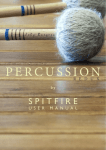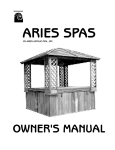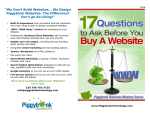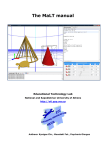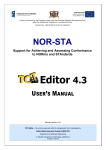Download User Manual - Affordable Table Tennis
Transcript
SMARTPONG SMARTest ping PONG robot in the world USER'S MANUAL Warranty We provides a full one year warranty on any manufacturing defects with our robots. Any returned robots found to be abused,mishandled, modified, or altered will void the warranty. During the first 90 days, we will cover costs required to fix the problem. All products, after the warranty period, may be repaired with a reasonable service charge, provided that the product is repairable with the owner covering the initial shipping cost. We guarantees to always have a 3 year supply of spare parts available to our customers. Important! If you want to use your own 40 mm table tennis balls, please make sure that your balls easily pass through the hole shown in the picture. If they don’t pass through easily, they may get stuck, and cause the robot to not work smoothly. 2 Table of Contents Functions and Features ............................................................... 4 Important Safeguards and Cautions for Installation ................ 5 Contents and Specifications ........................................................ 6 Table Tennis Robot Assembly and Disassembly .......................... 7 Brief Instructions for Troubleshooting ............................................. 9 Remote Controller’s Panel and LCD Display Introduction of Remote Controller's Buttons and Function ............10 Service Modes ...............................................................................12 1. AUTO MODE ..............................................................................13 2. MANUAL FIXED MODE and MANUAL SWING MODE..........14 3. MEMORY/CYCLE MODE ..........................................................16 LCD Display, Button’s Function and Operation under Each Mode 1.AUTO MODE ..............................................................................17 2.MANUAL FIXED MODE ..............................................................19 3.MANUAL SWING MODE ............................................................22 4.MEMORY/CYCLE MODE ...........................................................24 Operation Procedure under Each Mode 1.AUTO MODE ..............................................................................28 2.MANUAL FIXED MODE ..............................................................29 3.MANUAL SWING MODE ............................................................30 4.MEMORY/CYCLE MODE .................................................................31 3 Functions and Features Automatic Table Tennis Robots Functions and Features •The robot is equipped with the state-of-the-art microcomputer to provide stable performance and powerful function. • Infrared remote controller with LCD display, comprehensive user’s manual and vcd demo program to facilitate user’s installation and operation. • Automatic ball collector • AUTO MODE: 9 default service modes with different difficulties. The operation is easy and it is suitable for general exercise and entertainment. • MANUAL FIXED MODE: Allowing players to manually coordinate 3 axes (spinning, elevation and swinging from left to right), parameters (service frequency, speed and run time) and single or multiple services at a fixed point • MANUAL SWING MODE: The operation is similar to the above, but this mode allows players to configure the range of swinging from the left to the right, so players may have single or multiple services of balls in swing mode. • MEMORY/CYCLE MODE: With the function of memory saving/clearing under MANUAL FIXED MODE, players are allowed to arrange their own service mode. This increases the challenge and fun, and also satisfies the demand of professional players. • This is the only automatic table tennis robot with infrared remote controller and has patents granted in the USA, Japan, Germany and other countries. Patent Patent Patent Patent Patent No.: USA 6,186,132 No.: Japan 3063534 No.: Germany 29907698.9 No.: China 378739 No.: Taiwan 159508 4 Important Safeguards and Cautions for Installation Thank you for purchasing this table tennis robot (For convenience, We use ”robot” or ”device” intead of ”table tennis robot” subsequently). Before using it, you should read this user’s manual carefully and keep it for future reference. Please be sure to follow the following safety guidelines. Cautions for Installation Make sure this device is installed in a well ventilated place of good ventilation and is kept away from high temperatures or humidity. Please do not install this device near direct sunlight or a heater. Excessive heat may damage the shell of this device and its internal components. Malfunction might be caused if this device is installed in a humid dusty place, or smoky atmosphere Important Safeguards 1.Do not insert your fingers into this device. 2.Do not allow any object or liquid to come into contact with this device through its vent. Should the following situations occur, please contact the dealer. 3.AC power. – When unplugging the AC power cord, pull the plug itself and not the power cord. – AC power cord or plug is damaged. – Never touch the AC power plug with wet hands. – This device has been exposed to rain or high humidity. abnormal operation occurs. – Other objects or liquid enters this device. – The power cord should be free from bending or twisted – There is significant change in the performance of this device. – When plugged into an outlet, do not overload or use an extended AC power cord to avoid fire or electric shock. – This device has been dropped or the shell is damaged. Never try to disassemble or repair this device by yourself. 4.Important, table tennis balls meeting with the international standard (40 mm) are accepted for this device – Nonconforming table tennis balls may cause malfunction or damage to the robot. 5 Contents and Specifications Contents: Specifications 1. Side Nets ............................................................. 2 Power: AC 88V~240V Service per minute: (Slowest) 30~(Fastest) 90 balls Angle of elevation: 1~28 (Around 50°) Range of swinging: 1~9 (Around 60°) Spinning: 360° Weight: 9 kgs Power Consumption: (220V) 1.2A~(110V) 2.3A Battery for the Remote Controller: AAA x 3 2. Brackets ............................................................... 2 3. Pads (No. 1, No. 3/4, No. 1/2) ............................. 1 4. Remote Controller ............................................... 1 5. Remote Controller’s Pouch + Velcro ................... 1 6. Battery (AAA x 3) ................................................. 1 When the remote controller’s buttons are left untouched for 30 seconds, the power saving function will turn off the display. Once a button is touched, the display will resume to the default settings 7. AC Power Cord .................................................... 1 8. 40mm Ping Pong Balls (100 pcs) ......................... 1 9. USER’S MANUAL ................................................ 1 Please note: • If any of the contents is missing or there is any damage to the robot, contact the dealer. • All specifications are subject to change without prior notice. • If necessary, retain the external packing carton. • There may be some variation between the illustrations and the actual products. 6 Table Tennis Robot Assembly and Disassembly (1) Left/Right Pipe (2) Transparent Cap (3) Ball Separator (4) Base (Undercarriage or ball service tray) (5) Right Pipe (6) Left Pipe (7) Left/Right Ball collecting tray (ball track) (8) Server Head (9) Infrared Sensor (10) Middle Pipe (A) The system (robot server) Assembly 5.Based on the thickness of the table, attach the appropriate pads to the left and the right pipes in the front. When the table thickness is 25mm use the No. 1 pad, when the table thickness is 21mm use the No. 3/4 pad, when the table thickness is 17mm use the No. 1/2 pad. To optimize the performance of this robot, make sure to follow the assembly instructions as below: The assembly of this robot is very easy. No special tools are required. If you follow the following steps you can complete the assembly within 5 minutes. 6.Load motor on the center trough of Base put 2 screws on the hole, then fasten them. 1.When you take the robot from the packing carton, please hold the iron pipe with one hand and the base with the other. The back of the robot server should be face towards the user and be placed on the table. 7.Place your both hands at the sides of the base to lift the whole system and insert the front tubes under the table at 45° while aiming the tip of the triangle clamp to the middle line of the table. 2.Withdraw the pipes from both sides of the base and insert them into the straight iron tube. 9.The system is now ready to operate with the control of the remote controller (See P10-P11). 3.Lift the left and the right ball collecting tray then put them down carefully. Please Note: 8.Plug one end of the power cord to the robot AC power input and the other to the AC outlet. If a ball or any object becomes obstruct somewhere, the buzzer will beep for 2 to 3 minutes then the system will start repositioning. Please turn off the power until the problem is solved. 4.Pull out the triangle bracket in front of the robot (supporting bracket at the bottom), then open the left and the right pipes. 7 Disassembly Cleaning and Maintenance It takes only 2 minutes to disassemble this system. How to Clean the Shell 1.Unplug the AC power cord. A soft piece of cloth is sufficient for moderate soiling. If the system becomes dirty, please prepare a 1:6 solution of soap and water and clean with a soft piece of cloth, then dry with another dry cloth. Never use strong solvents, such as alcohol, benzene or other volatile cleansers. 2.Place your hands beside the base, lift the whole system slightly and pull it back. Then you may place the whole system on the table. 3.Gather the balls from the left and right ball collecting trays in the base, then place the ball separators from the sides to stop the balls from falling. To avoid accidents, always unplug the power cord of the system while cleaning this device. 4.Draw in the left and right pipes and gather them in the base. How to Maintain the System 5.Return the ball collecting trays upwards to their original positions (both sides). Please wash the table tennis balls regularly to remove dusts and hairs because these can cause a malfunction of the system. 6.Draw out the pipes of both sides from the iron tubes and insert them to the holes at the left and right sides of the supporting bracket. If the balls are distorted, squished or wrongly size, stop using them to prevent further damage to system. A switching power supply is built into the system, to accommodate all international voltages (AC 88V~ 240V). • After plugging, the robot server head will rotate to its ready position. When the remote controller is turned off (while aiming at the infrared sensor at the system), the system will also return to its original position. • Please unplug the AC power cord if the system is not to be in use for a period of time. • If the left or the right ball collecting tray is taller than the tabletop, the balls will not fall on the table, so the pads should be changed to decrease the angle of elevation. • Before putting the balls into the machine, please make sure their sizes are standard to avoid possible breakdown of the system. Never use balls other than 40 mm. 8 Brief Instructions for Troubleshooting Remarks: 1.This device does not require any modification. If any breakdown occurs, check the following to solve problems. 3.If your problem is not found in the list, please contact the dealer. Never try to reassemble it by yourself. 2.Until the problem is solved, make sure to turn the power off to avoid damage. 4.If the ball is obstructed, the system will keep repositioning itself to the default position. Problem Cause 1.Power is not turned on. 2.Ball Service tray is blocked. 3.Remote control distance is too far from the system or there is an obstacle in between. 4.No power. 5.Failure of remote controller. Solution 1.Check if the power cord is plugged in. 2.Refer to B. 3.Shorten the distance of remote control or move away the obstacle. If this does not work out, the system or remote controller could have failed. (Send it to repair center) 4.Replace the fuse. 5.Refer to D. 1.Blocked with balls or other objects 1.blocked with balls – turn off the power first! Remove the transparent cap and measure the diameter of the ball. Do not use any oversized or flat balls to avoid blockage. 2.Blocked with unspecified objects or conflicted with the ball service gear. C. Weak, abnormal or failed service balls 1.The transparent cap is not tightly sealed 2.There is not any ball on the ball service tray because the ball is blocked in the left/right ball collecting tray. 3.The ball service tray is blocked with a ball or other objects. 4.Ball too small (38 mm) 5.The spring of the ball service tube is broken. 1.Reseal the transparent cap tightly 2.Put the ball in the left/right ball collecting tray back to the ball service tray. 3.Check the ball service tray and remove the blocked ball or object, if any. 4.Use the international standard 40 mm balls. 5.Send it to repair center D. The system works, but does not respond to the remote controller 1.The conductive plastic of the remote controller is aging. 2.Invalid service modes. under AUTO MODE, only the runtime, ball service frequency and memory modules are available. 3.Insufficient battery power for the remote controller. 4.Remote controller does not aim at the system correctly. 1.Send it to repair center. 2.Please refer to the USER’S MANUAL of the remote controller. If problem still exists, send it to repair center. 3.Replace with new battery. 4.Aim the remote controller at the system directly. E. No display on LCD 1.Insufficient battery power. 2.Opposite battery direction. 3.LCD breakdown. 1.Replace with new battery. 2.Check the pole direction of battery. 3.Send it to repair center. F. Memory function does not work 1.Incorrect memory settings. 2.PCB failure. 1.Please refer to the USER’S MANUAL P19~21 to restart memory setting. 2.Send it to the repair center. A. System fails to start. Remote controller System B. Ball service tray is blocked with balls. (Buzzer beeps) 9 Introduction of Remote Controller’s Buttons and Function Icon START STOP AUTO MANU Aim the remote controller at the system? Function Description Power Remote controller power switch No Start Start the (continual) service of balls Yes Single service Single service (only one ball) Yes Stop/End Stop the service of balls /End the current mode Yes Increase/Decrease module number Select (Designate) the modules 1 to 9 under AUTO/MANUAL modes No Increase/Decrease the runtime Set the runtime of current mode from 01 to 15 minutes No AUTO MODE Start the LCD display under AUTO MODE No MANUAL MODE Start the LCD display under MANUAL MODE No Switch between FIXP/SWING MODE Switch between the LCD displays under FIXP MODE and SWING MODE No Set the LCD display to MEMORY/CYCLE MODE No MEMORY/CYCLE MODE Increase/Decrease the service frequency Set the service frequency (BALL FREQ) from 01 to 40 No Increase/Decrease speed of service Set the speed of service (BALL SPEED) from 01 to 99 No Increase/Decrease Ball spin Set the spinning of balls (CIRA) from 01 to 59 Yes Increase/Decrease of elevation Set the angle of elevation (UDA) from 01 to 28 Yes 10 Icon Function Description Increase/Decrease left/right limits under FIXED/SWING MODE • Under FIXED MODE, it is used to set the fixed left/right position (LRA) from 1 to 9. Aim the remote controller at the system? Yes • Under SWING MODE, it is used to set the left limit (LFLIM) and the right limit (RTLIM). - is for the left limit from1 to 9 + is for the right limit from 1 to 9 * Remark: LFLIM<RTLIM. M Memory set/save Under FIXED MODE, aim the remote controller at the system and press F2+M for 3 seconds until the system beeps. The system then saves the current settings to the designated memory modules (1 to 9). Yes * Remark: 1: F2+M for memory saving is only valid under MANUAL FIXED MODE. 2: Memory always remains even after the power is turned off. CLR Memory clear Under FIXED MODE, aim the remote controller at the system and press F2+CLR for 3 seconds until the system beeps. The system then clears the current parameters from the designated memory modules (1 to 9) * Remark: F2+CLR for memory clearing is only valid under MANUAL FIXED MODE. 11 Yes Service Modes There are four service modes provided by this system: AUTO MODE, MANUAL MODE (Including FIXED MODE and SWING MODE) and MEMORY/CYCLE MODE. 3.( ) has FIXED MODE and SWING MODE. FIXED MODE ( is 5. 5 ) ranges from 1 to 9. The default The FIXED MODE is as below: Remarks: In MANUAL FIXED MODE or MANUAL SWING MODE, the angle of elevation, left or right limits, service speed and frequency are available for reconfiguration. If a player does not modify the settings, the default setting will be elevation 15, left/right limits 5 and service speed 15. 1.The degree of spinning ( The default is 01. 1 ) ranges from 01 to 59. 5 9 SWING MODE ( ) ranges from 1 to 9 from the 46 left to right. The coordinate axis of spinning is as below: The left default is 4 and the right default is 6. 01 The SWING MODE is as below: 46 16 1 4 6 9 4.The relationship between the service frequency ( ) and the number of balls per minute is as below: 31 2.The angle of elevation ( The default is 15. Service frequency at 01: 30 balls/minute Service frequency at 20: 60 balls/minute Service frequency at 40: 90 balls/minute ) ranges from 01 to 28. The angle of elevation is as below: 28 15 01 12 AUTO MODE AUTO MODE has 9 default service modes with different difficulties. A player may select his own service mode to practice according to his skill and requirements. Remarks: Under AUTO MODE, the coordinate axes or parameters not shown on LCD are default settings, so no setting is required. AUTO MODE is thus the easiest one to use during the 4 modes available. Under AUTO MODE, a player is only required to select a ball route memory module (1 to 9), service frequency (01 to 40) and runtime (01 to 15 minutes), then aim the remote controller at the system and press START. The system then responds to your demand and starts servicing balls for your practice. The service of balls will not stop until the designated runtime is out or the player presses STOP. There are two ways to start AUTO MODE: 1.Press (power on-off) button to turn on the remote controller (LCD displays a self-test program and start AUTO MODE. 2.Under other modes, aim the remote controller at the system, then press STOP to stop the current mode. Press AUTO to enter AUTO MODE and the LCD display is shown as below: Button Indicator On: Button is available Battery/Power On: Sufficient power Off: Button is not available Blinking: Power is insufficient, please replace with new batteries. Runtime (01 to 15 minutes) AUTO MODE Ball Route Memory Module (1 to 9) Service Frequency (01 to 40) 13 MANUAL FIXED MODE and MANUAL SWING MODE MANUAL MODE includes FIXED MODE and SWING MODE. Both mode allow users to configure each coordinate axis (such as spinning, elevation and left/right limits) and parameters (such as the frequency of service, speed and runtime) based on their specific requirements (for professional players). After the manual settings of each coordinate axis and parameters, MANUAL MODE allows users to Remark: Under FIXED MODE, when users execute the function of memory setting, the system will automatically record the current coordinate axes and settings in the memory modules from 1 to 9. 3 Pressing ball single shot button leads to different single-ball services: press ball single shot button to demand the system to serve one ball only to check if the settings meet with user’s demand. (a) Under FIXED MODE, the service of single ball is practiced at a fixed direction within the range from the left to the right (LRA). Users may then press START to ask the system to start the continual service of balls until the runtime is over or STOP is pressed. (b) Under SWING MODE, the service of single ball is practiced at alternating directions. After the service of a ball within the left limit (LFLIM), the system then switches to the right limit (RTLIM) automatically and vice versa. The above operations are similar for both MANUAL FIXED MODE and MANUAL SWING MODE, but there are four major differences: 4 Pressing START leads to different practices of continual supply of balls: 1 Left/Right positions: (a) FIXED MODE defines 9 fixed positions (LRA from 1 to 9) of service within the range from left to right. During the service of balls, the direction is always fixed. (a) Under FIXED MODE, the direction of continual service of balls is fixed within both sides (LRA) and the service of balls does not stop until the runtime is over or users press STOP. (b) SWING MODE defines the left limit (LFLIM) from 1 to 9 and the right limit (RTLIM) from 1 to 9. During the service of balls, the direction is constantly alternating. (b) Under SWING MODE, the direction of continual service of balls alternates within the range from the left limit (LFLIM) to the right limit (RTLIM) and the service of balls does not stop until the runtime is over or users press STOP. Remark: The left limit should be smaller than the right one. Remark: 1.MANUAL FIXED MODE allows users to practice with single or continual service at a fixed direction. Besides, it also provides memory saving/clearing function to preset the MEMORY/CYCLE MODE to control the settings of memory module from 1 to 9. Namely, users may arrange their own service patterns (ball routes) based on their ability and demand. 2 Memory saving/clearing function of module 1 to 9: (a) FIXED MODE allows users to save the settings of designated memory modules (1 to 9) by pressing F2 and M buttons for 3 seconds until the system beeps. It also allows users to clear the settings by pressing F2 and CLR for 3 seconds until the system beeps. 2.MANUAL SWING MODE allows the service of a single ball or multiple balls within the range of two positions. Remark: The memory saving and clearing function under FIXED MODE is mainly for users to arrange his own settings under MEMOR/CYCLE MODE. So the user may request the supply of balls based on his demand. This unique feature is one of the advantages other companies in the world fail to achieve. (b) SWING MODE does not provide the function of memory saving and clearing. 14 LCD Display under MANUAL FIXED and MANUAL SWING MODE (a) LCD Display under MANUAL FIXED MODE Runtime (01 to 15 minutes) Memory module (1 to 9) Fixed left/right position under Fixd mode (1 to 9) Service frequency (01 to 40) Elevation (01 to 28) Spinning (01 to 59) Speed (01 to 99) (b) LCD Display under MANUAL SWING MODE Runtime (01 to 15 minutes) Memory modules are not available in SWING mode Left limit (1 to 9) Right limit (1 to 9) Service frequency (01 to 40) Elevation (01 to 28) Spinning (01 to 59) 15 Speed (01 to 99) MEMORY/CYCLE MODE In any mode, aim the remote controller at the (b) LCD Display under MEMORY/CYCLE MODE with modified settings (the memory module is 2 and the setting is modified (not empty)). system and press STOP and memory/cycle button to start the MEMORY/CYCLE MODE. In this mode, system will automatically combine the memory modules from 1 to 9 which are configured by MEMORY SET/SAVE (press F2 and M) and MEMORY CLEAR (press F2 and CLR) under Memory module (1 to 9) MANUAL FIXED MODE. When users press ball single shot button, system will start serve one ball only or continual service of balls when START is pressed until the runtime is over or STOP is pressed. *Left/right limit (1 to 9) *Service frequency (01 to 40) From the above explanation, we know that we may program the service mode with the memory saving and clearing functions for the memory module 1 to 9 in MANUAL FIXED MODE, then start the MEMORY/CYCLE MODE to start single or continual service of balls. *Elevation (01 to 28) *Spinning (01 to 59) *Speed (01 to 99) Remarks: Under MEMORY/CYCLE MODE, the LCD of the remote controller will have different displays according to the existing memory module (1 to 9) and whether or not the memory is set or cleared (empty). The following assumes that the memory module is 1, but the LCD display could vary based on the settings or clearing of the memory: Remarks: The * stands for the value of the designated memory module (The content can be controlled by MEMORY SET or MEMORY CLEAR under MANUAL FIXED MODE. These configurable values with * include spinning, elevation angle, left/right range, control settings,: service frequency and speed). (a) LCD Display under MEMCYL MODE without any setting (The memory module is 1 and the setting is not done (empty). 16 LCD Display, button’s function and operation under AUTO MODE • LCD Display under AUTO MODE: Button Indicator On: Available Off: Unavailable Runtime: (01 to 15 minutes) Battery/Power Indicator On: Sufficient power. Blinking: Power is out, please prepare to replace with new battery. AUTO MODE Modules (1 to 9) Service Frequency (01 to 40) • Button function under AUTO MODE: Icon Button Does the remote controller need to aim at the system? Function Increase/Decrease runtime from 1 to 15 minutes. The default is 1 minute. Select module numbers under AUTO MODE from 1 to 9. The default is 1. AUTO START No No Increase/decrease service frequency from 01 to 40. The default is 20. No Press AUTO to start the LCD display under AUTO MODE. Press START to enable the system to start the service of balls according to the designated module number (1 to 9), service frequency and runtime until time is over or STOP is pressed. No Yes 17 The memory modules from 1 to 9 under AUTO MODE include the default coordinate settings and parameters (service patterns). 01: 30 balls/minute 20: 60 balls/minute 40: 90 balls/minute Yes Press STOP to stop the current operation and reset the 3 coordinate axes for new command and new job. STOP Remarks To switch to other modes (such as MANUAL MODE and MEMORY/CYCLE MODE) or execute AUTO MODE, make sure to press STOP to stop the current job first. • Button function under AUTO MODE: Icon Button MANU Does the remote controller need to aim at the system? Function Press MANU to start MANUAL MODE. The LCD will display the settings of MANUAL FIXED MODE (default). No Press this button to start MEMORY/ CYCLE MODE. The LCD will display the settings of MEMORY/CYCLE MODE. No The power button of the remote controller. Press the first time to turn on, the second time to turn off. No Remarks Under AUTO MODE, press STOP before pressing MANU.Under AUTO MODE, press STOP before pressing button. To turn off the system power, unplug the AC power cord of the system. Remark: Aim the remote controller at the system. System beeps when the command is received through infrared receiver, then the command is executed and the pressed buttons may be released. Suggestions under AUTO MODE Suggestion (B) How to switch from AUTO MODE to MANUAL MODE. Suggestion (A) (B1)Aim the remote controller at the system and press STOP. When the system beeps, release the button. System now stops its current action and prepares to receive new commands. How to practice module 3 under AUTO MODE (1 to 9) for 2 minutes at service frequency 20 (default). When the LCD displays AUTO MODE on the remote controller, do the following: (A1)Press (B2)Press MANU to switch to the LCD display under MANUAL MODE (The default is MANUAL FIXED MODE). button to select the module number 3. (A2)Press minutes. buttons to select the runtime as 02 Suggestion (C) How to switch from AUTO MODE to MEMORY/CYCLE MODE. (A3)Press buttons to select the service frequency as 20. (This procedure can be omitted because the default is 20.) (C1)Aim the remote controller at the system and press STOP. When the system beeps, release the button. (A4)Aim the remote controller at the system and press START. When the command is received, the system beeps and starts serving balls. (C2)Press button to switch to the LCD display under MEMORY/CYCLE MODE. Remarks: The continual service of balls will not stop until the 2-minute runtime is over. If this operation is to be stopped in advance, please aim the remote controller at the system and press STOP. When the system beeps, the service of balls is stopped and the three coordinate axes are reset to origin position. 18 LCD Display, button’s function and operation under MANUAL FIXED MODE • LCD Display under MANUAL FIXED MODE Tips for Setting For the configuration of a higher range, the remote controller does not need to aim at the system until the range of configuration gets smaller. This way saves time and prolongs the life of the robot. Runtime (01 to 15 minutes) Memory module (1 to 9) Fixed left/right position (1 to 9) For example: When the value of spinning is to be increased from 01 to 31, the remote controller does not need to aim at the infrared sensor of the system until the value approaches 30, then aim the remote controller at the system and press the + button. Service frequency (01 to 40) Elevation (01 to 28) Spinning (01 to 59) Speed (01 to 99) • Button function under MANUAL FIXED MODE: Icon Button Does the remote controller need to aim at the system? Function Increase/Decrease runtime from 1 to 15 minutes. The default is 1 minute. No Select module numbers under AUTO MODE from 1 to 9. The default is 1. No Increase/decrease service frequency from 01 to 40. The default is 20. MANU Press MANU to start MANUAL MODE. The LCD will display the settings of MANUAL FIXED MODE (default). Press button to switch the LCD displays between MANUAL FIXED MODE and MANUAL SWING MODE. No 01: 30 balls/minute 20: 60 balls/minute 40: 90 balls/minute No Under AUTO MODE or MEMORY/CYCLE MODE, make sure to press STOP to stop the current job first in order to secure stable operation. No – Under FIXED MODE, pressing this button will switch to SWING MODE. Ditto – Under SWING MODE, pressing this button will switch to FIXED MODE. Increase/Decrease the value of coordinate axis within the left/right range from 1 to 9. The default is 5. Yes Increase/Decrease the degree of spinning from 01 to 59. The default is 01. Yes Increase/Decrease the angle of elevation from 01 to 28. The default is 15. Yes 19 Remarks • Button function under MANUAL FIXED MODE: Icon Button Does the remote controller need to aim at the system? Function Increase/Decrease the speed of service from 01 to 99. The default is 15. Press this button to ask the system to stop after the service of one ball. Press START to ask system to start the continual service of balls until runtime is over or STOP is pressed. START and F2+M and F2+CLR AUTO Yes To make sure if the settings of each coordinate axis and parameter are correct. Yes Yes Yes – System will beep once after the settings are saved into a memory module, so users may release the button. – This command is valid only under MANUAL FIXED MODE. Yes Ditto Press AUTO to start the LCD display under AUTO MODE. No Before pressing AUTO, make sure to press STOP first to end this mode. Press this button to start MEMORY/CYCLE MODE. No Ditto Press F2+M buttons and hold for 3 seconds for the system to save the current parameters (such as spinning, elevation, left/right fixed positions, service frequency and speed) to the designated memory module from 1 to 9. Press F2+CLR buttons and hold for 3 seconds for the system to clear the settings of designated memory module from 1 to 9. Suggestions for MANUAL FIXED MODE: (A6): Aim the remote controller at the system and press button to ask the system to stop after serving just one ball. Suggestion (A) How to start the service of a single ball. The assumption of each coordinate axis and parameter is as below: Spinning 01, elevation 20, fixed left/right position 5, service frequency 28 and speed 31. Under the LCD display of MANUAL FIXED MODE, do the following: (A1):Aim the remote controller at the system and Suggestion (B) How to start the service of continuous balls? The assumption of each coordinate axis and parameter is the same as suggestion (A), but the runtime is 02 minutes. Under the LCD display of MANUAL FIXP MODE, do the following with the remote controller: (B1)–(B5): Same as (A1)–(A5). press buttons to set the spinning as 01. (A2):Aim the remote controller at the system and (B6):Press buttons to set the runtime as 02 minutes. (B7):Aim the remote controller at the system and press START to ask the system to start continuous service of balls until the runtime is over (02 minutes in this case) or users press STOP. (B8):Aim the remote controller at the system and press STOP to ask the system to stop serving balls. press buttons to set he elevation as 20. (A3):Aim the remote controller at the system and press buttons to set he fixed left/right position as 5. (A4): Press button to set the service frequency as 28. (A5): Press No Under MANUAL MODE, system only stops the service of balls instead of resetting the 3 coordinate axes to zero. Stop the current service of balls. STOP Remarks buttons to set the speed as 31. 20 Suggestion (C) Remarks: Memory set/save: Suppose the following values are to be saved in module 1 and module 2. The detailed coordinate axes and parameters are shown as below: Memory saving of module 1 to 9 is achieved by pressing F2+M buttons and memory clearing is achieved by pressing F2+CLR buttons as mentioned above. Memory Module CIRA 1 01 2 31 UOA LRA 20 3 28 31 17 7 18 9 Suggestion (D) BFREQ BSPEED How to switch MANUAL FIXED MODE to MANUAL SWING MODE. (D1):Aim the remote controller at the system and keep holding STOP until the system beeps. (C1)–(C5): Same as (A1)–(A5). (D2):Press button to switch the LCD display under MANUAL FIXED MODE to MANUAL SWING MODE. (C6):Aim the remote controller at the system and press button to ask the system to serve only one ball in order to check if the settings are correct. If not, repeat (C1)–(C6); if so, move to (C7). Suggestion (E) How to switch MANUAL FIXED MODE to MEMORY/CYCLE MODE? (C7):Press button to designate the module number as 1. (E1):Same as (D1). (C8):Aim the remote controller at the system and press F2+M buttons and hold them until the system beeps. Now, you can release the buttons because the system has saved the 3 coordinate axes and parameters (service frequency and speed) to the designated memory module 1. (E2):Press button to switch to the LCD display under MEMORY/CYCLE MODE. Suggestion (F) How to switch MANUAL FIXED MODE to AUTO MODE? (C9):Reference (C1)–(C8) to save the settings to memory module 2. (F1):Same as (D1). (F2):Press AUTO to switch to the LCD display under AUTO MODE. (C10):After finishing the setting/saving of the settings in memory module 1 and 2, these modules may thus be applicable in MEMORY/CYLE MODE. See the suggestions for MEMORY/CYLE MODE for more details. 21 LCD Display, button’s function and operation under MANUAL SWING MODE • LCD Display under MANUAL SWING MODE: Runtime (01 to 15 minutes) Left/Right Limits: Left from 1 to 9 Memory modules are not valid under SWING MODE Left/Right Limits: Right from 1 to 9 Service frequency (01 to 40) Elevation (01 to 28) Spinning (01 to 59) Speed (01 to 99) • Button function under MANUAL SWING MODE. (Because the operation of most buttons is identical to the MANUAL FIXED MODE, please refer to the previous explanations about the same buttons. Following are the explanations about the unique buttons under the MANUAL SWING MODE that are different from the MANUAL FIXED MODE). Icon Button Press 1 to 9 Press 1 to 9 START Does the remote controller need to aim at the system? Function the – button to set the left limit from (Default: 4). the + button to set the right limit from (Default: 6). Remarks Left limit – Right limit Yes Left limit – Right limit Press this button to ask the system to stop serving after one ball. – If the server stops at the left side, it will move to the right after servicing one ball. – If the server stops at the right side, it will move to the left after servicing one ball. Yes Press this button to ask the system to serve balls continuously until the time of action ends or the user presses STOP. Remarks: SWING MODE enables the service of balls to continuously swing between the left and right limit. So, users may have more changes and challenges. Yes Remarks Remember to aim the remote controller at the system, then press the buttons. The system beeps after receiving the signal through infrared receiver and starts the demanded action. Then the user may release the pressed button. 22 Suggestions for MANUAL SWING MODE: (B8): Aim the remote controller at the system and press STOP to ask the system to stop swing and serve balls. Suggestion (A) Single service: Suppose the coordinate axes and settings are as below: Spinning 01, Elevation 20, Left/Right swinging (Left 3, Right 7), Service frequency 28 and Speed 31. Suggestion (C) How to switch the MANUAL SWING MODE to MANUAL FIXED MODE Under the LCD display of MANUAL SWING MODE, do the following with the remote controller: (C1):Aim the remote controller at the system and press STOP. When you hear the system beep, release the button because it has stopped its current action and is ready to take new command. (A1): Aim the remote controller at the system and press buttons to set the spinning as 01. (A2):Aim the remote controller at the system and press as 20. (C2):Press button to switch the LCD display of MANUAL SWING MODE to MANUAL FIXED MODE. buttons to set the angle of elevation (A3):Aim the remote controller at the system and press buttons. Press the – key to set the left limit as 3; press the + key to set the right limit as 7. (A4):Press as 28. key to set the frequency of service (A5):Press as 31. buttons to set the speed of service Suggestion (D) How to switch from the MANUAL SWING MODE to MEMORY/CYCLE MODE. (D1):Same as (C1). (D2):Press button to switch to the LCD display of MEMORY/CYCLE MODE. Suggestion (E) (A6):Aim the remote controller at the system and press to ask the system to serve one ball then stop. How to switch from MANUAL SWING MODE to AUTO MODE? (E1):Same as (C1). Remarks: (E2):Press AUTO to switch to the LCD display of AUTO MODE. If the current position is at the left limit 3, system will move to the right limit 7 and serves one ball; if the current position is at right limit 7, system will also move to left limit 3 and serves one ball, and so on. Suggestion (B) Multiple service: All related coordinate axes and parameters are as Suggestion (A), but the time of action is set as 02 minutes. Under the LCD display of MANUAL SWING MODE, do the following with the remote control: (B1)–(B5): Same as (A1)–(A5). (B6):Press buttons to set the time of action as 02 minutes. (B7):Aim the remote controller at the system and press START to demand the system to swing among the left limit (3) and the right limit (7) for continuous service of balls before the time of action ends (this example is 02 minutes) or the user presses STOP. 23 LCD Display, button’s function and operation under MEMORY/CYCLE MODE • LCD Display under MEMORY/CYCLE MODE: Runtime (01 to 15 minutes) * Fixed Lift/Right Position (1 to 9) Memory Modules (1 to 9) * Service Frequency (01 to 40) * Elevation * Spinning (01 to 28) (01 to 59) * Speed (01 to 99) • Button function under MEMORY/CYCLE MODE: Icon Button Function Does the remote controller need to aim at the system? Increase/Decrease the runtime from 01 to 15 minutes. The default is 01 minute. Yes Increase/Decrease the module number from 1 to 9. The default is 1. Press button to start MEMORY/CYCLE MODE. The LCD will display the settings of MEMORY/CYCLE MODE. Press this button to ask the system to decide the service of balls based on the availability of settings of the designated memory module. If the setting is available, the system will serve on ball; if not, no service of balls. START Press STOP to ask the system to stop its current action and reset the 3 coordinate axes to zero ready for new commands for new actions. 24 No No Yes Yes Remarks The settings of memory modules (1 to 9) have to be preset or cleared with the memory setting buttons F2+M or memory clearing buttons F2+CLR under MANUAL FIXP MODE. IN MEMORY/CYCLE MODE, LCD will display the current memory module and its settings. If the settings are not configured yet (blank), the corresponding items will be blank (no display of values) and vice versa. Make sure to press STOP to end the current job operation. • Button function under MEMORY/CYCLE MODE: Icon Does the remote controller need to aim at the system? Function Button Press START, then the system will automatically start checking if the memory modules from 1 to 9 are blank (no settings saved) or not to decide its service of balls. Under FIXED MODE, if the memory modules 1 and 2 have been configured with the memory saving buttons (F2+M), the system will fix the position, frequency and speed of balls according to the settings of each module. Each memory module will be automatically moved to next module after the service of one ball. For example, Module 1– Module 2 – Module 1 – Module 2... until the runtime timer is time out or STOP is pressed. Yes AUTO Press AUTO to start the LCD display of AUTO MODE. No MANU Press MANU to start the LCD display of MANUAL FIXED (or SWING) MODE. START Remarks During the service of one ball or multiple balls under MEMORY/CYCLE MODE, the memory module without pre-configured settings will be bypassed(omitted). No Under MEMORY/CYCLE MODE, first press STOP then AUTO. Under MEMORY/CYCLE MODE, first press STOP, then AUTO and MANU. Remarks: It is of no use to press MANU directly. Suggestions under MEMORY/CYLE MODE: Please refer to the Suggestion (C) Memory Set/Save function in “Suggestions under MANUAL FIXEDMODE”. Suppose the settings of memory module 1 and 2 have been set and saved as below: Memory UOA LRA BFREQ BSPEED Module CIRA 1 01 20 3 28 31 2 31 17 7 18 9 Suggestion (A) How to start MEMORY/CYCLE MODE (A1):Aim the remote controller at the system and press STOP until the system beeps. The system then stops its current action. (A2):Press button to start the LCD display of MEMCYCLE MODE. (A3):Press button to select the memory module from 1 to 9. If the settings of memory modules 1 and 2 have been set and saved, the LCD display will be like (a) and (b). Because the memory modules 3 to 9 do not have settings configured yet (blank), the LCD display is as (c). 25 (a)The LCD Display of memory module 1 with configured settings: (c)The LCD Display of memory module 3 to 9 without configured settings (Example: Module 3): Suggestion (B) How to start single service of balls. Under the LCD display of MEMORY/CYCLE MODE, use the remote controller for the following: (b)The LCD Display of memory module 2 with configured settings: (B1):See suggestions (A1)–(A3). (B2):Aim the remote controller at the system and press button to ask the system to start the service of one ball only. It will then take different actions based on the availability of memory settings as below: Because the memory settings have been set and saved, system will serve one ball then stop automatically. Because the memory settings are not configured yet (blank), system will not start the service of balls. Suggestion (C) How to start continual service of balls Under the LCD display of MEMORY/CYCLE MODE, do the following with the remote control: (C1):Same as (A1) and (A2). (C2):Press and 02 minutes. buttons to set the runtime as (C3):Aim the remote controller at the system and press START to select continual service of balls until the runtime is over (02 minutes in this case) or users press STOP. 26 Remarks: As Suggestion (A), suppose only modules 1 and 2 have configured settings of coordinate axes and parameters (service frequency and speed), but modules 3 to 9 are empty (not configured yet). During the continual service of balls, the system will follow the settings of module 1 to 9, but passes the empty modules. Each module takes turns after the service of one ball. Suggestion (D): How to switch MEMORY/CYCLE MODE to AUTO MODE. (D1):Same as (A1). (D2):Press AUTO to start the LCD display under AUTO MODE. The order of service in this case: Suggestion (E): How to switch MEMORY/CYCLE MODE to MANUAL FIXP (SWING) MODE. Module 1 – Module 2 (E1):Same as (A1). (E2):Press AUTO to start the LCD display under AUTO MODE. (C4):Aim the remote controller at the system and press STOP to end the current operation and automatically reset the 3 coordinate axes to zero. (E3):Press MANU to start the LCD display under MANUAL FIXED MODE. (E4):Press button to switch the LCD display between MANUAL FIXED and SWING MODE. Remarks: MEMORY/CYCLE MODE can be directly switched to AUTO MODE, but not MANUAL FIXED (or SWING) MODE. 27 Operation Procedure under AUTO MODE Operation Procedure under AUTO MODE (Case I) Power is off: Press button to turn on the remote controller (LCD displays a self-test program and start AUTO MODE (Case II) Under other modes: Aim the remote controller at the system and press STOP, then AUTO The LCD displays the settings under AUTO MODE Press buttons to set the runtime from 01 to15 minutes Press buttons to set the service frequency from 01 to 40 Press button to select the memory module under AUTO MODE from 1 to 9 Aim the remote controller at the system and press START. (System starts the service of balls as per the selected memory module under AUTO MODE.) Aim the remote controller at the system and press STOP Runtime ends The system stops the service of balls and reset the 3 coordinate axes to zero Continue End Aim the remote controller at the system and press to turn off the remote controller. To turn off the system please unplug its AC power cord 28 Switch – MANUAL FIXED MODE (See P29) – MANUAL SWING MODE (See P30) – MEMORY/CYCLE MODE (See P31) Operation Procedure under MANUAL FIXED MODE Operation Procedures under MANUAL FIXED MODE / Setting of Memory Modules Aim the remote controller at the system and press STOP, AUTO and MANU to start the MANUAL MODE Press button to switch to the FIXED MODE or SWING MODE The LCD display under MANUAL SWING MODE (See P30) The LCD displays the settings under MANUAL FIXED MODE Press Press buttons to set the runtime: 01 to 15 minutes buttons to set the service frequency: 01 to 40 Aim the remote controller at the system and Aim the remote controller at the system and press buttons to set the spinning (01 to 59) press buttons to set the angle of elevation: 01 to 28 Aim the remote controller at the system and press Aim the remote controller at the system and press buttons to set the left /right position: 1 to 9 Press buttons to set the speed: 01 to 99) button (The system serves one ball then stops.) Bad placement Aim the remote controller at the system and press START to start the service of balls Press button to set the memory module (1 to 9) Clear memory Save the memory Aim the remote controller at the system and press STOP Runtime ends End (Stop the service of balls) Continue Switch End Aim the remote controller at the system and press F2+M for around 3 seconds (system beeps once) to save the settings in the memory Aim the remote controller at the system and press F2+CLR for around 3 seconds (system beeps once) to clear the selected module – AUTO MODE (See P28) – MANUAL SWING MODE (See P30) – MEMORY/CYCLE MODE (See P31) Aim the remote controller at the system and press to turn off the remote controller. To turn off the system please unplug its AC power cord 29 Operation Procedure under MANUAL SWING MODE Operation Procedures under MANUAL SWING MODE Pressress STOP, AUTO and MANU to start the MANUAL MODE Press button to switch to FIXED MODE or SWING MODE The LCD displays the MANUAL FIXED MODE (See P29) The LCD displays the settings under MANUAL SWING MODE Press buttons to set the runtime: 01 to 15 minutes Press buttons to set the service frequency: 01 to 40 Aim the remote controller at the system and Aim the remote controller at the system and press buttons to set the spinning (01 to 59) press buttons to set the angle of elevation: 01 to 28 Aim the remote controller at the system and press buttons to set the left /right position: 1 to 9 Press buttons to set the speed: 01 to 99) Press button (The system serves one ball then stops.) Bad placement Press START to start the service of balls per the setting Runtime ends Press STOP – AUTO MODE (See P28) The system stops the service of balls and reset the left/right coordinate axes to zero Switch Continue End Press to turn off the remote controller. To turn off the system please unplug its AC power cord 30 – MANUAL SWING MODE (See P30) – MEMORY/CYCLE MODE (See P31) Operation Procedure under MEMORY/CYCLE MODE Operation Procedures under MEMORY/CYCLE MODE Aim the remote controller at the system and press STOP, then button The LCD displays the settings under MEMORY/CYCLE MODE Press button to set the module of MEMORY/CYCLE MODE (1 to 9) Press . The system serves one ball then stops Press buttons to set the runtime (01 to 15 minutes) Press START for the system to combine all memory modules and start the service of balls Aim the remote controller at the system and press STOP Runtime ends – AUTO MODE (See P28) The system stops the service of balls and reset the 3 coordinate axes to zero Switch Continue End Aim the remote controller at the system and press to turn off the remote controller. To turn off the system please unplug its AC power cord 31 – MANUAL FIXED MODE (See P29) – MANUAL SWING MODE (See P30)