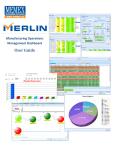Download 2 - Service, Support
Transcript
SINUMERIK 840D sl SINUMERIK Integrate Run MyVNCK Reference Function Manual General Information 1 System Characteristics 2 Interface Functional Description 3 VPLC Processing 4 NCU Link Processing 5 VNCK License 6 More General 7 Information Valid for Control SINUMERIK 840D sl Version 4.5 SP2 Software SINUMERIK Integrate Run MyVNCK 4.5 SP1 05/2013 Legal information Warning notice system This manual contains notices you have to observe in order to ensure your personal safety, as well as to prevent damage to property. The notices referring to your personal safety are highlighted in the manual by a safety alert symbol, notices referring only to property damage have no safety alert symbol. These notices shown below are graded according to the degree of danger. DANGER indicates that death or severe personal injury will result if proper precautions are not taken. WARNING indicates that death or severe personal injury may result if proper precautions are not taken. CAUTION with a safety alert symbol, indicates that minor personal injury can result if proper precautions are not taken. CAUTION without a safety alert symbol, indicates that property damage can result if proper precautions are not taken. NOTICE indicates that an unintended result or situation can occur if the relevant information is not taken into account. If more than one degree of danger is present, the warning notice representing the highest degree of danger will be used. A notice warning of injury to persons with a safety alert symbol may also include a warning relating to property damage. Qualified Personnel The product/system described in this documentation may be operated only by personnel qualified for the specific task in accordance with the relevant documentation, in particular its warning notices and safety instructions. Qualified personnel are those who, based on their training and experience, are capable of identifying risks and avoiding potential hazards when working with these products/systems. Proper use of Siemens products Note the following: WARNING Siemens products may only be used for the applications described in the catalog and in the relevant technical documentation. If products and components from other manufacturers are used, these must be recommended or approved by Siemens. Proper transport, storage, installation, assembly, commissioning, operation and maintenance are required to ensure that the products operate safely and without any problems. The permissible ambient conditions must be complied with. The information in the relevant documentation must be observed. Trademarks All names identified by ® are registered trademarks of Siemens AG. The remaining trademarks in this publication may be trademarks whose use by third parties for their own purposes could violate the rights of the owner. Disclaimer of Liability We have reviewed the contents of this publication to ensure consistency with the hardware and software described. Since variance cannot be precluded entirely, we cannot guarantee full consistency. However, the information in this publication is reviewed regularly and any necessary corrections are included in subsequent editions. Siemens AG Industry Sector Postfach 48 48 90026 NÜRNBERG GERMANY Ⓟ 05/2013 Technical data subject to change Copyright © Siemens AG 2004 - 2013 Technical data subject to change Preface SINUMERIK documentation The SINUMERIK documentation is organized in the following categories: • General documentation • User documentation • Manufacturer/service documentation Additional information You can find information on the following topics under the link www.siemens.com/motioncontrol/docu: • Ordering documentation/overview of documentation • Additional links to download documents • Using documentation online (find and search in manuals/information) If you have any questions regarding the technical documentation (e.g. suggestions, corrections) then please send an e-mail to the following address: mailto:[email protected] My Documentation Manager (MDM) Under the following link you will find information to individually compile OEMspecific machine documentation based on the Siemens content: MDM www.siemens.com/mdm Training For information about the range of training courses, refer under: • SITRAIN www.siemens.com/sitrain - training courses from Siemens for products, systems and solutions in automation technology • SinuTrain www.siemens.com/sinutrain - training software for SINUMERIK FAQs You can find Frequently Asked Questions in the Service&Support pages Product Support www.siemens.com/automation/service&support SINUMERIK You can find information on SINUMERIK under the following link: www.siemens.com/sinumerik Run MyVNCK, Reference Function Manual, 05/2013 3 Preface Target group This publication is intended for project engineers, programmers, technologists (of machine manufacturers), and system startup engineers (of systems/machines). Benefits The Function Manual describes the functions so that the target group is familiar with and can select them. It provides the target group with the information required to implement the functions. Utilization phase: Planning and configuration phase, implementation phase, setup and commissioning phase Standard version Extensions or changes made by the machine manufacturer are documented by the machine manufacturer. Other functions not described in this documentation might be executable in the control. This does not, however, represent an obligation to supply such functions with a new control or when servicing. Further, for the sake of simplicity, this documentation does not contain all detailed information about all types of the product and cannot cover every conceivable case of installation, operation or maintenance. Technical Support You can find telephone numbers for other countries for technical support in the Internet under "Contact" www.siemens.com/automation/service&support. SINUMERIK Internet address http://www.siemens.com/sinumerik 4 Run MyVNCK, Reference Function Manual, 05/2013 Contents 1 General Information...................................................................................9 1.1 VNCK Version History .............................................................................9 1.2 VNCK Architecture...................................................................................10 1.3 Installation and Deinstallation ..................................................................12 1.4 Installation Folders...................................................................................13 1.5 Silent Installation......................................................................................15 1.6 Documentation.........................................................................................16 1.7 Additonal Documentation for Developers ................................................17 2 System Characteristics .............................................................................19 2.1 Chronological Sequence of Program Processing....................................19 2.2 Asynchronous Communication Simulation <-> VNC Server ...................20 2.3 Interfaces .................................................................................................21 2.3.1 Single NCU Processing ........................................................................21 2.3.2 VPLC Processing..................................................................................22 2.3.3 NCU Link Processing............................................................................23 2.3.4 License Handling ..................................................................................24 2.4 Interface Function Return Values ............................................................25 2.5 Freeze Handling in Simulation.................................................................25 2.6 Creating high performance traces ...........................................................25 3 Interface Functional Description..............................................................27 3.1 VNCK Boot and Shutdown ......................................................................27 3.1.1 General Information..............................................................................27 3.1.2 Establishing the connection between controller and simulation...........27 3.1.3 Controller start-up.................................................................................28 3.1.4 Controller Status Saving.......................................................................31 3.1.5 Controller Status Refreshing ................................................................33 3.1.6 Resetting the VNCK Kernel ..................................................................34 3.1.7 Controller Shutdown .............................................................................35 3.1.8 Initializing the Channel Axes Values ....................................................36 3.1.9 Setting VNCK System Sleeptime .........................................................37 3.1.10 Setting the VNCK Kernel Process State.............................................38 3.2 VNCK Configuration services ..................................................................39 3.2.1 General Information..............................................................................39 Run MyVNCK, Reference Function Manual, 05/2013 5 Contents 3.2.2 Retrieving the NC configuration............................................................39 3.2.3 Retrieving the axes configuration .........................................................40 3.2.4 Retrieving the VNCK Server Version ...................................................41 3.3 Domain Data Management......................................................................42 3.3.1 General Information..............................................................................42 3.3.2 Retrieving existing project directories...................................................43 3.3.3 Retrieving a program list within a project directory...............................44 3.3.4 Transferring a project to the VNCK ......................................................45 3.3.5 Transferring a program to a project directory .......................................46 3.3.6 Transferring a setting data file to VNCK...............................................47 3.3.7 Copying a program from VNCK to a local folder ..................................48 3.3.8 Deleting a file in VNCK data management system...............................49 3.3.9 Obtaining information about multi-file transfer......................................50 3.3.10 Obtaining information about transfer status .........................................50 3.4 Variable Services .....................................................................................51 3.4.1 General Information..............................................................................51 3.4.2 Reading Variables ................................................................................52 3.4.3 Writing Variables ..................................................................................53 3.4.4 Watching Variables...............................................................................54 3.4.5 Reading BTSS Variables......................................................................56 3.5 VDI Services ............................................................................................57 3.5.1 General Information..............................................................................57 3.5.2 Writing to the VDI Interface ..................................................................57 3.5.3 Reading from the VDI Interface ............................................................58 3.5.4 Handling FastIO via VDI Variables.......................................................59 3.5.5 Handling TSM mask in SINUMERIK Operate ......................................59 3.6 VDI Fast Input and Output Services ........................................................62 3.7 VNCK Program Control by Slices ............................................................64 3.7.1 General Information..............................................................................64 3.7.2 Setting slice mode ................................................................................67 3.7.3 Setting freeze mode .............................................................................68 3.7.4 Processing the next slice......................................................................68 3.7.5 Controller freeze ...................................................................................69 3.7.6 Timer Functions....................................................................................69 3.8 NC Program Control Services .................................................................71 3.8.1 Program selection.................................................................................71 3.8.2 Program selection for external processing ...........................................72 3.8.3 Enabling program execution.................................................................73 3.8.4 Stopping program execution.................................................................74 3.8.5 Resetting program execution................................................................75 3.9 Extended Program Control Services .......................................................77 3.9.1 General Info ..........................................................................................77 3.9.2 Registering Patterns for Interpretation .................................................77 3.9.3 Executing registered NC commands....................................................79 3.9.4 Enabling Path Interpolation ..................................................................81 3.10 Path Data Services ................................................................................82 3.10.1 Setting path data output option ..........................................................82 6 Run MyVNCK, Reference Function Manual, 05/2013 Contents 3.10.2 3.10.3 3.10.4 3.10.5 Getting path data output events.........................................................84 Sending path output data...................................................................84 Handling Collision Limits....................................................................85 Setting Actual MCS Axes Positions ...................................................86 3.11 Program Data Services..........................................................................87 3.11.1 Setting program data output option....................................................87 3.11.2 Program display .................................................................................88 3.11.3 User program message .....................................................................88 3.11.4 Beginning of a new motion.................................................................89 3.11.5 Single Axis Motion Management .......................................................91 3.11.6 IPO Block Change .............................................................................92 3.11.7 Tool selection .....................................................................................93 3.11.8 Tool change .......................................................................................94 3.11.9 Selecting a new tool offset .................................................................95 3.11.10 ToolCarrier Selection ........................................................................96 3.11.11 Subroutine call ..................................................................................96 3.11.12 Return from subroutine .....................................................................97 3.11.13 Workpiece .........................................................................................97 3.11.14 Fixture ...............................................................................................98 3.11.15 Fixed Stop and Measurement...........................................................99 3.12 Alarm Management ...............................................................................103 3.12.1 Alarm occurred...................................................................................103 3.12.2 Alarm deleted .....................................................................................104 3.12.3 Cancelling alarms...............................................................................105 3.13 OEM Compile Cycles.............................................................................106 3.14 Extended Services.................................................................................106 3.15 EXTCALL ...............................................................................................106 3.16 Reading / Writing values of Initial Parameters.......................................107 3.16.1 General Information ............................................................................107 3.16.2 Writing the value of an initial parameter .............................................108 3.16.3 Reading the value of an initial parameter ...........................................109 4 VPLC Processing .......................................................................................111 4.1 VPLC Initializing and Shutdown...............................................................112 4.1.1 Establishing the Controller – Simulator Connection .............................112 4.1.2 Initializing VPLC Handling ....................................................................112 4.1.3 Providing VPLC IO Hardare Configuration...........................................113 4.1.4 Terminating VPLC Handling .................................................................113 4.1.5 Controlling CPU usage of the VPLC process.......................................113 4.2 VPLC Leds and Switches ........................................................................114 4.2.1 Reading VPLC Operation State............................................................114 4.2.2 Watching VPLC Operation State ..........................................................114 4.2.3 Setting VPLC Switch ............................................................................115 4.2.4 Reading VPLC Switch ..........................................................................115 4.2.5 Watching VPLC Operation States ........................................................116 4.3 VPLC Progress Control ...........................................................................117 Run MyVNCK, Reference Function Manual, 05/2013 7 Contents 4.3.1 Activating VPLC Synchronisation .........................................................117 4.3.2 Deactivating VPLC Synchronisation.....................................................117 4.3.3 VPLC Freeze ........................................................................................118 5 NCU Link Processing ................................................................................119 5.1 Link System Initializing and Shutdown ....................................................120 5.1.1 Establishing the Controller – Simulator Connection .............................120 5.1.2 Initializing the Link System ...................................................................121 5.1.3 Defining the NCU Units ........................................................................122 5.1.4 Controlling the NCU Startups ...............................................................123 5.1.5 Setting the Link State ...........................................................................124 5.1.6 Terminating a Link Session ..................................................................125 5.1.7 Link System Startup via a VMF ............................................................126 5.2 Link System Progress Controlling............................................................127 5.2.1 Setting Link Slices ................................................................................127 5.2.2 Processing the next Slice .....................................................................128 5.2.3 Link Freeze ...........................................................................................129 5.3 Link System Status Saving and Resetting...............................................130 5.3.1 Saving the States of the Link Components ..........................................130 5.3.2 Refreshing the States of the Link Components....................................131 5.4 Link NCU Managemant ...........................................................................132 5.4.1 Requiring Simulation Callback Objects ................................................132 5.4.2 Establishing the Link NCU Controller – Simulator Connection.............133 5.4.3 Link NCU Controller start-up.................................................................134 5.4.4 Setting Link NCU Slice Mode ...............................................................135 5.4.5 Link NCU Controller Shutdown.............................................................135 5.4.6 Link NCU Controller Freeze .................................................................136 6 VNCK License ............................................................................................137 6.1 ISV License Checking..............................................................................137 7 More General Information .........................................................................139 7.1 Preparation of the HMI Base System ......................................................139 7.1.1 Enabling the OPC Data Access............................................................139 7.1.2 Single NCU Setting...............................................................................140 7.1.3 Link NCU Setting ..................................................................................141 7.2 Languages ...............................................................................................141 8 Run MyVNCK, Reference Function Manual, 05/2013 1 1 General Information 1.1 VNCK Version History The VNCK system matches to a specific release version of the SINUMERIK software. The following table gives an overview about VNCK version, SINUMERIK release version, the internal NCK version, version of HMI-Advanced and SINUMERIK Operate: Tabelle 1-1: VNCK Version History VNCK SINUMERIK powerline solutionline (pl) (sl) NCK HMI-Advanced SINUMERIK Operate 1.6 7.4 2.4 1.4 67.05 07.30.23.01 - 1.6 SP1 7.4 1.4 SP1 HF1 67.07.03 07.30.23.04 - 67.07.06 07.30.23.04 - 72.06 07.30.46.00 - 2.4 SP1 HF2 1.6 SP2 7.4 1.4 SP1 HF3 2.4 SP1 HF5 2.1 7.4 1.5 HF5 2.5 HF2 2.6 - 2.6 SP1 HF1 78.05.04 07.50.22.01 02.06.01.01.008 2.6 SP1 - 2.6 SP1 HF3 78.06.03 07.50.22.01 02.06.01.07.002 4.4 - 2.7 SP1 HF3 83.03.07 07.60.59.05 04.04.01.03.001 83.04.06 07.60.59.06 04.04.02.00.013 4.4 SP1 HF3 4.4 SP1 - 2.7 SP2 4.4 SP2 4.5 - 4.5 SP1 87.04.04 07.60.59.06 04.05.01.00.020 4.5 SP1 - 4.5 SP2 87.09 07.60.59.06 04.05.02.00.029 Run MyVNCK, Reference Function Manual, 05/2013 9 1 General Information 1.2 VNCK Architecture 1.2 VNCK Architecture The VNCK system consists of several components. To facilitate understanding the simulator should be aware of the following: There is a 'VNCK Server' that offers interfaces for all commands to the VNCK. This expression refers to the cross compiled version of a real target SINUMERIK 840D sl system. The server handles operation with this kernel. Thus the simulator need not know anything about the communication system between an HMI system and this kernel. The server makes use of many original SINUMERIK 840D sl HMI servers. This is a simple way of reducing new software development work and ensuring correct handling of tested functionality. Using Windows COM interfaces the simulator can call the VNC server and transmit commands to the VNCK system. On the other side the VNC server calls interfaces implemented on the simulation side to report the results of given commands as well as data from program processing inside the VNCK. SIMULATION Windows V N C K 10 COM VNCK Server VNCK S Y S T E M Run MyVNCK, Reference Function Manual, 05/2013 1 General Information 1.2 VNCK Architecture The following picture gives a rough definition of the VNCK architecture. It shows how the VNCK components communicate with each other and it defines which components are delivered with the VNCK CD. Virtual Machine HMI adv SINUMERIK Operate HMI base Operate Services Machine Simulation 7777 1xn 7778 1xn Diagnosis Port 3846 theVNC 49999 UDP VMP 7000 UDP …7009 VNCK CD Content 6000 UDP …6009 NCU0 …NCU9 cp_840di Diagnosis Port 3843 102 (RFC1006) shared memory 50000 UDP …50009 mcpdrv simNCK Diagnose Port 3845 VPLC COM TCP/UDP n = dynamically created port numbers Fig. 1-1:VNCK CD content Communication base between simNCK and VNCKServer: The communication between simNCK and VNCKServer was reimplemented in VNCK4.5 based on a combination of shared memory communication (data exchange) and semaphores (event handling). This enhancement removes limitations of older VNCK versions concerning e. g. a running Windows ICS service or runtime problems with antivirus software. The modification is transparent to the user. If for any reason the old mechanism based on UDP communication needs to be reestablished, the following setting must be activated in theVNC.ini: • [VNCK] • CCSIM_COMMUNICATION=0 Removing this statement or using value 1 will enable the new mechanism. Communication ports: theVNC: • Port 49999 is used to communicate between VNCKServer and simNCK instances simNCK: • The ports 50000 – 50009 are used to communicate to VNCKServer • Port 50000 is used with the first instance of simNCK • The ports 50001 – 50009 are only used if VNCK is used with NCULink • VNCK4.5 is released for a maximum of three NCUs running in link, thus only the additional ports 50001 and 50002 are used Run MyVNCK, Reference Function Manual, 05/2013 11 1 General Information 1.3 Installation and Deinstallation cp_840di: • Port 102 is used to communicate with other CP instances via TCP connection • Port 3843 is used for diagnostics only (e.g. the ViewLog application) mcpdrv: • Port 5000 (not shown in Fig. 1-1) is used to register virtual machine control panels via vmcp.dll • The ports 6000 – 6009 are reserved for runtime communication between mcpdrv and virtual machine control panel applications. Depending on the availability of these ports the first free port will be used for communication. • Port 3845 is used for diagnostics only (e.g. the ViewLog application. VMP: • The ports 7000 – 7009 are reserved for runtime communication between mcpdrv and virtual machine control panel applications. Depending on the availability of these ports the first free port will be used for communication. • Port 3846 is used for diagnostics only (e.g. the ViewLog application). 1.3 Installation and Deinstallation Start setup.exe from the VNCK CD. You can choose to install VNCK with runtime components, OEM/ISV components or your custom component definition. Runtime components are: • VNCK • Operate Services • No VPLC • No HMIBase services • No Desktop Shortcuts • No dongle driver • No additional files for developers OEM/ISV components are: • VNCK • Operate Services • Desktop Shortcuts • Dongle driver • Additional files for developers • No VPLC • No HMIBase services To uninstall VNCK use `Start → Settings → Control Panel → Add or Remove Programs´ and choose uninstallation of VNCK V04.05.01.00. 12 Run MyVNCK, Reference Function Manual, 05/2013 1 General Information 1.4 Installation Folders 1.4 Installation Folders With VNCK version 4.5 the installation folders were modified according the following list: <InstallPath> Installation path of VNCK software All binaries are stored in this folder. It must not be modified by standard users. <AllUsersPath> ISV/OEM specific folder This folder shall contain license files and ISV/OEM specific versions of theVNC.ini. <UserPath> User specific folder All temporary data of VNCK is stored here (in older versions of VNCK identical to tmp folder in VNCK standard installation. <HMIAdvPath> Installation path of HMI-Advanced software <OperatePath> Installation path of SINUMERIK Operate software The standard paths have different values depending on the operating system type. Windows XP, 32bit: <InstallPath> C:\program files\Siemens\Sinumerik\VNCK\v4.5 This folder might be modified during installation. <AllUsersPath> C:\Documents and Settings\All Users\Application Data\Siemens\Sinumerik\VNCK\v4.5 Fixed Path <UserPath> C:\Documents and Settings\<UserName>\Local Settings\Application Data\Siemens\Sinumerik\VNCK\v4.5 Fixed Path <HMIAdvPath> C:\HMIAdv This folder might be modified during installation. <OperatePath> C:\Siemens\Sinumerik\HMIsl\v4.5.2 This folder might be modified during installation. The standard path for applications (…\program files\...) must not be used! Run MyVNCK, Reference Function Manual, 05/2013 13 1 General Information 1.4 Installation Folders Windows XP, 64bit: <InstallPath> C:\Siemens\Sinumerik\VNCK\v4.5 This folder might be modified during installation. The standard path for 32bit applications (…\program files (x86)\...) must not be used!. <AllUsersPath> C:\Documents and Settings\All Users\Application Data\Siemens\Sinumerik\VNCK\v4.5 Fixed Path <UserPath> C:\Documents and Settings\<UserName>\Local Settings\Application Data\Siemens\Sinumerik\VNCK\v4.5 Fixed Path <HMIAdvPath> C:\HMIAdv This folder might be modified during installation. <OperatePath> C:\Siemens\Sinumerik\HMIsl\v4.5.2 This folder might be modified during installation. The standard path for 32 bit applications (…\program files (x86)\...) must not be used! Windows 7, 32bit <InstallPath> C:\program files\Siemens\Sinumerik\VNCK\v4.5 This folder might be modified during installation. <AllUsersPath> C:\Program Data\Siemens\Sinumerik\VNCK\v4.5 Fixed Path <UserPath> C:\Users\<UserName>\AppData\Local\Siemens\Sinumerik\ VNCK\v4.5 Fixed Path <HMIAdvPath> C:\HMIAdv This folder might be modified during installation. <OperatePath> C:\Siemens\Sinumerik\HMIsl\v4.5.2 This folder might be modified during installation. The standard path for 32 bit applications (…\program files (x86)\...) must not be used! 14 Run MyVNCK, Reference Function Manual, 05/2013 1 General Information 1.5 Silent Installation Windows 7, 64 bit <InstallPath> C:\Siemens\Sinumerik\VNCK\v4.5 This folder might be modified during installation. The standard path for 32bit applications (…\program files (x86)\...) must not be used! <AllUsersPath> C:\Program Data\Siemens\Sinumerik\VNCK\v4.5 Fixed Path <UserPath> C:\Users\<UserName>\AppData\Local\Siemens\Sinumerik\ VNCK\v4.5 Fixed Path <HMIAdvPath> C:\HMIAdv This folder might be modified during installation. <OperatePath> C:\Siemens\Sinumerik\HMIsl\v4.5.2 This folder might be modified during installation. The standard path for 32 bit applications (…\program files (x86)\...) must not be used! 1.5 Silent Installation The VNCK setup supports silent installation. To install VNCK in silent mode please call setup.exe –OF:”<Path>\opfile.txt” The opfile contains the information needed for silent installation. Please refer to the doc folder in the installation path to find an example for the opfile structure. The silent installation does not include an automatic reboot. This needs to be done by the calling frame setup. Note When running a silent setup on Windows 7 operating system an additional confirmation might be necessary to begin with the installation process. Run MyVNCK, Reference Function Manual, 05/2013 15 1 General Information 1.6 Documentation 1.6 Documentation In folder <InstallPath>\doc you will find the following documentation files: 16 • VNCK_Reference.pdf (this document) That's the user manual describing how to use the interface to VNCK and there are information about the functions and their parameters. • VNCK_Restrictions.pdf This document describes the actual restrictions of the VNCK system. • VNCK_ReleaseNotes.pdf This document describes changes from the last VNCK version to the actual version as well as additional information about new VNCK features. The changes usually refer to new or changed interfaces or type definitions. The modifications are caused by SINUMERIK 840D kernel functionality or VNCK server behavior. • VPLC_IO.pdf This document describes the interface to the VPLC subsystem as well as a basic understanding how this virtual VPLC component is working. • ReadMe_OSS.pdf This document describes license issues due to open source software used in the VNCK software. • ReadMeHMIAdvanced_OSS.pdf This document describes license issues due to open source software used in the software package HMI Advanced. • ReadMeHMIOperate_OSS.pdf This document describes license issues due to open source software used in the software package SINUMERIK Operate. • VNCK_server_versions.txt File describing the versions of the components of the VNCK system. • channelStateStopcond.txt List of stop conditions of the NCK channel state. • opfile.txt Example file for silent installation. • theVNC.ini Example file for user specific theVNC.ini file. • theVNC_ini.txt Documentation of sections and entries of theVNC.ini. • • vmcp_dll.chm Interface documentation for Virtual Machine Control Panel interface vmcp.dll. • VNCKView_Description.pdf Documentation of VNCKView utility. Run MyVNCK, Reference Function Manual, 05/2013 1 General Information 1.7 Additonal Documentation for Developers 1.7 Additonal Documentation for Developers During installation of VNCK additional information for software developers can be installed to folder <InstallPath>\sw. Implementation of VNCK COM interface Following files describe the VNCK COM interface and can be processed by a MIDL compiler: • idl files • theVNC.idl • vncDefines.idl • vncTypes.idl As an alternative the executable 'theVNC.exe' can be imported. Following files describe error and warning code definitions, enums and structs used in the VNCK COM interface: • vncDefinesBase.h • vncEnumsBase.h • vncTypesBase.h Note The file “vncDefines.idl” describes all error codes generated by VNCKServer and HMI Services used in VNCK and the NCK kernel. Implementation of VPLC interface: Following files describe the standard C interface to a shared memory provided by VPLC containing the I/O data VPLC uses to communicate with simulated peripheral devices: • vplc.h • vplc_def.h • vplc_io.h The required lib/dll files are: • iVPLC.lib • iVPLC.dll Implementation of a virtual machine control panel (vMCP): • vmcp_int.h The file describes the interface to create a virtual machine control panel. Is the required dll file. • vmcp.dll Run MyVNCK, Reference Function Manual, 05/2013 17 1 General Information 1.7 Additonal Documentation for Developers 18 Run MyVNCK, Reference Function Manual, 05/2013 2 System Characteristics 2 2.1 Chronological Sequence of Program Processing All events arising from the processing of a part program inside the VNCK have a common parameter 'Virtual Time Stamp'. This 'stamp' describes the virtual real time when the corresponding data or information are generated or become active. Since the VNCK is built up from the same software modules as a real target machine executable program, the VNCK internal clock is implemented in the same way. There are several counters inside the VNCK. In combination with the machine data of the IPO cycle time it is possible to compute the above-mentioned time stamp as a value representing an original real clock value. Depending especially on the parameterizing of the program process control, in most cases the VNCK will work much faster than a real machine. But in some cases, for example when each fine IPO cycle reports actual values to the simulator, it may take more time to run a program. But in all cases the simulator can assign the VNCK-produced data and information via the time stamp to a time in real life of program processing. Run MyVNCK, Reference Function Manual, 05/2013 19 2 System Characteristics 2.2 Asynchronous Communication Simulation <-> VNC Server 2.2 Asynchronous Communication Simulation <-> VNC Server Generally communication between the simulator and the VNCK system is handled asynchronously in both directions. This means no application has to wait for the result of a command inside the function call. Commands to the server (VNCFunction (...)) are taken over by the server and, after a quick parameter check, are returned immediately. After a further check the VNC server works on the command eventually using further HMI servers and / or the VNCK kernel. This work is finished in calling the simulation interface (SIMFctResponse (...)). In the same way the simulator has to work on the data the VNCK system is reporting. Simulation VNC Server VNCFunction (..., &Id) time Worker ISIMCallback IVNCServer Worker SIMFctResponse (...Id) SimManager Worker ISIMCallback VNCK Worker SIMEvent (...) Event (...) SimManager Figure 2-1: Asynchronous Communication Simulation <-> VNC Server Nearly all VNCFunction(…) calls return an identifier by setting &Id. This identifier can be used to assign simulation callbacks to previously sent VNCK commands. In very few cases the VNCK server works synchronously. Then a special warning code is return by VNCFunction(…) to notify the simulation that no response callback will be sent. 20 Run MyVNCK, Reference Function Manual, 05/2013 2 System Characteristics 2.3 Interfaces 2.3 Interfaces The next chapters describe groups of interfaces that are used to handle different use cases or VNCK facilities that can be used to simulate the real world as well as possible. Nowadays it is possible to combine ISV license handling as well with a single NCU processing environment as with NCU link systems. VPLC processing can actually only be used with a single NCU processing environment. 2.3.1 Single NCU Processing IVNCServer / ISIMCallback, ISIMCallback_ext, ISIMCallback_sa These interfaces are used by simulation when there is a single NCU to be controlled by the VNCK system. Simulation ISIMCallback ISIMCallback ext ISIMCallback sa IVNCServer VNCK VNCK Kernel Figure 2-2: Single NCU Processing Run MyVNCK, Reference Function Manual, 05/2013 21 2 System Characteristics 2.3 Interfaces 2.3.2 VPLC Processing IVPLC / ISIMVPLCCallback / iVPLC.dll, vmcp.dll The interfaces IVPLC and ISIMVPLCCallback allow simulation to access and control a VPLC instance inside the VNCK system. In addition to the COM interfaces there are additional dll files. ‘iVPLC.dll’ enables simulation to synchronize simulation and VPLC directly in view of a common data IO interface memory. ‘vmcp.dll’ offers methods for implementing a virtual control panel. Simulation ISIMCallback ISIMVPLCCallback ISIMCallback ext ISIMCallback sa iVPLC.dll Vmcp.dll IVNCServer VNCK Kernel IVPLC VPLC VNCK Figure 2-3: VPLC Processing 22 Run MyVNCK, Reference Function Manual, 05/2013 2 System Characteristics 2.3 Interfaces 2.3.3 NCU Link Processing IVNCLinkServer / ISIMLinkCallback IVNCNcuServer / ISIMNcuCallback, ISimLinkNcuFactory The interfaces IVNCLinkServer and the according ISIMLinkCallback are used to handle link units as control instances of the NCU units that are synchronized via ncuLink. The interfaces IVNCNcuServer and ISIMNcuCallback are used for the extended and changed functions of NCU units of a link system instead of single NCUs running without ncuLink synchronization. For simulation comfort startup of a link system another callback interface ISimLinkNcuFactory is necessary. The following picture shows the possible configuration of a link unit with two NCU units. Simulation ISIMLinkNcuFactory ISIMCallback 1 ISIMCallback 2 ISIMCallback ext 1 ISIMCallback ext 2 ISIMCallback sa 1 ISIMCallback sa 2 ISIMLinkCallback ISIMNcuCallback 1 ISIMNcuCallback 2 IVNCLinkServer IVNCNcuServer 1 IVNCServer 1 IVNCNcuServer 2 IVNCServer 2 VNCK VNCK Kernel 1 VNCK Kernel 2 Figure 2-4: NCU Link Processing Run MyVNCK, Reference Function Manual, 05/2013 23 2 System Characteristics 2.3 Interfaces 2.3.4 License Handling ISIMCallbackLicense This interface will be used to fulfill license requirements with ISV customers of the VNCK system. Simulation ISIMCallback ISIMCallbackLicense ISIMCallback ext ISIMCallback sa IVNCServer VNCK VNCK Kernel Figure 2-5: License Handling 24 Run MyVNCK, Reference Function Manual, 05/2013 2 System Characteristics 2.4 Interface Function Return Values 2.4 Interface Function Return Values If no error has occurred performing a command or request function of an interface to the VNCK system the function returns a value 0 ( zero ). Otherwise a return code described in the file 'vncDefinesBase.h' is returned. This file resides in the directory '…/vnck/sw'. Note Several of the interface functions return a positive value not zero to advise simulation to either a function specific behaviour or to the fact that a usually corresponding callback function will not be issued since this function works synchronously. 2.5 Freeze Handling in Simulation The communication between VNCKServer and an external simulation application during simulation runtime is based on a combination of VNCRun and SIMFreeze calls. One base rule when imeplementing the VNCK COM Interface is that each SIMFreeze call sent to simulation must be answered immediately with a VNCRun. The same applies for working with the link interface. Each call of SIMLinkFreeze must be answered with VNCLinkRun. 2.6 Creating high performance traces The trace mechanism of VNCK was re-engineered in version VNCK4.5. Different to older versions, trace information is now stored in a temporary shared memory file. A separate process started by ATraceGui.exe (found in VNCK installation folder) reads the shared memory content and writes it to a log file. The performance of the new mechanism enables users to create traces parallel to simulation. Problems and failures in VNCK, which were hard to track in the past, now can be traced more easily. The new features needs to be enabled as follows: • Entries in theVNC.ini [GLOBAL] trace_target=1 • Start ATraceGui.exe • Click “start Writer” in ATraceGui.exe • Minimize ATraceGui.exe The existing setting trace_server in theVNC.ini is still valid and defines, which data is sent to the trace mechanism. Run MyVNCK, Reference Function Manual, 05/2013 25 2 System Characteristics 2.6 Creating high performance traces The GUI of ATraceGui.exe provides some additional settings to define: • How many trace files are to be created as ring-buffer. • How much data is stored to one trace file. • In which time frames the shared memory content is transferred to the trace files. 26 Run MyVNCK, Reference Function Manual, 05/2013 3 Interface Functional Description 3 The following chapters describe the API functions related to the VNCK server as well as the event functions of the callback interfaces. VNCK server functions are marked by a prefix 'VNC' (e.g. VNCBoot(...)). Callback functions are marked by a prefix 'SIM' (e.g. SIMBootResponse(...)). Asynchronous function calls to the VNCK system return “[out] long * plActionId“ as their last parameter, which represents an identifier to any callback function returned by VNCK server. 3.1 VNCK Boot and Shutdown 3.1.1 General Information As the VNCK is built from the identical software as a SINUMERIK 840D sl controller it can be configured in the same way as a real machine. Thus original machine data sets as well as setting data sets, definition files and cycles from a user machine can be used. There are different modes of booting the VNCK with those data files. 3.1.2 Establishing the connection between controller and simulation Synchronous service VNCSetSIMInterface ( ISIMCallback* ISIMCallback_ext* ISIMCallback_sa* ISIMCallbackLicense* ); pSim, pSim_ext, pSim_sa pSimLicense Parameters pSim pSim_ext pSim_sa pSimLicense Run MyVNCK, Reference Function Manual, 05/2013 basic callback interface extended callback interface callback interface based on safeArray definition callback interface for license management 27 3 Interface Functional Description 3.1 VNCK Boot and Shutdown Description VNCSetSIMInterface() must be called to initialize the instantiate VNCK server and to establish the COM connection between VNCK server and simulation. Simulation must send valid pointers to simulation internal callback functions for • Basic callback functions like e.g. SIMBootResponse • Extended callback functions like e.g. SIMRegisterCommandResponse • SafeArray based callback functions, which are used mainly in VisualBasic and C# to return list based callbacks based on safeArray definition • License callback functions when using the ISV license mechanism Note VNCSetSIMInterface is a synchronous function call to VNCK server. It returns a positive value to sign a successful connection to VNCK server. 3.1.3 Controller start-up Asynchronous service VNCBoot ( BSTR VNCBootType_t BSTR long * ); sNcuName, tBootType, sBootDataPath, plActionId Event SIMBootResponse ( VNCResult_t* long ); ptResult, lActionId Parameters sNcuName tBootType sBootDataPath ptResult [p]lActionId name of the VNCK kernel NCU to handle type of initialization data path to initialization data result of the boot call identifier to callback functions Description VNCBoot starts the VNCK boot sequence. Depending on the type (VNCBootType_t) of initialization data the VNCK will initiate its boot sequence based on • an archivefile coming from a real machine tool (VNC_BOOTTYPE_IBN) • an previously generated SRAM file (VNC_BOOTTYPE_SRAM) • a minimal machine configuration (VNC_BOOTTYPE_SIM_DATA) 28 Run MyVNCK, Reference Function Manual, 05/2013 3 Interface Functional Description 3.1 VNCK Boot and Shutdown VNC_BOOTTYPE_IBN: VNCK will boot based on an archive file retrieved from a real machine tool. Like with the real machine, this will take some time due to intermediate reboot actions depending on the complexity of the archive file. The location of the archive file is given by parameter sBootDataPath. VNC_BOOTTYPE_IBN_CC: Same behaviour like with boot type VNC_BOOTTYPE_IBN. Additionally OEM compile cycles are added to the boot sequence. These compile cycles must be stored to a folder named “cc.dir” parallel to the archive file and need to be named with extension “.elf”. VNC_BOOTTYPE_SIM_DATA: VNCK will boot based on a minimal configuration. Additional boot files can be stored in a boot folder given by sBootDataPath. These files can be initialization files (“*.ini”), definition files (“*.def”) and cycles (“*.spf”). An “initial.ini” file the basic configuration of the machine data set. A “to_ini.ini” file is used to configure all dynamic datalike tool data, R parameters, zero offsets and user data defined by GUD variables and system parameters. “*.spf” files hold subprogram or cycle G code and are downloaded during the boot sequence to the VNCK internal Siemens cycle directory “cst.dir”. “*.gud” and “*.mac” files hold variable and macro definitions and are downloaded during the boot sequence to the VNCK internal Siemens definition directory “def.dir”. VNC_BOOTTYPE_SIM_DATA_CC: Same behaviour like with boot type VNC_BOOTTYPE_SIM_DATA. Additionally OEM compile cycles are added to the boot sequence. These compile cycles must be stored to a folder named “cc.dir”, which is a subfolder in the boot folder and need to be named with extension “.elf”. Once the boot sequence based on archive files or minimal configuration is successfully finalized, it is possible to store a so-called SRAM file, which contains a binary representation of the actual controller state of VNCK. Further on these SRAM files can be used to boot the VNCK system, which is much faster compared to booting based on archive files. The typical usecase for simulation applications is to boot only from SRAM files. Booting from archive or based on minimal configuration basically represents the authoring step to get a valid SRAM file. VNC_BOOTTYPE_SRAM: VNCK will boot based on a binary representation of the VNCK controller state, the so-called SRAM file. The path to the SRAM file is given with parameter sBootDataPath. VNC_BOOTTYPE_SRAM_CC: Same behaviour like with boot type VNC_BOOTTYPE_SRAM. Additionally OEM compile cycles are added to the boot sequence. These compile cycles must be stored to a folder named “cc.dir” parallel to the SRAM file and need to be named with extension “.elf”. VNC_BOOTTYPE_SRAM_SAVE: Same behaviour like with boot type VNC_BOOTTYPE_SRAM. Once the API function VNCShutdown is called, the actual controller state will be stored to the SRAM file, which originally was used to boot VNCK. Run MyVNCK, Reference Function Manual, 05/2013 29 3 Interface Functional Description 3.1 VNCK Boot and Shutdown The parameter sNcuName is internally used to communicate with HMI services. When working with VNCK stand-alone the name VNCK is used. When working with VNCK plus VPLC the name VNCKVPLC is used. Once the boot sequence is finalized the event SIMBootResponse is issued by VNCK server. Before SIMBootResponse is sent additional events will be generated by VNCK server. This are basically: • SIMVNCConfig giving basic information on the NCK system • SIMChannelConfigChanged sending axis information for each channel of the running VNCK system (depending on the complexity of archive/SRAM). In VNCK4.5 additional timeout values were introduced to the Global section of theVNC.ini: • timeout_all_booting_sram defines the maximum time between VNCBoot and SIMBootResponse, when booting with boottype VNC_BOOTTYPE_SIM_DATA and VNC_BOOTTYPE_SRAM • timeout_all_booting_arc defines the maximum time between VNCBoot and SIMBootResponse, when booting with boottype VNC_BOOTTYPE_IBN Note Since an SRAM file is a binary representation of the VNCK controller state, the SRAM file must only be used with the same version of VNCK it was generated with. VNCK will check the version information of an SRAM file and sends error VRV_BOOT_WRONG_VNCK_VERSION, if versions are not matching. Also the NCK software will check whether the SRAM file was created with the same version. It will create an NCK alarm message, if it doesn’t match. To be able to use boot type VNC_BOOTTYPE_IBN a SINUMERIK 840D sl archive file is needed. It must only contain NC archive information. Additional archive data for PLC, drives or user data will cause errors. Note SIMBootResponse will send a value VRV_PROGRAM_STARTED_AND_RUNNING_INSIDE_BOOTING, if NC programs or cycles were started during boot phase, but haven’t finished until the end of the boot phase. Note If ShopMill or ShopTurn is used on the particular Machine a special compile cycle machgen.elf must be loaded to ensure back and forth compilation of JobShop programs. The compile cycle is delivered in folder: <InstallPath>\ncRoot\siemens\sinumerik\cycles\oa To boot VNCK including this compile cycle the according xx_CC boot options must be used. 30 Run MyVNCK, Reference Function Manual, 05/2013 3 Interface Functional Description 3.1 VNCK Boot and Shutdown Note When preparing an NC archive to run with VNCK it must be assured that the following MDs show the same value. This applies for all axes AXn in the archive file. N30110 $MA_CTRLOUT_MODULE_NR[0,AXn] N30220 $MA_ENC_MODULE_NR[0,AXn] N30220 $MA_ENC_MODULE_NR[1,AXn] 3.1.4 Controller Status Saving Asynchronous service VNCSaveData ( VNCSaveData_t BSTR long * ); tSaveMask, sFileName, plActionId Event SIMSaveDataResponse ( VNCResult_t* long ); ptResult, lActionId Parameter ptResult tSaveMask sFileName [p]lActionId Resulting value of function identification of data to save name of destination file Identifier to callback functions Description Depending on the type of booting by a SRAM file or a startup archive or independent of this way the actual state of the complete VNCK or single parts of data of the simulation machine will be saved for future startups of the VNCK. The parameter tSaveMask described which data of the actual running VNCK kernel has to be stored. The function returns some particular error codes, if the given sFileName is invalid or empty. VNC_SAVEDATA_SRAM: Using this value either the complete state of the last shutted down VNCK kernel or the state of the actual running VNCK kernel is stored to a file ‘vmfSim.dat’. This is a ‘zip’ file that contains several file representing the NCU state. You can use this file to a further VNCBoot() call with a boot mode VNC_BOOTBASICTYPE_SRAM. Run MyVNCK, Reference Function Manual, 05/2013 31 3 Interface Functional Description 3.1 VNCK Boot and Shutdown VNC_SAVEDATA_IBN: Using this value the VNCK server asks the HMI archive server to build a startup archive file from the running VNCK kernel machine. This file is stored in the VNCK directory as ‘archiveSim.arc’. You can use this file to a further VNCBoot() call with a boot mode VNC_BOOTBASICTYPE_IBN. In VNCK4.5 additional timeout values were introduced to the Global section of theVNC.ini: · timeout_all_saving_sram defines the maximum time between VNCSaveData and SIMSaveDataResponse, when storing with type VNC_SAVEDATA_SRAM · timeout_all_saving_arc defines the maximum time between VNCSaveData and SIMSaveDataResponse, when storing with type VNC_SAVEDATA_IBN. Note In the case of using VNC_SAVEDATA_SRAM after shutting down the NCU kernel this function is implemented as a synchronous function. Therefore no actionId is returned and the response event is not fired. There is a warning value notifying the synchronous processing. An event SIMKernelResetEvent() with a parameter VNC_KERNEL_RESET_EVENT_SAVEDATA_SRAM is fired to notify simulation about a kernel reset occurring processing the request. Note VNCSaveData will be ignored, if slice mode VNC_SLICEMODE_NOT_INCYCLE is active. The error SYSTEM_ACTIVE_WITH_NOT_INCYCLE will be sent in this case. Before using VNCSaveData VNC_SLICEMODE_NOT_INCYCLE must be deactivated manually. Note Creation of archive files may take longer than ten minutes depending on the system resources of your computer. Note Make sure that there is enough disk space to save the data. It is recommended to have at least 3 times the size of an SRAM file available on the disk. This applies for the C drive as well as for the target drive. The C drive is used to temporarily store the data before moving it to the target drive. 32 Run MyVNCK, Reference Function Manual, 05/2013 3 Interface Functional Description 3.1 VNCK Boot and Shutdown 3.1.5 Controller Status Refreshing Asynchronous service VNCMatchData ( BSTR VNCMatchData_t long * ); sMachineName, tRefreshMask, plActionId = NULL; not yet used Event SIMMatchDataResponse ( VNCResult_t* long ); ptResult, lActionId Parameter ptResult sMachineName tRefreshMask [p]lActionId Resulting value of function name of the VNCK machine to handle identification of data to refresh Identifier to callback functions Description Using VNCMatchData the VNCK will be updated by the dates and values of the described machine. Depending on the mask different dates, i.e. machine data, tool data, guides, cycles, ..., types will be attached VNC_MATCHDATA_SRAM: Using this value the complete state of the running VNCK is updated from a stored SRAM file ‘vmfSim.dat’. This method prevents simulation from shutting down and rebooting a VNCK system to restore a VNCK state. Note Until now only the value VNC_MATCHDATA_SRAM can be used. Furthermore the NCU had to be booted with a bootType VNC_BOOTBASICTYPE_SRAM. An event SIMKernelResetEvent() with a parameter VNC_KERNEL_RESET_EVENT_MATCHDATA_SRAM is fired to notify simulation about a kernel reset occurring processing the request. Note VNCMatchData will be ignored, if slice mode VNC_SLICEMODE_NOT_INCYCLE is active. The error SYSTEM_ACTIVE_WITH_NOT_INCYCLE will be sent in this case. Before using VNCMatchData VNC_SLICEMODE_NOT_INCYCLE must be deactivated manually. Run MyVNCK, Reference Function Manual, 05/2013 33 3 Interface Functional Description 3.1 VNCK Boot and Shutdown 3.1.6 Resetting the VNCK Kernel Asynchronous service VNCResetKernel ( long * ); plActionId Event SIMResetKernelResponse ( VNCResult_t* long ); SIMKernelResetEvent ( VNCKernelResetEventReason_t ); ptResult, lActionId tReason Parameter ptResult tReason [p]lActionId Result of resetting the VNCK kernel Reason for resetting Identifier to callback function Description Calling VNCResetKernel() causes a ‘warmboot’ of the VNCK kernel. Thus alarms requiring this action can be deleted or downloaded data requiring this action can become active. The event SIMKernelResetEvent is always fired whenever the VNCK server detects the kernel has (re-) booted on simulations request. There are several other reasons than VNCResetKernel() that can cause the event. The value of tReason reports the reason for SIMKernelResetEvent(). Note VNCResetKernel behaviour is different to VNCK2.1 and older. Between VNCResetKernel and SIMResetKernelResponse SIMFreeze events may appear, which must be answered with VNCRun. 34 Run MyVNCK, Reference Function Manual, 05/2013 3 Interface Functional Description 3.1 VNCK Boot and Shutdown 3.1.7 Controller Shutdown Asynchronous service VNCShutdown ( long * ); plActionId Event SIMShutdownResponse ( VNCResult_t* long ); ptResult, lActionId Parameter ptResult [p]lActionId Resulting value of shut down Identifier to callback functions Description Shuts down the virtual controller. The VNCK Server will continue to exist after the shutdown. By calling VNCBoot a new VNCK can be booted. In VNCK4.5 an additional timeout value was introduced to the Global section of theVNC.ini: • timeout_all_shutting defines the maximum time between VNCShutdown and SIMShutdownResponse, when storing with type VNC_SAVEDATA_SRAM. Note After calling VNCShutdown the VNC COM interface must be re-initialized by calling VNCSetSIMInterface before calling the next VNCBoot. Run MyVNCK, Reference Function Manual, 05/2013 35 3 Interface Functional Description 3.1 VNCK Boot and Shutdown 3.1.8 Initializing the Channel Axes Values Asynchronous service VNCSetInitialChanAxesValues ( long VNCCoordSys_t long long * double * long * ); lChannel, tCoordSys, lNumber, plChanAxIndex, pdInitialChanAxValue, plActionId Event SIMSetInitialChanAxesValuesResponse ( VNCResult_t* ptResult, long lActionId ); Parameter ptResult tCoordSys lNumber plChanAxIndex pdInitialChanAxValue [p]lActionId Resulting value of function Type of axes values coordinate system Number of following axes values Array of channel axes indexes Array of initial axes values Identifier to callback functions Description Using this function the simulation is able to initiate the channel axes to matching values inside all limits of restrictions. This feature can be seen as a substitute of a reading of actual axes positions. Note There is another version of this function: VNCSetInitialChanAxesValuesSa ( ... ); Note VNCSetInitialChanAxesValues will send a value VRV_AXIS_NOT_REFERENCED, if it is called and at least one channel axis has not reached its reference position. This signs that setting the axis value for this axis will probably fail. 36 Run MyVNCK, Reference Function Manual, 05/2013 3 Interface Functional Description 3.1 VNCK Boot and Shutdown 3.1.9 Setting VNCK System Sleeptime Synchronous service VNCSetLtcSleepTime ( long ); lSleepTime Parameter lSleepTime SleepTime parameter Description Using this function it is possible to activate a VNCK process sleep. Thus other applications are able to use processor idle time. Nevertheless the VNCK processes are not parameterized with a higher process priority or class. They only uses the idle time that windows OS distributes. The sleep call inside the VNCK system is activated whenever the kernel process notifies itself to the server when no other events are sent, f. e. those events describing a part program being processed. This watchdog function is parameterized by the LIFETIMECHECK entry of [VNCK] section in the VNC.ini file. Note In fact, this function is implemented as a synchronous function. Therefore a warning value is returned to the request to advise to this behavior. Run MyVNCK, Reference Function Manual, 05/2013 37 3 Interface Functional Description 3.1 VNCK Boot and Shutdown 3.1.10 Setting the VNCK Kernel Process State Synchronous service VNCSetKernelProcessState ( VNCKernelProcessStateType_t ); tKernelProcessState Parameter tKernelProcessState Process state active / idle Description Using this function the VNCK kernel process can be idled. If no part program is processed and no other commands have to be executed on the kernel process it may be helpful to idle the VNCK kernel process to spend all the time this process it always runs - to other applications. Note In fact, this function is implemented as a synchronous function. Therefore a warning value is returned to the request to advise to this behavior. 38 Run MyVNCK, Reference Function Manual, 05/2013 3 Interface Functional Description 3.2 VNCK Configuration services 3.2 VNCK Configuration services 3.2.1 General Information Within the boot sequence the VNCK will send events to the simulator transmitting the VNCK configuration with regard to the general kernel configuration as well as to all channel settings. 3.2.2 Retrieving the NC configuration Asynchronous service VNCGetVNCConfig ( long * ); plActionId Event SIMVNCConfig ( VNCResult_t* VNCVersion_t* long double long ); ptResult, ptVersionBooted, lNumChannels, dIpoCycleTime, lActionId Parameters ptResult ptVersionBooted lNumChannels dIpoCycleTime [p]lActionId Resulting value booted VNCK version the current number of channels VNCK IPO cycle time in milliseconds Identifier to callback functions Description Before responding to the VNCBoot order the VNCK will inform the simulator about several VNCK basic data via the event SIMVNCConfig. The action identifier should refer to the boot function action identifier. The ptVersionBooted parameter describes the version of the original SINUMERIK 840D sl Controller. Calling VNCGetVNCConfig() will respond with the event SIMVNCConfig, too. Run MyVNCK, Reference Function Manual, 05/2013 39 3 Interface Functional Description 3.2 VNCK Configuration services 3.2.3 Retrieving the axes configuration Asynchronous service VNCGetChannelConfig ( long lChannel, long * plActionId ); Event SIMChannelConfigChanged ( VNCResult_t* double long BSTR long VNCAxisConfDataArray_t* long ); ptResult, dVirtTime, lChannel, sChannelName, lNumber, ptAxisConfData, lActionId Parameters ptResult tVirtTime lChannel sChannelName lNumber ptAxisConfData lActionId Resulting value of shut down Time stamp the required or current channel the logical name of the channel the number of channel axes data sets array of channel axes data sets Identifier of the event function Description With this call, the simulator determines the kinematic configuration of the VNCK during the booting process at first and during the program execution every time the configuration changes (for example if any axes leave or change the channel). This tells the simulator how many axes have been configured, as well as the corresponding axis types, the values of the software limit switches, and the names of the individual axes. The simulator can then use this information to assign the VNCK axes to the axes of its internal kinematic model. This event is sent during the boot sequence for each channel. Calling VNCGetChannelConfig () will result in the same response events as sent while booting the NCU. Note There is another version of the event: SIMChannelConfigChangedSa ( ... ); 40 Run MyVNCK, Reference Function Manual, 05/2013 3 Interface Functional Description 3.2 VNCK Configuration services 3.2.4 Retrieving the VNCK Server Version Synchronous service VNCGetServerVersion ( VNCVersion_t * long * ); ptVersionServer, plDevNr Parameters ptVersionServer plDevNr Server version VNCK development number Description The function can be called at any time to retrieve the version of the VNCK server. Note In fact, this function is implemented as a synchronous function. Therefore a warning value is returned to the request to advise to this behavior. Run MyVNCK, Reference Function Manual, 05/2013 41 3 Interface Functional Description 3.3 Domain Data Management 3.3 Domain Data Management 3.3.1 General Information Depending on the history the term 'project' will be used to describe the place where part programs and data belonging to the machining of a work piece are stored. In an 840D sl HMI context the term 'work piece directory' is used. Internally the 'projects' are represented by 'work piece directories'. The term 'file' is often used to describe all the data objects representing part programs or nc data. Description of variable transfer info mode If files are transferred between the VNCK Server on the simulation side and VNCK as the machine, it is possible to set the mode of information. The simulator can order one event describing the result of the complete transfer of all files or of each single file at its end. Otherwise the simulator will receive several events describing the actual state of each single transfer described by an perceptual value. typedef enum { VNC_FILETRANSFER_ALL_CLOSED, VNC_FILETRANSFER_SINGLE_CLOSED, VNC_FILETRANSFER_OPEN } VNCTransInfoMode_t; 42 Run MyVNCK, Reference Function Manual, 05/2013 3 Interface Functional Description 3.3 Domain Data Management 3.3.2 Retrieving existing project directories Asynchronous service VNCGetProjectList ( long * ); plActionId, Event SIMGetProjectListResponse ( VNCResult_t* long BSTR * long ); ptResult, lNumber, psProjects, lActionId Parameters ptResult lNumber psProjects [p]lActionId Resulting value Number of project names Array of path names of exist. project directories Identifier to callback functions Description Retrieves the list of project directories that exist in a project management directory. These are all the work piece directories. Note There is another version of this event: SIMGetProjectListResponseSa( ... ); Run MyVNCK, Reference Function Manual, 05/2013 43 3 Interface Functional Description 3.3 Domain Data Management 3.3.3 Retrieving a program list within a project directory Asynchronous service VNCGetProgramList ( BSTR long * ); sNcProjectName, plActionId Event SIMGetProgramListResponse ( VNCResult_t* long BSTR * long * BSTR * long ); ptResult, lNumber, psProgramNames, psProgramSizes, psProgramDates, lActionId Parameters ptResult sNcProjectName lNumber psProgramNames psProgramSizes psProgramDates [p]lActionId Resulting value Name of project directory Number of program names Array of names of existing programs Array of sizes of existing programs Array of date information of existing programs Identifier to callback functions Description Retrieves the list of files / programs that exist in a project directory. Note There is another version of this event: SIMGetProgramListResponseSa ( ... ); 44 Run MyVNCK, Reference Function Manual, 05/2013 3 Interface Functional Description 3.3 Domain Data Management 3.3.4 Transferring a project to the VNCK Asynchronous service VNCPutProject ( BSTR BSTR VNCTransInfoMode_t long * ); sProjectPathSource, sNcProjectNameDest, tTransInfoMode, plActionId Event SIMPutProjectResponse ( VNCResult_t* BSTR long ); ptResult, sNcProjectPath lActionId Parameters ptResult sProjectPathSource sNcProjectNameDest tTransInfoMode sNcProjectPath [p]lActionId Resulting value File path of source project File path of destination project Mode of information VNCK internal project path Identifier to callback functions Description Transfers a project directory to the VNCK project management directory. If the name of the destination project is not specified (String of length 0), either a default name will be used or the work piece name from the source path is used. Otherwise the destination name must have the extension ‘.wpd’. Any existing project of the same name will be overwritten. After checking the parameters and the actual status of VNCK the response event will either report success or failure of a closed transfer or the event will deliver an ID identifying the data transfer. SIMTransferFileStatus() will send events for the status and finishing of transfer. Run MyVNCK, Reference Function Manual, 05/2013 45 3 Interface Functional Description 3.3 Domain Data Management 3.3.5 Transferring a program to a project directory Asynchronous service VNCPutProgram ( BSTR BSTR VNCTransInfoMode_t long * ); sProgramPathSource, sNcProgramPathDest, tTransInfoMode, plActionId Event SIMPutProgramResponse ( VNCResult_t* BSTR long ); ptResult, sNcProgramPath lActionId Parameters ptResult sProgramPathSource sNcProgramPathDest tTransInfoMode sNcProgramPath [p]lActionId Resulting value File path and name of source file Destination directory Mode of information VNCK internal program path Identifier to callback functions Description Transfers a program / file to a project directory. If the name of the destination does not refer to a work piece directory a default work piece name will be used. If the destination doesn’t describe a program name the name of the source program will be used to store the program by its source name. Any existing program / file of the same name will be overwritten. After checking the parameters and the actual status of VNCK the response event will either report success or failure of a closed transfer or the event will deliver an ID identifying the data transfer. SIMTransferFileStatus() will send events for the status and finishing of transfer if the tTransInfoMode is appropriately set. 46 Run MyVNCK, Reference Function Manual, 05/2013 3 Interface Functional Description 3.3 Domain Data Management 3.3.6 Transferring a setting data file to VNCK Asynchronous service VNCPutIniData ( BSTR VNCTransInfoMode_t long * ); sIniDataSource, tTransInfoMode, plActionId Event SIMPutIniDataResponse ( VNCResult_t* long ); ptResult, lActionId Parameters ptResult sIniDataSource tTransInfoMode [p]lActionId Resulting value Path of ini data file Mode of information Identifier to callback functions Description Transfers an ini data file to the VNCK machine. If the name of the destination must refer to a correct setting data file, no destination is required because this file is interpreted immediately during loading and the described values are set. After checking the parameters and the actual status of VNCK the response event will either report success or failure of a closed transfer or the event will deliver an ID identifying the data transfer. SIMTransferFileStatus() will send events for the status and finishing of transfer if the tTransInfoMode is appropriately set. Run MyVNCK, Reference Function Manual, 05/2013 47 3 Interface Functional Description 3.3 Domain Data Management 3.3.7 Copying a program from VNCK to a local folder Asynchronous service VNCGetProgram ( BSTR BSTR VNCTransInfoMode_t long * ); sNcProgramPathSource, sProgramPathDest, tTransInfoMode, plActionId Event SIMGetProgramResponse ( VNCResult_t* long ); ptResult, lActionId Parameters ptResult sNcProgramPathSource sProgramPathDest tTransInfoMode [p]lActionId Resulting value Program path to copy to local folder Program path to local folder Mode of information Identifier to callback functions Description Copies a program from VNCK to a local folder. If sNcProgramPathSource contains only a program name without further path description, the file is searched for in VNCKs standard project folder VNC_SIM.WPD. If the file shall be copied from a specific project folder, the complete path must be set. 48 Run MyVNCK, Reference Function Manual, 05/2013 3 Interface Functional Description 3.3 Domain Data Management 3.3.8 Deleting a file in VNCK data management system Asynchronous service VNCDeleteProgram ( BSTR long * ); sNcProgramPath, plActionId Event SIMDeleteProgramResponse ( VNCResult_t* long ); ptResult, lActionId Parameters ptResult sNcProgramPath [p]lActionId Resulting value Program path to delete Identifier to callback functions Description Deletes a program in a VNCK project. After checking the parameters and the actual status of VNCK the response event will either report success or failure of a closed transfer. Run MyVNCK, Reference Function Manual, 05/2013 49 3 Interface Functional Description 3.3.9 Obtaining information about multi-file transfer Event SIMTransferFileInfo ( VNCResult_t* BSTR BSTR long * ); ptResult, sPathSource, sPathDest, lActionId Parameters ptResult sPathSource sPathDest Resulting value Next source file to be transferred Next destination for file Description Information about the next file to be transferred when a command was started transferring a project or directory. 3.3.10 Obtaining information about transfer status Event SIMTransferFileStatus ( VNCResult_t* long long ); ptResult, lTransferRate, lActionId, Parameters ptResult lActionId lTransferRate lActionId Resulting value Identifier to callback functions percentual value of transfer rate Identifier to callback functions Description Information about the actual value of the data transfer from or to the VNCK. If the transfer is finished correctly there is a value of 100 percent for the transfer rate. If there are any failures the result parameter will provide information on the error. Note COM methods SIMTransferFileInfo and SIMTransferFileStatus are not implemented due to different behaviour of HMIAdvanced and SINUMERIK Operate. Both functions only give additional information and are not critical for customers. 50 Run MyVNCK, Reference Function Manual, 05/2013 3 Interface Functional Description 3.4 Variable Services 3.4 Variable Services 3.4.1 General Information The SINUMERIK 840D sl system handles several types of variables: • System variables typically starting with ‘$’, e.g. $P_TOOL • OEM and user defined variables The access to SINUMERIK variables via VNCK COM interface is granted by three different access functions: • Based on the original variable name shown e.g. in an NC part program • Based on BTSS naming conventions • Based on an extended BTSS interface using SINUMERIK internal identifier All three access types are bound to certain restrictions, which are as follows. Using the NC part program representation of a variable/system variable This is the most common way to access variables. It works for system variables as well as for OEM or user defined variables. The request is handled via private communication between VNCK server and the NCK system (compile cycle interface). There are no restrictions concerning the state of the NCK system, which means it works in freeze mode as well as during a VNCRun action. The VNCK COM functions VNCGetVariable, VNCSetVariable, VNCWatchVariable and VNCUnWatchVariable are used for this type of access. Using the standard BTSS naming convention This will only work for variables which are defined in the HMI system. Please refer to the HMI documentation for further explanations, of how to address BTSS-Variables from HMI. The usage of this type of access is only possible when the NCK system is not in freeze mode, since it is based on the standard communication between NCK and HMI. Between SIMFreeze and VNCRun the NCK system is in a frozen state and will not be able to communicate with HMI. The VNCK COM functions VNCGetVariable, VNCSetVariable, VNCWatchVariable and VNCUnWatchVariable are used for this type of access. Using the extended SINUMERIK internal BTSS naming convention This type of access is only for expert users, who are aware of the internal naming convention. It is based on the private communication between VNCK server and NCK, thus can be used also during freeze mode of NCK. Variables of complex data types like FRAME and AXIS can only be accessed via this type of communication. The VNCK COM function VNCReadBtssVariable is used for this type of access. Run MyVNCK, Reference Function Manual, 05/2013 51 3 Interface Functional Description 3.4 Variable Services 3.4.2 Reading Variables Asynchronous service VNCGetVariable ( long BSTR long * ); lChannel, sVarName, plActionId Event SIMGetVariableResponse ( VNCResult_t* double VARIANT * long ); ptResult, dVirtTime, pvValue, lActionId Parameters ptResult dVirtTime lChannel sVarName pvValue [p]lActionId Resulting value Virtual time stamp Channel number Name of the variable to read Pointer to variable value Identifier to callback functions Description This function enables the simulation to read the value of a SINUMERIK 840D sl defined variable in the VNCK system. Since the data type varies a variant data type is used for the resulting value parameter. If an array is described by the variable name pvValue points to a SAFEARRAY data type. 52 Run MyVNCK, Reference Function Manual, 05/2013 3 Interface Functional Description 3.4 Variable Services 3.4.3 Writing Variables Asynchronous service VNCSetVariable ( long BSTR VARIANT * long * ); lChannel, sVarName, pvValue, plActionId Event SIMSetVariableResponse ( VNCResult_t* double long ); ptResult, dVirtTime, lActionId Parameters ptResult dVirtTime lChannel sVarName pvValue [p]lActionId Resulting value Virtual time stamp Channel number Name of the variable to write Pointer to variable value Identifier to callback functions Description This function enables the simulation to write the value of a SINUMERIK 840D sl defined variable in the VNCK system. Since the data type varies a variant data type is used for the value parameter to be set. If an array is described by the variable name pvValue must point to a SAFEARRAY data type. Run MyVNCK, Reference Function Manual, 05/2013 53 3 Interface Functional Description 3.4 Variable Services 3.4.4 Watching Variables Asynchronous service VNCWatchVariable ( long BSTR long * ); VNCUnWatchVariable ( long * ); lChannel, sVarName, plActionId plActionId Event SIMWatchVariableResponse ( VNCResult_t* double long ); SIMUnWatchVariableResponse ( VNCResult_t* double long ); SIMWatchVariableEvent ( double VARIANT * long long ); ptResult, dVirtTime, lActionId ptResult, dVirtTime, lActionId dVirtTime, pvValue, lVNCRunActionId, lActionId Parameters ptResult dVirtTime lChannel sVarName pvValue lVNCRunActionId [p]lActionId 54 Resulting value Virtual time stamp Channel number Name of the variable to watch Pointer to variable value action ID of corresponding VNCRun call Identifier to callback functions Run MyVNCK, Reference Function Manual, 05/2013 3 Interface Functional Description 3.4 Variable Services Description This function enables the simulation to watch each change of the value of a SINUMERIK 840D sl defined variable in the VNCK system. Since the data type varies a variant data type is used for the value parameter. If an array is described by the variable name pvValue points to a SAFEARRAY data type. Note After executing VNCKResetKernel watches to variables must be re-established. Note In fact, if the function VNCUnWatchVariable() regards to a BTSS variable this function is implemented as a synchronous function. Therefore a warning value is returned to the request to advise to this behavior. Note Behaviour when BTSS connection failes: If the BTSS conncetion between HMI software and NCK is aborted for any season and afterwards re-established SIMWatchVariable events will be sent for all active watches. This behaviour is standard for real SINUMERIK controllers, but might be unwanted for simulation. Adding the following lines to theVNC.ini will keep the BTSS connection alive also during freeze periods: • [VNCK] • activateBTSSwhileFreezing=1 This new setting is only available in VNCK4.5 or higher. Note When watching BTSS variables the virtual time value is always 0. If the exact virtual time information is needed, the according NCK system variable notation should be used (e.g. “$P_TOOL” instead of “/Channel/State/actTNumber“). Run MyVNCK, Reference Function Manual, 05/2013 55 3 Interface Functional Description 3.4.5 Reading BTSS Variables Asynchronous service VNCReadBtssVariable ( long long long long long long long long * ); lArea, lUnit, lInchMetric, lCoIndex, lRowIndex, lModuleType, lNumRows, plActionId Event SIMReadBtssVariableResponse ( VNCResult_t * double long unsigned char * long ); ptResult, dVirtTime, lNumber, pcParam, lActionId Parameters ptResult lArea lUnit lInchMetric lCoIndex lRowIndex lModuleType lNumRows dVirtTime lNumber pcParam [p]lActionId Resulting value first BTSS variable parameter second BTSS variable parameter third BTSS variable parameter forth BTSS variable parameter fifth BTSS variable parameter sixth BTSS variable parameter seventh BTSS variable parameter Virtual time stamp number of characters returned resulting character array Identifier to callback functions Description This function enables the simulation in an expert mode to read the value of a SINUMERIK 840D sl defined variable in the VNCK system. In difference to VNCGet-Variable() this function is parameterized by the internal BTSS parameter setting. There is a SINUMERIK 840D sl reference book describing BTSS. The response event delivers a character array that must be interpreted at simulation side. Note There is another version of this event: SIMReadBtssVariableResponseSa ( ... ); 56 Run MyVNCK, Reference Function Manual, 05/2013 3 Interface Functional Description 3.5 VDI Services 3.5 VDI Services 3.5.1 General Information These functions represent in a special view the absence of a real or virtual PLC. Thus it is possible to enable some behavior of the VNCK kernel in a way similar to PLC activity. Nevertheless there is no PLC logic running using this service. Neither a ‘grundprogramm’ or a ‘anwenderprogramm’ or emulations of these are running. Simulation is responsible itself for setting and clearing bits and bytes on the memory representing the VDI interface. Note If there is a VPLC process running the access to the VDI memory is restricted by the functions of IVNCServer. 3.5.2 Writing to the VDI Interface Asynchronous service VNCSetVDIVariable ( long VDIVarType_t VDIVarValue_t VARIANT * long * ); lUnit, tVDIVarType, tVDIVarValue, pvValue, plActionId Event SIMSetVDIVariableResponse ( VNCResult_t* long ); ptResult, lActionId Parameters ptResult lUnit tVDIVarType tVDIVarValue pvValue [p]lActionId Run MyVNCK, Reference Function Manual, 05/2013 Resulting value BAG, channel or axes number Identifier of variable to set Defined enum value of variable to set Pointer to general value of variable to set Identifier to callback functions 57 3 Interface Functional Description 3.5 VDI Services Description Using this function simulation is able to enable / disable different VNCK program processing modes that are determined by the value of the logical VDI interface. Since corresponding enum values are defined in VDIVarValue_t one of these values has to be used setting a variable identified by a value of VDIVarType_t. Note In fact, this function is implemented as a synchronous function for most variable types. Therefore a warning value is returned to the request to advise to this behavior. 3.5.3 Reading from the VDI Interface Synchronous (partly asynchronous) service VNCGetVDIVariable ( long VDIVarType_t VARIANT * long * ); lUnit, tVDIVarType, pvValue, plActionId Event SIMGetVDIVariableResponse ( VNCResult_t* VARIANT * long ); ptResult, pvValue, lActionId Parameters ptResult lUnit tVDIVarType pvValue [p]lActionId Resulting value BAG, channel or axes number Identifier of variable to read Pointer to general value of variable to be read Identifier to callback functions Description Using this function simulation is able to read values from the logical VDI interface. Since corresponding enum values are defined in VDIVarValue_t one of these values has to be used setting a variable identified by a value of VDIVarType_t. 58 Run MyVNCK, Reference Function Manual, 05/2013 3 Interface Functional Description 3.5 VDI Services Note In fact, this function is implemented as a synchronous function for most variable types. Therefore a warning value is returned to the request to advise to this behavior. If VDIVarType_t VDI_VARTYPE_SINGLESTEP is used, the function will be called asynchronously. 3.5.4 Handling FastIO via VDI Variables There is a group of defines of the datatype VDIVarType_t that refers to all the bits and words of DB 10 that can be used to manage the digital and analogous input and output signals and values of a VNCK kernel from VDI side. To simplify the identification of the enum values of the defines of VDIVarType_t they are based on the number of the first DBB to the according variable. Please have a look to chapter '1.2 NCK I/O via PLC' of 'Function Manual Extended Functions 840S sl/828D'. Here the roles of all affected signals and values of the VDI interface are shown by diagrams. They demonstrate the ways between digital or analogous hardware input or output slots to the according system variables $A_IN, $A_OUT, $A_INA and $A_OUTA. When viewing analogous values please regard the influence of the slot specific weight factors. Note Writing to the digital or analogous output slots will not affect to the ncu since the ncu kernel overwrites these values in each IPO cycle. 3.5.5 Handling TSM mask in SINUMERIK Operate SINUMERIK Operate offers the option to manually change tools, set spindle speeds and initiate specific M functions when the S840D controller is in JOG mode. This option is implemented by predefined interactions between NC, PLC and HMI shown in the following figure. Run MyVNCK, Reference Function Manual, 05/2013 59 3 Interface Functional Description 3.5 VDI Services Figure 3-1: TSM interaction on real controller The execution of an TSM program is initiated by HMI setting VDI variable DB19 DBB42.0 (and additional VDI variables) in the PLC via BTSS communication. 60 Run MyVNCK, Reference Function Manual, 05/2013 3 Interface Functional Description 3.5 VDI Services On a virtual S840D controller however the PLC controller part is not available, thus the initiation must be handled from the VNCK client by using the VNCK VDI interface as follows: Figure 3-2: TSM interaction on virtual controller With VNCK 4.5 SP1 an additional VDI variable type was introduced named VDI_VARTYPE_FC9_START. With setting this variable via the VDI interface the needed DB19 DBB4x variables are set to initiate the execution of TSM programs. Note The existing function VNCProgStart was not modified, thus will send an error code VRV_WRONG_PROGRAM_MODE when used in JOG mode. Run MyVNCK, Reference Function Manual, 05/2013 61 3 Interface Functional Description 3.6 VDI Fast Input and Output Services 3.6 VDI Fast Input and Output Services Synchronous services VNCSetFastIOVariable ( VNCFastIOType_t long VNCBooleanType_t double ); VNCGetFastIOVariable ( VNCFastIOType_t long VNCBooleanType_t * double * ); VNCGetFastIONumberOfSlots ( VNCFastIOType_t long * ); tIOType, lIndex, tDigitalValue, dAnalogValue tIOType, lIndex, ptDigitalValue, pdAnalogValue tIOType, plNumber Parameters tIOType lIndex [p]tDigitalValue [p]dAnalogValue plNumber Type describing the slot Number of selected slotType Boolean value of a digital slot Double value of an analogous slot Number of slots of the selected type Description This functions VNCSetFastIOVariable (…) and VNCGetFastIOVariable (…) allows simulation to get access to an emulation of the slots of the fast input and output interface of the VNCK kernel. Depending of the tIOType describing the digital or analogous input or output interface either the paramter [p]tDigitalValue or [p]dAnalogValue is used to transfer the according slot value. If the analogous slots are applied the values handled by the functions are computed with the according weight factors to each slot. That means simulation will read and can write just those analogous values that are visible with the according system variables $A_INA[slot] and $A_OUTA[slot]. Therefore the range of values is restricted to the negative and positive value to each slot weight. To avoid this automatically handling of the weight factors there is an entry in the file theVNC.ini: [VNCK] FastIOIgnoreWeightFactors=1 62 Run MyVNCK, Reference Function Manual, 05/2013 3 Interface Functional Description 3.6 VDI Fast Input and Output Services By default this line is not included to the file and there is a default value 0 ( zero ) to this entry. The function VNCGetFastIONumberOfSlots (…) delivers the actual number of slots to the referred slot type. Of course this number is used as the border to the parameter lIndex of the functions VNCSetFastIOVariable (…) and VNCGetFastIOVariable (…). Note Since the access to the memory of emulation of the FastIO interface can be done directly when the interface function of the VNCK system is called the functions described in this chapter are implemented as synchronous functions. There are no according functions defined in any callback interface of the VNCK system. Therefore a warning value is returned to the request to advise to this behaviour. Run MyVNCK, Reference Function Manual, 05/2013 63 3 Interface Functional Description 3.7 VNCK Program Control by Slices 3.7 VNCK Program Control by Slices 3.7.1 General Information Program progress in VNCK is determined by a mode we call 'slicing'. This slice management is done to reduce the amount of data that is sent from VNCK while running a program. Otherwise the simulator can determine concrete times when VNCK hands over the control of program progress to the simulator. Before sending a 'SIMFreeze' event to do just this all path data set required setting the 'pathOutput options' are transferred. The following slice modes can be activated: VNC_SLICEMODE_IPO_TIME: A 'SIMFreeze' event is sent whenever the virtual time of interpolation has passed a given interval. The given time interval divided by the IPO cycle time determines the number of IPO cycles between the outputs of path data. VNC_SLICEMODE_LENGTH: A 'SIMFreeze' event is sent whenever the length of the path has reached a given distance to the last point of interruption. Thus the path can be scanned by checking it in geometric increments. VNC_SLICEMODE_ANGLE: A 'SIMFreeze' event is sent whenever the interpolation of a rotary axis has passed a given interval of degrees. Thus the processing of rotary axes can be scanned by checking it in geometric angle increments. VNC_SLICEMODE_ANGLE_SPEED: A 'SIMFreeze' event is sent whenever the actual value of a rotary axis has passed a given interval of degrees. This mode addresses rotary axes that are not interpolated and running in speed mode. Thus the processing of rotary axes can be scanned by checking it in geometric angle increments. VNC_SLICEMODE_BLOCK_CHANGED: A 'SIMFreeze' event is sent whenever a new block is changed into the internal task of interpolation. This mode allows the simulator to run a part program on a blockwise basis. VNC_SLICEMODE_SINGLE_AXIS: A 'SIMFreeze‘ event is sent whenever a new block moving a single axis motion is changed into the internal task of interpolation. Thus commands as POS, POSA, SPOS, SPOSA etc. can be watched. VNC_SLICEMODE_SPINDLE_SPEED: A 'SIMFreeze‘ event is sent whenever a new block changing the mode of a spindle under speed contol is changed into the internal task of interpolation. Thus commands as M3, M4, M5 etc. can be watched. VNC_SLICEMODE_NOT_INCYCLE: Activating this mode allows the VNCK kernel to run under slice controlling even if no part program has been started. This may be helpful e.g. if the operating mode JOG has been set and the change of axes values must be recognized. 64 Run MyVNCK, Reference Function Manual, 05/2013 3 Interface Functional Description 3.7 VNCK Program Control by Slices All the criteria of 'slicing‘ can be added. For example you can order the blockChanged mode to get program line progress together with the length mode to keep contact to the path. VNC_SLICEMODE_KEEP_CHECK_VALUES: By default the actual values for time, length and angle slice are started with each SIMFreeze no matter what caused the SIMFreeze event. E.g. with time slice 100ms set and a SIMFreeze BlockChanged occurring after 50ms, the time slice calculation will start at value 0 with the next VNCRun. Setting this slice mode keeps the slice value counting to the original step size. VNC_SLICEMODE_FIPO_CYCLE: A 'SIMFreeze' event is sent after each fine IPO cycle. Thus information on axes will be given in the most precise way that a SINUMERIK 840D sl can manage. This slice mode is for internal use only and requires a specific module license. Furthermore, the simulator can control program progress by setting a 'freeze' mode. So, in addition to the slice mode, the VNCK will stop the current program at the end of the IPO cycle when a freeze condition is activated. In contrast to the slice mode the meeting of freeze mode criteria doesn’t issue path output events. The following freeze modes can be activated: VNC_FREEZEMODE_PROGRAM_START: Whenever one channel starts program execution a 'SIMFreeze' event is sent at the end of the IPO cycle. VNC_FREEZEMODE_PROGRAM_STOP: Whenever one channel stops program execution a 'SIMFreeze' event is sent at the end of the IPO cycle. VNC_ FREEZEMODE _BLOCK_CHANGED: Whenever a new block is changed into the internal task of interpolation a 'SIM-Freeze' event is sent at the end of the IPO cycle. VNC_FREEZEMODE_LEAVE_SUBROUTINE: When a subroutine returns to the caller part program a 'SIMFreeze' event is sent at the end of the IPO cycle. VNC_FREEZEMODE_TOOL_ACTION: Whenever a tool select or change or a tool carrier activation takes place, or when the tool correction changes mode or values a 'SIMFreeze' event is sent at the end of the IPO cycle. VNC_FREEZEMODE_REGISTERED_COMMAND: When a registered command parameterized with freeze mode reaches the IPO task a 'SIMFreeze' event is sent at the end of the IPO cycle. VNC_ FREEZEMODE _SINGLE_AXIS: Whenever a new block moving a single axis motion is changed into the internal task of interpolation a 'SIMFreeze' event is sent at the end of the IPO cycle. Run MyVNCK, Reference Function Manual, 05/2013 65 3 Interface Functional Description 3.7 VNCK Program Control by Slices VNC_ FREEZEMODE _SPINDLE_SPEED: Whenever a new block changing the mode of a spindle under speed control is changed into the internal task of interpolation a 'SIMFreeze' event is sent at the end of the IPO cycle. VNC_ FREEZEMODE _MOTION_CONTACT: Whenever a new block initiating a measuring movement or a drive to fixed stop is changed into the internal task of interpolation a 'SIMFreeze' event is sent at the end of the IPO cycle. VNC_FREEZEMODE_COLLISION_GEO: Whenever a command WORKPIECE or FIXTURE is recogniced at IPO time a 'SIMFreeze' event is sent at the end of the IPO cycle. This freeze mode is for internal use only and requires a specific module license. Either when the slice or the freeze mode criteria becomes active, the same 'SIMFreeze()' event is fired. Note Whenever a 'SIMFreeze()' event has been received the simulator has to send a 'VNCRun()' command to continue the VNCK internal program progress controlled by the slice and freeze management described above. Inside the ‘frozen NCU’ state the VNCK kernel doesn’t consume any CPU usage time. Furthermore the virtual real time of the VNCK system is not increased. Thus it is possible to let run a virtual clock describing correctly the same time that a real machine will spend on working. The parameter dVirtTime of many of the callback events delivering information of part program processing notifies just this time stamp representing a real machine time consumption. 66 Run MyVNCK, Reference Function Manual, 05/2013 3 Interface Functional Description 3.7 VNCK Program Control by Slices 3.7.2 Setting slice mode Asynchronous service VNCSetSliceMode ( VNCSliceType_t SliceValues_t* long * ); tSliceMode, ptSliceValues, plActionId Event SIMSetSliceModeResponse ( VNCResult_t* long ); ptResult, lActionId Parameter ptResult tSliceMode ptSliceValues [p]lActionId Resulting value Pattern describing the active slice modes Array for options dependent on values Identifier to callback functions Description Depending on the set pattern for the different slice modes these modes for event behavior are activated. For those modes depending on values to watch these values are initially set by the SliceValues_t parameter. When the VNCK detects that at least one of the conditions is fulfilled, the ordered path output will take place. A time slice value is given in milliseconds. A length slice value is given in millimeters. Angle values are given in degrees. Run MyVNCK, Reference Function Manual, 05/2013 67 3 Interface Functional Description 3.7 VNCK Program Control by Slices 3.7.3 Setting freeze mode Asynchronous service VNCSetFreezeMode ( VNCFreezeMode_t long * ); tFreezeMode, plActionId Event SIMSetFreezeModeResponse ( VNCResult_t* long ); ptResult, lActionId Parameter ptResult tFreezeMode [p]lActionId Resulting value Pattern describing the active freeze modes Identifier to callback functions Description Depending on the set pattern these freeze modes for event behavior are activated. If VNCK found that one of the conditions is met at the end of an IPO cycle, this causes a SIMFreeze event additionally to the event caused by the freeze criterion. 3.7.4 Processing the next slice Synchronous service VNCRun ( long * ); plActionId Parameters plActionId Identifier to callback functions Description After a preceding SIMFreeze() event this function resumes the program execution in the VNCK up to the next SIMFreeze() event. Note In fact, this function is implemented as a synchronous function. Therefore a warning value is returned to the request to advise to this behavior. The ActionID given as return value is used to refer to any callback functions sent between VNCRun and SIMFreeze. 68 Run MyVNCK, Reference Function Manual, 05/2013 3 Interface Functional Description 3.7 VNCK Program Control by Slices 3.7.5 Controller freeze Event SIMFreeze ( double VNCFreezeReason_t long ); dVirtTime, tFreezeReason, lActionId Parameters dVirtTime tFreezeReason lActionId Virtual time stamp Reasons for Freeze lActionId of the preceding VNCRun() Description The VNCK informs the simulator of the transition to the frozen state by calling SIMFreeze. In this state, the VNCK no longer consumes virtual time. The VNCK usually changes to this state if any of the set slice conditions are met. Before SIMFreeze is called, the VNCK must transfer the current path data for all relevant channel or machine axes according to the ordered path output option. Only when the path data as well as further program information (i.e. the description of the notified help function causing the actual freeze event) have been completely transferred, the controller will signal the simulator by calling SIMFreeze that no additional process data for the previous time increment will be transmitted. 3.7.6 Timer Functions Asynchronous service VNCSetTimer ( double VNCTimerMode_t long * ); dAlarmTime, tTimerMode, plActionId Events SIMSetTimerResponse ( VNCResult_t * long ); SIMTimerNotify ( double VNCTimerMode_t long ); Run MyVNCK, Reference Function Manual, 05/2013 ptResult, lActionId dVirtTime, tTimerMode, lActionId 69 3 Interface Functional Description 3.7 VNCK Program Control by Slices Parameters dAlarmTime tTimerMode ptResult dVirtTime [p]lActionId Time to be set the alarm Mode of timer handling Resulting value Virtual time stamp Identifier to service or callback functions Description The VNCSetTimer() function is used to activate an alarm clock. The callback function events are sent to response the order and to inform simulation once or several times whenever the timer conditions became true. The tTimerMode allows furthermore to activate an according SIMFreeze () event. Ordering a dAlarmTime with a value of zero stops the timer. Note It is possible to manage several timers. Therefore the value of plActionId must be set to address an already installed timer. Not setting the value of plActionId creates a new timer parallel to eventually already running timers. Note If dAlarmTime is set to values bigger than 80s the SIMTimerNotify event might be sent one IPO too late. Note SIMFreeze events issued by VNCSetTimer may contain also additional freeze reasons like ProgramStop events. 70 Run MyVNCK, Reference Function Manual, 05/2013 3 Interface Functional Description 3.8 NC Program Control Services 3.8 NC Program Control Services 3.8.1 Program selection Asynchronous service VNCProgSelect ( long VNCFileDescriptionMode_t BSTR long * ); lChannel, tFileDescType, sFilePath, plActionId (= VNC_FILEDESC_PC) Event SIMProgSelectResponse ( VNCResult_t* double long long ); ptResult, dVirtTime, lChannel, lActionId Parameters ptResult lChannel tFileDescType sFilePath dVirtTime [p]lActionId Resulting value Channel number Type of the path description Path of NC program file Virtual time stamp Identifier to callback functions Description Selects an NC program for processing in the VNCK. If no work piece directory is given in the program name, the default work piece is assumed to be the storage place for the program to be selected. Note The parameter tFileDescType must be set to ‘VNC_FILEDESC_PC’. Run MyVNCK, Reference Function Manual, 05/2013 71 3 Interface Functional Description 3.8 NC Program Control Services 3.8.2 Program selection for external processing Asynchronous service VNCProgSelectExtern ( long VNCFileDescriptionMode_t BSTR long * ); lChannel, tFileDescType, sFilePath, plActionId (= VNC_FILEDESC_PC) Event SIMProgSelectExternResponse ( VNCResult_t* double long long ); ptResult, dVirtTime, lChannel, lActionId Parameters ptResult lChannel tFileDescType sFilePath dVirtTime [p]lActionId Resulting value Channel number Type of the path description Path of NC program file Virtual time stamp Identifier to callback functions Description Using this function it is possible to process part programs that are not stored inside the VNCK kernel internal data management. Thus it is easy to process CAD programs or other programs that are too big to be downloaded to the size restricted store of the VNCK. Calling this function will make the VNCK server to register the external part program for processing, to select it as the actual active channel program and to download the program code in parts that are immediately processed. Note The parameter tFileDescType must be set to ‘VNC_FILEDESC_PC’. 72 Run MyVNCK, Reference Function Manual, 05/2013 3 Interface Functional Description 3.8 NC Program Control Services 3.8.3 Enabling program execution Asynchronous service VNCProgStart ( long long * ); lChannel, plActionId Event SIMProgStartResponse ( VNCResult_t* double long long ); SIMProgStartEvent ( VNCResult_t * double long ); ptResult, dVirtTime, lChannel, lActionId ptResult, dVirtTime, lChannel Parameter ptResult dVirtTime lChannel [p]lActionId Resulting value Virtual time stamp Channel number Identifier to callback functions Description The service function allows the start of execution of the selected NC programs in the given channel. This command represents the pressing of the PLC Start button. Whenever the VNCK detects that the channel is starting processing part programs it informs the simulator of the program start in the given channel. This must not be caused by simulations request. Also starting a part program via INIT command from another channel, the progEvent feature of the VNCK or ASUP facilities can cause program starts in the VNCK kernel. Note The callback event SIMProgStartEvent () is the explicit event that tells simulation about that the channel has reached a state ‘Processing Part Program’. Run MyVNCK, Reference Function Manual, 05/2013 73 3 Interface Functional Description 3.8 NC Program Control Services Note SIMProgStartResponse will send the warning value VRV_CHANNEL_COMMAND_WARNING_BY_STOP_CONDITION, if BTSS variable /channel/state/stopcond[u] does not have value 0. Values different from 0 signal that the channel rests in a specific wait condition. The wait conditions and their meaning is documented in DocOnWeb. An excerpt is shipped as file channelStateStopcond.txt in VNCK’s doc folder 3.8.4 Stopping program execution Asynchronous service VNCProgStop ( long long * ); lChannel, plActionId Events SIMProgStopResponse ( VNCResult_t* double long long ); SIMProgStopEvent ( double long VNCProgStopType_t long ); ptResult, dVirtTime, lChannel, lActionId dVirtTime, lChannel, tProgStopType lVNCRunActionId, Parameter ptResult dVirtTime lChannel tProgStopType lVNCRunActionId [p]lActionId 74 Resulting value Virtual time stamp Channel number Reason for Stopping lActionId of the preceding VNCRun() Identifier to callback functions Run MyVNCK, Reference Function Manual, 05/2013 3 Interface Functional Description 3.8 NC Program Control Services Description The service function interrupts program execution in the given channel. Program execution can be resumed from this point with VNCProgStart. The conditions of the slice control are reset. Whenever the VNCK detects that the channel is stopping processing part programs it informs the simulator of the program stop in the given channel. As well the dVirtTime and the tProgStopType parameter are describing the time and the reason for this change of channel state. Note The callback event SIMProgStopEvent() is the explicit event that tells simulation about that the channel has reached a state ‘NOT Processing Part Program’. Note SIMProgStopResponse will send a warning value VRV_CHANNEL_COMMAND_WARNING_BY_STOP_CONDITION, if BTSS variable /channel/state/stopcond[u] does not have value 0. Values different from 0 signal that the channel rests in a specific wait condition. The wait conditions and their meaning is documented in DocOnWeb. An excerpt is shipped as file channelStateStopcond.txt in VNCK’s doc folder. 3.8.5 Resetting program execution Asynchronous service VNCProgReset ( long long * ); lChannel, plActionId Event SIMProgResetResponse ( VNCResult_t* double long long ); SIMProgResetEvent ( VNCResult_t * double long ); Run MyVNCK, Reference Function Manual, 05/2013 ptResult, dVirtTime, lChannel, lActionId ptResult, dVirtTime, lChannel 75 3 Interface Functional Description 3.8 NC Program Control Services Parameter ptResult dVirtTime lChannel [p]lActionId Resulting value Virtual time stamp Channel number Identifier to callback functions Description The service function aborts program execution in the given channel. Program execution cannot be resumed from this point of the part program. The conditions of the slice control are reset. Whenever the VNCK detects that the channel is resetting processing part programs it informs the simulator of the program stop in the given channel. Note The callback event SIMProgStopEvent() is the explicit event that tells simulation about that the channel has reached a state ‘NOT Processing Part Program’. Note SIMProgResetResponse will send a warning value VRV_CHANNEL_COMMAND_WARNING_BY_STOP_CONDITION, if BTSS variable /channel/state/stopcond[u] does not have value 0. Values different from 0 signal that the channel rests in a specific wait condition. The wait conditions and their meaning is documented in DocOnWeb. An excerpt is shipped as file channelStateStopcond.txt in VNCK’s doc folder. 76 Run MyVNCK, Reference Function Manual, 05/2013 3 Interface Functional Description 3.9 Extended Program Control Services 3.9 Extended Program Control Services 3.9.1 General Info There are several services VNCK system offers to simulation to take influence in processing part programs. As well at interpretation time lines of part program code can be changed as at interpolation time events are sent reporting the processing of registered commands. Thus this function provides an opportunity for the simulator to carry out its own actions at interpolation time. Furthermore functions are implemented to modify channel interpolation activity. Thus eventually waiting for PLC confirmations can be emulated within the VNCK system. 3.9.2 Registering Patterns for Interpretation Asynchronous services VNCRegisterPattern ( long BSTR long * ); VNCUnRegisterPattern ( long long ); VNCTranslationContinue ( long ); VNCReplaceLine ( BSTR long ); Run MyVNCK, Reference Function Manual, 05/2013 lChannel, sPattern, plActionId lChannel, lActionId lActionId sNewProgramLine, lActionId 77 3 Interface Functional Description 3.9 Extended Program Control Services Event SIMRegisterPatternResponse ( VNCResult_t * long ); SIMUnRegisterPatternResponse ( VNCResult_t * long ); SIMPatternNotify ( VNCResult_t * long long BSTR BSTR long ); ptResult, lActionId ptResult, lActionId ptResult, lChannel, lLineNumber, sLine, sProgramName, lActionId Parameters ptResult lChannel sPattern sNewProgramLine lLineNumber sLine sProgramName lVNCRunActionId [p]lActionId Resulting value Channel number Pattern to find and check New part program line Number of line containing found pattern Line containing found pattern Name of program containing found pattern lActionId of the preceding VNCRun() identifier of registered command Description Using VNCRegisterPattern the simulator can request notifications of part program lines before these lines are translated and interpreted in the VNCK internal preparation task. In response to the notification the simulation must either send a changed new program line to be interpreted or simulation must order to use the original line. Using this function simulation can watch processing part program in aspect to patterns that may be changed for special simulation requests. This mechanism enables the simulator perhaps to correct programs that are based on settings that doesn’t work since no PLC functionality or other external periphery is implemented in the VNCK. Note Be very careful using this function. VNCK system can’t take any responsibility to changed part processing based on simulation manipulated program code. 78 Run MyVNCK, Reference Function Manual, 05/2013 3 Interface Functional Description 3.9 Extended Program Control Services 3.9.3 Executing registered NC commands Asynchronous service VNCRegisterCommand ( long VNCRegCmdType_t VNCRegCmdDescType_t * long * ); VNCUnRegisterCommand ( long long ); lChannel, tRegCmdType, ptRegCmdDesc, plActionId lChannel, lActionId Event SIMRegisterCommandResponse ( VNCResult_t* ptResult, long lActionId ); SIMUnRegisterCommandResponse ( VNCResult_t* ptResult, long lActionId ); SIMCommandNotify ( double long VNCRegCmdType_t VNCRegCmdDescription_t * long long ); dVirtTime, lChannel, tRegCmdType, ptRegCmdDesc, lVNCRunActionId, lActionId, Parameters ptResult lChannel tRegCmdType ptRegCmdDesc dVirtTime lVNCRunActionId [p]lActionId Run MyVNCK, Reference Function Manual, 05/2013 Resulting value Channel number Type of the command to register Parameters of the command to be registered or that was found in program progress Virtual time stamp lActionId of the preceding VNCRun() Identifier of registered command 79 3 Interface Functional Description 3.9 Extended Program Control Services Description Using VNCRegisterCommand, the simulator can request notifications for the execution of individual NC commands from interpolation in the VNCK. Setting the freezeMode parameter of the command description VNCK will interrupt execution of the actual slice. There are several types of commands to be registered: VNC_REGISTER_CMD_FCT: Auxiliary functions as M or H as well as further address commands such as S or F can be registered. The ignore Type parameter determines whether the extension and / or the value of the function must match the given integer or double values. Setting the ignore flags all functions independent from these values will be reported. VNC_REGISTER_CMD_PATTERN: The occurrence of a programmed pattern can be registered to force an event at ipo time when the related program line is executed. Pattern means any sequence of letters and digits written in part program code. The value parameters are not relevant. VNC_REGISTER_CMD_LABEL: The occurrence of a programmed label can be registered to force an event at ipo time when the related program line is executed. A label is sequence of letters and digits followed by a colon to identify a line of code in part program similar to a line number. The ignore Type and value parameters are not relevant. The register request can be cancelled with VNCUnRegisterCommand and the matching ActionID received with VNCRegisterCommand. When the VNCK starts executing a registered command, it will inform the simulator of this fact by calling the SIMCommandNotify function. This mechanism enables the simulator to simulate activities within the working space of the machine that do not result from motions of the actual NC axes (e.g. head change, pallet change). This is especially required in cases where no PLC functionality is implemented in the VNCK. Note No wildcards are allowed on using registering labels and patterns. Note Functions of type VNC_REGISTER_CMD_FCT may be programmed as 'quick' functions to affect the handling of them inside the VNCK kernel. E.g. there is a program line 'N100 M=QU(4711)'. To inform simulation about this 'quick' type an additional bit VNC_REGISTER_CMD_FCT_QUICK is set to the parameter tRegCmdType of the event SIMCommandNotify(…). In standard case (M=4711; no quick function) SIMCommandNotify is sent with value VNC_REGISTER_CMD_NONE. Note If VNCRegisterCommand/VNCUnRegisterCommand is called with channel 0, the command description is (un-)registered with all existing channels. 80 Run MyVNCK, Reference Function Manual, 05/2013 3 Interface Functional Description 3.9 Extended Program Control Services 3.9.4 Enabling Path Interpolation Asynchronous services VNCBreakChannel ( long long * ); VNCContinueChannel ( long long ); lChannel, plActionId lChannel, lActionId Event SIMBreakChannelResponse ( VNCResult_t* long ); SIMContinueChannelResponse ( VNCResult_t* long ); ptResult, lActionId ptResult, lActionId Parameter PtResult lChannel [p]lActionId Resulting value Channel number Identifier to callback functions Description Using these functions simulation is able to break and continue IPO processing of one channel just like a confirmation of a not exiting PLC function acknowledgement is missing. The break of interpolation is based on setting VNCK kernel internal flags controlling curve interpolation, positioning activity, spindle status and ipo block changes. Using the break function will show how the VNCK kernel will break and slow down all active channel axes to zero movement just as if a PLC confirmation is missing. Run MyVNCK, Reference Function Manual, 05/2013 81 3 Interface Functional Description 3.10 Path Data Services 3.10 Path Data Services 3.10.1 Setting path data output option Synchronous service VNCSetPathOutputOption ( long VNCPathOutputOption_t long * ); lChannel, tPathOutputOption, plActionId Event SIMSetPathOutputOptionResponse ( VNCResult_t* ptResult, long ActionId ); Parameter ptResult lChannel tPathOutputOption Resulting value Channel number Pattern describing the data records to send to simulation Identifier to callback functions [p]lActionId Description All the options will activate separate events of information transfer from VNCK to the simulator at interpolation time. These events will be sent in order just before a SIMFreeze() event is sent either because a slice is closed or because an other reason breaks VNCK part program processing. To understand the parameters of VNCPathOutputOption_t see the following figure: IPO cycle x IPO BCS des kin. Trafo FIPO cycle MCS xdes MCS vdes MCS ades vdes FIPO misc. filters fct. gen. x des etc. BCS xact ffw posctrl n ffw nctrl ndes xact Figure 3-3: Parameters of VNCPathOutputOption_t 82 Run MyVNCK, Reference Function Manual, 05/2013 3 Interface Functional Description 3.10 Path Data Services VNCPathOutputOption_t symbol VNC_PATH_OUTPUT_BCS BCS xdes VNC_PATH_OUTPUT_FEED MCS v des VNC_PATH_OUTPUT_ACC MCS a des VNC_PATH_OUTPUT_MCS MCS x des VNC_PATH_OUTPUT_BCS_ACTUAL_POS BCS xact VNC_PATH_OUTPUT_MCS_ACTUAL_POS x act VNC_PATH_OUTPUT_MCS_CMD_POS xdes VNC_PATH_OUTPUT_MCS_CMD_VEL vdes VNC_PATH_OUTPUT_MCS_CMD_VEL_TO_DRIVE ndes VNC_PATH_OUTPUT_TOOL_CP not shown VNC_PATH_OUTPUT_TOOL_ORI not shown VNC_PATH_OUTPUT_TOOL_VEL not shown VNC_PATH_OUTPUT_BCS2 not shown VNC_PATH_OUTPUT_WCS not shown VNC_PATH_OUTPUT_SZS not shown VNC_PATH_OUTPUT_BZS not shown Setting the path output option VNC_PATH_OUTPUT_LAST_VALUES_ON_MC in combination with the listed options above forces the VNCK system to issue additional path output callbacks each time the executed block changes. The callback sends information on the last path position before the actual block change takes place. Thus simulation is enabled to identify the exact position before and after the block change. Note If VNCSetPathOutputOption is called with channel 0, the path output is registered with all existing channels. Note The following path output options are not available with the standard VNCK license. These options are restricted to Siemens internal usecases: VNC_PATH_OUTPUT_BCS_ACTUAL_POS VNC_PATH_OUTPUT_MCS_ACTUAL_POS VNC_PATH_OUTPUT_MCS_CMD_POS VNC_PATH_OUTPUT_MCS_CMD_VEL VNC_PATH_OUTPUT_MCS_CMD_VEL_TO_DRIVE Run MyVNCK, Reference Function Manual, 05/2013 83 3 Interface Functional Description 3.10 Path Data Services 3.10.2 Getting path data output events Asynchronous service VNCGetPathOutput ( long long * ); lChannel, plActionId Event SIMGetPathOutputResponse ( VNCResult_t* long ); ptResult, ActionId Parameter ptResult lChannel [p]lActionId Resulting value Channel number Identifier to callback functions Description Calling VNCGetPathOutput () will issue all described path output events after the next ipo cycle has been passed inside the VNCK kernel. 3.10.3 Sending path output data There are several different event functions to transfer the requested path output values to the simulator. Events for path output information SIMPathOutput ( Double long VNCPathOutputOption_t long VNCAxesMode_t * double * long ); 84 dVirtTime, lChannel, tPathOutputOption, lNumber, ptAxesMode, pdValue, lVNCRunActionId Run MyVNCK, Reference Function Manual, 05/2013 3 Interface Functional Description 3.10 Path Data Services Parameters dVirtTime lChannel tPathOutputOption lNumber ptAxesMode pdValue lVNCRunActionId VNCK internal time stamp Channel number Identifies the type of path output Number of data sets in array Array of axes modes Array of axes position values Identifier from VNCRun() Description Using these events the VNCK tells the simulator the actual values of ordered path data records describing the actual state of VNCK program progress. Note There are other versions of these events: SIMPathOutputSa ( ... ); 3.10.4 Handling Collision Limits Asynchronous service VNCSetCollisionLimit ( VNCCheckCollisionLimitMode_t long double double long * ); tCCLMode, lMachineAxisIndex, dLimitMinus, dLimitPlus, plActionId Event SIMSetCollisionLimitResponse ( VNCResult_t * long ); ptResult, lActionId Parameter ptResult tCCLMode lMachineAxisIndex dLimitMinus dLimitPlus [p]lActionId Run MyVNCK, Reference Function Manual, 05/2013 Resulting value Definition of the limit type Index of the applied machine axis Negative axes value limit Positive axes value limit Identifier to callback functions 85 3 Interface Functional Description 3.10 Path Data Services Description Using this function simulation can define axes position values where the VNCK kernel retains these values. This means the actual position of the axes doesn't change anymore. In this way VNCK system offers the facility to simulation to define the axes positions where a programmed FXS(...) command inside the NC part program reaches the fixed stop state. Note Using the functionality is restricted by a Siemens internal license option. The function is obsolete since function VNCMotionContact is available. 3.10.5 Setting Actual MCS Axes Positions Asynchronous service VNCSetMcsActPos ( long long * double * long * ); lNumber, plMachineAxisIndex, pdMCSAxValue, plActionId Event SIMSetMCSActPosResponse ( VNCResult_t * long ); ptResult, lActionId Parameter ptResult lNumber plMachineAxisIndex pdMCSAxValue [p]lActionId Resulting value Number of axes to set Array of axis indices to be set MCS axes values to be set Identifier to callback functions Description Using this function simulation can set actual MCS axes positions. lNumber describes the number of the list of machine axes to be set. Note Using the functionality is restricted by a Siemens internal license option. 86 Run MyVNCK, Reference Function Manual, 05/2013 3 Interface Functional Description 3.11 Program Data Services Note There is another version of this function: VNCSetMcsActPosSa ( ... ); 3.11 Program Data Services 3.11.1 Setting program data output option Synchronous service VNCSetProgOutputOption ( long VNCProgOutputOption_t long * ); lChannel, tProgOutputOption, plActionId Event SIMSetProgOutputOptionResponse ( VNCResult_t* ptResult, long ActionId ); Parameter ptResult lChannel tProgOutputOption [p]lActionId Resulting value Channel number Pattern describing the data records to send to simulation Identifier to callback functions Description All the options will activate separate events of information transfer from VNCK to the simulator at interpolation time. These events will be sent when a new block containing data of the ordered type is handled by the interpolation task for the first time. This means the time shows the first ipo cycle the block is in process of interpolation. Note If VNCSetProgOutputOption is called with channel 0, the prog output is registered with all existing channels. Run MyVNCK, Reference Function Manual, 05/2013 87 3 Interface Functional Description 3.11 Program Data Services 3.11.2 Program display Event SIMCurrentProgramLine ( double long long BSTR BSTR long ); dVirtTime, lChannel, lLineNumber, sLine, sProgramName, lVNCRunActionId Parameters dVirtTime lChannel sLineNumber sLine sProgramName lVNCRunActionId VNCK internal time stamp Channel number Line offset in the ascii text file Current line in part program Current program name lActionId of the preceding VNCRun() Description SIMCurrentProgramLine transmits the currently executed program line of the part program as well as its position in the part program. 3.11.3 User program message Event SIMCurrentMessage ( double long BSTR long ); dVirtTime, lChannel, sMessage, lVNCRunActionId Parameters dVirtTime lChannel sMessage lVNCRunActionId VNCK internal time stamp Channel number Message in part program lActionId of the preceding VNCRun() Description SIMCurrentMessage transmits the value of the VNCK variable containing the last programmed user message. This programming is done by writing MSG(“text”) in the part program. The event is used in the same way to report the clearing of the message by MSG(“”). 88 Run MyVNCK, Reference Function Manual, 05/2013 3 Interface Functional Description 3.11 Program Data Services 3.11.4 Beginning of a new motion Event SIMNewMotionLin ( double long VNCMotionDataLin_t * long ); SIMNewMotionCircle ( double long VNCMotionDataCircle_t * long ); SIMNewMotionSpline ( double long VNCMotionDataSpline_t * long ); SIMNewMotionLinAllAxes ( double long VNCProgOutputOption_t VNCMotionDataBasicInfo_t* long VNCAxesMode_t * double * double * long ); SIMNewMotionCircleAllAxes ( double long VNCProgOutputOption_t VNCMotionDataBasicInfo_t* VNCMotionDataCircleInfo_t* long VNCAxesMode_t * double * double * long ); Run MyVNCK, Reference Function Manual, 05/2013 dVirtTime, lChannel, ptMotionDataLin, lVNCRunActionId dVirtTime, lChannel, ptMotionDataCircle, lVNCRunActionId dVirtTime, lChannel, ptMotionDataSpline, lVNCRunActionId dVirtTime, lChannel, tProgOutputOption, ptVNCMoDaBasicInfo, lNumber, ptAxesMode, pdAxValueStart, pdAxValueTarget, lVNCRunActionId dVirtTime, lChannel, tProgOutputOption, ptVNCMoDaBasicInfo, ptVNCMoDaCircleInfo, lNumber, ptAxesMode, pdAxValueStart, pdAxValueTarget, lVNCRunActionId 89 3 Interface Functional Description 3.11 Program Data Services SIMNewMotionSplineAllAxes ( double long VNCProgOutputOption_t VNCMotionDataBasicInfo_t* long VNCAxesMode_t * double * double * long ); dVirtTime, lChannel, tProgOutputOption, ptVNCMoDaBasicInfo, lNumber, ptAxesMode, pdAxValueStart, pdAxValueTarget, lVNCRunActionId Parameters dVirtTime lChannel tProgOutputOption ptMoDaLin ptMoDaCircle ptMoDaSpline ptVNCMoDaBasicInfo ptVNCMoDaCircleInfo VNCK internal time stamp Channel number Type of axes data Description of the new linear motion Description of the new circular motion Description of the new spline motion Description of basic motion data Description of circle motion data lNumber pdAxValueStart pdAxValueTarget lVNCRunActionId Count of following axes values Array of axes values at block start Array of axes values at block target lActionId of the preceding VNCRun() Description The VNCK sends these events if the interpolator has started a new motion toward a programmed position. Depending on the type of motion one of the events containing the appropriate data of the motion is sent. In this way the simulation is able to plan visualization of the motion and to recalculate the removal of material up to the end of the motion. With the SIMNewMotionXxxAllAxes() events additionally the start and target axes values of all axes are sent including axes, which are not part of the programmed motion. The coordinate system, in which the target positions are expressed can be set via VNCSetProgramOutput() and the parameter: VNC_PROG_OUTPUT_NEW_TARGET_TCP: TCP positions of GEO axes, BCS positions of all other channel axes VNC_PROG_OUTPUT_NEW_TARGET_BCS: BCS positions of all channel axes VNC_PROG_OUTPUT_NEW_TARGET_MCS: MCS positions of all channel axes 90 Run MyVNCK, Reference Function Manual, 05/2013 3 Interface Functional Description 3.11 Program Data Services Note There are other versions of these events: SIMNewMotionLinAllAxesSa ( ... ); SIMNewMotionCircleAllAxesSa ( ... ); SIMNewMotionSplineAllAxesSa ( ... );. 3.11.5 Single Axis Motion Management Events SIMNewSingleAxisMotion ( double long long VNCSingleAxisMotionType_t VNCSingleAxisMotionData_t * long long ); SIMEndSingleAxisMotion ( double long long long long ); dVirtTime, lChannel, lChanAxIndex, tSAMType, ptSAMData, lSAMId, lVNCRunActionId dVirtTime, lChannel, IChanAxIndex, ISAMId, lVNCRunActionId Parameters dVirtTime lChannel lChanAxIndex tSAMType ptSAMData lSAMId lVNCRunActionId VNCK internal time stamp Channel number Index of the channel axis Type of starting motion Parameters describing the motion Identifier to actual starting motion lActionId of the preceding VNCRun() Description These messages are reporting the start and end of a single axis motions. Single axis motions are: • Spindle motions initiated by M commands like M3, M4, M5 • Motions of NC axes initiated by POS or POSA • Motions of NC axes initiated by PLC functions (only if VPLC exists). Run MyVNCK, Reference Function Manual, 05/2013 91 3 Interface Functional Description 3.11 Program Data Services The parameter lSAMId can be used to assign the endOfMotion event to the startOfMotion event. Note If a single axis motion of a spindle is tracked and the spindle is stopped by command M5, the matching event is issued as soon as the spindle reached speed zero. In combination with program stop (M0) or program end (M30) the event might be issued after the program stop event. The event is not issued, if slice mode VNC_SLICEMODE_NOT_INCYCLE is inactive. 3.11.6 IPO Block Change Event SIMBlockChanged ( double long long ); dVirtTime, lChannel, lVNCRunActionId Parameters dVirtTime lChannel lVNCRunActionId VNCK internal time stamp Channel number lActionId of the preceding VNCRun() Description This message is sent as soon as the interpolator changes the actually processed NC block. 92 Run MyVNCK, Reference Function Manual, 05/2013 3 Interface Functional Description 3.11 Program Data Services 3.11.7 Tool selection Event SIMToolSelect ( double long BSTR long double long ); dVirtTime, lChannel, sToolId, lToolHoIder, dToolGeoId, lVNCRunActionId Parameters dVirtTime lChannel sToolId lToolHolder dToolGeoId lVNCRunActionId VNCK internal time stamp Channel number Tool Identifier ID of affected toolHolder ID of geometric data of the tool lActionId of the preceding VNCRun() Description Sent from VNCK at selection of the tool. The identifier describes either the tool number or the tool name depending on the mode of tool management in VNCK. If the identifier for the geometrical description exists it is sent as well. Depending on the mode of tool management the parameter lToolHolder either results from a programmed toolHolder or spindle or from the actual masterToolHolder or masterSpindle. Note In case a T command is programmed with extension IToolHolder reflects the programmed extension value. Otherwise the following rule is used to determine the active holder or spindle: Regardless if tool management is active or not the system variable $AC_TC_MTHNUM is used to determine the active holder or spindle. If tool management is active and tool holders are activated then $AC_TC_MTHNUM reflects the last programmed SETMTH, otherwise it reflects the last programmed SETMS. Run MyVNCK, Reference Function Manual, 05/2013 93 3 Interface Functional Description 3.11 Program Data Services 3.11.8 Tool change Event SIMToolChange ( double long BSTR long long VNCToolOffset_t* long ); dVirtTime, lChannel, sToolId, lToolHolder, lNumber, ptToolOffsets, lVNCRunActionId Parameters dVirtTime lChannel sToolId lToolHolder lNumber ptToolOffsets lVNCRunActionId VNCK internal time stamp Channel number Tool ID ID of affected toolHolder Number of tool offset data sets Tool offset records lActionId of the preceding VNCRun() Description This call is sent by the VNCK at the beginning of the tool change action. It delivers the name of the new tool with a set of all its offsets. Depending on the mode of tool management the parameter lToolHolder either results from a programmed toolHolder or spindle or from the actual masterToolHolder or masterSpindle. Note In case a T command is programmed with extension IToolHolder reflects the programmed extension value. Otherwise the following rule is used to determine the active holder or spindle: Regardless if tool management is active or not the system variable $AC_TC_MTHNUM is used to determine the active holder or spindle. If tool management is active and tool holders are activated then $AC_TC_MTHNUM reflects the last programmed SETMTH, otherwise it reflects the last programmed SETMS. Note There is an other version of this event: SIMToolChangeSa ( ... ); 94 Run MyVNCK, Reference Function Manual, 05/2013 3 Interface Functional Description 3.11 Program Data Services 3.11.9 Selecting a new tool offset Event SIMToolOffset ( double long BSTR long VNCToolOffset_t* VNCToolPlane_t long ); dVirtTime, lChannel, sToolId, lToolHolder, ptToolOffset, tWorkingPlane, lVNCRunActionId Parameters dVirtTime lChannel sToolId lToolHolder ptToolOffsets tWorkingPlane lVNCRunActionId VNCK internal time stamp Channel number Tool ID ID of affected toolHolder Current tool offset record Current working Plane G17 / G18 / G19 lActionId of the preceding VNCRun() Description With this call the simulator receives information about the new active tool offset and the active tool plane. Depending on the mode of tool management the parameter lToolHolder either results from a programmed toolHolder or spindle or from the actual masterToolHolder or masterSpindle. Note Regardless if tool management is active or not the system variable $AC_TC_MTHNUM is used to determine the active holder or spindle. If tool management is active and tool holders are activated then $AC_TC_MTHNUM reflects the last programmed SETMTH, otherwise it reflects the last programmed SETMS. Run MyVNCK, Reference Function Manual, 05/2013 95 3 Interface Functional Description 3.11 Program Data Services 3.11.10 Tool Carrier Selection Event SIMToolCarrier ( double long long long ); dVirtTime, lChannel, lToolCarrierNumber, lVNCRunActionId Parameters dVirtTime lChannel lToolCarrierNumber lVNCRunActionId VNCK internal time stamp Channel number Number of the active tool carrier lActionId of the preceding VNCRun() Description Sent from VNCK at selection / activation of a tool carrier. 3.11.11 Subroutine call Event SIMCallSubroutine ( double long long BSTR long ); dVirtTime, lChannel, lCallStackIndex, sProgramName, lVNCRunActionId Parameters dVirtTime lChannel lCallStackIndex sProgramName lVNCRunActionId VNCK internal time stamp Channel number Index on call stack of called subroutine Name of called subroutine lActionId of the preceding VNCRun() Description The VNCK always sends this event when the program execution enters a subroutine. The call stack index describes the actual subprogram level entered with this subprogram. SIMCallSubroutine will be sent for all subroutine calls even if several levels of subprograms do not contain any interpolation block information. Thus several SIMCallSubroutine calls can be sent successively. 96 Run MyVNCK, Reference Function Manual, 05/2013 3 Interface Functional Description 3.11 Program Data Services 3.11.12 Return from subroutine Event SIMLeaveSubroutine ( double long long BSTR long ); dVirtTime, lChannel, lCallStackIndex, sProgramName, lVNCRunActionId Parameters dVirtTime lChannel lCallStackIndex sProgramName lVNCRunActionId VNCK internal time stamp Channel number Index on call stack of closed subroutine Name of closed subroutine lActionId of the preceding VNCRun() Description The VNCK always sends this event when the program execution leaves a subprogram. SIMLeaveSubroutine will be sent for all leavings of subroutines even if several levels of subprograms do not contain any interpolation block information. Thus several SIMLeaveSubroutine calls can be sent successively. 3.11.13 Workpiece Event SIMNewWorkpiece ( double long long VARIANT * long ); dVirtTime, lChannel, lNumber, pvValue, lVNCRunActionId Parameters dVirtTime lChannel lNumber pvValue lVNCRunActionId Run MyVNCK, Reference Function Manual, 05/2013 VNCK internal time stamp Channel number Number of elements of the following array array of parameters of the new workpiece lActionId of the preceding VNCRun() 97 3 Interface Functional Description 3.11 Program Data Services Description The VNCK always sends this event when the program execution detects the activity of a new or changed workpiece statement in the IPO task. Actually simulation has to know the meaning and order of the parameters delivered. Note There is an other version of this event: SIMNewWorkpieceSa ( ... ); 3.11.14 Fixture Event SIMNewFixture ( double long long VARIANT * long ); dVirtTime, lChannel, lNumber, pvValue, lVNCRunActionId Parameters dVirtTime lChannel lNumber pvValue lVNCRunActionId VNCK internal time stamp Channel number Number of elements of the following array array of parameters of the new workpiece lActionId of the preceding VNCRun() Description The VNCK always sends this event when the program execution detects the activity of a new or changed fixture statement in the IPO task. Actually simulation has to know the meaning and order of the parameters delivered. Note There is an other version of this event: SIMNewFixtureSa ( ... ); 98 Run MyVNCK, Reference Function Manual, 05/2013 3 Interface Functional Description 3.11 Program Data Services 3.11.15 Fixed Stop and Measurement Asynchronous service VNCMotionContact ( long VNCContactType_t VNCProbeEdge_t long long * double * long long ); VNCMotionContactSetProbe ( VNCProbeEdge_t long * ); lChannel, tContactType, tMeasProbeEdge, lNumber, plChanAxIndex, pdContactMcsAxVal, lVNCMotionId, plActionId tMeasProbeEdge, plActionId Event SIMMotionContactEvent ( double long VNCContactAction_t long long * double * long long ); SIMMotionContactResponse ( VNCResult_t* long ); dVirtTime, lChannel, tContactActionType, lNumber, plChanAxIndex, pdMcsAxValTarget, lVNCMotionId, lVNCRunActionId ptResult, lActionId SIMMotionContactSetProbeResponse ( VNCResult_t* ptResult, long lActionId ); Run MyVNCK, Reference Function Manual, 05/2013 99 3 Interface Functional Description 3.11 Program Data Services Parameters ptResult dVirtTime lChannel tContactType tMeasProbeEdge lNumber plChanAxIndex pdContactMcsAxVal tContactActionType pdMcsAxValTarget lMotionId lVNCRunActionId Resulting value VNCK internal time stamp Channel number Type of executing the contact action Description of probe activity Number of elements of the following arrays Array of channel axes indexes Array of axes contact values Type of contact motion Array of axes target values MotionId of the contact motion action Identifier from VNCRun() Description The VNCK system will issue a SIMMotionContactEvent to report a programmed activity FXS or MEAS to be executed in the IPO task. This event describes as well the basic type of contact motion FXS or MEAS as the specific characteristics of this function. Measurement activities will furthermore describe the associated probe information. All the affected channel axes will be described with their motion target values. Note Inside the SINUMERIK NCK FXS motions (drive to fixed stop) and MEAS motions (measuring) are handled differently. Before motion contact values for FXS motions become effective up to four IPO cycles will be necessary, whereas motion contact values for MEAS motions get effective immediately. Note It is necessary to call VNCSetProgOutputOption() with the according flag VNC_PROG_OUTPUT_CONTACT_ACTION to let the VNCK system handle and issue any commands and events to contact motion activities. Simulation can respond the SIMMotionContactEvent with a call of VNCMotionContact() to command how the contact action has to be performed by the VNCK system. There are several alternatives to execute the contact via parameter tContactType: − 100 VNC_CONTACT_TYPE_INTERACTIVE: The VNCK system will perform the contact action immediately. If no axes are parameterized the axes positions will reach the values resulting from usual computing in VNCK kernel process from the actual time. If axes values are given by VNCMotionContact() the VNCK kernel will set the actual axes values to exactly these values independent from the values that have already been passed in program processing or not. Calling VNCMotionContact() can be done at any time during the execution of the block. Run MyVNCK, Reference Function Manual, 05/2013 3 Interface Functional Description 3.11 Program Data Services − VNC_CONTACT_TYPE_PREDEFINED: The VNCK System will perform the contact action when one of the given channel axes reaches an actual position value given by simulation. Here the VNCK system stops further path interpola-tion of the actual block. VNCMotionContact() can be done at any time during the execution of the block. − VNC_CONTACT_TYPE_EXTERNAL: Using this mode simulation tells the VNCK system that all necessary activity to perform the motion contact will be done via an external way. This option is only used in combination with virtual PLC. VNCMotionContact() must be called before any further interpolation takes place. Note Actually the mode VNC_CONTACT_TYPE_EXTERNAL can only be used for fixed stop motions. Note Actually only measuring functions MEAS or MEAW are supported. SIMMotionContactResponse() will report whether the request can be handled. After the contact action has been performed the VNCK system issues a further SIMMotionContactEvent() to finally report the result of handling the contact activity. Note Before VNCK system will report the performed contact at given contact positions there may be SIMPathOutputMCS() events reporting axes values beyond the contact positions. This is caused by the fact that SIMPathOutput() reports interpolation task command values whereas the contact check is computed on servo actual values. Nevertheless the command axes values will be updated by the actual values when finishing the block. Note There is a freezeMode VNC_FREEZEMODE_CONTACT_MOTION to allow freeze interrupts after SIMMotionContactEvent(). Handling of initial states for measuring probes: To change the initial state of probes there are further functions VNCMotionContactSetProbe() and the according SIMMotionContactSetProbeResponse(). The command function with its parameter tMeasProbeEdge can be used to set a probe to the state that the simulation system requires. E.g. this request is used after the probe is removed by following program lines from the contact point after the measurement has taken place. Run MyVNCK, Reference Function Manual, 05/2013 101 3 Interface Functional Description 3.11 Program Data Services Note There are other versions of these functions: SIMMotionContactEventSa ( ... ); VNCMotionContactSa ( ... ); Example for VNCK system controlled contact motion: VNCK Server Simulation VNCSetProgOutputOption( …, VNC_PROG_OUTPUT_CONTACT_ACTION,…) SIMSetProgOutputOptionResponse( …) further startup activity VNCProgStart( …) partProgram processing is running SIMMotionContactEvent( …) possibly partProgram processing is running VNCMotionContact( …) SIMMotionContactResponse( …) partProgram processing is running until the requested contact takes place SIMMotionContactEvent( …,VNC_CONTACT_ACTION_FINISHED,…) If there is a measurement action possibly reset the probe status: VNCMotionContactSetProbe( …) SIMMotionContactSetProbeResponse( …) Figure 3-4: VNCK system controlled contact motion 102 Run MyVNCK, Reference Function Manual, 05/2013 3 Interface Functional Description 3.12 Alarm Management 3.12 Alarm Management 3.12.1 Alarm occurred Events SIMNewAlarmEvent ( double long long BSTR VNCAlarmQuitt_t long long ); SIMNewAlarmDescription ( long BSTR VNCAlarmQuitt_t long ); dVirtTime, lChannel, lAlarmId, sAlarmText, tAlarmQuitt, lAlarmCookie lVNCRunActionId lAlarmId, sAlarmText, tAlarmQuitt, lAlarmCookie Parameters dVirtTime lChannel lAlarmId sAlarmText tAlarmQuitt lAlarmCookie lVNCRunActionId VNCK internal time stamp Channel number Alarm ID Description of alarm with parameters Clear condition Identifier to the temporary alarm lActionId of the preceding VNCRun() Description A SIMNewAlarmEvent is sent immediately from VNCK when the alarm occurs during the program process in VNCK. This event is described by the virtual time. The alarmId gives the alarm number. The alarm text describes the alarm itself with its VNCK alarm number, the channel in which the alarm occurred, the number of the program line corresponding to the alarm and further information on the alarm. A SIMNewAlarm Description is sent when the HMI alarm server reports an alarm that is not yet reported by a SIMNewAlarmEvent. Depending on the value of tAlarmQuitt specific actions will be necessary to quit alarms. Only for type VNC_ALARM_QUITT_CANCEL an alarm can be canceled with VNCCancelAlarm(). The types VNC_ALARM_QUITT_RESET and VNC_ALARM_QUITT_REBOOT require a kernel reset or even a complete reboot of the VNCK system. Run MyVNCK, Reference Function Manual, 05/2013 103 3 Interface Functional Description 3.12 Alarm Management 3.12.2 Alarm deleted Event SIMAlarmDeleted ( long long ); lAlarmId, lAlarmEventId Parameters lAlarmId lAlarmEventId Alarm ID Identifier to the temporary alarm Description With this event the simulator is informed of the clearing of an alarm described by the actionId from the list of all active alarms in VNCK. The simulator can remove the alarm from a display eventually shown in its user interface. Note SIMAlarmDeleted(0, 0) informs the simulation that all actual alarms have been deleted (e.g. after a kernel reset). They might, however, be reissued via new SIMNewAlarmEvents. Behaviour when BTSS connection failes: If the BTSS conncetion between HMI software and NCK is aborted for any season, for all alarm messages a SIMAlarmDeleted event will be issued. As soon as the BTSS conncetion is re-established SIMNewAlarmEvents will be sent for all active alarms. This behaviour is standard for real SINUMERIK controllers, but might be unwanted for simulation. Adding the following lines to theVNC.ini will keep the BTSS connection alive also during freeze periods: • • [VNCK] activateBTSSwhileFreezing=1 This new setting is only available in VNCK4.5 or higher 104 Run MyVNCK, Reference Function Manual, 05/2013 3 Interface Functional Description 3.12 Alarm Management 3.12.3 Cancelling alarms Synchronous service VNCCancelAlarm ( long ); lActionId Event SIMCancelAlarmResponse ( VNCResult_t* long ); ptResult, lActionId Parameters ptResult lChannel lActionId Resulting value Channel number Identifier to alarm Description With this call the simulator can initiate canceling of all alarms in a VNCK channel with the appropriate cancel clearing condition. The response only provides information on the successful order of the command to the VNCK. The result of the canceling itself is reported by SIMAlarmDeleted events. Note VNCCancelAlarm must not be called more than one time when the NCK is in freeze mode. Before it is called a second time a VNCRun must be issued. Run MyVNCK, Reference Function Manual, 05/2013 105 3 Interface Functional Description 3.13 OEM Compile Cycles 3.13 OEM Compile Cycles Refer to the according paragraphs of the description of the VNCBoot() function. The bootOptionTypes VNC_BOOTTYPE_SIM_DATA_CC, VNC_BOOTTYPE_SRAM_CC and VNC_BOOTTYPE_IBN_CC are used for VNCK kernel loading and activating OEM cycles. 3.14 Extended Services General Information Extended services like block search and correction editor are not supported. 3.15 EXTCALL You can set an entry in the initialization file ‘theVNC.ini’ to let the VNCK system automatically extend the search path for a part program stored on PC. [DOMAIN] pcExtProgPathFile=< InstallPath>/sw/extProgPath.ini For more information read the described extProgPath.ini file. 106 Run MyVNCK, Reference Function Manual, 05/2013 3 Interface Functional Description 3.16 Reading / Writing values of Initial Parameters 3.16 Reading / Writing values of Initial Parameters 3.16.1 General Information VNCKServer can be parameterized to meet special needs. The parameters (e.g. timeouts, directories, etc.) are initialized with values which are both hard coded, within the VNCK server source code, and stored in the following 2 files: <InstallPath>\theVNC.ini <AllUsersPath>1\theVNC.ini This last file is for user-defined values. Moreover the user can define at runtime the actual value of parameters using the function: VNCSetIniParameter (…). A parameter is identified by its ‘Section’ name and the ‘Entry’ name, which specifies its value in the ‘theVNC.ini’ file. When VNCKServer reads an ini parameter, its value is retrieved according to the following rule: − If a “user choice” has been imposed, through the function VNCSetIniParameter, that value is used (even if it is an empty string!). − Otherwise a “standard choice” is done, i.e. the first not empty string found in the following sequence (in order of priority): 1. the ‘customer’ value, defined through the function VNCSetIniParameter 2. the user-defined value, present in the file <AllUsersPath>\theVNC.ini 3. the predefined value, present in the file <InstallPath>\theVNC.ini 4. the ‘default’ value, hard coded in the source code file. Also the user can watch the value of a parameter, through the function: VNCGetIniParameter (…). In the functions for reading/writing values of initial parameters, the argument ‘VNCIniParamType_t’ specifies which one will be treated. It can assume the following type, which have the described meaning: VNC_INIPARAM_NONE VNC_INIPARAM_DEFAULT VNC_INIPARAM_THEVNCINI VNC_INIPARAM_USERTHEVNCINI VNC_INIPARAM_CUSTOMER = = = = = no choice the source code the <InstallPath>\theVNC.ini the <AllUsersPath>\theVNC.ini the run-time user-defined 1 <AllUsersPath> in Windows XP: C:\Documents and Settings\All Users\Application Data\Siemens\Sinumerik\VNCK\v4.5 In Windows 7: C:\Program Data\Siemens\Sinumerik\VNCK\v4.5 Run MyVNCK, Reference Function Manual, 05/2013 107 3 Interface Functional Description 3.16 Reading / Writing values of Initial Parameters 3.16.2 Writing the value of an initial parameter Synchronous service VNCSetIniParameter ( VNCIniParameterType_t BSTR BSTR BSTR ); tIniParameterType, sSectionName, sEntryName, sValue Parameters tIniParameterType sSectionName sEntryName sValue specification on what value to consider name of the section name of the entry value given to the parameter (string) Description Impose the use of a value for an initial parameter of the VNCK server. Synchronous service: the function returns the result and no response is sent. Only if the first argument ‘tIniParameterType’ is ‘VNC_INIPARAM_CUSTOMER’, the given string becomes the run-time user-defined value. Otherwise the last argument ‘sValue‘ has no meaning (and you can simply write “” ). When the first argument ‘tIniParameterType’ is ‘VNC_INIPARAM_ NONE’, then the run-time user-defined value is deleted, the “user-choice” is reset and the “standard choice” is restored. 108 Run MyVNCK, Reference Function Manual, 05/2013 3 Interface Functional Description 3.16 Reading / Writing values of Initial Parameters 3.16.3 Reading the value of an initial parameter Synchronous service VNCGetIniParameter ( VNCIniParameterType_t BSTR BSTR BSTR ); tIniParameterType, sSectionName, sEntryName, * psvalue Parameters tIniParameterType sSectionName sEntryName psvalue specification on what value to consider name of the section name of the entry pointer to the value returned (string) Description Retrieves the values of an initial parameter of the VNCK server. Synchronous service: the function returns the result and no response is sent When the first argument ‘tIniParameterType’ is ‘VNC_INIPARAM_ NONE’, then the actual value (retrieved and used by the VNCKServer program in that moment) is returned. Note While VNCSetIniParameter only works for VNC_INIPARAM_CUSTOMER, VNCGetIniParameter is working for all enum types. It might be confusing the VNCGetIniParameter delivers another value than the value which was set by VNCSetIniParameter if a different enum value is used. Run MyVNCK, Reference Function Manual, 05/2013 109 3 Interface Functional Description 3.16 Reading / Writing values of Initial Parameters 110 Run MyVNCK, Reference Function Manual, 05/2013 4 VPLC Processing 4 The following chapters describe the API functions relating to the VNCK server as well as the event functions of the callback interface. VPLC related server functions are marked by a prefix 'VPLC' (e.g. VPLCInitialize(...)). Callback functions are marked by a prefix 'SIM' (e.g. SIMVPLCHwConfigChanged(...)). To use the IVPLC interface there is the precondition that a VPLC process was started in parallel with the VNCK kernel process. Note VPLC is protected by a specific license option, which is not part of the standard VNCK license. Note In fact, the most functions are implemented as a synchronous function. Therefore a warning value is returned to the requests to advise to this behavior. VPLC on multi-core operating systems: By default the VPLC processes are running locked to core 0 (same as VNCK). Since VNCK4.5SP1 it is possible to define which core should be used for the VPLC processes by adding the following lines to theVNC.ini: [VPLC] VPLCCoreID=<IntegerValue> The value <IntegerValue> starts with index 0, means core 0 is addressed. Note This setting in theVNC.ini is only read from the theVNC.ini file in the VNCK installation folder. Run MyVNCK, Reference Function Manual, 05/2013 111 4 VPLC Processing 4.1 VPLC Initializing and Shutdown 4.1 VPLC Initializing and Shutdown The following functions are needed to start and close handling of a virtual PLC as well as to initialize communication and scale the CPU usage of the VPLC process. 4.1.1 Establishing the Controller – Simulator Connection Synchronous service VPLCSetVPLCInterface ( ISIMVPLCCallback * ); pSimVPLC Parameters pSimVPLC callback interface for VPLC events Description This function passes a pointer to an object in the simulator that receives the VNCK callbacks concerning VPLC handling. It is necessary to call this function as the very first call to the IVPLC interface to allow the VNCK server to fire asynchronous response events to simulation. Otherwise calls to the IVPLC interface will be rejected. 4.1.2 Initializing VPLC Handling Synchronous service VPLCInitialize ( ); Description This function must be called next after VPLCSetVPLCInterface to let the server check license option, initialize communication with the VPLC process, retrieve the description of the VPLC IO hardware configuration and initialize further states. 112 Run MyVNCK, Reference Function Manual, 05/2013 4 VPLC Processing 4.1 VPLC Initializing and Shutdown 4.1.3 Providing VPLC IO Hardare Configuration Event SIMVPLCHwConfigChanged ( long VPLCHwConfig_t * ); IResult, ptHwConfig Parameters lResult ptHwConfig Resulting value of determining hwConfig Pointer to memory describing the hwConfig Description This callback function informs simulation about the actual state of VPLC’s hardware configuration description. The event is fired inside VPLCInitialize(). The parameter ptHwConfig is a void pointer. Using a compatible .h file simulation must be able to cast an according data type pointer to access the description. 4.1.4 Terminating VPLC Handling Synchronous service VPLCTerminate ( ); Description This function stops the VNCK servers management of handling a VPLC. 4.1.5 Controlling CPU usage of the VPLC process Synchronous service VPLCSetCpuScale ( long * ); plScale Description This function orders the VNCK system to limit the CPU usage of the VPLC process. The parameter unit is used as CPU percentage. It works as input for the requested value as well as output for the by the VPLC process determined value. Run MyVNCK, Reference Function Manual, 05/2013 113 4 VPLC Processing 4.2 VPLC Leds and Switches 4.2 VPLC Leds and Switches The following functions can be used to watch and control the VPLC state. 4.2.1 Reading VPLC Operation State Synchronous Service VPLCGetLeds ( VPLCLeds_t * ); ptLeds Parameters ptLeds Array of states Description This function returns the on/off or flushing states of the VPLC operation and error conditions. 4.2.2 Watching VPLC Operation State Synchronous Services VPLCWatchLeds ( long * ); VPLCUnWatchLeds ( long ); plActionId lActionId Event SIMVPLCWatchLedsEvent ( long VPLCLeds_t * long ); lResult, ptLeds, lActionId Parameters lResult ptLeds [p]lActionId 114 Resulting value of watch event Array of VPLC conditions Identifier to callback functions Run MyVNCK, Reference Function Manual, 05/2013 4 VPLC Processing 4.2 VPLC Leds and Switches Description Using the service functions simulation can order the VNCK system to start or stop sending as well an initial event as continuous events reporting the actual status and changing states of the operation and error conditions of the VPLC. Whenever a status is changing the event is fired. 4.2.3 Setting VPLC Switch Synchronous Service VPLCSetSwitch ( VPLCSwitchType_t ); tSwitch Parameters tSwitch VPLC switch to be activated Description This function activates the described switch of the VPLC. 4.2.4 Reading VPLC Switch Synchronous Service VPLCGetSwitch ( VPLCSwitchType_t * ); ptSwitch Parameters ptSwitch Actual activated VPLC switch Description This function reports the actual activated switch of the VPLC. Run MyVNCK, Reference Function Manual, 05/2013 115 4 VPLC Processing 4.2 VPLC Leds and Switches 4.2.5 Watching VPLC Operation States Synchronous Services VPLCWatchSwitches ( long * ); VPLCUnWatchLeds ( long ); plActionId lActionId Event SIMVPLCWatchSwitchesEvent ( long VPLCSwitchType_t long ); lResult, tSwitch, lActionId Parameters: lResult tSwitch [p]lActionId Resulting value of watch event Actual activated VPLC switch Identifier to callback functions Description Using the service functions simulation can order the VNCK system to start or stop sending as well an initial event as continuous events reporting the actual activated switch of the VPLC. Whenever the VPLC status is changing the event is fired. 116 Run MyVNCK, Reference Function Manual, 05/2013 4 VPLC Processing 4.3 VPLC Progress Control 4.3 VPLC Progress Control The following functions allow synchronizing the simulation process with the VPLC by setting and handling time slices. 4.3.1 Activating VPLC Synchronisation Synchronous service VPLCRun ( long * ); plActionId Parameter plActionId Identifier to callback function Description This service causes the VNCK system to watch the synchronization between the VNCK kernel and the VPLC process. For every cycle of the synchronization the call-back function SIMVPLCFreeze will be called. This tells simulation that the VNCK system resides in a consistent data status. Now simulation can access the given data IO interface to read and write VPLC IO data. After the VPLCFreeze this function must be called to continue processing. 4.3.2 Deactivating VPLC Synchronisation Synchronous service VPLCIdle ( long * ); plActionId Parameter plActionId Identifier to callback function Description This service causes the VNCK system to stop notifying simulation in every synchronization cycle. Nevertheless, the VNCK kernel and the VPLC process will continue working synchronized. VNCK server quits sending SIMFreeze and will not expect any more VPLCRun commands. Run MyVNCK, Reference Function Manual, 05/2013 117 4 VPLC Processing 4.3 VPLC Progress Control 4.3.3 VPLC Freeze Event SIMVPLCFreeze ( double long ); dVirtTime, lVPLCRunActionId Parameter lResult dCycleTime [p]lActionId Resulting value Value describing the active time Identifier to callback function Description For every cycle of the synchronization this call-back function will be called. It tells simulation that the VNCK system resides in a consistent data status. Now simulation can access the given data IO interface to read and write VPLC IO data. Simulation must call VPLCRun to release the VNCK system for the next loop. 118 Run MyVNCK, Reference Function Manual, 05/2013 5 NCU Link Processing 5 The following chapters describe the API functions relating to the VNCK server as well as the event functions of the callback interface for simulating SINUMERIK systems with NCU link. VNCK server functions are marked by a prefix 'VNCLink (e.g. VNCLinkInitialize(...)). Callback functions are marked by a prefix 'SIMLink' (e.g. SIMLinkInitializeResponse(...)). Note NCU Link is protected by a specific license option, which is not part of the standard VNCK license. Note The NCU Link interface of VNCK is designed to work with two NCU units, which run in a synchronized fashion also in real world. This requires special link settings. These settings are part of the machine data settings when creating series commissioning files from the real controller. Run MyVNCK, Reference Function Manual, 05/2013 119 5 NCU Link Processing 5.1 Link System Initializing and Shutdown 5.1 Link System Initializing and Shutdown The following functions are needed to start and close handling of a NCU link system describing several NCU units working NCU link synchronized. Nevertheless the link interfaces can be used to control one NCU unit using the link interface functions. 5.1.1 Establishing the Controller – Simulator Connection Synchronous service VNCLinkSetSIMInterface ( ISIMLinkCallback * ISIMCallbackLicense * BSTR ); pSimLink, pSimLicense, sLinkName Parameters pSimLink pSimLicense sLinkName callback interface for link events callback interface for license management name of the link unit Description This function passes a pointer to an object in the simulator that receives the VNCK callbacks concerning link handling. It is necessary to call this function as the very first call to the VNCK system interface to allow the VNCK server to send asynchronous response events to simulation. Otherwise calls to the VPLC system will be rejected. Furthermore there is a pointer to a simulation callback object that handles license requirements if the VNCK system is designed as an ISV (independent software vendor) system. To identify the actual link unit there is a parameter sLinkName. Note In fact, this function is implemented as a synchronous function. Therefore a warning value is returned to the request to advise to this behavior. Note The SAVE option for single NCUs is not supported when working with NCU-Link. 120 Run MyVNCK, Reference Function Manual, 05/2013 5 NCU Link Processing 5.1 Link System Initializing and Shutdown 5.1.2 Initializing the Link System Asynchronous service VNCLinkInitialize ( long long * ); lNumNcu, plLinkInitActionId Event SIMLinkInitializeResponse ( VNCResult_t * long ); ptResult, lLinkInitActionId Parameters ptResult lNumNcu [p]lLinkInitActionId result value number of NCU units Identifier to callback function Description This function must follow VNCLinkSetSIMInterface to define the number of NCU units to be synchronized inside the given link unit. The callback event will be sent when all the NCU units were created by following VNCLinkCreateNcu calls. Run MyVNCK, Reference Function Manual, 05/2013 121 5 NCU Link Processing 5.1 Link System Initializing and Shutdown 5.1.3 Defining the NCU Units Synchronous service VNCLinkCreateNcu ( BSTR IVNCNcuServer * * ); sNcuName, ppVncNcu Parameters sNcuName ppVncNcu name of the NCU unit pointer to IVNCNcuServer object Description After VNCLinkInitialize all NCU units must be identified with a NCU name. The VNCK system now instantiates IVNCNcuServer objects that will be used to control the NCU units regarding the NCU local functions. Note In fact, this function is implemented as a synchronous function. Therefore a warning value is returned to the request to advise to this behavior. 122 Run MyVNCK, Reference Function Manual, 05/2013 5 NCU Link Processing 5.1 Link System Initializing and Shutdown 5.1.4 Controlling the NCU Startups Asynchronous service VNCLinkBoot ( long * ); plLinkBootActId Event SIMLinkBootResponse ( VNCResult_t * long ); ptResult, lLinkBootActId Parameters ptResult [p]lLinkBootActId result value Identifier to callback function Description Using this function the sequence of booting all the NCU units is started. When all the NCU units are running simulation will be notified by the callback function. Note When working with Linked SRAM files it must be ensured, that Link-SRAMs, which were created based on HMIBase are only booted with HMIBase activated. The same applies for Link-SRAMs, which were created based on Operate services. These must be booted only with activated Operate services. Run MyVNCK, Reference Function Manual, 05/2013 123 5 NCU Link Processing 5.1 Link System Initializing and Shutdown 5.1.5 Setting the Link State Asynchronous service VNCLinkSetState ( VNCBooleanType_t long * ); tLinkStateActive, plLinkSetStateActId Event SIMLinkSetStateResponse ( VNCResult_t * long ); ptResult, lLinkSetStateActionId Parameters ptResult tLinkStateActive [p] lLinkSetStateActionId result value required link state Identifier to callback function Description Using this function simulation can change the link state of the booted NCU units. That means the NCU units can be set into a time synchronized mode where all the NCUs are working on the same virtual time axis. Also the NCU link can be released by this function. For both modes the VNCK server will reboot the NCU units with an according environment. SimKernelResetEvents will be fired by each NCU unit. The callback function SIMLinkSetStateResponse will notify the end of server activities to change the state of the link unit. 124 Run MyVNCK, Reference Function Manual, 05/2013 5 NCU Link Processing 5.1 Link System Initializing and Shutdown 5.1.6 Terminating a Link Session Asynchronous service VNCLinkShutdown ( long * ); pLinkShutdownActionId Event SIMLinkShutdownResponse ( VNCResult_t * long ); ptResult, lLinkShutdownActionId Parameters ptResult [p] lLinkShutdownActionId result value Identifier to callback function Description Using this function the VNCK server is shutting down all NCU units defined within the link unit. At last the infrastructure of the link unit itself is cleaned up and released. Note The NCU units cannot be released with the IVNCServer function VNCShutdown anymore. Note After calling VNCLinkShutdown the VNCK COM interface must be re-initialized by calling VNCLinkSetSIMInterface before calling the next VNCLinkBoot. Run MyVNCK, Reference Function Manual, 05/2013 125 5 NCU Link Processing 5.1 Link System Initializing and Shutdown 5.1.7 Link System Startup via a VMF Asynchronous service VNCLinkSetup ( BSTR ISimLinkNcuFactory* long * ); sLinkVmfDataPath, pSimLinkNcuFactory, plLinkSetupActionId Event SIMLinkSetupResponse ( VNCResult_t * long ); ptResult, lLinkSetupActionId Parameters ptResult sLinkVmfDataPath pSimLinkNcuFactory [p] lLinkSetupActionId result value VmfFile of link unit Simulation’s callback factory Identifier to callback function Description This is a more convenient startup function that includes all the previously described functions for activating a link unit system until part programs can be run. Simulation must provide a vmfFile that contains all the descriptions as well of the link unit as of the NCU units to run under synchronized link mode. This vmfFile can be created with the interface function VNCLinkSaveData. Furthermore simulation must provide a pointer to a callback factory object that allows the VNCK server to ask for all the required callback objects of the included NCU units. 126 Run MyVNCK, Reference Function Manual, 05/2013 5 NCU Link Processing 5.2 Link System Progress Controlling 5.2 Link System Progress Controlling The following functions are used to let the NCU units process part programs inside their channels under a common slice control. All NCU units will be synchronized on the same virtual time bar. 5.2.1 Setting Link Slices Asynchronous services VNCLinkSetTimeSlice ( double long * ); VNCLinkSetSliceMode ( VNCSliceMode_t VNCSliceValues_t * long * ); dSliceIpoTime, pLinkSetTimeSliceActionId tSliceMode, ptSliceValues, pLinkSetSliceModeActionId Events SIMLinkSetTimeSliceResponse ( VNCResult_t * long ); SIMLinkSetSliceModeResponse ( VNCResult_t * long ); ptResult, lLinkSetTimeSliceActionId ptResult, lLinkSetSliceModeActionId Parameters ptResult dSliceIpoTime tSliceMode ptSliceValues [p]lLinkSetTimeSliceActionId [p]lLinkSetSliceModeActionId result value value for linked time slice mode for general link slices values for general link slices Identifier to callback function Identifier to callback function Description Using VNCLinkSetTimeSlice simulation can parameterize a link global time slice for all the NCU units. The function VNCLinkSetSliceMode allows setting all the other slice modes including their criterion values for all the NCU units by one call. Run MyVNCK, Reference Function Manual, 05/2013 127 5 NCU Link Processing 5.2 Link System Progress Controlling Note Since this value must be unique to all NCU units inside a link unit the IVNCServer function VNCSetSliceMode is no longer allowed to be called inside a link unit. Nevertheless the values except the time slice can be set individually via the IVNCNcuServer interface. 5.2.2 Processing the next Slice Synchronous service VNCLinkRun ( long * ); plLinkRunActionId Parameters plLinkRunActionId Identifier to SIMLinkFreeze callback function Description This function is used to let the VNCK system process the next slice. The function is necessary after a SIMLinkFreeze event that idled all link synchronized the NCU units at the same virtual time. Calling this function let all NCU units proceed their part program processing up to the next slice or freeze criterium becomes true. Note In fact, this function is implemented as a synchronous function. Therefore a warning value is returned to the request to advise to this behavior. 128 Run MyVNCK, Reference Function Manual, 05/2013 5 NCU Link Processing 5.2 Link System Progress Controlling 5.2.3 Link Freeze Event SIMLinkFreeze ( double VNCFreezeReason_t long ); dVirtTime, tLinkFreezeReason, lLinkRunActionId Parameters dVirtTime lLinkFreezeReason lLinkRunActionId Virtual time stamp Reasons for freezing Identifier to VNCLinkRun function Description This event is fired from the VNCK system when all NCU units are residing idled at the same given virtual time. The parameter lLinkFreezeReason describes why there is a break in processing part programs. If there are several and / or different reasons from one or several NCU units the individual freezeReasons are combined into one parameter of SIMLinkFreeze. All the NCU units have sent a SIMNcuFreezeInfo event previously to notify their local freezeReasons. After sending SIMLinkFreeze the VNCK will no longer consumes virtual time. The VNCK usually changes to this state if any of the slice or freeze conditions of one of the NCU units are met. Note Since there must be one unique event notifying the freeze state of the link unit the callback events SIMFreeze from ISIMCallback will not be fired. Run MyVNCK, Reference Function Manual, 05/2013 129 5 NCU Link Processing 5.3 Link System Status Saving and Resetting 5.3 Link System Status Saving and Resetting The following functions are used to store and reset the status of complete NCU link systems. 5.3.1 Saving the States of the Link Components Asynchronous service VNCLinkSaveData ( VNCSaveData_t BSTR long * ); tSaveMask, sVmfFileName, plLinkSaveDataActionId Event SIMLinkSaveDataResponse ( VNCResult_t * long ); ptResult, lLinkSaveDataActionId Parameters ptResult tSaveMask sVmfFileName [p]plLinkSaveDataActionId result value mode for save operation name of file containing saved data Identifier to callback function Description The actual state of the complete VNCK or single parts of data of the simulation machine will be saved for future startups or updates of link units and their included NCU units. The parameter tSaveMask describes which data of the actual running VNCK system has to be stored. VNC_SAVEDATA_SRAM: Using this value either the complete state of the last shut down VNCK kernel or the state of the actual running VNCK kernel is stored to a file ‘vmfSim.dat’. You can use this file for a VNCLinkSetup() call. Note Up to now only the save mode VNC_SAVEDATA_SRAM is possible. When there is a link unit the usage of the save mode VNC_SAVEDATA_SRAM is no longer possible by the IVNCServer function VNCSaveData. Only VNCLink-SaveData can create Vmf files of link systems. 130 Run MyVNCK, Reference Function Manual, 05/2013 5 NCU Link Processing 5.3 Link System Status Saving and Resetting 5.3.2 Refreshing the States of the Link Components Asynchronous service VNCLinkMatchData ( VNCMatchData_t long * ); tRefreshMask, plLinkMatchDataActionId Event SIMLinkMatchDataResponse ( VNCResult_t * long ); ptResult, lLinkMatchDataActionId Parameters ptResult tRefreshMask [p]lLinkMatchDataActionId result value mode for refresh operation Identifier to callback function Description Using VNCLinkMatchData a link unit will be updated by the dates and values of the described machine. Depending on the mask different dates, i.e. machine data, tool data, guides, cycles types will be attached VNC_MATCHDATA_SRAM: Using this value the complete state of the running VNCK is updated from a stored SRAM file ‘vmfSim.dat’. This method prevents simulation from shutting down and rebooting a VNCK system to restore a VNCK state. Note Until now only the value VNC_MATCHDATA_SRAM can be used. Run MyVNCK, Reference Function Manual, 05/2013 131 5 NCU Link Processing 5.4 Link NCU Managemant 5.4 Link NCU Managemant When there is a link system some of the standard IVNCServer interface functions are not available. This is because these functions must be executed under the control of the link management. The functions on the IVNCServer interface will return a matching error value. Furthermore some functions are necessary to handle link NCU units. Therefore there is an interface IVNCNcuServer that is derived from the standard IVNCServer interface. 5.4.1 Requiring Simulation Callback Objects Event CreateNcu ( BSTR BSTR IVNCNcuServer* ISIMCallback** ISIMNcuCallback** ISIMCallback_ext** ISIMCallback_sa** ); sLinkName, sNcuName, pNcuServer, ppSim, ppSimNcu, ppSimNcuExt, ppSimNcuSA Parameters sLinkName sNcuName pNcuServer ppSim ppSimNcu ppSimNcuExt ppSimNcuSA name of the link unit name of the NCU unit pointer to NCU server object pointer for basic callback interface pointer for NCU server callback interface pointer for extended callback interface pointer for safeArray function callback interface Description When the VNCK system is starting up a link unit based on a VNCLinkSetup call the VNCK server will require pointers to callback objects from simulation. These callback objects are necessary to handle the range of events that a call VNCSetSimInterface allows for single NCU units. Furthermore the event delivers a pointer to a IVNCNcuServer object to simulation that must be used to address function calls to the named NCU unit. This interface must be used instead of the single NCUs interface IVNCServer. 132 Run MyVNCK, Reference Function Manual, 05/2013 5 NCU Link Processing 5.4 Link NCU Managemant 5.4.2 Establishing the Link NCU Controller – Simulator Connection Synchronous service VNCNcuSetSIMInterface ( ISIMCallback * ISIMNcuCallback * ISIMCallback_ext * ISIMCallback_sa * ); pSim, pSimNcu, pSim_ext, pSim_sa Parameters pSim pSimNcu pSimNcuExt pSimNcuSA basic callback interface NCU server callback interface extended callback interface safeArray function callback interface Description After calling VNCLinkBoot in the sequence of starting up a link unit simulation must boot the NCU units. Analogous to a single NCU unit this function delivers pointers to objects in the simulator that receive the VNCK callbacks. At the very least it is necessary to send the interface pointer to the object handling the basic and the NCU server functions. The other pointers refer to objects accepting callbacks for the extended scope of functions and / or functions using safeArrays for transferring lists of data. VNCNcuSetSimInterface () must be called before any other IVNCNcuServer function call in order to be able to receive callbacks from the VNCK. Run MyVNCK, Reference Function Manual, 05/2013 133 5 NCU Link Processing 5.4 Link NCU Managemant 5.4.3 Link NCU Controller start-up Asynchronous service VNCNcuBoot ( BSTR BSTR VNCBootType_t BSTR long * ); sLinkName, sNcuName, tBootType, sBootDataPath, plBootActionId Event SIMNcuBootResponse ( VNCResult_t * BSTR long ); ptResult, sNcuName, lBootActionId Parameters ptResult sLinkName sNcuName tBootType sBootDataPath [p]lBootActionId result of the NCU boot call name of the link unit name of the NCU unit boot type of initialization data path to initialization data Identifier to callback function Description Using this function simulation starts up a NCU unit inside a link unit. For the description of the parameters tBootType and sBootDataPath please look for the reference of VNCBoot inside the IVNCServer interface. Note The callback event SIMNcuBootResponse is also used when starting up a link system via VNCLinkSetup. In these cases simulation is notified about the state of starting the NCU units. 134 Run MyVNCK, Reference Function Manual, 05/2013 5 NCU Link Processing 5.4 Link NCU Managemant 5.4.4 Setting Link NCU Slice Mode Asynchronous service VNCNcuSetSliceMode ( VNCSliceMode_t VNCSliceValuesNcu_t * long * ); tSliceMode, ptSliceValues, plActionId Parameters tSliceMode ptSliceValues Pattern describing the active slice modes Array for options dependent on values Description This function is analogous to VNCSetSliceMode from IVNCServer. The difference consists of that a time slice cannot be set since all the NCU units of the link unit must observe the same time slice value. All the other slice options can be chosen individually to each NCU unit. Note There is no ISIMNcuSetSliceModeResponse event. For the asynchronous response event the function ISIMSetSliceModeResponse from the ISIMCallback interface is used. 5.4.5 Link NCU Controller Shutdown Event SIMNcuShutdownResponse ( VNCResult_t * BSTR long ); ptResult, sNcuName, lShutdownActionId Parameters ptResult sNcuName lShutdownActionId Resulting value of NCU shut down Name of the NCU unit shutted down Identifier to service IVNCLinkShutdown Description This event is issued in sequence of a IVNCLinkShutdown request to notify simulation about the state of shutting down the single NCU units of a link unit. Run MyVNCK, Reference Function Manual, 05/2013 135 5 NCU Link Processing 5.4 Link NCU Managemant 5.4.6 Link NCU Controller Freeze Event SIMNcuFreezeInfo ( double VNCFreezeReason_t long ); dVirtTime, tNcuFreezeReason, lLinkRunActionId Parameters dVirtTime tNcuFreezeReason lLinkRunActionId Virtual time stamp Reasons for freeze lActionId of the preceding VNCLinkRun Description The VNCK system uses this function to inform the simulator of each NCU local reasons before sending a SIMLinkFreeze event. Thus simulation gets knowledge about the freeze reason of each NCU unit before the linkSlice closing event SIMLinkFreeze is sent. Note This is only an additional info event. Simulation has to wait for SIMLinkFreeze before the link unit can be regarded as frozen. 136 Run MyVNCK, Reference Function Manual, 05/2013 6 6 VNCK License To be able to use VNCK it is necessary to be a registered VNCK user. Two license options are available: • Licensing via ISV license model The VNCK license is coupled to the license model of the ISV software. The ISV has to comply with Siemens licensing standards. • Licensing via USB dongle The VNCK license is granted through a USB dongle which contains one individual license each. For registration as a new VNCK customer please contact your local Siemens sales agent. 6.1 ISV License Checking Event SIMEncrypt ( BSTR long * BSTR long long * ); sBufferCryptFile, plLenCrypt, sBufferFile, lLen, plResult Parameters sBufferCryptFile plLenCrypt sBufferFile lLen plResult Run MyVNCK, Reference Function Manual, 05/2013 File containing the encrypted data stream Length of encrypted data stream File containing data stream to be encrypted Length of data stream to be encrypted Result of simulations encryption 137 6 VNCK License 6.1 ISV License Checking Description If the simulation system is using the Siemens ISV License System to identify itself as a registered user this function asks the simulation system by this callback interface function to encrypt a given file content. The VNCK system examines the result to allow the VNCK system to run or not. To do this there are different ways supported by software the VNCK provides at installation time. The files are stored under the directory vnck/sw/license. There are code template files EPC_VC.cpp and EPC_VB.frm that show how to implement the SIMEncrypt callback. 138 Run MyVNCK, Reference Function Manual, 05/2013 7 More General Information 7 7.1 Preparation of the HMI Base System By default simulation does not need to assign a name to the NCU that will be used when booting a virtual NCU. But either if there is a not empty name parameter to the VNCBoot() command of a single NCU system or if there is a link system simulation must adapt some entries in HMI Base server ini-files and register some prepared data access services. For changing the environment the following string ‘MY_NCU’ should be substituted by the name simulation wants to use for the interface functions of the actual NCU. By default the VNCK system is installed with a name ‘VNCK’. Simulation has not to do any changes if no name is used at the interface. After executing all the following steps reboot the PC to activate the changes! 7.1.1 Enabling the OPC Data Access Copy the directory <InstallPath>\HMIBase\dataaccessTemplate to a new directory <AllUsersPath>\HMIBase\dataaccess_MY_NCU. Then edit the file SOPSRVR.ini: edit ProgId = OPC.SINUMERIK.MY_NCU create a new GUID (e.g. using GUIDGEN.EXE provided by Microsoft) edit ClassId ={new GUID} edit SymbolicName = OPC.SINUMERIK.MY_NCU edit RegKey = SINUMERIK.MY_NCU edit IVarServer = @MCVar.Var2:MY_NCU A valid GUID can be obtained by an appropriate system call to the Windows operating system. Then execute on a command shell: 1 “<AllUsersPath> \HMIBase\dataaccess_MY_NCU\SOPC_MachineSwitch.exe /regserver”. 1 AllUsersPath> in Windows XP: C:\Documents and Settings\All Users\Application Data\Siemens\Sinumerik\VNCK\v4.5 In Windows 7: C:\Program Data\Siemens\Sinumerik\VNCK\v4.5 Run MyVNCK, Reference Function Manual, 05/2013 139 7 More General Information 7.1 Preparation of the HMI Base System 7.1.2 Single NCU Setting Look for <HMIInstallPath>2/user/mmc.ini: [GLOBAL] NcddeMachineName= MY_NCU NcddeDefaultMachineName= MY_NCU NcddeMachineNames= MY_NCU [VNCK] ADDRESS0=3,LINE=10,NAME=/NC,PROFILE= MY_NCU_COS_HMI_L4_INT ADDRESS1= vnckMachine=1 If there are several single NCUs to be run there must be the following entries, where MY_NCU1 is used as an arbitrary default: [GLOBAL] NcddeMachineName= MY_NCU1 NcddeDefaultMachineName= MY_NCU1 NcddeMachineNames= MY_NCU1, MY_NCU2, MY_NCU3 [MY_NCU1] ADDRESS0=3,LINE=11,NAME=/NC,PROFILE= MY_NCU1_COS_HMI_L4_INT ADDRESS1= vnckMachine=1 [MY_NCU2] ADDRESS0=3,LINE=12,NAME=/NC,PROFILE= MY_NCU2_COS_HMI_L4_INT ADDRESS1= vnckMachine=1 [MY_NCU3] ADDRESS0=3,LINE=13,NAME=/NC,PROFILE= MY_NCU3_COS_HMI_L4_INT ADDRESS1= vnckMachine=1 The steps for enabling the OPC Data Server must be performed to all requested NCUs. 2 <HMIInstallPath> C:\HMIAdv 140 Run MyVNCK, Reference Function Manual, 05/2013 7 More General Information 7.2 Languages 7.1.3 Link NCU Setting Look for <HMIInstallPath>/user/mmc.ini: [GLOBAL] NcddeDefaultMachineName= net:MY_NCU1 NcddeMachineNames=net All NCUs working in the link unit must be parameterized by the file ‘netnames.ini’ that must be provided by simulation (see the reference books of Siemens SINUMERIK 840D sl HMI for more information). Copy the file ‘netnames.ini’ to the directory …/<HMIInstallPath>/user . The steps for enabling the OPC Data Server must be performed to all requested NCUs. Note Use the name ‘net:MY_NCUx’ at all the relevant places in the ini file. 7.2 Languages All alarm texts are reported in English. Nevertheless the simulator can change the language either to German, Spanish, French or Italian. If this is required, open the file 'mmc.ini' in the directory 'user' stored parallel to the 'vnck' directory. Set the entry 'Language' to the initials of your selected language. The possible initials are listed in the commented entry 'LanguageList'. [LANGUAGE] Language=UK ;LanguageFont=Europe ;LanguageList=GR, UK, SP, FR, IT Remember not to change any other lines in the 'mmc.ini' file. Run MyVNCK, Reference Function Manual, 05/2013 141 7 More General Information 7.2 Languages 142 Run MyVNCK, Reference Function Manual, 05/2013