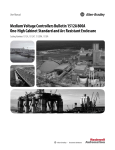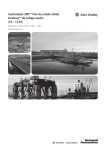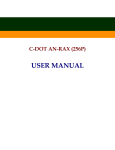Download OneGear 7.2 kV Motor Controller—Full-voltage, Non
Transcript
Bulletin 7712 OneGear 7.2 kV Motor Controller—Full-voltage, Non-reversing Publication Number 7712-UM001C-EN-P Important User Information Read this document and the documents listed in the Additional Resources section about installation, configuration, and operation of this equipment before you install, configure, operate, or maintain this product. Users are required to familiarize themselves with installation and wiring instructions in addition to requirements of all applicable codes, laws, and standards. Activities including installation, adjustments, putting into service, use, assembly, disassembly, and maintenance are required to be carried out by suitably trained personnel in accordance with applicable code of practice. If this equipment is used in a manner not specified by the manufacturer, the protection provided by the equipment may be impaired. In no event will Rockwell Automation, Inc. be responsible or liable for indirect or consequential damages resulting from the use or application of this equipment. The examples and diagrams in this manual are included solely for illustrative purposes. Because of the many variables and requirements associated with any particular installation, Rockwell Automation, Inc. cannot assume responsibility or liability for actual use based on the examples and diagrams. No patent liability is assumed by Rockwell Automation, Inc. with respect to use of information, circuits, equipment, or software described in this manual. Reproduction of the contents of this manual, in whole or in part, without written permission of Rockwell Automation, Inc., is prohibited. Throughout this manual, when necessary, we use notes to make you aware of safety considerations. WARNING: Identifies information about practices or circumstances that can cause an explosion in a hazardous environment, which may lead to personal injury or death, property damage, or economic loss. ATTENTION: Identifies information about practices or circumstances that can lead to personal injury or death, property damage, or economic loss. Attentions help you identify a hazard, avoid a hazard, and recognize the consequence. IMPORTANT Identifies information that is critical for successful application and understanding of the product. Labels may also be on or inside the equipment to provide specific precautions. SHOCK HAZARD: Labels may be on or inside the equipment, for example, a drive or motor, to alert people that dangerous voltage may be present. BURN HAZARD: Labels may be on or inside the equipment, for example, a drive or motor, to alert people that surfaces may reach dangerous temperatures. ARC FLASH HAZARD: Labels may be on or inside the equipment, for example, a motor control center, to alert people to potential Arc Flash. Arc Flash will cause severe injury or death. Wear proper Personal Protective Equipment (PPE). Follow ALL Regulatory requirements for safe work practices and for Personal Protective Equipment (PPE). Allen-Bradley, Rockwell Software, Rockwell Automation, and TechConnect are trademarks of Rockwell Automation, Inc. Trademarks not belonging to Rockwell Automation are property of their respective companies. Table of Contents Preface Introduction. . . . . . . . . . . . . . . . . . . . . . . . . . . . . . . . . . . . . . . . . . . . . . . . . . . . . . . 7 Who Should Use this Manual . . . . . . . . . . . . . . . . . . . . . . . . . . . . . . . . . . . . . . . 7 Service and Maintenance . . . . . . . . . . . . . . . . . . . . . . . . . . . . . . . . . . . . . . . . . . . 7 ArcShield Arc Flash Resistant Enclosure Features . . . . . . . . . . . . . . . . . . . . . 7 Controller Unit Identification . . . . . . . . . . . . . . . . . . . . . . . . . . . . . . . . . . . . . . 8 Additional Resources . . . . . . . . . . . . . . . . . . . . . . . . . . . . . . . . . . . . . . . . . . . . . . . 9 Chapter 1 General Information Environmental Conditions . . . . . . . . . . . . . . . . . . . . . . . . . . . . . . . . . . . . . . . 11 Product Dimensions and Weights . . . . . . . . . . . . . . . . . . . . . . . . . . . . . . . . . 12 ArcShield Components Installation Requirements. . . . . . . . . . . . . . . . . . 13 Chapter 2 Safety Interlock and Accessibility Requirements Recommended Torque Values . . . . . . . . . . . . . . . . . . . . . . . . . . . . . . . . . . . . Open the Enclosure Doors . . . . . . . . . . . . . . . . . . . . . . . . . . . . . . . . . . . . . . . . Opening the Low Voltage Door . . . . . . . . . . . . . . . . . . . . . . . . . . . . . . . Opening the Medium Voltage Door . . . . . . . . . . . . . . . . . . . . . . . . . . . 15 16 16 17 Chapter 3 Start-up Procedure Contactor Inspection. . . . . . . . . . . . . . . . . . . . . . . . . . . . . . . . . . . . . . . . . . . . . Preliminary Checks . . . . . . . . . . . . . . . . . . . . . . . . . . . . . . . . . . . . . . . . . . . . . . Testing Contactor Operation . . . . . . . . . . . . . . . . . . . . . . . . . . . . . . . . . . . . . Test Power Supply. . . . . . . . . . . . . . . . . . . . . . . . . . . . . . . . . . . . . . . . . . . . Operating Position . . . . . . . . . . . . . . . . . . . . . . . . . . . . . . . . . . . . . . . . . . . 19 19 20 21 21 Chapter 4 Equipment Operation Power Lockout Procedure . . . . . . . . . . . . . . . . . . . . . . . . . . . . . . . . . . . . . . . . Open Contactor . . . . . . . . . . . . . . . . . . . . . . . . . . . . . . . . . . . . . . . . . . . . . Power Down Low Voltage Section . . . . . . . . . . . . . . . . . . . . . . . . . . . . . Selecting Power Source . . . . . . . . . . . . . . . . . . . . . . . . . . . . . . . . . . . . . . . . . . . Connecting Test Power. . . . . . . . . . . . . . . . . . . . . . . . . . . . . . . . . . . . . . . . . . . Racking Contactor Cart . . . . . . . . . . . . . . . . . . . . . . . . . . . . . . . . . . . . . . . . . . Operation of Motor Controller . . . . . . . . . . . . . . . . . . . . . . . . . . . . . . . . . . . Earthing Switch Operation. . . . . . . . . . . . . . . . . . . . . . . . . . . . . . . . . . . . Earthing Switch Positioning Indicators. . . . . . . . . . . . . . . . . . . . . . . . . Contactor Cart . . . . . . . . . . . . . . . . . . . . . . . . . . . . . . . . . . . . . . . . . . . . . . . . . . Connect LV Plug. . . . . . . . . . . . . . . . . . . . . . . . . . . . . . . . . . . . . . . . . . . . . Shutter Position Indicator . . . . . . . . . . . . . . . . . . . . . . . . . . . . . . . . . . . . Rockwell Automation Publication 7712-UM001C-EN-P - June 2013 27 27 27 28 28 28 30 30 31 32 32 33 3 Table of Contents Chapter 5 Maintenance Required Tools. . . . . . . . . . . . . . . . . . . . . . . . . . . . . . . . . . . . . . . . . . . . . . . . . . . Maintenance of Industrial Control Equipment . . . . . . . . . . . . . . . . . . . . . Periodic Inspection . . . . . . . . . . . . . . . . . . . . . . . . . . . . . . . . . . . . . . . . . . . Contamination . . . . . . . . . . . . . . . . . . . . . . . . . . . . . . . . . . . . . . . . . . . . . . . Operating Mechanisms. . . . . . . . . . . . . . . . . . . . . . . . . . . . . . . . . . . . . . . . Terminals . . . . . . . . . . . . . . . . . . . . . . . . . . . . . . . . . . . . . . . . . . . . . . . . . . . . Coils. . . . . . . . . . . . . . . . . . . . . . . . . . . . . . . . . . . . . . . . . . . . . . . . . . . . . . . . . Pilot Lights. . . . . . . . . . . . . . . . . . . . . . . . . . . . . . . . . . . . . . . . . . . . . . . . . . . Annual Maintenance Requirements. . . . . . . . . . . . . . . . . . . . . . . . . . . . . . . . Remove Contactor Cart . . . . . . . . . . . . . . . . . . . . . . . . . . . . . . . . . . . . . . . . . . Remove and Replace Fuses . . . . . . . . . . . . . . . . . . . . . . . . . . . . . . . . . . . . . . . . Contactor Cart Maintenance. . . . . . . . . . . . . . . . . . . . . . . . . . . . . . . . . . . . . . Replace the Vacuum Bottles . . . . . . . . . . . . . . . . . . . . . . . . . . . . . . . . . . . Calibrate the Overtravel and Contact Gap . . . . . . . . . . . . . . . . . . . . . . Lubricate the Contactor Cart. . . . . . . . . . . . . . . . . . . . . . . . . . . . . . . . . . Earthing Switch Maintenance . . . . . . . . . . . . . . . . . . . . . . . . . . . . . . . . . . . . . Inspect and Lubricate Earthing Switch Mechanism . . . . . . . . . . . . . . Ground Connection Inspection. . . . . . . . . . . . . . . . . . . . . . . . . . . . . . . . Toggle Assembly Inspection . . . . . . . . . . . . . . . . . . . . . . . . . . . . . . . . . . . Earthing Switch Auxiliary Maintenance . . . . . . . . . . . . . . . . . . . . . . . . . . . . Auxiliary Contacts Replacement . . . . . . . . . . . . . . . . . . . . . . . . . . . . . . . Auxiliary Contacts Adjustment . . . . . . . . . . . . . . . . . . . . . . . . . . . . . . . . Earthing Switch Auxiliary Contacts Inspection. . . . . . . . . . . . . . . . . . 37 37 37 38 38 38 38 39 39 39 42 44 44 47 50 53 53 55 55 56 56 56 57 Appendix A Spare Parts Typical Bulletin 7712 Parts . . . . . . . . . . . . . . . . . . . . . . . . . . . . . . . . . . . . . . . 59 Appendix B Certification Data Test Summary . . . . . . . . . . . . . . . . . . . . . . . . . . . . . . . . . . . . . . . . . . . . . . . . . . . 61 High Voltage Controlgear Starter . . . . . . . . . . . . . . . . . . . . . . . . . . . . . . 61 Appendix C Troubleshooting Door Interlock Circumvention . . . . . . . . . . . . . . . . . . . . . . . . . . . . . . . . . . . . 63 Earthing Switch to Door . . . . . . . . . . . . . . . . . . . . . . . . . . . . . . . . . . . . . . 63 Door to Isolation Shutter. . . . . . . . . . . . . . . . . . . . . . . . . . . . . . . . . . . . . . 65 Appendix D Mechanical Interlock for 7712 and PowerFlex 7000 Drive 4 Keys. . . . . . . . . . . . . . . . . . . . . . . . . . . . . . . . . . . . . . . . . . . . . . . . . . . . . . . . . . . . . KD and KE Keys . . . . . . . . . . . . . . . . . . . . . . . . . . . . . . . . . . . . . . . . . . . . . KC Key . . . . . . . . . . . . . . . . . . . . . . . . . . . . . . . . . . . . . . . . . . . . . . . . . . . . . KA and KB Keys . . . . . . . . . . . . . . . . . . . . . . . . . . . . . . . . . . . . . . . . . . . . . KC Keys for doors . . . . . . . . . . . . . . . . . . . . . . . . . . . . . . . . . . . . . . . . . . . . KD and KE Key for Output Cables Cabinet Door . . . . . . . . . . . . . . Transfer Block . . . . . . . . . . . . . . . . . . . . . . . . . . . . . . . . . . . . . . . . . . . . . . . Rockwell Automation Publication 7712-UM001C-EN-P - June 2013 69 69 69 69 69 69 70 Table of Contents Connections. . . . . . . . . . . . . . . . . . . . . . . . . . . . . . . . . . . . . . . . . . . . . . . . . . . . . Motor Connection from 7719. . . . . . . . . . . . . . . . . . . . . . . . . . . . . . . . . Motor Connection from 7712. . . . . . . . . . . . . . . . . . . . . . . . . . . . . . . . . Interlock Operation Sequence (One Motor). . . . . . . . . . . . . . . . . . . . . . . . Initial Condition . . . . . . . . . . . . . . . . . . . . . . . . . . . . . . . . . . . . . . . . . . . . . To Run Drive . . . . . . . . . . . . . . . . . . . . . . . . . . . . . . . . . . . . . . . . . . . . . . . . To Run Bypass . . . . . . . . . . . . . . . . . . . . . . . . . . . . . . . . . . . . . . . . . . . . . . . To open Drive for Service . . . . . . . . . . . . . . . . . . . . . . . . . . . . . . . . . . . . . To open Output Cabinet . . . . . . . . . . . . . . . . . . . . . . . . . . . . . . . . . . . . . Interlock Operation Sequence (Two Motors). . . . . . . . . . . . . . . . . . . Rockwell Automation Publication 7712-UM001C-EN-P - June 2013 70 70 70 70 70 70 70 71 71 71 5 Table of Contents Notes: 6 Rockwell Automation Publication 7712-UM001C-EN-P - June 2013 Preface Introduction This user manual provides installation instructions and maintenance procedures for the Rockwell Automation Bulletin 7712 ArcShield™ arc flash resistant enclosure, medium voltage controller. The Bulletin 7712 structure provides one complete MV controller unit. Who Should Use this Manual This manual is intended for qualified service personnel responsible for installing and maintaining medium voltage controllers. You should have previous experience with, and an understanding of, electrical terminology, procedures, required troubleshooting equipment, equipment protection procedures and methods, and safety precautions. See safety related practices contained in publication NFPA 70E, Standard for Electrical Safety in the Work Place. Service and Maintenance For your convenience, Rockwell Automation Customer Support and Maintenance (CSM), provides an efficient and convenient method of servicing medium voltage products. Contact your local area support office to make arrangements to have a qualified service representative come to your facility. A complete listing of Area Support Offices may be obtained by calling your local Rockwell Automation Distributor or Sales Office. For Medium Voltage technical support on start-up or existing installations, contact your Rockwell Automation representative. You can also call 1-519-7404790 for assistance Monday through Friday from 9:00 a.m. to 5:00 p.m. (Eastern Time zone). ArcShield Arc Flash Resistant Enclosure Features Built to minimize exposure to electrical hazards, the OneGear 7.2 kV motor controller includes an optional earthing switch and fully interlocked compartment doors to isolate the power source when an apparatus cell door is open. The controller features ArcShield arc flash-resistant enclosures, which provide arc-flash protection in accordance with the IEC 62271-200 Annex A standard. The controller is designed, manufactured and tested to meet or exceed the applicable requirements of the latest standards published by the following organizations: • IEC 60470: High-voltage Alternating Current Contactors and Contactor Based Motor-Starters. • IEC 62271-100: High-voltage Switchgear and Control Gear, Circuit Breakers • IEC 62271-1: High-voltage Switchgear and Control Gear, Common Specifications • IEC 62271-200: High-voltage Switchgear and Control Gear • IEC 62271-102: High-voltage Switchgear and Control Gear, Disconnectors and Earthing Switches • European Directives for Safety and EMC • RoHS Note: It is the responsibility of the customer and/or installer to know and meet all local codes, standards, and OSHA requirements. Rockwell Automation Publication 7712-UM001C-EN-P - June 2013 7 Preface Controller Unit Identification A nameplate is attached to the front door of the structure (see Figure 1). Refer to the nameplate for information such as series number, section number, enclosure type, unit ratings, and bus ratings. Figure 1 - Typical Structure Nameplate A nameplate is also found in the low voltage compartment (see Figure 2) with specific unit and motor application information. Figure 2 - Typical Unit/Motor Nameplate Refer to these nameplates whenever you contact Rockwell Automation for assistance. Be prepared to provide information such as series number, structure series, unit series, diagram schematic, and catalog number. 8 Rockwell Automation Publication 7712-UM001C-EN-P - June 2013 Preface Additional Resources The following table lists publications that provide related information. Resource Description OneGear 7.2 kV Motor Controller - Full-voltage, Non-reversing and Incoming Line Unit - Technical Data, 7712-TD001 Provides technical specifications and an overview of the features and functions provided by the controller and in-coming line unit. OneGear SMC Flex Solid-State Motor Controller (10…15 kV) Specification Guide, 7760-SR001 Provides a outline for the overall fabrication, performance and functional requirements for a medium voltage, reduced-voltage solid state motor controller (RVSS) for use with induction and brush type synchronous motors. How to Successfully Apply Medium Voltage Soft Starters, 1560E-WP023 Provides guidelines for selecting and applying medium voltage starters. SMC-Flex Controller with Pump Control, 150-WP003 Provides guidelines for applying the SMC-Flex controller with pump control. General Handling Procedures for Medium Voltage Controllers Quick Start, MV-QS050 Provides basic information on installation site preparation. Medium Voltage Contactor 400A User Manual, 1502-UM052_-EN-P Provides general guidelines for the application, installation, and maintenance of 400A medium voltage vacuum contactors. You can view or download publications at http://www.rockwellautomation.com/ literature/. To order paper copies of technical documentation, contact your local Rockwell Automation distributor or sales representative. Rockwell Automation Publication 7712-UM001C-EN-P - June 2013 9 Preface Notes: 10 Rockwell Automation Publication 7712-UM001C-EN-P - June 2013 Chapter 1 General Information The chapter contains information essential for proper installation of the OneGear™ 7.2 kV Bulletin 7712 medium voltage controller. Read all information in this chapter before beginning the controller installation in Chapter 2. Environmental Conditions The standard controller is rated to operate in an ambient temperature range of 0...40 °C (32...104 °F) with a relative humidity of up to 95% (non condensing). Higher ambient temperature conditions are supported with factory assistance. The controller must be derated for ambient temperatures above 40 ºC (104 °F). The equipment operates at altitudes from 0...1000 m (3300 ft) above sea level, without de-rating. For applications above 1000 m (3300 ft), the maximum current and Basic Impulse Levels (B.I.L.) of the controllers and incoming line unit shall be de-rated and vacuum contactors/breakers will be compensated for operation at the specified altitude. Rockwell Automation products use materials that comply with Class 1: Industrial Clean Air sulphur environments as defined in IEC Standard 60654-4 (Operating Conditions for Industrial-Process Measurement and Control Equipment), and G1 as defined in ISA-S71.04-1985 (Environmental Conditions for Process Measurement and Control Systems: Airborne Contaminants). Rockwell Automation Publication 7712-UM001C-EN-P - June 2013 11 Chapter 1 General Information Product Dimensions and Weights Figure 3 - Controller Dimension Diagram Table 1 - Approximate Dimensions and Weights Width Height(1) Bulletin No. Description Depth Weight 7712 250 A (single fuse) FVNR Controller 350 mm (13.78 in.) 2200 mm (86.71 in.) 1100 mm (43.31 in.) 489 kg (1075 lb) 7712 330 A (double fuse) FVNR Controller 350 mm (13.78 in.) 2200 mm (86.71 in.) 1100 mm (43.31 in.) 504 kg (1108 lb) (1) The height dimension does not include the plenum (574 mm [22.60 in.]), which is removed for shipping and installed by the customer. The total height of the unit including an installed plenum is 2674 mm (105.27 in.). 12 Rockwell Automation Publication 7712-UM001C-EN-P - June 2013 General Information ArcShield Components Installation Requirements Chapter 1 The Bulletin 7712 ArcShield enclosure typically includes a pressure relief vent. The pressure relief vent opens under arc flash conditions, allowing hazardous flames and gases to exit the enclosure via plenum. ATTENTION: The low voltage panel area is sealed to prevent flames and gases from entering; however, suitable personal protective equipment (PPE) must be used whenever working on live circuits. ATTENTION: To ensure arc flash resistant integrity: • The pressure relief vent must not be tampered with and must not be used as a step. • No alterations can be made to the ArcShield structure. • All covers, plates, and hardware removed for installation or maintenance purposes must be re-installed and properly secured. Failure to do so voids the arc flash resistant integrity. • Power cable entry points are to be treated as the boundary between a hazardous location and sealed accordingly. Failure to do so voids the arc flash resistant integrity. • A plenum must be used to direct the arc flash energy to a suitable location. Failure to do so voids the arc flash resistant integrity. See Publication 7712IN001_-EN-P for plenum installation instructions. • All wiring between the low voltage panel and the power cell must be routed through a suitable gland to ensure flames and gases are not transmitted into this area (as fitted from factory). • The medium voltage power cell doors must be properly secured, using the handle mechanism (refer to instruction label on the power cell door and page 16). Failure to do so voids the arc flash resistance integrity. Rockwell Automation Publication 7712-UM001C-EN-P - June 2013 13 Chapter 1 General Information Notes: 14 Rockwell Automation Publication 7712-UM001C-EN-P - June 2013 Chapter 2 Safety Interlock and Accessibility Requirements ATTENTION: This procedure requires contact with medium voltage components. To avoid shock hazards, complete the Power Lockout procedure on page 27 before servicing the equipment. Verify with a hot stick or appropriate voltage measuring device that all circuits are voltage free. Failure to do so may result in severe burns, injury or death. IMPORTANT For general information on handling medium voltage controllers and preparing the installation site, see publication MV-QS050_-EN-P. ATTENTION: Use suitable personal protective equipment (PPE) per local codes or regulations. Failure to do so may result in severe burns, injury, or death. Recommended Torque Values When installing line and load cables or enclosure access panels, use the following torque specifications. Table 2 - Hardware Torque Specifications Hardware Size Tightening Torque Required 1/4 in. (M6) 6 ft•lb (8 N•m) 5/16 in. (M8) 12 ft•lb (16 N•m) 3/8 in. (M10) 20 ft•lb (22 N•m) 1/2 in. (M14) 48 ft•lb (65 N•m) ATTENTION: Some components of this product incorporate Imperial hardware. Rockwell Automation recommends the use of the appropriate tools to successfully complete the maintenance procedures on these components. If you cannot obtain such tools, contact your area Rockwell Automation sales office for assistance. Rockwell Automation Publication 7712-UM001C-EN-P - June 2013 15 Chapter 2 Safety Interlock and Accessibility Requirements Open the Enclosure Doors The controller contains separate low voltage and medium voltage compartments. IMPORTANT The medium voltage door is interlocked to the isolation shutter and/or the earthing switch. The low voltage panel compartment and power cell are separated by an isolation barrier. Opening the Low Voltage Door • Using an Allen key, turn the two 1/4-turn fasteners 90° clockwise and swing the door to the left. Close and secure the low voltage door in the reverse order of opening. Figure 4 - Enclosure Compartments ArecShield Plenum Low Voltage Door 1/4-turn Fasteners Medium Voltage Door 16 Rockwell Automation Publication 7712-UM001C-EN-P - June 2013 Safety Interlock and Accessibility Requirements Chapter 2 Opening the Medium Voltage Door ATTENTION: This procedure requires contact with medium voltage components. To avoid shock hazards, complete the Power Lockout procedure on page 27 before servicing the equipment. Verify with a hot stick or appropriate voltage measuring device that all circuits are voltage free. Failure to do so may result in severe burns, injury or death. IMPORTANT TIP Failure to open the medium voltage door in the proper manner could damage or jam the mechanical door interlocks. This may result in the mechanical interlocks not operating as intended and may result in the door becoming jammed in the closed position. This procedure is contained on a label on the door of the controller for your reference. 1. Electrically open the contactor by pressing the STOP button on the controller or at the remote control location. 2. Move the contactor cart to the isolated position. 3. Ensure the earthing switch is closed (page 30). 4. Lift the release handle and swing the door to the left. Close and secure the medium voltage door in the reverse order of opening. Rockwell Automation Publication 7712-UM001C-EN-P - June 2013 17 Chapter 2 Safety Interlock and Accessibility Requirements Figure 5 - Enclosure Compartments ArecShield Plenum Low Voltage Door Controller STOP Button Medium Voltage Door Release Handle Earthing Switch 18 Rockwell Automation Publication 7712-UM001C-EN-P - June 2013 Chapter 3 Start-up Procedure Contactor Inspection Preliminary Checks See Chapter 2 in Medium Voltage Contactor 400A, Publication 1502-UM050_EN-P or 1502-UM052_-EN-P for information on pre-energization inspection, vacuum bottle integrity test and insulation resistance test. ❏ Contactor current and voltage ratings are correct for the attached load ❏ Control voltage is correct ❏ Protective relay settings are correct ❏ Heater elements (if provided) in the overload relay are secure and undamaged ❏ All equipment is correctly grounded ❏ External power and control connections match the electrical diagrams ❏ All hardware is correctly reinstalled and torqued to the correct specification (see Recommended Torque Values on page 15) ❏ All barriers are replaced and in the correct position ❏ All fuses are the correct class, type, and rating ❏ Mechanical interlocks function properly ❏ Contactor cart functions properly ❏ Earthing switch functions properly ❏ Microprocessor-based protection relay is correctly programmed ❏ Enclosure interior is free from dirt, metal chips, loose hardware, and or tools Rockwell Automation Publication 7712-UM001C-EN-P - June 2013 19 Chapter 3 Start-up Procedure Testing Contactor Operation The contactor must be tested without any applied medium voltage. This should be done for initial startup and after any maintenance is performed. This test power supply should be within the IntelliVAC Vacuum Contactor Controller specifications (1503-UM053_-EN-P). CPT on the cart is not energized when the contactor is in the test/withdrawn position. ATTENTION: Always perform the power lockout procedure before servicing equipment. Failure to do so may result in severe burns, injury or death. ATTENTION: The following procedure requires racking the contactor cart to its test position. To avoid potential of shock hazards, disconnect and lockout incoming power before proceeding. Failure to lockout incoming power will result in a live bus cell. Once the shutter between power cell and bus cell is open, it may cause severe burns, injury or death. Rockwell Automation does not assume any responsibility for injuries to personnel who have not completed the following safety procedure prior to servicing the equipment. Connect an appropriate power cord to the power receptacle in the low voltage compartment (Figure 6). Figure 6 - Location of Control Switch and Auxiliary Power Receptacle It is possible to open the MV door while the cart is in the test/withdrawn position and the earthing switch is closed. The shutter behind the cart in the MV compartment should be closed under this situation. This should be confirmed after opening the MV door. If the MV door cannot be opened smoothly, the shutter is not completely shut off or the earthing switch is not completely closed. 20 Rockwell Automation Publication 7712-UM001C-EN-P - June 2013 Start-up Procedure Chapter 3 When performing any actions during testing, the plug connected to the contactor cart must be firmly connected. If the plug is not correctly connected, the contactor cart will not operate reliably. Test Power Supply ATTENTION: Use suitable personal protective equipment (PPE) per local codes or regulations. Failure to do so may result in severe burns, injury or death. Verify that the contactor cart has been racked to its test/withdrawn position. 1. Open the low voltage door. 2. Plug the appropriate power supply into the test power receptacle. 3. Move the control switch to test position so that the control circuit is powered by the test power supply. 4. After the tests, disengage the contactor and move the control switch to the normal position. Disconnect the external power supply. 5. Complete the Power Lockout procedure. IMPORTANT It is not possible to use any test power supply after the contactor cart has been racked out of the test position. A set of auxiliary switches on the contactor cart prevent the MV parts from being back fed by any low voltage power supply through the CPT. Operating Position ATTENTION: Use suitable personal protective equipment (PPE) per local codes or regulations. Failure to do so may result in severe burns, injury, or death. ATTENTION: The following procedure applies medium voltage to the contactor cart and the load terminals. To avoid shock hazards, the MV and LV doors must be closed. Failure to do so may result in severe burns, injury, or death. Rockwell Automation assumes no responsibility for injuries to personnel who do not follow the safety procedures prior to servicing or operating the equipment. Operating position is designed only for performing normal functions of this equipment. Any operation on the contactor will affect the MV status on the load side. When the contactor cart is racked to operating position, the MV parts on the line side, including CPT is default has been chosen, would be connected to the line side buses of this equipment so that they would be energized by MV. As a result of energizing CPT, control power would be applied to the LV circuit connected to it. Rockwell Automation Publication 7712-UM001C-EN-P - June 2013 21 Chapter 3 Start-up Procedure The cart must be in the operating position and the earthing switch must be open. It is not possible to operate the contactor by the test power supply while the contactor cart is in operating position. To perform any operation with the contactor engaged, either MV should be applied on the line side bus of this equipment so that the MV energized on-cart CPT would power up the control circuits, or a customer supplied power supply should have been wired to the LV panel as designed. Test the Contactor Contactor must be in the withdrawn/test position 1. Connect the appropriate external power supply (120V or 230V AC) to the test receptacle in the control panel. Turn the selector switch to the TEST position. ATTENTION: Some control circuit configurations may require control jumpers to let the contactor close during the test procedure. Do not jumper any contactor cart position auxiliary contacts. Using jumpers for these contacts can result in equipment damage or injury to personnel. 2. Electrically operate the contactor several times. Inspect the armature plate to verify that it fully contacts the magnetic cores. Contactor should close when close command is given. IntelliVAC module will detect and display fault if a problem exists. 3. Turn the selector switch to the OFF position and disconnect the external power supply. Inspect the area around the magnetic cores of the vacuum contactor and remove any metal filings, if present. This type of debris is attracted to the coil once it is energized and could prevent the contactor from closing properly. 22 Rockwell Automation Publication 7712-UM001C-EN-P - June 2013 Start-up Procedure Chapter 3 Figure 7 - Typical Wiring Diagram: Electrically Held Vacuum Contactor (with IntelliVAC Control) ) Rockwell Automation Publication 7712-UM001C-EN-P - June 2013 23 Chapter 3 24 Start-up Procedure Rockwell Automation Publication 7712-UM001C-EN-P - June 2013 Start-up Procedure Rockwell Automation Publication 7712-UM001C-EN-P - June 2013 Chapter 3 25 Chapter 3 26 Start-up Procedure Rockwell Automation Publication 7712-UM001C-EN-P - June 2013 Chapter 4 Equipment Operation Power Lockout Procedure The power lockout procedure removes all power from user-accessible areas. ATTENTION: Use suitable personal protective equipment (PPE) per local codes or regulations. Failure to do so may result in severe burns, injury, or death. ATTENTION: Always perform the power lockout procedure before servicing equipment. Failure to do so may result in severe burns, injury, or death. Open Contactor The contactor can operate (open or closed) only when the contactor cart is in the operating or test position. 1. Remove the close command applied on IntelliVAC. • If the system is running at Local mode, push the Open button on the low voltage control panel. • If the system is running at System mode, apply the Open command from a higher level controller. 2. Open low voltage door to check the contactor status LED of IntelliVAC; it must be off. Power Down Low Voltage Section Besides either customer supplied LV power or defaulted CPT mounted on the contactor cart, the Low Voltage Section can also be powered by a temporary LV test power supply. 1. Turn the selection switch to Off. 2. Unplug the temporary test power supply. 3. Disconnect any customer supplied power supply using standard lockout/ tagout procedures. Rockwell Automation Publication 7712-UM001C-EN-P - June 2013 27 Chapter 4 Equipment Operation Selecting Power Source Connecting Test Power The selector switch on the Control Switch assembly can either be turned from Normal-Off-Test. Test To test the starter without medium voltage present. Normal To operate the starter in normal position. Off To prevent the starter from operation. 1. Disconnect and lock out all feeder power supplies to the starter. 2. Rack the contactor cart to the test/withdrawn position. 3. If the unit is equipped with power factor correction capacitors, stored energy must be dissipated before entering the power cell or dissipate the power using the following procedure. a. Verify the contactor cart is in test/withdrawn position. b. Open the LV door. c. Plug the appropriate power supply (120 or 230V) into the auxiliary power receptacle on the control panel. d. Move the control switch to the Test position. e. Electrically operate the contactor by pushing the Start button on the unit or at a remote location. f. Disengage the contactor and turn the control switch to the Normal position. Disconnect the external power supply. g. Complete the Power Lockout procedure. 4. Use a 120V power cord and plug into the 120V plug on the Control Switch Assembly (see Figure 6 on page 20) to test the starter without Medium Voltage being present in the starter. Racking Contactor Cart To change the condition of the contactor cart, • the main cabinet door must be closed • earthing switch must be open • the contactor status must read OPEN. ATTENTION: The contactor cart must be racked out using tools supplied by Rockwell Automation only. Failure to do so can cause damage to equipment, personal injury, or death. 28 Rockwell Automation Publication 7712-UM001C-EN-P - June 2013 Equipment Operation Chapter 4 1. Open the tool access flap on the door using a flat screw driver (Figure 8). Figure 8 - Open Tool Access Flap 2. Rotate the cover counterclockwise exposing the square end of the cart screw. 3. Insert the speed wrench and push toward rear of cabinet. The wrench must be pushed toward rear of cabinet to unlock the cart raking screw. The pressure must be maintained for the entire cart insertion/withdraw operation. 4. If cart is in test/withdrawn position, rotate the speed wrench clockwise to insert the cart (Figure 9). From test to service position requires 11 complete rotations (a mechanism stops the screw rotation after 11 turns). The last turns require more torque to overcome the cart engagement resistance. Figure 9 - Position Speed Wrench Rockwell Automation Publication 7712-UM001C-EN-P - June 2013 29 Chapter 4 Equipment Operation 5. Withdraw speed wrench tool. IMPORTANT Operation of Motor Controller The tool must be withdrawn from the mechanism without any rotation. This ensures the locking plate in the front of the cart will slide forward and lock the end of the racking screw locking in the same time the cart position. The tool access flap must cover the opening after the speed wrench is redrawn. Earthing Switch Operation IMPORTANT Before opening the earthing switch, ensure: • the contactor cart is in the withdrawn/test position; and, • the door is closed and latched. Open Earthing Switch 1. Insert the earthing switch tool at the end of the earthing switch shaft (Figure 10). Figure 10 - Open Earthing Switch Earthing Switch Shaft Earthing Switch Tool 2. Rotate the earthing switch tool approximately 65° clockwise until the switch is completely open. Close Earthing Switch IMPORTANT 30 Before closing the earthing switch, ensure: • the contactor cart is in test/withdrawn position (if the cart is in the operating position, the earthing switch will not close); and, • the door is closed and latched. Rockwell Automation Publication 7712-UM001C-EN-P - June 2013 Equipment Operation Chapter 4 1. Insert the earthing switch tool at the end of the earthing switch shaft (Figure 11). Figure 11 - Close Earthing Switch Earthing Switch Shaft Earthing Switch Tool 2. Rotate the earthing switch tool approximately 60° counterclockwise until the switch is completely closed. Earthing Switch Positioning Indicators An arrow at the end of the earthing switch shaft indicates the state of the switch. Depending on the position of the earthing switch, the arrow points to the corresponding decal located on the door. Earthing switch OPEN Unearthed Earthing switch CLOSED Earthed Open/Closed Position Indicator Decal In the closed position (Figure 12), the arrow points toward “I” (red background). Figure 12 - Switch indicator - Off Closed position Rockwell Automation Publication 7712-UM001C-EN-P - June 2013 31 Chapter 4 Equipment Operation In the open position (Figure 13), the arrow points toward “O” (green background). Figure 13 - Switch indicator - On Open position Contactor Cart IMPORTANT LV must be connected for unit functionality. The LV plug should only be disconnected when the contactor cart is removed from the unit for service. Connect LV Plug To connect or disconnect the LV Plug, the contactor cart must be in the test/ withdrawn position. The LV Plug and cable is attached on the cabinet door and is connected to the equipment in the LV cabinet on the top. 1. Orient the LV plug aligning the guide pins on the cart with the openings in the plug. 2. Push down the plug and secure the connection with the locking arm mounted on the cart (Figure 14). 32 Rockwell Automation Publication 7712-UM001C-EN-P - June 2013 Equipment Operation Chapter 4 Figure 14 - Connect LV Plug Shutter Position Indicator An indicator in the door (Figure 15) changes color (red or green) depending on the shutter door position. Green The shutter door is closed (Figure 17); the cart is completely redrawn in the test position. Red The shutter door is open (Figure 18); the indicator will change immediately after moving the cart from test/ withdrawn position to the service position. The color of the indicator will change to red even if the shutter door is partially open. Figure 15 - Shutter position Indicator Indicator Close position (Green) Open position (Red) Viewing Window Rockwell Automation Publication 7712-UM001C-EN-P - June 2013 33 Chapter 4 Equipment Operation TIP If the shutter door is partially or fully open, an interlock prevents the MV door from opening. A viewing window (Figure 16) shows the position of the contactor cart. Figure 16 - Viewing Window Viewing Window Indicator Figure 17 - Shutter closed 34 Rockwell Automation Publication 7712-UM001C-EN-P - June 2013 Equipment Operation Chapter 4 Figure 18 - Shutter open Rockwell Automation Publication 7712-UM001C-EN-P - June 2013 35 Chapter 4 Equipment Operation Notes: 36 Rockwell Automation Publication 7712-UM001C-EN-P - June 2013 Chapter 5 Maintenance Required Tools Maintenance of Industrial Control Equipment • • • • • • • • • • • • Torque wrench: 0...48 lb•ft (0...65 N•m) Sockets: 3/8 in., 7/16 in., 9/16 in. Ratchet handle and extension Wrenches: 7/16 in., 1/2 in., 9/16 in. Feeler gauges: 0.050 in. (1.3 mm), 0.080 in. (2 mm), 0.020 in. (0.5 mm) Flat-blade screwdriver Nyogel 759G Lubricant (Allen-Bradley part no. 80158-357-51) MV Door Key Allen Key Speed Wrench Cart-latch key Earthing Switch operating tool ATTENTION: Servicing energized Industrial Control Equipment can be hazardous. Severe injury or death can result from electrical shock, bump, or unintended actuation of controlled equipment. Recommended practice is to disconnect and lockout control equipment from power sources, and release stored energy, if present. Refer to National Fire Protection Association Standard No. NFPA70E, Part II and (as applicable) OSHA rules for Control of Hazardous Energy Sources (Lockout/Tagout) and OSHA Electrical Safety Related Work Practices for safety related work practices, including procedural requirements for lockout-tagout, and appropriate work practices, personnel qualifications and training requirements where it is not feasible to de-energize and lockout or tagout electric circuits and equipment before working on or near exposed circuit parts. Periodic Inspection Industrial control equipment should be inspected periodically. Inspection intervals should be based on environmental and operating conditions and adjusted as indicated by experience. An initial inspection within 3...4 months after installation is suggested. See National Electrical Manufacturers Association NEMA) Standard No. ICS 1.3, Preventive Maintenance of Industrial Control and Systems Equipment, for general guidelines for setting-up a periodic maintenance program. Some specific guidelines for Rockwell Automation products are listed below. Rockwell Automation Publication 7712-UM001C-EN-P - June 2013 37 Chapter 5 Maintenance Contamination If inspection reveals that dust, dirt, moisture or other contamination has reached the control equipment, the cause must be eliminated. This could indicate an incorrectly selected or ineffective enclosure, unsealed enclosure openings (conduit or other) or incorrect operating procedures. Replace any improperly selected enclosure with one that is suitable for the environmental conditions refer to NEMA Standard No. 250, Enclosures for Electrical Equipment for enclosure type descriptions and test criteria. Replace any damaged or cracked elastomer seals and repair or replace any other damaged or malfunctioning parts (e.g., hinges, fasteners, etc.). Dirty, wet or contaminated control devices must be replaced unless they can be cleaned effectively by vacuuming or wiping. Compressed air is not recommended for cleaning because it may displace dirt, dust, or debris into other parts or equipment, or damage delicate parts. Operating Mechanisms Check for proper functioning and freedom from sticking or binding. Replace any broken, deformed or badly wont parts or assemblies according to individual product renewal parts lists. Check for and retighten securely any loose fasteners. Lubricate if specified in individual product instructions. Note: Allen-Bradley magnetic starters, contactors and relays are designed to operate without lubrication-do not lubricate these devices because oil or grease on the pole faces (mating surfaces) of the operating magnet may cause the device to stick in the “ON” mode. Some parts of other devices are factory lubricated-if lubrication during use or maintenance of these devices is needed, it will be specified in their individual instructions. if in doubt, consult your nearest Allen-Bradley Sales Office for information. Terminals Loose connections in power circuits can cause overheating that can lead to equipment malfunction or failure. Loose connections in control circuits can cause control malfunctions. Loose bonding or grounding connections can Increase hazards of electrical shock and contribute to electromagnetic interference (EMI). Check the tightness of all terminals and bus bar connections and tighten securely any loose connections. Replace any parts or wiring damaged by overheating, and any broken wires or bonding straps. Coils If a coil exhibits evidence of overheating (cracked, melted or burned insulation), it must be replaced. In that event, check for and correct overvoltage or undervoltage conditions, which can cause coil failure. Be sure to dean any residues of melted coil insulation from other parts of the device or replace such parts. 38 Rockwell Automation Publication 7712-UM001C-EN-P - June 2013 Maintenance Chapter 5 Pilot Lights Replace any burned out lamps or damaged lenses. Photoelectric Switches-The lenses of photoelectric switches require periodic cleaning with a soft dry cloth. Reflective devices used in conjunction with photoelectric switches also require periodic cleaning. Do not use solvents or cleaning agents on the lenses or reflectors. Replace any damaged lenses and reflectors. Annual Maintenance Requirements Task Page Remove Contactor Cart 39 Remove and Replace Fuses 42 Contactor Cart Maintenance 44 Replace the Vacuum Bottles 44 Calibrate the Overtravel and Contact Gap 47 Lubricate the Contactor Cart 50 Earthing Switch Maintenance Remove Contactor Cart 53 Inspect and Lubricate Earthing Switch Mechanism 53 Ground Connection Inspection 55 Toggle Assembly Inspection 55 Earthing Switch Auxiliary Maintenance 56 Auxiliary Contacts Replacement 56 Auxiliary Contacts Adjustment 56 Earthing Switch Auxiliary Contacts Inspection 57 To replace the fuses, the contactor cart must be removed from the cabinet. Below the contactor cart door are two pin holes that receive the pins on the service cart. 1. Align the service cart with the enclosure, ensuring the contactor cart platform is the same elevation as the service cart rails. 2. Move the service cart to the cabinet, and insert the cart pins into the enclosure (Figure 19). ATTENTION: A locking key on the front of the cart must be engaged to ensure the service cart does not roll when removing the contactor cart. Rockwell Automation Publication 7712-UM001C-EN-P - June 2013 39 Chapter 5 Maintenance Figure 19 - Securing Service Cart to the front of the Cabinet 3. Insert cart latch key into the cart latch disengagement and turn the key approximately a quarter turn clockwise (Figure 20). Ensure latch is disengaged from the rail. Figure 20 - Contactor Cart Latch Disengage cart latch 40 Rockwell Automation Publication 7712-UM001C-EN-P - June 2013 Maintenance Chapter 5 4. Keeping the key engaged, grasp the handle (Figure 21) and remove the contactor cart from the enclosure onto the service cart. Figure 21 - Contactor Cart Removal Handle 5. Once the contactor cart is extracted from the cabinet, secure the cart using the latch and the service cart wheels to prevent movement. Figure 22 - Contactor Cart removed from enclosure Rockwell Automation Publication 7712-UM001C-EN-P - June 2013 41 Chapter 5 Maintenance Remove and Replace Fuses 1. Unscrew eight M8 bolts to remove the red Glastic cover (Figure 23). Figure 23 - Remove Glastic cover 42 Rockwell Automation Publication 7712-UM001C-EN-P - June 2013 Maintenance Chapter 5 2. Replace each fuse by removing four M10 nuts (Figure 24). Figure 24 - Fuse Removal 3. Replace the M10 nuts and reattach the Glastic cover using the M8 bolts. Rockwell Automation Publication 7712-UM001C-EN-P - June 2013 43 Chapter 5 Maintenance Contactor Cart Maintenance Replace the Vacuum Bottles Under normal conditions, vacuum bottles will last at least 1,000,000 operations; however, all three bottles must be replaced if any wear indicator line (Figure 25) reaches the bearing (regardless of the number of operations). Figure 25 - Vacuum bottle wear indicator Vacuum Bottle Wear indicator line on operating shaft To access the vacuum bottles, the glastic cover must be removed. See page 42. 1. Unscrew eleven M8 bolts to remove the fuse mounting mold (Figure 26). Figure 26 - Remove Fuse Mounting Mold 44 Rockwell Automation Publication 7712-UM001C-EN-P - June 2013 Maintenance TIP Chapter 5 Before removing the vacuum bottles, mark the installed bottles clearly to avoid confusing them with the replacement vacuum bottles. 2. Remove the lower terminal connections at the rear of the contactor (Figure 27). Figure 27 - Remove lower terminal connections 3. Remove the load terminal retaining bolt at the rear of the contactor, and the vacuum bottle mounting bolt at the top of the contactor (Figure 28). Figure 28 - Mounting and Retaining bolt removal Rockwell Automation Publication 7712-UM001C-EN-P - June 2013 45 Chapter 5 Maintenance 4. Loosen the load terminal nut on one bottle assembly, tilt the bottle forward (out of the contactor) and unscrew it from the insulator stud (Figure 29). Remove bottle braces, and repeat for the two remaining bottles. The load terminals, insulators and overtravel spring assemblies remain in the Contactor. Figure 29 - Remove Vacuum Bottles 5. Install a new bottle by tilting an insulator forward and threading the bottle onto the stud. The threads must align to prevent cross-threading. Thread the bottle down, leaving a gap of approximately 4.82 mm ± 0.25 mm (0.190 in. ± 0.01 in.) between the top of the bottle and the bottom surface of the line terminal (Figure 30). Use an appropriate measuring tool to set the gap. This gap is precisely calibrated later in this section. The wear indicator line on the bottom of the bottle's movable shaft must be visible from the front of the contactor. Repeat this step for the remaining two bottles. 46 Rockwell Automation Publication 7712-UM001C-EN-P - June 2013 Maintenance Chapter 5 Figure 30 - Establishing Contact Gap 0.190 in. [4.82 mm] Vacuum Bottles Insulator 6. Install the load terminal retaining bolts at the rear of the contactor. Leave the load terminal nuts loose for fine adjustment of the overtravel and contact gap. 7. Install the vacuum bottle mounting bolts at the top of the contactor (reverse of step 3). Ensure the threads align to prevent cross-threading. Hold the bottle to prevent it from turning while torquing the vacuum bottle mounting bolts. Calibrate the Overtravel and Contact Gap 1. Close the contactor by using the TEST control circuit in the starter. Insert a feeler gauge of 0.065 in. (1.65 mm) into the overtravel gap of a bottle assembly (Figure 31). 2. Rotate the insulator until the gap is correct. Repeat for the two remaining bottles. IMPORTANT This establishes synchronization between the three vacuum bottles. Rockwell Automation Publication 7712-UM001C-EN-P - June 2013 47 Chapter 5 Maintenance Figure 31 - Establishing Overtravel Overtravel Gap 0.065 in. [1.65 mm] 3. Measure dimension A1 for all three bottles with the contactor still energized (Figure 32). 4. De-energize (drop out) the contactor and measure dimension A2 for all three bottles. The contact gap is the difference of A2 minus A1. Record the gap for all three bottles. 48 Rockwell Automation Publication 7712-UM001C-EN-P - June 2013 Maintenance Chapter 5 Figure 32 - Measuring Contact Gap A1 IMPORTANT A2 The contact gaps must be synchronized within 0.02 in. (0.5 mm). If the gaps are not synchronized, rotate the insulators as required. The overtravel must remain at least 0.065 in. (1.65 mm) on each bottle. 5. Tighten the load terminal nut on each bottle assembly. Apply wrenches to the load terminal nut and to the flattened section of the movable bottle shaft to prevent damage to the bellows. 6. Tighten the load terminal nut while holding the bottle shaft steady. Do not turn the insulator as this changes the gap. 7. The final contact gap for all three bottles must be between 0.180...0.200 in. (4.57...5.08 mm). If this is the case, the replacement procedure is complete. If further adjustment is required, all three gaps can be adjusted simultaneously by loosening the stop bracket bolts and adjusting the height of the gap adjustment screw at the rear of the contactor (Figure 33). To adjust the height of the screw, first loosen the locking nut. 8. When the gap is correct, tighten the gap adjustment screw locking nut. 9. Position the stop bracket lightly against the armature plate and tighten the bolts securing the stop in position. Ensure that the actuator plate contacts the gap adjustment screw and the armature plate contacts the stop bracket (Figure 33). Rockwell Automation Publication 7712-UM001C-EN-P - June 2013 49 Chapter 5 Maintenance Figure 33 - Contact Gap Adjustment Gap Adjustment Screw Gap Adjustment Screw Locking Nut Stop Bracket Bolts Stop Bracket 10. Reconnect the lower terminal connections at the rear of the contactor, and replace eleven M8 bolts to install the fuse mounting mold. Lubricate the Contactor Cart 1. Grease the contactor interlock rod using Aeroshell No.7 (Figure 34). Figure 34 - Lubricate interlock rod 50 Rockwell Automation Publication 7712-UM001C-EN-P - June 2013 Maintenance Chapter 5 2. Grease the front assembly guide rod on both side of the cart using Aeroshell No.7 (Figure 35). Figure 35 - Lubricate guide rod 3. Grease door to cart interlock sliding bracket Using Aeroshell No.7 (Figure 36). Figure 36 - Lubricate the sliding bracket Rockwell Automation Publication 7712-UM001C-EN-P - June 2013 51 Chapter 5 Maintenance 4. Grease the tulip fingers Using Nye lubricant (Nyogel 759G) (Figure 37). Figure 37 - Lubricate the Tulip Fingers 52 Rockwell Automation Publication 7712-UM001C-EN-P - June 2013 Maintenance Earthing Switch Maintenance Chapter 5 Inspect and Lubricate Earthing Switch Mechanism 1. Inspect the lubrication between the ground stab and the earthing switch blades. 2. Apply Nye lubricant (Nyogel 759G) to the ground stab (Figure 38) as needed. Figure 38 - Lubricate Earthing Switch Mechanism Rockwell Automation Publication 7712-UM001C-EN-P - June 2013 53 Chapter 5 Maintenance 3. Grease (Aeroshell No. 7) the main shaft, mating surface of cam and gear, mating surface of shaft and gear housing (Figure 39). Figure 39 - Lubricate Earthing Switch Mechanism 54 Rockwell Automation Publication 7712-UM001C-EN-P - June 2013 Maintenance Chapter 5 Ground Connection Inspection 1. Inspect the torque seal for the ground connection. 2. If seal is broken, apply 11 lb•ft (14.5 N•m) to secure and apply torque seal. Figure 40 - Ground Connection Inspection Toggle Assembly Inspection 1. Inspect the torque seal of the shoulder bolt for the toggle assembly. 2. If seal is broken, apply 4.4 lb•ft (6.0 N•m) to secure the shoulder bolt and apply torque seal. Figure 41 - Toggle Assembly Inspection Rockwell Automation Publication 7712-UM001C-EN-P - June 2013 55 Chapter 5 Maintenance Earthing Switch Auxiliary Maintenance Auxiliary Contacts Replacement 1. Remove all the wire connected to the auxiliary and mark each wire for rewiring. 2. Remove the auxiliary mounting hardware (M3.5 hex nut, washer, and cheese head screw). 3. Replace the existing auxiliary. 4. Rewire the terminals with correct wire and secure the auxiliary with the mounting hardware. Figure 42 - Auxiliary Contacts Replacement Auxiliary Contacts Adjustment The auxiliary is mounted to a slotted L-bracket using a M3.5 cheese head screw, washer, and nut. The L-bracket with the auxiliary is mounted to the base of the earthing switch using two M6 taptie. The switch must be positioned so the roller of the auxiliary sits on top of the actuator hump. Horizontal Adjustment 1. Loosen the auxiliary mounting hardware (two M3.5 hex nuts). 2. Adjust the auxiliary as required. 3. Secure the adjusted position of auxiliary by tightening the nut. 56 Rockwell Automation Publication 7712-UM001C-EN-P - June 2013 Maintenance Chapter 5 Vertical Adjustment 1. Loosen the two tapties that mount the L-bracket to the base. 2. Move the L-bracket up and down as required. 3. Secure the adjusted position of auxiliary by tightening the two M6 taptie. Figure 43 - Auxiliary Contacts Adjustment Earthing Switch Auxiliary Contacts Inspection Operation of electrical auxiliaries must be validated on a yearly basis. IMPORTANT Auxiliaries must be tested electrically with control power off. Refer to the unit electrical drawing to determine the test locations on the terminals located in the low voltage compartment. Rockwell Automation Publication 7712-UM001C-EN-P - June 2013 57 Chapter 5 Maintenance Notes: 58 Rockwell Automation Publication 7712-UM001C-EN-P - June 2013 Appendix A Spare Parts Typical Bulletin 7712 Parts Contact your local Rockwell Automation office to ensure that the following part numbers are available. Part Number Description Recommended Stocking Quantity 1503VC-BMC5 Intellivac 1 80174-902-14-R Intellivac internal fuse 1 Power Fuses ENG Data 3 Primary fuses (CPT) ENG Data 2 Contactor cart ENG Data 1 80158-357-51 Nyogel 759G lubricant 1 80026-795-01 Contactor cart auxiliary contact 2 PN-125239 Earthing switch auxiliary contact 2 81057-496-52 Vacuum bottles (set of 3) 1 80026-230-01 Main contactor coils (2 required) 2 28325-042-01 Coil retaining ring 2 80153-567-01 Return spring 2 80153-552-02 Armature plate 1 80158-743-52 Auxiliary assembly 1 Contactor Parts Rockwell Automation Publication 7712-UM001C-EN-P - June 2013 59 Appendix A Spare Parts Notes: 60 Rockwell Automation Publication 7712-UM001C-EN-P - June 2013 Appendix B Certification Data Test Summary High Voltage Controlgear Starter Model 7712 Rating Rated Voltage 7.2 kV Rated lightning impulse withstand voltage 60 kV Rated power-frequency withstand voltage 20 kV Rated frequency 50/60 Hz Rated normal current busbar 2000 A Rated normal current 330 A Rated short-time withstand current 50 kA rms Rated peak withstand current 125 kA Rated duration of short circuit bus bar 3s Rated duration of short circuit vertical bus bar 0.3 s 1 CO Arc Flash classification IEC 31.5 kA/0.1s, AFLR The Controlgear starter unit provided with vacuum contactor, model 7712, and components have been tested per following applicable standards. See Table 3 for test parameters and test reports. • IEC 60470, High-voltage alternating current contactors and contactorbased motor-starters. • IEC 62271-1, High-voltage switchgear and control gear - Part 1: Common specifications. • IEC 62271-102, High-voltage switchgear and control gear - Part 102: Alternating current disconnectors and earthing switches. • IEC 62271-200, High-voltage switchgear and control gear - Part 200: AC metal-enclosed switchgear and control gear for rated voltages above 1 kV and up to and including 52 kV. Rockwell Automation Publication 7712-UM001C-EN-P - June 2013 61 Appendix B Certification Data Table 3 - Test reports verifying ratings assigned by the manufacturer: Performances Test According to Standard/Clause Test Reports Number Issued By Dielectric Tests Power frequency withstand 20 kV/1 min 20969-B-26 07/06/2011 Impulse 15± 60 kV/1.2/50 μs 20969-B-26 07/06/2011 Powertech ER-059-2012 Rockwell Automation LV control 2 kV/1 min IEC 82271-1/6.2.10 ER-004-2012 Rockwell Automation Measurement of Circuit Resistance IEC 60470/6.4, IEC 62271-1/6.4 20969-B-26, 07/06/2011 Powertech Temperature Rise Test 7712 Starter 250 A IEC 60470/6.5, IEC62271-1/6.5, Table 3 11071-C, 03/29 - 31/2011 KEMA Verification of operating limits +10%, -15% LV control IEC 6470/6.101.1 20969-A-26 07/06/2011 Powertech IEC 60470/6.6 IEC 6227101/6.6.2 IEC 562271-200/ 11069-B 03/28/2011 KEMA 20158-1 08/16-18/2010 Powertech 20969-D-26 07/08/2011 Powertech IEC 62271-102/6.101 IEC 62271-200/6.6b EP-2485R Rockwell Automation (HCL) Earthswitch and starter 50CO IEC 6470/6.101.2 ER-069-2012 Rockwell Automation Interlock 25CO IEC 6470/6.101.3 ER-069-2012 Rockwell Automation Earthswitch Class M1 2000 CO IEC 62271-102/4.106, 6.102 ER-110-2011 Rockwell Automation IEC 6470/6.102.7 20969-B-26 07/06/2011 Powertech Powertech Short-time and peak withstand tests Main bus 50 kA/3 s Ground bus 60 kA/3 s Vertical bus 50 kA/0.3 s Earthing switch 31.5 kA/ Mechanical Operation Tests Overload Current Tests 6 kA/1 s 2.4 kA/30 s Rated making and breaking capacity tests AC4 Fused starter making 4 kA/100C Table 10, 12 kV TRV IEC 62271-1/6.102.4 20969-A-26 07/06/2011 Fused starter breaking 3.2k25O, 80 A/25O, Table 10, 12kV TRV IEC 62271-1/6.102.5 20969-A-26 07/06/2011 Starter Make/Break 1CO at 6.1 kA IEC60470/6.104 20969-E-26 07/08/2011 Powertech Earthing Switch Making 5 x C @ 31.5 kA Peak IEC 60265, 6.107.1 EP-2485R Rockwell Automation (HCL) Type A -40kArms 1O (fused) IEC60470/6.106.3.1 Powertech Type B 40kArms 1CO (fused) IEC60470/6.106.3.2 20969-C-26 07/07/2011 Type C 5.1kArms 3CO (unfused) IEC60470/6.106.3.3 ER-070-2012 Rockwell Automation ER-070-2012 Rockwell Automation 20158-2, 08/16-18/2010 Powertech Short-circuit making and breaking tests SCPD Coordination Degree of Protection External surface IP4X Internal barriers IP2X IEC 60470/5/13 IEC 62271-1/5.13 Arc Tests 7712 Starter 31.5 kA/0.5 s line side 62 IEC 62271-200/ Annex A, AFLR Rockwell Automation Publication 7712-UM001C-EN-P - June 2013 Appendix C Troubleshooting Door Interlock Circumvention Door interlocks ensure user safety and should only be defeated in the event of mechanical failure. Earthing Switch to Door ATTENTION: This procedure requires contact with medium voltage components. To avoid shock hazards, complete the Power Lockout procedure on page 27 before servicing the equipment. Verify with a hot stick or appropriate voltage measuring device that all circuits are voltage free. Failure to do so may result in severe burns, injury or death. WARNING: Use suitable personal protective equipment (PPE) per local codes or regulations. Failure to do so my result in severe burns, injury, or death. IMPORTANT Before circumventing earthing switch to door interlock: • The contactor cart must be in the test/withdrawn position. • This procedure should only be used if the earthing switch cannot be closed causing the door not to open. 1. Open the LV door. 2. In order to circumvent the earthing switch to door interlock, remove three M6 flat head screws located on the door (Figure 44). Rockwell Automation Publication 7712-UM001C-EN-P - June 2013 63 Appendix C Troubleshooting Figure 44 - Circumvent Earthing Switch to Door Interlock 3. Push the top edge of the interlock mounting bracket downward using a flathead screwdriver. Open the door. 4. Reverse steps 1 through 2 to reassemble the mounting bracket to the door. 64 Rockwell Automation Publication 7712-UM001C-EN-P - June 2013 Troubleshooting Appendix C Door to Isolation Shutter ATTENTION: This procedure requires contact with medium voltage components. To avoid shock hazards, complete the Power Lockout procedure on page 27 before servicing the equipment. Verify with a hot stick or appropriate voltage measuring device that all circuits are voltage free. Failure to do so may result in severe burns, injury or death. WARNING: Use suitable personal protective equipment (PPE) per local codes or regulations. Failure to do so my result in severe burns, injury, or death. IMPORTANT Before circumventing door to isolation shutter interlock: • The contactor cart must be fully withdrawn. • Earthing switch must be closed. 1. Open the LV door. 2. Remove the four M6 bolts located on the compartment floor (Figure 45). Figure 45 - Circumvent Door to Isolation Shutter, Removing the bolts Rockwell Automation Publication 7712-UM001C-EN-P - June 2013 65 Appendix C Troubleshooting 3. Insert a flat head screw driver through the hole on the LV compartment floor and push the lever mounting plate left to release the interlock hook located at the door (Figure 46). Figure 46 - Circumvent Door to Isolation Shutter 4. Reverse steps 1 through 2 to reassemble the lever arm to roof of the MV compartment. 66 Rockwell Automation Publication 7712-UM001C-EN-P - June 2013 Appendix D Mechanical Interlock for 7712 and PowerFlex 7000 Drive Figure 47 - PowerFlex drive with bypass using OneGear 7712 controllers Incomer 7791 Bypass 7712 MB Drive Input 7712 D VFD Drive Output 7712 DO Output Cables 7791 F Figure 48 - Transfer Block KA KB KC KC KC KC KC Rockwell Automation Publication 7712-UM001C-EN-P - June 2013 67 Appendix D Mechanical Interlock for 7712 and PowerFlex 7000 Drive Figure 49 - PowerFlex Drive with Two Motor Synchronous Transfer Bypass using OneGear 7712 Controllers Incomer 7791 Bypass M1 7712 MB Bypass M2 7712 D Drive Input 7712 VFD Drive Output 7712 DO Figure 50 - Transfer Block KA 68 KB KC KC KC KC KC Rockwell Automation Publication 7712-UM001C-EN-P - June 2013 Output Cables 7712 MO Output Cables 7712 MO Mechanical Interlock for 7712 and PowerFlex 7000 Drive Keys KD and KE Keys KD Appendix D KE • Key to lock the earthing switch close, in the Bypass Cabinet • Prevent rotation / access to the earthing switch shaft after key is removed and the earthing switch is in close position. KC Key KC • Key to lock the earthing switch open, in the Bypass Cabinet. • Prevent rotation / access to the earthing switch shaft after key is removed and the earthing switch is in open position. KA and KB Keys KA KB • Key to lock the contactor cart (Drive Input and Drive Output) in the redrawn position • Need to operate based on the contactor cart position. • Key is captive in the lock until the contactor is fully racked out, and the key is turned. • When the key is removed, the lock must prevent racking the cart in. It must be possible to open the door and remove the cart. The existing door to cart interlock prevents racking the cart in when the door is open. KC Keys for doors KC • 1 Key in the Drive door. Prevent the door to open when key is removed. • 1 Key in the Drive Input door. Prevent the door to open when key is removed. • 1 Key in the Drive Output door. Prevent the door to open when key is removed. • 1 Key in Output Cables Cabinet door. Prevent the door to open when key is removed. KD and KE Key for Output Cables Cabinet Door KD KE • Keys in the Output Cables Cabinet door. • Prevent the door to open when key is removed. Rockwell Automation Publication 7712-UM001C-EN-P - June 2013 69 Appendix D Mechanical Interlock for 7712 and PowerFlex 7000 Drive Transfer Block • Standard Transfer Block located inside drive cabinet. • All 5 KC Keys need to be placed in the transfer block to release KA and KB Connections Motor Connection from 7719 Limited to one cable per phase. Motor Connection from 7712 Limited to one cable per phase. Interlock Operation Sequence (One Motor) Initial Condition • All doors closed • Bypass, Drive Input, Drive Output contactors in open and the cart withdrawn. • Bypass earth switch closed • KC and KD keys in earth switch • KA key in the Drive Input cabinet (in transfer block) • KB key in Drive Output cabinet (in transfer block) • KC keys (4) in transfer block, one in earth switch in Bypass cabinet To Run Drive • • • • • • Open earth switch, lock open with KC Place all KC keys in transfer block Take KA and KB keys and place in Drive Input and Drive Output doors Turn keys to unlock carts Rack-in Drive Input and Drive Output carts. Run drive To Run Bypass • Open Drive Input contactor and Drive Output contactor Note: Use electrical interlock to prevent Bypass and Drive Output contactors being closed at the same time for manual bypass, not synchronous. Optional - withdraw Drive Output cart with electrical interlock to Bypass. • Rack-in Bypass cart 70 Rockwell Automation Publication 7712-UM001C-EN-P - June 2013 Mechanical Interlock for 7712 and PowerFlex 7000 Drive Appendix D • Start motor in Bypass The Drive can now be tested in DC mode with Drive Input contactor closed and Drive Output contactor open To open Drive for Service • Open Drive Input contactor, withdraw cart. • Lock open, remove KA and KB keys and place them in transfer block • Remove KC keys, use to open doors To open Output Cabinet • • • • Open Bypass contactor and withdraw cart. Close earth switch Lock closed, remove KD key Put KD and KC keys in door to open Interlock Operation Sequence (Two Motors) In order to operate M1 and M2 motors we use the interlock sequence described for one motor configuration. The only difference is that the Output Cables Cabinets do not require a KC Key. To open the Output Cables Cabinet the appropriate earthing switch interlock key is required. Rockwell Automation Publication 7712-UM001C-EN-P - June 2013 71 Appendix D Mechanical Interlock for 7712 and PowerFlex 7000 Drive Notes: 72 Rockwell Automation Publication 7712-UM001C-EN-P - June 2013 Rockwell Automation Support Rockwell Automation provides technical information on the Web to assist you in using its products. At http://www.rockwellautomation.com/support, you can find technical manuals, technical and application notes, sample code and links to software service packs, and a MySupport feature that you can customize to make the best use of these tools. You can also visit our Knowledgebase at http://www.rockwellautomation.com/knowledgebase for FAQs, technical information, support chat and forums, software updates, and to sign up for product notification updates. For an additional level of technical phone support for installation, configuration, and troubleshooting, we offer TechConnectSM support programs. For more information, contact your local distributor or Rockwell Automation representative, or visit http://www.rockwellautomation.com/support/. Installation Assistance If you experience a problem within the first 24 hours of installation, review the information that is contained in this manual. You can contact Customer Support for initial help in getting your product up and running. United States or Canada 1.440.646.3434 Outside United States or Canada Use the Worldwide Locator at http://www.rockwellautomation.com/rockwellautomation/support/overview.page, or contact your local Rockwell Automation representative. New Product Satisfaction Return Rockwell Automation tests all of its products to help ensure that they are fully operational when shipped from the manufacturing facility. However, if your product is not functioning and needs to be returned, follow these procedures. United States Contact your distributor. You must provide a Customer Support case number (call the phone number above to obtain one) to your distributor to complete the return process. Outside United States Please contact your local Rockwell Automation representative for the return procedure. Documentation Feedback Your comments will help us serve your documentation needs better. If you have any suggestions on how to improve this document, complete this form, publication RA-DU002, available at http://www.rockwellautomation.com/literature/. Medium Voltage Products, 135 Dundas Street, Cambridge, ON, N1R 5X1 Canada, Tel: (1) 519.740.4100, Fax: (1) 519.623.8930 Online: www.ab.com/mvb Allen-Bradley, Rockwell Software, Rockwell Automation, and TechConnect are trademarks of Rockwell Automation, Inc. Trademarks not belonging to Rockwell Automation are property of their respective companies. Publication 7712-UM001C-EN-P - June 2013 Supersedes Publication 7712-UM001B-EN-P - September 2012 Copyright © 2013 Rockwell Automation, Inc. All rights reserved. Printed in Canada.