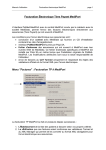Download Pre Install Checklist for Medisoft V17 (when upgrading from v16) If
Transcript
Pre Install Checklist for Medisoft V17 (when upgrading from v16) Thank you for your purchase of Medisoft V17 from CompuHealth NW. As your Medisoft Reseller, we are always here to assist you with installation or any other aspect of Medisoft V17. If you would like assistance with installing your new Medisoft, or would simply prefer to have us do it for you, please call us at 800‐592‐9826 ext 1 to make an appointment (service fees apply). This is especially recommended if you are installing your software on a network or are unfamiliar with installing computer programs. We are here to assist you from 8:30 to 4:30 Pacific Time Monday through Friday. If you are using Revenue Management (RMD or RMA): Users of Revenue Management have prepaid for configuration of the Revenue Management part of Medisoft. This configuration must be done by our staff before any electronic claims can be sent or electronic remittance advice posted. Please call ahead to schedule an appointment for the configuration so your claims routine is not interrupted. We can usually schedule a configuration within 48 hours of your call. Pre install Checklist: perform the following in your current version of Medisoft before installing Medisoft 17: 1. Print the registration‐ under Help\Register Program\Print 2. Print the User Information report – under Tools\User Information\Print (do this for each practice) 3. If you have ‘CUSTOM’ reports in your V16 MediReports bundle, please export them to a safe location so that in the event the do not import properly, they can be manually imported at a later date. (do this for each practice) 4. Run File Maintenance, Rebuild Indexes, then Pack Data. (do this for each practice) 5. Make a Backup of each practice and/or copy the entire Medidata folder to a different location. IT IS CRITICAL THAT A BACKUP BE MADE OF EACH PRACTICE. 6. We recommend you Un‐Install (remove) all Medisoft, Office Hours, Encoder Pro or Focus Reports programs using the control panel option in windows before you install Medisoft 17. Install Medisoft Version 17 and add on products such as Encoder Pro or Codes on Disk etc. Instructions are on the Medisoft Version 17 install disk. The user manual is also on this disk. We suggest that you copy the user manual to your local computer for later viewing. Post Install Checklist: check that the install and data conversion was successful: 1. Check conversion log for errors and call CompuHealth if errors occur 2. Print the user report and verify the AR dollar amount matches the report from v16. This will verify that all data converted successfully 3. Register Medisoft using the serial numbers provided in your invoice or on the disk case. PRINT THE COMPLETED REGISTRATION and keep with your install disks. This information is required if a reinstall is done. KEEP A COPY OF THE REGISTRATION. 4. View the Help Menu. “New in this version” will give you an overview of new features in Medisoft 17 including the new ANSI 5010 and BillFlash Statement integration. 5. Import any saved Custom reports if they did not auto‐convert during the conversion process. CompuHealth NW is here to assist you with installation, support or training. 800‐592‐9826 Training and Support are available Monday through Friday for $90.00 per hour. Our courteous staff can assist you over the phone, by remotely accessing your PC through a secure service over high speed internet, or by appointment at your place of business. We strive to always answer the phone so there are no hold times. If a specialist is not available you will be directed to leave a message which will be promptly returned. Call times are billed in 5 min increments after the first 10 minute minimum. For visits to your office, a minimum of one hour of support will be charged along with a $45 minimum travel charge per onsite appointment. If round trip travel time exceeds 60 minutes each additional minute will be billed at .75 cents per minute. Travel expenses such as ferry fees and parking are additional. Software installation, data conversions and data repair will be charged $95 per hour in 15 minute increments. These services are subject to sales tax and cannot be deducted from a pre‐purchased Support & Training package.