Download Manual
Transcript
OWNER’S MANUAL Read the manual carefully. In matters that are unclear, we request that you contact us Chasswheel Oy Myllyharjuntie 6 71800 SIILINJÄRVI Tel. +358 207 559 220 Fax. +358 207 559 221 Valued CW3 FOUR X DL user, We welcome you among CW3 FOUR X DL users. We appreciate your confidence in us and we are convinced that your recently received electric wheelchair will fulfil your expectations. The most important aims in the planning and manufacture of the CW3 FOUR X DL are to offer the freedom to move for every person and thus improve their quality of life. Your CW3 FOUR X DL electric wheelchair guarantees you a smooth ride both on and off-road. Now there's no need to plan your route according to where your wheelchair can get, but you can now go wherever you wish. The CW3 FOUR X DL goes agilely up and downhill and climbs up street kerbs easily. Snow, mud or tree roots are no longer obstacles for you. By paying attention to our user's manual, you will learn how to use the CW3 FOUR X DL electric wheelchair safely for your long-term benefit. We wish you pleasant riding on the CW3 FOUR X DL. R-NET www.chasswheel.com 2 WARRANTY Chasswheel Oy guarantees a two (2) year warranty for the CHASSWHEEL CW3 FOUR X DL electric wheelchair’s frame and chassis, the driving control system, driving motors, and the seat. Batteries and charging appliances are not included in the warranty. On every wheelchair there is a model plate which shows a unique serial number. This warranty covers faults that occur in normal operation of the wheelchair. The warranty does not cover faults caused by normal wear and improper or lack of maintenance as indicated in the owner's manual and the service instructions. Furthermore, the warranty does not cover faults originating from overloading or incorrect programming. Normal wear occurs in parts such as tyres, rubber mountings, leaf springs, joints and slide surfaces. Increased noise of the driving motors is also caused by normal wear. Indirect expenses incurred in dealing with faults are not included in the warranty. Wheelchair frame number: ____________ Date and signature: ______________________________________________________________ R-NET www.chasswheel.com 3 DECLARATION OF CONFORMITY The manufacturer: Chasswheel Oy Myllyharjuntie 6 71800 SIILINJÄRVI Finland declares that the CHASSWHEEL CW3 FOUR X DL electrically powered wheelchair conforms to the following standard requirements 93/42/EEC EN 12184 Siilinjärvi 8.7.2009 Risto Heikkinen Managing Director R-NET www.chasswheel.com 4 CONTENTS 1 SAFETY RECOMMENDATIONS .................................................................................................... 6 APPLICABILITY FOR DIFFERENT TYPE OF USERS ...................................................................... 6 SAFE DRIVING ......................................................................................................................... 6 SAFE USE AND SERVICE ........................................................................................................... 8 2 EQUIPMENT AND THEIR USE .................................................................................................. 11 2.1 DRIVING CONTROLLER USE ................................................................................................. 12 2.2 BACK REST, HEAD SUPPORT, ARM REST AND FOOT REST ADJUSTMENTS .............................. 17 BACK REST ADJUSTMENT ....................................................................................................... 17 MANUALLY ADJUSTABLE BACK REST....................................................................................... 17 ELECTRICALLY ADJUSTABLE BACK REST ................................................................................. 17 HEAD SUPPORT ADJUSTMENT ................................................................................................ 17 ARM REST ADJUSTMENT ........................................................................................................ 18 ADJUSTMENT OF A MANUALLY ADJUSTABLE FOOT REST ......................................................... 19 ADJUSTMENT OF AN ELECTRICALLY ADJUSTABLE FOOT REST WITH LENGHT COMPENSATION 19 2.3 OTHER DEVICES AND SUPPLIES ........................................................................................... 20 SEAT BELT USE...................................................................................................................... 20 LIGHTING DEVICES................................................................................................................ 20 TYRES ................................................................................................................................... 20 BATTERIES ............................................................................................................................ 20 BATTERY RECHARGING .......................................................................................................... 21 FUSES ................................................................................................................................... 21 3 DRIVING THE WHEELCHAIR .................................................................................................... 22 MOUNTING TO THE WHEELCHAIR .......................................................................................... 22 DRIVE PRACTICE ................................................................................................................... 23 BALANCE ADJUSTMENT .......................................................................................................... 24 CLIMBING STEPS ................................................................................................................... 25 4 FREEWHEELING...................................................................................................................... 26 5 TRANSPORTATION AND PACKAGING OF THE WHEELCHAIR ...................................................... 26 6 WHEELCHAIR SERVICING ....................................................................................................... 27 DAILY INSPECTIONS .............................................................................................................. 27 WEEKLY INSPECTIONS ........................................................................................................... 28 CLEANING AND DISINFECTION THE WHEELCHAIR .................................................................. 28 MEASURING THE TYRE AIR PRESSURE ................................................................................... 28 TYRE EXCHANGE ................................................................................................................... 29 DISCONNECTING THE BATTERIES .......................................................................................... 29 INSTALLING THE BATTERIES.................................................................................................. 29 CHANGING THE LAMPS .......................................................................................................... 30 SPARE PART INFORMATION ................................................................................................... 30 ELECTRIC MALFUNCTION ....................................................................................................... 31 PROGRAMMING ..................................................................................................................... 31 RE-USE AND RECYCLING ........................................................................................................ 31 7 WHEELCHAIR STORAGE .......................................................................................................... 32 8 TECHNICAL INFORMATION CW3 FOUR X DL ............................................................................ 33 9 SERVICE CARD OF FOUR X DL WHEELCHAIR ........................................................................... 34 R-NET www.chasswheel.com 5 1 SAFETY RECOMMENDATIONS Read this manual carefully before using the wheelchair. It will guide you on flexible and safe use of the wheelchair and advise you on the procedures for problem situations. Please contact the supplier if you have any further questions. The wheelchair is intended for outdoor use, where it can cross obstacles in normal outdoor conditions and drive on uneven ground. The wheelchair can also be used in suitable indoor premises. APPLICABILITY FOR DIFFERENT TYPE OF USERS Wheelchair is intended for person who has active life with the family. Wheelchair is also suitable for persons who want to move and act independently both in the city and in the countryside. The wheelchair is intended for users weighing not more than 125kg and having the ability to learn the correct use of the equipment and the physical preconditions for using the controlling system and the necessary equipment. Wheelchair is perfectly suitable for persons whose injury / disease demands soft drive and stability of the seat (there is special flexible chassis structure in the wheelchair). Wheelchair is suitable for instance for accident patients, multiple sclerosis patients, brain infarct patients, overweight persons and arthropathy patients. Wheelchair is not suitable for visually disabled / blind person; badly spastic person whose moves are so uncontrollable that controlling the wheelchair is impossible; disabled person who is not able to understand the correct function of the wheelchair or he doesn’t have the physical preconditions for using the wheelchair; person whose weight cross the maximum user weight. These features which limit the wheelchair use can be a risk both to the wheelchair user and to the person around and to the other environment. Risks can be, among others, losing the control of the wheelchair (falling down, crashing) when the wheelchair user and persons nearby are exposed to danger; damaging of the wheelchair structure when using features and safety of the wheelchair weaken. Risks mentioned above can be prevent by installing the assistant control system into the wheelchair when controlling and driving of the wheelchair are happening by assistant and then user is not able to use the control system of the wheelchair. SAFE DRIVING Do not use the wheelchair if you suspect that the use would not be safe. For safety, take notice of the wheelchair’s condition, function and noises, environmental conditions and the users’ ability to control the wheelchair. Check the wheelchair’s condition weekly at the very least. The wheelchair has moving parts, such as the wheels, rods and joints. Take note of the dangers your wheelchair may cause especially in the presence of children and pets. Make sure they remain at a safe distance from the wheelchair. R-NET www.chasswheel.com 6 The places that are especially dangerous are marked with these symbols: Avoid loose clothing or jewellery, which can become entangled in the moving parts. If you are aware of a fault in the driving controller or any other critical part, do not drive the wheelchair but deliver it immediately for service. Brake releases must be returned to the DRIVE – position (D) after pushing or towing. Using the chair on sloped surfaces can be dangerous if the brakes are released. The wheelchair has four wheel drive and steering. Mastering the driving technique requires practice. Avoid places where a loss of wheel grip can be dangerous, for example wet, sloping lawns. The wheelchair has a balance adjustment system for improving driving safety and the overcoming of obstacles. It is necessary to learn its correct use. Always check before driving that the seat is in the correct position. Look at the section “Balance adjustment”. Instability can arise when driving on slope if the balance is adjusted incorrectly. Adjusting the balance on a sloped surface requires special caution. The hill climbing capacity of the wheelchair is greater than the maximum safe driving declination. Driving on a steeper ground than a slope of 10°, which is equivalent to a climb of one meter over five meters, may be dangerous. Also, level differences greater than 100mm can be dangerous (see the pictures below). Always use low driving speed and avoid extreme steering movements when driving on a slope or uneven surface. Driving in water is forbidden due to the danger of damaging the wheelchairs electric parts. Always use lights in the twilight and dark in order to see any obstacles and dangers in your driving path. It is also important that the other road users can see you. Releasing the joystick stops the chair. In emergency situations the wheelchair can also be stopped by switching off the driving controller. R-NET www.chasswheel.com 7 Take note of the battery charge level before and while driving. Always recharge the batteries when possible. The wheelchair’s standard charging equipment will not overcharge the batteries. The wheelchair operations may be disturbed in electromagnetic fields, which may be emitted by e.g. mobile phones or other similarly emitting equipment. The wheelchair itself can disturb equipment based on electromagnetic fields, such as shop alarm systems. Don’t leave the wheelchair under the straight sun light. Metal parts and surfaces of the wheelchair for example the seat and the cushions of the armrests might heat easily. Also avoid leaving the wheelchair under high freeze. After driving under moisture circumstances, take care of drying the wheelchair for example by storing it in a warm space. Do not leave the wheelchair outside or in cold and moisture spaces. Not following these instructions might damage the wheelchair. SAFE USE AND SERVICE The wheelchair’s driving controller has factory settings, which are suitable for most users. It is possible to change some of these settings. Programming should only be performed by healthcare professionals with adequate knowledge of the controller system. Incorrect programming can create dangerous driving properties or damage the controller system. The reliability of the wheelchair and the control system is improved, if you keep exposure to extreme conditions to a minimum. Damaged wheelchair cables create a safety risk. Check the condition of the tyres regularly. It is important for the steering properties and grip abilities to have a correct tyre pressure. Measuring the tyre pressure is explained in section “Wheelchair servicing”. Use the locking key to prevent illicit use of the wheelchair. Someone other than the owner using the wheelchair is a safety risk. Always attach the wheelchair to the car’s body part during transport. Sitting in the wheelchair during transportation is absolutely forbidden. Unauthorized repairs and modifications are forbidden. The user may perform the servicing operations referred to in section “wheelchair servicing”. When the wheelchair is being serviced or adjusted, the driving controller must be switched off. Using the other than gel batteries is forbidden due to the danger of damaging the wheelchair’s electric parts. Handling tools in close proximity to the batteries may cause short circuit. Handling an open flame is forbidden because of the danger of explosion. The battery casing is not intended to be used as a storage container. The cables in the battery naves should not disconnect on one’s own. In the problem situation, please contact the service. R-NET www.chasswheel.com 8 THE PERMANENT LABELLING OF THE WHEELCHAIR Identification plates, situated on the left side of the frame Wheelchair classification Maximum safe slope 10° Obstacle negotiation ability 100mm General driving restriction Situated on the battery casing (rear case) Battery connecting diagram, situated inside the battery casing cover. Main fuse value information, Situated inside of the main fuse box Using the other than gel batteries is forbidden - warning Situated on the top of the battery casing (rear case) R-NET www.chasswheel.com 9 Freewheeling sing D = breaks locked, the wheelchair can be driven N = breaks released, the wheelchair can be towed Situated in every fender Attention, read the user manual Situated on the supporting frame, both sides from the seat Do not push the wheelchair from the back rest A risk of the finger trap These labels are situated in the points where the danger exists. R-NET www.chasswheel.com 10 2 EQUIPMENT AND THEIR USE R-NET www.chasswheel.com 11 2.1 DRIVING CONTROLLER USE The driving controller consists of a joystick and control panel. Under the driving controller you'll find the charger socket and the data transfer cable, which is connected to the control unit. Joystick The speed and direction of the wheelchair is adjusted by the joystick. The further you push the stick from the central position, the greater the drive speed. Releasing the joystick stops the wheelchair and applies the parking brakes. The joystick is also used for adjusting extra operations. Joystick with a standard knob is suitable for most users. There are different alternatives to this knob or the knob can be tailor-made. Do not replace the knob with self-made parts, as they may cause dangerous situations. Control panel The control panel contains push buttons and an LCD display. Operation of the push buttons is defined later in this chapter. When the driving controller unit is switched on, the LCD display is illuminated in the background and an icon of the currently used function is displayed. The symbols displayed are defined later in this chapter. R-NET www.chasswheel.com 12 ON/OFF- button With the ON/OFF button, the driving controller can be switched on and off. Do not use this switch to stop the wheelchair, except in an emergency. Horn button A sound signal sounds when the push button is pressed. Speed buttons, Decrease/Increase The maximum speed of the wheelchair can be increased by pressing the right push button and decreased by using the left push button. The choice of maximum speed is seen on the display whilst choosing, provided it is programmed to be displayed. The maximum speed is the lowest when there is only one darkened column on the display and the greatest when all the columns on the display are darkened. When the joystick is moved forwards or backwards, the driving controller transfers to driving mode and applies the selected maximum speed. The maximum speed can also be adjusted while driving. MODE button With the MODE button you can navigate the adjustment menu. The available menus depend on the programming and the available operations of connected optional equipment. Profile button The desired user profile can be chosen with the profile button. The available profiles depend on the driving controller’s programming and its equipment. The driving controller has pre-programmed profiles for indoor and outdoor driving. The maximum speed for the indoor driving profile has been adjusted lower than the speed in the outdoor driving profile. Left turn indicator switch By pushing the button, the wheelchair's left turn indicator lights are switched on. The indicator lights are switched off by pressing the push button again. When the indicator lights are on, the LED next to the push button will flash. Right turn indicator switch By pushing the button, the wheelchairs right turn indicator lights are switched on. The indicator lights are switched off by pressing the push button again. When the indicator lights are on, the LED next to the push button will flash. R-NET www.chasswheel.com 13 Hazard warning switch By pressing this push button, all the wheelchair’s indicators will switch on. Pressing the push button again will switch the indicators off. When the warning indicators are on, the LEDs next to the push buttons for warning and direction indicators will flash. Lights switch The drive lights are switched on and off. When the drive lights are switched on, the LED next to the push button will illuminate. Charger socket The charger socket is situated beneath the control unit. The socket is used for recharging the wheelchair’s batteries or to lock the wheelchair. Only connecting the proper charger plug or lock key is permitted. LCD DISPLAY The state of the driving controller can be observed using the icons shown on the display. The icons shown and used on the display are the following. Battery indicator The picture shows the battery’s charge level. High number of dark pillars indicates good charge level. If the icon flashes slowly, the battery charge level is low and they should be recharged immediately. When the batteries are recharging, the pillars will be darkened from left to right. The wheelchair cannot be used until the charger has been detached from the charger socket and the drive –controller has been switched off and back on. R-NET www.chasswheel.com 14 Speed indicator This icon indicates the maximum speed. As the number of dark columns increases, so does the maximum speed. The maximum speed can be adjusted using the maximum speed adjusting switch. Current profile The profile number and name indicates the profile currently in use. In Focus If the wheelchair has another driving controller. such as a secondary Joystick Module or a Dual Attendant Module, the InFocus symbol is displayed. The icon indicates that the primary driving controller is not in control. Restricted speed If the speed of the wheelchair is limited because of a sharp turn, raised seat, the stand support or lift function etc., this symbol will be displayed. If the wheelchair is inhibited from driving, the symbol will flash. Restart When the Restart icon flashes on the display, the driving controller must be restarted. Fault When the system detects a fault, the Fault icon appears on the display. Refer to section “Electric malfunctions”. Motor temperature This icon appears on the display when the system has automatically reduced power input to the motors to prevent overheating. Control system temperature R-NET www.chasswheel.com 15 This icon is shown on the display when the control system decreases power to protect itself from overheating. Timer This icon is shown when the control system is changing from one operation mode to another. The sand glass represents the time lapsing. Balance and seat adjustment The wheelchair’s balance and seat can be adjusted by pressing the MODE button, whereupon this icon will be seen on the display. The seat part that is highlighted in the icon is currently adjustable. Adjustment is carried out by moving the joystick forwards and backwards. Different parts of the seat are chosen by moving the joystick to the left and right. Temporarily displayed icons In so far as the temporary icons are programmed to be seen, the icons below will be temporarily displayed by pressing the Speed or Profile buttons. Locking The Wheelchair can be locked using the locking key. To lock the wheelchair the driving controller has to be switched on. The locking key is inserted into the charger socket and immediately pulled out. The wheelchair is now locked and the display clearly shows a lock icon. To unlock, first switch the current on. Driving is however still not possible. Insert the locking key into the charger socket and immediately pull out. It is now possible to drive the wheelchair. Troubleshooting If the control system detects an error, a flashing exclamation mark (!) appears on the display together with a notice with the code of the possible fault. Refer to section “electric malfunctions”. R-NET www.chasswheel.com 16 2.2 BACK REST, HEAD SUPPORT, ARM REST AND FOOT REST ADJUSTMENTS While making the adjustments, beware the possible flattening hazards. To get the best adjustment result, use the help of the attendant or service person. BACK REST ADJUSTMENT The wheelchair seat’s back rest can be manually or electrically adjustable. While adjusting the back rest, assure that there will not be anything between the back rest and the battery casing cover, nor the back rest does not pressed against the battery casing cover. MANUALLY ADJUSTABLE BACK REST The back rest is manually adjusted either by pulling the lever on the side of the back rest while reclining the seat or by turning the wheel on the side of the backrest, until the desired position is found. ELECTRICALLY ADJUSTABLE BACK REST An electrically adjustable back rest is adjusted with the driving controller. The adjustment mode is chosen by first pressing the MODE button and then moving the joystick to the left or right until the seat icon on the display only highlights the back rest section. The back rest is then adjusted by moving the joystick forwards and backwards. By pressing the MODE button, you can return to the drive mode. HEAD SUPPORT ADJUSTMENT The height of a two-rod head support can be adjusted by moving the head support up or down. On the head support’s joist there are notches into which the head support can be positioned at the desired height. R-NET www.chasswheel.com 17 ARM REST ADJUSTMENT The width of the arm rest is adjusted by loosening the screw 1 and moving the arm rest sideways. When the suitable position has been found, retighten the screw. The maximum width is 60mm (picture below). The arm rest angle is adjusted by loosening the screws 2. When the suitable position has been found, retighten the screws. The arm rest height and angle are adjusted with a 5mm hexagonal key. Adjusting the height is performed by loosening the screw (A) and moving the arm rest up and down. When the height is suitable, retighten the screw. For the adjustment of the arm rest angle, the support is raised to an upright position. The angle is adjusted by turning the screw (B), until the suitable position is found. R-NET www.chasswheel.com 18 ADJUSTMENT OF A MANUALLY ADJUSTABLE FOOT REST The distance of the leg support from the chair is adjusted by loosening the retaining knobs (1) in front part of the seat. When the correct distance is found, retighten the screws. The length is adjusted with a 5mm hexagonal key (2). The foot rest angle (3) can be adjusted with a 13mm open spanner. The foot rest is adjusted by raising the lever (4), which releases the lock and the position can be adjusted. When the correct position has been found, release the lever. The foot support is now locked into this position. It is necessary to observe the foot rest position when driving uphill or negotiating obstacles. Repeated striking of obstacles on the foot support may damage it. ADJUSTMENT OF AN ELECTRICALLY ADJUSTABLE FOOT REST WITH LENGHT COMPENSATION Adjustment of distance, length and the foot rest angle is carried out similarly to the mechanical foot rest. The foot rest angle is adjusted by choosing foot rest adjustment on the driving controller's MODE menu. The operational mode is chosen when the displayed foot rest is highlighted. The foot rest is adjusted by moving the joystick forwards and backwards. R-NET www.chasswheel.com 19 2.3 OTHER DEVICES AND SUPPLIES SEAT BELT USE The wheelchair is equipped with a safety belt. Its use is recommended. If the safety belt is not used, it should be prevented from dangling and getting entangled to the wheels. LIGHTING DEVICES The wheelchair’s standard equipment includes 2 white driving lights at the front, 2 red lights at the back, and 2 yellow indicator lights at the back. Bulbs Driving lights 12 V 3 W E 10 (OSRAM 3966) TYRES All the tyres of the wheelchair are the same and because of their tread pattern they have a good grip on different surfaces. The tyre pressure should be checked regularly. Measuring the tyre pressure is defined in section “wheelchair servicing”. BATTERIES Service-free gel batteries are used as the wheelchair’s standard batteries. Using other than gel batteries is forbidden due to a risk of electronic damage. The batteries are situated in a case behind the back rest, which can be opened by turning the screw located at the centre of the lid. Instructions for removing and installing the batteries are in section “wheelchair servicing”. Take note of the safety instructions regarding the batteries in section “safety recommendations”. Used batteries should deliver to the proper recycle places. R-NET www.chasswheel.com 20 BATTERY RECHARGING The wheelchair batteries are recharged by connecting the charger plug into the driving controller’s charger socket. During recharging, the battery charge level is shown as an icon on the display and the wheelchair will not be possible to drive. Batteries must be recharged immediately, if the icon indicating the battery charge level shows only two full pillars. Follow the instructions supplied with the charger. Use only the charger that has been supplied with the wheelchair. Using incorrect chargers could damage the batteries, wheelchair or the charger itself. FUSES The wheelchair’s main fuse (80A) is situated between the batteries. If it is blown, the wheelchair will not have any electrical functions. The user must not change this fuse themselves; the wheelchair must be taken for service. R-NET www.chasswheel.com 21 3 DRIVING THE WHEELCHAIR MOUNTING TO THE WHEELCHAIR To make the mounting easier, the foot rest and arm rests can be lifted up as shown in the pictures below. Make sure not to damage the controller module and its cable. 1. Lift the foot rest up. 2.Lift the arm rest up. 3. Remove your legs in 4. Be seated on the wheelchair. Let the foot rest down and raise your feet on the rest front of the wheelchair. 5. Adjust the angle of the foot support R-NET www.chasswheel.com 22 DRIVE PRACTICE Familiarize yourself with the wheelchair’s performance capacity gradually and on different terrains, such as sand, snow, ice, off-road paths etc. to find the correct adjustments, speeds and ways of steering for different situations. Drive practice is also necessary for learning safe and flexible use of the wheelchair in different driving situations. It is especially important to learn the correct use of the balance adjustment system. Start practicing at a low maximum speed, when it is easier to control the wheelchair. As the wheelchair has four motors and four-wheel steering, its capacity is great and therefore utmost caution should be applied in the beginning. The speed and direction of the wheelchair is adjusted by the joystick. By pushing the joystick forwards or backwards, the wheelchair moves to the direction determined by the current wheel position. If the wheels are turned so that the right side wheels are close to each other (picture 2), the wheelchair will move forward to the right when the joystick is pushed forward (Picture 3A) and backwards to the right by pulling the joystick backwards (Picture 3b). The driving direction is corrected by moving the joystick sideways. After this, keep pushing the joystick straight forward and make only small sideways movements until the correct drive direction is found. Avoid extreme movements and start driving slowly to find the correct feel. If the wheelchair moves in an undesired way, release the joystick. This stops the wheelchair in all situations. In emergency situations switch the driving controller off. When you have learned how to use the wheelchair on a level surface, you can start practicing how to negotiate obstacles and hills, where it is essential to master the balance adjustment system. R-NET www.chasswheel.com 23 BALANCE ADJUSTMENT The balance adjustment system means that the seat can be moved in relation to the frame. In addition, when the seat is moved backwards, it starts to tilt at a certain stage. For adjusting the balance, the driving controller must be set to the balance adjustment mode. This mode is accessed by pressing the MODE button, until the display shows the seat parts (back rest and seat plate) darkened. The balance is adjusted by moving the joystick forwards and backwards. When the joystick is pushed forwards, the seat moves forward in relation to the frame. In the drive position for even ground the seat starts to tilt backwards while the balance is shifted backwards. The recommended balance positions for driving uphill, on even ground and downhill are represented in the pictures below. Avoid driving uphill if the seat is moved backwards. Do not drive downhill, if the seat is moved forwards. These positions are incorrect and can be dangerous. Adjust the maximum speed lower when driving up or downhill and when crossing high obstacles. In case of a fault in the balance adjustment actuator, in its connecting cable or in the joystick module, the seat is left in the position in which it is when the fault occurs. This may lead to a situation in which the user has to drive with an incorrect balance adjustment, which in turn may lead to the fall of the wheelchair. R-NET www.chasswheel.com 24 CLIMBING STEPS Approach the step slightly sideways so that the wheelchair is able to mount the step one wheel at a time. Move the balance position backwards and raise the foot rest so that it doesn't hit the step. Drive the wheelchair’s front wheels onto the step. 1 2 Move the balance forwards so that wheelchair’s rear part becomes lighter and drive the entire wheelchair onto the step. Finally, move the balance to even ground position. The same driving method can be used to overcome greater obstacles. 3 4 R-NET www.chasswheel.com 25 4 FREEWHEELING Malfunctions, transport etc. may demand that the wheelchair should be towed. To make this possible the brake releases must be switched on. This can be done by turning the levers (4 pcs) in both axles towards the outside of the wheelchair. When the parking brakes are released, the wheelchair cannot be driven, and therefore controlling it is difficult and moving it on a sloping surface is dangerous. During the towing the driving controller must be switched off. When freewheeling, notice that it is forbidden to push the wheelchair. 5 TRANSPORTATION AND PACKAGING OF THE WHEELCHAIR Transferring the wheelchair into the vehicle must be done with ramps or hoister that is located in vehicle. Behind the wheelchair’s seat, there are attachment rings on the fastening pipes for the arm rests (picture 1), to which attachment straps can be fastened during transportation. When strapping the wheelchair, care must be taken that the wheelchair's electric cabling is not damaged. During transportation it must be assured that the brakes are not released and the control module is well protected. Sitting on the wheelchair during transportation is definitely forbidden. Always use the car’s own seat during transport. Additional equipment includes wheelchair bars that can be connected to the both axle pipes (picture 2). These wheelchair bars can be connected to a car’s chassis at four points. It is also possible to attach a rope to the bars, so the wheelchair can be towed in the case of electric malfunction etc. For transporting the wheelchair on an aeroplane, a ship, a train or other means of transport, contact the organiser of transportation to receive transport instructions. 1 2 R-NET www.chasswheel.com 26 If the wheelchair needs to be packed, drive the wheelchair on the pallet. Notice that the user cannot be in the wheelchair while driving it on the pallet. Wheelchair should be attached to the pallet like it is attached for the transportation (see pictures 1 and 2). Footrest should be bent down and foot plate up. Head support is good to be adjusted in the lowest position. If necessary the head suppoert can be removed and attach on the seat. Back rest can be bent forwards by pulling the lever on the side of the back rest (see page 17, part “Manually adjustable back rest”). If wanted the wheelchair can be covered for example wooden frame or cardboard box. The wheelchair can be moved for example to truck by driving it or if the wheelchair is on the pallet, by loading pump. 6 WHEELCHAIR SERVICING After driving under moisture circumstances, take care of drying the wheelchair for example by storing it in a warm space. Do not leave the wheelchair outside or in cold and moisture spaces. Not following these instructions might damage the wheelchair. By servicing the wheelchair regularly, you ensure the functioning and safety of your wheelchair. A well serviced wheelchair is a long-term aid. Part of the servicing can be performed by users themselves (these operations are mentioned below). However, the more demanding service operations (such as electrical malfunctions, driving motors, actuators, frame parts, seat parts, foot and arm rests, changing the tyres and other technical problems) can only be done by a qualified technician in order to maintain the warranty. The manufacturer intends the wheelchair to be serviced/maintenanced by qualified technician (either distributor, service agent or the manufacturer) at least once a year. Service card of the wheelchair is in the last pages of the Owner’s manual. Please take care of that the Owner’s manual goes with the wheelchair to the service. When it is a time to service the wheelchair, please contact to your FOUR X distributor. Following routine operations the manufacturer intends the user to be responsible: - daily inspections - weekly inspections - cleaning the wheelchair If necessary the user could ask assistant or some other person for help. DAILY INSPECTIONS Before beginning the drive check the general condition of the wheelchair visually. When the driving controller is switched off, check that the joystick is not bent or damaged and that it returns to the middle when released. Check that all the connectors are in place and undamaged and the cables are in good condition. Check that the thin protective rubber around the steering stick is not damaged. Handle the protective rubber with care. Make sure that the control module is well attached to the wheel chair. Do not over tighten the screws. R-NET www.chasswheel.com 27 WEEKLY INSPECTIONS Brake tests are made on an even floor, with at least one meter of free space around the wheelchair. Switch on the control system. Check that the light bar is lit in one second or flashes slowly. Push the joystick slowly forwards until you hear the parking brakes working. The wheelchair may start moving. Release the joystick immediately, and you should be able to hear the sound of the brakes operating in a few seconds. Repeat this test three times also by pushing the joystick backwards, and to the left and right. Check the operation of the lights, turn indicators and the balance adjustment. If the wheelchair has an electrically adjustable back and/or foot rest, also check their operation. In problem situations, do not use the wheelchair, but contact service. CLEANING AND DISINFECTION THE WHEELCHAIR Clean the wheelchair with a moist soft fabric and diluted cleaning fluid. Avoid the use of undiluted cleaning fluids as these may damage the plastic and fabric parts of the wheelchair. Follow the recommendations set by the cleaning fluid manufacturers regarding the different materials. In the event of the control module becoming dirty, it must be cleaned immediately. Pressure cleaning or use of a shower is forbidden, as the wheelchair has electric units, which will be damage when wet. The wheelchair can be disinfected totally for example by spraying the disinfectant on the wheelchair. The electronics of the wheelchair are in the battery box so keep the battery box closed during the disinfection. While disinfecting, notice the wheelchair’s texture surfaces (seat, supports) which should be disinfected with the suitable methods. Following operations the user is able to do with help of assistant or some other person: - measuring the tyre air pressure changing tyres disconnecting the batteries installing the batteries changing the lamp MEASURING THE TYRE AIR PRESSURE The suitable air pressure in the tyre is approx 1.5 bar. Air pressure decrease under 1.2 bar and filling over 3.0 bar is not advised. This increases the wear of tyres, decreases grip and causes extra friction, which shortens the driving distance. R-NET www.chasswheel.com 28 TYRE EXCHANGE The rim is attached to the motors hub with five coach screws, tool size 6mm. Support the axle so that the tyre is off the ground. After that release the air pressure from the tyre. When and only when you have done this open the screws and take of the tyre. Both halfs of the rim are attachet to each other with screws, which you are not allowed to open until you have released the air pressure. Assembling the wheel with tyre. install inner tube into the outer tyre and install this packet onto the rim half. Attach both rim halfs together with screws. Pay attention that the inner tube does not squeeze between the rim halfs. Now fill the tyre alittle bit (0.5bar) to get the inner tube straight. After this install the tyre onto the motors hub with coach screws. When tyre is attached to the motor, fill up the tyre (approx. 3bar is reasonable). After this remove lifting equipment and the chair is ready to drive again. DISCONNECTING THE BATTERIES Detach the cables (- and +) and the main fuse from the batteries using 11mm open ended spanner. Open the attachment straps. Lift the batteries from the casing. Use only gel batteries. Suitable gel batteries for Four X wheelchair the user can get from the Four X distributor. (Chasswheel part number: “Gel battery 73Ah”) Notice: If you have old or possibly damaged gel batteries, please handle them very carefully and not with bare hands, because there might be a risk of leaking. Deliver the batteries to the hazardous waste disposal point or your Four X service agent. INSTALLING THE BATTERIES Install the batteries in the casing (+ pole on the wheelchair’s right side) Tighten the connection straps. Install the cables red+, blue-. Install the main fuse case. Check that all the connections are tight. Pole grease can be used to prevent oxidisation. Set the battery container cover in place and tighten the breather screw. R-NET www.chasswheel.com 29 CHANGING THE LAMPS DRIVING LIGHT: Loosen the screw (part 25) Turn the driving light counter clockwise Detach the lamp base Remove the bulb (part22) from the lamp base Install in reverse order REAR LIGHT: Service free LED DIRECTION INDICATOR: Service free LED Suitable lamps for Four X wheelchair the user can get from the Four X distributor. (Chasswheel’s part number: “Driving light LED or riving light bulb”) SPARE PART INFORMATION The manufacturer intends that the user can change the lamps and the batteries by himself if he wants and is able to do it. Here is the spare part information for user from the lamps and the batteries: • Suitable lamps for Four X wheelchair the user can get from the Four X distributor. (Chasswheel’s part number: “Driving light LED or driving light bulb”) • Suitable gel batteries for Four X wheelchair the user can get from the Four X distributor. (Chasswheel part number: “Gel battery 73Ah”) Other wheelchair spare parts the manufacturer intends the Four X distributor or manufacturer to change, NOT USER. If there are some parts to be changed, the user should contact immediately to the Four X distributor. Please find your distributor information from the cover page of Owner’s manual, or manufacturer’s webpage www.Chasswheel.com. R-NET www.chasswheel.com 30 ELECTRIC MALFUNCTION The driving controller indicates electric malfunctions by flashing an exclamation mark (!) on the display. For safety reasons, driving with the wheelchair is prevented during the malfunction. Typical electric malfunctions are caused by the connectors or the batteries. The most typical reasons for malfunctions are listed below. The driving controller has switched on to the power save mode. This happens automatically, when the driving controller has not been used for a period of time. The time depends on the programming of the driving controller. To re-start, switch the driving controller on and off. The batteries are weak, when battery charge level icon flashes slowly. Batteries should be recharged as soon as possible. The batteries are recharging. Check that the charger plug is not connected to the drive control. The connectors of the driving controller system or the battery have become loose. Switch the driving controller off and check that all connectors are in place. The brake releases are on. Turn the brake releases in towards the chair. Instructions can be found in section “Freewheeling”. Switch the driving controller on and try to drive the wheelchair. If the exclamation mark continues to flash on the display, switch the driving controller off. Do not use the wheelchair and contact service. PROGRAMMING The driving properties of the wheelchair can be reprogrammed. In delivery, the wheelchair’s driving properties are set so that they are suitable for most users. By reprogramming you can change the joystick reaction time, time settings for the power save mode, wheel turning speed etc. If you wish to change the drive properties of your wheelchair, contact the wheelchair deliverer or manufacturer. RE-USE AND RECYCLING Wheelchair is suitable and intended for re-use. For re-use wheelchair is serviced completely. In the wheelchair there are several different adjustment possibilities. For new user the necessary changes and adjustments are done to the wheelchair, for example to the seat, to the arm- and footrests and to the control system. All the parts that are removed or replaced should be recycled in proper way. There are own recycling points for metal (metal parts), plastic (fenders, covers), rubber (tyres, arm rests, bushings), hazardous waste (gas springs, gel batteries). Other components, for example driving motors, actuators, electric components, seats, should be deliver to the distributor or the manufacturer and they will take care of the recycling. R-NET www.chasswheel.com 31 7 WHEELCHAIR STORAGE Protect the wheelchair from heat and moisture during storage. The wheelchair goes into the smaller space by folding the back rest, the arm rests and the foot rest. Disconnect the batteries and store them fully recharged in a dry and cool place. During the storage the batteries should be recharged at least once every six months. R-NET www.chasswheel.com 32 8 TECHNICAL INFORMATION CW3 FOUR X DL Wheelchair classification Maximum allowable user weight Driving speed Driving distance, depending on drive conditions Minimum ground clearance Obstacle negotiation ability Maximum obstacle negotiation ability Slope climbing capacity Maximum safe slope Turning radius Turn around width Operating temperature Charger (standard) Maximum permitted charging current Total weight of the wheelchair Maximum weight of dismountable parts Seat Recaro (standard) -width -effective seat depth -backrest height -back angle -seat surface height at the front edge -seat plane angle Overall dimensions of the wheelchair -width -length -height (varies depending on the seat) Tyres (both rear and front tyres) Tyre pressure, depending on the model Light equipment -driving lights -rear lights -direction indicators Electric system Main fuse Driving controller Driving motors (4 x 250 W) Brakes Standard battery MK Gel Battery 73 Ah Spindle motor (balance adjustment) Frame Shock absorption R-NET www.chasswheel.com C 125 kg 10 km/h approx 40 km 110 mm 110 mm 115 mm 20° 10° 1150 mm 1700 mm - 25°C - + 40°C 8A 12 A 149 kg 3,8 kg 450 mm 522 mm 682 mm min. -12° - 52° 570 mm 22° - 37° 670 mm 1250 mm 820 - 890 mm 3.00 - 8 1,5 - 3,0 bar (150 kPa - 300 kPa) 12V 2x3W 24 V 12 V 24V 80A R-Net system /PG Driving Technology 1000W 4 pcs 2 pcs x 12V Linak 28 S steel, stove enamelled powder paint 2 shock absorbers, I steering attenuator 33 9 SERVICE CARD OF FOUR X DL WHEELCHAIR Frame nr: _______ Annual maintenance Yes __ No __ Additional maintenance (if needed): ___________________________________________________________________________ ___________________________________________________________________________ ___________________________________________________________________________ ___________________________________________________________________________ ___________________________________________________________________________ Notices (if needed): ___________________________________________________________________________ ___________________________________________________________________________ ___________________________________________________________________________ Maintenance done by _________________________________________________________ Date and place ______________________________________________________________ Annual maintenance Yes __ No __ Additional maintenance (if needed): ___________________________________________________________________________ ___________________________________________________________________________ ___________________________________________________________________________ ___________________________________________________________________________ ___________________________________________________________________________ Notices (if needed): ___________________________________________________________________________ ___________________________________________________________________________ ___________________________________________________________________________ Maintenance done by _________________________________________________________ Date and place ______________________________________________________________ R-NET www.chasswheel.com 34 Frame nr: _______ Annual maintenance Yes __ No __ Additional maintenance (if needed): ___________________________________________________________________________ ___________________________________________________________________________ ___________________________________________________________________________ ___________________________________________________________________________ ___________________________________________________________________________ Notices (if needed): ___________________________________________________________________________ ___________________________________________________________________________ ___________________________________________________________________________ Maintenance done by _________________________________________________________ Date and place ______________________________________________________________ Annual maintenance Yes __ No __ Additional maintenance (if needed): ___________________________________________________________________________ ___________________________________________________________________________ ___________________________________________________________________________ ___________________________________________________________________________ ___________________________________________________________________________ Notices (if needed): ___________________________________________________________________________ ___________________________________________________________________________ ___________________________________________________________________________ Maintenance done by _________________________________________________________ Date and place ______________________________________________________________ R-NET www.chasswheel.com 35 Frame nr: _______ Annual maintenance Yes __ No __ Additional maintenance (if needed): ___________________________________________________________________________ ___________________________________________________________________________ ___________________________________________________________________________ ___________________________________________________________________________ ___________________________________________________________________________ Notices (if needed): ___________________________________________________________________________ ___________________________________________________________________________ ___________________________________________________________________________ Maintenance done by _________________________________________________________ Date and place ______________________________________________________________ Annual maintenance Yes __ No __ Additional maintenance (if needed): ___________________________________________________________________________ ___________________________________________________________________________ ___________________________________________________________________________ ___________________________________________________________________________ ___________________________________________________________________________ Notices (if needed): ___________________________________________________________________________ ___________________________________________________________________________ ___________________________________________________________________________ Maintenance done by _________________________________________________________ Date and place ______________________________________________________________ R-NET www.chasswheel.com 36 Frame nr: _______ Annual maintenance Yes __ No __ Additional maintenance (if needed): ___________________________________________________________________________ ___________________________________________________________________________ ___________________________________________________________________________ ___________________________________________________________________________ ___________________________________________________________________________ Notices (if needed): ___________________________________________________________________________ ___________________________________________________________________________ ___________________________________________________________________________ Maintenance done by _________________________________________________________ Date and place ______________________________________________________________ Annual maintenance Yes __ No __ Additional maintenance (if needed): ___________________________________________________________________________ ___________________________________________________________________________ ___________________________________________________________________________ ___________________________________________________________________________ ___________________________________________________________________________ Notices (if needed): ___________________________________________________________________________ ___________________________________________________________________________ ___________________________________________________________________________ Maintenance done by _________________________________________________________ Date and place ______________________________________________________________ R-NET www.chasswheel.com 37 Frame nr: _______ Annual maintenance Yes __ No __ Additional maintenance (if needed): ___________________________________________________________________________ ___________________________________________________________________________ ___________________________________________________________________________ ___________________________________________________________________________ ___________________________________________________________________________ Notices (if needed): ___________________________________________________________________________ ___________________________________________________________________________ ___________________________________________________________________________ Maintenance done by _________________________________________________________ Date and place ______________________________________________________________ Annual maintenance Yes __ No __ Additional maintenance (if needed): ___________________________________________________________________________ ___________________________________________________________________________ ___________________________________________________________________________ ___________________________________________________________________________ ___________________________________________________________________________ Notices (if needed): ___________________________________________________________________________ ___________________________________________________________________________ ___________________________________________________________________________ Maintenance done by _________________________________________________________ Date and place ______________________________________________________________ R-NET www.chasswheel.com 38 STAND SUPPORT SYSTEM R-NET www.chasswheel.com 39 Contents 1 SAFETY RECOMMENDATIONS Safe driving 2 EQUIPMENT AND THEIR USE Safety belt use Knee support use Electric adjustment length compensation for the foot support Centre of gravity adjustment Raising of the seat section Folding of the upper part of the back Head support adjustment Lift operation 180° tilting Operation of the upright position raiser 3 TECHNICAL INFORMATION ON THE STAND SUPPORT SYSTEM R-NET www.chasswheel.com 40 1 SAFETY RECOMMENDATIONS THIS USER MANUAL IS FOR USE, ONLY TOGETHER WITH THE OWNERS HANDBOOK! THIS SECTION EXPLAINS ONLY CONNECTED MATTERS CONCERNING USE OF THE STAND SUPPORT SYSTEM. SAFE DRIVING Do not use the Stand Support System, if you suspect that its use is not safe. For safety of use, the condition of the appliance, environmental conditions and the user’s ability to control the machine must be observed. On an inclined surface, driving in the erect position is absolutely forbidden due to the dangers of overturning. Do not use the appliance if you suspect that some part may be broken, but deliver the appliance directly for servicing. Before raising to the upright position, ensure that the safety accessories are properly attached. The appliance is installed with a speed limiter, which halves the maximum speed automatically when the upright position raiser operation is used. If you suspect that the limiter is not operating properly, do not use the Stand Support Sysytem, but contact service. When inclining the back backwards in the sitting position or lowering to the lying position, take care that the upright position raiser appliance does not create pressure on the battery compartment. This can cause the seat’s spindle motor or battery compartment to be damaged. When using the Stand Support System, ensure that the foot support can move freely. In a case that the foot support catches on the floor, an obstacle or an axis, stop operations and adjust the various sections of the seat until the foot support is freed. The foot support is generally released by adjusting the seat downwards or by adjusting the centre of gravity backwards. An obstruction to the foot support may result in breakage of the spindle motor used in the foot support adjustment. Do not push the wheelchair. Use the drawstrings for transferring the wheelchair. R-NET www.chasswheel.com 41 2 EQUIPMENT AND THEIR USE SAFETY BELT USE The Stand Support System is equipped with a 4 point safety belt. The use of this is always recommended whilst sitting in the wheelchair and must absolutely be used whilst using the Stand Support System. The safety belt must always be adjusted as suitable for the user. KNEE SUPPORT USE Included in the Stand Support System is a knee support, which is to always be used during the operation of the Stand Support System. The knee support is attached by connecting the triangular hooks that are at the end of the knee support strap, to notches that are located on the front corners of the chair. Ensure that the hooks are attached behind the slide preventer. The knee support is adjusted by a sliding adjustment band. The adjustment band has velcro fastening. The knee support is adjusted correctly when it is snapped underneath the kneecap. A loosely attached knee support does not give enough support whilst in the erect position. SEAT OPERATION ADJUSTMENT The wheelchair seat is adjusted by pressing the MODE-button, whereupon the picture of the adjustment appears on the screen. The seat part, which is seen darkened in the picture, is at that moment adjusting. Adjustment happens by moving the guidance stick forwards and backwards. Choosing the different parts of the seat occurs by moving the guidance stick to the right and left sides by quick movements. By pressing the MODE button again, you can get back to the drive situation. FOOT SUPPORT ADJUSTMENT The angle of the foot support is adjusted by selecting the foot support adjustment from the MODE selection of the drive control. The operational state is chosen when the foot support on the display is visibly darkened. The foot support is adjusted by moving the guidance stick forwards and backwards. R-NET www.chasswheel.com 42 FOCUS OF GRAVITY ADJUSTMENT The centre of gravity can be adjusted when the seat part and the horizontal arrow are visibility darkened. The centre of gravity adjustment is used for driving in the sitting position up and downhill and as an aid during the Stand Support System. RAISING THE SEAT SECTIONS The height of the seat can be adjusted when; the seat section and the vertical arrow are visibly darkened. Adjustment of the seat height is good to use as an aid in adjusting the centre of gravity. When the centre of gravity is adjusted possibly back, the seat is raised higher. ADJUSTMENT OF THE BACK SECTIONS The position of the backs can be adjusted, when the backs and the horizontal arrow are visibly darkened FOLDING OF THE UPPER SECTION OF THE BACK The back part is possible to be folded when the backs upper part is folded backwards through different operations. Adjustment of the upper part of the back is possible when, the backs and the vertical arrow are visibly darkened. STAND SUPPORT SYSTEM When all the seat parts are visibly darkened, the seat is raised to the users sitting position, when the control stick is pushed forwards. If one of the spindle motors, which is required for the Stand Support System is broken, this operation can not be used R-NET www.chasswheel.com 43 3 TECHNICAL INFORMATION ON THE STAND SUPPORT SYSTEM Greatest safety use gradient Seat spindle motor Back’s spindle motor Foot rest motor Backs upper section folding spindle motor R-NET www.chasswheel.com 0° Linak LA 31 D Reac RE 25 Reac RE 25 Sir AO/01 44













































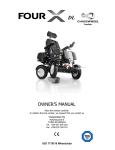





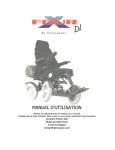
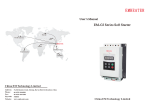




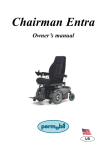
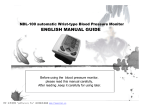
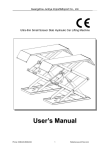

![[ user manual ] - Electro Optical Components, Inc.](http://vs1.manualzilla.com/store/data/005883576_1-0c36e07c3044c4bd3e113418af6fccd7-150x150.png)
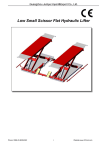

![[ user manual ]](http://vs1.manualzilla.com/store/data/006917286_1-ab1d9edbe86470fcfa5481380fd001da-150x150.png)
