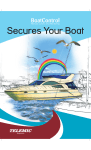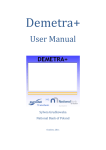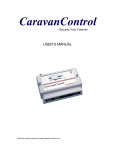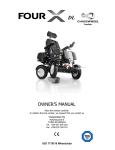Download USER`S MANUAL
Transcript
USER’S MANUAL 1.0 Read this manual carefully and keep it together with the unit. 2 3 PREPARATION 1. Purchase a GSM subscription (SIM card) from a telecommunications operator. If you bought a prepaid subscription, check its balance periodically so that it will not stop working unexpectedly when its balance runs out. 2. Switch PIN code prompt off from the SIM card. Insert the SIM card in your own mobile phone and disable the PIN code prompt from the setup menu. (Consult your mobile phone’s manuals for further help). 3. Place the SIM card in BoatControl. Make sure the power is switched off from the BoatControl before installing the SIM card (see ON/OFF switch). Place the SIM card on the sliding holder carefully and push it in. Switch power on. Power switch Sliding SIM card holder Press the yellow button gently 4. 5. ON OFF Wait a while until BoatControl’s signal light starts blinking rapidly. If this is not the case, make sure the PIN code prompt is disabled, the GSM subscription is operable, the GSM signal strength is sufficient, and the SIM card was placed properly on the holder. Make a test call to your BoatControl. You will hear 3 beeps. Select language. You must tell BoatControl what language to use. Select language by sending a text message LANG xx to BoatControl, xx being the language: EN (English) or FI (Finnish). LANG EN LANG EN (Language: EN = English) P1 +35844nnnn (Your phone number is in location 1 in the phone directory) Close the cover of the unit to exit programming mode. The unit is now ready for use. It is important to realize that now your BoatControl can be accessed only from your phone number. You can add more users later. The language command clears the entire phone directory and the name of the unit (if given). If you want to change language later, you must re-enter all users in the phone directory. Version: BC2_Users_Manual_1_0_en_001.doc 4 COMMANDS You can now control your boat with text messages. Normally you can access BoatControl only from those phone numbers that have been entered in the unit’s phone directory. You can send only one command in one text message. BoatControl sends you a text message in reply to your commands. ? This asks a report from the unit. ? Telemic BoatControl ALARM: ON BATT: 13.0 IN: +23.1 OUT: -11.2 GSM: 19 N63.07600 E27.66000 ALARMS: Burglar alarm (Is monitoring on or off?) (Battery voltage) (Indoor temperature) (Outdoor temperature) (GSM signal strength 0-31) (Location information, optional) (Active alarms at the time of the question) BoatControl can be programmed to send this report at periodic intervals. To schedule a report, use command REPORT d, where d is the interval in days (0 = never). The report is sent weekly by default. Maximum is 30 days. COMMANDS This lists all available commands. BoatControl returns the command list also if it does not understand the received command. ALARM ON / OFF This switches monitoring on or off. There are two operating modes in BoatControl: either monitoring is on or off. In addition to these clear-cut on/off states, you can enable monitoring of doors and hatches from the lefthand side switch at the bottom of the unit when you are inside the boat (motion sensor is off). You can also switch monitoring on or off by making a phone call to your BoatControl. You will hear one or two beeps telling you what mode BoatControl will be switched to when you close the phone. One beep means monitoring will be on and two beeps mean monitoring will go off. Continues on next page. 5 BoatControl’s status light reveals the current status of the unit. Behaviour Status of the unit One short blink Monitoring is ON. Switch monitoring on when you leave your boat unattended. Two short blinks Monitoring is OFF. Switch monitoring off when there are people in the boat and they use doors, keep hatches open, etc. One long blink Doors and hatches are monitored. Motion sensor is off allowing free mobility inside the boat. Opening a door or a hatch will result in an alarm. Blinks rapidly The unit is in programming mode. Anyone can change the unit’s settings in this mode. BoatControl enters programming mode when the unit’s cover is opened. Light is on (no blinking) Error: the SIM card is placed improperly, the GSM subscription is not operable, the GSM signal strength is too weak, or the PIN code prompt is not disabled from the SIM card. If you want to use BoatControl from a phone number that does not exist in the unit’s phone directory, you must first set the unit in programming mode by opening its cover. Monitoring must be switched off before you open the cover, otherwise an alarm will be generated. BoatControl will be in programming mode when it is started up the first time. Anyone who knows the unit’s phone number can send commands to it. To enable monitoring of doors and hatches when you stay inside the boat (monitoring is off), press the left-hand side switch on BoatControl. Hold down for 2 seconds. Status light will start blinking in 3 second cycles. Opening a door or a hatch will now generate an alarm. Motion sensor does not generate alarms. Remember to disable this function by pressing the same switch before you open any doors or hatches. ANCHOR nn / OFF This sets location control on or off (nn = allowed distance for your boat to move in metres). ANCHOR 50 ANCHOR 50 Continues on next page. 6 You should not set the distance too short because it increases the risk of unnecessary alarm messages due to the limited precision of the system. If your boat gets adrift or is stolen, BoatControl will send you an alarm message. Location alarm N62.97016 E27.69842 SPD 9 TRK 183 UTC 14:22:23 ANCHOR This returns the current allowed distance in metres, location, speed, direction and UTC time. NAME nnn OUTPUTS Use this command to name your BoatControl (nnn = name, max 20 characters). The name displayed in all alarm messages and in the report. This returns status information for the remote controllable devices. OUTPUTS HEATER ON AIRCON OFF FRIDGE OFF SIREN OFF HEATER ON / OFF / nn This turns the heater on or off or sets the heater to keep temperature at a steady level of nn degrees. Thermostatic Control Thermostatic control can be used for keeping the indoor temperature at a steady level. Just send the desired temperature value in the command. Continues on next page. 7 HEATER 7 HEATER 7 Your boat will now warm up to the desired temperature. However, BoatControl cannot set the temperature higher than what is set from the heater’s own control unit. Command HEATER returns the current setting. Manual Control You can turn heating on if you do not have your mobile phone at hand by pressing the manual heating control switch. If manual control is on, you cannot control heating from your mobile phone until you switch manual control off from the right-hand side switch. Manual heating control on and off. Temperature Alarms BoatControl monitors indoor and outdoor temperatures and alarms you if either temperature rises too high or drops too low. You can set the temperature alarm limits as you like. When using thermostatic control, you must set the temperature alarm limits at least three degrees lower and higher than what the normal temperature range is. T? This returns the current indoor and outdoor temperatures and alarm limits. T? T1 IN +22.0 14..45 T2 OUT +14.1 –30..50 T1 x y nn This sets alarm limits for indoors and the name of the measurement. x = upper alarm limit, y = lower alarm limit, nn = name (for example, IN). AIRCON ON / OFF This starts or stops air-conditioning. 8 FRIDGE ON / OFF This command switches refrigerator on or off. SIREN ON / OFF This switches siren on or off. LIGHT ON / OFF Use this command to turn outdoor light on or off. Px nnnnn This stores the user’s phone number nnnnn in the phone directory location (1 – 20). The phone number must be stored in international format. To clear a phone number from location x, just leave out the phone number from the command. P2 +358447654321 P2 +358447654321 You must store users’ phone numbers in the phone directory for BoatControl to be able to send alarm messages to them (directory locations 1 – 5) and to allow users to make setup changes (directory locations 1 – 20). All phone numbers must be stored in international format (beginning with +358 in Finland). Directory location 0 is reserved for the GSM operator’s SMS Service number. Normally you do not have to set the SMS Service number, but if your BoatControl does not send any text messages, you might need to program it manually to directory location 0. If you want to change the unit’s settings from a phone number not listed in the directory, you must set the unit in programming mode by opening its cover. P? This returns the phone numbers in the directory. BoatControl will send more than one text message if there are so many users that their phone numbers do not fit in one message. 9 ALARMS When an alarm condition exists, BoatControl sends an alarm message to the first five phone numbers in the phone directory (locations 1 – 5). The most important alarms are emphasized by phone calls. Less important alarms and notifications are only sent to the phone number in directory location 1. BoatControl sets the alarm off automatically after 24 hours or you can set the alarm off by sending command ALARM OFF or ALARM ON to your BoatControl. Burglar alarm Alarm phone call “BEEP - BEEP - BEEP” ALARM OFF or ALARM ON or 24h The most important alarms set the siren on as well. The siren will go off after a while, but it can be silenced at once by pressing the left-hand side switch at the bottom of your BoatControl. The siren can also be silenced with command ALARM OFF. The table below contains the alarm settings for your BoatControl. The last three columns show in what operating modes the alarms are at all possible. Alarm or notification Directory locations SMS Call Burglar alarm (motion sensor) 1-5 ● ● ● ○ ○ Burglar alarm (door magnets) 1-5 ● ● ● ○ ● Fire alarm 1-5 ● ● ● ● ● Gas alarm 1-5 ● ● ● ● ● Bilge water alarm 1-5 ● ● ● ● ● Location alarm (GPS) 1-5 ● ○ ● ○ ○ Restart notification 1 ● ○ ● ○ ○ Power failure 230V alarm 1 ● ○ ● ○ ○ Low battery alarm 1 ● ○ ● ● ● Cover open warning / Progr. mode on 1 ● ○ ● ● ● Scheduled report 1 ● ○ ● ○ ○ Indoor temperature alarm 1 ● ○ ● ○ ○ Outdoor temperature information 1 ● ○ ● ○ ○ BoatControl keeps calling until someone answers or 2 hours passes. BoatControl will wait 20 seconds for your answer. If you have an answering service enabled in your GSM subscription, you need to make sure the answering service does not pick up the call in those 20 seconds. 10 TROUBLE SHOOTING Status light is off: Switch power on and wait for 20 seconds. Check the fuse on the power cord and replace the fuse if need be. Make sure the unit’s power switch is in position ON. Status light is on (does not blink) and a phone call does not get connected to the unit: Check whether the PIN code prompt is on. Disable the prompt from the SIM card by placing the card in your own mobile phone. Make sure the GSM subscription is opened. Place the SIM card in your own mobile phone and make a test call. Make sure the SIM card is seated correctly on the sliding SIM card holder. Check GSM signal strength in the area. Move to area with adequate coverage. Make sure you called to the right number. BoatControl closes the call immediately without an answer: Make sure the caller’s phone number is stored in the unit’s phone directory. BoatControl receives commands but does not reply to them: Set the unit in programming mode by opening its cover. Add user’s phone number in the phone directory. BoatControl accepts commands only from those phone numbers that have been listed in the unit’s phone directory. SMS Service number might be missing from the SIM card. Insert your operator’s SMS service number in the phone directory location 0. BoatControl does neither send text messages nor make phone calls: Make sure whether the alarm is sent regardless of the operating mode. Switch monitoring on. Make sure your phone number is stored in one of the first five locations (1 – 5) in the unit’s phone directory. BoatControl makes only a phone call when it should also send a text message: Set your operator’s SMS Service phone number to phone directory location 0. Alarm is sent every time monitoring is switched on: Make sure the wires of the alarming sensor are not short circuited or loose. Make sure the inputs that are not in use are shorted out. 11 TECHNICAL SPECIFICATIONS Dimensions: Weight: Current consumption: Supply voltage: Serial port: Maximum values for outputs: Inputs: Operating conditions: GSM module: SIM card: Antenna: 146 x 211 x 52 mm ca 420 g unit at idle 70-90mA / 12 V max 1A 9 – 14.5 V RJ-8 power 72 W, current 6 A, voltage 12 V min. control circuit current 3,5mA/12V max. control circuit resistance 30kohm / 12V -30…+70 °C Siemens TC65 small, 3V Quad-band (850/900/1800/1900), SMA connector The unit is not protected against water or any liquids. Note! Even though BoatControl uses supply voltage of 9-14.5V, please, keep in mind that external devices (such as motion detectors) might not tolerate such voltages. Technical specifications are subject to change without prior notice. GUARANTEE Telemic Oy guarantees this BoatControl product for 24 months against material defects and flaws in manufacturing this product starting from the date of purchase (verifiable by invoice). Defects are repaired by using replacement parts, by fixing the old components, or by providing a new product for the customer. Defects resulting from natural deterioration over time, overloading, or from any other inappropriate use of the product are outside the sphere of this guarantee. Telemic Oy is not liable to compensate for indirect losses. PROOF OF COMPLIANCE TO STANDARDS The manufacturer guarantees that this product complies with the following standards: EN 55022, EN 61000-3-2, EN 61000-3-3, EN61000-4-2, EN 61000-4-3, EN 61000-4-4, EN 61000-4-5, EN 61000-4-6, Low Voltage Directive 73/23/EEC and the Amendment to LVD 90/683/EEC EMC Directive 89/336/EEC, 2004/108/EC Automotive Directive 72/245/EEC and the Amendment, 2004/104/ECR&TTE Directive 99/5/EC Timo Rissanen Telemic Oy 12 Isoharjantie 6 Tel. +358 20 728 8740 71800 Siilinjärvi Fax +358 17 462 1212 FINLAND [email protected] http://www.telemic.net