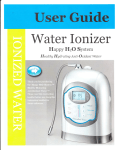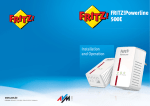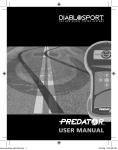Download swarm bee LE Development Kit User Guide
Transcript
Application Note Utilizing swarm bee radios for low power tag designsr Version Number: 1.0 Author: Jingjing Ding swarm bee LE Development Kit User Guide 1.0 NA-14-0267-0009-1.0 User Guide swarm bee LE Development Kit User Guide Version: 1.0 Author: nanotron Document Information Document Title: swarm bee LE Development Kit User Guide Document Version: 1.0 Current Date: 2014-10-01 Print Date: 2014-10-01 Document ID: NA-14-0267-0009-1.0 Document Author: nanotron Disclaimer Nanotron Technologies GmbH believes the information contained herein is correct and accurate at the time of release. Nanotron Technologies GmbH reserves the right to make changes without further notice to the product to improve reliability, function or design. Nanotron Technologies GmbH does not assume any liability or responsibility arising out of this product, as well as any application or circuits described herein, neither does it convey any license under its patent rights. As far as possible, significant changes to product specifications and functionality will be provided in product specific Errata sheets, or in new versions of this document. Customers are encouraged to check the Nanotron website for the most recent updates on products. Trademarks All trademarks, registered trademarks, and product names are the sole property of their respective owners. This document and the information contained herein is the subject of copyright and intellectual property rights under international convention. All rights reserved. No part of this document may be reproduced, stored in a retrieval system, or transmitted in any form by any means, electronic, mechanical or optical, in whole or in part, without the prior written permission of Nanotron Technologies GmbH. Copyright © 2009 Nanotron Technologies GmbH. Page 2 Doc ID NA-14-0267-0009-1.0 © 2014 All Rights Reserved User Guide swarm bee LE Development Kit User Guide Version: 1.0 Author: nanotron Content 1. Introduction ............................................................................................................................................... 4 2. How to Choose a Proper Antenna ............................................................................................................ 4 3. Getting Started .......................................................................................................................................... 4 4. Connecting to a PC ................................................................................................................................... 4 4.1. swarm Tool Description (PC software) .............................................................................................. 5 5. Connecting to a Host (Microcontroller)...................................................................................................... 6 End of Document .......................................................................................................................................... 7 © 2014 All Rights Reserved Doc ID: NA-14-0267-0009-1.0 Page 3 User Guide swarm bee LE Development Kit User Guide Version: 1.0 Author: nanotron 1. Introduction swarm bee LE is nanotron’s 2nd generation swarm product combining flexibility with integration with enhanced power management, simultaneous support for collaborative and fixed location systems and onboard 3d movement sensor, all housed in a rugged module suitable for embedded industrial environments. swarm bee Development Kit consists of a swarm bee LE module, a carrier board and an antenna. It demostrates the functions of the swarm bee LE module and enables the user to radily develop customised applications. 2. How to Choose an Antenna swarm kit is provided with a 66089-2430 U. FL antenna from Anaren, which (for optimal performance) should be kept in vertical position. This antenna is useful to test the product and demonstrate its functionalities; however, other antennas may be more suitable for a given user application. In order to select an appropriate antenna, some considerations need to be taken into account: - The antenna gain + the swarm output power should not exceed 20 dBm (ETSI certification) or 30dBm (FCC certification) The antenna load should be 50 Ohm VSWR < 2 Centre frequency should be matched at 2.45 GHz The selection will depend on the requirements of the antenna. For example the required orientation and degree of directionality should be also taken into account when designing equiptment or placing the antennas in the field. Obviously in the case of directional antennas, they should be aligned in such a way that they have good connectivity. 3. Getting Started swarm bee LE measures distances using a patented technique called Symmetric Double Sided Two Way Ranging (or SDS-TWR). This provides accurate location with a capture accuracy of less than 1ns or 30cm. Multipath dispersion however reduces this accuracy to around 2-3m in indoor environments. In outdoor environments generally the accuracy is 1-2m. This means that when setting up the development kits in an indoor environment it is important to have a minimum distance of greater than 5m between radios, so that the errors caused by multipath are smaller in proportion to the distances being measured. 3.1. Connecting to a PC swarm bee LE can be controlled from a Windows PC using the optional USB cable. Any command line interface (Putty, TeraTerm, …) can be used to send instructions to and receive data from the swarm bee LE module. The connection should be set as serial 8N1, to the corresponding port and 115200 baud of speed. Figure 1 shows an example of connection configuration using the Putty terminal. Figure 1 Port configuration to connect with the PC. XX should be replaced by the corresponding serial number NOTE: To connect the module with the provided cable to a PC, an FTDI or Prolific driver should be installed on the PC. When this is not the case, the PC should have Internet connection so that Windows can download the driver automatically when the cable is plugged in. The USB cable is not part of the kit and must be ordered separately (order No. PE232RG). Page 4 Doc ID NA-14-0267-0009-1.0 © 2014 All Rights Reserved User Guide swarm bee LE Development Kit User Guide Version: 1.0 Author: nanotron 3.2. swarm Tool Description (PC software) Nanotron provides the user with a Ranging Demo Application that can be used to assess the performance of the radio. This application implements all commands given in the swarm API and includes two small sensors’ demo and a continuous ranging demo. The next steps should be followed to run it. 1. 2. Look for the swarm-ranging-demo.exe file in the folder where the swarm software was saved. Run the .exe file. In the menu bar go to Connection>connect, and select the correct serial port: Figure 2. Connecting to the swarm bee 3. When the swarm bee is connected, its node ID will be displayed in the demo window and the application will start running: Figure 3. Screenshot of demo ranging application when two swarm bee modules are connected to the PC and multiple swarms are simultaneously working By default swarm bee modules transmit a node ID blink every 30 s. The other swarm radios react to the blinks by initiating a ranging operation with the blink originator, and when the ranging operation is finished, broadcast the result. The broadcasted result will be received by the first swarm, which will display it on the ranging demo window. At the same time the first swarm will also receive blinks and will react to them. The result will be broadcasted and also displayed on the swarm ranging demo as a Received Ranging Notification (RRN). The information displayed in the RRN is structured as: *RRN: node ID of the node who started the ranging,Node ID of the blinking node,error_code,range,RSSI Both the behavior of the swarms and the information displayed by the swarm can be modified using the API commands, which are explained in the document ‘swarm 2 API’. 4. All set of commands provided by the API can be accessed by under the menu Commands> following the same classification structure. © 2014 All Rights Reserved Doc ID: NA-14-0267-0009-1.0 Page 5 User Guide swarm bee LE Development Kit User Guide Version: 1.0 Author: nanotron Ranging Demo Application also includes two small applications to monitor the value of the accelerometer on the swarm and to set the swarm in continuous ranging operation. Both can be found under the menu Tools. Figure 4. Applications included to monitor the acceleration and perform continuous ranging operations. 4. Connecting to a Microcontroller for Embedded Operation The swarm bee LE Development Kit is designed to be connected directly to a Microcontroller (used as the host controller). The communication between the module and the Microcontroller is through the UART_TX and UART_RX pins (pins 29 and 30 respectively of the swarm module). For easy connectivity the pins they have been mapped to pads on the PCB and to a serial connector (Molex 53261-0671,1.25mm) on the board. In order to start developing your embedded application please refer to the API description document. Figure 5. UART connectors on the board 5. Ordering Codes Order Number Description MNSWABEEM swarm bee LE- Autonomous location aware radio module with sensor KNSWABEE swarm bee LE- Development Kit (1 Radio) PE232RG swarm bee LE- Optional USB to Serial Connector Page 6 Doc ID NA-14-0267-0009-1.0 © 2014 All Rights Reserved User Guide swarm bee LE Development Kit User Guide Version: 1.0 Author: nanotron End of Document © 2014 All Rights Reserved Doc ID: NA-14-0267-0009-1.0 Page 7 User Guide swarm bee LE Development Kit User Guide Version: 1.0 Author: nanotron Document History Date 29.09.2014 Authors Nanotron Page 8 Doc ID NA-14-0267-0009-1.0 Version 1.0 Description Initial version. © 2014 All Rights Reserved Application Note Utilizing swarm bee radios for low power tag designsr Version Number: 1.0 Author: Jingjing Ding Life Support Policy These products are not designed for use in life support appliances, devices, or systems where malfunction of these products can reasonably be expected to result in personal injury. Nanotron Technologies GmbH customers using or selling these products for use in such applications do so at their own risk and agree to fully indemnify Nanotron Technologies GmbH for any damages resulting from such improper use or sale. Electromagnetic Interference / Compatibility Nearly every electronic device is susceptible to electromagnetic interference (EMI) if inadequately shielded, designed, or otherwise configured for electromagnetic compatibility. To avoid electromagnetic interference and/or compatibility conflicts, do not use this device in any facility where posted notices instruct you to do so. In aircraft, use of any radio frequency devices must be in accordance with applicable regulations. Hospitals or health care facilities may be using equipment that is sensitive to external RF energy. With medical devices, maintain a minimum separation of 15 cm (6 inches) between pacemakers and wireless devices and some wireless radios may interfere with some hearing aids. If other personal medical devices are being used in the vicinity of wireless devices, ensure that the device has been adequately shielded from RF energy. In a domestic environment this product may cause radio interference in which case the user may be required to take adequate measures. CAUTION - Electrostatic Sensitive Device! Precaution should be used when handling the device in order to prevent permanent damage. FCC User Information Statement according to FCC part 15.19: This device complies with Part 15 of the FCC Rules. Operation is subject to the following two conditions: (1) this device may not cause harmful interference, and (2) this device must accept any interference received, including interference that may cause undesired operation. Statement according to FCC part 15.21: Modifications not expressly approved by this company could void the user's authority to operate the equipment. RF exposure: The internal / external antennas used for this mobile transmitter must provide a separation distance of at least 20 cm from all persons and must not be co-located or operating in conjunction with any other antenna or transmitter. Statement according to FCC part 15.105: This equipment has been tested and found to comply with the limits for a Class A and Class B digital device, pursuant to Part 15 of the FCC Rules. These limits are designed to provide About Nanotron Technologies GmbH Nanotron provides reliable loss protection technology and solutions that are used to protect people and animals. Energy efficient, batterypowered wireless nodes are the key building blocks. These small devices create a Virtual Safety Zone which protects tagged people and animals. Robust wireless Chirp technology underpins nanotron’s offering of chips, modules and loss protection software for indoor and outdoor environments world wide. reasonable protection against harmful interference in a residential installation and against harmful interference when the equipment is operated in a commercial environment. This equipment generates, uses, and can radiate radio frequency energy and, if not installed and used in accordance with the instructions as provided in the user manual, may cause harmful interference to radio communications. However, there is no guarantee that interference will not occur in a particular installation. Operation of this equipment in a residential area is likely to cause harmful interference in which case the user will be required to correct the interference at his or her own expense. If this equipment does cause harmful interference to radio or television reception, which can be determined by turning the equipment off and on, the user is encouraged to try to correct the interference by one or more of the following measures: (1) reorient or relocate the receiving antenna, (2) increase the separation between the equipment and receiver, (3) connect the equipment into an outlet on a circuit different from that to the connected equipment, and (4) consult the dealer or an experienced technician for help. Headquartered in Berlin, Germany, Nanotron Technologies GmbH was founded in 1991 and is an active member of IEEE. Further Information For more information about products from Nanotron Technologies GmbH, contact a sales representative at the following address: Nanotron Technologies GmbH Alt-Moabit 60 10555 Berlin, Germany Phone: +49 30 399 954 – 0 Fax: +49 30 399 954 – 188 Email: [email protected] Internet: www.nanotron.com