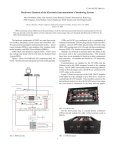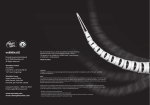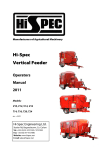Download Target Audience Frequency Of Publication
Transcript
Who & Why – Questions to consider before getting started Target Audience Determining the target audience of your newsletter is the most important question to ask. Having a clear understanding of their interests, will help ensure its success. If there is more than one target audience, consider dividing your newsletter into distinct sections or offer more than one newsletter. Frequency Of Publication Will you publish it weekly, monthly, quarterly, semi-annually, or whenever the need arises. The frequency of publication will determine the number of articles you need to source, research, and write throughout the year. How do you develop the resources to accomplish this? Start with a long term publication schedule and increase the frequency as you develop your ‘information pipeline’ from which you will write articles for your newsletter. Format Choice There are three different newsletter formats to choose from. Each format has its own strengths and weaknesses. Simple text formats are easier to create but less engaging. Formats with graphics and photos are more interesting to read but a little more time consuming to complete. Adding more elements requires more attention to styling rules to ensure it looks professional and readable. Consider the samples below. Which format would best represent the purpose of the newsletter you want to send out? A. Simple Text Format UltimateWebsites.ca B. Narrative Format C. Teaser Format Revised July 2011 1 Format Differences What are the practical differences of these formats? Simple Text Format (SAMPLE A) – ideal for sending information quickly to a group of people who don’t need anything fancy. Also recommended if your target audience has very low Internet speed. Narrative Format (SAMPLE B) – Ideal for generating interest in one article of news. This article could discuss the launch of a new product, offer a special promotion, or tell a short story of interest to your target group. You would likely add at least one photo to generate interest in the topic of the article. Very few links are offered with this format. Teaser Format (SAMPLE C) – Ideal for gauging interest in several products or services that you offer. Instead of complete articles like the Narrative Format, this format is full of teasers enticing readers to click on links taking them back to your website to finish reading the completed articles. Narrative vs Teaser Each format has its own merits: Narrative Formats usually tell the whole story or enough of the story that the reader has no reason to go to your website. If the intention of your newsletter is to primarily disseminate information, this is a good choice. Narrative Formats are limiting if you want to offer people different types of information, since the available space is used up for one complete story. It does however, reduce your workload writing the newsletter. Teaser Formats allow you to introduce many different ideas, facts, and articles. People respond differently to different types of information so offering more opportunities to catch a person's interest is going to be more effective. Some people respond to facts and knowledge while others respond better to stories and experiences. You can offer both with the teaser format. Teaser Formats inherently have many more links back to your website which is generally where you want TM people to end up. If you use our ClickThruLinks technology in your newsletter you can also track who clicks on your links, which links they click on, and how often they click on them. Knowing this provides you with feedback as to how much interest each link generates. You can then make adjustments for links not generating as much interest. Teaser Formats are called teasers because they only give the reader enough information to peak their curiosity. To find out more they must click a link that contains the complete article which resides on your website and after they arrive you can entice them with other things to read or watch. What & How – Developing content for your newsletter Sourcing Material You will need to develop effective methods for sourcing material to feed interesting facts, stories, and testimonials into your newsletters and website. This may likely be the most difficult and time consuming aspect of offering a newsletter. However, the benefits of doing it will pay dividends, especially if you include this material on your website where Search Engines can access it. Sourcing material requires you to: Ask people for material. This includes asking them the right questions. Example - Asking someone to just send you a testimonial is far less effective than asking them to answer specific questions which you can later tailor to fit available space in your newsletter. Ask them to comment on quality, value, benefits, reliability, appropriateness, assistance, results, expectations, satisfaction, etc. UltimateWebsites.ca Revised July 2011 2 Provide easy methods for people to send material to you. If it takes too much effort, they will not take the time. Making it easy for them may include sending a self-addressed stamped envelope, providing an email address, offering a website form, phoning and recording their answers, or enticing them with a coupon or other offer. Categorizing Material Once you start receiving material, you need to categorize it. The categories will depend on the format you have chosen for your newsletter. The remainder of this document will assume you are using the Teaser Format. Consider the following sample newsletter and the five categories it uses. Feature Article This should generate the most interest with the right headline. Also includes a link to the complete article on your website. SideBar Connection Uses this short space to identify and connect to the subscriber. SideBar Stories Fact Article Informs subscribers about facts readers may not know about this organization or what it offers. Teaser introductions to more articles which can be found on their website. In this case they are all stories about 'Projects' as the top heading indicates. Fiction Article Used to overcome objections subscribers may have about this organization's products or services. Explores and corrects misconceptions. UltimateWebsites.ca Revised July 2011 3 Creating Headlines The headline is extremely important and requires some creativity to keep it short and interesting. Some authors will suggest writing the headline first to set the tone for the rest of the article. Effective headlines will often use: Questions Mysteries Emotional responses 'How To' statements Quotations Humour Benefit claims Numbers - EXAMPLE "7 Easy Steps To..." Writing Articles If you have obtained good material from your sources, it will be easy to write your articles. 12 Tips for writing articles people will read include: 1. 2. 3. 4. 5. 6. 7. 8. 9. 10. 11. 12. What type of article you will write. Will it be an argument, explanation, definition, description, a story, a call to action, inspiration, revelation, etc. Keep your target audience and their interests in mind. Don't be afraid to be provocative as this will create interest if valid. Check your facts. Proofread to correct spelling and grammar. Be very clear and concise. Online articles are usually only a few paragraphs at most. Incorporate your website's keywords for search engine indexing if the article is on your website. Ask questions up front that you will answer in the article. When appropriate, mention the benefits of your product or service a reader should expect. Be definitive with your statements and do not waffle or wimp out. Consider how you can surprise your reader. Do not be negative or talk down to your readers. Writing Teasers The teaser is a short introduction used to entice people to read the complete article. Teasers have links returning back to your website where the complete article or more information is available. The teaser must be true to the article and can either be the first few sentences of the article or a brief summery to a raise reader's curiosity. Consider these tips before uploading a teaser Read it out loud to yourself first to avoid mistakes. Include specific important details and leave other details for the article. Don't assume readers know what you know including the jargon of your industry. Consider using a twist by inverting the expected outcome of what the article will tell them. Don't use a 'hanging' teaser, which is a teaser your article does not address, leaving the reader hanging without an answer. Don't overpromise. Readers should know exactly what they will get when reading the whole article. Ask the "Gotta Know" questions, which you will be answering. Apply the cut and re-cut test. Force yourself to eliminate words and phrases which don't 'tease' the reader. Consider using humour if appropriate. UltimateWebsites.ca Revised July 2011 4 Keywords To Avoid Avoid these words and phrases below which may trigger spam filters to delete your newsletter. Each word and phrase is rated and if the total is higher than a certain limit set on the receiving mail server, it gets deleted. Affordable reasonable priced Bargain or best prices Good deal or good buy Click Here Go here, learn how, visit here Congratulations Well Done Free, for free no cost or no fee Astounding, wonderful Discount Advertisement removal instructions extra income SPECIAL PROMOTION order today check or money order No obligation Guaranteed Proven, certain, attested, affirmed Investment expenditure, expense, asset, grant Just released New – Improved Opportunity Break, chance, occasion Special Invitation Proposal Unbelievable money back Dear friend for free! one-time mail order now! sex What are you waiting for While supplies Last 50% off Act Now All New Offer One Time Viagra Save up to Winner You have been selected cards accepted guarantee satisfaction $$ money-back guarantee 100% satisfied (Any words considered to be for adults only) Upload Newsletter If you are writing a Narrative or Simple Text Format upload your whole article into the Newsletter module of SiteApex. If you are writing a Teaser Format split each article into two parts. Part 1 - Upload the complete article into a page on your website. This should contain all the details and photos a reader will expect to find. Part 2 - Upload the teaser heading and introduction into the Newsletter module of SiteApex. Remember to TM make a link back to the complete article (Part 1 above) using a ClickThruLink Style & Publish Now you can style your headings, add photos, update colours and fonts, and insert ClickThruLinks returning a reader to your website. For more details, follow the steps outlined in the SiteApex User Manual. Remember that all styles must be created using the Editor’s own styling options so that your styles appear properly for the reader. Using the website’s preformatted styles using the AA icon in the Editor will not work. TM When & Where – Getting your newsletter ready to be sent Follow the directions in the SiteApex User Manual and it will guide through sending your newsletter to subscribers. There are no fees or time restraints when sending. Send your newsletter anytime. Where can you get help creating a professional looking newsletter design? If you are not the creative type, we can usually design a professional looking newsletter template in about 4 to 6 hours at our hourly rate. Use this template to easily update all future newsletters yourself. We would be happy to review your first newsletter for free if you want any suggestions. UltimateWebsites.ca Revised July 2011 5