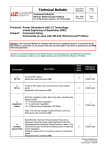Download skb.
Transcript
The SKB package - Create and maintain a
repository for long-living documents
Sven van der Meer
2011-06-03 v0.52
Abstract
This package provides macros that help to build a repository for long
living documents. It focuses on structure and re-use of text, code, figures
etc. The basic concept is to first separate structure from content (i.e. text
about a topic from the structure it is presented by) and then separating the
content from the actual published document, thus enabling easy re-use of
text blocks in different publications (i.e. text about a protocol in a short
article about this protocol as well as in a book about many protocols); all
without constantly copying or changing text. As a side effect, using the
document classes provided, it hides a lot of LATEX from someone who just
wants to write articles and books.
Contents
1 The Intent
4
2 The Story
2.1 The Short Story . . . . . . . . . . . . . . . . . . . . . . . . . . . .
2.2 The Long Story . . . . . . . . . . . . . . . . . . . . . . . . . . . . .
4
4
5
3 The Concept: Separate Things
3.1 Separate Content from Structure: the Repository
3.2 Separating different Parts of a Document . . . .
3.2.1 Bibliography, Acronyms and Figures . . .
3.2.2 Publications and Content . . . . . . . . .
3.2.3 The Final Directory Structure . . . . . .
Folder
. . . .
. . . .
. . . .
. . . .
.
.
.
.
.
.
.
.
.
.
.
.
.
.
.
.
.
.
.
.
.
.
.
.
.
.
.
.
.
.
7
7
8
8
10
11
4 User Manual
4.1 Getting Started . . . . . . . . . . . .
4.1.1 The SKB Distribution . . . .
4.1.2 Installation . . . . . . . . . .
4.1.3 Rebuild the SKB from Source
4.1.4 Confguration: skbconfig . . .
.
.
.
.
.
.
.
.
.
.
.
.
.
.
.
.
.
.
.
.
.
.
.
.
.
.
.
.
.
.
.
.
.
.
.
12
12
12
13
14
15
1
.
.
.
.
.
.
.
.
.
.
.
.
.
.
.
.
.
.
.
.
.
.
.
.
.
.
.
.
.
.
.
.
.
.
.
.
.
.
.
.
.
.
.
.
.
.
.
.
.
.
4.2
4.3
4.4
4.1.5 Confguration: View Options Used . . . . . . . . .
4.1.6 Creating a Directory Structure . . . . . . . . . . .
Files, Figures and Slides . . . . . . . . . . . . . . . . . . .
4.2.1 Files and Headings . . . . . . . . . . . . . . . . . .
4.2.2 Figures . . . . . . . . . . . . . . . . . . . . . . . .
4.2.3 Slides . . . . . . . . . . . . . . . . . . . . . . . . .
Filenames, Acronyms and References . . . . . . . . . . . .
4.3.1 Path and File Names . . . . . . . . . . . . . . . . .
4.3.2 Loading Acronyms and Bibliographic Information
Other useful Macros . . . . . . . . . . . . . . . . . . . . .
4.4.1 Emphasising Text . . . . . . . . . . . . . . . . . .
4.4.2 Environments for lists and enumerates . . . . . . .
4.4.3 Macros for PDF Info . . . . . . . . . . . . . . . . .
4.4.4 Listings Styles and Support . . . . . . . . . . . . .
4.4.5 Optional Text – Versions and Optional . . . . . . .
.
.
.
.
.
.
.
.
.
.
.
.
.
.
.
.
.
.
.
.
.
.
.
.
.
.
.
.
.
.
.
.
.
.
.
.
.
.
.
.
.
.
.
.
.
.
.
.
.
.
.
.
.
.
.
.
.
.
.
.
.
.
.
.
.
.
.
.
.
.
.
.
.
.
.
5 Examples
16
17
18
18
19
21
22
22
23
23
23
24
24
25
25
26
6 Implementation: Kernel
6.1 Required Packages . . . . . . . . .
6.2 Conditiona/Optional Text Support
6.3 Provide Command . . . . . . . . .
6.4 Macro Redefinitions . . . . . . . .
6.5 At End of Document . . . . . . . .
6.6 Package Configuration . . . . . . .
6.7 Generic Input Macro . . . . . . . .
6.8 Kernel support for skbinput . . . .
.
.
.
.
.
.
.
.
.
.
.
.
.
.
.
.
.
.
.
.
.
.
.
.
.
.
.
.
.
.
.
.
.
.
.
.
.
.
.
.
.
.
.
.
.
.
.
.
.
.
.
.
.
.
.
.
.
.
.
.
.
.
.
.
.
.
.
.
.
.
.
.
.
.
.
.
.
.
.
.
.
.
.
.
.
.
.
.
27
28
28
30
30
30
31
33
33
7 Implementation: Configuring the SKB
7.1 Changing Configuration: skbconfig . . . . . . . .
7.1.1 The Macro Options . . . . . . . . . . . .
7.1.2 The Macro . . . . . . . . . . . . . . . . .
7.2 Changing Configuration: skb.cfg and skblocal.cfg
7.3 Viewing Configuration: skboptionsused . . . . .
.
.
.
.
.
.
.
.
.
.
.
.
.
.
.
.
.
.
.
.
.
.
.
.
.
.
.
.
.
.
.
.
.
.
.
.
.
.
.
.
.
.
.
.
.
.
.
.
.
.
35
35
35
35
36
36
8 Implementation: Files, Figures and
8.1 Declaring Headings: skbheading . .
8.2 Loading TEX files: skbinput . . . .
8.2.1 Macro Options . . . . . . .
8.2.2 The Macro . . . . . . . . .
8.3 Loading Figures: skbfigure . . . . .
8.3.1 Macro Options . . . . . . .
8.3.2 The Macro . . . . . . . . .
8.4 Loading Slides: skbslide . . . . . .
8.4.1 Some Extentions . . . . . .
8.4.2 Macro Options . . . . . . .
.
.
.
.
.
.
.
.
.
.
.
.
.
.
.
.
.
.
.
.
.
.
.
.
.
.
.
.
.
.
.
.
.
.
.
.
.
.
.
.
.
.
.
.
.
.
.
.
.
.
.
.
.
.
.
.
.
.
.
.
.
.
.
.
.
.
.
.
.
.
.
.
.
.
.
.
.
.
.
.
.
.
.
.
.
.
.
.
.
.
.
.
.
.
.
.
.
.
.
.
37
37
37
37
39
40
40
41
43
43
43
2
.
.
.
.
.
.
.
.
.
.
.
.
.
.
.
.
.
.
.
.
.
.
.
.
.
.
.
.
.
.
.
.
.
.
.
.
.
.
.
.
Slides
. . . . .
. . . . .
. . . . .
. . . . .
. . . . .
. . . . .
. . . . .
. . . . .
. . . . .
. . . . .
.
.
.
.
.
.
.
.
.
.
.
.
.
.
.
.
.
.
.
.
.
.
.
.
.
.
.
.
.
.
.
.
.
.
.
.
.
.
.
.
.
.
.
.
.
.
8.4.3
The Macro . . . . . . . . . . . . . . . . . . . . . . . . . . .
44
9 Implementation: Filenames, Acronyms and References
9.1 Path and File Names . . . . . . . . . . . . . . . . . . . . . . . . . .
9.2 Loading Acronyms . . . . . . . . . . . . . . . . . . . . . . . . . . .
9.3 Loading Reference Database . . . . . . . . . . . . . . . . . . . . . .
45
45
46
46
10 Implementation: Other useful Macros
10.1 Emphasising Text: skbem . . . . . . . . . . . . .
10.1.1 Macro Options . . . . . . . . . . . . . . .
10.1.2 The Macro . . . . . . . . . . . . . . . . .
10.2 Emphasising Text: skbcode . . . . . . . . . . . .
10.3 List Environments: skbnotelist and skbnoteenum
10.4 Acronyms in Footnotes: skbacft . . . . . . . . . .
10.5 PDF Meta Information: skbpdfinfo and more . .
10.6 Listing Styles and Support . . . . . . . . . . . . .
.
.
.
.
.
.
.
.
46
46
46
47
47
47
48
48
49
11 Experimental Macros
11.1 Defining new relative Headings: skbheadingudc . . . . . . . . . . .
11.1.1 Macro Options . . . . . . . . . . . . . . . . . . . . . . . . .
11.1.2 The Macro . . . . . . . . . . . . . . . . . . . . . . . . . . .
51
51
51
52
12 The Configuration File skb.cfg
52
13 The SKB Classes
13.1 The Class skbarticle . . .
13.1.1 Loaded Packages .
13.1.2 Memoir Options .
13.1.3 Misc Settings . . .
13.2 The Class skbbook . . . .
13.2.1 Loaded Packages .
13.2.2 Memoir Options .
13.2.3 Misc Settings . . .
13.3 The Class skbbeamer . . .
13.3.1 Loaded Packages .
13.3.2 Misc Settings . . .
13.4 The Class skblncsbeamer
13.4.1 Loaded Packages .
13.4.2 Memoir Options .
13.4.3 Misc Settings . . .
13.5 The Class skblncsppt . . .
13.5.1 Loaded Packages .
13.5.2 Memoir Options .
13.5.3 Misc Settings . . .
13.6 The Class skbmoderncv .
13.6.1 Loaded Packages .
.
.
.
.
.
.
.
.
.
.
.
.
.
.
.
.
.
.
.
.
.
.
.
.
.
.
.
.
.
.
.
.
.
.
.
.
.
.
.
.
.
.
.
.
.
.
.
.
.
.
.
.
.
.
.
.
.
.
.
.
.
.
.
3
.
.
.
.
.
.
.
.
.
.
.
.
.
.
.
.
.
.
.
.
.
.
.
.
.
.
.
.
.
.
.
.
.
.
.
.
.
.
.
.
.
.
.
.
.
.
.
.
.
.
.
.
.
.
.
.
.
.
.
.
.
.
.
.
.
.
.
.
.
.
.
.
.
.
.
.
.
.
.
.
.
.
.
.
.
.
.
.
.
.
.
.
.
.
.
.
.
.
.
.
.
.
.
.
.
.
.
.
.
.
.
.
.
.
.
.
.
.
.
.
.
.
.
.
.
.
.
.
.
.
.
.
.
.
.
.
.
.
.
.
.
.
.
.
.
.
.
.
.
.
.
.
.
.
.
.
.
.
.
.
.
.
.
.
.
.
.
.
.
.
.
.
.
.
.
.
.
.
.
.
.
.
.
.
.
.
.
.
.
.
.
.
.
.
.
.
.
.
.
.
.
.
.
.
.
.
.
.
.
.
.
.
.
.
.
.
.
.
.
.
.
.
.
.
.
.
.
.
.
.
.
.
.
.
.
.
.
.
.
.
.
.
.
.
.
.
.
.
.
.
.
.
.
.
.
.
.
.
.
.
.
.
.
.
.
.
.
.
.
.
.
.
.
.
.
.
.
.
.
.
.
.
.
.
.
.
.
.
.
.
.
.
.
.
.
.
.
.
.
.
.
.
.
.
.
.
.
.
.
.
.
.
.
.
.
.
.
.
.
.
.
.
.
.
.
.
.
.
.
.
.
.
.
.
.
.
.
.
.
.
.
.
.
.
.
.
.
.
.
.
.
.
.
.
.
.
.
.
.
.
.
.
.
.
.
.
.
.
.
.
.
.
.
.
.
.
.
.
.
.
.
.
.
.
.
.
.
.
.
.
.
.
.
.
.
.
.
.
.
.
.
.
.
.
.
.
.
.
.
.
.
.
.
.
.
.
.
.
.
.
.
.
.
.
.
.
.
.
.
.
.
.
.
.
.
.
.
.
.
.
.
.
.
.
.
.
.
.
.
.
.
.
.
.
.
.
.
.
.
.
.
.
.
.
.
.
.
.
.
.
.
.
.
.
.
.
.
.
.
.
.
.
.
.
.
.
.
.
.
.
.
.
53
53
54
55
56
56
56
57
58
59
59
60
60
61
62
63
63
64
65
66
66
67
13.6.2 Misc Settings . . . . . . . . . . . . . . . . . . . . . . . . . .
13.7 Macros . . . . . . . . . . . . . . . . . . . . . . . . . . . . . . . . . .
14 History and Change Log
14.1 v0.10 from 06-Jul-2010 .
14.2 v0.20 from 08-Jul-2010 .
14.3 v0.30 from 14-Jul-2010 .
14.4 v0.31 from 20-Jul-2010 .
14.5 v0.32 from 20-Jul-2010 .
14.6 v0.4 from 21-Jul-2010 .
14.7 v0.5 from 04-Aug-2010 .
14.8 v0.51 from 12-May-2011
14.9 v0.52 from 03-Jun-2011
1
.
.
.
.
.
.
.
.
.
.
.
.
.
.
.
.
.
.
.
.
.
.
.
.
.
.
.
.
.
.
.
.
.
.
.
.
.
.
.
.
.
.
.
.
.
.
.
.
.
.
.
.
.
.
.
.
.
.
.
.
.
.
.
.
.
.
.
.
.
.
.
.
.
.
.
.
.
.
.
.
.
.
.
.
.
.
.
.
.
.
.
.
.
.
.
.
.
.
.
.
.
.
.
.
.
.
.
.
.
.
.
.
.
.
.
.
.
.
.
.
.
.
.
.
.
.
.
.
.
.
.
.
.
.
.
.
.
.
.
.
.
.
.
.
.
.
.
.
.
.
.
.
.
.
.
.
.
.
.
.
.
.
.
.
.
.
.
.
.
.
.
.
.
.
.
.
.
.
.
.
.
.
.
.
.
.
.
.
.
.
.
.
.
.
.
.
.
.
.
.
.
.
.
.
.
.
.
.
.
.
.
.
.
.
.
.
67
68
70
70
70
70
71
72
72
72
74
74
The Intent
Provide a LATEX package that helps to create and maintain a repository for longliving documents. It’s probably not usefull for some short-term articles, however,
I learned that most of my short term articles eventually become part of my longterm documents. Here you go. The repository should allow for easy access to
’stuff’: text blocks, senteces, paragraphs, sections, complete chapters. But also
to figures, code sniplets, examples, etc. And I do want to limit the amount of
repetition of information. For example, if I use a certain example in an article I
might want to use the same (identical) example in a book or a presentation or
lecture notes. If I only copy the example I have to maintain several sources, and
over time I will not remember which of them is normative. As a side effect, I
also want to optimise document creation and limit the LATEX or document class
specific code in my documents.
2
The Story
2.1
The Short Story
I have written papers, done a lot of presentations, provided some book chapters,
still working on a book, participated in many research proposals and projects, and
created tons of notes and figures. As of early 2009, most of that information was
distributed over the repositories of different projects and organisations I worked
for, in some document management systems, on several websites, databases, my
preferred email client (which changed twice), different computers and later even
different external hard drives and USB1 sticks. Looking for specific text or a
particular figure could easily end in a days work. Tools like desktop search engines
can help to find ’stuff’. I used them, but if they found anything it was hard to
maintain the context it was written in and some formats or sources were out of
1 Universal
Serial Bus (USB)
4
reach for them. Even worse with figures and the many versions some of them
evolved in over time. After multiple jobs and several years, all I had is kind of a
very messy base of knowledge, well-hidden somewhere, thus very difficult to locate
and impossible to maintain.
So I started early 2009 to re-organise my ’stuff’. At the same time, I did realise
that moving away from LATEX was part of the problem (and I thought using the
other text processor would help, it actually didn’t, long-term). So LATEX became,
again, the text processor of choice, and with it the ability for a complete different
approach to organise my ’stuff’. This was the moment the SKB2 was created.
SKB stands for Sven’s Knowledge Base. The LATEX package skb, described in
this article, forms part of a larger software system that uses SQL3 ite databases, a
small PHP4 framework, Apache for HTML5 access and recently also a Java port.
My document repository uses the skb package, so most of my documents are
eventually LATEX documents. I am saying eventually because I still use other tools
(like Microsoft’s Powerpoint), but integrate their output in my repository. I do
all my figures these days using Inkscape, so the source is SVG6 and the output
for LATEX documents PDF7 . For editing the text files I do flip between UE Studio
and LeD. Parts of the content (such as acronyms and bibliographic information)
are maintained in SQLite databases and exported to LATEX. This package now
shows how I build my documents.
2.2
The Long Story
Over several years of writing documents (articles, books, reports, standards, research proposals) ideas and concepts became distributed (actually a euphemism
for ’hidden’) within many many documents (in all sorts of formats) located at
many many locations (such as local file system, document management system,
subversion/perforce systems, web servers, email clients). The problems associated
to this situation are manifold:
Ideas/concepts are hidden, often un-accessible and, as I experienced, search
tools are of limited help.
The documents are written in all sorts of formats or available only in (usually
proprietary) binary formats. Ever tried to open a document written in MS8
WinWord 6.0 with customised document template in a newer version of the
same programme? You know then what I am talking about.
Reusing the ideas/concepts, once found in a document and managed to open
that very document, usually involves huge amount of re-formatting. This
will produce mistakes. Ever tried to use a BibTEX) generated reference list,
2 Sven’s
Knowledge Base (SKB)
Query Language (SQL)
4 PHP Hypertext Preprocessor (PHP)
5 Hyper Text Markup Language (HTML)
6 Scalable Vector Graphics (SVG)
7 Portable Document Format (PDF)
8 Microsoft (MS)
3 Structured
5
found in a PDF file in a new article? I found better ways to spend my nights
and weekends (yes, I am married and I have a garden).
Over time, it can become very difficult to distinguish between different versions of a document, concept and/or idea. As it happens in real life, things
move on even in computing and the related sciences. Documents are written
for a specific historic context, which might but often will not appear in their
abstract (or the name of the folder their are stored in).
The above issues do apply to figures and presentations as much as to the
text part of documents. Reorganising my documents/figures/presentations
I did find way too many duplicates. I have used too many graphic software
packages in the past 10 years which don’t exist anymore, or which do not
run on the latest version of my preferred operating system. Some of the
figures are only available in some sort of low-resolution bitmap, rendering
them useless even for a non-peer-reviewed article today (the original source
got ’lost’, in most cases because someone removed the project folder after
the project was terminated).
A solution is to create a unified document repository, then use this repository
as ’normative source’ to create documents for specific purposes while leaving the
text blocks, headings, figures, presentations, references, acronyms and all other
reusable ’stuff’ in the repository for the next document which might (hopefully
will) benefit from them. This can (did it for me already) safe a lot of time, demands
archiving (of published documents, thus creating a traceable history), helps to
keep important information updated (without jeopardising any other work) and
prevents losing any ’stuff’.
The repository needs a few rules, a (customisable) structure but beside that
only a bit of effort to be maintained. To give an example: while writing the first
version of this article (May 11, 2009), I have moved 4 lecture notes, 2 presentations, 1 book chapter, 1 book (in writing), 1 textbook (for students, with 4
chapters) and 4 articles from my ’mess’ into my repository. This involved some
re-formatting (plus the occasional re-drawing) to bring the original sources into
the target formats. At the same time I did develop the rules of my repository,
the structure and the (mostly LATEX) code (and re-wrote/structured/ruled most
of them a few times). I ended up with 1,314 files in 87 folders, which create 9
articles, 2 books, 1 textbook, 3 lecture notes and this document (note: the number of articles increased, because I could re-assemble ’stuff’ for new uses, spending
some five minutes per one new article). I did remove roughly 100 pages of text
(take the classic Spring LNCS9 format and you get the point of the number of
characters) and some 40 figures (all duplicates). I did find way too many errors
in the original sources (most of which have been created by ’re-using’ them earlier
from even more-original-sources).
9 Lecture
Notes in Computer Science (LNCS)
6
3
The Concept: Separate Things
You already got the idea that separation is important, reading about published
documents and a normative repository. The basic idea is: think separation –
separate as much as you can, but not more. I know that this sounds like a strange
idea when the goal is a unified repository, but it is essential. So we separate
several concerns (taking a concept of distributed system design). So if we want to
facilitate re-usability, we have to:
1. separate content of a document from its structure and
2. separate the different parts of a document.
For the impatient:
1. Separating content from structure means to identify small, coherent blocks
of information, i.e. text describing a certain aspect or an example, and put
them separated into the repository folder.
2. Separating parts of a document means to separate the part that is important
for publishing from the part that is important for the content and put them
into different places (one in the publish folder and the other one in the
repository older). It also means to build a separate repository for figures,
since they could be used in many different small blocks of information.
3.1
Separate Content from Structure: the Repository Folder
Now, separating the structure from the content first. The structure of a document
(we stay with classic text documents like articles, books, etc. for a while) is words
in sentences in paragraphs in (sub-) sections in chapters (if its a book, of not
only sections)10 . We collect sentences and paragraphs but separate them from
headings. LATEX is doing that already with the macros for chapters and sections.
We go one step further and provide a generic way to identify a heading with the
SKB macro \setheading. This allows to select the appropriate LATEX heading
level at a later stage having the context of that later stage in mind (i.e. it might
be a section in an article but a chapter in a book). Now we create a structure for
the resulting files in our repository, adding meaningful names to the directories
and files. Obviously the names of these folders should provide some idea about the
general characterisation of the files they contain. Example? Well, if you collect
information from SDO the top folder could be named sdo and the sub-folders using
the respective Standard Defining Organisation (SDO) acronyms, such as omg for
the OMG11 and ieee for the IEEE12 and ietf for the IETF13 . We put all this
in a folder named repository, making it explicit that here is were we find all our
normative content. The following example shows how that looks like.
10 One very meticulous person might add ’characters’ and mention that there are more ways
to think about a document’s structure. But that person is not me. The structure I used fits the
purpose (as of now), if it doesn’t anymore I will look further.
11 Object Management Group (OMG)
12 Institute of Electrical and Electronic Engineers (IEEE)
13 Internet Engineering Task Force (IETF)
7
[repository]. . . . . . . . . . . . . . . . . . . . . . . . . . . . the Repository Folder
sdo . . . . . . . . . . . . . . . . . . . . . . . . . . . . the folder with our SDO files
omg . . . . . . . . . . . . . . . . . . . . . . . . . . . . . . . files for OMG ’stuff’
corba-idl.tex . . . . . . . . . . . . . . . . The CORBA IDL language
omg-mda.tex . . . . . . . . . . . The OMG Model-driven Architecture
[...]
ieee . . . . . . . . . . . . . . . . . . . . . . . . . . . . . . files for IEEE ’stuff’
802-1.tex . . . . . . . . . . . . . . . . . . . . . The IEEE LAN concept
ethernet.tex. . . . . . . . . . . . . . . . . . . . The Ethernet protocol
[...]
ietf . . . . . . . . . . . . . . . . . . . . . . . . . . . . . . files for IETF ’stuff’
dns.tex . . . . . . . . . . . . . . . . . . . . . . . . . . . The DNS protocol
uri.tex . . . . . . . . . . . . . . . . . . . . . . . . The URI specifications
[...]
[...]
[...]
The result: we have a structure of files, containing our ’stuff’, integrated in a
structure of folders that allows us to find it (the better this structure the more
helpful it is, and remember this is a ’personal’ repository, so your personal flavour
is king).
3.2
Separating different Parts of a Document
The next step is to separate the remaining parts of a document based on their
semantics. You are probably doing that already if you maintain a database for
bibliographic information and have many of your articles using it. But we can and
should do much more than that.
3.2.1
Bibliography, Acronyms and Figures
So the combination of LATEX and BibTEX already helps us for this separation.
Using the acronym package, we can extend this to acronyms. Looking into the
highly common re-use of figures, we should look into this as well. Let’s take
the organisation of bibliographic information as a template. I store them using
BibTEXand process them with the biblatex package (but that is not critical for
now). My BibTEXdatabase is in a special folder (we can call it references for
the moment) and it uses a file structure that helps me to find information. This
structure is based on the BibTEXand biblatex classification, i.e. inproceedings,
article, book, thesis, standard, etc.
Now, I can do the same for figures: put them into a special folder (we can
call it figures for the moment), which contains the source of the figures and the
8
generated formats I need for my documents (usually PDF, some PNG14 ). Now I
can reference these figures from the repository as well as for other use cases, such
as web publishing or presentations15 .
Last not least, the acronym package allows for an automatic handling of
acronyms, including list of acronyms. It is very similar to BibTEX in that it will
only show the acronyms used in a document out of a (potentially large) database.
One might also want to create other specific structures, such as for programming code. Dont’ stop yourself, it’s easier to combine things later (if the separation is not effective) than to separate things that are hugely integrated into each
other. For one of my internal projects, a parser generation environment based
on ANTLR16 , I created a special folder for the EBNF specifications along with
railroad diagrams. Now I can use them in my book and my papers.
Now we name the folders for the separated content. This is straight forward,
although you might want to use different names (don’t worry, the skb supports
that). We add to the already created repository folder the things we need for
figures (figures) and combine acronyms and BibTEXin a folder called database,
separating the data from all other content 17 . Now the directory structure looks
like this:
[root]. . . . . . . . . . . . . . . . . . . . . . . . . . . . . . . . . . . for instance /doc
database . . . . . . . . . . . . . . . folder for all sorts of data for the repository
latex . . . . . . . . . . . . . . . . . . . data in LATEX, such as our acronyms
bibtex. . . . . . . . . . . . . . . . . . . . . . . . . . . . . . BibTEX database
[...]
figures . . . . . . . . . . . . . . folder for figures, my sources are SVG & PDF
[...]
repository . . . . . . . . . . . . . . . . . . . . . . . . . . folder for the text files
[...]
What did we do so far? We did separate the different parts of our documents.
The more clinical you are, the better the result will be. But please note: separate
as much as you should, not as you could. If you don’t find a reason for separating
’stuff’, then don’t do it!
14 Portable
Network Graphics (PNG)
figures are exclusively in SVG using inkscape (www.inkscape.org). This has the advantage of a standardised, text-based format with many export options. All my figures are in a
single root folder, structured very similar to the document folders created above, but separated
from it. This makes re-use of figures very easy.
16 ANother Tool for Language Recognition (ANTLR)
17 Now, the reason for the database folder and it’s structure is that the whole SKB contains
more databases, all of which reside here. If you want to simply apply this to LATEX documents
you might want to use a different strutural approach.
15 My
9
3.2.2
Publications and Content
Here is were it might get slightly more complicated than in the first few steps.
And you might see already that the reason for that is separation! We didn’t finish
the separation, we have to go one step further. And that means to separate now
the contents (with the references and acronyms and figures) from the reason to
publish a document. This last step of separation is more conceptual, being focused
on the why? and where? and how? we publish, rather than being focused on the
what? we publish.
So we do publish for many reasons: articles for research, project proposals,
reports, lecture notes, standard documents, annotated presentations, sometimes
even books. We publish for a specific purpose, in a specific (soon historic) context,
using the requested format (and style sheets) and a particular structure of our
document that fits the purpose. That means we organise and structure our content
every time according to these constrains. Thus we need a new directory structure
for that, since we will not reuse that as often as our ’stuff’ itself. Remember,
we use the skb macro \skbheading for headings, not the classical LATEX macros
like \section, so our files effectively do not contain much information about their
place in the structure, only that they claim one 18 . This comes in handy now,
since all we have actually to do is to assign a document heading level to every
repository file we load. Let’s create a folder for the published documents and
call it published with a set of sub-folders that help us to understand the general
context of the publication. My directory structure could look like this:
[your repository root] . . . . path to your repository, like /dev/documents
[...]
publish . . . . . . . . . . . . . . . . . . . . . . . folder for published documents
articles . . . . . . . . . . . . . . . . . . . . . . . . . . . . . ...such as articles
books . . . . . . . . . . . . . . . . . . . . . . . . . . . . . . . . . . . ...or books
lecture notes . . . . . . . . . . . ...or lecture notes for computer science
presentations . . . . . . . . . . . . . . . . . . . ...or general presentations
[...]
[...]
We could, and it usually makes sense to do so, go one step further in that
separation. This time within the documents in the published folder. The reason
is the structure of LATEX documents: they do need some commands specific to
LATEX, which we don’t necessarily want to mix with the commands that input our
content (the files from repository). So it would make sense to have another pair of
documents here, one containing all LATEX commands needed to create a document,
and one containing all the commands that include our content. Say we have a few
18 Currently experimental, but soon to be ready, there will be an extension to the \skbheading
macro that allows a little bit more information to be put in the repository files. For the moment
this is captured in the \skbheadingduc macro.
10
articles for state of the art discussions on naming, object-models and protocols, we
could create the following structure for the article folder :
articles . . . . . . . . . . . . . . . . . . . . . . . . . . . . . . . . . . . . . our articles
naming.tex . . . . . . . . . . . . . . . . . the file creating an article on naming
object-models.tex . . . . . . . the file creating an article on object-models
protocols.tex . . . . . . . . . . . . . . the file creating an article on protocols
tex . . . . . . . . . . . a folder containing the tex files that include our content
naming.tex . . . . . . . . . . . . . the file including all content for naming
object-models.tex . . . the file including all content for object-models
protocols.tex . . . . . . . . . . the file including all content for protocols
Now everything is structured, thus simple again. If we are looking for content,
we go to the repository directory and the directory names help us to find what
we are looking for. If we need a figure, we do the same at the figures directory.
acronyms and bibtex help with the respective other content. If we want a specific
published document, we simply check the published directory and will have a look
into a tex sub-directory to see what content is include how.
Good news, the separation is finished! What have we done? We have separated
the contents from the structure by creating, created a separate directory structure
for figures, another one for bibliographic data, one for acronyms and finally a
complete directory structure for published documents. Content and title form a
pair, include figure, use acronyms and references and are combined in the published
documents. At this point we can start calling it document repository.
3.2.3
The Final Directory Structure
As this is the final and complete root directory of our repository:
[your repository root] . . . . path to your repository, like /dev/documents
database . . . . . . . . . . . . . . . folder for all sorts of data for the repository
latex . . . this is were LATEXdata will be collected, such as our acronyms
bibtex. . . . . . . . . . . . . . . . . . . folder for all BibTEX reference files
figures . . . . . . . . . . . . . . folder for figures, my sources are SVG & PDF
publish . . . . . . . . . . . . . . . . . . . . . . . folder for published documents
articles . . . . . . . . . . . . . . . . . . . . . . . . . . . . . ...such as articles
books . . . . . . . . . . . . . . . . . . . . . . . . . . . . . . . . . . . ...or books
lecture notes . . . . . . . . . . . ...or lecture notes for computer science
presentations . . . . . . . . . . . . . . . . . . . ...or general presentations
repository . . . . . . . . . . . . . . . . . . . . . . . folder for the text content
11
4
User Manual
The SKB provides macros that simplify file handling and hide some LATEX code
(i.e. for figures) from the user, thus helping everyone to focus on the actual
document one wants to write. There are a few macros, and they can be catagorised
as follows.
Installation, rebuilt and configuration: this part deals with the installation
of the package with your local LATEX distribution, the rebuilt of the styles,
classes and documentation (all of them are provided, but you never know, it
might become useful) and the configuration of the SKB using configuration
files and the macro \skbconfig.
Files, figures and slides: the combination of \skbheading and \skbinput
will process files and the document level of headings. The macro \skbfigure
makes it easy to include figures in your document and the macro \skbslide
helps with PDF slides and annotations (if you are not using a classic
LATEXsolution such as the beamer package).
Filenames, acronyms and references: here we deal with macros that provide
access to the path and filenames the SKB maintains, plus loading acronym
and reference databases.
Other useful macros: there are some more macros that complete the SKB.
There are little helpers for emphasising text, limiting the space between
items in some list environments, putting acronyms into footnotes, filling
meta information for PDF files and last not least macros that help dealing
with optional and conditional text.
For the impatient, we start with a few examples. The first one shows how to use
the SKB to produce a simple article. The second one exmplains how the documentation for the SKB is created using most of the SKB macros. Then we detail the
usage of all the macros, following the above introduced categorisation.
4.1
4.1.1
Getting Started
The SKB Distribution
The SKB distribution that one can download from SourceForge or CTAN19 contains the source files for the SKB, the generated classes and styles, the generated
documentation and the source files for the user guide. The following example
shows the structure and content of the SKB distribution.
19 the
Comprehensice TeX Archive Network (CTAN)
12
[start folder]
doc . . . . . . . . . . . . . . . . . The generated PDFs and User Guide Sources
[user-guide]. . . . . . . . . . . . . . . . . . . . Sources for the User Guide
skb.pdf . . . . . . . . . . . . . . . . . . . . . The generated Documentation
skb-guide.pdf . . . . . . . . . . . . . . . . . . . . . . The User Guide only
run . . . . . . . . . . . . . . . . . . . . . . . The generated Class and Style Files
skb.cfg . . . . . . . . . . . . . . . . . . . . . . The global Configuration File
skb.sty . . . . . . . . . . . . . . . . . . . . . . . . . . . . . . . . The Style File
*.cls . . . . . . . . . . . . . . . . . . . . . . . . . . . . . . . . The Class Files
source. . . . . . . . . . . . . . . . . . . . . . . . . . . . . . . . . The Source files
skb.dtx . . . . . . . . . . . . . . . . . . . . . . Documented LATEXSource File
skb.ins . . . . . . . . . . . . . . . . . . . . . . . . . . . The LATEXInstaller File
*.txt . . . . . . . . Manifest, Licence, Todo List and History as plain Text
4.1.2
Installation
There are two ways to install the SKB. The first option is have it automatically
installed by your LATEX distribution using TEXLife or the CTAN archive20 . The
second option is a manual installation doing the following steps:
1. Go to your LATEX distribution to the folder tex/latex.
2. Create a folder skb.
3. Copy all files from the directory run of this package to the newly created
folder tex/latex/skb.
4. Update the filename database of your LATEX distibution. Please see the
manual or help files of your LATEX distribution for details.
If you want copy the source and documentation files as well, then do the following
steps. We start with the documentation:
1. Go to your LATEX distribution to the folder doc/latex.
2. Create a folder skb.
3. Copy all files from the directory doc of this package to the newly created
folder doc/latex/skb.
And now the source files of the SKB:
1. Go to your LATEX distribution to the folder source/latex.
2. Create a folder skb.
3. Copy all files and directories from the directory source of this package to
the newly created folder source/latex/skb.
Now you have installed the SKB and you are ready to use it.
20 Note:
Version 0.5 of the SKB has been submitted to CTAN and is available at
http://www.ctan.org/tex-archive/macros/latex/contrib/skb/. But it will take a while to reach
all mirrors and even longer for TeX Live and automatic installation with your prefered TEX distribution
13
4.1.3
Rebuild the SKB from Source
The SKB class and style files as well as the documentation can be rebuild
from its sources very easily. The class and style files are part of the documented LATEX sources in the file source/skb.dtx and the LATEX installer
(source/skb.ins) provides all necessary instructions. Simply follow the steps
shown in the first part of the following example. All you have to do then is to
copy the files created to your LATEX distribution.
## Build style and class files
$ cd run
latex ../ source / skb . ins
-> creates : skb . cfg , skb . sty and all cls files
The SKB documentation comes in several different ways. The file source/skb.dtx
contains the documented source while the files in doc/user-guide can be used
to generate the User Guide without source documentation, the SKB presentation
(animated and not animated) and the lecture notes for the presentation.
When processing the file source/skb.dtx, the User Guide will automatically be included in the generated PDF if it is found in either of the directories source/../doc/user-guide (when using the SKB original distribution) or
source/../doc/latex/skb/user-guide (when the SKB is already installed with
your LATEX distribution).
The following example shows how to generate the complete SKB documentation. Please note that the sequence is partially important, for instance the file
ug-slides-noanim must be processed before the file ug-slides-notes.
$ cd doc
$ pdflatex ../ source / skb . dtx
$ bibtex skb
$ pdflatex ../ source / skb . dtx
$ pdflatex ../ source / skb . dtx
## Build User Guide
$ cd doc
$ pdflatex user - guide / user - guide
$ bibtex user - guide
$ pdflatex user - guide / user - guide
$ pdflatex user - guide / user - guide
## Build Presentation with Animations
$ cd doc
$ pdflatex user - guide / ug - slides - anim
$ bibtex user - guide
$ pdflatex user - guide / ug - slides - anim
$ pdflatex user - guide / ug - slides - anim
## Build Presentation without Animations
$ pdflatex user - guide / ug - slides - noanim
$ bibtex user - guide
$ pdflatex user - guide / ug - slides - noanim
$ pdflatex user - guide / ug - slides - noanim
## Build Notes for Presentation
$ pdflatex user - guide / ug - slides - noanim
$ bibtex user - guide
$ pdflatex user - guide / ug - slides - noanim
$ pdflatex user - guide / ug - slides - noanim
14
Please note that the SKB documentation is heavily using the SKB macros, so
you will need to have the style and class files installed before you can rebuild the
documentation.
4.1.4
\skbconfig
Confguration: skbconfig
There are multiple options to configure the SKB. The following list contains all
possible options starting with the least significant. That means that the higher
priority settings, which overwrite other settings, will be listed at the bottom.
Change the file skb.sty in your LATEX distribution. This might require
administrator (root) privileges. This option, while possible, is not recommended.
Change the file skb.cfg in your LATEX distribution. This might require
administrator (root) privileges. This option is suitable for a system wide
configuration, say on your own computer or laptop.
Create a file skblocal.cfg in your personal LATEX style/template directory.
This will be the most convenient way to configure the SKB. Note: you might
need to refresh the file database of your LATEX distribution.
Use \skbconfig in your documents.
If you chose option 1 we assume you know what you are doing. In case you
chose options 2-3, you can use the macro \skbconfig to do the configuration for
you. The macro comes with options for all possible settings of the SKB. Table 1
describes all options and shows their default value. Please note that the SKB can
currently not handle inputs from directories outside the root hierarchy. However,
one can call \skbconfig anytime to change the root directory, but be carefull with
potential side effects!.
The macro \skbconfig requires one argument, which describes where the configuration has been changed. This is helpful in combination with the macro
\skboptionsused to trace configuration settings. For instance, in the files
skb.cfg and skblocal.cfg we should use the respective filename. When changing
configuration settings elsewhere, some other descriptive text should be useful.
The following code shows the example for \kbconfig. The first one is the
defailt content of the file skb.cfg. It basically sets all possible configuration
options to their default value.
% default content of skb . cfg
\ skbconfig [
root =/ doc , fig = figures , sli = slides
acr = database / latex , acrfile = acronym ,
bib = database / bibtex , bibfile = bibliograhpy ,
rep = repository , pub = publish
]{ skb . cfg }
% using r e l a t i v e path for root and no d i r e c t o r y s t r u c t u r e
\ skbconfig [
root =./ , rep = , pub = , fig = , sli = ,
acr = , acrfile = acronym ,
15
Table 1: Options for skbconfig
Option
Description
Default
root
Sets the root path of the SKB. Everything that the SKB
processes should be located below the root.
/doc
pub
Sets the path for the published documents.
publish
rep
Sets the path for the repository documents.
/repository
fig
Sets the path for figures.
/figures
sli
Sets the path for the slides.
/transparencies
acr,
acrfile
The SKB uses the acronym package and these two macros
dtail the directory (acr) and the file (acrfile) where the
acronyms can be found.
acr:
database/latex
acrfile:
acronym
bib,
bibfile
These two macros detail the directory (bib) and the
main file (bibfile) where bibliographic information
(BibTEX database) can be found.
bib:
database/bibtex
bibfile:
bibliography
bib = , bibfile = bibliograhpy
]{ myfile . tex }
If you want to change the configuration settings for a single document without
any directory structure, overwriting all default settings (from skb.sty, skb.cfg
and skblocal.cfg and using the current relative path, you can use the second
examle shown above.
To trace the configuration settings, you can use \skboptionsused. Please see
### for details on this macro.
4.1.5
\skboptionsused
Confguration: View Options Used
This macro will print out a warning including the currently used configuration
information and the change list for each of them. For example, if the configuration
for root has not been changed the output for root will be
- root [skb.sty]: /doc
but if the configuration for fig has been changed using \skbconfig to
graphics the output for root will be
- fib [skb.sty, skbconfig]: graphics
This macro is automatically called at the end of processing.
When creating the documentation for the SKB by running pdflatex skb.dtx,
the following output will be created:
Package skb Warning :
( skb )
( skb )
( skb )
Options last changed by : skb - presentation
Change log :
- root = skb . sty , ug - slides - noanim . tex
- acr = skb . sty
16
( skb )
( skb )
( skb )
( skb )
( skb )
( skb )
( skb )
( skb )
( skb )
( skb )
( skb )
( skb )
( skb )
( skb )
( skb )
( skb )
( skb )
- acrfile = skb . sty
- bib = skb . sty
- bibfile = skb . sty
- rep = skb . sty
- pub = skb . sty , ug - slides - noanim . tex
- fig = skb . sty
- sli = skb . sty , skb - presentation
Last set Path / File Options :
- file root = user - guide /
- path root = user - guide
- file acr = user - guide / database / latex / acronym
- file bib = user - guide / database / bibtex / bibliography
- path bib = user - guide / database / bibtex
- path rep = user - guide / repository /
- path pub = user - guide //
- path fig = user - guide / figures /
- path sli = user - guide / slides / .
The change log shows that all configuration options have been set by skb.sty
and later by skb.cfg. Furthermore, the configuration option root has been
changed by skb.dtx.
4.1.6
Creating a Directory Structure
The real power (and possibly madness) of the SKB comes with the separation
of different parts of a document into different directory structures. For the user
guide, we assume the following general directory structure .
[your repository root] . . . . path to your repository, like /dev/documents
database . . . . . . . . . . . . . . . folder for all sorts of data for the repository
latex . . . this is were LATEXdata will be collected, such as our acronyms
bibtex. . . . . . . . . . . . . . . . . . . folder for all BibTEX reference files
figures . . . . . . . . . . . . . . folder for figures, my sources are SVG & PDF
publish . . . . . . . . . . . . . . . . . . . . . . . folder for published documents
articles . . . . . . . . . . . . . . . . . . . . . . . . . . . . . ...such as articles
books . . . . . . . . . . . . . . . . . . . . . . . . . . . . . . . . . . . ...or books
lecture notes . . . . . . . . . . . ...or lecture notes for computer science
presentations . . . . . . . . . . . . . . . . . . . ...or general presentations
repository . . . . . . . . . . . . . . . . . . . . . . . folder for the text content
To create this structure, go to the directory were you want to put all your
documents, say /doc. Now create the folders database, figures, publish and
repository and the respective sub-folders as shown above. Finally, configure the
SKB by either editing one of the configuration files or adding the following line
to all of your published documents (and of course change the text myfile.tex to
something that tells you about the location of the configuration change):
\ skbconfig [ root =/ doc ,
acr = database / latex , acrfile = acronym ,
bib = database / bibtex , bibfile = bibliograhpy ,
rep = repository , pub = publish ,
fig = figures , sli = slides
17
]{ myfile . tex }
The directory structures for the publish folder and the repository folder reflect
different views to your document base. The publish folder contains documents
that are published for a reason (i.e. articles, books, presentations, white papers,
work in progress) while the repository folder contains content, most likely structured following a content-specific categorisation. The choice of how the directory
structure looks like is yours, and of course you could also have multiple document
directories with completely different structures, for instance one for computer science publications and one for a gardening book. The SKB does not set any limit,
since it can be configured very flexibly to your needs (please see subsubsection 4.1.4
for more details) .
4.2
Files, Figures and Slides
4.2.1
\skbinput
\skbheading
Files and Headings
Just to remember: we have two different types of files in two different directory
structures. The repository folder stores the content and the publish folder stores
everything needed to produce complete documents. For the content in the repository, we mark headings with the macro \skbheading. This macro has no options
and no arguments and is simply called with the text for the heading, as shown in
the following example.
\ skbheading { My Heading }
Leaving the argument empty will have the same effect as calling the original
LATEX macros directly with an empty argument.
The association of a LATEX document level with the heading is then defined
for the published documents (in the publish folder) using the macro \skbinput.
This macro provides a number of options and requires one argument. The follwing
examples shows a few use cases for \skbinput. For all possible options, please see
Table 3
1
2
3
4
5
6
\ skbinput { myfile }
\ skbinput [ from = rep ]{ myfile }
\ skbinput [ from = pub ]{ myfile }
\ skbinput [ level = chapter ]{ myfile }
\ skbinput [ from = pub , level = chapter ]{ myfile }
\ skbinput [ from = pub ]{ test / myfile }
Let’s start with the simpliest form, one argument only shown in line 1. The
macro will look for a file called myfile.tex in the root directory of the SKB. The
file extension .tex is automatically added, and since we did not specify any special
directory the root directory is used instead. If the file is not found, the macro will
throw an error providing the full path and filename it did try to load.
Line 2 shows how we can load the file myfile.tex from the repository folder.
As you can see, the option from is supplied with the argument rep, which in fact
directs the macro to look for myfile.tex in the repository folder. Should the
file be located in the folder for published documents, we simply change the from
option to pub as shown in line 3.
18
Table 3: Options for skbinput
Option
Description
Values
from
Set the directory from where the file
should be loaded.
pub, rep, fig, sli
level
Set the document level to be
used for the next occurance of
\skbheading
book, part, title, chapter,
section,
subsection,
subsubsection
If from is used and neither pub nor rep is given, the macro will trow an error.
To associate a document level for the heading, we can use the option level
to define which level we want. This option understands all standard document
levels from the memoir package: book, part, title, chapter, section, subsection and
subsubsection. So, if we want to load myfile.tex as a chapter we simple invoke
\skbinput as shown in line 4 of the example.
Since myfile.tex is part of the repository, we combine the two options from and
level (see line 5). This call to \input will load myfile.tex from the repository
and use \chapter for the heading found in that file. If myfile.tex is in a sub
folder, we simply add that sub folder to the filename. An example is shown in line
6 assuming the the file is located in the repository sub-folder examples.
4.2.2
\skbfigure
Figures
The classic way to add figures to your document is to have a PDF or PNG or
JPG21 file ready, include it using \includegraphics while putting it into a box
to resize it (i.e. to the width of the text in your document), putting this very
box into a figure environment so that LATEX can process list of figures etc. and of
course adding lable and caption to it. Here is some LATEX example, which also
uses the center environment:
\ begin { figure }\ begin { center }
\ resizebox {\ textwidth }{!}{
\ in cl u de gr ap h ic s [ width =\ textwidth ]{../ figures / myfig }}
\ caption { My Figure }\ label { myfig }
\ end { center }\ end { figure }
With the SKB macro \skbfigure things become a little bit simplier. takes
a number of options and one argument. The following code shows a number of
examples for using this macro.
1
2
3
4
5
\ skbfigure { myfig }
\ skbfigure [ figure , center ]{ myfig }
\ skbfigure [ figure , center , width =\ textwidth ]{ myfig }
\ skbfigure [ figure , center ,
caption = My Figure , label = myfig ]{ myfig }
Let’s start with the easy usage, simply using the one argument to load a figure,
as shown in line 1. This call will simply use \includegraphics and \resizebox
21 Joint
Photographic Experts Group (JPG)
19
to load the figure myfig from the figure directory, so we do not need to say
../figures anymore. To use the figure and the center environment, we simply
add two options requesting exactly that, as shown in line 2. In other words, using
the option figure will put the myfig in a figure environment and using the option
center will center the figure.
Similar for width and height information. Say the figure should be rescaled to
the width of the text in your document you simply add width to the options,
as shown in line 3 Use height for height or both options if required. Note
that the width and the hight are automatically applied to the \resizebox and
\includegraphics. You can also add caption and label information using the
respective options (lines 4 and 5). Now we will have the same result as the classi
LATEX example. You can also add the required position for your figure, if using
the figure environment applying the option position with the usual paramters,
including H from the float environment.
Table 4: Options for skbfigure
Option
Description
width
Set the width to be used with \esizebox and \ncludegraphics.
height
Set the height to be used with \esizebox and \ncludegraphics.
center
Use center environment.
figure
Use figure environment.
position
The position to be used within figure environment. This option
will be ignored if not combined with figure.
caption
The caption to be used. Ignored if the option figure is not used.
label
The label to be used. Ignored if the option figure is not used.
multiinclide
The label to be used. Ignored if the option figure is not used.
The last option for the macro \skbfigure is called multiinclude. It can be
used with the beamer package to realise animations by loading a series of images
and showing them in sequence with or without overlaying. If used, this option
will overwrite all other options resulting in a simple call to \ultiinclude within
a resised box. One can use all standard multiinclude paramters with \skbfigure,
just omit the enclosing brackets. For instance, if you want to use multiinclude on
the myfig with the options <+-> call
\ s k b f i g u r e [ m u l t i i n c l u d e =+−]{myfig }
The figure size will be automatically set to \textwidth and the height to
!. The start of the multiinclude is fixed to be 0, the format is PDF. For more
informatio on how to use multiinclude please refer to mpmulti and beamer packages.
20
4.2.3
\skbslide
Slides
This macro helps to create lecture notes (handouts) using PDF slides and
LATEX notes without using the beamer package. The reason for adding this to
the SKB was to integrate slides from sources outside the LATEX universe (i.e. Microsoft Powerpoint). Some of my presentations are done using Powerpoint, but for
handouts I do prefer using LATEX thus benefiting from many of the automated features it provides (references, acronyms). As a nice side effect, the output generated
is scalable (assuming that the PDF sources of the slides contain scalable images
rather than bitmaps, which can be easily realised using for instance Inkscape’s
EMF export within Microsoft Powerpoint slides).
The macro \skbslide provides all means to include PDF slides with or without annotations, annotations only and it can load the annotations using different
mechanisms. The macro offers two options to set the input path for the slides and
the annotations: slidefrom and notefrom. If slidefrom is used, then the slide
(PDF) file will be loaded from the requested path (sli, rep or pub). If notefrom
is used, then the annotation (TEX ) file will be loaded from the requested path
(sli, rep or pub). The default path for slides and annotations is the path for
slides.
The third option annotate requests to load annotations. If not used, no annotations will be loaded. It can be used in combination with the two arguments
to automated loading annotations.
The two arguments of this macro define the files for the slide and the annotation. They can be used as followes:
Argument 1 is the slide to be loaded. If a name if given, we load the PDF
using \inputgraphics with width being \textwidth. If no name is given,
no slide will be loaded.
Argument 2 is the file with the annotations in combination with the option
annotate. If this option is not used then no annotations will be loaded. If
the option is used and no name is given, then the annotation is loaded from
a file with the same name as the slide plus the extension .tex. If this option
is used and a name is given then this file will be loaded.
This provides the following combinations for \skbslide
Slide only: argument 1 has the name for the PDF, argument 2 is empty
Annotation only: argument 1 is empty, argument 2 has the name for the
TEX file, option annotate used
Slide with Annotation 1: argument 1 has the name for the PDF, argument
2 has the name for the TEX file, option annotate used
Slide with Annotation 2: argument 1 has the name for the PDF, argument
is empty, option annotate used
do nothing: leave both arguments empty
Some examples on how to use \skbslide:
1
2
\ skbslide { myslides / slide 1}{}
\ skbslide { myslides / slide 2}{}\ clearpage
21
3
4
5
6
7
\skbslidecite
\ skbslide [ annotate ]{ myslides / slide 3}{}
\ skbslide [ annotate , notefrom = rep ]
{ myslides / theme 1}{ text / theme 1}
\ skbslide [ annotate , notefrom = rep , slidefrom = rep ]
{ text / theme 2}{ text / theme 2}
In line 1 and 2 we load myslides/slide1.pdf and myslides/slide2.pdf from
the default directory without any annotations and clear the page after that. In
line 3 we load myslides/slide2.pdf and request this slide to be annotated without giving a specific file name, thus loading myslides/slide3.tex, both files
from the default slides directory. In lines 4&5 we change the directory for the
notes and request a particular file to be loaded, resulting in the slide loaded as
myslides/theme1.pdf from the slides directory and the annotations loaded as
text/theme1.tex from the repository. Finally, in lines 6&7 we change both folders to the repository, this loading text/theme2.pdf and text/theme2.tex from
the repository.
The macro \skbslidecite provides some simple means to add citations to
annotated slides. It takes two arguments, the first one for the type of citation and
the second one for the actual citation. Here a simple example:
1
2
\ skbslidecite { Slide }{\ cite { tanenbaum - andrew : book :2003}}
\ skbslidecite { Notes }{\ cite { standard : IETF : RFC :1155}}
The first line states that the slide contains material from a book of Tannenbaum
and the second line states that the annotation contains material from an IETF
RFC22 standard documents ([1]). Since this macro is very simple, any content can
be given for the two arguments.
4.3
4.3.1
\skbfileroot
\skbpathroot
\skbfileacr
\skbfilebib
\skbpathbib
\skbfilerep
\skbfilepub
\skbfilefig
\skbfilesli
Filenames, Acronyms and References
Path and File Names
The SKB provides a number of macros to directly create path and file names.
Most of these macros are actually used within the SKB, but they might also be
useful for users to access files without using the provided specialised macros (such
as \skbinput. The following macros are provided:
\skbpathroot – returns the set root path of the SKB.
\skbfileroot – returns the set root path and adds /#1, i.e. the directory
separator and the argument provided.
\skbfileacr – returns the path (including root) and file name for the
acronym database.
\skbfilebib – returns the path (including root) and file name for the file
that loads the reference database (BibTEX).
\skbpathbib – returns the path (including root) to the reference database.
\skbfilerep – returns the path to the repository and adds /#1, i.e. the
directory separator and the argument provided.
22 Request
for Comment (RFC)
22
4.3.2
\skbacronyms
\skbbibtex
Loading Acronyms and Bibliographic Information
These two macros can be used to load the acronym database (\skbacronyms)
and the references (\skbbibtex). Both macros behave identical: they use
\InputIfFileExists to check whether the acronym or bibtex file exists. If so,
they simply input the file. If not, they use \PackageError to throw an error
with a help message, showing the requested database file to input. One should
use \skbacronyms at the place in the document were the list of acronyms should
be printed and \skbbibtex at the beginning of the document to load the bibliographic information.
4.4
4.4.1
\skbem
\skbfilepub – returns the path to the folder with the published documents
and adds /#1, i.e. the directory separator and the argument provided.
\skbfilefig – returns the path to the figure folder and adds /#1, i.e. the
directory separator and the argument provided.
\skbfilesli – returns the path to the slide folder and adds /#1, i.e. the
directory separator and the argument provided.
Other useful Macros
Emphasising Text
Highlighting or emphasising text is an important aspect of many technical documents. One can use LATEX macros directly to set text in italic or bold. This has
the disadvantage that there is no meaningful information given as on why that
text is treated in a special way. Furthermore, when the editor requires to change
certain highlights, it will be very difficult to go through a large document and
figure out which text is to be changed.
To prevent that from happening, one can use LATEX macros to actually distignguish between different highlighted text. A simple start is provided by the SKB.
It is simply because, at the moment, it only supports three different ways and no
furhter meaningful information. But it is a start.
The macro \skbem comes with three different options. The option bold will
set the text given in the argument in bold face. Similar, the option italic will set
it italic. Last not least, the option code will use another SKB macro (\skbcode)
for typesetting the argument text. The following code shows some examples for
the macro:
Use \ cmd {\ skbem } to produce \ skbem [ bold ]{ bold } ,
\ skbem [ italic ]{ italic } or \ skbem [ code ]{ type writer } text .
The example above shows the macro \ skbem [ code ]{ skbem } with
the option \ skbem [ italic ]{ bold } and \ skbem [ bold ]{ italic }.
\skbcode
And here the tinal type setting of that example:
Use \skbem to produce bold, italic or type writer text.
The example above shows the macro skbem with the option bold and italic.
This macro \skbcode is a facade for calling the macro \stinline from the
listing package with a basic style that uses type writer font (ttfamily).
23
4.4.2
\skbnotelist
\skbnoteenum
Environments for lists and enumerates
These two environments mimic the macro \tightlists from the memoir package.
It might be usefull when not using memoir to minimise the margin between items
in lists (iemize) and enumerations (enumerate).
Both environments do the following:
Store current value of \parskip and \itemsep.
Set \parskip and \itemsep to 0cm.
Use the original environments (itemize for skbnotelist and enumerate for
skbnoteenum)
Set \parskip and \itemsep back to thir original value.
Here is an example using first the classic list environment (itemize) and then
the SKB macro \kbnotelist 23 24 :
Lorem ipsum dolor sit amet, consectetur adipisicing elit, sed do eiusmod
tempor incididunt ut labore et dolore magna aliqua.
Ut enim ad minim veniam, quis nostrud exercitation ullamco laboris nisi ut
aliquip ex ea commodo consequat.
Duis aute irure dolor in reprehenderit in voluptate velit esse cillum dolore
eu fugiat nulla pariatur.
Excepteur sint occaecat cupidatat non proident, sunt in culpa qui officia
deserunt mollit anim id est laborum.
Now list with \skbnotelist:
Lorem ipsum dolor sit amet, consectetur adipisicing elit, sed do eiusmod
tempor incididunt ut labore et dolore magna aliqua.
Ut enim ad minim veniam, quis nostrud exercitation ullamco laboris nisi ut
aliquip ex ea commodo consequat.
Duis aute irure dolor in reprehenderit in voluptate velit esse cillum dolore
eu fugiat nulla pariatur.
Excepteur sint occaecat cupidatat non proident, sunt in culpa qui officia
deserunt mollit anim id est laborum.
Note: both macros will only change the margins of the memoir package is not
loaded!
4.4.3
\skbtitle
Macros for PDF Info
The macro \skbtitle will set the title to be used for PDF info. The default for
23 For those who are interested, the ‘Lorem Ipsum’ is the standard phrase commonly used since
the 1500s.
24 The following examples might have no effect on annotated slides...
24
the title is an empty string.
\skbauthor
The macro \skbauthor will set the author information to be used for PDF
info. The default for the author is an empty string.
\skbsubject
The macro \skbsubject will set the subject information to be used for PDF
info. The default for the subject is an empty string.
\skbkeywords
The macro \skbkeywords will set the keywords to be used for PDF info. The
default for the keywords is an empty string.
\skbpdfinfo
The macro \kbpdfinfo will call the macro \pdfinfo to set the meta information in the created PDF output file. The SKB automatically calls this macro just
before finishing the process of the main document, using the information provided
by the above described macros. Furthermore, the date of the PDF file will be
set.
4.4.4
Listings Styles and Support
The SKB comes with a few predefined styles for the listing package. Most of them
use type writer font in scriptsize, arrange a grey box around the listing and set
the keywords to Blue4.
\lstdefinestyle
generic – for any generic listing without specifying a language and no line
numbers.
genericLN – same as generic, just with line number in the left side, which
means allowing extra space left to the listing box.
gentab – almost the same as generic, but without definitions for frame and
numbers, which seem to collide with some table environments.
genericLNspecial – same as genericLN, just with a lighter grey for the box.
beamer-example – style designed for examples in beamer frames.
beamer-exampleLN – same as beamer-example, just with line numbers on
the left, which means allowing extra space left to the listing box.
javaCode – generic style plus lanugage Java.
There is also one macro supported, which sets the listing style back to normal,
i.e. after changing it in the text. Some macros in the SKB make use of this.
All that \lstdefinestyle does is setting the basic style back to type writer
font.
4.4.5
Optional Text – Versions and Optional
The SKB provides two means to include text and other LATEX commands on
an otional basis. They are pre-configured and will be automatically set/unset
according to the three main document types the SKB supports:
text – is equivalent to any classic text document, for instance an article or
a book.
25
slide – is used to idenify slides, for instance beamer frames.
note – is used to identify lecture notes or handouts, in essence annotated
slides (frames).
anim – for beamer frames, used for text with animation activated.
noanim – for beamer frames, used for text with animation deactivated.
memoir – used for documents that include the memoir package.
We use the packages versions and optional and support both. The main difference is that with versions one has to use \beging and \end while with optional
one can use more than one of the above introduced types. The macros for provided
for optional text are:
\skbmodetext and options using text – will be valid if neither beamer nor
beamerarticle is loaded (normal text).
\skbmodeslide and options using slide – will be valid if the beamer package
is loaded (slides).
\skbmodenote and options using note – will be valid if the beamerarticle
package is loaded (annotated slides).
\skbmodeanim and options using anim – will be valid if the beamer package
is loaded and the SKB is loaded with the argument beameranim
\skbmodenoanim and options using noanim – will be valid if the beamer
package is loaded and the SKB is loaded with the argument beamernoanim
\skbmodememoir and options using memoir – will be valid if the memoir
package is loaded
The following code shows a few examples on how to use the optional text.
5
Examples
A Simple Article
Take the article that describes the state of the art in protocols. Remember, we
have all the contents for that in our repository directory. We go the directory
that has the published articles published/articles and create a new file say
protocols.tex .
\ documentclass { skbarticle }
\ begin { document }
\ author { Sven van der Meer }
\ title { Protocols , Formats and Communication Services }
\ maketitle
\ ta bl e of co nt e nt s *
\ bigskip
\ skbinput [ from = rep ]{ sota / protocols }
\ section { Introduction }
\ skbinput [ from = rep , level = subsection ]
{ sota / protocols / data _ encoding }
26
\ skbinput [ from = rep , level = subsection ]
{ sota / protocols / message - formates }
\ skbinput [ from = rep , level = subsection ]
{ sota / protocols / protocols }
\ skbinput [ from = rep , level = subsection ]
{ sota / protocols / protocol - services }
\ skbinput [ from = rep , level = section ]{ sdo / omg / corba - giop }
\ skbinput [ from = rep , level = section ]{ sdo / ietf / snmp - protocol }
\ skbinput [ from = rep , level = section ]{ sdo / itu / x 700 - cmip }
\ skbinput [ from = rep , level = section ]{ sdo / w 3 c / http }
\ end { document }
\ endinput
The article uses the class skbarticle. That class will load the SKB package
and the memoir class and do all settings we need. It prepares the title page and
prints the table of contents like any other LATEX article. It uses \skbinput to load
files from the repository. The first one is loaded without requesting a level. In
other words, there is some text right at the beginning of our article, without any
special heading, like an abstract.
Then we do start the section ’Introduction’ and collect a few files with their
heading categorised as sub-sections. Reading the directory and file names, we can
already guess what the introduction will be doing: it introduces general protocol concepts with regard to data encoding, protocol message formats, protocols
themselves and protocol services. The last block loads four files with headings
categorised as sections. Using the directory names, we see that the remaining article describes the protocols The General Inter-ORB Protocol (GIOP) defined by
the OMG, Simple Network Management Protocol (SNMP) by the IETF, Common
Management Information Protocol (CMIP) by the International Telecommunication Unit (ITU) and finally Hyper Text Transfer Protocol (HTTP) by the World
Wide Web Consortium (W3C).
Finally, we load acronyms and bebliography and finishing the article. This
example will create a table of contents similar to this:
1 Introduction . . . . . . . . . . . . . . . . . . . . . 1
1.1 Data Encoding . . . . . . . . . . . . . . . . . . . 2
1.2 Message Formats . . . . . . . . . . . . . . . . . . 5
1.3 Protocols . . . . . . . . . . . . . . . . . . . . . 7
1.4 Protocol Services . . . . . . . . . . . . . . . . . 9
2 General Inter - ORB Protocol . . . . . . . . . . . . . . 10
3 Simple Network Management Protocol . . . . . . . . . . 13
4 Common Management Information Protocol . . . . . . . . 15
5 Hypertext Transport Protocol . . . . . . . . . . . . . 18
Job done. Now we can use LATEX or PDF-LATEX to compile our article.
6
Implementation: Kernel
First we do announce the package.
1
h∗skbpackagei
27
2
3
\NeedsTeXFormat{LaTeX2e}
\ProvidesPackage{skb}[2011/06/03 Sven’s Knowledge Base - SKB for LaTeX v0.52]
Next we process the package’s options. To do that, we define a new if that indicates if we process slides with or without animation, and then we set that new if
accordingly.
\newif\if@skbBeamerAnim
\@skbBeamerAnimfalse
6 \DeclareOption{beameranim}{\@skbBeamerAnimtrue}
7 \DeclareOption{beamernoanim}{\@skbBeamerAnimfalse}
8 \ProcessOptions\relax
4
5
6.1
Required Packages
Now we load a few packages that we need within the SKB. We use keyval to
allow for options in macros, the listings package for all listings, dirtree to show
tree structures similar to a directory tree, ifpdf to establish whether we use PDF
or not, datetime to get the current date and the versions package to allow for
optional text. Note: some packages, such as the package optional, are loaded at a
later stage.
\RequirePackage{keyval}
\RequirePackage{listings}
11 \RequirePackage{dirtree}
12 \RequirePackage{ifpdf}
13 \RequirePackage{datetime}
14 \RequirePackage{versions}
9
10
6.2
Conditiona/Optional Text Support
Now we set everything that we need to provide optional text. Basically, we want
to distinguish between the following modes: text (normal text), slide (for slides),
note (for slite annotations), anim (for animated slides, noanim (for non-animated
slides) and memoir (if we use the memoir package).
We start with the memoir package. First we define a configuration value (used
when loading the package optional) and a new if (telling us later if memoir is
loaded or not).
15
16
\def\skb@cfg@memoir{}
\newif\ifSkbMemoirLoaded
Now we test for the memoir package. Note, if this package is loaded after the
SKB, this test and all following actions will fail. If the package is loaded, then
we set the if to true, activate (include) the environment skbmodememoir and set
our configuration value to the string ”, memoir”. If the memoir package is not
loaded, then we set the if to false, deactivate (exclude) the environment skbmode-
28
memoir and load the package booktabs (to provide the commands \toprule and
\bottomrule.
\@ifclassloaded{memoir}
{\SkbMemoirLoadedtrue
19
\includeversion{skbmodememoir}
20
\def\skb@cfg@memoir{,memoir}}
21
{\SkbMemoirLoadedfalse
22
\excludeversion{skbmodememoir}
23
\RequirePackage{booktabs}}
17
18
Now we check for the style beamerarticle. We define an if, set its default value to
false and test for of the package is loaded (if so, we change the if to true).
\newif\ifSkbBeamerArticleLoaded
\SkbBeamerArticleLoadedfalse
26 \@ifpackageloaded{beamerarticle}{\SkbBeamerArticleLoadedtrue}{}
24
25
Now we check for the beamer package. e define an if, set its default value to false
and test for of the package is loaded (if so, we change the if to true).
\newif\ifSkbBeamerLoaded
\SkbBeamerLoadedfalse
29 \@ifclassloaded{beamer}{\SkbBeamerLoadedtrue}{}
27
28
Now we process the first optional text support. First, we define a configuration
value for beamer animations. If animations are requested (skb package option, see
above), we set that value to the string ”,anim” and activate (include) the environment skbmodeanim and deactivate (exclude) the environment skbmodenoanim.
If no-animation is requested (skb package option, see above) or as default we
set the value to the string ”,noanim” and deactivate (exclude) the environment
skbmodeanim and activate (include) the environment skbmodenoanim.
\def\skb@cfg@beameranim{}
\if@skbBeamerAnim
32
\def\skb@cfg@beameranim{,anim}
33
\excludeversion{skbmodenoanim}
34
\includeversion{skbmodeanim}
35 \else
36
\def\skb@cfg@beameranim{,noanim}
37
\excludeversion{skbmodeanim}
38
\includeversion{skbmodenoanim}
39 \fi
30
31
Now we are ready to provide for all other optional text support. The code configures the environments skbmodetext, skbmodenote and skbmodeslide and loads
the optional package depending if we have the beamer package loaded or have the
package beamerarticle loaded or have none of the two packages loaded. The environments (package versions) are excluded or included accordingly. The package
optional is loaded with the respective option activated (text, note or slide) and
using the two configuration values we have defined above (these values are either
29
empty having no effect or contain the option to be included).
\ifSkbBeamerLoaded
\excludeversion{skbmodetext}
42
\excludeversion{skbmodenote}
43
\includeversion{skbmodeslide}
44
\RequirePackage[slide\skb@cfg@memoir\skb@cfg@beameranim]{optional}
45 \else\ifSkbBeamerArticleLoaded
46
\excludeversion{skbmodetext}
47
\includeversion{skbmodenote}
48
\excludeversion{skbmodeslide}
49
\RequirePackage[note\skb@cfg@memoir\skb@cfg@beameranim]{optional}
50 \else
51
\includeversion{skbmodetext}
52
\excludeversion{skbmodenote}
53
\excludeversion{skbmodeslide}
54
\RequirePackage[text\skb@cfg@memoir\skb@cfg@beameranim]{optional}
55 \fi\fi
40
41
6.3
\BibTeX
\DescribeMacro
\cmdprint
\cmd
Provide Command
The SKB provides for a few commands that the documentation (and maybe your
documents as well) expect to be available. The first two are for typesetting SKB
and BibTeX, the rest are simply usefull.
\providecommand{\BibTeX}{{\scshape Bib}\TeX}
\providecommand{\DescribeMacro}[1]{\relax}
58 \providecommand{\cmdprint}[1]{\texttt{\string#1}}
59 \providecommand{\cmd}[1]{\cmdprint{#1}}%
56
57
6.4
Macro Redefinitions
The SKB documentation uses the package dirtree and we want to have some of its
default settings changed. For the comments, the default configuration we want is
an small, italic serif font in blue; and for the style part we want a type writer font
in black.
60
61
\renewcommand*\DTstylecomment{\itshape\sffamily\color{blue}\small}
\renewcommand*\DTstyle{\ttfamily\textcolor{black}}
6.5
At End of Document
Last not least, we define what should happen at the end of the processing of
the input document. At them moment, we call \skbpdfinfo to set PDF meta
information and \skboptionsused to print out the change log and current set of
SKB configuration options.
30
\AtEndDocument{
\skbpdfinfo
64
\skboptionsused
65 }
62
63
6.6
Package Configuration
The basic idea of the SKB is that different parts of a document (figures, slides,
repository, published documents) reside in different folders. So the main configuration of the SKB is to provide macros to set and get these folders and to load
files from them.
To simplify coding, we introduce some macros that handle configuration information. These macros will be used by the SKB package to define, set and get
configuration information. The macros also store the origin of changes to the
configuration information.
\skb@tmp
This variable is used to temporarily store macros and strings. The value can
change anytime a new SKB macro is called.
66
\skb@cfg@origlast
Is used to store the last location (second argument of \skbconfig) were any
configuration information has been changed. The currently possible locations
are skb.sty for default values, skb.cfg for the general configuration file,
skblocal.cfg for the local configuration file and skbconfig when the macro
\skbconfig was called.
67
\skb@defCfgVars
\newcommand{\skb@tmp}{}
\newcommand{\skb@cfg@origlast}{skb.sty}
This macro is used to define new configuration information. It defines two new
macros, one for the name of the configuration information and one for storing a
change log. The first argument is the name to be used and the second argument
the default initialisation. For instance, to add the configuration information for
the root path with the default value ‘/doc’ call
\ sk b@defCfg Vars { root }{/ doc }
\newcommand{\skb@defCfgVars}[2]{
\@namedef{skb@cfg@var@#1}{#2}
70
\@namedef{skb@cfg@orig@#1}{skb.sty}
71 }
68
69
\skb@setCfgVars
Alter configuration information and append the location from where its called
(second argument of \skbconfig taken from \kb@cfg@origlast) to the change
log.
\newcommand{\skb@setCfgVars}[2]{
\@namedef{skb@cfg@var@#1}{#2}
74
\expandafter\protected@edef\csname skb@cfg@orig@#1\endcsname%
72
73
31
{\csname skb@cfg@orig@#1\endcsname,\space \skb@cfg@origlast}%
75
76
\skb@getCfgVars
}
This macro provides access to configuration values. It is used everywhere in the
SKB to retrieve configuration values.
\newcommand{\skb@getCfgVars}[1]{%
\csname skb@cfg@var@#1\endcsname%
79 }%
77
78
Now we use \skb@defCfgVars to initialise all configuration values the SKB uses.
\skb@cfg@var@root
The first one is the root directory. Everything that the SKB processes should be
located below the root. The SKB can currently not handle inputs from directories
outside the root hierarchy (Note: one can call \skbconfig anytime to change the
root directory, but be carefull with potential side effects!). The default value for
the root directory is /doc.
80
\skb@cfg@var@acr
\skb@cfg@var@acrfile
These two values define the directory and the file name for the acronym database.
The SKB uses the acronym package and the two macros detail the directory (acr)
and the file (acrfile) where the acronyms can be found. The default for the
directory is database/latex and the default for the file is acronym.
81
82
\skb@cfg@var@bib
\skb@cfg@var@bibfile
84
\skb@defCfgVars{pub}{publish}
This value points to the directory for figures. The default value is figures.
87
\skb@cfg@var@sli
\skb@defCfgVars{rep}{repository}
This value points to the folder with the published documents. The default value
is publish.
86
\skb@cfg@var@fig
\skb@defCfgVars{bib}{database/bibtex}
\skb@defCfgVars{bibfile}{bibliography.tex}
This value points to the repository directory. The default value is repository.
85
\skb@cfg@var@pub
\skb@defCfgVars{acr}{database/latex}
\skb@defCfgVars{acrfile}{acronyms}
These two values define the directory and the file name for the BibTEX database.
The two macros detail the directory (bib) and the main file (bibfile) where
bibliographic information can be found. The default for the directory is
database/bibtex and the default for the file is bibliography.tex.
83
\skb@cfg@var@rep
\skb@defCfgVars{root}{/doc}
\skb@defCfgVars{fig}{figures}
This value points to the directory for slides. The default value is transparencies.
88
\skb@defCfgVars{sli}{transparencies}
32
6.7
\skb@input@doife
Generic Input Macro
\skb@input@doife is the generic input macro. It expects four arguments. The
first argument is the SKB macro that should be used to input a file. The second
argument is the actual file to be loaded, without file extension. The third argument
is the file extension to be used. The fours argument is plain text that should be
added to the help message in case an arror occured while loading the file. If the
second and third argument are empty, we assume that the first argument already
contains directory and file and file extension information.
\newcommand{\skb@input@doife}[4]{%
\def\filearg{#2}
91
\ifx\filearg\empty%
92
\edef\intfile{\csname #1\endcsname}%
93
\else%
94
\edef\intfile{\csname #1\endcsname{#2}#3}%
95
\fi%
96
\InputIfFileExists{\intfile}{}%
97
{\PackageError{skb}%
98
{file not found: \intfile}%
99
{I did not find the requested file #4,%
100
\MessageBreak please check: \intfile%
101
\MessageBreak <return> to continue, no file loaded}%
102
}%
103 }
89
90
6.8
Kernel support for skbinput
This is the actual core functionality of the SKB package: flexibly load files from
various pre-defined locations (folders). We start with a few macros that we can
use later to test options using the package keyval.
\skb@input@var@rep
This macro represents the string ”rep”, which will be later used to test for macro
options, for instance in \skbinput.
104
\skb@input@var@pub
This macro represents the string ”pub”, which will be later used to test for macro
options, for instance in \skbinput.
105
\skb@input@var@fig
\def\skb@input@var@pub{pub}
This macro represents the string ”fig”, which will be later used to test for macro
options, for instance in \skbinput.
106
\skb@input@var@sli
\def\skb@input@var@rep{rep}
\def\skb@input@var@fig{fig}
This macro represents the string ”sli”, which will be later used to test for macro
options, for instance in \skbinput.
107
\def\skb@input@var@sli{sli}
33
The next set of macros will load files from various supported folders. All of
them behave identical: they expect argument 1 being the reuqest file and use
\InputIfFileExists to check whether this file exists. If so, they simply input
the file using \input. If not, they use \PackageError to throw an error with
a help message, showing the requested directory and file. The extention .tex is
automatically added to the argument, which in turn should only contain the path
and the basename of the file.
\skb@input@doroot
Load a given .tex file from the root directory.
\newcommand{\skb@input@doroot}[1]{%
\def\intarg{#1}
110
\skb@input@doife{skbfileroot}{\intarg}{.tex}{in given location}
111 }
108
109
\skb@input@dorep
Load a given .tex file from the repository.
\newcommand{\skb@input@dorep}[1]{%
\def\intarg{#1}
114
\skb@input@doife{skbfilerep}{\intarg}{.tex}{in the repository}
115 }
112
113
\skb@input@dopub
Load a given .tex file from the directory with the published documents.
\newcommand{\skb@input@dopub}[1]{%
\def\intarg{#1}
118
\skb@input@doife{skbfilepub}{\intarg}{.tex}{in the published document folder}
119 }
116
117
\skb@input@dofig
Load a given .tex file from the figure directory.
\newcommand{\skb@input@dofig}[1]{%
\def\intarg{#1}
122
\skb@input@doife{skbfilefig}{\intarg}{.tex}{in the figure folder}
123 }
120
121
\skb@input@dosli
Load a given .tex file from the slide directory.
\newcommand{\skb@input@dosli}[1]{%
\def\intarg{#1}
126
\skb@input@doife{skbfilesli}{\intarg}{.tex}{in the slide folder}
127 }
124
125
\skb@input@call
\skb@input@set
These two macros are used to load files. \skb@input@call will point to the
currently requested load macro (see above). \skb@input@set sets the default load
option in \skb@input@call to \skb@input@doroot. That means if no option is
given for an input directory, then the SKB root directory will be used.
\def\skb@input@call{}
\newcommand\skb@input@set{%
130
\gdef\skb@input@call{\skb@input@doroot}
131 }
128
129
34
7
Implementation: Configuring the SKB
7.1
Changing Configuration: skbconfig
7.1.1
The Macro Options
The macro provides one option per SKB configuration value. Each option expects
one paramter; the new value. The options are root (for the root directory), acr
(for the acronym directory), acrfile (for the acronym file), bib (for the bibtex
directory), bibfile (for the bibtex file), rep (for the repository directory), pub
(for the directory with the published documents) and sli (for the directory with
slides).
\define@key{skbconfig}{root}[]{\skb@setCfgVars{root}{#1}}
\define@key{skbconfig}{acr}[]{\skb@setCfgVars{acr}{#1}}
134 \define@key{skbconfig}{acrfile}[]{\skb@setCfgVars{acrfile}{#1}}
135 \define@key{skbconfig}{bib}[]{\skb@setCfgVars{bib}{#1}}
136 \define@key{skbconfig}{bibfile}[]{\skb@setCfgVars{bibfile}{#1}}
137 \define@key{skbconfig}{rep}[]{\skb@setCfgVars{rep}{#1}}
138 \define@key{skbconfig}{pub}[]{\skb@setCfgVars{pub}{#1}}
139 \define@key{skbconfig}{fig}[]{\skb@setCfgVars{fig}{#1}}
140 \define@key{skbconfig}{sli}[]{\skb@setCfgVars{sli}{#1}}
132
133
7.1.2
\skbconfig
The Macro
This macro allows to change the main directory and path information for the SKB.
It reads the provided options and changes the requested values in the SKB. The
macro takes one argument which will set the origin of the configuration change.
If this argument is empty, the origin will be set to skbconfig.
141
142
\newcommand{\skbconfig}[2][]{
\def\intarg{#2}
If no second argument is given, then set \skb@cfg@origlast to the string
”skbconfig” (this macro’s name) otherwise use the second argument to set
\skb@cfg@origlast. In both cases, print out a general warning about the change
of configuration values for later trace or debugging.
143
144
145
146
147
148
149
\ifx\intarg\empty
\renewcommand{\skb@cfg@origlast}{skbconfig}
\PackageWarning{skb}{load options overwritten by skbconfig}
\else
\renewcommand{\skb@cfg@origlast}{#2}
\PackageWarning{skb}{load options overwritten by #2}
\fi
Now use the keyval package to process the options. They will set the respective
configuration values, so there is nothing else to do here.
35
\setkeys{skbconfig}{#1}
150
151
}
7.2
Changing Configuration: skb.cfg and skblocal.cfg
The SKB can also be configured using external configuration files. Two files will
be loaded if they exist:
skb.cfg – Should be used with the installed package in your TEX/LATEX distribution. If it exists, it will overwrite the default options for directories and
paths.
skblocal.cfg – Should be used in your local styles/template directory. If
it exsits, it will overwrite the default options as well as the options loaded
with skb.cfg.
We use \InputIfFileExists to test if the configuration file exist. If true, we load
the configuration file and print out a general warning for later trace or debugging.
If not, we simply do nothing.
\InputIfFileExists{skb.cfg}{%
\PackageWarning{skb}{load options from skb.cfg}
154 }{}
155 \InputIfFileExists{skblocal.cfg}{%
156
\PackageWarning{skb}{load options from skblocal.cfg}
157 }{}
152
153
7.3
\skboptionsused
Viewing Configuration: skboptionsused
This macro can be used to print out a message (as package warning), which contains the change log and the currently used value for all SKB configuration values.
\newcommand{\skboptionsused}{
\PackageWarningNoLine{skb}{%
160
Options last changed by: \skb@cfg@origlast \MessageBreak
161
Change log: \MessageBreak
162
- root = \skb@cfg@orig@root \MessageBreak
163
- acr = \skb@cfg@orig@acr \MessageBreak
164
- acrfile = \skb@cfg@orig@acrfile \MessageBreak
165
- bib = \skb@cfg@orig@bib \MessageBreak
166
- bibfile = \skb@cfg@orig@bibfile \MessageBreak
167
- rep = \skb@cfg@orig@rep \MessageBreak
168
- pub = \skb@cfg@orig@pub \MessageBreak
169
- fig = \skb@cfg@orig@fig \MessageBreak
170
- sli = \skb@cfg@orig@sli \MessageBreak
171
Last set Path/File Options: \MessageBreak
172
- file root = \skbfileroot{} \MessageBreak
173
- path root = \skbpathroot \MessageBreak
158
159
36
-
174
175
176
177
178
179
180
=
=
=
=
=
=
=
\skbfileacr \MessageBreak
\skbfilebib \MessageBreak
\skbpathbib \MessageBreak
\skbfilerep{} \MessageBreak
\skbfilepub{} \MessageBreak
\skbfilefig{} \MessageBreak
\skbfilesli{}
}
8
8.1
\skbheading
acr
bib
bib
rep
pub
fig
sli
}
181
182
file
file
path
path
path
path
path
Implementation: Files, Figures and Slides
Declaring Headings: skbheading
This macro can be used everywhere to declare a new heading and let the SKB
decide which document level to use. The actual document level must be declared in
the loading file using \skbinput with the option level, otherwise this command
will have no effect.
\newcommand{\skbheading}[1]{
\ifx\empty\skb@inputLevel
185
#1
186
\else%
187
\skb@inputLevel{#1}%
188
\fi
189 }
183
184
8.2
8.2.1
skbinput:
opt from
Loading TEX files: skbinput
Macro Options
The option from is used to point to one of the following SKB directories: the
repository (from=rep), the folder with the published documents (from=pub), the
figure folder (from=fig) or the slide folder (from=sli). The option is optional,
but when used must give one of the those values. The SKB will throw an error otherwise. The implementation works as follows: if the option is used, its
paramter is evaluated. Depending on which SKB directories is requested, the value
\skb@input@call is set to point to the respective load load macro. For instance,
if the requested directory is the repository (from=rep) then \skb@input@call will
be pointed to \skb@input@dorep.
\define@key{skbinput}{from}[]{%
\def\intarg{#1}
192
\ifx\skb@input@var@rep\intarg
193
\gdef\skb@input@call{\skb@input@dorep}
194
\else\ifx\skb@input@var@pub\intarg
190
191
37
\gdef\skb@input@call{\skb@input@dopub}
\else\ifx\skb@input@var@fig\intarg
\gdef\skb@input@call{\skb@input@dofig}
\else\ifx\skb@input@var@sli\intarg
\gdef\skb@input@call{\skb@input@dosli}
\else
\PackageError{skb}%
{Value for option \@tempa\space not supported: \intarg}%
{I do not know the value \intarg\space for the option \@tempa.%
\MessageBreak Please use either "rep", "pub", "fig" or "sli".%
\MessageBreak <return> to continue, no file will be loaded}
\fi\fi\fi\fi
195
196
197
198
199
200
201
202
203
204
205
206
207
skbinput:
opt level
}
The option level is used to define the document level to be used for the next occurance of \skbheading. Supported are all document levels known to LATEX and no
check is done whether the currently used document class supports them or not (for
instance, the article class does not support the document level chapter, however,
memoir supports it even in article mode). The supported paramters for this option
are: book (memoir pacakge), part (memoir pacakge), title (base LATEX classes),
chapter (LATEX book class), section (base LATEX classes), subsection (base
LATEX classes) and subsubsection (base LATEX classes).
The option is optional, but when used must give one of the above described values.
The package will throw an error otherwise.
We start be defining the macros we use later for testing the option. This might be a
slightly awkward way to do it, I am still looking into optimising this code. Anyway,
we define everything we need for book, part, title, chapter, section, subsection and
subsubsection.
\def\skb@inputLevelBook{book}
\def\skb@inputLevelPart{part}
210 \def\skb@inputLevelTitle{title}
211 \def\skb@inputLevelChapter{chapter}
212 \def\skb@inputLevelSection{section}
213 \def\skb@inputLevelSubSection{subsection}
214 \def\skb@inputLevelSubSubSection{subsubsection}
208
209
Now we define a macro that will be used to point to the selected input level
(\skb@inputLevel) and a macro that will be used to set the default input level
to be empty (i.e. do nothing, \skb@SetInputLevel).
215
216
\def\skb@inputLevel{}
\newcommand\skb@SetInputLevel{\gdef\skb@inputLevel{}}
And here is the actual definition of the option level. For each supported parameter (introduced and defined above) we test if it was provided calling the option (put
into \\intarg on start) and if so we point \skb@inputLevel to the LATEX macro
realising that document level. For instance, if the requested level is subsection
we point \skb@inputLevel to the LATEX macro \subsection. That means we
38
can later simply call \skb@inputLevel to instruct LATEX to realise the requested
document level. In case the parameter is not supported, the option will throw an
error along with a help message.
\define@key{skbinput}{level}[]{%
\def\intarg{#1}
219
\ifx\skb@inputLevelBook\intarg
220
\let\skb@inputLevel=\book
221
\else\ifx\skb@inputLevelPart\intarg
222
\let\skb@inputLevel=\part
223
\else\ifx\skb@inputLevelTitle\intarg
224
\let\skb@inputLevel=\title
225
\else\ifx\skb@inputLevelChapter\intarg
226
\let\skb@inputLevel=\chapter
227
\else\ifx\skb@inputLevelSection\intarg
228
\let\skb@inputLevel=\section
229
\else\ifx\skb@inputLevelSubSection\intarg
230
\let\skb@inputLevel=\subsection
231
\else\ifx\skb@inputLevelSubSubSection\intarg
232
\let\skb@inputLevel=\subsubsection
233
\else
234
\PackageError{skb}%
235
{Value for option \@tempa\space not supported: \intarg}%
236
{I do not know the value \intarg\space for the option \@tempa.%
237
\MessageBreak Please use only: book, part, title, chapter,%
238
\MessageBreak section, subsection or subsubsection.%
239
\MessageBreak <return> to continue, no level will be set and heading is ignored}
240
\fi\fi\fi\fi\fi\fi\fi
241 }
217
218
8.2.2
\skbinput
The Macro
This macro will load a .tex file from the root directory or from an SKB known
directory (if option from is applied). It will also configure the document level
macro for the next use of \skbjeading, if the option level is applied. If level
is not used, then \skbheading will have no effect. The macro first sets the input
level to be empty (\skb@input@set) and the input macro to the default value
(\skb@input@set). The it processes the options (using the keyval pacakge) and
finally calls \skb@input@call to realise the load of the requested file.
\newcommand\skbinput[2][]{%
\skb@input@set
244
\skb@SetInputLevel
245
\setkeys{skbinput}{#1}
246
\skb@input@call{#2}
247 }
242
243
39
8.3
8.3.1
Loading Figures: skbfigure
Macro Options
This macro supportes a number of options. To be able to test for the applied
options, we first define a few macros that will be used by \skbfigure to realise
the requested figure input. We define one macro per option supported.
\def\skb@FigureOptWidth{}
\def\skb@FigureOptHeight{}
250 \def\skb@FigureOptCenter{}
251 \def\skb@FigureOptFigure{}
252 \def\skb@FigureOptPosition{}
253 \def\skb@FigureOptCaption{}
254 \def\skb@FigureOptLabel{}
255 \def\skb@FigureOptMultiinclide{}
248
249
To be able to reset all of these macros before processing a figure, we define a reset
macro.
\newcommand{\skb@figureOptReset}{
\gdef\skb@FigureOptWidth{}
258
\gdef\skb@FigureOptHeight{}
259
\gdef\skb@FigureOptCenter{}
260
\gdef\skb@FigureOptFigure{}
261
\gdef\skb@FigureOptPosition{}
262
\gdef\skb@FigureOptCaption{}
263
\gdef\skb@FigureOptLabel{}
264
\gdef\skb@FigureOptMultiinclide{}
265 }
256
257
Now we define all options for \skbfigure. All options work the same way: they
either take the parameter given and put it into the corresponding macro we defined
above or simply set the corresponding macro to true. This way we can test these
corresponding macros for being empty (default) or not and then decide how to
process the figure input.
skbfigure opt width
The first one is called width used for the width of \resizebox and \ncludegraphics.
\define@key{skbfigures}{width}[]{%
\gdef\skb@FigureOptWidth{#1}
268 }
266
267
skbfigure opt height
The option height is used for the height of \resizebox and \ncludegraphics.
\define@key{skbfigures}{height}[]{%
\gdef\skb@FigureOptHeight{#1}
271 }
269
270
skbfigure opt center
The option center is used to trigger the center environment (so it only needs to
set true).
40
\define@key{skbfigures}{center}[true]{%
\gdef\skb@FigureOptCenter{true}
274 }
272
273
skbfigure opt figure
The option figure is used to trigger the figure environment (so it only needs to set
true).
\define@key{skbfigures}{figure}[true]{%
\gdef\skb@FigureOptFigure{true}
277 }
275
276
skbfigure opt position
The option position is used to fix the position when figure environment is used
\define@key{skbfigures}{position}[]{%
\gdef\skb@FigureOptPosition{\begin{figure}[#1]}
280 }
278
279
skbfigure opt caption
The option caption is used to define the caption of the figure used as \caption
\define@key{skbfigures}{caption}[]{%
\gdef\skb@FigureOptCaption{\caption{#1}}
283 }
281
282
skbfigure opt label
The option label is used to define the label of the figure used as \label
\define@key{skbfigures}{label}[]{%
\gdef\skb@FigureOptLabel{\label{fig:#1}}
286 }
284
285
skbfigure opt multiinclude
The option multiinclude is a special option to use \multiinclude, automatically
deactivates all other options
\define@key{skbfigures}{multiinclude}[]{%
\gdef\skb@FigureOptMultiinclide{#1}
289 }
287
288
8.3.2
\skbfigure
The Macro
\skbfigure itself expects options (processed using keyval) and the actual file to
be included. The file name should start at the figure root directory.
290
\newcommand{\skbfigure}[2][]{
First, we call our reset function and then use keyval to process the options.
291
292
\skb@figureOptReset
\setkeys{skbfigures}{#1}%
293
Now we process the options figure and position to decide if and how to use the
figure environment. If the figure option has been used, we test if the position
option has been used as well. If figure and position have been used, we call
41
\skb@FigureOptPosition, which expands to \beginfigure[option]. If only
the figure option was used, we directly invoke \beginfigure.
294
295
296
297
298
299
300
\ifx\skb@FigureOptFigure\empty\else
\ifx\skb@FigureOptPosition\empty
\begin{figure}
\else
\skb@FigureOptPosition
\fi
\fi
Next is the center option. If it was used, we call \begincenter.
301
\ifx\skb@FigureOptCenter\empty\else\begin{center}\fi
302
The core of the macro. If the option multiinclude was not used, we proceed load
the figure as we would usually do with LATEX. If multiinclude was used, then we
simply call \multiinclude with the given overlay information, starting at number
0, using PDF format and scaling everything to \textwidth.
303
304
305
306
307
308
309
310
311
312
313
314
315
316
317
318
319
320
321
322
323
324
325
326
327
328
329
330
331
332
\ifx\skb@FigureOptMultiinclide\empty
\ifx\skb@FigureOptWidth\empty
\ifx\skb@FigureOptHeight\empty
\resizebox{!}{!}%
{\includegraphics[]%
{\skbfilefig{#2}}}
\else
\resizebox{!}{\skb@FigureOptHeight}%
{\includegraphics[height=\skb@FigureOptHeight]%
{\skbfilefig{#2}}}
\fi
\else
\ifx\skb@FigureOptHeight\empty
\resizebox{\skb@FigureOptWidth}{!}%
{\includegraphics[width=\skb@FigureOptWidth]%
{\skbfilefig{#2}}}
\else
\resizebox{\skb@FigureOptWidth}%
{\skb@FigureOptHeight}%
{\includegraphics[%
width=\skb@FigureOptWidth,%
height=\skb@FigureOptHeight%]%
{\skbfilefig{#2}}}
\fi
\fi
\else
\resizebox{\textwidth}{!}%
{\multiinclude[<\skb@FigureOptMultiinclide>]%
[start=0,format=pdf,graphics={width=\textwidth}]%
{\skbfilefig{#2}}}
42
\fi
333
334
If we did use the figure environment, then we check for given caption and label.
\ifx\skb@FigureOptFigure\empty\else%
\skb@FigureOptCaption
\skb@FigureOptLabel
\fi%
335
336
337
338
339
And finally we close the figure and center environments if we did open them earlier.
\ifx\skb@FigureOptCenter\empty\else\end{center}\fi
\ifx\skb@FigureOptFigure\empty\else\end{figure}\fi
340
341
342
}
8.4
Loading Slides: skbslide
This macro allows to load a (configurable) combination of PDF slide and LATEX annotation to be loaded in a single call.
8.4.1
\skb@slides@callpath
The first is a macro that will maintain the current path and file for loading slides.
343
\skb@slides@doslinote
Some Extentions
\def\skb@slides@callpath{}
The second is a macro to load annotations from the slide folder.
\newcommand{\skb@slides@doslinote}[1]{%
\def\intarg{#1}
346
\skb@input@doife{skbfilesli}{\intarg}{.tex}{in the slides folder}
347 }
344
345
8.4.2
\skbslideopt slidefrom
Macro Options
The option slidefrom is used to point to one of the following SKB directories:
sli (the folder for slides) or pub (the folder for published documents) or rep (the
repository directory). The option is optional, but when used must give one of the
above described values. The SKB will throw an error otherwise.
\define@key{skbslide}{slidefrom}[]{%
\def\intarg{#1}
350
\ifx\skb@input@var@sli\intarg
351
\let\skb@slides@callpath=\skbfilesli
352
\else\ifx\skb@input@var@pub\intarg
353
\let\skb@slides@callpath=\skbfilepub
354
\else\ifx\skb@input@var@rep\intarg
348
349
43
\let\skb@slides@callpath=\skbfilerep
\else
\PackageError{skb}%
{Value for option \@tempa\space not supported: \intarg}%
{I do not know the value \intarg\space for the option \@tempa.%
\MessageBreak Please use either "pub", "rep" or "sli".%
\MessageBreak <return> to continue, no file will be loaded}
\fi\fi\fi
355
356
357
358
359
360
361
362
363
\skbslideopt notefrom
}
The option notefrom is used to point to one of the following SKB directories:
sli (the folder for slides) or pub (the folder for published documents) or rep (the
repository directory). The option is optional, but when used must give one of the
above described values. The SKB will throw an error otherwise.
\define@key{skbslide}{notefrom}[]{%
\def\intarg{#1}
366
\ifx\skb@input@var@sli\intarg
367
\gdef\skb@input@call{\skb@slides@doslinote}
368
\else\ifx\skb@input@var@pub\intarg
369
\gdef\skb@input@call{\skb@input@dopub}
370
\else\ifx\skb@input@var@rep\intarg
371
\gdef\skb@input@call{\skb@input@dorep}
372
\else
373
\PackageError{skb}%
374
{Value for option \@tempa\space not supported: \intarg}%
375
{I do not know the value \intarg\space for the option \@tempa.%
376
\MessageBreak Please use either "pub", "rep" or "sli".%
377
\MessageBreak <return> to continue, no file will be loaded}
378
\fi\fi\fi
379 }
364
365
\skbslideopt annotate
The option annotate requests to load annotations for the slide. If not given, no
annotations will be loaded.
\def\skb@slides@loadnote{}
\define@key{skbslide}{annotate}[true]{%
382
\gdef\skb@slides@loadnote{true}
383 }
380
381
8.4.3
\skbslide
The Macro
This macro will load the slide and annotation, depending on the options provided.
\newcommand\skbslide[3][]{%
\gdef\skb@slides@loadnote{}
386
\gdef\skb@input@call{\skb@slides@doslinote}
387
\let\skb@slides@callpath=\skbfilesli
388
\setkeys{skbslide}{#1}
384
385
389
44
\def\sl{#2}
\def\an{#3}
390
391
392
\ifx\sl\empty\else
\begin{figure}[!bh]
\resizebox{\textwidth}{!}{\includegraphics[width=\textwidth]{\skb@slides@callpath{#2}}}
\end{figure}
\fi
393
394
395
396
397
398
\ifx\skb@slides@loadnote\empty\else
\ifx\an\empty
\skb@input@call{#2}
\clearpage
\else
\skb@input@call{#3}
\clearpage
\fi
\fi
399
400
401
402
403
404
405
406
407
408
\skbslide
}
This simple macro can help to provide standardised citations on annotation pages.
409
\newcommand{\skbslidecite}[2]{\small Source \textit{#2}: \textit{#1} \normalsize}
9
Implementation:
References
9.1
Filenames, Acronyms and
Path and File Names
These macros are used within the SKB to generate path and filenames for all
known directories and files. They basically provide user-level access to kernellevel processed configuration date. All path names, except root, are fully qualified
from root. All filenames are fully qualified from root. Macros that expect an
argument use that very argument as the reuqested filename to provide path and
filename.
\skbpathroot
This macro returns the currently set root path.
410
\skbfileroot
This macro takes the given argument and prefixes the root path to it.
411
\skbfileacr
\newcommand{\skbfileroot}[1]{\skb@getCfgVars{root}/#1}
This macro returns the file of the acronym database.
412
\skbpathbib
\newcommand{\skbpathroot}{\skb@getCfgVars{root}}
\newcommand{\skbfileacr}{\skb@getCfgVars{root}/\skb@getCfgVars{acr}/\skb@getCfgVars{acrfile}}
This macro returns the path to the reference library.
45
413
\skbfilebib
This macro returns the file that is used to load the reference library.
414
\skbfilerep
\newcommand{\skbfilepub}[1]{\skb@getCfgVars{root}/\skb@getCfgVars{pub}/#1}
This macro takes the provided argument and prefixes the path to the figures to it.
417
\skbfilesli
\newcommand{\skbfilerep}[1]{\skb@getCfgVars{root}/\skb@getCfgVars{rep}/#1}
This macro takes the provided argument and prefixes the path to the published
documents to it.
416
\skbfilefig
\newcommand{\skbfilebib}{\skb@getCfgVars{root}/\skb@getCfgVars{bib}/\skb@getCfgVars{bibfile}}
This macro takes the provided argument and prefixes the path to the repository
to it.
415
\skbfilepub
\newcommand{\skbpathbib}{\skb@getCfgVars{root}/\skb@getCfgVars{bib}}
\newcommand{\skbfilefig}[1]{\skb@getCfgVars{root}/\skb@getCfgVars{fig}/#1}
This macro takes the provided argument and prefixes the path to the slides to it.
418
\newcommand{\skbfilesli}[1]{\skb@getCfgVars{root}/\skb@getCfgVars{sli}/#1}
9.2
\skbacronyms
Loading Acronyms
This macro will load the acronym database. It should be used at the place in your
document were you want the list of acronyms to appear. If the file is not found,
an error is thrown.
\newcommand{\skbacronyms}{%
\skb@input@doife{skbfileacr}{}{}{for acronym database}
421 }
419
420
9.3
\skbbibtex
Loading Reference Database
This macro will load the reference database. It should be used before you start
the actual document. If the file is not found, an error is thrown.
\newcommand{\skbbibtex}{%
\skb@input@doife{skbfilebib}{}{}{for bibtex database}
424 }
422
423
10
10.1
10.1.1
skbem opt italic
Implementation: Other useful Macros
Emphasising Text: skbem
Macro Options
This option will typset the given text for \skbem using italic font.
46
\def\skb@emCmd{}
\define@key{skbem}{italic}[true]{%
427
\gdef\skb@emCmd{\textit}%
428 }%
425
426
skbem opt bold
This option will typset the given text for \skbem using bold font.
\define@key{skbem}{bold}[true]{%
\gdef\skb@emCmd{\textbf}%
431 }%
429
430
skbem opt code
This option will typset the given text for \skbem using the command \skbcode
(see below).
\define@key{skbem}{code}[true]{%
\gdef\skb@emCmd{\skbcode}%
434 }%
432
433
10.1.2
\skbem
The Macro
This macro helps to emphasise text in an explicit way (as compared to use font
commands within the actual text). Simply call with the one of the option to
emphasise text.
\newcommand{\skbem}[2][]{%
\gdef\skb@emCmd{}%
437
\setkeys{skbem}{#1}%
438
\skb@emCmd{#2}%
439 }%
435
436
10.2
\skbcode
Emphasising Text: skbcode
This macro is a facade for calling \lstinline with basicstyle set to type writer
font. It is used by skbem with the option code to call \lstinline but can also
be called directly.
\newcommand{\skbcode}[1]{%
\lstinline[basicstyle=\ttfamily]{#1}%
442 }%
440
441
10.3
List Environments: skbnotelist and skbnoteenum
These environments simulate \tightlist from the memoir package. They work
identical: call the environment itemize (for skbnotelist) or enumerate (for skbnoteenum) and set the two values to 0 (thus minimising the margin between items).
\skbnotelist
New Environment skbnotelist to minimise the margin between list items.
443
\newenvironment{skbnotelist}
47
444
445
446
447
448
449
\skbnoteenum
{\begin{itemize}
\ifSkbMemoirLoaded\else
\setlength{\parskip}{0cm}\setlength{\itemsep}{0cm}
\fi
}
{\end{itemize}}
New Environment skbnotelist to minimise the margin between list items.
\newenvironment{skbnoteenum}%
{\begin{enumerate}
452
\ifSkbMemoirLoaded\else
453
\setlength{\parskip}{0cm}\setlength{\itemsep}{0cm}
454
\fi
455
}
456
{\end{enumerate}}
450
451
10.4
\skbacft
Acronyms in Footnotes: skbacft
This macro provides some functionality that the acronym package does not offer:
introducing acronyms in a footnote (if they are used the first time) or simply
use the short form. I found this is useful when writing books, where sometimes
introducing acronym in the normal text flow somehow disturbs that very flow.
\newcommand{\skbacft}[1]{%
\ifAC@dua
459
\ifAC@starred\acl*{#1}\else\acl{#1}\fi%
460
\else
461
\expandafter\ifx\csname ac@#1\endcsname\AC@used%
462
\acs{#1}%
463
\else
464
\acs{#1}\footnote{\acf{#1}}%
465
\fi
466
\fi}
457
458
10.5
\skbtitle
This macro allows to set text for the title of the generated PDF.
467
468
\skbauthor
\def\skb@TitleText{}
\newcommand{\skbtitle}[1]{\gdef\skb@TitleText{#1}}
This macro allows to set text for the author of the generated PDF.
469
470
\skbsubject
PDF Meta Information: skbpdfinfo and more
\def\skb@AuthorText{}
\newcommand{\skbauthor}[1]{\gdef\skb@AuthorText{#1}}
This macro allows to set text for the subject of the generated PDF.
471
\def\skb@SubjectText{}
48
472
\skbkeywords
This macro allows to set text for the keywords of the generated PDF.
473
474
\skbpdfinfo
\newcommand{\skbsubject}[1]{\gdef\skb@SubjectText{#1}}
\def\skb@KeywordsText{}
\newcommand{\skbkeywords}[1]{\gdef\skb@KeywordsText{#1}}
This macro will set the PDF information in the generated PDF. It first checks
if we are in PDF mode, and then uses the information from \skb@AuthorText,
\skb@TitleText plus subject and keywords from above.
\newcommand{\skbpdfinfo}{%
\ifpdf
477
\pdfinfo{
478
/Author (\skb@AuthorText)
479
/Title (\skb@TitleText)
480
/ModDate (D:\pdfdate)
481
/Subject (\skb@SubjectText)
482
/Keywords (\skb@KeywordsText)
483
}
484
\fi
485 }
475
476
10.6
Listing Styles and Support
The SKB comes with a few pre-defined styles for the listing package. Most of
these predefined styles use type writer font in scriptsize, arrange a grey box around
the listing and set the keywords to Blue4.
The first style is the for any generic listing without specifying a language and no
line numbers.
\lstdefinestyle{generic}
{basicstyle=\scriptsize\ttfamily, backgroundcolor=\color[gray]{.9},
488
frame=single, framerule=.5pt, numbers=none,
489
linewidth=0.99\textwidth, xleftmargin=3pt,
490
keywordstyle=\bfseries\color{Blue4},
491
identifierstyle=\bfseries}
486
487
This style is designed for listings within tables. It is similar to the generic one
above, except that the definitions for frame and numbers are not used, which seem
to collide with some table environments.
\lstdefinestyle{gentab}
{basicstyle=\scriptsize\ttfamily, backgroundcolor=\color[gray]{.9},
494
framerule=0pt,
495
linewidth=.86\textwidth, xleftmargin=3pt,
496
keywordstyle=\bfseries\color{Blue4},
497
identifierstyle=\bfseries}
492
493
49
This style is the same as the generic one above, except that it switches on line
numbers and allows extra space for them within the grey box.
\lstdefinestyle{genericLN}
{basicstyle=\scriptsize\ttfamily, backgroundcolor=\color[gray]{.9},
500
frame=single, framerule=.5pt, numbers=left,
501
linewidth=0.99\textwidth, xleftmargin=20pt,
502
keywordstyle=\bfseries\color{Blue4},
503
identifierstyle=\bfseries}
498
499
This style is based on the style genricLN, basically using a slightly brighter grey
for the box.
\lstdefinestyle{genericLNspecial}
{basicstyle=\small\ttfamily, backgroundcolor=\color[gray]{.97},
506
frame=single, framerule=.5pt, numbers=left,
507
linewidth=0.99\textwidth, xleftmargin=20pt,
508
keywordstyle=\bfseries\color{Blue4},
509
identifierstyle=\bfseries}
504
505
This style is designed for examples within slides (frames) using the beamer package.
\lstdefinestyle{beamer-example}
{basicstyle=\scriptsize\ttfamily,
512
frame=single, framerule=0pt, numbers=none,
513
linewidth=0.99\textwidth, xleftmargin=3pt,
514
keywordstyle=\bfseries\color{Blue4},
515
identifierstyle=\bfseries}
510
511
This style is designed for examples within slides (frames) using the beamer with
added line numbers.
\lstdefinestyle{beamer-exampleLN}
{basicstyle=\scriptsize\ttfamily,
518
frame=single, framerule=0pt, numbers=left,
519
linewidth=0.99\textwidth, xleftmargin=20pt,
520
keywordstyle=\bfseries\color{Blue4},
521
identifierstyle=\bfseries}
516
517
This style uses the definitions from the generic style above and set the language
to Java.
\lstdefinestyle{javaCode}
{basicstyle=\scriptsize\ttfamily, backgroundcolor=\color[gray]{.9},
524
frame=single, framerule=0pt, language=JAVA,
525
numbers=none,
526
keywordstyle=\bfseries\color{Blue4},
527
identifierstyle=,
528
linewidth=0.99\columnwidth}
522
523
This style can be used to set ‘normal’ style after changing it.
529
\lstdefinestyle{inText}
50
{basicstyle=\ttfamily}
530
11
Experimental Macros
This part of the SKB is experimental. Please do not use it for production code or
important documents. The macros in this section will be moved as soon as they
are stable, or simply removed. They can, as long as they stay in this section, be
changed at any time in future releases.
11.1
Defining new relative Headings: skbheadingudc
When we set the document level with \skbheading, it might be usefull to actually
have a macro that allows to relatively change headings. This is usefull if we have
more than one heading in a repository file, where the first one defines the heading
and will get an associative document level from the calling document while any
subsequent heading might need to go one level up or down. The macro here works
as long as we don’t need to recursively store document levels. So it is not stable
right now and makes only sense if used for single headings.
First, a macro that we use to point to the new heading (rather than the one used
by \skbinput.
531
\def\skb@newHeading{}
11.1.1
Macro Options
Now the option down, which indicates that this heading should be one level down
from the previous one.
\define@key{skbheadings}{down}[true]{%
\ifx\skb@inputLevel\part
534
\let\skb@newHeading=\chapter
535
\let\skb@inputLevel=\chapter
536
\else\ifx\skb@inputLevel\chapter
537
\let\skb@newHeading=\section
538
\let\skb@inputLevel=\section
539
\else\ifx\skb@inputLevel\section
540
\let\skb@newHeading=\subsection
541
\let\skb@inputLevel=\subsection
542
\else\ifx\skb@inputLevel\subsection
543
\let\skb@newHeading=\subsubsection
544
\let\skb@inputLevel=\subsubsection
545
\else
546
\KV@err{Invalid current level for SkbNewHeading(down),
547
please use: part, chapter, section or subsection}
548
\fi\fi\fi\fi
532
533
51
549
}
Now the option up, which indicates that this heading should be one level up from
the previous one.
\define@key{skbheadings}{up}[true]{%
\ifx\skb@inputLevel\chapter
552
\let\skb@newHeading=\part
553
\let\skb@inputLevel=\part
554
\else\ifx\skb@inputLevel\section
555
\let\skb@newHeading=\chapter
556
\let\skb@inputLevel=\chapter
557
\else\ifx\skb@inputLevel\subsection
558
\let\skb@newHeading=\section
559
\let\skb@inputLevel=\section
560
\else\ifx\skb@inputLevel\subsubsection
561
\let\skb@newHeading=\subsection
562
\let\skb@inputLevel=\subsection
563
\else
564
\KV@err{Invalid current level for SkbNewHeading(up),
565
please use: chapter, section, subsection or subsubsection}
566
\fi\fi\fi\fi
567 }
550
551
Now the option last, which indicates that this heading should be on the same level
as the previous one.
\define@key{skbheadings}{last}[true]{%
\let\skb@newHeading=\skb@inputLevel%
570 }
568
569
11.1.2
The Macro
\skbheadingudc
\newcommand{\skbheadingudc}[2][]{%
\gdef\skb@newHeading{}
573
\setkeys{skbheadings}{#1}%
574
\ifx\empty\skb@newHeading\else%
575
\skb@newHeading{#2}%
576
\fi
577 }
571
572
578
h/skbpackagei
12
The Configuration File skb.cfg
This file is used to overwrite the default values for the SKB configuration options.
It calles the macro \skbconfig using all possible options of that very macro and
52
providing usefull text as origin of the configuration change skb.cfg. Use this as
template for the local configuration file skblocal.cfg if you need one.
h∗skbcfgi
\skbconfig[root=/doc,
581
acr=database/latex,
582
acrfile=acronyms,
583
bib=database/bibtex,
584
bibfile=bibliography.tex,
585
rep=repository,
586
pub=publish,
587
fig=figures,
588
sli=slides
589
]{skb.cfg}
590 h/skbcfgi
579
580
13
13.1
The SKB Classes
The Class skbarticle
This class is an example on how to use the SKB with memoir. I use skbarticle for
my articles. Using this class as a template, one can easily write other classes or
change/overwrite the settings done here.
First, we announce the package and the font definition file.
h∗skbarticlei
\NeedsTeXFormat{LaTeX2e}
593 \ProvidesClass{skbarticle}[2011/06/03 The SKB Article class v0.52]
591
592
Now we load the memoir class with the following options:
594
10pt - for 10 point font size
a4paper - I am European, so A4 paper makes sense here
extrafontsizes - tbd
twoside - I want my articles to be set with different even/odd pages
onecolumn - I don’t necessarily like 2-columns for my articles
openright - tbd
article - use memoir as if it is an article
\LoadClass[10pt,a4paper,extrafontsizes,twoside,onecolumn,openright,article]{memoir}
Load the SKB.
595
\RequirePackage{skb}
53
13.1.1
Loaded Packages
I prefer BibLaTeX over plain BibTEX, and other parts of the SKB (such as the
LAMP25 server) produce BibLaTeX. The options are:
596
style - is set to alphanumeric, much better to find/remember references. If
writing for IEEE or LNCS, numeric would be the prefered option.
sorting - is set to none, not needed here.
hyperref - I want to have hyperef with my citations
\RequirePackage[style=alphabetic,sorting=none,hyperref]{biblatex}
Load the acronym package and print only the acronyms actually used in the document. This might move into the SKB package later.
597
\RequirePackage[printonlyused]{acronym}
Load a view packages that I tend to use quite often:
598
etoolbox - etoolbox
comment - Add comments to your LATEX files
graphicx - Enhanced graphic support, with key/value interface for include
graphics
longtable - Helps with tables that span multiple pages
colortbl - Allows coloured cells in tables
\RequirePackage{etoolbox,comment,graphicx,longtable,colortbl}
And some more packages needed quite often:
599
textcomp - Special characters, such as ® and ©
gensymb - Generic characters (math and text mode), such as °, , , µ and
W
wasysym - Adds characters from wasy font, such as ,, 4 and !
units - Typeset units correctly (and produce ’nice’ fractions), such as 10 m/s
and 1/2
float - Improves interface for floating environments (such as figures, tables)
xmpmulti - tbd
\RequirePackage{textcomp,gensymb,wasysym,units,xmpmulti,float}
The xcolor package provides driver independent access to all sorts of colour tins,
shades, tones and mixes. I like x11names, as you can tell.
600
\RequirePackage[x11names]{xcolor}
25 Linux,
Apache, MySQL and PHP (LAMP)
54
The hyperref package provides layout for hyper references, such as URLs and
references within a document, such as acronyms, citations and the table of contents. We use the option colorlings and then provide the colors we prefer for links
(linkcolor), citations (citecolor) and URLs (urlcolor).
\RequirePackage[colorlinks,%
linkcolor=Brown4,%
603
citecolor=SeaGreen4,%
604
urlcolor=RoyalBlue3%
605
]{hyperref}
606 %\RequirePackage[colorlinks,linkcolor=blue]{hyperref}
601
602
13.1.2
Memoir Options
Not sure, but I don’t think semi-iso-pages are good. So not used right now.
607
%\semiisopage
Change the margins for even and odd pages. Odd to 1cm and even to 1cm.
608
609
\setlength{\oddsidemargin}{1cm}
\setlength{\evensidemargin}{0cm}
Set width and height for the text. At the moment only the width, to 15cm
610
611
\setlength{\textwidth}{15cm}
%\setlength{\textheight}{24cm}
Don’t use chapter numbers in sections, thus making them looking like sections in
a classic article (1 instead of the default 0.1)
612
\def\thesection{\arabic{section}}
Allow table of contents to go up to sub-sections
613
\settocdepth{subsection}
And numbering up to subsubsections
614
\setsecnumdepth{subsubsection}
For lists, memoir provides different layouts. We use tightlists here, but can switch
that to firmlists if needed
615
616
\tightlists
%\firmlists
What are these for? I forgot...
617
618
\midsloppy
\raggedbottom
55
13.1.3
Misc Settings
Finally, we do set the sort option for the bibliography to anyt (biblatex)
619
\ExecuteBibliographyOptions{sorting=anyt}
There is no code for \AtBeginDocument and \AtEndDocument, so we are done
now.
620
h/skbarticlei
13.2
The Class skbbook
This class is an example on how to use the SKB with memoir. I use skbbook for
my books. Using this class as a template, one can easily write other classes or
change/overwrite the settings done here.
First, we announce the package and the font definition file.
h∗skbbooki
\NeedsTeXFormat{LaTeX2e}
623 \ProvidesClass{skbbook}[2011/06/03 The SKB Book class v0.52]
621
622
Now we load the memoir class with the following options:
624
11pt - for 11 point font size
a4paper - I am European, so A4 paper makes sense here
extrafontsizes - tbd
twoside - I want my articles to be set with different even/odd pages
onecolumn - I don’t necessarily like 2-columns for my articles
openright - tbd
\LoadClass[11pt,a4paper,extrafontsizes,twoside,onecolumn,openright]{memoir}
Load the SKB.
625
\RequirePackage{skb}
13.2.1
Loaded Packages
I prefer BibLaTeX over plain BibTEX, and other parts of the SKB (such as the
LAMP server) produce BibLaTeX. The options are:
626
style - is set to alphanumeric, much better to find/remember references. If
writing for IEEE or LNCS, numeric would be the prefered option.
sorting - is set to none, not needed here.
hyperref - I want to have hyperef with my citations
\RequirePackage[style=alphabetic,sorting=none,hyperref]{biblatex}
56
Load the acronym package and print only the acronyms actually used in the document. This might move into the SKB package later
627
\RequirePackage[printonlyused]{acronym}
Load a view packages that I tend to use quite often:
628
etoolbox - etoolbox
comment - Add comments to your LATEX files
graphicx - Enhanced graphic support, with key/value interface for include
graphics
longtable - Helps with tables that span multiple pages
colortbl - Allows coloured cells in tables
\RequirePackage{etoolbox,comment,graphicx,longtable,colortbl}
And some more packages needed quite often:
629
textcomp - Special characters, such as ® and ©
gensymb - Generic characters (math and text mode), such as °, , , µ and
W
wasysym - Adds characters from wasy font, such as ,, 4 and !
units - Typeset units correctly (and produce ’nice’ fractions), such as 10 m/s
and 1/2
float - Improves interface for floating environments (such as figures, tables)
xmpmulti - tbd
\RequirePackage{textcomp,gensymb,wasysym,units,xmpmulti,float}
The xcolor package provides driver independent access to all sorts of colour tins,
shades, tones and mixes. I like x11names, as you can tell.
630
\RequirePackage[x11names]{xcolor}
The hyperref package provides layout for hyper references, such as URLs and
references within a document, such as acronyms, citations and the table of contents. We use the option colorlings and then provide the colors we prefer for links
(linkcolor), citations (citecolor) and URLs (urlcolor).
\RequirePackage[colorlinks,%
linkcolor=Brown4,%
633
citecolor=SeaGreen4,%
634
urlcolor=RoyalBlue3%
635
]{hyperref}
636 %\RequirePackage[colorlinks,linkcolor=blue]{hyperref}
631
632
13.2.2
Memoir Options
Not sure, but I don’t think semi-iso-pages are good. So not used right now.
637
%\semiisopage
57
Set the head styles to komalike (the other nice style is memman).
638
\headstyles{komalike}
Change the margins for even and odd pages. Odd to .5cm and even to 0cm.
639
640
\setlength{\oddsidemargin}{.5cm}
\setlength{\evensidemargin}{0cm}
Set width and height for the text. Width to 15cm and length t0 22cm.
641
642
\setlength{\textwidth}{15cm}
\setlength{\textheight}{22cm}
Get half a centimeter back from the topmargin.
643
\setlength{\topmargin}{-.5cm}
Allow table of contents to go up to subsub-sections
644
\settocdepth{subsubsection}
And numbering up to subsubsections
645
\setsecnumdepth{subsubsection}
For lists, memoir provides different layouts. We use tightlists here, but can switch
that to firmlists if needed
646
647
\tightlists
%\firmlists
What are these for? I forgot...
648
649
\midsloppy
\raggedbottom
Chapters shoud look like the memoir veelo style.
650
\chapterstyle{veelo}
13.2.3
Misc Settings
Finally, we do set the sort option for the bibliography to anyt (biblatex)
651
\ExecuteBibliographyOptions{sorting=anyt}
There is no code for \AtBeginDocument and \AtEndDocument, so we are done
now.
652
h/skbbooki
58
13.3
The Class skbbeamer
This class is an example on how to use the SKB with memoir. I use skbbeamer
for my beamer presentations. Using this class as a template, one can easily write
other classes or change/overwrite the settings done here.
First, we announce the package and the font definition file and process the options.
h∗skbbeameri
\NeedsTeXFormat{LaTeX2e}
655 \ProvidesClass{skbbeamer}[2011/06/03 The SKB Beamer class v0.52]
656 \DeclareOption{beameranim}{\PassOptionsToPackage{\CurrentOption}{skb}}
657 \DeclareOption{beamernoanim}{\PassOptionsToPackage{\CurrentOption}{skb}}
658 \ProcessOptions\relax
653
654
Now we load the xcolor package and then the beamer class. That should load the
x11names some of the SKB listing styles use while not creating any clash between
the packages beamer and xcolor.
659
660
\RequirePackage[x11names]{xcolor}
\LoadClass[x11names]{beamer}
Load the SKB.
661
\RequirePackage{skb}
13.3.1
Loaded Packages
I prefer BibLaTeX over plain BibTEX, and other parts of the SKB (such as the
LAMP server) produce BibLaTeX. The options are:
662
style - is set to alphanumeric, much better to find/remember references. If
writing for IEEE or LNCS, numeric would be the prefered option.
sorting - is set to none, not needed here.
hyperref - I want to have hyperef with my citations
\RequirePackage[style=alphabetic,sorting=none,hyperref]{biblatex}
Load the acronym package and print only the acronyms actually used in the document. This might move into the SKB package later
663
\RequirePackage[printonlyused]{acronym}
Load a view packages that I tend to use quite often:
etoolbox - etoolbox
comment - Add comments to your LATEX files
graphicx - Enhanced graphic support, with key/value interface for include
graphics
longtable - Helps with tables that span multiple pages
59
664
colortbl - Allows coloured cells in tables
\RequirePackage{etoolbox,comment,graphicx,longtable,colortbl}
And some more packages needed quite often:
665
textcomp - Special characters, such as ® and ©
gensymb - Generic characters (math and text mode), such as °, , , µ and
W
wasysym - Adds characters from wasy font, such as ,, 4 and !
units - Typeset units correctly (and produce ’nice’ fractions), such as 10 m/s
and 1/2
float - Improves interface for floating environments (such as figures, tables)
xmpmulti - tbd
\RequirePackage{textcomp,gensymb,wasysym,units,xmpmulti,float}
13.3.2
Misc Settings
And some default settings for the dirtree package.
\renewcommand*\DTstylecomment{\itshape\sffamily\color{blue}\scriptsize}
\setlength{\DTbaselineskip}{10pt}
668 \DTsetlength{0.2em}{1em}{0.2em}{0.4pt}{1.6pt}
669 \renewcommand*\DTstyle{\scriptsize\ttfamily\textcolor{black}}
666
667
There is no code for \AtBeginDocument and \AtEndDocument, so we are done
now.
670
h/skbbeameri
13.4
The Class skblncsbeamer
This class is an example on how to use the SKB with memoir. I use skblncsbeamer
for my beamer based handouts. Using this class as a template, one can easily write
other classes or change/overwrite the settings done here.
First, we announce the package and the font definition file.
h∗skblncsbeameri
\NeedsTeXFormat{LaTeX2e}
673 \ProvidesClass{skblncsbeamer}[2011/06/03 The SKB LNCS Beamer class v0.52]
671
672
Just in case there is no \titlepage declared, the beamerarticle wants that.
674
\providecommand{\titlepage}{}
Now we load the memoir class with the following options:
9pt - for 9 point font size
60
675
a4paper - I am European, so A4 paper makes sense here
extrafontsizes - tbd
twoside - I want my articles to be set with different even/odd pages
onecolumn - I don’t necessarily like 2-columns for my articles
openright - tbd
article - use memoir as if it is an article
x11names - this option will be forwarded to the xcolor/graphics packages
\LoadClass[9pt,a4paper,extrafontsizes,twoside,onecolumn,openright,article,x11names]{memoir}
For Beamer handouts, we need the beamerarticle package to load the frame thumbnails.
676
\RequirePackage{beamerarticle,pgf}
Load the SKB.
677
\RequirePackage{skb}
13.4.1
Loaded Packages
I prefer BibLaTeX over plain BibTEX, and other parts of the SKB (such as the
LAMP server) produce BibLaTeX. The options are:
678
style - is set to alphanumeric, much better to find/remember references. If
writing for IEEE or LNCS, numeric would be the prefered option.
sorting - is set to none, not needed here.
hyperref - I want to have hyperef with my citations
\RequirePackage[style=alphabetic,sorting=none,hyperref]{biblatex}
Load the acronym package and print only the acronyms actually used in the document. This might move into the SKB package later.
679
\RequirePackage[printonlyused]{acronym}
Load a view packages that I tend to use quite often:
680
etoolbox - etoolbox
comment - Add comments to your LATEX files
graphicx - Enhanced graphic support, with key/value interface for include
graphics
longtable - Helps with tables that span multiple pages
colortbl - Allows coloured cells in tables
\RequirePackage{etoolbox,comment,graphicx,longtable,colortbl}
And some more packages needed quite often:
textcomp - Special characters, such as
61
® and ©
681
gensymb - Generic characters (math and text mode), such as °, , , µ and
W
wasysym - Adds characters from wasy font, such as ,, 4 and !
units - Typeset units correctly (and produce ’nice’ fractions), such as 10 m/s
and 1/2
float - Improves interface for floating environments (such as figures, tables)
xmpmulti - tbd
\RequirePackage{textcomp,gensymb,wasysym,units,xmpmulti}
13.4.2
Memoir Options
Not sure, but I don’t think semi-iso-pages are good. So not used right now.
682
%\semiisopage
We do want to list files.
683
\listfiles
Change the margins for even and odd pages. Odd to 0cm and even to 1cm.
684
685
\setlength{\oddsidemargin}{0cm}
\setlength{\evensidemargin}{0cm}
Set width and height for the text. Width to 15cm and height to 24.5cm.
686
687
\setlength{\textwidth}{15cm}
\setlength{\textheight}{24.5cm}
Get half a centimeter back from the topmargin.
688
\setlength{\topmargin}{-1.5cm}
Don’t use chapter numbers in sections, thus making them looking like sections in
a classic article (1 instead of the default 0.1)
689
\def\thesection{\arabic{section}}
Allow table of contents to go up to sub-sections
690
\settocdepth{subsection}
And numbering up to subsubsections
691
\setsecnumdepth{subsubsection}
Set the head styles to komalike (the other nice style is memman).
692
\headstyles{komalike}
For lists, memoir provides different layouts. We use tightlists here, but can switch
that to firmlists if needed
62
693
694
\tightlists
%\firmlists
What are these for? I forgot...
695
696
\midsloppy
\raggedbottom
Set parindent to 0pt and parskip to 0.2pt.
697
698
\parindent0pt
\setlength{\parskip}{0.2cm}
13.4.3
Misc Settings
Do an index.
699
\makeindex
Before we start with the actual document, we want the title slide and the table of
contents on the first page.
\AtBeginDocument{
\resizebox{\textwidth}{!}{\includeslide{title}}
702
\bigskip
703
\tableofcontents*
704
\bigskip
705
\newpage
706 }
700
701
There is no code for \AtEndDocument, so we are done now.
707
h/skblncsbeameri
13.5
The Class skblncsppt
This class is an example on how to use the SKB with memoir. I use skblncsppt
for handouts (anotated slides) based on Microsoft’s PPT. Reason for that is that
the PDF export and print routines in Microsoft Office 2010 no longer support
vector images for the slide thumbnails, which renders handouts almost useless. So
I do print the PPT slides into PDF (screen resolution, that way one avoids frames
around the slides), and then LATEX to generate handouts. Using this class as a
template, one can easily write other classes or change/overwrite the settings done
here.
First, we announce the package and the font definition file.
h∗skblncsppti
\NeedsTeXFormat{LaTeX2e}
710 \ProvidesClass{skblncsppt}[2011/06/03 The SKB LNCS PPT class v0.52]
708
709
63
Now we load the memoir class with the following options:
711
9pt - for 9 point font size
a4paper - I am European, so A4 paper makes sense here
extrafontsizes - tbd
twoside - I want my articles to be set with different even/odd pages
onecolumn - I don’t necessarily like 2-columns for my articles
openright - tbd
article - use memoir as if it is an article
\LoadClass[9pt,a4paper,extrafontsizes,twoside,onecolumn,openright,article]{memoir}
Load the SKB.
712
\RequirePackage{skb}
13.5.1
Loaded Packages
I prefer BibLaTeX over plain BibTEX, and other parts of the SKB (such as the
LAMP server) produce BibLaTeX. The options are:
713
style - is set to alphanumeric, much better to find/remember references. If
writing for IEEE or LNCS, numeric would be the prefered option.
sorting - is set to none, not needed here.
hyperref - I want to have hyperef with my citations
\RequirePackage[style=alphabetic,sorting=none,hyperref]{biblatex}
Load the acronym package and print only the acronyms actually used in the document. This might move into the SKB package later.
714
\RequirePackage[printonlyused]{acronym}
Load a view packages that I tend to use quite often:
715
etoolbox - etoolbox
comment - Add comments to your LATEX files
graphicx - Enhanced graphic support, with key/value interface for include
graphics
longtable - Helps with tables that span multiple pages
colortbl - Allows coloured cells in tables
\RequirePackage{etoolbox,comment,graphicx,longtable,colortbl}
And some more packages needed quite often:
textcomp - Special characters, such as ® and ©
gensymb - Generic characters (math and text mode), such as °, , , µ and
W
64
716
wasysym - Adds characters from wasy font, such as ,, 4 and !
units - Typeset units correctly (and produce ’nice’ fractions), such as 10 m/s
and 1/2
float - Improves interface for floating environments (such as figures, tables)
xmpmulti - tbd
\RequirePackage{textcomp,gensymb,wasysym,units,xmpmulti,float}
The xcolor package provides driver independent access to all sorts of colour tins,
shades, tones and mixes. I like x11names, as you can tell.
717
\RequirePackage[x11names]{xcolor}
The hyperref package provides layout for hyper references, such as URLs and
references within a document, such as acronyms, citations and the table of contents. We use the option colorlings and then provide the colors we prefer for links
(linkcolor), citations (citecolor) and URLs (urlcolor).
\RequirePackage[colorlinks,%
linkcolor=Brown4,%
720
citecolor=SeaGreen4,%
721
urlcolor=RoyalBlue3%
722
]{hyperref}
723 %\RequirePackage[colorlinks,linkcolor=blue]{hyperref}
718
719
13.5.2
Memoir Options
Not sure, but I don’t think semi-iso-pages are good. So not used right now.
724
%\semiisopage
We do want to list files.
725
\listfiles
Change the margins for even and odd pages. Odd to 0cm and even to 1cm.
726
727
\setlength{\oddsidemargin}{0cm}
\setlength{\evensidemargin}{0cm}
Set width and height for the text. Width to 15cm and height to 24.5cm.
728
729
\setlength{\textwidth}{15cm}
\setlength{\textheight}{24.5cm}
Get half a centimeter back from the topmargin.
730
\setlength{\topmargin}{-1.5cm}
Don’t use chapter numbers in sections, thus making them looking like sections in
a classic article (1 instead of the default 0.1)
731
\def\thesection{\arabic{section}}
65
Allow table of contents to go up to sub-sections
732
\settocdepth{subsection}
And numbering up to subsubsections
733
\setsecnumdepth{subsubsection}
Set the head styles to komalike (the other nice style is memman).
734
\headstyles{komalike}
For lists, memoir provides different layouts. We use tightlists here, but can switch
that to firmlists if needed
735
736
\tightlists
%\firmlists
What are these for? I forgot...
737
738
\midsloppy
\raggedbottom
We want ruled pages and arabic page numbering.
739
740
\pagestyle{ruled}
\pagenumbering{arabic}
13.5.3
Misc Settings
Do an index.
741
\makeindex
There is no code for \AtBeginDocument and \AtEndDocument, so we are done
now.
742
h/skblncsppti
13.6
The Class skbmoderncv
This class integrates the moderncv package into the SKB. I use moderncv for my
own CV and with the SKB I am able to maintain all information while producing
different documents (i.e. one for a research proposal, for my website, for journals,
etc.). This class provides some macros using biblatex to create several lists of
publications, i.e. a different list for articles, proceedings, conference papers per
year, etc.
First, we announce the package and the font definition file and process the options.
h∗skbmoderncvi
\NeedsTeXFormat{LaTeX2e}
745 \ProvidesClass{skbmoderncv}[2011/06/03 The SKB Modern CV class v0.52]
743
744
66
Now we load the moderncv package. By default we use an 11 point font and A4
paper. Once can change these settings later in a CV document.
746
\LoadClass[11pt,a4paper]{moderncv}
Load the SKB.
747
\RequirePackage{skb}
13.6.1
Loaded Packages
I prefer BibLaTeX over plain BibTEX, and other parts of the SKB (such as the
LAMP server) produce BibLaTeX. The options are:
748
style - is set to alphabetic, much better to find/remember references. If
writing for IEEE or LNCS, numeric would be the prefered option.
sorting - is set to ynt, year first, then author name then title.
bibstyle - is set to standard, which means there are no labels (we set labels
as enumerate list later).
hyperref - I want to have hyperef with my citations
\RequirePackage[style=alphabetic,sorting=ynt,bibstyle=standard,hyperref]{biblatex}
Load the eurofont package for the Euro sign.
749
\RequirePackage{eurofont}
Load the enumitem package, which is used later to change indents on the enumerate list for publication references.
750
\RequirePackage{enumitem}
Load the xcolor and hyperref packages to allow painting URLs in publication
references.
\RequirePackage[x11names]{xcolor}
\RequirePackage[colorlinks,%
753
linkcolor=Brown4,%
754
citecolor=SeaGreen4,%
755
urlcolor=RoyalBlue3,%
756
pdftex
757
]{hyperref}
751
752
13.6.2
Misc Settings
Configure moderncv to use the classic layout.
758
\moderncvtheme{classic}
Some definitions for list symbols.
67
759
760
\newcommand{\up}[1]{\ensuremath{^\textrm{\scriptsize#1}}}
\renewcommand{\listitemsymbol}{\textendash}
Define a new heading for BibLaTeX doing nothing, we want to set headings manually in the CV.
761
\defbibheading{None}{}
13.7
\skbcvrefplain
Macros
This macro prints a list of references without any labels. It expects a list of citation
references, and empty list is valid and and will result in an empty reference list.
The macro defines a new environment for the BibTeX list adding an indent to the
list using moderncv counters. \hintscolumnwidth is the left column of an entry
and \separatorcolumnwidth is the middle column providing a spacer between
left and right.
With the new environment defined, the macro then opens a new refsgment (BibLaTeX) to group all references without impacting the overall reference list. It uses
\nocite to mark all references as being used without printing them, and then
\printbibliography for printing the list. The options here are:
heading - refers to the new heading we have defined earlier, called None.
segment - points to the current refsegment, so only references used here will
be part of the list.
maxnames - the maximum names shown per entry, we want to see as many
as possible.
minnames - the minimum names shown per entry, we want to see as many
as possible.
\newcommand{\skbcvrefplain}[1]{%
\defbibenvironment{bibliography}
764
{\list{}{%
765
\setlength{\parindent}{\hintscolumnwidth}
766
\addtolength{\parindent}{\separatorcolumnwidth}
767
\leftmargin\parindent
768
\setlength{\parindent}{0pt}
769
\itemindent\parindent
770
\itemsep\bibitemsep
771
\parsep\bibparsep
772
}}
773
{\endlist}
774
{\item}
762
763
775
\begin{refsegment}
\nocite{#1}
\printbibliography[heading=None,segment=\therefsegment,maxnames=20,minnames=20]
\end{refsegment}
776
777
778
779
780
}
68
\skbcvrefenum
This macro prints a list of references as an enumerated list, which helps to see how
many entries a list has and also makes it easier to read the list in the final CV.
It expects a list of citation references, and empty list is valid and and will result
in an empty reference list. The macro defines a new environment for the BibTeX
list using an enumerate environment, which was of course alreadt changed loading
the enumitem package. First, we calculate the length for \parindent by setting it
to \intscolumnwidth, addint \eparatorcolumnwidth and finally adding another
1pt to it. This will make the items of the enumeration list appear within the left
column of the CV. We then apply a few options to the enumerate environment:
leftmargin - set to the newly calculate \parindent.
labelsep - set to the spacer defined in moderncv \separatorcolumnwidth.
label - set to use arabic numbers without any trailing full stop.
noitemsep - no vertical separation between items, we want a small list.
topsep - finally add a top separator for the items of 1pt.
To reset \parindent, we set it back to 0pt once the enumerate environment is
closed.
With the new environment defined, the macro then opens a new refsgment (BibLaTeX) to group all references without impacting the overall reference list. It uses
\nocite to mark all references as being used without printing them, and then
\printbibliography for printing the list. The options here are:
heading - refers to the new heading we have defined earlier, called None.
segment - points to the current refsegment, so only references used here will
be part of the list.
maxnames - the maximum names shown per entry, we want to see as many
as possible.
minnames - the minimum names shown per entry, we want to see as many
as possible.
\newcommand{\skbcvrefenum}[1]{%
\defbibenvironment{bibliography}
783
{\setlength{\parindent}{\hintscolumnwidth}
784
\addtolength{\parindent}{\separatorcolumnwidth}
785
\addtolength{\parindent}{1pt}
786
\begin{enumerate}[leftmargin=\parindent,labelsep=\separatorcolumnwidth,label*=\arabic*,noit
787
}}
788
{\end{enumerate}%
789
\setlength{\parindent}{0pt}
790
}
791
{\item}
781
782
792
\begin{refsegment}
\nocite{#1}
\printbibliography[heading=None,segment=\therefsegment,maxnames=20,minnames=20]
\end{refsegment}
793
794
795
796
797
}
69
There is no code for \AtBeginDocument and \AtEndDocument, so we are done
now.
798
h/skbmoderncvi
14
14.1
14.2
14.3
History and Change Log
v0.10 from 06-Jul-2010
first source forge release of the skb
at this stage a collection of .sty and .tex files
documentation in a separate pdf file
included acronym list
v0.20 from 08-Jul-2010
first LATEX package version of the skb
no changes in the documentation and no change in commands
removed acronym list
v0.30 from 14-Jul-2010
First dtx release of the skb, including the package and all classes introduced
in v0.2
Integrated parts of the v0.1 pdf as documentation and added documentation
for many commands (not finished though)
Re-write of all load commands (publish, repository, figures, acronyms, bib)
and rename of all old load commands, new command names use only lowercases in their names
In rewrite, many commands could be removed w/o losing their functionality
New Commands:
–
–
–
–
–
–
–
–
–
–
\skbfigure – load figures with some options
\skbinput – load files with some options
\skbheading – set heading text in a file loaded
\skbheadingudc – set heading relatively to the last heading level (up,
down, current) (experimental)
\skbem – emphasise code using options
\skbacft – rename of \SkbAcFT
\skbacronyms – rename of \SkbLoadAcronyms
\skbbibtex – rename of \SkbLoadBibtex
environment skbnotelist – itemize list with \parskip 0 and \itemskip 0
environment skbnoteenum – enumerate list with \parskip 0 and
\itemskip 0
Replaced Commands:
70
– \SkbSetTitle 7→ replaced by \skbheading
– \SkbFigure 7→ removed, closest is \skbfigure (but changed behaviour!)
– \listingInline 7→ replaced by \skbem[code]
– \SkbEmIT 7→ replaced by \skbem[italic]
– \SkbEmBF 7→ replaced by \skbem[bold]
– \SkbAcFT 7→ replaced by \skbacft
– \SkbLoadAcronyms 7→ replaced by \skbacronyms
– \SkbLoadBibtex 7→ replaced by \skbbibtex
– \SkbLoadRepository 7→ replaced by \skbinput[from=rep]
– \SkbLoadPublish 7→ replaced by \skbinput[from=pub]
– \SkbItemizeBegin 7→ replaced by \begin{skbnotelist
– \SkbItemizeEnd 7→ replaced by \end{skbnotelist
– \SkbEnumerateBegin 7→ replaced by \begin{skbnoteenum
– \SkbEnumerateEnd 7→ replaced by \end{skbnoteenum
– \SkbFigureBeamerTextWidth 7→ replaced by \skbfigure[width=##]
– \SkbFigureBeamerTextHeight 7→ replaced by \skbfigure[height=##]
– \SkbFigureBeamerNoResize 7→ replaced by \skbfigure[]
– \SkbFigureBeamerTextWidthPDFMulti 7→ replaced by \skbfigure[multiinclude=##]
14.4
v0.31 from 20-Jul-2010
fixed space problem in \skbem
added error handling to the options skbconfig and skbheading
added error handling for skbinput related macros
separated documentation, skb.dtx is now using itself to create the documentation
removed old code: DeclareOptions (none declared)
changed a lot in the documentation
prepare for CTAN submission, i.e. adding README and other things
New Commands:
–
–
–
–
\skbconfig – change the path/file options
\skbsubject – add subject information for PDF
\subkeywords – add keyword information for PDF
\skbpdfinfo – generate PDF information
Changed Commands:
– \skbfigure – added option for position, moved caption/label from argument to option
– \title – re-newed to store PDF info information (experimental)
– \author – re-newed to store PDF info information (experimental)
Replaced Commands:
– \SkbCodeInline 7→ replaced by \skbcode
71
14.5
14.6
v0.32 from 20-Jul-2010
fastest re-release, I had built-in some problems and excluded important code
in v0.31, fixed now
v0.4 from 21-Jul-2010
major re-write of the kernel subsequently the documentation. Most internal
macros will have been changed or removed, some are added. Also re-arranged
the macros in the dtx file to (hopefully) optimise the documentation
added input for skb.cfg and skblocal.cfg to overwrite package options with
configuration files
added skb.cfg to the distribution
New Commands:
–
–
–
–
–
–
–
–
–
–
\skbpathroot – returns current root path
\skbfileroot – returns root/#1
\skbfileacr – returns current acronym path and file
\skbfilebib – returns current bibtex path and file
\skbpathbib – returns current bibtex path
\skbfilerep – returns rep/#1
\skbfilepub – returns pub/#1
\skbfilefig – returns fig/#1
\skbfilesli – returns sli/#1
\skboptionsused – prints a warning with change log of otptions and
current values
Changed Commands:
– \skbconfig – added parameter to identify origin of the configuration
change
Replaced Commands:
– \SkbPathBib 7→ replaced by \skbpathbib
– \SkbPathFig →
7 replaced by \skbfilefig
14.7
v0.5 from 04-Aug-2010
this is the first version on CTAN: http://www.ctan.org/tex-archive/macros/latex/contrib/skb/
added example describing how the SKB uses itself to create parts of its
documentation
removed the redefinition of \title and \author, since they intererred with
the beamer package definitions of these macros. added \skbtitle and
\skbauthor instead.
added RequiredPackage in the class skbbeamer before loading beamer to
load xcolors with x11names
added test for nemoir class: if loaded, then skbnotelist and skbnoteenum
will have no effect; if not loaded, then the package booktabs will be loaded
72
(for top/mid/bottomrule
added test for beamer package: depending if beamer or beamerarticle are
loaded, the SKB will initialise a few newe ifs
added required package dirtree, and redefinition of some dirtree styles
added two options to the SKB package: beameranim and beamernoanim
added the package versions with the environments: skbmodetext, skbmodenote and skbmodeslide
added the package optional with the options: text, note, slide, anim and
noanim
internally, the package optional also provides memoir
changed the documentation, moved manual description to user guide in
folder /doc, moved history.tex into the dtx file and changed most of the
actual documentation (still not finished though)
skbbeamer: corrected load of beamer package
skblncsbeamer: moved load of skb after beamerarticle to allow skb to create
proper options
added \providecommand for \escribeMacro and \cmd, so that we can use
the user-guide in the dtx and stand-alone
added conditional load of skb.dtx in the driver
changed the sequence of definitions in the dtx file, again, hopefully the last
time
Bug Fixes (SF=sourceforge):
– SF#3032749 (skboptionsused doesn’t work) – fixed, changed \skb@setCfgVars
– SF#3032752 (history section for v0.4 has wrong date) – fixed, changed
the heading
– SF#3032754 (skb.cfg missing/empty) – fixed, changed the installer
(skb.ins) to generate it and my local scripts to put it into /run
– SF#3033124 (renewcommand title/author doesn’t work) – fixed, no
renewcommand anymore, two new commands to set author/title for
pdfinfo
– SF#3038935 (skbinput not working w/o from) – fixed, can load from
root directory now
New Commands:
–
–
–
–
\skbtitle – title for PDF info
\skbauthor – author for PDF info
\skbslide – load slides and annotations
\skbslidecite – for citations on slide annotation pages
Changed Commands:
– \skbinput – added option to load tex files from figures directory (option
fig)
Replaced Commands:
– \SkbLoadSlideNotes 7→ replaced by \skbslide with option annotate
and first argument only
73
– \SkbLoadSlideNotesDifferent 7→ replaced by \skbslide with option
annotate and both arguments
– \SkbLoadSlideNotesExtern 7→ replaced by \skbslide with option annotate and both arguments and option notefrom set
– \SkbLoadSlideNotes 7→ replaced by \skbslide without annotate and
first argument only
– \SkbLoadSlideOnlyNotes 7→ replaced by \skbslide with option annotate and second argument only
– \SkbSlideSource 7→ replaced by \skbslidecite
– \SkbBeamerAnimtrue 7→ replaced by options beameranim and beamernoanim for skbbeamer
– \SkbBeamerAnimtrue 7→ usage of this if replaced by \opt with anim
and noanim
14.8
v0.51 from 12-May-2011
worked on the documentation, lots of changes
fixed a typo in skb.cfg, which made the bibliography file unloadable
changed linkcolor from AntiqueWhite4 to Brown4
added acronym database (short version of the automatically generated) and
acronym handling in the documentation
removed \SKB, appropriately it’s now an acronym rather than a special type
setting
added bibtex load to the documentation
removed call to \skbbibtex from class files, users need to call that now
manually. reason is that otherwise configuration changes for bib/bibfile have
no effect
changed load mechanism for the user guide, due to bibtex load problems
changed the two skbnote environments (list/enum), removed unnecessary
temp storage
changed default acronym file name to acronyms, note the added ’s’
added skbmoderncv class using the moderncv package and adding some
macros for reference lists using biblatex
14.9
v0.52 from 03-Jun-2011
changed directory and package structure to be CTAN conform
re-worked README to reflect new package structure, and added information on generating files from the source
Acronyms
ANTLR
CMIP
ANother Tool for Language Recognition
Common Management Information Protocol
74
CTAN
GIOP
HTML
HTTP
IEEE
IETF
ITU
JPG
LAMP
LNCS
MS
OMG
PDF
PHP
PNG
RFC
SDO
SKB
SNMP
SQL
SVG
USB
W3C
the Comprehensice TeX Archive Network
The General Inter-ORB Protocol
Hyper Text Markup Language
Hyper Text Transfer Protocol
Institute of Electrical and Electronic Engineers
Internet Engineering Task Force
International Telecommunication Unit
Joint Photographic Experts Group
Linux, Apache, MySQL and PHP
Lecture Notes in Computer Science
Microsoft
Object Management Group
Portable Document Format
PHP Hypertext Preprocessor
Portable Network Graphics
Request for Comment
Standard Defining Organisation
Sven’s Knowledge Base
Simple Network Management Protocol
Structured Query Language
Scalable Vector Graphics
Universal Serial Bus
World Wide Web Consortium
References
[1]
Internet Engineering Task Force. Structure and identification of management
information for TCP/IP-based internets. Request for Comments 1155. (Standard, STD0016). 1990. url: http://www.ietf.org/rfc/rfc1155.txt.
75