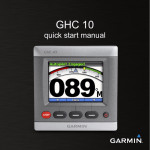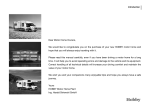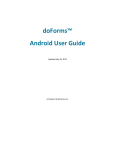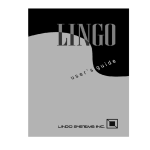Download PDF
Transcript
FSC IM Tool Partner User Manual Contents gFSC IM Tool ........................................................................................................................ 1 Project Overview .................................................................................................................. 3 Using the Tool ...................................................................................................................... 3 LOG IN................................................................................................................................. 5 PASSWORD MANAGEMENT............................................................................................ 6 TOOL BUTTONS ................................................................................................................ 7 1. Actual Monthly Updates.................................................................................................... 8 1.1 Select Operations:........................................................................................................ 8 1.2 Update Actuals: ........................................................................................................... 8 2. REPORTS ......................................................................................................................... 11 2.1 Planned Response...................................................................................................... 11 2.2 Total Cluster Response .............................................................................................. 12 2.3 Target Report ............................................................................................................ 12 3 REPORTS & MAPS ............................................................................................................ 14 3.1 Percentage Actual/Planned ........................................................................................ 14 3.2 Gap Analysis: ............................................................................................................ 15 DATA CONFIDENTIALITY ............................................................................................ 18 USER SUPPORT ............................................................................................................... 19 Project Overview The global Food Security Cluster (gFSC) works with national and regional cluster systems in both sudden onset disasters and protracted emergencies, be they from natural or human causes, and long-running crises. Among the responsibilities of the Food Security Cluster during an emergency is the management of member responses to ensure gaps are addressed and humanitarian responses are comparable and timely to affected populations. The purpose of the IM Tool To coordinate the partner responses, every country cluster is currently obliged to develop local level response tracking and data management tools. As a result, mechanisms that collect and report on the food security responses differ between emergencies and require specific trainings for each tool. Local level tools, depending on the size of the emergency, can become cumbersome, hinder analysis and information sharing, and consume limited incountry resources and capacity. Recognizing the need for the clusters to take a holistic approach to data collection and sharing, the gFSC has created a web based Information Management (IM) tool that will be accessible to cluster systems and partners. The gFSC IM tool is an elaboration of a tool that was built and used by the Somalia and Sudan FSC. With the ability to be deployed to any operation, the IM tool will make data collection, processing and response analysis globally comparable. By producing project reports and maps the IM tool will visualize gaps and overlaps of partner responses, and avoid duplication of humanitarian assistance, especially considering issues of food availability, access and utilization. Consistent information sharing by partners will facilitate project tracking and monitoring, and result in evidence based decision making for strategic intervention and improved implementation. Furthermore, use of the IM tool will result in the dissemination of timely and accurate information for advocacy efforts by clusters. In sum, the IM tool will benefit for both the country clusters and partners: For country clusters, it will make it easier to collect information on partner activities and visualize data through generating the monthly FSC gap analysis to avoid gaps and overlaps. Partners will be able to directly capture their monthly plans and actual outputs. Partners will be given direct control of the information on their achievements towards the overall response efforts, and will be able to generate standard monthly reports and maps where this information is reflected. Using the Tool 1)Complete the planning matrix for each planned activity in the partner’s overall programme. 2) Submit the planning matrix to the FSC Information Manager Officer (IMO) at least twice a year or whenever the plans are modified (The FSC IMO enters the planning information in the IM Tool). 3) On a monthly basis use the IM Tool to enter the actual monthly outputs of each activity compared to planned information by the Cluster’s agreed reporting deadline. (For example, before the 14th of August partners should submit the actual outputs of the activities that the organization implemented during July). 4) As an alternative to using the IM Tool, partners may submit the actual monthly update matrix for each planned activity in their overall program. Submit the actual monthly update matrix to the FSC IMO by the agreed reporting deadline. 5) As needed use the tool to generate standard monthly reports and maps. LOG IN Once the Cluster IMO has received and input the partner’s planning information the partner can access the tool by logging in to: http://imtool.foodsecuritycluster.net/user/login. PASSWORD MANAGEMENT Change your password by clicking on My Account in the upper right corner of the screen. Click on change Password. Enter your current password and new password twice. Click on the FSC Logo or on the Home button to return to the Home page. TOOL BUTTONS Note: The below functions can be used for most of the tool’s data. To simplify instructions, the use of each button is not indicated as a step in the user manual and should be applied when needed. View record Delete Record (Records cannot be deleted if operational planning or actual data is linked). Reload (to refresh data in the current grid) F5 Refresh all data in system (Using this button will bring the user to the homepage) Export all information to excel (For data analysis: data is exported to Microsoft excel with filters) Export all information to PDF (For data sharing: data is formatted in PDF with FSC logo) View map created from data Note: Some fields may be empty. Mandatory fields are marked with a * 1. Actual Monthly Updates 1.1 Select Operations: Select the operation to update actual values from the drop down box. (e.g. Vaccination and treatment of goats in earthquake affected areas for 5200 households July-November 2014, Goods) The operation details appear on the screen: Click next. 1.2 Update Actuals: Select the month to update actual values: For each geographical area enter the number of actual beneficiaries (individuals, households or livestock) reached in the cell highlighted green to the right of the planned number of beneficiaries. Each actual value corresponds to a planned value that has been submitted on the planning matrix and entered into the tool by the Cluster IMO Clicking on the cell makes the cell active and possible to enter data. All numbers must be entered as integer values (e.g. 50000 NOT 50,000). To save the data use the enter key or click inside another cell. As the number of actual beneficiaries for each geographical area is entered the total number of actual beneficiaries appears. Use the arrow keys to navigate between cells. All actual values entered must be confirmed by the Cluster IMO before they are included in the monthly reports and maps. The column “Approval Status,” on the left side of the screen, indicates if the values have been confirmed by the Cluster IMO. If no actual value is entered the approval status will read planned. If the Cluster IMO has not approved an actual value that has been entered the Approval Status will read Unconfirmed. When the Cluster IMO approves the value the Approval Status will change from Unconfirmed to Confirmed. If an ongoing operation does not report any actual values click on the “Nothing to report for the month button.” Check the confirm box and click ok. Check the confirm box and click ok. 2. REPORTS Click on the reports tab to automatically generate standard monthly reports, including Planned Response, Total Cluster Response and Target Report. 2.1 Planned Response The Planned Response report is an aggregation of partner’s planned number of beneficiaries (individuals) to be reached in a specific month by geographic area. Planned response reports can be viewed by: i. ii. iii. iv. Response purpose (Development, Preparedness, Recovery, Relief) Country Strategic Objective Modality (Cash/Cheque, Food, Goods, Training, Voucher) Targeted Beneficiary Group View Report: Select one of the four Planned Response Reports to view. Use the filters to select Month. How can this map be used? Planned response report is useful as a means of forecasting FSC partners’ response. This can be utilized to help inform response planning especially if needs are changing in specific geographic areas and there exists a need to project the gap between planned response and increasing needs. 2.2 Total Cluster Response The Total Cluster Response report is an aggregation of partner’s actual number of beneficiaries (individuals) reached in a specific month by geographic area. Total cluster response reports can be viewed by: i. Response purpose (Development, Preparedness, Recovery, Relief) ii. Country Strategic Objective iii. Modality (Cash/Cheque, Food, Goods, Training, Voucher) iv. Targeted Beneficiary Group View report: Select one of the four Total Cluster Response Reports to view. Use the filters to select Month. How can this map be used? The total cluster response report allows the FSC to evaluate what was accomplished during a specific time period. It can additionally provide information in regards to specific modalities 2.3 Target Report The target report is the absolute number of beneficiaries (individuals) targeted by geographic areas for a specific assessment entered in the IM tool by the FSC. Target reports can be viewed by: i. Country Strategic Objective 2.3.1 View Report: Use the filters to select Assessment Name. How can this report be used? Target report is primarily used to assist partners in planning their projects and targeting of beneficiaries at lower level geographic units in relation to the FSC targets. 3 REPORTS & MAPS Click on the reports &maps tab to automatically generate standard monthly reports & maps, including Percentage Actual/Planned and Gap Analysis. 3.1 Percentage Actual/Planned The percentage actual/planned reports and map is an aggregation of partner’s actual number of beneficiaries (individuals) reached divided by the aggregation of partner’s planned number of beneficiaries (individuals) to be reached in a specific month. Numbers are reported as percentages by geographic area. Percentage actual/planned reports and maps can be viewed by: i. Response Purpose (Development, Preparedness, Recovery, Relief) ii. Country Strategic Objective iii. Modality (Cash/Cheque, Food, Goods, Training, Voucher) iv. Targeted Beneficiary Group 3.1.1 View Report: Select one of the four Percentage actual/planned Reports to view. Use the filters to select Month. 3.1.2 View Map: Click on the button Open Map to open the percentage actual/planned map. How can this map be used? The actual/planned report and map allows FSC to monitor progress against planned activities. Low performance against planned figures could indicate specific field level challenges or changes such as poor access, pipeline breaks, security concerns, or delayed implementation. 3.2 Gap Analysis: The gap analysis reports and map is an aggregation of partner’s actual number of beneficiaries (individuals) reached divided by the number of beneficiaries (individuals) targeted (target report) by geographic area for a specific assessment entered in the IM tool by the FSC. Gap analysis reports and maps can be viewed by: i. Response Purpose (Development, Preparedness, Recovery, Relief) ii. Country Strategic Objective iii. Modality (Cash/Cheque, Food, Goods, Training, Voucher) iv. Targeted Beneficiary Group 3.2.1 View Report: Use the filters to select Assessment Name and Month. 3.1.2 View Map: Click on the button Open Map to open the gap analysis map. How can this map be used? The gap analysis measures the FSC partners’ actual achievements against the overall needs (targets). This allows the FSC to highlight specific areas of need (gaps) which have not received adequate support. FSC could utilize this information to advocate for increased support to areas that remain under supported. DATA CONFIDENTIALITY What mechanisms are in place to secure all of the data? Access to the IM Tool is authenticated via a username/password mechanism. A rolebased security model enforces access controls so that that end-users can perform only the operations that they have a right to access. The solution and databases are kept in WFP UN premises, in secure data centres certified with the ISO27001:2005 and ISAE 3202 Type II standards. Transmission of data to and from the IM Tool are encrypted. USER SUPPORT The country administator is responsible for supporting partner users. All content or technical queries on the IM Tool that cannot be answered after consulting the Partner User Manual should be directed to the Clusters Information Manager Officer. The partner user may chose to give the country administrator their username and password for the country administror to log in as the partner or donor user to better provide support. After the issue is resolved the country administrator may rest the partner or donors password to maintain confidentiality.