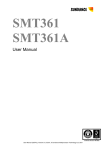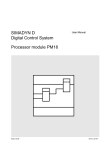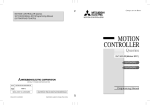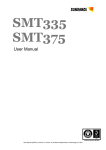Download User Manual - Sundance Multiprocessor Technology Ltd.
Transcript
External Interface User Manual User Manual (QCF42); Version 3.0, 5/2/01; © Sundance Multiprocessor Technology Ltd. 2001 Version 1.3 Page 2 of 45 External Interface User Manual Revision History Date Comments Engineer Version 27/01/03 First version J.V. 1.0 26/08/03 ComPort notation updated J.V. 1.1 31/10/03 SDL section added JPA 1.2 31/04/05 Comport interrupt condition detailed J.V. 1.3 Version 1.3 Page 3 of 45 External Interface User Manual Table of Contents Revision History ....................................................................................................... 2 Contacting Sundance............................................................................................... 4 Notational Conventions ........................................................................................... 5 Register Descriptions .............................................................................................. 5 Introduction............................................................................................................... 6 Interrupts................................................................................................................... 7 Interrupt Control Register........................................................................................ 8 SDB Interrupt Control Register ............................................................................... 9 Global Status Register .......................................................................................... 10 SDB Status Register ............................................................................................. 11 Global bus status register ..................................................................................... 11 Communication ports ............................................................................................ 12 Overview ............................................................................................................... 12 ComPort Status and Control Register ................................................................... 13 ComPort Status and Control Register ................................................................... 14 Debugging flags .................................................................................................... 15 Sundance Digital Link ............................................................................................ 18 Overview ............................................................................................................... 18 SDL debugging flags............................................................................................. 20 SDB .......................................................................................................................... 21 SDB Status Register ............................................................................................. 22 Debugging flags .................................................................................................... 23 Output Flag Register ............................................................................................. 24 Input Flag Register................................................................................................ 24 SDB Interrupts ...................................................................................................... 24 DMA ...................................................................................................................... 26 SDB Initialisation................................................................................................... 27 Suspending SDB transmission.............................................................................. 27 Bus exchange ....................................................................................................... 27 Data formatting ..................................................................................................... 28 Global bus ............................................................................................................... 29 Version 1.3 Page 4 of 45 External Interface User Manual Writing to the Global Bus ...................................................................................... 29 Reading from the Global Bus ................................................................................ 30 Programmable Wait States ................................................................................... 31 Additional feature .................................................................................................. 32 Triggering the transfer with ADC ....................................................................... 32 Address reload .................................................................................................. 32 BUSY feed-back................................................................................................ 32 Clock selection .................................................................................................. 32 STAT0 pulse...................................................................................................... 32 Global Bus access............................................................................................. 32 HOLD ................................................................................................................ 33 Global control configuration: ................................................................................. 33 Global Bus Operation Register ............................................................................. 34 Global Bus Control Register.................................................................................. 35 SMT310, SMT310Q, SMT300, SMT300Q ............................................................ 36 LED register ............................................................................................................ 37 Typical LED Register ............................................................................................ 37 CONFIG & NMI ........................................................................................................ 38 Config Register ..................................................................................................... 38 Timer........................................................................................................................ 39 Timer Control Register .......................................................................................... 39 IIOF interrupt........................................................................................................... 40 IIOF Register......................................................................................................... 40 Virtex Memory Map................................................................................................. 41 SDB Pin-Out ............................................................................................................ 43 Index ........................................................................................................................ 45 Contacting Sundance You can contact Sundance for additional information by going onto Sundance’s support forum http://support.sundance.com/ Version 1.3 Page 5 of 45 External Interface User Manual Notational Conventions Register Descriptions The format of registers is described using diagrams of the following form: 31–24 23–16 15–8 7–0 R,00000000 R,10000000 OFLAGLEVEL R,00000000 RW,10000000 The digits at the top of the diagram indicate bit positions within the register and the central section names bits or bit fields. The bottom row describes what may be done to the field and its value after reset. Shaded fields are reserved and should only ever be written with zeroes. R Readable by the CPU W Writeable by the CPU RW Readable and writeable by the CPU Binary digits indicate the value of the field after reset. Version 1.3 Page 6 of 45 External Interface User Manual Introduction This document gather all the functionality of the typical Sundance’s firmware so that the manual for each TIM can refer to it and only specify the additional features provided. Version 1.3 Page 7 of 45 External Interface User Manual Interrupts The generation of a CPU interrupt by a ComPort, an SDB, or the Global Bus starts when the FPGA asserts an interrupt condition. For example, this may be the result of an input FIFO becoming not empty or an output FIFO not full. The interrupt condition is then further controlled by interrupt condition enables in the FPGA. If enabled, an asserted interrupt condition will cause one of the CPU’s external interrupt lines to be asserted and an interrupt event to be latched in the processor’s Interrupt Flag Register (IFR). Finally, the processor will be interrupted, providing the interrupt event is enabled in the processor’s Interrupt Enable Register (IER) and the Global Interrupt Enable (GIE) is set in the processor’s Control and Status Register (CSR). The DSP provides four external interrupt input lines, EXT_INT4, EXT_INT5, EXT_INT6, and EXT_INT7, which can be driven by a variety of interrupt conditions. Each external interrupt has a separate interrupt control register (INTCTRLn) where you set bits to enable the interrupt condition. Version 1.3 Page 8 of 45 External Interface User Manual Interrupt Control Register 31–30 29–28 27–26 CP0 IE CP1 IE CP2 IE RW,00 RW,00 25–24 23–22 21–20 19–18 17–16 CP3 IE CP4 IE CP5 IE SDB0 IE SDB1 IE RW,00 RW,00 RW,00 RW,00 RW,00 RW,00 15 14 13 12 11 10 GB IE TCLK1 IE TCLK0 IE IIOF2 IE IIOF1 IE IIOF0 IE RW,0 RW,0 RW,0 RW,0 RW,0 RW,0 9–0 RW,0000000000 Field Description Interrupt condition selected CPx IE(bit 0) ComPort Input FIFO Interrupt IFBM=0 Enable IFBM=1 CPx IE (bit 1) ComPort Output Interrupt Enable FIFO OFBM=0 OFBM=1 not empty 8 words available not full 8 spaces available SDBx IE (bit 0) SDB IFLAG Interrupt Enable ≥ IFLAGLEVEL words available SDBx IE (bit 1) SDB OFLAG Interrupt Enable ≥ OFLAGLEVEL spaces available GB IE Global Bus Interrupt Enable STAT = 1 TCLKn IE TIM clock interrupt enable See TIM specification IIOFn IE External line interrupt enable See TIM specification It is possible to map more than one condition to an interrupt line. For example, you might map all of the ComPort conditions to a single interrupt line and then use the Global Status Register to find which condition or conditions had caused the interrupt. Version 1.3 Page 9 of 45 External Interface User Manual SDB Interrupt Control Register 31–30 29–28 27–26 25–24 23–22 21–20 19–18 17–16 SDB0 IE SDB1 IE SDB2 IE SDB3 IE SDB4 IE SDB5 IE SDB6 IE SDB7 IE RW,00 RW,00 RW,00 RW,00 RW,00 RW,00 RW,00 RW,00 15–14 13–12 11–10 9–8 7–6 5–4 3–2 1–0 SDB8 IE SDB9 IE SDB10 IE SDB11 IE SDB12 IE SDB13 IE SDB14 IE SDB15 IE RW,00 RW,00 RW,00 RW,00 RW,00 RW,00 RW,00 RW,00 Field Description Interrupt condition selected SDBx IE (bit 0) SDB IFLAG Interrupt Enable ≥ IFLAGLEVEL words available SDBx IE (bit 1) SDB OFLAG Interrupt Enable ≥ OFLAGLEVEL spaces available Version 1.3 Page 10 of 45 External Interface User Manual Global Status Register 31–30 29–28 27–26 25–24 23–22 21–20 19–18 17–16 CP0 STAT_INT CP1 STAT_INT CP2 STAT_INT CP3 STAT_INT CP4 STAT_INT CP5 STAT_INT SDB0 STAT_INT SDB1 STAT_INT R,10 R,10 R,10 R,10 R,10 R,10 R,10 R,10 15–14 13–12 11–10 9–8 7–6 5–4 3–2 1–0 CP0 STAT CP1 STAT CP2 STAT CP3 STAT CP4 STAT CP5 STAT SDB0 STAT SDB1 STAT R,10 R,10 R,10 R,10 R,10 R,10 R,10 R,10 Field Description (flags active when 1) CPx STAT(0) Data available in input FIFO: not(Incoming FIFO Empty Flag) CPx STAT(1) Space available in output FIFO: not(Outgoing FIFO Full Flag) CPx STAT_INT(0) Input interrupt condition asserted CPx STAT_INT(1) Output interrupt condition asserted The status reflected by STAT_INT depends on the flag settings for the SDBs and the ComPort burst mode flags, IFBM and OFBM (see ComPort status and control register). The Global Status Register is used by the standard boot loader to detect the ComPort to be used for initial program loading, and is used by interrupt service routines to detect which link has interrupted in an application using several links simultaneously. Version 1.3 Page 11 of 45 External Interface User Manual SDB Status Register 31–30 29–28 27–26 25–24 23–22 21–20 19–18 17–16 SDB0 STAT_INT SDB1 STAT_INT SDB2 STAT_INT SDB3 STAT_INT SDB4 STAT_INT SDB5 STAT_INT SDB6 STAT_INT SDB7 STAT_INT R,10 R,10 R,10 R,10 R,10 R,10 R,10 R,10 15–14 13–12 11–10 9–8 7–6 5–4 3–2 1–0 SDB8 STAT_INT SDB9 STAT_INT SDB10 STAT_INT SDB11 STAT_INT SDB12 STAT_INT SDB13 STAT_INT SDB14 STAT_INT SDB15 STAT_INT R,10 R,10 R,10 R,10 R,10 R,10 R,10 R,10 Field Description (flags active when 1) SDBx STAT_INT(0) Input interrupt condition asserted SDBx STAT_INT(1) Output interrupt condition asserted Global bus status register 31–16 R,00000000000000000000 15 14-13 GB INT RW,0 RW,00 12 11 10 IIOF2 INT IIOF1 INT IIOF0 INT RW,0 RW,0 RW,0 9–0 RW,0000000000 Field Description (flags active when 1) GB INT Global bus interrupt condition asserted IIOFx INT IIOFx interrupt condition asserted Version 1.3 Page 12 of 45 External Interface User Manual Communication ports Overview According to the board you can get up to six 8-bit, data-parallel, inter-processor links that follow Texas Instruments’ TMS320C4x Communication Port standard. Additional information on the standard is available in the TMS320C4x User’s Guide chapter 12: Communication ports and the Texas Instrument Module Specification. The standard gives a TIM six links numbered from 0 to 5. Each link can be a transmitter or a receiver, and will switch automatically between these states depending on the way you use it. Writing to a receiver or reading from a transmitter will cause a hardware negotiation (token exchange) that will reverse the state of both ends of the link. Following a processor reset, the first three links (0, 1, and 2) initialise as transmitters and the remainder (3, 4, and 5) initialise as receivers. When you wire TIMs together you must make sure that you only ever connect links initialising as transmitters to links initialising as receivers; never connect two transmitters or two receivers. For example, connecting link 0 of one TIM to link 4 of another is safe; connecting link 0 of one TIM to link 2 of another could damage the hardware. Always connect ComPorts 0, 1, or 2 to ComPorts 3, 4, or 5. On most carrier board the physical connection between ComPorts is made with FMS cables (Ref. SMT3xx-FMS). You must be careful when connecting the cables the make sure that one end is inserted in the opposite sense to the other. One end must have the blue backing facing out and the other must have the silver backing facing out. The SMT310Q (SMT320) motherboard communicates with the host PC using ComPort 3 of the site 1 TIM. You should not make any other connections to this ComPort. Version 1.3 Page 13 of 45 External Interface User Manual ComPorts A TIM can have access up to six FIFO-buffered ComPorts, fully compliant with the Texas Instruments’ standard [Error! Reference source not found.]. FIFO 32 D[0..7] 15x32x2 FIFO 15x32x2 Address decode STRB RDY REQ ACK … … Control Address 32 D[0..7] PORT 1 32 FIFO 32 D[0..7] 15x32x2 STRB RDY REQ ACK PORT 5 Data STRB RDY REQ ACK PORT 0 Each ComPort is associated with two 15x32-bit unidirectional FIFOs; one for input and one for output. An additional one-word buffer makes them appear as 16x32-bit FIFOs. These allow the guaranteed maximum transfer rate of 20MB/s to be achieved. Version 1.3 Page 14 of 45 External Interface User Manual ComPort Status and Control Register 31 30 IER R,0 29–28 27 26 25 24 23–20 19–16 15–12 11-8 OER IFF IFE OFF OFE IFL OFL R,0 R,0 R,1 R,0 R,1 R,0000 R,1111 7 6 5 4 3 2 1 0 ICPRDY OCPRDY CLRCP IFBM OFBM CLRIF CLROF DIR R,0 R,1 W,0 RW,0 RW,0 W,0 W,0 R,0 Field DIR Description (flags are active when 1) 0 Reading 1 Writing CLROF Write 1 to clear outgoing FIFO CLRIF Write 1 to clear incoming FIFO OFBM Output FIFO Burst Mode IFBM Input FIFO Burst Mode CLRCP Reset ComPort: Both FIFOs are cleared and the ComPort interface is set back to its default direction. Use with caution (see below). OFL Output FIFO Level: Number of words (0–15) which can be written OCPRDY ComPort interface buffer OCPRDY=’1’ if empty IFL Incoming FIFO level: Number of words (0–15) available to be read ICPRDY ComPort interface buffer; ICPRDY=’0’ if empty OFE Outgoing FIFO Empty Flag (space is available for writing 16 words) OFF Outgoing FIFO Full Flag IFE Incoming FIFO Empty Flag IFF Incoming FIFO Full Flag (16 words are available to be read) OER Output error. The DSP has written to a full output FIFO. IER Input error. The DSP has read from an empty input FIFO. 0 Single-word operation 1 8-word burst mode operation 0 Single-word operation 1 8-word burst mode operation Version 1.3 Page 15 of 45 External Interface User Manual There is a control and status register for each of the ComPorts. There is also one read-only Global ComPort Status Register that gathers status from all ComPorts in one place. Debugging flags The bit OER has been added to show when an output error occurs. It shows that a transfer has not been configured correctly (typically dma transfer). This flag gets set when a write is performed to a full FIFO and data has been lost. It can be cleared by clearing the output FIFO (using CLROF). A working application should never set this bit. The bit IER has been added to show when an input error occurs. It shows that a transfer has not been configured correctly (typically dma transfer). This flag gets set when a read is performed from an empty FIFO and invalid data has been read. It can be cleared by clearing the input FIFO (using CLRIF). A working application should never set this bit. Writing The ComPort output buffer will be loaded with the first word written by the DSP; the next 15 writes will fill up the output FIFO. When the FIFO is full OFL will be 0 and OFF will be 1. Any further writes from the DSP will be discarded. Reading The 15 first words received will fill the input FIFO; the 16th word received will be kept in the ComPort input buffer. The DSP can read up to 16 words; any further read will return an indeterminate value. Reset CLRCP should only be used in special applications where the link’s token exchange has been disabled. This will usually be where the other end of a link is a device—not another ComPort—that will never attempt to change the direction of transfer. Damage to the hardware could result if both ends of the link end up as transmitters. Clearing the ComPort The control and status register can be used to discard words in the FIFOs. Writing a value with CLROF or CLRIF set will clear the selected FIFO; there is no need to set the bit back to zero. Note that CLRIF and CLROF clear only the FIFOs; they do not clear the oneword input or output buffers. On input you may need to set CLRIF twice. If the FIFO is full and a word is in the input buffer, the first CLRIF will clear the FIFO and allow a word to move in from the input buffer; the second CLRIF will remove that word. On output you can only clear the output FIFO; any word Version 1.3 Page 16 of 45 External Interface User Manual already in the output buffer can only be removed by being read from the other end of the link. Interrupts: The ComPort control logic can assert an interrupt condition as the result of data being transferred. The condition indicates that either one word or a block of 8 words has been moved. The bits IFBM and OFBM in the ComPort control and status register select which condition will assert the interrupt line. IFBM controls interrupt conditions for input and OFBM for output. If IFBM=0, the condition will be asserted as soon as the input FIFO contains at least 1 word (IFE=0). The condition will not be asserted again, even if the FIFO contains 1 or more words until either of the following events has occurred: • 1 word has been read from the input FIFO; or • A write to an interrupt control register (ICR) has set the associated Interrupt Enable. Following one of these events, the condition will be asserted again if or as soon as the input FIFO contains at least 1 word. If IFBM=1, the condition will be asserted as soon as the input FIFO contains at least 8 words. The condition will not be asserted again, even if the FIFO contains 8 or more words, until either of the following events has occurred: • 8 words have been read from the input FIFO; or • A write to an interrupt control register (ICR) has set the associated Interrupt Enable. Following one of these events, the condition will be asserted again if or as soon as the input FIFO contains at least 8 words. If OFBM=0, the condition will be asserted as soon as the output FIFO has space for 1 or more words (OFF=0). The condition will not be asserted again, even if the FIFO has space for 1 or more words, until either of the following events has occurred: • 1 word has been written to the output FIFO; or • A write to an interrupt control register (ICR) has set the associated Interrupt Enable. Following one of these events, the condition will be asserted again if or as soon as the output FIFO contains space for at least 1 word. Version 1.3 Page 17 of 45 External Interface User Manual If OFBM=1, the condition will be asserted as soon as the output FIFO has space for 8 or more words. The condition will not be asserted again, even if the FIFO has space for 8 or more words, until either of the following events has occurred: • 8 words have been written to the output FIFO; or • A write to an interrupt control register (ICR) has set the associated Interrupt Enable. Following one of these events, the condition will be asserted again if or as soon as the output FIFO contains space for at least 8 words. Transfer techniques Transfers can be managed using polling or interrupts, each with CPU control or DMA. Version 1.3 Page 18 of 45 External Interface User Manual Sundance Digital Link Overview The SDL was developed by Sundance Multiprocessor Technology Ltd. to overcome the speed and asynchronous transfer issues linked to a ComPort interface. It’s compatible with TI ComPort standard. The SDL uses the ComPort links, which provide enough lines for the data and control signals. According to the board you can get up to six 8-bit, data-parallel, inter-processor Sundance Digital Links (SDL). The SDL can work in two modes: • Fast mode: SDL protocol is used (not compatible with ComPort). It provides a data rate up to 20MB/sec. • Slow mode: ComPort protocol is used. It provides a data rate up to 10MB/sec. The standard gives a TIM six links numbered from 0 to 5. Each link can be a transmitter or a receiver, and will switch automatically between these states depending on the way you use it. Writing to a receiver or reading from a transmitter will cause a hardware negotiation (token exchange) that will reverse the state of both ends of the link. Following a processor reset, the first three links (0, 1, and 2) initialise as transmitters and the remainder (3, 4, and 5) initialise as receivers. When you wire TIMs together you must make sure that you only ever connect links initialising as transmitters to links initialising as receivers; never connect two transmitters or two receivers. For example, connecting link 0 of one TIM to link 4 of another is safe; connecting link 0 of one TIM to link 2 of another could damage the hardware. Always connect SDL 0, 1, or 2 to SDL 3, 4, or 5. On most carrier board the physical connection between SDL is made with FMS cables (Ref. SMT3xx-FMS). You must be careful when connecting the cables the make sure that one end is inserted in the opposite sense to the other. One end must have the blue backing facing out and the other must have the silver backing facing out. The SMT310Q (SMT320) motherboard communicates with the host PC using ComPort 3 of the site 1 TIM. That’s why a ComPort is implemented on this site instead of an SDL. You should not make any other connections to this ComPort. Version 1.3 Page 19 of 45 External Interface User Manual SDL A TIM can have access up to six FIFO-buffered ComPorts, fully compliant with the Texas Instruments’ standard. FIFO 32 D[0..7] 15x32x2 STRB RDY BSY REQ ACK REQ 32 FIFO 15x32x2 Address decode STRB RDY STRB REQ BSY ACK REQ … … Control Address 32 D[0..7] PORT 1 ACK FIFO 32 ACK D[0..7] 15x32x2 STRB STRB RDY REQ BSYACK REQ ACK PORT 5 Data STRB PORT 0 Each SDL is associated with two 15x32-bit unidirectional FIFOs; one for input and one for output. An additional one-word buffer makes them appear as 16x32-bit FIFOs. These allow the guaranteed maximum transfer rate of 20MB/s to be achieved. Version 1.3 Page 20 of 45 External Interface User Manual SDL Status and Control Register See section “ComPort Status and Control Register” of “Communication Port” chapter. Following bits have been added to ComPort Status Register: 31-30 29 28-16 15–14 13-12 12-0 - MOD - - - - RW,10 RW,10 0 Field MOD Description (flags are active when 1) 0 Slow mode: compatible with ComPort protocol 1 Fast mode: incompatible with ComPort SDL debugging flags See section “Debugging flags” of “Communication Port” chapter Version 1.3 Page 21 of 45 External Interface User Manual SDB Some board provide Sundance Digital Buses (SDBs). These 16-bit data parallel links for synchronous transmission can achieve high-speed data transfer across 40-way flat ribbon cables with ground-interlaced 3.3v signals (Ref. SMT3xx-SDB-CAB). The SDBs are connected directly to the Virtex device and can support data rates of up to 200MB/s (100MHz). A total data rate of 400MB/s can be sustained by running both 16-bit buses at the same time. VHDL for the SDB is available in SMT6358 packages V3.0 and above. An SDB integrates two 256×32-bit unidirectional FIFOs, one for input and one for output. 32 256x32x2 CLK WEN REQ ACK FIFO 32 D[0..15] 256x32x2 Control Logic & Status CLK WEN REQ ACK SDB B 32 Address decode Address Data Control Logic & Status Control D[0..15] SDB A FIFO Version 1.3 Page 22 of 45 External Interface User Manual SDB Status Register 31 30 29 IER OER R,0 R,0 28 IFLAG OFLAG R,0 R,1 15–8 7 6 5 OFL TRANS PRI R,11111111 RW,0 RW,0 27 26 25 24 23–16 IFF IFE OFF OFE IFL R,0 R,1 R,0 R,1 R,00000000 4 3 2 1 0 DIS SDBCLK CLRIF CLROF DIR RW,0 RW,0 W,0 W,0 R,0 Field Description (flags are active when 1) DIR Transfer direction CLROF Clear outgoing FIFO CLRIF Clear incoming FIFO SDBCLK SDB clock speed DIS 0 Reading 1 Writing 0 EMIF clock / 2 (typically 50MHz) 1 EMIF clock (typically 100MHz) 0 Pause transmission when FIFO is full 1 Continue transmission even when FIFO full 0 Transmitter wins 1 Equal priority PRI Priority for changing direction of transfer TRANS Set to 1 after reset to make this SDB start as a transmitter OFL Outgoing FIFO Level: number of words that can be written IFL Incoming FIFO Level: number of words that can be read OFE Outgoing FIFO Empty OFF Outgoing FIFO Full IFE Incoming FIFO Empty IFF Incoming FIFO Full OFLAG Outgoing FIFO Flag. Set when OFLAGLEVEL writes can be performed. IFLAG Incoming FIFO Flag. Set when IFLAGLEVEL reads can be performed. OER Output error. The DSP has written to a full output FIFO. IER Input error. The DSP has read from an empty input FIFO. Version 1.3 Page 23 of 45 External Interface User Manual Debugging flags The bit OER has been added to show when an output error occurs. It shows that a transfer has not been configured correctly (typically dma transfer). This flag gets set when a write is performed to a full FIFO and data has been lost. It can be cleared by clearing the output FIFO (using CLROF). A working application should never set this bit. The bit IER has been added to show when an input error occurs. It shows that a transfer has not been configured correctly (typically dma transfer). This flag gets set when a read is performed from an empty FIFO and invalid data has been read. It can be cleared by clearing the input FIFO (using CLRIF). A working application should never set this bit. Version 1.3 Page 24 of 45 External Interface User Manual Output Flag Register 31–24 23–16 15–8 7–0 RW,10000000 R,00000000 R,10000000 23–16 15–8 7–0 OTRIGGER R,00000000 Input Flag Register 31–24 ITRIGGER R,00000000 R,10000000 R,00000000 Field Description OTRIGGER Outgoing FIFO trigger. Set to 128 after reset. ITRIGGER Incoming FIFO trigger. Set to 128 after reset. RW,10000000 OFLAG in the SDB status register will be 1 when there are at least OTRIGGER spaces available in the output FIFO. OTRIGGER must be programmed with a value between 1 and 255. IFLAG in the SDB status register will be 1 when there are at least ITRIGGER words in the input FIFO. This register must be programmed with a value between 1 and 255. CLRIF and CLROF do not affect OTRIGGER or ITRIGGER. SDB Interrupts The firmware has been designed to allow transfers to be controlled by interrupt conditions. The main constraint in the design was to make sure that only one interrupt condition could be generated for each frame of data. This cannot be done directly by mapping the FIFO flags to interrupt lines because the flags can generate many edges during a transfer. Instead, after generating an interrupt condition, the FPGA prevents the device from asserting further conditions until the last access of the frame has been performed. Version 1.3 Page 25 of 45 External Interface User Manual Condition assertion during output: 1. Wait until the output FIFO has enough space to store a new frame, i.e., spaces available in the output FIFO >= OTRIGGER. 2. Assert a condition to synchronise a frame transfer (DSP to SDB). 3. Wait until the frame transfer has been completed before looking at the available space again. Completion is detected by observing a write to the FIFO at address: SDB FIFO address + 4*(OTRIGGER–1) Condition assertion during input: 1. Wait until the input FIFO contains at least one frame, i.e., words available in the input FIFO >= ITRIGGER. 2. Assert a condition to synchronise a frame transfer (SDB to DSP). 3. Wait until the frame transfer has completed before looking at the number of words available again. Completion is detected by observing a read from the FIFO being performed at address: SDB FIFO address + 4*(ITRIGGER-1) Writing to IFLAGLEVEL or OFLAGLEVEL will allow the corresponding condition to be reasserted even though a complete frame transfer may not have happened. Version 1.3 Page 26 of 45 External Interface User Manual DMA SDB transfers can be performed using DMA without any processor interaction. The DMA should be set to transfer frames of up to 255 words, with read synchronisation on the SDB’s interrupt condition. The FIFO must be addressed using consecutive word addresses to allow for correct synchronisation; you must not use an increment of zero on the DMA’s address into the FIFO. For transfers of more than one frame, you must use a global index register to adjust the DMA’s address into the FIFO as follows (note the negative frame index): SDB OTRIGGER = FRAMESIZE SDB ITRIGGER = FRAMESIZE DMA Global Index = (Frame Index<<16) + Element Index where Element Index = 4 Frame Index = – 4*(FRAMESIZE-1) The transfer will access words at offsets in the FIFO from 0 to FRAMESIZE-1. Applying the negative Frame Index at the end of the frame will bring the offset back to 0. Accessing the word at offset FRAMESIZE-1 will allow synchronisation by a new interrupt condition. The SDB interrupt condition must be mapped in one of the interrupt control registers to provide synchronisation on one of the external interrupt lines. The first synchronisation event will be generated when the interrupt control register has been written and the condition becomes true. Version 1.3 Page 27 of 45 External Interface User Manual SDB Initialisation The SDBs have been designed to allow their use with older, unidirectional SDBs. When the processor comes out of reset, an SDB will be configured as a receiver. It can be set to be a transmitter by the DSP, providing the other end of the bus is not configured as a transmitter. Initially the SDB clock is stopped; it will start running when the first transfer is initiated. If the SDB receives 5 clock edges it will be locked as a receiver and will only become a transmitter as the result of the normal data transfer protocols (using REQ and ACK signals as described in the SDB specification). As long as the clock lines are not being driven, the SDB can be switched to a transmitter by setting the TRANS bit in its control and status register. The TRANS bit can be read to see if the bus has been allocated. It will be set thereafter. When connecting two SDBs together you must make one of them a transmitter before transfers will work; this is independent of the actual direction of the first transfer. Neither trying to switch an SDB that has already been connected to a transmitter nor changing TRANS once the clocks have started running will have any effect. When two SDBs are connected it does not matter which end is set to be a transmitter. When connecting an SDB to an input-only SDB, the SDB must be made a transmitter. Suspending SDB transmission To prevent loss of data, transmission will normally be suspended when a receiving FIFO becomes full. In certain circumstances, allowing the transmission to continue may be more important than losing data. This can be achieved by setting the DIS bit in the control and status register. When DIS is set, a reading SDB will never indicate that its FIFO is full and will continue reading; a writing SDB will ignore a full signal from the receiver and continue to send data. Bus exchange The SDB allows fully bi-directional transmission but, for maximum throughput, bus turn-around should be reduced to the minimum. The priority of bus ownership can be selected using the PRI bit. If PRI is 1 there is no priority: a transmitter will release the bus as soon as a receiver requests it. If PRI is 0 the transmitter will hold the bus as long as its output FIFO contains data, even if the receiver is requesting the bus. Version 1.3 Page 28 of 45 External Interface User Manual Data formatting 32-bit words are sent in two 16-bit packets with the least significant bits being sent first. You should refer to SDB specifications V2.0 and above for technical information [Error! Reference source not found.]. The major change since version V2.0 has been to make the WEN signal active low. This makes it easy to connect the SDB directly to many types of FIFO and video processors. All existing boards are compatible with this firmware change without modification. Version 1.3 Page 29 of 45 External Interface User Manual Global bus The board provides a global bus that is compatible with the TIM standard. A dual port RAM (DPR) is used as intermediate storage for transfers of data frames between the DSP and an external device on the global bus; each frame can have up to 256 32-bit words. All transfers start from the first word of the DPR. For debugging, the POS field in the Global Bus Control Register will tell you which word of the frame is being transmitted. When writing, the DSP writes a frame to the DPR and the FPGA then sends it across the global bus to the external device. When reading, the FPGA reads from the external device across the global bus to the DPR and the DSP then reads it. The FPGA needs to know when the DSP has finished transferring data to or from the DPR. It determines this by observing a trigger word in the DPR, usually the final word of a frame. The FPGA hands control of the DPR to the global bus when the DSP accesses the trigger word1. You define the trigger word by setting the Operation Register TRIGGER field to the number of words in the frame minus one. A Global Bus Address Register is used to hold the address to be presented to the external device. You may elect for this address to be incremented by 1 after each word has been moved between the DPR and the external device; you do this by setting the INC bit in the Global Bus Control Register. The global bus H1 clock runs at half EMIF clock speed or external close. This will be typically a 50MHz global bus H1 clock. Writing to the Global Bus First specify the trigger value in the Operation Register. For example, if your frame size were 128 words, you would write a trigger value of 127. At the same time that you set the trigger you must also set the OPERATION bit to 1, indicating that data is to go from the DSP to the global bus. You may now write your data to the DPR. As soon as the FPGA detects a write to the trigger word, it will send the data in the DPR out to the external device. Once the complete frame has been sent, the FPGA will signal an interrupt condition by setting the DONE flag in the Global Bus Control Register. You can use this condition to interrupt the DSP or synchronise a DMA transfer. 1 In fact, the actual trigger condition is that bits 9–2 of the address used to access the DPR are equal to the trigger value. The FPGA ignores bits 17–10 and bits 1–0 of the address used to access the DPR. This means that there are many trigger locations in the address space allocated to the DPR. Version 1.3 Page 30 of 45 External Interface User Manual Reading from the Global Bus First specify the trigger value in the Operation Register as described above. At the same time that you set the trigger you must also set the OPERATION bit to 0 indicating that data is to go to the DSP from the global bus. Setting OPERATION to 0 will start a transfer of data from the external device into the DPR. As soon as the external device has moved TRIGGER+1 words, the transfer will stop and the FPGA will set the DONE flag in the Global Bus Control Register, signalling an interrupt condition. You can use this condition to interrupt the DSP or synchronise a DMA transfer. Once DONE has been set, you may read data out of the DPR. When the FPGA detects the DSP reading the trigger word, it will examine the AUTORESTART bit in the Global Bus Control Register. Another frame transfer from the external device will start if AUTORESTART is 1; no action will be taken if the bit is 0. Version 1.3 Page 31 of 45 External Interface User Manual Programmable Wait States The FPGA has its own internal software-configurable wait-state generator that is used in conjunction with the external ready line, RDY. You control the generator by configuring two fields in the Global Bus Control Register: WTCNT specifies the number of software wait states to generate and SWW selects one of four options. RDYwtcnt is an internally generated ready signal. When an external access is begun, the value WTCNT is loaded into a counter; WTCNT can be any value from 0 through 7. The counter is decremented every H1/H3 clock cycle until it becomes 0. Once the counter reaches 0, it will remain at 0 until the next external access. RDYwtcnt will be 1 while the counter is nonzero and 0 otherwise. The four SWW options combine RDY and RDYwtcnt to generate the internal ready signal, RDYint that controls global bus accesses. As long as RDYint = 1, the current external access is extended. When RDYint becomes 0, the current access will complete. SWW = 002 SWW = 012 SWW = 102 SWW = 112 RDYint = RDY; RDYint = RDYwtcnt; RDYint = RDYwtcnt OR RDY; RDYint= RDYwtcnt AND RDY; RDYwtcnt is ignored. RDY is ignored. either generates ready. both must occur to generate ready. Additional information is available in the TMS320C4x User’s Guide chapter 9.4: Programmable Wait States. Version 1.3 Page 32 of 45 External Interface User Manual Additional feature Triggering the transfer with ADC The acquisition process requires two levels of synchronisation: one to show that the data is available in the ADC which allows to perform the global bus transfer and another one to show that the data is available in the global bus DPRAM for the DSP. To prevent these two levels of synchronisation that would require CPU intervention the global bus transfer can be directly initiated by the external synchronisation and the DSP is only receiving the synchronisation showing that data is available in the global bus DPRAM. The DMA controller can directly perform the read without any processor interruption. The transfer is edge triggered and the trigger source is fixed. Address reload The global bus start address can be reloaded after each frame transfer. This is useful when an acquisition is made from consecutive ADCs. The global bus will scan all the ADCs in a circular fashion. A DMA controller on the C6x can then automatically capture data from the ADCs. BUSY feed-back This bit is set if the global bus has not yet completed the last transfer operation. You should wait for this bit to become zero before changing the global bus parameters: destination address, the transfer size, and the control register. In read you should wait for this bit to become zero before reading the data. Clock selection The Global bus clock source can be taken from an external source (CLKIN) instead of being the CPU frequency/4. This enables to synchronise the global bus transfer with an external device for synchronous transfer. This is used on the SMT310 family2 (300 / 310 / 310Q) to synchronise the board with the clock of the PCI Bridge. STAT0 pulse The SMT310 family requires a pulse on STAT0 during the last word of a frame transfer. This is needed for the interface with the PCI Bridge (It is used to generate a BLAST see bridge chip manual). Global Bus access The firmware has the ability to decide how the STROBE line behaves during read and write access. It can either stay low during the full access or rise between every single access. This setting depends on the device accessed. Version 1.3 Page 33 of 45 External Interface User Manual HOLD On some motherboards the ready signal is asserted to grant the control of the global bus but it might be necessary to have a hold time for the access to the on-board memory after it has been granted. If this bit is set the wait state count specify a hold time after the ready signal is asserted. This is to be used on the SMT328. Global control configuration: The following table gives the values to set to access the global bus resources. SMT310Q: Access to PCI bridge internal registers and access through aperture. • *GLOBAL_BUS_CTRL= PULSE| WSTRB| CLKSEL| INC; With that setting the access through the global bus will be incremented (INC), they will be using the carrier board clock (CLKSEL) to be synchronised with the bridge chip. Strobe signal will stay low during write transfer (WSTRB). This will allow the transfer to happen every clock cycle when RDY is low. At the end of the transfer the STAT<0> signal will be asserted during the last word transfer and be used as a BLAST signal to terminate a burst transfer to the pci bridge. Access to SRAM • *GLOBAL_BUS_CTRL= CLKSEL| INC; With that setting the access through the global bus will be incremented (INC), they will be using the carrier board clock (CLKSEL). SMT320: Access to all resources • *GLOBAL_BUS_CTRL= INC; With that setting the access through the global bus will be incremented (INC) and use the on-board oscillator (EMIF clock/2: 50MHz typically). SMT328: Access to control register • *GLOBAL_BUS_CTRL= HOLD| WTCNT (2)| CLKSEL|SWW(3)| INC ; With that setting the access through the global bus will be incremented (INC), they will be using the carrier board clock (CLKSEL). The wait state will be waiting for ready internal and external (SWW(3)) and hold for 2 cycles after ready is asserted (HOLD | WTCNT (2)) . Access to other resources (VME and DPRAM) • *GLOBAL_BUS_CTRL= HOLD|RSTRB|WTCNT (1)| CLKSEL|SWW(3)| INC ; Version 1.3 Page 34 of 45 External Interface User Manual With that setting the access through the global bus will be incremented (INC), they will be using the carrier board clock (CLKSEL). The wait state will be waiting for ready internal and external (SWW(3)) and hold for 1 cycles after ready is asserted (HOLD | WTCNT (1)) . SMT118: Access to resources • *GLOBAL_BUS_CTRL= WTCNT (15) | SWW(1)| INC ; With that setting the access through the global bus will be incremented (INC). The wait state will be waiting for ready internal (SWW(1)). The number of wait state will depend on the TIM accessed. Global Bus Operation Register 31-16 15–9 NBFRAMES 8 7–0 OPERATION TRIGGER RW,0 RW,00000000 Field Description OPERATION 0 Read from the Global Bus 1 Write to the Global Bus TRIGGER One less than the number of words to move NBFRAMES Number of frames read The latest global bus interface is double buffered for dma so that it can read ahead the next buffer while the first one is being read by the DSP. Similarly a buffer is being written while the previous one is being sent. The important thing is to set the global bus operation register before enabling the global bus interrupt on an external interrupt line so that the interrupt generated is the one relevant to the operation (read/write). This has changed for the SMT335 firmware as it used to need the dma event to be forced for a write and that the external interrupt was enabled before the operation register was set. This is the only change needed when updating from a version of the SMT335 prior to 3.13.6. Version 1.3 Page 35 of 45 External Interface User Manual Global Bus Control Register 31–25 24 23 22 21 20 19–16 HOLD PULSE EXT_TRIGGER RSTRB WSTRB WTCNT RW,0 RW,0 RW,0 RW,0 RW,0 RW,0000 15–8 7 6 5 4-3 2 1 0 POS RLD CLKSEL BUSY SWW INC AUTORESTART STAT R,00000000 RW,0 RW,0 R,0 RW,00 W,0 RW,0 R,0 Field Description STAT STAT becomes 1 when a global bus transfer has completed and is set to 0 when the DSP next accesses the DPR. 0 The global bus read will only occur when the transfer count is set. 1 A global bus read operation will be restarted once the DSP has read the previous data. 0 Do not increment the address after each transfer. 1 Increment the global bus address after every access AUTORESTART INC SWW Software wait state mode selection WTCNT Number of software wait states (0–15) BUSY Set if the global bus interface has not yet completed the last transfer operation. Cleared when the data has been written to the external device. CLKSEL Select the global bus clock from external source. (SMT310/SMT310Q Specific for PCI chip interface) RLD Reload start address after each frame transfer. POS Current position of the Global Bus transfer. WSTRB 0 STRB rises for a cycle between writes 1 STRB stays low during the write for the frame length 0 STRB stays low during the read for the frame length 1 STRB rises for a cycle between reads RSTRB Version 1.3 Page 36 of 45 External Interface User Manual EXT_TRIGGER Start Global bus transfer on trigger. The trigger source is fixed. The global bus can only use IIOF0 as their trigger source. The transfer is edge triggered. PULSE Generate a pulse on STAT0 on the last word of the frame. (SMT310/SMT310Q Specific for PCI chip interface) HOLD When set the wait state count specifies the hold time after the bus has been granted. SMT310, SMT310Q, SMT300, SMT300Q Burst Transfer. This section is not relevant for new versions of the firmware in which the hardware handle burst interruption at page boundary. To transfer over the PCI the global bus is set-up to be able to perform burst transfer across the PCI bridge chip. A burst transfer is happening whenever the global bus transfer size register is set to transfer more than one word at a time. During a burst a word is transferred on every clock cycle. The PC memory can be accessed through aperture 0 of the PCI Bridge but a burst transfer must not cross a 1KBytes boundary (256 words). This is because the page size of the bridge chip is 1KBytes. In other words burst transfer must always be ended on a page boundary. For example you should never burst from the pci address XXXXX3FCH to XXXXX400H. Address XXXXX400H would actually be targeting address XXXXX000H in the pci address space as the page accessed by this burst was in the address range XXXXX000H - XXXXX3FCH. To make sure a page crossing does not happen during burst access an address alignment has to be performed. The global bus transfer size has to be reduced not to cross a page. For DMA it is advised to align the transfer on 256 words and then setup the DMA to transfer by bursts of 256 words to ensure no page boundary is crossed during burst. Version 1.3 Page 37 of 45 External Interface User Manual LED register The number of led depends on the TIM. Typically you will be able to find the following: An LED always displays the state of the FPGA DONE pin. This LED is off when the FPGA is configured (DONE=1) and on when it is not configured (DONE=0). This LED should go on when the board is first powered up and go off when the FPGA has been successfully programmed. If the LED does not light at power-on, check that you have the mounting pillars and screws fitted properly. If it stays on, the DSP is not booting correctly. The remaining LEDs can be controlled with the LED register. Writing 1 will illuminate the LED; writing 0 will turn it off. Typical LED Register 31–4 3 2 1 0 LEDZ LEDW LEDY LEDX RW,0 RW,0 RW,0 RW,0 Version 1.3 Page 38 of 45 External Interface User Manual CONFIG & NMI The TIM specification describes the operation of an open-collector type signal CONFIG that is driven low after reset. This signal, on a standard C4x based TIM, is connected to the processor’s IIOF3 pin. On the module the CONFIG signal is asserted after power on, and can be released by writing the value (1<<6) to the config register. Conversely, CONFIG may be reasserted by writing 0 to this bit. It is not possible for software to read the state of the CONFIG signal. The NMI signal from the TIM connector can be routed to the DSP NMI pin. WARNING: Several software components include code sequences that assume setting GIE=0 in the DSP CSR will inhibit all interrupts; NMI violates that assumption. If an NMI occurs during such code sequences it may not be safe to return from the interrupt. This may be particularly significant if you are using the compiler’s software pipelining facility. Config Register 31–8 Field TRICONF NMIEN 7 6 NMI EN TRI CONF RW,0 RW,0 Description 0 drive CONFIG low 1 tri-state CONFIG 0 Disconnect NMI from the DSP 1 Connect NMI from TIM to the DSP. 5–0 Version 1.3 Page 39 of 45 External Interface User Manual Timer The TIM TCLK0 and TCLK1 signals can be routed to the DSP’s TOUT/TINP pins. The signal direction must be specified, together with the routing information in the timer control register. Timer Control Register 31–6 Field 5 4 TCLK1 EN TCLK9 EN RW,0 RW,0 3–0 Description TCLK0EN TCLK1EN 0 TIM TCLK0 is an input 1 Enable TIM TCLK0 as an output 0 TIM TCLK1 is an input 1 Enable TIM TCLK1 as an output If the TIM TCLKx pin is selected as an output, the DSP TOUTx signal will be used to drive it. The TIM TCLKx pin will always drive the DSP TINPx input. TCLK0EN C6x TOUT0 TCLK0 TINP0 FPGA Version 1.3 Page 40 of 45 External Interface User Manual IIOF interrupt It is possible to generate pulses on the external interrupt lines of the TIM. Writing one to an IIOF bit of the IIOF register generates a low pulse of 30 ns minimum on the corresponding IIOF line. There is no need to clear the bit. In read these bit can be read as one if the IIOF line is low and as zero if the IIOF line is high. They can be used as TTL input. On the SMT310Q: 1. It can be used for interrupting the host PC when the TIM is located on the first site of the SMT310Q. 2. On any TIM it can give some small debugging facilities, as these lines are available from the SMT310Q J2 header. The SMT310 needs pull-ups added to the IIOF lines to disable them after reset. The IACK pin functionality is not implemented. IIOF Register 31–12 Field IACK 10 9 8 IACK IIOF2 IIOF1 IIOF0 W RW RW RW Description Write IIOFn 11 Read Writing 1 generates a low pulse Read as 0 when IIOFn line is high Read as 1 when IIOFn line is low Write Writing 1 generates a low pulse Read unused 7–0 Version 1.3 Page 41 of 45 External Interface User Manual Virtex Memory Map A(I+5) A(i+4) 0 0 1 0 1 0 A(i+3) A(i+2) A(i+1) 0 0 0 1 Resources 0 ComPort 0 FIFO 1 ComPort 0 Status/Control 0 0 1 ComPort 1 0 1 0 ComPort 2 0 1 1 ComPort 3 1 0 0 ComPort 4 1 0 1 ComPort 5 1 1 0 1 Global Bus interrupt Status 1 1 1 0 SDB interrupt Status 1 1 1 1 Global interrupt Status 0 0 0 0 SDB 0 FIFO 0 1 SDB 0 Input Flag 1 0 SDB 0 Status/Control 1 1 SDB 0 Output Flag 0 1 SDB 1 1 0 SDB 2 1 1 SDB 3 0 0 0 Global Bus Control 0 1 Global Bus DMA Start Address 1 0 Global Bus DMA Length 1 1 A(i) 0 Global Bus Data RAM 0 0 TCLK routing register 0 1 CONFIG 1 0 LED 1 1 IIOF register Version 1.3 1 Page 42 of 45 1 1 0 0 External Interface User Manual 0 Interrupt Control Register, INT4 1 SDB extension to INT4 0 1 Interrupt Control Register, INT5 1 0 Interrupt Control Register, INT6 1 1 Interrupt Control Register, INT7 Version 1.3 Page 43 of 45 External Interface User Manual SDB Pin-Out Pin Signal Signal Pin 1 CLK GND 2 3 D0 GND 4 5 D1 GND 6 7 D2 GND 8 9 D3 GND 10 11 D4 GND 12 13 D5 GND 14 15 D6 GND 16 17 D7 GND 18 19 D8 GND 20 21 D9 GND 22 23 D10 GND 24 25 D11 GND 26 27 D12 GND 28 29 D13 GND 30 31 D14 GND 32 33 D15 GND 34 35 UD0 DIR 36 37 WEN REQ 38 39 UD1 ACK 40 Version 1.3 Page 44 of 45 External Interface User Manual Bibliography 1. TMS320C6x Peripherals Reference Guide (literature number SPRU190) describes common peripherals available on the digital signal processors. This book includes information on the internal data and program memories, the external memory interface (EMIF), the host port, multichannel-buffered serial ports, direct memory access (DMA), clocking and phase-locked loop (PLL), and the power-down modes. 2. TIM-40 MODULE SPECIFICATION Including TMS320C44 Addendum 3. SDB Technical Specification V2.1 or above 4. TMS320C4x User's Guide (literature number SPRU063) describes the C4x 32-bit floating-point processor, developed for digital signal processing as well as parallel processing applications. Covered are its architecture, internal register structure, instruction set, pipeline, specifications, and operation of its six DMA channels and six communication ports. Software and hardware applications are included. Version 1.3 Page 45 of 45 External Interface User Manual Index Bibliography....................................44 Board not working badly-connected comports ......12, 18 comport reset misused..................15 firmware revision.............................2 LED illuminated.............................37 NMI ...............................................38 no SDB transmitter selected .........27 Comports burst mode ....................................10 cables......................................12, 18 clearing the FIFOs ........................15 control and status registers ...........14 FIFOs ......................................13, 19 restrictions on connecting .......12, 18 warning about using reset .............15 Contacting Sundance.......................4 field values after reset......................5 Global Bus.......................................29 control register ..............................35 reading ..........................................30 writing............................................29 Input Flag Register .........................24 Interrupts...........................................7 asserting .......................................16 enabling ..........................................7 interrupt condition ...........................7 interrupt condition enable................7 mapping ..........................................8 reasserting ................................... 16 SDB interrupt condition assertion. 24 LEDs ............................................... 37 FPGA DONE pin .......................... 37 LED register ................................. 37 Links . See Comports. See Comports NMI .............................................38, 40 waning about use ......................... 38 Notational Conventions .................. 5 Output Flag Register ..................... 24 Programmable Wait States ........... 31 register descriptions ....................... 5 SDB ................................................. 21 cables........................................... 21 initialisation................................... 27 pin-out .......................................... 43 priority .......................................... 27 status register............................... 22 suspending transmission.............. 27 using DMA.................................... 26 using DMA Global Indexes........... 26 using old-style SDBs .................... 27 VHDL ........................................... 21 WEN signal changed.................... 28 SDL and status registers .............. 20 Timer............................................... 39 timer control register .................... 39 Virtex memory map ................................ 41