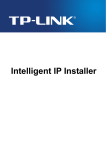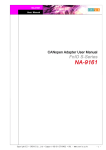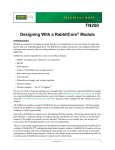Download Chapter 1 - Sacramento
Transcript
NET MONITORING SYSTEM OF HAND MOTION CAPTURE THROUGH ACCELEROMETER Ikraj Singh B.S., Punjab Technical University, India, 2007 PROJECT Submitted in partial satisfaction of the requirements for the degree of MASTER OF SCIENCE in ELECTRICAL AND ELECTRONIC ENGINEERING at CALIFORNIA STATE UNIVERSITY, SACRAMENTO SUMMER 2011 NET MONITORING SYSTEM OF HAND MOTION CAPTURE THROUGH ACCELEROMETER A Project by Ikraj Singh Approved by: _________________________, Committee Chair Jing Pang, Ph.D. _________________________, Second Reader Preetham Kumar, Ph.D. __________________________ Date ii Student: Ikraj Singh I certify that this student has met the requirements for the format contained in the University format manual, and that this project is suitable for shelving in the library and credits is to be awarded for the project. _________________________, Graduate Coordinator Preetham Kumar, Ph.D. Department of Electrical and Electronic Engineering iii _____________________ Date Abstract of NET MONITORING SYSTEM OF HAND MOTION CAPTURE THROUGH ACCELEROMETER by Ikraj Singh Internet plays very important role in our lives. Internet brings the whole world to our desktop. The next step would be when we will control various applications remotely through internet. This is where we can see the significance of internet enabled devices. RabbitR microprocessors are the leading devices for internet enabled applications. In this project, I am combining the internet enabled abilities of RabbitR 3000 microprocessor with an accelerometer. In this project, RabbitR microprocessor is used to interface with ADXL345 accelerometer through I2C serial communication. Three different applications have been developed for this project: Free fall of objects, hand position detection, remote accelerometer data monitoring and graph plotting. I had a good learning experience from this project. RCM 3365 kit is programmed through Dynamic C which is great environment to develop any internet enabled application. C# has been used to develop a website on client side to store data and graph plotting purposes. A PC based logic analyzer LA5400 has been used for analysis. ____________________, Committee Chair Jing Pang, Ph.D. _______________________ Date iv ACKNOWLEDGEMENTS Here, I would like to take the opportunity to express my sincere thanks to all people involved in this project without whom it would have never been possible to achieve the milestone that I have achieved today. With great respect, I would like to specially thank my project advisor and first reader Dr. Jing Pang for her continuous and valuable guidance to the right direction towards successful completion of my project work. I am very thankful to her as she gave me the opportunity to work on this project and helped me in enhancing my knowledge of hardware interface and implementing different protocols of internet. Also, I would like to thank and express my gratitude to Professor Preetham Kumar for providing me very crucial suggestions to enhance the project. He has been supportive to me during the entire project and also during proof reading of the project report. Finally, I would like to thank my family and friends for supporting me through this entire project and also in making this project a successful. Ikraj Singh v TABLE OF CONTENTS Page Acknowledgements ................................................................................................................... v List of tables……………………………………………………………………………………ix List of Figures ........................................................................................................................... x Chapter 1. INTRODUCTION ......................................................................................................... …. .1 1.1 Overview.................................................................. …………………………….. 1 1.2 Objective of the Project ........................................................................................ 3 2. WEB SERVER……………………………………………………………………………….4 2.1 Internet……………………………………………………………………………..4 2.1 IP Address………………………………………………………………….5 2.2.1 Dynamic IP Address and Static IP Address……………………6 2.3 Domain Name System (DNS)……………………………………………6 2.4 Dynamic DNS……………………………………………………………..7 2.5 RCM 3365 kit……………………………………………………………...8 2.5.1 RabbitR 3000 Microprocessor…………………………………….9 2.5.2 RCM 3365 Development Kit Ports………………………………9 2.5.3 RCM 3365 Serial Connectivity………………………………….10 3. THREE AXIS ADXL345 ACCELEROMETER……………………………………..11 3.1 Choosing an Accelerometer………………………………………………..11 3.2 ADXL345 Accelerometer………………………………………………….12 3.3 ADXL345 Breakout Board…………………………………………………13 vi 3.4 I2C Interface………………………………………………………………..14 3.4.1 I2C Interface Hardware Description……………………………15 3.4.2 I2C Protocol…………………………………………………….15 3.4.3 I2C Working…………………………………………………….16 3.5 Multiple I2C Write and Read……………………………………………….17 3.6 I2C Hardware Connections between RCM 3365 and ADXL345…………..20 4. SYSTEM DESIGN AND TESTING…………………………………………………23 4.1 Getting the Kit Ready……………………………………………………….23 4.2 Getting the ADXL345 Accelerometer Ready……………………………….24 4.3 Dynamic C…………………………………………………………………...24 4.4 Enabling Read from and Write to ADXL345……………………………….25 4.5 Getting Output from ADXL345……………………………………………..26 4.6 Converting Raw Output from ADXL345 to Useful Data………………….28 4.7 Hand Position Application…………………………………………………...30 4.8 Free Fall Detection…………………………………………………………...36 4.9 Uploading the Results to Internet……………………………………………38 4.10 Setting Up the Router………………………………………………………39 4.11 Saving the Data and Plotting the Graph……………………………………41 4.12 Result Analysis……………………………………………………………..43 4.12.1 Plotting the Graph………………………………………………..43 4.12.2 Using Logic Analyzer…………………………………………….46 5. CONCLUSION AND FUTURE EXPANSION…………………………………..48 vii 5.1 Conclusion…………………………………………………………………..48 5,2 Future Expansion……………………………………………………………49 References………………………………………………………………………………50 viii LIST OF TABLES Page 1. Table 3.1 Comparison of different accelerometers……………..………………..12 2. Table 3.2 Single byte write………………………………………………………18 3. Table 3.3 I2C multiple bytes write………………………………………………18 4. Table 3.4 I2C single byte read…………………………………………………...19 5. Table 3.5 I2C multiple bytes read……………..…………………………………20 6. Table 4.1 POWER_CTL register………………………………………………...27 7. Table 4.2 Interrupt enable register……………………………………………….27 8. Table 4.3 Interrupt map register…………………………………………………28 ix LIST OF FIGURES Page 1. Figure 2.1 Dynamic DNS software program…..…………………………….……….8 2. Figure 2.2 Rabbit 3000 module………………………………………..……………10 3. Figure 3.1 ADXL345 breakout board pin configuration…………..………………..14 4. Figure 3.2 ADXL345 accelerometer breakout board………………………………14 5. Figure 3.3 I2C interface hardware connections…………………………………….15 6. Figure 3.4 START (left) and STOP (right) sequences…………….………………..16 7. Figure 3.5 Hardware setup…………………………………………………………..21 8. Figure 3.6 Hardware connections between RCM 3365 and ADXL345…………….21 9. Figure 4.1 ADXL345 hardware connections………………………………………..24 10. Figure 4.2 Logic analyzer output for I2C communication…………………………26 11. Figure 4.3 Raw values output by ADXL345………………………………………..28 12. Figure 4.4 Orientation of angle output by ADXL345…………………………...….30 13. Figure 4.5 Orientation of X and Y axis…………………………………………….31 14. Figure 4.6 Conditions applied to X axis……………………………………………32 15. Figure 4.7 Flow chart explaining hand position application………………………..34 16. Figure 4.8 Straight position of hand……………………………………………..…35 17. Figure 4.9 Web page showing hand position……………….………………………35 18. Figure 4.10 Flow chart for free fall application…………………….………………37 19. Figure 4.11 Router connection with RCM 3365 and internet………....……………40 20. Figure 4.12 Port forwarding to RCM 3365(192.168.1.100)………………………..40 21. Figure 4.13 Data provided by RCM 3365……………………………………….…41 x 22. Figure 4.14 Displaying data in grid format………….……………………………..42 23. Figure 4.15 Data saved in excel sheet……………………………………………..43 24. Figure 4.16 Graph showing X axis when ADXL345 is parallel to surface………...44 25. Figure 4.17 Graph showing plot of X axis when ADXL345 is facing left………...44 26. Figure 4.18 Plot showing X axis when ADXL345 is facing down………………...45 27. Figure 4.19 Graph showing plot of X axis when ADXL345 is facing right……….45 28. Figure 4.20 Logic Analyzer output for data and clock signals………………….…46 xi 1 Chapter 1 INTRODUCTION We are in year 2011 and we can say we are living in age of technology and internet. Almost 2 billion people use internet and a lot of people use emails. Internet is essential part of our life now. This makes any application much more powerful if it has internet accessibility. Rabbit microprocessors are devices which can interact with internet by their own. Another technology widely used these days is motion sensing technology. Accelerometers and gyroscopes are used for motion sensing. Accelerometers provide motion sensing properties by calculating changes in accelerations on the device. 1.1 Overview An accelerometer is a device used to measure acceleration. From this acceleration with respect to gravity, the direction at which the accelerometer is held can be calculated. The accelerometer has a piezoelectric material inside it and pressure applied to the material changes with movement. This applied pressure is directly proportional to the current flowing through the material [1]. Thus, we can calculate the acceleration and motion. There are basically two types of accelerometers which are two axis accelerometers and three axis accelerometers. We are using three axes accelerometer because of increased sensitivity due to third axis. Accelerometers have applications in mobiles, game consoles, aircrafts and vast number of direction analyzing and positioning applications. The ADXL345 is a small, thin, low power, 3-axis accelerometer with high resolution. Digital output data is accessible through either a SPI (3- or 4-wire) or I2C digital interface. From the output of ADXL345, the angle at which chip is held can be 2 calculated and also it can be set to detect free fall, or single tap etc. ADXL345 is a small low power chip. And it has applications PDAs, phones, game controllers etc, wherever the motion sensing is required [2]. In order to monitor ADXL345 accelerometer data remotely Rabbit RCM 3365 is used to serve as web server. Rabbit RCM 3365 kit has special feature of directly interacting with internet through TCP/IP protocols. Also, it can host its own web pages and provide nice user interface remotely. The kit can be given any IP address required to function on the LAN. The LAN can be connected to internet through router. With simple port forwarding, RCM 3365 kit can be accessed from anywhere on the internet. RCM 3365 contains one powerful RabbitR 3000microprocessor at 44.2 MHz. The RCM 3365 kit is ideal for any network enabled application. This kit is compatible with latest technology trends such as I2C or SPI serial communication with other devices, which make it more desirable. By connecting one accelerometer with this kit, user can monitor the rotation, free fall, and many other features of object to which the accelerometer chip is attached. This can be done remotely once the kit is programmed. Also, user can use this system to interact with other devices such as camera and servo motors remotely by connecting them with RCM 3365 kit [3]. Rabbit core module and the prototyping board are low cost, low power consuming products. Specially, Rabbit 3000 microprocessors support Dynamic C 9.24 with many nice features for quick embedded system development. If user wants to build an application heavy on internet usage, Digi International provides a Rabbit Web module to 3 be used with Dynamic C which can be bought separately. This makes web page designing much easier. The kit is programmed with USB programming cable. 1.2 Objective of the Project The main objective of this project is to monitor accelerometer based hand motion remotely using RCM 3365 prototyping board and also to create a database on client side to store the output values of the accelerometer. The specific objectives of overall project can be described as: • Connect RCM 3365 with LAN as well as internet. • Create hardware link between RCM 3365 and ADXL345 accelerometer chip according to I2C protocol. • Get ADXL345 output values in X, Y and Z-axis directions. And derive the object position and status. • Create web pages for hand motion detection application as well as free fall detection application. • Store above application data values in excel sheets using C# package provided by Microsoft .NET and also plot graphs for them. 4 Chapter 2 WEB SERVER One part of this project is to upload the data to the internet. This is done by using the TCP/IP protocol support by RCM 3365. The RCM 3365 kit can act as web server by itself. It can host web pages and input any required data to be shown on the web page. The RCM 3365 kit can be directly connected to PC, but here it is connected to router so that it can be connected to the internet. To make it work, user needs to understand some network terms such as IP Address, DNS, LAN, WAN etc. 2.1 Internet Internet is short form of internetwork, which means the network of devices connected with each other. The Internet is global data communication system. It is infrastructure that provides connectivity among between computers which use standard Internet Protocol Suite (TCP/IP). The internet consists of billions of private, public, business, government networks, which can be of local or global scope. These networks are connected through array of electronics, optical and wireless networking devices technologies to form internet. On the basis of the network technology used, there are several kinds of internet connections. Several internet connections provided to common user are: • Analog: It gives dial up connection and speed is up to 56K. • DSL: It uses 2-wire telephone line. There is no need to dial in to ISP because DSL is always on. There are two types of DSL connections, ADSL and SDSL. 5 ADSL is most commonly used in North America, the data speed for this connection is 1.9 to 9 Mbps. SDSL is used in Europe and its data speed is up to 3 Mbps. • Cable: Coaxial cable wires are used for this type of connection. They provide high bandwidth for the connection. Speed ranges from 512 Kbps to 20 Mbps. For this project, cable connection has been used. 2.2 IP Address Whenever there is communication between two or more devices over a network, a system to identify each device present on the network is needed. An Internet Protocol Address (IP Address) is an exclusive number all information technology devices use to identify them over a network and enables them to communicate with other devices. An IP Address is provided to network device according to standard known as Internet Protocol Standard (IP Standard). Currently, most network devices use IP version 4 for providing an IP Address. It has 192.168.111.122 format [4]. It consists of 4 bytes separated by dots, so it provides 232 possible unique addresses. Most significant eight bits are called network number, which is fixed for a network and remaining bits are called host identifier. The first 3 bytes are called network prefix (192.168.111.0), which serves in routing of the data packet and last byte is called host part (0.0.0.122) which is unique for each device. The IP address can be fixed for a device or a port on internet or it may be dynamic. 6 2.2.1 Dynamic IP Address and Static IP Address When an IP Address is static and does not change, it is called static IP address. An IP address which is not static and changes with time is called Dynamic IP Address. When a network device is connected to the internet, it will be given an IP Address from a pool of IP Addresses provided by Internet Service Provider (ISP). Internet Service Provider usually provides Dynamic IP addresses to normal internet subscribers, but static IP address can be got from ISP and user has to pay more for it. Static IP address is useful when someone has to host a website on a server and needs to access it through internet. Dynamic IP address would keep changing and the DNS would point to the old IP address which is wrong. So, Static IP address is needed. When a device is connected to local area network (LAN), it connects through central hub or router. The router has a fixed IP address which can be changed by the user. For a device or computer log into a network, the IP address of the device should have same network prefix as router but a unique host number for this network. The advanced devices such as PC or MAC have ability to pick the IP address with same network prefix and a random host number. But simpler devices like our RCM 3365 kit do not have this capability. Thus, the user has to manually set the IP address, which will have same network prefix as the router and unique host number. 2.3 Domain Name System (DNS) As an IP address is a series of numbers, remembering an IP address can be difficult. It is always easy to remember words rather than numbers. DNS allows the IP address to be translated into words. The Internet Service Provider provides DNS service. 7 Domain name can be any name of user’s choice. Once the domain name is allocated to an IP address, it is much easier to remember it [5]. 2.4 Dynamic DNS Dynamic DNS is a free service provided by DYNDNS.COM. As discussed before, to host a website on internet, user needs a static IP address. The static IP address is paid service provided by ISP. The Dynamic DNS provides cheaper way to handle this problem. The Dynamic DNS service provides static DNS for dynamic IP Address. If a static IP address is being used, allocating a DNS to this static IP address is simple. In case of Dynamic DNS, we have a dynamic IP address. This dynamic IP address is linked to static DNS provided by DYNDNS.COM. Most of the routers have in-built feature of Dynamic DNS. User has to enter their ID provided by DYNDNS.COM to make it usable. If the router does not have any Dynamic DNS support, then software is provided by DYNDNS.COM which can be installed on a PC. This PC should be connected to the same router for which Dynamic DNS is being used. When a user creates an ID on DYNDNS.COM, they are provided with unique DNS which is linked to their IP address. This DNS and IP address are both stored at DYNDNS.COM servers. Whenever the IP address changes, the Dynamic DNS software automatically updates the IP address over DYNDNS server. This means the DNS always points to the same physical node on internet even when the IP address has been changed. Figure 2.1 shows the DYNDNS software interface/GUI. It shows the DNS provided by this service which is “rabbit1.dyndns-ip.com”. So, whenever 8 “rabbit1.dyndns-ip.com” is entered in a browser, it always points to the same router even if the IP Address has been changed. Figure 2.1 Dynamic DNS software diagram 2.5 RCM 3365 kit In this project, RCM 3365 kit acts as the server. The hardware components of RCM 3365 kit are powerful Rabbit 3000 microprocessor running at 44.2 MHz, a 16 MB NAND flash, a memory card socket, 512K flash and 512K SRAM, 10/100 base-T Ethernet with RJ-45 port, 52 parallel digital I/O and 6 serial ports. It supports 3.3 V I/O with 5 V-tolerant I/O. 9 2.5.1 RabbitR 3000 Microprocessor The power of RabbitR 3000 microprocessor is in its usage flexibility and number of ports provided. It comes in 128-pin LQFP as well as 128-ball TFBGA package. The operating voltage levels are 1.8-3.6 V DC and operating current values are 2mA/Mhz at 3.3 V. Maximum operating clock is 55.5 MHz. The high-performance instruction set offers greater efficiency and high execution speed of compiler generated C code. RabbitR 3000 instructions are single byte opcodes that execute in two cycles per instruction. Also, hardware supported breakpoints are provided for ease in debugging. RabbitR 3000 has 20bit address bus, 8-bit data bus, three chip select lines, two output enable lines and two write enable lines. It has built in support which can be used as master or slave in multiprocessor environment. RabbitR 3000 microprocessor is also provided with battery backup Real-Time clock. It has ten 8-bit counters and one 10-bit counter with 2 match register counters. It is also provided with watch dog Timer. 2.5.2 RCM 3365 Development Kit Ports RabbitR 3000 microprocessor has 56 digital I/O ports which are arranged in seven 8-bit ports. RabbitR 3000 microprocessor has six CMOS-compatible serial ports which are all configurable as asynchronous, four are configurable as clocked serial (SPI) and two are configurable as SDLC/HDLC. RCM 3365 is also provided with 10/100Base-T port. It has 3 LEDs to show its functionality. RJ-45 is used for hardware connection to 10/100Base-T port. One straight network cable and one crossover network cable are provided to use with PC as well as a 10 router. For programming purpose, RCM 3365 kit is provided with a 2x5 connector. A dedicated programming cable specifically used for this purpose is also provided. 2.5.3 RCM 3365 Serial Connectivity Rabbit processors support SPI as well as I2C serial communication. Two special pins are available for I2C communication which act as clock pin and data pin. Four pins are assigned for SPI serial communication. For this project, I2C serial interface is used to communicate with ADXL345 accelerometer. Figure 2.2 Rabbit 3000 module 11 Chapter 3 THREE AXIS ADXL345 ACCELEROMETER There are different types of accelerometers available based upon various factors such as data output type (analog or digital), resolution, price etc. User can choose between these accelerometers depending upon applications to be developed. In the current project, the accelerometer is connected with RCM 3365 microprocessor. Therefore, a digital accelerometer is desired so that there would be no need to convert analog to digital values later. 3.1 Choosing an Accelerometer There are various factors involved while choosing an accelerometer. Table 3.1 gives us the comparison of different types of accelerometers available. For this project, ADXL345 accelerometer by Analog Devices has been chosen for its high resolution and cheap price. The ADXL345 is also available in breakout board. 12 Table 3.1 Comparison of different accelerometers Manufacturer Freescale VTI ST Analog Devices Name of Accelerator MMA7455L SCA3100-D03 AIS326DQ ADXL345 Interface - I2C Yes No No Yes Interface - SPI Yes Yes Yes Yes Rate 8 MHz 8 MHz 8 MHz 8 MHz Voltage 2.4-3.6 V 3.3 V 3.3V 1.8-3.6 V 3-axis measurement Yes Yes Yes Yes Resolution 12-bit 12-bit 12-bit 12 bit/16 bit Yes Yes Yes Yes Yes Yes Yes Yes SPI Communication Free Fall Detection Programmable Interrupt Threshold 3.2 ADXL345 Accelerometer ADXL345 accelerometer supports both I2C and SPI serial interfaces. In this project, ADXL345 has been interfaced with RCM 3365 kit through I2C serial interface. 13 An accelerometer is a device which measure acceleration forces. These forces may be static or dynamic. By measuring static acceleration with respect to gravity, the angle at which device is tilted with respect to earths surface can be calculated. In ADXL345, sensor is a polysilicon surface-micro machined structure built on top of a silicon wafer. Deflection of this structure due to acceleration is measured by differential capacitors that independent fixed plates and plates attached to the moving mass. Acceleration deflects the beam and unbalances the differential capacitor, resulting in a sensor output whose amplitude is directly proportional to the acceleration. ADXL345 is small, low power, 3-axis accelerometer with high resolution. Its outputs are the X, Y and Z-axis angles with respect to earth’s surface. Several other features are also available in ADXL345 accelerometer. These special functions are: single tap detection, double tap detection, activity detection, inactivity detection and free fall detection. In this project, an application for free fall detection has also been developed. 3.3 ADXL345 Breakout Board For this project, ADXL345 breakout board has been used because of its convenience to use. The breakout board has only the necessary pins required for SPI and I2C communication. ADXL345 breakout board has 8 pins. Two pins are reserved for Vcc and ground. There are two interrupt pins provided for special function assignment. CS is chip select pin used in SPI serial communication. For I2C communication, CS should be connected to Vcc. SDO pin is also used for SPI interface and should be connected to Vcc 14 for I2C communication. SCL and SDA are used for both SPI and I2C interface. SCL is clock pin and SDA is data pin. Figure 3.1 ADXL345 breakout board pin configuration Figure 3.2 ADXL345 accelerometer breakout board 3.4 I2C Interface Serial bus interface is ideal for interfacing two close range devices. There are many types of serial interfaces being used these days such as RS232, I2C, SPI and JTAG etc. [7]. ADXL345 supports SPI and I2C serial interface. For this project, I2C serial interface has been used. I2C is also known as two wire interface because it uses two wires for serial interface [8]. It was developed by PHILIPS for serial communication between low speed peripherals. 15 3.4.1 I2C Interface Hardware Description I2C consist of two serial open drain lines. SDA is serial data line and SCL is serial clock line. I2C has 100 Kbits/s standard speed mode and 10 Kbit/s slow speed mode. Figure 3.3 I2C interface hardware connections The clock line (SCL) is used to synchronize all the communication. SCL and SDA are open drain drive, which means the device cannot drive pin high but it can pull it low. Because of this, both SCL and SDA are needed to be connected to Vcc via resistors. Recommended values of these resistors are between 1 Kohm to 10 Kohm. There can be one or more masters and one or more slaves. In normal I2C interfaces, there is one master and multiple slaves. The master always controls the transfer. The SCL is derived by master. 3.4.2 I2C Protocol There are special signal sequences used for I2C protocol while initiating and stopping the I2C communication. These are called START and STOP sequences. Every I2C communication starts with START sequence and ends with STOP sequence. Figure 16 3.4 shows START and the STOP sequences. Only at START or STOP sequence SDA is allowed to change when SCL is high. Otherwise, SDA must remain stable while clock is high. Data is transferred in sequence of 8 bits. After every 8 bits, the receiving device will send an acknowledgement bit. Figure 3.4 START (left) and STOP (right) sequences If the ACK bit is low, this means the data has been received by slave device and is ready to receive more data. If ACK is high, this means the receiver cannot receive more data. In this case, master terminates the transfer by sending the STOP signal. To address the slave device, I2C uses 7 bit address and 1 bit R/W signal. The first 7 bits are the address bits, so an I2C device can access 0 to 127 addresses. The last bit is R/W signal. If R/W is low, it means master is writing to the device and if high, master is reading from the device. So to write, an even address is transferred and to read, an odd address is transferred. After 8 bits are transferred, the slave device sends the ACK bit. 3.4.3 I2C Working The I2C serial communication is started by master device by sending START sequence. All slave devices get ready for communication. There are different steps followed for read and write from slave device. The steps to be performed to write to the slave device are: 17 • Send a START sequence. • Send the I2C Address of slave device with R/W bit low (write sequence). • Send internal address of the register to be written. • Send the data byte. • Send the STOP sequence. The read process is started the same way as write. The address of the slave device and the register to be read are transferred first then the reading from the slave starts. The steps to be followed to read from slave device are: • Send a start sequence. • Send the I2C address of the slave device with R/W bit low (write sequence). • Send the internal address of the register to be read. • Send the START sequence again. • Send the address of device with R/W bit high (read sequence). • Read data from slave device. • Send the STOP sequence. 3.5 Multiple I2C Write and Read Multiple I2C read and write means, multiple registers can be read or written in single transfer cycle. The process for reading and writing multiple bytes is little different from reading and writing single byte. 18 Table 3.2 Single byte write Single Byte Write 1 2 MASTER Start 3 4 Slave Add + W SLAVE ACK 7 DATA 8 5 6 Register Add. ACK 9 STOP ACK Table 3.2 shows us the process for single byte write. The process is initiated by Master by sending START signal. The master then sends the slave address plus the write bit. The slave sends the ACK signal when it identifies its address. Master device then sends the register address to which the data is to be written, which is again followed by ACK from the slave device. Then, 8 bits of data is transmitted by master device. After receiving the data, the slave will send an ACK. The master will send the STOP signal to finish the transmission. Table 3.3 I2C multiple bytes write Multiple Byte Write 1 2 3 4 5 6 MASTER Start Slave Add + W Register Add. SLAVE ACK ACK 7 DATA 8 ACK 9 DATA 10 ACK 11 STOP 19 The process for multiple bytes write is shown in Table 3.3. This process is almost same as single byte write. After the single byte is transmitted and ACK is given by slave, the next byte is transmitted by master instead of STOP signal. This next byte will be stored at next memory location in the slave device. After each byte, ACK is send by the slave device. After all the bytes have been transferred, master sends the STOP signal to terminate the transfer. Table 3.4 I2C single byte read Single Byte Read 1 2 3 4 5 6 7 MASTER Start Slave Add + W Register Add. Start SLAVE ACK ACK 8 9 10 11 12 13 14 Slave Add + R NACK STOP ACK Data Table 3.4 explains the single byte read from a slave device using I2C interface. As usual, master initiates the transfer by sending the START signal. Then as in write process, address of the slave device and the write bit is transferred. The corresponding slave responds by sending the ACK. Then, the register address from which data is to be read is transmitted. Then, master sends START signal again, after which the slave address and the read bit are transmitted. This tells the slave device that the transmission in process is a read transmission. The slave sends the ACK signal and also sends the byte of data. The master captures the data and sends NACK signal followed by STOP to end transmission. 20 Table 3.5 I2C multiple bytes read Multiple Byte Read 1 MASTER Start SLAVE 8 9 Slave Add + R ACK 2 3 4 5 6 7 Slave Add + W Register Add. Start ACK ACK 10 11 12 13 14 15 ACK NACK STOP Data DATA Table 3.5 shows the multiple bytes read from the salve device. This is almost same as single byte read. After receiving the first byte, the master device sends the ACK signal which tells the slave that another byte is to be transmitted. This byte will be transmitted from the next memory location of slave device. When all the bytes are transmitted, master sends the NACK signal which tells the slave device that no more bytes need to be transferred. Master device ends this transfer by sending STOP signal. 3.6 I2C Hardware Connections between RCM 3365 and ADXL345 As stated earlier, I2C serial communication has been used to interface between RCM 3365 and ADXL345. Figure 3.5 shows the wire connections between ADXL345 and RCM3365. 21 Figure 3.5 Hardware setup Vdd Rabbit 3000 ADXL345 CS R 1 R 2 SDO PD6 SCL PD7 SDA IN0 INT1 Figure 3.6 Hardware connections between RCM 3365 and ADXL345 Figure 3.6 shows the connections for I2C interface between ADXL345 and RCM3365 kit. Two pull up resistors of value 2 Kohm each are required to be attached to clock and data lines. These resistors are mandatory to pull up the clock value (SCL) and the data (SDA) value up to Vdd, which is recognizable by both Rabbit 3000 and 22 ADXL345. The PD6 and PD7 pins of Rabbit are connected to SCL and SDA of ADXL345 respectively. PD6 and PD7 are default pins of Rabbit to be used for I2C communication. Chip select (CS) of ADXL345 is connected to Vdd. This tells ADXL345 that the chip will be communicated through I2C interface not SPI. SDO pin is used only for SPI interface and is connected to Vdd for I2C interface. The value of Vdd is 3.3 V as ADXL345 supports 3.0 V to 3.6 V maximum. And the last signal needed for free fall detection is interrupt from ADXL345 (INT1), which is connected to IN0 of RCM 3365 kit. 23 Chapter 4 SYSTEM DESIGN AND TESTING This project based on the idea of accessing a device through internet. Therefore, one portion of project is on server side of network which consist of ADXL345 accelerometer and RCM 3365 kit which acts as server. The other portion takes place on other side of network at a client PC. This project can be divided in three main portions, which are: • Setting up RCM 3365 kit and getting output from ADXL345 accelerometer. • Setting up connection with Netgear router and enable the kit to work on internet. • Viewing the results on browser on client side and also creating a website using C# .NET working on MS Visual Studio to store the X, Y and Z axis and plot a graph. 4.1 Getting the Kit Ready RCM 3365 kit comes many accessories, which are programming cable, power cable, prototyping board, RCM 3365 module, a CMOS camera, network cables and two servo motors. CMOS camera and servo motors are not being used for this project. RCM 3365 kit is assembled by plugging in the RCM 3365 module on the prototyping board. Then, attaching the power cable and programming cable will enable RCM 3365 kit ready for programming. Also, the programming cable comes with RS-232 connection. If RS- 24 232 port is not available on laptop or PC, RS-232 to USB convertor is required to be bought separately. 4.2 Getting the ADXL345 Accelerometer Ready For this project, ADXL345 breakout board is used in which chip is mounted on a small board and only necessary pins are output for either I2C communication or SPI. Also, two pins for interrupts are there. Figure 4.1 ADXL345 hardware connections As stated before, I2C communication is used here. For I2C interface, two resistors R1 and R2 have to be connected to clock as well as data line. Both R1 and R2 are of 10 Kohms. All the pins are connected to assigned pins of RCM 3365 as discussed earlier. 4.3 Dynamic C Dynamic C software is provided with the RCM 3365 kit. Dynamic C provides extension to C language that supports real world embedded system development and also 25 supports cooperative and preemptive multitasking. Many enhancements to C language have been provided to make it work with embedded systems. Main functions of Dynamic C are editing, compiling, linking, loading and debugging of a program. Compiling, linking and loading are done in single step. Dynamic C has built in text editor. Dynamic C also supports assembly language programming. C and assembly language can be mixed together. Dynamic C version 9.24 is provided with RCM3365 kit which works efficiently with RabbitR 3000 microprocessors. User needs to install Dynamic C on the system to be able to program RCM 3365 kit [9]. 4.4 Enabling Read from and Write to ADXL345 After making the hardware connections, Dynamic C programs are written to read from ADXL345 and to write to ADXL345. Inbuilt libraries in Dynamic C are used to achieve this. The output data of ADXL345 are X, Y and Z-axis angles. Each of these angular data is stored in two separate registers. So, six registers are needed to be read. The addresses of these registers are 0X32 to 0X37. These registers can be read continuously after sending the address of the first register. But, to keep things simpler and bug free, each register is read individually in this project. Figure 4.2 shows the output of PC based logic analyzer LA 5400. This logic analyzer has special feature to detect I2C and SPI serial communication. The logic analyzer output is showing the communication between RCM 3365 and ADXL345. 26 Figure 4.2 Logic analyzer output for I2C communication 4.5 Getting Output from ADXL345 To get output from ADXL345 accelerometer, there are various registers inside it to be set. First register to be set would be POWER_CTL register. The Address of power control register is 0X2D. 27 Table 4.1 POWER_CTL register D7 D6 0 0 D5 D4 D3 D2 D1 D0 Link AUTO_SLEEP Measure Sleep Wakeup To get the X, Y and Z axis values of the register, measure bit has been set to high. Then, register 0X32 to 0X37 were read in a loop. Register 0X32 - 0X33 contains raw values for X-axis angle, 0X34 - 0X35 for Y-axis angle and 0X36 - 0X37 for Z-axis. These are read-only registers. From these raw values, the angle at which ADXL345 chip is held can be calculated with a simple formula. For Free Fall detection, special feature for free fall detection provided by ADXL345 accelerometer has been used. INT 1(interrupt 1) has been assigned for free fall detection. Whenever the free fall is detected by the ADXL345 accelerometer, the interrupt goes high. To enable this interrupt, few registers needed to be set. Table 4.2 Interrupt enable register D7 D6 D5 Data Single Double ready tap tap D4 D3 D2 Activity Inactivity Free D1 D0 Watermark Overrun Fall Table 4.2 shows the Interrupt Enable register (0X2E). Any two special functions can be activated at a time. To use Free Fall detection, Free Fall bit is set. 28 Table 4.3 shows Interrupt Map Register (0X2F). As ADXL345 has two interrupt outputs, these functions can be assigned to any of those two interrupts. If the bit is 0, function is set to INT 1 and if 1, function is set to INT 2. Table 4.3 Interrupt map register D7 D6 D5 Data Single Double ready tap tap D4 D3 D2 Activity Inactivity Free D1 D0 Watermark Overrun Fall D2 bit of Interrupt Map register has been set to 0, which assigns free fall to INT 1. Also, thresh hold acceleration and thresh hold time at which interrupt will be enabled has been set. They are set by writing values in THRESH_FF (address 0X28) and TIME_FF (0X29). 4.6 Converting Raw Output from ADXL345 to Useful Data ADXL345 outputs raw numbers which is not in form of useful angles. Figure 4.3 Raw values output by ADXL345 29 Figure 4.3 shows the raw data output by the ADXL345. These values are needs to be converted to angels which can be used for the development of an application. Simple equations are used for this purpose. If x, y, z are outputs from ADXL345, then: Ax = x 2 …………….(1) Ay = y 2 ……………(2) Az = z 2 ……………(3) Xs = Ay + Az …..(4) Ys = Ax + Az ……(5) Zs = Ay + Ax ……(6) THETA = a tan( x / Xs ) …(7) PHI = a tan( y / Ys) …….(8) PSI = a tan( Zs / z ) ………(9) Where, THETA, PHI and PSI in equation number 7, 8 and 9 are angles with respect to X, Y and Z axis. But these angles are in radians. Following equations are used to convert them to degree: DEG = RAD • (180 / pi ) …(10) The ADXL345 does not output data in 0 to 360 format, instead the angle varies from 0 to 90 degree in first quadrant, then 90 to 0 in second quadrant, 0 to -90 for third and -90 to 0 in fourth quadrant for X and Y axis. For Z axis, 0 to 90 in first quadrant, -90 30 to 0 in second, 0 to -90 in third, 90 to 0 in fourth quadrant. Figure 4.3 explains the orientation of X axis output by ADXL345. So, these raw angles have been converted to useful angles which vary from 0 to 360 for each axis by applying several conditions in programming. After being changed to useful angles, they can be used for developing applications. Figure 4.4 Orientation of angle output by ADXL345 4.7 Hand Position Application This application basically tells the position of hand to which the ADXL345 accelerometer is tied with a band. X and Y axis are used in this application. 31 Figure 4.5 Orientation of X and Y axis As shown in Figure 4.5, the ADXL345 is tied to the hand so that Y-axis is parallel to arm pointing outwards and X-axis is perpendicular to the arm. So, when the arm is rotated, angle between ADXL345 and X-axis changes, and when hand is moved backward or forward angle between Y-axis and ADXL345 changes. Various conditions on X-axis have been applied which enabled this program to tell 6 different position of hand, which are: • Hand is in straight position. • Hand is tilted left facing upwards. • Hand is tilted left facing downwards. • Hand is upside down. • Hand is tilted right facing downwards. 32 • Hand is tilted right facing upwards. Figure 4.6 Conditions applied to X axis Figure 4.6 explains all these conditions applied to X-axis. This figure explains how 0 to 360 degree angle of X-axis has been divided to display different positions of the Hand. In this figure, X-axis is shown vertical pointing upwards for ease in understanding. But in the hand position application, X-axis is horizontal and parallel to earth’s surface. 33 Same way, Y-axis is used for forward and backward tilt: • Hand is tilted forward. • Hand is tilted backwards Figure 4.7 shows the Flow chart which explains the working of hand position application. To be able to start reading output from ADXL345 accelerometer, POWER_CTL register is to be set. POWER_CTL register is set through I2C write operation. After setting up these registers, values of X, Y and Z axis can be read through I2C read operation. These values are converted to angles using equations 1 to 10. After reading the raw angles from ADXL345, they are converted to proper angles which vary from 0 to 360 degrees. Then, the conditions are applied on X-axis and corresponding output is printed on the web page. The Y-axis conditions are applied at same time and corresponding output is printed on webpage. 34 Figure 4.7 Flow chart explaining hand position application 35 Figure 4.8 shows actual position of the Hand and figure 4.9 shows the corresponding output on the web page. On this web page, two separate positions are shown. One is for rotation of hand and other for forward or backward tilt. This page also shows the X, Y and Z-axis angles output by ADXL345 accelerometer. Figure 4.8 Straight position of hand Figure 4.9 Web page showing hand position 36 4.8 Free Fall Detection In second application, Free Fall is being detected by detecting the interrupt output by ADXL345. To detect the interrupt, interrupt routines of RCM 3365 has been used. Interrupt library is needed to be added in the program to activate interrupts. In the program, whenever the interrupt is detected, the string is changed from “Scanning for Free Fall” to “Free Fall Detected”. Figure 4.10 shows the flow chart which explains the process for free fall application. User needs to setup the power control register to bring the ADXL345 in measurement order. After this, free fall interrupt is enabled and is mapped to INT 1 of ADXL345. Then, threshold acceleration and time are set for free fall. Then, the program keeps scanning the INT 1, which is connected to PE0 of rabbit microprocessor. If the interrupt is low, the program will continuously output “Scanning for Free Fall” on web page. When INT 1 goes high, the output will be changed to”Free Fall detected”. After the free fall detection, program will wait for 5 seconds. After 5 seconds, the INT_SOURCE register of ADXL345 will be read to reset the INT 1 interrupt to low. Once INT 1 is reset to low again, the output will go to “Scanning for Free Fall”. This process will keep happening in a loop. 37 Figure 4.10 Flow chart for free fall application 38 4.9 Uploading the Results to Internet RabbitR 3000 microprocessors have built in feature of interacting with the internet. Dynamic C has built in library for TCP/IP protocols which supports these features. This library is called in the program and HTTP protocols are initiated. Also, separate HTML pages have been designed to be imported to the Rabbit processor memory during compilation. These pages are written in simple HTML, but the special variables which are to be provided by Rabbit processor must have same names in HTML page as declared in Dynamic C coding. All file types used in HTML page have been declared in Dynamic C code. Any kind of variable can be shown on HTML page which has been declared in Dynamic C code. For three different applications, three different HTML pages have been designed. First page is for hand position application. This page shows the different hand positions as well as the X, Y and Z axis angles. The second page is for Free Fall Detection application. This page shows whether free fall is detected or no. The third page shows 40 X, Y and Z axis angles. These angles are stored in an array and then transmitted all at same time. The reason for doing this is because TCP/IP protocols always takes few second to upload a page. But ADXL345 is outputting 10 angles/sec. So, to overcome this problem, 40 angles are saved and transmitted to internet so that the time consumed during TCP/IP communication is compensated. To see these pages on browser on client side, the router is set up to interact with RCM 3365 kit and transmit the pages to internet. Once the router is set to receive requests from internet and port forwarding has been enabled, the RCM 3365 kit is able to host the web page to the client. 39 4.10 Setting-up the Router The router used for this project is Netgear Wireless-G router. This router is connected to the modem, which is connected to external internet cable. A router has two IP addresses, one is external IP address, which is provided by ISP and other is internal IP address. External IP address is provided by Internet Service Provider randomly from pool of IP addresses. The Internal IP address is fixed for a router and can be changed through router settings. Whenever there is communication between internet network and a device on router LAN, the router changes the internal LAN address of device to external IP through Network Address Translation (NAT) and vice versa. RCM 3365 kit is connected to the router through network cable and is available on its LAN. The IP address of RCM 3365 kit has been set according to the IP address of router in use, so that they have same network prefix (first three bytes of IP address) and different host number (last Byte of IP address). To access the kit through internet, port forwarding is needed. Port forwarding is a way to forward the request coming to the router from internet to RCM 3365 kit so that RCM 3365 will serve the request. It can be done through router settings. Router is set to forward all the requests to IP address of RCM 3365 as shown in figure 4.12. As external IP address is dynamic, Dynamic DNS service has been used, which provided a fix address for changing external IP address. The online URL for this project provided by Dynamic DNS is “rabbit1.dyndns-ip.com”. Whenever this address is entered in browser, it tries to access the router which forwards this request to the RCM 3365 kit. If the kit is loaded with the HTML page, it will serve as the default page. 40 Figure 4.11 Router connection with RCM 3365 and internet Figure 4.12 Port forwarding to RCM 3365(192.168.1.100) 41 4.11 Saving the Data and Plotting the Graph A website using C# on MS Visual Studio has been created, which takes the data from the web page served by RCM 3365 and saves it in an excel sheet and also plots a graph automatically. This process is divided in few steps: • The data is captured from web page. • A table is created to store the data. • A web page is created to show the contents of this table in a grid view. • A back-up of the target excel sheet is made and excel sheet is updated with new data. Data is written if no previous data is found. The data to be stored is available in the body of HTML page. 40 angles are being displayed at once and are in following format: X,Y,Z;X,Y,Z;X,Y,Z;……….. Figure 4.13 displays the actual web page where the values of X, Y and Z axis are displayed. The values of X, Y and Z axis are separated by a comma which belongs to same sample and the values of different samples are separated by semi-colon from the previous sample values. Figure 4.13 Data provided by RCM 3365 The C# program reads this data present in the body of the web page. This data is then separated based upon commas and semi colons. A table is created to store data. The 42 values belonging to same sample are stored in same row of this table. The value of next sample is stored in next row and so on. Thus, this table contains all the data displayed on web page. This table is also displayed in browser in form of a grid. Once the number of samples in this table reaches the number previously allotted, this table is stored in the excel sheet. The C# does not store the data in form of numbers but in form of integers. So these integers have been converted to numbers inside excel sheet so that a graph can be plotted. This graph is automatically update when new data is written inside the excel sheet. Figure 4.14: Displaying data in grid format 43 Figure 4.15 Data saved in excel sheet 4.12 Result Analysis The data can be analyzed by plotting the graph for the angles we get from the accelerometer. The data rate of I2C connection between RCM 3365 and ADXL345 has been calculated using LA5400 Logic Analyzer. 4.12.1 Plotting the Graph X axis data is analyzed and discussed in this report. Other two axis are similar. Figure 4.16 shows the graph plotted when ADXL345 is facing up, thus X axis is parallel to surface. For sample number 2, the value is 1.5 which is very close to zero. The average value of X axis in this position is close to zero. Which means the chip is placed almost parallel to the surface of earth. The little variation in the angle for each sample is 44 because the ADXL345 is very sensitive instrument. A small change in position also gets noticed. Figure 4.16 Graph showing X axis when ADXL345 is parallel to surface Figure 4.17 Graph showing plot of X axis when ADXL345 is facing left Figure 4.17 shows the plot of X axis when ADXL345 is held at approximately 90 degree to the surface facing left. Let’s consider sample 25 where the value of X axis is 45 around 96 degree. If the chip were to be held exactly perpendicular to earth’s surface, it should have been 90 degree instead of 96 degree. Figure 4.18 Plot showing X axis when ADXL345 is facing down Figure 4.18 shows the graph plotted for X axis when the ADXL345 is facing down. The average angle in this graph is 179 degree which is very close to 180 degree, thus proving the accuracy of ADXL345 accelerometer. Figure 4.19 Graph showing plot of X axis when ADXL345 is facing right 46 Figure 4.19 shows the plot of X axis when ADXL345 is facing right perpendicular to surface. Let us consider the sample number 9 where the value of X axis is 272 degrees. The value at this position should be 270 degree if the accelerometer is held perfectly still and perpendicular to earth’s surface. The little variation in angle in all positions is because ADXL345 device cannot be held perfectly still at certain position. Otherwise, this analysis shows that ADXL345 is giving perfectly accurate output. 4.12.2 Using Logic Analyzer To find the data rate at which I2C communication is taking place, LA 5400 PC based logic analyzer is used. Figure 4.20 Logic Analyzer output for data and clock signals 47 Data and CLOCK pins are connected to channel 1 and 2 of logic analyzer and logic analyzer is configured to give waveform output. After getting the waveform, time between two specific positions of waveform can be measured. From figure 4.20, it can be seen that time between two rising edges of clock (difference between A and T) is 28 microseconds. This gives us the clock frequency of 36 KHz. This is very less than the 100K ideal data rate of I2C serial communication. Also on data line, length of a wave is difference between C and D which is 98 microseconds. This time gives us data frequency of approximately 10 KHz. The reason behind this slower rate can be in the working of I2C itself. The Master may be generating the clock, but slave have the ability to stretch the clock if the data is not ready to be delivered. So the slave only sends the data when it is ready. This means the frequency of the clock in my project is 36 KHz and frequency at which data is transferred is 10 KHz, in other words bit rate of I2C is 10Kbits/second. 48 Chapter 5 CONCLUSION AND FUTURE EXPANSION 5.1 Conclusion As it has been stated in start of the report, controlling a device remotely through internet is cutting edge technology being employed today. RabbitR Microprocessors are already ahead from all other normal microcontrollers in this area. They are cheap and easily affordable. The RabbitR Microprocessors can be set at some location to do some specific work once the program is loaded in them. This project is small display how powerful these processors are. Multiple devices can be connected to them at a time and multiple pages can be designed. With the size of memory provided with RCM 3365 kit, big applications can be created to be controlled by this RabbitR Microprocessors. Creating an application is very easy through Dynamic C environment. There are some add on modules also provided to make programming even easier. If a large scale internet application is needed to be developed, RabbitR Semiconductors provide Rabbit Web add on module which makes creating web based applications much easier. Accelerometers are used in almost every smart phone these days. They find application in cell phones, video game controllers, laptops, etc. The ability to know the direction of a device opens the doors of creativity. A large number of applications can be created using accelerometers whether these are in gaming industry, medical research or any field. Ability to control an accelerometer through internet has very high potential. It can be set to know the direction of any thing remotely. It can be set to know if the device is in 49 free fall remotely. Another very cutting edge application would be to know the heart beat rate of a patient remotely through internet. RCM 3365 and ADXL345 accelerometer are cutting edge technologies. The applications developing potential for these devices are only limited by the imagination. 5.2 Future Expansion In future, it can be said we will control our cars remotely and we will be able to control our houses remotely. RCM 3365 and ADXL345 have many fields of applications in our daily life. Studies have shown that accelerometers can be used to measure heart beat of a patient. Other major field can be security systems. Cutting edge technologies like RCM 3365 and ADXL345 are going to be every where in recent feature. The speed at which these devices are finding place in our daily life, we can say that feature is already here. 50 REFERENCES [1] Neil Barbour and George Schmidt, “Inertial Sensor Technology Trends”, IEEE Sensors Journal, Vol. 1, No. 4, pp. 332-336, DECEMBER 2001. [2] Analog Device. “3-axis Digital Accelerometer ADXL345”, 2009. [3] DIGI International, “Rabbit R 3000 microprocessor Manual”, 2010. [4] Avaya Labs, “IP Addressing-A simplified tutorial”, 2002. [5] Hostname for Dynamic IP Address, [ONLINE], Available: https://www.dyndns.com/account/services/hosts/add.html, July 2011. [6] Rabbit Semiconductors Inc.”Rabbit 3365 Rabbit Core”, 2005. [7] D. Johnson, “Implementing Serial Bus Interfaces with General Purpose Digital Instrumentation”, IEEE Autotestcon, pp. 125 – 129, September 2009. [8] I2C Tutorial, [ONLINE], Available: http://www.robot-electronics.co.uk/acatalog/I2C_Tutorial.html, July 2011. [9] Z-World, “Dynamic C User’s Manual”, 2010.