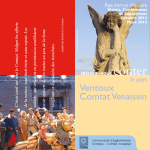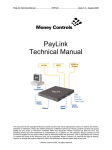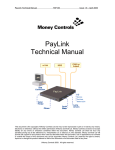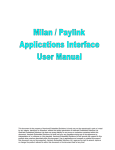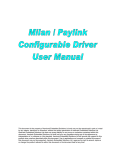Download - aardvark.eu.com
Transcript
This document is the property of Aardvark Embedded Solutions Ltd and may not be reproduced in part or in total by any means, electronic or otherwise, without the written permission of Aardvark Embedded Solutions Ltd. Aardvark Embedded Solutions Ltd does not accept liability for any errors or omissions contained within this document. Aardvark Embedded Solutions Ltd shall not incur any penalties arising out of the adherence to, interpretation of, or reliance on, this standard. Aardvark Embedded Solutions Ltd will provide full support for this product when used as described within this document. Use in applications not covered or outside the scope of this document may not be supported. Aardvark Embedded Solutions Ltd. reserves the right to amend, improve or change the product referred to within this document or the document itself at any time. Milan / Paylink Coin / Note Download User Manual th Issue 0.1 6 May 2008-05-06 Table of Contents 60Table of Contents.......................................................................................................................... 2 Revision History ................................................................................................................................ 3 Introduction ....................................................................................................................................... 4 Purpose of Document.................................................................................................................... 4 Intended Audience......................................................................................................................... 4 Document Layout .......................................................................................................................... 4 ccTalk Downloads ............................................................................................................................. 5 Coin Definition Files....................................................................................................................... 5 Supplied Files ................................................................................................................................ 5 Example ..................................................................................................................................... 5 DLL Operation ............................................................................................................................... 6 SetEncryptionSerialNumber .......................................................................................................... 7 Parameters: ............................................................................................................................... 7 Returns: ..................................................................................................................................... 7 StartDefinitionDownload................................................................................................................ 8 Parameters: ............................................................................................................................... 8 Returns: ..................................................................................................................................... 8 DefinitionDownloadStatus ............................................................................................................. 9 Parameters: ............................................................................................................................... 9 Returns: ................................................................................................................................... 10 DOS Command Line Application................................................................................................. 10 Creating a Coin Definition file for an SR5i ...................................................................................... 11 Windows Application ................................................................................................................... 11 Coin File................................................................................................................................... 11 Browse ..................................................................................................................................... 11 Omit ......................................................................................................................................... 11 Write SR5 Coin Set.................................................................................................................. 11 Clear Coins .............................................................................................................................. 11 Exit ........................................................................................................................................... 11 Ardac 5 Downloads ......................................................................................................................... 12 Supplied Files .............................................................................................................................. 12 Example ................................................................................................................................... 12 DLL Operation ............................................................................................................................. 13 ExtractArdac5FirmwareVersion................................................................................................... 13 Parameters: ............................................................................................................................. 13 Returns .................................................................................................................................... 13 StartArdac5Download ................................................................................................................. 14 Parameters: ............................................................................................................................. 14 Returns: ................................................................................................................................... 14 Ardac5DownloadStatus ............................................................................................................... 14 Parameters: ............................................................................................................................. 14 Returns .................................................................................................................................... 14 DOS Command Line Application................................................................................................. 15 Disclaimer ....................................................................................................................................... 16 CONFIDENTIAL Not to be disclosed without prior written permission from Aardvark Embedded Solutions Ltd Page 2 of 16 Milan / Paylink Coin / Note Download User Manual th Issue 0.1 6 May 2008-05-06 Revision History Version 0.0 - Draft 0.1 Date th 4 Apr 08 th 6 May 08 Author A Tainsh D Bush Description Initial description document. Initial revisions CONFIDENTIAL Not to be disclosed without prior written permission from Aardvark Embedded Solutions Ltd Page 3 of 16 Milan / Paylink Coin / Note Download User Manual th Issue 0.1 6 May 2008-05-06 Introduction Purpose of Document The document describes how to use DLLs provided by Aardvark that enable users of MCL peripherals to use the Milan / Paylink connection to download new tables describing notes and coins. Intended Audience The intended audience of this document is the software engineers who are already writing software on a PC that interfaces to a Milan / Paylink unit. Document Layout There are three main sections to this document. • One section describes the API that is used to download currency definitions from a PC, via PayLink, to Money Controls cctalk peripherals. • One section describes the utility that produces coin definition files use by the SR5I download function from the individual coin definitions supplies by Money Controls • One section describes the API that is used to download currency definitions and firmware from a PC, via PayLink, to the Money Controls Ardac 5. CONFIDENTIAL Not to be disclosed without prior written permission from Aardvark Embedded Solutions Ltd Page 4 of 16 Milan / Paylink Coin / Note Download User Manual th Issue 0.1 6 May 2008-05-06 ccTalk Downloads This section describes the API that is used to download currency definitions from a PC, via PayLink, to Money Controls peripherals. Specifically, this document serves to describe the API that is used to download either: • a set of note definitions to a Lumina bill validator. • a set of note definitions to an Ardac Elite acceptor. • a set of coin definitions to a SR5i coin acceptor. A separate section describes the download of firmware and note definitions to an Ardac 5. Normal PayLink operation will stop while downloading coin and note definitions. PayLink is reset at the end of the download. Coin Definition Files Unlike note acceptors, where Money Controls supply a single file which describes a family of notes, for coins Money Controls supply individual coin definitions, which can be stored individually into any of the 16 slots available in an SR5i. The Aardvark download mechanism requires these individual coin definitions and their slot assignments to be combined into a single coin definition file, which is then downloaded via PayLink to the SR5i on the ccTalk line. This file is produced “off line” using the utility described in the next section. Supplied Files The following files are required to build and run the user application. File Name DownloadDLL.h PayLinkDownload.dll PayLinkDownload.lib PayLinkDownloadBorland.lib Description This header file describes the entry points to the ‘C’ functions within the DLL. Includes the constant definitions used to call and return status. This file is the DLL itself. This file describes the interface to the DLL in a way suitable for inclusion in a Microsoft Visual Studio project. This files describes the interface to the DLL in a way suitable for inclusion in a Borland project. Example The DLL has been linked into command line application to allow simple calling of the DLL without building your own application. File Name PayLinkDownload.exe CommandLine.c Description An executable command line application. The code for the command line that interfaces to the DLL. CONFIDENTIAL Not to be disclosed without prior written permission from Aardvark Embedded Solutions Ltd Page 5 of 16 th Milan / Paylink Coin / Note Download User Manual Issue 0.1 6 May 2008-05-06 DLL Operation The DLL is not intended to download individual bill or coin descriptions, but rather complete files of currency information. The following flowchart shows the intended use of the DLL. Begin Note Definition Download? Yes Standard Encryption serial number? SetEncryptionSerial Number (NewBCDSerial) No Yes StartDefinitionDownload() == TransmissionStarted? No Yes DefinitionDownloadStatus() == ThreadRunning? Yes No Delay No End of Download CONFIDENTIAL Not to be disclosed without prior written permission from Aardvark Embedded Solutions Ltd Page 6 of 16 Milan / Paylink Coin / Note Download User Manual th Issue 0.1 6 May 2008-05-06 SetEncryptionSerialNumber void DLL SetEncryptionSerialNumber( int NewBCDSerial); This function is used to set the encryption serial number of the Lumina or Ardac Elite note acceptor with which the DLL is to try to communicate. The DLL needs to know the encryption serial number of the note acceptor in order to encode messages to it and decode messages from it correctly. Parameters: NewBCDSerial The new 6 digit serial number in Binary Coded Decimal. Returns: None CONFIDENTIAL Not to be disclosed without prior written permission from Aardvark Embedded Solutions Ltd Page 7 of 16 Milan / Paylink Coin / Note Download User Manual th Issue 0.1 6 May 2008-05-06 StartDefinitionDownload unsigned short DLL StartDefinitionDownload( char * FullFileName, unsigned short ComPortNumber, unsigned short ccTalkAddress, unsigned short Device); This function serves to start a worker thread to download the provided data block to the SR5i, Ardac Elite or Lumina unit. Once the download has completed successfully the PayLink unit is reset. Parameters: FullFileName The path and file name of the note or coin definition file. ComPortNumber Not used. Set to 0. CcTalkAddress Specify at which address the target device is located. Coin acceptors default to address 2, note acceptors default to address 40. Device Define the type of device that is being programmed. The options are: DEVICE_SR5 DEVICE_ELITE DEVICE_LUMINA 0 1 2 Returns: One of the following codes. START_DOWNLOAD_TRANSMISSION_STARTED START_DOWNLOAD_CANNOT_START_THREAD START_DOWNLOAD_CANNOT_START_UNKNOWN_DEVICE START_DOWNLOAD_THREAD_ALREADY_RUNNING 0 1 2 3 The function is non-blocking and sets up a thread in the background to handle the definition file download. CONFIDENTIAL Not to be disclosed without prior written permission from Aardvark Embedded Solutions Ltd Page 8 of 16 Milan / Paylink Coin / Note Download User Manual th Issue 0.1 6 May 2008-05-06 DefinitionDownloadStatus unsigned short DLL DefinitionDownloadStatus( unsigned short * DownloadStatus, unsigned short * TerminationStatus, unsigned short * Progress, unsigned short * ProgressLimit); This function provides a mechanism for the calling application to be able to monitor the progress of the worker thread. Parameters: DownloadStatus DownloadStatus returns the current status of the download. Valid if the DefinitionDownloadStatus return value is DOWNLOAD_THREAD_RUNNING Options are: DOWNLOAD_STATUS_PROCESS_IDLE 0 DOWNLOAD_STATUS_CHECKING_FILE 1 DOWNLOAD_STATUS_OPENING_INTERFACE 2 DOWNLOAD_STATUS_ENABLING_INTERFACE 3 DOWNLOAD_STATUS_SEARCHING 4 DOWNLOAD_STATUS_REQUESTING_BUS 5 DOWNLOAD_STATUS_POLLING 6 DOWNLOAD_STATUS_ERASING_COINS 7 DOWNLOAD_STATUS_STARTING_UPGRADE 8 DOWNLOAD_STATUS_TURNING_OFF_ENCRYPTION 9 DOWNLOAD_STATUS_TRANSFER_IN_PROGRESS 10 DOWNLOAD_STATUS_TRANSFER_COMPLETE 11 DOWNLOAD_STATUS_WAITING 12 DOWNLOAD_STATUS_RESETTING 13 DOWNLOAD_STATUS_RELEASE_BUS 14 DOWNLOAD_STATUS_FINAL_WAIT 15 DOWNLOAD_STATUS_RESET_PAYLINK 16 DOWNLOAD_STATUS_COMPLETE 17 TerminationStatus TerminationStatus is the reason the download stopped. Valid if the DownloadStatus return value is DOWNLOAD_THREAD_STOPPED Options are: TERMINATION_STATUS_TRANSMISSION_SUCCESS 0 TERMINATION_STATUS_FILE_OPEN_FAILED 1 TERMINATION_STATUS_FILE_INTERNALLY_INCONSISTENT 2 TERMINATION_STATUS_OPEN_INTERFACE_FAILED 3 TERMINATION_STATUS_DEVICE_SEARCH_FAILED 4 TERMINATION_STATUS_NOT_RESPONDING 5 TERMINATION_STATUS_DIALOGUE_ERROR 6 TERMINATION_STATUS_FILE_READ_FAILED 7 TERMINATION_STATUS_UNKNOWN_DEVICE 8 TERMINATION_STATUS_DOWNLOAD_NOT_FINISHED 9 Progress Indicates the number of blocks transferred. CONFIDENTIAL Not to be disclosed without prior written permission from Aardvark Embedded Solutions Ltd Page 9 of 16 Milan / Paylink Coin / Note Download User Manual th Issue 0.1 6 May 2008-05-06 ProgressLimit The total number of blocks to transfer. Returns: the status of the download thread. One of the following codes: DOWNLOAD_THREAD_STOPPED DOWNLOAD_THREAD_RUNNING 0 1 DOS Command Line Application The DOS command line interacts with the AESWDriver program. AESWDriver should be running and communicating with PayLink before running the dos command. Note: The same dos application is used to download firmware to Ardac5. See the Ardac5 Download API section for more information. For SR5i, Ardac Elite and Lumina downloads run the command line with the following parameters: PayLinkDownload /f## /d# /a## Where: /f## /de /ds /dl /a## Name and path of definition file Device is Ardac Elite (the default address of and Ardac Elite is 40) Device is SR5i (the default address of an SR5i is 2) Device is Lumina (the default address of a Lumina is 40) ccTalk Address (decimal) For example the following command line downloads the note definitions to an Ardac Elite: PayLinkDownload /f“c:\temp\EUGB-001 issue 0041.tab” /de /a40 While the download is in progress the DOS program reports DownloadStatus and progress. The options for DownloadStatus are defined in the DefinitionDownloadStatus() section above. If an error occurs during download then the TerminationStatus is also reported. TerminationStatus options are defined in the DefinitionDownloadStatus() section above. NB: The download status options are different for Ardac5 downloads. See the Ardac5 section for more information. CONFIDENTIAL Not to be disclosed without prior written permission from Aardvark Embedded Solutions Ltd Page 10 of 16 Milan / Paylink Coin / Note Download User Manual th Issue 0.1 6 May 2008-05-06 Creating a Coin Definition file for an SR5i Money controls supply individual coin definitions, which have to be combined into a single coin definition file. The coin definition file can then be downloaded via PayLink to any SR5i on the ccTalk line. Windows Application Run SR5FileSet.exe Coin File This application allows you to select the individual coins for each slot that you want to include in the coin definition file. Up to 16 coins can be selected. You can include multiple definitions of the same value and/or mix denominations. Unused coin file slots can be left blank. Browse Click the browse button, , and navigate to the coin definition directory. Select the desired coin file. A directory of coin definitions is included with this release but may not be up to date. Please get the latest coin definitions from Money Controls. Omit Tick the omit box, , to prevent the coin file being included in the Coin Definition file. This is the same as having a blank coin file name. Write SR5 Coin Set Once you are happy with the coin files loaded click the Write SR5 Coin Set button. You are prompted for the location to save the Coin Set File. Clear Coins Click Clear Coins and confirm your action to clear all 16 coin file names. Exit The Exit button saves the settings and exits the application. CONFIDENTIAL Not to be disclosed without prior written permission from Aardvark Embedded Solutions Ltd Page 11 of 16 Milan / Paylink Coin / Note Download User Manual th Issue 0.1 6 May 2008-05-06 Ardac 5 Downloads This section describes the API that is used to download firmware and note definitions from a PC, via PayLink, to a Ardac 5 note acceptor. A separate section describes the downloads to a SR5i, Ardac Elite and Lumina. Normal PayLink operation will stop while downloading firmware and note definitions. PayLink is reset at the end of the download. Supplied Files The following files are required to build and run a user application. File Name DownloadDLL.h Ardac5Download.dll Ardac5Download.lib Ardac5DownloadBorland.lib Description This header file describes the entry points to the ‘C’ functions within the DLL. Includes the constant definitions used to call and return status. This file is the DLL itself. This file describes the interface to the DLL in a way suitable for inclusion in a Microsoft Visual Studio project. This files describes the interface to the DLL in a way suitable for inclusion in a Borland project. Example The DLL has been linked into command line application to allow simple calling of the DLL without building your own application. File Name PayLinkDownload.exe CommandLine.c Description An executable command line application. The code for the command line that interfaces to the DLL. CONFIDENTIAL Not to be disclosed without prior written permission from Aardvark Embedded Solutions Ltd Page 12 of 16 th Milan / Paylink Coin / Note Download User Manual Issue 0.1 6 May 2008-05-06 DLL Operation The DLL is not intended to download individual bill or coin descriptions, but rather complete files of currency information. The following flowchart shows the intended use of the DLL. Begin StartArdac5Download() == DownloadStarted? Yes Ardac5DownloadStatus() == ThreadRunning? Yes No Delay No End of Download ExtractArdac5FirmwareVersion int DLL ExtractArdac5FirmwareVersion ( char * DestinationBuffer); This function is used to read the firmware version string from the Ardac5 unit. Parameters: DestinationBuffer The memory location where the version string is to be written to. The version string is typically around 40 characters. Returns One of the following codes. EXTRACT_VERSION_DEVICE_FOUND EXTRACT_VERSION_OPEN_INTERFACE_FAILED EXTRACT_VERSION_DOWNLOAD_IN_PROGRESS EXTRACT_VERSION_INTERFACE_TIMEOUT 0 1 2 3 CONFIDENTIAL Not to be disclosed without prior written permission from Aardvark Embedded Solutions Ltd Page 13 of 16 Milan / Paylink Coin / Note Download User Manual th Issue 0.1 6 May 2008-05-06 StartArdac5Download int DLL StartArdac5Download( char * FileName); This function serves to start a worker thread to download the firmware and note definition to the Ardac5 note acceptor. Once the download has completed successfully the PayLink unit is reset. Parameters: FileName The path and file name of the note of firmware and note definition file. This file should be a *.a07 file. Returns: One of the following codes. START_ARDAC5_DOWNLOAD_STARTED START_ARDAC5_DOWNLOAD_INVALID_FILE START_ARDAC5_DOWNLOAD_CANNOT_OPEN_FILE START_ARDAC5_DOWNLOAD_NO_COMMS START_ARDAC5_DOWNLOAD_THREAD_ALREADY_RUNNING START_ARDAC5_DOWNLOAD_CANNOT_START_THREAD 0 1 2 3 4 5 The function is non-blocking and sets up a thread in the background to handle the file download. Ardac5DownloadStatus int DLL Ardac5DownloadStatus( int * DownloadStatus, int * Progress); This function provides a mechanism for the calling application to be able to monitor the progress of the worker thread. Parameters: DownloadStatus DownloadStatus returns the current status of the download. Valid if the Ardac5DownloadStatus return value is DOWNLOAD_THREAD_RUNNING. Options are: ARDAC5_DOWNLOAD_STATUS_PROCESS_IDLE 0 ARDAC5_DOWNLOAD_STATUS_NO_RESPONSE 1 ARDAC5_DOWNLOAD_STATUS_REQUESTING_BUS 2 ARDAC5_DOWNLOAD_STATUS_POLLING 3 ARDAC5_DOWNLOAD_STATUS_TRANSFER_COMPLETE 4 Progress Indicates the progress in range 0-1000. Returns the status of the download thread. One of the following codes: DOWNLOAD_THREAD_STOPPED DOWNLOAD_THREAD_RUNNING 0 1 CONFIDENTIAL Not to be disclosed without prior written permission from Aardvark Embedded Solutions Ltd Page 14 of 16 Milan / Paylink Coin / Note Download User Manual th Issue 0.1 6 May 2008-05-06 DOS Command Line Application The DOS command line interacts with the AESWDriver program. AESDriver should be running and communicating with PayLink before running the dos command. Note: The same dos application is used to download to SR5i, Ardac Elite, Lumina and Ardac5. See the SR5i, Ardac Elite and Lumina section for more information. For Ardac5 downloads run the command line with the following parameters: PayLinkDownload /f## /d5 /v Where: /f## /d5 /v Name and path of definition file Device is Ardac5 Check the Ardac5 version. - If the filename is not supplied then ## is ignored and the installed Ardac5 version is reported - If filename is supplied then the download only performed if the installed version does not match \v## in the parameter list For example the following command line reads the version details from the Ardac5: PayLinkDownload /v The following command line downloads the firmware and note definitions to an Ardac5: PayLinkDownload /f“c:\temp\x3045.07.20.06.a07” /d5 While the download is in progress the DOS program reports DownloadStatus and progress. The options for DownloadStatus are defined in the Ardac5DownloadStatus() section above. NB: The download status options are different for SR5i, Ardac Elite and Lumina downloads. See the SR5i, Ardac Elite and Lumina section for more information. CONFIDENTIAL Not to be disclosed without prior written permission from Aardvark Embedded Solutions Ltd Page 15 of 16 Milan / Paylink Coin / Note Download User Manual th Issue 0.1 6 May 2008-05-06 Disclaimer This manual is intended only to assist the reader in the use of this product and therefore Aardvark Embedded Solutions shall not be liable for any loss or damage whatsoever arising form the use of any information or particulars in, or any incorrect use of the product. Aardvark Embedded Solutions reserve the right to change product specifications on any item without prior notice CONFIDENTIAL Not to be disclosed without prior written permission from Aardvark Embedded Solutions Ltd Page 16 of 16