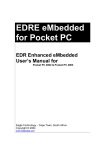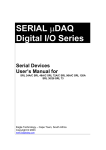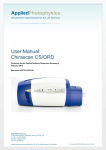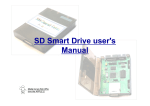Download Thermocouple Measurement Systems for USB Bus
Transcript
User’s Guide Shop online at omega.com e-mail: [email protected] For latest product manuals: omegamanual.info OMET-USB SERIES 8, 16 and 32 Channel Thermocouple Measurement Systems for the USB Bus OMEGAnet ® Online Service omega.com Internet e-mail [email protected] Servicing North America: U.S.A.: ISO 9001 Certified Canada: One Omega Drive, P.O. Box 4047 Stamford, CT 06907-0047 TEL: (203) 359-1660 e-mail: [email protected] 976 Bergar Laval (Quebec) H7L 5A1, Canada TEL: (514) 856-6928 e-mail: [email protected] FAX: (203) 359-7700 FAX: (514) 856-6886 For immediate technical or application assistance: U.S.A. and Canada: Sales Service: 1-800-826-6342 / 1-800-TC-OMEGA® Customer Service: 1-800-622-2378 / 1-800-622-BEST® Engineering Service: 1-800-872-9436 / 1-800-USA-WHEN® Mexico: En Español: (001) 203-359-7803 FAX: (001) 203-359-7807 e-mail: [email protected] [email protected] Servicing Europe: Benelux: Postbus 8034, 1180 LA Amstelveen, The Netherlands TEL: +31 (0)20 3472121 FAX: +31 (0)20 6434643 Toll Free in Benelux: 0800 0993344 e-mail: [email protected] Czech Republic: Frystatska 184, 733 01 Karviná, Czech Republic TEL: +420 (0)59 6311899 FAX: +420 (0)59 6311114 Toll Free: 0800-1-66342 e-mail: [email protected] France: 11, rue Jacques Cartier, 78280 Guyancourt, France TEL: +33 (0)1 61 37 2900 FAX: +33 (0)1 30 57 5427 Toll Free in France: 0800 466 342 e-mail: [email protected] Germany/Austria: Daimlerstrasse 26, D-75392 Deckenpfronn, Germany TEL: +49 (0)7056 9398-0 Toll Free in Germany: 0800 639 7678 e-mail: [email protected] United Kingdom: ISO 9002 Certified FAX: +49 (0)7056 9398-29 One Omega Drive, River Bend Technology Centre Northbank, Irlam, Manchester M44 5BD United Kingdom TEL: +44 (0)161 777 6611 FAX: +44 (0)161 777 6622 Toll Free in United Kingdom: 0800-488-488 e-mail: [email protected] It is the policy of OMEGA Engineering, Inc. to comply with all worldwide safety and EMC/EMI regulations that apply. OMEGA is constantly pursuing certification of its products to the European New Approach Directives. OMEGA will add the CE mark to every appropriate device upon certification. The information contained in this document is believed to be correct, but OMEGA accepts no liability for any errors it contains, and reserves the right to alter specifications without notice. WARNING: These products are not designed for use in, and should not be used for, human applications. OMET-USB-73 User Manual USB Data Acquisition Table of Contents 1 Introduction.................................................................................................................................................1-1 1.1 Features – OMET-USB-73 Commercial Version..........................................................................................1-2 1.2 Operating Systems and API Software ..........................................................................................................1-2 1.3 USB 73 Versions ..........................................................................................................................................1-3 1.3.1 Temperature Input Series .....................................................................................................................................1-3 1.4 Software Support..........................................................................................................................................1-3 1.5 Contact Details .............................................................................................................................................1-3 2 Getting Started............................................................................................................................................2-1 2.1 Package Items..............................................................................................................................................2-1 2.2 Operating Systems for Specific Devices ......................................................................................................2-2 2.3 Installation ....................................................................................................................................................2-2 2.3.1 2.3.2 Microsoft Windows PnP Installation (Windows ME, 2000, XP) ............................................................................2-2 Linux Installation (Kernel 2.4 and later) - Overview..............................................................................................2-3 2.4 Application Software - OmegaLog................................................................................................................2-3 3 Hardware Interface .....................................................................................................................................3-1 3.1 OMET-USB-73 External Application Connectors .........................................................................................3-1 3.2 3.3 Pin Assignments...........................................................................................................................................3-3 3.2.1 3.2.2 OMET-USB-73 DIO Connector – DB25 (M) .........................................................................................................3-3 OMET-USB-73 Temperature Input – DB25 (M) ...................................................................................................3-3 Pin Descriptions............................................................................................................................................3-4 3.3.1 3.3.2 3.3.3 3.3.4 3.3.5 Digital Inputs/Outputs (PA0-7, PB0-7, PC0-7)......................................................................................................3-4 Digital Ground (DGND).........................................................................................................................................3-4 Analog Ground (AGND)........................................................................................................................................3-4 Analog Inputs (ACH0-15)......................................................................................................................................3-4 Temperature Inputs (TCH0-7)+- ...........................................................................................................................3-4 3.4 Bus Connectors ............................................................................................................................................3-4 3.5 Power Supplies, Power Connectors .............................................................................................................3-5 3.6 Application Modules & Accessories..............................................................................................................3-5 3.6.1 3.6.2 Digital I/O Adapter Module – OMET-PC43A2 ......................................................................................................3-5 Thermocouple Adapter .........................................................................................................................................3-6 4 Software ......................................................................................................................................................4-1 4.1 EDR Enhanced Application Program Interface (EDRE API) ........................................................................4-1 4.2 The Query Command – EDRE_Query .........................................................................................................4-3 4.3 Digital Inputs/Outputs ...................................................................................................................................4-5 Omega Engineering Inc. © Copyright 2005 – www.omega.com i OMET-USB-73 User Manual 4.3.1 4.3.2 4.3.3 4.4 5 USB Data Acquisition Reading the Digital Inputs – EDRE_DioRead ......................................................................................................4-5 Writing to the Digital Outputs – EDRE_DioWrite ..................................................................................................4-6 Query Codes.........................................................................................................................................................4-8 Temperature Input – 73 Model .....................................................................................................................4-9 4.4.1 4.4.2 4.4.3 4.4.4 4.4.5 4.4.6 Thermocouple Procedure .....................................................................................................................................4-9 Reading CJC Channel..........................................................................................................................................4-9 Types of Thermocouples ....................................................................................................................................4-10 Reading a Thermocouple Channel.....................................................................................................................4-10 Calculating Ambient Temperature ......................................................................................................................4-10 Calculating Temperature for Thermocouples .....................................................................................................4-11 Calibration Procedure..............................................................................................................................5-13 5.1.1 5.1.2 5.1.3 A Calibration - USB 73 ...........................................................................................................................................5-13 Equipment...........................................................................................................................................................5-13 Calibration Procedure – USB 73 ........................................................................................................................5-13 Specifications ................................................................................................................................................. I A.1 Digital Input/Output Characteristics............................................................................................................. I A.2 Temperature Input Characteristics .............................................................................................................. I A.3 Bus Interface .............................................................................................................................................. II A.4 Power Requirements.................................................................................................................................. II A.5 Environmental / Physical............................................................................................................................ II A.6 Power Supplies ......................................................................................................................................... III A.3.1 A.3.2 A.4.1 A.5.1 B USB 1.1 ................................................................................................................................................................... II USB 2.0 ................................................................................................................................................................... II USB Devices............................................................................................................................................................ II USB ......................................................................................................................................................................... II Related Products and Accessories ............................................................................................................IV B.1 General Adapters ......................................................................................................................................IV B.2 Digital I/O Application Modules .................................................................................................................IV C Configuration Constants ..............................................................................................................................V C.1 Query Codes ..............................................................................................................................................V C.2 Error Codes...............................................................................................................................................VI C.3 Digital I/O Return Query Codes.................................................................................................................VI D Ordering Information...................................................................................................................................VII Omega Engineering Inc. © Copyright 2005 – www.omega.com ii OMET-USB-73 User Manual USB Data Acquisition List of Figures Figure 3-1 OMET-USB-73 Front Side 2-Tier....................................................................................... 3-1 Figure 3-2 OMET-USB-73 Front Side 3-Tier....................................................................................... 3-1 Figure 3-3 OMET-USB-73 Rear Side 2-Tier ....................................................................................... 3-1 Figure 3-4 OMET-USB-73 Rear Side 3-Tier ....................................................................................... 3-1 Figure 3-5 OMET-USB-73 DB25 Male Connector................................................................................ 3-3 Figure 3-6 OMET-USB-73 Connectors.............................................................................................. 3-4 Figure 3-7 µDAQ Power Connector Pin Assignment............................................................................ 3-5 Figure 3-8 µDAQ Power Socket...................................................................................................... 3-5 Figure 3-9 OMET-PC43A2 Digital I/O Adapter.................................................................................... 3-6 Figure 3-10 Thermocouple Adapter.................................................................................................. 3-6 Figure 4-1 EDR Enhanced API Design ............................................................................................. 4-2 Omega Engineering Inc. © Copyright 2005 – www.omega.com iii OMET-USB-73 User Manual USB Data Acquisition List of Tables Table 1-1 µDAQ Temperature Versions............................................................................................ 1-3 Table 2-1 USB Operating System Support......................................................................................... 2-2 Table 3-1 µDAQ Connectors .......................................................................................................... 3-2 Table 3-2 OMET-USB-73 DIO Connector – DB25 (M) .......................................................................... 3-3 Table 3-3 OMET-USB-73 Input – DB25 (M) ....................................................................................... 3-3 Table 4-1 Digital I/O Assigned Ports................................................................................................. 4-5 Table 4-2 CJC Channels Assigned .................................................................................................. 4-9 Table 4-3 Thermocouple Type Table .............................................................................................. 4-10 Table 5-1 Analog Source Requirements.......................................................................................... 5-13 Table 5-2 General Adapters ............................................................................................................. IV Table 5-4 Digital I/O Application Modules ............................................................................................ IV Table D-1 OMET-USB-73 Ordering Information ................................................................................... VII Omega Engineering Inc. © Copyright 2005 – www.omega.com iv OMET-USB 73 User Manual Data Acquisition 1 1 Introduction The OMET-USB-73 products consist of two main types, a ‘T’ and ‘R’ version. The ‘T’ version is designed for reading thermocouples and the ‘R’ for reading RTDs. The main difference between the two are the fact that the ‘T’ version can only read voltage levels between ±80mV and the ‘R version inputs between ±2.5V. The OMET-USB-73 Temperature Input series supports 8, 16 and 32 temperature inputs. The units come with external adaptors that serve as the connection point for the sensors. Each unit also has three DIO ports of eight bits. Omega Engineering Inc. © Copyright 2005 – www.omega.com 1-1 OMET-USB 73 User Manual 1.1 Data Acquisition Features – OMET-USB-73 Commercial Version The OMET-USB-73 series has some very unique features and are listed below: • • • • • • 1.2 USB Revision 1.1 @ full speed and 2.0 compliant @ high speed Powered externally Intel 8255 compatible digital I/O ports 14-bit Analog resolution temperature inputs Quick and effortlessly to install ABS plastic housing Operating Systems and API Software The OMET-USB-73 has a complete SDK, EDR Enhanced Software Development Kit. This kit contains a driver for Microsoft® Windows™ and the Linux kernel. Please consult OMEGA Engineering for the latest information on which specific operating systems are supported. Current Supported Operating System: • Microsoft® Windows™ 2000 • Microsoft® Windows™ Millennium Edition • Microsoft® Windows™ XP • Microsoft® Windows™ Pocket PC 2003 • Linux Kernel 2.4 and later The EDR Enhanced SDK serves as a common application and programming interface for all the units, no matter what the communications protocol. This single property makes the units easy to program because no knowledge is needed about the specific type of interface. It also means that the units can be controlled from the same application without any redevelopment when installing a different device. It also increases the life expectancy of the software application. The EDR Enhanced SDK comes with complete documentation and examples programs. For custom software the API is easy to learn shortening the learning curve. It also means that it’s quicker to go into production. Omega Engineering Inc. © Copyright 2005 – www.omega.com 1-2 OMET-USB 73 User Manual 1.3 Data Acquisition USB 73 Versions The tables below list the various versions that are available. 1.3.1 • • Temperature Input Series R is RTD T is Thermocouple Feature OMET-USB 73R/T8 OMET-USB 73R/T16 OMET-USB 73R/T 32 Number of digital I/O channels Number of 8255 compatible ports (8-bit) Number of temperature channels Number of CJC channels Analog input resolution Maximum sampling speed 24 3 8 1 14-bit 100 Hz 24 3 16 2 14-bit 100 Hz 24 3 32 4 14-bit 100 Hz Table 1-1 µDAQ Temperature Versions 1.4 Software Support The OMET-USB-73 series is supported by EDR Enhanced and has an extensive range of examples. The software will help you to get your hardware going very quickly. It also makes it easy to develop complicated control applications. All operating system drivers, utility and test software are supplied on the EDR Enhanced CD-Rom. The latest drivers can also be downloaded from the Eagle Technology website. For further support information see the Contact Details section. 1.5 Contact Details Omega Engineering Inc. 1 Omega Drive P.O. Box 4047 Stamford, CT 06907 USA Telephone (800)-848-4286 Fax (203)-359-7700 E-Mail [email protected] Website http://www.omega.com Omega Engineering Inc. © Copyright 2005 – www.omega.com 1-3 OMET-USB 73 User Manual Data Acquisition 2 2 Getting Started This chapter describes how to install and configure the OMET-USB-73 device for the first time. Minimal configuration is necessary; almost all settings are done through software. 2.1 Package Items The package of items differs by device type. Depending on the device type accessories will be included like power supplies, USB cable and third party devices. 1. 2. 3. 4. 5. 6. OMET-USB-73 unit USB 2.0 compliant peripheral cable Universal power supply Software CD Rom RTD or Thermocouple adaptor unit Software CD Rom Omega Engineering Inc. © Copyright 2005 – www.omega.com 2-1 OMET-USB 73 User Manual 2.2 Data Acquisition Operating Systems for Specific Devices The USB driver for Windows is a Windows Driver Model (WDM) type that will run on all modern Windows platforms. Linux has it’s own driver which is exported as a character device. OS Type Windows ME/2000/XP Linux 2.4 and later Driver Type WDM Plug and Play Linux Character Device Table 2-1 USB Operating System Support 2.3 Installation The USB installation is different on each operating system type. The installation procedure for each operating system will be discussed separately for Windows Desktop, Windows Mobile and Linux. 2.3.1 Microsoft Windows PnP Installation (Windows ME, 2000, XP) For the Windows PnP installation you will need a PC that can accept a USB device and that is configured to work with USB devices. Depending on the version you will need either USB 1.1 or USB 2.0. 1 Find an open USB port and connect your device with the provide USB cable. Also provide power to your device if it is externally powered. Only use the provide power cable or power supply. 2 Windows will now detect that a new USB device was attached and request driver to be supplied. 3 Click on the next button to start the process. 4 The wizard will now need to be supplied with driver files to for your USB device. 5 Select the option as indicated and then the next button. 6 Only select to specification the location of the driver files. 7 The driver is located at <OMEGACD>\EDRE\Drivers\WDM\USB. Select the next button to install the driver. Omega Engineering Inc. © Copyright 2005 – www.omega.com 2-2 OMET-USB 73 User Manual Data Acquisition Depending on the model the last screen will show that the installation was completed successfully for your particular device. 8 2.3.2 Linux Installation (Kernel 2.4 and later) - Overview The Linux installation can be a bit tricky sometimes. Make sure that the kernel supports USB devices and that the necessary modules are already loaded or can load on demand. Also make sure that all kernel source and header files are installed. The Linux driver is available with complete source and it will be best if it is recompiled to be compatible with the current kernel version. The source listing on the <OMEGACD>\EDRE\Linux should match the directory structure on the target system. Drivers can be copied manually to /usr/src/<linux kernel source>/drivers/edredaq. The USB driver will also be located here. Copy the driver and read the documentation in the same directory to install the driver. Also copy the EDR Enhanced shared object and examples. This should be located at /usr/src/edre. The EDRE source directory contains the source for the API and examples. The examples directory has samples program specifically for each device. Make sure to install the EDR Enhanced before trying to build the source code. The header files are located at usr/include/edre. The header files is also necessary when building the drivers. Please consult the Linux documentation for complete instructions. 2.4 Application Software- OmegaLog The EDR Enhanced Software Development Kit CD-Rom comes with OMEGALog OMET for Windows™. OMEGALog OMET has support for Analog Inputs, Analog Outputs, Digital I/O and Counter-Timers. It has an oscilloscope function to continuously display incoming analog data, a signal generator, a power supply, temperature logger and a multifunctional chart recorder to sample and control signals, analog and digital, at preset intervals. WaveView can be found on the EDR Enhanced CD-Rom at <OMEGACD>\EDRE\APPS\WVFW. Omega Engineering Inc. © Copyright 2005 – www.omega.com 2-3 OMET-USB 73 User Manual Data Acquisition 3 3 Hardware Interface The Hardware Interface chapter will discuss all connectors located on the OMET-USB-73 products. The pin assignments for each connector will also be listed. The OMET-USB-73 series has connectors for digital I/O and temperature I/O. The OMETUSB-73s make use of only one connector type, a DB25 male. To inter-connect to application modules there are adapters modules available. A cable is used to connect to these modules. Screw terminal modules are also available for quick installations. This chapter will also discuss method of hardware operation, optional accessories and connectable application modules. 3.1 OMET-USB-73 External Application Connectors The OMET-USB-73 is fitted with various DB25 male connectors. The illustrations below show the different box types. There are two-tier and three-tier models. Depending on the number of connectors required the box would be either one. The OMET-USB-73 devices use a standard USB type B connector. The side with the power connector is the rear side of the device. The pin assignments are the same for all models. Figure 3-1 OMET-USB-73 Front Side 2-Tier Figure 3-3 OMET-USB-73 Rear Side 2-Tier Figure 3-2 OMET-USB-73 Front Side 3-Tier Figure 3-4 OMET-USB-73 Rear Side 3-Tier Omega Engineering Inc. © Copyright 2005 – www.omega.com 3-1 OMET-USB 73 User Manual Data Acquisition B = Bottom, M = Middle, T = Top F = Front, R = Rear Device Type OMET-USB-73T/R8 OMET-73T/R16 DB25 (M) Digital I/O Port Assignment FB (0-2) DB25(M) Analog I/O FB (0-2) FT (CH0-7, CJC0) RT (CH8-15, CJC1) FM (CH0-7, CJC0) RM (CH8-15, CJC1) FT (CH16-23, CJC2) RT (CH24-31, CJC3) FB (0-2) OMET-73T/R32 Box Type FT (CH0-7, CJC0) Table 3-1 µDAQ Connectors Omega Engineering Inc. © Copyright 2005 – www.omega.com 3-2 OMET-USB 73 User Manual 3.2 Data Acquisition Pin Assignments Figure 3-5 OMET-USB-73 DB25 Male Connector 3.2.1 OMET-USB-73 DIO Connector – DB25 (M) The table below shows the pin assignments for the DB25(M) digital I/O connectors found on the OMET-USB-73 devices. Pin 1 2 3 4 5 6 7 8 9 10 11 12 13 Name PA0 PA2 PA4 PA6 PB0 PB2 PB4 PB6 PC0 PC2 PC4 PC6 DGND Pin 14 15 16 17 18 19 20 21 22 23 24 25 Name PA1 PA3 PA5 PA7 PB1 PB3 PB5 PB7 PC1 PC3 PC5 PC7 Table 3-2 OMET-USB-73 DIO Connector – DB25 (M) 3.2.2 OMET-USB-73 Temperature Input – DB25 (M) The table below shows the pin assignments for the DB25(M) temperature input connectors found on the OMET-USB-73 device. Pin 1 2 3 4 5 6 7 8 9 10 11 12 13 Name AGND AGND AGND AGND AGND TCH7+ TCH6+ TCH5+ TCH4+ TCH3+ TCH2+ TCH1+ TCH0+ Pin 14 15 16 17 18 19 20 21 22 23 24 25 26 Name +8.4V +12V CJC -12V TCH7TCH6TCH5TCH4TCH3TCH2TCH1TCH0SHELL – DGND Table 3-3 OMET-USB-73 Input – DB25 (M) Omega Engineering Inc. © Copyright 2005 – www.omega.com 3-3 OMET-USB 73 User Manual 3.3 3.3.1 Data Acquisition Pin Descriptions Digital Inputs/Outputs (PA0-7, PB0-7, PC0-7) These lines are connected to the 3 ports of the 8255 PPI. Each port can be configured as either an input or an output. 3.3.2 Digital Ground (DGND) All digital ground signals should be connected to this pin. 3.3.3 Analog Ground (AGND) All analog inputs should be referenced to AGND. Do not connect AGND and DGND together. This will create ground loops and instability in the hardware. 3.3.4 Analog Inputs (ACH0-15) The analog input channels are connected to the analog input sub-system and are used to measure analog voltages. These signals are referenced to analog ground (AGND). 3.3.5 Temperature Inputs (TCH0-7)+- Each temperature channel has two input lines for positive and negative. However in all temperature applications there are always and external modules for thermocouple or RTD inputs. Their user never connects directly to these pins. 3.4 Bus Connectors The OMET-USB-73 uses a standard USB Type B connector. The device is supplied with a USB 2.0 compliant cable. When viewing the OMET-USB-73 device from the rear the USB B Type connector is located on the right side. In the middle are the indicator light and the power connector on the left. When the USB device is connected to the PC the USB indicator light will light up, indicating that USB bus power is present. Figure 3-6 OMET-USB-73 Connectors Omega Engineering Inc. © Copyright 2005 – www.omega.com 3-4 OMET-USB 73 User Manual 3.5 Data Acquisition Power Supplies, Power Connectors The commercial OMET-USB-73 units are supplied with an AC power supply. The AC power supply is a wide AC input voltage range type, 110V to 250V. The AC power supply also contains a universal socket kit, which makes it possible to connect to any international power socket. The output voltage is 9V @ 1A maximum. The polarity of the output connector must be positive on the outside and negative in the middle. There is an indicator light to show of the power is present. Figure 3-7 µDAQ Power Connector Pin Assignment Figure 3-8 µDAQ Power Socket 3.6 Application Modules & Accessories The OMET-USB-73 devices support a wide range of standard applications modules. These application modules can help to simply or easily duplicate installations that can save allot of time. Application modules and accessories come in many forms. It has support for digital output control and digital input monitoring for AC and DC. 3.6.1 Digital I/O Adapter Module – OMET-PC43A2 The digital I/O adapter module is used to map digital I/O ports to a usable form. The OMETPC43A2 adapter module makes it possible to connect to application modules, such as solid relays modules and optical-isolated modules. The OMET-PC43A2 output the 3 x 8-bit ports (A,B,C) into a combination of port A and B and three separate ports A,B and C. To connect to the OMET-PC43A2 use a standard DB25M/F cable. Port AB is a standard IDC20 connecter and port A,B and C standard IDC10 connecters. The OMET-PC43A2 can also be used to provide external power to application modules. Connect +5V to the external power screw terminal and it will distribute it to all child models through the various connecters. The table below shows the pin mappings for the module. When externally powered the power indicator will light up. Omega Engineering Inc. © Copyright 2005 – www.omega.com 3-5 OMET-USB 73 User Manual Data Acquisition Figure 3-9 OMET-PC43A2 Digital I/O Adapter 3.6.2 Thermocouple Adapter The thermocouple adapter is used to interconnect the OMET-USB-73 unit and thermocouple temperature sensors. The adapter has cold junction compensation (CJC) built-on, which is necessary to make thermocouple connections. The CJC needs to be calibrated before being used. The illustration below shows the thermocouple adapter. The adapter has DB25 female connector that connects directly to the OMET-USB-73 unit. Care must be taken to only connect to a temperature input connector. Figure 3-10 Thermocouple Adapter Omega Engineering Inc. © Copyright 2005 – www.omega.com 3-6 OMET-USB 73 User Manual Data Acquisition 4 4 Software The OMET-USB-73 series are supplied with a complete software package called the EDR Enhanced Software Development Kit (EDRE SDK). The SDK is supplied with many operating system drivers, an application program interface (EDRE API), complete documentation and programming examples for most programming languages. The software development kit also contains OMEGALog OMET to provide a generic application solution for data capturing and simple process control. Third party Interface drivers are also provided for Labview, TestPoint and Agilent VEE Pro. The Software chapter serves as reference for the EDR Enhanced API exported functions. It explains how to do common operations to program and control the OMET-USB-73 hardware. Each supported function is listed for each type of interface. The parameters for each function are also listed. There are only a few functions, so make sure to have a thorough understanding of how to use them. 4.1 EDR Enhanced Application Program Interface (EDRE API) The EDR Enhanced API consist of operating system drivers, Windows dynamic link libraries, Windows ActiveX controls, Windows .Net components and Linux shared objects. EDRE Enhanced API has support for Windows 2000/XP/.Net and the Linux kernel. The EDR Enhanced SDK contains example code to use as reference or starting point for a custom application. The examples covers topics such as digital I/O reads and writes, and reading the analog inputs. The EDRE API hides the complexity of the hardware and makes it really easy to program the OMET-USB-73 devices. It has functions for each basic sub-system and is real easy to learn. The EDR Enhanced Application Programming Interface currently support four interface types: 1. Shared Object with exported functions via dynamic link library and shared object 2. EDR Enhanced ActiveX package for Windows platform 3. EDR Enhanced Object interface for Linux and .Net platform 4. EDR Enhanced Device Object interface for Linux and .Net platform The illustration below shows the EDR Enhanced Application Program Interface design. The next sections will discuss each sub-system’s functions separately. It will show which functions each type of interface supports and what parameters are used. Omega Engineering Inc. © Copyright 2005 – www.omega.com 4-1 OMET-USB 73 User Manual Data Acquisition Figure 4-1 EDR Enhanced API Design Omega Engineering Inc. © Copyright 2005 – www.omega.com 4-2 OMET-USB 73 User Manual 4.2 Data Acquisition The Query Command – EDRE_Query The query API function is used to retrieve useful information about your device. Appendix C has a list of query codes that will operate on the OMET-USB-73 devices. The query function is the most powerful function of the EDR Enhanced API and can tell a lot about your device, like manufacturing date, the serial number, bus type, revision and device driver version. The query function can also supply information about the API itself like release version and number of devices installed. 4.2.1.1 Shared Object and Linked Library Interface Function Name Object Platform Parameters Return Error Error Codes 4.2.1.2 EDRE_Query Edrapi.dll / edrapi.so Linux, Microsoft Windows, Pocket PC 2003 32-bit unsigned integer Serial Number 32-bit unsigned integer Query Code 32-bit unsigned integer Parameter 32-bit signed integer >=0 Query return value No error -1 EDRE_FAIL General failure -3 EDRE_BAD_SN Device with serial number does not exist -18 EDRE_BAD_QUERY Invalid query code ActiveX Interface Function Name Object Platform Related Property Parameters Return Value Error Codes Query EDREUTLX Microsoft Windows SerialNumber 32-bit unsigned integer 32-bit unsigned integer 32-bit signed long >=0 Query return value -1 EDRE_FAIL -3 EDRE_BAD_SN -18 4.2.1.3 EDRE_BAD_QUERY Query Code Parameter No error General failure Device with serial number does not exist Invalid query code EDR Enhanced Main Object Interface Function Name Object Platform Parameters Return Value Error Codes Query EDREObject Linux 32-bit unsigned integer 32-bit unsigned integer 32-bit unsigned integer 32-bit signed integer >=0 Query return value -1 EDRE_FAIL -3 EDRE_BAD_SN -18 EDRE_BAD_QUERY Serial Number Query Code Parameter No error General failure Device with serial number does not exist Invalid query code Omega Engineering Inc. © Copyright 2005 – www.omega.com 4-3 OMET-USB 73 User Manual 4.2.1.4 Data Acquisition EDR Enhanced Device Object Interface Function Name Object Platform Parameters Return Value Error Codes Query EDREDevice Linux 32-bit unsigned integer 32-bit unsigned integer 32-bit signed integer >=0 Query return value -1 EDRE_FAIL -3 EDRE_BAD_SN -18 EDRE_BAD_QUERY Query Code Parameter No error General failure Device with serial number does not exist Invalid query code 4.2.1.5 Query example This example queries the number of devices installed and the serial number of each device. PSEUDO START Define APINUMDEV = 5 “See appendix C for list of query codes” NumDevices of type 32-bit integer SerialNumber of type 32-bit integer NumDevices = EDRE_Query(0, APINUMDEV,0) For d = 0 to NumDevices-1 do SerialNumber = EDRE_Query(0, APIDEVSN,d) Next d PSEUDO STOP Omega Engineering Inc. © Copyright 2005 – www.omega.com 4-4 OMET-USB 73 User Manual 4.3 Data Acquisition Digital Inputs/Outputs The table below shows all the assigned ports to each device. The digital port makes out an important part of any automated system. The digital I/O ports are used to control external equipment logically or to monitor logical conditions. The digital I/O port can be used to switch high voltage external equipment through controlling external relays and contactors. It can also be connected external monitoring circuit that indicates conditions logically. XXX = USB T=TOP, M=MIDDLE, B=BOTTOM F=FRONT, R=REAR 2 = 2 TIER BOX, 3 = 3 TIER BOX Port PPI No Assigned Number Port Width OMETUSB-73 Connector Description XXX 73R/T A B C 0 0 0 0 1 2 8-bits 8-bits 8-bits FB2 FB2 FB2 Port A Port B Port C Table 4-1 Digital I/O Assigned Ports 4.3.1 Reading the Digital Inputs – EDRE_DioRead A single call is necessary to read a digital I/O port. Depending on the interface the result is either passed through a reference parameter or by the returned code. The digital I/O ports a self managed, meaning it will automatically configure as inputs when read from. Please note that due to the identity of the digital I/O devices the output ports will looses its output value when the a port is configured differently. It’s very important to do the appropriate reads and writes to ensure the device is in proper configuration before using it. Each interface function is showed separately in the next section. 4.3.1.1 Shared Object and Linked Library Interface Function Name Object Platform Parameters Return Error Error Codes 4.3.1.2 EDRE_DioRead Edrapi.dll / edrapi.so Linux, Microsoft Windows, Pocket PC 2003 32-bit unsigned integer Serial Number 32-bit unsigned integer Port Pointer to 32-bit unsigned integer Value 32-bit signed integer 0 EDRE_OK No error -1 EDRE_FAIL General failure -3 EDRE_BAD_SN Device with serial number does not exist -14 EDRE_BAD_PARAMTER Port value is incorrect ActiveX Interface Function Name Object Platform Related Property Parameters Return Value Error Codes Read EDREDioX Microsoft Windows SerialNumber 32-bit signed integer 32-bit signed long >=0 Value read from port -1 EDRE_FAIL -3 EDRE_BAD_SN Port No error General failure Device with serial number does not exist Omega Engineering Inc. © Copyright 2005 – www.omega.com 4-5 OMET-USB 73 User Manual -14 4.3.1.3 Return Value Error Codes Port value is incorrect DioRead EDREObject Linux 32-bit unsigned integer Serial Number 32-bit unsigned integer Port Pointer to 32-bit unsigned integer Value 32-bit signed integer 0 Value read from port No error -1 EDRE_FAIL General failure -3 EDRE_BAD_SN Device with serial number does not exist -14 EDRE_BAD_PARAMTER Port value is incorrect EDR Enhanced Device Object Interface Function Name Object Platform Parameters Return Value Error Codes 4.3.2 EDRE_BAD_PARAMTER EDR Enhanced Main Object Interface Function Name Object Platform Parameters 4.3.1.4 Data Acquisition DioRead EDREDevice Linux 32-bit unsigned integer Port Pointer to 32-bit unsigned integer Value 32-bit signed integer 0 Value read from port No error -1 EDRE_FAIL General failure -3 EDRE_BAD_SN Device with serial number does not exist -14 EDRE_BAD_PARAMTER Port value is incorrect Writing to the Digital Outputs – EDRE_DioWrite A single call is necessary to write to a digital I/O port. Depending on the interface type a port number and value is passed to the function. A returned error code will tell if the function passed or not. . Please note that due to the identity of the digital I/O devices the output ports will looses its output value when the a port is configured differently. It’s very important to do the appropriate reads and writes to ensure the device is in proper configuration before using it. Each interface function is showed separately in the next section. 4.3.2.1 Shared Object and Linked Library Interface Function Name Object Platform Parameters Return Error Error Codes EDRE_DioWrite Edrapi.dll / edrapi.so Linux, Microsoft Windows, Pocket PC 2003 32-bit unsigned integer Serial Number 32-bit unsigned integer Port 32-bit unsigned integer Value 32-bit signed integer 0 EDRE_OK No error -1 EDRE_FAIL General failure -3 EDRE_BAD_SN Device with serial number does not exist -14 EDRE_BAD_PARAMTER Either the port or value is incorrect Omega Engineering Inc. © Copyright 2005 – www.omega.com 4-6 OMET-USB 73 User Manual 4.3.2.2 ActiveX Interface Function Name Object Platform Related Property Parameters Return Value Error Codes Write EDREDioX Microsoft Windows SerialNumber 32-bit signed integer 32-bit signed integer 32-bit signed integer 0 EDRE_OK -1 EDRE_FAIL -3 EDRE_BAD_SN -14 4.3.2.3 Port Value EDRE_BAD_PARAMTER No error General failure Device with serial number does not exist Either the port or value is incorrect EDR Enhanced Main Object Interface Function Name Object Platform Parameters Return Value Error Codes DioWrite EDREObject Linux 32-bit unsigned integer 32-bit unsigned integer 32-bit unsigned integer 32-bit signed integer 0 EDRE_OK -1 EDRE_FAIL -3 EDRE_BAD_SN -14 4.3.2.4 Data Acquisition Serial Number Port Value EDRE_BAD_PARAMTER No error General failure Device with serial number does not exist Either the port or value is incorrect EDR Enhanced Device Object Interface Function Name Object Platform Parameters Return Value Error Codes DioWrite EDREDevice Linux 32-bit unsigned integer 32-bit unsigned integer 32-bit signed integer 0 EDRE_OK -1 EDRE_FAIL -3 EDRE_BAD_SN -14 Port Value EDRE_BAD_PARAMTER No error General failure Device with serial number does not exist Either the port or value is incorrect Omega Engineering Inc. © Copyright 2005 – www.omega.com 4-7 OMET-USB 73 User Manual 4.3.3 Data Acquisition Query Codes The digital I/O sub-system can be queried for the number of ports available and the property of each port. The following query codes are relevant to the digital I/O system. Name DIONUMPORT DIOQRYPORT Value 400 401 DIOPORTWIDTH 402 Description Query the number of digital I/O ports installed Query a specific port for its properties. Use PARAM to specify the port. 0 DIOOUTPUT Port is output only 1 DIOINPUT Port is input only 2 DIOINOROUT Port is either in or out 3 DIOINANDOUT Port is in and out Query a specific port width. Use PARAM to specify the port. The value returned is the bit width of the port. 4.3.3.1 Query number of ports PSEUDO START Dioports of type 32-bit integer Dioport = EDRE_Query(serialnumber, DIONUMPORT,0) PSEUDO STOP 4.3.3.2 Query port type “Port type can be output, input, in-and-out, in-or-out PSEUDO START Port_type of type 32-bit integer For p = 0 to Dioports-1 do Port_type = EDRE_Query(serialnumber, DIOQRYPORT,p) Next p PSEUDO STOP 4.3.3.3 Query port width in bits PSEUDO START Port_width of type 32-bit integer For p = 0 to Dioports-1 do Port_width = EDRE_Query(serialnumber, DIOPORTWIDTH,p) Next p PSEUDO STOP Omega Engineering Inc. © Copyright 2005 – www.omega.com 4-8 OMET-USB 73 User Manual 4.4 Data Acquisition Temperature Input – 73 Model The OMET-USB-73 has three different basic temperature models. The OMET-USB-73 is available in an 8, 16, and 32-channel model. There are eight channels available on a single DB25 male connector and one cold junction compensation (CJC) channel. Only a genuine Eagle Technology thermocouple adapter can be used to interface to the thermocouple inputs. This adapter has a build CJC device and is necessary to read thermocouple temperatures. The OMET-USB-73 temperature units also support RTD inputs. If RTDs are used a RTD adapter must be connected. The RTD adapter has build in support for a 1mA and 10mA current source. It supports both the two wire and four wire system. Note that the OMET-USB-73 units are manufactured for either thermocouples or RTD and cannot be changed by swapping the adapter modules. 4.4.1 Thermocouple Procedure To read a thermocouple channel a sequence needs to be followed. The steps below shows what steps to follow the read a thermocouple channel. 1. 2. 3. 4. 4.4.2 Read CJC channel Calculate ambient temperature Read thermocouple channel Calculate temperature Reading CJC Channel To be able to read and calculate a thermocouple voltage the CJC channel need to be read. This value is used to calculate the cold-junction-compensation for a thermocouple channel. A thermocouple adapter’s CJC channel has a circuit that will supply a voltage of 10mV per 1 degree Celsius. The CJC channel is read in the same way as a normal analog channel. The index of the channel is very important as for a unit can have more than one CJC channel. The CJC channel must always be read before reading a number of channels on a thermocouple adapter. The table below shows the CJC channel index for a particular type of device. XXX = USB Devices XXX 73T8 CJC 0 CJC Channels Value Assigned 8 XXX 73T16 R-XXX 73T16 CJC 0 1 Value Assigned 16 17 XXX 73T32 R-XXX 73T32 CJC 0 1 2 3 Value Assigned 32 33 34 35 Table 4-2 CJC Channels Assigned 4.4.2.1 Query the CJC channel index The index of each CJC channel can be queried PSEUDO START CJC_channel of type 32-bit integer Do CJC_channel = EDRE_Query(serialnumber, ADAMBCHAN,0) Until CJC_channel < 0 Omega Engineering Inc. © Copyright 2005 – www.omega.com 4-9 OMET-USB 73 User Manual Data Acquisition PSEUDO STOP 4.4.2.2 Read CJC channel To read a CJC channel use the EDRE_ADSingle command. For further reference on this command see the analog input section. The channel must be the CJC channel index. The Gain and Range parameter are not used. PSEUDO START CJC_value of type 32-bit signed integer CJC_channel of type 32-bit unsigned integer CJC_channel = 8 error = EDRE_ADSingle(serialnumber, CJC_channel,0,0,pointer of CJC_value) if error = 0 print CJC_value else print “Error reading CJC channel” PSEUDO STOP 4.4.3 Types of Thermocouples The EDR Enhanced application program interface supports the conversion of many thermocouple types. The table below lists all the supported types. Each type has its purpose like wide temperature range or very accurate in a certain range. The constant value is used when calculating the temperature. Value 0 1 2 3 4 5 6 7 8 Thermocouple Type Type J Type K Type E Type T Type S Type R Type B Type N Type C Table 4-3 Thermocouple Type Table 4.4.4 Reading a Thermocouple Channel Reading the thermocouple channel is the same as reading an analog channel or CJC channel. The channels on the OMET-USB-73models are zero indexed. If the device is a hybrid that has normal analog channels and temperature channels, the temperature channels will follow the analog channels. As with the reading of the CJC channel the range and gain parameter of the EDRE_ADSingle command is not used. The example below will read thermocouple channel 0. PSEUDO START TC_value of type 32-bit signed integer error = EDRE_ADSingle(serialnumber, 0,0,0,pointer of TC_value) if error = 0 print TC_value else print “Error reading termocpuple channel” PSEUDO STOP 4.4.5 Calculating Ambient Temperature After reading the CJC channel the ambient temperature can be calculated. The voltage read from the CJC channel must be passed to this conversion function. The returned value will be the temperature in millidegrees. Omega Engineering Inc. © Copyright 2005 – www.omega.com 4-10 OMET-USB 73 User Manual 4.4.5.1 Shared Object and Linked Library Interface Function Name Object Platform Parameters Return Value Value 4.4.5.2 CalcCJCmC EDREADX Microsoft Windows None 32-bit signed integer 32-bit signed integer Millidegrees CJC microvolt CalcCJCmC EDREObject No support 32-bit signed integer 32-bit signed integer Millidegrees CJC microvolt EDR Enhanced Device Object Interface Function Name Object Platform Parameters Return Value Value 4.4.6 CJC microvolt EDR Enhanced Main Object Interface Function Name Object Platform Parameters Return Value Value 4.4.5.4 EDRE_CalcCJCmC Edrapi.dll Microsoft Windows 32-bit signed integer 32-bit signed integer Millidegrees ActiveX Interface Function Name Object Platform Related Property Parameters Return Value Value 4.4.5.3 Data Acquisition CalcCJCmC EDREDevice No support 32-bit signed integer 32-bit signed integer Millidegrees CJC microvolt Calculating Temperature for Thermocouples After the CJC channel and thermocouple channel was read and the CJC value converted to millidegrees, the thermocouple temperature can be calculated. The thermocouple type, thermocouple channel voltage and ambient temperature need to be supplied in order to do this. The returned value will be in millidegrees. 4.4.6.1 Shared Object and Linked Library Interface Function Name Object Platform Parameters EDRE_CalcTCmC Edrapi.dll Microsoft Windows 32-bit signed integer array 32-bit signed integer array 32-bit signed integer array Return Value Value Thermocouple type Thermocouple channel voltage Ambient temperature in millidegrees 32-bit signed integer Millidegrees Omega Engineering Inc. © Copyright 2005 – www.omega.com 4-11 OMET-USB 73 User Manual 4.4.6.2 Data Acquisition ActiveX Interface Function Name Object Platform Related Property Parameters CalcTCmC EDREADX Microsoft Windows None 32-bit signed integer 32-bit signed integer 32-bit signed integer Return Value Value 4.4.6.3 32-bit signed integer Millidegrees EDR Enhanced Main Object Interface Function Name Object Platform Parameters CalcTCmC EDREObject No support 32-bit signed integer 32-bit signed integer 32-bit signed integer Return Value Value 4.4.6.4 Thermocouple type Thermocouple channel voltage Ambient temperature in millidegrees Thermocouple type Thermocouple channel voltage Ambient temperature in millidegrees 32-bit signed integer Millidegrees EDR Enhanced Device Object Interface Function Name Object Platform Parameters CalcTCmC EDREDevice No support 32-bit signed integer 32-bit signed integer 32-bit signed integer Return Value Value Thermocouple type Thermocouple channel voltage Ambient temperature in millidegrees 32-bit signed integer Millidegrees 4.4.6.5 Example of calculating a thermocouple temperature The temperature PSEUDO START Define TYPE_K 1 CJC_millideg of type 32 signed integer TC_value of type 32-bit signed integer TC_millideg of type 32-bit signed integer TC_millideg = EDRE_CalcTCmC(TYPE_K, TC_value, CJC_millideg) Print TC_millideg PSEUDO STOP Omega Engineering Inc. © Copyright 2005 – www.omega.com 4-12 OMET-USB 73 User Manual Data Acquisition 5 5 Calibration Procedure This chapter deals with calibrating your hardware. Please follow the instruction carefully to properly calibrate your device. 5.1.1 Calibration - USB 73 If the USB device needs to be calibrated, the software can be found on the EDR Enhanced SDK CD-Rom. This application provides step-by-step information of how to calibrate your device. Make sure that you have a high precision calibration voltage source. This will help to configure your device more accurately. 5.1.2 Equipment The following calibration equipment is required to calibrate the analog OMET-USB-73 device. If the calibration equipment does conform to these specifications it will not be possible to calibrate the device accurately. 5.1.2.1 High Precision Voltage Source A high precision voltage source is required to generate input analog voltages. The Burster Digistant Typ 4405 is am example of such a device. The device is used as standard test equipment to calibrate the µDAQ and Rugged µDAQ device. Make sure the device conform to its own calibration requirements and that it is serviced regularly. The device requirements are the following. Item Voltage Range Type Relative Accuracy Accuracy Specification 0V to 10V Analog Output 0.1 % of 1 bit in 16384 < 1.2 µV Table 5-1 Analog Source Requirements 5.1.3 1. 2. 3. 4. Calibration Procedure – USB 73 Install the USB Calibration Software <EDRECD>\EDRE\APPS\OMET-USB-73 CAL Run the USB Calibration Software. Follow the step-by-step information on screen to tune your device. Make sure to save the data to your device. Omega Engineering Inc. © Copyright 2005 – www.omega.com 5-13 OMET-USB 73 User Manual Data Acquisition A A Specifications A.1 Digital Input/Output Characteristics Number of Digital Channels: Models are: USB Device 73 Number of Grouped Channels: Models are: USB Device Channels 24 PPI Channels 3 73 Compatibility: D.C Characteristics – PPI 8255 Compatible Ports Intel® 82C55/TTL Level Input Low Voltage Input High Voltage Output High Voltage Output Low Voltage Output Current Min -0.5V 2.0V 2.4V Max 0.8V 5.0V 0.45V 2mA A.2 Temperature Input Characteristics Device Number of Channels Models are: USB, SRL, BT and Rugged 73T8 73T16 73T32 Differential Channels 8 16 32 Resolution 14-bits Maximum Update Rate – USB 1.1 & USB 2.0 2 milliseconds Data Transfer – USB 1.1 & USB 2.0 Programmed I/O – USB Bulk Transfer Channel Gain 1 30 Input Programmable Ranges Input Coupling DC Relative Accuracy ±1 LSB Gain x 1 Offset Error ±0.305 millivolts Gain x 30 Offset Error ±0.011 millivolts Omega Engineering Inc. © Copyright 2005 – www.omega.com Model R T Bipolar Range ±2.5V ±83mV I OMET-USB 73 User Manual Data Acquisition A.3 Bus Interface A.3.1 USB 1.1 Bus Type Universal Serial Bus Revision 1.1 Bus Speed USB Full Speed – 12 Mega bit per second. Controller USB Serial Interface Endpoint Compliant Voltage 5V Endpoints 1 x Control Transfer Endpoint 1 x Bulk Transfer Endpoint 1 x Interrupt Transfer Endpoint 1 x Isochronous Transfer Endpoint @ 512kB/s A.3.2 USB 2.0 Bus Type Universal Serial Bus Revision 2.0 Bus Speed USB High Speed – 480 Mega bit per second. Controller USB Serial Interface Endpoint Compliant Voltage 5V Endpoints 1 x Control Transfer Endpoint 1 x Bulk Transfer Endpoint 1 x Interrupt Transfer Endpoint 1 x Isochronous Transfer Endpoint @ 512kB/s A.4 Power Requirements A.4.1 USB Devices Device OMET-USB-73T8 OMET-USB-73T16 OMET-USB-73T32 Minimum Typical 400 mA 420 mA 820 mA Maximum 450 mA 470 mA 870 mA Power Source External PSU External PSU External PSU A.5 Environmental / Physical A.5.1 USB Relative Humidity Operating Temperature Storage Temperature Housing Type Weight – OMET-USB-73T8, OMET-USB-73T16 Weight – OMET-USB73-T32 Dimensions – OMET-USB73-T8, OMET-USB-73T16 Dimensions – OMET-USB-73T32 0% to 90% (non-condensing) 0°C to 70°C -25°C to 120°C Plastic Casing 280g 400g Height: 45mm Width: 80mm Length: 148mm Height: 60mm Width: 80mm Length: 148mm Omega Engineering Inc. © Copyright 2005 – www.omega.com II OMET-USB 73 User Manual Data Acquisition A.6 Power Supplies Input Type Input Range Input Connector Type Power Output Type Output Voltage Maximum Output Current Output Connector Type Regulator Type Location Indicators AC 110V – 240V Multiple to comply with all international wall sockets DC DC 9V 1A 5mm DC plug Switch Mode External/Separate Power Omega Engineering Inc. © Copyright 2005 – www.omega.com III OMET-USB 73 User Manual Data Acquisition B B Related Products and Accessories A whole range of external connectable accessories and application modules supports the OMET-USB-73 series. These modules are easy to connect too and support DINRAIL installations. Below is a list of products that are compatible with the OMET-USB-73 devices. They are broken up sub-sections to cover each type of application. B.1 General Adapters There are general adapters that can be used with the OMET-USB-73 devices. These modules simple map a cable-connector to a screw terminal block. Adapter Entry Connector DB25 Female DB25M/F OMETADPT-20 IDC 20 IDC 20 OMETADPT-910 IDC 10 DB9 Female IDC 10 DB9 Female OMETADPT-2526 Cable Possible Usage To map the main connector to a screw terminal clock. This adapter is used to make simple connections to the unit. To connect to digital I/O port A-B on the OMETPC43A2. To connect 8 channels on the PC52A2 For connecting to digital I/O ports or analog channels on the OMET-PC43A2 and PC52A2. Also for connecting to the DB9 on the serial units. Table 5-2 General Adapters B.2 Digital I/O Application Modules All Digital I/O application modules are DINRAIL mountable. They are supplied with standard cables and are easy to connect too. Wide variety is available and care must be taken to select the correct module for the application. Adapter PC-37 Series PC-51-8 PC-38G PC-38H PC-38V PC-38W PC-38X PC-43B PC-43C PC-43E Entry Connector IDC10 IDC20 DB25 IDC10 IDC10 IDC10 IDC10 IDC20 DB25 IDC20 DB25 IDC10 Cable Application IDC10 IDC20 DB25M/F IDC10 IDC10 IDC10 IDC10 IDC20 DB25M/F IDC20 DB25F/M IDC10 Opto 22 solid state relay modules 8CH Opto 22 G4 Carrier module 8CH Electro-Mechanical relay module 8CH Reed relay module 8CH TTL Driver module 16CH TTL Driver module 24CH TTL Driver module 16CH Opto-Isolated inputs 24CH Opto-Isolated inputs 8CH Opto-Isolated inputs Table 5-3 Digital I/O Application Modules Omega Engineering Inc. © Copyright 2005 – www.omega.com IV OMET-USB 73 User Manual Data Acquisition C C Configuration Constants C.1 Query Codes Name APIMAJOR APIMINOR APIBUILD APIOS APINUMDEV BRDTYPE BRDREV BRDYEAR BRDMONTH BRDDAY BRDSERIALNO DRVMAJOR DRVMINOR DRVBUILD ADNUMCHAN ADNUMSH ADMAXFREQ ADBUSY ADFIFOSIZE ADFIFOOVER ADBUFFSIZE ADBUFFOVER ADBUFFALLOC ADUNREAD ADEXTCLK ADEXTTRIG ADBURST ADRANGE DANUMCHAN DAMAXFREQ DABUSY DAFIFOSZ CTNUM CTBUSY DIONUMPORT DIOQRYPORT DIOPORTWIDTH INTNUMSRC INTSTATUS INTBUSCONNECT INTISAVAILABLE INTNUMTRIG Value 1 2 3 4 5 10 11 12 13 14 15 20 21 22 100 101 102 103 104 105 106 107 108 109 110 111 112 113 200 201 202 203 300 301 400 401 402 500 501 502 503 504 Description Query EDRE API major version number. Query EDRE API minor version number. Query EDRE API build version number. Query EDRE API OS type. Query number of devices installed. Query a board’s type. Query a board’s revision. Query a board’s manufactured year. Query a board’s manufactured month. Query a board’s manufactured day. Query a board’s serial number. Query a driver’s major version number. Query a driver’s minor version number. Query a driver’s build version number. Query number of ADC channel. Query number of samples-and-hold channels. Query maximum sampling frequency. Check if ADC system is busy. Get ADC hardware FIFO size. Check for FIFO overrun condition. Check software buffer size. Check for circular buffer overrun. Check if software buffer is allocated. Get number of samples available. Get status of external clock line – PCI30FG. Get status of external trigger line – PCI30FG. Check if burst mode is enabled. Get ADC range. Query number of DAC channels. Query maximum DAC output frequency. Check if DAC system is busy. Get DAC FIFO size. Query number of counter-timer channels. Check if counter-timer system is busy. Query number of digital I/O ports. Query a specific port for capabilities. Get a specific port’s width. Query number of interrupts sources. Queries interrupt system’s status. Connect interrupt system to bus. Check if an interrupt is available. Check number times interrupted Omega Engineering Inc. © Copyright 2005 – www.omega.com V OMET-USB 73 User Manual Data Acquisition C.2 Error Codes Name EDRE_OK EDRE_FAIL EDRE_BAD_FN EDRE_BAD_SN EDRE_BAD_DEVICE EDRE_BAD_OS EDRE_EVENT_FAILED EDRE_EVENT_TIMEOUT EDRE_INT_SET EDRE_DA_BAD_RANGE EDRE_AD_BAD_CHANLIST EDRE_BAD_FREQUECY EDRE_BAD_BUFFER_SIZE EDRE_BAD_PORT EDRE_BAD_PARAMETER EDRE_BUSY EDRE_IO_FAIL EDRE_BAD_ADGAIN EDRE_BAD_QUERY EDRE_BAD_CHAN EDRE_BAD_VALUE EDRE_BAD_CT EDRE_BAD_CHANLIST EDRE_BAD_CONFIG EDRE_BAD_MODE EDRE_HW_ERROR EDRE_HW_BUSY EDRE_BAD_BUFFER EDRE_REG_ERROR EDRE_OUT_RES EDRE_IO_PENDING Value 0 -1 -2 -3 -4 -5 -6 -7 -8 -9 -10 -11 -12 -13 -14 -15 -16 -17 -18 -19 -20 -21 -22 -23 -24 -25 -26 -27 -28 -29 -30 Description Function successfully. Function call failed. Invalid function call. Invalid serial number. Invalid device. Function not supported by operating system. Wait on event failed. Event timed out. Interrupt in use. DAC value out of range. Channel list size out of range. Frequency out of range. Data passed by buffer incorrectly sized Port value out of range. Invalid parameter value specified. System busy. IO call failed. ADC-gain out of range. Query value not supported. Channel number out of range. Configuration value specified out of range. Counter-timer channel out of range. Channel list invalid. Configuration invalid. Mode not valid. Hardware error occurred. Hardware busy. Buffer invalid. Registry error occurred. Out of resources. Waiting on I/O completion C.3 Digital I/O Return Query Codes Name DIOOUT DIOIN DIOINOROUT DIOINANDOUT Value 0 1 2 3 Description Port is an output. Port is an input. Port can be configured as in or out. Port is an input and an output. Omega Engineering Inc. © Copyright 2005 – www.omega.com VI OMET-USB 73 User Manual Data Acquisition D D Ordering Information For ordering information please contact Omega Engineering directly or visit our website www.omega.com. Device OMET-73T8 OMET-73T16 OMET-73T32 OMET-73R8 OMET-73R16 OMET-73R32 USB 1.1 3 3 3 3 3 3 USB 2.0 3 3 3 3 3 3 Description 8 Channel Thermocouple input device 16 Channel Thermocouple input device 32 Channel Thermocouple input device 8 Channel RTD input device 16 Channel RTD input device 32 Channel RTD input device Table D-1 OMET-USB-73 Ordering Information Omega Engineering © Copyright 2002-2004 – www.omega.com WARRANTY/DISCLAIMER OMEGA ENGINEERING, INC. warrants this unit to be free of defects in materials and workmanship for a period of 13 months from date of purchase. OMEGA’s WARRANTY adds an additional one (1) month grace period to the normal one (1) year product warranty to cover handling and shipping time. This ensures that OMEGA’s customers receive maximum coverage on each product. If the unit malfunctions, it must be returned to the factory for evaluation. OMEGA’s Customer Service Department will issue an Authorized Return (AR) number immediately upon phone or written request. Upon examination by OMEGA, if the unit is found to be defective, it will be repaired or replaced at no charge. OMEGA’s WARRANTY does not apply to defects resulting from any action of the purchaser, including but not limited to mishandling, improper interfacing, operation outside of design limits, improper repair, or unauthorized modification. This WARRANTY is VOID if the unit shows evidence of having been tampered with or shows evidence of having been damaged as a result of excessive corrosion; or current, heat, moisture or vibration; improper specification; misapplication; misuse or other operating conditions outside of OMEGA’s control. Components in which wear is not warranted, include but are not limited to contact points, fuses, and triacs. OMEGA is pleased to offer suggestions on the use of its various products. However, OMEGA neither assumes responsibility for any omissions or errors nor assumes liability for any damages that result from the use of its products in accordance with information provided by OMEGA, either verbal or written. OMEGA warrants only that the parts manufactured by it will be as specified and free of defects. OMEGA MAKES NO OTHER WARRANTIES OR REPRESENTATIONS OF ANY KIND WHATSOEVER, EXPRESS OR IMPLIED, EXCEPT THAT OF TITLE, AND ALL IMPLIED WARRANTIES INCLUDING ANY WARRANTY OF MERCHANTABILITY AND FITNESS FOR A PARTICULAR PURPOSE ARE HEREBY DISCLAIMED. LIMITATION OF LIABILITY: The remedies of purchaser set forth herein are exclusive, and the total liability of OMEGA with respect to this order, whether based on contract, warranty, negligence, indemnification, strict liability or otherwise, shall not exceed the purchase price of the component upon which liability is based. In no event shall OMEGA be liable for consequential, incidental or special damages. CONDITIONS: Equipment sold by OMEGA is not intended to be used, nor shall it be used: (1) as a “Basic Component” under 10 CFR 21 (NRC), used in or with any nuclear installation or activity; or (2) in medical applications or used on humans. Should any Product(s) be used in or with any nuclear installation or activity, medical application, used on humans, or misused in any way, OMEGA assumes no responsibility as set forth in our basic WARRANTY/ DISCLAIMER language, and, additionally, purchaser will indemnify OMEGA and hold OMEGA harmless from any liability or damage whatsoever arising out of the use of the Product(s) in such a manner. RETURN REQUESTS/INQUIRIES Direct all warranty and repair requests/inquiries to the OMEGA Customer Service Department. BEFORE RETURNING ANY PRODUCT(S) TO OMEGA, PURCHASER MUST OBTAIN AN AUTHORIZED RETURN (AR) NUMBER FROM OMEGA’S CUSTOMER SERVICE DEPARTMENT (IN ORDER TO AVOID PROCESSING DELAYS). The assigned AR number should then be marked on the outside of the return package and on any correspondence. The purchaser is responsible for shipping charges, freight, insurance and proper packaging to prevent breakage in transit. FOR WARRANTY RETURNS, please have the following information available BEFORE contacting OMEGA: 1. Purchase Order number under which the product was PURCHASED, 2. Model and serial number of the product under warranty, and 3. Repair instructions and/or specific problems relative to the product. FOR NON-WARRANTY REPAIRS, consult OMEGA for current repair charges. Have the following information available BEFORE contacting OMEGA: 1. Purchase Order number to cover the COST of the repair, 2. Model and serial number of the product, and 3. Repair instructions and/or specific problems relative to the product. OMEGA’s policy is to make running changes, not model changes, whenever an improvement is possible. This affords our customers the latest in technology and engineering. OMEGA is a registered trademark of OMEGA ENGINEERING, INC. © Copyright 2005 OMEGA ENGINEERING, INC. All rights reserved. This document may not be copied, photocopied, reproduced, translated, or reduced to any electronic medium or machine-readable form, in whole or in part, without the prior written consent of OMEGA ENGINEERING, INC. Where Do I Find Everything I Need for Process Measurement and Control? OMEGA…Of Course! Shop online at omega.com TEMPERATURE 䡺 ⻬ 䡺 ⻬ 䡺 ⻬ 䡺 ⻬ 䡺 ⻬ Thermocouple, RTD & Thermistor Probes, Connectors, Panels & Assemblies Wire: Thermocouple, RTD & Thermistor Calibrators & Ice Point References Recorders, Controllers & Process Monitors Infrared Pyrometers PRESSURE, STRAIN AND FORCE 䡺 ⻬ 䡺 ⻬ 䡺 ⻬ 䡺 ⻬ Transducers & Strain Gages Load Cells & Pressure Gages Displacement Transducers Instrumentation & Accessories FLOW/LEVEL 䡺 ⻬ 䡺 ⻬ 䡺 ⻬ 䡺 ⻬ Rotameters, Gas Mass Flowmeters & Flow Computers Air Velocity Indicators Turbine/Paddlewheel Systems Totalizers & Batch Controllers pH/CONDUCTIVITY 䡺 ⻬ 䡺 ⻬ 䡺 ⻬ 䡺 ⻬ pH Electrodes, Testers & Accessories Benchtop/Laboratory Meters Controllers, Calibrators, Simulators & Pumps Industrial pH & Conductivity Equipment DATA ACQUISITION 䡺 ⻬ 䡺 ⻬ 䡺 ⻬ 䡺 ⻬ 䡺 ⻬ Data Acquisition & Engineering Software Communications-Based Acquisition Systems Plug-in Cards for Apple, IBM & Compatibles Datalogging Systems Recorders, Printers & Plotters HEATERS 䡺 ⻬ 䡺 ⻬ 䡺 ⻬ 䡺 ⻬ 䡺 ⻬ Heating Cable Cartridge & Strip Heaters Immersion & Band Heaters Flexible Heaters Laboratory Heaters ENVIRONMENTAL MONITORING AND CONTROL 䡺 ⻬ 䡺 ⻬ 䡺 ⻬ 䡺 ⻬ 䡺 ⻬ 䡺 ⻬ Metering & Control Instrumentation Refractometers Pumps & Tubing Air, Soil & Water Monitors Industrial Water & Wastewater Treatment pH, Conductivity & Dissolved Oxygen Instruments M4248/1005