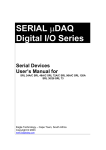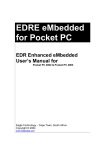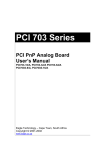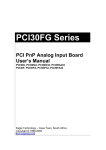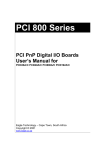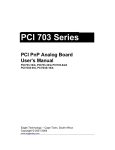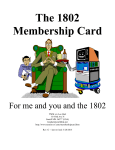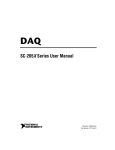Download NET uDAQ Manual - EAGLE Technology
Transcript
NET µDAQ Series Digital, Counter, & Analog I/O User’s Manual Eagle Technology – Cape Town, South Africa Copyright © 2007 - 2008 www.eagledaq.com NET µDAQ Series User Manual Eagle Technology - Data Acquisition Net µDAQ series Remote Devices Data Acquisition and Process Control © Eagle Technology 31-35 Hout Street • Cape Town • South Africa Phone +27 21 423 4943 • Fax +27 21 424 4637 Email [email protected] Eagle Technology © Copyright - 2008 – www.eagledaq.com i NET µDAQ Series User Manual Eagle Technology - Data Acquisition Copyright All rights reserved. No part of this publication may be reproduced, stored in a retrieval system, or transmitted, in any form or any means, electronic, mechanical, by photographing, recording, or otherwise without prior written permission. Copyright © Eagle Technology, South Africa March 2008 Revision 1.1 Information furnished in this manual is believed to be accurate and reliable; however no responsibility is assumed for its use, or any infringements of patents or other rights of third parties, which may result from its use. Trademarks and Logos in this manual are the property of their respective owners. Product Warranty Eagle Technology, South Africa, warrants its products from defect in material and workmanship from confirmed date of purchase for a period of one year if the conditions listed below are met. The product warranty will call the Eagle Technology Data Acquisition Device short as ETDAQD. • • • The warranty does not apply to an ETDAQD that has been previously repaired, altered, extended by any other company or individual outside the premises of Eagle Technology. That a qualified person configure and install the ETDAQD, and damages caused to a device during installation shall make the warranty void and null. The warranty will not apply to conditions where the ETDAQD has been operated in a manner exceeding its specifications. Eagle Technology, South Africa, does not take responsibility or liability of consequential damages, project delays, damaging of equipment or capital loss as a result of its products. Eagle Technology, South Africa, holds the option and final decision to repair or replace any ETDAQD. Proof of purchase must be supplied when requesting a repair. Eagle Technology © Copyright - 2008 – www.eagledaq.com ii NET µDAQ Series User Manual Eagle Technology - Data Acquisition TABLE OF CONTENTS 1. INTRODUCTION................................................... 1 Features .................................................................................................................................................... 1 Applications .............................................................................................................................................. 1 Key Specifications..................................................................................................................................... 1 Software Support....................................................................................................................................... 2 Contact Details .......................................................................................................................................... 2 2. INSTALLATION.................................................... 3 Package..................................................................................................................................................... 3 Operating System Support......................................................................................................................... 3 Installation................................................................................................................................................. 4 Post Connection Installation..................................................................................................................... 5 Reset IP Address ....................................................................................................................................... 7 Configure IP address ................................................................................................................................. 8 Application Software ................................................................................................................................. 8 NET µDAQ Setup Tools .......................................................................................................................... 8 Wave View for Windows .......................................................................................................................... 8 3. INTERCONNECTIONS .......................................... 9 Pin Assignments ....................................................................................................................................... 9 NET µDAQ DIO – DB25 (M) .................................................................................................................... 9 NET µDAQ CT – DB25 (M).................................................................................................................... 10 NET µDAQ Analog I/O – DB25 (M)......................................................................................................... 10 NET µDAQ Temperature Input – DB25 (M) ............................................................................................. 11 Rugged µNet DAQ CAN bus connector .................................................................................................. 11 Signal Definitions .................................................................................................................................. 11 Pin Descriptions ...................................................................................................................................... 12 Digital Inputs/Outputs (PA0-7, PB0-7, PC0-7) .......................................................................................... 12 External Gate (GATE_EXT) ................................................................................................................... 12 External Clock (CLK_EXT)..................................................................................................................... 12 Output (Out) ......................................................................................................................................... 12 Digital Ground (DGND).......................................................................................................................... 12 Analog Ground (AGND)......................................................................................................................... 12 Analog Inputs (ACH0-31)....................................................................................................................... 12 Analog Outputs (DAC0-3) ...................................................................................................................... 12 External Clock (EXT_CLK)..................................................................................................................... 12 External Trigger (EXT_GATE)................................................................................................................ 12 10 Volt Reference Calibration (10V_REFCAL) ......................................................................................... 12 Eagle Technology © Copyright - 2008 – www.eagledaq.com iii NET µDAQ Series User Manual Eagle Technology - Data Acquisition Application Modules & Accessories......................................................................................................... 13 4. PROGRAMMING GUIDE...................................... 14 EDR Enhanced API .................................................................................................................................. 14 Digital Inputs/Outputs.............................................................................................................................. 15 Reading the Digital Inputs...................................................................................................................... 16 Writing to the Digital Outputs.................................................................................................................. 16 Counter ................................................................................................................................................... 17 Architecture.......................................................................................................................................... 17 Writing the initial counter value............................................................................................................... 17 Reading the counter value ..................................................................................................................... 18 Configuring a counter ............................................................................................................................ 18 Controlling the counter gate ................................................................................................................... 19 Internal Oscillator Frequency (10MHz) .................................................................................................... 19 Interrupt .................................................................................................................................................. 20 Analog Output ......................................................................................................................................... 21 Writing to a DAC channel....................................................................................................................... 21 Analog Input ............................................................................................................................................ 22 Reading a single voltage from a channel ................................................................................................. 22 Configuring the ADC subsystem for scanning .......................................................................................... 23 Starting and Stopping the ADC process .................................................................................................. 24 Device buffer process and functions ....................................................................................................... 24 Querying the ADC subsystem ................................................................................................................ 25 Temperature Input ................................................................................................................................... 26 Reading CJC Channel........................................................................................................................... 27 Read Thermo Couple Channel ............................................................................................................... 28 Calculating Ambient Temperature........................................................................................................... 29 Calculating Temperature for Thermocouples ........................................................................................... 29 Calibration - NET 26/30C .......................................................................................................................... 30 Calibration Procedure – NET 26/30C ...................................................................................................... 30 Calibration - NET 73................................................................................................................................. 30 Calibration Procedure – NET 73 ............................................................................................................. 30 A. SPECIFICATIONS .............................................. 31 Digital Input/Output Characteristics ......................................................................................................... 31 Counter-Timer Characteristics ................................................................................................................. 32 Analog Output Characteristics (NET 30C16/32) ........................................................................................ 33 Analog Input Characteristics (NET 26/30C16/32) ...................................................................................... 34 Input Characteristics ............................................................................................................................. 34 Conversion Characteristics .................................................................................................................... 34 External Clock – EXT_CLK pin............................................................................................................... 34 External Gate – EXT_GATE pin ............................................................................................................. 34 Thermo Couple Input Characteristics....................................................................................................... 35 Eagle Technology © Copyright - 2008 – www.eagledaq.com iv NET µDAQ Series User Manual Eagle Technology - Data Acquisition Power Requirements ............................................................................................................................... 36 Environmental / Physical ......................................................................................................................... 36 Connectors.............................................................................................................................................. 36 B. CONFIGURATION CONSTANTS ........................... 37 Query Codes............................................................................................................................................ 37 Error Codes ............................................................................................................................................. 38 Digital I/O Return Query Codes Codes ..................................................................................................... 38 C. ORDERING INFORMATION.................................. 39 Eagle Technology © Copyright - 2008 – www.eagledaq.com v NET µDAQ Series User Manual Eagle Technology - Data Acquisition Table of Figures Figure 2-1 EDR Enhanced Setup - Ethernet.......................................................................................... 5 Figure 2-2 hosts file......................................................................................................................... 5 Figure 2-3 EDR Enhanced Setup - Devices .......................................................................................... 6 Figure 2-4 NET-uDAQ Setup Application.............................................................................................. 8 Figure 4-1 Counter-Timer Architecture............................................................................................... 17 Eagle Technology © Copyright - 2008 – www.eagledaq.com vi NET µDAQ Series User Manual Eagle Technology - Data Acquisition Table of Tables Table 2-1 Operating System Support................................................................................................... 3 Table 3-1 NET µDAQ DIO Connector – DB25 (M).................................................................................. 9 Table 3-2 NET µDAQ CT Connector – DB25 (M) ................................................................................. 10 Table 3-3 NET µDAQ Analog I/O (CH0 – CH15) – DB25 (M).................................................................. 10 Table 3-4 NET µDAQ Analog I/O (CH16 – CH31) – DB25 ..................................................................... 10 Table 3-5 NET µDAQ Temperature Input – DB25 (M) ........................................................................... 11 Table 3-6 Rugged NET µDAQ CAN bus - DB9 (M)............................................................................... 11 Table 3-7 Signal definitions ............................................................................................................. 11 Table 4-1 NET µDAQ Digital I/O Port Assignments .............................................................................. 15 Table 4-2 Counter Assignment......................................................................................................... 17 Table 4-3 Counter Resolution .......................................................................................................... 18 Table 4-4 Counter Configuration....................................................................................................... 19 Table 4-5 Gate Configuration........................................................................................................... 19 Table 4-6 Assigned DAC Channels ................................................................................................... 21 Table 4-7 Assigned Analog Input Channels ........................................................................................ 22 Table 4-8 CJC Channels Assigned ................................................................................................... 27 Table 4-9 Temperature Channels Assigned ........................................................................................ 28 Table C-1 NET µDAQ Ordering Information........................................................................................ 39 Eagle Technology © Copyright - 2008 – www.eagledaq.com vii NET µDAQ Series User Manual Eagle Technology - Data Acquisition 1 1. Introduction The NET µDAQ series are Ethernet type data acquisition devices. It makes use of TCP / IP over Ethernet and the EDR Enhanced Remote Device protocol connecting at 10 mega bits per second or 100 mega bits per second network. The protocols are built into the EDR Enhanced application interface and the user requires no knowledge of network programming. The NET µDAQ series has built-in Ethernet networking capabilities and TCP / IP stack. This means that the device can be connected to any existing Ethernet network. Features • • • • • • • Ethernet 10/100 Mbps compatible. Automatic link speed detection. Support remote setup and firmware upgrade. No knowledge of network programming is needed Powered by an external power supply TTL compatible digital I/O ports. Quick and effortlessly to install. Applications The NET µDAQ series can be used in the following applications: • Automation test equipment. • TTL compatible status monitoring. • Plant/Factory process control. • Pulse counting. • Controlling and monitoring of any TTL compatible equipment. • Mobile computing. • Laboratory applications Key Specifications • • • • Support for up to 32 16-bit resolution analog input channels, ±10 volt Support for up to 4 16-bit resolution analog outputs channels, ±10 volt Support for up to 120 TTL compatible digital I/O channels Analog input sampling @ 250Khz via channel list Eagle Technology © Copyright - 2008 – www.eagledaq.com 1 NET µDAQ Series User Manual Eagle Technology - Data Acquisition Software Support The NET µDAQ series is supported by EDRE SDK and has an extensive range of examples. The software will help you to get your hardware going very quickly. It also makes it easy to develop complicated control applications. All operating system drivers, utility and test software are supplied on the EDR Enhanced CD-Rom. The latest drivers can also be downloaded from the Eagle Technology website. For further support information see the Contact Details section. Contact Details Below are the contact details of Eagle Technology. Eagle Technology PO Box 4376 Cape Town 8000 South Africa Telephone +27 (021) 423 4943 Fax +27 (021) 424 4637 E-Mail [email protected] Website http://www.eagledaq.com Eagle Technology © Copyright - 2008 – www.eagledaq.com 2 NET µDAQ Series User Manual Eagle Technology - Data Acquisition 2 2. Installation This chapter describes how to install and configure the NET µDAQ device for the first time. Minimal configuration is necessary; almost all settings are done through software. The operating system will take care of all resource assignments. Package µDAQ package will contain the following: • NET µDAQ device. • 9V External power supply. • Crossover Ethernet cable. • Software CD-Rom. Operating System Support The NET µDAQ makes use of TCP / IP over Ethernet and the EDR Enhanced Remote Device protocol connecting at 10 mega bits per second or 100 mega bits per second network. The protocols are built into the EDR Enhanced application interface (API). Board Type NET µDAQ Revision Revision 1 Operating Systems Windows 2000/XP/Vista/Linux Driver Type API Table 2-1 Operating System Support Eagle Technology © Copyright - 2008 – www.eagledaq.com 3 NET µDAQ Series User Manual Eagle Technology - Data Acquisition Installation This section will describe how to connect your device to your computer. When connecting the device directly to a computer a RJ-45 crossover Ethernet cable should be used. When connecting the device through a hub or switch a T-568A or T568B straightthrough Ethernet cable should be used. Eagle Technology © Copyright - 2008 – www.eagledaq.com 4 NET µDAQ Series User Manual Eagle Technology - Data Acquisition Post Connection Installation Run edreapi.exe found on the Eagle CD-Rom and follow the on screen instructions. Edreapi.exe will install activex controls and libraries needed by applications controlling the hardware. (Normally located in <CD-ROM>:\EDRE\API directory). To add the NET µDAQ device to your system open the EDR Enhanced Setup applet (found in control panel) that was installed when you installed edreapi.exe. Select the TCP/IP tab and click on add. The default IP address of the device is 192.168.0.1 (yours may have been changed) and should be entered into the IP Address box. The port used will always be 7070. You can now click on the OK button and select OK to exit the application. Figure 2-1 EDR Enhanced Setup - Ethernet You might have to add the device IP address to the hosts file. See <WINDOWS_DIR>\system32\drivers\etc\ directory and add the NET µDAQ device IP address and name to the list. Figure 2-2 hosts file Eagle Technology © Copyright - 2008 – www.eagledaq.com 5 NET µDAQ Series User Manual Eagle Technology - Data Acquisition You can now verify that installation was successful by opening the EDR Enhanced Setup applet again. Select the Devices tab. This dialog should list all installed hardware. Verify your device properties on this dialog. See picture below Figure 2-3 EDR Enhanced Setup - Devices If the NET µDAQ device is not in the list please refer to Figure 2-2 and add the IP address in the hosts file. Eagle Technology © Copyright - 2008 – www.eagledaq.com 6 NET µDAQ Series User Manual Eagle Technology - Data Acquisition Reset IP Address If you have forgotten what the IP address of the device is you can do an IP reset. This will reset the IP address back to 192.168.0.1. Reset procedure • Disconnect power to the unit. • Use a thin, round object like a pen to press the button at the bottom of the device. • Do not press the button before the power is connected. • You need to press the button within 0.5 seconds after connecting the 9V power supply that came with the device. • You will see the active LED flash twice and then stay on. • Keep pressing the button for 3 seconds from when the power was applied. • Remove the power and start the installation as explained in the previous, installation, section. Rugged Unit • Disconnect power to the unit. • See Rugged Net µDAQ CAN bus connector PIN 1 & 4. • Do not short circuit the pins before the power is connected. • You need short circuit the pins within 0.5 seconds after connecting the 9V power supply that came with the device. • You will see the active LED flash twice and then stay on. • Keep the short circuit for 3 seconds from when the power was applied. • Remove the power and start the installation as explained in the previous, installation, section. Eagle Technology © Copyright - 2008 – www.eagledaq.com 7 NET µDAQ Series User Manual Eagle Technology - Data Acquisition Configure IP address Before you can configure the IP address first complete the installation as explained in the installation section and install the Net µDAQ Setup Tools (see Application Software section). If this has been done successfully, open the NET-uDAQ Setup application. Figure 2-4 NET-uDAQ Setup Application Configuration procedure • You can now edit the appropriate parameters and click “Configure” and close the application • Before disconnection the device you should open the “EDR Enhanced Setup” in the control panel and remove the device from the list of Ethernet devices. • Disconnect the power. • Connect the power. • Add the device to the “EDR Enhanced Setup” applet as explained in the Post Connection Installation using the new IP address. Application Software NET µDAQ Setup Tools Software tool for the NET µDAQ is also supplied, run setup.exe found on the CD-ROM and is normally located in the “<CD-ROM>:\Edre\apps\NET_uDAQ_Tools” directory. The tools include two applications: 1. NET-uDAQ Setup will allow you to configure the device’s IP address. 2. NET-uDAQ Firmware Programmer is used to update the device firmware. Wave View for Windows The EDR Enhanced Software Development Kit CD-Rom comes with WaveView for Windows™. WaveView has support for Analog Inputs, Analog Outputs, Digital I/O. WaveView can be found on the EDR Enhanced CD-Rom. (Normally located in <CDROM>:\EDRE\APPS\WVFW2 directory) Eagle Technology © Copyright - 2008 – www.eagledaq.com 8 NET µDAQ Series User Manual Eagle Technology - Data Acquisition 3 3. Interconnections The NET µDAQ series has connectors for digital I/O, counter-timers and analog I/O. The NET µDAQ make use of only one connector type; a DB25 male. To inter-connect to application modules there are adapters available. A cable is used to connect to these modules. Screw terminals are also available for quick installations. Pin Assignments NET µDAQ DIO – DB25 (M) The table below shows the pin assignments for the DB25(M) digital I/O connectors found on the NET µDAQ DIO A and C versions. Pin 1 2 3 4 5 6 7 8 9 10 11 12 13 Name PA0 PA2 PA4 PA6 PB0 PB2 PB4 PB6 PC0 PC2 PC4 PC6 DGND Pin 14 15 16 17 18 19 20 21 22 23 24 25 Name PA1 PA3 PA5 PA7 PB1 PB3 PB5 PB7 PC1 PC3 PC5 PC7 Table 3-1 NET µDAQ DIO Connector – DB25 (M) Eagle Technology © Copyright - 2008 – www.eagledaq.com 9 NET µDAQ Series User Manual Eagle Technology - Data Acquisition NET µDAQ CT – DB25 (M) The table below shows the pin assignments for the DB25(M) counter timer connector found on the NET µDAQ CT. Pin 1 2 3 4 5 6 7 8 9 10 11 12 13 Name NC NC GATE_EXT5 CLK_EXT0 GATE_EXT0 OUT2 CLK_EXT1 OUT1 DGND NC NC NC CLK_EXT3 Pin 14 15 16 17 18 19 20 21 22 23 24 25 Name NC OUT5 CLK_EXT5 OUT4 OUT0 CLK_EXT2 GATE_EXT2 GATE_EXT1 GATE_EXT4 CLK_EXT4 OUT3 GATE_EXT3 Table 3-2 NET µDAQ CT Connector – DB25 (M) NET µDAQ Analog I/O – DB25 (M) The table below shows the pin assignments for the DB25(M) analog I/O connectors found on the NET µDAQ Analog I/O. Pin 1 2 3 4 5 6 7 8 9 10 11 12 13 Name ACH0 ACH2 ACH4 ACH6 ACH8 ACH10 ACH12 ACH14 AGND DAC1 DAC3 NC EXT_CLK Pin 14 15 16 17 18 19 20 21 22 23 24 25 26 Name ACH1 ACH3 ACH5 ACH7 ACH9 ACH11 ACH13 ACH15 DAC0 DAC2 10V_REFCAL EXT_GATE SHELL - DGND Table 3-3 NET µDAQ Analog I/O (CH0 – CH15) – DB25 (M) Pin 1 2 3 4 5 6 7 8 9 10 11 12 13 Name ACH16 ACH18 ACH20 ACH22 ACH24 ACH26 ACH28 ACH30 AGND NC NC NC NC Pin 14 15 16 17 18 19 20 21 22 23 24 25 26 Name ACH17 ACH19 ACH21 ACH23 ACH25 ACH27 ACH29 ACH31 NC NC NC NC SHELL – DGND Table 3-4 NET µDAQ Analog I/O (CH16 – CH31) – DB25 Eagle Technology © Copyright - 2008 – www.eagledaq.com 10 NET µDAQ Series User Manual Eagle Technology - Data Acquisition NET µDAQ Temperature Input – DB25 (M) The table below shows the pin assignments for the DB25(M) temperature input connectors found on the NET µDAQ Temperature device. Pin 1 2 3 4 5 6 7 8 9 10 11 12 13 Name AGND AGND AGND AGND AGND TCH7+ TCH6+ TCH5+ TCH4+ TCH3+ TCH2+ TCH1+ TCH0+ Pin 14 15 16 17 18 19 20 21 22 23 24 25 26 Name +8.4V +12V CJC -12V TCH7TCH6TCH5TCH4TCH3TCH2TCH1TCH0SHELL - DGND Table 3-5 NET µDAQ Temperature Input – DB25 (M) Rugged µNet DAQ CAN bus connector The table below show the pin assignment for the DB9(M) CAN bus connector that is only available on the rugged version of the NET µDAQ device. Pin 1 2 3 4 5 6 7 8 9 Name IP_DEFAULT CAN_L CAN_GND IP_GND N/C N/C CAN_H N/C CAN_V+ Table 3-6 Rugged NET µDAQ CAN bus - DB9 (M) Signal Definitions This sections deal with all the signals abbreviations. Signal PA0-7 PB0-7 PC0-7 GATE_EXT0-5 CLK_EXT0-5 OUT0-5 DGND AGND ACH0-31 TCH (0-)-(7-) TCH (0+)-(7+) DAC0-3 EXT_CLK EXT_GATE 10V_REFCAL NC IP_DEFAULT IP_GND CAN_L CAN_GND CAN_H CAN_V+ Description 8255 PPI Port A 8255 PPI Port B 8255 PPI Port C Counter External Gate Counter External Clock Counter Output Digital ground. Analog Ground Analog Input Channels 0 –15 Thermo couple negative input Thermo couple positive input Analog Outputs Channels 0 – 3 External Clock External Gate 10 Volt Reference Calibration Not Connected Pins used to reset IP address on the rugged units Low bus output CAN bus ground High bus output 3.3V CAN bus voltage Table 3-7 Signal definitions Eagle Technology © Copyright - 2008 – www.eagledaq.com 11 NET µDAQ Series User Manual Eagle Technology - Data Acquisition Pin Descriptions Digital Inputs/Outputs (PA0-7, PB0-7, PC0-7) These lines are connected to the 3 ports of the 8255 PPI. Each port can be configured as either an input or an output. External Gate (GATE_EXT) These lines are used to externally control the gate of the counters. External Clock (CLK_EXT) These lines are used to externally clock the counters. Output (Out) These are the outputs of each counter-timer. Digital Ground (DGND) All digital ground signals should be connected to this pin. Analog Ground (AGND) All analog inputs should be referenced to AGND. Do not connect AGND and DGND together. This will create ground loops and instability in the hardware. Analog Inputs (ACH0-31) The analog input channels are connected to the analog input sub-system and are used to measure analog voltages. These signals are referenced to analog ground (AGND). Analog Outputs (DAC0-3) The analog output channels are used to output analog voltages. They are referenced to analog ground (AGND). External Clock (EXT_CLK) This pin is the external clock input. It is used to control the convert timing of the analog to digital converter. This signal is synchronized with a master clock of 20MHz. The signal must be referenced to digital ground (DGND), which is the connecter shell. External Trigger (EXT_GATE) This signal is used as a control gate for the analog input scanning process. When selected by software and set high it will enable the process. A low voltage will disable the process. 10 Volt Reference Calibration (10V_REFCAL) This pin is used to measure the 10-volt reference for the analog circuit. It is only used during calibration and should not be used externally. If used it can affect the performance of the analog I/O. WARNING: Do not connect to the 10Volt Reference Pin. Eagle Technology © Copyright - 2008 – www.eagledaq.com 12 NET µDAQ Series User Manual Eagle Technology - Data Acquisition Application Modules & Accessories The Ethernet devices support a wide range of standard applications modules. These application modules can help to simply or easily duplicate installation that can save plenty of time. Application modules and accessories come in many forms. It has support for digital output control and digital input monitoring for AC and DC. Analog signal conditioners, analog amplifiers and optically isolation are also available. Eagle Technology © Copyright - 2008 – www.eagledaq.com 13 NET µDAQ Series User Manual Eagle Technology - Data Acquisition 4 4. Programming Guide The NET µDAQ series is supplied with a complete software development kit. EDR Enhanced (EDRE SDK) comes with drivers for many operating systems and a common application program interface (API). The API serves as a interface layer between the control application and the TPC/IP protocol. The EDRE API makes it possible to write an application that can be used on all hardware with common sub-systems. EDR Enhanced API The EDR Enhanced SDK comes with both ActiveX controls and a Windows DLL API. Examples are provided in many different languages and serve as tutorials. EDRE is also supplied with a software manual and user’s guide. The EDRE API hides the complexity of the hardware and makes it really easy to program the NET µDAQ devices. It has got functions for each basic sub-system and is real easy to learn. Eagle Technology © Copyright - 2008 – www.eagledaq.com 14 NET µDAQ Series User Manual Eagle Technology - Data Acquisition Digital Inputs/Outputs Depending on the version that you have the NET µDAQ device can have up to 120 digital lines. Please refer to your particular version for specific details. Please refer to 82C55 datasheet for DIO port characteristics. Port NET 24A/CA A B C NET 48A/C A B C A B C NET 72A/C A B C A B C A B C NET 96A/C A B C A B C A B C A B C NET 120A A B C A B C A B C A B C A B C NET 26/30 A B C NET 73R/T A B C NET 30C16/32-73T/R A B C 82C55 PPI No Software assigned number Port width Description 0 0 0 0 1 2 8-bits 8-bits 8-bits Port A Port B Port C 0 0 0 1 1 1 0 1 2 3 4 5 8-bits 8-bits 8-bits 8-bits 8-bits 8-bits Port A Port B Port C Port A Port B Port C 0 0 0 1 1 1 2 2 2 0 1 2 3 4 5 6 7 8 8-bits 8-bits 8-bits 8-bits 8-bits 8-bits 8-bits 8-bits 8-bits Port A Port B Port C Port A Port B Port C Port A Port B Port C 0 0 0 1 1 1 2 2 2 3 3 3 0 1 2 3 4 5 6 7 8 9 10 11 8-bits 8-bits 8-bits 8-bits 8-bits 8-bits 8-bits 8-bits 8-bits 8-bits 8-bits 8-bits Port A Port B Port C Port A Port B Port C Port A Port B Port C Port A Port B Port C 0 0 0 1 1 1 2 2 2 3 3 3 4 4 4 0 1 2 3 4 5 6 7 8 9 10 11 12 13 14 8-bits 8-bits 8-bits 8-bits 8-bits 8-bits 8-bits 8-bits 8-bits 8-bits 8-bits 8-bits 8-bits 8-bits 8-bits Port A Port B Port C Port A Port B Port C Port A Port B Port C Port A Port B Port C Port A Port B Port C 0 0 0 0 1 2 8-bits 8-bits 8-bits Port A Port B Port C 0 0 0 0 1 2 8-bits 8-bits 8-bits Port A Port B Port C 0 0 0 0 1 2 8-bits 8-bits 8-bits Port A Port B Port C Table 4-1 NET µDAQ Digital I/O Port Assignments Eagle Technology © Copyright - 2008 – www.eagledaq.com 15 NET µDAQ Series User Manual Eagle Technology - Data Acquisition Reading the Digital Inputs A single call is necessary to read a digital I/O port. API-CALL Long EDRE_DioRead(ulng Sn, ulng Port, ulng *Value) The serial number, port, and a pointer to variable to hold the result must be passed by the calling function. A return code will indicate if any errors occurred. ACTIVEX CALL Long EDREDioX.Read(long Port) Only the port-number needs to be passed and the returned value will either hold an error or the value read. If the value is negative an error did occur. Writing to the Digital Outputs A single call is necessary to write to a digital I/O port. API-CALL Long EDRE_DioWrite(ulng Sn, ulng Port, ulng Value) The serial number, port, and a value must be passed by the calling function. A return code will indicate if any errors occurred. ACTIVEX CALL Long EDREDioX.Write(long Port, long Value) The port number and value to be written needs to be passed and the returned value holds an error or the value read. If the value is negative an error did occur. Eagle Technology © Copyright - 2008 – www.eagledaq.com 16 NET µDAQ Series User Manual Eagle Technology - Data Acquisition Counter The counter sub-system is supported by functions to Write, Read, Configure and controlling the gate. There are 6 counters. Counter-timers are only supported by the NET 24C, NET 48C, NET 72C and NET 96C. The table below shows the relation of the counters and their software assigned numbers. Please refer to 82c54 datasheet for more information regarding the counter-timers. Counter CT0 CT1 CT2 CT3 CT4 CT5 Software assigned number 0 1 2 3 4 5 Description Counter 0 Counter 1 Counter 2 Counter 3 Counter 4 Counter 5 Table 4-2 Counter Assignment Figure 4-1 Counter-Timer Architecture Architecture The clock source and gate can be selected via software. The clock source can either be internal or external. The gate can also be either internal or external. The internal gate is controlled via software as well. The external gate pin has a pull-up resistor, which allows the gate to be enabled when configured to external. Writing the initial counter value A single call is necessary to write a counter’s initial load value. API-CALL Long EDRE_CTWrite(ulng Sn, ulng Ct, ulng Value) The serial number, counter-number, and a value must be passed by the calling function. A return code will indicate if any errors occurred. ACTIVEX CALL Long EDRECTX.Write(long Port, ulng Value) Eagle Technology © Copyright - 2008 – www.eagledaq.com 17 NET µDAQ Series User Manual Eagle Technology - Data Acquisition The counter-number and a value must be passed by the calling function. A return code will indicate if any errors occurred. Reading the counter value A single call is necessary to read a counter. API-CALL Long EDRE_CTRead(ulng Sn, ulng Ct, pulng Value) The serial number, counter-number, and a reference parameter must be passed by the calling function. A return code will indicate if any errors occurred. ACTIVEX CALL Long EDRECTX.Read(long Port) The counter number must be passed by the calling function. If the return code is negative it means an error occurred, otherwise it will be the value read from the counter. Counter CT0 CT1 CT2 CT3 CT4 CT5 Software assigned number 0 1 2 3 4 5 Resolution 16-bits 16-bits 16-bits 16-bits 16-bits 16-bits Table 4-3 Counter Resolution Configuring a counter A single call is necessary to configure a counter. API-CALL Long EDRE_CTConfig(ulng Sn, ulng Ct, ulng Mode, ulng Type, ulng ClkSrc, ulng GateSrc) The serial number, counter-number, mode, type, clock source and gate source is needed to specify a counter’s configuration. A return code will indicate if any errors occurred. ACTIVEX CALL Long EDRECTX.Configure(long ct, long mode, long type, ulng source, ulng gate) The counter-number, mode, type, clock source and gate source is needed to specify a counter’s configuration. A return code will indicate if any errors occurred. Only the counter mode, clock source and type parameters are used by the NETµDAQ. The table below shows the options for each parameter. Parameter Sn Ct Mode Type Source Description Serial Number Counter Number: 0 : Counter 0 1 : Counter 1 2 : Counter 2 3 : Counter 3 4 : Counter 4 5 : Counter 5 82c54 Mode See 82c54 datasheet Interrupt on TC: 0 : Disabled 1 : Enabled This bit will only generate a interrupt at the interrupt sub-system. The interrupt sub-system must also be setup to generate a interrupt. 0 : Internal (10MHz) Eagle Technology © Copyright - 2008 – www.eagledaq.com 18 NET µDAQ Series User Manual Gate Eagle Technology - Data Acquisition 1 : External (External connector) 0 : Internal 1 : External (External connector) Table 4-4 Counter Configuration Controlling the counter gate A single call is necessary to control a counter’s gate. API-CALL Long EDRE_CTSoftGate(ulng Sn, ulng Ct, ulng Gate) The serial number, counter-number and gate are needed to control a counter’s gate. A return code will indicate if any errors occurred. ACTIVEX CALL Long EDRECTX.SoftGate(ulng Ct, ulng Gate) The counter-number and mode is needed to control a counter’s gate. A return code will indicate if any errors occurred. These values are acceptable as a gate source. Value 0 1 Description Gate disabled Gate enabled Table 4-5 Gate Configuration Internal Oscillator Frequency (10MHz) The internal oscillator frequency is 10 MHz. Eagle Technology © Copyright - 2008 – www.eagledaq.com 19 NET µDAQ Series User Manual Eagle Technology - Data Acquisition Interrupt Not included in current versions Eagle Technology © Copyright - 2008 – www.eagledaq.com 20 NET µDAQ Series User Manual Eagle Technology - Data Acquisition Analog Output The NET 30 has 4 x 16-bit analog output channels with a range of ±10 volt. These channels are very easy to program. A single command is used to write to them. Writing to a DAC channel A single call is necessary to set a voltage on a DAC channel. The table below shows the relation between the software channel and the channel on the connector. Software assigned channel 0 1 2 3 Assigned connector Pin DAC0 DAC1 DAC2 DAC3 Table 4-6 Assigned DAC Channels API-CALL Long EDRE_DAWrite (ulng Sn, ulng Channel, long uVoltage) The serial number, DAC channel and micro-voltage is needed to set a DAC channel’s voltage. A return code will indicate if any errors occurred. ACTIVEX CALL Long EDREDAX.Write (ulng Channel, long uVoltage) The DAC channel and micro-voltage is needed to set a DAC channel’s voltage. A return code will indicate if any errors occurred. Eagle Technology © Copyright - 2008 – www.eagledaq.com 21 NET µDAQ Series User Manual Eagle Technology - Data Acquisition Analog Input The NET 26/30C has a 16-bit analog to digital converter that supports data conversion up to 250kHz. The device only supports ±10V inputs. Channels can be configured for single ended or differential ended mode The analog inputs can operate in two modes, single read or scanning. Only one mode can be used at a single moment. The table below shows the relation between the software assigned channels and the connector. Software assigned channel 0 … 31 0 … 7 16 … 23 Input type Input pin Reference Pin Single … Single Differential … Differential Differential … Differential ACH0 … ACH31 ACH0 … ACH7 ACH16 … ACH23 AGND … AGND ACH8 … ACH15 ACH24 … ACH31 Table 4-7 Assigned Analog Input Channels Reading a single voltage from a channel To read a single ADC channel you need to specify the channel, voltage range and gain. API-CALL Long EDRE_ADSingle (ulng Sn, ulng Channel, ulng Gain, ulng Range, plong uVoltage) Parameter Sn Channel Gain Type Unsigned long Unsigned long Unsigned long Range Unsigned long uVoltage Return Pointer to long long Description Device serial number ADC channel to read Gain Codes Device only support one input gain, ±10V Value Gain 0 X1 Range Codes Value Range 0 BIPOLAR, SINGLE ENDED 1 BIPOLAR, DIFFERENTIAL ENDED Returned micro voltage Error code ACTIVEX CALL Long EDREADX.SingleRead (long Channel) Make sure to set the Gain and Range properties of the ADC ActiveX control. This will in turn set the range and gain when reading the ADC channel. Eagle Technology © Copyright - 2008 – www.eagledaq.com 22 NET µDAQ Series User Manual Eagle Technology - Data Acquisition Configuring the ADC subsystem for scanning This is the most complicated part of configuring the NET 26/30 for auto scanning. Make sure that you use the correct format when applying the channel list configuration. There are many loopholes and care should be taken when implementing code to configure the NET 26/30. API-CALL Long EDRE_ADConfig (ulng Sn, pulng Freq, ulng ClkSrc, ulng Burst, ulng Range, pulng ChanList, pulng GainList, ulng ListSize) The following parameters must be specified when configuring the ADC sub-system. Parameter Sn Frequency ClkSrc Type Unsigned long Pointer to an unsigned long Unsigned long Description Device serial number ADC Sampling frequency This parameter is used to configure the clock/convert source of the ADC sub-system. Offset (bits) Description 0 Clock Source (C0-C7) 0: Internal 10 MHz clock 1: External Convert (EXT_CLK) 8 Gate Source (G0-G7) 0: Disable (software controlled) 1: External Gate (EXT_GATE) Example Layout: 15 14 13 G7 Burst Range ChanList GainList Unsigned long Unsigned long Pointer to an unsigned long Pointer to an unsigned long G6 G5 R7 unsigned long long 11 10 9 8 7 6 5 4 3 2 1 0 G4 G3 G2 G1 G0 C7 C6 C5 C4 C3 C2 C1 C0 Not Used Not used This is a pointer to an array that contains the list of channels to be scanned. The array length should be the same length as the value of ListSize GainList is an array that contains the gain/range settings for each channel in the scan list. The array length should the same as the ListSize value. Offset (bits) Description 0 Specifies the gain of the channel.(G) Only value of 0 supported. Value Gain 0 X1 8 Specifies the range of the channel. (R) Value Range 0 BIPOLAR, SINGLE ENDED 1 BIPOLAR, DIFFERENTIAL Example Layout: 15 14 13 ListSize Return 12 R6 R5 12 11 10 9 8 7 6 5 4 3 2 1 0 R4 R3 R2 R1 R0 G7 G6 G5 G4 G3 G2 G1 G0 This is the length of the channel list. Error code ACTIVEX CALL Long EDREADX.Configure (plong Channels, plong Gains, long ListSize) The Frequency and ClockSource ADC ActiveX control must be setup before calling the configure function. See the above table for the layout of the Channels and Gains lists. EDREADX.Frequency This is the sampling frequency of the ADC process. This parameter must be set before calling the Configure method. After calling the Configure method the Frequency property will be set to the actual sampling frequency. Eagle Technology © Copyright - 2008 – www.eagledaq.com 23 NET µDAQ Series User Manual Eagle Technology - Data Acquisition Please Note!! On the NET 26/30 the frequency is the update rate of the A/D converter. This means that the board will convert the channels at a period of equal to the frequency and the channels in the sequence of the channel list. The end result is that the time between samples is equal to 1/Frequency. EDREADX.ClockSource The clock source property is used to specify the clock settings for the ADC process. Offset (bits) 0 Description Clock Source (C0-C7) 0: Internal 10 MHz clock 1: External Convert (EXT_CLK) Gate Source (G0-G7) 0: Disable (software controlled) 1: External Gate (EXT_TRIG) 8 Example Layout 15 14 13 12 11 10 9 8 7 6 5 4 3 2 1 0 G7 G6 G5 G4 G3 G2 G1 G0 C7 C6 C5 C4 C3 C2 C1 C0 Starting and Stopping the ADC process A single call is necessary to start or stop the ADC process API-CALL Long EDRE_ADStart (ulng Sn) A serial number needs to be specified to start the ADC process. A returned error code will indicate if the function succeeded. ACTIVEX CALL Long EDREADX.Start () A call to the start method will start the ADC process of the device too which the ActiveX control is linked. A returned error code will indicate if the function succeeded. API-CALL Long EDRE_ADStop (ulng Sn) A serial number needs to be specified to stop an ADC process. A returned error code will indicate if the function succeeded. ACTIVEX CALL Long EDREADX.Stop () A call to the start method will stop the ADC process of the device too which the ActiveX control is linked. A returned error code will indicate if the function succeeded. Device buffer process and functions The device doesn’t support continuous uninterrupted sampling. The device has a 500kbyte onboard memory that is used to buffer the sampled data. The size of the buffer can be configured, using the EDRE_Query function and the ADIRQLEVEL query code. The query code is defined in the “query.h” file found on the CD-ROM supplied. The size that the buffer value is set to is called the “water level”. The value that the water level is set to is very important to give your application a good steady supply of data. The device will sample data until the water level are reached before it will indicate to the EDRE API that data is available. The device will then automatically stop the sampling process while the EDRE API downloads the data from Eagle Technology © Copyright - 2008 – www.eagledaq.com 24 NET µDAQ Series User Manual Eagle Technology - Data Acquisition the device. Once all the data has been downloaded the device will configure the ADC hardware and start the sampling process. This will repeat until the EDRE_ADStop function is called. A single call is necessary copy data from the EDRE API buffer to a user buffer. The buffer is a large circular buffer that can hold 1mega samples of data. This buffer needs to be emptied regularly to make sure it does not overrun. The buffer can be queried with number of samples available and other status issues as well. There are two functions available to copy data, one for copying voltages, another to copy the raw data. The raw data is significantly faster as for the data does not have to be converted to voltages before copying it to the user buffer. The raw data also occupies less space than the micro voltage buffer. There are also functions to write data to disk as the user buffer get copied. Refer to the EDR Enhanced programming manual for a reference to these functions. API-CALL Long EDRE_ADGetData (ulng Sn, plong Buf, pulng BufSize) ACTIVEX CALL Long EDREADX.GetData (plong Buffer, plong Size) To retrieve data from the driver buffer the serial number need to be supplied, a buffer to hold the data and the size of the buffer or requested number of samples. The driver will only copy the number of available samples in multiple of the channel list. For the ActiveX call only the buffer and size need to be supplied. Querying the ADC subsystem The driver can be queried to check the status of the ADC subsystem. The number of unread samples is one example. The appendix has a list of all possible query codes. API-CALL Long EDRE_Query (ulng Sn, ulng QueryCode, ulng Param) A serial number, query code and parameter must be specified when doing a query. To query the number of samples available in the EDRE API buffer use the ADUNREAD code define in the “query.h” file found on the CD-ROM supplied. You will notice that the unread samples will increment in multiples of the water level. ACTIVEX CALL Long EDREADX.GetUnread () This function automatically queries the ADC driver buffer for the number of available samples. Eagle Technology © Copyright - 2008 – www.eagledaq.com 25 NET µDAQ Series User Manual Eagle Technology - Data Acquisition Temperature Input The NET 73T8/16/32 has a basic 8 differential channel configuration (See table 3-5), accessible via a DB25M connector. The channels on one of these DB25M connectors will be referred to as a channels set. Each NET 73 is supplied with is set of µDAQ temp T/C adapters. Temperature measurements can be done with as little as four lines of code. Eagle Technology © Copyright - 2008 – www.eagledaq.com 26 NET µDAQ Series User Manual Eagle Technology - Data Acquisition Reading CJC Channel Each channels set has a CJC channel. The CJC channels is use in software when calculating the temperature for Cold Junction Compensation, hence CJC. Each of the µDAQ temp T/C adapters has a circuit that will supply a voltage of 10mVolt per 1 degree C. Reading the CJC channel is as easy as reading an analog channel. Each of the CJC channel is allocated a channel number witch are always the last channels of any device. E.g. if your device has two CJC channels and 34 analog channels, channel 0-31 will be analog inputs and channels 32 and 33 will be the CJC channels. The table shows the normal CJC assignment for the NET 73. Device NET 73T/R8 CJC 0 CJC Channels Value Assigned 8 NET 73T/R16 CJC 0 1 Value Assigned 16 17 NET 73T/R32 CJC 0 1 2 3 Value Assigned 32 33 34 35 NET 30C16-73T/R16 CJC 0 1 Value Assigned 32 33 NET 30C32-73T/R16 CJC 0 1 Value Assigned 48 49 Table 4-8 CJC Channels Assigned The value that is assigned to a CJC channel can be queried with software as well. API-CALL Long EDRE_Query (ulng Sn, ulng Code, long Param) Serial number, Query code ADAMBCHAN or 141 and the param that represent the CJC channel 0-3. A return code will indicate the channel assigned or if any errors occurred. ACTIVEX CALL Long EDREUtlX.Query (ulng Channel, long uVoltage) Query code ADAMBCHAN or 141 and the param that represent the CJC channel 0-3. A return code will indicate the channel assigned or if any errors occurred. Reading the CJC channel API-CALL Long EDRE_ADSingle (ulng Sn, ulng Channel, ulng Gain, ulng Range, plong uVoltage) Parameter Sn Channel Gain Range uVoltage Return Type Unsigned long Unsigned long Unsigned long Unsigned long Pointer to long long Description Device serial number Assigned Channel NULL NULL Returned micro voltage Error code ACTIVEX CALL Long EDREADX.SingleRead (long Channel) Only the assigned channel value is needed. A return code will indicate the voltage in microvolt. Eagle Technology © Copyright - 2008 – www.eagledaq.com 27 NET µDAQ Series User Manual Eagle Technology - Data Acquisition Read Thermo Couple Channel Reading the thermocouple channel is the same as reading the CJC channels. The thermo couple channels for the NET 73 will always start at channel 0. For a device with both normal ADC channels and Temperature channels the channels value assigned to the temperature channels will start after the normal ADC channels. Device NET 73T/R8 Channels and assigned software value Cannel Value Assigned 0 0 … … 7 7 NET 73T/R16 Cannel 0 … 15 Value Assigned 0 … 7 NET 73T/R32 Cannel 0 … 31 Value Assigned 0 … 31 NET 30C16-73T/R16 Cannel 0 … 15 Value Assigned 16 … 31 NET 30C32-73T/R16 Cannel 0 … 15 Value Assigned 32 … 47 Table 4-9 Temperature Channels Assigned API-CALL Long EDRE_ADSingle (ulng Sn, ulng Channel, ulng Gain, ulng Range, plong uVoltage) Parameter Sn Channel Gain Range uVoltage Return Type Unsigned long Unsigned long Unsigned long Unsigned long Pointer to long long Description Device serial number Assigned Channel NULL NULL Returned micro voltage Error code ACTIVEX CALL Long EDREADX.SingleRead (long Channel) Only the assigned channel value is needed. A return code will indicate the voltage in microvolt. Eagle Technology © Copyright - 2008 – www.eagledaq.com 28 NET µDAQ Series User Manual Eagle Technology - Data Acquisition Calculating Ambient Temperature API-CALL Long EDRE_CalcCJCmC(long cjcuv) ACTIVEX CALL Long EDREADX.CalcCJCmC(long cjcuv) Parameter cjcuv Return Type Long Long Description CJCTemp channel uVolts Milli Degrees Celsius Calculating Temperature for Thermocouples API-CALL Long EDRE_CalcTCmC(long tctype, long tcuv, long ambientmc) ACTIVEX CALL Long EDREADX.CalcTCmC(long tctype, long tcuv, long ambientmc) Parameter tctype tcuv ambientmc Return Type Long Long Long Long Description Type Thermocouple used. (See appendix for details) Voltage read from channel uVolts Ambient temperature mille Degrees Milli Degrees Celsius Eagle Technology © Copyright - 2008 – www.eagledaq.com 29 NET µDAQ Series User Manual Eagle Technology - Data Acquisition 5 Calibration - NET 26/30C If the Ethernet device needs to be calibrated, the software can be found on the EDR Enhanced SDK CD-Rom. This application provides step-by-step information of how to calibrate your device. Make sure that you have a high precision voltmeter and calibration voltage source. This will help to configure your device more accurately. Calibration Procedure – NET 26/30C 1. Install the USB Calibration Software <CD-Rom>\EDRE\APPS\uDAQ_cal_36C_30C\uDAQ30C_Calibration.exe 2. Run the Calibration Software. 3. Follow the step-by-step information on screen to calibrate your device. 4. Make sure to save the data to your device. Calibration - NET 73 If the Ethernet device needs to be calibrated, the software can be found on the EDR Enhanced SDK CD-Rom. This application provides step-by-step information of how to calibrate your device. Make sure that you have a high precision calibration voltage source. This will help to configure your device more accurately. Calibration Procedure – NET 73 1. Install the NET Calibration Software <CD-Rom>\EDRE\APPS\ udaq_cal_73 \uDAQ73CalibrationSoftware.exe 2. Run the Calibration Software. 3. Follow the step-by-step information on screen to calibrate your device. 4. Make sure to save the data to your device. Eagle Technology © Copyright - 2008 – www.eagledaq.com 30 NET µDAQ Series User Manual Eagle Technology - Data Acquisition A A.Specifications Digital Input/Output Characteristics Number of Digital Channels: Device NET 24A NET 24C NET 48A NET 48C NET 72A NET 72C NET 96A NET 96C NET 120A NET 26C16/32 NET 30C16/32 NET 73 Channels 24 24 48 48 72 72 96 96 120 24 24 24 Number of Grouped Channels: Device PPI Channels 3 3 6 6 9 9 12 12 15 3 3 3 NET 24A NET 24C NET 48A NET 48C NET 72A NET 72C NET 96A NET 96C NET 120A NET 26C16/32 NET 30C16/32 NET 73 Compatibility: D.C Characteristics – PPI 8255 Compatible Ports 82C55/TTL Level Input Low Voltage Input High Voltage Output High Voltage Output Low Voltage Output Current Eagle Technology © Copyright - 2008 – www.eagledaq.com Min -0.5V 2.0V 2.4V Max 0.8V 5.0V 0.45V 2mA 31 NET µDAQ Series User Manual Eagle Technology - Data Acquisition Counter-Timer Characteristics Number of Counter-Timer Channels: Device NET 24A NET 24C NET 48A NET 48C NET 72A NET 72C NET 96A NET 96C NET 120A NET 26C16/32 NET 30C16/32 NET 73 Channels 0 6 0 6 0 6 0 6 0 0 0 0 Resolution: 16-bits Compatibility 82C54 / TTL Clock Source Software Selectable 1. Internal 10 MHz 2. External Software Selectable 1. Software Controlled 2. External – Internal pull-up Gate Source Interrupt Source I/O Characteristics 6 x Terminal Count (TC). Level Input Low Voltage Input High Voltage Low Level Input Current High Level Input Current Output High Voltage Output Low Voltage Low Level Output Current High Level Output Current Eagle Technology © Copyright - 2008 – www.eagledaq.com Min 0V 2.0V Max 0.8V 5.25V - 100 uA 100 uA 2.4V 0.6V -24 mA 4 mA 32 NET µDAQ Series User Manual Eagle Technology - Data Acquisition Analog Output Characteristics (NET 30C16/32) Number of Channels: 4 Resolution: 16-bits Maximum Update Rate 2 milliseconds Data Transfer Ethernet TCP/IP 10/100Mbps Full Scale Error ±2 LSB Zero Offset Error ±2 LSB Output Drive ±5 milliamp Load Characteristics 2 KΩ || 10 nF Power On State 0 Volt Eagle Technology © Copyright - 2008 – www.eagledaq.com 33 NET µDAQ Series User Manual Eagle Technology - Data Acquisition Analog Input Characteristics (NET 26/30C16/32) Input Characteristics Number of Channels Device Type Single Ended 16 32 16 32 Resolution NET 26/30C16 NET 26/30C32 NET 30C16-73T/R16 NET 30C32-73T/R16 16-bits Maximum Update Rate 250 KS/s Data Transfer Ethernet TCP/IP 10/100Mbps Input Programmable Ranges Input Coupling Maximum Working Voltage Over voltage protection Maximum Channel List Size Channel Gain 1 Differential Ended 8 16 8 16 Bipolar Range ±10V DC ±10V relative to analog ground Power On State: -25V to +40V Power Off State: -40V to +55V 32 Conversion Characteristics Maximum Conversion Rate 250 000 Samples per second Converter Type Successive approximation Resolution 16-bits Relative Accuracy ±2 LSB External Clock – EXT_CLK pin Maximum Rate 250 000 Hz Synchronization Internal 20 MHz clock Conversion Falling Edge External Gate – EXT_GATE pin Enable Process High Input (>2.4V DC) Disabled Process Low Input (<1.2V DC) Eagle Technology © Copyright - 2008 – www.eagledaq.com 34 NET µDAQ Series User Manual Eagle Technology - Data Acquisition Thermo Couple Input Characteristics Number of Channels Device Resolution NET 73T/R8 NET 73T/R16 NET 73T/R32 NET 30C16/32-73T/R16 14-bits Maximum Update Rate 2 milliseconds Data Transfer Ethernet TCP/IP 10/100Mbps Input Programmable Ranges Input Coupling Channel Gain 30 DC Relative Accuracy ±1 LSB Gain x 30 Offset Error ±0.011 millivolts Differential Channels 8 16 32 16 Bipolar Range ±83mV Eagle Technology © Copyright - 2008 – www.eagledaq.com 35 NET µDAQ Series User Manual Eagle Technology - Data Acquisition Bus Interface Bus Type Ethernet Bus Speed 10/100Mbps Protocol TCP/IP Power Requirements Device NET 24A NET 24C NET 48A NET 48C NET 72A NET 72C NET 96A NET 96C NET 120A NET 26C16/32 NET 30C16/32 NET 73T/R16 Minimum Typical 50 mA 295 mA 55 mA 300 mA 60 mA 310 mA 65 mA 315 mA 70 mA 450 mA 480 mA 450 mA Maximum 100 mA 345 mA 155 mA 400 mA 210 mA 460 mA 265 mA 515 mA 320 mA 500 mA 530 mA 500 mA Power Source External PSU External PSU External PSU External PSU External PSU External PSU External PSU External PSU External PSU External PSU External PSU External PSU Environmental / Physical Relative Humidity Operating Temperature Housing Dimension – 2 Tier Box Dimension – 3 Tier Box 0% to 90% (non-condensing) 0°C to 70°C Plastic Casing Height: 45mm Width: 80mm Length: 148mm Height: 60mm Width: 80mm Length: 148mm Connectors NET 24A NET 24C NET 48A NET 48C NET 72A NET 72C NET 96A NET 96C NET 120A NET 26/30C16 NET 26/30C32 NET 73T/R8 NET 73T/R16 NET 73T/R32 DB25 (M) 2 x DB25 (M) 2 x DB25 (M) 3 x DB25 (M) 3 x DB25 (M) 4 x DB25 (M) 4 x DB25 (M) 5 x DB25 (M) 5 x DB25 (M) 2 x DB25 (M) 3 x DB25 (M) 2 x DB25 (M) 3 x DB25 (M) 5 x DB25 (M) Eagle Technology © Copyright - 2008 – www.eagledaq.com 36 NET µDAQ Series User Manual Eagle Technology - Data Acquisition B B.Configuration Constants Query Codes Name APIMAJOR APIMINOR APIBUILD APIOS APINUMDEV BRDTYPE BRDREV BRDYEAR BRDMONTH BRDDAY BRDSERIALNO DRVMAJOR DRVMINOR DRVBUILD ADNUMCHAN ADNUMSH ADMAXFREQ ADBUSY ADFIFOSIZE ADFIFOOVER ADBUFFSIZE ADBUFFOVER ADBUFFALLOC ADUNREAD ADEXTCLK ADEXTTRIG ADBURST ADRANGE DANUMCHAN DAMAXFREQ DABUSY DAFIFOSZ CTNUM CTBUSY DIONUMPORT DIOQRYPORT DIOPORTWIDTH INTNUMSRC INTSTATUS INTBUSCONNECT INTISAVAILABLE INTNUMTRIG Value 1 2 3 4 5 10 11 12 13 14 15 20 21 22 100 101 102 103 104 105 106 107 108 109 110 111 112 113 200 201 202 203 300 301 400 401 402 500 501 502 503 504 Description Query EDRE API major version number. Query EDRE API minor version number. Query EDRE API build version number. Query EDRE API OS type. Query number of devices installed. Query a board’s type. Query a board’s revision. Query a board’s manufactured year. Query a board’s manufactured month. Query a board’s manufactured day. Query a board’s serial number. Query a driver’s major version number. Query a driver’s minor version number. Query a driver’s build version number. Query number of ADC channel. Query number of samples-and-hold channels. Query maximum sampling frequency. Check if ADC system is busy. Get ADC hardware FIFO size. Check for FIFO overrun condition. Check software buffer size. Check for circular buffer overrun. Check if software buffer is allocated. Get number of samples available. Get status of external clock line – PCI30FG. Get status of external trigger line – PCI30FG. Check if burst mode is enabled. Get ADC range. Query number of DAC channels. Query maximum DAC output frequency. Check if DAC system is busy. Get DAC FIFO size. Query number of counter-timer channels. Check if counter-timer system is busy. Query number of digital I/O ports. Query a specific port for capabilities. Get a specific port’s width. Query number of interrupts sources. Queries interrupt system’s status. Connect interrupt system to bus. Check if an interrupt is available. Check number times interrupted Eagle Technology © Copyright - 2008 – www.eagledaq.com 37 NET µDAQ Series User Manual Eagle Technology - Data Acquisition Error Codes Name EDRE_OK EDRE_FAIL EDRE_BAD_FN EDRE_BAD_SN EDRE_BAD_DEVICE EDRE_BAD_OS EDRE_EVENT_FAILED EDRE_EVENT_TIMEOUT EDRE_INT_SET EDRE_DA_BAD_RANGE EDRE_AD_BAD_CHANLIST EDRE_BAD_FREQUECY EDRE_BAD_BUFFER_SIZE EDRE_BAD_PORT EDRE_BAD_PARAMETER EDRE_BUSY EDRE_IO_FAIL EDRE_BAD_ADGAIN EDRE_BAD_QUERY EDRE_BAD_CHAN EDRE_BAD_VALUE EDRE_BAD_CT EDRE_BAD_CHANLIST EDRE_BAD_CONFIG EDRE_BAD_MODE EDRE_HW_ERROR EDRE_HW_BUSY EDRE_BAD_BUFFER EDRE_REG_ERROR EDRE_OUT_RES EDRE_IO_PENDING Value 0 -1 -2 -3 -4 -5 -6 -7 -8 -9 -10 -11 -12 -13 -14 -15 -16 -17 -18 -19 -20 -21 -22 -23 -24 -25 -26 -27 -28 -29 -30 Description Function successfully. Function call failed. Invalid function call. Invalid serial number. Invalid device. Function not supported by operating system. Wait on event failed. Event timed out. Interrupt in use. DAC value out of range. Channel list size out of range. Frequency out of range. Data passed by buffer incorrectly sized Port value out of range. Invalid parameter value specified. System busy. IO call failed. ADC-gain out of range. Query value not supported. Channel number out of range. Configuration value specified out of range. Counter-timer channel out of range. Channel list invalid. Configuration invalid. Mode not valid. Hardware error occurred. Hardware busy. Buffer invalid. Registry error occurred. Out of resources. Waiting on I/O completion Digital I/O Return Query Codes Codes Name DIOOUT DIOIN DIOINOROUT DIOINANDOUT Value 0 1 2 3 Description Port is an output. Port is an input. Port can be configured as in or out. Port is an input and an output. Eagle Technology © Copyright - 2008 – www.eagledaq.com 38 NET µDAQ Series User Manual Eagle Technology - Data Acquisition C C.Ordering Information For ordering information please contact Eagle Technology directly or visit our website www.eagledaq.com. They can also be emailed at [email protected]. Currently only the following version are available. Board NET 24A NET 24C NET 48A NET 48C NET 72A NET 72C NET 96A NET 96C NET 120A NET 26C16/32 NET 30C16/32 NET 73T8 NET 73T16 NET 73T32 NET 73R8 NET 73R16 NET 73R32 NET 30C16-73T16 NET 30C16-73R16 NET 30C32-73T16 NET 30C32-73R16 Description 24 channel digital I/O Ethernet device 24 channel digital I/O & counter-timer ETHERNET device 48 channel digital I/O ETHERNET device 24 channel digital I/O & counter-timer ETHERNET device 72 channel digital I/O ETHERNET device 24 channel digital I/O & counter-timer ETHERNET device 96 channel digital I/O ETHERNET device 24 channel digital I/O & counter-timer ETHERNET device 120 channel digital I/O ETHERNET device 16/32 channel analog input ETHERNET device 16/32 channel & 4 channel analog input/output ETHERNET device 8 Channel Thermo Couple input ETHERNET device 16 Channel Thermo Couple input ETHERNET device 32 Channel Thermo Couple input ETHERNET device 8 Channel RTD input ETHERNET device 16 Channel RTD input ETHERNET device 32 Channel RTD input ETHERNET device 16 channel & 4 channel analog input/output + 16 Channel Thermo Couple input ETHERNET device 16 channel & 4 channel analog input/output + 16 RTD input ETHERNET device 32 channel & 4 channel analog input/output + 16 Channel Thermo Couple input ETHERNET device 32 channel & 4 channel analog input/output + 16 RTD input ETHERNET device Table C-1 NET µDAQ Ordering Information Eagle Technology © Copyright - 2008 – www.eagledaq.com 39