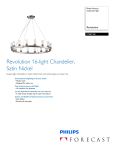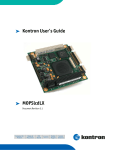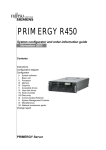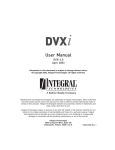Download PRIMERGY RemoteView® V3.0
Transcript
Data sheet • Software product • Server Management PRIMERGY RemoteView® V3.0 Remote maintenance and diagnosis for PRIMERGY Servers Reliable, efficient server management requires components both for normal operation and for the eventuality of disruptions. The integrated server management solutions of Fujitsu Siemens support smooth local and remote operation of the IT infrastructure. They help to increase availability and to cut administrative costs considerably. RemoteView supplements the server management for PRIMERGY servers and storage extensions with a solution for efficient, reliable and low-cost remote control, diagnostics and maintenance. Remote management is possible in all system states and at any time via LAN or modem with central Windows or Webbased management stations. In conjunction with the RemoteView Service Board (RSB), RemoteView 3.0 is an autonomous system within a system. The RemoteView Service Board has its own operating system, SNMP agents, user and alarm management, Web server and, optionally, an independent power supply. Remote error diagnosis and error correction reduces time-consuming and costly on-site assignments to a minimum and helps select the spare parts specifically needed. Highlights § RemoteView supports the high availability and security functions of the PRIMERGY servers. § Windows or web-based user interface as a stand-alone-version or integrated into ServerView. § Automatic Server Reconfiguration & Restart function (ASR&R) restarts automatically when detecting certain errors with the operating system or the hardware. Configurable automatically start of RemoteView. § Efficient alarm management for quick and reliable information of administrators or service providers. www.fujitsu-siemens.com § Can be controlled locally at the server or remote administration via Modem or LAN via SNMP or HTTP protocol § Remote restart of the system (reset, power on/off) § Console redirection (text) with Telnet § Security functions such as password protection and logging of remote activities are integrated. Callback can be used during modem operation. In LAN operation, automatic encryption of the data transmission and the authentication takes place. Product structure of RemoteView 3.0 § RemoteView 3.0 software is the software part (including license) on CD for administration, setting up of a remote connection, remote test and diagnostics (RTDS) and a BIOS update. Supplements are DOS, RomPilot, the RemoteView online-user manual and an online help system. § RemoteView Service Board (see separate data sheet) is a PCI board which can optionally be preinstalled at factory or can be ordered separately together with connection cables (RSB to system board). § RemoteView Diagnostics comes with chipDISK, an internal storage medium (IDE flash disk) with preinstalled DOS and the Remote Test and Diagnosis Software (in English), installation material and a online manual. § RemoteView external power supply External power supply unit for the RSB. § RemoteView battery board, autonomous power supply unit, provides the RSB with power for several hours. Further Features and Technical Data Functions without RSB Via LAN § Connection between server and management station - Will be established during power on self test (POST) § Decision at the management console to - Boot the normal operating system - Start DOS with "Remote Test and Diagnosis System" (RTDS) - Stop the boot process § Is available for PRIMERGY H/N/K400, H200, 470, 670-20 and 670-40, F/L/P200, C200, C150, L100 with remote console manager (RCM) and H250 § Monitoring/diagnosis of POST (power on self test) § Remote operating of the BIOS set-up § Authentication and data encryption § Remote connection of a floppy disk image Via modem § Automatic start of DOS and RTDS via Automatic Server Reconfiguration and Restart (ASR&R) § The server can be dialled from the management console § Only for PRIMERGY N800: Switchover of BIOS and console via Emergency Management Port (EMP) § Automatic call-back by the server (not N800) § Null modem support for on-side test and demonstration § Data transfer between server and remote administrator Via LAN or modem § Automatic restart in case of a mal-function § Logging remote administrator activities § Password protection § Operating of RTDS Functions with RSB § LAN or WAN access § Web access to management information in all system states § SNMP access in all system states § Integration in ServerView Front-end § Console redirection (text mode) & recording (not available for PRIMERGY B120) § Console redirection N200, C150 and L100 with a COM connection between system and RSB only § BIOS set-up, NOS boot control § Screen capturing of last two screens, e.g. NT blue screens § Remote power on/off and reset capabilities § Error and event log § Own alarm management § Notification via SMS, mail or pager § Optional external power support or battery board RSB in a PRIMERGY S60 § Remote access for configuring the S60 (RAID controller) § Power management (remote power on/off) § Access to sensor/status information about § Hard disks § I/O modules § FC PBC § Hub loop node § DAC § Error and event log § Configuration via HTTP user interface § Security § SSL, MD5, RC4 § Firmware update via LAN (TFTP) § Direct alarm forwarding RTDS - Remote Test and Diagnosis System § Readout error and event log of the server § Readout of system information - identification number - system board incl. memory - HW configuration, operating times - non-volatile error memory - temperatures, fan speed,... § Generating and displaying of the hardware inventory list § List of all PCI devices § Configuration of hard disks and RAID systems § Administering storage subsystems incl. readout of the non-volatile error memory § Diagnosis of IDE and SCSI devices § Cache and memory test § Update of system BIOS and firmware for storage extensions and service processor § DOS Shell for other applications Page 2 of 3 Further Features and Technical Data Content of package § Optional: RemoteView Service Board (see separate data sheet) § Storage medium (IDE flash disk) with preinstalled test and diagnostic software (English) § Optional: external power supply for the RSB § Optional: battery board for RSB § CD for installation of the remote administrator software and new installation of the IDE devices. § BIOS extension RomPilot for PRIMERGY 470, 670, H/N/K400, H200, F/L/P/C200, C150 and H250 § RCM for L100 § BIOS for B210, E/N200 § Online User Manual (German/English) Options § Modem 56kps (V.90) internal and external (SNP:SY-F1652E3 or SNP:SY-F1652L3) Hardware requirements § PRIMERGY 470, 670-20, 670-40, H200, H/K/N400, F/L/P200, C200, C150, L100, H250 (LAN or Modem) § PRIMERGY B210, E200, N800, N200, B120 (only modem, LAN with RSB) § Remote Service Board: available for the following systems (see separate data sheet): - F/L/P200 with BIOS V4.06 R1.01 - H/N/K400 with BIOS V4.06 R1.12 (FW 2.1.x.137) - H200 with BIOS V4.06 R1.11 (FW2.1.9.134) - N800 with BIOS Rel. 21 UB 1.03 - B120 with BIOS V6.0 Rev. 1014 - B210, E200 and N200 with BIOS V6.0 Rev. 1009 (N200) or 1011 (a system board with equipment revision level GS4 is required for the B210 and E200 in order to be able to connect the RSB) - 470 with BIOS V4.06 R1.08 (CFW 1.3.1.101) (RSB can only be used with external power supply) - 670-20 with BIOS V4.06 R1.08 (CFW 1.3.2.103) (RSB can only be used with external power supply) - 670-40 with BIOS V4.06 R1.09 (CFW 1.3.2.122) (RSB can only be used with external power supply) - C200 with BIOS V4.06 R.1.01 - L100 with BIOS V4.06 R.1.01 R01-B3F4 - C150 with BIOS V4.06 R.1.00 § RemoteView Service Board in S60: - RSB C with hardware rev. 2 incl. Installation kit - ServerView front-end 3.02, NT agent 2.54 - Alarm service 1.02, RVLAN 3.02 - The RSB solution can only be supplied with new orders for an S60 or as a special release. § LAN functionality without RSB only for the following LAN cards: - PRIMERGY on-board - Ether-Express-Pro/10+ Combo PCI, S26361-F1561-E501 (-L501) - Fast-Ether-Express-Pro/100+ Server (PCI) SNP:SY-F2071E1 - Fast EtherLink XL 3C905B TX WOL (3COM) - Fast EtherLink XL 3C980B TX WOL (3COM) - F/L/P200, C200, C150 PRIMERGY on-board only Published by Fujitsu Siemens Computers Product Marketing PRIMERGY Enterprise Products, PRIMERGY Servers World Wide Web: http://www.primergy.com http://extranet.fujitsu-siemens.com/primergy Software requirements RemoteView runs (on the server side) on its own operating system and is therefore independent of the server operating system. For communication between RSB and the system board the following ServerView agents are necessary: Windows NT, Windows 2000 from version 2.54 and for LINUX from version 2.50 (without S60). This agents are necessary to avoid functional restrictions. The administrator software works under Windows NT and Windows 2000, respectively with standard Web-browsers. Approvals There is general compliance with the safety requirements of all European countries and North America. National approvals required in order to satisfy statutory regulations or for other reasons (e.g. for Canada and USA, eastern European countries, Norway) on request. Compliance with standards (for IDE storage medium) Product safety IEC950 / EN 60950 / UL 1950, CSA 22.2 No. 950 Electromagnetic EN 55 022/B and compatibility EN 50 082-1, FCC class B CE certification Acc. to EU Directives: 89/336/EEC (EMC) and 73/23/EEC (product safety) Service, support, training RemoteView is already successfully used in PRIMERGY servers as a standard component in mission-critical projects. RemoteView is a prerequisite for the PRIMERGY Service Pack Premium with guaranteed restore times. Detailed information on training courses for service staff and administrators is available in the Fujitsu Siemens Computers Extranet (internal and for partners): http://extranet.fujitsu-siemens.com/primergy Topic: Training and Events How and where can RemoteView be obtained? RemoteView and the RemoteView Service Board can be installed at factory or can be ordered separately. Fujitsu Siemens Computers recommends the factory installation. For more information about RemoteView and PRIMERGY products please visit us in the Internet: http://www.primergy.com/ The Internet address of the manual server is: http://manuals.fujitsu-siemens.com Note: Depending on the server or operating system used, some functions of RemoteView/ServerView may differ or not be implemented! For many functions of ServerView (e.g. temperature display, fan monitoring), an ASIC or a service processor in the server or storage subsystem is required. On systems without this hardware, these functions are not supported. All rights, including rights created by patent grant or registration of a utility model or design, are reserved. Delivery subject to availability; right of technical modifications reserved. All hardware and software names used are trade names or trademarks of their respective manufacturers. Copyright Page 3 Fujitsu Siemens Computers GmbH, of 3 V2.9 / April 2002 Company stamp