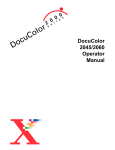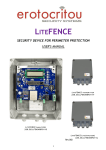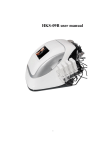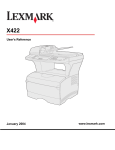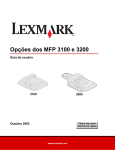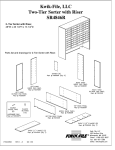Download Expectation Setting Document for Splash M310 / M410
Transcript
Expectation Setting Document for Splash M310 / M410 Digital Front End for 5760,5765,5790 and DocuColor 5750, 5799 Customer Support The Xerox Customer Support Centers are available to provide general information, answer questions and take service calls. You can reach the Customer Support Center at the following toll-free phone numbers: United States Canada 1-800-821-2797 1-800-939-3769 Your Xerox Color Analyst will prov ide fee-based training upon request. General Specifications Physical and Environmental – M310 & M410 Server Weight Dimensions Operating Temperature Relative Humidity Altitude English Units 33 lbs. 24 x 24 x 17 inches 50º - 104º F 5% to 95% (noncondensing) 0 to 10,000 ft. Metric Units 15 kg 61 x 61 x 43.2 cm 10º - 40º C 0 to 3,048 m Electrical Requirements and Compliance – M310 and M410 Server Server Line Voltage Frequency Power 100 to 125 / 200 to 240 VAC RMS single phase. Minimum 15 amp receptacle (sole use recommended). 50 to 60 Hz single phase 240 W maximum Server Specifications – M310 • • • Minimum of 300 MHz Pentium II CPU • 64 MB RAM • 3 GB internal hard drive 1.44 MB floppy drive 10/100 BaseT network interface card - 3Com 3C905B Server Specifications – M410 • • • Minimum of 400 MHz Pentium II CPU • 128 MB RAM • 6 GB internal hard drive 1.44 MB floppy drive 10/100 BaseT network interface card - 3Com 3C905B Terms and product names used in this document may be trademarks or registered trademarks of their respective companies and are hereby acknowledged. Post Launch Version Page 1 of 7 14 May 1999 C_P_CED.doc Expectation Setting Document for Splash M310 / M410 Digital Front End for 5760,5765,5790 and DocuColor 5750, 5799 Network Specifications M310 and M410 support the following protocols: • Ethernet using IPX or TCP/IP • EtherTalk using AppleTalk M310 and M410 does not support NDS (Bindery Emulation Mode only) Ethernet Network Matrix Network Protocol Novell Netware (IPX) (Bindery Emulation Mode) Peer-to-peer v ia TCP/IP Peer-to-peer v ia AppleTalk Peer-to-peer v ia LPR 1 2 Windows 95/981 Windows NT 4.0 Mac UNIX Yes Yes No2 No2 Yes No2 No2 Yes Yes Yes No2 Yes No2 No2 No2 Yes Windows 95 B requires WINS Server to use SMB. Viewer will only work on Windows 95 clients with less than nine printers installed. Not native. Requires third party print client, which will not be supported. Printing Supported Printer/Copiers • 5790 l 5760/65 • DocuColor 5750 l DocuColor 5799 Print Speed / System Performance • • • • The maximum print speed for the Splash M Series server is limited by the print speed of the 5760, 5765, 5790 and DocuColor 5750/5799 copier/printer. Overall system performance (‘Click to Clunk’time) is primarily dependent upon the software applications and network environment being used. Rasterizing (RIP-ing) is only a small fraction of Click to Clunk time. Printing with custom software applications may produce unexpected or unknown results. The Splash M Series server is a continuous printer; therefore, the copier will not cycle down between each job. Printing Resolution Print resolution for all paper sizes is 400 x 400 x 8 dpi. Printer resolution uses variable frame compression, therefore, in rare circumstances; lossy compression may be exhibited. Billing Meters • • Splash M Series prov ides accurate billing of all color and black & white images in black detection mode. When black detection is enabled, productivity will be affected by the copier mode changing from black to full color mix or from full color mix to black. Terms and product names used in this document may be trademarks or registered trademarks of their respective companies and are hereby acknowledged. Post Launch Version Page 2 of 7 14 May 1999 C_P_CED.doc Expectation Setting Document for Splash M310 / M410 Digital Front End for 5760,5765,5790 and DocuColor 5750, 5799 Maximum Image Sizes • • • • The maximum image size from an application is limited to the image size produced by 5760, 5765, 5790 and DocuColor 5750/5799 copier/printer. For 5760, 5765, 5790 or DocuColor 5799, the maximum paper size is 11 x 17 with a maximum printer size of 10.69" x 16.47". For DocuColor 5750, the maximum paper size is 12 x 18 with a maximum printer size of 11.69" x 17.53". The application and the 5760, 5765, 5790 or DocuColor 5750/5799 copier/printer setup control image position. Printer Driver Support • • • Windows 95/98, Windows NT 4.0 (Microsoft PPDs only are supplied) Macintosh (Only PPDs for LaserWriter 8.3.4 for Mac OS 7.5.5 and LaserWriter 8.4.3 for Mac OS 8.x are supplied). No driver support for DOS applications Features Diamond Merge Variable Data (M410 only): This technology merges two PostScript data streams together to create a single output document. SpotMatch (M410 only): SpotMatch is a drop-down list that, when enabled, performs a SpotMatch lookup for each spot color on the page. It looks for matches in Pantone, Toyo, DIC, and HKS and supports 100% color and tints. Upgrade Strategy The Splash M Series Servers are new products; consequently, there are no upgrade paths available. Sorter Options • • • • If the bin capacity or bin limit is exceeded (5750=10 bins, 5760/5765/5790/99=20 bins), the server truncates the job. When this happens, an asterisk appears in the job details list next to Done, indicating an error. The error message in the Show Error dialog box states, “Sorter Capacity Exceeded.” The sorter does not support transparencies. Auto tray switching does not occur on jobs where the sorter is selected. If the number of prints in a sorter job exceeds the capacity of the bins, the job will error. This will also occur if the number of copies exceeds the number of bins. Calibration The M Series server supports a simplified version of the Splash PCI product line ColorCal color correction. Calibration is achieved via the printer’s ScanBack feature. ColorCal software has been optimized for use with the printer’s scanner and Splash M Series. The following functions are not included: • Verification • Expert Mode • Show color curves Terms and product names used in this document may be trademarks or registered trademarks of their respective companies and are hereby acknowledged. Post Launch Version Page 3 of 7 14 May 1999 C_P_CED.doc Expectation Setting Document for Splash M310 / M410 Digital Front End for 5760,5765,5790 and DocuColor 5750, 5799 Print Quality and Color Management • • The appearance of the document displayed on the monitor screen may not match the output print unless Splash ColorCal and color correction tools are used. For imported RGB images, optimal color is achieved in the EPS and TIFF format. Other imported file formats may produce unexpected results. Separations Support • Combined separations are not supported Supported Paper Sizes The following table represents the only paper sizes supported by Splash M Series: DocuColor 5750 5760, 5765, 5790 and DocuColor 5799 LEF and SEF Letter X X Legal X X 11 x 17 X X 12 x 18 X Transparencies (8 ½x11, 11x17, A3 and A4 only) X X A3 X X LEF and SEF A4 X X A5 X B4 X X B5 X X Postcard X DocuPac X Paper Size X Reference Material The Splash M Series is shipped with a complete set of documentation for the installation and use of the server. This documentation is in one of two formats (listed below) and is provided in the Customer Media Pack bundled with each server. 1) The following documentation is available on the Software and User Documentation CD and is in Adobe Acrobat PDF format. • • User’s Manual: Describes how to use the server from the client workstation including the Viewer, color calibration, and Diamond Merge (variable data). Getting Started Guide: Contains the basic procedures for configuring and connecting the print server to the copier, configuring the copier for the network, and installation of the workstation Viewer software. 2) The following documentation is in hardcopy format. • Release Notes: Contains customer information about the server and client utility that was not included in the electronic customer documentation. This information includes caveats and workarounds. Terms and product names used in this document may be trademarks or registered trademarks of their respective companies and are hereby acknowledged. Post Launch Version Page 4 of 7 14 May 1999 C_P_CED.doc Expectation Setting Document for Splash M310 / M410 Digital Front End for 5760,5765,5790 and DocuColor 5750, 5799 Optional Kits • • 25K Record Variable Kit 200K Record Variable Kit Space Guidelines This diagram represents the space relationship between the Digital Front End (DFE) and the copier/printer. It does not define the space requirements for the copier/printer. Space behind machine can be 8”(203 mm), 12” (305 mm), or 39”(1000 mm) depending on configuration. Check the IOT Customer Expectation Settings Guideline for details. 24” (310 mm) 2” (48 mm) Work Surface/ Server Table (if on left side) Catc hTray 5760, 5765, 5790 and DocuColor 5750/5799 Work Surface/ Server Table (if on right side) Bypass Tra y 36” (914 mm) 30”(720 mm) 24” (310 mm) 2” (48 mm) 36” (914 mm) Minimum Space Requirements 30” (720 mm) For the Splash M Series Server Terms and product names used in this document may be trademarks or registered trademarks of their respective companies and are hereby acknowledged. Post Launch Version Page 5 of 7 14 May 1999 C_P_CED.doc Expectation Setting Document for Splash M310 / M410 Digital Front End for 5760,5765,5790 and DocuColor 5750, 5799 Responsibility Matrix System Product Responsibility Action Ensure adequate space and power to configure Splash server to the 5760, 5765, 5790 and DocuColor 5750/5799 copier / printer within 12 feet. Unpack system / components Install server hardware Connect all system components prior to powering up the system Install the client software Ensure network configuration Confirm network integrity Acquire and install client workstation network hardware and software Monitor calibration for color matching of color management systems Download any additional fonts to server Remove and ship failed components to Xerox Prov ide Helpline Support Prov ide spared parts Prov ide serv ice 1 Customer Xerox X X 1 X X1 X X X X X X X1 X1 X1 X1 Xerox responsibility when a Field Service Maintenance Agreement (FSMA) is purchased. If FSMA is not purchased, this action becomes a customer responsibility. Terms and product names used in this document may be trademarks or registered trademarks of their respective companies and are hereby acknowledged. Post Launch Version Page 6 of 7 14 May 1999 C_P_CED.doc Expectation Setting Document for Splash M310 / M410 Digital Front End for 5760,5765,5790 and DocuColor 5750, 5799 Primary Customer applications for the 5760, 5765, 5790 and DocuColor 5750/5799 copier / printer: Special considerations or performance limitations identified by Xerox and agreed to by the customer: I have reviewed and understand this product information: Customer Xerox Sales Representative Xerox Customer Serv ice Engineer / Representative Xerox Color Network Marketing Executive / Xerox Color Sales Executive Terms and product names used in this document may be trademarks or registered trademarks of their respective companies and are hereby acknowledged. Post Launch Version Page 7 of 7 14 May 1999 C_P_CED.doc